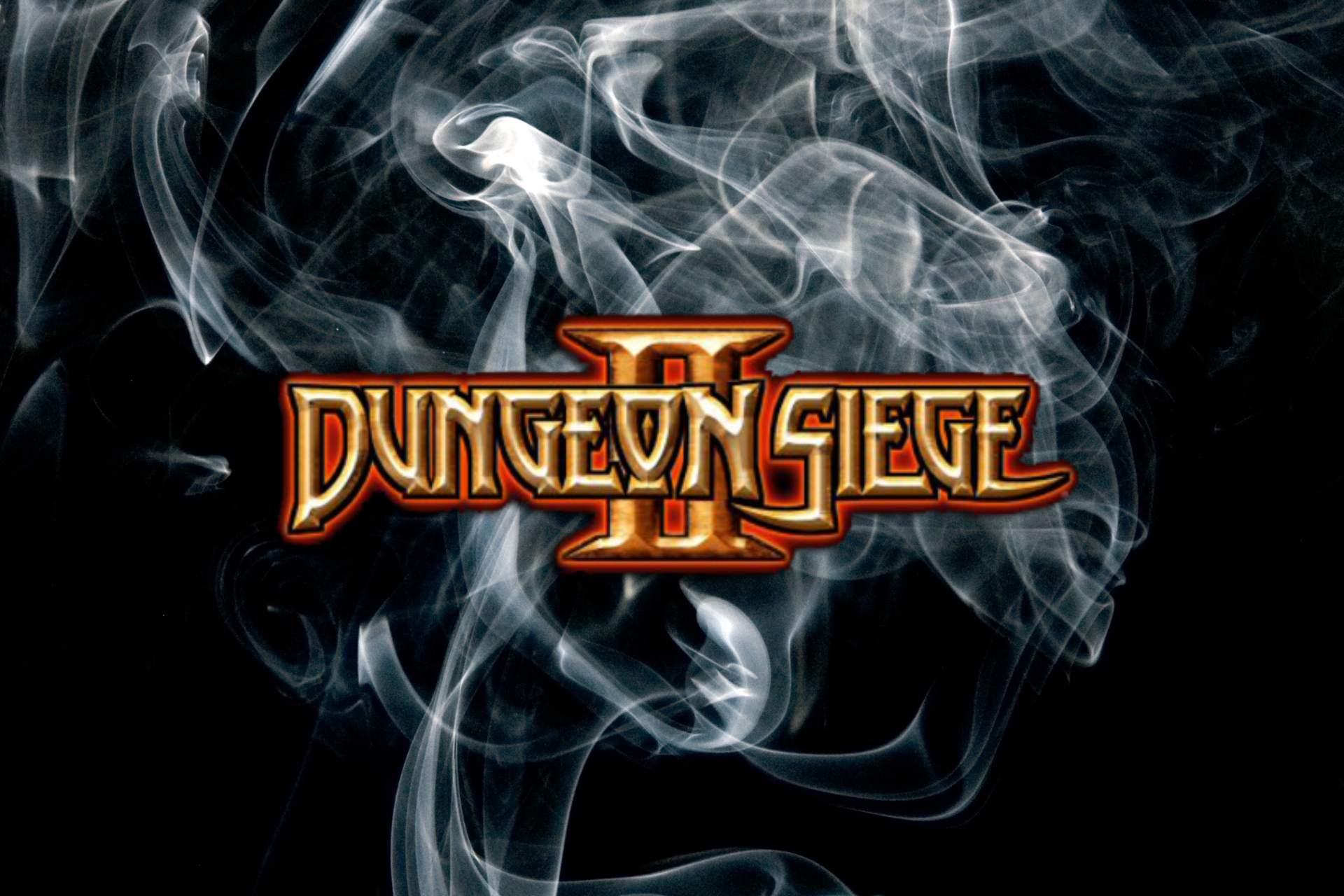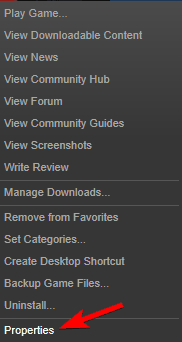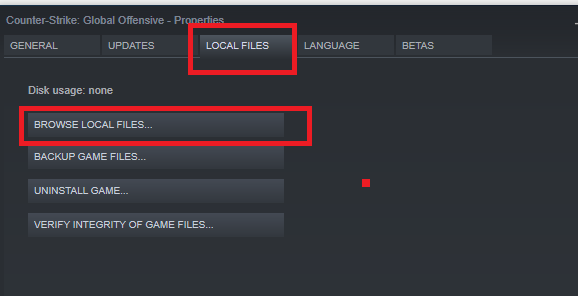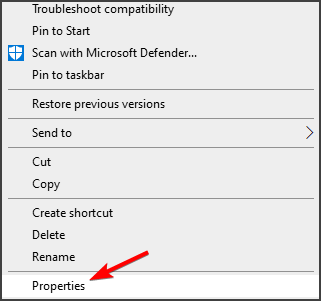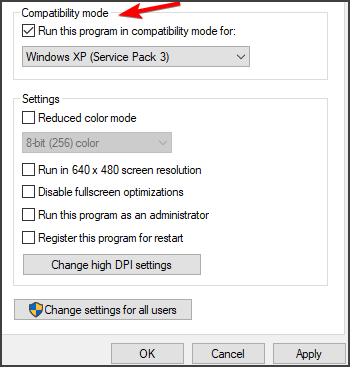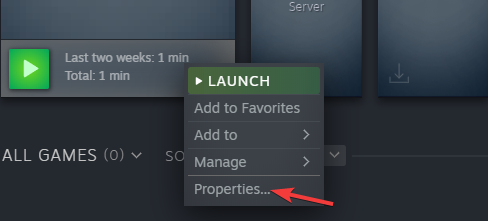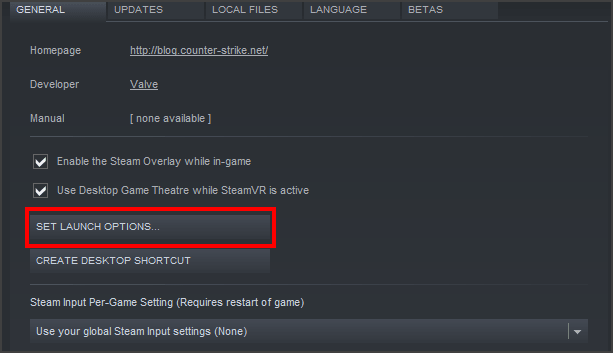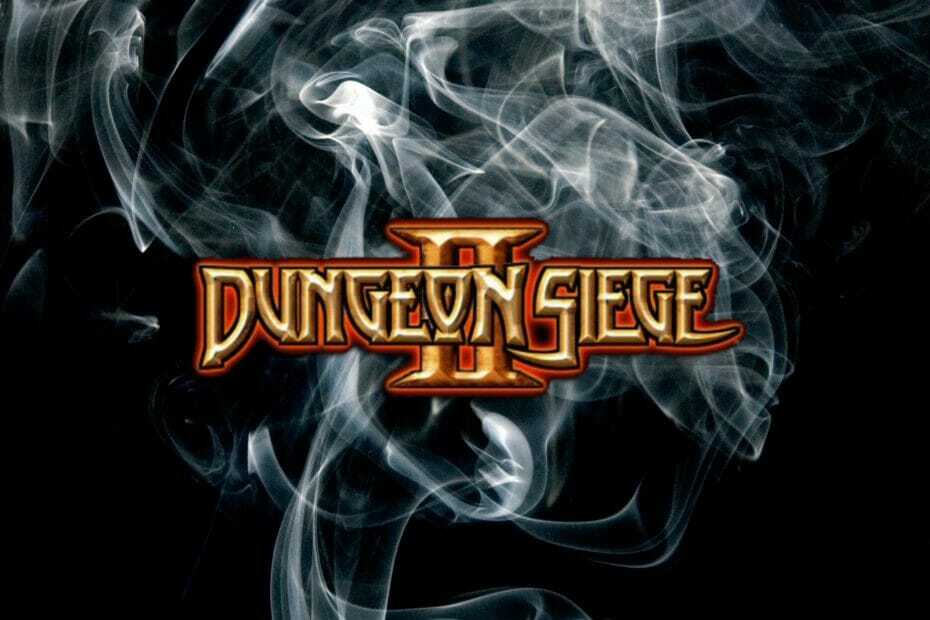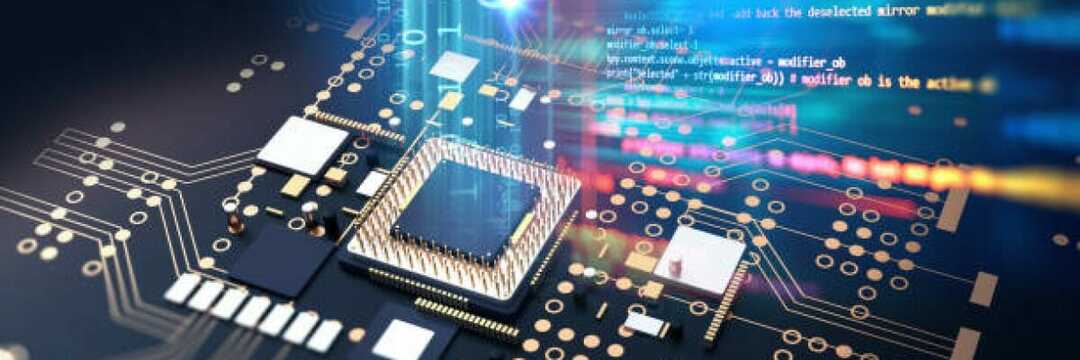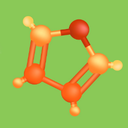Dungeon Siege — одна из лучших игр, сочетающая в себе элементы ролевой игры с высокой интенсивностью и захватывающим действием. Однако многие сообщали, что в Dungeon Siege 2 нет мыши.
Некоторые пользователи жалуются, что при игре в Dungeon Siege 2 в Windows 10 отсутствует курсор мыши, а также нет сообщения об ошибке, которое могло бы указать, что следует делать дальше, чтобы решить проблему. Это довольно распространенная проблема, и мы уже писали о том, что делать, если курсор мыши случайно исчезает на вашем ПК.
В этой статье мы покажем вам точные шаги, которые вам нужно сделать, чтобы исправить Dungeon Siege 2 без проблем с мышью в Windows 10.
Почему курсор мыши не отображается в игре?
Эта проблема может возникнуть, если в игре есть какие-либо сбои. В некоторых случаях это вызвано вашим разрешением, поэтому вам нужно его настроить.
Поскольку это более старая игра, возможно, вам придется настроить определенные параметры, чтобы исправить эту и другие проблемы, с которыми вы можете столкнуться.
Почему моя мышь тормозит в игре?
По сравнению с консольными играми игра на ПК имеет ряд явных преимуществ, но также ставит вас в зависимость от множества потенциальных технологических проблем.
Это включает в себя мышь, которая движется слишком медленно или слишком резко, что может полностью ухудшить вашу способность играть в игру.
Геймеры сообщали, что их отставание мыши в Dungeon Siege 2 мешало им играть вообще, и спрашивали нас, что с этим делать и почему это происходит.
Распространенной причиной заикания мыши является то, что ваша машина не справляется с требованиями игры.
Любое количество компонентов компьютера, таких как процессор, видеокарта или память, может поставить вас в невыгодное положение, поэтому мы рекомендуем вам сначала проверить системные требования игры и убедиться, что вы соответствуете хотя бы минимальным спецификациям.
Как починить Dungeon Siege 2 без мыши?
1. Используйте специализированное программное обеспечение
В большинстве случаев ситуации, когда мышь не работает должным образом, во многом или даже в большей степени вызваны неисправными или устаревшими драйверами.
2. Измените разрешение
- Найдите игру в своей библиотеке Steam и щелкните ее правой кнопкой мыши.
- Далее выберите Свойства.
- Перейдите к просмотру локальных файлов.
- Откройте Dungeon Siege Video Conf и установите максимальное разрешение.
- Затем запустите Dungeon Siege.exe из этой папки.
- Попробуйте снова открыть игру и посмотреть, решена ли проблема.
Если это решение устраняет для вас проблему Dungeon Siege 2 без мыши в Steam, имейте в виду, что вам нужно каждый раз запускать игру из каталога установки.
Кроме того, вы можете создать ярлык файла. exe и поместить его на рабочий стол для быстрого доступа.
3. Измените режим совместимости
- Откройте Program files и перейдите в папку Steam.
- Затем откройте папку steamapps и выберите папку Common.
- В папке Dungeon Siege 2 найдите файл DungeonSiege2.exe.
- Щелкните правой кнопкой мыши файл. exe и выберите «Свойства» в меню.
- Перейдите на вкладку «Совместимость» и установите флажок «Запустить эту программу в режиме совместимости». Выберите нужную версию Windows.
Возможно, вам придется попробовать разные настройки, пока вам не удастся найти режим совместимости, который вам подходит.
Надеюсь, это решение поможет вам, если в Dungeon Siege 2 нет курсора.
4. Изменить параметры запуска
- Откройте библиотеку Steam.
- Найдите Dungeon Siege 2, щелкните правой кнопкой мыши и выберите «Свойства».
- Выберите Установить параметры запуска.
- Теперь введите следующее и сохраните изменения:
fullscreen=false width=1920 height=1080
Следуя этим шагам, вы заставите игру работать в оконном режиме с определенным разрешением. Имейте в виду, что вы можете использовать любое другое разрешение, соответствующее вашему дисплею.
После внесения этого изменения проверьте, не отображается ли по-прежнему мышь Dungeon Siege 2.
5. Попробуйте поиграть в игру из GOG
Если вы выполнили все указанные шаги до этого момента, а курсор мыши по-прежнему отсутствует в Dungeon Siege 2 Broken World, мы рекомендуем вам использовать другую платформу.
Попробуйте поиграть в игру из GOG и посмотрите, сталкиваетесь ли вы с той же проблемой или нет. Игра должна отлично работать на GOG, поэтому обязательно попробуйте.
Надеемся, что одно из представленных в этой статье решений помогло вам исправить Dungeon Siege 2 без мыши в полноэкранном режиме.
Пожалуйста, сообщите нам в разделе комментариев ниже, если у вас есть дополнительные рекомендации или предложения, мы будем рады их услышать.
Fix the mouse issues and go back to dungeon crawling
by Milan Stanojevic
Milan has been enthusiastic about technology ever since his childhood days, and this led him to take interest in all PC-related technologies. He’s a PC enthusiast and he… read more
Updated on August 9, 2022
- The Dungeon Siege 2 no mouse pointer issue will prevent you from playing the game, but there’s a way to fix it.
- Changing the resolution, as indicated in this article, will help you fix this issue permanently.
- If there’s no mouse on main menu in Dungeon Siege 2 for steam, try running the game in windowed mode.
XINSTALL BY CLICKING THE DOWNLOAD FILE
This software will keep your drivers up and running, thus keeping you safe from common computer errors and hardware failure. Check all your drivers now in 3 easy steps:
- Download DriverFix (verified download file).
- Click Start Scan to find all problematic drivers.
- Click Update Drivers to get new versions and avoid system malfunctionings.
- DriverFix has been downloaded by 0 readers this month.
Dungeon Siege is one of the best games that combines the elements of role-playing with high intensity and over-the-top action. However, many reported that Dungeon Siege 2 has no mouse.
Some users complain that when playing Dungeon Siege 2 there is no mouse cursor in Windows 10 and also no error message that could indicate what should be done next in order to solve the issue.
This is a somewhat common issue, and we already wrote about what to do if your mouse cursor disappears randomly on your PC.
In this article we will show you the exact steps you need to make to fix Dungeon Siege 2 no mouse issue on Windows 10.
Why is my mouse cursor not showing in game?
This issue can occur if there are any glitches with the game. In some instances, this is caused by your resolution, so you’ll need to adjust it.
Since this is an older title, you might have to adjust certain parameters in order to fix this, and other issues that you may experience.
Why is my mouse lagging in-game?
When compared to console gaming, playing on a PC has a number of distinct advantages, but it also puts you at the whim of a slew of potential technological issues.
This includes a mouse that moves too slowly or with too much jerkiness, which can entirely impair your ability to play a game.
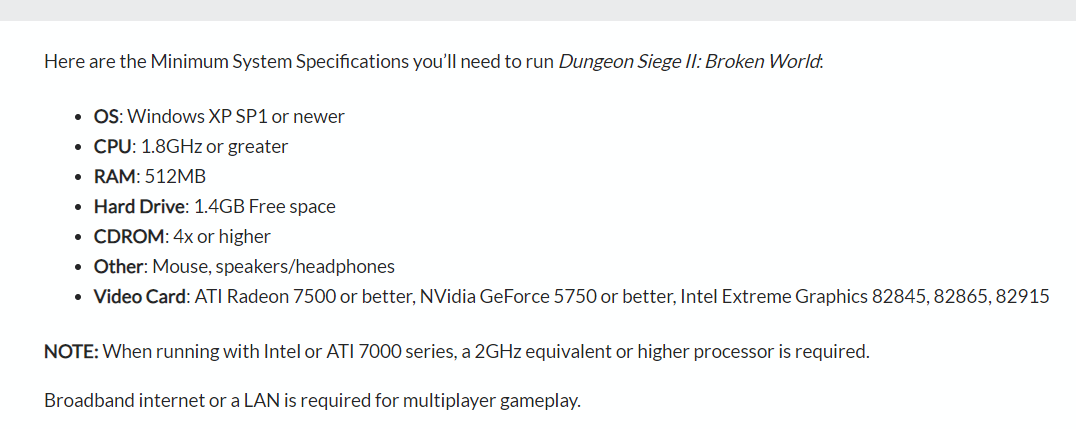
Gamers reported their Dungeon Siege 2 mouse lag hindered them from playing altogether and asked us what to do about it and why it happens.
A common cause of a stuttering mouse is that your machine is having difficulty keeping up with the demands of the game.
Some PC issues are hard to tackle, especially when it comes to corrupted repositories or missing Windows files. If you are having troubles fixing an error, your system may be partially broken.
We recommend installing Restoro, a tool that will scan your machine and identify what the fault is.
Click here to download and start repairing.
Any number of computer components, such as your processor, graphics card, or memory, could put you at a competitive disadvantage, thus we recommend that you check the game’s system requirements first and make sure that you meet at least the minimum specs.
How do you fix Dungeon Siege 2 without a mouse?
1. Use a specialized software
Most of the time, the situations where the mouse is not working properly have a lot to do, or even more, are caused by faulty or outdated drivers.
Some of the most common Windows errors and bugs are a result of old or incompatible drivers. The lack of an up-to-date system can lead to lag, system errors or even BSoDs.
To avoid these types of problems, you can use an automatic tool that will find, download, and install the right driver version on your Windows PC in just a couple of clicks, and we strongly recommend DriverFix. Here’s how to do it:
- Download and install DriverFix.
- Launch the application.
- Wait for DriverFix to detect all your faulty drivers.
- The software will now show you all the drivers that have issues, and you just need to select the ones you’d liked fixed.
- Wait for DriverFix to download and install the newest drivers.
- Restart your PC for the changes to take effect.

DriverFix
Drivers will no longer create any problems if you download and use this powerful software today.
Disclaimer: this program needs to be upgraded from the free version in order to perform some specific actions.
2. Change the resolution
- Locate the game in your Steam library and right-click on it.
- Next, select Properties.
- Navigate to Browse Local Files.
- Open Dungeon Siege Video Conf and set it to the highest resolution.
- Next, run the Dungeon Siege.exe from inside this folder.
- Try to open the game again and see if the problem is solved.
If this solution fixes the Dungeon Siege 2 no mouse on Steam issue for you, keep in mind that you need to run the game every time from the installation directory.
Alternatively, you can create a shortcut of the .exe file and put it on your Desktop for quick access.
3. Change the compatibility mode
- Open Program files and go to the Steam folder.
- Next, open the steamapps folder and select the Common folder.
- In the Dungeon Siege 2 folder locate the DungeonSiege2.exe.
- Right-click the .exe file and choose Properties from the menu.
- Go to the Compatibility tab and check Run this program in compatibility mode. Select the desired version of Windows.
You might have to experience with different settings until you manage to find the compatibility mode that works for you.
Hopefully this solution should help you with if there’s no cursor in Dungeon Siege 2.
- How to enable Compatibility View settings in Windows 11
- How to fix the Steam compatibility mode error?
- Mic Works in Discord but not in Game: 6 Methods to Fix it
- Elden Ring Widescreen: Fix it With These Solutions
4. Change launch options
- Open Steam Library.
- Locate Dungeon Siege 2, right-click it and choose Properties.
- Select Set launch options.
- Now enter the following and save changes:
fullscreen=false width=1920 height=1080
By following these steps, you’ll force the game to run in windowed mode at a specific resolution. Keep in mind that you can use any other resolution that matches your display.
After making this change, check if Dungeon Siege 2 mouse is still not showing up.
5. Try playing the game from GOG

If you have tried all the indicated steps up to this point and there is still no mouse cursor in Dungeon Siege 2 Broken World then we would recommend you use another platform.
Try playing the game from GOG and see if you are still facing the same problem or not. The game should play perfectly on GOG so make sure to give it a try.
For further information and potential solutions to this error, check out how to get Dungeon Siege 2 to work on Windows 10.
We hope that one of the presented solutions in this article helped you fix the Dungeon Siege 2 no mouse in full screen mode.
Please let us know in the comments section below if you have additional recommendations or suggestions, we would love to hear them.
Still having issues? Fix them with this tool:
SPONSORED
If the advices above haven’t solved your issue, your PC may experience deeper Windows problems. We recommend downloading this PC Repair tool (rated Great on TrustPilot.com) to easily address them. After installation, simply click the Start Scan button and then press on Repair All.
Newsletter
Fix the mouse issues and go back to dungeon crawling
by Milan Stanojevic
Milan has been enthusiastic about technology ever since his childhood days, and this led him to take interest in all PC-related technologies. He’s a PC enthusiast and he… read more
Updated on August 9, 2022
- The Dungeon Siege 2 no mouse pointer issue will prevent you from playing the game, but there’s a way to fix it.
- Changing the resolution, as indicated in this article, will help you fix this issue permanently.
- If there’s no mouse on main menu in Dungeon Siege 2 for steam, try running the game in windowed mode.
XINSTALL BY CLICKING THE DOWNLOAD FILE
This software will keep your drivers up and running, thus keeping you safe from common computer errors and hardware failure. Check all your drivers now in 3 easy steps:
- Download DriverFix (verified download file).
- Click Start Scan to find all problematic drivers.
- Click Update Drivers to get new versions and avoid system malfunctionings.
- DriverFix has been downloaded by 0 readers this month.
Dungeon Siege is one of the best games that combines the elements of role-playing with high intensity and over-the-top action. However, many reported that Dungeon Siege 2 has no mouse.
Some users complain that when playing Dungeon Siege 2 there is no mouse cursor in Windows 10 and also no error message that could indicate what should be done next in order to solve the issue.
This is a somewhat common issue, and we already wrote about what to do if your mouse cursor disappears randomly on your PC.
In this article we will show you the exact steps you need to make to fix Dungeon Siege 2 no mouse issue on Windows 10.
Why is my mouse cursor not showing in game?
This issue can occur if there are any glitches with the game. In some instances, this is caused by your resolution, so you’ll need to adjust it.
Since this is an older title, you might have to adjust certain parameters in order to fix this, and other issues that you may experience.
Why is my mouse lagging in-game?
When compared to console gaming, playing on a PC has a number of distinct advantages, but it also puts you at the whim of a slew of potential technological issues.
This includes a mouse that moves too slowly or with too much jerkiness, which can entirely impair your ability to play a game.
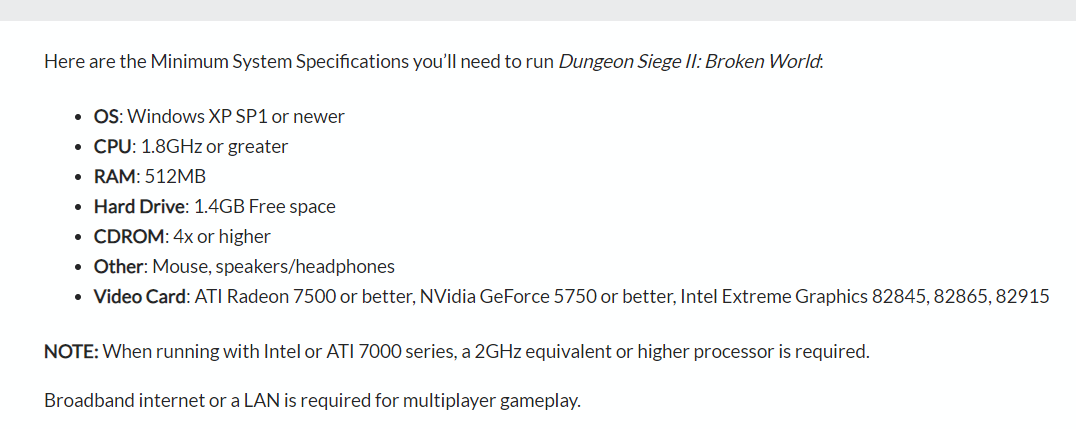
Gamers reported their Dungeon Siege 2 mouse lag hindered them from playing altogether and asked us what to do about it and why it happens.
A common cause of a stuttering mouse is that your machine is having difficulty keeping up with the demands of the game.
Some PC issues are hard to tackle, especially when it comes to corrupted repositories or missing Windows files. If you are having troubles fixing an error, your system may be partially broken.
We recommend installing Restoro, a tool that will scan your machine and identify what the fault is.
Click here to download and start repairing.
Any number of computer components, such as your processor, graphics card, or memory, could put you at a competitive disadvantage, thus we recommend that you check the game’s system requirements first and make sure that you meet at least the minimum specs.
How do you fix Dungeon Siege 2 without a mouse?
1. Use a specialized software
Most of the time, the situations where the mouse is not working properly have a lot to do, or even more, are caused by faulty or outdated drivers.
Some of the most common Windows errors and bugs are a result of old or incompatible drivers. The lack of an up-to-date system can lead to lag, system errors or even BSoDs.
To avoid these types of problems, you can use an automatic tool that will find, download, and install the right driver version on your Windows PC in just a couple of clicks, and we strongly recommend DriverFix. Here’s how to do it:
- Download and install DriverFix.
- Launch the application.
- Wait for DriverFix to detect all your faulty drivers.
- The software will now show you all the drivers that have issues, and you just need to select the ones you’d liked fixed.
- Wait for DriverFix to download and install the newest drivers.
- Restart your PC for the changes to take effect.

DriverFix
Drivers will no longer create any problems if you download and use this powerful software today.
Disclaimer: this program needs to be upgraded from the free version in order to perform some specific actions.
2. Change the resolution
- Locate the game in your Steam library and right-click on it.
- Next, select Properties.
- Navigate to Browse Local Files.
- Open Dungeon Siege Video Conf and set it to the highest resolution.
- Next, run the Dungeon Siege.exe from inside this folder.
- Try to open the game again and see if the problem is solved.
If this solution fixes the Dungeon Siege 2 no mouse on Steam issue for you, keep in mind that you need to run the game every time from the installation directory.
Alternatively, you can create a shortcut of the .exe file and put it on your Desktop for quick access.
3. Change the compatibility mode
- Open Program files and go to the Steam folder.
- Next, open the steamapps folder and select the Common folder.
- In the Dungeon Siege 2 folder locate the DungeonSiege2.exe.
- Right-click the .exe file and choose Properties from the menu.
- Go to the Compatibility tab and check Run this program in compatibility mode. Select the desired version of Windows.
You might have to experience with different settings until you manage to find the compatibility mode that works for you.
Hopefully this solution should help you with if there’s no cursor in Dungeon Siege 2.
- How to enable Compatibility View settings in Windows 11
- How to fix the Steam compatibility mode error?
- Mic Works in Discord but not in Game: 6 Methods to Fix it
- Elden Ring Widescreen: Fix it With These Solutions
- 5 Ways to Fix High CPU Usage on Battlefield 4
- How to Fix Fallout New Vegas Out of Memory Error in 2 Steps
4. Change launch options
- Open Steam Library.
- Locate Dungeon Siege 2, right-click it and choose Properties.
- Select Set launch options.
- Now enter the following and save changes:
fullscreen=false width=1920 height=1080
By following these steps, you’ll force the game to run in windowed mode at a specific resolution. Keep in mind that you can use any other resolution that matches your display.
After making this change, check if Dungeon Siege 2 mouse is still not showing up.
5. Try playing the game from GOG

If you have tried all the indicated steps up to this point and there is still no mouse cursor in Dungeon Siege 2 Broken World then we would recommend you use another platform.
Try playing the game from GOG and see if you are still facing the same problem or not. The game should play perfectly on GOG so make sure to give it a try.
For further information and potential solutions to this error, check out how to get Dungeon Siege 2 to work on Windows 10.
We hope that one of the presented solutions in this article helped you fix the Dungeon Siege 2 no mouse in full screen mode.
Please let us know in the comments section below if you have additional recommendations or suggestions, we would love to hear them.
Still having issues? Fix them with this tool:
SPONSORED
If the advices above haven’t solved your issue, your PC may experience deeper Windows problems. We recommend downloading this PC Repair tool (rated Great on TrustPilot.com) to easily address them. After installation, simply click the Start Scan button and then press on Repair All.
Newsletter
Обновлено: 03.02.2023
До обновления виндовс запускал dungeon siege 2 с помощью «fullscreen=false» и работало, после обновления у меня при загрузке игры (запуске) пишет «не отвечает».Сталкивался ли кто с этой проблемой и можете помочь ее решить?
Я не сталкивался. Есть первое решение у всех все решит. Переустанови виндовс. 2 удали обновления виндовс 10.3 возможно не поможет. Удали и переустанови игру.
попробуй переустановить и попробовать запустить, а потом «fullscreen=false» поставить
Мерцающий Курсор.
Помогите пожалуйста! У меня в игре в меню и в игре курсор мерцает при движении и периодически пропадает!. Это ужасно бесит и неудобно до боли! Подскажите как избавиться от этой напасти. Может в настройках видеокарты че то не то или патч есть от этого? У меня DVD от неизвестного пирата.
Что значит от нехватки памяти. У меня вроде до фига памяти и нигде траблов не было больше. Удалить несколько игр что ли?
В настройках игры есть опция «Аппаратный курсор». попробуй выключить/включить.
Заодно может кто подскажет: лекарство от глюка с уехавшим портретом главного перса кто-нить нашёл?
И стрелка, указывающая в каком направлении главный квест? Ещё не совсем пропала, но уже явно не в центре миникарты, боюсь, скоро совсем убежит 
Нет курсора в Dungeon Siege 2. В главном меню нет курсора. Его не видно и он не действует.
Написали бы версию ОС для приличия. ;3
Попробуйте создать ярлык игры и добавить в свойства запуска параметры — nointro=true fullscreen=false.
— nointro=true fullscreen=false. С этой кмандой без полноэкраннг режима можно только играть
Я решила проблему так: на рабочем столе кликаем правой кнопкой мыши и заходим в пункт меню «Персонализация». Далее выбираем «Изменение указателей мыши». Появляется окно «Свойства: Мышь.» Открываем вкладку «Указатели», в контекстном меню «Схемы» меняем значение на «(нет)». Всё, нажимаем «Применить» и курсор наконец-то появляется в игре.
Dungeon Siege II пропал курсор
После запуска Dungeon Siege II пропадает курсор.
Разные режимы совместимости не помогают. Также не помогают разные прописи в ярлыке игры, типа «fullscreen=false».
Может кто-то сталкивался?
с такой проблемой не сталкивался. спасибо что напомнил отличную игру)) а то не знал во что поиграть). скачаю, установлю и отпишусь как у меня с этим дела обстоят.
Иван Ботнарь Мыслитель (7560) скачаю вечером как с работы приду. а то на работе интернет тормознутый))
На данный момент, столкнувшись с аналогичной проблемой, я смог добиться того, что узнал где находится курсор. Он в левом нижнем углу. А вот как блэт его сделать юзабельным, пока не разобрался..
Читайте также:
- Chant of rage где выбить
- Как переустановить ворлд оф танк
- Как дела охотничьи сталкер
- Защита хсаруса диабло 2 где найти
- Как сделать акулу в майнкрафте без модов
Содержание
- Dungeon siege 2 нет курсора windows 10 как исправить
- ИСПРАВЛЕНИЕ: Dungeon Siege 2 без указателя мыши [Полное руководство]
- Как исправить отсутствие указателя мыши в Dungeon Siege 2?
- 1. Используйте специализированное программное обеспечение
- DriverFix
- 2. Измените разрешение
- 3. Измените режим совместимости
- 4. Изменить параметры запуска
- 5. Попробуйте сыграть в игру из GOG
- ИСПРАВЛЕНИЕ: мышь или клавиатура не обнаруживаются в Windows 10. Проблемы с клавиатурой Исправить проблемы с мышью
- Dungeon siege 2 нет курсора windows 10 как исправить
- Нет курсора Мыши
- Помощи пост
- Дубликаты не найдены
- Ну вы поняли.
- У бэдкомедиана задергался глаз
- Прекрасные незнакомые друзья
- Как сделать бесцветный огонь
- Факт от @Keyten
- Какой разврат!! Обязательно надо поехать ещё раз
- Здесь играем, здесь не играем
- Не так просто
- Массовый зритель не оценил очередной антисоветский фильм снятый на бюджетные деньги
- Время открыть тайны
- Ковидные истории
- Кроме риелторов
- Кибер-спорт
- Профдеформация
- Сгорело
- Вокзальные таксисты
- Тонировка
- Заботливый сын
- Ответ на пост «Мнение Владимира Епифанцева о нашем сайте»
Dungeon siege 2 нет курсора windows 10 как исправить
all right boys. for two days of hard work i figured it out. you cant see the clear problem definition when you search so here is the problem and how it will be fixed:
ok.. you write the exe things fullscreen=false width=1366 height=768 etc the game says «1024×768 startup resolution» bla bla..and now switcing the fullscren mode. and opens the game in fullscreen mode aaand voila. you will have no mouse cursor again. :/
fix: the problem is «switcing to fullscreen». your screen and games resolution 768’s conflicts. you need to have bigger screen resolution for your monitor than 768 to run in «windowed mode» and prevent it to switch to fullscreen.
fix it connecting a bigger screen monitor. i use the tv with hdmi and it alows me 1920×1080 so when game opens menu stays top left side (because of the fixed startup resolution) but mouse shows up. dont worry. if you start the game the «fullscreen=false width=1920 height=1080» kicks in and at gameplay screen there is no problem.
conclusion: use a bigger resolution monitor 1920×1080 and fullscreen=false width=1920 height=1080
and thats it you are good to go
this game is only compatible with windows 10 update version 1607.
if you have a higher update version can this give you a problem with the mouse curser that you can’t see in the game.
But the solution of this issue is easy to fix.
if you have windows 10 1907 update version downgrade you windows 10 update version to 1607 and you mouse curser problem is fixed.
all right boys. for two days of hard work i figured it out. you cant see the clear problem definition when you search so here is the problem and how it will be fixed:
ok.. you write the exe things fullscreen=false width=1366 height=768 etc the game says «1024×768 startup resolution» bla bla..and now switcing the fullscren mode. and opens the game in fullscreen mode aaand voila. you will have no mouse cursor again. :/
fix: the problem is «switcing to fullscreen». your screen and games resolution 768’s conflicts. you need to have bigger screen resolution for your monitor than 768 to run in «windowed mode» and prevent it to switch to fullscreen.
fix it connecting a bigger screen monitor. i use the tv with hdmi and it alows me 1920×1080 so when game opens menu stays top left side (because of the fixed startup resolution) but mouse shows up. dont worry. if you start the game the «fullscreen=false width=1920 height=1080» kicks in and at gameplay screen there is no problem.
conclusion: use a bigger resolution monitor 1920×1080 and fullscreen=false width=1920 height=1080
and thats it you are good to go
Do not works.. pls help
Here decision for laptops (seems half of steam users have same problem as i)
Just download program its very simple And i have written in topic what to do
If you use PC and monitor with high resolution just in steam options (library->right click on game->settigns->lauch settings-> copy there «fullscreen=false width=1920 height=1080″ without » )
Here decision for laptops (seems half of steam users have same problem as i)
Just download program its very simple And i have written in topic what to do
If you use PC and monitor with high resolution just in steam options (library->right click on game->settigns->lauch settings-> copy there «fullscreen=false width=1920 height=1080″ without » )
all right boys. for two days of hard work i figured it out. you cant see the clear problem definition when you search so here is the problem and how it will be fixed:
ok.. you write the exe things fullscreen=false width=1366 height=768 etc the game says «1024×768 startup resolution» bla bla..and now switcing the fullscren mode. and opens the game in fullscreen mode aaand voila. you will have no mouse cursor again. :/
fix: the problem is «switcing to fullscreen». your screen and games resolution 768’s conflicts. you need to have bigger screen resolution for your monitor than 768 to run in «windowed mode» and prevent it to switch to fullscreen.
fix it connecting a bigger screen monitor. i use the tv with hdmi and it alows me 1920×1080 so when game opens menu stays top left side (because of the fixed startup resolution) but mouse shows up. dont worry. if you start the game the «fullscreen=false width=1920 height=1080» kicks in and at gameplay screen there is no problem.
conclusion: use a bigger resolution monitor 1920×1080 and fullscreen=false width=1920 height=1080
and thats it you are good to go
all right boys. for two days of hard work i figured it out. you cant see the clear problem definition when you search so here is the problem and how it will be fixed:
ok.. you write the exe things fullscreen=false width=1366 height=768 etc the game says «1024×768 startup resolution» bla bla..and now switcing the fullscren mode. and opens the game in fullscreen mode aaand voila. you will have no mouse cursor again. :/
fix: the problem is «switcing to fullscreen». your screen and games resolution 768’s conflicts. you need to have bigger screen resolution for your monitor than 768 to run in «windowed mode» and prevent it to switch to fullscreen.
fix it connecting a bigger screen monitor. i use the tv with hdmi and it alows me 1920×1080 so when game opens menu stays top left side (because of the fixed startup resolution) but mouse shows up. dont worry. if you start the game the «fullscreen=false width=1920 height=1080» kicks in and at gameplay screen there is no problem.
conclusion: use a bigger resolution monitor 1920×1080 and fullscreen=false width=1920 height=1080
and thats it you are good to go
Источник
ИСПРАВЛЕНИЕ: Dungeon Siege 2 без указателя мыши [Полное руководство]
Некоторые пользователи жалуются, что при игре в Dungeon Siege 2 в Windows 10 нет курсора мыши, а также нет сообщения об ошибке, которое могло бы указать, что делать дальше, чтобы решить проблему,
В этой статье мы покажем вам точные шаги, которые необходимо сделать, чтобы полностью решить проблему Dungeon Siege в Windows 10, где нет указателя мыши, поэтому обязательно продолжайте читать.
Как исправить отсутствие указателя мыши в Dungeon Siege 2?
1. Используйте специализированное программное обеспечение
В большинстве случаев ситуации, когда мышь не работает должным образом, имеют много дел или даже больше, вызваны неисправными или устаревшими драйверами.
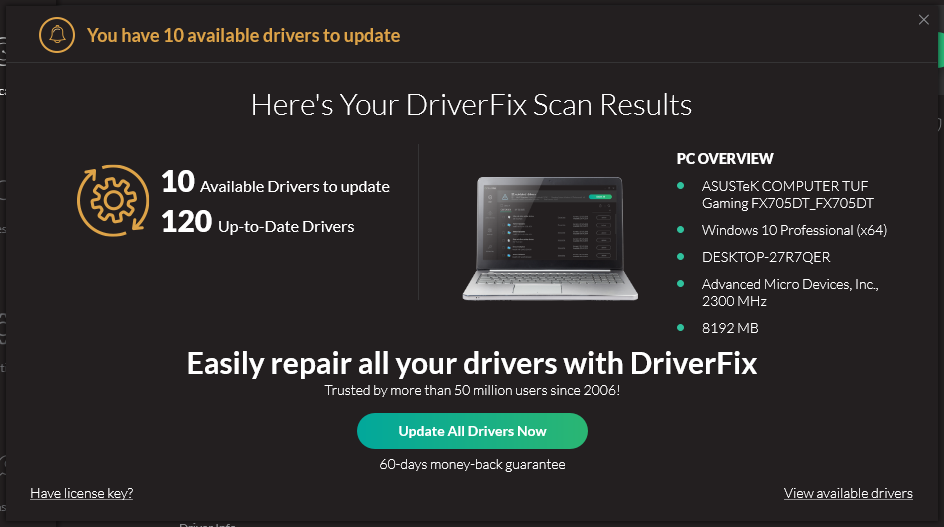
DriverFix
Драйверы больше не будут создавать никаких проблем, если вы загрузите и начнете использовать это мощное программное обеспечение сегодня.
Заявление об отказе от ответственности: эту программу необходимо обновить с бесплатной версии для выполнения некоторых конкретных действий.
2. Измените разрешение
Если это решение устраняет проблему Dungeon Siege 2 без мыши в Steam, имейте в виду, что вам нужно запускать игру каждый раз из каталога установки.
3. Измените режим совместимости
Возможно, вам придется столкнуться с различными настройками, пока вам не удастся найти режим совместимости, который вам подходит.
Надеюсь, это решение поможет вам, если в главном меню Dungeon Siege 2 для Steam нет мыши.
4. Изменить параметры запуска
Выполнив эти действия, вы заставите игру запускаться в оконном режиме с определенным разрешением. Имейте в виду, что вы можете использовать любое другое разрешение, соответствующее вашему дисплею.
После внесения этого изменения проверьте, нет ли еще мыши в Dungeon Siege 2 в Steam.
5. Попробуйте сыграть в игру из GOG
Если вы выполнили все указанные шаги до этого момента, а в Dungeon Siege 2 по-прежнему нет мыши, мы рекомендуем вам использовать другую платформу.
Попробуйте сыграть в игру из GOG и посмотрите, сталкиваетесь ли вы с той же проблемой или нет. Игра должна идеально воспроизводиться на GOG, поэтому обязательно попробуйте.
Мы надеемся, что одно из представленных в этой статье решений помогло вам исправить Dungeon Siege 2 Steam без мыши в главном меню.
Пожалуйста, дайте нам знать в разделе комментариев ниже, если у вас есть дополнительные рекомендации или предложения, мы будем рады их услышать.
ИСПРАВЛЕНИЕ: мышь или клавиатура не обнаруживаются в Windows 10. Проблемы с клавиатурой Исправить проблемы с мышью
Ваша мышь или клавиатура не распознаются вашей Windows 10? Возможно, виноваты драйверы вашего устройства.Первое, что вам нужно сделать, это обновить все ваши драйверы. Вы можете легко сделать это с.
Источник
Dungeon siege 2 нет курсора windows 10 как исправить
Is there a «for dumbies» walk through with dumbed down lingo so that I can understand?
ENABLING BROKEN WORLD:
To make the expansion work with steam, you’ll need few missing files.
Download Link
Dungeon Siege II (Broken World) Steam Fix by Killah:
Select the Main MEGA Link: WEB ADDRESS ONLY
Then right click and open the web page (VARIES WITH BROWSER) e.g. New Tab
Open in New Tab
That will open the Mega page where the files you need are
Click on «Download as ZIP» in top right corner.
It takes a short while to pack the ZIP, then you will get a Save dialogue from your browser, or download it direct to your «Downloads» Folder.
Open Windows Explorer and browse to where you Downloaded it.
If you can’t find it search in Explorer for:
Dungeon Siege II Steam Fix by Killah.zip
You need to right click on the ZIP file, and select Extract, or Open to see the contents.(Your Explorer settings may hide the «.zip» part)
Alternatively select «Open with» and choose «Windows Explorer»
Extracted Contents
These are a Folder and two Reg Patch files (Your Explorer settings may hide the «.exe» part)
Copy the Reg Patch you need to the games Folder.
Reg Patch (32-Bit).exe
Reg Patch (64-Bit).exe
Dungeon Siege II Steam Fix by Killah
If you have a 64-bit PC use the 64-bit Patch, if you have 32-bit PC use the 32-bit Patch
Drag and Drop the Reg Patch you need to the games Folder in Steam.
Default is
C:Program Files (x86)SteamSteamAppsCommonDungeon Siege 2
If you installed Stem in another place you should know where that is.
Next you need to open the Folder, so you can see the contents
Dungeon Siege II Steam Fix by Killah
Contents are Various Files and Folders
If you can see this File (With, or without «,exe part)
DungeonSiege2.exe
And This Folder
Resources
Then Select All the Contents, option found on «Home» tab of Ribbon Toolbar, or under «Edit» menu if you’re still using Classic Explorer.
Drag and Drop all the contents into the games folder.
When it asks you if you want to merge a folder, tick the «Do this for all current items» box, and click «Yes».
If it asks you about files with the same names, select «Replace the files in the destination».
Finally open the game folder and click on the Reg Patch file you coped earlier.
If you get a security warning, from Windows Defender, or whatever you use allow the reg patch full access to your PC.
You should see a Window with a Dungeon Siege Picture, and a button saying.
Click here! To Reg Patch
Click it, and «Yes» you’re sure, and «OK» you’re done.
Play game and enjoy the DLC as well.
I’ve tried to cover everything, but just ask if you have issues, and be patient.
I will respond when I see it.
The Pastebin folder also contains a few other mods
Dungeon Siege I/II Language Packs
link for Italian, and Spanish Language packs, if you want them
Dungeon Siege Legendary Edition (Broken World mod)
Once you’ve done that you may feel confident enough to add the Legendary Mod, which requires the Broken World Fix.
It adds some map mods including Dungeon Siege 1 + DLC, and converts the Multi-player maps to single player, into the Broken World Engine.
It’s just a Drag and drop of files, and includes a PDF Manual.
Dungeon Siege I (Legends of Aranna) Steam Fix by Killah
Same as this, but for Original game
Источник
Нет курсора Мыши
Xaarxus
Не помогло.
Вообще проблема вроде как решается путем установки эмулятора от Frederico Dossena «WinD3D», но после его установки на моей win 10 pro x64 появляется такая картина.
Спасибо, Совет помог и проблем не было. Распространяю этот совет далее)))
Syntrax
Syntrax ты мой герой, эти волшебные файлики помогли, и всё работает превосходно. Даю ссылку официального источника www.fdossena.com/?p=wined3d/index.frag Выбирать «DOWNLOAD: PRE-VULKAN» а дальше «Download latest version»
Syntrax
Виндовс 10 Home x64. Да и к стати я использовал версию Dungeon siege 2 broken world то есть с дополнением. А насчёт ошибки не знаю, у меня не возникала. А ошибка при загрузке игры или при загрузке сохранения?. Или при загрузке новой игры? Если при загрузке новой игры, то могу посоветовать скачать «K-Lite Codec Pack». Ну или в крайнем случае найти видосы в папке с игрой и удалить их к едрени фени. Но скорее всего драйверы указанные выше должны помочь. И да, может ты сможешь подсказать. Проблема с курсором конечно решилась, но 13 ФПС всё таки немного режут глаза, не в курсе как решить эту проблему? Я весь инет перерыл и кучу способов перепробовал, но ничего не помогло
ChExi
Круто, я попробую. А я специально для этой игры отдельно виндовс XP установил XD. И ФПС стал нормальный, но он всё равно со временем почему то падает, пока не перезапустишь. Но даже когд падает выше чем на Виндовс 10. Да и кстати я снёс 10ку и вернулся на семёрку, окончательно пригорело.
Источник
Помощи пост
Дубликаты не найдены

сделай ярлык и добавь туда параметры nointro=true fullscreen=false, должно помочь.
Также если у тебя 2 видеокарты то попробуй из папки открыть «Dungeon Siege Video Conf».
Выбери разрешение и видео карту. Игру надо будет запускать из папки или ярлыка, но не через стим.
Надеюсь хоть немного помог.
Большое спасибо за помощь! Наконец-то запустил!
И да, установил параметры запуска на стиме, тоже всё работает.
что если не помогает? не показывает курсор, уже не знаю просто, что можно сделать
Попробуй поиграть с настройками в «Dungeon Siege Video Conf» и обязательно должно быть в окне иначе точно работать не будет
а как параметры ярлыка добавить?
уже нашел..не помогло(
Глянь в настройках видео оконный режим, возможно спасёт.
Ну вы поняли.
Пикабушники: «Мы — пикабушники! Интересные люди с собственным мнением, пилящие крутые посты с увлекательными историями! МЫ — СИЛА!»
Епифанцев: «Да вы же секта и стадо»
Пикабушники: «Ну так-то да, правильно всё сказал, в принципе, мы секта и стадо»
Прекрасные незнакомые друзья
Надо было для одной тусовки закупиться большим количеством питьевой продукции.
Нашёл один оптовый склад в инете звоню:
Я: Добрый день, мне нужно купить у вас 10 ящиков того, 15 ящиков этого и т.д.
Человек: Добрый только я сейчас дома, позвоните по другому номеру *диктует номер*.
*звоню*
Я: Добрый день, мне ваш номер дала Татьяна надо.
Человек2: Ой братишка мне сейчас хуйово, позвони по этому номеру *диктует номер* скажи от Сергея Павловича
*звоню*
Я: Добрый день я от Сергея Павловича и Татьяны и т.д. по тексту.
Человек3: На когда надо?
Я: Послезавтра
Ч3: Завтра сможете забрать?
Я: Врядли, а можно послезавтра утром или сделать доставку?
Ч3: Ну мы вообще-то послезавтра не работаем и доставку не делаем, но я могу приехать для отгрузки.
Я: Спасибо, какая сумма?
Ч3: 36тысяч грн, но у нас цены опт от 50
Я: Да но Сергей Павлович.
Ч3: Ладно ок приезжайте отгрузим
*приезжаю*
**загружаемся и считаемся**
Ч3: С вас 29тысяч грн
Я: Так вы же говорили 36!?
Ч3: Ну вы же от Сергея Павловича
Я: А ну ок, спасибо.
***получаю накладную, товар и уезжаю***
P.S. Пока ехал перепроверил на всякий все прайсы, получилось дешевле даже чем по самому большому опту. Спасибо Сергей Павлович, хоть я с вами был знаком всего секунд 20, но вы самый выгодный друг :)))
Как сделать бесцветный огонь
Факт от @Keyten
Какой разврат!! Обязательно надо поехать ещё раз
Здесь играем, здесь не играем
Не так просто
Массовый зритель не оценил очередной антисоветский фильм снятый на бюджетные деньги
Время открыть тайны
Ковидные истории
Кроме риелторов
Кибер-спорт
РИА Новости: «Победа российской команды в чемпионате мира по компьютерной игре Dota 2 вызвала смешанные чувства и эмоции. С одной стороны, радость, с другой — некую озабоченность, что спортом называется занятие, которое заставляет людей просто сидеть и играть в компьютер.»
Тем временем «Шахматы»:
Профдеформация
Уходит на пенсию дальнобойщик и друзья ему дарят кабину от Камаза…
Через год приезжают в гости, он счастлив, жена сияет.
— Спасибо за подарок — жизнь прожила, а такого удовольствия, как в кабине, никогда не получала! Только одно плохо — каждое утро открывается дверь со словами: «Пошла на х*й отсюда! «
Сгорело
Вокзальные таксисты
Приехал из Москвы в Белгород на вокзал. Вокруг только и слышно:
Достаю смартфон чтобы вызвать убер.
— Блеать, и у этого телефон. Как же они затрахали.
Оглянулся. Иду дальше к магазину ибо время полночь, а дома ничего поесть нет.
— Друг, поедем? Куда надо?
Достаю из кармана телефон и показываю адрес и сумму поездки:
— За эту цену поедешь?
— Ну хотя бы сотку накинь. Войди в положение, а?
— А ты войдешь в моё и довезешь бесплатно?
Я думал, что с появлением агрегаторов данная категория уже уйдет в прошлое, а нет.
Тонировка
Заботливый сын
Сыну скоро 8 лет исполняется. Беседуем о том, кого звать, какие угощения для гостей, что из развлечений, что в подарок хочет.
— Хотел бы ноутбук, но понимаю, что это очень дорого. Но вы не волнуйтесь. Я Деду Морозу письмо написал, так что вам тратить деньги не придется.
Ответ на пост «Мнение Владимира Епифанцева о нашем сайте»
Но как в анекдоте про Петьку и Василия Ивановича, тут есть нюанс.
Я тут уже семь с половиной лет, так что имею право на малиновые штаны и бордовую мантию, и счас разъясню по фактам, которые были озвучены в видео:
1. Секта, где поддерживают большинство
2. Диваны не разворачиваются
3. Несвободная площадка, где нельзя говорить то, что считаешь нужным
4. Что делать делать на таком сайте?
2. Диваны не разворачиваются.
3. Несвободная площадка, где можно потерять возможность говорить.
4. Что делать на таком сайте?
Что делать на фестивале, где тысяча палаток и тем разного характера? Да что угодно, найти себе интересные темы от мемов про говно до научпопа и интервью с учёными. Вступить в лигу натуралов осуждать геев или в лигу лгбт и одобрять. Вот похеру вообще большинству на твоё мнение, приходи и делай то, что тебе нравится.
Источник
About This File
These are hex-edited executables for the retail (patched to 2.3) and Steam versions of Dungeon Siege 2. It should fix the missing cursor when playing fullscreen on Windows 10 v1703 or later.
The only downside is that it creates a bug when playing in windowed mode where the camera rotates way too fast when using middle-click (see https://steamcommunity.com/app/39200/discussions/0/1643164649220168122). Just use your original executable if you wish to play in windowed mode.
Credits to Killah for originally making this fix for the Broken World expansion.
Virustotal: https://www.virustotal.com/gui/file/233f948b545f878253bd5c7c4ee4a5ded678ffaddc39971ba4840768ac0603a2/detection
What’s New in Version 2.30.0.0 See changelog
Released September 28, 2019
added the fixed retail version executable
- 2.30.0.0
-
2.30.0.0
June 12, 2019