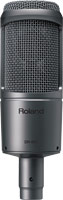FA-101
Driver e aggiornamenti
-
FA-101 Driver Version 1.0.0 for Windows 8 32-bit Edition
IMPORTANT NOTICE: When the Windows SmartScreen is displayed upon installing the driver, please perform the following procedure:
1. Click [ More info ]
2. Click [ Run anyway ]
* Skip Step 1 If your PC is not connected to the internet. -
FA-101 Driver Version 1.0.0 for Windows 8 64-bit Edition
IMPORTANT NOTICE: When the Windows SmartScreen is displayed upon installing the driver, please perform the following procedure:
1. Click [ More info ]
2. Click [ Run anyway ]
* Skip Step 1 If your PC is not connected to the internet. -
FA-101 Driver Version 1.0.0 for Windows 7 32-bit Edition
This is the EDIROL FA-101 driver for Microsoft(R) Windows 7.
This driver also supports ASIO (Steinberg Audio Stream I/O Interface). -
FA-101 Driver Version 1.0.0 for Windows 7 64-bit Edition
This is the EDIROL FA-101 driver for Microsoft(R) Windows 7 64-bit Edition.
This driver also supports ASIO (Steinberg Audio Stream I/O Interface). -
FA-101 Driver Version 1.0.5 for Windows Vista 32-bit Edition
-
FA-101 Driver Version 1.0.6 for Windows Vista 64-bit Edition
-
FA-101 Driver Version 1.0.3 for Windows XP x64 Edition
This is the EDIROL FA-101 driver for Microsoft(R) Windows(R) XP Professional x64 Edition.
-
FA-101 Driver Version 1.0.2 for Windows XP
This is the EDIROL FA-101 driver for Microsoft(R) Windows(R) XP Home Edition/Professional.
-
FA-101 Macintosh OS 9 Driver
This is the driver necessary for connecting the FA-101 to a Macintosh computer running OS 9.
Note: There is no driver necessary for Mac OS X. You must be running 10.3.7 or higher.
Manuali d’uso
-
[English] FA-101 Owner’s Manual
More about FA-101
The portable musician will love the FA-101, which draws its power completely from the Firewire bus — there’s no need for an electrical hookup. At an event, all of the band’s hardware can be routed through the FA-101 to output to monitors and, at the same time, the show can be recorded. During the break, CDs can be burned to sell on the spot. The Performance DJ will rely on the FA-101’s rugged metal chassis for reliable, club-tough operation. Back at home, the FA-101 will return as the centerpiece to the home studio.
Because of the FA-101’s ability to supply ample simultaneous inputs, the interface is perfect for practically any portable audio application. Portability with no limitation means you’ll be able to take the FA-101 to any kind of performance.
The two phantom-powered XLR/TRS combo jacks offer premium mic preamps for high-quality recording. The back of the FA-101 hosts a number of 1/4″ TRS balanced inputs & outputs: six inputs and eight outputs in all. The front-mounted S/PDIF optical I/Os transfer audio to and from other digital devices. The built-in MIDI interface allows a synthesizer or controller keyboard to be connected to the FA-101 for sequencing directly into a software program.
If you’re looking for an audio interface capable of simultaneous multi-channel recording on your computer at the highest quality, put the Edirol FA-101 at the top of your list.
- Number of Audio Record/Playback Channels
- 44.1/48/88.2/96 kHz
- Record: 10 channels
Playback: 10 channels
Full duplex - 192 kHz
- Record: 6 channels
Playback: 6 channels
Full duplex
* Some computers may not have sufficient performance. - Signal Processing
- PC interface
- 24 bits
- AD/DA Conversion
- 24 bits (linear)
- Sampling Frequency
- Digital output
- 44.1/48/88.2/96 kHz
- Digital input
- 44.1/48/88.2/96 kHz
- AD/DA Conversion
- 44.1/48/88.2/96/192 kHz
- Frequency Response
- 96.0 kHz
- 20 Hz to 40 kHz (+0/-2 dB)
- 88.2 kHz
- 20 Hz to 40 kHz (+0/-2 dB)
- 48.0 kHz
- 20 Hz to 22 kHz (+0/-2 dB)
- 44.1 kHz
- 20 Hz to 20 kHz (+0/-2 dB)
- Nominal Input Level
- Input Jack 1–2 (XLR type)
- -50 to -10 dBu
- Input Jack 1–2 (1/4 inch TRS phone type)
- -35 to +4 dBu
- Input Jack 3–6
- +4 dBu (balanced)
- Input Jack 7–8
- -10 dBu to +4dBu(balanced)
- Nominal Output Level
- Output Jack 1–8
- +4 dBu (balanced)
- Residual Noise Level
- Output Jack 1–2
- 98 dBu
(input terminated with 1 k ohms, MAIN VOLUME: 0 dB,
INPUT SENS: +4 dBu, DIRECT MONITOR VOLUME: OUT1/2 position, IHF-A typ., Balanced) - SN RATIO (Typical)
- OUTPUT
- 108 dB
- INPUT
- 102 dB
- Interface
- Firewire (IEEE1394)
Digital input/outputâ?•Optical type (conforms to IEC60958)
MIDI IN/OUT - Connectors
- Front Panel
- Input Jack 1–2 (XLR type / 1/4 inch TRS phone type)
XLR type (balanced / phantom power +48V)
1/4 inch TRS phone type (balanced)
*INPUT2 jack: high impedance is supportedDigital In Connector(Optical type)
Digital Out Connector (Optical type)
Headphones Jack (Stereo 1/4 inch phone type) - Rear Panel
- Input Jack 3–8 (1/4 inch TRS phone type (balanced))
Output Jack 1–8 (1/4 inch TRS phone type (balanced))
MIDI Connectors (In, Out)
FireWire (IEEE1394) Connectors - Others
- Power Supply
- DC 9V (AC adaptor)
- Current Draw
- 900 mA
- Accessories
- Owner’s Manual
CD-ROM
AC Adatptor
FireWire (IEEE1394) cable (6 pins to 6 pins)
FireWire (IEEE1394) cable (6 pins to 4 pins) - Size and Weight
- Width
- 218 mm
- 8-5/8 inches
- Depth
- 137 mm
- 5-7/16 inches
- Height
- 47 mm
- 1-7/8 inches
- Weight
- 1.0 kg
- 2 lbs. 2 oz.
-
DR-50 Microphone
Roland deepens its audio product line with the introduction of three new microphones — two for the stage, one for the studio.
View Product
-
DR-80C Microphone
Roland deepens its audio product line with the introduction of three new microphones — two for the stage, one for the studio.
View Product
-
RH-200 Monitor Headphones
Clear, Accurate and Comfortable for Studio-Quality Monitoring.
View Product
-
RH-200S Monitor Headphones
Clear, Accurate and Comfortable for Studio-Quality Monitoring.
View Product
-
RH-300 Monitor Headphones
Premium Closed-Back Studio Headphones for Pro Level Monitoring.
View Product
Downloads
Updates & Drivers
-
FA-101 Driver Version 1.0.0 for Windows 8 32-bit Edition
IMPORTANT NOTICE: When the Windows SmartScreen is displayed upon installing the driver, please perform the following procedure:
1. Click [ More info ]
2. Click [ Run anyway ]
* Skip Step 1 If your PC is not connected to the internet. -
FA-101 Driver Version 1.0.0 for Windows 8 64-bit Edition
IMPORTANT NOTICE: When the Windows SmartScreen is displayed upon installing the driver, please perform the following procedure:
1. Click [ More info ]
2. Click [ Run anyway ]
* Skip Step 1 If your PC is not connected to the internet. -
FA-101 Driver Version 1.0.0 for Windows 7 32-bit Edition
This is the EDIROL FA-101 driver for Microsoft(R) Windows 7.
This driver also supports ASIO (Steinberg Audio Stream I/O Interface). -
FA-101 Driver Version 1.0.0 for Windows 7 64-bit Edition
This is the EDIROL FA-101 driver for Microsoft(R) Windows 7 64-bit Edition.
This driver also supports ASIO (Steinberg Audio Stream I/O Interface). -
FA-101 Driver Version 1.0.5 for Windows Vista 32-bit Edition
-
FA-101 Driver Version 1.0.6 for Windows Vista 64-bit Edition
-
FA-101 Driver Version 1.0.3 for Windows XP x64 Edition
This is the EDIROL FA-101 driver for Microsoft(R) Windows(R) XP Professional x64 Edition.
-
FA-101 Driver Version 1.0.2 for Windows XP
This is the EDIROL FA-101 driver for Microsoft(R) Windows(R) XP Home Edition/Professional.
-
FA-101 Macintosh OS 9 Driver
This is the driver necessary for connecting the FA-101 to a Macintosh computer running OS 9.
Note: There is no driver necessary for Mac OS X. You must be running 10.3.7 or higher.
Support
If you have questions about operating your Roland product, please check our Knowledge Base for answers to the most common questions.
You can also contact our Product Support through Roland Backstage.
In addition, we have a library of Owner’s Manuals and Support Documents that you can download and reference.
Owner’s Manuals
-
[English] FA-101 Owner’s Manual
-
Owner’s Manual
Hello Everyone excited to let you all know if you use the Edirol FA101 10/10 Firewire interface you need to read this info
The Edirol FA101 has been in use for me since I got it in 2005 and it has been a flawless unit with no issues whatsoever except the drivers after XP had some issues for Windows Vista and any Windows OS after that one was well
In Windows XP the Edirol FA101 drivers were synched. All the means is simply if you went down on the latency the output latency buffers would match the input buffers and this was clearly seen in any Daw ran at that time ( Cubase or Sonar) in the audio setup config screens.
However for Windows Vista and after the Vista FA101 drivers do not synch up properly so I skipped vista and stayed with XP, then during the Windows 8 beta stages I moved to Windows 7 for my Daw work. Still the same issue with the FA101 even using the Edirol Win7 drivers.
So 3 things XP worked fine, very low latencies no issues with any Daw’s.
The latencies are much higher in windows 7 and windows 8 even after doing the registry mods for lower latencies for the edirol Fa101 as the control panel for the FA101 has just a slider no numbers.
So basically I made a post and from the results I think everyone who had XP working with a firewire device ( not just the FA101) is getting ripped off with the drivers they were provided by the Interface company.
So the mod is very simple for the FA101 for Winows 7 and Windows 8
HOWEVER BE ALERT your midi Device IN/OUT IRONICALLY will be changed to Bridge CO LOL which is the OEM!!!! hahahaha
ALERT this is for the 32 bit Edition of Windows 7 and Windows 8( x64 coming later, need to do a few more tests)
1. Install the drivers normally for Windows 7 32 bit by using edirol Fa101 setup, power up the unit when the driver setup tells you and then that’s it all done.
2.POWER DOWN THE EDIROL UNIT. Then grab the Windows XP FA101 drivers( from edirol’s website) and copy these 2 files to your desktop
rrwd0001.sys
rrau0001.sys
Rename them to lower case!! Important!!1
3. Goto C:Windowssystem32drivers ( here)
In there you will see the Windows 7 Edirol Drivers with the same name as above surprise they never changed the name since XP LOL
rrwd0001.sys
rrau0001.sys
cut those out of there and copy them to a folder on your desktop, name the folder Edirol backup whatever…
4. The XP files that you put on your desktop :
rrwd0001.sys
rrau0001.sys
copy those 2 files to C:Windowssystem32drivers ( here)
Power on the FA101 — SYNCHED!!!
REMINDER — After you do this the OEM who makes the MIDI ports will be exposed, as you can see it in Reaper the MID IN and OUT is not «FA101 MIDI IN» anymore, it is actually Bridge Co MID IN / OUT. Do not worry about this it is just the OEM being exposed LOL.
I will post the registry hack in a seperate post to get the lower latencies
For now you should now have your in and out latency synched . I can see this will lead to a lot of questions and some people will start to wonder if they are getting ripped off with their drivers as well…
Производитель: Edirol
Характеристики и комплектация могут быть изменены фирмой-производителем без предварительного уведомления.
Фото и описания товара на сайте могут не точно соответствовать товару.
Описание
Описание
FA-101, сделанный Edirol «под FireWire» — потрясающий аудио интерфейс с 24-бит/96 КГц внутренней обработкой сигнала и полноценными десятью входами и выходами. С его помощью можно записывать и прослушивать все 10 каналов одновременно при полном дуплексе — большой плюс для студийного музыканта. Помимо этого, FA-101 позволяет осуществлять шестиканальную запись и воспроизведение на 24-бит/192 КГц, что дает качество, аналогичное DVD-A.
Музыканту, активно перемещающемуся в пространстве, не может не понравиться, что FА-101 получает питание от шины FireWire, не нуждаясь в дополнительных источниках электроэнергии. При выступлении все сигналы со сцены выводятся на мониторы через FA-101 с параллельной записью, так что сразу после концерта можно продавать нарезанные компакт-диски. Диск-жокей может рассчитывать на прочность металлического корпуса, который сохранит аппарат в целости во время путешествий из клуба в клуб. А по возвращении домой FА-101 снова займет свое место в центре студии.
FA-101 незаменим там, где нужна портативность и компактность, благодаря большому числу входов, которые можно задействовать одновременно. Настоящая транспортабельность без ограничений — FА-101 можно использовать для многодорожечной записи в любом месте.
Два комбо-разъема XLR/TRS с фантомным питанием являются одновременно качественными микрофонными предварительными усилителями, безупречными при работе с конденсаторными микрофонами в студии и с динамическими микрофонами на живом выступлении. На задней панели FА-101 находится несколько 1/4-дюймовых симметричных входов и выходов TRS: общим числом 6 входов и 8 выходов. Вмонтированные в лицевую панель оптические входы и выходы формата S/PDIF обеспечивают передачу звукового сигнала c и на различные цифровые модули, а интерфейс MIDI позволяет подключить контроллер или синтезатор к FА-101 для набивки прямо в программу.
Если вы ищете аудио интерфейс, позволяющий осуществлять одновременную многоканальную запись на компьютер с наивозможнейшим качеством вам нужен Edirol FА-101, особенно если у вас есть FireWire. Вложите деньги в самого себя и свою музыку с FА-101.
Основные свойства:
- 10х10, обработка сигнала 24-бит/96 КГц
- 6х6, обработка сигнала 24-бит/192 КГц
- Питание от шины FireWire
- Прямое прослушивание
- Драйвер с короткой задержкой
- Предусмотренная поддержка в MacOS X (10.3.4 или более поздняя версия)
- 2 фантомных микрофонных предусилителя
- 8х8 симметричных аналоговых входов/выходов
- Оптический вход/выход S/PDIF
- Вход/выход MIDI
Основные характеристики
Количество записываемых/воспроизводимых каналов
- (до 96 КГц) Полный дуплекс
- Запись: 10 каналов
- Воспроизведение: 10 каналов
- (192 КГц) Полный дуплекс
- Запись: 6 каналов
- Воспроизведение: 6 каналов
Обработка сигнала
- Интерфейс ПК: 24-бит
- Линейная АЦ/ЦА конверсия: 24-бит
Частота сэмплирования
- Цифровой выход: 44.1 / 48 / 88.2 / 96 КГц
- Цифровой вход: 44.1 / 48 / 88.2 / 96 КГц
- АЦ/ЦА конверсия: 44.1 / 48 / 88.2 / 96 / 192 КГц
Частотная характеристика
- 96.0 КГц: 20 Гц — 40 КГц ( +0/-2 дБ )
- 88.2 КГц: 20 Гц — 40 КГц ( +0/-2 дБ)
- 48.0 КГц: 20 Гц — 22 КГц ( +0/-2 дБ )
- 44.1 КГц: 20 Гц — 20 КГц ( +0/-2 дБ )
Номинальный уровень входа
- Входные разъемы 1-2 (XLR):
50 до -10 дБВ
- Входные разъемы 1-2 (1/4 TRS):
-35 до +4 дБВ - Входные разъемы 3-6:
+4 дБВ (симметричные) - Входные разъемы 7-8:
-10 дБВ до +4 дБВ (симметричные)
Номинальный уровень выхода
- разъемы выхода 1-8: +4 дБВ (симметричные)
Стандартный уровень сигнал/шум
- Выход: 108 дБ (тип.)
- Вход: 102 дБ (тип.)
- («А-взвешенный»)
Уровень шума
- Вход определен на 1 КОм
- Общая громкость: 0 дБ
- Чувстительность входа: +4 дБ
- Громкость прямого мониторинга: Выходы 1/2 (IFH-A, симметричные)
- Разъемы выхода 1-2: 98 дБВ
Интерфейс
- FireWire (IEEE 1394)
- Цифровой вход/выход
- Оптический (соответствует IES)
- Вход/выход MIDI
Коннекторы
Лицевая панель:
- Разъемы входа 1-2 (XLR/TRS комбо)
XLR (симметричный/фантом +48 В)
TRS (симметричный) - Гнездо выхода наушников (стерео 1/4)
- Цифровой вход (оптический)
- Цифровой выход (оптический)
Задняя панель:
- Разъемы входа 3-8:
TRS телефон (симметричные) - Разъемы выхода 1-8:
TRS телефон (симметричные) - Коннекторы MIDI (Вход/выход)
- Коннектор FireWire
Питание
Адаптер переменного тока
Аксессуары
- Инструкция пользователя
- Компакт-диск с драйвером
- Адаптер переменного тока
- Кабель FireWire 6 на 4
- Кабель FireWire 6 на 6
Системные требования
Макинтош
- Операционная система: Mac OS Х 10.3.3., 10.3.3.
- Компьютер: Apple Macintosh с FireWire
- Скорость: PowerPC G3/800 MГц, G4/700 МГц
- PowerPC G4/1.2 GHz или выше рекомендуется для работы на 192 КГц
- Память: 256 МБ и выше
- Экран — 800 х 600 и выше. Цвет — 65536 цветов (16 бит High-Color) или более.
Windows
- Операционная система: Microsoft XP Home Edition/Professional
- Компьютер оснащенный портом IEEE 1394/FireWire
- Скорость: Pentium®, Celeron®, или Pentium® совместимый процессор 900 МГц или выше.
- Pentium® IV/ 2ГГц или выше рекомендуется для работы на 192 КГц
- Память: 256 МБ или больше
- Экран — 800 х 600 и выше. Цвет — 65536 цветов (16 бит High-Color) или более.