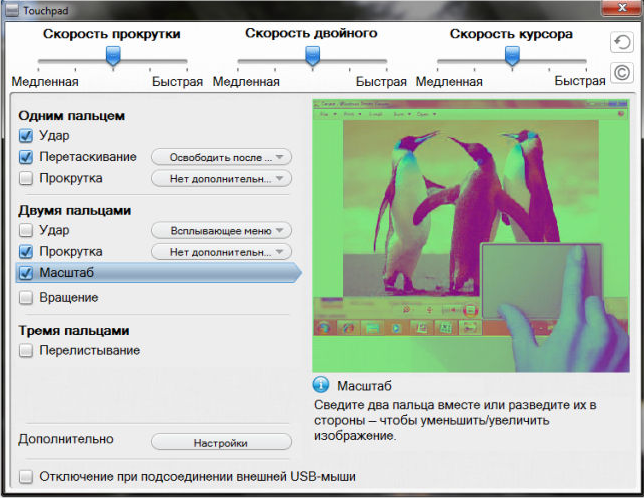|
Устройства |
ОС |
ID |
Inf |
Ссылка |
|---|---|---|---|---|
|
ELAN INPUT DEVICE 11.5.22.2
|
Windows 10 x64 Windows 8.1 x64 Windows 8 x64 Windows 7 x64 |
ACPIETD010C |
ETD.inf |
Скачать |
|
ELAN INPUT DEVICE 11.5.21.6
|
Windows 10 x64 Windows 8.1 x64 Windows 8 x64 Windows 7 x64 Windows XP SP2 x64 Windows XP x64 |
ACPIETD010C |
ETD.inf |
Скачать |
|
ELAN INPUT DEVICE 11.5.21.6
|
Windows 10 x86 Windows 8.1 x86 Windows 8 x86 Windows 7 x86 Windows XP x86 |
ACPIETD010C |
ETD.inf |
Скачать |
|
ELAN INPUT DEVICE 22.2.14.3
|
Windows 10 x64 Windows 8.1 x64 |
HIDVEN_ELAN&DEV_0703&COL01 |
ETD.inf |
Скачать |
|
ELAN INPUT DEVICE 22.2.12.2
|
Windows 10 x64 Windows 8.1 x64 |
HIDVEN_ELAN&DEV_0703&COL01 |
ETD.inf |
Скачать |
|
ELAN INPUT DEVICE 15.10.11.5
|
Windows 8.1 x64 |
ACPIETD0447 |
ETD.inf |
Скачать |
|
ELAN INPUT DEVICE 15.10.11.5
|
Windows 8.1 x64 |
ACPIETD0447 |
ETD.inf |
Скачать |
|
ELAN INPUT DEVICE 15.10.11.5
|
Windows 8.1 x86 |
ACPIETD0447 |
ETD.inf |
Скачать |
|
ELAN INPUT DEVICE 15.10.11.5
|
Windows 8.1 x86 |
ACPIETD0447 |
ETD.inf |
Скачать |
|
ELAN INPUT DEVICE 27.12.2.3
|
Windows 10 x64 Windows 8.1 x64 |
HIDVEN_ELAN&DEV_0D03 |
ETDI2C.inf |
Скачать |
|
ELAN INPUT DEVICE 14.11.6.1
|
Windows 10 x64 Windows 8.1 x64 Windows 8 x64 |
HIDVEN_ELAN&DEV_0904&COL01 |
ETDI2C.inf |
Скачать |
|
ELAN INPUT DEVICE 27.12.2.3
|
Windows 10 x64 Windows 8.1 x64 |
HIDVEN_ELAN&DEV_0D02 |
ETDI2C.inf |
Скачать |
|
ELAN INPUT DEVICE 15.10.11.5
|
Windows 10 x86 Windows 8.1 x86 Windows 8 x86 Windows 7 x86 |
ACPIETD0418 |
ETD.inf |
Скачать |
|
ELAN INPUT DEVICE 15.10.11.5
|
Windows 10 x86 Windows 8.1 x86 Windows 8 x86 Windows 7 x86 |
ACPIETD0418 |
ETD.inf |
Скачать |
|
ELAN INPUT DEVICE 15.10.11.5
|
Windows 10 x64 Windows 8.1 x64 Windows 8 x64 Windows 7 x64 |
ACPIETD0418 |
ETD.inf |
Скачать |
|
ELAN INPUT DEVICE 15.10.11.5
|
Windows 10 x64 Windows 8.1 x64 Windows 8 x64 Windows 7 x64 |
ACPIETD0418 |
ETD.inf |
Скачать |
|
ELAN INPUT DEVICE 15.10.5.2
|
Windows 10 x64 Windows 8.1 x64 Windows 8 x64 Windows 7 x64 Windows XP SP2 x64 Windows XP x64 |
ACPIETD0418 |
ETD.inf |
Скачать |
|
ELAN INPUT DEVICE 15.10.5.2
|
Windows 10 x86 Windows 8.1 x86 Windows 8 x86 Windows 7 x86 Windows XP x86 |
ACPIETD0418 |
ETD.inf |
Скачать |
|
ELAN INPUT DEVICE 15.10.5.2
|
Windows 10 x86 Windows 8.1 x86 Windows 8 x86 Windows 7 x86 Windows XP x86 |
ACPIETD0418 |
ETD.inf |
Скачать |
|
ELAN INPUT DEVICE 15.10.5.2
|
Windows 10 x86 Windows 8.1 x86 Windows 8 x86 Windows 7 x86 Windows XP x86 |
ACPIETD0418 |
ETD.inf |
Скачать |
Содержание
- elan driver update for elan input device
- Popular ELAN input devices
- All ELAN input devices
- ELAN Input Device Driver 14.11.6.1 for Windows 10 Creators Update 64-bit
- Скачать драйвер
- Скачать и обновить нужные драйверы автоматически
- Скачать драйвер для ELAN Input Device Driver 14.11.6.1 for Windows 10 Creators Update 64-bit
- ELAN Input Device Driver 14.11.6.1 for Windows 10 Creators Update 64-bit
- Elan Touchpad что это за программа
- Что это за приложение на ПК Elan Touchpad
- Функционал Elan Touchpad (полное имя «Elantech Touchpad») включает набор базовых и несколько расширенных функций.
- Настройка Elan Touchpad
- Можно ли отключить эту программу на ПК
- Заключение
- ELAN Input Device Drivers Download
- Find All ELAN Input Device Drivers
- Recent Help Articles
- Popular Driver Updates for ELAN Input Device
- How to Install Drivers
- Open Device Manager
- Install Drivers With Device Manager
- Install Drivers Automatically
- Benefits of Updated Drivers
- ELAN Input Device Driver 15.19.7.1 for Windows 10
- Details
- About Keyboard Driver:
- Win10 Drivers Tags
- Windows 10 ELAN Input Device Driver 15.19.7.1 for Windows 10 related drivers
- ASUS Notebook Elantech Touchpad Driver 11.5.20.3 for Windows 10 64-bit
- ELAN Touchpad Driver 15.2.5.1 for Windows 10 64-bit
- ELAN Input Device Driver 15.19.7.1 for Windows 10
- ELAN I2C Filter Driver 13.6.5.2 for Windows 10 64-bit
- ELAN Touchpad Driver 21.2.16.2 for Windows 10
- ELAN PS/2 Port Input Device Driver 15.7.5.2 for Windows 10
- ELAN PS/2 Port Input Device Driver 15.7.0.0 for Windows 10
- ELAN PS/2 Port Input Device Driver 15.7.9.2 for Windows 10 64-bit
- ELAN Input Device Driver 15.9.8.2 for Windows 10
- ELAN Touchpad Driver 15.2.6.13 for Windows 10 64-bit
- Saved Downloads
elan driver update for elan input device
Are you tired of looking for drivers?
DriverPack will automatically select and install the required drivers
Popular ELAN input devices
All ELAN input devices
Are you tired of looking for the drivers for your devices?
DriverPack Online will find and install the drivers you need automatically
ELAN Input Device Driver 14.11.6.1 for Windows 10 Creators Update 64-bit
In order to manually update your driver, follow the steps below (the next steps):
2. Go to Device Manager (right click on My Computer, choose Manage and then find Device Manager in the left panel), or right click on Start Menu for Windows 10 and select Device Manager
3. Right click on the hardware device you wish to update and choose Update Driver Software
4. Choose to select the location of the new driver manually and browse to the folder where you extracted the driver
5. If you already have the driver installed and want to update to a newer version got to «Let me pick from a list of device drivers on my computer»
7. Browse to the folder where you extracted the driver and click Ok
About Keyboard Packages:
Install the proper keyboard software and your system will be able to recognize the device and use all available features. This will also make it possible for owners to configure additional hotkeys.
In case additional keyboard accessories are connected, this step can also improve the bundle’s overall stability and compatibility, as well as performance.
Therefore, if you wish to install this release, simply make sure that your computer OS is supported, save the package, extract it if necessary, run the available setup, and follow the on-screen instructions for a complete installation.
Bear in mind that, even though other platforms might be compatible, we do not recommend applying this software version on configurations running under OSes other than the specified ones.
That being said, if you consider applying the present version, download and install the package. Also check with our website whenever you can, in order to stay up to speed with latest releases.
Примечание: Ссылка «скачать» может вести как непосредственно на файл, так и на сайт производителя, на котором Вы можете найти нужный файл.
Это связано с тем, что некоторые производители не позволяют размещать прямые ссылки на файлы.
Драйверы для ELAN Input Device For WDF собраны с официальных сайтов компаний-производителей и других проверенных источников. Официальные пакеты драйверов помогут исправить ошибки и неполадки в работе ELAN Input Device For WDF (другие устройства). Скачать последние версии драйверов на ELAN Input Device For WDF для компьютеров и ноутбуков на Windows.
Скачать драйвер
Скачать и обновить нужные драйверы автоматически
© 2015-2019 DriverHub
Все названия продуктов, логотипы и торговые марки являются собственностью соответствующих владельцев. Все названия компаний, продуктов и услуг, используемые на этом сайте, предназначены только для идентификации.
Источник
Скачать драйвер для ELAN Input Device Driver 14.11.6.1 for Windows 10 Creators Update 64-bit
ELAN Input Device Driver 14.11.6.1 for Windows 10 Creators Update 64-bit
In order to manually update your driver, follow the steps below (the next steps):
2. Go to Device Manager (right click on My Computer, choose Manage and then find Device Manager in the left panel), or right click on Start Menu for Windows 10 and select Device Manager
3. Right click on the hardware device you wish to update and choose Update Driver Software
4. Choose to select the location of the new driver manually and browse to the folder where you extracted the driver
5. If you already have the driver installed and want to update to a newer version got to «Let me pick from a list of device drivers on my computer»
7. Browse to the folder where you extracted the driver and click Ok
About Keyboard Packages:
Install the proper keyboard software and your system will be able to recognize the device and use all available features. This will also make it possible for owners to configure additional hotkeys.
In case additional keyboard accessories are connected, this step can also improve the bundle’s overall stability and compatibility, as well as performance.
Therefore, if you wish to install this release, simply make sure that your computer OS is supported, save the package, extract it if necessary, run the available setup, and follow the on-screen instructions for a complete installation.
Bear in mind that, even though other platforms might be compatible, we do not recommend applying this software version on configurations running under OSes other than the specified ones.
That being said, if you consider applying the present version, download and install the package. Also check with our website whenever you can, in order to stay up to speed with latest releases.
Примечание: Ссылка «скачать» может вести как непосредственно на файл, так и на сайт производителя, на котором Вы можете найти нужный файл.
Это связано с тем, что некоторые производители не позволяют размещать прямые ссылки на файлы.
Источник
Elan Touchpad что это за программа
Просматривая список запущенных процессов на нашем компьютере, мы можем обнаружить в перечне неизвестный процесс ETDCtrl.exe. При ближайшем рассмотрении мы видим, что данный процесс относится к софту, ответственному за работу тачпада нашего ноутбука. Ниже мы подробно разберём, что же это за программа на компьютере Elan Touchpad, каковы её функциональные особенности. А также что предпринять при возникновении проблем в её работе.
Что это за приложение на ПК Elan Touchpad
« Elan Touchpad » — это программа, обслуживающая работу тачпада (обычно это «ELAN Smart-Pad») в ноутбуках от Самсунг и других известных производителей.
Программа разработана тайваньской компанией « ELAN Microelectronic », которая с момента своего создания в 1994 году специализируется на конструировании микрочипов, интегрированной электроники и элементов интерфейса.
Обычно эта программа попадает на ПК в ходе установки набора системных драйверов и прописывает себя в системном реестре. При старте ОС Виндовс программа автоматически стартует в фоне, и работает там постоянно, обслуживая работу тачпада пользовательского ПК.
Данный процесс также отвечает за работу центра управления, конфигурационный экран которого даёт возможность управлять настройками Elan Touchpad.
Рассматриваемый нами софт не является обязательным в работе ОС Виндовс, и система может обойтись без него. При этом ряд продвинутых настроек тачпада вашего ноутбука из-за отсутствия этой программы могут стать недоступны.
Функционал Elan Touchpad (полное имя «Elantech Touchpad») включает набор базовых и несколько расширенных функций.
| Режимы: | Пояснение: |
|---|---|
| Scrolling | Прокрутка страницы с помощью двух и трёх пальцев на тачпаде. |
| Zoom | Увеличение-уменьшение картинки двумя (тремя) пальцами подобно мобильным устройствам. |
| Drag and drop и Copyright | Функции тачпада. |
Настройка Elan Touchpad
Другие настройки тачпада разобраны в размещённом ниже англоязычном видео:
Можно ли отключить эту программу на ПК
Для отключения устройства достаточно нажать на кнопки Win+R, и в появившемся окне ввести msconfig и нажать на ввод. В окне конфигурации системы перейдите на вкладку « Автозагрузка », и снимите галочку с программы « SynTPEnh » или аналогичной с упоминанием « Elan ».
Бывают случаи, что после удаления (отключения) этой программы Elan Touchpad, тачпад пользовательского ноутбука вовсе перестаёт работать. Учитывая данные примеры, мы не рекомендуем удалять данную программу. Если у вас наблюдаются сбои в её работе, будете лучше переустановить программу, и нормализовать её функционал.
При этом если файл ETDCtrl.exe размещён в пользовательском профиле или в директории ОС Виндовс, то в большинстве случаев это может сигнализировать о вирусном характере такого файла. Используйте инструменты уровня Доктор Веб Кюрейт или AdwCleaner для борьбы с вирусными зловредами и восстановления работоспособности вашей системы.
Заключение
В нашем материале мы рассмотрели, что же за программа на вашем ПК под названием Elan Touchpad. А также каковы особенности её работы, и стоит ли её удалять. Поскольку данный софт непосредственно ответственен за работу тачпада пользовательского ноутбука, деинсталлировать его мы не рекомендуем. Установите самую актуальную версию программы, и наслаждайтесь стабильным функционалом вашего ПК.
Источник
ELAN Input Device Drivers Download
Download the latest version of the ELAN Input Device driver for your computer’s operating system. All downloads available on this website have been scanned by the latest anti-virus software and are guaranteed to be virus and malware-free.
Find All ELAN Input Device Drivers
Recent Help Articles
Popular Driver Updates for ELAN Input Device
If you have had recent power outages, viruses or other computer problems, it is likely that the drivers have become damaged. Browse the list above to find the driver that matches your hardware and operating system. To see more matches, use our custom driver search engine to find the exact driver.
DriverGuide maintains an extensive archive of Windows drivers available for free download. We employ a team from around the world which adds hundreds of new drivers to our site every day.
How to Install Drivers
Once you download your new driver, then you need to install it. To install a driver in Windows, you will need to use a built-in utility called Device Manager. It allows you to see all of the devices recognized by your system, and the drivers associated with them.
Open Device Manager
In Windows 10 & Windows 8.1, right-click the Start menu and select Device Manager
Install Drivers With Device Manager
Locate the device and model that is having the issue and double-click on it to open the Properties dialog box.
Select the Driver tab.
Click the Update Driver button and follow the instructions.
In most cases, you will need to reboot your computer in order for the driver update to take effect.
Visit our Driver Support Page for helpful step-by-step videos
Install Drivers Automatically
If you are having trouble finding the right driver, stop searching and fix driver problems faster with the Automatic Driver Update Utility. Automatic updates could save you hours of time.
The Driver Update Utility automatically finds, downloads and installs the right driver for your hardware and operating system. It will Update all of your drivers in just a few clicks, and even backup your drivers before making any changes.
Once you download and run the utility, it will scan for out-of-date or missing drivers:
When the scan is complete, the driver update utility will display a results page showing which drivers are missing or out-of-date: 
Next, update individual drivers or all of the necessary drivers with one click.
Benefits of Updated Drivers
Many computer problems are caused by missing or outdated device drivers, especially in Windows 10. If your deskttop or laptop is running slow, or keeps crashing or hanging, there is a good chance that updating your drivers will fix the problem.
Ensures your hardware runs at peak performance.
Fixes bugs so your system will have fewer crashes.
Unlocks new features and configuration options in your devices, especially with video cards and gaming devices.
Источник
ELAN Input Device Driver 15.19.7.1 for Windows 10
Details
The package provides the installation files for ELAN Input Device Driver version 15.19.7.1.
In order to manually update your driver, follow the steps below (the next steps):
1. Go to Device Manager (right click on My Computer, choose Manage and then find Device Manager in the left panel)
2. Right click on the hardware device you wish to update and choose Update Driver Software
3. Choose to select the location of the new driver manually and browse to the folder where you downloaded the driver
About Keyboard Driver:
Install the proper keyboard software and your system will be able to recognize the device and use all available features. This will also make it possible for owners to configure additional hotkeys.
In case additional keyboard accessories are connected, this step can also improve the bundle’s overall stability and compatibility, as well as performance.
Therefore, if you wish to install this release, simply make sure that your computer OS is supported, save the package, extract it if necessary, run the available setup, and follow the on-screen instructions for a complete installation.
Bear in mind that, even though other platforms might be compatible, we do not recommend applying this software version on configurations running under OSes other than the specified ones.
That being said, if you consider applying the present version, download and install the package. Also check with our website whenever you can, in order to stay up to speed with latest releases.
Win10 Drivers Tags
Windows 10 ELAN Input Device Driver 15.19.7.1 for Windows 10 related drivers
ASUS Notebook Elantech Touchpad Driver 11.5.20.3 for Windows 10 64-bit
ELAN Touchpad Driver 15.2.5.1 for Windows 10 64-bit
ELAN Input Device Driver 15.19.7.1 for Windows 10
ELAN I2C Filter Driver 13.6.5.2 for Windows 10 64-bit
ELAN Touchpad Driver 21.2.16.2 for Windows 10
ELAN PS/2 Port Input Device Driver 15.7.5.2 for Windows 10
ELAN PS/2 Port Input Device Driver 15.7.0.0 for Windows 10
ELAN PS/2 Port Input Device Driver 15.7.9.2 for Windows 10 64-bit
ELAN Input Device Driver 15.9.8.2 for Windows 10
ELAN Touchpad Driver 15.2.6.13 for Windows 10 64-bit
Saved Downloads
You have not saved any software
Click «Save» next to each software
Would you like to receive announcements of new versions of your software by email or by RSS reader?
Источник
На чтение 3 мин. Опубликовано 15.12.2019
Are you tired of looking for drivers?
DriverPack will automatically select and install the required drivers
Содержание
- Popular ELAN input devices
- All ELAN input devices
- ELAN Input Device Driver 14.11.6.1 for Windows 10 Creators Update 64-bit
- Скачать драйвер
- Скачать и обновить нужные драйверы автоматически
Popular ELAN input devices
All ELAN input devices
- Home Page /
- input devices /
- ELAN input devices
Are you tired of looking for the drivers for your devices?
DriverPack Online will find and install the drivers you need automatically
ELAN Input Device Driver 14.11.6.1 for Windows 10 Creators Update 64-bit
In order to manually update your driver, follow the steps below (the next steps):
1. Extract the .cab file to a folder of your choice
2. Go to Device Manager (right click on My Computer, choose Manage and then find Device Manager in the left panel), or right click on Start Menu for Windows 10 and select Device Manager
3. Right click on the hardware device you wish to update and choose Update Driver Software
4. Choose to select the location of the new driver manually and browse to the folder where you extracted the driver
5. If you already have the driver installed and want to update to a newer version got to «Let me pick from a list of device drivers on my computer»
6. Click «Have Disk»
7. Browse to the folder where you extracted the driver and click Ok
About Keyboard Packages:
Install the proper keyboard software and your system will be able to recognize the device and use all available features. This will also make it possible for owners to configure additional hotkeys.
In case additional keyboard accessories are connected, this step can also improve the bundle’s overall stability and compatibility, as well as performance.
Therefore, if you wish to install this release, simply make sure that your computer OS is supported, save the package, extract it if necessary, run the available setup, and follow the on-screen instructions for a complete installation.
Bear in mind that, even though other platforms might be compatible, we do not recommend applying this software version on configurations running under OSes other than the specified ones.
That being said, if you consider applying the present version, download and install the package. Also check with our website whenever you can, in order to stay up to speed with latest releases.
Примечание: Ссылка «скачать» может вести как непосредственно на файл, так и на сайт производителя, на котором Вы можете найти нужный файл.
Это связано с тем, что некоторые производители не позволяют размещать прямые ссылки на файлы.
- Версия: 24.21.24.3 (29 апр 2019)
- Файл *.inf: etd.inf
- Версия: 11.21.12.1 (13 мар 2018)
- Файл *.inf: etd.inf
- Версия: 11.4.65.2 (22 июн 2015)
- Файл *.inf: etd.inf
Драйверы для ELAN Input Device For WDF собраны с официальных сайтов компаний-производителей и других проверенных источников. Официальные пакеты драйверов помогут исправить ошибки и неполадки в работе ELAN Input Device For WDF (другие устройства). Скачать последние версии драйверов на ELAN Input Device For WDF для компьютеров и ноутбуков на Windows.
Скачать драйвер
Скачать и обновить нужные драйверы автоматически
© 2015-2019 DriverHub
Все названия продуктов, логотипы и торговые марки являются собственностью соответствующих владельцев. Все названия компаний, продуктов и услуг, используемые на этом сайте, предназначены только для идентификации.
Содержание
- Дополнительные возможности тачпада
- Вывод
- Популярные устройства ввода ELAN
- Все устройства ввода ELAN
Пользователи некоторых моделей ноутбуков, просматривая список автозагрузки операционной системы, сталкиваются с некой программой под названием Elan Smart Pad. Далеко не все знают что это такое, а также можно ли это убрать из автозагрузки для ускорения работы ноутбука. В данной статье вы найдете ответы на вышеуказанные вопросы.
Дополнительные возможности тачпада
В каждом ноутбуке присутствует специальная сенсорная панель, заменяющая мышь.Находится она чуть ниже клавиатуры и называется тачпад.
Свои стандартные функции (перемещение курсора, клики) в большинстве случаев она выполняет даже без установки драйвера. А вот дополнительные (горизонтальный/вертикальный скроллинг, масштабирование объектов, отключение комбинацией клавиш и т.д.) доступны только после установки драйвера.
Дополнительные возможности тачпада
Так вот если у вас в автозагрузке присутствует Elan Smart Pad, то это значит, что на вашем ноутбуке установлен тачпад этого производителя (Elan), а также драйвера на него, благодаря которым доступны его расширенные возможности.
Центр управления возможностями тачпада Elan
В некоторых версиях драйвера он может быть обозначен в автозагрузке как ETDWare. По сути этот тот же Elan Smart Pad.
Вывод
Elan Smart Pad является драйвером тачпада. Убирать его из автозагрузки не нужно, так как с большой долей вероятности перестанут работать его некоторые функции.
- Версия: 16.21.24.3 (28 янв 2019)
- Файл *.inf: etd.inf
- Версия: 11.21.10.1 (17 мар 2017)
- Файл *.inf: etd.inf
- Версия: 11.4.68.3 (28 июл 2015)
- Файл *.inf: etd.inf
Драйверы для ELAN Input Device For WDF собраны с официальных сайтов компаний-производителей и других проверенных источников. Официальные пакеты драйверов помогут исправить ошибки и неполадки в работе ELAN Input Device For WDF (другие устройства). Скачать последние версии драйверов на ELAN Input Device For WDF для компьютеров и ноутбуков на Windows.
Устали искать драйверы?
DriverPack автоматически подберет и установит нужные драйверы
Все устройства ввода ELAN
- Главная /
- устройства ввода /
- устройства ввода ELAN
Устали искать драйверы для ваших устройств?
DriverPack Online автоматически найдет и установит нужные вам драйверы