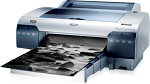Дата: 26 июля 2007 года | Язык: EN | Размер: 580.2 Kb
Подробное описание процесса распаковки, установки и первоначальной настройки принтера.
Дата: 26 июля 2007 года | Язык: UA | Размер: 838.3 Kb
Подробное описание процесса распаковки, установки и первоначальной настройки принтера.
Дата: 26 июля 2007 года | Язык: RU | Размер: 846.35 Kb
Подробное описание процесса распаковки, установки и первоначальной настройки принтера.
Дата: 25 июля 2007 года | Язык: RU | Размер: 7.04 Mb
Руководство, в котором в доступной форме изложены основные характеристики устройства и правила его эксплуатации
Дата: 15 декабря 2009 года | Язык: RU | Размер: 1.61 Mb
Руководство, в котором описаны основные принципы настройки принтера для работы в сети
Дата: 15 декабря 2009 года | Язык: EN | Размер: 1.52 Mb
Руководство, в котором описаны основные принципы настройки принтера для работы в сети
Дата: 18 сентября 2009 года | Язык: EN | Размер: 1.54 Mb
Руководство, в котором описаны основные принципы настройки принтера для работы в сети
Дата: 18 сентября 2009 года | Язык: RU | Размер: 2.34 Mb
Руководство, в котором описаны основные принципы настройки принтера для работы в сети
Start Here
PDF
This document will assist you with product unpacking, installation, and setup.
User’s Guide
PDF
This document contains an overview of the product, specifications, basic and in-depth usage instructions, and information on using options.
Installation Guide — Express Digital DarkroomTM Core Edition
PDF
This document will assist you with the installation of Express Digital DarkroomTM Core Edition for Epson printers.
Managing Color Guide (Windows 7 and Windows 8, Mac OS X 10.7 and 10.8)
PDF
This document provides step-by-step instructions on using the Premium ICC Profiles in a color-managed workflow with Adobe Photoshop CC, CS5, CS6 and Lightroom in Windows 7, Windows 8 and Mac OS X 10.7, and 10.8.
Managing Color Guide (Windows XP and Vista, Mac OS X 10.4.11 — 10.6)
PDF
This document provides step-by-step instructions on using the Premium ICC Profiles in a color-managed workflow with Adobe Photoshop CS2, CS3, CS4 and Lightroom 1.4 — 2.x in Windows XP, Windows Vista, and Mac OS X 10.4.11, 10.5 and 10.6.
Network Guide
PDF
This document contains information about using the network interface on a network.
Printer Guide
PDF
This document contains an overview of the product, specifications, basic and in-depth usage instructions, and information on using options.
Product Brochure
PDF
This document gives an overview of the product as well as technical specifications, available options, warranty information and Epson contact information.
Product Information Guide
PDF
This document contains specifications, general setup/usage information, interface information, and troubleshooting tips.
Quick Reference Guide
PDF
This document provides quick reference for common uses of your product.
Warranty Statement
PDF
This document describes Epson’s limited warranty for this product.
Safety Data Sheets
Safety Data Sheets provide important information about ink cartridge composition, precautions for safe handling and use, regulatory considerations, and more.
-
Part Number: T606200
Cyan Ink Cartridge, High Capacity |
PDF -
Part Number: T606500
Light Cyan, High Capacity |
PDF -
Part Number: T605200
-
Part Number: T614800
Matte Black, High Capacity |
PDF -
Part Number: T605600
Light Magenta |
PDF -
Part Number: T605300
Magenta |
PDF -
Part Number: T606900
Light Light Black |
PDF -
Part Number: T605900
Light Light Black |
PDF -
Part Number: T606700
Light Black, High Capacity |
PDF -
Part Number: T605400
-
Part Number: T613800
Matte Black |
PDF -
Part Number: T606600
Light Magenta, High Capacity |
PDF -
Part Number: T605100
Photo Black |
PDF -
Part Number: T606100
Photo Black, High Capacity |
PDF -
Part Number: T606300
Magenta, High Capacity |
PDF -
Part Number: T605700
Light Black |
PDF -
Part Number: T605500
Light Cyan |
PDF -
Part Number: T606400
Yellow Ink Cartridge, High Capacity |
PDF
-
Драйверы
7
-
Руководства по ремонту
3
-
Инструкции по эксплуатации
1
DriverHub — обновляет драйверы автоматически. Определяет неизвестные устройства.
Полностью бесплатная. Поддерживает Windows 10, 8, 7, Vista
| Производители драйвера | Версия | Типы драйвера | Описание | Скачать | |
|---|---|---|---|---|---|
|
DriverHub | 1.0 | Driver Utility | Установите программу DriverHub и исправьте все проблемы с драйверами. |
Скачать 20.53 MB |
|
|
6.66.00.00 2016-03-16 |
|
Printer Driver v6.66 |
Скачать 34.97 MB |
|
|
6.66.00.00 2016-03-16 |
|
Printer Driver v6.66 |
Скачать 33.59 MB |
|
|
6.64.00.00 2011-09-14 |
|
н/д |
Скачать 44.73 MB |
|
|
6.64.00.00 2011-09-14 |
|
н/д |
Скачать 43.15 MB |
|
|
6.52.00.00 2007-09-10 |
|
This self-extracting file contains the Epson Stylus Pro 4880 Series Printer Driv… больше |
Скачать 34.5 MB |
|
|
6.52.00.00 2007-09-10 |
|
This self-extracting file contains the Epson Stylus Pro 4880 Series Printer Driv… больше |
Скачать 32.97 MB |
Epson Stylus Pro 4880 драйверы помогут исправить неполадки и ошибки в работе устройства. Скачайте драйверы на Epson Stylus Pro 4880 для разных версий операционных систем Windows (32 и 64 bit). После скачивания архива с драйвером для Epson Stylus Pro 4880 нужно извлечь файл в любую папку и запустить его.

Название драйвера
EPSON STYLUS PRO 4880
Актуальная версия
6.62.00.00
Подраздел
Принтеры EPSON EPSON STYLUS PRO 4880
Драйвера EPSON STYLUS PRO 4880 для Windows x64
Драйвера EPSON STYLUS PRO 4880 для Windows x86
Список драйверов EPSON STYLUS PRO 4880 для Windows 10 x64
|
Устройства |
ОС |
ID |
Inf |
Ссылка |
|---|---|---|---|---|
|
EPSON STYLUS PRO 4880 6.62.00.00
|
Windows 10 x64 Windows 8.1 x64 Windows 8 x64 Windows 7 x64 Windows Vista x64 |
LPTENUMEPSONSTYLUS_PRO_48803285 |
E_GF1CRE_ENGLISH.INF |
Скачать |
|
EPSON STYLUS PRO 4880 6.62.00.00
|
Windows 10 x64 Windows 8.1 x64 Windows 8 x64 Windows 7 x64 Windows Vista x64 |
LPTENUMEPSONSTYLUS_PRO_48803285 |
E_GF1CRE_ENGLISH.INF |
Скачать |
Список DEVID для EPSON STYLUS PRO 4880
Специальное предложение. См. дополнительную информацию о Outbyte и unistall инструкции. Пожалуйста, просмотрите Outbyte EULA и Политика Конфиденциальности
EPSON Stylus Pro 4880
Windows XP, XP 64-bit, Vista, Vista 64-bit, 7, 7 64-bit, 11, 10, 8, 8.1
EPSON Stylus Pro 4880
- Тип Драйвера:
- Принтеры
- Версия:
- 6.65.00.00 (13 Nov 2012)
- Продавец:
- Epson
- *.inf file:
- E_DF1CRE_DEUTSCH.INF
Windows 2000, XP, Vista, 7, 8, 8.1
Hardware IDs (2)
- LPTENUMEPSONSTYLUS_PRO_48803285
- USBPRINTEPSONSTYLUS_PRO_48803285
EPSON Stylus Pro 4880 Windows для устройств собирались с сайтов официальных производителей и доверенных источников. Это программное обеспечение позволит вам исправить ошибки EPSON Stylus Pro 4880 или EPSON Stylus Pro 4880 и заставить ваши устройства работать. Здесь вы можете скачать все последние версии EPSON Stylus Pro 4880 драйверов для Windows-устройств с Windows 11, 10, 8.1, 8 и 7 (32-бит/64-бит). Все драйверы можно скачать бесплатно. Мы проверяем все файлы и тестируем их с помощью антивирусного программного обеспечения, так что скачать их можно на 100% безопасно. Получите последние WHQL сертифицированные драйверы, которые хорошо работают.
Эта страница доступна на других языках:
English |
Deutsch |
Español |
Italiano |
Français |
Indonesia |
Nederlands |
Nynorsk |
Português |
Українська |
Türkçe |
Malay |
Dansk |
Polski |
Română |
Suomi |
Svenska |
Tiếng việt |
Čeština |
العربية |
ไทย |
日本語 |
简体中文 |
한국어
Epson Stylus Pro 4880
Service Locator
- Downloads
- Manuals and Warranty
- Registration
- Contact Us
Downloads
Manuals and Warranty
Digital Photography Fine Print Guide
PDF
Ink Charging Sheet
PDF
Network Guide
PDF
Setup Guide
PDF
Unpacking Guide
PDF
User’s Guide
PDF
Registration
Register Your Product
To register your new product, click the button below.
Register Now
Contact Us
Service Center Locator
For products in warranty, please contact Technical Support. If your product is out of warranty, find a service center.
Find a Location
Contact Us
Phone
:
1800 425 00 11 / 1800 123 001 600 / 1860 3900 1600
For any issue related to the product, kindly click here to raise an online service request.
Hours
:
9:00 a.m. to 6:00 p.m. India Time (Mon-Sat).
Mail
:
Epson India Pvt Ltd.,12th Floor, The Millenia Tower A No.1, Murphy Road, Ulsoor, Bangalore, India 560008
Downloads
Downloads
Product Setup
Epson Software updater (v4.6.5.0)
v.4.6.5.0
02-Aug-2022
5.55 MB
.exe
Epson Software Updater allows you to update Epson software as well as download 3rd party applications. Please Note: To use this updater, your Epson product must be turned on and connected to a computer with Internet access.
Download
Drivers
HDI Driver — AutoCad (v1.60)
v.1.60
16-Feb-2015
28.36 MB
.exe
The EPSON HDI driver is a printer driver for using EPSON large format inkjet printers with Autodesk «AutoCAD» and «AutoCAD LT» CAD software (herein referred to as AutoCAD). It conforms to AutoCAD’s new Heidi Device Interface architecture (HDI), enabling work produced in AutoCAD to be printed with high definition and at high speed.
Download
Network Utilities
EpsonNet Config (v4.9.5)
v.4.9.5
09-Sep-2020
17.75 MB
.exe
EpsonNet Config is configuration software for administrators to configure the network interface of EPSON printers. Windows users can configure the network interface for TCP/IP, NetWare, MS Network, AppleTalk, IPP, and SNMP. Macintosh users can configure the network interface for TCP/IP, AppleTalk, and IPP.
Download
EpsonNet Config Portable (v4.9.5b)
v.4.9.5b
09-Sep-2020
14.33 MB
.zip
Additional Information:
EpsonNet Config is configuration software for administrators to configure the network interface of EPSON printers. Windows users can configure the network interface for TCP/IP, NetWare, MS Network, AppleTalk, IPP, and SNMP. Macintosh users can configure the network interface for TCP/IP, AppleTalk, and IPP.
Download
EPSON Network Utility (v6.13)
v.6.13
01-Dec-2015
2.73 MB
.exe
EPSON Network Utility checks the printer status and displays the printing progress over the network.
Download
Epson Device Admin
Easily manage an entire fleet of printers and scanners1 remotely, with full control including the ability to install, configure, monitor, maintain and troubleshoot your devices for increased productivity and cost savings.
View
Firmware
Printer Firmware (vB02198)
v.B02198
01-Feb-2010
1.38 MB
.upg
Additional Information:
This version is improving the control panel menus and the «MyEpsonPrinter» behaviour.
Download
Other Software
EPSON LFP Remote Panel 2 (v3.26)
v.3.26
15-Dec-2020
60.10 MB
.exe
Additional Information:
The Epson LFP Remote Panel application is an utility that allows you to: Update printer or network firmware, Perform print head nozzle checks, Perform print head alignments automatically or manually, Print or display printer’s status sheet, printed jobs log, and custom media list, Make custom paper settings, Perform power cleanings to recover from serious clogged nozzles problem.
Download
ICC Profile
ICC – Premium Canvas Satin (v7)
v.7
16-Sep-2014
13.61 MB
.zip
ICC – Enhanced Matte Poster Board (v5)
v.5
16-Sep-2014
16.40 MB
.zip
ICC – Water Resistant Matte Canvas (v9)
v.9
16-Sep-2014
11.44 MB
.zip
ICC – Standard Proofing Paper (v6)
v.6
09-Oct-2013
8.98 MB
.zip
ICC – Epson Traditional Photo Paper (v10)
v.10
09-Oct-2013
13.24 MB
.zip
ICC — Cold Press Natural (v8.0)
v.8.0
30-Sep-2013
77.41 MB
.zip
ICC — Cold Press Bright (v8.0)
v.8.0
30-Sep-2013
77.41 MB
.zip
ICC — Hot Press Bright (v8.0)
v.8.0
30-Sep-2013
77.41 MB
.zip
ICC — Hot Press Natural (v8.0)
v.8.0
30-Sep-2013
77.41 MB
.zip
Epson Stylus Pro 4880 Driver and software downloads for Microsoft Windows and Macintosh Operating Systems. How to install driver for Epson Stylus Pro 4880 Printer?
Epson Stylus Pro 4880 Printer Driver Downloads
Operating Systems: Windows XP 32-bit, Windows 2000, Windows Vista 32-bit, Windows 7 32-bit, Windows 8.x 32-bit, Windows 10 32-bit
Driver File name: epson602617eu.exe, Released: 04 Jan 2016, Version: 6.66
- Epson Pro 4880 Driver – Download (35.10MB)
Operating Systems: Windows XP 64-bit, Windows Vista 64-bit, Windows 7 64-bit, Windows 8.x 64-bit , Windows 10 64-bit
Driver File name: epson602618eu.exe, Released: 04-Jan-2016, Version: 6.65
- Epson Pro 4880 x64 Driver – Download (36.52MB)
Operating Systems: Mac OS X PowerPC, Mac OS X Intel
- Epson Pro 4880 Mac Driver – Download (55.29MB)
User’s Guide: This Epson Stylus Pro 4880 Manual for more information about the printer.
How to install driver: To install an Epson Stylus Pro 4880 driver, navigate to the location (download) of its file, double-click it, and follow the on-screen instructions.
Epson Stylus Pro 4880 Printer Software Downloads
Operating Systems: Windows XP 32-bit-64-bit, Windows 2000, Windows Vista 32-bit-64-bit, Windows 7 32-bit-64-bit, Windows 8 32-bit-64-bit, Windows 10 32-bit-64-bit, Mac OS X
- Epson Copy Factory 4.91 Win Software – Download (60.37MB)
- Epson HDI Driver – AutoCad 1.60 x86 Software – Download (28.35MB)
- Epson Mac OS X Common Updater – Download (34.91MB)
- EpsonNet Config 4.5.0 Mac – Download (14.88MB).
The Epson Stylus Pro 4880 printer driver lets you choose from a wide variety of settings to get the best printing results. The status monitor and the printer utilities help you check the printer and keep it in top operating condition.