Дата: 22 января 2004 года | Язык: RU | Размер: 7.63 Mb
Интерактивное руководство, в котором в доступной форме изложены основные характеристики устройства и правила его эксплуатации
Дата: 22 января 2004 года | Язык: EN | Размер: 7.57 Mb
Интерактивное руководство, в котором в доступной форме изложены основные характеристики устройства и правила его эксплуатации
Дата: 22 января 2004 года | Язык: RU
Интерактивное руководство, в котором в доступной форме изложены основные характеристики устройства и правила его эксплуатации
Дата: 22 января 2004 года | Язык: EN
Интерактивное руководство, в котором в доступной форме изложены основные характеристики устройства и правила его эксплуатации
Дата: 22 января 2004 года | Язык: RU | Размер: 1.28 Mb
Интерактивное руководство, в котором форме изложены основы для работы с программами Photo Print
Дата: 22 января 2004 года | Язык: EN | Размер: 1.28 Mb
Интерактивное руководство, в котором форме изложены основы для работы с программами Photo Print
Дата: 22 января 2004 года | Язык: RU
Интерактивное руководство, в котором форме изложены основы для работы с программами Photo Print
Дата: 22 января 2004 года | Язык: EN
Интерактивное руководство, в котором форме изложены основы для работы с программами Photo Print
Дата: 22 января 2004 года | Язык: RU | Размер: 728.07 Kb
Подробное описание процесса распаковки, установки и первоначальной настройки принтера.
Start Here Card
PDF
This document contains quick setup instructions for this product.
User’s Guide and Warranty
PDF
This document contains an overview of the product, specifications, basic and in-depth usage instructions, and information on using options.
Attention Windows Vista Users
PDF
If your Epson product CD does not include a Windows Vista driver, please read this important information before inserting your Epson CD.
Product Information Guide
PDF
This document contains specifications, general setup/usage information, interface information, and troubleshooting tips.
Reference Guide
HTML
This document contains an overview of the product, specifications, basic and in-depth usage instructions, and information on using options.
Technical Brief (Ink Jet Printers)
PDF
This document provides information about Epson’s exclusive technologies such as: Print quality, performance, and flexibility features.
User Manual — P.I.M Plug-in
PDF
This document explains what Print Image Matching is, how it works, how to import and print images, and how to uninstall it.
Safety Data Sheets
Safety Data Sheets provide important information about ink cartridge composition, precautions for safe handling and use, regulatory considerations, and more.
-
Part Number: T054820
Matte Black |
PDF -
Part Number: T054920
-
Part Number: T054720
-
Part Number: T054020
Gloss Optimizer |
PDF -
Part Number: T054120
-
Part Number: T054420
-
Part Number: T054320
Magenta |
PDF -
Part Number: T054220
| Производители драйвера | Версия | Типы драйвера | Описание | Скачать | |
|---|---|---|---|---|---|
|
DriverHub | 1.0 | Driver Utility | Установите программу DriverHub и исправьте все проблемы с драйверами. |
Скачать 20.53 MB |
|
|
6.53.00.00 2012-12-18 |
|
Printer Driver v6.53 |
Скачать 10.53 MB |
|
|
6.53.00.00 2012-12-18 |
|
Printer Driver v6.53 |
Скачать 10.11 MB |
|
|
6.52.00.00 2007-05-28 |
|
This self-extracting file contains the Epson Stylus Photo R800 Series Printer Dr… больше |
Скачать 9.96 MB |
|
|
6.52.00.00 2007-05-28 |
|
This self-extracting file contains the Epson Stylus Photo R800 Series Printer Dr… больше |
Скачать 10.29 MB |
|
|
6.50.00.00 2003-11-13 |
|
This self-extracting file contains the Epson Stylus Photo R800 Printer Driver fo… больше |
Скачать 9.43 MB |
|
н/д | н/д | Другое |
This self-extracting file contains the Printer Driver Updater v1.0aA for Windows… больше |
Скачать 1.77 MB |
Epson Stylus Photo R800 драйверы помогут исправить неполадки и ошибки в работе устройства. Скачайте драйверы на Epson Stylus Photo R800 для разных версий операционных систем Windows (32 и 64 bit). После скачивания архива с драйвером для Epson Stylus Photo R800 нужно извлечь файл в любую папку и запустить его.
Специальное предложение. См. дополнительную информацию о Outbyte и unistall инструкции. Пожалуйста, просмотрите Outbyte EULA и Политика Конфиденциальности
EPSON Stylus Photo R800
Windows XP, XP 64-bit, Vista, Vista 64-bit, 7, 7 64-bit, 11, 10, 8, 8.1
EPSON Stylus Photo R800 Windows для устройств собирались с сайтов официальных производителей и доверенных источников. Это программное обеспечение позволит вам исправить ошибки EPSON Stylus Photo R800 или EPSON Stylus Photo R800 и заставить ваши устройства работать. Здесь вы можете скачать все последние версии EPSON Stylus Photo R800 драйверов для Windows-устройств с Windows 11, 10, 8.1, 8 и 7 (32-бит/64-бит). Все драйверы можно скачать бесплатно. Мы проверяем все файлы и тестируем их с помощью антивирусного программного обеспечения, так что скачать их можно на 100% безопасно. Получите последние WHQL сертифицированные драйверы, которые хорошо работают.
Эта страница доступна на других языках:
English |
Deutsch |
Español |
Italiano |
Français |
Indonesia |
Nederlands |
Nynorsk |
Português |
Українська |
Türkçe |
Malay |
Dansk |
Polski |
Română |
Suomi |
Svenska |
Tiếng việt |
Čeština |
العربية |
ไทย |
日本語 |
简体中文 |
한국어
Ниже показаны совместимые с ОС Windows 7 драйвера для Epson Stylus Photo R800. Каждый
драйвер принтера Epson Stylus Photo R800 имеет максимально полное и
достоверное описание своих характеристик.
Это последний шаг. Ознакомившись с описаниями представленных драйверов, надо выбрать наиболее
подходящий Вам драйвер для принтера Stylus Photo R800 (если драйверов несколько) и
нажать кнопку «Скачать». После чего просто следуйте инструкциям, которые будут появляться на экране.
Драйвер для печати
Тип драйвера: Printer Driver
Версия: 6.53E
Операционная система: Windows 7 64bit
Размер файла: 10.45 Мб
Файл драйвера: SPR800_Win64_653E.zip
Последнее обновление: 05.10.2009
Количество загрузок: 1080
Описание драйвера
Драйвер принтера EPSON Stylus Photo R800 для операционных систем Windows XP x64, Windows Vista x64 и Windows 7 x64.

Драйвер для печати совместим с Windows 7

Драйвер для печати проверен на работоспособность
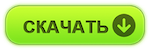
Драйвер для печати
Тип драйвера: Printer Driver
Версия: 6.53E
Операционная система: Windows 7
Размер файла: 9.93 Мб
Файл драйвера: SPR800_Win32_653E.zip
Последнее обновление: 05.10.2009
Количество загрузок: 483
Описание драйвера
Драйвер принтера EPSON Stylus Photo R800 для операционной системы Windows 2000, Windows XP, Windows Vista и Windows 7.

Драйвер для печати совместим с Windows 7

Драйвер для печати проверен на работоспособность
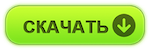
На сайте есть возможность скачать драйвер Epson Stylus Photo R800 для Windows 7.
Она обеспечивается непрерывной работой, нацеленной на предоставление нашим посетителям
высококачественной помощи в поиске, скачивании и установке драйвера
Epson Stylus Photo R800 для ОС Windows 7.
When using the Epson Stylus Photo R800 printer model, you expect to find a thermal on-demand inkjet technology. Moreover, it comprises 180 nozzles per color print and a minimum droplet size of 1.5 picolitres (pl). In addition, the compatible ink colors are cyan, magenta, yellow, red, blue, photo black, matte black, and gloss optimizer. This Epson Stylus Photo R800 also has an internal driver applicable for various operating system versions and duplex printing.
Driver for Windows
| Supported OS: Windows 10 32-bit, Windows 10 64-bit, Windows 8.1 32-bit, Windows 8.1 64-bit, Windows 8 32-bit, Windows 8 64-bit, Windows 7 32-bit, Windows 7 64-bit, Windows Vista 32-bit, Windows Vista 64-bit, Windows XP 32-bit, Windows XP 64-bit | ||
| Filename | Size | Download |
| Printer Driver for windows 10 8.1 8 32 bit.exe | 10.12 MB | |
| Printer Driver for windows 10 8.1 8 64 bit.exe | 10.54 MB | |
| Printer Driver for windows 7 vista xp 32 bit.exe | 9.96 MB | |
| Printer Driver for windows 7 vista xp 64 bit.exe | 10.29 MB |
Driver for Mac OS
| Supported OS: Mac OS Monterey 12.x, macOS Big Sur 11.x, Mac OS Catalina 10.15.x, Mac OS X Snow Leopard 10.6.x, Mac OS X Leopard 10.5.x | ||
| Filename | Size | Download |
| Printer Driver for Mac OS X 10.15 to 12.dmg | 124.72 MB | |
| Drivers and Utilities Combo Package for Mac OS X 10.5 and 10.6.dmg | 26.02 MB | |
| Common Updater for Mac OS X 10.5 and 10.6.dmg | 32.81 MB |
https://www.youtube.com/watch?v=PBnbRrYDiiw
Specifications
Epson Stylus Photo R800 printer model can last for up to 100 years on Epson Premium Archival Matte Paper. But when using the Epson Premium Glossy Photo Paper, the lightfastness is up to 80 years. Its light source is also a fluorescent light with a 70k lux intensity. In terms of printing, the black documents can run at 17 pages per minute (ppm). On the other hand, the device’s color printing has a print rate of 8 ppm at the draft mode.
Related Printer : Epson Stylus Photo R290 Driver
Similarly, the maximum print resolution is about 5760 x 1440 optimized dots per inch (dpi). However, a quality requires the use of a resolution performance management (RPM) technology. This machine uses a friction feed with a paper feeder. At the same time, the paper holding capacity is up to 120 sheets of plain paper.
Connectivity to this machine is through a standard USB 2.0 his-speed port or an IEEE 1394 port for PC. Epson Stylus Photo R800 printer model supports different OS versions. Apart from Windows, the machine is also compatible with Mac OS X 10.2 or 10.5. in addition, the device works in an environment with an average temperature range between 10 and 350C. In addition, the relative humidity should be between 20 and 80% with no condensation. Download Epson Stylus Photo R800 driver from Epson Website

