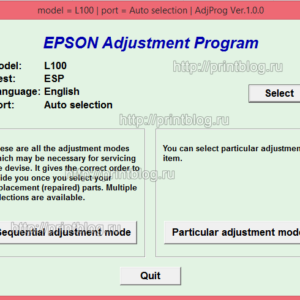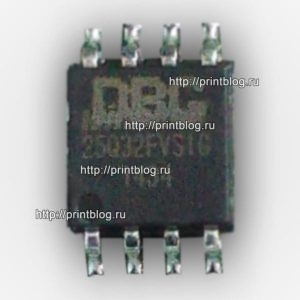-
Главная -
Драйверы
-
Принтеры
-
Принтеры EPSON
-
EPSON WF-7010
-
EPSON WF-7010
Версия:
2.69.3.00
(29 мар 2019)
Файл *.inf:
e_jfb0de.inf
Windows Vista, 7, 8, 8.1, 10
В каталоге нет драйверов для EPSON WF-7010 под Windows.
Скачайте DriverHub для автоматического подбора драйвера.
Драйверы для EPSON WF-7010 собраны с официальных сайтов компаний-производителей и других проверенных источников.
Официальные пакеты драйверов помогут исправить ошибки и неполадки в работе EPSON WF-7010 (принтеры).
Скачать последние версии драйверов на EPSON WF-7010 для компьютеров и ноутбуков на Windows.
Версия: 1.3.7.1452 для Windows 7, 8, 10 и 11
Бесплатное ПО
В комплекте идет опциональное ПО
- Yandex Browser
- Opera Browser
- Avast Free Antivirus
- World of Tanks
- World of Warships
Epson WorkForce WF-7010 Printer Software and Drivers for Windows and Macintosh OS.
Microsoft Windows Supported Operating System
Windows 11 (64 bit)
Windows 10 (32/64 bit)
Windows 8.1 (32/64 bit)
Windows 8 (32/64 bit)
Windows 7 SP1 (32/64bit)
Windows Vista SP2 (32/64bit)
Windows XP SP3 (32bit)
Epson WorkForce WF-7010 driver Windows 8 8.1 10 11 Download
(59.56 MB)
WorkForce WF-7010 driver Windows XP Vista 7 Download
(59.77 MB)
This driver package installer contains the following items:
- Printer Driver
- Epson Software Updater
WorkForce WF-7010 Printer driver Windows 8 8.1 10 32 bit Download
(13.60 MB)
WorkForce WF-7010 Printer driver Windows 8 8.1 10 64 bit Download
(16.35 MB)
WorkForce WF-7010 Printer driver Windows xp vista 7 10 32 bit Download
(13.74 MB)
WorkForce WF-7010 Printer driver Windows xp vista 7 10 64 bit Download
(16.47 MB)
Apple Supported Operating System
Mac OS X 13 Ventura
Mac OS X 12 Monterey
Mac OS X 11 Big Sur
Mac OS X 10.15 Catalina
Mac OS X 10.14 Mojave
Mac OS X 10.13 High Sierra
Mac OS X 10.12 Sierra
Mac OS X 10.11 El Capitan
Mac OS X 10.10 Yosemite
Mac OS X 10.9 Mavericks
Mac OS X 10.8 Mountain Lion
Mac OS X 10.7 Lion
Mac OS X 10.6 Snow Leopard
Mac OS X 10.5 Leopard
WorkForce WF 7010 printer driver Mac 10.6 to 13 Download
(74.13 MB)
WorkForce WF 7010 driver Mac 10.5 to 10.8 Download
(37.38 MB)
This driver package installer contains the following items:
- Printer Driver
- Epson Software Updater
- Network Installer
| Производители драйвера | Версия | Типы драйвера | Описание | Скачать | |
|---|---|---|---|---|---|
|
DriverHub | 1.0 | Driver Utility | Установите программу DriverHub и исправьте все проблемы с драйверами. |
Скачать 20.53 MB |
|
|
1.23.00.00 2013-10-21 |
|
Printer Driver v1.23 |
Скачать 16.35 MB |
|
|
1.23.00.00 2013-10-21 |
|
Printer Driver v1.23 |
Скачать 13.6 MB |
|
|
1.23.00.00 2013-10-21 |
|
Drivers and Utilities Combo Package |
Скачать 59.56 MB |
|
|
1.22.00.00 2012-09-04 |
|
Drivers and Utilities Combo Package |
Скачать 59.77 MB |
|
|
1.22.00.00 2012-09-04 |
|
Printer Driver v1.22 |
Скачать 16.46 MB |
|
|
1.22.00.00 2012-09-04 |
|
Printer Driver v1.22 |
Скачать 13.73 MB |
|
|
1.22.00.00 2012-09-04 |
|
н/д |
Скачать 60.14 MB |
Epson WorkForce WF-7010 драйверы помогут исправить неполадки и ошибки в работе устройства. Скачайте драйверы на Epson WorkForce WF-7010 для разных версий операционных систем Windows (32 и 64 bit). После скачивания архива с драйвером для Epson WorkForce WF-7010 нужно извлечь файл в любую папку и запустить его.
16.04.2017
Драйверы принтеров
0
Драйверы для Epson WorkForce WF-7010
Драйверы для Epson WorkForce WF-7010
Скачать бесплатно, без регистрации драйвер для необходимой операционной системы, а также Руководство пользователя принтера Epson WorkForce WF-7010.
Драйвер для принтера Epson WorkForce WF-7010 x86
Версия: 1.22 | Язык: EN | Размер: 13.73 Mb | Дата выпуска: 09/18/12

Установка: Скачать, запустить скачанный файл и следовать инструкциям программы установки драйвера.
Скачать
Драйвер для принтера Epson WorkForce WF-7010 x64
Версия: 1.22| Язык: EN | Размер: 16.47 Mb | Дата выпуска: 09/18/12

Установка: Скачать, запустить скачанный файл и следовать инструкциям программы установки драйвера.
Скачать
Полный комплект драйверов и программное обеспечение для принтера Epson WorkForce WF-7010
Версия: 4.21 | Язык: EN | Размер: 59.23 Mb | Дата выпуска: 09/18/12

Установка: Скачать, запустить скачанный файл и следовать инструкциям программы установки драйвера.
Скачать
EPSON EasyPhotoPrint для принтера Epson WorkForce WF-7010
Версия: 2.32ER | Язык: RU | Размер: 37.77 Mb | Дата выпуска: 10 февраля 2012 года

Установка: Скачать файл, запустить скачанный файл и следовать инструкциям программы установки.
Описание: Удобное и легкое в работе ПО, оптимизированное под печать изображений с PRINT Image Maching, идущее в комплекте с последними моделями фотопринтеров EPSON.
Скачать
Полный комплект драйверов для принтера Epson WorkForce WF-7010 Mac OS
Версия: 2.12 | Язык: EN | Размер: 34.77 Mb | Дата выпуска: 12/18/12
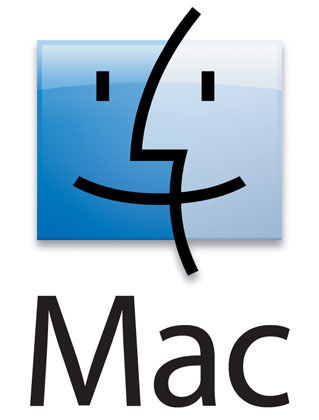
Скачать
Драйвер для принтера Epson WorkForce WF-7010 Mac OS
Версия: 8.49 | Язык: EN | Размер: 24.48 Mb | Дата выпуска: 12/18/12
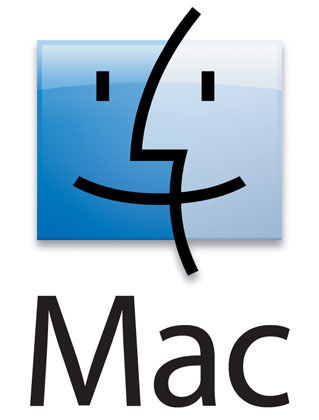
Скачать
Интерактивное руководство пользователя для Epson WorkForce WF-7010
Язык: EN
Описание: Интерактивное руководство, в котором в доступной форме изложены основные характеристики устройства и правила его эксплуатации.
Скачать
Рекомендуемые товары:
-
8 в наличии
Код: 10225
Микросхема MX29LV160AT для Canon imageRUNNER 1133а
599.00 руб.
Купить -
В наличии
Код: 00016
Adjustment program для Epson L100
136.80 руб.
Купить -
В наличии
Код: 00022
Дамп микросхемы 25Q32 для Canon i-SENSYS MF3010
228.00 руб.
Купить -
19 в наличии
Код: 50027
Микросхема шифратор E09A7218A для Epson R290, T50, P50, L800 и др.
558.00 руб.
Купить
Комментарии для сайта Cackle
The Epson WorkForce WF-7010 printer model has a 4-color drop-on-demand print technology with a Micro Piezo inkjet system. Its compatible printer language is the EPSON ESC/P-R, while the maximum print resolution is 5760 x 1440 dots per inch (dpi). On the other hand, the ISO print speed for black documents is up to 15 pages per inch (ppm). In comparison, the color document printing has an 8.0 ISO ppm rate. Similarly, this printing property refers to simplex or single-sided printing.
Driver for Windows
| Supported OS: Windows 11, Windows 10 32-bit, Windows 10 64-bit, Windows 8.1 32-bit, Windows 8.1 64-bit, Windows 8 32-bit, Windows 8 64-bit, Windows 7 32-bit, Windows 7 64-bit, Windows Vista 32-bit, Windows Vista 64-bit, Windows XP 32-bit, Windows XP 64-bit | ||
| Filename | Size | Download |
| Printer Driver for Windows 8 8.1 10 32 bit.exe | 13.60 MB | |
| Printer Driver for Windows 8 8.1 10 64 bit.exe | 16.35 MB | |
| Printer Driver for Windows XP Vista 7 10 32 bit.exe | 13.74 MB | |
| Printer Driver for Windows XP Vista 7 10 64 bit.exe | 16.47 MB | |
| Drivers and Utilities Combo Package for Windows 8 8.1 10 and 11.exe | 59.56 MB | |
| Drivers and Utilities Combo Package for Windows 7 Vista XP.exe | 59.77 MB |
This combo package contains
- Printer Driver
- Epson Software Updater
Driver for Mac OS
| Supported OS: Mac OS Monterey 12.x, macOS Big Sur 11.x, Mac OS Catalina 10.15.x, macOS Mojave 10.14.x, macOS High Sierra 10.13.x, macOS Sierra 10.12.x, Mac OS X El Capitan 10.11.x, Mac OS X Yosemite 10.10.x, Mac OS X Mavericks 10.9.x, Mac OS X Mountain Lion 10.8.x, Mac OS X Lion 10.7.x, Mac OS X Snow Leopard 10.6.x, Mac OS X Leopard 10.5.x | ||
| Filename | Size | Download |
| Printer Driver for Mac OS X 10.6 to 12.dmg | 59.47 MB | |
| Printer Driver for Mac OS X 10.5.dmg | 24.48 MB | |
| Common Updater for Mac OS X 10.5 and 10.6.dmg | 32.81 MB | |
| Drivers and Utilities Combo Package for Mac OS X 10.5 to 10.8.dmg | 37.38 MB |
This combo package contains
- Printer Driver
- Epson Software Updater
- Network Installer
https://www.youtube.com/watch?v=sXzuLyR3gnM
Specifications
Furthermore, black documents at the duplex mode have 7.8 ISO ppm, and the color printing rate is 5.2 ISO ppm. The minimum ink droplet size is about two picolitres (pl) from the two variants of droplet sizes. The options include the hi-speed USB 2.0 port and a wired Ethernet 10/100 Mbps in print connectivity. However, its compatible operating system options include the Windows 7, Vista, XP SP1 or higher, Windows XP Pro x64 edition.
Related Printer : Epson WorkForce WF-7610 Driver
The Macintosh print operation system includes the Mac OS X 10.4.11, 10.5.x, 10.6.x and 10.7.x. the compatible standard paper sizes include the A4, Letter, A5, B5, B6, half letter, executive, photo paper sizes, and some custom sizes. At the same time, its supported maximum paper sizes are up to 13 x 44 inches. On the other hand, the supported paper types include plain paper, Epson bright white, brochure & flyer paper matte, double-sided, and ultra-premium presentation paper mode.
The machine’s input paper capacity can load up to 500 sheets of plain paper and ten envelopes. It also supports a temperature range between 10 and 350C while the printer is in operation. On the other hand, the storage temperature is between -20 and 400C. Meanwhile, this device’s relative humidity is 20 and 80%, with no condensation during operation. However, the humidity storage range is between 5 and 85% with no condensation. Download Epson WorkForce WF-7010 driver from Epson Website
- Drivers.eu
- All-in-One (Multifunctional)
- Epson
- WorkForce WF-7010
- Windows 10
Free drivers for Epson WorkForce WF-7010 for Windows 10
Category:All-in-One (Multifunctional)
Device:Epson WorkForce WF-7010
Name:Software Updater
Version:4.5.0
Released:05 Aug 2019
System:Windows 10Windows 10 64-bitWindows 8.1 64-bitWindows 8Windows 8 64-bitWindows 7Windows 7 64-bitWindows VistaWindows Vista 64-bitWindows XPWindows XP 64-bit
Size:5.57Mb
Description:Software Updater for Epson WorkForce WF-7010
This file contains Epson Software Updater v4.5.0. Epson Software Updater, formerly named Download Navigator, allows you to update Epson software as well as download 3rd party applications. Note: To use this updater, your Epson product must be turned on and connected to a computer with Internet access.
Category:All-in-One (Multifunctional)
Device:Epson WorkForce WF-7010
Name:Net Config Utility
Version:4.9.5
Released:27 Apr 2018
System:Windows 10Windows 10 64-bitWindows 8.1 64-bitWindows 8Windows 8 64-bitWindows 7Windows 7 64-bitWindows VistaWindows Vista 64-bitWindows XPWindows XP 64-bit
Size:17.7Mb
Description:Net Config Utility driver for Epson WorkForce WF-7010
This file contains the EpsonNet Config Utility v4.9.5. EpsonNet Config is a configuration utility for administrators to configure the network interface. For a portable version of this file, please download ENCUPortable_4.9.5.exe.
Category:All-in-One (Multifunctional)
Device:Epson WorkForce WF-7010
Name:Firmware Update — Recovery Mode version MS24D9
Released:21 Nov 2014
System:Windows 10Windows 10 64-bitWindows 8.1Windows 8.1 64-bitWindows 8Windows 8 64-bitWindows 7Windows 7 64-bitWindows VistaWindows Vista 64-bitWindows XPWindows XP 64-bit
Size:7.96Mb
Description:Firmware Update — Recovery Mode version MS24D9 for Epson WorkForce WF-7010
Category:All-in-One (Multifunctional)
Device:Epson WorkForce WF-7010
Name:Printer Driver
Version:1.23
Released:03 Jan 2014
System:Windows 10Windows 8.1Windows 8
Size:13.6Mb
Description:Printer Driver for Epson WorkForce WF-7010
Category:All-in-One (Multifunctional)
Device:Epson WorkForce WF-7010
Name:Drivers and Utilities Combo Package
Released:03 Jan 2014
System:Windows 10Windows 10 64-bitWindows 8.1Windows 8.1 64-bitWindows 8Windows 8 64-bit
Size:59.56Mb
Description:Drivers and Utilities Combo Package for Epson WorkForce WF-7010
Category:All-in-One (Multifunctional)
Device:Epson WorkForce WF-7010
Name:Printer Driver v1.22
Released:18 Sep 2012
System:Windows 10Windows 7Windows VistaWindows XP
Size:13.74Mb
Description:Printer Driver v1.22 for Epson WorkForce WF-7010
Category:All-in-One (Multifunctional)
Device:Epson WorkForce WF-7010
Name:Software Updater
Version:4.4.2
Released:28 Jul 2016
System:Windows 10Windows 10 64-bitWindows 8.1Windows 8.1 64-bitWindows 8Windows 8 64-bitWindows 7Windows 7 64-bitWindows VistaWindows Vista 64-bitWindows XPWindows XP 64-bit
Size:5.66Mb
Description:Software Updater for Epson WorkForce WF-7010
Category:All-in-One (Multifunctional)
Device:Epson WorkForce WF-7010
Name:Net Config Utility
Version:4.6.0
Released:04 Jun 2015
System:Windows 10Windows 10 64-bitWindows 8.1Windows 8.1 64-bitWindows 8Windows 8 64-bitWindows 7Windows 7 64-bitWindows VistaWindows Vista 64-bitWindows XPWindows XP 64-bit
Size:17.46Mb
Description:Net Config Utility driver for Epson WorkForce WF-7010
Epson WF-7010 Driver Download For Windows 10, 8, 7, Mac, Epson Event Manager, Wireless Setup, Manual, Scanner Driver, Software Download – If you have a printer Epson WF-7010, then you will need to surely have the official driver & software to install your printer. If you have none, then you will be glad to know that epsondriverseries.net will give you the official driver & software that you can directly download from this link below. Of course, the steps by step are also easy to follow.
Where can you download the Epson Printer Driver? Enough, you can see several types of drivers or software for each Epson printer on our website. There are so many types of Epson printer drivers, and you have to download the driver according to the model you are using. You need to check your Epson WF-7010 printer series to ensure that the driver will function as well as possible.
Review
The Epson Workforce 7010 A3+ solitary feature inkjet printer incorporates individual ink cartridges with a selection of capabilities, DURABrite ® Ultra resin-coated pigment ink for smudge, discolor as well as free water points, 500 sheet paper ability, as well as progressed document administration capabilities, for a productivity boost in any office setup.
For pictures, Epson advised utilizing a matte presentation paper, which it notes on its Internet site as a photo paper, and which Epson states are regular of the writing most companies use for printing pictures on the WF-7010. Nearly all of the photos certified as real photo quality, and all appropriate for printing pictures as part of a service presentation or such. Epson WF-7010 Drivers Download For Windows 10, 8, 7, Manual
Recommended: Epson WorkForce 315 Driver and Software Download
How To Install Driver Epson WF-7010 For Windows :
1. Download the file. For locations where files are stored, check computer settings.
2. Double-click the downloaded file and install it on file.exe.
3. Double-click Mounted file.exe.
4. Double-click the “Settings” file to launch the settings screen. By following the instructions on the screen, install the software and make connection settings for your printer.
Epson WF-7010 Driver, Software Download and Utilities For Windows 10, 8, 7:
| Name File | OS | Download Link |
| Drivers and Utilities Combo Package
Compatible systems : Windows 10 32-bit, Windows 10 64-bit, Windows 8.1 32-bit, Windows 8.1 64-bit, Windows 8 32-bit, Windows 8 64-bit, Windows 7 32-bit, Windows 7 64-bit. |
Windows | Download |
| Printer Driver v1.23
Compatible systems : Windows 10 32-bit, Windows 10 64-bit, Windows 8.1 32-bit, Windows 8.1 64-bit, Windows 8 32-bit, Windows 8 64-bit, Windows 7 32-bit, Windows 7 64-bit |
Windows | Download |
| EpsonNet Config Utility v4.9.5
Compatible systems : Windows 10 32-bit, Windows 10 64-bit, Windows 8.1 32-bit, Windows 8.1 64-bit, Windows 8 32-bit, Windows 8 64-bit, Windows 7 32-bit, Windows 7 64-bit, Windows XP 32-bit, Windows XP 64-bit, Windows Vista 32-bit, Windows Vista 64-bit |
Windows | Download |
| Recovery Mode Firmware version MS24D9
Compatible systems : Windows 10 32-bit, Windows 10 64-bit, Windows 8.1 32-bit, Windows 8.1 64-bit, Windows 8 32-bit, Windows 8 64-bit, Windows 7 32-bit, Windows 7 64-bit, Windows XP 32-bit, Windows XP 64-bit, Windows Vista 32-bit, Windows Vista 64-bit |
Windows | Download |
Related posts
-
Epson ET-4750 Drivers, Software Download For Windows 10, 8, 7
-
Epson WF-2750 Drivers, Software Download For Windows 10, 8, 7
-
Epson WF-3720 Drivers, Software Download For Windows 10, 8, 7
-
Epson WF-3640 Drivers, Software Download For Windows 10, 8, 7
-
Epson WF-3620 Drivers, Software Download For Windows 10, 8, 7
-
Epson WF-7720 Driver, Software, Manual, Install, Setup