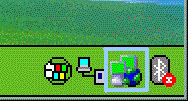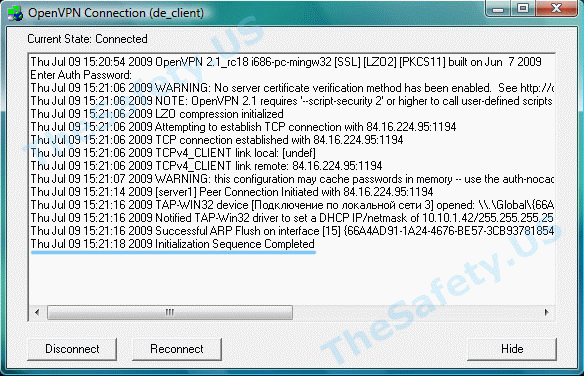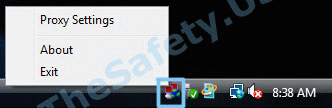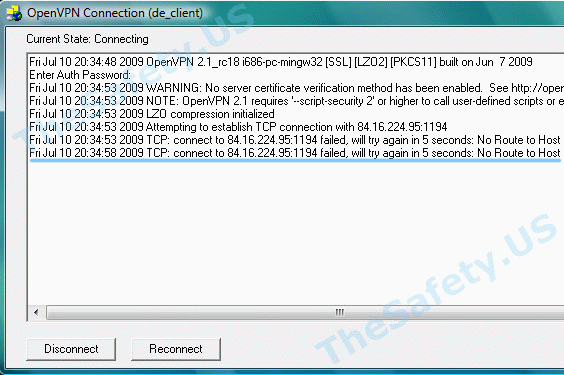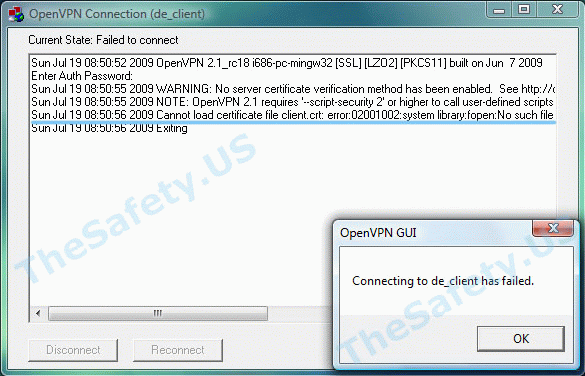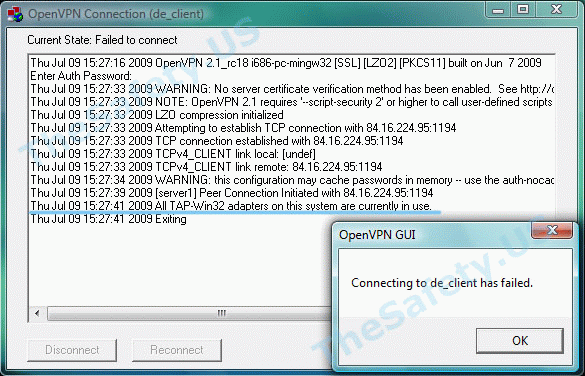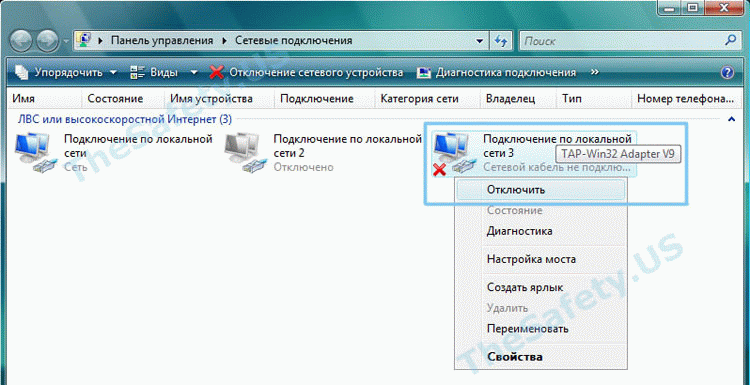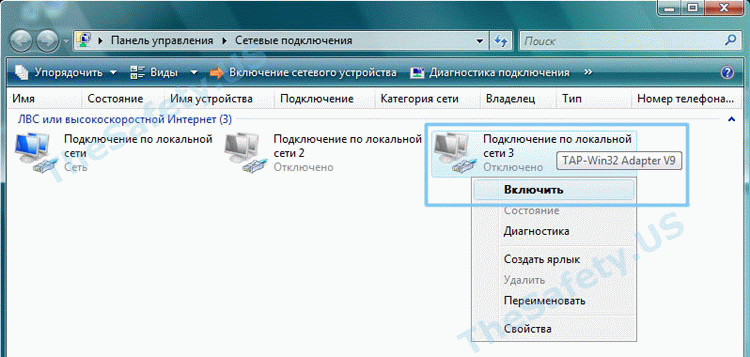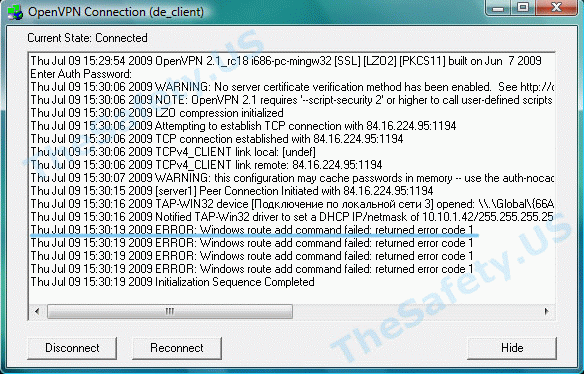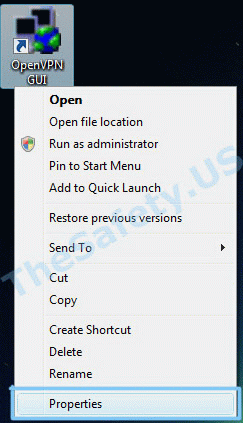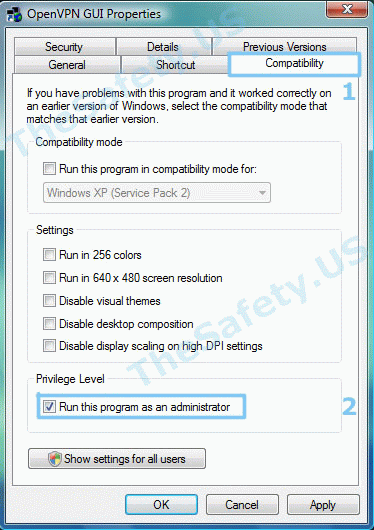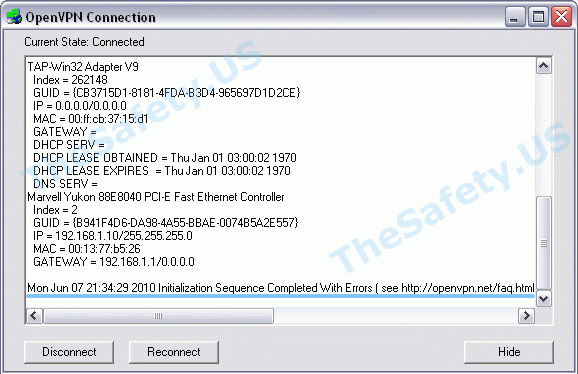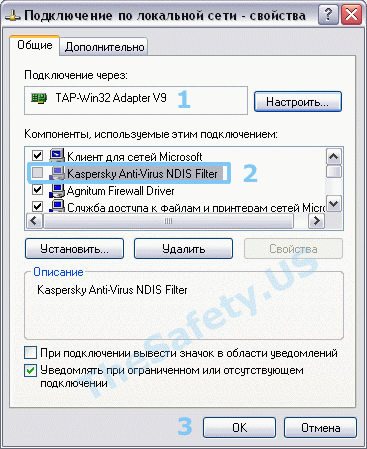![windows route add command failed [adaptive]: returned error code 1](https://internet-access-guide.com/wp-content/uploads/2020/12/windows-route-add-command-failed-adaptive-returned-error-code-1.png)
Windows is one of the most used operating systems, but people aren’t a fan of security. This is the prime reason that people use OpenVPN with Windows that helps optimize security standards.
However, while using OpenVPN with Windows, some people struggle with Windows Route Add Command Failed [Adaptive]: Returned Error Code 1, but they don’t know how to resolve the issue. For this purpose, we have the information for fixing this error!
1. Microsoft Issues
Hey, before you step into the troubleshooting methods, there are high chances that Microsoft is imposing security measures. In addition, if you aren’t sure if the error is actually by Microsoft, it’s best that you get in touch with customer support. This is because, in some cases, Microsoft adds new updates that might not be compatible with OpenVPN.
2. Administrator
To begin with, the users need to ensure that you are logging into OpenVPN as the administrator. However, some people are still getting the error if they are already running the administrator. For this purpose, one needs to select the OpenVPNGUI.exe and right-click on the “run as administrator” option and it will help resolve the error.
On top of everything, you should only run OpenVPN as administrators when you are logged in to the system. In addition to this, ensure the OpenVPN is running on the highest privileges to ensure everything works optimally!
3. Access Denied
If you are using Windows 7 or Windows Vista, there are chances of access denied issues on the route.exe command. So, if you are using the Windows variants as we mentioned, you need to run OpenVPN with the elevated privileges.
4. Updates
In some cases, such errors and glitches persist when you aren’t using the latest version of OpenVPN. Especially when you are using OpenVPN on a Windows system, you need to ensure that OpenVPN is running on the latest update. As for now, the latest version is 2.3.11, and we suggest downloading it for streamlined working.
5. TAP-Windows Adapter V9
While using Windows, the users actually have a higher privilege to take things in their hands, which is obviously better for fixing this issue on their own. With this being, open the control panel on your system and tap on networks and the internet. Then, tap on the network and sharing center and scroll down to change settings for the network adapter. This is usually available on the left column.
Then, click on the TAP-Windows Adapter V9, and it will fix the complete configuration with the network. Once the configuration is complete, start the OpenVPN again, and the error will be gone!
6. Local Admin
To be honest, this issue usually happens when you are running OpenVPN as the local administration rather than the member. If this is the case, uninstall OpenVPN from your system as the local admin. Then, log in with the user credentials and download OpenVPN again. When the UAC page opens up, enter your local admin password. As a result, the group will be created, and you need to add the user to this group.
-
SparkySam
- OpenVpn Newbie
- Posts: 2
- Joined: Wed Oct 28, 2015 5:51 pm
Windows route add command failed
I can’t seem to connect to my VPN and i can’t seem to understand why, anyone any ideas, error code is below
Wed Oct 28 17:48:15 2015 ROUTE: route addition failed using CreateIpForwardEntry: Access is denied. [status=5 if_index=3]
Wed Oct 28 17:48:15 2015 env_block: add PATH=C:WindowsSystem32;C:WINDOWS;C:WINDOWSSystem32Wbem
Wed Oct 28 17:48:15 2015 ERROR: Windows route add command failed [adaptive]: returned error code 1
Wed Oct 28 17:48:15 2015 ROUTE: route addition failed using CreateIpForwardEntry: Access is denied. [status=5 if_index=4]
Wed Oct 28 17:48:15 2015 env_block: add PATH=C:WindowsSystem32;C:WINDOWS;C:WINDOWSSystem32Wbem
Wed Oct 28 17:48:15 2015 ERROR: Windows route add command failed [adaptive]: returned error code 1
Wed Oct 28 17:48:15 2015 ROUTE: route addition failed using CreateIpForwardEntry: Access is denied. [status=5 if_index=4]
Wed Oct 28 17:48:15 2015 env_block: add PATH=C:WindowsSystem32;C:WINDOWS;C:WINDOWSSystem32Wbem
Wed Oct 28 17:48:15 2015 ERROR: Windows route add command failed [adaptive]: returned error code 1
Wed Oct 28 17:48:15 2015 Warning: address 192.168.1.1 is not a network address in relation to netmask 255.255.255.0
Wed Oct 28 17:48:15 2015 ROUTE: route addition failed using CreateIpForwardEntry: Access is denied. [status=5 if_index=4]
Wed Oct 28 17:48:15 2015 env_block: add PATH=C:WindowsSystem32;C:WINDOWS;C:WINDOWSSystem32Wbem
Wed Oct 28 17:48:15 2015 ERROR: Windows route add command failed [adaptive]: returned error code 1
Wed Oct 28 17:48:15 2015 ROUTE: route addition failed using CreateIpForwardEntry: Access is denied. [status=5 if_index=4]
Wed Oct 28 17:48:15 2015 env_block: add PATH=C:WindowsSystem32;C:WINDOWS;C:WINDOWSSystem32Wbem
Wed Oct 28 17:48:15 2015 ERROR: Windows route add command failed [adaptive]: returned error code 1
Wed Oct 28 17:48:15 2015 Initialization Sequence Completed
the ovpn is anyone need’s it to help.
dev tun
tun-mtu 1500
mssfix 1450
persist-tun
persist-key
cipher AES-256-OFB
auth RSA-SHA512
tls-client
client
resolv-retry infinite
remote example.com 1194 udp
lport 0
auth-user-pass auth.txt
pkcs12 pfSense-udp-1194-example.p12
tls-auth pfSense-udp-1194-example-tls.key 1
ns-cert-type server
-
Traffic
- OpenVPN Protagonist
- Posts: 4071
- Joined: Sat Aug 09, 2014 11:24 am
Re: Windows route add command failed
Post
by Traffic » Fri Oct 30, 2015 11:35 am
SparkySam wrote:route addition failed using CreateIpForwardEntry: Access is denied
Using the OpenVPN-GUI on W7/8/10 etc ..
- Being logged in as administrator is not sufficient for OpenVPN to work.
You must select OpenvpnGUI.exe and <right-click>:»Run As Administrator» ..
This is a security measure imposed by Microsoft not OpenVPN.
-
Greg_Mot
- OpenVpn Newbie
- Posts: 1
- Joined: Sun Mar 01, 2020 2:06 pm
Re: Windows route add command failed
Post
by Greg_Mot » Sun Mar 01, 2020 2:08 pm
hello,
I have similar problem
Sun Mar 01 14:58:59 2020 ROUTE: route addition failed using CreateIpForwardEntry: Obiekt ju¿ istnieje. [status=5010 if_index=9]
Obiekt ju¿ istnieje — mins: object already exists
the trick wit run as Administrator dont work:(
and full log:
Code: Select all
Sun Mar 01 14:58:50 2020 OpenVPN 2.4.8 x86_64-w64-mingw32 [SSL (OpenSSL)] [LZO] [LZ4] [PKCS11] [AEAD] built on Oct 31 2019
Sun Mar 01 14:58:50 2020 Windows version 6.2 (Windows 8 or greater) 64bit
Sun Mar 01 14:58:50 2020 library versions: OpenSSL 1.1.0l 10 Sep 2019, LZO 2.10
Enter Management Password:
Sun Mar 01 14:58:51 2020 TCP/UDP: Preserving recently used remote address: [AF_INET]31.42.11.127:1194
Sun Mar 01 14:58:51 2020 Attempting to establish TCP connection with [AF_INET]31.42.11.127:1194 [nonblock]
Sun Mar 01 14:58:52 2020 TCP connection established with [AF_INET]31.42.11.127:1194
Sun Mar 01 14:58:52 2020 TCP_CLIENT link local: (not bound)
Sun Mar 01 14:58:52 2020 TCP_CLIENT link remote: [AF_INET]31.42.11.127:1194
Sun Mar 01 14:58:53 2020 [server] Peer Connection Initiated with [AF_INET]31.42.11.127:1194
Sun Mar 01 14:58:54 2020 open_tun
Sun Mar 01 14:58:54 2020 TAP-WIN32 device [Połączenie lokalne 2] opened: \.Global{64789AB7-C7AB-4E56-A2E1-0DDF7145ABC7}.tap
Sun Mar 01 14:58:54 2020 Notified TAP-Windows driver to set a DHCP IP/netmask of 10.8.0.10/255.255.255.252 on interface {64789AB7-C7AB-4E56-A2E1-0DDF7145ABC7} [DHCP-serv: 10.8.0.9, lease-time: 31536000]
Sun Mar 01 14:58:54 2020 Successful ARP Flush on interface [9] {64789AB7-C7AB-4E56-A2E1-0DDF7145ABC7}
Sun Mar 01 14:58:59 2020 ROUTE: route addition failed using CreateIpForwardEntry: Obiekt już istnieje. [status=5010 if_index=9]
Sun Mar 01 14:58:59 2020 env_block: add PATH=C:WINDOWSSystem32;C:WINDOWS;C:WINDOWSSystem32Wbem
Sun Mar 01 14:58:59 2020 WARNING: this configuration may cache passwords in memory -- use the auth-nocache option to prevent this
Sun Mar 01 14:58:59 2020 Initialization Sequence Completed
Last edited by Pippin on Sun Mar 01, 2020 2:15 pm, edited 1 time in total.
Reason: Formatting and merge
Содержание
- 6 Ways To Fix Windows Route Add Command Failed [Adaptive]: Returned Error Code 1
- How To Fix Windows Route Add Command Failed [Adaptive]: Returned Error Code 1
- Ошибки VPN
- Ошибки OpenVPN
- Как узнать какая OpenVPN ошибка возникла?
- Не могу выбрать «Connect» при нажатии на иконку в системном трее
- Connect to IP:Port failed, will try again in 5 seconds; No Route to Host
- Cannot load certificate file client.crt
- All TAP-Win32 adapters on this system are currently in use
- ERROR: Windows route add command failed: returned error code 1
- Initialization Sequence Completed With Errors
- Проблемы с настройкой OpenVPN-сервера
- Error windows route add command failed adaptive returned error code
- Insufficient permissions to route the traffic #281
- Comments
- gjf commented Nov 21, 2018
- gjf commented Nov 21, 2018
- TinCanTech commented Nov 21, 2018
- gjf commented Nov 21, 2018
- TinCanTech commented Nov 21, 2018
- gjf commented Nov 21, 2018 •
- TinCanTech commented Nov 21, 2018 •
- gjf commented Nov 21, 2018
- TinCanTech commented Nov 21, 2018
- gjf commented Nov 21, 2018
- TinCanTech commented Nov 21, 2018 •
- gjf commented Nov 21, 2018 •
- gjf commented Nov 21, 2018
- gjf commented Nov 21, 2018 •
- gjf commented Nov 21, 2018 •
6 Ways To Fix Windows Route Add Command Failed [Adaptive]: Returned Error Code 1
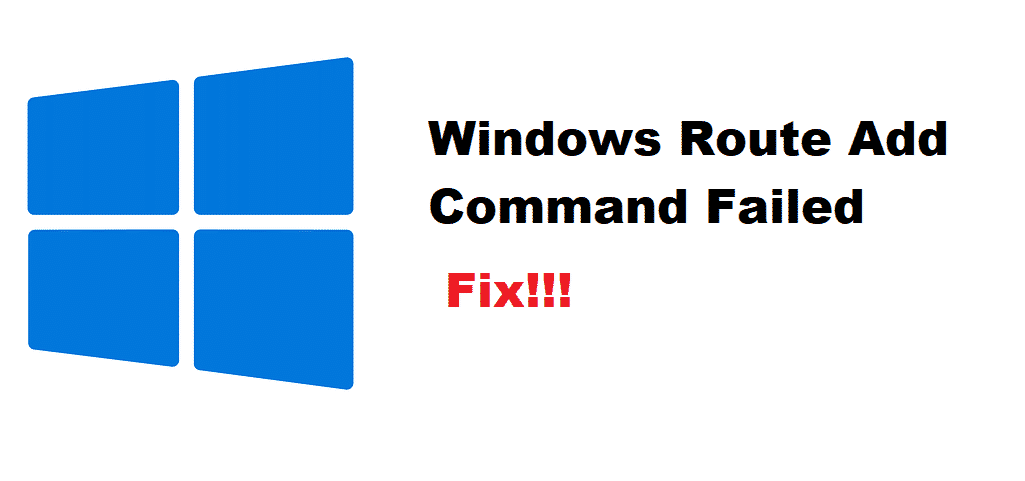
However, while using OpenVPN with Windows, some people struggle with Windows Route Add Command Failed [Adaptive]: Returned Error Code 1, but they don’t know how to resolve the issue. For this purpose, we have the information for fixing this error!
How To Fix Windows Route Add Command Failed [Adaptive]: Returned Error Code 1
1. Microsoft Issues
Hey, before you step into the troubleshooting methods, there are high chances that Microsoft is imposing security measures. In addition, if you aren’t sure if the error is actually by Microsoft, it’s best that you get in touch with customer support. This is because, in some cases, Microsoft adds new updates that might not be compatible with OpenVPN.
2. Administrator
To begin with, the users need to ensure that you are logging into OpenVPN as the administrator. However, some people are still getting the error if they are already running the administrator. For this purpose, one needs to select the OpenVPNGUI.exe and right-click on the “run as administrator” option and it will help resolve the error.
On top of everything, you should only run OpenVPN as administrators when you are logged in to the system. In addition to this, ensure the OpenVPN is running on the highest privileges to ensure everything works optimally!
3. Access Denied
If you are using Windows 7 or Windows Vista, there are chances of access denied issues on the route.exe command. So, if you are using the Windows variants as we mentioned, you need to run OpenVPN with the elevated privileges.
4. Updates
In some cases, such errors and glitches persist when you aren’t using the latest version of OpenVPN. Especially when you are using OpenVPN on a Windows system, you need to ensure that OpenVPN is running on the latest update. As for now, the latest version is 2.3.11, and we suggest downloading it for streamlined working.
5. TAP-Windows Adapter V9
While using Windows, the users actually have a higher privilege to take things in their hands, which is obviously better for fixing this issue on their own. With this being, open the control panel on your system and tap on networks and the internet. Then, tap on the network and sharing center and scroll down to change settings for the network adapter. This is usually available on the left column.
Then, click on the TAP-Windows Adapter V9, and it will fix the complete configuration with the network. Once the configuration is complete, start the OpenVPN again, and the error will be gone!
6. Local Admin
To be honest, this issue usually happens when you are running OpenVPN as the local administration rather than the member. If this is the case, uninstall OpenVPN from your system as the local admin. Then, log in with the user credentials and download OpenVPN again. When the UAC page opens up, enter your local admin password. As a result, the group will be created, and you need to add the user to this group.
Источник
Ошибки VPN
Иногда случаются проблемы с VPN подключением или VPN не работает. На данной странице вы можете найти описание возникающей ошибки впн и самостоятельно исправить ее.
Ошибки OpenVPN
Если вы не знаете как узнать ошибку, возникшую в ходе подключения, нажмите на следующую ссылку:
Ниже представлен список возможных ошибок и методы их устранения. Нажмите на ошибку, чтобы узнать как ее устранить. Названия ошибок соответствуют записям в окне лога.
Как узнать какая OpenVPN ошибка возникла?
Программа OpenVPN имеет лог подключения. При подключении к OpenVPN серверу программа записывает данные подключения. Эта информация никуда не передается и остается на вашем компьютере, чтобы вы могли понять из-за чего возникла ошибка впн. Чтобы вызвать окно лога, нажмите дважды левой кнопкой мыши на иконку OpenVPN в системном трее.
Когда соединение прошло успешно, и вы подключены к VPN серверу, то окно лога должно выглядеть так:
Не могу выбрать «Connect» при нажатии на иконку в системном трее
В списке есть только «Proxy Settings», «About» и «Exit», но нет пункта «Connect».
Это означает, что вы не скачали и/или не скопировали конфигурационный файл «client.ovpn» в «C:/Program Files/OpenVPN/config». Откройте еще раз Инструкцию по настройке OpenVPN соединения для вашей ОС и проверьте все шаги установки и настройки.
Connect to IP:Port failed, will try again in 5 seconds; No Route to Host
Данная ошибка означает, что у вас нет подключения к Интернету, либо его блокирует ваш Firewall или Антивирус.
Проверьте активно ли ваше Интернет подключение, отключите Firewall, Антивирус и подключитесь еще раз.
Cannot load certificate file client.crt
Данная ошибка связана с отсутствием сертификационных файлов в папке «C:Program FilesOpenVPNconfig».
В процессе установки было необходимо скачать архив с сертификатами и распаковать его в папку с программой. Откройте еще раз Инструкцию по настройке OpenVPN соединения для вашей ОС и проверьте все шаги установки и настройки.
All TAP-Win32 adapters on this system are currently in use
Эта впн ошибка связана с некорректной работой Windows и программы OpenVPN. Также эта OpenVPN ошибка может возникнуть вследствие отключения Интернета без отключения сначала OpenVPN соединения. Всегда отключайте сначала OpenVPN соединение и только затем Интернет.
Затем, таким же образом, «Включите» данное подключение. После выполнения данных действий проблемы с VPN подключением должны исчезнуть.
ERROR: Windows route add command failed: returned error code 1
Данная ошибка связана с ограничением прав в Windows Vista, Seven.
Для устранения ошибки, необходимо выйти из OpenVPN GUI. Правой кнопкой мышки нажать на иконку OpenVPN GUI на рабочем столе и выбрать пункт меню «Свойства»
На вкладке «Совместимость» поставьте галочку «Выполнять эту программу от имени администратора».
Теперь запустите OpenVPN GUI еще раз и подключитесь к VPN серверу.
Initialization Sequence Completed With Errors
Данная ошибка связана с неправильной работой службы DHCP из-за антивирусов или фаерволов.
Ошибка наблюдалась постоянно у фаервола Outpost Firewall версии 2009 и ранее, наблюдается также у антивируса Касперского. Ниже представлено решение для антивируса Касперского. Сам алгоритм ничем не отличается от решения проблемы для других антивирусов и фаерволов.
Теперь подключитесь к VPN и подключение должно пройти успешно.
Источник
Проблемы с настройкой OpenVPN-сервера
Доброго времени суток!
Линукс изучаю недавно, начальство для начала поставило такую тестовую задачу: есть тестовый сервер под дебиан, необходимо настроить на нем OpenVPN, чтобы сотрудники с домашних компов могли подключаться к офисной сети (через tcp, аутентификация с помощью сертификатов). Сеть в офисе имеет адрес 192.168.0.0/24.
Сертификаты я создала, теперь пытаюсь создать файл конфигурации сервера (конфиги клиента пока что не делаю, так как серевер тестовый, не имеет еще внешнего IP, сейчас важно хотя бы сконфигурировать и запустить только сервер). Конфиг сервера сейчас выглядит так:
port 1194
proto tcp
dev tun0
ca /etc/openvpn/keys/ca.crt
cert /etc/openvpn/keys/server.crt
key /etc/openvpn/keys/server.key
dh /etc/openvpn/keys/dh1024.pem
server 10.8.0.0 255.255.255.0
push «route 192.168.0.0 255.255.255.0 192.168.0.122»
client-to-client
keepalive 10 120
tls-auth /etc/openvpn/keys/ta.key
comp-lzo
max-clients 100
persist-key
persist-tun
status openvpn-status.log
verb 5
При запуске (командой openvn /etc/openvpn/server.conf) в логах пишется следующее:
Подскажите, пожалуйста, что я делаю неверно, заранее спасибо.
ps ax | grep openvpn покажи
Ну вот, у тебя висит процесс openvpn, который уже занял порт. Ты запускаешь второй процесс, который тыкается, видит что занято, серит в логи и грустно завершается.
[offtopic]И да, это какой такой часовой пояс, что уже 8 вечера? Даже у нас на ДВ всего полдвенадцатого дня. 🙂 [/offtopic]
а каким образом можно остановить первый процесс и освободить порт?
Я тоже на ДВ, просто на тестовом серваке время не настроено 🙂
kill 21374 в твоем случае.
Останавливаю процесс, запускаю, теперь логи такие:
Примерно так и должно быть? Меня смущает, например, почему «Listening for incoming TCP connection on [undef]»? Возможно, здесь что-то еще должно настораживать, но что именно я не вижу, в силу моего малого опыта.
И еще, теперь, как я понимаю, при каждом перезапуске сервера нужно будет вновь запускать vpn (с помощью openvn /etc/openvpn/server.conf), можно ли какой-либо командой или с помощью скрипта сделать так, чтобы при старте машины vpn автоматически запускался в фоновом режиме?
Да, и после строки
Thu Jun 28 22:11:25 2012 us=866586 Initialization Sequence Completed
больше ничего нет, нажимаю ctrl+c, выводится:
Как сделать так, чтобы процесс не завершался и можно было вводить команды дальше?
В дебиане openvpn запускается командой /etc/init.d/openvpn start, останавливается /etc/init.d/openvpn stop. Рестартится, как ни странно, командой /etc/init.d/openvpn restart
Логи по умолчанию пишутся вроде в /var/log/syslog
Спасибо, попытаюсь разобраться.
У меня еще такой вопрос, файл server.conf должен быть только на сервере, а client.conf только на клиенте? Или нужно везде создать копии?
Пытаюсь запустить клиента под Win7, логи такие:
Fri Jun 29 11:50:44 2012 OpenVPN 2.2.2 Win32-MSVC++ [SSL] [LZO2] [PKCS11] built on Dec 15 2011
Fri Jun 29 11:50:44 2012 WARNING: No server certificate verification method has been enabled. See http://openvpn.net/howto.html#mitm for more info.
Fri Jun 29 11:50:44 2012 NOTE: OpenVPN 2.1 requires ‘—script-security 2’ or higher to call user-defined scripts or executables
Fri Jun 29 11:50:44 2012 Control Channel Authentication: using ‘ta.key’ as a OpenVPN static key file
Fri Jun 29 11:50:44 2012 Outgoing Control Channel Authentication: Using 160 bit message hash ‘SHA1’ for HMAC authentication
Fri Jun 29 11:50:44 2012 Incoming Control Channel Authentication: Using 160 bit message hash ‘SHA1’ for HMAC authentication
Fri Jun 29 11:50:44 2012 LZO compression initialized
Fri Jun 29 11:50:44 2012 Control Channel MTU parms [ L:1544 D:168 EF:68 EB:0 ET:0 EL:0 ]
Fri Jun 29 11:50:44 2012 Socket Buffers: R=[8192->8192] S=[8192->8192]
Fri Jun 29 11:50:44 2012 Data Channel MTU parms [ L:1544 D:1450 EF:44 EB:135 ET:0 EL:0 AF:3/1 ]
Fri Jun 29 11:50:44 2012 Local Options hash (VER=V4): ‘ee93268d’
Fri Jun 29 11:50:44 2012 Expected Remote Options hash (VER=V4): ‘bd577cd1’
Fri Jun 29 11:50:44 2012 Attempting to establish TCP connection with 198.168.0.122:1194
файл server.conf должен быть только на сервере, а client.conf только на клиенте? Или нужно везде создать копии?
Сервер на сервере, клиент на клиенте. Хотя, я держу шаблон клиентского конфига на сервере всегда дополнительно, чтоб не заморачиваться при создании нового клиента.
Иии? Ничего страшного пока не видно. «script-security 2» можно добавить в клиентский и серверный конфиги, да.
Клиент пытается законнектиться каждые 5 секунд:
WARNING: No server certificate verification method has been enabled
Фейл)) сорри, опечаталась, конечно же 192.
Исправила ip в конфиге, теперь результат такой:
Попробовала запустить OpenVPN как службу, потом запускаю конфиг клиента, пишется следующее:
Почему он он пытается подключиться через TAP device, если в конфиге прописано dev tun?
Источник
Error windows route add command failed adaptive returned error code
Зарегистрирован: 12.02.2011, 07:28
здравствуйте! не получается правильно настроить подключение.
нужно объединить офисы для пользования 1с (офисов 4).
сервер на win server 2008, остальные на win7.
вот мои настройки:
на сервере
;хх.хх.хх.хх
port 1194
proto udp
dev tun
dh «C:\Program Files (x86)\OpenVPN\easy-rsa\keys\dh1024.pem»
ca «C:\Program Files (x86)\OpenVPN\easy-rsa\keys\ca.crt»
cert «C:\Program Files (x86)\OpenVPN\easy-rsa\keys\bkds.crt»
key «C:\Program Files (x86)\OpenVPN\easy-rsa\keys\bkds.key»
server 10.8.0.0 255.255.255.0
push «redirect-gateway»
push «dhcp-option DNS 94.103.80.23»
keepalive 10 120
comp-lzo
persist-key
persist-tun
verb 3
log-append «C:\Program Files (x86)\OpenVPN\log\server.log»
клиент
client
proto udp
remote хх.хх.хх.хх
port 1194
dev tun
redirect-gateway
persist-tun
persist-key
dh «C:\Program Files (x86)\OpenVPN\keys\dh1024.pem»
ca «C:\Program Files (x86)\OpenVPN\keys\ca.crt»
cert «C:\Program Files (x86)\OpenVPN\keys\admin32.crt»
key «C:\Program Files (x86)\OpenVPN\keys\admin32.key»
comp-lzo
verb 3
на сервере пишет
ERROR: Windows route add command failed [adaptive]: returned error code 1
Data Channel MTU parms [ L:1542 D:1450 EF:42 EB:135 ET:0 EL:0 AF:3/1 ]
UDPv4 link local (bound): [undef]:1194
UDPv4 link remote: [undef]
MULTI: multi_init called, r=256 v=256
IFCONFIG POOL: base=10.8.0.4 size=62
Initialization Sequence Completed
на клиенте пишет
ERROR: Windows route add command failed [adaptive]: returned error code 1
Initialization Sequence Completed
при этом показывает вроде бы что подключение есть на сервере ин на клиенте «мониторчики» зеленые, а вот сети друг друга не видят!
подскажите где ошибка в конфигурационном файле и как правильно его настроить?
Зарегистрирован: 12.02.2011, 07:28
поправил dev tun на dev tap сервер не возвращает ошибку, а на клиенте никаких изменений нет. пока решить проблему не удалось.:( у клиента пишет еще и
Sat Feb 12 12:15:53 2011 us=234000 ERROR: Windows route add command failed [adaptive]: returned error code 1
Sat Feb 12 12:15:53 2011 us=234000 C:WINDOWSsystem32route.exe DELETE 0.0.0.0 MASK 0.0.0.0 192.168.1.1
Sat Feb 12 12:15:53 2011 us=250000 ROUTE: route deletion failed using DeleteIpForwardEntry: Отказано в доступе.
Sat Feb 12 12:15:53 2011 us=250000 Route deletion via IPAPI failed [adaptive]
Sat Feb 12 12:15:53 2011 us=250000 Route deletion fallback to route.exe
‡ Їа®иҐ п ®ЇҐа жЁп вॡгҐв Ї®ўл襨п.
Sat Feb 12 12:15:53 2011 us=296000 ERROR: Windows route delete command failed [adaptive]: returned error code 1
Sat Feb 12 12:15:53 2011 us=296000 C:WINDOWSsystem32route.exe ADD 0.0.0.0 MASK 0.0.0.0 10.8.0.1
Sat Feb 12 12:15:53 2011 us=312000 ROUTE: route addition failed using CreateIpForwardEntry: Отказано в доступе. [status=5 if_index=16]
Sat Feb 12 12:15:53 2011 us=312000 Route addition via IPAPI failed [adaptive]
Sat Feb 12 12:15:53 2011 us=312000 Route addition fallback to route.exe
‡ Їа®иҐ п ®ЇҐа жЁп вॡгҐв Ї®ўл襨п.
Sat Feb 12 12:15:53 2011 us=359000 ERROR: Windows route add command failed [adaptive]: returned error code 1
Sat Feb 12 12:15:53 2011 us=375000 Initialization Sequence Completed
[ Редактирование 12.02.2011, 09:20 ] Наверх Андрей

anfes
Зарегистрирован: 27.03.2006, 07:55
Если используют redirect-gateway, то лучше применить в виде redirect-gateway def1, при этом следует иметь ввиду, что шлюзом по умолчанию для клиентов станет OpenVPN сервер. Я стараюсь не использовать такую конструкцию со стороны сервера, а прописывать опцию в каждом клиенте или в ccd файлах. Причем для организации только локальной сети такая опция в общем не особо нужна.
Возможно стоит поиграться с опцией route-method. А на win7 может быть стоит запустить OpenVPN как службу, т.к. судя по всему не хватает прав.
Источник
Insufficient permissions to route the traffic #281
Latest OpenVPN client, Windows 10 Pro x64 1809.
After install with default settings when running with service the client cannot perform routing:
Wed Nov 21 14:20:51 2018 open_tun
Wed Nov 21 14:20:51 2018 TAP-WIN32 device [Ethernet 2] opened: .Global.tap
Wed Nov 21 14:20:51 2018 Successful ARP Flush on interface [24]
Wed Nov 21 14:20:51 2018 Blocking outside dns using service succeeded.
Wed Nov 21 14:20:56 2018 env_block: add PATH=C:WINDOWSSystem32;C:WINDOWS;C:WINDOWSSystem32Wbem
Wed Nov 21 14:20:56 2018 ERROR: Windows route add command failed: returned error code 1
Wed Nov 21 14:20:56 2018 env_block: add PATH=C:WINDOWSSystem32;C:WINDOWS;C:WINDOWSSystem32Wbem
Wed Nov 21 14:20:56 2018 ERROR: Windows route add command failed: returned error code 1
Wed Nov 21 14:20:56 2018 env_block: add PATH=C:WINDOWSSystem32;C:WINDOWS;C:WINDOWSSystem32Wbem
Wed Nov 21 14:20:56 2018 ERROR: Windows route add command failed: returned error code 1
Wed Nov 21 14:20:56 2018 env_block: add PATH=C:WINDOWSSystem32;C:WINDOWS;C:WINDOWSSystem32Wbem
Wed Nov 21 14:20:56 2018 ERROR: Windows route add command failed: returned error code 1
Wed Nov 21 14:20:56 2018 env_block: add PATH=C:WINDOWSSystem32;C:WINDOWS;C:WINDOWSSystem32Wbem
Wed Nov 21 14:20:56 2018 ERROR: Windows route add command failed: returned error code 1
Wed Nov 21 14:20:56 2018 Initialization Sequence Completed
When running client as admin everything works.
The text was updated successfully, but these errors were encountered:
client
dev tap
proto udp
remote xxx.com 23241
float
ncp-ciphers AES-128-GCM:AES-256-GCM:AES-128-CBC:AES-256-CBC
cipher AES-256-CBC
comp-lzo adaptive
keepalive 15 60
auth-user-pass
remote-cert-tls server
——BEGIN CERTIFICATE——
XXX
——END CERTIFICATE——
——BEGIN OpenVPN Static key V1——
XXX
——END OpenVPN Static key V1——
resolv-retry infinite
nobind
mute-replay-warnings
Using 2.4.6 as normal user, the prerequisite is that your user is a member of the OpenVPN-Administrators group. However, if you run the install when logged in as Local Administrator then the step to create the group is omitted.
See: https://community.openvpn.net/openvpn/wiki/OpenVPN-GUI-New#gui-group
I’m not sure of the recommended way to resolve this but what you can do is:
This should create the group and add your user to it.
Let us know if that works as expect, thanks.
As @cron2 points out above, the InteractiveService is in use ( Blocking outside dns using service succeeded ), so your installation maybe setup correctly. The question now is «Why does openvpn fall back to route when trying to configure routes?»
@TinCanTech
Is it a question to me? 🙂
Can you post the successful log when running as admin please.
I should have said, at verb 4 please 🙂 (Which is add verb 4 to your client config and start the connection again) We only really need the part from the connection on wards.
I control the server so I can change settings. Actually they are:
push «redirect-gateway def1 bypass-dhcp»
push «route-method exe»
push «route 192.168.111.1 255.255.255.0»
push «dhcp-option DNS 192.168.111.1»
push «block-outside-dns»
push «dhcp-option WINS 192.168.111.1»
The main idea is to use windows network and shares for all VPN users as well as force change dns into the router one.
Do you mean only
push «route-method exe»
should be removed?
After removing it all works fine but I have another error during connection:
«Incorrect parameter» is in Russian as I use Russian language in OS, so I translated it for understanding.
Verbose log says on this point:
Wed Nov 21 18:23:13 2018 C:WINDOWSsystem32route.exe ADD 192.168.111.1 MASK 255.255.255.0 192.168.111.1
Wed Nov 21 18:23:13 2018 ROUTE: route addition failed using service: Incorrect parameter. [status=87 if_index=24]
Wed Nov 21 18:23:13 2018 Route addition via service failed
Why this routing fails?
Looks like I found the problem: it should not be
push «route 192.168.111.1 255.255.255.0»
but
push «route 192.168.111.0 255.255.255.0 192.168.111.1»
Источник
#1
zMotoR
-
- Posters
- 3 Сообщений:
Newbie
Отправлено 22 Ноябрь 2021 — 14:10
Всем привет. Подскажите, как настроить файрволл DrWeb, чтобы он разрешал установку маршрутов?
Сейчас при установке подключения OpenVPN выдаёт ошибки:
TUN: Setting IPv4 mtu failed: ???????? ? ???????. [status=5 if_index=10]
ROUTE: route addition failed using CreateIpForwardEntry: ???????? ? ???????. [status=5 if_index=10]
ERROR: Windows route add command failed [adaptive]: returned error code 1
Если отключить файрволл, то ошибок не происходит.
- Наверх
#2
VVS
VVS
-
- Moderators
- 18 985 Сообщений:
The Master
Отправлено 22 Ноябрь 2021 — 14:18
У меня это выглядит примерно так:
22-11-2021_14-15-32.png 38,5К
1 Скачано раз
меня вот что возмутило. что даже не начинают толком диалог сразу дампы…… © alehas777
———————————
Антивирус это как ремень безопасности — всего лишь увеличивает шансы выжить или получить менее тяжкую травму при аварии.
Есть, однако, категория людей, которые рассматривают средства безопасности как ауру неуязвимости. © basid
- Наверх
#3
Lvenok
Lvenok
-
- Beta Testers
-
- 2 595 Сообщений:
Massive Poster
Отправлено 22 Ноябрь 2021 — 14:39
Хм, у меня вообще правил нет, но при подключении выдаются 2 запроса на соединение и я временно разрешаю. Все работает.
- Наверх
#4
OdaN
OdaN
-
- Posters
- 921 Сообщений:
tough guy
Отправлено 22 Ноябрь 2021 — 15:09
На релизе с OpenVPN проблемы нет…
Best regards
- Наверх
#5
zMotoR
zMotoR
-
- Posters
- 3 Сообщений:
Newbie
Отправлено 23 Ноябрь 2021 — 09:42
У меня подключение к серверу происходит, но из-за того, что DrWeb блокирует установку маршрутов, я не могу подключиться к компьютерам внутри защищённой сети по IP-адресам. Вопрос в том, как отключить блокировку при установке маршрутов?
- Наверх
#6
VVS
VVS
-
- Moderators
- 18 985 Сообщений:
The Master
Отправлено 23 Ноябрь 2021 — 10:00
Попробуйте отключить пакетный фильтр в файрволе.
меня вот что возмутило. что даже не начинают толком диалог сразу дампы…… © alehas777
———————————
Антивирус это как ремень безопасности — всего лишь увеличивает шансы выжить или получить менее тяжкую травму при аварии.
Есть, однако, категория людей, которые рассматривают средства безопасности как ауру неуязвимости. © basid
- Наверх
#7
zMotoR
zMotoR
-
- Posters
- 3 Сообщений:
Newbie
Отправлено 23 Ноябрь 2021 — 10:04
Выполнил команду C:Windowssystem32route.exe ADD … MASK … … в консоли и получил ошибку: The requested operation requires elevation. Т.е. не хватило привилегий. Проверил по процессам: служба OpenVPN не используется. Получается что нужен запуск из-под системы.
В результате помогла переустановка OpenVPN с включённой галкой «OpenVPN Service»:
- Наверх
#8
pig
pig
-
- Helpers
- 10 821 Сообщений:
Бредогенератор
Отправлено 23 Ноябрь 2021 — 11:53
Можно запускать клиента OpenVPN от имени администратора. Тоже помогает.
И да — Доктор в этом случае не при делах.
Почтовый сервер Eserv тоже работает с Dr.Web
- Наверх
#9
maxic
maxic
-
- Moderators
- 12 663 Сообщений:
Keep yourself alive
Отправлено 23 Ноябрь 2021 — 15:30
Пользовался OpenVPN от юзера. Ничего не мешало. Фаер от доктора стоял.
Сейчас WireGuard использую.
- Наверх
Настраивая OpenVPN client на Windows 7 столкнулся с проблемой — не прописываются маршруты при подключении:
C:WINDOWSsystem32route.exe ADD 192.168.1.0 MASK 255.255.255.0 10.10.2.9
ROUTE: route addition failed using CreateIpForwardEntry: ═хтхЁэ√ юфшэ шыш эхёъюы№ъю рЁуєьхэЄют. [status=160 if_index=19]
Route addition via IPAPI failed [adaptive]
Route addition fallback to route.exe
ОК
C:WINDOWSsystem32route.exe ADD 10.10.2.1 MASK 255.255.255.255 10.10.2.9
ROUTE: route addition failed using CreateIpForwardEntry: ═хтхЁэ√ юфшэ шыш эхёъюы№ъю рЁуєьхэЄют. [status=160 if_index=19]
Route addition via IPAPI failed [adaptive]
Route addition fallback to route.exe
ОК
Initialization Sequence Completed
Я решил это таким вот путем.
При установке OpenVPN клиента я убрал галочку с установки сервиса т.к. сервис openvpn не стартует с нужными привилегиями (разбираться не стал) для записи маршрутов. При необходимости подключения, нажимаю на ярлык OpenVPNGUI правой кнопкой и запускаю из под администратора.
В конфиг клиента добавить вот это:
route-method exe
route-delay 2
Если же запуск будет производится без административных привилегий то будем получать вот такую ошибку:
TEST ROUTES: 2/2 succeeded len=2 ret=1 a=0 u/d=up
C:WINDOWSsystem32route.exe ADD 192.168.1.0 MASK 255.255.255.0 10.10.2.9
Запрошенная операция требует повышения.
ERROR: Windows route add command failed: returned error code 1
C:WINDOWSsystem32route.exe ADD 10.10.2.1 MASK 255.255.255.255 10.10.2.9
Запрошенная операция требует повышения.
ERROR: Windows route add command failed: returned error code 1
Initialization Sequence Completed
Для настройки OpenVPN сервера и клиентов к ним были использованы материалы ресурсов
http://www.lissyara.su/
http://www.hackzone.ru/
Прямые ссылки на статьи:
http://www.lissyara.su/doc/man/safety/openvpn/
http://www.lissyara.su/articles/freebsd/security/openvpn/
Калькулятор сетей http://www.hackzone.ru/tools/netcalc/index.php
Click here follow the steps to fix Openvpn Error Windows Route Add Command and related errors.
|
|
|
|
To Fix (Openvpn Error Windows Route Add Command) error you need to |
|
|
Step 1: |
|
|---|---|
| Download (Openvpn Error Windows Route Add Command) Repair Tool |
|
|
Step 2: |
|
| Click the «Scan» button | |
|
Step 3: |
|
| Click ‘Fix All‘ and you’re done! | |
|
Compatibility:
Limitations: |
Openvpn Error Windows Route Add Command Error Codes are caused in one way or another by misconfigured system files
in your windows operating system.
If you have Openvpn Error Windows Route Add Command errors then we strongly recommend that you
Download (Openvpn Error Windows Route Add Command) Repair Tool.
This article contains information that shows you how to fix
Openvpn Error Windows Route Add Command
both
(manually) and (automatically) , In addition, this article will help you troubleshoot some common error messages related to Openvpn Error Windows Route Add Command error code that you may receive.
Note:
This article was updated on 2023-01-29 and previously published under WIKI_Q210794
Contents
- 1. What is Openvpn Error Windows Route Add Command error?
- 2. What causes Openvpn Error Windows Route Add Command error?
- 3. How to easily fix Openvpn Error Windows Route Add Command errors
What is Openvpn Error Windows Route Add Command error?
The Openvpn Error Windows Route Add Command error is the Hexadecimal format of the error caused. This is common error code format used by windows and other windows compatible software and driver vendors.
This code is used by the vendor to identify the error caused. This Openvpn Error Windows Route Add Command error code has a numeric error number and a technical description. In some cases the error may have more parameters in Openvpn Error Windows Route Add Command format .This additional hexadecimal code are the address of the memory locations where the instruction(s) was loaded at the time of the error.
What causes Openvpn Error Windows Route Add Command error?
The Openvpn Error Windows Route Add Command error may be caused by windows system files damage. The corrupted system files entries can be a real threat to the well being of your computer.
There can be many events which may have resulted in the system files errors. An incomplete installation, an incomplete uninstall, improper deletion of applications or hardware. It can also be caused if your computer is recovered from a virus or adware/spyware
attack or by an improper shutdown of the computer. All the above actives
may result in the deletion or corruption of the entries in the windows
system files. This corrupted system file will lead to the missing and wrongly
linked information and files needed for the proper working of the
application.
How to easily fix Openvpn Error Windows Route Add Command error?
There are two (2) ways to fix Openvpn Error Windows Route Add Command Error:
Advanced Computer User Solution (manual update):
1) Start your computer and log on as an administrator.
2) Click the Start button then select All Programs, Accessories, System Tools, and then click System Restore.
3) In the new window, select «Restore my computer to an earlier time» option and then click Next.
4) Select the most recent system restore point from the «On this list, click a restore point» list, and then click Next.
5) Click Next on the confirmation window.
6) Restarts the computer when the restoration is finished.
Novice Computer User Solution (completely automated):
1) Download (Openvpn Error Windows Route Add Command) repair utility.
2) Install program and click Scan button.
3) Click the Fix Errors button when scan is completed.
4) Restart your computer.
How does it work?
This tool will scan and diagnose, then repairs, your PC with patent
pending technology that fix your windows operating system registry
structure.
basic features: (repairs system freezing and rebooting issues , start-up customization , browser helper object management , program removal management , live updates , windows structure repair.)
Hi @cron2
This is current client.ovpn file
client
nobind
dev tun
remote-cert-tls server
remote VPN.Domain.com 1194 udp
route 10.1.0.0 255.0.0.0
Still get the following Errors:
Wed Dec 04 10:03:23 2019 OpenVPN 2.4.8 x86_64-w64-mingw32 [SSL (OpenSSL)] [LZO] [LZ4] [PKCS11] [AEAD] built on Oct 31 2019
Wed Dec 04 10:03:23 2019 Windows version 6.2 (Windows 8 or greater) 64bit
Wed Dec 04 10:03:23 2019 library versions: OpenSSL 1.1.0l 10 Sep 2019, LZO 2.10
Enter Management Password:
Wed Dec 04 10:03:23 2019 WARNING: this configuration may cache passwords in memory — use the auth-nocache option to prevent this
Wed Dec 04 10:03:23 2019 TCP/UDP: Preserving recently used remote address: [AF_INET]5x.3x.1xx.1xx:1194
Wed Dec 04 10:03:23 2019 UDP link local: (not bound)
Wed Dec 04 10:03:23 2019 UDP link remote: [AF_INET]5x.3x.1xx.1xx:1194
Wed Dec 04 10:03:24 2019 [vpn.domain.com] Peer Connection Initiated with [AF_INET]5x.3x.1xx.1xx:1194
Wed Dec 04 10:03:25 2019 open_tun
Wed Dec 04 10:03:25 2019 TAP-WIN32 device [Local Area Connection] opened: .Global{BB2C7112-5991-40A7-821A-BD3A3EA5FAA5}.tap
Wed Dec 04 10:03:25 2019 Notified TAP-Windows driver to set a DHCP IP/netmask of 192.168.245.6/255.255.255.252 on interface {BB2C7112-5991-40A7-821A-BD3A3EA5FAA5}
[DHCP-serv: 192.168.245.5, lease-time: 31536000]
Wed Dec 04 10:03:30 2019 Warning: address 10.1.0.0 is not a network address in relation to netmask 255.0.0.0
Wed Dec 04 10:03:30 2019 ROUTE: route addition failed using CreateIpForwardEntry: Access is denied. [status=5 if_index=6]
Wed Dec 04 10:03:30 2019 env_block: add PATH=C:WINDOWSSystem32;C:WINDOWS;C:WINDOWSSystem32Wbem
Wed Dec 04 10:03:30 2019 ERROR: Windows route add command failed [adaptive]: returned error code 1
Wed Dec 04 10:03:30 2019 Warning: address 10.1.0.0 is not a network address in relation to netmask 255.0.0.0
Wed Dec 04 10:03:30 2019 ROUTE: route addition failed using CreateIpForwardEntry: Access is denied. [status=5 if_index=6]
Wed Dec 04 10:03:30 2019 env_block: add PATH=C:WINDOWSSystem32;C:WINDOWS;C:WINDOWSSystem32Wbem
Wed Dec 04 10:03:30 2019 ERROR: Windows route add command failed [adaptive]: returned error code 1
Wed Dec 04 10:03:30 2019 ROUTE: route addition failed using CreateIpForwardEntry: Access is denied. [status=5 if_index=6]
Wed Dec 04 10:03:30 2019 env_block: add PATH=C:WINDOWSSystem32;C:WINDOWS;C:WINDOWSSystem32Wbem
Wed Dec 04 10:03:30 2019 ERROR: Windows route add command failed [adaptive]: returned error code 1
Wed Dec 04 10:03:30 2019 Initialization Sequence Completed
If you need any additional information please let me know, really need to get this fixed 
Client Computer is a Windows 10 DeskTop Pro if that helps any.
1
1
Доброго времени суток!
Линукс изучаю недавно, начальство для начала поставило такую тестовую задачу: есть тестовый сервер под дебиан, необходимо настроить на нем OpenVPN, чтобы сотрудники с домашних компов могли подключаться к офисной сети (через tcp, аутентификация с помощью сертификатов). Сеть в офисе имеет адрес 192.168.0.0/24.
Сертификаты я создала, теперь пытаюсь создать файл конфигурации сервера (конфиги клиента пока что не делаю, так как серевер тестовый, не имеет еще внешнего IP, сейчас важно хотя бы сконфигурировать и запустить только сервер). Конфиг сервера сейчас выглядит так:
port 1194
proto tcp
dev tun0
ca /etc/openvpn/keys/ca.crt
cert /etc/openvpn/keys/server.crt
key /etc/openvpn/keys/server.key
dh /etc/openvpn/keys/dh1024.pem
server 10.8.0.0 255.255.255.0
push «route 192.168.0.0 255.255.255.0 192.168.0.122»
client-to-client
keepalive 10 120
tls-auth /etc/openvpn/keys/ta.key
comp-lzo
max-clients 100
persist-key
persist-tun
status openvpn-status.log
verb 5
При запуске (командой openvn /etc/openvpn/server.conf) в логах пишется следующее:
Thu Jun 28 20:38:31 2012 us=504820 OpenVPN 2.1.3 i486-pc-linux-gnu [SSL] [LZO2] [EPOLL] [PKCS11] [MH] [PF_INET6] [eurephia] built on Feb 20 2012
Thu Jun 28 20:38:31 2012 us=505305 NOTE: your local LAN uses the extremely common subnet address 192.168.0.x or 192.168.1.x. Be aware that this might create routing conflicts if you connect to the VPN server from public locations such as internet cafes that use the same subnet.
Thu Jun 28 20:38:31 2012 us=505391 NOTE: OpenVPN 2.1 requires ‘—script-security 2’ or higher to call user-defined scripts or executables
Thu Jun 28 20:38:31 2012 us=517918 Diffie-Hellman initialized with 1024 bit key
Thu Jun 28 20:38:31 2012 us=520096 /usr/bin/openssl-vulnkey -q -b 1024 -m <modulus omitted>
Thu Jun 28 20:38:31 2012 us=737989 Control Channel Authentication: using ‘/etc/openvpn/keys/ta.key’ as a OpenVPN static key file
Thu Jun 28 20:38:31 2012 us=738119 Outgoing Control Channel Authentication: Using 160 bit message hash ‘SHA1’ for HMAC authentication
Thu Jun 28 20:38:31 2012 us=738172 Incoming Control Channel Authentication: Using 160 bit message hash ‘SHA1’ for HMAC authentication
Thu Jun 28 20:38:31 2012 us=738247 TLS-Auth MTU parms [ L:1544 D:168 EF:68 EB:0 ET:0 EL:0 ]
Thu Jun 28 20:38:31 2012 us=738345 Socket Buffers: R=[87380->131072] S=[16384->131072]
Thu Jun 28 20:38:31 2012 us=738418 TCP/UDP: Socket bind failed on local address [undef]: Address already in use
Thu Jun 28 20:38:31 2012 us=738467 Exiting
Подскажите, пожалуйста, что я делаю неверно, заранее спасибо.