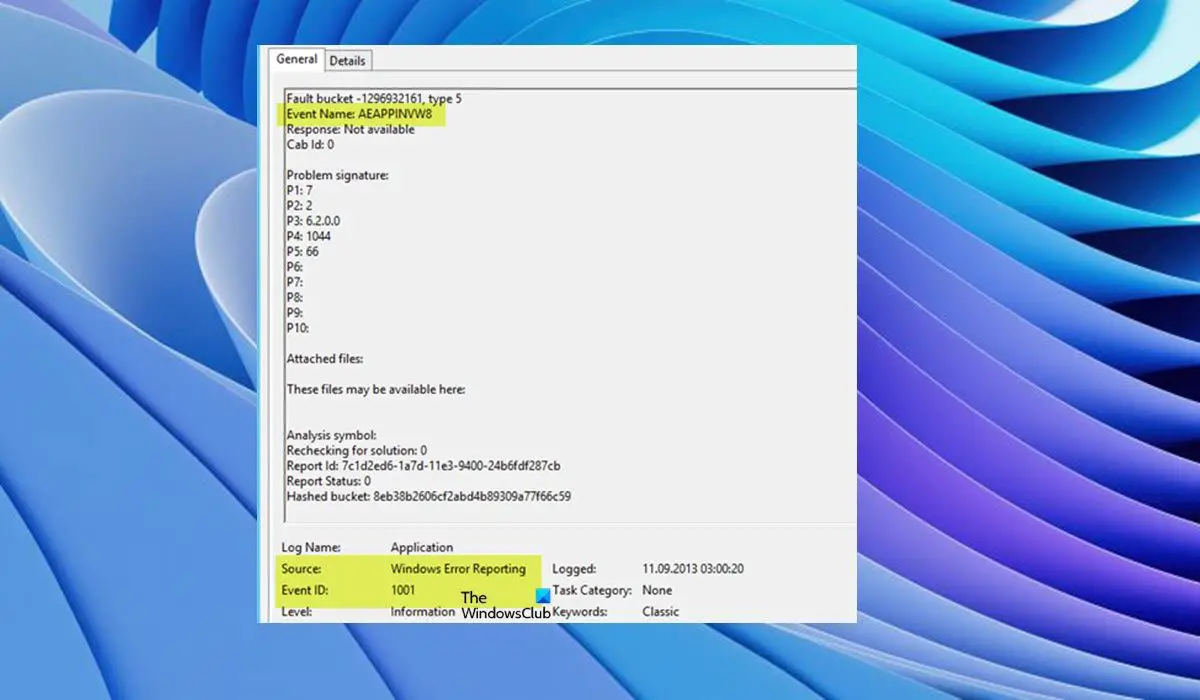Table of Contents
- Applies To
- Details
- Report status bitmap
- Additional Resources
Applies To
Windows Server 2008, Windows Server 2008 R2, Windows 7
Details
|
Product: |
Windows Operating System |
|
Event ID: |
1001 |
|
Source: |
Windows Error Reporting |
|
Version: |
6.1 |
|
Symbolic Name: |
WER_EL_BUCKET_LOG |
|
Message: |
Fault bucket %1, type %2%nEvent Name: %3%nResponse: %4%nCab Id: %5%n%nProblem signature:%nP1: %6%nP2: %7%nP3: %8%nP4: %9%nP5: %10%nP6: %11%nP7: %12%nP8: %13%nP9: %14%nP10: %15%n%nAttached files:%16%n%nThese |
The 1001 event is logged by the Windows Error Reporting infrastructure
for all
reports (for example, application crashes, hangs, and generic reports).
The event contains a summary of the report’s signatures, Windows Error Reporting
bucket information, and other fields that describe the state of the report. This event
is logged in the Application event log.
Event 1001 is logged at any time the report transitions state (that is, goes tothe queue and comes out of the queue). Thus, it is possible to see multiple
1001 events for the same report.
The following table explains the event message contents.
|
Field Position |
Field Name |
Field Value Type |
Notes |
|
1 |
Fault bucket |
String |
The Windows Error Reporting bucket number (32-bit integer) or an OCA bucket string. If there was an error submitting the event, the Windows Error Reportingservers will return a phony bucket value from the following list: Bucket=3: S2_SelectBucket returned blank/null iBucket (all tables) Bucket=4: S2_SelectBucket has nonzero return code (all tables) Bucket=5: S2_SelectBucket err’ed twice (all tables) Bucket=6: Can’t open SQL; connection failure (all tables) Bucket=7: BucketGeneric, unregistered EventType (generic only)Bucket=8: BucketGeneric, no parms (P1 is missing) (generic only) Bucket=9: fNoSQL=1 (all tables) Bucket=10: Generic bucket NetworkDiagnosticsFramework/aspnet (generic only) The bucket table (that is, the Fault bucket type) for phony error bucket numbers is 5. |
|
2 |
type |
Integer, as a decimal string |
The Windows Error Reporting bucket table that houses the bucket. The bucket table mappings are: 1:Crash32 buckets 2: Setup buckets 3: Crash64 buckets 4: Generic reports |
|
3 |
Event Name |
String |
Report’s event name. This is not localized. |
|
4 |
Response |
String |
Response string from the Windows Error Reporting server, or the string «Not available» if no response was received. The «Not available» string is localized. |
|
5 |
Cab Id |
32-bit integer, as a decimal string |
Windows Error Reporting back-end iCab field number. This is 0 if the server did not ask for a cabinet (.cab) file or did not return a .cab file number, or if the .cab file was not uploaded |
|
6 to 15 |
Problem signature |
Ten strings |
Report signature strings (that is, bucketing parameters). The message can report up to ten strings. The content of these strings depends on the report. |
|
16, 17 |
Attached files |
String, full file paths |
Field 16: List of full paths to all files that are attached to the report. Field 17: Path to the directory (somewhere in WER’s report store) potentially housing these files. |
|
18 |
Analysis symbol |
String |
OCA BUCKET response string. It only exists for blue-screen and live kernel reports (they go to OCA, not to Windows Error Reporting). This should be the same as Field 1 (fault bucket) for kernel |
|
19 |
Rechecking for solution |
Integer, as a string |
If the report is being resubmitted from the archive (it was submitted before and the user is resubmitting it to check for a response or solution), then this value is 1. Otherwise, it is 0. |
|
20 |
Report Id |
String, GUID or timestamp |
The unique ID of the report. For application crashes, you can use this value to correlate the 1001 event with the 1000 event or the 1002 event. For kernel reports, this is a minidump-style time stamp. Otherwise, this is usually a GUID. |
|
21 |
Report Status |
32-bit integer bitmap, as a decimal string |
New in Windows 7. The bitmap is broken down in the following section. |
Report status bitmap
The report status bitmap is Field 21 in the 1001 event, and it is written
as a decimal string. It flags significant events and states relevant to
troubleshooting
Windows Error Reporting reports.
The following table breaks down all possible flags.
|
Flag Name |
Bit Position |
Hexadecimal Mask |
Decimal Mask |
Notes |
|
REPORT_CANCELLED |
0 |
0x01 |
1 |
The report was cancelled by |
|
REPORT_NO_NETWORK |
1 |
0x02 |
2 |
No network connectivity was detected according to the SENS API IsNetworkAlive (NETWORK_ALIVE_LAN | NETWORK_ALIVE_WAN). |
|
REPORT_QUEUED |
2 |
0x04 |
4 |
The report was queued for whatever reason, for example, for policy settings, lack of network connectivity, report submission flags. This flag is not set if the report was in the queue |
|
REPORT_SERVER_REQUEST |
3 |
0x08 |
8 |
Set whenever the server requests data to be collected. |
|
REPORT_IN_RAC_SAMPLE |
4 |
0x10 |
16 |
Set whenever the computer is in the rights account certificate (RAC) sample for data collection. This is True if the current computer time is before the time that is recorded in HKLMSOFTWAREMicrosoftReliabilityAnalysisRACRacWerSampleTime. |
|
REPORT_STAGE1_FAILED |
5 |
0x20 |
32 |
Set whenever the stage 1 exchange with Windows Error Reporting fails: The HTTP exchange succeeded, but the server returned a response other than 200 or 404. For example, if the server returned 500, stage 1 is considered a failure. Network connectivity was detected according to System Event Notification Services (SENS), but the actual exchange failed for whatever reason (for example, it could not resolve the DNS name, Any other failure in the Windows HTTP (WinHTTP) network stack. |
|
REPORT_STAGE2_FAILED |
6 |
0x40 |
64 |
Set whenever the stage 2 exchange with Windows Error Reporting fails: The HTTP exchange succeeded, but the server returned a response other than 200. Network connectivity was detected according to System Event Notification Services (SENS), but the actual exchange failed for whatever reason (for example, it could not resolve the DNS name, Any other failure in the Windows HTTP (WinHTTP) network stack. |
|
REPORT_STAGE3_FAILED |
7 |
0x80 |
128 |
Set whenever the stage 3 exchange with Windows Error Reporting fails: The HTTP exchange succeeded, but the server returned a response other than 200 or 201 (object created). Network connectivity was detected according to System Event Notification Services (SENS), but the actual exchange failed for whatever reason (for example, it could not resolve the DNS name, Any other failure in the Windows HTTP (WinHTTP) network stack. |
|
REPORT_STAGE4_FAILED |
8 |
0x100 |
256 |
Set whenever the stage 4 exchange with Windows Error Reporting fails: The HTTP exchange succeeded, but the server returned a response other than 200. Network connectivity was detected according to System Event Notification Services (SENS), but the actual exchange failed for whatever reason (for example, it could not resolve the DNS name, Any other failure in the Windows HTTP (WinHTTP) network stack. |
|
REPORT_STAGE5_FAILED |
9 |
0x200 |
512 |
Set whenever the stage 5 exchange with Windows Error Reporting fails: HTTP status codes are not looked at for failure. Network connectivity was detected according to System Event Notification Services (SENS), but the actual exchange failed for whatever reason (for example, it could not resolve the DNS name, Any other failure in the Windows HTTP (WinHTTP) network stack. |
|
REPORT_CABBING_FAILED |
10 |
0x400 |
1024 |
Set whenever cabbing fails. A .cab file is created by using the FCI Cabinet APIs. If the AppRecorder false discovery rate (FDR) plug-ins are active and deem that no .cab file should be generated (by setting an internal WER_INTERNAL_NO_CAB report flag), then no .cab file |
|
INITIAL_CONSENT_DECLINED |
11 |
0x800 |
2048 |
Set whenever an initial consent dialog is shown and cancelled. For kernel-mode reports, setting the DontSendAdditionalData registry setting will automatically decline the initial consent dialog, and set this flag. A non-interactive report that is submitted with a consent status WerConsentDenied, will also automatically decline the initial consent, and set this flag. |
Additional Resources
-
Windows Error Reporting:
http://technet.microsoft.com/en-us/library/cc754364.aspx -
Microsoft
Online Crash Analysis: http://oca.microsoft.com/en/dcp20.asp
Содержание
- Как убрать ошибку с кодом 1001 в Windows 10, 7?
- Причины ошибки с кодом 1001
- Как исправить ошибку 1001 в Windows 10?
- Windows Error Reporting Event ID 1001 [Fixed]
- Windows Error Reporting Event ID 1001
- 1] Run Memory Test
- 2] Change Virtual Memory/ Page File
- 3] Delete/Disable all tasks in the Customer Experience Improvement Program folder in Task Scheduler
- 4] Disable Automatic Updates
- 5] Perform System Restore or Uninstall update
- What is a Fault Bucket error in Windows 10?
- What is CbsPackageServicingFailure2?
- How do I view Windows log files?
- Does Windows have a crash log?
- Related Posts
- Fix Unknown Software Exception Error Code 0xe06d7363
- Fix Error 0x8007000D, The data is invalid while renaming a folder on Windows 11/10
- Fix Nvldumd.dll Bad Image error in Windows 11/10
- [email protected]
- Как исправить ошибку Windows 1001
- Обзор «Windows Error 1001»
- Что вызывает ошибку времени выполнения 1001?
- Распространенные проблемы Windows Error 1001
- Истоки проблем Windows Error 1001
Как убрать ошибку с кодом 1001 в Windows 10, 7?
Код ошибки 1001 в Windows 10 часто является критическим, после чего компьютер перезагружается для возобновления стабильной работы. Особенность данного рода сбоя в том, что он может появляться как по причине программных неполадок в операционной системе, так и из-за аппаратных поломок. Это несколько усложняет процесс поиска виновника и не позволяет сказать, что все читатели отделаются лишь легким испугом. Хотя большинство все же сможет убрать неисправность самостоятельно.
Ошибка 1001: Возникла ошибка в приложении Windows. Приложение будет закрыто. Приносим извинения за неудобства.
Причины ошибки с кодом 1001
Все проблемы могут относиться к 3 базовым разновидностям:
- системные: повреждение файлов, блокировка антивирусом, недостаток прав доступа;
- связанные с драйверами тех или иных устройств;
- аппаратные, которые спровоцированы поломкой оборудования.
Как исправить ошибку 1001 в Windows 10?
Вам стоит выполнить базовый анализ – запустить инструмент с повышенными правами, временно отключить защиту, запустить сканирование операционной системы с помощью sfc /scannow. Дальше все зависит от того, при каких обстоятельствах появляется ошибка. Если только при установке программ, то нужно воспользоваться инструментом исправления. Вот ссылка на него. Утилита все сделает сама, от нас требуется только выбор подходящих вариантов.
Если тревожит критическая ошибка Windows код 1001, значит неполадка вызвана либо драйверами, либо оборудованием. Первым делом следует отключить все дополнительное оборудование, то есть внешние устройства. Так мы поймем, в них проблема или нет. Обычно в сообщении о событии есть подсказка, какое именно оборудование вызвало сбой. Скорее всего все будет работать нормально после отключения, теперь подключаем по одному устройству заново и смотрим на эффект. Как только снова появится код ошибки 1001 в Windows 10, только что подключенный девайс и является проблемным. Обновляем, переустанавливаем или откатываем для него драйвер.
В случае, когда даже после отключения оборудования появляется ошибка, чаще всего дело в проблемном SATA-кабеле. Следует проверить, по необходимости обновить провода в системном блоке.
Есть еще шанс, что поможет ремонт реестра с помощью специальных инструментов, но вероятность невысокая. Больше шансов решить проблему перечисленными выше техниками. Об их результатах просьба отписать в комментариях.
Источник
Windows Error Reporting Event ID 1001 [Fixed]
The Event Viewer logs events that lead to errors. The event logs can help you understand what triggered or where exactly the issue is coming from so you can be apply the relevant troubleshooting steps. In this post, we provide the most applicable solutions to Windows Error Reporting Event ID 1001 on Windows 11/10.
Windows Error Reporting Event ID 1001 is generic, which means it can occur on your Windows 11/10 computer due to several reasons; and to successfully resolve the issue, we have to identify the event name referenced in Event Viewer. This event indicates that an application has crashed the system. The instance of this error will differ to a large extent depending on several factors, including information contained in the log file. The solutions provided in this post apply to the instance of the Windows Error Reporting Event ID 1001 with the following Event Name:
- AEAPPINVW8
- RADAR_PRE_LEAK_64
- MemDiagV1
The symbolic name for this Event ID is WER_EL_BUCKET_LOG. Code 1001 is like a universal code in case of a Windows error. It represents almost all the main errors like application crashes, lagging systems, generic reports, etc.
Windows Error Reporting Event ID 1001
There is no known adverse effect of this error on the system in terms of performance, security compromise, or general health of the system other than the event log getting flooded with the error. However, if you are looking to stop the Windows Error Reporting Event ID 1001 from occurring and getting logged, you can try our recommended suggestions below in no particular order and see if that helps you accomplish this task. Remember that almost all errors in the Event Viewer log are unimportant – the errors issued are just informative and a report has been sent to Microsoft. We suggest the following course of action:
- Run Memory Test
- Change Virtual Memory/Page File
- Delete/Disable all tasks in the Customer Experience Improvement Program folder in Task Scheduler
- Disable Automatic Updates
- Perform System Restore or Uninstall update
Let’s take a look at the description of the process involved concerning each of the listed solutions.
1] Run Memory Test
The Event Name RADAR_PRE_LEAK_64 or MemDiagV1 are memory issues. RADAR is Microsoft’s Memory Leak Detector that indicates an app or program is not properly handling memory. Some games, such as BlackOps are known to frequently cause the report to be written, and it’s nothing to worry about. However, in this case of Windows Error Reporting Event ID 1001, you can use Task Manager and/or use Process Explorer from SysInternals to identify the app or game that’s having Memory leak issues – it’s imperative to note that some errant memory “tweaking” could cause some memory to become unusable.
In addition, you can also test for defective physical memory on your PC with the inbuilt Windows Memory Diagnostic Tool or the advanced MemTest86+. Although this is a software issue, where an app or program is not properly managing its memory, rather than a hardware issue, you can run Hardware and Devices Troubleshooter to rule out faulty hardware, which could be due to either physical damage or corrupt driver/software linked to the hardware.
2] Change Virtual Memory/ Page File
What these errors are is memory errors. The Windows operating system ships with factory default virtual memory. If you have more RAM than factory settings, you need to change your virtual memory to match the physical RAM installed on your computer.
To change the Page File size or Virtual Memory on your Windows 11/10 PC, do the following:
- In the Taskbar Search, type Advanced System.
- In the search result, click on View Advanced System Settings. Alternatively, press Windows key + R, then type sysdm. cpl in the Run dialog box and hit Enter to open System Properties.
- In System Properties, click the Advanced tab.
- In the Performance section, click the Settings button.
- In the Performance Options sheet, click the Advanced tab.
- In the Advanced tab, under Virtual memory, select Change.
- Now, uncheck Automatically manage paging file size for all drives option.
- Next, highlight or select your Windows system drive.
- Select the radio button for the Custom size option.
- Change the Initial size value and the Maximum size value to a higher value.
- Click Set.
- Click Apply to save changes.
- Click OK all the way to exit.
3] Delete/Disable all tasks in the Customer Experience Improvement Program folder in Task Scheduler
As reported by some affected users, the Event Name AEAPPINVW8 is triggered by Windows Automatic Maintenance because they notice the error appears at the time task is scheduled to run. Also, this issue was confirmed or reproduced by manually triggering Windows Automatic Maintenance as the error message promptly appeared in the event log. The scheduled task that triggers the error is called Program Data Update, which is part of the Customer Experience Improvement Program – a task that collects information about software installations, uninstalls, and such.
In this case, you can run System Maintenance Troubleshooter to automatically detect and fix common maintenance problems on your Windows 11/10 computer. Also, in Task Scheduler, delete/disable all scheduled tasks in the Customer Experience Improvement Program folder that runs or is triggered at the specified time the error appears and is logged in Event Viewer. – here’s how:
- Press the Windows key + R keys to invoke the Run dialog.
- In the Run dialog box, type taskschd.msc and hit Enter to open Task Scheduler.
- Navigate to the directory path below:
Task Scheduler Library > Microsoft > Windows > Customer Experience Program Improvement Program
- At the location, in the middle pane of the opened folder, select one or more task(s) you want to delete.
Note: If you want to delete or disable more than one task, you can press and hold the Ctrl key while clicking on the tasks one after the other to highlight all.
- Once you have selected all the tasks you want to delete/disable, do either of the following:
- Click on Delete or Disable under Selected Items in the right Actions pane.
- Click on Action (Alt+A) on the toolbar and click Delete or Disable (Alt+D).
- Right-click on the selected task(s) and click Delete or Disable on the context menu.
- Click Yes on the prompt that pops up to confirm.
- Exit Task Scheduler when done.
4] Disable Automatic Updates
These errors as logged in Event Viewer might also report WindowsUpdateFailure2 or StoreAgentScanForUpdatesFailure0. In this case, what worked is to disable Automatic Updates for Windows and Microsoft Store apps. In addition, you can run the Windows Update Troubleshooter and the Windows Store Apps Troubleshooter to resolve any underlying issues causing both the Windows update and Microsoft Store apps update failures.
5] Perform System Restore or Uninstall update
Some PC users reported they started seeing this error entry in event logs after successfully installing a new Windows update on their system. If you’re in a similar situation, then the applicable solution here is to either perform System Restore or uninstall the ‘problematic’ update. If the update installed is a Windows optional update for the driver of particular hardware on your computer, like the graphics card, you can roll back the driver updates in Device Manager.
I hope you find this post informative and helpful!
What is a Fault Bucket error in Windows 10?
On a Windows 11/10 computer, a Fault Bucket identification number is a number assigned by the system to identify specific types of errors. This number is used by Microsoft to identify a particular program error when you send an error report.
What is CbsPackageServicingFailure2?
One of those is the Windows Event Error CbsPackageServicingFailure2. The only way users find out about this error is by going to their Windows logs. It is thought to be a system problem potentially caused by the Windows update cache that initiates repeated downloads and installations. Affected users reported that the error did not affect the regular use of Windows on their devices.
How do I view Windows log files?
To view the Windows Setup event logs on your device, follow these steps:
- Start the Event Viewer.
- Expand the Windows Logs node.
- Click System.
- In the Actions pane, click Open Saved Log.
- Locate the Setup.etl file. By default, this file is available in the %WINDIR%Panther directory. The log file contents appear in the Event Viewer.
Does Windows have a crash log?
When your hardware or software of the system crashes, hangs, or freezes then the operating system generates and maintains a crash log record to identify the causes of the crashes. Windows operating system maintains this log in Event Viewer. At any time, you can review and as well clear the Event Log in Windows 11/10.
Date: September 13, 2022 Tags: Errors
Fix Unknown Software Exception Error Code 0xe06d7363
Fix Error 0x8007000D, The data is invalid while renaming a folder on Windows 11/10
Fix Nvldumd.dll Bad Image error in Windows 11/10
[email protected]
Obinna Onwusobalu has studied Information & Communication Technology and is a keen follower of the Windows ecosystem. He has been a Windows Insider MVP (2020). He runs a computer software clinic.
Источник
Как исправить ошибку Windows 1001
| Номер ошибки: | Ошибка 1001 | |
| Название ошибки: | Windows Error 1001 | |
| Описание ошибки: | Ошибка 1001: Возникла ошибка в приложении Windows. Приложение будет закрыто. Приносим извинения за неудобства. | |
| Разработчик: | Microsoft Corporation | |
| Программное обеспечение: | Windows | |
| Относится к: | Windows XP, Vista, 7, 8, 10, 11 |
Обзор «Windows Error 1001»
Это наиболее распространенное условие «Windows Error 1001», известное как ошибка времени выполнения (ошибка). Разработчики программного обеспечения, такие как Microsoft Corporation, обычно принимают Windows через несколько уровней отладки, чтобы сорвать эти ошибки перед выпуском для общественности. Поскольку разработчики программного обеспечения пытаются предотвратить это, некоторые незначительные ошибки, такие как ошибка 1001, возможно, не были найдены на этом этапе.
После первоначального выпуска пользователи Windows могут столкнуться с сообщением «Windows Error 1001» во время запуска программы. В случае обнаруженной ошибки 1001 клиенты могут сообщить о наличии проблемы Microsoft Corporation по электронной почте или сообщать об ошибках. Microsoft Corporation может устранить обнаруженные проблемы, а затем загрузить измененный файл исходного кода, позволяя пользователям обновлять свою версию. Таким образом, в этих случаях разработчик выпустит обновление программы Windows, чтобы исправить отображаемое сообщение об ошибке (и другие сообщенные проблемы).
Что вызывает ошибку времени выполнения 1001?
Сбой во время запуска Windows или во время выполнения, как правило, когда вы столкнетесь с «Windows Error 1001». Это три основных триггера для ошибок во время выполнения, таких как ошибка 1001:
Ошибка 1001 Crash — это типичная ошибка «Windows Error 1001», которая приводит к полному завершению работы программы. Как правило, это результат того, что Windows не понимает входные данные или не знает, что выводить в ответ.
Утечка памяти «Windows Error 1001» — последствия утечки памяти Windows связаны с неисправной операционной системой. Критическими проблемами, связанными с этим, могут быть отсутствие девыделения памяти или подключение к плохому коду, такому как бесконечные циклы.
Ошибка 1001 Logic Error — Логические ошибки проявляются, когда пользователь вводит правильные данные, но устройство дает неверный результат. Это может произойти, когда исходный код Microsoft Corporation имеет уязвимость в отношении передачи данных.
Microsoft Corporation проблемы файла Windows Error 1001 в большинстве случаев связаны с повреждением, отсутствием или заражением файлов Windows. В большинстве случаев скачивание и замена файла Microsoft Corporation позволяет решить проблему. В качестве дополнительного шага по устранению неполадок мы настоятельно рекомендуем очистить все пути к неверным файлам и ссылки на расширения файлов Microsoft Corporation, которые могут способствовать возникновению такого рода ошибок, связанных с Windows Error 1001.
Распространенные проблемы Windows Error 1001
Усложнения Windows с Windows Error 1001 состоят из:
- «Ошибка Windows Error 1001. «
- «Windows Error 1001 не является программой Win32. «
- «Извините за неудобства — Windows Error 1001 имеет проблему. «
- «Не удается найти Windows Error 1001»
- «Windows Error 1001 не найден.»
- «Ошибка запуска программы: Windows Error 1001.»
- «Windows Error 1001 не выполняется. «
- «Отказ Windows Error 1001.»
- «Ошибка пути программного обеспечения: Windows Error 1001. «
Ошибки Windows Error 1001 EXE возникают во время установки Windows, при запуске приложений, связанных с Windows Error 1001 (Windows), во время запуска или завершения работы или во время установки ОС Windows. Документирование проблем Windows Error 1001 в Windows является ключевым для определения причины проблем с электронной Windows и сообщения о них в Microsoft Corporation.
Истоки проблем Windows Error 1001
Заражение вредоносными программами, недопустимые записи реестра Windows или отсутствующие или поврежденные файлы Windows Error 1001 могут создать эти ошибки Windows Error 1001.
Более конкретно, данные ошибки Windows Error 1001 могут быть вызваны следующими причинами:
- Недопустимый Windows Error 1001 или поврежденный раздел реестра.
- Зазаражение вредоносными программами повредил файл Windows Error 1001.
- Windows Error 1001 злонамеренно удален (или ошибочно) другим изгоем или действительной программой.
- Другое приложение, конфликтующее с Windows Error 1001 или другими общими ссылками.
- Поврежденная загрузка или неполная установка программного обеспечения Windows.
Совместима с Windows 2000, XP, Vista, 7, 8, 10 и 11
Источник
Содержание
- Как исправить ошибку Windows 1001
- Обзор «Windows Error 1001»
- Что вызывает ошибку времени выполнения 1001?
- Распространенные проблемы Windows Error 1001
- Истоки проблем Windows Error 1001
- Event id 1001 windows error reporting
- Asked by:
- Question
- Event viewer Windows Error Reporting error #1001 re:MpTelemetry, MSE
- Event id 1001 windows error reporting
- Asked by:
- Question
- All replies
- Event id 1001 windows error reporting
- Вопрос
Как исправить ошибку Windows 1001
| Номер ошибки: | Ошибка 1001 | |
| Название ошибки: | Windows Error 1001 | |
| Описание ошибки: | Ошибка 1001: Возникла ошибка в приложении Windows. Приложение будет закрыто. Приносим извинения за неудобства. | |
| Разработчик: | Microsoft Corporation | |
| Программное обеспечение: | Windows | |
| Относится к: | Windows XP, Vista, 7, 8, 10, 11 |
Обзор «Windows Error 1001»
Это наиболее распространенное условие «Windows Error 1001», известное как ошибка времени выполнения (ошибка). Разработчики программного обеспечения, такие как Microsoft Corporation, обычно принимают Windows через несколько уровней отладки, чтобы сорвать эти ошибки перед выпуском для общественности. Поскольку разработчики программного обеспечения пытаются предотвратить это, некоторые незначительные ошибки, такие как ошибка 1001, возможно, не были найдены на этом этапе.
После первоначального выпуска пользователи Windows могут столкнуться с сообщением «Windows Error 1001» во время запуска программы. В случае обнаруженной ошибки 1001 клиенты могут сообщить о наличии проблемы Microsoft Corporation по электронной почте или сообщать об ошибках. Microsoft Corporation может устранить обнаруженные проблемы, а затем загрузить измененный файл исходного кода, позволяя пользователям обновлять свою версию. Таким образом, в этих случаях разработчик выпустит обновление программы Windows, чтобы исправить отображаемое сообщение об ошибке (и другие сообщенные проблемы).
Что вызывает ошибку времени выполнения 1001?
Сбой во время запуска Windows или во время выполнения, как правило, когда вы столкнетесь с «Windows Error 1001». Это три основных триггера для ошибок во время выполнения, таких как ошибка 1001:
Microsoft Corporation проблемы файла Windows Error 1001 в большинстве случаев связаны с повреждением, отсутствием или заражением файлов Windows. В большинстве случаев скачивание и замена файла Microsoft Corporation позволяет решить проблему. В качестве дополнительного шага по устранению неполадок мы настоятельно рекомендуем очистить все пути к неверным файлам и ссылки на расширения файлов Microsoft Corporation, которые могут способствовать возникновению такого рода ошибок, связанных с Windows Error 1001.
Распространенные проблемы Windows Error 1001
Усложнения Windows с Windows Error 1001 состоят из:
Ошибки Windows Error 1001 EXE возникают во время установки Windows, при запуске приложений, связанных с Windows Error 1001 (Windows), во время запуска или завершения работы или во время установки ОС Windows. Документирование проблем Windows Error 1001 в Windows является ключевым для определения причины проблем с электронной Windows и сообщения о них в Microsoft Corporation.
Истоки проблем Windows Error 1001
Заражение вредоносными программами, недопустимые записи реестра Windows или отсутствующие или поврежденные файлы Windows Error 1001 могут создать эти ошибки Windows Error 1001.
Более конкретно, данные ошибки Windows Error 1001 могут быть вызваны следующими причинами:
Совместима с Windows 2000, XP, Vista, 7, 8, 10 и 11
Источник
Event id 1001 windows error reporting
This forum has migrated to Microsoft Q&A. Visit Microsoft Q&A to post new questions.
Asked by:
Question
I’m running Server 2016 with S2D in a cluster to host Hyper-V VMs. I get a ton of the following «Information» messages on my host servers running failover cluster, S2D, and Hyper-V. It seems like the failover cluster has an error, but these are reported in the Application log as «Information» messages. Anyone else seeing these or have any thoughts on them? Are these just information or actually something to fix?
Problem signature:
P1: Virtual Machine Configuration
P2: ONLINERESOURCE
P3: 5018
P4: 3
P5: 5225058576
P6:
P7:
P8:
P9:
P10:
These files may be available here:
C:ProgramDataMicrosoftWindowsWERReportQueueCritical_Virtual Machine _4db33d5edd278a1b167eb14fd7a1f12b9c1d97e_00000000_165aa85f
Analysis symbol:
Rechecking for solution : 0
Report Id: d26a0fc4-2873-11e8-bf8c-a0369fa5248b
Report Status: 524384
Hashed bucket:
Источник
Event viewer Windows Error Reporting error #1001 re:MpTelemetry, MSE
Также уточните у Вас случайно 1C не установлен на данном сервере, либо роль его только как база-данных?
Вот анализ дампа согласно выложенной Вами ссылки:
Для полной картины могли бы настроить полный дамп и выложить анализ его (Memory.dmp)
Согласно анализу подозрение на железо:
Probably caused by : hardware
Для полной картины могли бы настроить создание полного дампа (обычно это MEMORY.DMP) и выложить анализ его.
Полного дампа пока нет (настройку сделала, как появится, выложу), выкладываю анализ автоматического дампа:
WHEA_UNCORRECTABLE_ERROR (124)
A fatal hardware error has occurred. Parameter 1 identifies the type of error
source that reported the error. Parameter 2 holds the address of the
WHEA_ERROR_RECORD structure that describes the error conditon.
Arguments:
Arg1: 0000000000000000, Machine Check Exception
Arg2: ffffe0003f592028, Address of the WHEA_ERROR_RECORD structure.
Arg3: 00000000b2000000, High order 32-bits of the MCi_STATUS value.
Arg4: 0000000000010019, Low order 32-bits of the MCi_STATUS value.
ANALYSIS_VERSION: 6.3.9600.16384 (debuggers(dbg).130821-1623) amd64fre
STACK_TEXT:
ffffd001`003adff8 fffff800`4d852213 : 00000000`00000124 00000000`00000000 ffffe000`3f592028 00000000`b2000000 : nt!KeBugCheckEx
ffffd001`003ae000 fffff800`4da51699 : 00000000`00000001 ffffe000`3e2e08f0 ffffe000`3e2e08f0 ffffe000`3f592028 : hal!HalBugCheckSystem+0xcf
ffffd001`003ae040 fffff800`4d8526a0 : 00000000`00000728 00000000`00000024 ffffd001`003ae430 00000000`00000000 : nt!WheaReportHwError+0x22d
ffffd001`003ae0a0 fffff800`4d852a0d : ffffe000`00000010 ffffe000`3e2e08f0 ffffd001`003ae248 ffffe000`3e2e08f0 : hal!HalpMcaReportError+0x50
ffffd001`003ae1f0 fffff800`4d8528f8 : ffffe000`3e2e38c0 00000000`00000001 00000000`00000024 00000000`00000000 : hal!HalpMceHandlerCore+0xe1
ffffd001`003ae240 fffff800`4d852b42 : 00000000`00000050 00000000`00000001 00000000`00000000 00000000`00000000 : hal!HalpMceHandler+0xe4
ffffd001`003ae280 fffff800`4d852ccf : ffffe000`3e2e38c0 ffffd001`003ae4b0 00000000`00000000 00000000`00000000 : hal!HalpMceHandlerWithRendezvous+0xce
ffffd001`003ae2b0 fffff800`4d9e65bb : 00000000`00000000 00000000`00000000 00000000`00000000 00000000`00000000 : hal!HalHandleMcheck+0x40
ffffd001`003ae2e0 fffff800`4d9e6371 : 00000000`00000000 00000000`00000000 00000000`00000000 00000000`00000000 : nt!KxMcheckAbort+0x7b
ffffd001`003ae420 00000000`002f4488 : 00000000`00000000 00000000`00000000 00000000`00000000 00000000`00000000 : nt!KiMcheckAbort+0x171
00000000`5492dec0 00000000`00000000 : 00000000`00000000 00000000`00000000 00000000`00000000 00000000`00000000 : 0x2f4488
Вы можете попробовать в качестве TSHOOT, установить Intel Management Driver, далее понаблюдайте если что-то поменяется.
К сожалению нет уверенности что должны быть, я предположил из-за процессора что должны быть драйвера.
Если получиться получить полный дамп, возможно можно будет более точно определить причину. Либо провести стресс тесты на процессор и проверку памяти memtest, при этом требуется отключить все критические службы/приложения (таких как базы-данных).
Также более подробное описание по коду ошибки: 0x00000124-whea-uncorrectable-error
получается аппаратная ошибка, но неясно процессор, контроллер, чипсет или память.
P.S. при загрузке сервера в post- запросах bios появляется какой-то алерт?
в том то и дело, что в Integrated Management Log после замены материнки и процов нет ошибок, появился один caution ( POST Error: 1792-Drive Array Reports Valid Data Found in Array Accelerator ), хотя в пиковых нагрузках поведение сервера не изменилось после ремонта, за день перегружается 1-3 раза.
Вся собранная информация указывает на аппаратные проблемы, но, хочу акцентировать вопрос на работе сиквела 2008 R2 на базе Windows Server 2012 R2, работает ли кто-то в производственной среде? Возникают ли проблемы подобного рода?
Получается, что данная ошибка:
может происходить во время Bsod/внезапного выключения питания, но после нормальной перегрузки сервера не должно ее появляться. Но если появляется то нужно посмотреть что с батарейкой BBWC, также проверьте, что утилита hpacucli показывает.
Работаю с сиквелом в разных областях таких, как реселлерский хостинг (на базе ASP.NET + SQL Server 2012) и в процессинг центрах мобильной связи, таких проблем с базой-данных не наблюдал, хоть давно перешли на MS SQL Server 2012 и MS SQL Server 2014. Возможно кто-то из участников форума сможет по этому поводу высказать.
Добрый день, сегодня получили полный дамп. Коллеги, посмотрите, пожалуйста:
WHEA_UNCORRECTABLE_ERROR (124)
A fatal hardware error has occurred. Parameter 1 identifies the type of error
source that reported the error. Parameter 2 holds the address of the
WHEA_ERROR_RECORD structure that describes the error conditon.
Arguments:
Arg1: 0000000000000000, Machine Check Exception
Arg2: ffffe00035a00028, Address of the WHEA_ERROR_RECORD structure.
Arg3: 00000000b2000000, High order 32-bits of the MCi_STATUS value.
Arg4: 0000000000010019, Low order 32-bits of the MCi_STATUS value.
ANALYSIS_VERSION: 6.3.9600.16384 (debuggers(dbg).130821-1623) amd64fre
STACK_TEXT:
ffffd000`b03edff8 fffff803`383e1213 : 00000000`00000124 00000000`00000000 ffffe000`35a00028 00000000`b2000000 : nt!KeBugCheckEx
ffffd000`b03ee000 fffff803`37ddc699 : 00000000`00000001 ffffe000`346dea60 ffffe000`346dea60 ffffe000`35a00028 : hal!HalBugCheckSystem+0xcf
ffffd000`b03ee040 fffff803`383e16a0 : 00000000`00000728 00000000`00000025 ffffd000`b03ee430 00000000`00000000 : nt!WheaReportHwError+0x22d
ffffd000`b03ee0a0 fffff803`383e1a0d : ffffe000`00000010 ffffe000`346dea60 ffffd000`b03ee248 ffffe000`346dea60 : hal!HalpMcaReportError+0x50
ffffd000`b03ee1f0 fffff803`383e18f8 : ffffe000`346e1970 00000000`00000001 00000000`00000025 00000000`00000000 : hal!HalpMceHandlerCore+0xe1
ffffd000`b03ee240 fffff803`383e1b42 : 00000000`00000050 00000000`00000001 00000000`00000000 00000000`00000000 : hal!HalpMceHandler+0xe4
ffffd000`b03ee280 fffff803`383e1ccf : ffffe000`346e1970 ffffd000`b03ee4b0 00000000`00000000 00000000`00000000 : hal!HalpMceHandlerWithRendezvous+0xce
ffffd000`b03ee2b0 fffff803`37d715bb : 00000000`00000000 00000000`00000000 00000000`00000000 00000000`00000000 : hal!HalHandleMcheck+0x40
ffffd000`b03ee2e0 fffff803`37d71371 : 00000000`00000000 00000000`00000000 00000000`00000000 00000000`00000000 : nt!KxMcheckAbort+0x7b
ffffd000`b03ee420 00000000`00586d46 : 00000100`000632af 00000000`00000001 0000000b`00004e20 0000000b`a5df2cf0 : nt!KiMcheckAbort+0x171
00000000`29a6beb0 00000000`0059a0f2 : 0000000b`a5df25c8 0000000b`a5df2cf0 0000000b`a5df2958 0000000b`a5df2a10 : sqlservr+0x26d46
00000000`29a6c4c0 00000000`00599d55 : 0000000b`a5df2540 00000000`00000000 00000000`00000000 0000000b`a5df2f70 : sqlservr+0x3a0f2
00000000`29a6c5e0 00000000`00599b42 : 00000000`00000000 00000000`00000160 00000000`00001fa0 00000000`67b0cba4 : sqlservr+0x39d55
00000000`29a6c9e0 00000000`005a52f4 : 0000000a`fb8fcf50 00000004`dc2e5410 0000000a`fb8fc790 00000000`005a02e7 : sqlservr+0x39b42
00000000`29a6cb20 00000000`0059b49c : 0000000a`fb8fcee0 0000000a`fb8fc790 00000000`29a6cba0 00000000`00000001 : sqlservr+0x452f4
00000000`29a6cba0 00000000`005a5347 : 0000000a`fb8fcc80 0000000a`fb8fc790 0000000a`fb8fc790 00000000`00000000 : sqlservr+0x3b49c
00000000`29a6cc50 00000000`0060b085 : 0000000a`fb8fc140 0000000a`fb8fc800 00000000`00000000 00000000`00000000 : sqlservr+0x45347
00000000`29a6cca0 00000000`005ae46b : 00000000`00000000 00000000`00000000 00000000`00000000 00000000`00000000 : sqlservr+0xab085
00000000`29a6ccd0 00000000`005b4600 : 0000000a`fb8fc140 0000000b`dad953d0 0000000a`fb8fc100 0000000b`a8e02140 : sqlservr+0x4e46b
00000000`29a6ce60 00000000`006265dd : 00000000`00000000 0000000a`fb8fc100 0000000b`dad953d0 00000000`29a6d670 : sqlservr+0x54600
00000000`29a6cf30 00000000`006298f7 : 00000000`00000007 0000000b`582a2a50 00000000`29a6d670 00000000`00000000 : sqlservr+0xc65dd
00000000`29a6d040 00000000`006291ac : 0000000b`a8e02140 0000000b`dad953d0 00000003`00000000 0000000b`582a2a50 : sqlservr+0xc98f7
00000000`29a6d1c0 00000000`01a33af6 : 00000000`29a6d500 00000000`00000000 00000000`00000000 00000000`00000000 : sqlservr+0xc91ac
00000000`29a6d2f0 00000000`01a39ff5 : 00000000`036de540 0000000a`387e2601 0000000a`387e2601 0000000a`387e26e0 : sqlservr!_____SQL______Process______Available+0x6b104e
00000000`29a6dd70 00000000`01a391cf : 0000000b`dad953d0 0000000b`582a2a50 00000000`00000000 0000000b`582a2a50 : sqlservr!_____SQL______Process______Available+0x6b754d
00000000`29a6deb0 00000000`00bd22dc : 0000000b`582a2600 0000000b`582a2650 0000000b`582a2650 0000000b`582a2650 : sqlservr!_____SQL______Process______Available+0x6b6727
00000000`29a6e2d0 0000000b`582a2600 : 0000000b`582a2650 0000000b`582a2650 0000000b`582a2650 0000000b`582a25a0 : sqlservr+0x6722dc
00000000`29a6e2d8 0000000b`582a2650 : 0000000b`582a2650 0000000b`582a2650 0000000b`582a25a0 00000000`01a608c2 : 0x0000000b`582a2600
00000000`29a6e2e0 0000000b`582a2650 : 0000000b`582a2650 0000000b`582a25a0 00000000`01a608c2 0000000b`ac7d83b0 : 0x0000000b`582a2650
00000000`29a6e2e8 0000000b`582a2650 : 0000000b`582a25a0 00000000`01a608c2 0000000b`ac7d83b0 00000000`00000000 : 0x0000000b`582a2650
00000000`29a6e2f0 0000000b`582a25a0 : 00000000`01a608c2 0000000b`ac7d83b0 00000000`00000000 00000000`00000000 : 0x0000000b`582a2650
00000000`29a6e2f8 00000000`01a608c2 : 0000000b`ac7d83b0 00000000`00000000 00000000`00000000 0000000b`ac7d9060 : 0x0000000b`582a25a0
00000000`29a6e300 00000000`01a6207c : 0000000b`582a2600 00000000`00000000 0000000b`582a2650 00000000`00000000 : sqlservr!_____SQL______Process______Available+0x6dde1a
00000000`29a6e400 00000000`01a619d6 : 0000000b`582a2650 0000000b`582a2650 0000000b`ac7d83b0 0000000b`582a2d90 : sqlservr!_____SQL______Process______Available+0x6df5d4
00000000`29a6e470 00000000`01a5f9e5 : 0000000b`dad95438 00000000`00692811 ffffffff`fffffffe 00000008`115c2ac0 : sqlservr!_____SQL______Process______Available+0x6def2e
00000000`29a6eb20 00000000`006265dd : 0000000b`582a2140 0000000b`dad953d0 0000000b`582a2140 00000000`00597c04 : sqlservr!_____SQL______Process______Available+0x6dcf3d
00000000`29a6eb60 00000000`006298f7 : 00000000`00000000 00000000`006938c2 00000005`604246c0 00000000`00000000 : sqlservr+0xc65dd
00000000`29a6ec70 00000000`006291ac : 0000000b`582a2140 0000000b`dad953d0 00000003`00000000 00000000`00000000 : sqlservr+0xc98f7
00000000`29a6edf0 00000000`0062c581 : 00000000`00000000 00000005`60424100 00000000`00000000 0000000b`00000000 : sqlservr+0xc91ac
00000000`29a6ef20 00000000`005c017e : 0000000b`dad94fa0 0000000b`a8841a20 00000005`00000000 00000000`00000000 : sqlservr+0xcc581
00000000`29a6f580 00000000`0056ef4c : 00000000`0c746080 00000000`0c746080 00000005`604241a0 00000000`00000000 : sqlservr+0x6017e
00000000`29a6f790 00000000`0056ed26 : ffffffff`00000000 00000000`0056f0af 00000000`00000000 00000005`604241a0 : sqlservr+0xef4c
00000000`29a6f8a0 00000000`0056eb6b : 00000000`0c746080 0000000a`1c134748 00000000`0c746080 00000005`604241a0 : sqlservr+0xed26
00000000`29a6f900 00000000`006ce216 : 00000005`604241a0 00000005`604241a0 00007ff5`ff9b3508 00000000`00000000 : sqlservr+0xeb6b
00000000`29a6f970 00000000`006ce445 : 00000005`604241a0 00000097`8871a4f9 00007ff5`ff9b3508 00007ff5`ff9b3508 : sqlservr+0x16e216
00000000`29a6fa50 00000000`006cdb79 : 00000000`04422250 00000000`04422250 00000000`04422268 00000000`05250080 : sqlservr+0x16e445
00000000`29a6fa90 00000000`006cef8a : 00000000`00000001 00007ff5`ff9b3508 00000000`04422198 00000000`00000000 : sqlservr+0x16db79
00000000`29a6fb40 00000000`67a837d7 : 00000020`bec2ba10 00007ff5`ff9b3508 00000020`bec2ba10 00000000`00000000 : sqlservr+0x16ef8a
00000000`29a6fbe0 00000000`67a83894 : 00000000`67b395c0 00000020`bec2ba10 00000000`00000000 00000000`00000000 : MSVCR80!_callthreadstartex+0x17 [f:ddvctoolscrt_bldself_64_amd64crtsrcthreadex.c @ 348]
00000000`29a6fc10 00007ffc`8dbb13d2 : 00000000`00000000 00000000`00000000 00000000`00000000 00000000`00000000 : MSVCR80!_threadstartex+0x84 [f:ddvctoolscrt_bldself_64_amd64crtsrcthreadex.c @ 326]
00000000`29a6fc40 00007ffc`903703c4 : 00007ffc`8dbb13b0 00000000`00000000 00000000`00000000 00000000`00000000 : KERNEL32!BaseThreadInitThunk+0x22
00000000`29a6fc70 00000000`00000000 : 00000000`00000000 00000000`00000000 00000000`00000000 00000000`00000000 : ntdll!RtlUserThreadStart+0x34
Источник
Event id 1001 windows error reporting
This forum has migrated to Microsoft Q&A. Visit Microsoft Q&A to post new questions.
Asked by:
Question
In one of the server am getting «Windows error reporting» event (mostly 4 alerts per hour). Can anyone confirm, these alerts are good to ignore or any way to suppress/resolve these alerts?
Please find the details information about the event.
Problem signature:
P1: 7.9.9600.18970
P2: 80072ef3
P3: 00000000-0000-0000-0000-000000000000
P4: Scan
P5: 0
P6: 1
P7: 0
P8: AutomaticUpdates
P9:
P10: 0
Attached files:
C:WindowsWindowsUpdate.log
C:WindowsSoftwareDistributionReportingEvents.log
These files may be available here:
Analysis symbol:
Rechecking for solution: 0
Before moving on, I want to confirm that the server is in your client side. And what version is this server?
Based on the Windows error reporting, we can go to edit it in services.
For detailed steps:
1.Open Services from the Run dialog box.
2.Enter services.msc to open Services.
3.Find Windows Error Reporting Service and then right-click or tap-and-hold on that entry from the list.
4.Choose the Properties option from the context menu.
5.Next to Startup type, select Disabled from the drop down menu.
6.Click or tap OK or Apply to save the changes.
In addition, you can check the log to see some issues to cause this problem.
Hope my answer could help you and look forward to you feedback.
Источник
Event id 1001 windows error reporting
Вопрос
I keep Windows Updates disabled via Group Policy and only enable them when i want updates to run. In the meantime, i notice these errors on all my servers. What does it mean?
Problem signature:
P1: 10.0.14393.2395
P2: 80246008
P3: CED09239-ACD2-45D5-ADC9-508D60D5A611
P4: Download
P5: 201
P6: 0
P7: 80040154
P8: UpdateOrchestrator
P9: <7971f918-a847-4430-9279-4a52d1efe18d>
P10: 0
These files may be available here:
C:ProgramDataMicrosoftWindowsWERReportQueueNonCritical_10.0.14393.2395_cdc0ecd07d5b49fd2eb79bcf5610dab112457ebd_00000000_13d03c2e
Analysis symbol:
Rechecking for solution: 0
Report Id: f6a69e6f-c4c4-11e8-a824-005056875c2d
Report Status: 96
Hashed bucket:
Here is another one
Problem signature:
P1: 10.0.14393.2395
P2: 80072efe
P3: 00000000-0000-0000-0000-000000000000
P4: Scan
P5: 0
P6: 1
P7: 8024500b
P8: Device Driver Retrieval Client
P9: <9482f4b4-e343-43b6-b170-9a65bc822c77>
P10: 0
These files may be available here:
C:ProgramDataMicrosoftWindowsWERReportQueueNonCritical_10.0.14393.2395_b8112fe83da53e4c933af28bf4e176c08cbde376_00000000_1c55eefb
Analysis symbol:
Rechecking for solution: 0
Report Id: d54d2b2a-c4c5-11e8-a824-005056875c2d
Report Status: 96
Hashed bucket:
Источник
-
#1
Добрый день! Есть сервер MS SQL 2016 + 1С. Там очень много таких ошибок с кодом 1001 от Windows Error Reporting
Контейнер ошибки , тип 0
Имя события: CLR20r3
Отклик: Нет данных
Идентификатор CAB: 0Сигнатура проблемы:
P1: IAStorIcon.exe
P2: 4.5.0.2072
P3: 567aba03
P4: System.Windows.Forms
P5: 4.7.3701.0
P6: 5f4ff256
P7: 2d1d
P8: 3d
P9: System.ArgumentOutOfRange
P10:Вложенные файлы:
Эти файлы можно найти здесь:
C:ProgramDataMicrosoftWindowsWERReportQueueAppCrash_IAStorIcon.exe_29e28d84e5d842d35164f28d5053d514e5e3a4_5c4805df_2bddf295Символ анализа:
Повторный поиск решения: 0
Идентификатор отчета: aa1b31df-4b08-4b35-8be8-1dc0e8f313d1
Состояние отчета: 524384
Хэшированный контейнер:
Как понять из за чего это событие генерируется ?
Последнее редактирование: 11.03.2021
-
#2
IAStorIcon.exe — драйвер SATA контроллера от Intel. Попробуйте обновить его.
По event id 1001
-
#3
Попробуйте обновить компонент .Net Framework
-
#4
Попробуйте обновить компонент .Net Framework
Попробую, а можно где то еще детальный лог посмотреть? Пока не могу установить так как скорее всего потребуется перезагрузка а с этим проблематично
Ivan
Случайный прохожий
-
#5
С чего решили что это ошибка? Игнорировать..
-
#6
мы так и поступили — решили забить.