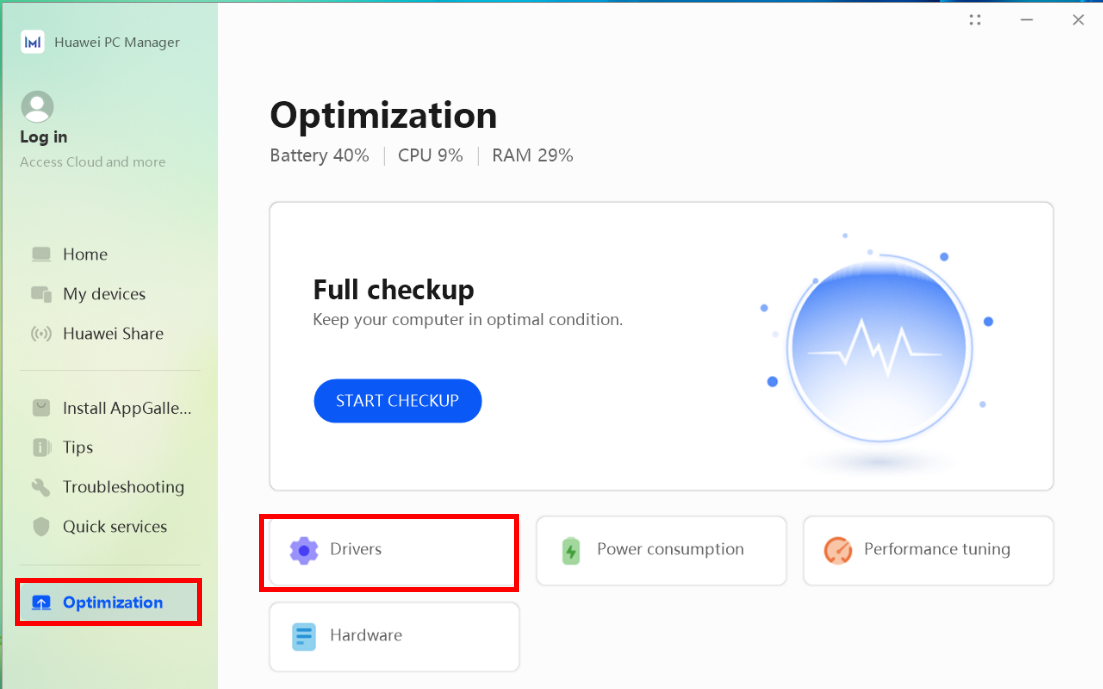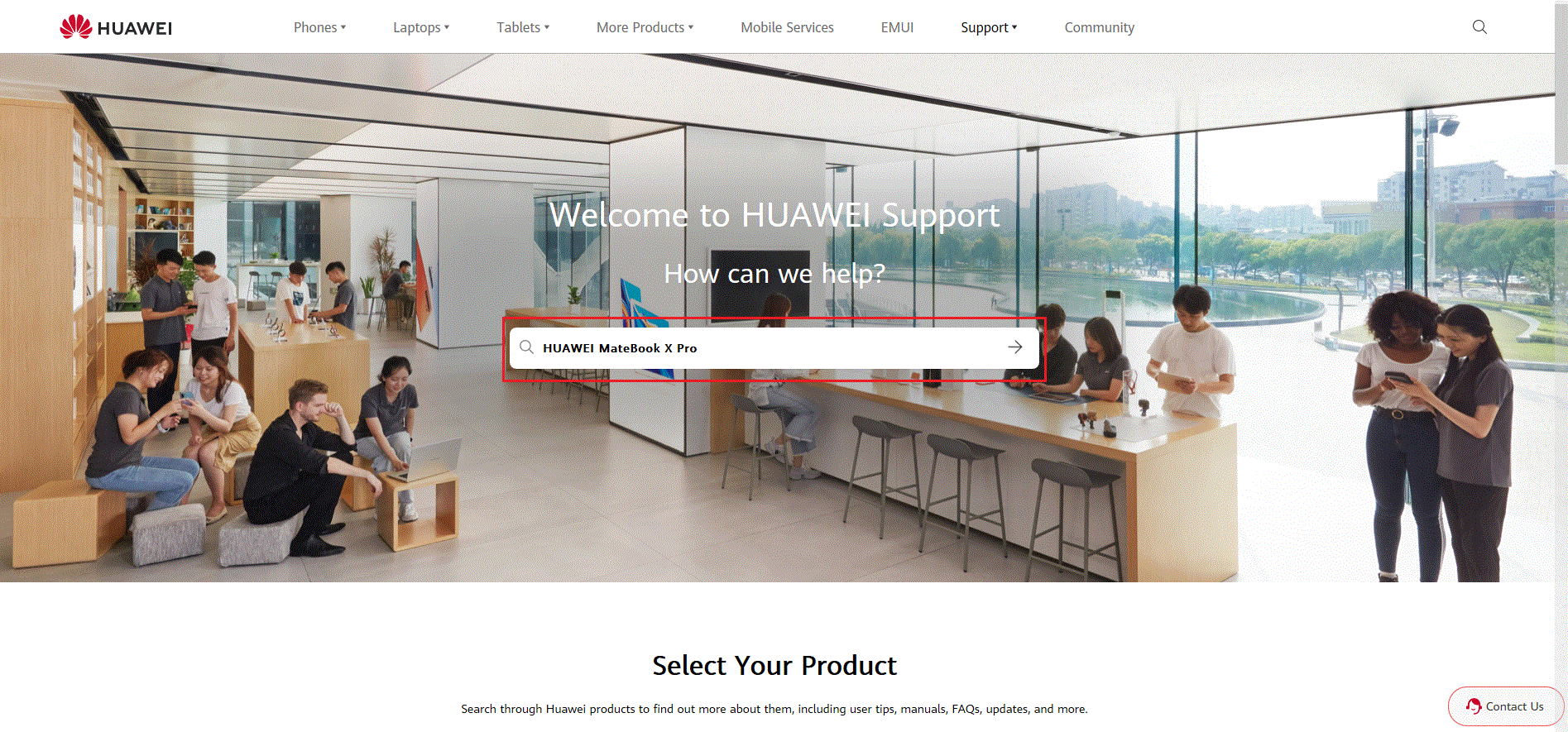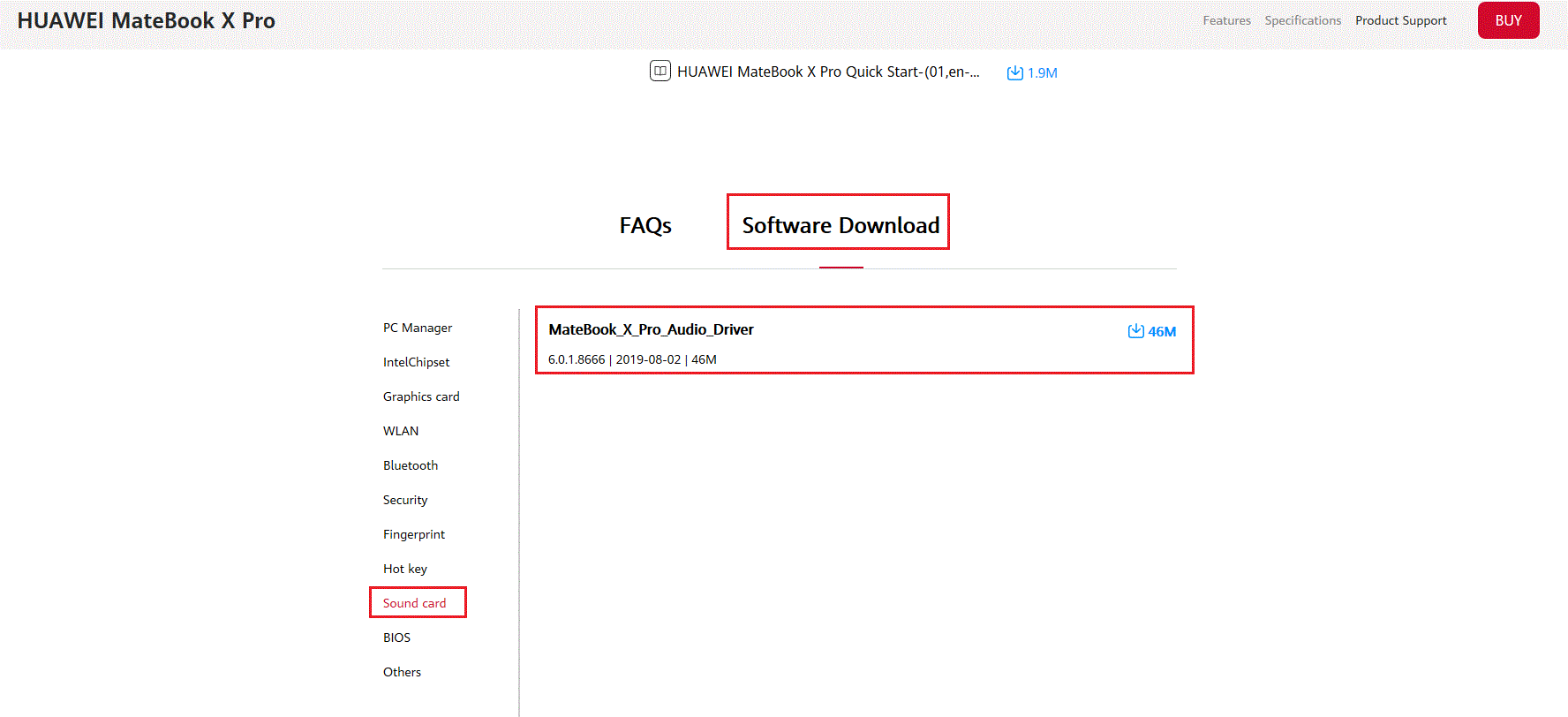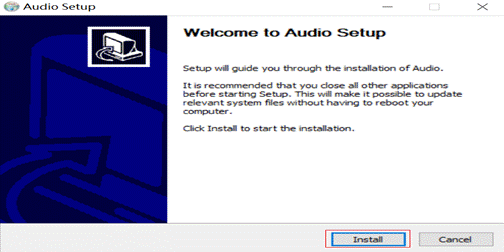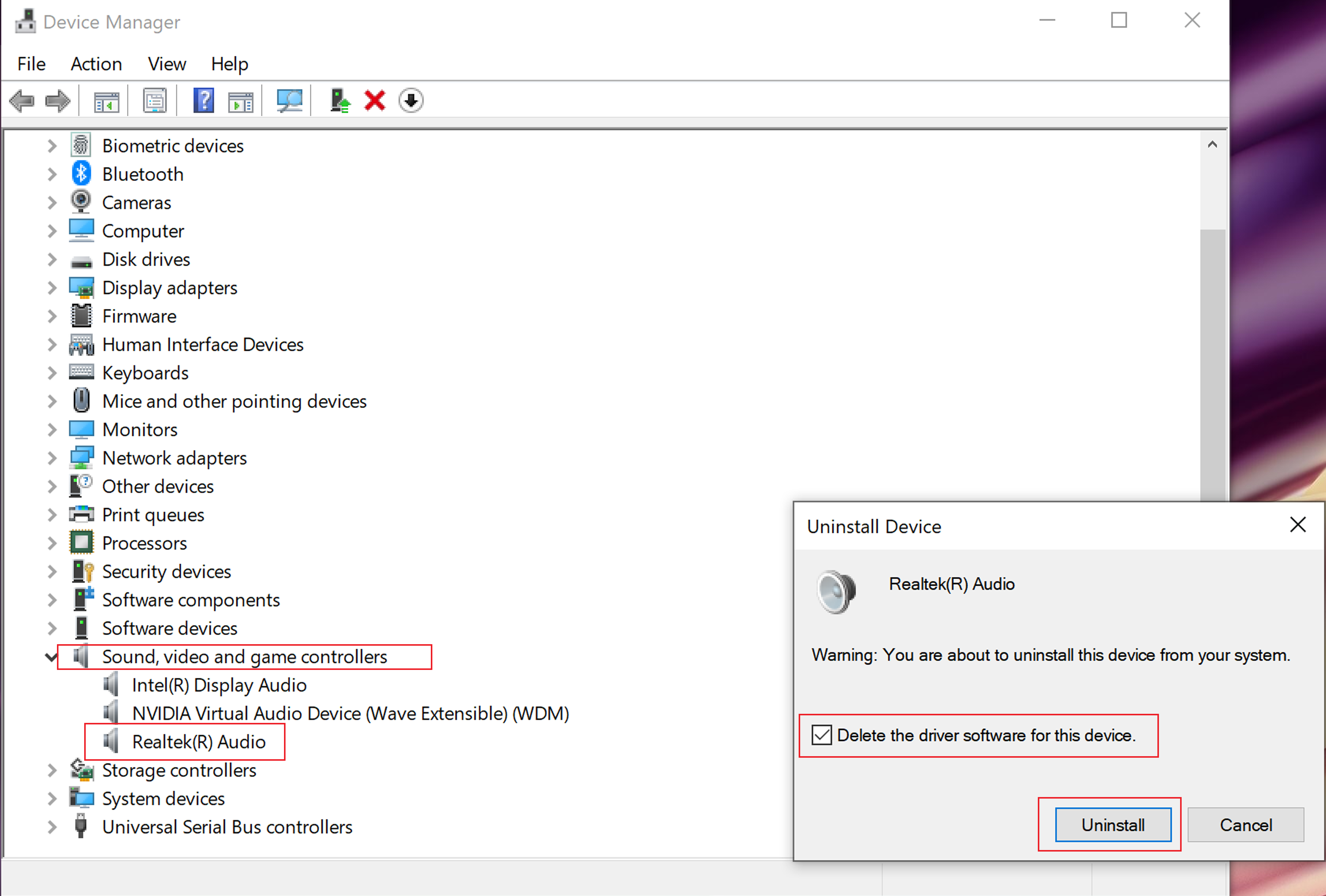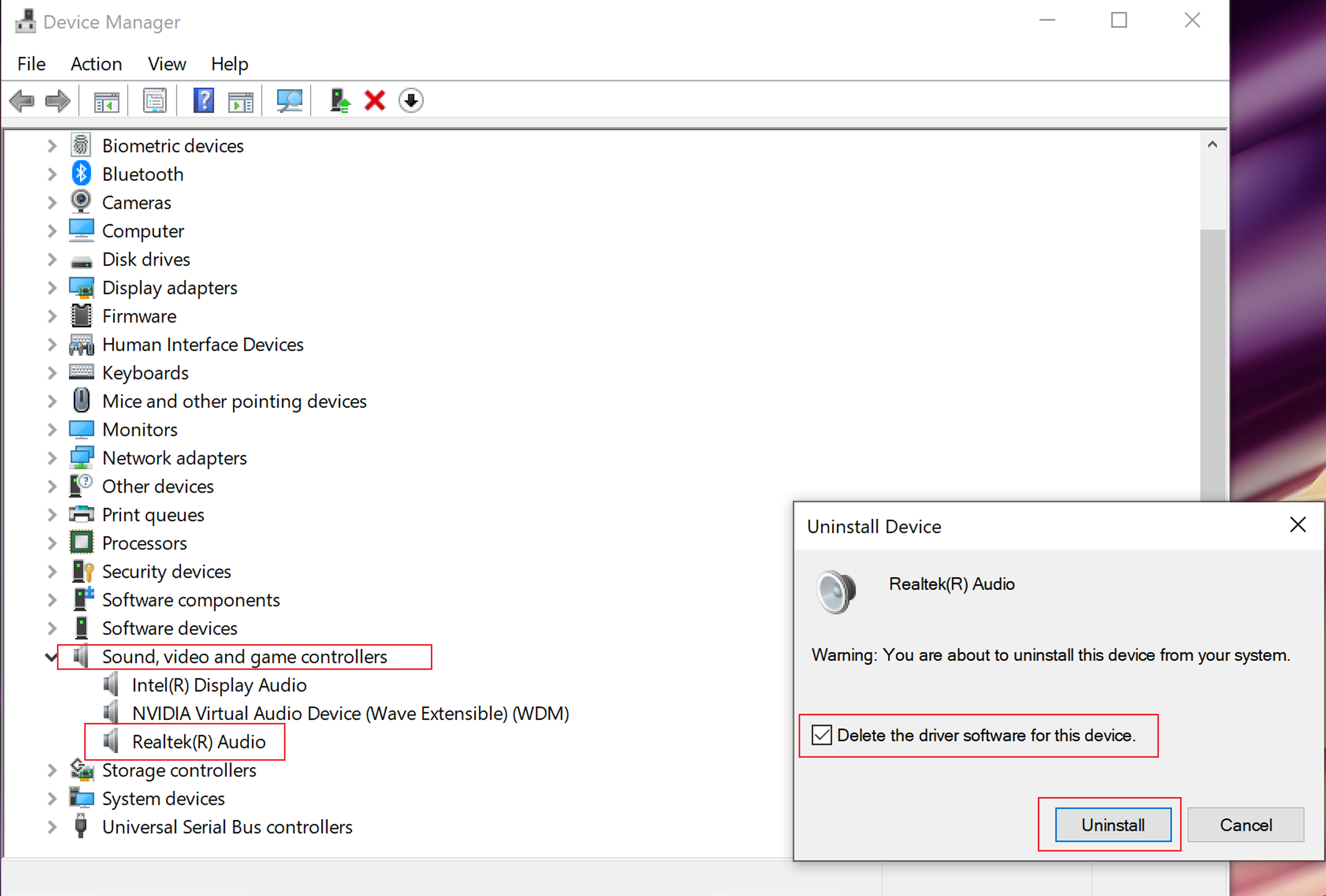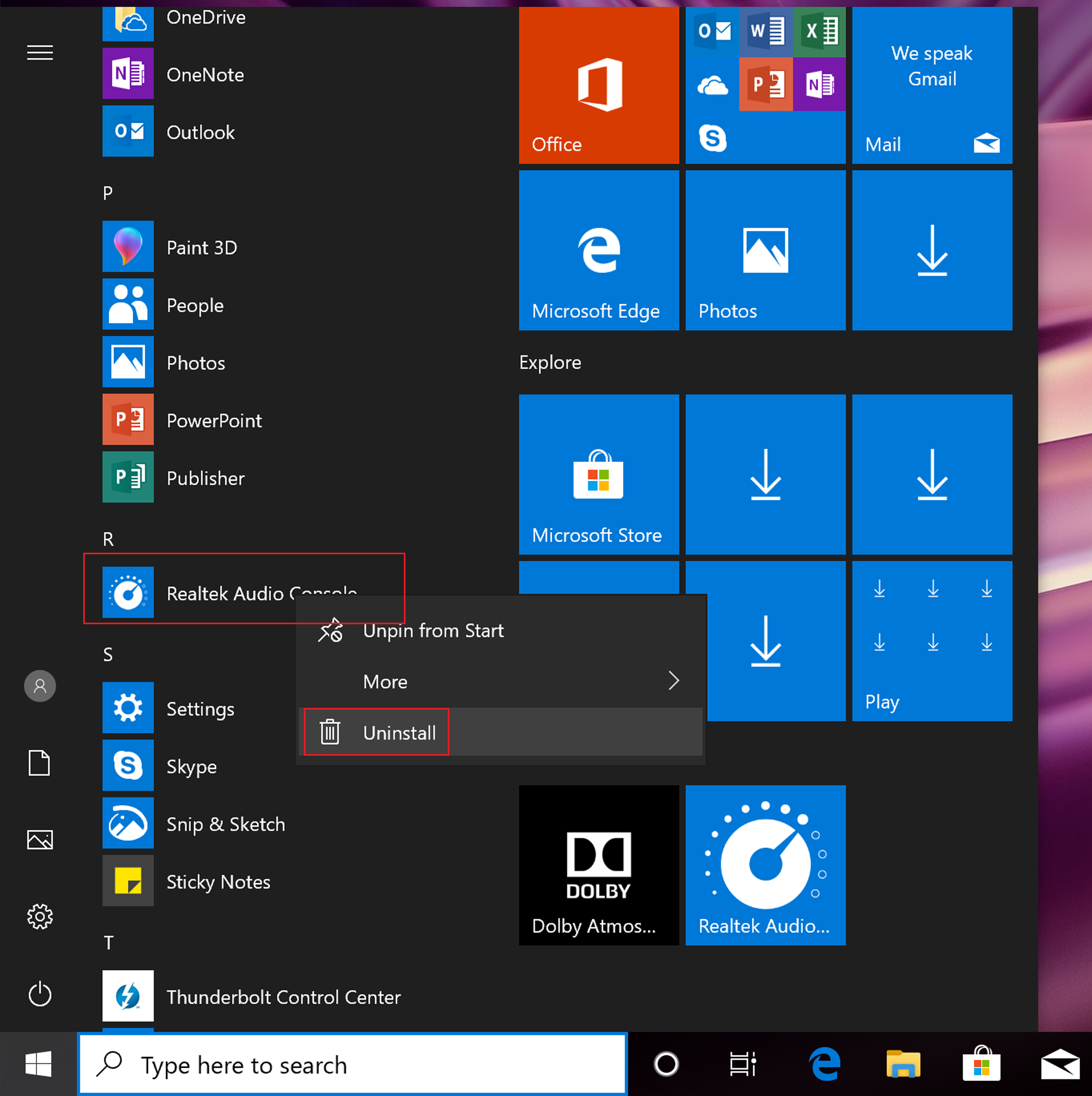«Everest I2S Codec Audio Device»
Title
|
Products
|
Classification
|
Last Updated
|
Version
|
Size
|
Download |
|
|---|---|---|---|---|---|---|---|
|
Everest Semiconductor Co., Ltd — MEDIA — 2.0.5.6 |
Windows 10, Vibranium and later, Servicing Drivers | Drivers (Sound) | 12/1/2021 | n/a |
53 KB 54352 |
||
|
Everest Semiconductor Co., Ltd — MEDIA — 2.0.5.6 |
Windows 10, Vibranium and later, Servicing Drivers | Drivers (Sound) | 12/1/2021 | n/a |
53 KB 54352 |
||
|
Everest Semiconductor Co., Ltd — MEDIA — 2.0.5.7 |
Windows 10, Vibranium and later, Servicing Drivers, Windows 10 S, Vibranium and later, Servicing Drivers | Drivers (Sound) | 12/1/2021 | n/a |
56 KB 57998 |
||
|
Everest Semiconductor Co., Ltd — MEDIA — 2.0.5.6 |
Windows 10, Vibranium and later, Servicing Drivers | Drivers (Sound) | 12/1/2021 | n/a |
53 KB 54352 |
||
|
Everest Semiconductor Co., Ltd — MEDIA — 2.0.4.9 |
Windows 10, Vibranium and later, Servicing Drivers | Drivers (Sound) | 9/22/2021 | n/a |
54 KB 55336 |
||
|
Everest Semiconductor Co., Ltd — MEDIA — 2.0.4.9 |
Windows 10, Vibranium and later, Servicing Drivers | Drivers (Sound) | 9/22/2021 | n/a |
54 KB 55336 |
||
|
Everest Semiconductor Co., Ltd — MEDIA — 2.0.4.6 |
Windows 10, Vibranium and later, Servicing Drivers | Drivers (Sound) | 8/19/2021 | n/a |
53 KB 54292 |
||
|
Everest Semiconductor Co., Ltd — MEDIA — 1.0.3.8 |
Windows 10, Vibranium and later, Servicing Drivers | Drivers (Sound) | 7/21/2021 | n/a |
52 KB 53300 |
||
|
Everest Semiconductor Co., Ltd — MEDIA — 1.0.3.9 |
Windows 10, Vibranium and later, Servicing Drivers | Drivers (Sound) | 7/21/2021 | n/a |
57 KB 58814 |
||
|
Everest Semiconductor Co., Ltd — MEDIA — 2.0.3.9 |
Windows 10, Vibranium and later, Servicing Drivers | Drivers (Sound) | 7/21/2021 | n/a |
54 KB 55872 |
||
|
Everest Semiconductor Co., Ltd — MEDIA — 1.0.3.9 |
Windows 10, Vibranium and later, Servicing Drivers | Drivers (Sound) | 7/21/2021 | n/a |
57 KB 58814 |
||
|
Everest Semiconductor Co., Ltd — MEDIA — 1.0.3.8 |
Windows 10, Vibranium and later, Servicing Drivers | Drivers (Sound) | 7/21/2021 | n/a |
52 KB 53300 |
||
|
Everest Semiconductor Co., Ltd — MEDIA — 1.0.3.8 |
Windows 10, Vibranium and later, Servicing Drivers | Drivers (Sound) | 7/21/2021 | n/a |
52 KB 53300 |
||
|
Everest Semiconductor Co., Ltd — MEDIA — 1.0.3.8 |
Windows 10, Vibranium and later, Servicing Drivers | Drivers (Sound) | 7/21/2021 | n/a |
52 KB 53300 |
||
|
Everest Semiconductor Co., Ltd — MEDIA — 2.0.3.9 |
Windows 10, Vibranium and later, Servicing Drivers | Drivers (Sound) | 7/21/2021 | n/a |
54 KB 55872 |
||
|
Everest Semiconductor Co., Ltd — MEDIA — 2.0.3.9 |
Windows 10, Vibranium and later, Servicing Drivers, Windows 10 S, Vibranium and later, Servicing Drivers | Drivers (Sound) | 7/21/2021 | n/a |
54 KB 55872 |
||
|
Everest Semiconductor Co., Ltd — MEDIA — 2.0.3.9 |
Windows 10, Vibranium and later, Servicing Drivers, Windows 10 S, Vibranium and later, Servicing Drivers | Drivers (Sound) | 7/21/2021 | n/a |
54 KB 55872 |
||
|
Everest Semiconductor Co., Ltd — MEDIA — 1.0.3.8 |
Windows 10, Vibranium and later, Servicing Drivers | Drivers (Sound) | 7/21/2021 | n/a |
52 KB 53300 |
||
|
Everest Semiconductor Co., Ltd — MEDIA — 2.0.3.9 |
Windows 10, Vibranium and later, Servicing Drivers | Drivers (Sound) | 7/21/2021 | n/a |
54 KB 55872 |
||
|
Everest Semiconductor Co., Ltd — MEDIA — 1.0.3.6 |
Windows 10, Vibranium and later, Servicing Drivers | Drivers (Sound) | 7/14/2021 | n/a |
51 KB 52394 |
||
|
Everest Semiconductor Co., Ltd — MEDIA — 1.0.3.6 |
Windows 10, Vibranium and later, Servicing Drivers | Drivers (Sound) | 7/14/2021 | n/a |
51 KB 52394 |
||
|
Everest Semiconductor Co., Ltd — MEDIA — 1.0.3.6 |
Windows 10, Vibranium and later, Servicing Drivers | Drivers (Sound) | 7/14/2021 | n/a |
51 KB 52394 |
||
|
Everest Semiconductor Co., Ltd — MEDIA — 2.0.5.8 |
Windows 10, Vibranium and later, Servicing Drivers | Drivers (Sound) | 6/12/2021 | n/a |
61 KB 63176 |
Специальное предложение. См. дополнительную информацию о Outbyte и unistall инструкции. Пожалуйста, просмотрите Outbyte EULA и Политика Конфиденциальности
Intel Realtek I2S Audio Codec
Windows XP, XP 64-bit, Vista, Vista 64-bit, 7, 7 64-bit, 11, 10, 8, 8.1
Intel Realtek I2S Audio Codec
- Тип Драйвера:
- Аудио карты
- Версия:
- 10.0.10586.535 (02 Feb 2016)
- Продавец:
- Intel
- *.inf file:
- rtii2sac.inf
Hardware IDs (6)
- ACPI10EC5640
- ACPI10EC5642
- ACPI10EC5645
- ACPI10EC5672
- ACPI221C17AA
- ACPIINTCCFFD
Intel Realtek I2S Audio Codec
- Тип Драйвера:
- Аудио карты
- Версия:
- 6.2.9600.529 (12 Feb 2015)
- Продавец:
- Intel
- *.inf file:
- rtii2sac.inf
Hardware IDs (6)
- ACPI10EC5640
- ACPI10EC5642
- ACPI10EC5645
- ACPI10EC5672
- ACPI221C17AA
- ACPIINTCCFFD
Intel Realtek I2S Audio Codec
- Тип Драйвера:
- Аудио карты
- Версия:
- 6.4.10147.534 (30 Oct 2015)
- Продавец:
- Intel
- *.inf file:
- rtii2sac.inf
Hardware IDs (6)
- ACPI10EC5640
- ACPI10EC5642
- ACPI10EC5645
- ACPI10EC5672
- ACPI221C17AA
- ACPIINTCCFFD
Intel Realtek I2S Audio Codec Windows для устройств собирались с сайтов официальных производителей и доверенных источников. Это программное обеспечение позволит вам исправить ошибки Intel Realtek I2S Audio Codec или Intel Realtek I2S Audio Codec и заставить ваши устройства работать. Здесь вы можете скачать все последние версии Intel Realtek I2S Audio Codec драйверов для Windows-устройств с Windows 11, 10, 8.1, 8 и 7 (32-бит/64-бит). Все драйверы можно скачать бесплатно. Мы проверяем все файлы и тестируем их с помощью антивирусного программного обеспечения, так что скачать их можно на 100% безопасно. Получите последние WHQL сертифицированные драйверы, которые хорошо работают.
Эта страница доступна на других языках:
English |
Deutsch |
Español |
Italiano |
Français |
Indonesia |
Nederlands |
Nynorsk |
Português |
Українська |
Türkçe |
Malay |
Dansk |
Polski |
Română |
Suomi |
Svenska |
Tiếng việt |
Čeština |
العربية |
ไทย |
日本語 |
简体中文 |
한국어
REALTEK I2S AUDIO CODEC
10.0.10586.4486
Windows 10 x64
Windows 8.1 x64
ACPI10EC5645&SUBSYS_1025113A
REALTEK I2S AUDIO CODEC
10.0.10589.4461
Windows 10 x64
Windows 8.1 x64
ACPI10EC5645&SUBSYS_1025113A
REALTEK I2S AUDIO CODEC
10.0.10586.4460
Windows 10 x86
Windows 8.1 x86
Windows XP SP2 x86
Windows XP x86
ACPI10EC5645&SUBSYS_1025113A
REALTEK I2S AUDIO CODEC
10.0.10586.4486
Windows 10 x64
Windows 8.1 x64
ACPI10EC5645&SUBSYS_1179F860
REALTEK I2S AUDIO CODEC
10.0.10589.4461
Windows 10 x64
Windows 8.1 x64
ACPI10EC5645&SUBSYS_1179F860
REALTEK I2S AUDIO CODEC
10.0.10586.4460
Windows 10 x86
Windows 8.1 x86
Windows XP SP2 x86
Windows XP x86
ACPI10EC5645&SUBSYS_1179F860
REALTEK I2S AUDIO CODEC
6.4.10147.4290
Windows 10 x86
Windows 8.1 x86
Windows XP SP2 x86
Windows XP x86
ACPI10EC5645&SUBSYS_1179F860
REALTEK I2S AUDIO CODEC
10.0.10586.4486
Windows 10 x64
Windows 8.1 x64
ACPI10EC5645&SUBSYS_1019980C
REALTEK I2S AUDIO CODEC
10.0.10589.4461
Windows 10 x64
Windows 8.1 x64
ACPI10EC5645&SUBSYS_1019980C
REALTEK I2S AUDIO CODEC
10.0.10586.4460
Windows 10 x86
Windows 8.1 x86
Windows XP SP2 x86
Windows XP x86
ACPI10EC5645&SUBSYS_1019980C
REALTEK I2S AUDIO CODEC
10.0.10586.4486
Windows 10 x64
Windows 8.1 x64
ACPI10EC3276&SUBSYS_103C827B
REALTEK I2S AUDIO CODEC
10.0.10589.4461
Windows 10 x64
Windows 8.1 x64
ACPI10EC3276&SUBSYS_103C827B
REALTEK I2S AUDIO CODEC
10.0.10586.4460
Windows 10 x86
Windows 8.1 x86
Windows XP SP2 x86
Windows XP x86
ACPI10EC3276&SUBSYS_103C827B
REALTEK I2S AUDIO CODEC
10.0.10586.4371
Windows 10 x64
Windows 8.1 x64
ACPI10EC5640&SUBSYS_102806B3
REALTEK I2S AUDIO CODEC
6.2.9600.4257
Windows 8.1 x64
ACPI10EC5640&SUBSYS_102806B3
REALTEK I2S AUDIO CODEC
6.2.9600.4257
Windows 8.1 x86
Windows XP SP2 x86
Windows XP x86
ACPI10EC5640&SUBSYS_102806B3
REALTEK I2S AUDIO CODEC
10.0.10586.4486
Windows 10 x64
Windows 8.1 x64
ACPI10EC5642&SUBSYS_1043159D
REALTEK I2S AUDIO CODEC
10.0.10586.4483
Windows 10 x64
Windows 8.1 x64
ACPI10EC5642&SUBSYS_1043159D
REALTEK I2S AUDIO CODEC
10.0.10589.4461
Windows 10 x64
Windows 8.1 x64
ACPI10EC5642&SUBSYS_1043159D
REALTEK I2S AUDIO CODEC
10.0.10586.4460
Windows 10 x86
Windows 8.1 x86
Windows XP SP2 x86
Windows XP x86
ACPI10EC5642&SUBSYS_1043159D
You are running:
Windows 7
Drivers found in our drivers database.
The release date of the drivers:
02 Feb 2023
special offer
See more information about Outbyte and unistall app.instrustions. Please review Outbyte EULA and app.privacy
Click “Download Now” to get the Drivers Update Tool that comes with the Intel Realtek I2S Audio Codec :componentName driver. The utility will automatically determine the right driver for your system as well as download and install the Intel Realtek I2S Audio Codec :componentName driver. Being an easy-to-use utility, The Drivers Update Tool is a great alternative to manual installation, which has been recognized by many computer experts and computer magazines. The tool contains only the latest versions of drivers provided by official manufacturers. It supports such operating systems as Windows 10, Windows 11, Windows 8 / 8.1, Windows 7 and Windows Vista (64/32 bit). To download and install the Intel Realtek I2S Audio Codec :componentName driver manually, select the right option from the list below.
Intel Realtek I2S Audio Codec Drivers
-
Hardware Name:
Realtek I2S Audio CodecDevice type:
Audio cardsManufactures:
IntelDriver Version:
10.0.10586.535Release Date:
02 Feb 2016File Size:
3.4KBSystem:
Windows 8.1 64-bitHardware ID:
ACPI10EC5640, ACPI10EC5642, ACPI10EC5645, ACPI10EC5672, ACPI221C17AA, ACPIINTCCFFD -
Hardware Name:
Realtek I2S Audio CodecDevice type:
Audio cardsManufactures:
IntelDriver Version:
6.2.9600.529Release Date:
12 Feb 2015File Size:
3.5KBSystem:
Windows 8.1 64-bitHardware ID:
ACPI10EC5640, ACPI10EC5642, ACPI10EC5645, ACPI10EC5672, ACPI221C17AA, ACPIINTCCFFD -
Hardware Name:
Realtek I2S Audio CodecDevice type:
Audio cardsManufactures:
IntelDriver Version:
6.4.10147.534Release Date:
30 Oct 2015File Size:
3.4KBSystem:
Windows 10, Windows 11 64-bitHardware ID:
ACPI10EC5640, ACPI10EC5642, ACPI10EC5645, ACPI10EC5672, ACPI221C17AA, ACPIINTCCFFD
Was this page helpful?
What percentage of users, installed Intel drivers?
98% installed a driver
What percent of users has not helped this article?
2% not helped
These steps do not apply to HUAWEI MateBook E 2019.
Install the audio driver
Method 1: Download and install the audio driver from PC Manager.
- Open PC Manager and go to Optimization > Drivers (for some PC Manager versions, click Drivers on the left side of the screen). If the sound card driver is not installed on your computer, the computer will remind you to update the audio driver. You can follow the onscreen instructions to perform this update.
- Once the audio driver is installed, restart your computer to complete the installation.
Method 2: Download and install the audio driver from the official website. (This method is only supported on certain products. It is recommended that you use Method 1.)
- Visit https://consumer.huawei.com/en/support/, and download the latest audio driver.
The following uses MateBook X Pro as an example. After going to the official website, you can enter MateBook X Pro in the search box, and select a product.
- Click Software Download, select Sound card, and download the latest sound card driver.
- Decompress the driver package, until the installation package exe is displayed.
- Double-click the driver installation package, and follow the onscreen instructions to complete the installation.
Uninstall the audio driver
- Right-click the Windows icon and select Device Manager.
- Expand Sound, video and game controller, right-click the sound card driver (For instance, Realtek Audio, Senary Audio, Everest I2S Codec Audio Device, or ESAuDriver Device. Different products may have different sound card drivers, please select from a driver that appears onscreen.), choose Uninstall Device, select Delete the driver software for this device, and click Uninstall.
- If your computer uses the Intel platform, go to Device Manager and expand System devices. If Intel(R) Smart Sound Technology (Intel(R)SST) OED and Intel(R) Smart Sound Technology (Intel(R)SST) Audio Controller are displayed, choose Uninstall Device, select Delete the driver software for this device, and click Uninstall.
If your computer uses the AMD platform, skip this step.
- If your computer’s audio driver is Realtek Audio, click the Windows icon, right-click Realtek Audio Console from the application list (skip this step if Realtek Audio Console is displayed), and click Uninstall.
For computers with other audio drivers, skip this step.
- Restart the computer.
На этой странице вы можете бесплатно скачать AMD I2S Audio Device Драйвер v.16.7.2
Категория:Video
Производитель:AMD
Оборудование:AMD I2S Audio Device
Тип программы:Драйвер
Название:Driver
Версия:16.7.2
Размер файла:302.23Mb
Рейтинг:5/5
Тип архива:LZMA:23
Дата выхода:20 Jul 2016
Система:Windows 10 64-bit
Status:Free
Загрузок:351
Описание:Driver for AMD I2S Audio Device
Crimson Edition
Правовая информация:Все програмное обеспечение, размещённое на Driver.ru является бесплатным. Все названия и торговые марки принадлежат их владельцам.
Внимание:Некоторые программы получены из непроверенных источников. Мы не гарантируем их совместимость и работоспособность. Всегда проверяйте загруженные файлы с помощью антивирусных программ. Мы не несём никакой ответственности за возможные потери, возникшие в результате установки загруженных программ. Загрузка файла с Driver.ru обозначает вашу информированность об этом и согласие с данными условиями.
Похожие файлы:
Тип программы:Driver
Версия:16.7.2
Система:Windows 8.1 64-bitWindows 8 64-bit
Тип программы:Driver
Версия:16.4.1
Система:Windows 10 64-bit, Windows 8.1 64-bit, Windows 8 64-bitWindows 7 64-bit
Тип программы:Driver
Версия:15.7.1
Система:Windows 10 64-bit
Описание:Driver for AMD I2S Audio Device
AMD Catalyst™ Driver
NOTES
This driver is not intended for use on AMD products running in Apple Boot Camp platforms. Users of these platforms should contact their manufacturer for driver assistance.
When installing the AMD Catalyst™ Driver for Windows® operating system, the user must be logged on as Administrator, or have Administ…
Скачать AMD I2S Audio Device Драйвер v.15.7.1
Тип программы:Driver
Версия:15.7.1
Система:Windows 8.1 64-bitWindows 8 64-bit
Описание:Driver for AMD I2S Audio Device
AMD Catalyst™ Driver
NOTES
This driver is not intended for use on AMD products running in Apple Boot Camp platforms. Users of these platforms should contact their manufacturer for driver assistance.
When installing the AMD Catalyst™ Driver for Windows® operating system, the user must be logged on as Administrator, or have Administ…
Скачать AMD I2S Audio Device Драйвер v.15.7.1