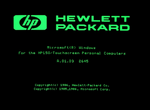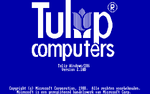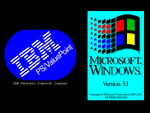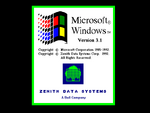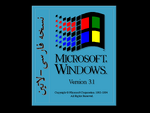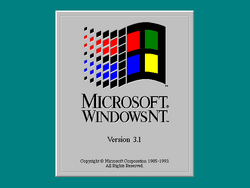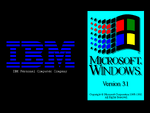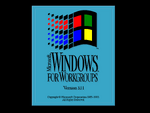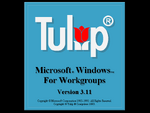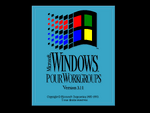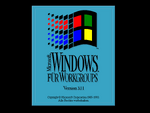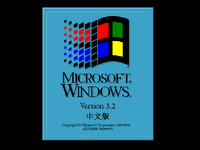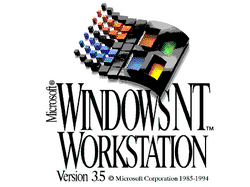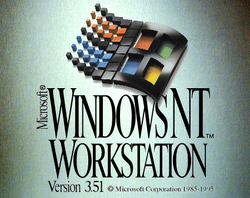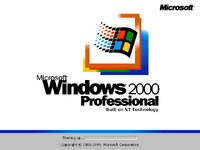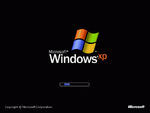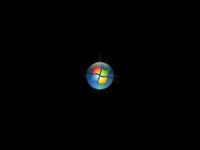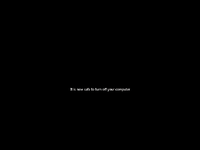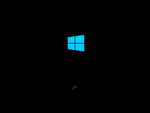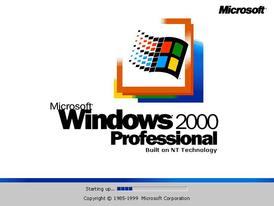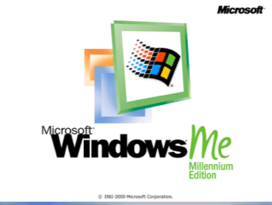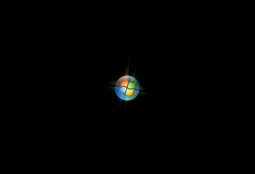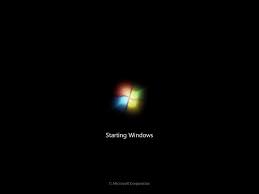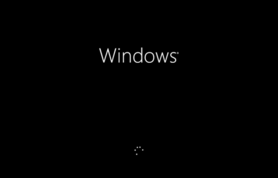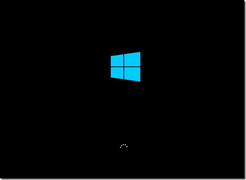| Windows 1.0 | Windows 2.0 | Windows 3.0 | Windows 3.1 | Windows 3.1 for Workgroups | Windows NT 3.1 | Windows 3.11 |
| Windows 3.11 for Workgroups | Windows NT Workstation 3.5 | Windows NT Workstation 3.51 | Windows 95 | Windows NT 4.0 | Windows 98 | Windows 2000 |
| Windows ME | Windows XP | Windows Vista | Windows 7 | Windows 8, Windows 8.1, Windows 10 | Windows 11 |
Windows 1.0x
Startup (Windows 1.01)
Startup (Windows 1.01, Zenith Z-100 OEM)
Startup (Windows 1.02)
Startup (Windows 1.02, Philips OEM)
Startup (Windows 1.02, RM Nimbus OEM)
Startup (Windows 1.02, Siemens OEM)
Startup (Windows 1.03)
Startup (Windows 1.03, HP Vectra OEM)
Startup (Windows 1.03, HP-150 OEM)
Startup (Windows VB1.03, Apricot XEN-i OEM)
Startup (Windows VR1.03, Apricot Computers OEM)
Startup (Windows 1.04)
This is the first bootup screen for the OS.
Windows 2.0x
Startup (Windows/386 2.01, Compaq OEM)
Startup (Windows 2.03)
Startup (Windows 2.03, Wang and Amstrad OEMs)
Startup (Windows/386 2.03)
Startup (Windows/386 2.03.06, Toshiba OEM)
Windows 2.1x
Startup (Windows/286 2.1)
Startup (Windows/386 2.1)
Startup (Windows/386 2.1, NEC OEM)
Startup (Windows/286 2.11)
Startup (Windows/286 2.11, NEC OEM)
Startup (Windows/386 2.11)
Startup (Windows/386 2.11, NEC OEM)
Windows 3.0
Startup
Multimedia Extensions startup
Multimedia Extensions startup (Tandy OEM)
Startup (Windows 3.0A)
Startup (Windows 3.0A, Fujitsu OEM)
Startup (Windows 3.0A, NEC OEM)
Startup (Windows 3.0B, NEC OEM)
Startup (Windows 3.01, Samsung OEM)
Startup (Windows 3.02, IBM OEM)
Windows 3.1
Startup
Dutch startup
Startup (AST OEM)
Startup (IBM OEM)
Startup (NEC OEM)
Startup (Zenith OEM)
Startup (Windows 3.1 for Central and Eastern Europe)
Startup (Windows 3.1 English with Farsi support)
Asian startup
French startup
Korean startup
Japanese startup (3.1 build 160)
Windows 3.1 for Workgroups
Windows NT 3.1
Windows 3.11
Startup
Startup (IBM OEM)
Startup (English with Thai support)
Windows 3.11 for Workgroups
Startup
French startup
German startup
Windows 3.2
Startup
Startup (Red China)
Windows NT Workstation 3.5
Windows NT Workstation 3.51
Startup
Startup (OSR 2.x)
Startup (Microsoft Plus! version)
Shutdown prompt
Shutdown complete screen
Windows NT 4.0
Workstation
Embedded
Windows 98
Startup
Startup (during install)
Startup (Microsoft Plus! version)
Shutdown prompt
Windows 2000
Startup
Windows ME
Startup
First boot
Windows XP
Startup (Professional, RTM & Service Pack 1)
Startup (Home Edition)
Startup (64-bit edition)
Startup (Service Packs 2 and 3)
Startup (64-bit edition, Service Pack 2)
Startup (Tablet PC Edition)
Startup (Media Center Edition)
Installation Setup
Shutdown prompt
Shutdown complete (only appears on PC without ACPI support)
The Shutdown complete version can only be seen if your PC does not provide the ACPI portion for the computer.
Windows Vista
Startup (Phase 1 — this one is also used for Windows 7 Starter Edition and in Windows 7 when launching Startup Repair)
Startup (Phase 2)
Shutdown complete
Windows 7
Startup
Windows 7 support for Service Pack 1 ended in 2020.
Windows 8, Windows 8.1, Windows 10
Default Windows 8,8.1 and 10 loading screen
Computer manufacturer loading mostly seen on OEM builds like Dell in this screenshot
Logo with only the loading symbol
Example of Windows 8.1/10 booting using UEFI (no OEM)
On computers with UEFI firmware, the Windows logo is replaced with the logo of the computer/motherboard manufacturer. On other machines, only the Windows symbol is shown instead.
Windows 11
Startup with the old loading animation from Windows 8.x/10. Only used on Sun Valley (21H1) build.
Startup with 10X loading animation. This is currently used starting with the Sun Valley 2 (22H2) update.
Just like the Windows 8.x-10 startup animations, the Windows logo is replaced with the OEM/motherboard logo. Otherwise, the Windows logo is shown instead.
|
V • T • E Windows |
||||
|---|---|---|---|---|
| Current
Windows (Mixed Reality | IoT | Server | Server Essentials | 365) | One UI Book1
Defunct/Deprecated
1 Developed by Samsung Electronics; software skin for Galaxy Book series |
Содержание
- All Windows Startup And Shutdown Sounds — Скачать mp3 бесплатно
- Winhistory.de
- Windows starting-sounds
- Windows 3.1x & Windows NT 3.xx
- Windows 3.1(1) for Workgroups
- Windows 95 (all)
- Windows NT 4.0
- Windows 98 (SE)
- NT 5.0 (Win 2000 Beta)
- Windows Me & Windows 2000
- Windows XP
- Windows Vista / 7 / 8 / 10
- Windows Startup And Shutdown Sounds — Бесплатно скачать Mp3
All Windows Startup And Shutdown Sounds — Скачать mp3 бесплатно
All Windows Startup Sounds And Shutdown Sounds 3 1 To 10
All Windows Startup Shutdown Sounds Windows 1 0 8 1
Evolution Of Windows Startup And Shutdown Sounds 1985 2020
All Windows Startup And Shutdown Screens
ALL MICROSOFT WINDOWS STARTUP AND SHUTDOWN SOUNDS
All Windows Startup And Shutdown Sounds Wmv
All Windows Startup And Shutdown Sounds 2020
All Windows Startup And Shutdown Sounds 2016
All Windows Startup And Shutdown Sounds
Evolution Of All Windows Startup And Shutdown Sounds 1993 2021 4K
All Windows Startup And Shutdown Sounds
Windows Startup And Shutdown Sounds S1E
All Main Windows Startup Shutdown Sounds 3 1 10
WINDOWS STARTUP AND SHUTDOWN SOUNDS IN SYNTHESIA
All Windows Startup Sounds And Shutdown Sounds Windows 3 1 To 12
Windows Startup And Shutdown Sounds Desktop Version
Evolution Of Windows Startup Sounds
All Windows Startup And Shutdown Sounds Betas And Codenames Included READ DESCRIPTION
ALL MICROSOFT WINDOWS SHUTDOWN SCREENS 1 0 SERVER 2019
Every Windows Startup Shutdown Sound
MICROSOFT WINDOWS ALL STARTUP AND SHUTDOWN SOUNDS
ALL WINDOWS STARTUP AND SHUTDOWN SOUNDS ON SYNTHESIA
All Windows Startup And Shutdown Sounds 2020 Update 4 With Never Released And Future Versions
Evolution Of Windows Startup Screens 1993 2020
All Windows Startup And Shutdown Sounds 1985 2019
All Windows Startup Shutdown Sounds Windows 3 1 Windows 10
All Windows Startup And Shutdown Sounds 2018 Update 2 With Never Released And Future Versions
Windows All Startups And Shutdowns Sounds 1992 2017
Windows Start Up And Shut Down Sounds On Piano Keyboard
Windows Startup And Shutdown Sounds Super Updated
Windows Startup Shutdown Sounds 2020 Remake V2
All Windows Startup Sounds And Shutdown Sounds 3 1 10
REUPLOAD Windows Startup And Shutdown Sounds
All Windows Startup And Shutdown Sounds As PIANO MIDI REMIX
Windows ALL Sound Effects On Piano
ALL MICROSOFT WINDOWS SOUNDS WINDOWS 1 10
Windows Startup And Shutdown Sounds In Minecraft Note Block
All Windows Startup And Shutdown Sounds With Bootscreens READ DESCRIPTION
All Windows Startup And Shutdown Sounds
All Windows Animations UPDATED November 2018
Windows Startup And Shutdown Sounds In Synthesia
All Windows Startup And Shutdown Sounds Super Fast Wmv
Windows Startup And Shutdown Sounds On MS Paint Updated
Windows Startup And Shutdown Sounds CREATIVE COMMONS
Evolution Of Windows Startup And Shutdown Sounds Slowed Down 300
All Microsoft Windows Startup And Shutdown Sounds Updated October 2020 Only REAL Versions
Microsoft Windows Startup Shutdown Sounds Garageband Remake
All Windows Startup Shutdown Sounds 3 1 10 Evolution Of MS Windows Startup Shutdown Sounds
Classic Windows XP Desktop Themes Startup And Shutdown Sounds V3
ALL Windows Startup And Shutdown Sounds 1 0 To Server 2019 By Mikonican
Здесь Вы можете прослушать и скачать песни по запросу All Windows Startup And Shutdown Sounds в высоком качестве. Для того чтобы прослушать песню нажмите на кнопку «Слушать», если Вы хотите скачать песню или посмотреть клип нажмите на кнопку «Скачать» и Вы попадете на страницу с возможностью скачать песню, прослушать ее и посмотреть клип. Рекомендуем прослушать первую композицию All Windows Startup Sounds And Shutdown Sounds 3 1 To 10 длительностью 3 мин, размер файла 3.95 MB.
All Windows Startup And Shutdown Sounds
Casper Shit 4 Me Feat Maybach
Kari Bremnes Å Kunne Æ Skrive
Prelude In D Minor For Solo Recorder Hans Martin Linde
Виктория Качур Чужие
Linkin Park Invisible
Brandon Lake How Beautiful Feat Brandon Lake
Hero Too Silver Storm
Noname Reality Check Feat Eryn Allen Kane Akenya
La Bohème In Un Coupé Rolando Panerai Herbert Von Karajan Berlin Philharmonic Luciano Pavarotti
Vokalensemble Novocanto Es Kommt Ein Schiff Geladen
Kumar Sanu Chote Chote Bhaiyon Ke Bade Bhaiya
Majhi Meri Kismat Ke Lata Mangeshkar
Elementary Steps To Understanding
Besos De Judas Joaquín Sabina
Goat Girl Hank S Theme
Black Coffee Beth Hart Joe Bonamassa
Alessio Randon Apud Dominum Antiphona Psalmus 129
Philip Fowke Warsaw Concerto From Dangerous Moonlight
Symphony Feat Zara Larsson Coldabank Remix
14 Songs Op 34 No 14 Vocalise Arr For String Quartet Venice String Quartet
Кривое Зеркало 24 Наши Соседи
Roberte Mamou Piano Quintet No 2 In A Major Op 81 I Allegro Ma Non Tanto
Hare Rama Hare Krishna Lounge Version Kunal Ganjawala
Calming Water Consort Whispering Wind Nature Of Sounds
Winhistory.de
Windows starting-sounds
The visitcard of windows is the music, which will played when windows is starting.
All single files can be found here:
Windows 3.1x & Windows NT 3.xx
Tada.wav called this start-up sound, which is just a second.
The Shutdown Sound: Xylophon.wav
Windows 3.1(1) for Workgroups
Interestingly, the other way around WfW uses the sounds for starting and ending as the normal 3.1 versions and NT. It is the shortest sound with less than a second. Original name Xylophon.wav
Shutdown Sound tada.wav.
Windows 95 (all)
The Windows 95 startup sound is something special. The first time it was not just a simple signal, but a jingle. The story behind it is something with Brian Eno, on a separate page . Duration: about 6 seconds.
Nothing per default, but when installing all audio files in setup and load the default sound scheme you hear the shutdown sound tada.wav.
Windows NT 4.0
Actually, the login sound. Duration 10 seconds.
The log off Sound.
Windows 98 (SE)
The modern interpretation of the Windows 95 Sound. Duration of approximately 7 seconds.
Nothing per default, but when installing all audio files in setup and load the default sound scheme you hear the logoff sound.
NT 5.0 (Win 2000 Beta)
Probably the strangest sound. Created for a beta version, not used in the final product. Matthew A Felton was an composer. Duration 13 seconds.
Windows Me & Windows 2000
The Windows 2000 Sound is just 5 seconds.
No sound per default. With ME you have to load the non-default `Windows-defaultВґ sound scheme. In Win 2000 the file is present, but not used in the default scheme.
Windows XP
Lasts 4 seconds. Unfortunately there is no information about the artist.
The Logoff sound.
Windows Vista / 7 / 8 / 10
Length: 4 second. Watch a Making of Video on Channel 9.
Windows Startup And Shutdown Sounds — Бесплатно скачать Mp3
All Windows Startup Sounds And Shutdown Sounds 3 1 To 10
03:00 3.95 MB 9.9M
WINDOWS STARTUP AND SHUTDOWN SOUNDS IN SYNTHESIA
03:31 4.63 MB 16.7M
Windows Startup And Shutdown Sounds S1E
08:42 11.45 MB 306K
All Windows Startup Shutdown Sounds Windows 1 0 8 1
10:10 13.38 MB 1M
All Windows Startup And Shutdown Sounds
37:39 49.55 MB 88.9K
Evolution Of All Windows Startup And Shutdown Sounds 1993 2021 4K
03:06 4.08 MB 4.4K
Evolution Of Windows Startup And Shutdown Sounds 1985 2020
03:14 4.26 MB 528.9K
ALL MICROSOFT WINDOWS STARTUP AND SHUTDOWN SOUNDS
10:48 14.21 MB 65.3K
Windows Startup And Shutdown Sounds Desktop Version
03:36 4.74 MB 2.7M
Every Windows Startup Shutdown Sound
02:45 3.62 MB 343.3K
All Windows Startup And Shutdown Sounds 2020
11:54 15.66 MB 31.3K
All Windows Startup And Shutdown Sounds Betas And Codenames Included READ DESCRIPTION
22:28 29.57 MB 38K
All Windows Startup And Shutdown Screens
17:38 23.21 MB 241.5K
All Main Windows Startup Shutdown Sounds 3 1 10
03:00 3.95 MB 451.4K
All Windows Startup And Shutdown Sounds 2016
22:38 29.79 MB 257.4K
Windows Startup And Shutdown Sounds 2020 EDITION
04:23 5.77 MB 1.6K
All Windows Startup Sounds And Shutdown Sounds Windows 3 1 To 12
03:24 4.47 MB 39.9K
All Windows Startup And Shutdown Sounds
09:25 12.39 MB 74.5K
Windows Start Up And Shut Down Sounds On Piano Keyboard
03:50 5.04 MB 203K
REUPLOAD Windows Startup And Shutdown Sounds
02:19 3.05 MB 52.6K
Windows Startup And Shutdown Sounds V2
05:19 7.00 MB 22.9K
Windows Startup And Shutdown Sounds In Minecraft Note Block
01:25 1.86 MB 523.2K
Windows Startup Shutdown Sounds 2020 Remake V2
04:23 5.77 MB 130.3K
Windows Startup And Shutdown Sounds Super Updated
05:12 6.84 MB 10.3K
Windows Startup And Shutdown Sounds CREATIVE COMMONS
03:09 4.15 MB 212.3K
Windows Startup And Shutdown Sounds
02:37 3.44 MB 49.4K
Windows Startup And Shutdown Sounds V3
07:30 9.87 MB 17.7K
Evolution Of Windows Startup Sounds
42 943.36 KB 3.9M
Microsoft Windows Startup Shutdown Sounds Garageband Remake
04:26 5.83 MB 674.2K
MICROSOFT WINDOWS ALL STARTUP AND SHUTDOWN SOUNDS
02:51 3.75 MB 502.8K
All Windows Startup And Shutdown Sounds Wmv
09:39 12.70 MB 7.3M
BFDI Windows Startup And Shutdown Sounds
02:19 3.05 MB 1.4M
All Windows Startup And Shutdown Sounds 2018 Update 2 With Never Released And Future Versions
01:21:51 107.72 MB 30.6K
Windows Startup And Shutdown Sounds On MS Paint Updated
03:53 5.11 MB 601.9K
Windows All Startups And Shutdowns Sounds 1992 2017
01:33 2.04 MB 554.9K
REUPLOAD Windows Startup And Shutdown Sounds ACTUALLY Destroyed
02:12 2.90 MB 64.8K
Windows Startup And Shutdown Sounds Fast
07:46 10.22 MB 8.1K
Windows ALL Sound Effects On Piano
All Windows Startup And Shutdown Sounds 1985 2019
03:42 4.87 MB 7.3K
All Windows Startup And Shutdown Sounds
04:21 5.72 MB 159.5K
All Windows Startup And Shutdown Sounds 2020 Update 4 With Never Released And Future Versions
01:29:57 118.38 MB 533
Windows Startup And Shutdown Sounds Ultra Fast In Z Major
02:01 2.65 MB 9.2K
Windows Startup And Shutdown Sounds
06:08 8.07 MB 397
Windows Startup And Shutdown Sounds On Piano
02:05 2.74 MB 51.9K
Windows Startup Shutdown Sounds 2020 Remake
02:03 2.70 MB 72.4K
Deep Windows Startup And Shutdown Sounds
12:46 16.80 MB 9.6K
All Windows Startup And Shutdown Sounds In G Major New Year S Special 2021
09:25 12.39 MB 537
Evolution Of Windows Startup And Shutdown Sounds 1985 2020 In DMA
03:15 4.28 MB 2.1K
All Windows Startup And Shutdown Sounds Reversed Watch Official Release C 27 2 2020
02:00 2.63 MB 2.8K
Windows Startup And Shutdown Sounds In Synthesia
02:50 3.73 MB 11.3K
Здесь Вы можете прослушать и скачать песни по запросу Windows Startup And Shutdown Sounds в высоком качестве. Для того чтобы прослушать песню нажмите на кнопку «Слушать», если Вы хотите скачать песню или посмотреть клип нажмите на кнопку «Скачать» и Вы попадете на страницу с возможностью скачать песню, прослушать ее и посмотреть клип. Рекомендуем прослушать первую композицию All Windows Startup Sounds And Shutdown Sounds 3 1 To 10 длительностью 3 мин, размер файла 3.95 MB.
Обратите внимание! Все песни были найдены в свободном доступе сети интернет, а файлы с произведениями не хранятся и не загружаются на наш сервер. Если Вы являетесь правообладателем или лицом, представляющим правообладателя, и не хотите чтобы страница с произведением, нарушающие Ваши права, присутствовала на сайте, воспользуйтесь данной формой.
Create an account to follow your favorite communities and start taking part in conversations.
r/windows
Posted by1 year ago
Archived
This thread is archived
New comments cannot be posted and votes cannot be cast
level 1
Yet another video with fake Windows 10 startup sound
level 2
They mention this in the video description. If you actually enable the startup sound it’s just the Windows 7 startup sound anyway.
level 2
It’s the Windows 10 unused Logon sound. The startup sound is the same as 7 tho.
level 1
TIL that Windows Longhorn existed
level 2
How??? Every Windows fan should know Longhorn. It was the codename for Windows Vista, and was the only Windows version to be reset and still reach RTM.
level 2
Yeah and what a mess it became lol. I preferred XP x64 which is rare to hear about these days, drivers were the biggest pain.
level 1
Woah windows 95 sounds amazing !
About Community
Welcome to the largest unofficial community for Microsoft Windows, the world’s most popular desktop computer operating system!
windows 95 startup screen.
Windows 95 Startup Sounds has BSODПодробнее
Windows 95 Startup and Shutdown with mechanical hard disk soundsПодробнее
Windows 95 Startup and shutdown sounds (Lock Screening process and then your computer).wmvПодробнее
jeb screams no but its windows 95 startup soundПодробнее
WINDOWS STARTUP EVOLATION (1985-2022)Подробнее
Windows 95 Startup (LoFi Remix)Подробнее
hidden windows 95 startup soundПодробнее
Samsung Galaxy S25 Startup screen, soundПодробнее
Evolution of Windows Startup Screens 1993 2020Подробнее
windows 95 startup in chordedПодробнее
Microsoft windows 95 startup sound. Подробнее
Evolution of Windows Startup Screens 1993 2020Подробнее
windows 95 startupПодробнее
Evolution of Windows Startup Screens 1993 2020Подробнее
Windows all startup sounds || UPDATED till 2020✨ || Nostalgia welcome screens💕Подробнее
Источник
Microsoft Windows
Background: Windows is a series of computer operating systems distributed by Microsoft Corporation. The first public build launched on November 20th, 1985.
Note: The music and/or sounds on these screens are the sounds played by the computer at some point during the system log in. Most of the sounds are not heard on the screens themselves. The usage dates are determined by the release date of the system, up to the date that all support to the OS is discontinued.
Windows 1.0, Windows 2.0
(November 20, 1985-April 8, 1989 [end of production], December 31, 2001 [discontinued])
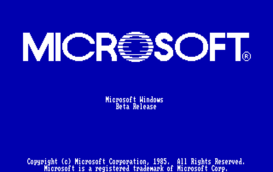
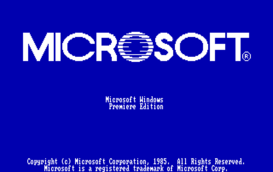
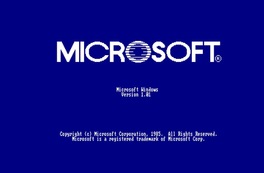
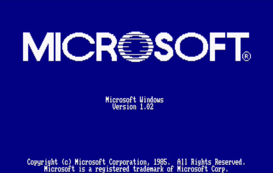
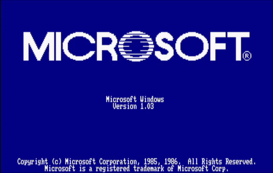
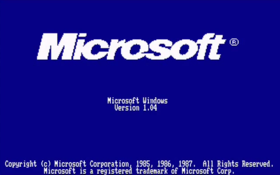
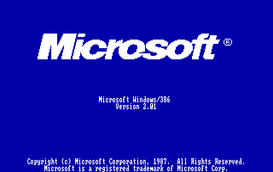

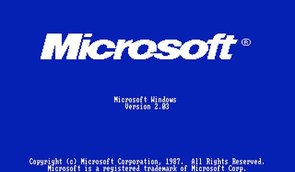
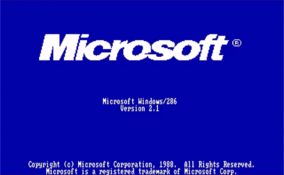
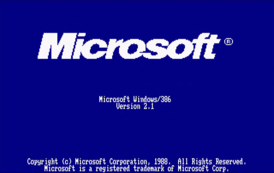
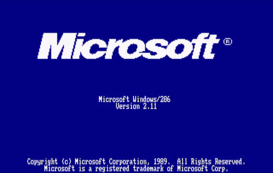
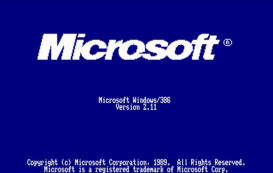
Codename: «Interface Manager» (1.00-1.05)
Background: The earliest confirmed build of Windows 1.0 dates back to May 1983 and was the feature of an article in BYTE magazine. Windows 1.0 is the first public version of the Windows line of operating systems (although Windows 1 through 3.1 were graphical shells installed on top of MS-DOS). Unlike future versions, Windows 1.x is the only one not to include overlapping and freely positionable windows on the desktop. Apple’s Macintosh, released the previous year, already used overlapping windows. Microsoft decided to use «tiling» (which has made a bit of a comeback since Windows 7) in order to avoid a lawsuit from Apple.
Trivia: The date on this operating system does not go further than 1999. If a user attempts to change the date to the year 2000 or onward, the system will display a three-digit number ranging from 100-199.
Screen: On a blue background, we see two white segmented copies of the then-current Microsoft logo at the top of the screen, blending together to form one whole logo. After they blend, text appears below the logo that reads «Microsoft Windows, Version 1.01.» in white. At the bottom of the screen is a copyright notice.
FX/SFX: The Microsoft logo forming.
Startup Sound (Music/Sounds): Usually none. PCs of the time only had the simple internal beeper. However, lots and lots of beeping for the garbled text version.
Editor’s Note: This was back in the days when Apple started to take off in the 1980s.
Windows 3.0
(May 22, 1990-October 20, 1991 [end of production], December 31, 2001 [discontinued])
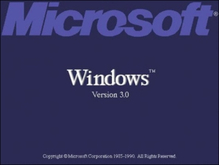
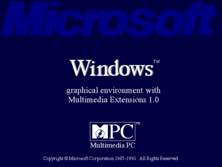
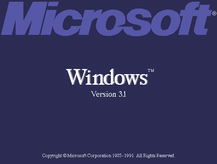
Background: The earliest confirmed build of Windows 3.0 dates back to February 22, 1989. Windows 3.0 was the first widely successful build of Windows. It included a significantly revamped interface and technical improvements to make better use of memory management for Intel processors. Unlike Windows 1.0 and 2.0, which had a very limited color palette for colored menus and window boxes with in-application graphics being monochrome (black & white), Windows 3.0 supported up to 256 colors.
Screen: On a blue-violet (or sometimes, dark blue) background, we see the «Pac-Man» Microsoft logo, on the top of the screen, in a lighter shade of the background color. In the center, we see the following:
Windows ™
Version 3.0
On the bottom, we see a copyright notice.
Startup Sound (Music/Sounds): None.
Startup Sound (MME Version) (Music/Sounds) Variant: A bell chimes sound used by the system, called «BELLS.WAV».
Shutdown Sound (MME Version) (Music/Sounds) Variant: Water splashing, another sound effect used by the system, called «WATER.WAV».
Availability: Extremely rare. Only on computers running Windows 3.0, Windows MPC 1.0, or early Windows 3.1 beta releases.
Windows 3.1x
Windows 3.1, NT 3.1: (April 6, 1992-October 29, 1994 [end of production], December 31, 2001 [discontinued])
Windows for Workgroups: (October 1992-December 31, 1993 [end of production], November 1, 2008 [discontinued])




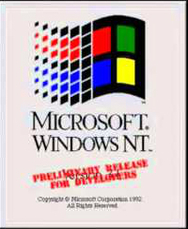
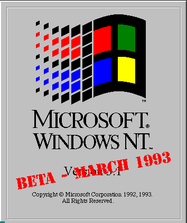


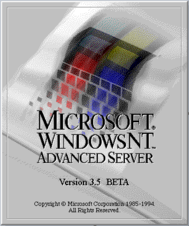

Background: The earliest beta build of Windows 3.1 dates back to January 1991. Windows 3.1 included improved system stability, expanded support for multimedia, the infamous Minesweeper game, an updated font family (now called «TrueType»), and workgroup networking.
Nicknames: «Windows Flag», «Classic Windows Flag», «TADA!»
Screen: We see a turquoise rectangle in the center of the screen. Inside the turquoise rectangle, the then-current Windows logo could be seen (consisting of 4 panels, red, green, blue and yellow in a «flying» black window pane.) Underneath of that are the words «MICROSOFT WINDOWS» in a serif font. Underneath of that, in a smaller serif font, are the words «Version 3.1». At the bottom of the rectangle is a copyright notice.
Startup Sound (Music/Sounds):
Startup Sound (Music/Sounds) Variant: Windows for Workgroups Version 3.11 uses «chimes.wav» for both the startup and shutdown.
Shutdown Sound (Music/Sounds) Variant Windows NT 3.1 uses «tada.wav» for both the startup and shutdown.
Startup Sound (Music/Sounds) Trivia: In Roblox’s early years (2006-2012), every time you’d complete something in a level, collect a badge or use a face changer model, the Windows 3.1 Startup would be heard. Although some games on the website such as Work at a Pizza Place uses Windows XP’s «tada.wav».
Availability: Very rare. Only on computers running on Windows 3.1, Workgroups for 3.11, or NT 3.1.
Editor’s Note: It’s quite funny with the «tada» noise as the startup sound.
Windows Chicago (early Windows 95 beta builds)
(August 10, 1993-January 13, 1995)






Codename: Same as title («Chicago»)
Unofficial Nickname: «Windows 93»
Background: Microsoft Chicago is the development codename for Windows 95. This operating system introduced one of the most iconic desktop interface designs, including the introduction of the Start menu (created by Danny Oran), which allows easier access to desktop applications and settings. This UI is still used in current Windows builds.
Nicknames: «Windows Flag II», «Classic Windows Flag II», «Dancing Windows Flag», «TADA! II», «Cheesy Dancing Windows Flag»
Screen: On a black background, we see the text «CHICAGO«, in a bold font, with a shining light next to the «G«. Above it is «Microsoft», in purple above CHICAGO and below it is the release type (preliminary, beta, Chinese beta, Test Release) and date (August/November 1993, January/May/September/October 1994, January 1995). We see the Windows logo dancing around the text, colorized in the same pattern as the Windows logo would usually go (blue, yellow, green, red) in each move.
FX/SFX: The logo dancing around and changing color.
Music/Sounds: Completely the same as Windows NT 3.1.
Availability: Ultra rare. Originally only in the hands of people given the operating system by Microsoft to test out, but copies have leaked to the beta community.
Windows 3.5x
(September 21, 1994-December 31, 2001)
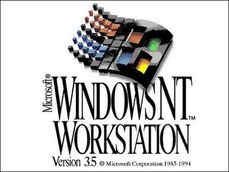
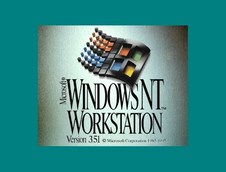
Nicknames: «Windows Flag III», «Classic Windows Flag III», «3D Windows Flag», «TADA! III»
Screen: On a white background, we see the flag logo in CGI. Underneath, in a narrow serif font, is «Microsoft WINDOWS NT». At the bottom is written, in the same font, «Version 3.5».
Variant: On computers running Windows 3.51, the background is a shady pale green, and the bottom now says «Version 3.51».
Music/Sounds: Same as Windows Chicago.
Availability: Very rare. Only on computers running on Windows 3.5 or 3.51.
Windows 95/96
(August 15, 1995-November 26, 1997 [end of production], December 31, 2001 [discontinued])









Nicknames: «Windows Flag IV», «Classic Windows Flag IV», «Cloudy With A Chance Of Windows», «TADA! IV»
Screen: On a cloudy sky background, we see the flag logo (which has a hint of clouds inside) from the previous screen with the first panel colored orange.Underneath the flag are the words «Microsoft Windows 95,» with «Microsoft» being smaller, thinner, and white, and to the upper-left of «Windows«, which is in a large, bold, black, sans-serif font. Next to «Windows«, about the same font size, but as thin as «Microsoft,» and white, is «95.»
Startup Sound (Music/Sounds):
Startup Sound (Music/Sounds) Trivia: Much of the sounds included on Windows 95 have been implemented in other platforms, embedded systems, software packages, and/or video projects. For example, the Los Angeles Metro kiosks use the same «ding» sound included in Windows 95.
Availability: Rare. Only found on computers running Windows 95.
Windows NT 4.0
(July 31, 1996-July 11, 2006)
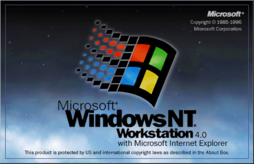
Nicknames: «Windows Flag V», «Classic Windows Flag V», «Nighttime Windows»
Screen: Just the Windows logo with the first panel being red-orange with the text «Microsoft Windows NT Workstation 4.0 with Microsoft Internet Explorer» below it on a starry blue-white gradient background. On the upper-right corner of the screen, we see the text «Copyright 1985-1996 Microsoft Corporation» under the then-current Microsoft logo. At the very bottom of the screen, we see the text «This product is protected by US and international copyright laws as described in the About Box.»
Startup Sound (Music/Sounds):
Availability: Rare. Seen on computers running Windows NT 4.0, which were not a popular operating system from Windows.
Editor’s Note: The startup music reversed may be considered funny at that.
Windows 98
(June 23, 1998-May 5, 1999 [end of production], July 11, 2006 [discontinued])


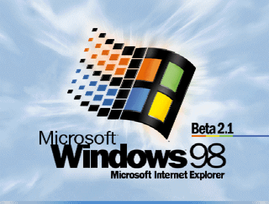
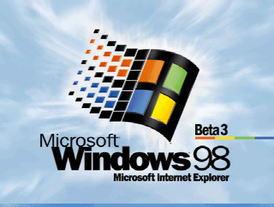

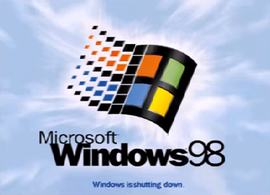
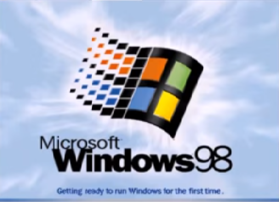
Nicknames: «Windows Flag VI», «Classic Windows Flag VI», «Cloudy With A Chance Of Windows II»
Screen: Same concept as Windows 95, but the sky background is different and the Windows logo has more of a 3D depth to it, plus a white glow. The white «95» is replaced by a black «98«. «Microsoft» also changes from white to black.
FX/SFX: Same as Windows 95.
Startup Sound (Music/Sounds):
Availability: Rare. Only found on computers running Windows 98. The Dell variant is nearly extinct as it appeared only on Dell factory installs of Windows 98.
Editor’s Note: On the Dell variant, Dell simply pasted their distribution text and logo onto the raw source of the logo, which is a file called logo.sys, which is horizontally squished, so the text and Dell logo look stretched out when it is displayed normally, and it looks quite awkward when shown like that.
Windows 2000
(December 15, 1999-September 13, 2005 [end of production], July 13, 2010 [discontinued])
Nicknames: «Windows Flag VII», «Classic Windows Flag VII», «The Squares», «The Progress Bar»
Screen: On a white background, four squares are layered over each other in the same panel colors (red-orange, blue, green, and yellow). On top of the top square is the then-current Windows flag logo. Below the squares are the words «Microsoft Windows 2000 Professional,» arranged much like the fourth and fifth screens, with «Professional» on the bottom. Below this is the text «Built on NT Technology.» At the top-right corner of the screen is the then-current Microsoft logo. At the very bottom of the screen, there is a gray bar, with the words «Starting up. » and a progress-style bar, and beneath that is a copyright notice.
FX/SFX: The scrolling of the progress bar.
Startup Sound (Music/Sounds):
Music/Sounds (alternate): Same as Windows 2000 build 2000 sounds.
Availability: Uncommon. Seen on Windows 2000, which is not supported anymore—however, you can still easily access it on old discs or on a virtual machine.
Editor’s Note: The startup sound actually sounds quite calming.
Windows Millennium Edition (ME)
(September 14, 2000-December 31, 2003 [end of production], July 11, 2006 [discontinued])
Nicknames: «Windows Flag VIII», «Classic Windows Flag VIII», «The Squares II»
Screen: Similar to Windows 2000, except there is no progress bar, and the «Windows 2000″ is changed to «Windows Me» with the full name of «Me» («Millennium Edition») stacked word by word under it.
Startup Sound (Music/Sounds):
Availability: Rare. Seen on Windows ME (Millennium Edition), which is a bit hard to find due to Windows XP being much more common.
Editor’s Note: Windows ME has been considered a failed operating system, since this and 2000 look the same.
Windows XP, Windows Server 2003
(October 25, 2001-April 14, 2009 [end of production], April 8, 2014 [discontinued])
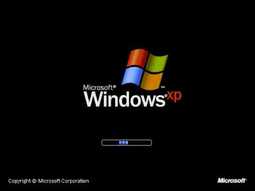
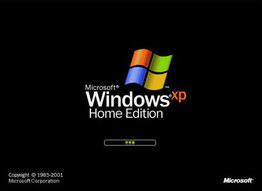
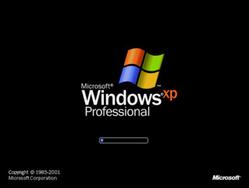
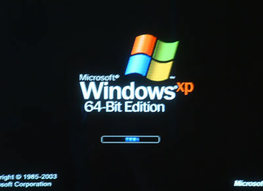
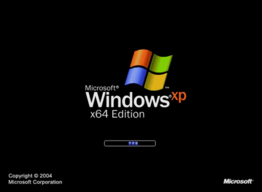
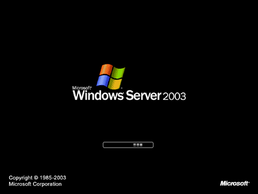
Nicknames: «Windows Flag IX», «New Windows Flag», «The Progress Bar II»
Screens: Against a black background, the then-current Windows flag logo (which has been redesigned to have only the colored «panels» the first panel might be red-orange or orange), along with the text below:
fading in. Below that is a blue progress bar (a la Windows 2000). In the bottom-left corner is a copyright notice, and on the bottom-right is the then-current Microsoft logo.
FX/SFX: The scrolling of the progress bar.
Startup Sound (Music/Sounds):
Availability: Common, due to the fact that until August 2012, Windows XP was the most commonly used operating system. Even though support ended in April 2014, it’s still pretty easy to find. Also seen in Windows Server 2003 and the last few Windows Whistler betas. It can still be seen on computers running Windows Embedded 2009, as some kiosks in retail stores and banks still contain the OS. Support for the embedded OS is to be fully discontinued on April 9, 2019.
Editor’s Note: This operating system is universally loved by many, and is considered one of the best operating systems Microsoft has made.
Windows Vista, Windows Server 2008
(November 8, 2006-April 10, 2012 [end of production], April 11, 2017 [discontinued])
Nicknames: «Windows Flag X», «New Windows Flag II», «Windows Orb», «The Flashing Orb»
Screen: On a black background, a light blue orb with the then-current Windows flag logo with the first panel being orange quickly fades in. Then, the edges of the «panes» begin to glow, until the glow reaches outside of the orb and stops at corners, forming a square shape.
FX/SFX: The flashing.
Startup Sound (Music/Sounds):
Availability: Rare, due to Windows Vista rapidly losing usage following the release of Windows 7, as well as it not being used as much as other versions of Windows to begin with. Thisprecedes the logon screen, as the actual boot screen is very similar to the previous one. Windows Server 2008 does not use this animation at all.
Editor’s Note: There is likely not much about the animation, and likely considered just as bad as Windows ME.
Windows 7.x, Windows Server 2008 R2, Windows Server 2008 R3
(October 27, 2009- )
Nicknames: «Windows Flag XI», «New Windows Flag III», «The Orbs»
Screen: On a black background, we see the words «Starting Windows» and a copyright notice. Suddenly, four colored orbs appear and move around a bit until they form the «panels» of the then-current Windows logo. The edges of the panes glow for a little bit.
FX/SFX: The orbs and flashing. Impressive animation for a startup graphic. It’s an improvement over the previous screens as well.
Music/Sounds: Same as Windows Vista sounds
Availability: Very common, due to Windows 7.x being the most commonly used operating system.
Editor’s Note: It just gets boring when you’ve seen this a billion times.
Windows Developer Preview
(April 22, 2011-January 15, 2013 )
Background: Windows 8 introduced a major overhaul in the desktop UI, including completely revamping the Start menu.
Variant: On some computers, the computer manufacturer’s logo (i.e. MSI, Lenovo, Hewlett-Packar,Dell,Asus etc.) replaces the text «Windows».
FX/SFX: The dots going in a circle.
Startup Sound (Music/Sounds):
Availability: Common. Can be found on any computer running Windows 8 or 8.1.
Editor’s Note: None, given that there’s nothing much.
Windows Server 2012, Windows 8, Windows 8.1, Windows 10, Windows Server 2016, Windows Server 2019
(August 1, 2012- )
Nicknames: «Windows Flag XII», «The Loading Circle II», «The Simple Flag»
Screen: On a black background, we see the Microsoft squares, in white (bearing a resemblance to the Windows flag). Below that is the loading animation used in the previous screen.
FX/SFX: Same as before.
Startup Sound (Music/Sounds): Same as the Windows Vista/7 startup sound. The startup sound in some cases can also be the three-note theme from Windows 8. Starting with Windows 10’s later updates, an etheral dreamy synth tune similar to Windows 95, but more muffled and shorter, and in a different pitch.
Music/Sounds Variant: The animated variant has a weird noise.
Availability: Common. Seen on newer PCs running Windows 10.
Editor’s Note: It’s likely that Windows 10 would be supported forever.
Источник
Дата публикации:
10.02.2020 01:40
Продолжительность:
17:38
Ссылка:
https://thewikihow.com/video_kkpRTKFyV0Y
Действия:
Источник:
Описание
Windows 1.01 (1985)
Windows 2.03 (1987)
Windows 3.0 (1990)
Windows 3.1 (1992)
Windows NT 3.1 (1993)
Windows NT Workstation 3.5 (1994)
Windows NT Server 3.51 (1995)
Windows NT Workstation 3.51 (1995)
Windows 95 (1995)
Windows NT Workstation 4.0 (1996)
Windows NT Workstation 5.0 (1997)
Windows 98 (1998)
Windows 2000 (1999)
Windows Neptune (1999)
Windows ME (2000)
Windows Whistler (2001)
Windows XP (2001)
Windows Server 2003 (2003)
Windows Server 2003 UK (2003)
Windows Longhorn (2003)
Windows Vista (2006)
Windows Server 2008 (2008)
Windows 7 (2009)
Windows Server 2012 (2012)
Windows 8 (2012)
Windows 8.1 (2013)
Windows 10 (2015)
Most recent Jonne Masselink channel videos
- (Sfm Fnaf) I Just Love The Smell Of Fear
- (Sfm Fnaf) Running Test
- (Sfm Fnaf) Don’t Eat My Face! (Remake!)
Подписывайтесь на наш Telegram канал!@thewikihowоткрытьМониторим видео тренды 24/7
Explore more videos from Jonne Masselink
Фото обложки и кадры из видео
All Windows Startup And Shutdown Screens 10.02.2020, Jonne Masselink
https://thewikihow.com/video_kkpRTKFyV0Y
Аналитика просмотров видео на канале Jonne Masselink
Гистограмма просмотров видео «All Windows Startup And Shutdown Screens 10.02.2020» в сравнении с последними загруженными видео.
Похожие видео
03:31
20 019 599 просмотров.
02:29
83 361 просмотр.
16:17
6 551 324 просмотра.
03:06
1 428 183 просмотра.
08:12
79 342 просмотра.
09:51
4 444 711 просмотров.
17:18
1 242 275 просмотров.
09:36
947 665 просмотров.
15:36
23 002 просмотра.