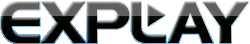- Skip to main content
- Skip to primary sidebar
- Skip to footer
All USB Drivers
Download Android Smartphone USB Drivers
NAVIGATION
- Home
- About Us
- Privacy Policy
- Contact Us
Home » Explay
Explay Flame USB Driver
Explay X-Tremer USB Driver
Explay D7.2 3G USB Driver
Explay Q230 USB Driver
Explay Onliner 4 USB Driver
Explay Blaze USB Driver
Explay Vega USB Driver
Explay Art 3G USB Driver
Explay Atlant USB Driver
Explay Scream 3G USB Driver
Explay Infinity USB Driver
Explay Advance USB Driver
Explay Star USB Driver
Explay A350 USB Driver
Explay Star TV USB Driver
Explay Infinity 2 USB Driver
Explay Surf USB Driver
Explay Navigator USB Driver
Explay HD Quad USB Driver
Explay Polo USB Driver
Explay N1 USB Driver
Explay X5 USB Driver
Explay Vision USB Driver
Explay Slim USB Driver
- Go to page 1
- Go to page 2
- Go to page 3
- Next
Footer
Quick Links
- Home
- About Us
- Privacy Policy
- Contact Us
Trending Posts
- Vivo Y12 USB Driver
- Samsung Galaxy A12 USB Driver
- Asus Zenfone Max Pro M1 USB Driver
- Samsung Galaxy A10s USB Driver
- Realme C11 USB Driver
Recent Post
- CCIT A8W USB Driver
- Bee 9990 USB Driver
- FMT Netsurfer NM5116-01 USB Driver
- FMT Netsurfer NM5108-01 USB Driver
- FMT Netsurfer NM5116-04 USB Driver
Do you own an Explay smartphone or tablet? Are you searching for a simple way to connect your Explay device to a computer? If yes is your answer to both of these queries, then you are on the right page. Download Explay USB drivers from here (based on device model number), install it on the computer and connect your device to PC or Laptop successfully.
Since Explay doesn’t offer a PC suite application for its customers, downloading and installing the USB drivers given here on your computer is the only way to connect your Explay smartphone or tablet to PC or Laptop computer.
| Explay Models | Download USB Driver |
|---|---|
| Explay Surfer 7.02 | Download Driver |
| Explay Surfer 7.04 | Download Driver |
| Explay Sky | Download Driver |
| Explay Surfer 7.31 3G | Download Driver |
| Explay Surfer 8.31 3G | Download Driver |
| Explay Surfer 8.02 | Download Driver |
| Explay Fresh | Download Driver |
| Explay Bit | Download Driver |
| Explay Rio Play | Download Driver |
| Explay Style Tablet | Download Driver |
| Explay Hit | Download Driver |
| Explay Light | Download Driver |
| Explay Planet | Download Driver |
| Explay Discovery | Download Driver |
| Explay Fog | Download Driver |
| Explay Oxide | Download Driver |
| Explay Mini TV | Download Driver |
| Explay Leader | Download Driver |
| Explay Atv | Download Driver |
| Explay Indigo | Download Driver |
| Explay Craft | Download Driver |
| Explay Tornado | Download Driver |
| Explay Pulsar | Download Driver |
| Explay Air | Download Driver |
| Explay Phantom | Download Driver |
| Explay 4Game | Download Driver |
| Explay Diamond | Download Driver |
| Explay Neo | Download Driver |
| Explay Rio | Download Driver |
| Explay X-Tremer | Download Driver |
| Explay Slim | Download Driver |
| Explay Vision | Download Driver |
| Explay X5 | Download Driver |
| Explay N1 | Download Driver |
| Explay Polo | Download Driver |
| Explay HD Quad | Download Driver |
| Explay Navigator | Download Driver |
| Explay Surf | Download Driver |
| Explay Infinity 2 | Download Driver |
| Explay StarTV | Download Driver |
| Explay A350 | Download Driver |
| Explay Star | Download Driver |
| Explay Advance | Download Driver |
| Explay Infinity | Download Driver |
| Explay Scream 3G | Download Driver |
| Explay D7.2 3G | Download Driver |
| Explay Q230 | Download Driver |
| Explay Onliner 4 | Download Driver |
| Explay Blaze | Download Driver |
| Explay Vega | Download Driver |
| Explay Art 3G | Download Driver |
| Explay Atlant | Download Driver |
| Explay Flame | Download Driver |
| Explay X-Tremer | Download Driver |
Points To Remember
1) Explay Mobiles officially provides all the USB drivers given on this page. So, if you encounter any errors while installing these USB drivers on your computer, contact their support team.
2) The Explay USB drivers given here are for Windows-based computers. So, if you are using Mac or Linux based computers, these drivers will not work.
3) If you can’t find the USB driver for your Explay device on this page, leave a comment below.
4) If you own another brand’s smartphone or tablet, you can download USB drivers for the same by visiting our USB drivers page.
Boopathy Sundaramoorthy is a tech and Android enthusiast working for RootMyDevice.com from 2018. He specializes in testing new Android rooting methods, and he shares his experiences here. He also provides stock ROM installation tutorials and custom recovery installation tutorials here.
Reader Interactions

On this page, we have managed to share the official USB driver of the Explay Vega Device. If you were already searching for the USB driver of the device, then this page will help you out.
There are 2 USB drivers available for the device, i.e., Mediatek Driver and ADB Driver. The Mediatek Driver is compatible with all the Mediatek Flash Tool, and the ADB Driver can be useful for establishing a connection between the mobile and the computer.
Explay Vega Mediatek Driver
The Mediatek Driver is compatible with the SP Flash Tool, MTK Flash Tool, SP MDT Tool, and the SN Write Tool and can be helpful if you are trying to install firmware (ROM) on the device.
Driver Name: Mediatek Driver
Package Name: Mediatek_Driver_Auto_Installer_v1.1352.zip
Driver Size: 9.56 MB
How to Install: Follow Guidelines
Get Driver
Explay Vega ADB Driver
You can use the ADB Driver to connect the mobile (powered by android) to the computer and transfer data between the mobile and the computer.
Driver Name: Android ADB Driver
Package Name: usb_driver_r13-windows.zip
Driver Size: 8.27 MB
How to Install: Follow Guidelines
Get Driver
How to Install any USB Driver Manually
- Download and extract the USB driver on the computer.
- Open Device Manager (devmgmt.msc) and Click on the Computer Name > Action Menu > Add Legacy Hardware.
- Click on the Next button.
- Select the Install the hardware that I manually Select from a list checkbox and Click on the Next button.
- Again, Click on the Next button.
- Click on the Have Disk > Browse > Locate the .inf file (found in the extracted driver folder) and Click on Open Button.
- Click on the Finish button to complete the installation.
Follow Complete Guidelines
Readme Once:
[*] Driver Signature Error: If you are facing Driver Signature Error while installing the USB Driver, then head over to How to Fix Driver Signature Error page.
[*] Driver Easy: We recommend you to use Driver Easy application to update all the computer drivers in a Single Click.
[*] Explay Vega Stock Firmware: If you are looking for the Explay Vega Stock Firmware, then head over to the Stock Firmware page.
Explay USB Drivers allows you to connect Explay mobile phone or tablet to Windows 11 or Windows 10 or Windows 7 computer. If you’re looking for Explay drivers for your Explay Android phone, then you can download them from below.
Explay USB Driver for mobile phone helps in establishing a proper connection between your Explay Smartphone and a computer. It allows you to flash Explay Stock Firmware, Stock Recovery and other files to your Explay mobile phone or tablet.
Explay Android USB Driver also allows you to pass ADB and Fastboot commands from computer to your phone. Here on this page, we have managed to share the official Explay USB Driver for all Explay devices.
The Explay mobile drivers shared here are compatible with both 32-bit and 64-bit versions of Windows 11, Windows 10, Windows 7, Windows 8, Windows 8.1/8, and Windows XP.
Download Explay Mobile USB Drivers
Select an appropriate Explay Device Model from the below list to download the suitable Explay USB Drivers for mobile phone.
Explay USB Driver helps you to connect your Explay Smartphone and Tablets to the Windows Computer and transfer data between the device and the computer.
It also allows you to flash or install Explay Stock Firmware on your Explay Device using the preloader drivers. Here on this page, we have shared the official Explay USB Driver for all Explay devices.
Notes
[*] The above Explay USB Driver are officially provided by Explay Mobile Inc. If any of the above drivers did not work for you, then you can complain to Explay Mobile Inc Officially or report to us using the comment box below.
[*] For Windows Computer Only: With the help of the above drivers, you can easily connect your Explay Smartphones and Tablets to the Windows computer only.
[*] Explay Stock Firmware: If you are looking for the original Stock Firmware, then head over to the Explay Stock Firmware page.
[*] Request Driver: If you are looking for any specific driver that is not listed above, then you can request it through the comment box below (do not request driver from the contact page, or else it will be ignored).
Скачать Android drivers USB для EXPLAY
Hexamob | Maikel Alonso
02/7/2018
Здесь вы найдете достпные USB-драйверы для вашего телефона или планшета на Android EXPLAY. В этом обновленном разделе мы постарались помочь вам найти все типы файлов для скачивания, ссылки и описания того как подключить ваше устройство на Android к компьютеру.
Какие здесь есть кнопки?
В разделе ниже можно найти кнопки для скачивания различных ресурсов, для перехода на официальные сайты производителей или для чтения описаний установки драйверов Android-устройства на компьютер.
Мы использовали разные цвета для кнопок, чтобы вам было понятно их назначение.
Ниже описано, что означает каждый цвет. Вы сможете получить всю нужную информацию, чтобы скачать драйвера для вашего телефона или планшета на Android.
ДОСТУПНЫЕ ОПЦИИ СКАЧИВАНИЯ
Синие кнопки: Скачать локальные драйвера
Автоматическое скачивание с нашего сервера. При нажатии на кнопку будет автоматически скачан установщик драйвера для вашего устройства на Android. Подробнее об этих драйверах вы можете узнать в разделе “Описания”.
Зеленые кнопки: Перейти на официальный сайт для скачивания
Обратите внимание, что на этом сайте нужно искать вашу конкретную модель, а не общий пакет. Для этого вам понадобится номер модели или номер товара, который вы можете узнать в разделе НАСТРОЙКИ / О ТЕЛЕФОНЕ / НОМЕР МОДЕЛИ.
Оранжевые кнопки: Драйвера, разработанные сторонними лицами
Желтые кнопки: Описания
Желтые кнопки – это обучающие тексты, которые помогут вам установить драйвера, если у вас есть сомнения или если вы никогда их не устанавливали. Мы рекомендуем прочитать их перед установкой.
Интересные статьи о драйверах
УВЕДОМЛЕНИЕ
Перед использованием любых скачанных файлов прочтите Официальное уведомление и Политику конфиденциальности
Explay rio драйвер usb windows 10
Explay Rio Play — Прошивка (OS 4.4.2)

Описание | Обсуждение » | Прошивка »
Сообщение отредактировал destroyer71 — 05.02.19, 06:28
ps: По использованию данного аппарата выявил два главных косяка — нет 3G и ужасные углы обзора) В основном очень даже хороший смартик.
Сообщение отредактировал $0nYx — 18.10.14, 17:02
Вот я заметил у этой прошивки странные вещи.
Увеличились значки, будто расширение экрана к цензура уменьшилось.
И вторая вещь, в инфе о системе указано, что стоит Android 4.4.2, а раньше стоял 4.4.4, откат?)
Сообщение отредактировал shoma_81 — 17.02.15, 16:00
Где стоял 4.4.4? Изначально была 4.4.2 Если про Рио разговор.
А где Вы нашли новую прошивку? Зашел на сайт, как была 1.0.0, так и осталась. Или с глазами беда?
Сообщение отредактировал liverpul — 31.10.14, 12:02
Рут ставили на новую?
Сообщение отредактировал shoma_81 — 17.02.15, 15:57
Нажимаешь download потом подключаешь телефон в выключенном состоянии
Добавлено 02.11.2014, 23:18:
Нажимаешь download потом подключаешь телефон в выключенном состоянии
Добавлено 02.11.2014, 23:18:
CWM рекавери для explay rio play, внутри архива инструкция для установки
Если кому нужно, собрал cwm 6, ловите) Работает вроде все) Добавьте в шапку)
Сообщение отредактировал vladigor — 27.11.14, 21:26
Не могу получить рут. Прошива v1.01. Не одна программа не рутирует что через комп что с самого телефона. как решить эту проблему?
Сообщение отредактировал dimon.b — 22.12.14, 17:25
извините я в гаждетах плохо разбираюсь) телефон достался случайно,но очень нравиться! шустрый и програмно вполне понятный..
но никак не могу сконектить с компом..
не видет он его через юсб..
зарядка идёт..
драйвера какие то ставил с оф сайта..
не как флешку не через киес.
что посоветуете? может не те дрова? дайте прямые ссылки на скачивания тех что подходят для нашего рио и винды 7(64)
спасибо за внимание! извините если..что) :blush:
Может кто-нибудь выложить скриншоты прошивки 1.01? У меня 1.00 стоит. Чем отличается прошивка 1.00 от 1.01?
Сообщение отредактировал UserLeon — 12.01.15, 01:05
Источник
Explay rio драйвер usb windows 10
Explay Rio Play — Прошивка (OS 4.4.2)

Описание | Обсуждение » | Прошивка »
Сообщение отредактировал destroyer71 — 05.02.19, 06:28
ps: По использованию данного аппарата выявил два главных косяка — нет 3G и ужасные углы обзора) В основном очень даже хороший смартик.
Сообщение отредактировал $0nYx — 18.10.14, 17:02
Вот я заметил у этой прошивки странные вещи.
Увеличились значки, будто расширение экрана к цензура уменьшилось.
И вторая вещь, в инфе о системе указано, что стоит Android 4.4.2, а раньше стоял 4.4.4, откат?)
Сообщение отредактировал shoma_81 — 17.02.15, 16:00
Где стоял 4.4.4? Изначально была 4.4.2 Если про Рио разговор.
А где Вы нашли новую прошивку? Зашел на сайт, как была 1.0.0, так и осталась. Или с глазами беда?
Сообщение отредактировал liverpul — 31.10.14, 12:02
Рут ставили на новую?
Сообщение отредактировал shoma_81 — 17.02.15, 15:57
Нажимаешь download потом подключаешь телефон в выключенном состоянии
Добавлено 02.11.2014, 23:18:
Нажимаешь download потом подключаешь телефон в выключенном состоянии
Добавлено 02.11.2014, 23:18:
CWM рекавери для explay rio play, внутри архива инструкция для установки
Если кому нужно, собрал cwm 6, ловите) Работает вроде все) Добавьте в шапку)
Сообщение отредактировал vladigor — 27.11.14, 21:26
Не могу получить рут. Прошива v1.01. Не одна программа не рутирует что через комп что с самого телефона. как решить эту проблему?
Сообщение отредактировал dimon.b — 22.12.14, 17:25
извините я в гаждетах плохо разбираюсь) телефон достался случайно,но очень нравиться! шустрый и програмно вполне понятный..
но никак не могу сконектить с компом..
не видет он его через юсб..
зарядка идёт..
драйвера какие то ставил с оф сайта..
не как флешку не через киес.
что посоветуете? может не те дрова? дайте прямые ссылки на скачивания тех что подходят для нашего рио и винды 7(64)
спасибо за внимание! извините если..что) :blush:
Может кто-нибудь выложить скриншоты прошивки 1.01? У меня 1.00 стоит. Чем отличается прошивка 1.00 от 1.01?
Сообщение отредактировал UserLeon — 12.01.15, 01:05
Источник
Explay rio драйвер usb windows 10
Explay Rio — Прошивки (OS 4.2)

Описание | Обсуждение » | Клуб владельцев » | Модификации софта и украшательства » | Прошивка »
Драйверы —
Драйверы для Windows8 
Программа для прошивки — 
Инструкция по прошивке с оф сайта — 
Сообщение отредактировал destroyer71 — 15.08.19, 15:46
не нашел клона. в буилде прописан как alps s5200ap. в инете глухо.
характеристики проца средненькие, так что ось не повысить, я думаю.
ещё вот тема по портированию, если кто шарит: Портирование прошивок на апараты с процесором MTK6572


Сообщение отредактировал criohunter — 10.08.14, 08:26
KreK4, кто может скинуть vold.fstab
хочу глянуть если что отредактирую для подмены памяти
Источник
In this article, you will find out the Explay Fresh USB Drivers? Don’t worry about it, we are here to give you the latest officially released drivers for your Explay Fresh smartphone or tablet and check for the USB driver for your device? If yes are you checking out an easy way to connect your device to a PC or Laptop? You’ve come to the right place! Here we’ve provided free download Explay Fresh USB drivers for all models supported their model numbers, just check below.
Here, we have provided 4 USB drivers for your Explay Fresh Android device on this page.
Download Explay Fresh USB Driver
Driver Type: ADB
Driver Purpose: Secure your device to a computer
File Size: 8.3 MB
How to Install: Tutorial Guide
ADB Driver Installer: Free Download for Windows
Download Explay Fresh Qualcomm Driver
Driver Type: Qualcomm
Driver Purpose: Flashing stock firmware on your device
File Size: 11 MB
How to Install: Tutorial Guide
Qualcomm Driver Installer: Free Download for Windows
Download Explay Fresh CDC Driver
Driver Type: CDC
Driver Purpose: Scan your system for out-of-date and missing drivers
File Size: 8.5 MB
How to Install: Tutorial Guide
CDC Driver Installer: Free Download for Windows
Download Explay Fresh VCOM Driver
Driver Type: VCOM
Developer: MediaTek
File Size: 401.63 KB
How to Install: Tutorial Guide
VCOM Driver Installer: Free Download for Windows
Watch video tutorial about ADB USB Drivers
If you don’t like this video tutorial or if you would like to get more command, then continue reading.
How to Install Android USB Drivers for Windows?
- Let’s get started, download the USB driver, and extract it on your desktop.
- Currently, open Device Manager > Action > Add legacy hardware.
- Click “Next” in the Add legacy hardware wizard.
- NOW, select“Install the hardware that I manually select from the list (Proceed)” and click “Next“.
- When done choose “Show all devices“, click “Next” and select the extracted file manually from your PC.
- Now to start installing your new hardware, click “Next” once again.
- Click “Install” in the Windows security prompt window.
- Click “Finish” to complete the installation.
Supported Operating Systems 32-bit / 64-bit
Need USB driver to download for Windows 10, Windows 8.1, Windows 7? Just in case you are having problems at the part of your USB is not operating, see the article below to settle your USB problems.
That’s it. Now you have successfully finished installing Android ADB Driver on your Windows computer. From now on, you will be able to connect your Android smartphone or tablet with the PC successfully.
In the event that you might want to connect with us for many reasons, utilize the contact page.