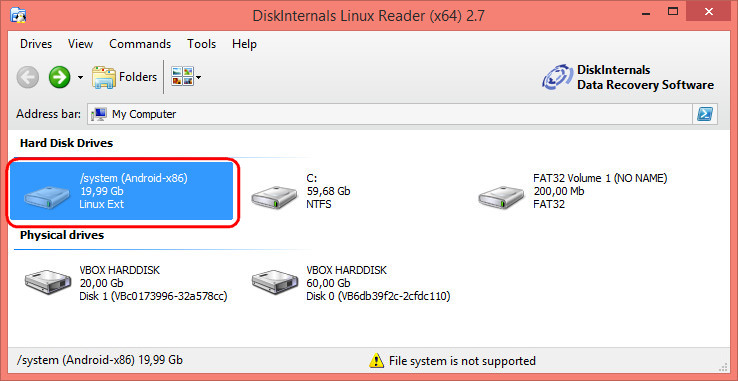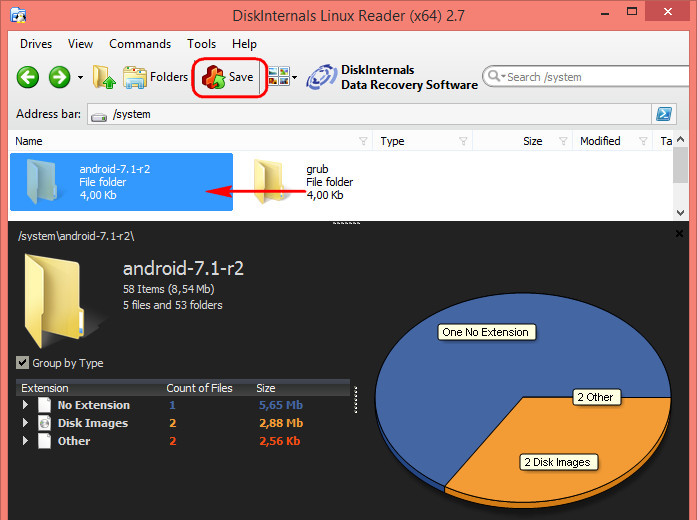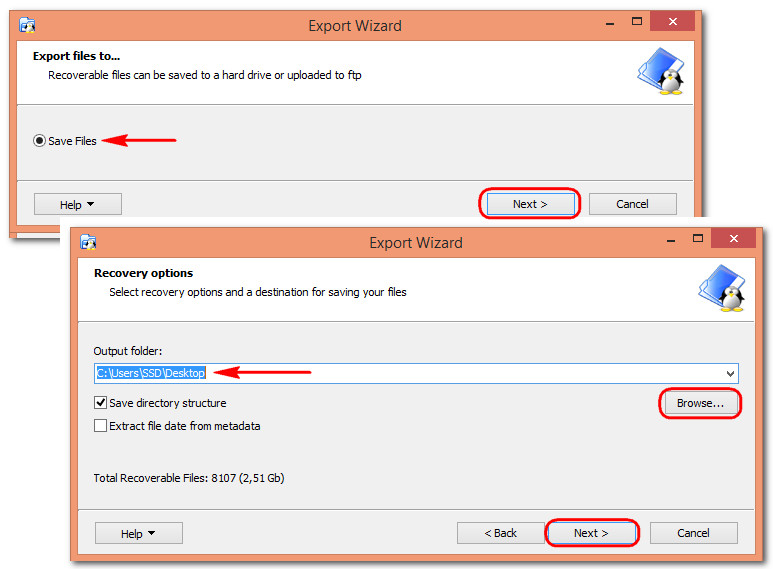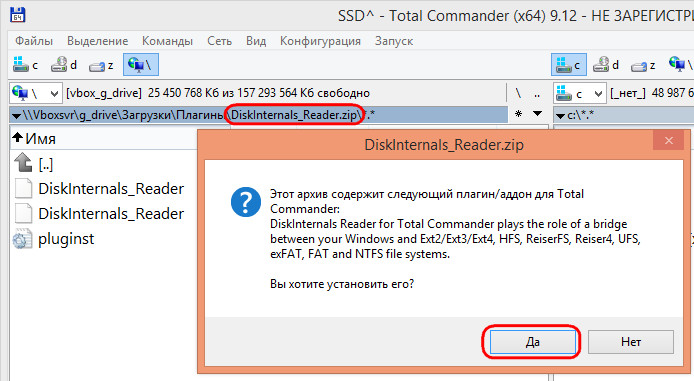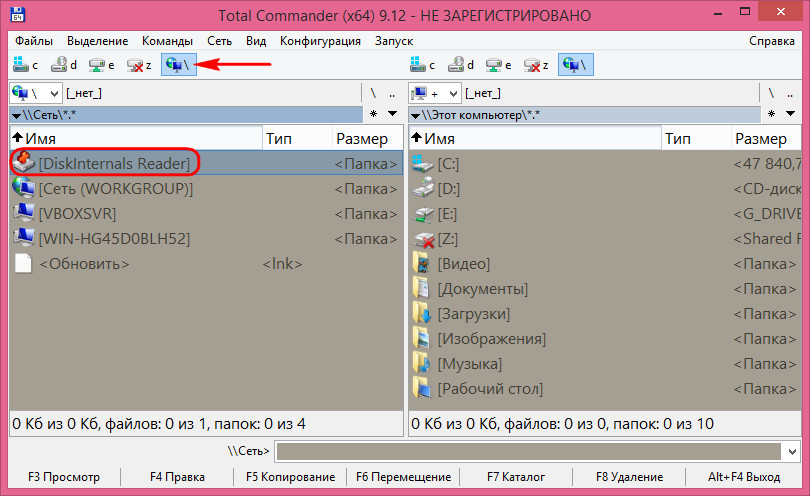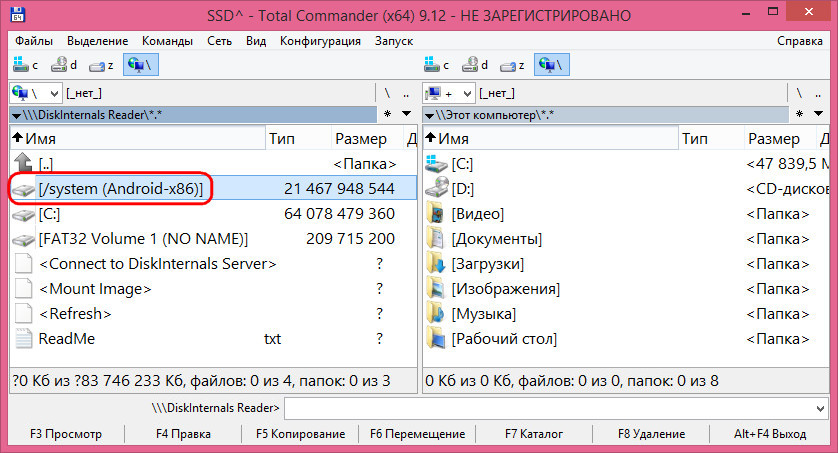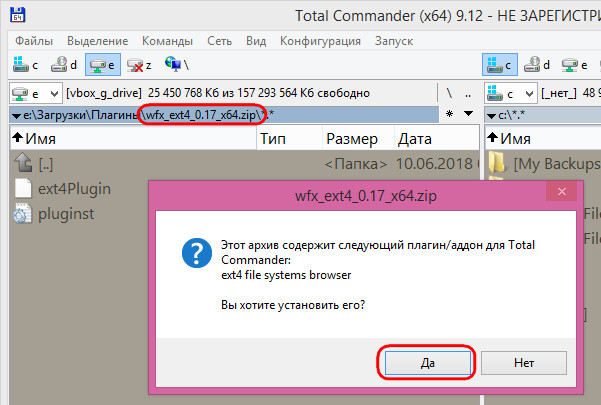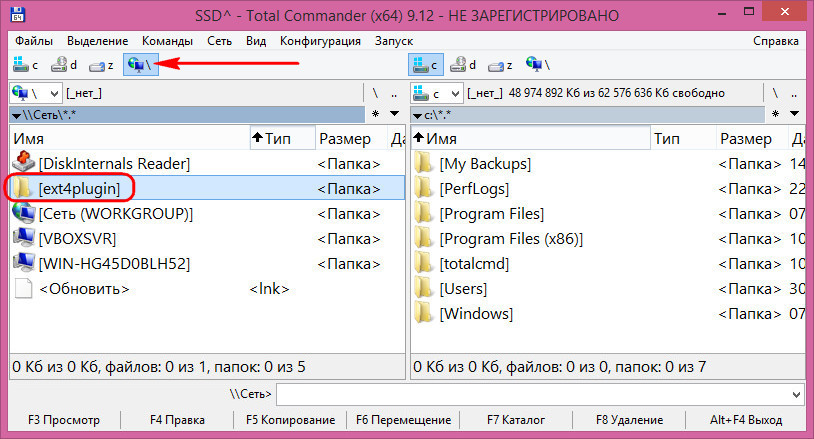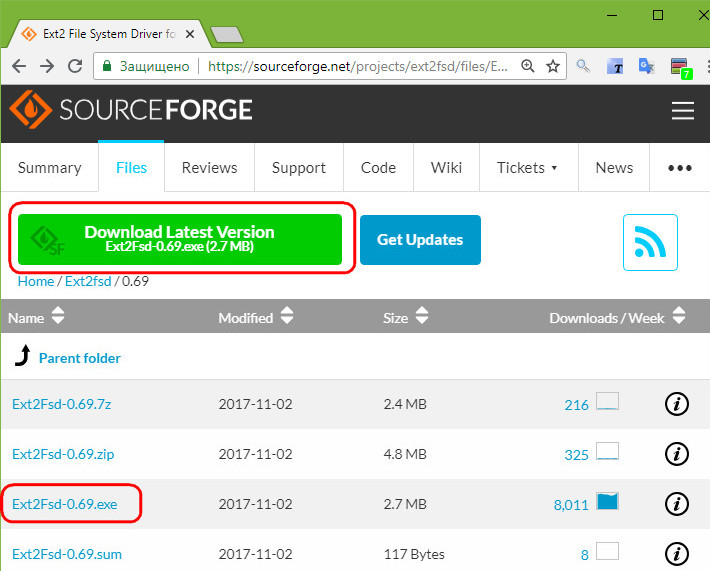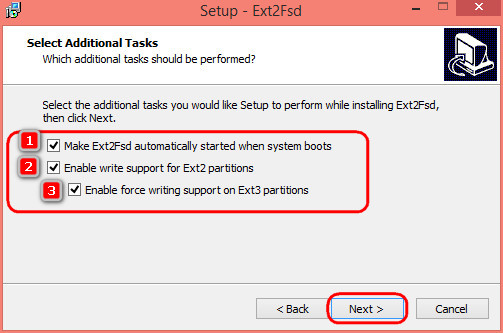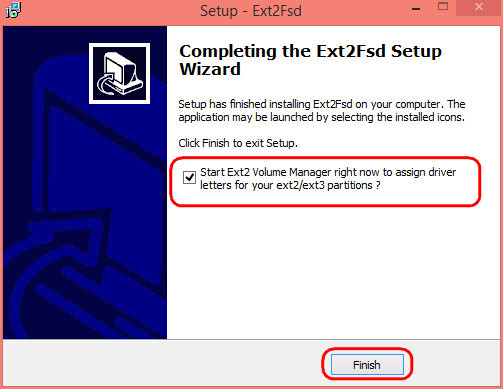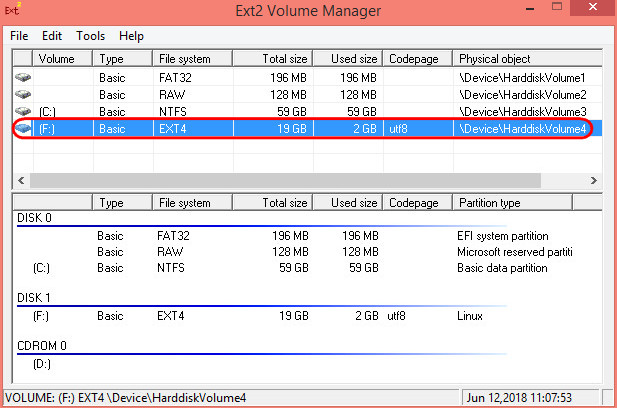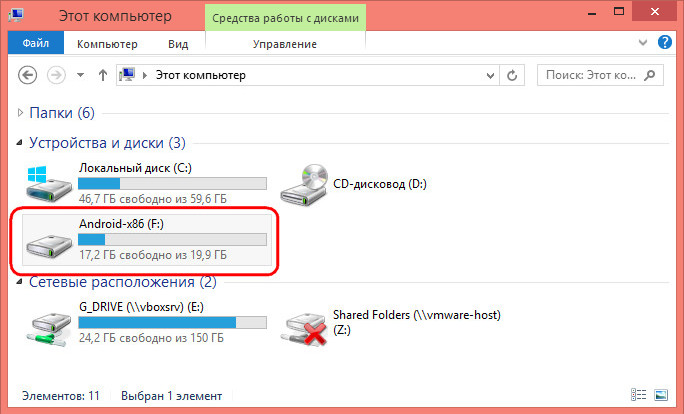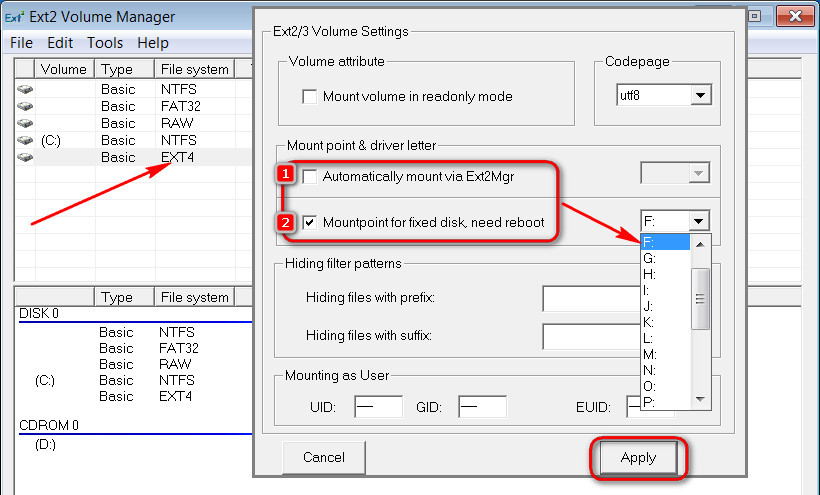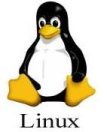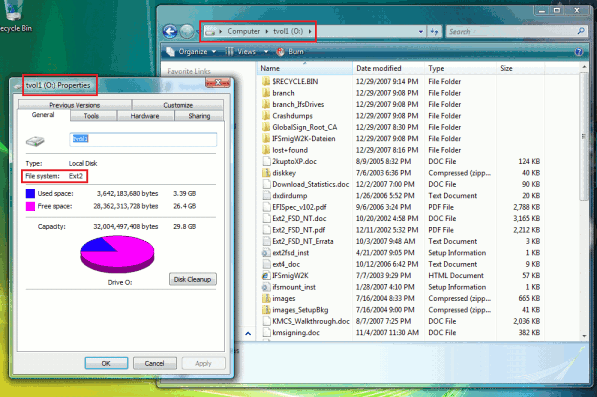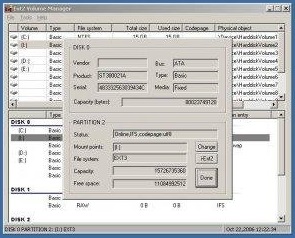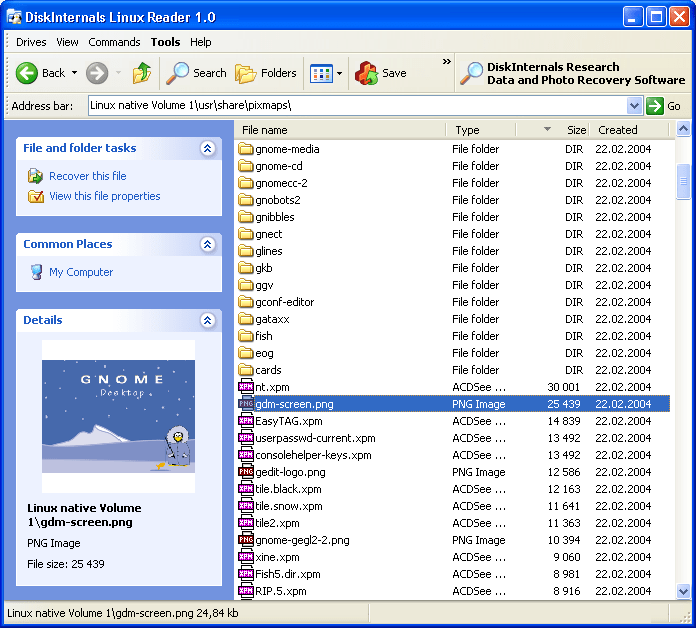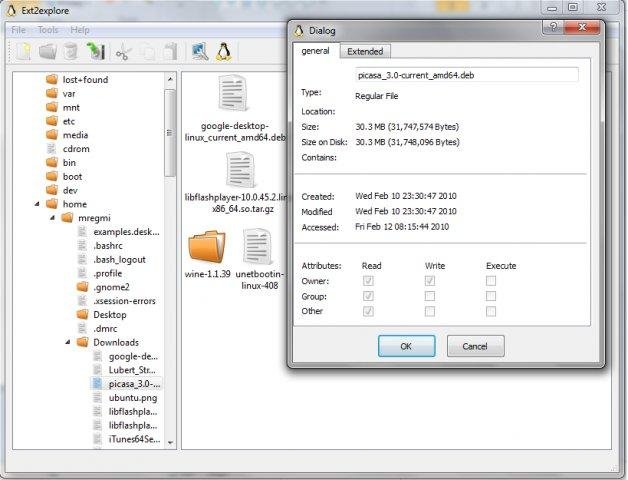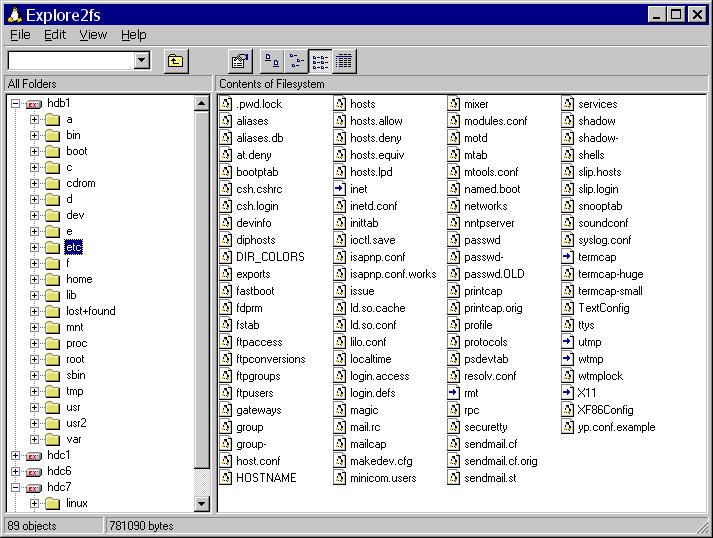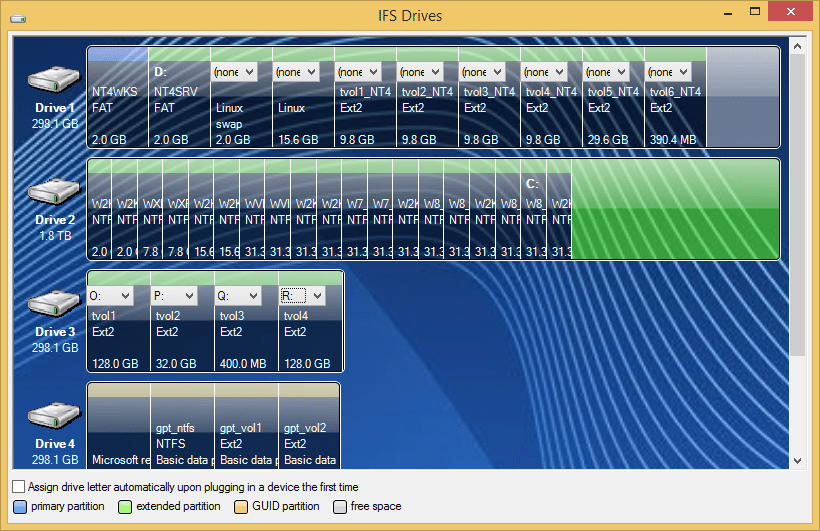Download section
Note: The software is not able to access Ext4 volumes yet.
You will find a detailed list of changes and older versions of the software on the extended download page.
This software is freeware. It may be copied and distributed free of charge as long as no modifications are made in the software and no components are added or removed.
Ext2 Installable File System 1.12
operating system:
|
Windows NT 4.0/2000/XP/Vista/7/8/8.1/Server 2003/Server 2008/Server 2008 R2/Server 2012/Server 2012 R2; x86 (32-bits), x64 (AMD64/Intel EM64T), and IA64 (Itanium Processor Family, IPF) platform
|
|---|---|
release date:
|
12-31-2015
|
size
|
5.01 MB
|
file:
|
Ext2IFS_1_12.exe
|
Please also read the release notes and the troubleshooting section.
Windows is a trademark of Microsoft Corporation. Linux is a trademark of Linus Torvalds. All other trademarks and service marks are the property of their respective owners.
Три способа получить доступ к Линукс разделам (ext2/ext3) из-под Windows
Оригинал: Three Ways To Access Linux Partitions (ext2/ext3) From Windows On Dual-Boot Systems
Автор: Falko Timme
Дата последней редакции: 20 ноября 2007
Свободный перевод: Алексей Дмитриев
Дата перевода: 25 января 2008
Если у вас двуОСная система Windows/Linux, вам должна быть знакома эта проблема: вы имеете доступ к Виндоуз файлам из Линукс, но не наоборот. Данное руководство покажет три способа получения доступа к Линукс разделам (с файловыми системами ext2 или ext3) из-под Виндоуз: Explore2fs, DiskInternals Linux Reader и Ext2 Installable File System For Windows. Тогда как первые два способа обеспечивают только чтение Линукс разделов, Ext2 Installable File System For Windows может производить и чтение, и запись.
Я не даю гарантий, что это будет работать и у вас!
1. Explore2fs
Из-под Виндоуз, откройте браузер и идите на сайт http://www.chrysocome.net/explore2fs . Загрузите новейший explore2fs zip файл.

. и распакуйте его. В новой папке вы найдете файл explore2fs.exe. Двойной щелчок мышкой, чтобы запустить его:

Файловый браузер Explore2fs запустился, теперь вы можете «бродить» по вашим Линукс разделам и копировать (даже вставлять) файлы в Виндоуз папки.

2. DiskInternals Linux Reader
Идите на сайт http://www.diskinternals.com/linux-reader , загрузите и установите DiskInternals Linux Reader.

После установки Linux Reader стартует автоматически и сканирует ваш винчестер в поисках Линукс разделов:
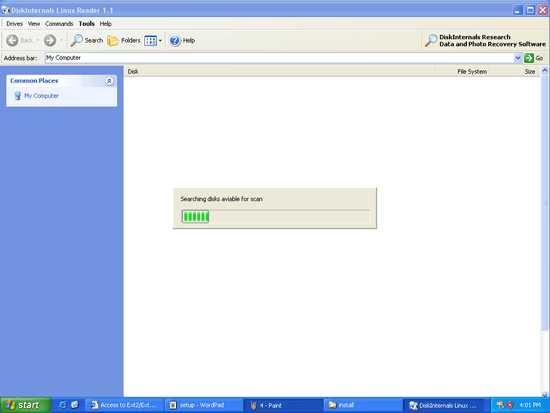
После этого вы сможете увидеть ваши Виндоуз и Линукс разделы в Linux Reader (который выглядит как Проводник — Windows Explorer):

Теперь вы можете перемещаться по Линукс разделам:
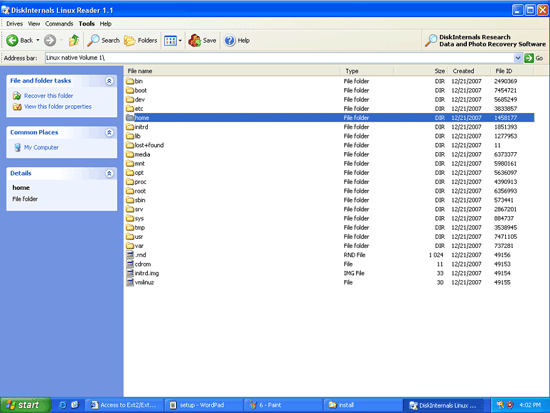
Чтобы скопировать файл или директорию из Линукс раздела в Виндоуз раздел, щелкните правой кнопкой мыши на нужном файле или директории и в выпадающем меню выберите Save (Сохранить):

Затем выберите папку Виндоуз, куда вы желаете поместить этот файл или директорию:
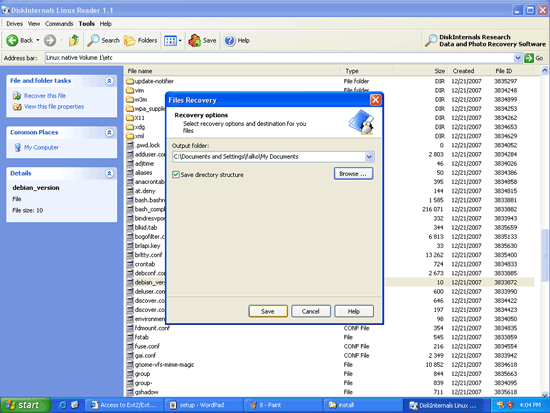
Программу DiskInternals Linux Reader можно запускать из обычного стартового меню:
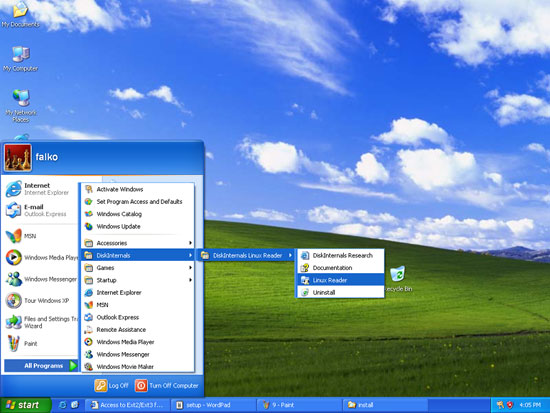
3. Ext2 Installable File System For Windows
The Ext2 Installable File System For Windows (которая поддерживает ext2 и ext3!) может быть загружена с сайта http://www.fs-driver.org/index.html . В процессе инсталляции вас попросят присвоить буквы вашим Линукс разделам (например, L:); присваивать букву своп-разделу не нужно:

После установки, вы увидите ваши Линукс разделы в обычном Проводнике (Windows Explorer), под теми буквами, что вы им присвоили в процессе установки:
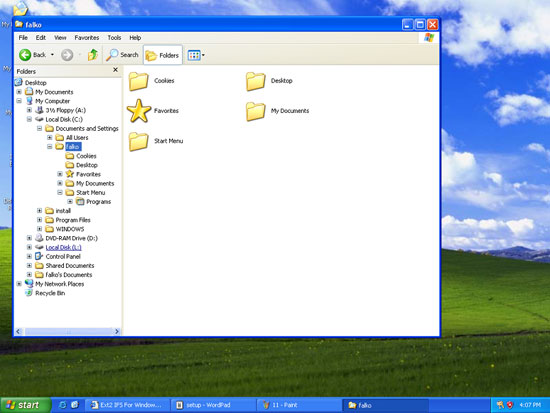
Теперь вы можете оперировать с вашими Линукс разделами, как с нормальными Виндоуз разделами.
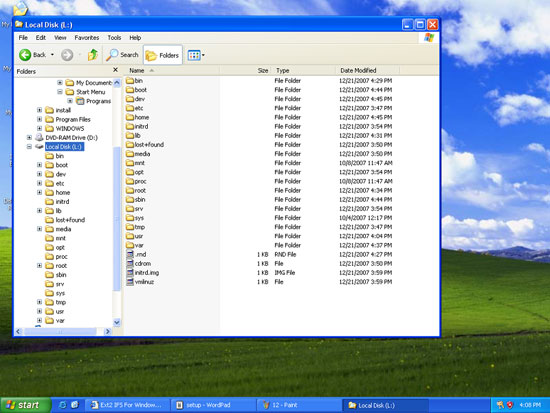
Как было сказано в предисловии к этой статье, Ext2 Installable File System For Windows поддерживает режим чтение-запись с Линукс разделами. Чтобы проверить, что такая поддержка действительно работает, можно попытаться создать пустую директорию на Линукс разделе. Щелчок правой кнопкой мыши на пустом участке Линукс раздела и выбираем New > Folder:

Вводим имя новой директории (скажем, test):

Если все пойдет хорошо, у вас появится новая директория в Линукс разделе.
Источник
Ext2 Installable File System For Windows
What’s unique about this software?
It provides Windows NT4.0/2000/XP/Vista/7/8/8.1/Server 2003/2008/2008 R2/2012/2012 R2 with full access to Linux Ext2 volumes (read access and write access). This may be useful if you have installed both Windows and Linux as a dual boot environment on your computer.
The «Ext2 Installable File System for Windows» software is freeware.
If you currently have Windows running and you realize that you need some files for your work which you have stored on an Ext2 volume of your Linux installation, you no longer have to shut down Windows and boot Linux!
Furthermore, Windows will now be able to handle USB memory sticks and floppy disks which have been formatted with an Ext2 file system.
Linux Ext3 volumes can also be accessed. To do that, please read the FAQ section.

It installs a pure kernel mode file system driver Ext2fs.sys, which actually extends the Windows operating system to include the Ext2 file system. Since it is executed on the same software layer at the Windows operating system core like all of the native file system drivers of Windows (for instance NTFS, FASTFAT, or CDFS for Joliet/ISO CD-ROMs), all applications can access directly to Ext2 volumes. Ext2 volumes get drive letters (for instance O:). Files, and directories of an Ext2 volume appear in file dialogs of all applications. There is no need to copy files from or to Ext2 volumes in order to work with them.
Features
Detailed list of features:
- Supports Windows NT 4.0, Windows 2000, Windows XP, Windows Vista, Windows 7, Windows 8, Windows 8.1, Windows Server 2003, Windows Server 2008, Windows Server 2008 R2, Windows Server 2012, and Windows Server 2012 R2.
- Supports both the 32 bit x86 and the 64 bit x64 platform. Supports the 64 bit Itanium Processor Family (IPF) as well.
- Includes drivers with a digital signature for Windows Vista x64 or higher.
- All operations you would expect: Reading and writing files, listing directories, creating, renaming, moving and deleting files or directories, querying and modifying the volume’s label.
- Has trim support for solid state drives (SSD) on Windows 7/Server 2008 R2 or higher.
- UTF-8 encoding.
- Large inodes.
- Supports block sizes up to 64KB.
- Files larger than 2 GBytes. (Please read the FAQ section, too.)
- Supports hash indexed (htree) directories (utilizes the so-called dir_index feature of Ext3).
- Supports some Ext4 features: dir_nlink feature, huge_file feature, and the uninit_bg feature which includes group descriptor checksums.
- Implements the Ext4 Multiblock Allocator which improves the performance on Ext2 or Ext3 as well by a superior efficiency upon block allocation and by minimizing fragmentation of the volume.
- Full plug-n-play functionality. When a drive is removed, the corresponding drive letter is deleted.
- Supports use of the Windows mountvol utility to create or delete drive letters for Ext2 volumes (except on Windows NT 4.0). This is useful for scripts. (Please read the FAQ section, too.)
- A global read-only option is provided.
- File names that start with a dot «.» character or end with «
» are treated as hidden.
The file system driver Ext2fs.sys caches file data and the file system’s meta data such as directories and all the on-disk structures of the Ext2 file system. (It uses the file cache of the Windows operating system.) Therefore it is performant. The level of sophistication of the Ext2 file system driver implementation is comparable to Windows native file system drivers.
The «Ext2 Installable File System» software package is distributed as a single executable solution, complete with all of the features. It is a setup wizard which installs and configures the Ext2 file system driver. (The screenshots section contains some images of it.) If you wish to uninstall the software, select «Add/remove Software» from the Control Panel.
Furthermore, «IFS Drives» is installed at the computer’s control panel, which allows you to assign drive letters to Ext2 volumes. (The screenshots section section contains an image of it.)
Windows is a trademark of Microsoft Corporation. Linux is a trademark of Linus Torvalds. All other trademarks and service marks are the property of their respective owners.
Источник
Ext2 Installable File System для Windows
Думаю что многие сталкивались с проблемой совместимости ext2/ext3 файловых систем с Windows’ом. Так вот, похоже все-таки есть полноценное и не глючное (по моему опыту) решение этой задачи.
Ext2 IFS — полноценный драйвер, предоставляющий _полный_ доступ к Linux Ext2/Ext3 разделам из под Windows NT4.0/2000/XP.
Особо стоит отметить простоту и скорость работы.
Re: Ext2 Installable File System для Windows
райзер бы кто приделал.
я не знаю мазохистов, использующих ехт3 в хоме. Разве люди с ускоренным чувством времени.
Re: Ext2 Installable File System для Windows
Плохо только что лвм не поддерживает. Федора как поразметит, так только из федоры и прочитаешь, дебайн рулит как всегда.
Re: Ext2 Installable File System для Windows
Neither different code pages nor UTF-8 encoded file names are supported. The driver always uses the current code page of Windows.
Т.е. русского языка не будет в любом случае, независимо, KOI там на разделе, или UTF.
Re: Ext2 Installable File System для Windows
Новость от 20 июня только сейчас пропустили?:)
Re: Ext2 Installable File System для Windows
На Windows 2000 [Version 5.00.2195] с разделами ext2 и ext3 он у меня так и не завелся.
Re: Ext2 Installable File System для Windows
> я не знаю мазохистов, использующих ехт3 в хоме. Разве люди с ускоренным чувством времени.
Я использую. С чувством времени проблем нет — у психиатра был недавно (медосмотр проходил).
У ext2/ext3 есть одно преимущество: оно читается практически везде, в том числе и под виндой.
А какие преимущества у reiserfs? Про всякие «деревья» — не надо — у меня сотни тысяч файлов в
не хранятся, всё структурировано и аккуратно разложено.
Re: Ext2 Installable File System для Windows
>райзер бы кто приделал.
Re: Ext2 Installable File System для Windows
ужо пару месяцев использую эту вещицу. Есть у нее два недостатка:
1) использует локаль венды (т. е. у меня cp1251) — ставить такую локаль в линуксе я категорически отказываюсь 🙂
2) ставит на все файлы владельца root
Re: Ext2 Installable File System для Windows
>2) ставит на все файлы владельца root
В винде делать что-нить не под «рутом» не кошерно %)
Re: Ext2 Installable File System для Windows
imho, ставит такие игрушки тот, кому нечего терять.
Re: Ext2 Installable File System для Windows
Это значит, что теперь вирус для win32 может с тем же успехом сносить все до чего доберется в ext2/ext3 ?
Или все-таки разделы монтируются вручную? Просто мне лень идти по ссылке и читать, я этим не планирую пользоваться.
Re: Ext2 Installable File System для Windows
чем лучше хуже paragon mount everything?
Re: Ext2 Installable File System для Windows
я не понял, оно GPL? что то сорцов не нашел на сайте
Re: Ext2 Installable File System для Windows
> imho, ставит такие игрушки тот, кому нечего терять
ну я эту игрушку и поставил для раздела с помойкой (музыка, фильмы).
раньше для этой цели использовал FAT раздел. а сейчас пришлось эту штуку использовать, т. к. раздел дюже большой (130 Гб).
IMHO, эта штука лучше чем линуксовые костыли для NTFS
Re: Ext2 Installable File System для Windows
>imho, ставит такие игрушки тот, кому нечего терять.
Это если на постоянный винт. А у меня внешний USB, обмен файлами с виндофоззьниками. Какую ФС туда надо? NTFS? С записью на неё пока что связываться не тянет. FAT32? Ok, так и есть, только файлы до 2 Гб размером, приходится резать. Подумываю насчёт EXT2+сабж (работаю преимущественно с одними и теми же людьми/машинами).
Re: Ext2 Installable File System для Windows
Этто не серьезно. Опять рид-онли.
Re: Ext2 Installable File System для Windows
1) Жуткий баян — последняя версия вышла пол года (!) назад
2) есть opensource драйвер ext2fsd, который в сто раз лучше работает и поддерживает практически все существующие кодовые страницы (включая UTF-8)
Re: Ext2 Installable File System для Windows
> Я использую. С чувством времени проблем нет.
Аналогично. Что еще для домашней машинки надо?
Re: Ext2 Installable File System для Windows
> я не знаю мазохистов, использующих ехт3 в хоме. Разве люди с ускоренным чувством времени.
У кого на диске срач, не поможет даже врач.
Re: Ext2 Installable File System для Windows
давно уже не держу такое Г. посему и необходимости в подобных костылях не испытываю.
Re: Ext2 Installable File System для Windows
автор явно хочет быть купленным большим братом.
так что решил походу писать всё сам и код не раскрывать.
на ext2/3 его хватило, рейзер врядли он осилит, да и не нужно ему это.
Re: Ext2 Installable File System для Windows
да нафиг этот прадревний ext2/ext3 и так полно в инете всякого софта
лучше бы под винду ufs2 сделали или хотя бы nfs
Re: Ext2 Installable File System для Windows
gr_buza, это называется провокация флейма. Я использую и всем рекоммендую. Сколько раз у меня слетал райзер — и ни разу ext3. Все разговоры о «скорости» считаю преувеличенными.
Re: Ext2 Installable File System для Windows
Расскажи, что он умеет? Например, как с правами дела обстоят? Друг жалуется постоянно на тормоза ntfs в XP, может ему посоветовать данные на ext3 держать?
Re: Ext2 Installable File System для Windows
Ни когда не мог понять в чём проблема при написании драйвера под вынь.
Ведь все исходники линуха открыты.
понятно что драйвер для NTFS написать сложно микросовт закрывает все
данные по этому вопросу но почему же на оборот нельзя вот этого я не понимаю:(
Re: Ext2 Installable File System для Windows
у меня пока райзер не вылетал. Ни разу =)
всем аргументирующим за «срач на винте»: у меня идеальный порядок.
Re: Ext2 Installable File System для Windows
> Ни когда не мог понять в чём проблема при написании драйвера под вынь.
Как быть с юниксовыми атрибутами? Как их вписать в тупое представление винды о том, что у файлов могут быть либо fat-атрибуты, либо ACL’ы?
Re: Ext2 Installable File System для Windows
>данные по этому вопросу но почему же на оборот нельзя вот этого я не понимаю:(
для написания IFS нужно купить sdk за нехилые бапки
Re: Ext2 Installable File System для Windows
> всем аргументирующим за «срач на винте»: у меня идеальный порядок.
Сколько всего файлов в home? Максимальное число файлов в одном каталоге? Где именно у тебя тормозит ext3?
Re: Ext2 Installable File System для Windows
У меня ext3 на /home, иногда ещё xfs, когда юзеров много и все наглые (acl-и хочуть). Reiser — только на всяких там /var
Re: Ext2 Installable File System для Windows
> Думаю что многие сталкивались с проблемой совместимости ext2/ext3 файловых систем с Windows’ом.
Неправильно думаете, проблема надумана!
Re: Ext2 Installable File System для Windows
> Currently the driver does not implement defragging support. So defragmentation applications will neither show fragmentation information nor defragment any Ext2 volume.
типа, а потом они добавят эту поддержку, и будет наконец нормальный дефрагментатор для ext2/3.. microsoft defrag!
Re: Ext2 Installable File System для Windows
> я не знаю мазохистов, использующих ехт3 в хоме. Разве люди с ускоренным чувством времени.
Re: Ext2 Installable File System для Windows
> когда юзеров много и все наглые (acl-и хочуть).
Зачем они юзерам? В админов поиграть, что ли? Или порнуху от шефа запечатать?
Re: Ext2 Installable File System для Windows
>IMHO, эта штука лучше чем линуксовые костыли для NTFS
не понял о каких костылях речь? надо что-то типа *.mp3 и *.avi cкопировать между ntfs и ext3? кто мешает примонтировать и скопировать? Скажем:
туда: #mount /mnt/c_ntfs
#cp /mnt/c_ntfs/music/*.* /home/vasya/music
потом под оффтопиком: copy d:temp*.* c:music
Re: Ext2 Installable File System для Windows
> не понял о каких костылях речь? надо что-то типа *.mp3 и *.avi cкопировать между ntfs и ext3? кто мешает примонтировать и скопировать?
зачем мне копировать. У мну есть помойка с музыкой. прикажете держать её в двух экземплярах?! а если я завтра поставлю третью ОС, прикажете третью копию делать?!
Re: Ext2 Installable File System для Windows
> раньше для этой цели использовал FAT раздел. а сейчас пришлось эту штуку использовать, т. к. раздел дюже большой (130 Гб).
А в чем проблемы-то ? FAT32 и на 160 живет 🙂
Re: Ext2 Installable File System для Windows
>Ни когда не мог понять в чём проблема при написании драйвера под вынь
DDK за бапки только дают
Re: Ext2 Installable File System для Windows
> зачем мне копировать. У мну есть помойка с музыкой. прикажете держать её в двух экземплярах?! а если я завтра поставлю третью ОС, прикажете третью копию делать?!
А чё, FAT32 совсем не прёт? Ну, ты NTFS write пробовал? Что, совсем не работает?
Re: Ext2 Installable File System для Windows
нуего нафиг rw монтировать. я не самоубийца, чтобы под виндой это делать
Re: Ext2 Installable File System для Windows
> А в чем проблемы-то ? FAT32 и на 160 живет 🙂
пробовал. не работает почему-то 🙁 не стал морочить себе голову с этим и поставил ext2
Re: Ext2 Installable File System для Windows
> А чё, FAT32 совсем не прёт? Ну, ты NTFS write пробовал? Что, совсем не работает?
не прёт. 🙂 а NTFS rw мне не нужен. мне бы ext2 ro.
Re: Ext2 Installable File System для Windows
> пробовал. не работает почему-то 🙁 не стал морочить себе голову с этим и поставил ext2
Что у тебя не работает? Винда не хочет делать FAT32 на партициях размером более 32 Gb? Ну так за это Биллу по шее накостылять надо и не пользоваться его кривыми поделиями. Формать в линуксе, и всё будет OK. http://members.aol.com/don5408/drivespace/part_fat32.html , в общем.
Re: Ext2 Installable File System для Windows
> не прёт. 🙂 а NTFS rw мне не нужен. мне бы ext2 ro.
jn/linux/explore2fs.htm и соответствующий плагин к total commander кто-то уже запретил использовать? Балмер, что ли?
Re: Ext2 Installable File System для Windows
>Ни когда не мог понять в чём проблема при написании драйвера под вынь.
проблемма простая — деньги,
человеку который может это написать, это просто не нужно,
существует только один способ заинтересовать — заплатить за работу,
но кто будет платить?
Re: Ext2 Installable File System для Windows
> но кто будет платить?
Ну, тут же много страдальцев, которые без этого стонут и плачут. Вот пусть и заплатят. Или только ныть могут?
Re: Ext2 Installable File System для Windows
> Что у тебя не работает? Винда не хочет делать FAT32 на партициях размером более 32 Gb?
Это я и так знаю. у мну Linux не хочет с такими разделами нормально работать. иногда не позволяет писать на такие разделы. говорит, мол, файловая система примонтирована readonly, хотя она примонтирована rw. 🙁
Re: Ext2 Installable File System для Windows
Давайте заполним топик маунт-листами всех, у кого /home ext3. Мой тоже докучи заслать?:)
Re: Ext2 Installable File System для Windows
Меня тоже запишите. Экспериментировал с xfs, получил data-loss, с тех пор постиг дзен — для ФС главное — надежность. Ext3 — наше всё! По крайней мере, пока.
Re: Ext2 Installable File System для Windows
А если я так и не удосужился сделать отдельный раздел под home? Все равно там ничего путного отродясь не было. Музыка на отдельном разделе, кино на нем же, ошметки диссертации лежат на отдельно подмонтируемом небольшом разделе, флешке и время от времени от времени пришутся на CD-R. А в home — обычно срач из нескольких мелких недоделанных программ, накиданных pdf-ок и книжек в djvu, текстовый файл, заменяющий органайзер (все равно ничего умней, чем писать небольшой кусок текста или линк и пару ключевых слов к этому пока не придумал), и тому подобной фигни.
Источник

Join the Chocolatey Team on our regular monthly stream where we discuss all things Community, what we do, how you can get involved and answer your Chocolatey questions.

Join the Chocolatey Team on our regular monthly stream where we put a spotlight on the most recent Chocolatey product releases. You’ll have a chance to have your questions answered in a live Ask Me Anything format.

Livestream from
Thursday, 06 October 2022
We recently released our largest update to Chocolatey Central Management so far. Join Gary and Steph to find out more about Chocolatey Central Management and the new features and fixes we’ve added to this release.
Watch On-Demand

Webinar Replay from
Wednesday, 30 March 2022
At Chocolatey Software we strive for simple, and teaching others. Let us teach you just how simple it could be to keep your 3rd party applications updated across your devices, all with Intune!
Watch On-Demand

Livestream from
Thursday, 9 June 2022
Join James and Josh to show you how you can get the Chocolatey For Business recommended infrastructure and workflow, created, in Azure, in around 20 minutes.
Watch On-Demand

Livestream from
Thursday, 04 August 2022
Join Paul and Gary to hear more about the plans for the Chocolatey CLI in the not so distant future. We’ll talk about some cool new features, long term asks from Customers and Community and how you can get involved!
Watch On-Demand

Livestreams from
October 2022
For Hacktoberfest, Chocolatey ran a livestream every Tuesday! Re-watch Cory, James, Gary, and Rain as they share knowledge on how to contribute to open-source projects such as Chocolatey CLI.
Watch On-Demand

Livestream from
Thursday, 03 November 2022
Join Paul and Gary for this months Chocolatey product livestream where we look at the latest release of Chocolatey 1.2.0, Chocolatey Licensed Extension 5.0.0 and shine a spotlight on the new hook scripts functionality. This opens up so many possibilities for Chocolatey CLI users!
Watch On-Demand

Livestream from
Tuesday, 29 November 2022
Join Josh as he adds the ability to manage Chocolatey GUI config and features with the Chocolatey Ansible Collection.
Watch On-Demand

Webinar from
Tuesday, 13 December 2022
Join Gary, Paul, and Maurice as they introduce and demonstrate how to use Chocolatey! Questions will be answered live in an Ask Me Anything format.
Watch On-Demand
Как в среде Windows сделать возможным доступ к разделу диска или съёмному носителю с файловыми системами Ext2/3/4? Если, к примеру, на компьютере есть ещё и вторая система Linux. И с её данными необходимо поработать из среды Windows. Или другой пример – когда внутри Windows смонтированы виртуальные диски с установленными на виртуальные машины системами Linux или Android. С Ext2/3/4 Windows нативно не умеет работать, ей для этого нужны сторонние средства. Что это за средства? Рассмотрим ниже таковые.
***
Тройка первых средств сделает возможным только чтение устройств информации с Ext2/3/4. Последнее решение позволит и читать, и записывать данные. Все рассмотренные ниже средства бесплатны.
1. Программа DiskInternals Linux Reader
https://www.diskinternals.com/linux-reader/screenshots.shtml
Простенькая программка DiskInternals Linux Reader – это примитивный файловый менеджер, сделанный по типу штатного проводника Windows, с поддержкой файловых систем Ext 2/3/4, Reiser4, HFS, UFS2. В окне программы увидим разделы и устройства с Linux или Android.
Для копирования необходимо выделить папку или файл, нажать кнопку «Save».
Затем указать путь копирования.
2. Плагин для Total Commander DiskInternals Reader
http://wincmd.ru/plugring/diskinternals_reader.html
Любители популярного Total Commander могут извлекать данные Linux или Android внутри Windows с помощью этого файлового менеджера. Но предварительно установив в него специальный плагин. Один из таких плагинов — DiskInternals Reader, он умеет подключать и читать устройства информации, форматированные в Ext2/3/4, Fat/exFAT, HFS/HFS+, ReiserFS. Загружаем плагин, распаковываем его архив внутри Total Commander, подтверждаем установку.
Запускаем Total Commander (важно) от имени администратора. Заходим в раздел «Сеть / FS плагины». Нажимаем «DiskInternals Reader».
Здесь, наряду с прочими разделами диска и носителями, будет отображаться тот, что с Ext2/3/4.
Данные копируются традиционным для Total Commander способом – клавишей F5 на вторую панель.
3. Плагин для Total Commander ext4tc
http://wincmd.ru/plugring/ext4.html
Упрощённая альтернатива предыдущему решению – ext4tc, ещё один плагин для Total Commander. Он может подключать для чтения устройства информации, форматированные только в Ext2/3/4. Скачиваем плагин, распаковываем его архив внутри файлового менеджера, запускаем установку.
Запускаем Total Commander (важно) от имени администратора. Кликаем «Сеть / FS плагины». Заходим в «ext4plugin».
При необходимости копирования данных используем обычный способ с клавишей F5.
4. Драйвер поддержки Ext2Fsd
https://sourceforge.net/projects/ext2fsd/files/Ext2fsd/0.69/
Программа Ext2Fsd – это драйвер Ext2/3/4, он реализует поддержку этих файловых систем на уровне операционной системы. С разделами диска и накопителями, форматированными в эти файловые системы, можно работать как с обычными, поддерживаемыми Windows устройствами информации в окне проводника или сторонних программ. Драйвер позволяет и считывать, и записывать данные.
Скачиваем последнюю актуальную версию Ext2Fsd.
При установке активируем (если для длительной работы) три предлагаемых чекбокса:
• 1 — Автозапуск драйвера вместе с Windows;
• 2 — Поддержка записи для Ext2;
• 3 — Поддержка форматирования для Ext3.
На предфинишном этапе активируем опцию запуска окошка диспетчера драйвера — Volume Manager — с попутным присвоением устройствам информации с Ext2/3/4 буквы диска.
В окошке открывшегося Volume Manager увидим носитель с уже присвоенной буквой. Например, в нашем случае носителю с Ext4 задана первая свободная буква F.
Теперь можем работать с диском F в окне проводника.
Присвоить букву новым подключаемым устройствам с Ext2/3/4 можно с помощью контекстного меню, вызываемого на каждом из отображаемых в окне Volume Manager устройств. Но просто при присвоении буквы диска такое устройство не будет отображаться после перезагрузки Windows, это решение только для одного сеанса работы с компьютером. Чтобы сделать новое устройство с Ext2/3/4 постоянно видимым в среде Windows, необходимо двойным кликом по нему открыть настроечное окошко и установить постоянные параметры подключения. Во второй графе нужно:
• Для съёмных носителей активировать чекбокс, обозначенный на скриншоте цифрой 1, и указать букву диска;
• Для внутренних дисков и разделов активировать чекбокс, обозначенный на скриншоте ниже цифрой 2, и также указать букву диска.
Далее применяем всё только что настроенное: нажимаем внизу «Apply».
Загрузка…
Приложения / Система / Диски и файлы
Новые приложения
15.01.2023 09:54
Macrorit Disk Partition Free Edition 7.3.3
|
Разработчик: Macrorit Tech Development |
| Загрузок: 2155 |
| Бесплатная |
Бесплатное (при условии домашнего применения) приложение для управления разделами диска
13.01.2023 21:05
Disk Savvy 14.7.26
|
Разработчик: Flexense |
| Загрузок: 5487 |
| Бесплатная |
Disk Savvy — программа для анализа локальных и сетевых жестких дисков с целью получения информации о свободном и занятом пространстве
13.01.2023 20:53
Ventoy 1.0.88
|
Разработчик: Ventoy |
| Загрузок: 1079 |
| Бесплатная |
Приложение для создания мультизагрузочных флешек с простым интерфейсом и возможностью добавления дополнительных образов без переформатирования носителя. Есть версии для Windows и Linux
12.01.2023 00:32
TreeSize Pro 8.6.0.1759
|
Разработчик: Jam Software |
| Загрузок: 25673 |
| Условно-бесплатная |
Показывает дерево находящихся на жестком диске директорий (т.е. папок) вместе с их размерами, а также наглядную диаграмму, позволяя при необходимости распечатать результат. Интегрируется в Проводник, имеет собственную систему поиска
10.01.2023 05:29
ExamDiff Pro 13.0.1.11
|
Разработчик: PrestoSoft |
| Загрузок: 5674 |
| Условно-бесплатная |
ExamDiff — программа для сравнения файлов и папок. Все найденные различия выделяются цветами с возможностью настройки
Топ приложений сегодня
09.08.2015 01:08
FileUnsigner 1.2.1.0
|
Разработчик: CooLMinE |
| Загрузок: 48782 |
| Бесплатная |
Утилита для удаления цифровой подписи из любого файла. Может пригодиться, например, пользователям Windows 10, столкнувшимися с невозможностью установки нужной программы в связи с ее блокировкой в целях защиты ОС
28.11.2022 22:26
Rufus Portable 3.21
|
Разработчик: Pete Batard |
| Загрузок: 29620 |
| Бесплатная |
Rufus — бесплатная программа для форматирования USB-накопителей, а также для создания загрузочных USB-дисков/флешек
14.12.2022 16:39
CCleaner Portable 6.07
|
Разработчик: Piriform |
| Загрузок: 157182 |
| Бесплатная |
CCleaner Portable — приложение для очистки системы: удаления cookies, истории посещения сайтов, временных файлов, а также очистки системного реестра
08.11.2022 17:45
Clonezilla (LiveCD/Portable) 3.0.2.21
|
Разработчик: Сlonezilla |
| Загрузок: 44126 |
| Бесплатная |
Clonezilla — бесплатная мультиплатформенная программа для клонирования или резервного копирования жестких дисков и их отдельных разделов
29.04.2022 22:24
TransMac 14.6
|
Разработчик: Acute Systems |
| Загрузок: 85287 |
| Условно-бесплатная |
TransMac — программа для доступа к данным, записанным в Mac-формате
Access Linux Ext2 & Ext3 Volumes Directly From Windows using Ext2 Installable File System for Windows
Most of the Geek users prefer to have dual boot system with Linux and Windows OS installed on same hard drive. Since Linux requires different file-system type then windows the volume is normally Linux formatted. This Linux Formatted partition cannot be access directly from Windows.
There may be instances when you are working on Windows and need to access Linux drive for some files and switching from windows to Linux is the only way but it could be time consuming. How about if we can directly access Linux Ext2 and Ext3 volumes from Windows, Don’t you think it will be great savior for us? Well then here is freeware application Ext2 Installable File System for Windows (Ext2 IFS for windows).
Ext2 IFS for Windows gives full access (read access and write access) to Linux Ext2 & Ext3 Volumes. Ext2 IFS installs a pure kernel mode file system driver Ext2fs.sys, which actually extends the Windows operating system to include the Ext2 file system thus enabling all applications to directly access Ex2 Linux volumes without need of any other extra work.
Once you have installed Ext2 IFS for Windows all your Linux Ext2 & Ext3 volumes will appear in your My Computer as Local Drive like your other FAT32 and NTFS drives.
Screenshot of Ext2 Installable File System for Windows
Supported Operating System: – Windows NT4.0/2000/XP/2003/Vista/2008
Download Freeware Ext2 Installable File System for Windows and instantly access Linux Ext2 & Ext3 Volumes directly from Windows.
Sandip Dedhia
Sandip Dedhia is the founder of Blogsdna.com, He holds the degree of bachelor of engineering in Information Technology. He has 10+ years of experience in writing and Internet marketing. He loves to write on technology, gadgets & web services. At Blogsdna you can read his tutorials, how to guides on windows, software & app reviews. He is on twitter too @sandipnd
Category
- Ubuntu
tags
- access ext2 from windows, ext2, ext2 ifs, ext3, linux, linux drive, Ubuntu
Share this post
8 thoughts on “Access Linux Ext2 & Ext3 Volumes Directly From Windows using Ext2 Installable File System for Windows”
-
still it does not work with the new ubuntu 9.04
-
Unfortunately when I tried to install in Windows 7 Beta, Build 7100, it gave me an error that said it was only for Windows NT4.0/2000/XP/2003 & Vista x86 & x64.
-
Yeah, it does not work in Windows 7
-
Worked for me on Windows 7 (7100). I’m a bit green using W7 so I’m probably taking the long way here…
* Right click on the setup file, select ‘Troubleshoot compatibility’
* Troubleshoot program, Next
* This program worked in earlier versions of Windows…, Next
* Choose Windows Vista (Service Pack 2), Next
* Start the program
* Abort the set up once it starts.
* Click Next on the Program Compatibility and then choose ‘Yes, save these settings for this program’.Now, with the ext2/3 drive attached to your computer (I was using a 1TB USB drive with one of the 2 partitions being ext3), right-click on the setup file and choose ‘Run as administrator’. Go through the setup and you will eventually get the choice to assign a drive letter to the drive/partition.
Hope this helps someone.
-
Mike, you are the king. Thanks a ton for the work around!
-
Yep, Thanks Mike!!
Your explanation worked perfectly! -
Nice idea, but doesn’t work on Windows XP SP2 with a Linux Ext2 partition formatted with Slackware 12.1…
Leave a Comment
Скачать
Драйвер, позволяющий производить на разделах с файловой системой Ext2 или Ext3 операции чтения / записи и практически любые другие, кроме изменения прав доступа и дефрагментации.
Поделиться
Класснуть
Твитнуть
Поделиться
| Лицензия: | Free |
| ОС: | Windows 98/XP/Vista / 7 / 8 /10 |
| Размер: | 460 КБK |
| Разработчик: | Stephan Schreiber |
| Цена: | $0 |
| Обновлено: | 25 Mar 2007 |
Драйвер, позволяющий производить на разделах с файловой системой Ext2 или Ext3 операции чтения / записи и практически любые другие, кроме изменения прав доступа и дефрагментации. Реализован на уровне ядра, поэтому после его установки все win32-программы смогут иметь прямой доступ к разделам Ext2 или Ext3.
10 сентября 2020 года Microsoft объявила, что добавила в подсистему Windows для Linux 2 (WSL2) возможность монтирования дисков. Эта опция будет доступна в Windows 10, начиная с весрии Insider Preview Build 20211.
Для монтирования дисков в WSL2 добавлена команда «wsl —mount». С ее помощью можно монтировать файловые системы с физических дисков. Причем заявлено, что пользователям будут доступны файловые системы, не имеющие встроенной поддержки в Windows 10, например, ext4.

Ограничения команды «wsl —mount» в новой версии WSL2:
- можно добавить сразу весь физический диск, нельзя примонтировать только один раздел из этого диска, также недоступны загрузочные разделы диска;
- устройства USB Flash не поддерживаются в настоящее время и не подключаются к WSL2, на USB-диски это ограничение не распространяется.
Ранее в конце августа этого года Microsoft выпустила кумулятивное обновление KB4566116. После установки этого патча пользователи ОС Windows 10 версии 1903 и версии 1909 могут установить вторую версию подсистемы Windows для Linux (WSL 2). Ранее обновленная версия WSL была доступна только в Windows 10 версии 2004.
С помощью WSL 2 можно запускать в Windows 10 не только консольные приложения, но и линуксовые GUI-программы. Предлагаемое Microsoft для WSL2 ядро основано на выпуске ядра Linux 4.19.
См. также:
- «Что Microsoft представила разработчикам на Build: winget, GUI-программы в WSL2 и прочее»
- «Сравниваем подсистемы WSL 1 и WSL 2. Стоит ли переходить?»
- «В Windows Subsystem for Linux (WSL) появилась поддержка вычислений на видеоускорителях»
- «В Windows 10 версии 2004 пообещали обновленную подсистему WSL2»
- «Kali Linux получил графический интерфейс для подсистемы Windows для Linux (WSL2). Инструкция по установке»
Теги:
- Windows Subsystem for Linux
- WSL
- WSL2
- ext4
- дискиб mount
+19
Просмотры 14K
Комментарии
60
Информационная служба Хабра
Access (Read & Write) Linux Ext2 / Ext3 / Ext4 / HFS+ / ReiserFS Filesystem Partitions in Windows
Even though Linux has built-in support for Windows FAT32 and NTFS partitions, but Windows does not have built-in capability to access, read and/or write to Linux partitions without third-party software. Thus whenever you plug in or connect a disk drive formatted as Linux partition to Windows, it won’t recognize it, instead asking you to delete and recreate the volume or format the volume.
In order to access and connect to Linux volumes in Windows operating system, try one of the following applications, which add support to Windows so that it can access, open, read, and possibly write to partitions configured with Linux filesystem.
Ext2Fsd
Ext2Fsd (short for Ext2 File System Driver) is a free open source file system driver for Windows that adds support for ext3, ext3 and ext4 file systems. With Ext2Fsd, users can have native read and write access to the ext2, ext3 and ext4 file systems through an automatically assigned drive letter that any program can access, just like any NTFS or FAT32 volumes. The advantage is that you can access the files and folders on the Linux volumes without having to copy them to Windows volume prior to accessing them.
Features of Ext2Fsd:
- ext2/ext3 volume reading & writing
- ext3 journal replay when mounting
- various codepage: utf8, cp936, cp950…
- mountpoint automatic assignment
- large inode size: 128, 256…
- large file size bigger than 4G
- CIFS sharing over network
- htree directory indexing
- ext4 extent read-only, no size truncating and expanding support
- Fast fsck (uninit_bg) and group block checksum support
- 64k block-size, support compatible to Linux ext4 and e2fsprogs
- auto start during Windows boot
Ext2Fsd supports Windows 2000, Windows XP, Windows Vista, Windows Server 2003, Windows Server 2008, Windows 7, Windows 8, Windows 8.1, Windows 10, Windows Server 2012, Windows Server 2016 or later.
Download Ext2Fsd from sourceforge.net.
DiskInternals Linux Reader
DiskInternals Linux Reader is a freeware runs under Windows and allows you to browse Ext2, Ext3, Ext4, ReiserFS and Mac OS X HFS, HFS+ file systems. The program provides for read-only access and does not allow you to make any changes, reducing the risk of corrupting the Linux partitions.
Linux Reader does not mount Linux partition on a drive letter. Instead, it presents them in a separate application windows resembling the common Windows Explorer user interface to allow you to read and extract data. It also supports preview option for pictures.
DiskInternals Linux Reader supports Microsoft Windows 95, 98, ME, NT, 2000, XP, 2003 Server, Vista, 7, 8, 8.1, 10, Server 2008, Server 2012, Server 2016 and later.
Download DiskInternals Linux Reader.
Ext2Read
Ext2Read is an Explorer like utility to explore ext2/ext3/ext4 files which also supports Linux LVM2 and EXT4 extents, which means similar to DiskInternals Linux Reader, it does not mount the Linux partition to a drive letter. It can be used to view and copy files and folders. It can recursively copy entire folders. It can also be used to view and copy disk and file system images.
To work with files on Linux partition with Ext2Read, users need to save the files to Windows partitions first. Ext2Read does not have file preview feature, but it does have an advantage – Ext2Read does not require installation. Simply run the Ext2Read executable (as Administrator), and you’re able to access your Linux disks.
Download Ext2Read from sourceforge.net.
Explore2fs
Explore2fs is a GUI explorer tool for accessing ext2 and ext3 filesystems. It runs under all versions of Windows and can read almost any ext2 and ext3 filesystem.
Features:
- Reads ext2
- Reads ext3
- Drag & Drop
- 1.44Meg Floppy Disk Support
- LS120 Floppy Disk Support
- ZIP & Jazz Disk Support
- USB & CF Disk Support
- CDROM Support
- Supports Windows 98 extended partition scheme
- Export files as binary
- Export files as text
- Export directory
- View/Execute file
- Large disk support
- Large file support
- LVM2
- ReiserFS Detection
- Unicode UTF8 support
- Preserve time stamps on export
Download Explore2fs from chrysocome.net.
Virtual Volumes
Virtual Volumes is been developed to replace Explore2fs, though it’s still considered a beta software. Virtual Volumes has a layered modular design. It supports multiple filesystems and multiple disk access methods.
Features of Virtual Volumes:
- Supported by all versions of Windows.
- Read and Write LVM2 (linear stripes only)
- Read and Write EXT2/EXT3 (e2fsprogs/libext2fs)
- Read ReiserFS (rfstools)
- Read and Write Win32 filesystems (Win32 API)
- Read FAT12/FAT16/FAT32 without using Win32
- Read and Write software RAID0, RAID1 and RAID5
- Read and Write via SFTP
- Read and Write VMWare disks
- VFS allows mounting on subdirectories
- VFS abstraction allows multiple filesystems to be supported
- VFS abstraction allows network filesystems like ftp, http and scp to be supported
- Command line interface
- Drag & Drop GUI
- Auto detect available filesystems for GUI quickstart
Download Virtual Volumes from chrysocome.net.
Ext2 Installable File System For Windows
Ext2 Installable File System For Windows is a freeware that provides Windows NT4.0/2000/XP/Vista/7/8/8.1/Server 2003/2008/2008 R2/2012/2012 R2 with full access to Linux Ext2 volumes (read access and write access). It supports Ext3 volumes too, by mounting the Ext3 volume as an Ext2 volume based on backward-compatibility, discarding the journaling advantage of Ext3 volumes.
Ext2 Installable File System For Windows actually installs a pure kernel mode file system driver Ext2fs.sys, which actually extends the Windows operating system to include the Ext2 file system. Since it is executed on the same software layer at the Windows operating system core like all of the native file system drivers of Windows (i.e. NTFS, FASTFAT, or CDFS for Joliet/ISO CD-ROMs), drive letters could be assigned (through IFS Drivers in Control Panel), and all applications can access directly to Ext2 volumes, eliminating the need to copy files from or to Ext2 volumes in order to work with them. In addition, the file system driver caches file data and the file system’s meta data such as directories and all the on-disk structures of the Ext2 file system to improve the performance.
Features of Ext2 Installable File System For Windows:
- Supports Windows NT 4.0, Windows 2000, Windows XP, Windows Vista, Windows 7, Windows 8, Windows 8.1, Windows Server 2003, Windows Server 2008, Windows Server 2008 R2, Windows Server 2012, and Windows Server 2012 R2.
- Supports both the 32 bit x86 and the 64 bit x64 platform. Supports the 64 bit Itanium Processor Family (IPF) as well.
- Includes drivers with a digital signature for Windows Vista x64 or higher.
- All operations you would expect: Reading and writing files, listing directories, creating, renaming, moving and deleting files or directories, querying and modifying the volume’s label.
- Has trim support for solid state drives (SSD) on Windows 7/Server 2008 R2 or higher.
- UTF-8 encoding.
- Large inodes.
- Supports block sizes up to 64KB.
- Files larger than 2 GBytes.
- Supports hash indexed (htree) directories (utilizes the so-called dir_index feature of Ext3).
- Supports some Ext4 features: dir_nlink feature, huge_file feature, and the uninit_bg feature which includes group descriptor checksums.
- Implements the Ext4 Multiblock Allocator which improves the performance on Ext2 or Ext3 as well by a superior efficiency upon block allocation and by minimizing fragmentation of the volume.
- Full plug-n-play functionality. When a drive is removed, the corresponding drive letter is deleted.
- Supports use of the Windows mountvol utility to create or delete drive letters for Ext2 volumes (except on Windows NT 4.0).
- A global read-only option is provided.
- File names that start with a dot “.” character or end with “~” are treated as hidden.
- Supports GPT disks if the Windows version used also does.
- Paging files are supported where users may create paging files using the Windows control panel for Ext2 volumes.
- Specific functions of the I/O subsystem of Windows: Byte range locks, notification of changes of directories, oplocks (which are required for sharing files via SMB/CIFS). Oplocks include enhanced oplocks on Windows 7 or higher, and directory oplocks on Windows 8 or higher.
Download Ext2 Installable File System For Windows from fs-driver.org.
About the Author: LK
Page load link