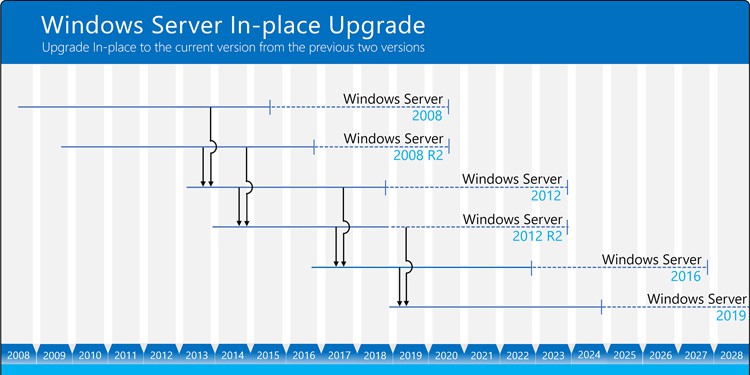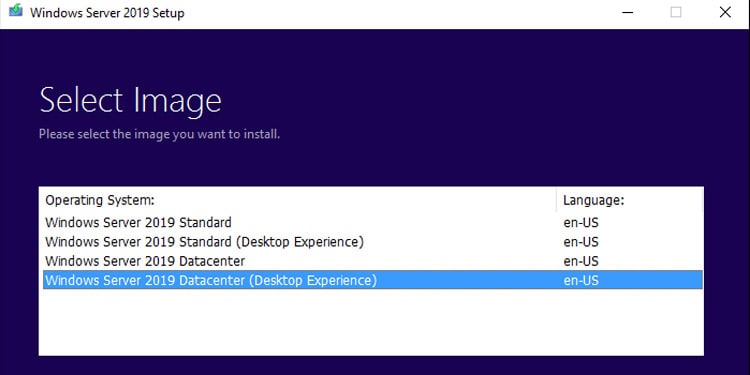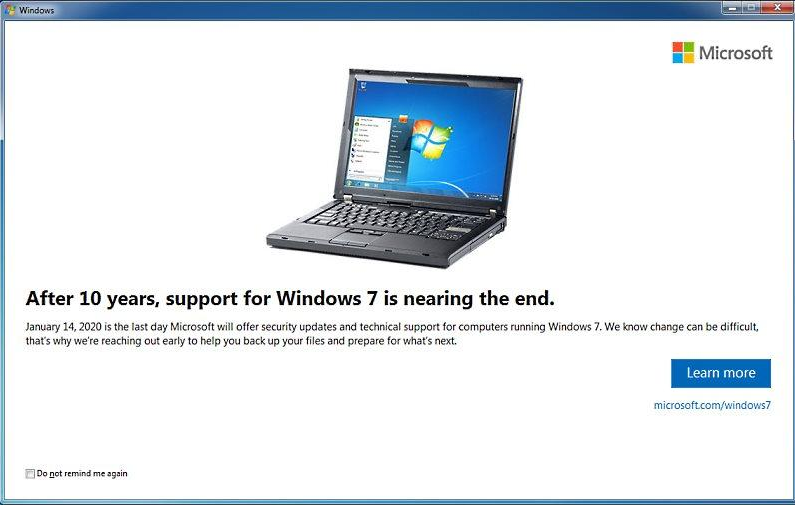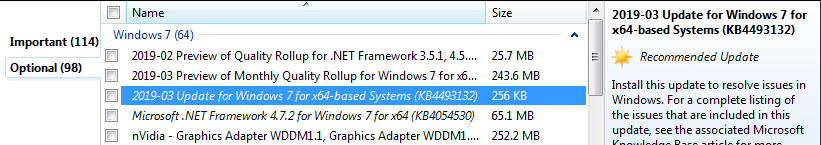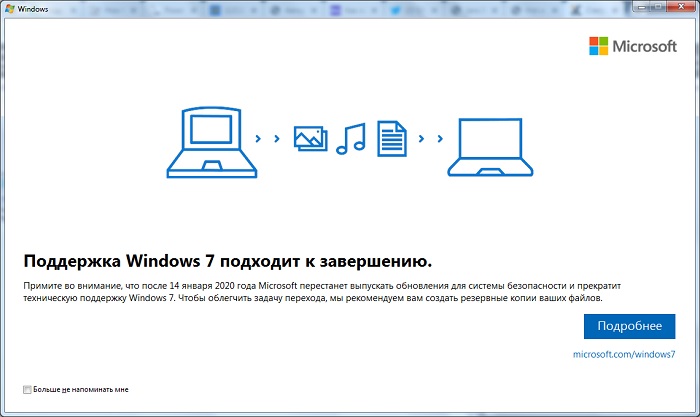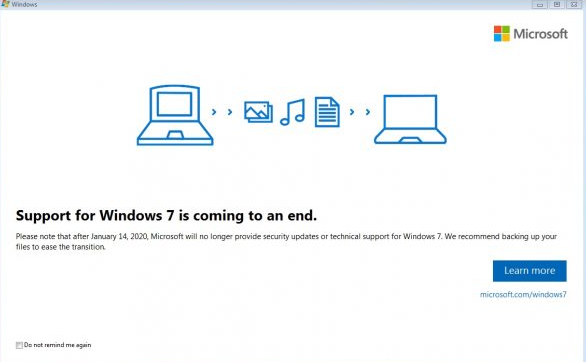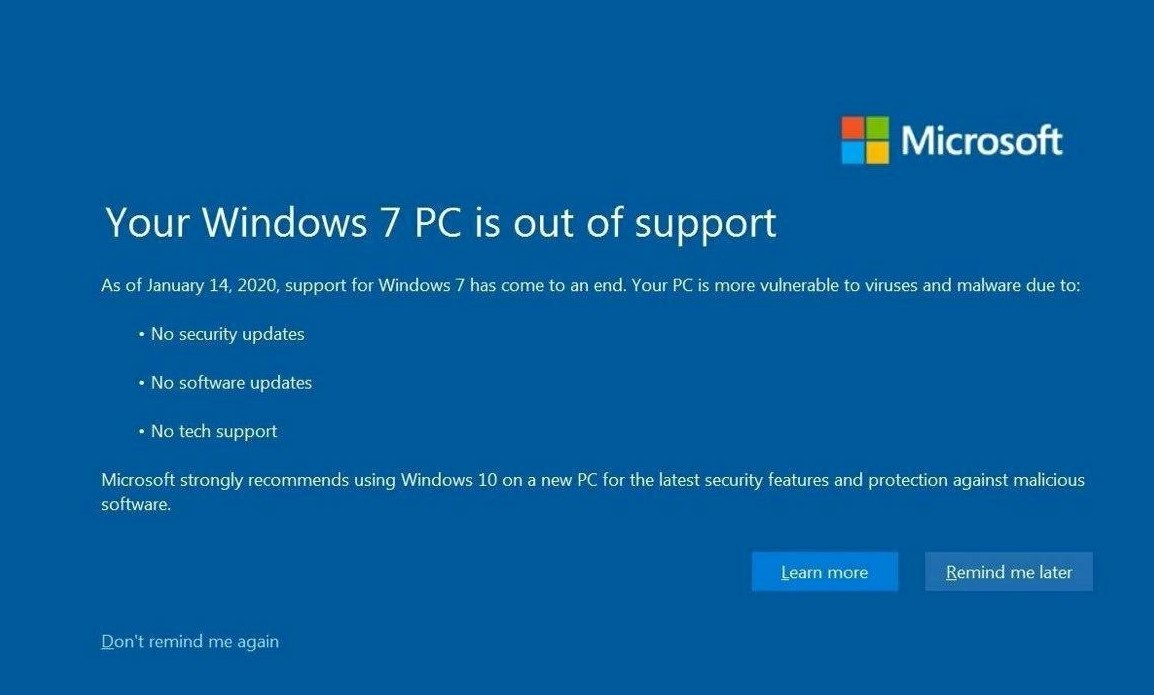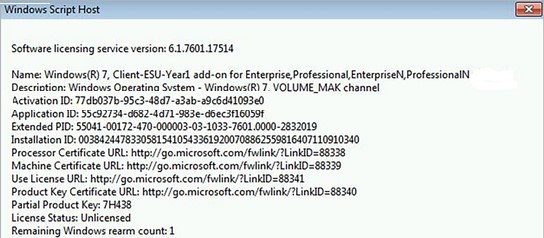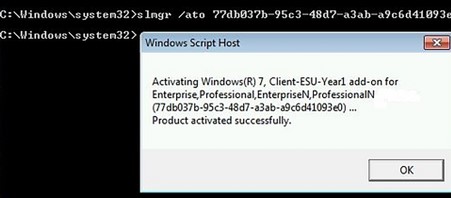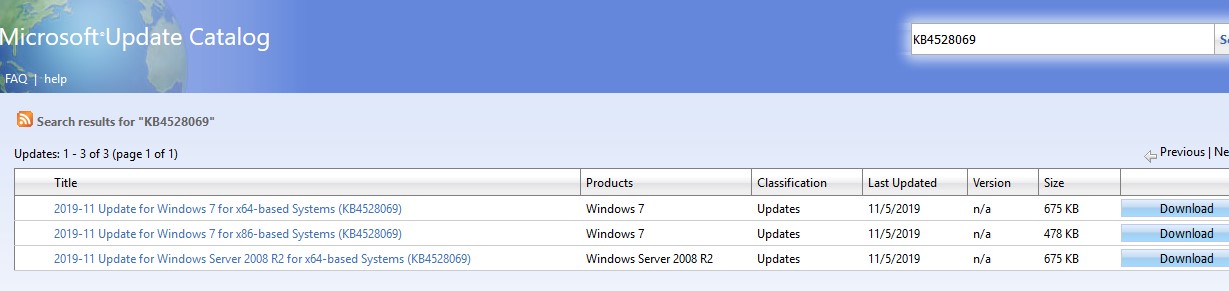The Windows Server 2012 R2 End of Life deadline (October 10, 2023) is almost here. After this date, Windows Server 2012 and 2012 R2 will stop receiving regular patches or critical security updates, making their security and compliance a serious concern.
As the upgrade process often takes upwards of a year, we urge users to not delay the transition any further. Microsoft recommends the latest upgradable version, which for Windows Server 2012 or 2012 R2, would be Windows Server 2019.
The article below discusses mainstream and extended support, end of support, what you should do if you have to keep using Windows Server 2012 / 2012 R2 past the end of life, and more.
Windows Server 2012 and 2012 R2 follow the Fixed Lifecycle Policy, as per which Microsoft provides 5 years of Mainstream Support and 5 years of Extended Support.
A product receives all types of updates and support during the Mainstream support period, whereas during the Extended Support period, it stops receiving non-security updates. After the Extended Support period ends, a product reaches the final phase i.e., End of Support.
If necessary, users can opt-in to a premium plan called Extended Security Update to keep receiving updates and support for up to 3 years after the Extended Support period ends. But for those not on this program, there will be no patches or security updates after the product reaches the End of Support.
Mainstream Support
The Mainstream Support phase refers to the first 5 years of a product’s life cycle. During this period, the product receives feature updates, security patches, and service packs. Users can also request non-security updates, incident support, or product feature changes.
For Windows Server 2012 R2, the Mainstream Support phase was from 11/25/2013 to 10/9/2018.
Extended Support
The Extended Support phase refers to the latter 5 years of a product’s lifecycle. During this period, a product only receives security updates, and users can no longer request new design changes or non-security updates.
Windows Server 2012 R2 is currently in the Extended Support phase.
End of Support
As stated, after a product reaches the End of Life phase, Microsoft will stop providing most forms of updates and support for it, making it a security risk.
For customers who are still in the upgrading process or those who need to keep using legacy products, Microsoft offers one final option: the Extended Security Update (ESU) program.
The Windows Server 2012 R2 End of Life date is 10/10/2023.
Extended Security Update (ESU)
ESU is basically a premium plan under which users will keep receiving critical security updates for up to 3 years after the Extended Support phase ends. If you choose to migrate to Azure, you’ll receive these updates for free.
But for those running Windows Server on-premises, you’ll need to purchase the Extended Security Updates annually. The cost for this will be a certain percentage of the cost of the latest Windows Server version, as shown in the table below.
| Year | Start Date | End Date | Price |
| Extended Security Update Year 1 | Oct 11, 2023 | Oct 8, 2024 | 75% of License Cost |
| Extended Security Update Year 2 | Oct 9, 2024 | Oct 14, 2025 | 100% of License Cost |
| Extended Security Update Year 3 | Oct 15, 2025 | Oct 13, 2026 | 125% of License Cost |
The upside to this plan is that you won’t need to worry about your server’s security while you transition, and as you upgrade parts of your server, you won’t need to keep paying for it in the following year.
On the other hand, the downside is that if you opt into this plan late (2nd or 3rd year), you’ll need to pay for the previous years’ updates as well.
For any further queries, we recommend visiting Microsoft’s Extensive FAQ page, Extended Security Updates FAQ, and Windows Server 2012 End of Support.
Which Windows Server Version Should You Upgrade To?
Windows Server can be upgraded through a max of two versions. The latest upgradeable version for Windows Server 2012 R2 is Windows Server 2019.
Why Can’t I Just Keep Using Windows Server 2012 R2?
As stated, once Windows Server 2012 and 2012 R2 reach the EOL phase, they will no longer receive critical security updates. This puts them at an increased risk of cyber-attacks and noncompliance. The option to receive a few more years of security updates comes attached with a premium.
To add to this, the newer versions like Windows Server 2019 and 2022 simply offer way more features and better performance.
And if you’re still not sold on moving away from Windows Server 2012 R2, this article on Vulnerability Exploitation might change your mind.
How to Upgrade Windows Server 2012 R2 to Windows Server 2019?
There are numerous ways to deploy a new Windows Server. But when we say upgrade, we’re specifically talking about an in-place upgrade. An in-place upgrade is the best option for most people as you can upgrade while keeping the same old hardware and configurations.
We recommend reading Windows Server 2012 R2 to 2019 for step-by-step instructions on what to do before, during, and after the upgrade process.
- Remove From My Forums
-
Question
-
-
The following uses Windows Server 2012 as an example:
-
Mainstream End Date: 10/09/2018
-
Extended End Date:10/10/2023
-
Extended Security Update Year 1:10/10/2023-10/08/2024
-
Extended Security Update Year 2:10/08/2024-10/14/2025
-
Extended Security Update Year 3:10/14/2025-10/13/2026
-
What are the differences when installing patches, especially when it comes to charging
-
All replies
-
-
Edited by
Thursday, August 5, 2021 1:34 AM
-
Proposed as answer by
Rita HuMicrosoft contingent staff
Thursday, August 5, 2021 9:21 AM
-
Edited by
-
你好,
似乎有一段时间没有收到您的状态回复了,请问当前的case进展如何?还有什么我们帮助的吗?
如果有任何问题,欢迎随时在此论坛通知我们。
感谢你的反馈,祝您生活愉快。
Regards,’
Rita
Please remember to mark as answers if they help.
If you have feedback for TechNet Subscriber Support, contact
tnmff@microsoft.com.-
Edited by
Rita HuMicrosoft contingent staff
Thursday, August 12, 2021 2:45 AM
-
Edited by
Менее чем через месяц, 14 января 2020 года, заканчивается расширенная поддержка Windows 7 SP1 (и Windows Server 2008 R2), соответственно, после этой даты Microsoft не будет выпускать обновления безопасности и исправления для этих ОС. В связи с этим Microsoft выпустила отдельные обновления, которые уведомляют пользователей Windows 7 о необходимости обновиться до более новых ОС (читай Windows 10).
Если вы используете на своем Windows 7 бесплатный антивирус Microsoft Security Essentials (MSE), он также не будет обновляться с начала 2020 года.
Содержание:
- Уведомление об окончании поддержки в Windows 7 Home
- Сообщение об снятии с поддержки Windows 7 Pro
- Полноэкранные уведомления об окончании срока службы Windows 7
- FAQ по программе расширенной поддержки Extended Security Updates для Windows 7
- Обход подписки Extended Security Updates и полуение обновлений в Windows 7
Microsoft предлагает корпоративным заказчикам, которые не успели мигрировать с Windows 7 на новую ОС, приобрести платную подписку для Win 7 по программе Extended Security Update (ESU). В рамках этой программы будут выпускаться и распространятся критические обновления безопасности для снятых с поддержки продуктов. В рамках этой программы за получение обновлений для 1 устройства с Windows 7 Pro в 2020 году нужно будет заплатить 50$, 100$ в 2021 и 200$ в 2022 году.
Уведомление об окончании поддержки в Windows 7 Home
Начиная с апреля 2019 года пользователи домашних редакций Windows 7 (Home Premium) стали регулярно получать уведомление о приближающемся окончании поддержки Windows. Уведомление об окончании поддержки Windows 7 выглядело так:
After 10 years, support for Windows 7 is nearing the end. January 14, 2020 is the last day Microsoft will offer security updates and technical support for computers running Windows 7. We know change can be difficult, that’s why we’re reaching out earlier to help you back up your file and prepare for what’s next.
Можно скрыть это уведомление поставив чекбокс “Do not remind me again”. Если нажать на кнопку “Learn more”, вы перейдете на страницу с описанием процесса обновления до Windows 10 (до сих пор есть варианты бесплатного обновления до Windows 10).
Это уведомление стало появляться после установки обновления KB4493132 (это небольшое обновление, размером около 250 кб, распространялось через Windows Update и относилось к категории “Необязательное/Optional”):
2019-03 Update for Windows 7 for x64-based systems (KB4493132)
Обновление помещает файл sipnotify.exe в каталог C:WindowsSystem32 и ежедневно запускает его через Task Sheduller (taskschd.msc). Для этого в планировщике созданы два задания Notify1 и Notify2 в разделе MicrosoftWindowsEnd of Support.
Сообщение об снятии с поддержки Windows 7 Pro
С 15 октября аналогичное уведомление об окончании поддержи стало появляться и у владельцев Windows 7 с редакцией Professional. Уведомление начинает появляться после установки обновления KB4524752. Текст сообщения:
Поддержка Windows 7 подходит к завершению. Примите во внимание, что после 14 января 2020 года Microsoft перестанет выпускать обновления системы безопасности и прекратит техническую поддержку Windows 7. Чтобы облегчить задачу перехода, мы рекомендуем вам создать резервные копии ваших файлов.
Или
Support for Windows 7 is coming to an end. Please note that after January 14. 2020, Microsoft will no longer provide security updates or technical support for Windows 7. We recommend backing up your files to ease the transition.
Обновление KB4524752 не показывает уведомление End of Support( EoF) на компьютерах с Professional и Enterprise версиями Windows 7, которые включены в домен Active Directory, в Windows Server, на устройствах, работающих в режиме киоска, на компьютерах, на которых ранее отключено уведомление о бесплатном обновлении до Windows 10 через реестр (параметр DisableOSUpgrade=1).
Вы можете скрыть уведомление об окончании поддержки Windows 7, поставив соответствующий чекбокс (при этом изменяется значение параметра DontRemindMe на 0 в ветке реестра HKEY_CURRENT_USERSoftwareMicrosoftWindowsCurrentVersionSipNotify или скрыть обновление в Windows Update (в Панели Управления или через модуль PSWindowsUpdate).
- Бесполезно удалять обновление KB4524752, т.к. при следующем цикле поиска обновлений, оно установится с Windows Update автоматически.
- Администратор сервера WSUS может одобрить или отклонить обновление KB4524752 для установки на обслуживаемых компьютерах.
Если обновление KB4524752 уже установлено, вы можете запретить появление уведомления у пользователей через реестр командами:
reg add "HKLMSOFTWAREPoliciesMicrosoftWindowsGWX" /v "DisableGWX" /t reg_dword /d 1 /f
– скрыть уведомление об окончании поддержки Windows 7 SP1
reg add "HKLMSOFTWAREPoliciesMicrosoftWindowsWindowsUpdate" /v "DisableOSUpgrade" /t reg_dword /d 1 /f
– скрыть уведомление об обновлении до Windows 10
Полноэкранные уведомления об окончании срока службы Windows 7
В декабре 2019 Microsoft выпустило еще одно обновление для уведомления пользователей о предстоящем окончании поддержки — Windows 7 — December 10, 2019—KB4530734 (Monthly Rollup). Обновление заменяет файл %windir%system32EOSNotify.exe. Уведомление сделано более заметным – теперь это полноэкранное всплывающее окно. Данное уведомление будет показываться, начиная с момента окончания поддержки ОС (с 15 января 2020 года).
В окне уведомления указываются риски при продолжении использования Windows 7 после 14 января 2020 года.
Your Windows 7 PC is out of support
As of January 14, 2020, support for Window 7 has come to an end. Your PC is more vulnerable to viruses and malware due to:
- No security updates
- No software updates
- No tech support
Microsoft strongly recommends using Windows 10 on a new PC for the latest security features and protection against malicious software.
Это окно предупреждение появляется при входе, а затем через день в 12 часов дня. Уведомление показывается заданиями с помощью задач планировщика EOSNotify и EOSNotify2 из раздела диспетчера заданий MicrosoftWindowsSetup.
Вы можете отключить эти задания с помощью команд:
schtasks.exe /change /TN “MicrosoftWindowsSetupEOSNotify” /Disable
schtasks.exe /change /TN “MicrosoftWindowsSetupEOSNotify2” /Disable
Или изменив значение параметра DiscontinueEOS (тип DWORD) в ветке реестра HKCUSoftwareMicrosoftWindowsCurrentVersionEOSNotify на 1. Это значение параметра реестра также выставляется, если вы нажали на кнопку “Don’t remind me again” в окне уведомления. Можно создать и применить такой disableEOS.reg файл:
Windows Registry Editor Version 5.00 [HKEY_CURRENT_USERSoftwareMicrosoftWindowsCurrentVersionEOSNotify] "DiscontinueEOS"=dword:00000001
При нажатии на кнопку «Remind me later» уведомление появится опять через 3 дня.
FAQ по программе расширенной поддержки Extended Security Updates для Windows 7
Обновления для Windows 7 и Windows Server 2008 R2 в рамках Extended Security Updates (ESU) доступны для компаний, участвующих в программе корпоративного лицензирования (Volume Licensing), а также через программу Cloud Solution Partner (CSP). Стоимость годовой подписки на обновления безопасности в рамках программка ESU:
- Первый год (январь 2020 – январь 2021) – 25$ за одно устройство Windows 7 Pro и 50$ за Enterprise
- Второй год (2021-2022) — 50$ за Windows 7 Pro, 100$ за Windows 7 Enterprise
- Третий год (2022-2023) — 100$ за Windows 7 Pro, 200$ за Windows 7 Enterprise
После приобретения подписки на программу Extended Security Updates для Windows 7, вы должны в личном кабинете на сайте лицензирования (VLSC) получить MAK ключ для Windows 7 (Licenses -> Relationship Summary -> Licensing ID -> Product Keys).
Количество активаций MAK ключа ESU зависит от количества устройств, подержки которых вы оплатили.
Полученный ESU ключ для Windows 7 нужно установить на клиенте:
slmgr /ipk <MAK ключ ESU >
Проверим статус активации:
slmgr /dlv
Обратите внимание, что тип лицензии изменился на Windows (R) 7, Client-ESU-Year1 add-on for Enterprise, Professional.
Активируйте вашу подписку ESU по значению Activation ID:
slmgr /ato <ESU Activation Id>
Используются следующие ID активации:
Windows 7 SP1:
- 1 год — 77db037b-95c3-48d7-a3ab-a9c6d41093e0
- 2 год — 0e00c25d-8795-4fb7-9572-3803d91b6880
- 3 год — 4220f546-f522-46df-8202-4d07afd26454
Windows Server 2008 R2
- 1 год — 553673ed-6ddf-419c-a153-b760283472fd
- 2 год — 04fa0286-fa74-401e-bbe9-fbfbb158010d
- 3 год — 16c08c85-0c8b-4009-9b2b-f1f7319e45f9
Для управления ключами ESU на клиентах удобно использовать Volume Activation Management Tool (VAMT).
Чтобы убедится, что ваши компьютеры с Windows 7 могут получать обновления в рамках программы Extended Security Updates, нужно скачать и установить обновление KB4528069 из Microsoft Update Catalog (http://www.catalog.update.microsoft.com/Search.aspx?q=KB4528069). Это тестовое обновление можно попробовать установить в вашей среде для проверки готовности получать обновления Windows 7 по программе ESU после даты окончания расширенной поддержи.
После активации подписки ESU на клиенте вы можете использовать ранее используемую стратегию установки обновлений – Windows Update, WSUS, SCCM или любое другое средство распространения обновления.
Обход подписки Extended Security Updates и полуение обновлений в Windows 7
В Интернете уже появились инструкции, описывающие способ обойти защиту ESU и бесплатно получать обновления безопасности для Windows 7 после января 2020 (https://forums.mydigitallife.net/threads/bypass-windows-7-extended-security-updates-eligibility.80606/).
По заявлениям автора данный bat файл позволил автоматически получить и установить тестовое обновление ESU (будет ли работать этот способ после января 2020 годе — не понятно).
Можно протестировать получение этого обновления так:
- Проверить или установить обновления для поддержки SHA2:KB4490628 и KB4474419;
- Установить последнее обновление стека: KB4531786;
- Установить BypassESU;
- Установить тестовое обновление ESU — KB
Для информации: по статистике сайта WinITPro около 22% чиателей все еще используют Windows 7 (Windows 10 – 52%). Так что в ближайшее время рекомендую задуматься о переходе с Windows 7 на Windows 10, тем более уже сейчас нельзя установить Windows 7 на компьютерах с новыми моделями процессоров.

Executive Summary
- Windows Server 2012 R2 is an iterative release of the Server 2012 operating system, original released in October 2013.
- Server 2012 R2’s end-of-life roadmap technically began with the end of its “mainstream support” in October 2018, and it’s currently in its “extended support” phase, which goes on until October 2023.
- After October 2023, businesses still using Microsoft Server 2012 R2 will no longer receive critical security updates and patches, so we recommend updating your server operating system before then.
Introduction
Windows Server is the unsung hero of Microsoft’s operating system line-up.
While Windows gets all of the accolades, Windows Server is something of a hidden workhorse, especially for businesses.
If you have an on-site network based on a Windows network, there’s a good chance you also have a server with a flavour of Windows Server running on it.
While server operating systems do have very long product lifecycles – 10 years on average – it’s also easy to miss these key dates. With that in mind, let’s consider one particular version of Microsoft’s server OS, Windows Server 2012 R2, and its upcoming “true” end-of-life status.
What do mean by that? And what’s the difference between mainstream and extended support?
Let’s find out.
When does Windows Server 2012 R2 go end-of-life?
Unlike its higher-profile software offerings, like Microsoft 365, Microsoft has a specific lifecycle for its Windows Server products.
More specifically, these operating systems are released under what’s known as Microsoft’s Long Term Servicing Channel (LTSC). In a nutshell, this means that each product is supported for 10 years: the first 5 of which are known as mainstream support, and the second 5 known as extended support.
Microsoft Server 2012 R2, having originally been launched in October 2013, completed its mainstream support phase in October 2018. At this point it technically became an “end-of-life” product, because it was no longer being fully supported or feature-enhanced by Microsoft.
As of October 2018, Server 2012 R2 entered its “extended support” phase, which will end in October 2023. But what does that really mean?
Mainstream Support vs. Extended Support
To define extended support, we also need to define mainstream support.
The key difference between the two different phases of Microsoft’s product lifecycles under the LTSC program are the level of support customers receive.
Here’s a simple breakdown of mainstream support vs. extended support for products such as the Windows Server range of operating systems:
- Mainstream support is essentially the glory days of a Microsoft product. It’s the first 5 years of the product’s lifespan and it’s being continually updated with new features, service packs, updates, fixes, and more. Microsoft also offers real-time support (i.e. phone support) during this phase. The earlier you invest in a product during its mainstream support phase, the more you’ll get out of it in the long-term – up to a decade, if you play your cards right.
- Extended support refers to the latter 5 years of product support per the LTSC system. It’s no longer the focus of the Microsoft team, and will likely have been succeeded by at least one more product in the meantime. During extended support, customers will only receive critical security updates and reliability patches. Non-security hotfixes will not be delivered unless the customer has an extended support agreement with Microsoft – and that comes at a cost.
What happens when Extended Support ends?
The most important thing to remember about extended support is that, once it’s expired, the product will be almost entirely unprotected by Microsoft. Even Microsoft themselves are clear and open about the risks of running a product beyond its end-of-life roadmap.
So, after October 2023, Windows Server 2012 R2 will no longer receive any security updates or critical patches for key exploits. You won’t even be able to pay for support anymore, as you can during extended support – the product is simply unsupported going forward.
The problem for businesses? Well, it’s almost certain that cyberattackers will be waiting patiently for the product’s extended support to end, at which point they will do all they can to find exploits.
If you continue running the server operating system, you’re exposing your data and your network to potential breaches.
Not sure about your business hardware’s lifecycle? We can help
If you’re operating a server without a dedicated IT resource and you’re unfamiliar with the ins-and-outs of server operating systems (don’t worry, not many people are), you might be unsure about how long it has left. Or perhaps you’re running Windows Server 2012 R2 and you’re concerned about the end of support on the horizon.
Either way, at Get Support, we offer comprehensive IT support agreements which include full IT hardware roadmaps, so we know exactly how much life your hardware has left on the clock.
For expert advice about your hardware, or to learn more about our IT support agreements, call the team today on 01865 59 4000 or fill in the form below.
Originally published: April 2, 2019
Updated: August 24, 2022

Содержание
- What is the Extended Security Update (ESU) program?
- What products are included?
- ESU Availability and End Dates
- Can I get support after the Extended Support date, without purchasing Extended Security Updates?
- How can I purchase ESUs?
- Does Unified Support include ESUs?
- How do I install ESU updates?
- Can I use System Center Configuration Manager (SCCM) to deploy Extended Security Updates?
- How can I learn more?
- Change Log
- Extended Security Updates (ESU) Licensing Preparation Package for Windows 7 SP1 and Windows Server 2008 R2 SP1
- Summary
- Known issues in this update
- How to get this update
- Method 1: Microsoft Update Catalog
- Method 2: Windows Server Update Services
- Restart information
- File Information
- FAQ about Windows 7 ESU
- General information
- What do Windows 7 ESU include?
- Which editions of Windows 7 are eligible for ESU?
- When will the ESU offer be available?
- Where can I find out more about purchasing and installing Windows 7 ESU in Year 2?
- Do Windows 7 Embedded products qualify for Windows 7 ESU?
- ESU purchasing
- Is there a deadline for organizations to purchase ESU for Windows 7?
- If an organization waits and purchases ESU for the first time in Year 2 or Year 3, do they have to purchase licenses for the preceding year(s) as well?
- How does the ESU purchasing transaction work for CSP Partners?
- If a customer purchases Windows 7 ESU 2022 through CSP and changes their mind about the ESU purchase, are there any limitations on returns?
- How can EDU customers purchase Windows 7 ESU?
- Who should I contact for more information about pricing and ordering for Windows 7 ESU?
- What is the SKU called in CSP?
- Does Windows 7 ESU renew automatically for year two?
- What are the coverage dates for the three Windows 7 ESU SKUs?
- Is there a minimum purchase requirement for Windows 7 ESU?
- Is Software Assurance (SA) required to take advantage of ESU?
- How will licensing work for Windows 7 ESU in virtual machine environments?
- Will ESU be available through Unified Support?
- Will ESU be available through the Microsoft Products & Services Agreement (MPSA)?
- I purchased Windows 7 ESU and this purchase isn’t on the invoice for the same calendar month. Why dose it happen?
- ESU coverage
- Does this offer also apply to Windows XP, Windows Vista, or earlier versions?
- Do Windows 7 Embedded products qualify?
- Can Windows 7 Pro OEM customers purchase Windows 7 ESU?
- Windows 7 VMs hosted in Azure receive free ESU. How are updates delivered to these VMs?
- Will Microsoft Security Essentials (MSE) continue to protect my computer after end of support?
- Are System Center Endpoint Protection (SCEP) Virus Definition updates for Windows 7 covered by ESU?
- Is technical support included?
- Can customers get technical support on-premises for Windows 7 after the end-of-support date if they do not purchase ESU?
- Can an organization that purchases ESU use its Unified or Premier Support agreements to submit support incidents?
- Can customers use their Premier/Unified contracts to contact support if they have purchased ESU from a CSP Partner?
- Can partners submit support incidents for their customers?
- How are ESU customers entitled for support? Can they submit tickets online by using Microsoft Support or Services Hub?
- How does a Microsoft Support agent know who has purchased ESU?
- What type of response should customers expect if they encounter an issue that requires a new feature?
- After customers purchase ESU, will Microsoft help troubleshoot issues that aren’t related to an extended security update?
- What type of response should customers expect when they request support for a product that is covered by ESU?
- Is Internet Explorer 11 covered under Windows 7 ESU?
- When will security updates be delivered for customers who have purchased Windows 7 ESU?
- Is there any advance notification of security updates for Windows 7 ESU?
- Where can I learn more about the specific security updates that have been issued for Windows 7 ESU?
- ESU deployment
- Are there any prerequisites for deploying ESU?
- How can organizations install and activate the Windows 7 ESU MAK key?
- Do I need to uninstall the Windows 7 ESU Year 1 MAK key to install the Year 2 key?
- Can Windows 7 ESU Year 1 updates be applied to a device after January 12, 2022 if the Year 1 key is installed on the device?
- Why are the ESU License Preparation Packages necessary?
- How will Microsoft deliver ESU for organizations that purchase through volume licensing (VL)?
- Will organizations have to have a new MAK key for each of the three years that ESU is available?
- How can I determine when my ESU key will expire?
- If an organization has to reinstall Windows 7, how will the additional activation of ESU be managed?
- What delivery options are available for Extended Security Updates?
- Is offline servicing available for operating system images that are covered by ESU?
- How can a customer learn how many activations are left on their ESU MAK key?
- Can VAMT be run on a virtual client?
- If VAMT is run on a virtual client for Windows 7 ESU deployment, does the VAMT host VM have to remain running after activating all the Windows 7 clients, or can it be decommissioned?
- Will the number of activations that are available by using an ESU MAK key be limited?
- The number of activations shown in VLSC is less than the number that our organization purchased. How can I request the correct number?
- If an organization needs additional activations of ESU (for example, if they have to reinstall Windows 7 or reimage a device), how will those additional activations be managed?
- Can customers activate Windows 7 ESU through a phone?
- ESU for Windows 7 Embedded
- Do Windows 7 Embedded products qualify for ESU?
- Where can I find more information about the embedded ESU program?
- Why isn’t ESU for Windows Embedded Standard 7 available via CSP or volume licensing?
- How much does ESU for Windows Embedded Standard 7 cost?
- Will my customer’s devices running Windows Embedded Standard 7 be unprotected after October 13, 2020?
What is the Extended Security Update (ESU) program?
The Extended Security Update (ESU) program is a last resort option for customers who need to run certain legacy Microsoft products past the end of support. It includes Critical* and/or Important* security updates for a maximum of three years after the product’s End of Extended Support date.
Extended Security Updates will be distributed if and when available. ESUs do not include new features, customer-requested non-security updates, or design change requests.
All Windows 7 and Windows Server 2008/R2 customers received an update on January 14, 2020 as the operating systems were in support until then. Updates for these operating systems after January 14, 2020 are provided for ESU customers only.
To learn more about year 2 of the ESU program for Windows 7 and Windows Server 2008, go here, and see our Windows 7 ESU FAQs.
What products are included?
ESU Availability and End Dates
| Products | End of Extended Support/ESU Start Date | ESU End Date Year 1 | ESU End Date Year 2 | ESU End Date Year 3 | Type of Security Update |
|---|---|---|---|---|---|
| SQL Server 2008/R2 (Enterprise, Standard, Datacenter, Web, Workgroup)** | July 9, 2019 | July 14, 2020 | July 13, 2022 | July 12, 2022 | Critical |
| SQL Server 2008/R2 for Embedded Systems* | July 9, 2019 | July 14, 2020 | July 13, 2022 | July 12, 2022 | Critical |
| Windows Server 2008/R2 (Datacenter, Standard, Enterprise)** | January 14, 2020 | January 12, 2022 | January 11, 2022 | January 10, 2023 | Critical, Important |
| Windows 7 (Professional, Enterprise) | January 14, 2020 | January 12, 2022 | January 11, 2022 | January 10, 2023 | Critical, Important |
| Windows 7 Professional for Embedded Systems* | January 14, 2020 | January 12, 2022 | January 11, 2022 | January 10, 2023 | Critical, Important |
| Windows Server Embedded 2008/R2* | January 14, 2020 | January 12, 2022 | January 11, 2022 | January 10, 2023 | Critical, Important |
| Windows Embedded Standard 7* | October 13, 2020 | October 12, 2022 | October 11, 2022 | October 10, 2023 | Critical, Important |
| Windows Embedded POSReady 7* | October 12, 2022 | October 11, 2022 | October 10, 2023 | October 8, 2024 | Critical, Important |
| Dynamics AX 2009 | April 12, 2022 | ESUs available until January 10, 2023 via the Dynamics 365 Migration Program | Not applicable | Not applicable | Critical |
| Dynamics AX 2012/R2 | April 12, 2022 | ESUs available until January 10, 2023 via the Dynamics 365 Migration Program | Not applicable | Not applicable | Critical |
| SQL Server 2012 | July 12, 2022 | July 11, 2023 | July 9, 2024 | July 8, 2025 | Critical |
| Windows Server 2012/R2 | October 10, 2023 | October 8, 2024 | October 14, 2025 | October 13, 2026 | Critical |
* Extended Security Updates for select Embedded products are available via OEMs. All others are available via volume licensing.
** One additional year of ESU is available for Windows Server and SQL Server 2008 and 2008 R2 only on Azure.
Can I get support after the Extended Support date, without purchasing Extended Security Updates?
For technical support, customers must purchase Extended Security Updates and have an active support plan in place to get technical support on a product that has moved beyond the Extended Support date. Please call 1-800-Microsoft to receive support.
For security updates only, customers can receive Extended Security Updates on the following products for free:
SQL and Windows Server 2008/R2: Customers who move workloads to Azure Virtual Machines (IaaS) «as-is» will have free access to Extended Security Updates for both SQL Server and Windows Server 2008 and 2008 R2 for three years after the End of Support.
Windows 7: Microsoft Windows Virtual Desktop provides a Windows 7 device with free Extended Security Updates through January 2023.
Dynamics AX 2009 and AX 2012/R2: Dynamics customers who purchase Dynamics 365 Finance, Dynamics 365 Supply Chain, or Dynamics 365 Commerce with the intent to start their migration to the cloud will receive Extended Security Updates (ESU) at no charge. Go here to learn more.
How can I purchase ESUs?
Extended Security Updates are available through specific volume licensing programs. Contact your Microsoft partner or account team to learn more. ESUs for select Embedded products are available via your embedded device manufacturer. For ESUs available through the Dynamics 365 Cloud Migration offer, customers can purchase via the Cloud Service Provider (CSP) licensing program.
Coverage will be available in three consecutive 12-month increments following End of Support. Customers cannot buy partial periods (e.g., only 6 months). Extended Security Updates are transacted per year (12-month period), commencing with the End of Support date.
Eligible customers can use the Azure Hybrid Benefit (available to customers with active Software Assurance or Server Subscriptions) to obtain discounts on the license of Azure Virtual Machines (IaaS) or Azure SQL Database Managed Instance (PaaS).
Does Unified Support include ESUs?
No, customers must purchase ESU support separate from Unified Support. Once ESU support is purchased, customers can get technical support for products covered by the program.
How do I install ESU updates?
SQL Server 2008/R2: Once SQL Server instances have been registered with the SQL Server registry service, customers can download the Extended Security Update packages using the link found in the Azure portal, if and when they are made available. Go here to learn more.
Can I use System Center Configuration Manager (SCCM) to deploy Extended Security Updates?
Customers who have purchased Windows ESUs can use the latest version of System Center Configuration Manager, Current Branch (SCCM) to deploy and install Windows security updates.
SCCM 2012 R2 will not be supported on Windows 7 or Windows Server 2008/R2 operating systems during their respective ESU phases.
For more information, go here.
How can I learn more?
To learn more about the Extended Security Update Program, and End of Support and migration options for Window 7 and SQL and Windows Server 2008/R2, see the following articles:
Change Log
Источник
Extended Security Updates (ESU) Licensing Preparation Package for Windows 7 SP1 and Windows Server 2008 R2 SP1
WSUS scan cab files will continue to be available for Windows 7 SP1 and Windows Server 2008 R2 SP1. If you have a subset of devices running these operating systems without ESU, they might show as non-compliant in your patch management and compliance toolsets.
Customers who have purchased the Extended Security Update (ESU) for on-premises versions of this OS and trying to deploy ESU on new machines must follow the procedures in KB4522133 to continue receiving security updates after extended support ends on January 14, 2020. For more information on ESU and which editions are supported, see KB4497181.
Summary
This update provides an additional set of licensing changes to enable installation of the ESU add-on key. This is one of the steps to prepare for installation of Extended Security Updates. For the full set of steps, please see KB4522133.
If you previously successfully installed and activated your ESU key on your Windows 7 SP1 device, you do not have to re-install or reactivate it after applying this update.
A restart is required after you apply this update and before you install any other updates.
For more information about the ESU program, see the following resources:
Important Before you apply this update, see the Prerequisites section.
Known issues in this update
Microsoft is currently not aware of any issues with this update.
How to get this update
Method 1: Microsoft Update Catalog
To get the standalone package for this update, go to the Microsoft Update Catalog website.
Method 2: Windows Server Update Services
This update is available through Windows Server Update Services (WSUS).
You must have the following updates installed before you apply this update. If you use Windows Update, these updates will be offered automatically as needed.
You must have the SHA-2 update (KB4474419) that is dated September 23, 2019 or a later SHA-2 update installed and then restart your device before you apply this update. If you use Windows Update, the latest SHA-2 update will be offered to you automatically. For more information about SHA-2 updates, see 2019 SHA-2 Code Signing Support requirement for Windows and WSUS.
You must have the servicing stack update (SSU) (KB4490628) that is dated March 12, 2019 installed. For more information about the latest SSU updates, see ADV990001 | Latest Servicing Stack Updates.
Important You must restart your device after you install these required updates and before you apply any Monthly Rollup, Security-Only Update, Preview of Monthly Rollup, or standalone update.
Restart information
You must restart your device after you apply this update.
File Information
The English (United States) version of this software update installs files that have the attributes that are listed in the following tables.
Note: The MANIFEST files (.manifest) and MUM files (.mum) that are installed are not listed.
Источник
FAQ about Windows 7 ESU
This article describes the frequently asked questions about the extended security updates for Windows 7.
This article is intended for use by IT professionals. If you’re looking for information for home users, see Windows 7 support ended on January 14, 2020.
Applies to: В Windows 7 Service Pack 1
Original KB number: В 4527878
General information
What do Windows 7 ESU include?
Windows 7 Extended Security Updates (ESU) include security updates for critical and important issues as defined by Microsoft Security Response Center (MSRC) for a maximum of three years after January 14, 2020. After January 14, 2020, if your PC is running Windows 7, and you haven’t purchased Extended Security Updates, the computer will no longer receive security updates.
There won’t be an ESU offering or an extension of support for Office 2010.
Which editions of Windows 7 are eligible for ESU?
ESU is available for Windows 7 Professional and Windows 7 Enterprise.
When will the ESU offer be available?
ESU has been available in the Volume Licensing Service Center (VLSC) since April 1, 2019, and from Cloud Solution Providers (CSPs) since Monday, December 2, 2019.
Where can I find out more about purchasing and installing Windows 7 ESU in Year 2?
The process for purchasing and installing ESU in Year 2 is identical to the process for Year 1. For more information, see Year two of Extended Security Updates for Windows 7 and Windows Server 2008.
Do Windows 7 Embedded products qualify for Windows 7 ESU?
To obtain Windows 7 ESU for Windows 7 Embedded products, you have to have an Ecosystem Partner Servicing Offering (EPSO) support contract. You can’t purchase Embedded ESU through Volume Licensing. Extended Support end dates for Windows 7 Embedded vary by edition. For more information, go to the following websites:
Direct requests for ESU for Windows Server 2008 R2 for Embedded Systems and SQL Server 2008 R2 for Embedded Systems to the original manufacturer (OEM) of the device.
ESU purchasing
Is there a deadline for organizations to purchase ESU for Windows 7?
Organizations can purchase ESU at any time during the three years that the offer is available (2020, 2022, and 2022). If an organization waits and purchases ESU for the first time in year two or year three, they’ll also have to pay for the preceding years. It’s because the security updates that are offered under the ESU program are cumulative.
Although organizations can purchase ESU at any time, they won’t have received bug fixes or security updates since January 14, 2020 without ESU. Additionally, Microsoft Support no longer provides any form of support for these customers.
If an organization waits and purchases ESU for the first time in Year 2 or Year 3, do they have to purchase licenses for the preceding year(s) as well?
Yes. Because the updates are cumulative, organizations must pay for the preceding years if they purchase Windows 7 ESU for the first time in year two or year three. That is, customers must have purchased coverage for year 1 of ESU in order to buy year 2, and coverage for year 2 in order to buy year 3. Customers may buy coverage for previous years at the same time they buy coverage for a current period. It’s unnecessary to buy a certain period of coverage within that coverage period.
How does the ESU purchasing transaction work for CSP Partners?
CSP Partners can find Windows 7 ESU offerings in the Partner Center purchase experience, on the subscription software price list under Software. For specific instructions to purchase ESU through Partner Center, see Purchasing Windows 7 ESU through a Cloud Solution Provider.
If a customer purchases Windows 7 ESU 2022 through CSP and changes their mind about the ESU purchase, are there any limitations on returns?
Yes. Windows 7 ESU 2022 returns through CSP can only be processed after the Year 2 coverage period starts on January 13, 2022. After January 13, 2022, CSP partners can request refunds for ESU purchases.
How can EDU customers purchase Windows 7 ESU?
Customers who own Windows 7 for Education (EDU) can purchase the commercial ESU offering from CSPs.
Who should I contact for more information about pricing and ordering for Windows 7 ESU?
VL customers: Contact your Account Team CE for pricing and ordering information that is tailored to specific customer scenarios.
Customers who are interested in purchasing Windows 7 ESU in CSP should reach out to a CSP partner. You can find a qualified partner at this site.
What is the SKU called in CSP?
The «Windows 7 Extended Security Updates 2020» SKU is available on the CSP price list.
Does Windows 7 ESU renew automatically for year two?
No. Windows 7 ESU will be made available as a separate SKU for each of the years in which it’s offered (2020, 2022, and 2022). To continue ESU coverage, customers will have to separately purchase the SKU for each year.
Additional, in order to install Year two SKU, customers must purchase the Year one SKU. Installation and activation of the Year one SKU is not required.
What are the coverage dates for the three Windows 7 ESU SKUs?
Is there a minimum purchase requirement for Windows 7 ESU?
No. There are no minimum purchase requirements for Windows 7 ESU.
Is Software Assurance (SA) required to take advantage of ESU?
No. However, VL customers who have subscription licenses for Windows Enterprise SA or Windows Enterprise E3 receive advantageous pricing.
Are there any plans to release a separate Windows 7 ESU SKU for CSP customers who have active Software Assurance?
How will licensing work for Windows 7 ESU in virtual machine environments?
ESU is licensed per device. For traditional on-premises or dedicated Virtual Desktop Infrastructure (VDI), each endpoint that accesses a VM that runs Windows 7 ESU must have an ESU license. In other words, it’s not the VMs that must be counted, but the terminals. If the customer moves to Azure Virtual Desktop (AVD), ESU is covered for no extra cost for the full three-year coverage period.
Will ESU be available through Unified Support?
No. ESU is available to purchase only through VL and CSP.
Will ESU be available through the Microsoft Products & Services Agreement (MPSA)?
No. ESU is out-of-scope for MPSA.
I purchased Windows 7 ESU and this purchase isn’t on the invoice for the same calendar month. Why dose it happen?
If you purchase Windows 7 ESU before the monthly invoice generation date, the purchase will be shown on the previous month’s invoice. It won’t be shown on the current calendar month’s invoice.
For example, in March, if CSP purchased ESU before March 6, the purchase would show on February’s invoice.
ESU coverage
Does this offer also apply to Windows XP, Windows Vista, or earlier versions?
Windows XP and Windows Vista support has already ended, and no further support is available. Customers are encouraged to move to Windows 10 to take advantage of the latest in security and reliability.
Do Windows 7 Embedded products qualify?
Yes, there’s an ESU program specifically for embedded devices. For more information, see ESU for Windows 7 Embedded.
Can Windows 7 Pro OEM customers purchase Windows 7 ESU?
Windows 7 VMs hosted in Azure receive free ESU. How are updates delivered to these VMs?
ESU for Windows 7 VMs on Azure is delivered by using the same methods as for on-premises clients. For more information, see the ESU deployment section in this article.
Will Microsoft Security Essentials (MSE) continue to protect my computer after end of support?
Microsoft Security Essentials (MSE) will continue to receive signature updates after January 14, 2020. However, the MSE platform will no longer be updated. Learn more about MSE.
Are System Center Endpoint Protection (SCEP) Virus Definition updates for Windows 7 covered by ESU?
SCEP definition and engine updates will continue for Windows 7 regardless of ESU status, according to the respective lifecycle policy for the listed SCEP versions.
Is technical support included?
No. Customers that purchase directly from Microsoft (for example, VL customers or CSP direct Partners) can use an active support contract, such as Software Assurance or Premier or Unified Support, to request assistance with Windows 7. Partners can also use their Partner Support Plans to request assistance for Windows 7.
Can customers get technical support on-premises for Windows 7 after the end-of-support date if they do not purchase ESU?
No. If customers have Windows 7 and don’t purchase ESU, they can’t log support tickets for Windows 7, even if they have support plans.
Can an organization that purchases ESU use its Unified or Premier Support agreements to submit support incidents?
Yes. Organizations that use VL to purchase ESU can submit support incidents by using any Microsoft Support offering, including Unified and Premier Support.
Can customers use their Premier/Unified contracts to contact support if they have purchased ESU from a CSP Partner?
No. CSP customers should use their partners for technical support or purchase a pay-per-incident plan through Microsoft Professional support.
Can partners submit support incidents for their customers?
Yes. CSP direct Partners can use their existing Partner Support plans to request assistance for Windows 7 ESU if the customer has purchased ESU. Resellers should work together with their CSP indirect Partners to request assistance for Windows 7 questions regarding devices that are covered by ESU.
To locate your Tenant ID, sign in to admin.microsoft.com by using your organization administrator account. In the upper-left corner of the portal, select the app-launcher icon, and then select Admin. If you don’t see the Admin tile, you don’t have the correct permissions to access the admin center for your organization. Typically, your organization’s network administrator or IT administrator have these permissions.
How are ESU customers entitled for support? Can they submit tickets online by using Microsoft Support or Services Hub?
All ESU customers must call Microsoft Support in order to place a request for a technical support incident. Premier and Unified customers can find the correct number to call within Services Hub. Non-Premier and Unified customers can find the correct number to call on the Global Customer Service phone numbers page.
How does a Microsoft Support agent know who has purchased ESU?
We continue to work to fully automate the validation process. If a customer purchased ESU as part of their Enterprise Agreement, an agent can verify the purchase by asking for the customer’s Enterprise Agreement number or for the full customer name. To locate their Agreement Number, a customer can sign in to Volume License Service Center, and go to Licenses > License Summary. Typically, the License Summary displays recently purchased licenses within 24 hours after Microsoft receives a customer order from a Microsoft Partner.
What type of response should customers expect if they encounter an issue that requires a new feature?
No new product enhancements will be made for Windows 7. ESU helps keep Windows 7 devices secure for a limited time, and assist customers during the transition to a supported version of Windows. If an investigation into a customer issue determines that a product enhancement in a recent release (such as Windows 10) resolves the issue, Microsoft Support will recommend that the customers upgrade to the most recent release.
After customers purchase ESU, will Microsoft help troubleshoot issues that aren’t related to an extended security update?
Because Windows 7 support has ended, Microsoft is committed to helping customers upgrade to a supported version of Windows or migrate to the cloud. We’ll provide best-effort support to troubleshoot issues for customers who purchase Windows 7 ESU.
What type of response should customers expect when they request support for a product that is covered by ESU?
For VL customers and CSP direct partners who have Premier Support plans, the expectations are as follows.
Is Internet Explorer 11 covered under Windows 7 ESU?
Yes. Internet Explorer 11 will receive security updates as necessary through Windows 7 ESU.
When will security updates be delivered for customers who have purchased Windows 7 ESU?
Security updates for Windows 7 will be released to ESU customers on the second Tuesday of every month. If there are no Critical or Important updates for Windows 7 in any given month (as prescribed by the Microsoft Security Response Center), there will be no ESU updates in that update cycle. If an off-cycle security update is considered necessary, Windows 7 ESU customers will receive the update outside the regular monthly cadence.
Is there any advance notification of security updates for Windows 7 ESU?
No. There’s no advance notification of security updates for Windows 7 ESU at this time. However, you can view details of past updates at Windows 7 SP1 and Windows Server 2008 R2 SP1 update history.
Where can I learn more about the specific security updates that have been issued for Windows 7 ESU?
A full list of updates to Windows 7 SP1, including ESU updates, is available at Windows 7 SP1 and Windows Server 2008 R2 SP1 update history.
ESU deployment
Are there any prerequisites for deploying ESU?
Yes. Before a customer deploys ESU, they should read Obtaining Extended Security Updates for eligible Windows devices. That post provides detailed explanations of all prerequisites and detailed instructions for deployment.
How can organizations install and activate the Windows 7 ESU MAK key?
For instructions to install and activate the Windows 7 ESU Multiple Activation Key (MAK), and more information about purchasing, see Obtaining Extended Security Updates for eligible Windows devices.
For more information about how to install and activate Windows 7 ESU MAK keys on multiple devices in an on-premises Active Directory domain, see the following article:
Installing MAK keys adds the ability to receive ESU. It doesn’t replace the current product activation key (for example, OEM, KMS), nor does it reactivate the system. Organizations will have to install a new MAK key for every year that they deploy ESU.
Do I need to uninstall the Windows 7 ESU Year 1 MAK key to install the Year 2 key?
No. Nothing needs to be done to the Year 1 key to install the Year 2 key. The installation process for Year 2 is identical to Year 1 (see previous question, above).
Can Windows 7 ESU Year 1 updates be applied to a device after January 12, 2022 if the Year 1 key is installed on the device?
Yes, updates can be installed at any time. That allows you to maintain your existing patch rollout process when the Year 1 key is installed and activated on a device. The same applies for Year 2 and Year 3. For more information, see What are the coverage dates for the three Windows 7 ESU SKUs.
Why are the ESU License Preparation Packages necessary?
The Extended Security Updates (ESU) License Preparation Packages (Extended Security Updates (ESU) Licensing Preparation Package for Windows 7 SP1 and Windows Server 2008 R2 SP1 and Extended Security Updates (ESU) Licensing Preparation Package for Windows Server 2008 SP2) address activation experience requirements that we identified while testing and evaluating by using a large population of preview customers. We introduced the ESU License Preparation Packages on February 11, 2020 to:
How will Microsoft deliver ESU for organizations that purchase through volume licensing (VL)?
An organization that uses volume licensing (VL) to manage on-premises deployments can use VL to deploy ESU to the covered devices. When an organization purchases Windows 7 ESU, Microsoft provides a MAK key in the VLSC. This MAK key is independent of the Windows 7 activation key and won’t interfere with the existing Key Management Server (KMS) operating system activation deployment.
Administrators can access the key within VLSC by selecting Licenses > Relationship Summary > [Licensing ID] > Product Keys.
In this path, [Licensing ID] refers to the licensing ID of the organization.
The product key list will include the ESU key, which is named Windows 7 Ext Security Year 1 MAK. Organizations can deploy the new MAK key and any prerequisite servicing stack updates to the applicable devices, then continue their typical update and servicing strategy to deploy ESU by using Windows Update, Windows Server Update Services (WSUS), or whatever update management solution the organization prefers. It is also the process that organizations have to follow to update Azure Stack. For more information about how to use MAK for VL customers, see the VLSC Product Keys FAQ.
Will organizations have to have a new MAK key for each of the three years that ESU is available?
Yes. Organizations have to purchase, install, and activate new keys for each of the three years.
How can I determine when my ESU key will expire?
The yearly ESU MAK keys don’t expire. However, they don’t enable the device to install updates beyond their designated time frame. For example, a device with only a Year 1 ESU MAK key can continue to install updates made available during Year 1 even after the Year 1 time frame ends. But it won’t receive any further updates in Year 2.
If an organization has to reinstall Windows 7, how will the additional activation of ESU be managed?
What delivery options are available for Extended Security Updates?
ESU is delivered through all the usual update delivery channels, including:
The update is programmed to look for the MAK activation on the endpoint, and will install only on those systems together with the MAK key. Learn more about Extended Security Updates and Configuration Manager.
Is offline servicing available for operating system images that are covered by ESU?
No. The ESU for Windows 7 and Windows Server 2008 require online servicing (using audit mode to modify images).
ESU updates aren’t supported in offline servicing mode. Applying ESU in offline servicing mode generates an error, and updates fail.
How can a customer learn how many activations are left on their ESU MAK key?
Customers can determine the remaining activations on an MAK key by using the Volume Activation Management Tool (VAMT):
Can VAMT be run on a virtual client?
If VAMT is run on a virtual client for Windows 7 ESU deployment, does the VAMT host VM have to remain running after activating all the Windows 7 clients, or can it be decommissioned?
The VAMT host VM can be decommissioned after it activates all the Windows 7 ESU clients.
Will the number of activations that are available by using an ESU MAK key be limited?
Yes. The number of activations that are available will depend on the number of licenses that the customer has purchased and also the terms of that customer’s specific licensing agreement.
The number of activations shown in VLSC is less than the number that our organization purchased. How can I request the correct number?
If an organization needs additional activations of ESU (for example, if they have to reinstall Windows 7 or reimage a device), how will those additional activations be managed?
Organizations that purchase ESU through volume licensing should request additional activations through the VLSC:
Most organizations that purchase ESU through CSP shouldn’t have to request additional activations. For exceptional scenarios in which additional activations are required, Partners should use Partner Center to open a support request.
Can customers activate Windows 7 ESU through a phone?
ESU for Windows 7 Embedded
Do Windows 7 Embedded products qualify for ESU?
Yes, there is an ESU program specifically for embedded devices. This program includes:
The ESU for Windows 7 Embedded also includes Windows Server 2008 R2 for Embedded Systems and Microsoft SQL Server 2008 R2 for Embedded Systems. Direct all embedded ESU requests to the original equipment manufacturer (OEM) of the device.
Where can I find more information about the embedded ESU program?
Contact your OEM for all Windows 7 Embedded ESU questions.
Why isn’t ESU for Windows Embedded Standard 7 available via CSP or volume licensing?
Windows Embedded Standard 7 is an embedded-only OS and is exclusively available from OEMs.
How much does ESU for Windows Embedded Standard 7 cost?
Contact your OEM for ESU pricing.
Will my customer’s devices running Windows Embedded Standard 7 be unprotected after October 13, 2020?
When security updates are available, Microsoft releases these monthly – on the second Tuesday of each month. If there are no critical or important updates released between October 14, 2020 and November 9, 2020, those devices will have the most current security updates from Microsoft. However, when the November 10, 2020 security updates are released, devices running WES will be unprotected and a security risk.
Источник