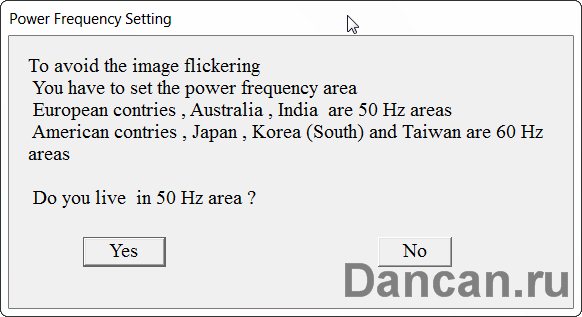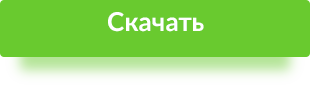-
Главная -
Драйверы
-
Камеры и сканеры
-
Камеры и сканеры PS2
-
PS2 EyeToy
-
PS2 EyeToy
Версия:
1.1.0.2
(18 июл 2007)
Файл *.inf:
hclassic.inf
Windows Vista, 7, 8, 8.1, 10
В каталоге нет драйверов для PS2 EyeToy под Windows.
Скачайте DriverHub для автоматического подбора драйвера.
Драйверы для PS2 EyeToy собраны с официальных сайтов компаний-производителей и других проверенных источников.
Официальные пакеты драйверов помогут исправить ошибки и неполадки в работе PS2 EyeToy (камеры и сканеры).
Скачать последние версии драйверов на PS2 EyeToy для компьютеров и ноутбуков на Windows.
Версия: 1.3.7.1452 для Windows 7, 8, 10 и 11
Бесплатное ПО
В комплекте идет опциональное ПО
- Yandex Browser
- Opera Browser
- Avast Free Antivirus
- World of Tanks
- World of Warships
Камера EyeToy предназначена для игровой приставки Playstation 2 и является официальным аксессуаром для этой приставки. Производит данную USB web камеру известная компания Logitech. Камера EyeToy оснащена встроенным микрофоном.
Впервые данная камера была выпущена вместе с игрой EyeToy: Play управление, которой осуществляется при помощи специальных движений улавливаемых камерой. Через некоторое время была выпущена игра под названием EyeToy: Groove. Суть данной игры заключалась в том, что игрок под определенную музыку должен был совершать танцевальные движения, которые в свою очередь фиксировала камера ЕyeToy.
Немного позднее выпустили в продажу новую разработку предназначенную для камеры ЕyeToy под названием EyeToy: Chat. Это ни что иное как чат, в котором предусматривалось использование данной камеры для устройства видеоконференций.
Камеру ЕyeToy можно подключить к компьютеру и использовать в качестве web-камеры для видео-общения с друзьями и не только. Для того чтобы персональный компьютер смог ее увидеть необходимо:
Определяем модификацию камеры Eye Toy.
Для определения модели камеры (SLEH-00030 или SLEH-00031) достаточно взглянуть на ее наклейку снизу
В зависимости от типа камеры необходимо сачать следующие драйвера:
— для SLEH-00030: 00030
— для SLEH-00031: 00031
Распаковываем скачанный предварительно драйвер видеокамеры в новую папку на винчестер компьютера.
Подключаем видеокамеру к USB-разъему компьютера.
При подключении камеры компьютер сообщит, что найдено новое устройство и потребует установить для него драйвер
Выбираем «Установка из указанного места» и «Далее».
После этого появится «окно» поиска драйвера, в котором необходимо выбрать «Выполнить поиск наиболее подходящего драйвера. « и указать путь к папке,
в которой находится предварительно распакованный драйвер видеокамеры.
Если путь указан верно, то появится следующее окно, отображающее процесс установки драйвера
The Sony EyeToy webcam for PlayStation 2 has some nice features on it: wide-angle lens attachment, built-in microphone, and a stylish finish. It’s no wonder that it is so desirable to use it on a desktop or notebook computer. The silver version, model SCEH-0004, works extremely on a Windows XP system after finding and installing the right driver. The rest of this document will show you step-by-step procedure of installing the Eye Toy driver on your Windows XP system.
First thing to do is to download the driver. The driver is available as a ZIP file here: Eye Toy Driver for PC.zip. After downloading the ZIP file, extract the content. You can double click on the ZIP file to see the content. Drag the internal folder onto your Windows Desktop.
Now it’s time to install the driver. To initiate the driver installation, plug the Eye Toy into the USB port of your Windows XP computer (while the computer is on). Windows XP will automatically detect that you have plugged in a new device. It will bring up the «Found New Hardware Wizard» as shown in the screen shot below. When it asks you, «Can Windows connect to Windows Update to search for software?» Answer by selecting «No, not this time» and click the «Next >» button.
The «Found New Hardware Wizard» will detect that you’ve plugged in the «EyeToy USB camera Namtai», shown in the screen shot below. It will ask whether it should install the software automatically. Select install from a list or specified location (Advanced). Then click «Next >» button to continue.
The wizard will ask you where to look for the driver. Select «Search for the best driver in these locations. Then uncheck «Search removable media (floppy, CD-ROM. )». Instead, check «Include this location in the search:». Use the «Browse» button to find the folder that you extracted from the driver you downloaded. The screen shot shows an example of the selection dialog final output. Push the «Next >» button to continue.
The wizard will then attempt to find the right software and install it. Don’t be alarmed when it tries to install the «D-Link VGA Webcam» driver as shown in the screen shot below. That’s the right one for the Eye Toy.
The wizard will prompt you with a warning dialog as shown below. You have to click on the «Continue Anyway» button to install the driver.
Then all of a sudden, it will present you with a strange «sel3110» dialog box (see screen shot below). It contains an exclamation icon and a bunch of question marks. The question marks are probably un-display-able Unicode for another language. The only thing you can do is to press the «OK» button.
Next, you will be prompted with the «Power Frequency Setting» dialog as shown in the screen shot below. If you live in European countries, Australia, or India, then click on the «Yes» button to continue. If you live in American countries, Japan, South Korea, and Taiwan, then click on the «No» button. If your country doesn’t show up on this list, then you need to figure out if your country’s power outlet is on 50 Hz cycle or 60 Hz cycle.
Now you are done. The wizard will prompt you to finish the installation as shown in the screen shot below. Click on the «Finish» button to complete the process. You can now enjoy using your new computer web cam and microphone.

Источник
Eyetoy Usb Camera Namtai Windows 10 Mobile 32bit Driver Download
Eyetoy Usb Camera Namtai Windows 10 Mobile 32bit Driver Details:
Eyetoy Usb Camera Namtai Windows 10 Mobile 32bit File Name: eyetoy_usb_camera_namtai_windows_10_mobile_32bit.zip
Eyetoy Usb Camera Namtai Windows 10 Mobile 32bit Driver Version: 2463aOJK
Eyetoy Usb Camera Namtai Windows 10 Mobile 32bit ZIP Size: 130.kb
This version of Eyetoy Usb Camera Namtai is suitable for Windows 10 Mobile 32bit or earlier versions.
In case you are not sure which driver version would be best for you, we suggest using the Installation Manager to fit your OS with the best driver automatically.
Eyetoy Usb Camera Namtai Windows 10 Mobile 32bit Download Stats:
Direct Download Success Stats:
Reports Issued By 2154/3872 Users
Success Reported By 2103/2154 Users
Driver Download Score74/100
Driver Installation Score67/100
Overall preformance Score69/100
Installation Manager Success Stats:
Reports Issued By 2187/4134 Users
Success Reported By 1123/2187 Users
Driver Download Score83/100
Driver Installation Score90/100
Overall preformance Score79/100
DOWNLOAD OPTIONS:
1. Direct Download
This option requires basic OS understanding.
Select Your Operating System, download zipped files, and then proceed to
manually install them.
Recommended if Eyetoy Usb Camera Namtai Windows 10 Mobile 32bit is the only driver on your PC you wish to update.
2. Driver Installation Manager
This option requires no OS understanding.
Automatically scans your PC for the specific required version of Eyetoy Usb Camera Namtai Windows 10 Mobile 32bit + all other outdated drivers, and installs them all at once.
Other drivers most commonly associated with Eyetoy Usb Camera Namtai Windows 10 Mobile 32bit problems:
Eyetoy Usb Camera Namtai Windows 10 Mobile 32bit may sometimes be at fault for other drivers ceasing to function
These are the driver scans of 2 of our recent wiki members*
Outdated or Corrupted drivers:6/20
Outdated or Corrupted drivers:8/19
Источник
Sony Eyetoy USB Webcam Drivers Download
Download the latest version of the Sony Eyetoy USB Webcam driver for your computer’s operating system. All downloads available on this website have been scanned by the latest anti-virus software and are guaranteed to be virus and malware-free.
Find All Sony Eyetoy USB Webcam Drivers
Recent Help Articles
Popular Driver Updates for Sony Eyetoy USB Webcam
If you have had recent power outages, viruses or other computer problems, it is likely that the drivers have become damaged. Browse the list above to find the driver that matches your hardware and operating system. To see more matches, use our custom driver search engine to find the exact driver.
DriverGuide maintains an extensive archive of Windows drivers available for free download. We employ a team from around the world which adds hundreds of new drivers to our site every day.
How to Install Drivers
Once you download your new driver, then you need to install it. To install a driver in Windows, you will need to use a built-in utility called Device Manager. It allows you to see all of the devices recognized by your system, and the drivers associated with them.
Open Device Manager
In Windows 10 & Windows 8.1, right-click the Start menu and select Device Manager
Install Drivers With Device Manager
Locate the device and model that is having the issue and double-click on it to open the Properties dialog box.
Select the Driver tab.
Click the Update Driver button and follow the instructions.
In most cases, you will need to reboot your computer in order for the driver update to take effect.
Visit our Driver Support Page for helpful step-by-step videos
Install Drivers Automatically
If you are having trouble finding the right driver, stop searching and fix driver problems faster with the Automatic Driver Update Utility. Automatic updates could save you hours of time.
The Driver Update Utility automatically finds, downloads and installs the right driver for your hardware and operating system. It will Update all of your drivers in just a few clicks, and even backup your drivers before making any changes.
Once you download and run the utility, it will scan for out-of-date or missing drivers:
When the scan is complete, the driver update utility will display a results page showing which drivers are missing or out-of-date: 
Next, update individual drivers or all of the necessary drivers with one click.
Benefits of Updated Drivers
Many computer problems are caused by missing or outdated device drivers, especially in Windows 10. If your deskttop or laptop is running slow, or keeps crashing or hanging, there is a good chance that updating your drivers will fix the problem.
Ensures your hardware runs at peak performance.
Fixes bugs so your system will have fewer crashes.
Unlocks new features and configuration options in your devices, especially with video cards and gaming devices.
Источник
Eyetoy usb camera namtai драйвер windows 10
Many hardware names are usually named after the chip model, and each chip model has its own dedicated driver, so as long as you know the chip model used by the hardware, you can find the right driver. For example, if your graphics card is named: «AMD Radeon RX 580», while actually the core chip model used is: «Radeon RX 580», then enter «Radeon RX 580» or «RX 580» to find the driver.
If you have a laptop or an all-in-one PC, you can also use the product name to search, and then go to the download page which has all the drivers for this machine (including: graphics card, network card, sound card, etc.). For example, if your laptop product name is: «Dell A6-9220e Inspiron Flagship», then type «Dell A6-9220e» to find all the drivers for this laptop.
1. Enter a keyword in the input box and click the «Search» button
2. In the query results, find the driver file you need, and click the download button
• Can’t find the required driver files?
• Don’t know how to find driver files?
• Unable to download driver files due to unstable network?
You can try using this driver file finder. The method of use is very simple. The program will automatically list all the driver files available for your current system. You can install drivers for devices that do not have drivers installed, and you can also upgrade drivers to the latest driver version for devices that have already installed drivers. Click here to download the driver finder.
If you have any questions, please leave a message. We will seriously reply to every question.
Источник
Adblock
detector
======================================
Program Name
======================================
PS2 Eye Toy Driver For Windows 10
======================================
Date
======================================
29/08/2007
======================================
Version
======================================
1.0.0.2
======================================
License
======================================
Free
======================================
Platform
======================================
— Windows 10
— Windows 7
— Windows XP
— Windows 2000
======================================
Short Description
======================================
This is a driver for the PS2 Eye Toy Webcam that allows users to use the webcam on their Windows 10 laptops and desktops. I think Eye Toy is still a capable webcamera even though it is coming up to nearly 20 years old. It’s a bit tedious trying to find a copy of this driver online so here it is.
More information on the PS2 Eye Toy can be found here -> https://en.wikipedia.org/wiki/EyeToy

Our main support OS are: Windows 7, Windows 7 64 bit, Windows 7 32 bit, Windows 10, Windows 10 64 bit, Windows 10 32 bit, and Windows 8.
Eyetoy Usb Camera For Playstation 2 Driver Details:
Eyetoy Usb Camera For Playstation 2 File Name: eyetoy_usb_camera_for_playstation_2.zip
Eyetoy Usb Camera For Playstation 2 Driver Version: 506P5M
Eyetoy Usb Camera For Playstation 2 ZIP Size: 141.kb
Manufacturer: Eyetoy
Eyetoy Usb Camera For Playstation 2 was fully scanned at: 2/2/2023
Scan Status: 
Eyetoy Usb Camera For Playstation 2 now has a special edition for these Windows versions: Windows 7, Windows 7 64 bit, Windows 7 32 bit, Windows 10, Windows 10 64 bit,, Windows 10 32 bit, Windows 8,
Windows 10 Pro Education 64bit, Windows 10 Pro 64bit, Windows 7 Ultimate 32bit, Windows 8 Pro 32bit, Windows 7 Home Premium 64bit, Windows 8 Enterprise 32bit, Windows Vista Ultimate 64bit, Windows 10 S 64bit, Windows Vista Enterprise (Microsoft Windows NT 6.0.6000.0) 32bit, Windows 7 Professional 64bit, Windows 10 IoT 64bit,
Eyetoy Usb Camera For Playstation 2 Download Stats:
Driver Uploaded: 4/24/2019
Direct Downloads: 620
Most Recent Download: 11/25/2019
Managed Downloads: 7380
Most Recent Download: 11/23/2019
Download Mirrors: 1
Current Delay: 21 Seconds
Driver License: Free
Direct Download Success Stats:
Reports Issued By 524/620 Users
Success Reported By 152/524 Users
Driver Download Score62/100
Driver Installation Score75/100
Overall preformance Score62/100

Up

Down
Eyetoy Usb Camera For Playstation 2 driver direct download was reported as adequate by a large percentage of our reporters, so it should be good to download and install.
Installation Manager Success Stats:
Reports Issued By 7299/7380 Users
Success Reported By 6873/7299 Users
Driver Download Score84/100
Driver Installation Score99/100
Overall preformance Score76/100

Up

Down
Eyetoy Usb Camera For Playstation 2 driver installation manager was reported as very satisfying by a large percentage of our reporters, so it is recommended to download and install.
DOWNLOAD OPTIONS:
1. Direct Download
Select your OS and press «Download».
This option requires basic OS understanding.
Select Your Operating System, download zipped files, and then proceed to
manually install them.
Recommended if Eyetoy Usb Camera For Playstation 2 is the only driver on your PC you wish to update.
2. Driver Installation Manager
This option requires no OS understanding.
Automatically scans your PC for the specific required version of Eyetoy Usb Camera For Playstation 2 + all other outdated drivers, and installs them all at once.
Please help us maintain a helpfull driver collection.
After downloading and installing Eyetoy Usb Camera For Playstation 2, or the driver installation manager, take a few minutes to send us a report:
* Only registered users can upload a report.
Don’t have a password?
Please register, and get one.
Eyetoy Usb Camera For Playstation 2 may sometimes be at fault for other drivers ceasing to function
These are the driver scans of 2 of our recent wiki members*
*Scans were performed on computers suffering from Eyetoy Usb Camera For Playstation 2 disfunctions.
Scan performed on 4/24/2019, Computer: HP HP G60 Notebook PC — Windows 7 64 bit
Outdated or Corrupted drivers:5/19
| Device/Driver | Status | Status Description | Updated By Scanner |
| Motherboards | |||
| Microsoft AMD DRAM and HyperTransport(tm) Trace Mode Configuration | Corrupted By Eyetoy Usb Camera For Playstation 2 | ||
| Mice And Touchpads | |||
| Microsoft Microsoft Serial BallPoint | Up To Date and Functioning | ||
| Genius HID mouse | Up To Date and Functioning | ||
| Fujitsu Component touchpad/touchscreen | Outdated | ||
| Usb Devices | |||
| Intel(R) USB 2.0-Hub | Up To Date and Functioning | ||
| Intel Xeon(R) processor E3-1200 v2/3rd Gen Core processor DRAM Controller — 0150 | Corrupted By Eyetoy Usb Camera For Playstation 2 | ||
| Intel(R) 82801FB Ultra ATA Storage Controllers — 2651 | Up To Date and Functioning | ||
| Sound Cards And Media Devices | |||
| Sony Multimedia Video Controller | Up To Date and Functioning | ||
| Network Cards | |||
| VIA D-Link DFE-520TX PCI Fast Ethernet Adapter | Up To Date and Functioning | ||
| Keyboards | |||
| Microsoft Keyboard Device Filter | Corrupted By Eyetoy Usb Camera For Playstation 2 | ||
| Hard Disk Controller | |||
| Intel(R) 82801BA Ultra ATA Storage Controller — 244B | Up To Date and Functioning | ||
| Others | |||
| Initio Initio Default Controller | Up To Date and Functioning | ||
| Broadcom Broadcom Bluetooth 4.0 | Up To Date and Functioning | ||
| Cameras, Webcams And Scanners | |||
| Canon Canon MP495 ser | Up To Date and Functioning | ||
| Video Cards | |||
| Intel Video Controller (VGA Compatible) | Up To Date and Functioning | ||
| Input Devices | |||
| Logitech USB-HID (Human Interface Device) | Up To Date and Functioning | ||
| Port Devices | |||
| PROLiNK PROLiNK Diagnostics Device (COM8) | Corrupted By Eyetoy Usb Camera For Playstation 2 | ||
| Monitors | |||
| Sony Digital Flat Panel (1024×768) | Up To Date and Functioning | ||
| Mobile Phones And Portable Devices | |||
| Acer NOKIA | Up To Date and Functioning |
Scan performed on 4/25/2019, Computer: Sony VPCEB33FG — Windows 7 32 bit
Outdated or Corrupted drivers:7/23
| Device/Driver | Status | Status Description | Updated By Scanner |
| Motherboards | |||
| Microsoft Microsoft-Systemverwaltungs-BIOS-Treiber | Up To Date and Functioning | ||
| Mice And Touchpads | |||
| ELECOM ELECOM USB Mouse | Up To Date and Functioning | ||
| Synaptics Synaptics Composite USB HID Device | Outdated | ||
| Microsoft HID-compliant muis | Up To Date and Functioning | ||
| Usb Devices | |||
| Logitech Samengesteld USB-apparaat | Outdated | ||
| Sound Cards And Media Devices | |||
| Philips Philips SAA713X, Hybrid Capture Device | Up To Date and Functioning | ||
| ASUSTek ASUS TV7134 WDM TVTuner (FM1216ME) | Outdated | ||
| C-Media Multimedia Audio Controller | Outdated | ||
| Network Cards | |||
| Intel(R) Centrino(R) Wireless-N 1000 | Outdated | ||
| Keyboards | |||
| Microsoft HID Keyboard | Up To Date and Functioning | ||
| Hard Disk Controller | |||
| USB Compliance USB-massamuistilaite | Up To Date and Functioning | ||
| Others | |||
| Texas Instruments Texas Instruments PCIxx21 Integrated FlashMedia Controller | Up To Date and Functioning | ||
| Intel Port racine express PCI Intel(R) 82801FB/FBM PCI -2662 | Up To Date and Functioning | ||
| Intel USB-IF USB 3.0 Hub | Up To Date and Functioning | ||
| Intel(R) 82801EB Ultra ATA Storage Controllers — 24D1 | Up To Date and Functioning | ||
| NEC Texas Instruments PCIxx12 Cardbus Controller | Up To Date and Functioning | ||
| Nokia Nokia E52 USB Phonet | Up To Date and Functioning | ||
| Cameras, Webcams And Scanners | |||
| Realtek Realtek USB2.0 PC Camera | Up To Date and Functioning | ||
| Video Cards | |||
| ATI ATI Technologies, Inc. 3D RAGE PRO AGP 2X | Up To Date and Functioning | ||
| Input Devices | |||
| Sony Sony Firmware Extension Parser Device | Corrupted By Eyetoy Usb Camera For Playstation 2 | ||
| Port Devices | |||
| Prolific Prolific USB-to-Serial Bridge (COM6) | Outdated | ||
| Monitors | |||
| Sony Digital Flat Panel (1024×768) | Up To Date and Functioning | ||
| Mobile Phones And Portable Devices | |||
| Acer NOKIA | Up To Date and Functioning |
| Driver Model | OS | Original Upload Date | Last Modification | Driver File | File Size | Compatible Computer Models | Availabilty To Instalation Manager |
| Eyetoy Usb Camera For Playstation 2 L83724 | For Windows 7 32 bit | 1/6/2015 | 12/28/2016 | davvj-l83724.exe | 150kb | Systemax Charity PC 2010, Packard Bell PBIPGX, HP H9-1168hk, Panasonic CF-30KTP48NL, HP HP MINI DM1-2010SO, NEC PC-GV267VZDL, and more. | |
| Eyetoy Usb Camera For Playstation 2 32.196 | For Windows 7 64 bit | 1/29/2015 | 12/29/2016 | all_drivers-32.196.exe | 215kb | IBM IBM System x3200 -[7042C06, Panasonic CF-H2ASAHEDE, Sony VGC-RB41P, HP ProLiant BL490c G7, IBM 622142A, HP P9879A-ABG 713a, and more. | |
| Eyetoy Usb Camera For Playstation 2 O1.13244 | For Windows 7 | 3/6/2015 | 12/29/2016 | all_drivers-o1.13244.exe | 194kb | Sony VGN-FW250J, LG R590-XR7WK, HP GB290AA-AB5 m8088hk, IBM 818361U, and more. | |
| Eyetoy Usb Camera For Playstation 2 2.122.140 | For Windows 10 | 12/18/2014 | 12/28/2016 | kann-2.122.140.exe | 103kb | IBM 8187RGH, IBM 2373WMV, Olidata JumPC, Panasonic CF-Y8FW8CJS, NEC PC-MY21AESED983, Fujitsu ESPRIMO E900 0-Watt, IBM 8114WGZ, Panasonic CF-50MB2FDKM, Packard Bell Easynote Butterfly, Lenovo ThinkPad T510, and more. | |
| Eyetoy Usb Camera For Playstation 2 2.1362.12 | For Windows 10 64 bit | 10/7/2014 | 12/30/2016 | izajy-2.1362.12.exe | 167kb | IBM System x3200 M3 -[7328EAG, LG S550-GE6AK, HP PS235AA-ABF m1280.f, Dell Vostro 5470, Sony VGN-CR327_W, Lenovo 2429BH6, Lenovo ThinkPad W700, HP Compaq CQ62, Lenovo MT-M5536-A82, IBM IBM System x3400 M2 Server -[7837K9G, HP NF369AA-ARL IQ522pl, Packard Bell IMEDIA MC 9330, and more. | |
| Eyetoy Usb Camera For Playstation 2 P1.12802 | For Windows 7 32 bit | 9/15/2014 | 12/28/2016 | all_drivers-p1.12802.exe | 125kb | Sony VGN-CR363, Supermicro C7Q67, HP CQ3375L, BenQ Joybook R55v, Viglen VIG430P, and more. | |
| Eyetoy Usb Camera For Playstation 2 2.13064 | For Windows 7 64 bit | 2/27/2015 | 12/28/2016 | all_drivers-2.13064.exe | 106kb | LG MB500-S.F7IBPL, KOHJINSHA APERA Series, Intel LM1WN, HP KA763AA-ABU s3360.uk, Fujitsu FMVXN0484Z, HP PL494AA-ABH t760.be, Intel OLFV, HP HP Pavilion dv9000, NEC VERSAE6300 RNF51118188, DK Digital EXentia, Compaq GM442AA-ABA SR5125CL, and more. | |
| Eyetoy Usb Camera For Playstation 2 60642 | For Windows 7 | 12/18/2014 | 12/28/2016 | all_drivers-60642.exe | 181kb | HP HP Compaq nc4400, Compaq ER100AA-ABA SR1625NX NA541, ASUS U24E, Sony VNG-FE25TP, Akerstroms Tx700, HP ER183AA-ABZ m7395.it, ICP / IEi IMBA-Q454, Acer NC-V3-772G-747A1275MAKK, Packard Bell IMEDIA H5689, HP PS139AA-ABX a710.fi, and more. | |
| Eyetoy Usb Camera For Playstation 2 1.1042.16 | For Windows 10 | 10/8/2014 | 12/28/2016 | all_drivers-1.1042.16.exe | 97kb | Dell Dimension 9100, IBM 2373X1E, IBM 80847CG, Packard Bell IMEDIA H5190, Fujitsu FMVXDXF74, and more. | |
| Eyetoy Usb Camera For Playstation 2 82893 | For Windows 10 64 bit | 1/22/2015 | 12/30/2016 | all_drivers-82893.exe | 180kb | Lenovo 00P3799, ALFATRON SpA HX610, Fujitsu FMVS565ABC, Viglen VIG615M, HP KJ381AA-A2L m9260f, ASUS Z9PE-D16 Series, Lenovo ThinkStation D20, Dell S5400SF, Samsung R470/R420, NEC PC-VN750RG6B, IBM 8099KKB, NEC PC-MJ30DLZCA, and more. | |
| Eyetoy Usb Camera For Playstation 2 41.1989 | For Windows 8 | 3/6/2015 | 12/28/2016 | all_drivers-41.1989.exe | 63kb | HP KZ631AAR-ABA IQ505, Lenovo ThinkPad T61, Lenovo 7358W12, Sony VPCW12M1E, IBM ThinkPad T43, and more. | |
| Eyetoy Usb Camera For Playstation 2 21.1203 | For Windows 7 32 bit | 3/3/2015 | 12/30/2016 | cfueif-21.1203.exe | 85kb | Sony PCG-GRZ615M, Lenovo Lenovo N500 Notebook, Lenovo ThinkCentre A61, Sony VGX-TP1DTV, HP CQ2800EEm, Dell Precision T5610, and more. |
Содержание
- Драйвера для EyeToy Namtai
- Как подключить EyeToy Namtai к компьютеру
- Eye toy ps2 драйвер windows 10
- Eye toy ps2 драйвер windows 10
- Namtai EYE TOY PS2 Driver for PC Win7 8.3.7.4 x64 [20.04.2012, ENG]
- Eye toy ps2 драйвер windows 10
Драйвера для EyeToy Namtai

Потратил кучу времени, я всеже нашел способ подключить эту камеру к компьютеру под управлением Windows 7. Drivers для EyeToy Namtai выложены на многих сайтах, но скачать просто нереально – либо подписки, либо платные архивы, либо ссылки уже сдохли.
Как подключить EyeToy Namtai к компьютеру
Для начала подключаем вебкамеру к компьютеру и наблюдаем в диспетчере устройств как она распозналась. См. скриншот ниже.
драйвер для EyeToy Namtai , который выложил я на файлообменник. —>
Затем скачиваем драйвер для EyeToy Namtai , который выложил я на файлообменник.
После нажимаем в диспетчере устройств на нашей подключенной вебкамере к которой нет драйверов правой клавишей мыши и выбираем пункт «обновить драйвер». В всплывающем окне выбираем ручной способ и указываем ему папочку с драйвером, который скачали по ссылке выше.
Драйвер будет благополучно устанавливаться и позавершению установки вам вылезет следующее окно (скриншот ниже), жмите YES.
Вот в принципе и все. В качестве результатов работы, предоставляю скриншот работы вебкамеры EyeToy Namtai в приложении Skype, которая направлена на монитор.
Если кому-то помог данной статьей, отписывайтесь в комментариях.
Eye toy ps2 драйвер windows 10

Подключение камеры Sony Playstation2 Eye Toy к компьютеру
в качестве web-камеры.
В комплект многих приставок в России входила видеокамера Eye Toy,

которая используется для забав лишь некоторое время,
потом игры с этой камерой наскучивают и она уже пылится без дела.
Но. оказывается, данную камеру можно подключить к компьютеру
и использовать для видео-общения с друзьями и не только.
1) определяем модификацию камеры Eye Toy.
Для определения модели камеры (SLEH-00030 или SLEH-00031) достаточно взглянуть на ее наклейку снизу
В зависимости от типа камеры необходимо сачать следующие драйвера:




2) установка драйвера видеокамеры Eye Toy на компьютере для WinXP
Распаковываем скачанный предварительно драйвер видеокамеры в новую папку на винчестер компьютера.
Подключаем видеокамеру к USB-разъему компьютера.
При подключении камеры компьютер сообщит, что найдено новое устройство и потребует установить для него драйвер
Выбираем «Установка из указанного места» и «Далее».
После этого появится «окно» поиска драйвера, в котором необходимо выбрать «Выполнить поиск наиболее подходящего драйвера. » и указать путь к папке,
в которой находится предварительно распакованный драйвер видеокамеры.
Если путь указан верно, то появится следующее окно, отображающее процесс установки драйвера

В процессе установки появится небольшое окно с предупрежденим (необходимо нажать «Ok» для продолжения установки)
Для завершения установки драйвера необходимо завершить настройку самой видеокамеры — нажать «Yes» в следующем окне
Eye toy ps2 драйвер windows 10

Подключение камеры Sony Playstation2 Eye Toy к компьютеру
в качестве web-камеры.
В комплект многих приставок в России входила видеокамера Eye Toy,

которая используется для забав лишь некоторое время,
потом игры с этой камерой наскучивают и она уже пылится без дела.
Но. оказывается, данную камеру можно подключить к компьютеру
и использовать для видео-общения с друзьями и не только.
1) определяем модификацию камеры Eye Toy.
Для определения модели камеры (SLEH-00030 или SLEH-00031) достаточно взглянуть на ее наклейку снизу
В зависимости от типа камеры необходимо сачать следующие драйвера:




2) установка драйвера видеокамеры Eye Toy на компьютере для WinXP
Распаковываем скачанный предварительно драйвер видеокамеры в новую папку на винчестер компьютера.
Подключаем видеокамеру к USB-разъему компьютера.
При подключении камеры компьютер сообщит, что найдено новое устройство и потребует установить для него драйвер
Выбираем «Установка из указанного места» и «Далее».
После этого появится «окно» поиска драйвера, в котором необходимо выбрать «Выполнить поиск наиболее подходящего драйвера. » и указать путь к папке,
в которой находится предварительно распакованный драйвер видеокамеры.
Если путь указан верно, то появится следующее окно, отображающее процесс установки драйвера

В процессе установки появится небольшое окно с предупрежденим (необходимо нажать «Ok» для продолжения установки)
Для завершения установки драйвера необходимо завершить настройку самой видеокамеры — нажать «Yes» в следующем окне
Namtai EYE TOY PS2 Driver for PC Win7 8.3.7.4 x64 [20.04.2012, ENG]
Namtai EYE TOY PS2 Driver for PC Win7 64x
Год/Дата Выпуска: 20.04.2012
Язык интерфейса: Английский
Таблэтка: не требуется
Системные требования: Win 7 64x
: Долго искал драйвер, позволяющий подключить EYE TOY PS2 (версия Namtai) к ПК и использовать её как веб камеру. И гуляя по бесконечным ссылкам на форумах случайно на него наткнулся.
На форуме уже есть 32-х версия драйвера, эта версия предназначена для 64-х разрядных систем. Работоспособность проверена на Win 7.
Доп. информация: Подключите EYE TOY к ПК, зайдите в «Диспетчер устройств». На новом обнаруженном устройстве кликните правой кнопкой мыши, далее выбрать «Обновить драйвер» и принудительно указать путь к файлу HCLASSIC.inf. Всё, можно пользоваться.
Чтобы скачать Namtai EYE TOY PS2 Driver for PC Win7 8.3.7.4 x64 [20.04.2012, ENG] бесплатно, без регистрации и платных смс вам нужно скачать специальный торрент-клиент. Он может быть любым, мы рекомендуем µTorrent. Возможно, он у вас уже стоит, тогда просто нажмите кнопку скачать по магнет-ссылке выше и следуйте дальнейшим инструкциям. Скачивать файлы таким образом удобно, быстро и безопасно.
Каждая программа, включая Namtai EYE TOY PS2 Driver for PC Win7 8.3.7.4 x64 [20.04.2012, ENG] содержит в себе проверенный кейген (в народе кряк, патч) или серийник (ключ). Так же таблетка может быть уже «вшита» в софт.
Перед установкой любого взломаного софта вы должны понимать, что несете полную ответственность за свой ПК и возможный ущерб, который могут нанести крякнутые программы. Хоть мы стараемся удалять такие раздачи, но 100% гарантии нет.
Если вам понравилась программа или вы заработали на ней деньги, не поленитесь купить официальную версию. Это поможет сделать ее еще лучше + вы получите техническую поддержку и самые свежие обновления.
Eye toy ps2 драйвер windows 10

Подключение камеры Sony Playstation2 Eye Toy к компьютеру
в качестве web-камеры.
В комплект многих приставок в России входила видеокамера Eye Toy,

которая используется для забав лишь некоторое время,
потом игры с этой камерой наскучивают и она уже пылится без дела.
Но. оказывается, данную камеру можно подключить к компьютеру
и использовать для видео-общения с друзьями и не только.
1) определяем модификацию камеры Eye Toy.
Для определения модели камеры (SLEH-00030 или SLEH-00031) достаточно взглянуть на ее наклейку снизу
В зависимости от типа камеры необходимо сачать следующие драйвера:




2) установка драйвера видеокамеры Eye Toy на компьютере для WinXP
Распаковываем скачанный предварительно драйвер видеокамеры в новую папку на винчестер компьютера.
Подключаем видеокамеру к USB-разъему компьютера.
При подключении камеры компьютер сообщит, что найдено новое устройство и потребует установить для него драйвер
Выбираем «Установка из указанного места» и «Далее».
После этого появится «окно» поиска драйвера, в котором необходимо выбрать «Выполнить поиск наиболее подходящего драйвера. » и указать путь к папке,
в которой находится предварительно распакованный драйвер видеокамеры.
Если путь указан верно, то появится следующее окно, отображающее процесс установки драйвера

В процессе установки появится небольшое окно с предупрежденим (необходимо нажать «Ok» для продолжения установки)
Для завершения установки драйвера необходимо завершить настройку самой видеокамеры — нажать «Yes» в следующем окне