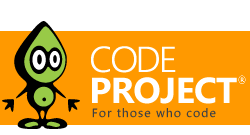OS Windows Vista Ultimate
I am trying to run a program called minimal.c. When I type at the command line:
C:UsersnathanDesktop>cl minimal.c Microsoft (R) 32-bit C/C++ Optimizing Compiler Version 14.00.50727.762 for 80x86 Copyright (C) Microsoft Corporation. All rights reserved. minimal.c minimal.c(5) : fatal error C1034: windows.h: no include path set
I have set all the paths:
C:UsersnathanDesktop>path PATH=C:Program Files (x86)Microsoft Visual Studio 8VCbin;C:Windowssystem3 ;C:Windows;C:WindowsSystem32Wbem;C:Program Files (x86)ATI TechnologiesAT .ACECore-Static;C:Program FilesIntelDMIX;c:Program Files (x86)Microsoft S L Server100ToolsBinn;c:Program Files (x86)Microsoft SQL Server100DTSBi n;C:Program Files (x86)QuickTimeQTSystem;C:Program Files (x86)Javajdk1. .0_13bin;C:Program Files (x86)AutodeskBackburner;C:Program Files (x86)Co mon FilesAutodesk Shared;C:Program Files (x86)Microsoft DirectX SDK (March 009)Include;C:UsersnathanDesktopglut-3.7.6-binglut-3.7.6-bin;C:Program F les (x86)Microsoft Visual Studio 8Common7IDE;C:Program Files (x86)Microsof Visual Studio 8VCPlatformSDKInclude;C:Program Files (x86)Microsoft Visual Studio 8VCPlatformSDKIncludegl
I have gone and made sure windows.h is in the directory. I’m setting the path too. It’s
in C:Program Files (x86)Microsoft Visual Studio 8VCPlatformSDKInclude.
I have Visual Studio 2005.
I have exhausted all possibilities. Any ideas?
asked May 31, 2009 at 8:34
You could also run the vcvars32.bat file from the directory C:Program FilesMicrosoft Visual Studio 8VCbin (this is in your path) prior to your cl command.
Like this:
C:UsersnathanDesktop>vcvars32
C:UsersnathanDesktop>cl minimal.c
vcvars32 calls C:Program FilesMicrosoft Visual Studio 8Common7Toolsvsvars32.bat which sets up the required environment for compiling and linking.
The environment variables are INCLUDE, LIB, and PATH.
The compiler looks for header files in the INCLUDE path during compile, and libraries are fetched from the LIB path during link.
answered May 31, 2009 at 8:49
Kb.Kb.
7,15013 gold badges55 silver badges74 bronze badges
2
For me, with Visual Studio 2017,
"C:Program Files (x86)Microsoft Visual Studio2017CommunityCommon7Toolsvsdevcmd.bat"
is the command to use before compiling with cl.
Here is the documentation.
answered May 8, 2018 at 21:12
khaverimkhaverim
3,2465 gold badges35 silver badges47 bronze badges
When you started the command line, did you run the included command line shortcut that comes with the Visual Studio setup? This will set the correct environment variables for you so that the compilation will work correctly.
answered May 31, 2009 at 8:39
1800 INFORMATION1800 INFORMATION
130k29 gold badges159 silver badges239 bronze badges
In your project folder, open a PowerShell window and run:
cmd /c 'call "C:Program Files (x86)Microsoft Visual Studio2019BuildToolsVCAuxiliaryBuildvcvars64.bat" && cl minimal.c '
answered Mar 17, 2021 at 4:02
1
You’ve added your INCLUDE paths to your PATH environment variable. Use vcvars32.bat as the others have suggested.
answered May 31, 2009 at 15:40
sean esean e
11.7k3 gold badges43 silver badges56 bronze badges
Your path variable might be too long. Windows can’t take more than 1023 characters in the PATH environment variable.
answered Nov 14, 2011 at 22:52
0
I had the same issue getting the
fatal error C1034: stdio.h: no include path set
and after running the C:Program FilesMicrosoft Visual Studio2022CommunityVCAuxiliaryBuild>vcvars64.bat cmd/batch script would get the
fatal error C1083: Cannot open include file: 'stdio.h': No such file or directory
error message. From here, and other posts on that page, I suspected that the Windows 10 SDK package must be installed. After installation and running the vcvars64.bat script from the path mentioned above, the problem was solved.
P.S. As explained here, an alternative to manually finding and running the above cmd/batch script, you may just do 
Developer Command Prompt for ..., in my case it is Developer Command Prompt for VS 2022.
answered Feb 28, 2022 at 20:28
Foad S. FarimaniFoad S. Farimani
11.8k15 gold badges67 silver badges177 bronze badges
if you have version 2017 of the compiler cl.exe (you installed Visual Studio 2017), in the command prompt you need go to «C:Program Files (x86)Microsoft Visual Studio2017ProfessionalVCAuxiliaryBuild» and run ‘vcvars32.bat’ for x86 compilation or vcvars64.bat for x64 compilation.
- Remove From My Forums
-
Question
-
Hey,
I’m using VSCode for a small C project.
Been trying to compile with gcc.exe from Mingw but it doesn’t have <winternl.h> whice I need for my code (although it has <windows.h> and other headers… but these things are beyond my understanding).
So, I tried compiling with cl.exe but apparently it has it’s own problems.
I get the error message:
fatal error C1034: stdio.h: no include path set
Any Ideas where <stdio.h> has gone? Can’t people code in C with peace?
Thanks
-
Moved by
Monday, January 20, 2020 6:56 AM
-
Moved by
Type: General
Input information below
Please review existing issues and our documentation at https://github.com/Microsoft/vscode-cpptools/tree/master/Documentation prior to filing an issue.
Describe the bug
- OS and Version: widows 10
- VS Code Version: code -v
1.33.1
51b0b28134d51361cf996d2f0a1c698247aeabd8
x64
visual studio version:
NOT installed only build tools 2019 and c++ buildtools 2019
- C/C++ Extension Version: current
- Other extensions you installed (and if the issue persists after disabling them): some and yes
- A clear and concise description of what the bug is.
Getting the following error when ompiling
helloworld.cpp
c:Usersnictadevc++helloworldhelloworld.cpp(1): fatal error C1034: iostream: no include path set
The terminal process terminated with exit code: 2
To Reproduce
Please include code sample and task.json files.
c_cpp_properties.sjon
note same issue when using just «${workspaceFolder}/**», in include path
{
"configurations": [
{
"name": "Win32",
"includePath": [
"${workspaceFolder}/**",
"C:\Program Files (x86)\Microsoft Visual Studio\2019\BuildTools\VC\Tools\MSVC\14.20.27508\include",
"C:\Program Files (x86)\Windows Kits\10\Include\10.0.17763.0\ucrt",
"C:\Program Files (x86)\Windows Kits\10\Include\10.0.17763.0\um",
"C:\Program Files (x86)\Windows Kits\10\Include\10.0.17763.0\shared",
"C:\Program Files (x86)\Windows Kits\10\Include\10.0.17763.0\winrt",
"C:\Program Files (x86)\Windows Kits\10\Include\10.0.17763.0\cppwinrt"
],
"defines": [
"_DEBUG",
"UNICODE",
"_UNICODE"
],
"windowsSdkVersion": "10.0.17763.0",
"intelliSenseMode": "msvc-x64",
"compilerPath": "C:\Program Files (x86)\Microsoft Visual Studio\2019\BuildTools\VC\Tools\MSVC\14.20.27508\bin\Hostx64\x64\cl.exe",
"cStandard": "c11",
"cppStandard": "c++17"
}
],
"version": 4
}
task.json
{
"version": "2.0.0",
"tasks": [
{
"label": "msvc build",
"type": "shell",
"command": "cl.exe",
"args": [
"/EHsc",
"/Zi",
"/Fe:",
"helloworld.exe",
"helloworld.cpp"
],
"group": {
"kind": "build",
"isDefault": true
},
"presentation": {
"reveal":"always"
},
"problemMatcher": "$msCompile"
}
]
}
Steps to reproduce the behavior:
- Go to ‘…’
- Click on ‘….’
- Scroll down to ‘….’
- See error
i pres ctrlshift b to build.
ans select c/c+: cl.exe build active file
(cant select task.json ?)
Expected behavior
it builds
- home
- articles
-
quick answersQ&A
Ask a Question
- View Unanswered Questions
- View All Questions
- View C# questions
- View Python questions
- View Javascript questions
- View C++ questions
- View Java questions
-
discussionsforums
- CodeProject.AI Server
- All Message Boards…
- Application Lifecycle>
- Running a Business
- Sales / Marketing
- Collaboration / Beta Testing
- Work Issues
- Design and Architecture
- Artificial Intelligence
- ASP.NET
- JavaScript
- Internet of Things
- C / C++ / MFC>
- ATL / WTL / STL
- Managed C++/CLI
- C#
- Free Tools
- Objective-C and Swift
- Database
- Hardware & Devices>
- System Admin
- Hosting and Servers
- Java
- Linux Programming
- Python
- .NET (Core and Framework)
- Android
- iOS
- Mobile
- WPF
- Visual Basic
- Web Development
- Site Bugs / Suggestions
- Spam and Abuse Watch
-
featuresfeatures
- Competitions
- News
- The Insider Newsletter
- The Daily Build Newsletter
- Newsletter archive
- Surveys
- CodeProject Stuff
-
communitylounge
- Who’s Who
- Most Valuable Professionals
- The Lounge
- The CodeProject Blog
- Where I Am: Member Photos
- The Insider News
- The Weird & The Wonderful
-
help?
- What is ‘CodeProject’?
- General FAQ
- Ask a Question
- Bugs and Suggestions
- Article Help Forum
- About Us
Copyright © CodeProject, 1999-2023
All Rights Reserved.
Web03
2.8:2023-01-23:1
CodeProject,
20 Bay Street, 11th Floor Toronto, Ontario, Canada M5J 2N8
+1 (416) 849-8900
ОС Windows Vista Ultimate
пытается запустить программу под названием minimum.c, когда я в командной строке
C:UsersnathanDesktop>cl minimal.c Microsoft (R) 32-bit C/C++ Optimizing Compiler Version 14.00.50727.762 for 80x86 Copyright (C) Microsoft Corporation. All rights reserved. minimal.c minimal.c(5) : fatal error C1034: windows.h: no include path set
Я установил все пути:
C:UsersnathanDesktop>path PATH=C:Program Files (x86)Microsoft Visual Studio 8VCbin;C:Windowssystem3 ;C:Windows;C:WindowsSystem32Wbem;C:Program Files (x86)ATI TechnologiesAT .ACECore-Static;C:Program FilesIntelDMIX;c:Program Files (x86)Microsoft S L Server100ToolsBinn;c:Program Files (x86)Microsoft SQL Server100DTSBi n;C:Program Files (x86)QuickTimeQTSystem;C:Program Files (x86)Javajdk1. .0_13bin;C:Program Files (x86)AutodeskBackburner;C:Program Files (x86)Co mon FilesAutodesk Shared;C:Program Files (x86)Microsoft DirectX SDK (March 009)Include;C:UsersnathanDesktopglut-3.7.6-binglut-3.7.6-bin;C:Program F les (x86)Microsoft Visual Studio 8Common7IDE;C:Program Files (x86)Microsof Visual Studio 8VCPlatformSDKInclude;C:Program Files (x86)Microsoft Visual Studio 8VCPlatformSDKIncludegl
Я пошел и убедился, что windows.h находится в каталоге, устанавливающим путь. его
в C:Program Files (x86)Microsoft Visual Studio 8VCPlatformSDKInclude.
У меня есть visual studio 2005
Я исчерпал все возможности любых идей
Windows 10: fatal error C1034: stdio.h: no include path set
Discus and support fatal error C1034: stdio.h: no include path set in AntiVirus, Firewalls and System Security to solve the problem; Hey,
I’m using VSCode for a small C project.
Been trying to compile with gcc.exe from Mingw but it doesn’t have <winternl.h> whice I need for my…
Discussion in ‘AntiVirus, Firewalls and System Security’ started by DelinquentHabit, Jan 19, 2020.
-
fatal error C1034: stdio.h: no include path set
Hey,
I’m using VSCode for a small C project.
Been trying to compile with gcc.exe from Mingw but it doesn’t have <winternl.h> whice I need for my code although it has <windows.h> and other headers… but these things are beyond my understanding.
So, I tried compiling with cl.exe but apparently it has it’s own problems.
I get the error message:
fatal error C1034: stdio.h: no include path set
Any Ideas where <stdio.h> has gone? Can’t people code in C with peace?
Thanks.P.S: it seems microsoft doesn’t have a forum for programmers or its unintuitive. So please direct me to the correct place for that Q.
-
Fatal Error
I’ve been trying to format my system but right after it finishes formatting I get a Fatal Error during the Windows installation process. That Fatal Error is a Data Error (cyclic redundancy check). I know that it’s because of my hard drives, but how do I fix this issue? I have 2 Seagate Barracuda 7200.10 250GB SATA II Hard Drives in RAID 0. Any help and suggestions would be greatly appreciated. *Smile
-
Windows 10 update fatal error
Hi,
In order to resolve your concern about fatal error C00000D4, we suggest that you follow the steps provided by
Deason Wu on this
link.Let us know how it goes.
-
fatal error C1034: stdio.h: no include path set
Cannot open Microsoft visual stdio community 2015
hi, I have installed Microsoft visual stdio community 2015 in my system, I cannot able to open the visual stdio it is showing
Microsoft visual stdio 2015 has stopped working
Please give me suggestion to over come this problem
fatal error C1034: stdio.h: no include path set
-
fatal error C1034: stdio.h: no include path set — Similar Threads — fatal error C1034
-
Fatal Error 80004005
in Windows 10 Gaming
Fatal Error 80004005: I have been receiving Fatal Error 80004005 for LogiOverlay.exe. Have gone into the apps, and selected Logitech Options to uninstall the app and was redirected to the Programs and Features window where there was no such app to uninstall. It’s also not listed as an app in… -
Fatal Error 80004005
in Windows 10 Software and Apps
Fatal Error 80004005: I have been receiving Fatal Error 80004005 for LogiOverlay.exe. Have gone into the apps, and selected Logitech Options to uninstall the app and was redirected to the Programs and Features window where there was no such app to uninstall. It’s also not listed as an app in… -
PNP fatal error
in Windows 10 BSOD Crashes and Debugging
PNP fatal error: Hello,My laptop repeatedly broke after I recover it from image. The blue screen is PNP Fatal Error. I have no idea why this happened? Is it because of update or what? Can you please help me?
I have Windows 10 and 16GB RAM, CPU i7 4220. GTX 980m.
I tried multiple…
-
fatal error
in Windows 10 BSOD Crashes and Debugging
fatal error: On several games Ive tried to play I cant because of a ‘fatal error’ message I receive. I need help resolving this issue please. The error reads:FATAL ERROR
«You are running without hardware acceleration….
-
fatal error
in Windows 10 Installation and Upgrade
fatal error: fatal error c0000022 applying update operation 98935 of 110471 what can I do?https://answers.microsoft.com/en-us/windows/forum/all/fatal-error/6dba9a2e-1dda-4a44-8c10-73e5226ef984
-
Fatal Error
in Windows 10 Software and Apps
Fatal Error: Every time I try to open my Microsoft solitaire collection game, I get the following message:Fatal Error-IDXGIFactory 4:: CreateSwapChainForComposition failed. The parameter is incorrect (HRESULT 0x80070057)
Does anyone have a solution to fix this problem?…
-
Error: 1603 Fatal error
in Windows 10 Installation and Upgrade
Error: 1603 Fatal error: Dear sirDuring installation of Flight Simulator X and before the end of installation I got this message
( Error: 1603 Fatal error during installation
Consult Windows installer help (Msi.chm) or MSDN for more information
Please sir assist me to resolve the above error…
-
FATAL ERROR
in Windows 10 BSOD Crashes and Debugging
FATAL ERROR: While I was using my Toshiba Satellite L775D it suddenly without warning crashed and shutdown. When I tried to restart it went to blue screen. The message said an error code (but I don’t remember exactly ) that was just a sting of numbers and letters. so I rebooted and my… -
fatal error
in Windows 10 BSOD Crashes and Debugging
fatal error: Hi.I develop an aplication for industrial computer working with Windows 10, and I must use PLC open libraries.
When I run my aplication, if an error occurs from a function bloc used to manage files, my computer show me a blue screen (the code is 0xdead 0003) and reboot….
Users found this page by searching for:
-
stdio.h: no include path setcnn.cpp
,
-
fatal error C1034: SFML/Graphics.hpp: no include path set The terminal process terminated with exit code: 1

SOLUTION: Create a batch file (*.bat) either 64bit or 32bit name it [filename.bat] its up to you what file you want to save do not forget the filename extension is .bat.
TYPE THE FOLLOWING IN YOUR: BATCH FILE.. eg. armanbuild.bat then save and run then run the CL command.
@echo off
cls
%comspec% /k “C:Program Files (x86)Microsoft Visual Studio2019CommunityVCAuxiliaryBuildvcvars64.bat” <- this one is for 64bit
OR RUN DIRECT THESE BATCH FILE BELOW…ITS UP TO YOU WITHOUT A BATCH FILE EVERYTIME YOU NEED TO COMPILE IN CMD YOU HAVE TO GO TO THIS FOLDER. OR YOU CAN ADD THAT IN “PATH” OF YOUR COMPUTER. 🙂
IN MY CASE I WILL TRY THIS..FOR 64BIT

C:Program Files (x86)Microsoft Visual Studio2019CommunityVCToolsMSVC14.25.28610binHostX86x64 (ADD THIS TO YOUR PATH)


try this code: hello.cpp with and without running a batch file anywhere on your pc.
#include <iostream>
using namespace std;
int main()
{
cout << "Hello, world, from Visual C++!" << endl;
}
//save this as hello.cppRUN AS ADMINISTRATOR YOUR COMMAND PROMPT BELOW SEE “Administrator:Command Prompt”
LET US COMPILE THE FILE… IN “NORMAL USER COMMAND PROMPT” to avoid some errors IN PERMISSION OF WRITING FILES “RUN AS ADMINISTRATOR YOUR COMMAND PROMPT AND COMPILE” SEE THE RESULTS BELOW
1ST WITHOUT RUNNING THE BATCH FILE..”vcvars64.bat” SEE THE ERROR!!! 😦 don’t be sad 🙂
NOW LET US RUN THE “vcvars64.bat” or MY BATCH FILE I created “armanbuild.bat’ the content is the location of vcvars.bat (SEE MY BOLD LETTER armanbuild.bat above) FIRST BEFORE WE COMPILE LET US SEE WHAT HAPPENED….”THIS IS NOT AN ADMINISTRATOR USER”
LET US COMPILE AGAIN…USING THE SAME COMMAND …”cl /EHs hello.cpp” if you want to see “/EHs” type cl /? it is in SYNTAX.
HOW? RIGHT CLICK YOUR COMMAND PROMPT SAVE TO YOUR TASKBAR IF YOU SAVE IT




NOTE: SAVE YOUR FILE IN DIFFERENT AND NICE FOLDER 🙂 I JUST USE THE DEMO ON C:> root directory 🙂 thanks for reading and happy coding 🙂
This entry was posted in C++. Bookmark the permalink.