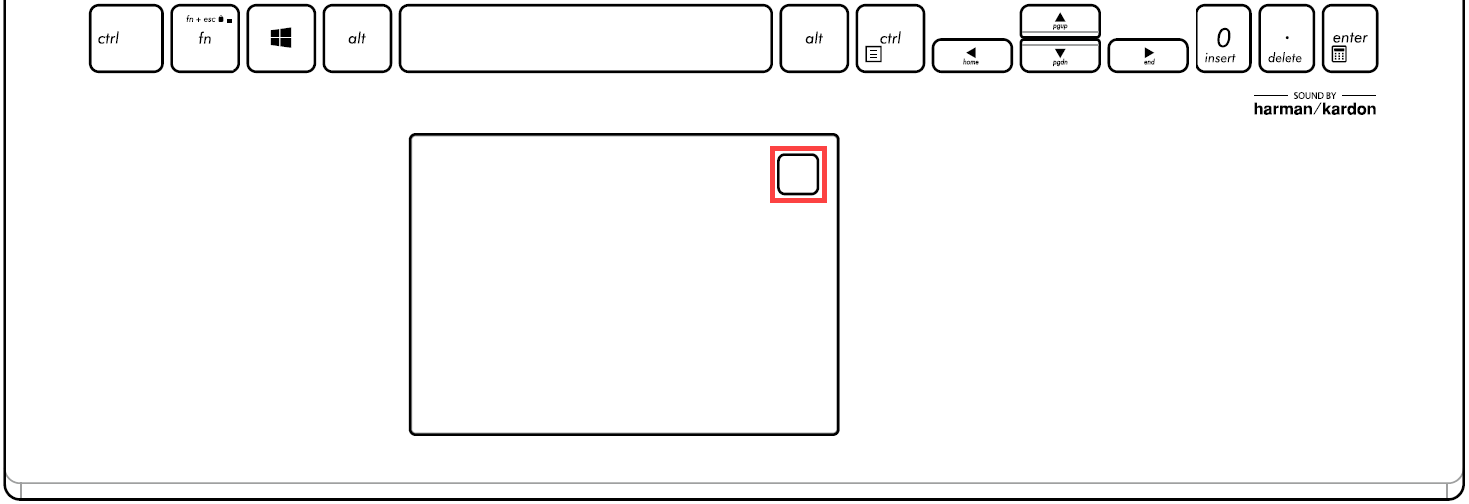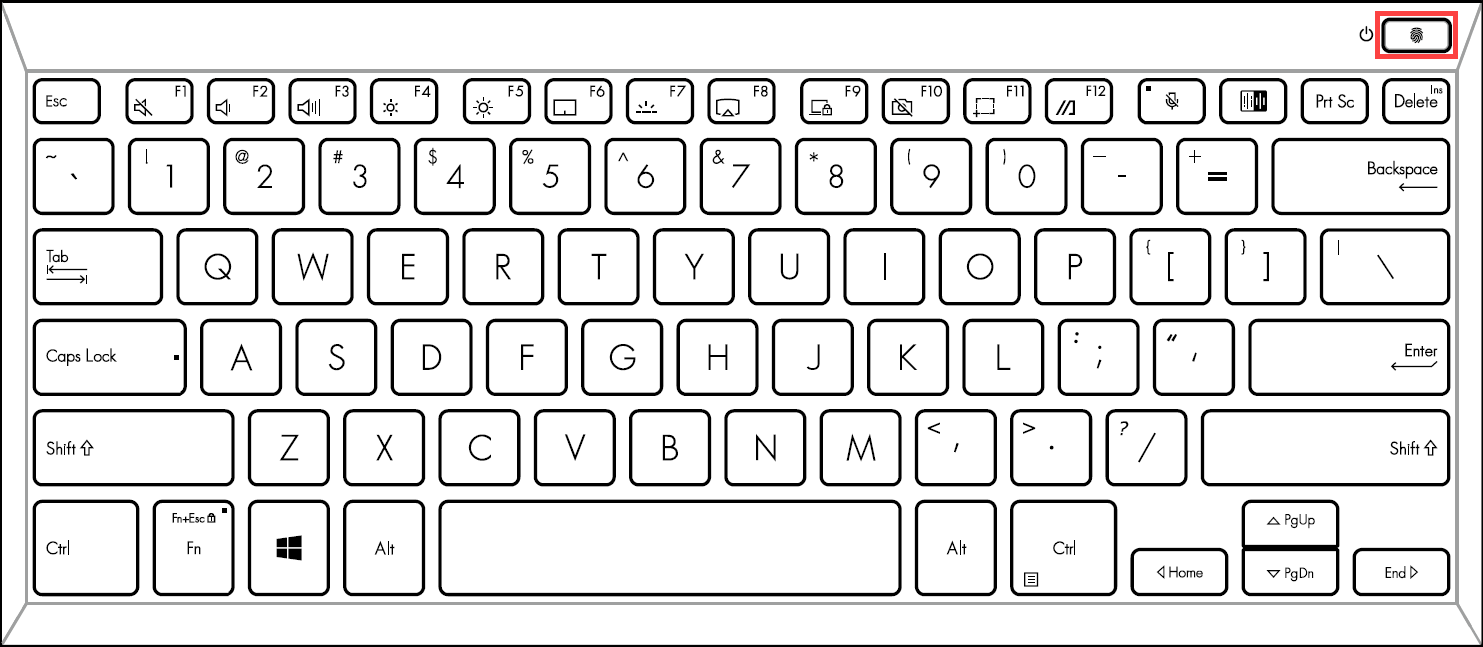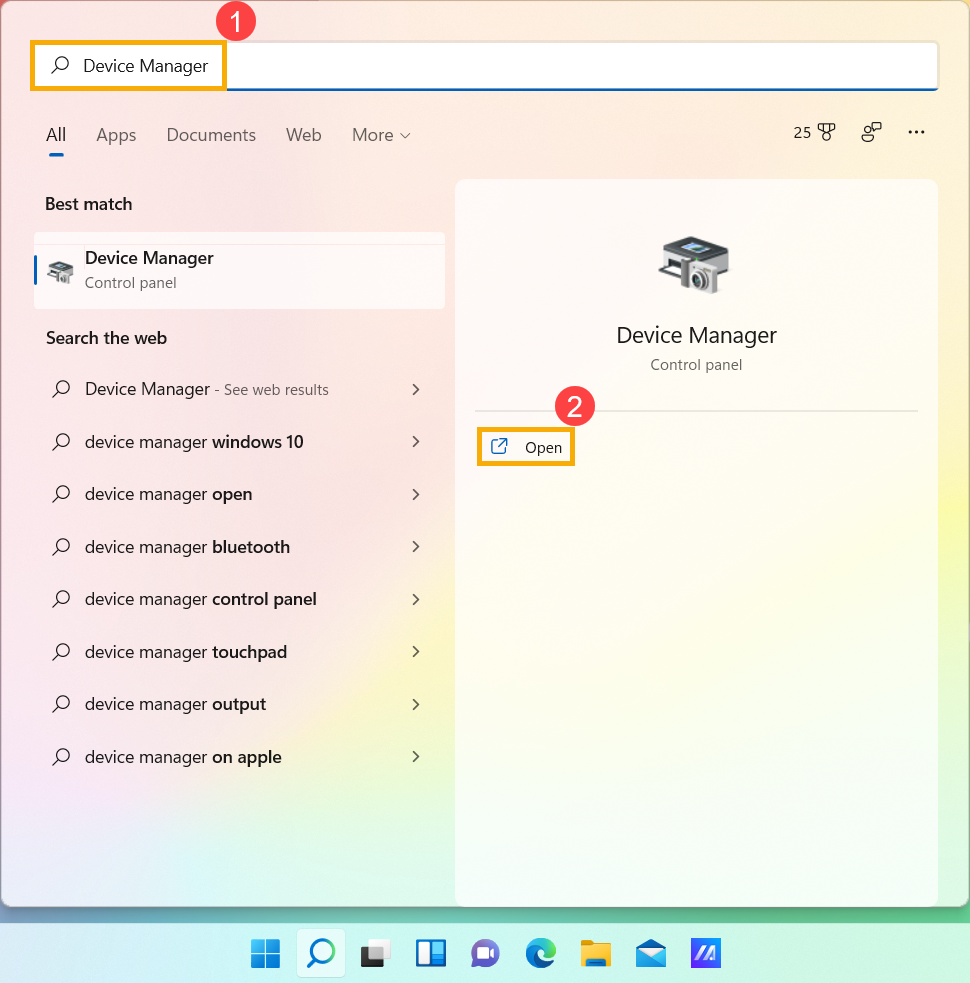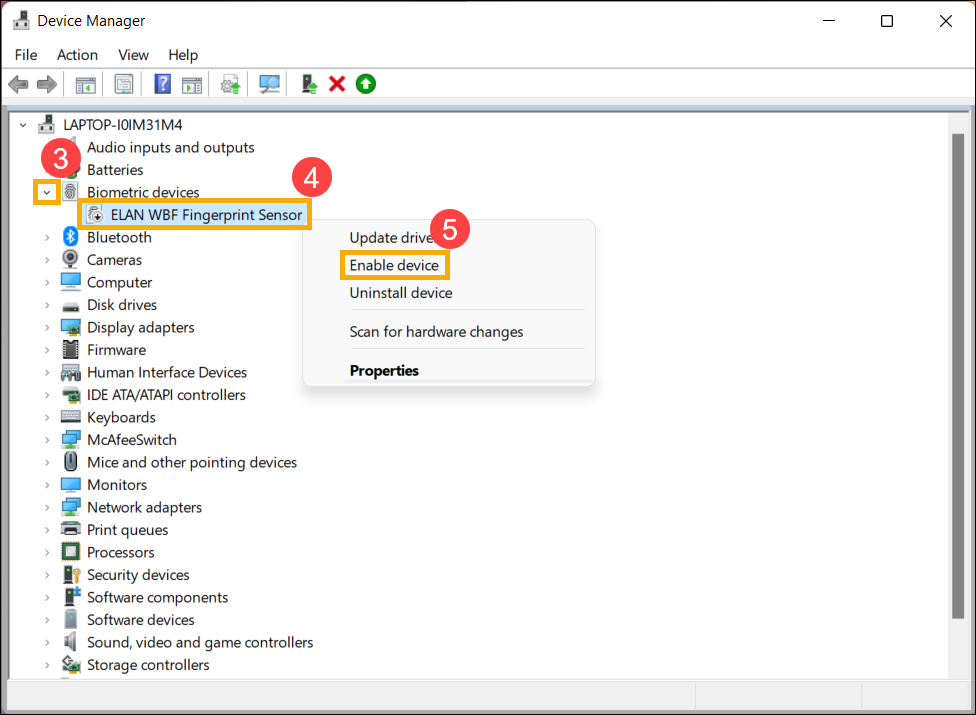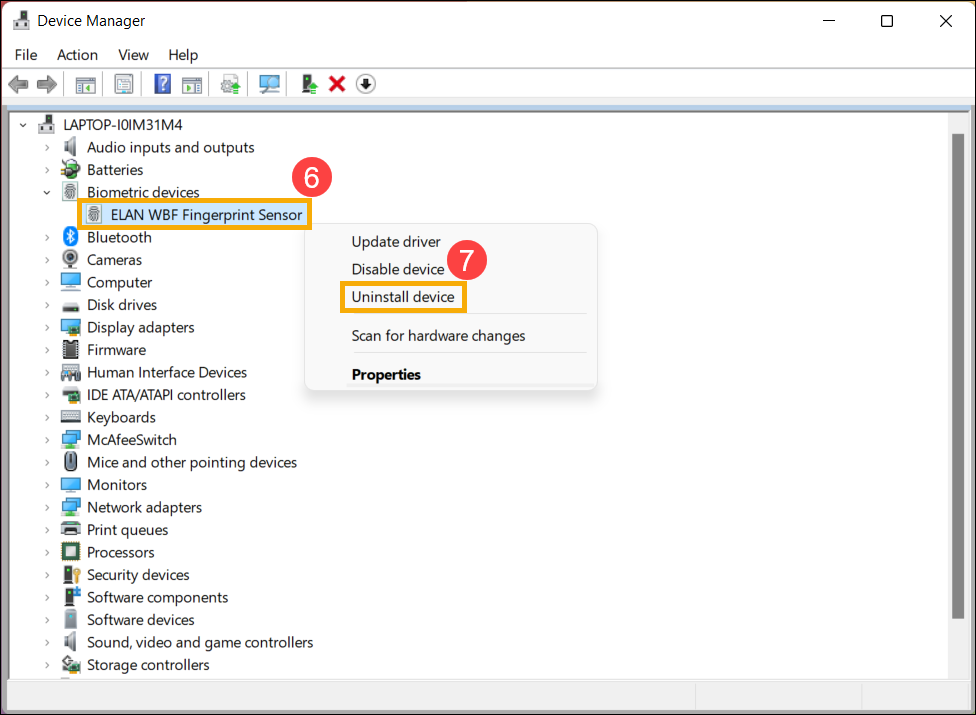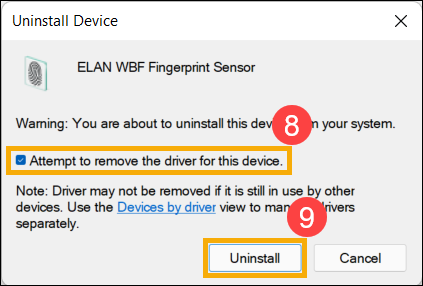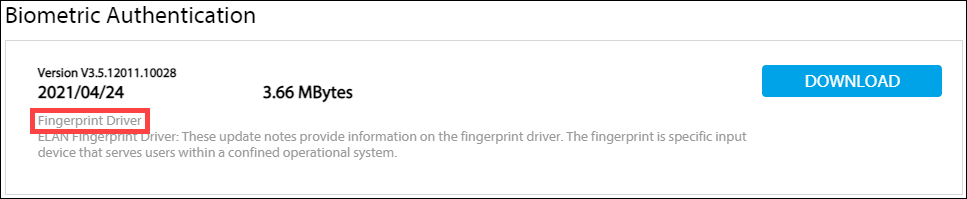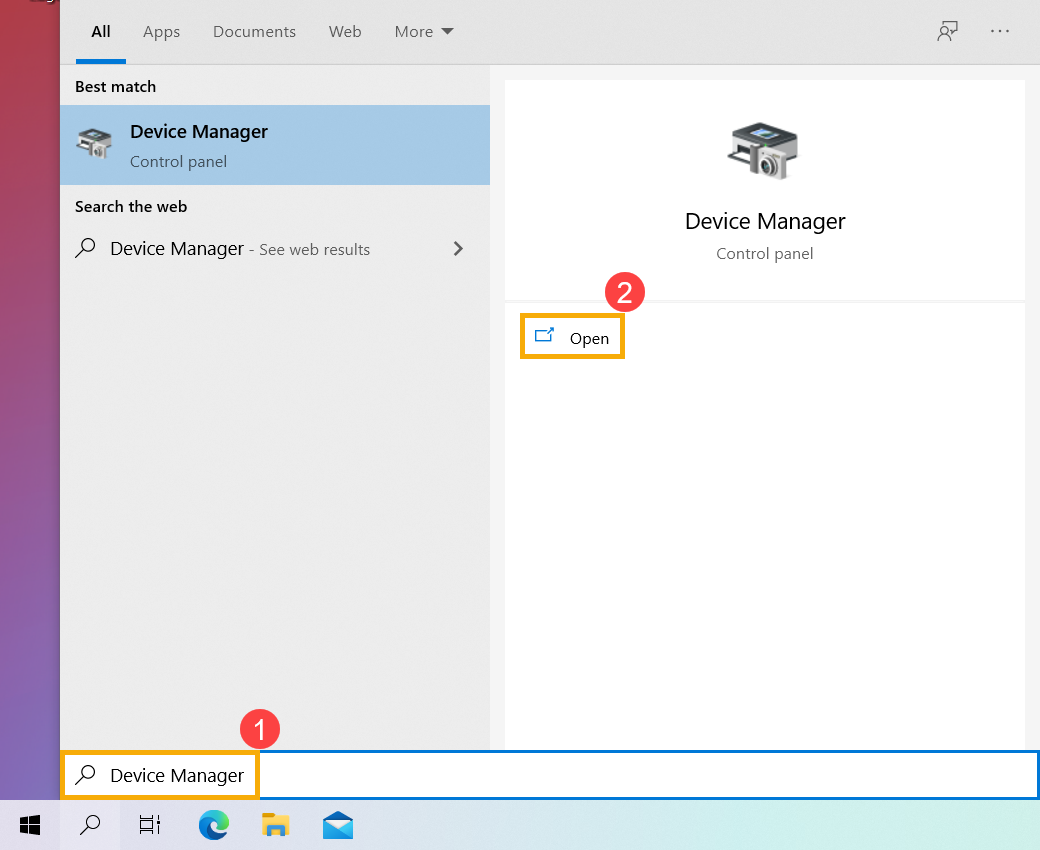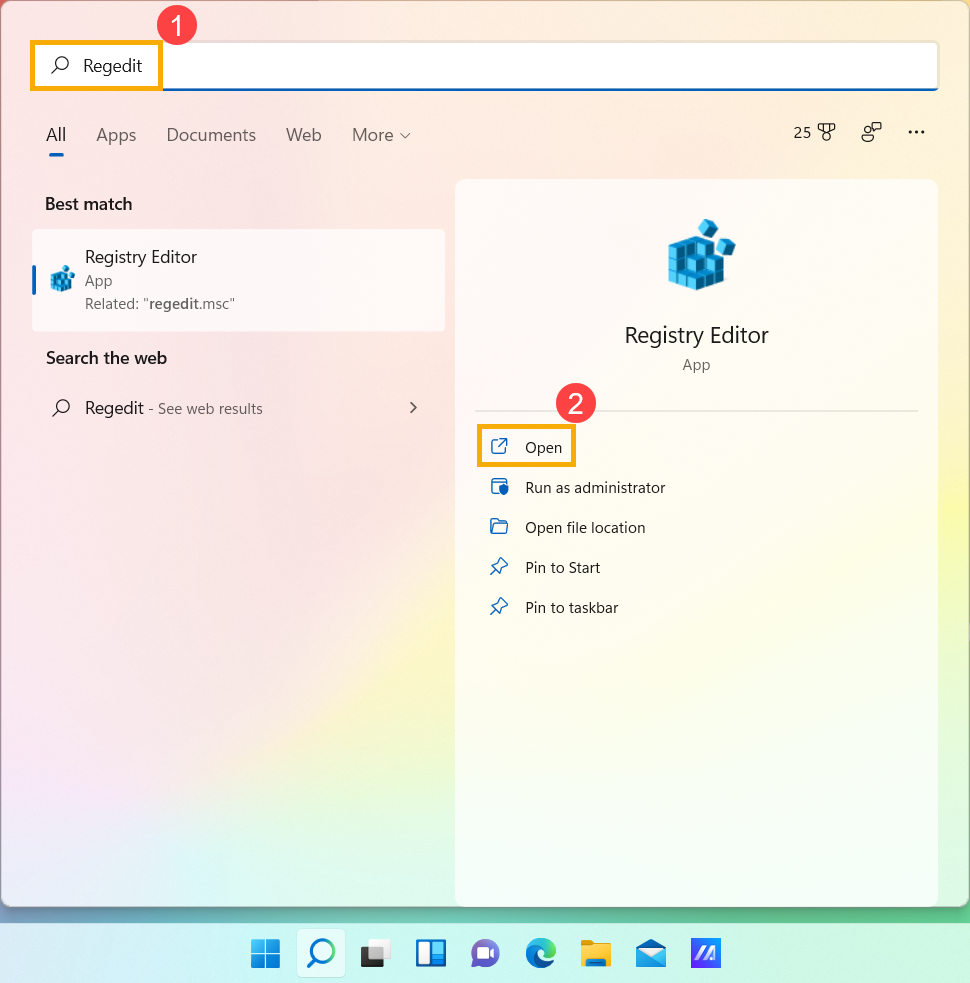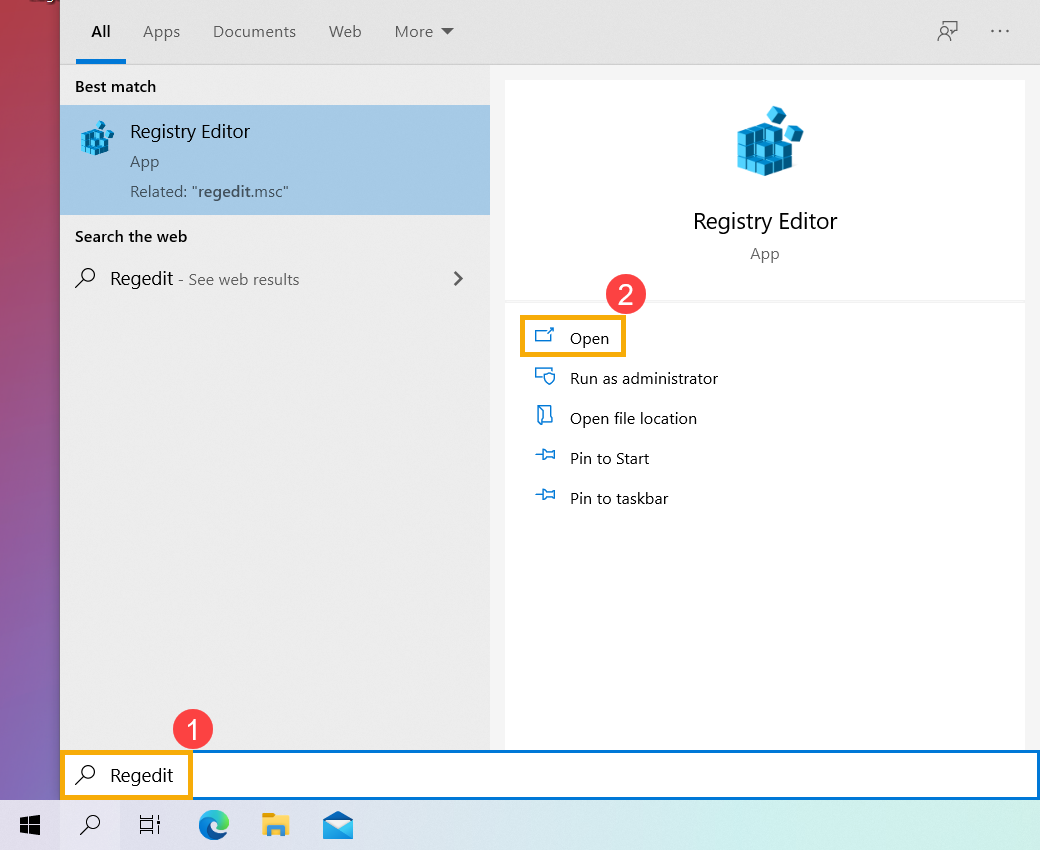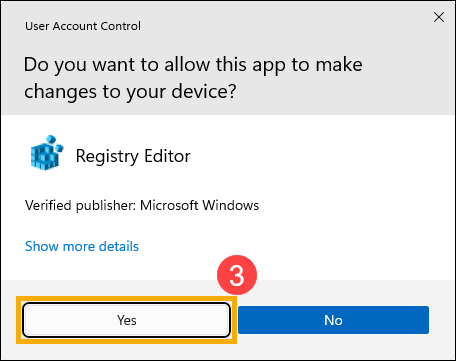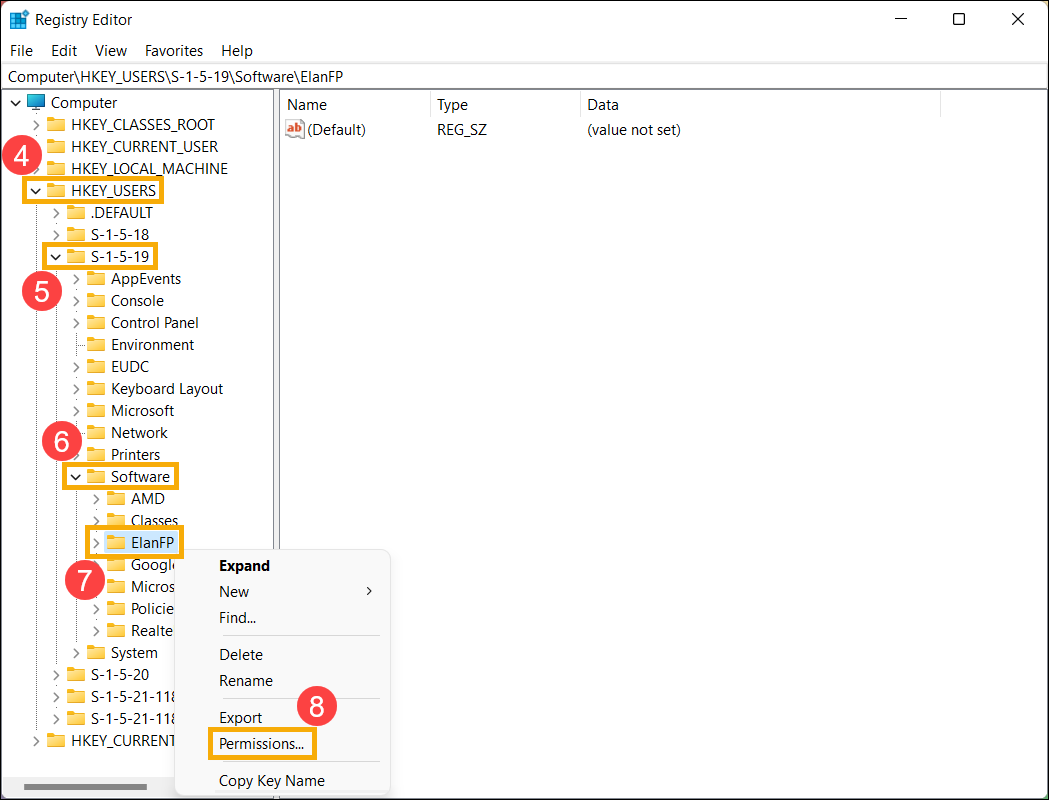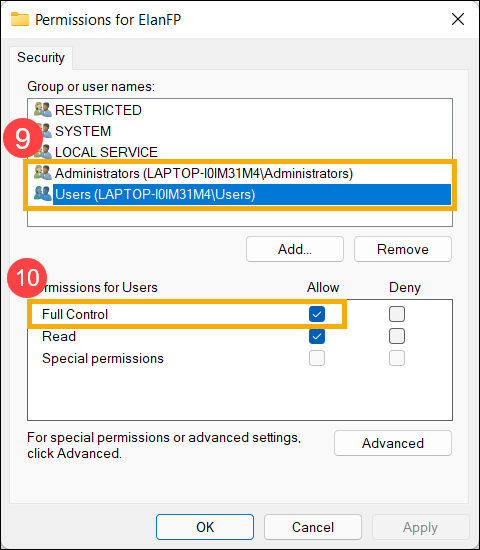-
32bit
64bitWindows 7 -
32bit
64bitWindows 8 -
32bit
64bitWindows 8.1 -
32bit
64bitWindows 10, Windows 11
20.53 MB
- 32bitWindows 7
- Validity Sensors, Inc.
2.3.0.0
2013-07-05
- Biometric
46.71 MB
- 32bit64bitWindows 7
- 64bitWindows 8
- Validity Sensors, Inc.
2.2.0.0
2012-06-13
- Biometric
If you want to upgrade your OS from Win…
больше
38.8 MB
- 64bitWindows 7
- Validity Sensors, Inc.
2.2.0.0
2012-06-13
- Biometric
If you want to upgrade your OS from Win…
больше
39.53 MB
- 32bitWindows XP
- AuthenTec
9.0.9.18
2010-12-15
- Biometric
6.62 MB
- 64bitWindows 7
- UPEK
1.2.0.0190
2009-08-17
- Biometric
UPEK Fingerprint…
больше
6.59 MB
- 32bitWindows 7
- UPEK
1.2.0.0190
2009-08-17
- Biometric
UPEK Fingerprint…
больше
5.46 MB
- 32bitWindows 7
- UPEK
1.2.0.0164
2009-06-04
- Biometric
UPEK Fingerprint…
больше
5.62 MB
- 64bitWindows 7
- UPEK
1.2.0.0164
2009-06-04
- Biometric
UPEK Fingerprint…
больше
6.97 MB
- 64bitWindows 7
- Validity Sensors, Inc.
2.1.0.2
2009-05-27
- Biometric
25.1 MB
- 64bitWindows 7
- Validity Sensors, Inc.
2.1.0.2
2009-05-27
- Biometric
25.1 MB
- 32bit64bitWindows 7
- AuthenTec
8.4.1.25
2009-05-11
- Biometric
5.76 MB
- 64bitWindows 7
- UPEK
1.2.0.0151
2009-05-07
- Biometric
UPEK Fingerprint…
больше
7.03 MB
- 32bitWindows 7
- UPEK
1.2.0.0151
2009-05-07
- Biometric
UPEK Fingerprint…
больше
5.68 MB
- 32bitWindows XP
- Validity Sensors, Inc.
2.1.0.2
2009-05-04
- Biometric
93.94 MB
- 32bit64bitWindows 7
- Validity Sensors, Inc.
2.1.0.2
2009-05-04
- Biometric
93.94 MB
- 32bit64bitWindows Vista
- AuthenTec
7.11.0.33
2009-04-13
- Biometric
Fingerpri…
больше
5.75 MB
- 32bitWindows XP
- 32bitWindows Vista
- AuthenTec
8.4.0.139
2009-03-04
- Biometric
Authentec AE…
больше
5.06 MB
- 64bitWindows Vista
- AuthenTec
8.4.0.139
2009-03-04
- Biometric
Authentec AE…
больше
5.2 MB
- 32bitWindows XP
- 32bit64bitWindows Vista
- AuthenTec
7.11.0.23
2008-10-30
- Biometric
Fingerpr…
больше
5.79 MB
- 32bitWindows XP
- AuthenTec
7.11.0.23
2008-10-30
- Biometric
Fingerpr…
больше
5.79 MB
- 32bitWindows XP
- UPEK
1.9.2.0118
2008-05-05
- Biometric
Fingerpr…
больше
62.8 MB
- 32bitWindows XP
- AuthenTec
7.10.1.0
2008-04-17
- Biometric
Fingerpr…
больше
12.54 MB
- 32bitWindows XP
- ATK
- AuthenTec
7.10.1.0
2008-04-17
- ActivityMonitor
- Biometric
Fingerpr…
больше
12.23 MB
- 32bit64bitWindows XP
- 32bitWindows Vista
- UPEK
1.9.2.0111
2008-01-30
- Biometric
Fingerpr…
больше
41.58 MB
- 32bitWindows XP
- 32bit64bitWindows Vista
- AuthenTec
7.8.1.9
2007-06-21
- Biometric
Fingerpri…
больше
12.24 MB
- 32bit64bitWindows Vista
- ATK
- AuthenTec
7.8.1.9
2007-06-21
- ActivityMonitor
- Biometric
больше
11.92 MB
- 32bitWindows XP
- 32bit64bitWindows Vista
- AuthenTec
7.8.1.9
2007-06-21
- Biometric
Fingerpr…
больше
12.58 MB
- 32bitWindows XP
- UPEK
1.9.1.1
2007-05-05
- Biometric
21.69 MB
- 32bitWindows XP
- 32bitWindows Vista
- AuthenTec
7.7.0.84
2007-03-28
- Biometric
Fingerpr…
больше
12.32 MB
- 32bit64bitWindows Vista
- AuthenTec
7.7.0.26
2006-12-08
- Biometric
ASUS Securi…
больше
13.1 MB
- 32bitWindows XP
- ATK
6.0.2.0
2006-12-06
- ActivityMonitor
Fingerpr…
больше
28.72 MB
- 32bitWindows XP
- Wave Systems Corporation
1.0.0.0
2006-11-21
- ActivityMonitor
116.39 MB
- 32bitWindows XP
- 32bitWindows 7
- Wave Systems Corporation
1.0.0.0
2006-11-21
- ActivityMonitor
Fingerprint driver and utility
116.13 MB
- 32bitWindows 7
- Wave Systems Corporation
1.0.0.0
2006-11-21
- ActivityMonitor
116.79 MB
- 32bitWindows XP
- 32bitWindows 7
- Wave Systems Corporation
1.0.0.0
2006-11-21
- ActivityMonitor
116.82 MB
- 64bitWindows 7
- Wave Systems Corporation
1.0.0.0
2006-11-21
- ActivityMonitor
Wave Application Fingerprint driver and utility
145.22 MB
- 64bitWindows 7
- Wave Systems Corporation
1.0.0.0
2006-11-21
- ActivityMonitor
145.25 MB
- 64bitWindows 7
- Wave Systems Corporation
1.0.0.0
2006-11-21
- ActivityMonitor
144.96 MB
- 64bitWindows 7
- Wave Systems Corporation
1.0.0.0
2006-11-21
- ActivityMonitor
144.1 MB
- 32bitWindows XP
- Wave Systems Corporation
1.0.0.0
2006-11-21
- ActivityMonitor
116.39 MB
- 64bitWindows 7
- Wave Systems Corporation
1.0.0.0
2006-11-21
- ActivityMonitor
145.01 MB
- 32bitWindows XP
40.1 MB
- 64bitWindows 7
- 64bitWindows 8
If you want to upgrade your OS from Win 7 to…
больше
29.35 MB
- 32bit64bitWindows 7
- 64bitWindows 8.1
41.99 MB
- 32bitWindows 7
AuthenT…
больше
18.71 MB
- 32bitWindows Vista
Fingerpri…
больше
24.74 MB
- 32bit64bitWindows 7
- 64bitWindows 8
If you want to upgrade your OS from Win 7 to Win…
больше
29.96 MB
- 64bitWindows Vista
Fi…
больше
22.67 MB
- 32bitWindows XP
Fingerpr…
больше
6.16 MB
- 64bitWindows 7
AuthenT…
больше
22.76 MB
- 32bit64bitWindows Vista
28.89 MB
- 32bitWindows Vista
Fi…
больше
25.89 MB
- 32bitWindows XP
Fing…
больше
28.31 MB
- 64bitWindows 7
46.27 MB
- 32bit64bitWindows 7
- 64bitWindows 8.1
42.72 MB
- 32bitWindows 7
51.67 MB
- 64bitWindows Vista
Fingerpri…
больше
20.41 MB
- 32bit64bitWindows 7
- 32bit64bitWindows 8
53.03 MB
- 32bitWindows XP
39.88 MB
- 32bit64bitWindows 7
20.66 MB
- 64bitWindows 7
45.81 MB
- 32bitWindows Vista
Fingerpri…
больше
46.61 MB
- 32bitWindows XP
больше
28.87 MB
- 32bitWindows 8
If you want to upgrade your OS from Win…
больше
64.37 MB
- 32bit64bitWindows 7
- 32bit64bitWindows 8
Fingerprint driver and utility
If you want to upg…
больше
52.63 MB
- 32bit64bitWindows 7
- 64bitWindows 8
If you want to upgrade your OS from Win 7 to Win…
больше
29.96 MB
- 32bit64bitWindows 7
- 64bitWindows 8
- 64bitWindows 8.1
42.05 MB
- 32bitWindows Vista
Fingerpr…
больше
5.49 MB
- 64bitWindows 8
If you want to upgrade your OS from Win…
больше
57.83 MB
- 64bitWindows 7
- 64bitWindows 8
33.3 MB
- 64bitWindows 7
- 64bitWindows 8.1
42.72 MB
- 32bitWindows 7
50.96 MB
- 64bitWindows 7
- 64bitWindows 8
41.97 MB
- 64bitWindows 7
- 64bitWindows 8.1
42.02 MB
- 64bitWindows 8
43.56 MB
- 32bitWindows Vista
Fingerpri…
больше
23.18 MB
- 32bitWindows 7
ASUS Fingerprint driver and utility (PU401LA…
больше
41.97 MB
- 64bitWindows Vista
Fingerpr…
больше
10.32 MB
- 64bitWindows Vista
Fingerpri…
больше
21.93 MB
- 64bitWindows Vista
Fingerpr…
больше
20.41 MB
- 64bitWindows 7
46.25 MB
- 32bitWindows Vista
Fingerpri…
больше
23.16 MB
If your PC is with a Fingerprint scanner, but you experience that the Fingerprint scanner has no function or can’t recognize, etc., please refer to this article for troubleshooting.
Before you begin, please make sure you have set up Windows Hello on your device and set up the Fingerprint recognition properly. For more information on how to do this, please refer to Windows Hello (biometrics): Sign in with Fingerprint scanner.
The Fingerprint sensor has been integrated with Power key on some ASUS laptops.
Note: If you have ever registered several user accounts or installed any information security protection software, please confirm the permission of Full Control is allowed. If the permission is allowed, but the problem persists, please continue the following for troubleshooting.
Please go to the corresponding instruction based on the current Windows operating system on your computer:
- Windows 11
- Windows 10
Windows 11 operating system
Clean the fingerprint scanner
Periodically clean the Fingerprint scanner to remove dirt and oil is helpful to improve the Fingerprint recognition problem:
- Please use a soft cloth dampened with alcohol to gently wipe the Fingerprint scanner to clean any dirt or smudges.
Note: The soft cloth should not be too wet and do not spray any alcohol directly onto the Fingerprint scanner or leave any liquid on the Fingerprint scanner. - Let the Fingerprint scanner dry thoroughly, and then check the Fingerprint recognition function again.
Update and confirm BIOS / Windows packages / drivers with the latest version on your laptop
Updating software usually helps the system stability and optimization, so we recommend you check and often update to the latest version in your laptop. Here you can learn more about How to update BIOS:
How to use Winflash to update the BIOS version in Windows system
How to use EZ Flash to update the Notebook BIOS version
For executing Windows update and drivers update, here you can learn more about:
How to execute Windows Update
How to update drivers via customer support in MyASUS
If the problem persists after you have updated BIOS/Windows packages/drivers to the date, please continue to the next chapter for troubleshooting.
Enable and reinstall drivers in Device Manager
- Type and search [Device Manager] in the Windows search bar①, then click [Open]②.
- Check on the arrow next to [Biometric devices]③, then right-click [Fingerprint Sensor]④ and select [Enable device]⑤. Test whether the Fingerprint recognition works normally or not after enabling it.
Note: The device name may be various based on different models.
If the [Enable device] option does not display that means the Fingerprint is enabled already, please continue to the next step.
- Reinstall the Fingerprint scanner driver. Right-click [Fingerprint Sensor]⑥, then select [Uninstall device]⑦.
- Select [Attempt to remove the driver for this device]⑧, and then select [Uninstall]⑨.
- After the Fingerprint scanner driver is uninstalled, please go to the ASUS support site to download and install the Fingerprint driver. Here you can learn more about How to search and download drivers.
Note: The following pictures are the current version as a reference, and please download the latest version from the ASUS Support Site.
- If the problem persists after reinstalling the Fingerprint scanner driver, please continue to the next chapter for troubleshooting.
Restore the system from restore point
If the Fingerprint recognition problem happens recently, and if you have ever created a restore point or there is an automatic system restore existed, try to restore the computer to a point before the problem began to resolve the problem. Here you can learn more about How to use restore point to restore the system.
If the problem persists, please continue to the next chapter for troubleshooting.
Reset your PC
If the problem persists after all troubleshooting steps are completed. Please backup your personal files, then reset the PC to back to its original configuration. Here you can learn more about:
How to reset the system and remove all of my personal files
How to reset the system and keep my personal files
If your problem is not worked out with above solution and information, please contact ASUS customer service center for further information.
Windows 10 operating system
Clean the fingerprint scanner
Periodically clean the Fingerprint scanner to remove dirt and oil is helpful to improve the Fingerprint recognition problem:
- Please use a soft cloth dampened with alcohol to gently wipe the Fingerprint scanner to clean any dirt or smudges.
Note: The soft cloth should not be too wet and do not spray any alcohol directly onto the Fingerprint scanner or leave any liquid on the Fingerprint scanner. - Let the Fingerprint scanner dry thoroughly, and then check the Fingerprint recognition function again.
Update and confirm BIOS / Windows packages / drivers with the latest version on your laptop
Updating software usually helps the system stability and optimization, so we recommend you check and often update to the latest version in your laptop. Here you can learn more about How to update BIOS:
How to use Winflash to update the BIOS version in Windows system
How to use EZ Flash to update the Notebook BIOS version
For executing Windows update and drivers update, here you can learn more about:
How to execute Windows Update
How to update drivers via customer support in MyASUS
If the problem persists after you have updated BIOS/Windows packages/drivers to the date, please continue to the next chapter for troubleshooting.
Enable and reinstall drivers in Device Manager
- Type and search [Device Manager] in the Windows search bar①, then click [Open]②.
- Check on the arrow next to [Biometric devices]③, then right-click [Fingerprint Sensor]④ and select [Enable device]⑤. Test whether the Fingerprint recognition works normally or not after enabling it.
Note: The device name may be various based on different models.
If the [Enable device] option does not display that means the Fingerprint is enabled already, please continue to the next step.
- Reinstall the Fingerprint scanner driver. Right-click [Fingerprint Sensor]⑥, then select [Uninstall device]⑦.
- Select [Attempt to remove the driver for this device]⑧, and then select [Uninstall]⑨.
- After the Fingerprint scanner driver is uninstalled, please go to the ASUS support site to download and install the Fingerprint driver. Here you can learn more about How to search and download drivers.
Note: The following pictures are the current version as a reference, and please download the latest version from the ASUS Support Site.
- If the problem persists after reinstalling the Fingerprint scanner driver, please continue to the next chapter for troubleshooting.
Restore the system from restore point
If the Fingerprint recognition problem happens recently, and if you have ever created a restore point or there is an automatic system restore existed, try to restore the computer to a point before the problem began to resolve the problem. Here you can learn more about How to use restore point to restore the system.
If the problem persists, please continue to the next chapter for troubleshooting.
Reset your PC
If the problem persists after all troubleshooting steps are completed. Please backup your personal files, then reset the PC to back to its original configuration. Here you can learn more about:
How to reset the system and remove all of my personal files
How to reset the system and keep my personal files
If your problem is not worked out with above solution and information, please contact ASUS customer service center for further information.
Appendix
How to confirm the permission setting of Full Control
- Type and search [Regedit] in the Windows search bar①, then click [Open]②. (The left-side search illustration below is in Windows 11, and the right-side is Windows 10.)
- If the User Account Control notification is appeared, please select [Yes]③.
- Select [HKEY_USER]④ > [S-1-5-19]⑤ > [Software]⑥ > [ElanFP]⑦ folder, then right-click the ElanFP folder and select [Permissions]⑧.
- Please confirm whether all user accounts and Administrators⑨ are ticked allow in the permission of Full Control⑩.
If the permission of Full Control of all user accounts and Administrators are allowed, but the problem persists, please go to the corresponding instruction based on the current Windows operating system on your computer:
- Windows 11
- Windows 10
Free downloads: Digital Persona, SecuGen, Lumidigm, Futronic, Nitgen, Suprema and Integrated Biometrics.
For software and drivers, select your product from the list below.
DIGITAL PERSONA
SDKs and Drivers |
|
| Drivers for U.are.U series (WSDK223) | |
| Supported Devices: U.are.U 4500, U.are.U 5100, U.are.U 5160
OS : Windows 10, Windows 8.1, Windows 8, Windows 7, Windows Server 2012, Windows Server 2008 R2 |
Download |
| Drivers for U.are.U series (WCE_SDK220) | |
| Supported Devices: U.are.U 4500, U.are.U 5100, U.are.U 5160
OS : Windows CE |
Download |
| Drivers for U.are.U series (Linux223) | |
| Supported Devices: U.are.U 4500, U.are.U 5100, U.are.U 5160
OS : Linux |
Download |
| Drivers for U.are.U series (Android 2.2.3) | |
| Supported Devices: U.are.U 4500, U.are.U 5100, U.are.U 5160
OS : Android |
Download |
SECUGEN
Drivers |
|
| Legacy Driver FDU02/03/04-based ( v 7.1 (Windows 32 bit)) | |
| Supported Devices: Hamster IV, Hamster Plus, Hamster III, Keyboard III, Keyboard Plus, OptiMouse Plus, OptiMouse IV, ID-USB SC, ID-USB SC/PIV
OS : Windows 10, Windows 8.1, Windows 8, Windows 7, Windows Server 2012, Windows Server 2008 R2 |
Download |
| Legacy Driver FDU02/03/04-based ( v 7.1 (Windows 64 bit)) | |
| Supported Devices: Hamster IV, Hamster Plus, Hamster III, Keyboard III, Keyboard Plus, OptiMouse Plus, OptiMouse IV, ID-USB SC, ID-USB SC/PIV
OS : Windows 10, Windows 8.1, Windows 8, Windows 7, Windows Server 2012, Windows Server 2008 R2 |
Download |
| Legacy Driver U20-based ( v 1.4.0.0 (Windows 32 bit & 64 bit)) | |
| Supported Devices: Hamster Pro 20, Hamster Pro Duo SC/PIV, Hamster Pro Duo CL, U20 USB Sensor
OS : Windows 10, Windows 8.1, Windows 8, Windows 7, Windows Server 2012, Windows Server 2008 R2 |
Download |
| Legacy Driver UPx-based ( v 1.3.0.0 (Windows 32 bit & 64 bit)) | |
| Supported Devices: Hamster Pro 20, UPx USB Sensor
OS : Windows 10, Windows 8.1, Windows 8, Windows 7, Windows Server 2012, Windows Server 2008 R2 |
Download |
| WBF Driver ( v 2.3.0.0 (Windows 32 bit & 64 bit)) | |
| Supported Devices: Hamster Pro 20, Hamster Pro Duo SC/PIV, Hamster Pro Duo CL, Hamster IV, Hamster Plus, Keyboard Plus, OptiMouse Plus, OptiMouse IV, ID-USB SC, ID-USB SC/PIV
OS : Windows 10, Windows 8.1, Windows 8, Windows 7, Windows Server 2012, Windows Server 2008 R2 |
Download |
| Related Files | |
| SecuGen Fingerprint Management Application (FMA) – SecuFMASetup.msi (781 KB) – For Windows 7 only (32 bit) | Download |
| SecuGen Fingerprint Management Application (FMA) – SecuFMASetupx64.msi (981 KB) – For Windows 7 only (64 bit) | Download |
| HU20 Configuration Tool (7 KB) – For HU20 only: Tool to configure threshhold and enable logging | Download |
If you are using Windows 7 or higher, you can use Windows Biometric Framework (WBF) to quickly and easily login to Windows with your SecuGen Reader. Click here for instructions on how to do this.
If you install legacy drivers on Windows 7 or later with Windows Biometric Framework, there is a chance that a future Windows Update could automatically replace the legacy driver with the WBF driver, which could cause your application to not work well. To avoid this possible problem, please be sure to update the SecuGen SDK dll, for example, sgfplib.dll (from FDx SDK Pro).
Software |
|
| Fingerprint Image Capture Software | |
| Capture and Save fingerprint as an image file.
Supported Devices: Hamster Pro 20, Hamster Pro Duo SC/PIV, Hamster Pro Duo CL, Hamster IV, Hamster Plus, Keyboard Plus, OptiMouse Plus, OptiMouse IV, ID-USB SC, ID-USB SC/PIV OS : Windows 10, Windows 8.1, Windows 8, Windows 7, Windows Server 2012, Windows Server 2008 R2 |
Download |
Lumidigm
Drivers |
|
| Streaming Device Service Installer ( v6.01.26 (Windows 32 bit & 64 bit)) | |
| Supported Devices: (V31x, V371, M31x) Streaming Lumidigm Device Service Installer Win 7+
OS : Embedded Device Drivers Signed for Win7+ |
Download |
| V-Series AND M-Series Embedded Driver ( v7.00.00 (64 bit)) | |
| Supported Devices: M-Series Fingerprint Modules, M-Series Fingerprint Sensors, V-Series Fingerprint Modules, V-Series Fingerprint Sensors
OS : Embedded Device Drivers Signed for Win7+ |
Download |
| V-Series AND M-Series Embedded Driver ( v7.00.00 (32 bit)) | |
| Supported Devices: M-Series Fingerprint Modules, M-Series Fingerprint Sensors, V-Series Fingerprint Modules, V-Series Fingerprint Sensors
OS : Embedded Device Drivers Signed for Win7+ |
Download |
| Driver Installation Guide | |
| PLT-02220, Rev. A.0
December 2014 |
Download |
Zvetco
Legacy Drivers |
|
| Driver (Windows 10, Windows 8.1, Windows 8, Windows 7) | |
| Supported Devices: Verifi P5100 | Download |
Need fully customized fingerprint SDK for your application?
Touch N Go is a complete biometric solution that enables Enterprise and Business applications to integrate fingerprint matching in a snap.
Contact Bayometric for more info
FUTRONIC
USB Drivers |
|
| Futronic USB Driver ( v10.0.0.1 (Windows 32 bit & 64 bit)) | |
| Supported Devices: Futronic FS80, Futronic FS88
OS : Windows 8, Windows 8.1, Windows 10 |
Download |
| Futronic USB Driver ( v4.0.1.5 (Windows 32 bit & 64 bit)) | |
| Supported Devices: Futronic FS80, Futronic FS88
OS : Windows XP, Windows 2003, Windows Vista, Windows 2008, Windows 7 |
Download |
NITGEN
Drivers |
|
| Driver ( v3.12 (Windows 32 bit & 64 bit)) | |
| Supported Devices: Fingkey Hamster DX, Fingkey Hamster II DX, Fingkey Hamster III, eNBioScan-C1- FDU08
OS : Windows 10, Windows 8.1, Windows 8, Windows 7, Windows Server 2012, Windows Server 2008 R2 |
Download |
| Driver eNBioScan-F ( v1.026 (Windows 32 bit & 64 bit)) | |
| Supported Devices: eNBioScan-F
OS : Windows 10, Windows 8.1, Windows 8, Windows 7, Windows Server 2012, Windows Server 2008 R2 |
Download |
SUPREMA
Drivers |
|
| BioMini Driver ( v 2.2.0 (Windows 32 bit & 64 bit)) | |
| Supported Devices: Suprema Biomini, Suprema Biomini Plus
OS : Windows 10, Windows 8.1, Windows 8, Windows 7, Windows Server 2012, Windows Server 2008 R2 |
Download |
| RealScan Driver ( v 1.3.0.0 (Windows 32 bit & 64 bit)) | |
| Supported Devices: Suprema RealScan-G10
OS : Windows 10, Windows 8.1, Windows 8, Windows 7, Windows Server 2012, Windows Server 2008 R2 |
Download |
| RealScan Setup ( v 1.7.0.0) | |
| Supported Devices: Suprema RealScan-G10
OS : Windows 10, Windows 8.1, Windows 8, Windows 7, Windows Server 2012, Windows Server 2008 R2 |
Download |
Integrated Biometrics
Drivers |
|
| Driver ( Windows 32 bit & 64 bit) | |
| Supported Devices: Five-0, Watson Mini, Sherlock, Kojak, Columbo, Curve, TRU
OS : Windows 10, Windows 8.1, Windows 8, Windows 7, Windows Server 2012, Windows Server 2008 R2 |
Download |
Integrate fingerprint matching with just FOUR lines of Code!
AsusDriversDownload.com provide all ASUS drivers download. Just browse the drivers categories below and find the right driver to update ASUS FingerPrint hardware. We adding new asus drivers to our database daily, in order to make sure you can download the latest asus drivers in our site.
Below is the list of ASUS FingerPrint drivers for download. If you want to download and update ASUS FingerPrint drivers easily, try the all in one driver update software ASUS Driver Downloader, then you can download all drivers one time and fix your drivers problem easily, just try and do a free scan for your computer now!
Windows Vista (64-bit)
Windows Vista (64-bit)
Windows Vista (64-bit)
Windows Vista (64-bit)
Windows 7 (64-bit)
Windows 7 (64-bit)
Windows 7 (32-bit)
Windows 7 (64-bit)
Category:Notebooks
Device:ASUS FingerPrint
Name:Fingerprint driver and utility
Version:1.1.17
Released:05 Jun 2014
System:Windows 8.1 64-bit
Size:42.05Mb
Description:Fingerprint driver and utility for ASUS Fingerprint
Type: Utilities
Category:Notebooks
Device:ASUS FingerPrint
Name:Validity Fingerprint driver and utility
Version:2.3.0.0
Released:24 Apr 2014
System:Windows 8.1 64-bit
Size:42.72Mb
Description:Validity Fingerprint driver and utility for ASUS Fingerprint
Type: Others
Category:Notebooks
Device:ASUS FingerPrint
Name:Fingerprint driver and utility
Version:1.1.16
Released:24 Apr 2014
System:Windows 8.1 64-bit
Size:42.02Mb
Description:Fingerprint driver and utility for ASUS Fingerprint
Type: Utilities
Category:Notebooks
Device:ASUS FingerPrint
Name:Fingerprint driver and utility
Version:1.1.17
Released:05 Jun 2014
System:Windows 8.1 64-bit
Size:42.05Mb
Description:Fingerprint driver and utility for ASUS FingerPrint
Type: Utilities
Category:Notebooks
Device:ASUS FingerPrint
Name:Validity Fingerprint driver and utility
Version:2.3.0.0
Released:24 Apr 2014
System:Windows 8.1 64-bit
Size:42.72Mb
Description:Validity Fingerprint driver and utility for ASUS FingerPrint
Type: Others
Category:Notebooks
Device:ASUS FingerPrint
Name:Fingerprint driver and utility
Version:1.1.16
Released:24 Apr 2014
System:Windows 8.1 64-bit
Size:42.02Mb
Description:Fingerprint driver and utility for ASUS FingerPrint
Type: Utilities
Category:Notebooks
Device:ASUS FingerPrint
Name:Fingerprint driver and utility
Version:1.9.2.93
Released:21 Apr 2010
System:Windows XP
Size:21.69Mb
Description:Fingerprint driver and utility for ASUS FingerPrint
Category:Notebooks
Device:ASUS FingerPrint
Name:UPEK Fingerprint Driver
Version:1.2.0.164
Released:28 Sep 2009
System:Windows 7
Size:5.62Mb
Description:UPEK Fingerprint Driver for ASUS FingerPrint
UPEK Fingerprint Driver for Win7 32 bit
Category:Notebooks
Device:ASUS FingerPrint
Name:UPEK Fingerprint Driver
Version:1.2.0.164
Released:28 Sep 2009
System:Windows 7 64-bit
Size:6.97Mb
Description:UPEK Fingerprint Driver for ASUS FingerPrint
UPEK Fingerprint Driver for Win7 64 bit
Category:Notebooks
Device:ASUS FingerPrint
Name:Fingerprint driver and utility
Version:2.1.0.844.12_V7.7.0
Released:10 Jan 2008
System:Windows Vista
Size:13.14Mb
Description:Fingerprint driver and utility for ASUS FingerPrint
Fingerprint driver and utility for Vista
Category:Notebooks
Device:ASUS FingerPrint
Name:Fingerprint driver and utility
Version:1.9.2.111
Released:01 Aug 2008
System:Windows Vista 64-bit
Size:20.41Mb
Description:Fingerprint driver and utility for ASUS FingerPrint
Fingerprint driver and utility for Vista
Category:Notebooks
Device:ASUS FingerPrint
Name:Authentec Fingerprint driver and utility
Version:3.2.1.10
Released:29 Dec 2011
System:Windows 7 64-bit
Size:45.81Mb
Description:Authentec Fingerprint driver and utility for ASUS FingerPrint
Category:Notebooks
Device:ASUS FingerPrint
Name:Fingerprint Driver and Utility
Version:8.70.801.1010
Released:04 Sep 2009
System:Windows XP
Size:28.31Mb
Description:Fingerprint Driver and Utility for ASUS FingerPrint
Fingerprint Driver and Utility for Windows XP
Category:Notebooks
Device:ASUS FingerPrint
Name:Authentec Fingerprint driver and utility
Version:3.1.0.54
Released:17 Dec 2010
System:Windows 7 64-bit
Size:46.27Mb
Description:Authentec Fingerprint driver and utility for ASUS FingerPrint
Category:Notebooks
Device:ASUS FingerPrint
Name:Authentec Fingerprint driver and utility
Version:3.1.0.35
Released:29 Oct 2010
System:Windows 7 64-bit
Size:46.25Mb
Description:Authentec Fingerprint driver and utility for ASUS FingerPrint
Category:Notebooks
Device:ASUS FingerPrint
Name:Fingerprint driver and utility
Version:9.0.8.15
Released:23 Mar 2011
System:Windows XP
Size:40.1Mb
Description:Fingerprint driver and utility for ASUS FingerPrint
Category:Notebooks
Device:ASUS FingerPrint
Name:Fingerprint driver and utility
Version:3.1.0.54
Released:21 Mar 2011
System:Windows 7
Size:50.96Mb
Description:Fingerprint driver and utility for ASUS FingerPrint
Category:Notebooks
Device:ASUS FingerPrint
Name:Egistec FingerPrint Driver and Utility
Version:6.0.8.10_Driver_V8.
Released:08 Jul 2009
System:Windows XP
Size:28.87Mb
Description:Egistec FingerPrint Driver and Utility for ASUS FingerPrint
Egistec FingerPrint Driver and Utility for WinXP 32 bit
Category:Notebooks
Device:ASUS FingerPrint
Name:Fingerprint driver and utility
Version:8.70.801.1012_V6.8
Released:20 Apr 2009
System:Windows VistaWindows Vista 64-bit
Size:28.89Mb
Description:Fingerprint driver and utility for ASUS FingerPrint
Fingerprint driver and utility for Vista
Category:Notebooks
Device:ASUS FingerPrint
Name:Authentec Fingerprint driver and utility
Version:4.0.100.26
Released:10 Feb 2012
System:Windows XP
Size:39.88Mb
Description:Authentec Fingerprint driver and utility for ASUS FingerPrint
- Found — 71 drivers at 4 pages
- 1
- 2
- 3
- 4
Вы можете найти ASUS FingerPrint различые драйверы для Ноутбуки на этой странице. Выберите нужный драйвер для поиска и скачивания.
Популярные ASUS Ноутбуки драйверы:
- ASUS ATK_Hotkey ATK_Hotkey Utility драйвер Тип: ZIP Версия: 1.0.0045 Для: Windows Vista, Windows Vista 64-bit
- ASUS U41JF Intel(R) WiFi Wireless LAN драйвер Тип: ZIP Версия: 13.3.0.24 Для: Windows 7 64-bit
- ASUS Turbo_Boost The Turbo Boost Monitor application драйвер Тип: ZIP Версия: 1.0.115.11 Для: Windows 7, Windows 7 64-bit
- ASUS PRO5IF Intel Graphics драйвер Тип: ZIP Версия: 8.15.10.2405 Для: Windows 7 64-bit
- ASUS Y581LA Smart Gesture (Touchpad ) [Please update ATK Package V1.0.0020 or later in advance] драйвер Тип: ZIP Версия: 3.0.3 Для: Windows 10, Windows 8.1 64-bit
- ASUS Z92Rp D-Max Camera драйвер Тип: ZIP Версия: 6.10.20.004 Для: Windows Vista
- ASUS K50C ATK 0100 ACPI драйвер Тип: ZIP Версия: 1043.2.31.100 Для: Windows XP
- ASUS ATK Package ATKACPI and hotkey-related utilities драйвер Тип: ZIP Версия: 1.0.0033 Для: Windows 10, Windows 8.1 64-bit
- ASUS A54L Intel BlueTooth драйвер Тип: ZIP Версия: 1.1.0.0157 Для: Windows 7
- ASUS Z53H RICOH card reader драйвер Тип: ZIP Версия: 1.01.08 Для: Windows XP
- ASUS E45VA Intel INF Update драйвер Тип: ZIP Версия: 9.3.0.1021 Для: Windows 7, Windows 7 64-bit
- ASUS U30Jc Data Security Manager Utility драйвер Тип: ZIP Версия: 1.00.0014 Для: Windows 7, Windows 7 64-bit