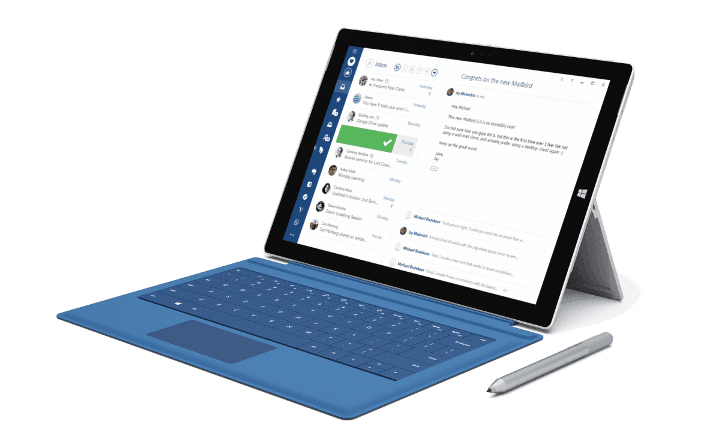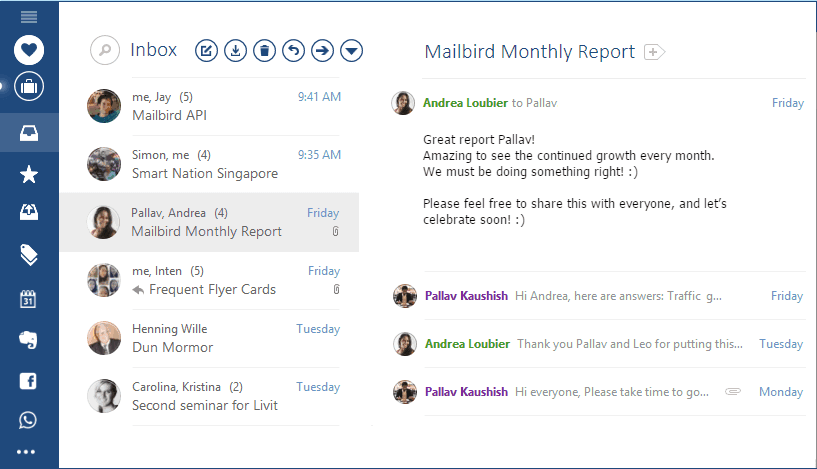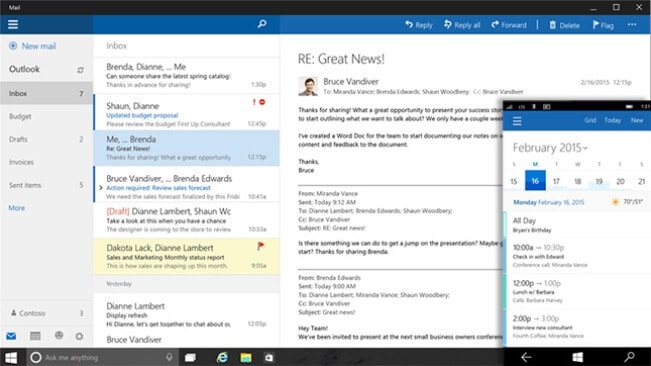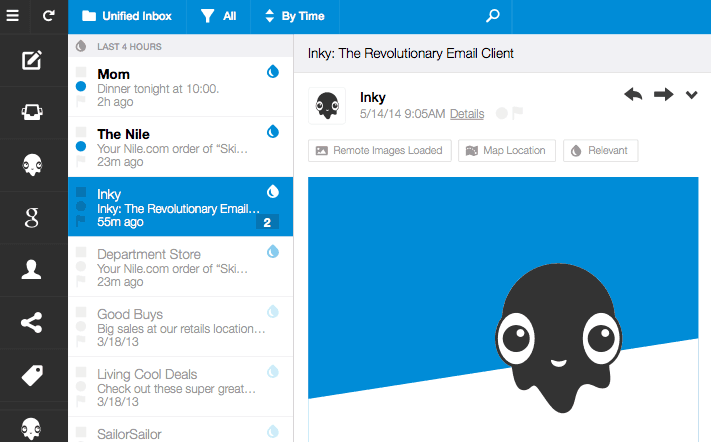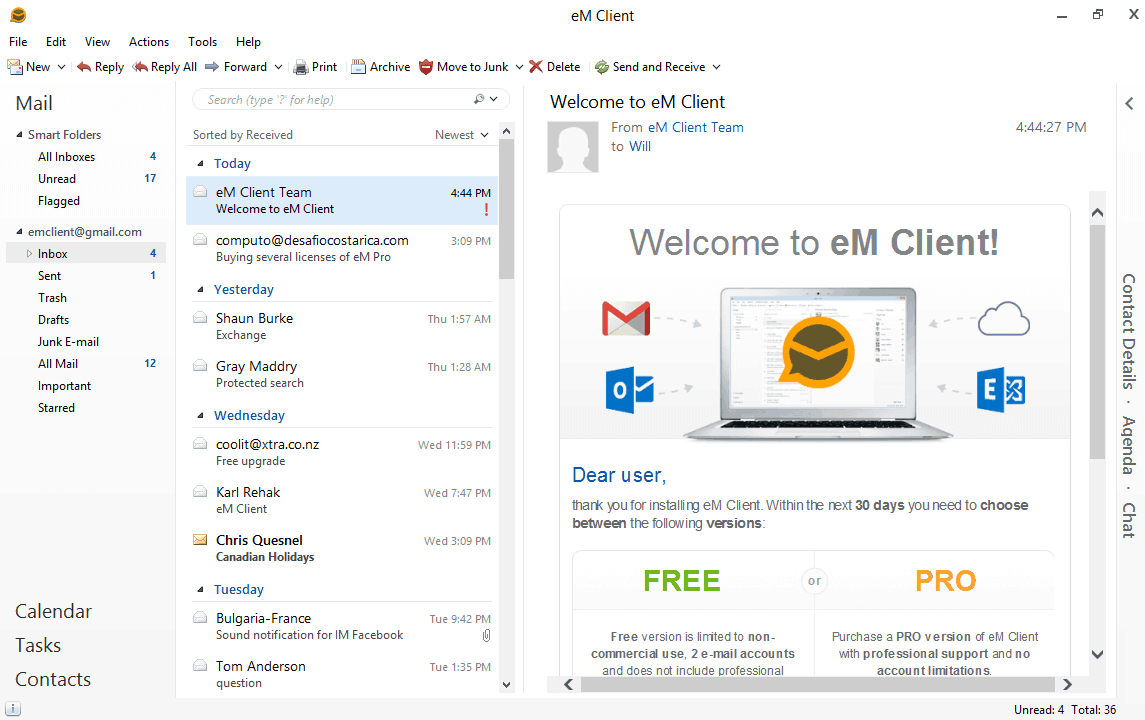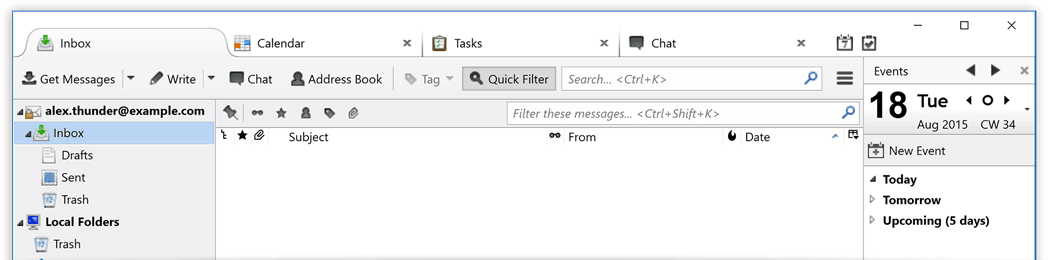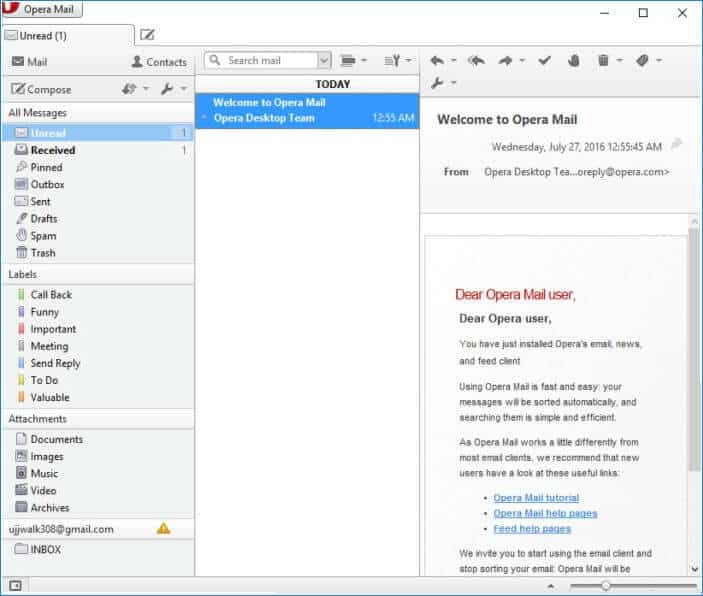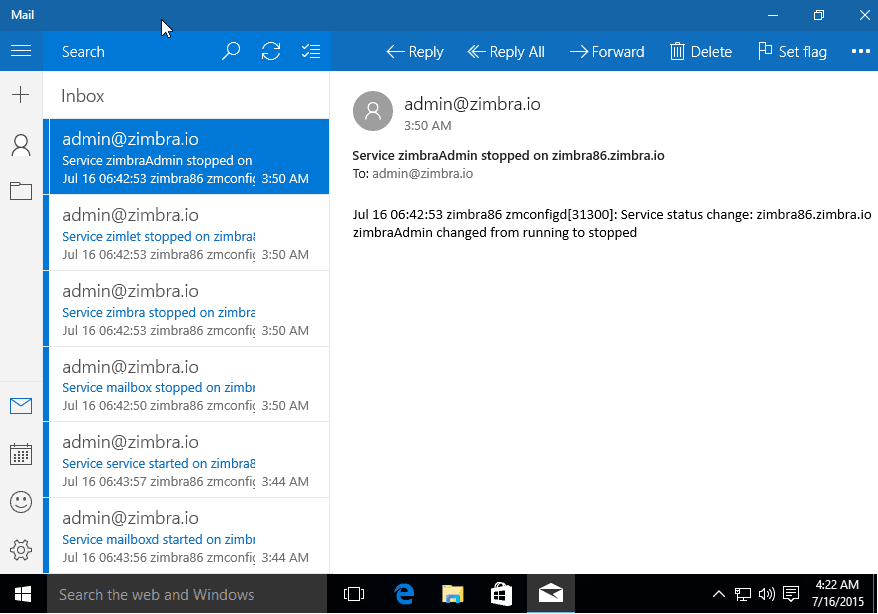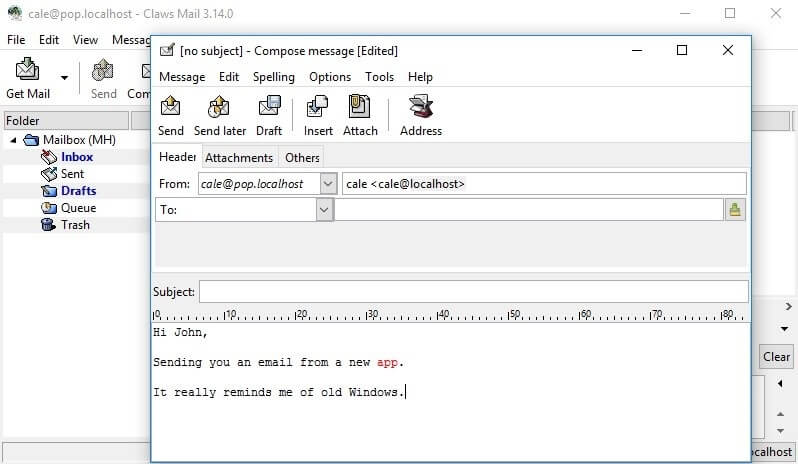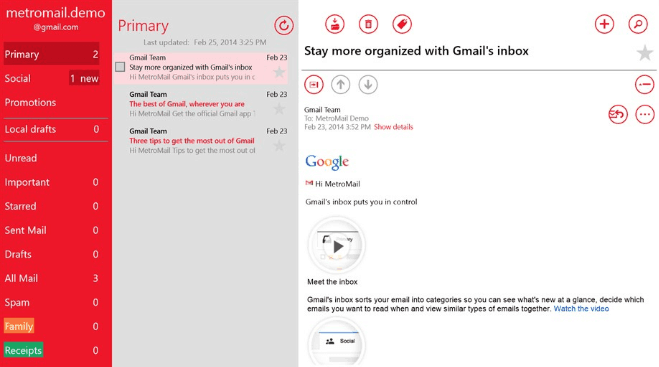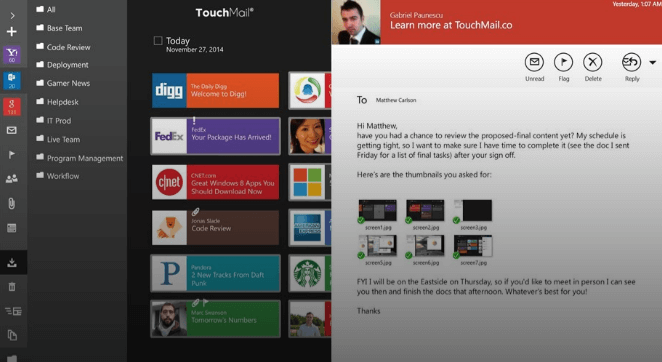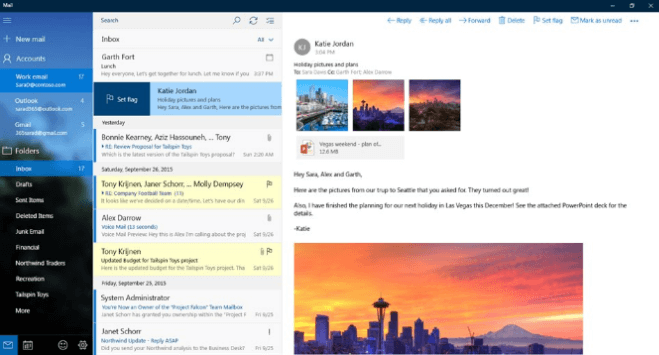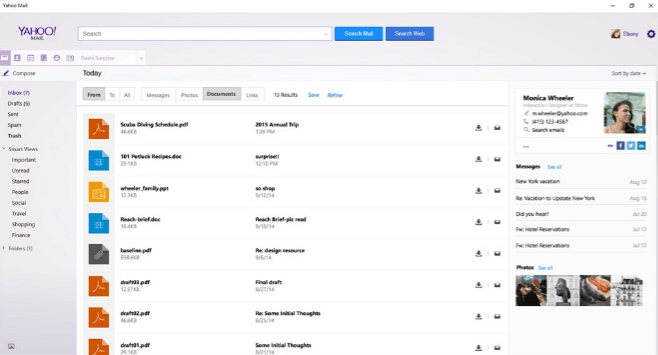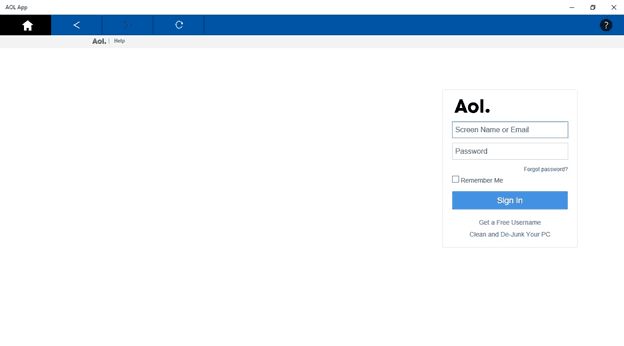In this age of the internet, email overload has become routine. On average, receiving ten-twenty emails is no big deal, and on top, many have multiple email accounts. When you have multiple email accounts, the need for an email client becomes imminent. This post has sorted some of the best free email clients for Windows 11/10/8/7 PC.
An email client is software like Microsoft Outlook, which you can install on Windows and add multiple accounts. Some of these clients offer productive features to help you deal with emails in a better way.
- Mail app
- Vivaldi Mail
- eM Client
- Mail Spring
- Spark Mail
- Spike
- Thunderbird
- AERC
- Twobird.
Some of these email clients also come with Pro versions. I will mention the limit of the free version where required. Also, I will focus on important features as they offer all the basic features any email client should offer. Some of the email clients also offer collaboration features that work best when everyone uses the same client.
1] Windows Mail App
Windows Mail app is the default email client on Windows. It offers many features that should be enough for any Windows user wanting to connect multiple email accounts. It provides features like Focused Inbox, Caret browsing, @Mentions, sends emails as attachments, Linked Inboxes, Swipe gestures, Signature, and more.
You can also download Windows Mail from the Microsoft Store.
2] Vivaldi Mail
Vivaldi Mail is a new and powerful email client, Vivaldi Calendar, and Vivaldi Feed Reader built right into the Vivaldi browser. This means that you can now handle your emails, calendar and feeds right from your Vivaldi browser.
3] eM Client
Released in 2007, eM Client is a popular email client for Windows which offers email, calendar, and contacts management in its free version. The free version is restricted to a single device license with two non-commercial email accounts. So if that works for you, definitely give it a try.
The primary goal of eMClient is to offer contextual information from your emails. Not only do you get to see about the sender, but also it takes a look into communication history, attachment history, and agenda, which can save a lot of time for anyone. Download it from here.
4] MailSpring
Starting with MailSpring, we are looking at free but modern email clients who have gone beyond Outlook and similar email clients. They offer the same set of features, but the inclusion of the read receipts, link tracking, automatic translation, and spell-check makes it stand out.
Here is the list of the rest of the Features:
- Multiple accounts (IMAP & Office 365)
- Touch and gesture support
- Advanced shortcuts
- Lightning-fast search
- Unified Inbox
- Mac, Windows, and Linux support
- Themes and layouts
Download from its homepage
5] Spark Mail
SparkMail App is a free email client for Teams. The free version offers a total of 5Gb for the whole team. Here is the list of eye-catching features:
- Private Team comments
- Shared Drafts
- Reply Templates
- Send Later
- Reminder for follow up
- Email delegation
- Send email as a link
In the free version, you can have two active collaborators and ten email delegations per team. However, there is no role-based feature here.
Download from its homepage.
6] Spike
This free email client focuses on conversations by offering a chat-like interface to the emails. It is evident that it works best when both sides have Spike. While it is accessible for anybody with a personal mail address, the limit is 100,000 messages. That’s a lot IMO. I have accumulated over fifty-eight thousand emails for more than ten decades.
- Combined calendars with smart scheduling
- Advanced file preview with the option to see all the files one has sent in one place
- Workplace for multiple conversations aka Groups
- Priority Inbox with advanced search
- Encrypted Emails
Check out Spike here.
7] Thunderbird
Thunderbird is one of the oldest email clients, which Mozilla released. Themes and Add-ons are the powerful features of this email client, which makes it stand out. Since it’s free and open-source, the community can evolve it like no other software. Apart from these, it supports Tabbed Email, Support to Cloud services for large attachments, Smart folders, and so on.
Download it from here. It was recently released for Windows Store if you prefer it as a free email client like Outlook.
8] AERC
AERC is a terminal-based email client for those who love terminals and want to have features similar to email clients. There is no UI; you will need to type for almost everything, not just emails.
- Support multiple accounts, IMAP, Maildir, SMTP, and Sendmail transfer protocols
- CalDAV and CardDAV support for synchronizing contacts & calendar events
- Asynchronous IMAP support
- Efficient network usage
It is 100% free and open source. Check it out here.
Read: Spark Mail app for Windows PC controls your Inbox to make focusing easier
9] Twobird
If you are looking for a Gmail client for Windows, you should give Twobird a try. It has some good features like Reminders and Notes. You can find all the features, options, and a manual to get started with this elegant email client.
TIP: Here are some of the best free mail servers for sending and receiving emails.
When selecting an email client, one must take into consideration essential factors. It includes a unified inbox, snooze, keyboard shortcuts, application integration, templates, and support from developers. You might not find all features in a free version, but some of them are basic and should be available in every email client.
Can you configure any email client with any email service?
Yes, most of the email clients support popular email services. You will need to configure the POP3 or IMPA services within the client. Also, some services can directly set up using the built-in wizard instead of going through the complex services, but that’s limited to only a few of the email services.
Does Windows have an email client?
Yes, Windows offers a built-in email client called the Mail App. You can configure any number of emails into it, including the Microsoft account connected with your PC. While there is no significant downside, and it’s excellent for those who don’t want to buy any Mail software. However, compared to Office 365 and other clients, it has fewer features.
What is the best email client for PC?
There is no best email client, but instead, choose what works for you based on your requirement. Some users would be happy with the Mail app, some would like Thunderbird better, and some would want to use a paid client such as Outlook from Office 365. So always put your requirement first, and then choose a client.
What Makes a Great Email Program for Windows?
Because there are so many email clients out there, choosing the best email app for Windows 10 can feel overwhelming. Luckily for you, we’re here to help you identify what features to look for in mail programs so you can select the best option based on your needs.
When comparing mail apps for Windows 10, you want to make sure you choose an option that is compatible with a variety of email providers, especially if you use a combination of providers for your personal and business email addresses. For example, if you use Gmail for your work mail and Yahoo! for your personal inbox, you may want a program that easily supports both without any effort needed. You should also look for an application that’s easy to set up and use, but leaves room for customizations.
Of course, any program that also integrates with other applications you use on a daily basis or offers other perks that can boost your productivity and save you time is always a plus. For example, some of the best free email programs for Windows also offer integrations with Dropbox, Google Calendar, and other common business applications. Having all the tools you need in one place saves you time and helps maximize your productivity, especially if they also offer email apps for Android or iOS in addition to your Windows device.
Top Free Email Programs for Windows 10 and 11
There are literally dozens of email programs out there that help you combine multiple inboxes in one centralized location. However, all of the best email programs listed below have one thing in common: you can use them for free.
When compiling this list, we didn’t just look for free email programs — we also looked for programs that are easy to set up, compatible with nearly any email provider, and offered some other features that made it stand out from the pack. While some offer unique tools and integration options, others make it easier to do everything straight from your inbox. In other words, at least one of these free email programs for Windows 10 and 11 will meet your needs — it just depends on what you’re looking for.
1. Mailbird — Perfect for App Integration and Putting It All in One Place
Just because email has been around for a very long time doesn’t mean that programs should have a conservative user interface and look as if they were designed for Windows XP. Mailbird is a powerful, beautiful, customizable, and intuitive program that lets you manage multiple accounts at the same time, so there’s just one inbox to check every morning, instead of two, three, or even ten.
It’s available in 17 languages, supports convenient keyboard shortcuts, has snooze and attachment search functionality, and includes unique Mailbird filters. Furthermore, Mailbird integrates with apps like Facebook, Twitter, Whatsapp, Dropbox, Google Calendar, Asana, Todoist, and many others.
Mailbird is a free email app for Windows 10 and 11, however, the free version of Mailbird offers significantly less features than their paid tiers.
In fact, the free version of Mailbird does not support more than one inbox at a time, and it only allows integration with a few other applications. Therefore, to really take full advantage of all that Mailbird has to offer, users must pony up the cash for one of their paid versions.
Mailbird is fairly easy to set up, and mostly walks you through the steps during your first session. However, you can go in and add a new address at any time by going to Menu → Options → Accounts. From there, you can add a new account or make changes to already existing accounts.
Pricing: In addition to its limited free email client version, Mailbird offers a personal version for a one-time fee of $79 (or $3.25/month) and a business version for $399 (or $4.92/month). These versions allow you to hold unlimited email accounts, plus the paid tiers include integration with social media accounts and business applications like Asana.
👍🏼 Pros:
- Beautiful and highly functional user interface
- Unified inbox that lets you manage emails accounts from a single window
- Affordable price
- Third-party app integrations
- Snooze functionality
👎🏼 Cons:
- No automation features or bulk email cleanup functionality
2. Mozilla Thunderbird — The Best Free-To-Use Option Out There
If you believe in open source email software and look for new free email clients for Windows 10, Mozilla Thunderbird is a great choice. This open-source cross-platform and free email client, news client, RSS, and chat client is developed by the Mozilla Foundation, and its strategy is modeled after that of the Mozilla Firefox web browser.
Thunderbird lets you manage accounts that use IMAP, SMTP, and SSL/TLS protocols, and it has a whole host of useful extra features to convince you to give it a try. Its one-click address book allows you to quickly and easily add people to your address book, so you never have to look up an address on the internet ever again.
An automatic attachment reminder displays whenever you forget to include an attachment before hitting send. And you can open multiple tabs in the same window to minimize desktop clutter.
Of course, if you’re worried about Thunderbird lacking in integrations and add-ons since it’s free and open source, then let me put those fears at ease. Believe it or not, Thunderbird offers lots of handy add-ons, not to mention the open source functionality gives developers the opportunity to code their own custom add-ons if you can’t find what you need.
To get started with Thunderbird, download the application, then navigate to Tools → Account Settings → Account Actions → Add Mail Account. Once you’ve added all of the addresses you’d like to support within Thunderbird, you can begin testing out all of its other features.
Pricing: As you’ve already read, Thunderbird is the only completely free email app for Windows 10 and 11 on our list. There are no hidden fees and no catches — it’s all free and it’s all ready for you to test out!
👍🏼 Pros:
- Free and open source
- Tabbed user interface
- Automatic attachment reminders
- Support for various third-party online services and extensions
👎🏼 Cons:
- Doesn’t have full support for Microsoft Exchange Server
3. eM Client — The Best Free Email Client for Windows 10 in Terms of Customization
eM Client is one of the best email programs for Windows 10 and 11 that gives you everything you need for managing emails effectively, and contacts in just one application. Its developers understand that email is a communication tool that works best when it’s integrated with other applications and services.
While you can use eM Client as a stand-alone email program for Windows, it shines the most when you take advantage of its calendar management system that lets you manage your appointments in a beautiful and highly customizable interface, comprehensive contacts with several views and exhaustive fields, and built-in chat functionality for instant communication with friends and colleagues alike.
You can try eM Client for free, but you have to pay for eM Client Pro to unlock all of its features. eM Client is primarily a Windows email program, but there’s also a beta version of eM Client email client for Mac computers, which you can try for free.
To get started with eM Client, download the application. Then, to add your addresses in, navigate to Menu → Accounts → +Add Account. It’s that simple!
Pricing: In addition to the free email client version, eM Client offers a paid version for just $49.99 as a one-time fee. This paid version gives you the ability to connect unlimited addresses, and many other great features.
👍🏼 Pros:
- Comprehensive features with integrated chat
- Easy to set up
- Built-in translation tool
👎🏼 Cons:
- Free version is very limited
4. Windows Mail — A Simple Free Email Program With A Focused Inbox
Windows Mail is the default email program in Windows 10 and Windows 11, and you shouldn’t dismiss it just because you use Outlook at work and dislike it with passion. In fact, Mail and Outlook have very little in common.
Overall, Windows Mail is a lightweight Windows mail app designed with simplicity in mind. While this means Mail can’t do much, but the little it does works great, and it’s just a few clicks away.
Within the settings, you can personalize your inbox a bit, set a custom signature, and program basic auto replies as needed. Additionally, Windows Mail app also offers a feature called «focused inbox.» This filter of sorts that puts the emails you read most often in their own separate inbox so you can easily retrieve your most important messages without sifting through everything else.
Since Windows Mail is already included in your Windows 10 or 11 operating system, you can just search for the program. Then, once you open it, just go to Settings → Manage Accounts → Add Account to add in all of the addresses you’d like to manage from Windows Mail.
Pricing: Windows Mail app is completely free to use, no strings attached.
👍🏼 Pros:
- Free and included with Windows 10 and 11
- Beautiful user interface
- Easy to use
- Support for email signatures
👎🏼 Cons:
- No support for rules and filters
- Limited functionality
5. Mailspring — An Ideal Solution for Anyone Who Searches Their Inbox Regularly
Mailspring is a modern, elegant email client for Windows, Mac, and Linux. The application looks and feels exactly the same across all supported operating systems, making it perfect for users who use a different operating system at home and a different operating system at work. All IMAP/SMTP email accounts are supported, and adding a new account is a simple matter of entering your username and the correct password.
It would be beyond the scope of this article to name all features Mailspring has to offer, but we can’t neglect to mention its advanced search feature with support for Gmail-style search queries. This feature alone makes Mailspring an easy choice for people who need to frequently find a specific message.
Other noteworthy features include a beautiful signature editor that lets Mailspring users create stunning email signatures—no coding required. If you receive messages in different languages, Mailspring can automatically translate them for you into English, and it can also catch all spelling mistakes so that you don’t embarrass yourself by sending a message with an easily avoidable spelling mistake.
To start using Mailspring, go to Preferences → Accounts to set everything up. Then you can go to Preferences → General to customize your inbox view and select a theme.
Pricing: Mailspring offers a free version that is full of features, but their Pro version adds contact profiles, link tracking, actionable inbox insights, and more, all for just $8/month.
👍🏼 Pros:
- Elegant user interface
- Snoozing support
- Integration with Gmail
- Unified inbox
👎🏼 Cons:
- You must have a Mailspring ID
- Doesn’t let you display messages as plain text
6. Claws Mail — A Free Program With Lots of Options for Plugins and Customization
Let’s not beat around the bush: Claws Mail is far from attractive. In fact, we would dare to call it one of the least visually appealing email programs for Windows 10 and Windows 11. But if you can get past the dated user interface, there’s a lot that Claws Mail can offer.
For starters, it can double as an RSS aggregator, so you can use it to automatically check websites for updates. If you don’t care about RSS feeds because you use your Windows email program for email only, you should know that Claws Mail does everything the best free email client for Windows 10 should do and more. It has extensive search and filtering capabilities, supports GPG and SSL, features templates for messages, and provides a great plain-text editing experience.
Even though Claws Mail has been around for nearly 20 years, it’s still just as actively developed as when it was first released. Claws Mail developers are always quick to fix any known bugs, and they listen to users when it comes to requests for new features. For these and other reasons, Claws Mail is one of the best email tools for Windows 10.
To start using Claws Mail, you’ll need to download it from the website. Be advised, you may also need to download additional plugins before you’re fully operational, depending on what features you’d like to have.
Pricing: Like the other open source email programs for Windows 10 on this list, Claws Mail is completely free to use.
👍🏼 Pros:
- Open source and free
- Support for plugins
- Handles multiple email accounts
👎🏼 Cons:
- Adding email accounts is somewhat complicated
- Outdated user interface
7. Postbox — A Powerful App for Busy Professionals
If you’re looking for a modern email program for Windows 10, you’ve just found it. Postbox was created to simplify inbox management and make email more enjoyable to use. Its secret weapon? A beautiful user interface that doesn’t overwhelm the user with a ton of features yet makes it easy to access all important functions.
Postbox works with Gmail, iCloud, Yahoo, AOL, Office 365, Outlook, Fastmail, ProtonMail, and other IMAP or POP email accounts. Regardless of if you use it to manage a single email account or twelve, you can always view all unread messages at the same time or find specific old messages with a single search query.
Reading new email messages is just one part of the overall experience, and the people behind Postbox know this. To help you write messages more efficiently, Postbox features support for pre-canned responses, and it also comes with over 300 pre-formatted clips that let you add pro-styling to your messages without any HTML or CSS. You can try Postbox for free, and its pricing starts at $19 per user.
To set up a new account in Postbox, go to the File, then select New → Mail Account and enter the needed info to set it up. Once you plug all of your addresses in, you’re ready to start taking advantage of all of Postbox’s features.
Pricing: Postbox Express is a free version of Postbox. However, for the full version of Postbox, users must pay a one-time fee of $49.
👍🏼 Pros:
- Modern user interface
- Powerful search functionality
- Pre-canned responses
- Multiple free themes to choose from
👎🏼 Cons:
- No native support for Microsoft Exchange
8. The Bat! — The Best in Terms of Security and Encryption Features
The Bat! is one of the oldest Windows 10 email programs that are still in development. It was first released in 1997, and there are currently two versions of the email software: a Home version and a Professional version.
Both versions of The Bat! are designed from the ground up to protect your messages against unauthorized third parties using multiple encryption streams, including robust end-to-end encryption (E2EE). In addition to encryption, The Bat! also ignores all scripts and executable code included in messages and checks attached file extensions to catch all malware.
The Bat! certainly isn’t a sleek-looking email program for Windows 10 and 11, but its clunky user interface isn’t nearly as unintuitive as it may appear to be at first. It’s just that The Bat! is geared toward more advanced users who are already familiar with most of the features it supports. As a new user, you may feel somewhat lost at first, but we recommend you give it a few days before you give up on it.
Unfortunately, since The Bat! Is a lot more technical than the other programs on this list, you’ll probably want to read over their configuration guide before you get started. However, once you get the hang of it, The Bat! Is fairly easy to set up and use – assuming you don’t let your free trial expire.
Pricing: The Bat! is only free for a limited time (30 days). After that time, you’ll have to pay $49.99 for the Home version or $59.99 for the Professional version.
👍🏼 Pros:
- Open source and free
- Strong security
- End-to-end encryption
- Powerful filters
👎🏼 Cons:
- Clunky user interface
- Geared toward more experienced users
9. BlueMail — Ad-Free Inbox Options on Any Device, Anytime
BlueMail by Blix is a cross-platform email program that works just as well on Windows as it does on Linux, Mac, and iOS. In fact, BlueMail is known as one of the best email app for iPhone as well as for Windows.
You can use it to manage an unlimited number of inboxes in a people-centric fashion. To help you combat inbox clutter, BlueMail automatically clusters similar emails together so that you can spend less time on inbox management and more time on what actually matters.
If you have sensitive eyes, and you’d like to give them the opportunity to rest a bit, you can activate BlueMail’s night mode with a single click. BlueMail can even switch between day and night mode automatically to always deliver a comfortable viewing experience.
What really makes BlueMail one of the best free email programs for Windows 10 is the fact that the free version doesn’t contain any ads and includes all main features except those that target business users.
If you’re ready to get started with BlueMail, go to Various Account Settings → Add Account. Keep in mind that there are some automatically built-in set ups for Gmail and other common addresses. Otherwise, you’ll have to manually add in your address and the relevant settings before you can see your messages displayed.
Pricing: The majority of BlueMail’s features are included in the free version. However, you can pay $4.49/month for the business version or $6.99/month for the enterprise version. These versions net you bonus features like app integration, corporate configurations, and branding options.
👍🏼 Pros:
- Works across all major platforms
- People-centric approach to email management
- Integrated calendar
👎🏼 Cons:
- Occasional sync issues
10. Spike — Modernize Your Email to Collaborate on a Whole New Level
Spike is a relative newcomer to the email software game, but it has done an excellent job of adapting to today’s email standards and becoming a great email client for Windows 10. The application has a sleek appearance and easy-to-use interface and has a web-based option in case you need to access your inbox from another computer on which you can’t install software.
Spike makes emails feel more like text messages, with real-time reply bubbles for casual conversations. However, this doesn’t mean that it can’t be used for professional email management as well, since it allows unlimited email accounts and up to 10 group chat rooms for collaborative efforts.
Spike also includes a savvy notes section and a to-do list that allows you to prioritize certain tasks and messages. The intuitive nature of the program makes it a great Windows email client for both personal and professional email users.
After downloading Spike, just sign in with one of the addresses you’d like to use in Spike. Then you’re ready to get started with the program.
Pricing: Even the free version of Spike includes support for unlimited addresses in a unified inbox. However, Spike offers a paid version for just $12/year that includes additional storage, unlimited message history, and additional features.
👍🏼 Pros:
- Intuitive GUI
- Sophisticated filtering
- Modern appearance
- Unlimited inboxes
👎🏼 Cons:
- Professional version is not free
- Text message appearance can get cluttered for longer messages
Clean Email Can Improve Any Email Program
Are you familiar with the concept of Inbox Zero? This rigorous approach to email management is aimed at keeping the inbox empty—or almost empty—at all times. If you consider yourself to be a tidy and organized person, achieving Inbox Zero is most likely right up your alley.
Although Clean Email isn’t an email client, it is a bulk email organizer that can help you reach your goal of achieving inbox zero. In fact, Clean Email is a useful tool that can help you cut down on your inbox clutter with its powerful filters and rules that automatically move emails into relevant groups that you can then manage in bulk.
For example, you can tell Clean Email to delete all marketing emails that clutter your inbox, label emails from coworkers accordingly, or move all emails from a particular sender to a separate folder. You can also mark all emails as read and instruct Clean Email to apply certain actions automatically to new emails as they arrive.
Before you even know it, there won’t be a single unread email in your inbox, and you’ll be able to enjoy the peace of mind that comes with knowing that your emails are organized as well as they can be. Clean Email is compatible with Gmail, Outlook, AOL, and all other major email providers.
👍🏼 Pros:
- Free to try
- Easy to use
- Supports all major email services
- Powerful filters and rules
- Automation features
Best Free Email Programs for Windows 10 and 11 — FAQs
Which are examples of email client programs?
Email clients for Windows 10 and 11 are email software programs that can be installed on a Windows operating system. Some examples include Microsoft Outlook, Windows Mail, Mailbird, and Spike. These email programs allow you to access your inboxes and messages without logging into a particular website.
Does Windows 10 have an email program?
Windows 10 comes equipped with the Mail application, which allows you to link any of your mail accounts, whether personal or professional. It might not be the best email client for Windows 10, but it certainly gets the job done for those who don’t need too many bells and whistles.
What is email software used for?
Email software is used to help users access, organize, and filter their messages without going to a website. It can also provide additional security and offer a more intuitive user interface than many standard web-based email programs.
What is the best email program to use with Windows 10?
The best Windows 10 mail app will be different for each person, but Mailbird has a variety of features that allow users to access their messages while maintaining a clean inbox and managing several accounts.
What is the best free email software?
Mozilla Thunderbird is one of the best free mail apps for Windows 10. It is completely free and offers lots of handy add-ons. This makes it among the best free email clients for any device.
Is there a free alternative to Microsoft Outlook?
If you exclusively use Microsoft products but don’t want to shell out the premium for Outlook, you should test out Windows Mail, the default email program for Windows 10 and Windows 11. It is one of the best free email programs for Windows 10 on the list.
Is there a free email in Windows 10?
All Windows computers include a program called Windows Mail pre-installed. However, Windows 10 Mail app is only a simple mail server that allows you to view emails from your Gmail or other email clients through its desktop application.
Is Mailbird really free?
While Mailbird does offer a free use version, however, it is not a completely free email program. Some of the more advanced features are limited or completely excluded from the free version.
Is the Windows 10 Mail program any good?
Windows Mail is a very basic program. While it easily connects to Gmail, Yahoo!, and other mailboxes, it might not be the best email app for Windows 10 as it offers very little in terms of bells and whistles compared to some of the other free email programs out there.
Is there a better email program than Outlook?
Although Outlook is a very popular paid email client program, there are other great options out there. Notable alternatives include Mailbird, eM Client, and Shift.

The flow of email headed your way never abates, and you need a robust and easy-to-use Windows 10 app to help you manage it all. The Mail app that comes with Windows 10 is more than enough for a lot of people, but there are hundreds of other email apps vying for your attention. If you’ve recently moved to a work from home situation, having a proper email app is no doubt more important than ever. To help you decide which is best suited for you, we rounded up a bunch of the best out there that work with Windows 10.
Free Email
Thunderbird is a free, open-source email client from Mozilla, most famous for its Firefox web browser. It’s full of features that make it easy to navigate and use, and there are a ton of add-ons available for specialized needs. At its core, you’re getting a powerful mail tool with a tab system, built-in web search bar, smart folders, real-time contact chat, one-click address book, and more.
(opens in new tab)
Part of Office 365
Although Outlook comes bundled in most Office 365 plans, it can also be purchased separately. Outlook supports practically every email service, allowing you to keep track of all your addresses in one spot. Along with calendar and task integration, Outlook has a load of adjustable inbox rules to help keep you in the know.
(opens in new tab)
Lightweight Client
Mailbird is a lightweight client that won’t bog down your PC, but it can be fully customized to have it look exactly how you want. You can sync all of your accounts into one manageable inbox, and you can create your own quick replies, drag and drop attachments, and even search for messages just by clicking a user’s profile picture. A free trial is available, as well as monthly or lifetime subscriptions.
(opens in new tab)
Lots of Customization
With plenty of customization options — including those for behavior and appearance — and support for popular email services, you can easily make it feel like you’ve been using eM Client for years. An update added PGP encryption support for anyone who needs to send encrypted emails, plus live backup will now run while you continue working within the app. A free version without all features is available, though the Pro version is a one-time buy.
Simple User Interface
Veteran Windows users will be immediately reminded of the old days when they see the Claws Mail user interface. Don’t let its simplicity fool you; this is an able app geared toward advanced users who don’t mind setting things up on their own, and it works well on older PCs thanks to low system requirements. The retro vibe (and everything else) is completely free.
Have a Conversation
Dealing with traditional email might be starting to feel a bit antiquated, especially in the face of instant messaging apps, but Spike attempts to bridge the gap. It displays email as more of a conversation, with read and send receipts, avatars, and smart organization. Apps are available for Windows 10, macOS, iOS, and Android, and you can give it a shot for free for a personal account, with Pro accounts starting at $6 per month.
If we’re making some suggestions
Why you can trust Windows Central
Our expert reviewers spend hours testing and comparing products and services so you can choose the best for you. Find out more about how we test.
If you’re struggling to handle your flow of email in your current app, any of these options will surely help. As far as free options go, Thunderbird is an outstanding open-source app full of features that many can’t leave behind. It’s lightweight so it won’t bog down your system, it’s secure, and it’s stocked with the tools needed to get a handle on incoming and outgoing messages.
As for a paid app, Outlook (opens in new tab) has been treating us well for years. It’s the app many of us know and love, thanks to wide email service support, calendar and task integration, and many more features that work with you rather than against you.
Considering you can buy Outlook as a separate purchase or as part of an Office 365 subscription, you can get your hands on the full suite of Office software for one basic price that includes 1TB of OneDrive storage. Quite the deal.
Get the best of Windows Central in in your inbox, every day!
Cale Hunt is formerly a Senior Editor at Windows Central. He focuses mainly on laptop reviews, news, and accessory coverage. He’s been reviewing laptops and accessories full-time since 2016, with hundreds of reviews published for Windows Central. He is an avid PC gamer and multi-platform user, and spends most of his time either tinkering with or writing about tech.

Раньше почти все пользовались десктопными почтовыми клиентами. А с повышением доступности интернета все как-то про них забыли. Если вы решили всё-таки вернуться к полноценным приложениям, в этой статье вы найдёте несколько современных почтовых клиентов.
eM Client
В этом приложении есть масса полезных фишек, которые делают eM Client одним из лучших почтовиков для Windows. Простой и понятный интерфейс помогает быстро разобраться, что к чему. А ещё он полностью настраиваемый под ваши пожелания и задачи.
Кроме этого, есть поддержка PGP-шифрования, автоматический бекап писем, автоответчик. Есть интеграция с различными менеджерами задач и встроенный календарь.
«Из коробки» поддерживаются почтовые сервисы iCloud, Gmail, Exchange и Outlook.
Скачать (есть бесплатная версия, платная от $49.95 разово)
Microsoft Outlook
Для тех, кто предпочитает проверенный временем продукт, нацеленный на эффективность работы с почтой. В Microsoft Outlook есть все инструменты, необходимые при работе с почтой.
В едином интерфейсе можно работать сразу с файлами, календарями и почтой. Есть автоотправка сообщений и возможность отфильтровывать письма по их важности. По умолчанию поддерживаются почтовые сервисы Gmail, Yahoo и iCloud.
Скачать (бесплатно, платная версия от $69.99 за год в пакете Microsoft 365)
Zoho Mail
Zoho — это набор бизнес-сервисов наподобие Google Workspace. Конечно же, у них есть и крутой почтовый клиент.
Среди отличительных черт Zoho стоит выделить упор на совместную работу. Можно подключить почту к собственному домену и управлять почтовыми адресами самостоятельно. Есть поддержка заметок, контактов, календарей и задач.
Для переезда из Google Workspace и альтернатив есть специальные инструменты миграции. Вся почта шифруется по умолчанию, а данные хранятся в соответствии с GDPR.
Поскольку в первую очередь это бизнес-продукт, в административной панели можно найти массу соответствующих инструментов. К примеру, управление пользователями, настройками и многим другим.
Скачать (платный тариф от $1 в месяц)
Mailbird
С одной стороны, это минималистичный почтовый клиент, но в нём можно найти множество полезных функций. Сразу «из коробки» Mailbird предлагает подключить и объединить почту и контакты из различных сервисов.
Есть возможность изменять внешний вид клиента с помощью цветовых тем. Есть интеграция со сторонними сервисами: Twitter, Dropbox, Google Calendar и многими другими. Поддерживается автоматическое наполнение контактных данных из LinkedIn.
Скачать (стоимость от $2.28 в месяц)
Mailspring
Здесь тоже можно найти множество полезных штук. К примеру, объединение почтовых ящиков в один. Поддерживаются такие сервисы, как Yahoo!, Gmail, iCloud Office 365, а также протоколы IMAP/SMTP.
Из интересных возможностей стоит выделить встроенный редактор подписи, автопереводчик, проверку грамматики и кастомизацию интерфейса с помощью тем.
Скачать (есть бесплатный тариф, платный от $8 в месяц)
Postbox
Если вы ищете незахламлённое приложение для работы с почтой, Postbox может вам понравиться. Здесь также можно объединить несколько почтовых ящиков в один.
При этом разработчики не забыли дать возможность настроить интерфейс. Письма можно организовывать с помощью тегов, по контактам или добавлять к ним напоминания.
Есть встроенный редактор кода, с помощью которого можно править HTML-вёрстку писем. Также есть поддержка сервисов OneDrive, Box и Dropbox.
Скачать (есть бесплатная версия, платная $29)
Front
Этот почтовый клиент отлично подойдёт для совместной работы. Обрабатывать почту (и даже одно и то же письмо) можно всей командой. При этом все участники могут обсуждать действия между собой.
Есть возможность объединения писем из различных сервисов, а также интеграция с более чем 50 сторонними сервисами.
Скачать (есть бесплатный тариф, платный от $19)
Hiri
Этот почтовый клиент поддерживает интеграцию с Exchange/Office 365. Hiri предлагает современный интерфейс с множеством возможностей.
Из интересного выделю поддержку Active Directory для глобального управления доступом пользователей к почте. Есть встроенный календарь, напоминания, задачи и многое другое.
Скачать (от $39 в год)
Loop Email
0:00
/
Ещё один почтовый клиент, который поможет при совместной работе над почтой. Есть общий почтовый ящик со всеми письмами, над которыми необходимо работать.
С помощью Smart Inbox можно автоматизировать выбор приоритетной почты. Также есть режим Focus, в котором отображаются только необходимые вам письма.
В Loop Email можно быстро переключаться между письмами, файлами и сообщениями.
Скачать (от $10 в месяц)
Spike
Есть поддержка многих популярных почтовых провайдеров. Главная фишка Spike — работа с почтой в виде обычной переписки, как в мессенджерах. Если вам нужен такой подход, то вот, пожалуйста.
Кроме этого, есть возможность создавать шаблоны писем, добавлять упоминания других пользователей, правила обработки почты и многое другое.
Скачать (есть бесплатный тариф, платный от $5 в месяц)
Thunderbird
Закончить эту статью я хочу двумя почтовыми клиентами, про существование которых многие забыли. Первый — Thunderbird. Лёгкий, настраиваемый почтовый клиент с поддержкой плагинов.
По умолчанию Thunderbird не предлагает многих привычных возможностей, из-за чего может сложиться впечатление, что нормально работать с почтой невозможно. Для того чтобы расширить возможности, нужно установить плагины. В итоге вы сможете получить идеальный почтовый клиент.
Скачать
The Bat!
Один из самых навороченных и старых почтовых клиентов. К сожалению, из-за этого разобраться с приложением не так просто.
Из важного выделю поддержку шифрования писем и защиту от вирусов. Поддерживаются протоколы шифрования PGP, GnuPG и S/MIME. Есть крутая система фильтров и многое другое.
Скачать (от $49.99)
Теги:
Windows
macOS
eM Client
Microsoft Outlook
Zoho Mail
mailbird
Mailspring
Postbox
Front
Hiri
Loop Email
Thunderbird
The Bat!
Spike
Email client is a software application that enables configuring one or more email addresses to receive, read, compose, and send messages from that email address(s). It also provides a central interface for receiving, composing, and sending a configured email address(s).
Following is a handpicked list of Top Email Client for Windows 10, with their popular features and website links. The list contains both open source (free) and commercial (paid) software.
Best Email Clients Program for Windows 10
| Name | Platform | Free Trial | Link |
|---|---|---|---|
| 👍 Mailbird | Windows, Android, Mac, and Linux | 14 Days Free Trial | Learn More |
| Shift | Windows, and Mac | 7 Days Free Trial | Learn More |
| EM Client | Windows, Mac, Linux, Android, and iOS | 30 Days Free Trial | Learn More |
| Clean Email | Web, Mac, Android, and iOS | 14 Days Free Trial | Learn More |
| Outlook | Windows, Mac, Linux, Android, and iOS | 30 Days Free Trial | Learn More |
| Helpwise | Android, and iOS | 7 Days Free Trial | Learn More |
1) Mailbird
Mailbird is a Windows email sending application that can work with Gmail. It helps you to manage all your emails and contacts with more than one account. This app allows you to customize your layout.
#1 Top Pick
Mailbird
5.0
Email Tracking: Yes
Send Email Later: Yes
Encryption: AES 256-bit, and PGP
Free Trial: 14 Days Free Trial
Visit Mailbird
Features:
- You can snooze a particular message.
- It helps you to contact via LinkedIn from your inbox.
- You can upload your custom notification sound.
- This app provides multi-language support.
- It has numerous shortcuts for composing, replying, and forwarding emails.
- Seamlessly integrates with Facebook, Twitter, Whatsapp, Dropbox, Google Calendar, Asana, and Todoist
- Offers Unified Inbox, Customizable Layout, Speed Reader, Custom Sounds, Linkedin Lookup, Attachment Search, and Shortcuts
- Supports Protocol like POP, POP3, IMAP, and SMTP
- Provides Labels, and filters for inbox management
- Mailbird protects your data using AES 256-bit, and PGP encryption
- Offers 10 GB storage space
- Works with all major email services like Gmail, Outlook, and Hotmail
- Provides Instant messaging, Undo send, Snooze, Email tracking, and Send Email Later
- Offers Tasks and To-Do Lists, Customizable Layout, Dark Theme, Notifications, Calendar, and Reminders
- It provides customer support via Contact Form
- Supported Platforms: Windows, Android, Mac, and Linux
- Price: Plans start at $3 a month.
- Free Trial: 14 Days Free Trial
Visit Mailbird >>
14 Days Free Trial
2) Shift
Shift is an email client for Windows 10 that helps you to manage multiple workflows. It allows you to create custom workspaces inside Shift and invite people to collaborate.
Features:
- Shift is a desktop email client that allows you to sync up many email accounts into a unified inbox.
- You can add extensions to shift. These extensions include things like Grammarly, HubSpot, and Zoom.
- It helps you to streamline & organize your work/life/play.
- It helps you to browse by account.
- You can add your extensions.
- Seamlessly integrates with Slack, Facebook, WhatsApp, Twitter, Asana, ClickUp, Todoist, Typeform, Woven, and Airbnb
- Offers Work faster with Chrome Extensions, Zero in with Focused Web Tabs, Google Services, and Microsoft Apps
- Supports Protocol like POP3, and IMAP
- Provides Labels, and filters for inbox management
- Shift protects your data using 256-bit AES-CBC encryption
- Offers 30 GB storage space
- Works with all major email services like Gmail, Outlook, and Office 365
- Provides Instant messaging, Undo send, Snooze, Chat Option, Email tracking, and Send Email Later
- Offers Tasks and To-Do Lists, Customizable Layout, Dark Theme, Notifications, Calendar, and Reminders
- It provides customer support via Chat, Ticket, and Email
- Supported Platforms: Windows, and Mac
- Price: Plans start at $129 a month.
- Free Trial: 7 Days Free Trial
Visit Shift >>
7 Days Free Trial
3) EM Client
EM Client is one the best email client for Windows 10 with an easy-to-use interface. This application helps you to manage email, calendar, contacts, and tasks. It supports PGP (Pretty Good Privacy) encryption.
#3
eM Client
4.8
Email Tracking: Yes
Send Email Later: Yes
Encryption: AES 256-bit, AES 128-bit, AES 192-bit, and PGP
Free Trial: 30 Days Free Trial
Visit eM Client
Features:
- You can take a backup of your email.
- This product supports the autoreply email.
- It automatically downloads contacts from the web.
- You can add tables and resize any cell effortlessly.
- This best email client for windows allows you to change image size, rotate, and flip.
- Seamlessly integrates with Nextcloud, Zoom, Google Drive, IceWarp, Kerio, and MDaemon
- Offers Superfast Search, Touch support, Localization, Automatic back-up tool, Instant translation for all messages, Watch for replies and Snooze function, Search within attached documents and Templates, Signatures, Conversations, Secure Communication, Spell Check, Phishing Protection, and Automatic Archiving
- Supports Protocol like IMAP, POP3, Exchange (EWS), and AirSync
- Provides Labels, and filters for inbox management
- EM Client protects your data using AES 256-bit, AES 128-bit, AES 192-bit, and PGP encryption
- Offers 4 GB storage space
- Provides Instant messaging, Undo send, Snooze, Chat Option, Email tracking, and Send Email Later
- Works with all major email services like Gmail, Outlook, iCloud, Yahoo, and Microsoft Exchange
- Offers Tasks and To-Do Lists, Customizable Layout, Dark Theme, Notifications, Calendar, and Reminders
- It provides customer support via Email
- Supported Platforms: Windows, Mac, Linux, Android, and iOS
- Price: Plans start at $27 a month.
- Free Trial: 30 Days Free Trial
Visit EM Client >>
30 Days Free Trial
4) Clean Email
Clean Email is an online bulk email cleaner for iPhone devices. This app helps you to control your mailbox. It allows you to quickly identify usefully and clean up useless emails with a single click.
#4
Features:
- Instead of focusing on individual emails, it segments your mailbox using rules and filters.
- Allows you to move your Email to Trash, Remove, Archive, Apply Labels, Move between Folder
- You can also unsubscribe from unwanted emails and block unwanted recipients.
- Able to remove thousands of emails by directly communicating with your mailbox.
- Seamlessly integrates with OneDrive
- Offers Quick Clean, Smart Views, Email Groups, Filters and Sorting, Automate tasks with Auto Clean, and Regular Summaries
- Supports Protocol like POP3, IMAP, and SMTP
- Provides Labels, filters, and folders for inbox management
- CleanMail protects your data using 256-bit AES-CBC encryption
- Offers 20 GB storage space
- Works with all major email services like Gmail, Yahoo, AOL, iCloud, Hotmail, and Outlook
- Provides Instant messaging, Undo send, Snooze, Chat Option, Email tracking, and Send Email Later
- Offers Tasks and To-Do Lists, Customizable Layout, Dark Theme, Notifications, Calendar, and Reminders
- It provides customer support via Contact Form
- Supported Platforms: Web, Mac, Android, and iOS
- Price: Plans start at $9 a month. 4% Discount on Yearly Payment.
- Free Trial: 14 Days Free Trial
Visit Clean Email >>
14 Days Free Trial
5) Outlook
Microsoft Outlook 365 is an email client software application for mac devices. It offers email, calendar, and contact all in one place. Outlook provides easy collaboration with other office apps like Ms- Word, PowerPoint, and Excel.
#4
Microsoft Outlook
4.7
Email Tracking: No
Send Email Later: Yes
Encryption: AES 256-bit, AES 128-bit, and AES 192-bit
Free Trial: 30 Days Free Trial
Visit Outlook
Features:
- It helps you to say organized and plan ahead
- It is one of the best email clients for Windows that allows you to protect your confidential information
- Automatic deactivation of unsafe links that contains phishing scams, viruses, or malware.
- Data encryption in your mailbox after the email is sent.
- Allows you to manage multiple calendars in one view
- Seamlessly integrates with OneDrive, Outlook, Skype, OneNote, and Microsoft Teams
- Offers Free access to Office apps, Data encryption, Automatic deactivation, and Ransomware detection
- Supports Protocol like POP, POP3, IMAP, and SMTP
- Provides Labels, and filters for inbox management
- Outlook protects your data using AES 256-bit, AES 128-bit, and AES 192-bit encryption
- Offers 250 GB storage space
- Works with all major email services like Hotmail, Gmail, iCloud, and Yahoo
- Provides Instant messaging, Undo send, Snooze, Chat Option, and Send Email Later
- Offers Tasks and To-Do Lists, Customizable Layout, Dark Theme, Notifications, Calendar, and Reminders
- It provides customer support via Email, and Community
- Supported Platforms: Windows, Mac, Linux, Android, and iOS
- Price: Plans start at $129.99 a month.
- Free Trial: 30 Days Free Trial
Visit Outlook >>
30 Days Free Trial
6) Helpwise
Helpwise is the email program that provides a shared email mailbox for every team member. With real-time performance tracking, you can easily manage all the mailboxes from a single dashboard.
Features:
- Allows all the team members to chat within the email threads itself.
- You can Tag and Label email treads for enhanced grouping, search, and tracking.
- Provides a separate email login to every team member to access the same email address.
- It has a built-in “collision control functionality” feature that eliminates the chances of duplicate replies.
- Allows you to have actionable insights into the performance of your agents, volume, and queries.
- It offers to assign email threads to the right person.
- Seamlessly integrates with Hubspot, Zapier, Pipedrive, Zoho CRM, Shopify, Slack, JustCall, Copper, Twilio, WhatsApp, Stripe, and Salesflare
- Offers Friendly Interface, Collaborate With Team Members, Distribute Work Load, Track Every Key Metric, Integrate With Business Tools, and Built-in Collision Detection
- Supports Protocol like POP, IMAP, and SMTP
- Provides Labels, and filters for inbox management
- Helpwise protects your data using AES 256-bit encryption
- Works with all major email services like Gmail, Outlook, and Zoho
- Provides Instant messaging, Snooze, Chat Option, Email tracking, and Send Email Later
- Offers Customizable Layout, Notifications, Calendar, and Reminders
- It provides customer support via Live Chat, and Email
- Supported Platforms: Android, and iOS
- Price: Plans start at $25 a month. 20% Discount on Yearly Payment.
- Free Trial: 7 Days Free Trial
Visit Helpwise >>
7 Days Free Trial
7) Mozilla Thunderbird
Mozilla Thunderbird is an open-source, cross-platform email suite. It is one of the best email app for Windows 10 that provides an easy-to-use wizard for setting up an email account. This software helps you to personalize the email the way you like.
Features:
- You can quickly add people to your address book.
- It provides a reminder for attachment before sending an email.
- You can filter mails by new messages, people, and tags.
- Thunderbird automatically checks for updates.
- You can share a link of large files in your mail instead of the attachment itself.
- It protects from phishing, obtaining sensitive information like credit card details, passwords, etc.
- You can manage multiple email accounts by combining archive, inbox, or sent folder.
- Seamlessly integrates with GNOME 3
- Offers Mail Account Setup Wizard, One-click Address Book, Large Files Management, Robust Privacy, Smart Folders, Phishing Protection, Automated Update, and Cutting Out the Junk
- Supports Protocol like POP, POP3, IMAP, SMTP, and SSL/TLS
- Provides Labels, and filters for inbox management
- Mozilla Thunderbird protects your data using AES 256-bit, and PGP encryption
- Offers 4 GB storage space
- Works with all major email services like Gmail, Outlook, GMX Mail, and Yahoo
- Offers Tasks and To-Do Lists, Customizable Layout, Dark Theme, Notifications, Calendar, and Reminders
- Provides Instant messaging, Undo send, Snooze, Email tracking, and Send Email Later
- It provides customer support via Email
- Supported Platforms: Windows, Android, Mac, and Linux
- Price: Request a Quote from Sales
- Free Trial: 14 Days Free Trial
Link: https://www.thunderbird.net/en-US/
 Bluemail
Bluemail
Blue mail is an email client that is capable of managing an unlimited number of mail accounts. It is one of the best free email app for Windows 10 that allows smart push notifications and group emailing. This tool enables you to personalize multiple email accounts.
Features:
- You can mark messages to handle later and set reminders for them.
- It allows you to access calendars and plan events.
- You can seamlessly switch from one theme to another.
- This email software helps you to count unread emails.
- You can filter out starred emails.
- It is one of the best free mail clients for Windows, which provides security through encryption.
- Seamlessly integrates with Gmail
- Offers Unified Messaging, BlueMail, iMail, Later Board, and Share Email
- Supports Protocol like POP, POP3, IMAP, and SMTP
- Provides Labels, and filters for inbox management
- Bluemail protects your data using PGP, TLS, and AES encryption
- Offers 25 GB storage space
- Works with all major email services like Office365, Exchange, and Google
- Provides Undo send, Snooze, Chat Option, Email tracking, and Send Email Later
- Offers Tasks and To-Do Lists, Dark Theme, Notifications, and Calendar
- It provides customer support via Email
- Supported Platforms: Windows, Mac, Linux, Android, and iOS
- Price: Plans start at $5 a month.
- Free Trial: 7 Days Free Trial
Link: https://bluemail.me/features-functions
9) Spark
A spark is an email software that automatically categorizes emails for secure processing. It allows you to pin or snooze emails. You can invite your teammates to create mail together.
Features:
- You can find your email quickly by using a natural language search.
- It allows commenting on emails.
- This program has pre-written emails for replying to emails fast.
- You can set reminders to follow up on important emails.
- This best mail client for Windows 10 enables you to add a signature to your email.
- Spark helps you to personalize the sidebar, swipes, and widgets.
- You can receive a notification only when an important message comes into your inbox.
- Seamlessly integrates with Dropbox, Box, iCloud Drive, OneDrive, Evernote, and Google Drive
- Offers Smart Inbox, Smart Search, Email Signatures, Email delegation, Attachments, and Personalization
- Supports Protocol like POP, POP3, IMAP, and SMTP
- Provides Labels, and filters for inbox management
- Spark protects your data using PGP encryption
- Offers 5 GB storage space
- Works with all major email services like Gmail, Yahoo, iCloud, Hotmail, Aol, GMX, and Microsoft Exchange
- Provides Instant messaging, Undo send, Snooze, Chat Option, and Email tracking
- Offers Tasks and To-Do Lists, Dark Theme, Notifications, Calendar, and Reminders
- It provides customer support via Contact Form
- Supported Platforms: Windows, Mac, Android, and iOS
- Price: Plans start at $6.39 a month. 9% Discount on Yearly Payment.
- Free Trial: 14 Days Free Trial
Link: https://sparkmailapp.com
10) Mailspring
Mailspring is a simple open-source email app for Windows, Mac, and Linux. It supports IMAP (Internet Message Access Protocol) and Office 365. This app allows you to undo sent items.
Features:
- You can get email read receipts.
- It is localized into nine languages.
- This app provides support for touch and gesture.
- You can quickly add a signature to the email.
- It is one of the best mail apps for Windows 10, which helps translate an English message in numerous available options of languages.
- Mailspring detects the language you are using and automatically spellchecks in that language.
- Seamlessly integrates with Microsoft 365, Gmail, iCloud, Microsoft Exchange, Yahoo! Mail, and Fastmail
- Offers Read receipts, Link tracking, Company overviews, Actionable mailbox insights, Touch and gesture support, Advanced shortcuts, Lightning-fast search, Unified Inbox, Advanced Search, Signatures, Translation, Spell Check, and Extensive Localization
- Supports Protocol like IMAP, and SMTP
- Provides Labels, and filters for inbox management
- Mailspring protects your data using PGP encryption
- Works with all major email services like Gmail, iCloud, Office 365, Outlook, and Yahoo
- Provides Instant messaging, Undo send, Snooze, Chat Option, and Send Email Later
- Offers Tasks and To-Do Lists, Customizable Layout, Dark Theme, Notifications, Calendar, and Reminders
- It provides customer support via Email
- Supported Platforms: Windows, Mac, and Linux
- Price: Plans start at $8 a month.
- Free Trial: 14 Days Free Trial
Link: https://getmailspring.com
FAQ:
❓ What is an Email Client?
Email client is a software application that enables configuring one or more email addresses to receive, read, compose, and send emails from that email address(s). It also provides a central interface for receiving, composing, and sending emails of the configured email address(s).
💻 Which are the Best Email Client Software programs for Windows 10?
⭐ How does Email Client work?
When a sender sends an email to anyone, the email is first sent to a mail server like SMTP. Then, the mail server contacts DNS (Domain Name System) to locate the IP address of the recipient. Once the IP address is located, it checks if the recipient domain has any mail exchange server or not. Then the message is sent to the email recipient’s MTA server. The MTA server then decides where to put the email and sends it to the recipient, and the recipient gets the message.
⚡ Does Windows 10 have a default email program?
Yes, Windows 10 has its default email program called Mail App. However, you can change the default email program as you want. For example, you can set Outlook as your default email program in Windows 10.
❗ How to choose the best email program?
Here are some important features which must be included in any best email clients:
- It should allow you to send unlimited messages to anyone.
- It can manage multiple email accounts by combining archive, inbox, or sent folder.
- An email client must comply with the protocols IMAP, POP3, etc.
- It should allow you to access calendars and plan events.
- It should allow features like undo send, restore email as well as scheduled delivery.
🚀 What is IMAP, POP3, SMTP?
IMAP: IMAP or Internet Message Access Protocol is a mail protocol that is used to access email on the webserver from the local PC. It stores messages on a server and synchronizes the emails across multiple devices.
POP3: POP3 or Post Office Protocol is a mail protocol that is used to receive emails from the server to the local email client. It allows operations like download email messages on your computer and delete them from the server.
SMTP: SMTP or Simple Mail Transfer Protocol is an application layer to send messages to the mail server for relaying.
When you send emails, the webserver processes your mails and decides which server to send messages to. The mail service provider downloads the mails and places them in the inbox of the recipient.
Want the best Windows 10 email client or free email programs for Windows 10 PC? Here’s the list of top 13 best email clients for Windows 10 operating system.
Nowadays, almost all businesses are going digital as the Internet is one of the best mediums to reach masses with just a few clicks. Marketing agencies are busy doing their work by sending emails to clients across the globe to make profitable leads.
If you are using the internet for a while, you might have seen a sudden increase in the number of emails which you are receiving on your email address. All of us use web email clients to send emails and check the emails we receive daily and if you are a Microsoft Windows 10 operating system user then it is very important to have the best email client for Windows 10 especially if you are using it for business purposes.
Top 13 Best Windows 10 Email Clients and free Email Programs for Windows 10 PC | Free Email Clients
There are a lot of Windows 10 email client and best email apps available in the market which you can use to check all the emails which you have received, read them, send emails, and even send scheduled emails. Plenty of free email programs and free web based email services are there since the existence of the internet and developers are still creating amazing new email clients which come with various updated features.
Doing a Google search of “best email client for Windows 10” will land you thousands of search results in front of you. For a newbie, it could be a very difficult situation for selecting the best email program for Windows 10 operating system. So to make it simpler, we are here with a great list of email clients for Windows 10 PC.
But before we begin adding different Windows 10 email clients to our list, let’s have a brief discussion about what is an Email Client and what is the difference between email client and webmail? Let’s dive in.
What is Email Client or What Does Email Client Mean?
It is important to understand what an email client is before downloading and using one for exchanging mails. Email client or email reader or mail user agent is just a simple desktop application that allows configuring one or more than one email addresses to receive, read, compose and send emails from that email address through the desktop interface. Desktop email client offers a central interface for receiving, composing and sending emails of configured email address.
With the email client, you can send and receive emails directly from your desktop. It means that you don’t have to open any web browser, enter the URL of email service provider and then access it.
You can easily use an email client on your machine and the only requirement which needs to be fulfilled before using a free desktop email client is having an email address. Once you are ready with an email address, you have to do some settings which include the port number, SMTP address, POP3/IMAP, email aliases and few other preferences.
You can set your email client to fetch emails automatically or manually, the choice is yours. All these emails are delivered using the message transfer agent or mail transfer agent (MTA) of an email service provider. Similarly while sending emails, the email client uses message submission agent or mail submission agent (MSA) to deliver messages to the email server and further to the destination email address.
The number of email addresses which you can configure on email software for Windows 10 varies on different email clients. So, now that you know what an email client is and how it works, let have a look at the list of top 13 best email clients for Windows 10 computers.
Email clients play a very important role in sending and receiving emails in our daily life, so you should choose them smartly.
Here are some best Windows 10 email clients and free email programs for Windows 10 PC which can be used every day for exchanging emails.
Mailbird – Best Email App for Windows 10
If you are looking for the best Windows 10 email client which takes little space and very fewer resources then Mailbird is the most appropriate and best email client which you need to use.
Mailbird is an award winning Windows email client which comes with user-friendly interface and makes email exchanging process super easy. Multi-account supports, Multi-language support, integrated messaging apps, integrated task management apps, unified email inbox, complete touch support, contact manager new, integrated calendar apps, colors & layout customization are some of the most attractive features of Mailbird email app.
You can customize Mailbird email client as per your requirements. With Customization Reply option, you can reply to emails with a Custom Reply which you have stored in Mailbird. You can use this Windows 10 email client to connect to social network websites like Twitter, Linkedin, Facebook and even Whatsapp too.
If you want few basic options and limited email accounts then Mailbird free is great for you, but if you want unlimited multi accounts, attachment quick preview, email speed reader and all other advanced features then you should go for Mailbird Pro or Mailbird Pro Lifetime version.
In short, if you want to manage multiple accounts with the best free email client for Windows 10 then download Mailbird and start using it as your default email client.
Outlook – Microsoft Free Personal Email
Over dozens of “best free email programs for Windows 10” and Microsoft Outlook always stands out to be the best Windows 10 mail client.
Outlook email is a free personal email service from Microsoft that allows you to automatically organize your inbox and simplify your email exchanging routine. The best thing which we love about Outlook email client is that there is no requirement of installing it on computers as it comes preinstalled on all Windows computers.
Setting up email in Mail for Windows 10 is pretty simple and you can add multiple email accounts in Outlook and sync all your emails at a single place. Using outlook you can also customize the notifications for particular senders. There are several tools available in Outlook using which you can customize this email client as per your needs.
Addition to all these things, Outlook.com automatically connects you to the host of Microsoft apps and services which includes OneDrive, Skype, Office Online, OneNote and much more. Outlook is available for free.
Inky – Email Phishing Protection
Inky is a very popular email client for Microsoft Windows, Mac OS X, iOS, and Android devices. It is best known for its email phishing protection and advanced threat detection features which are really amazing.
All the mails exchanged using Inky are 100% safe and secure as it uses high-end encryption algorithms. It is also said that using this free desktop email client, you can even fix the emails which are broken for free.
There is no doubt that Inky is having a lot of amazing security features but you will get a simple user interface which actually makes it easy for one to access it. To organize your emails, you can use tags or even add messages to the emails and find them later easily.
Having Inky email client for Windows 10 is just like having a cyber security expert at your desk, so you must try Inky Phish Fence if you want to keep your organization safe from phishing attacks and other advanced threats.
em Client – Best email client for Windows 10
If you are looking for a full featured free mail client for Windows 10 desktop or laptop which comes with a modern and easy to use interface yet allows you to exchange emails efficiently, then em Client is the most suitable email software which you need to use.
You are going to get a lot of features in this email client with some being Task Reminders, Calendar, Contacts, and chat among others. PGP Encryption Support, Live Backup, Automatic contact Avatar downloading, Improved table editor, autoresize and basic editing images, Auto-replies for Gmail, Touch support, Super-fast search, Secure communication (SSL/TLS), Easy contacts merging, and File transfer support etc. are some of the most interesting features of eM Client.
If you were using any other desktop email client in the past, you can import Calendar, settings of that client in em Client for Windows 10 with the easy import option. However, this import is only limited to one Windows email client. If you want to import settings from multiple mail clients then you will have to go for the premium version of em Client which costs $50.
eM Client supports all major services (Gmail, Exchange, iCloud, Outlook) and it is fully optimized to run smoothly on Windows 10, 8, 7, Windows Vista, and Windows XP operating system.
Mozilla Thunderbird – Software Made to Make Email Easier
Mozilla is well known for its fast web browser experience but did you know there is also a free email client by Mozilla called Thunderbird.
Mozilla Thunderbird is a free email application for Windows 10 and various other operating systems. It’s super easy to set up and customize. Thunderbird is loaded with some great features like Mail account setup wizard, Personalized email addresses, One-click address book, Attachment reminder, Multiple-channel chat, Large files management, Smart folders, Robust privacy and do not track, phishing protection, and Automated update etc.
While other desktop email clients often lead to problems after some time, Mozilla Thunderbird is one of those free email programs for Windows 10 which works swiftly no matter how long it has been since the installation.
You can organize your mails by segregating them into folders. The logs feature also makes it very easy for one to find the mails from a huge stack. Thunderbird email client also allows you to write multiple emails at the same time by keeping the mails in different tabs which will not only save your time but will also prevent excessive cluttering.
Opera Mail – Email Client and Outlook Alternative
If you are looking for a best free Outlook alternative then you should start using Opera Email client for free. Opera Mail is a very lightweight and customizable email client for Windows 10 PCs.
It is ideal for people who are not having high-end hardware on their computers or their system is quite old. This free email software for Windows 10 has all the necessary features which one looks for in a good e-mail client.
Both POP (post office protocol) and IMAP (internet message access protocol) are compatible with Opera Mail client which means you can add pretty much any email client in Opera Mail. The search feature can be used to search all your emails which you are having in your Opera Mail account.
In simple words, Opera Mail is one of the most popular Outlook alternatives and best email clients for Windows 10 operating system. It is available for free and can be used on all versions of Windows Windows, Mac, and Linux.
Zimbra Desktop – Offline Email Client
Zimbra Desktop is a free and open source email client application for Windows 10 that allows you manage various email accounts in one desktop tool.
This offline email client is available for quite some time and comes with almost all the necessary features which you want in a good email client software. Task Integrator, Calendar, Import are some of the features which are offered by Zimbra Desktop for free.
To keep things simple, it provides a top bar to track of all the mails which you are receiving. The offline mode of Zimbra Desktop allows you to save all your mails and read access them even without an internet connection. Zimbra Desktop email client is cross-platform software available on Windows, Mac OS X, and Linux.
Claws Mail – Fast Email Client for Windows 10
Next email program in our list of top 13 best free email programs for Windows 10 is Claws Mail. Claws Mail is a free and open source email client for Windows 10 which is well known for its quick response, graceful and sophisticated interface, easy configuration and intuitive operation, abundant features, robustness and stability, and extensibility.
When you will open this Windows 10 mail client for the first time, you will think as you are in the Stone Age as it is a quite old school. If you are one of those users who love to do things their way then Claws mail is the software you need to install.
You can import multiple email accounts in Claws mail but the catch is you have to import all the accounts by yourself. You don’t have to worry about storage space when it comes to Claws Mail as it consumes minimal space.
MetroMail for Windows 10
MetroMail is an exclusive Windows 10 email app which you can get from Windows Store. Easy Customization option is one of the best features of MetroMail as it allows you to customize mailing list completely. Mails from other email clients can be imported using Easy Import feature.
With MetroMail email client you can easily store all the mails on your computer which means that you can even access the content when you are not having an internet connection. If you are having a Windows Phone, you can sync your MetroMail account with that as well. Efficient and secure mailing is the first priority of MetroMail for Windows 10.
TouchMail for Windows 10
TouchMail is also a top-rated email app for Windows 10 with over 1 Million downloads available on Windows Store. It comes with impressive user interface, so all the people who want to interact with their mails in a unique way going to love it.
TouchMail Windows 10 email client allows you to import all the email accounts which you are using for free but you have to make sure that the email account which you are using to import isn’t POP3 (Post Office Protocol 3).
The email accounts which you are going to add in TouchMail can be stored in different folders which bring better organization and make searching emails simple. TouchMail is available for free however you can always check the premium add-ons available which will increase the functionality of this best free email client for Windows 10 computers.
Mail for Windows 10
Mail is a brand new desktop email client for Windows 10 operating system which is launched by the Microsoft. This email client is only available in Windows 10 store for now and comes with a clean yet neat user interface.
There are fewer features in Mail as compared to Outlook but the interface is pretty awesome which is why it makes to our list of best Windows 10 email clients. Rich notifications will inform you each time you receive a mail and you can even reply to that mail from notification only.
Yahoo Mail for Windows 10
Yahoo Mail is the official desktop email clients for Windows 10 which is launched by Yahoo. If you are only using Yahoo search and want to use an email client which will handle only Yahoo emails then you can try Yahoo Mail for Windows 10 PCs.
You can integrate your Flickr account and customize the best Windows 10 email clients with photos which you are having on your Flickr account. Start Live Tiles and Push Notifications are noteworthy features of Yahoo Mail. It also allows you to keep up to date with Windows-enabled desktop notifications.
AOL App
Last but not the least is AOL App for Windows 10. This email client is only made for AOL mails just like Yahoo Mail is made for Yahoo Mails. With AOL App you will get full access to all the services which are offered by AOL which include news, videos, mail and much more.
In short, you are going to get all the services which are available on AOL website on your computer with AOL app for Windows 10.
Have You Found the Best Email Client for Windows 10?
So these are some of the best Windows 10 email clients and apps which you can try out for your personal and business uses.
We are pretty much sure the above-mentioned list of top 13 best email clients for Windows 10 operating system will perfectly help you in selecting the best free email program for Windows PCs. All the email client software which we have listed in this tutorial is available for free and supports multiple email services.
Let us know using the comments section below – According to you, which the best email client for Windows 10 computer? And which Windows 10 email client are you using right now?
You might also like to see: Top 15 Best Websites to Send Anonymous Email for Free

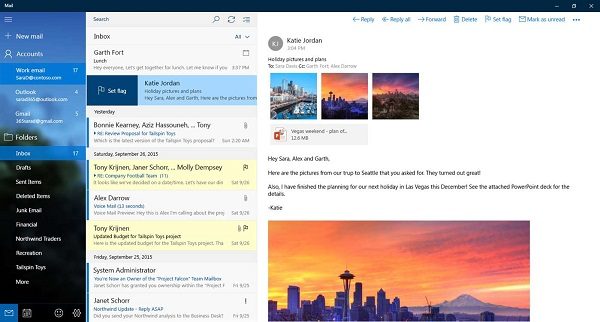
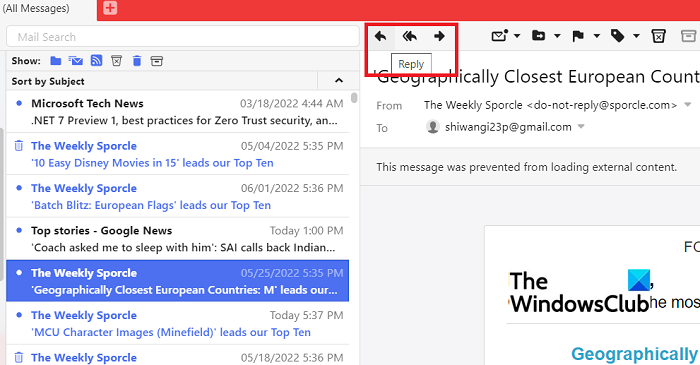
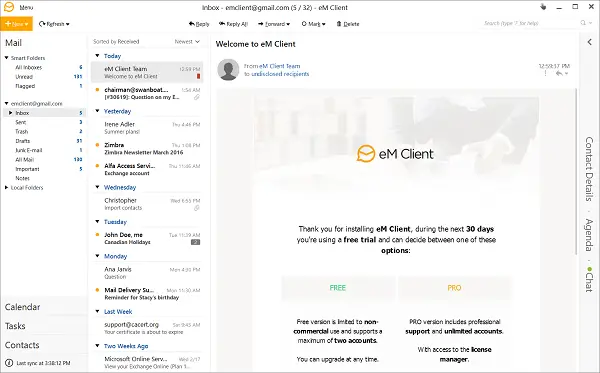
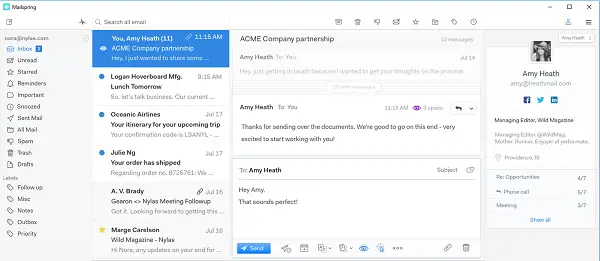
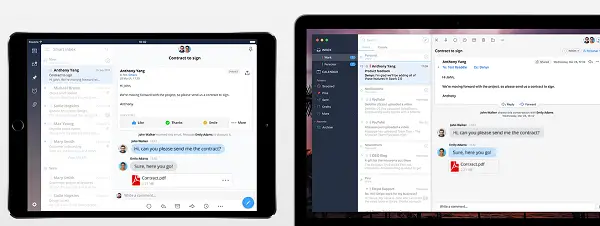
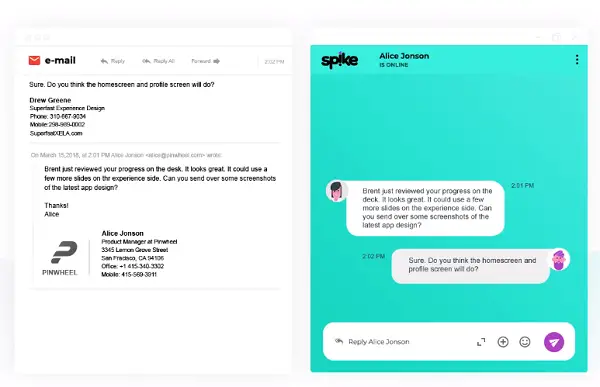
















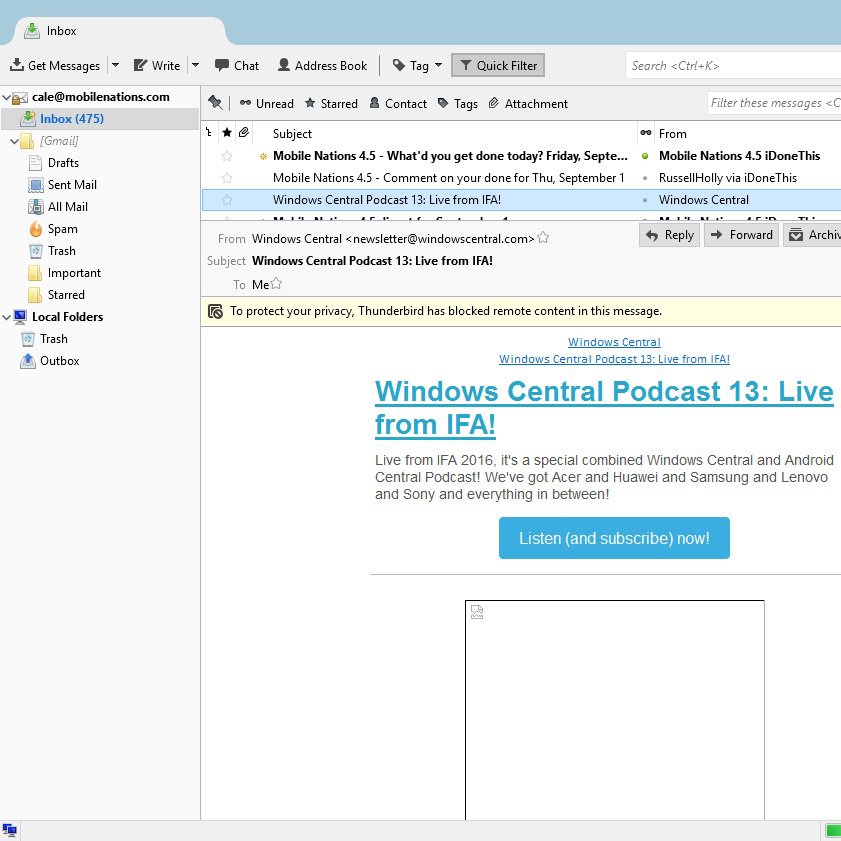
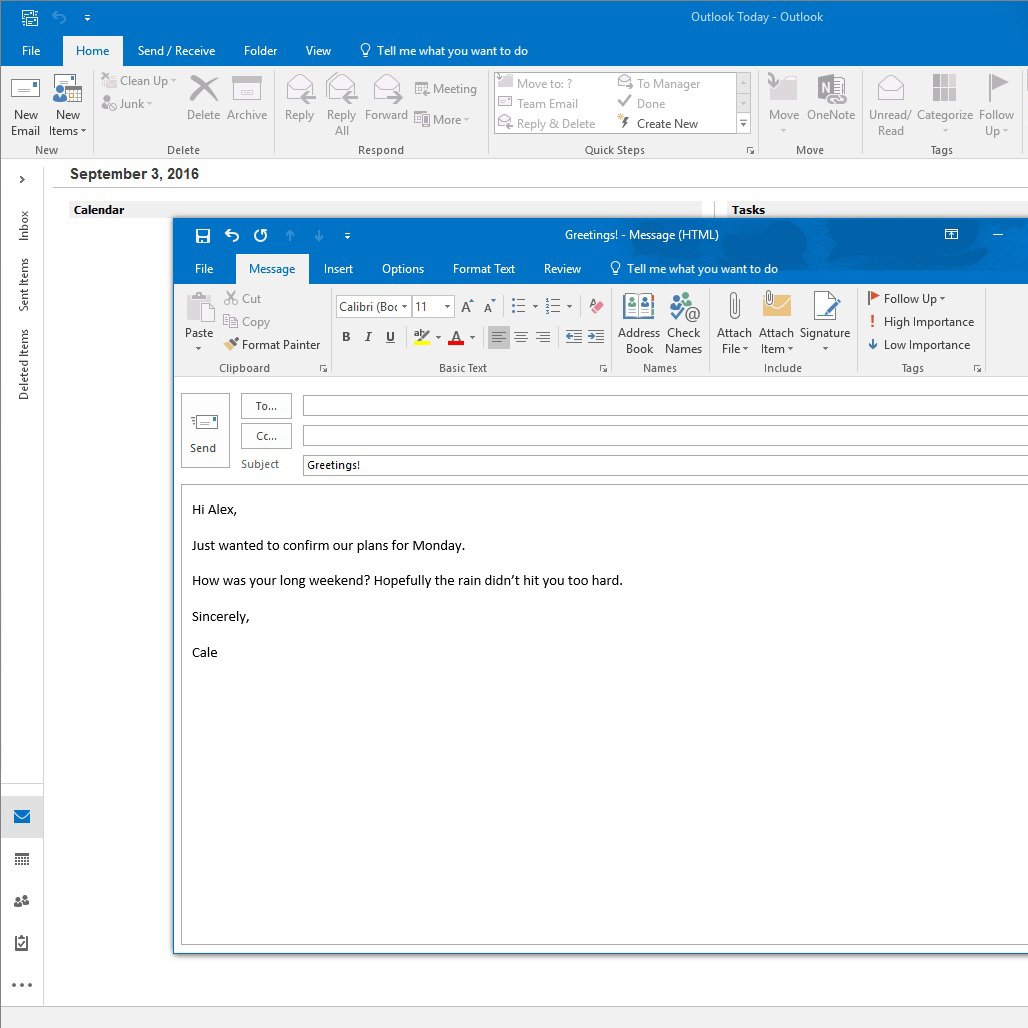
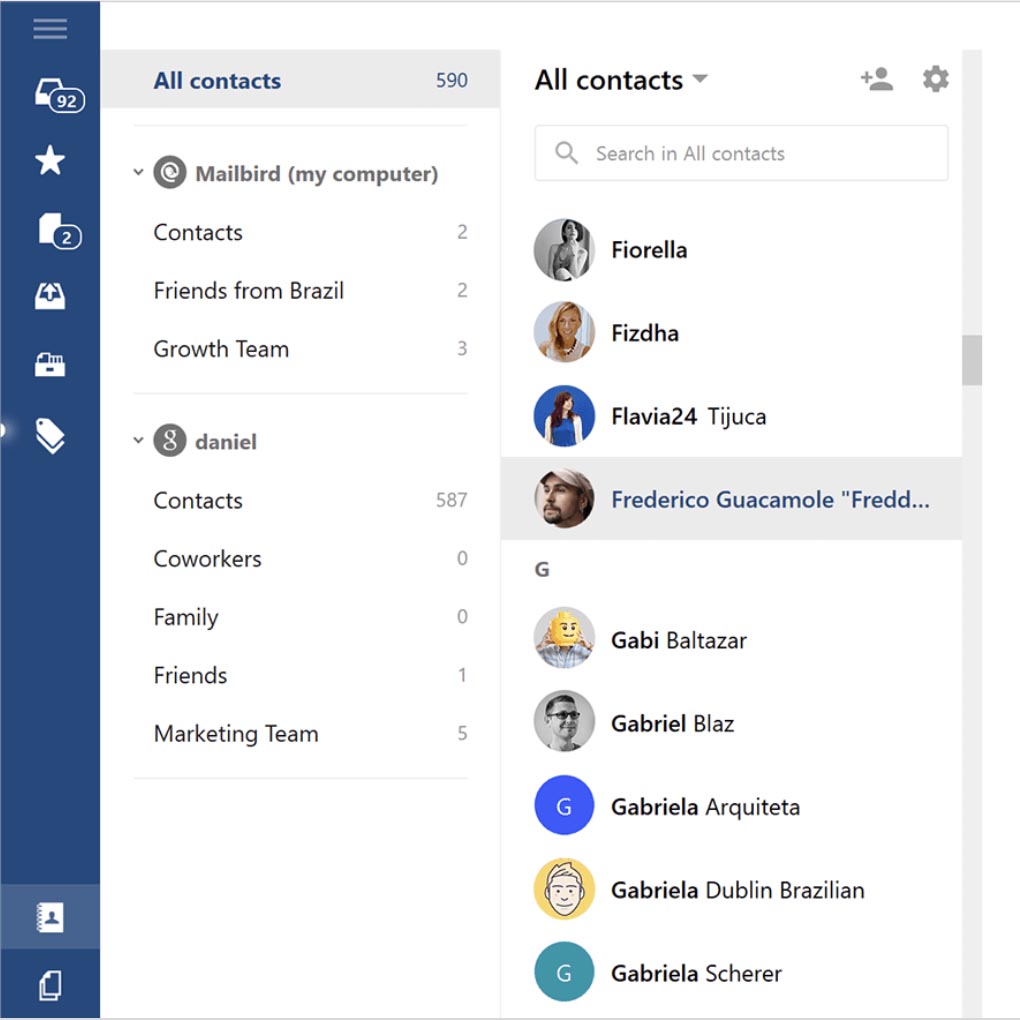
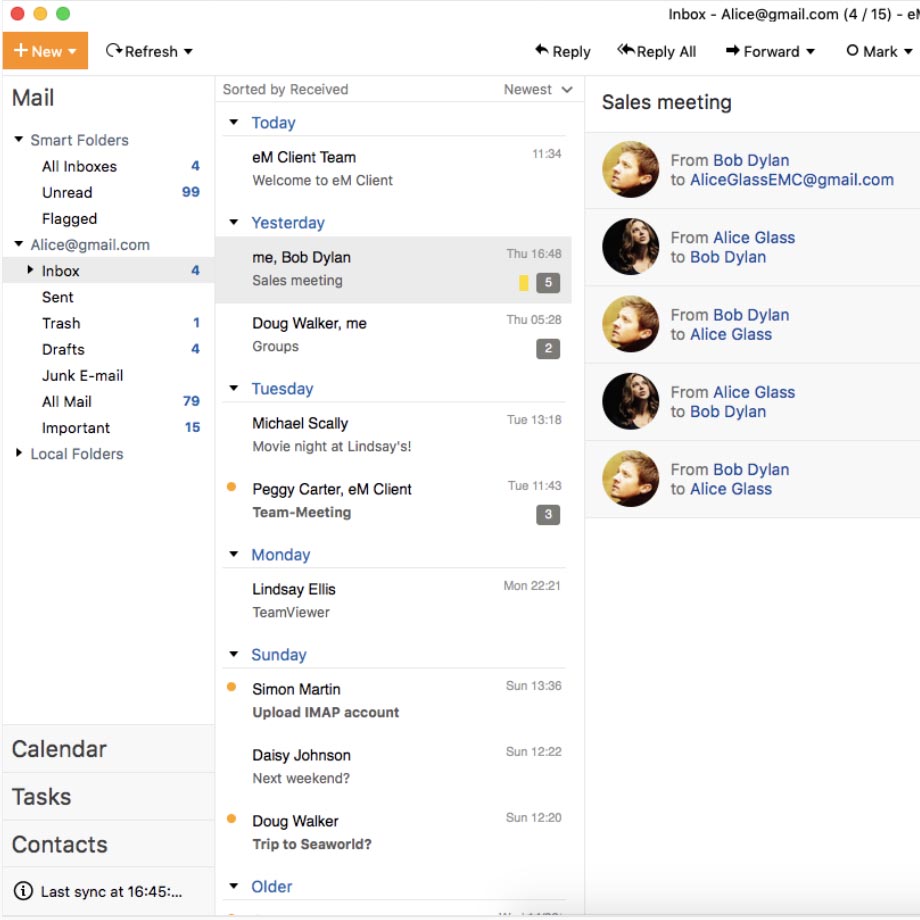
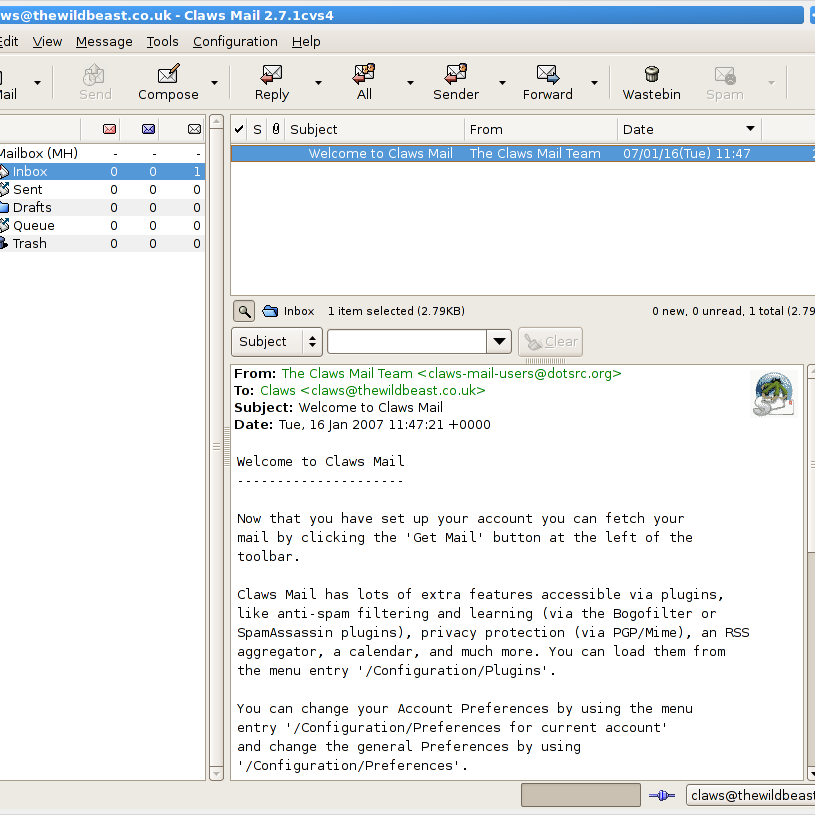
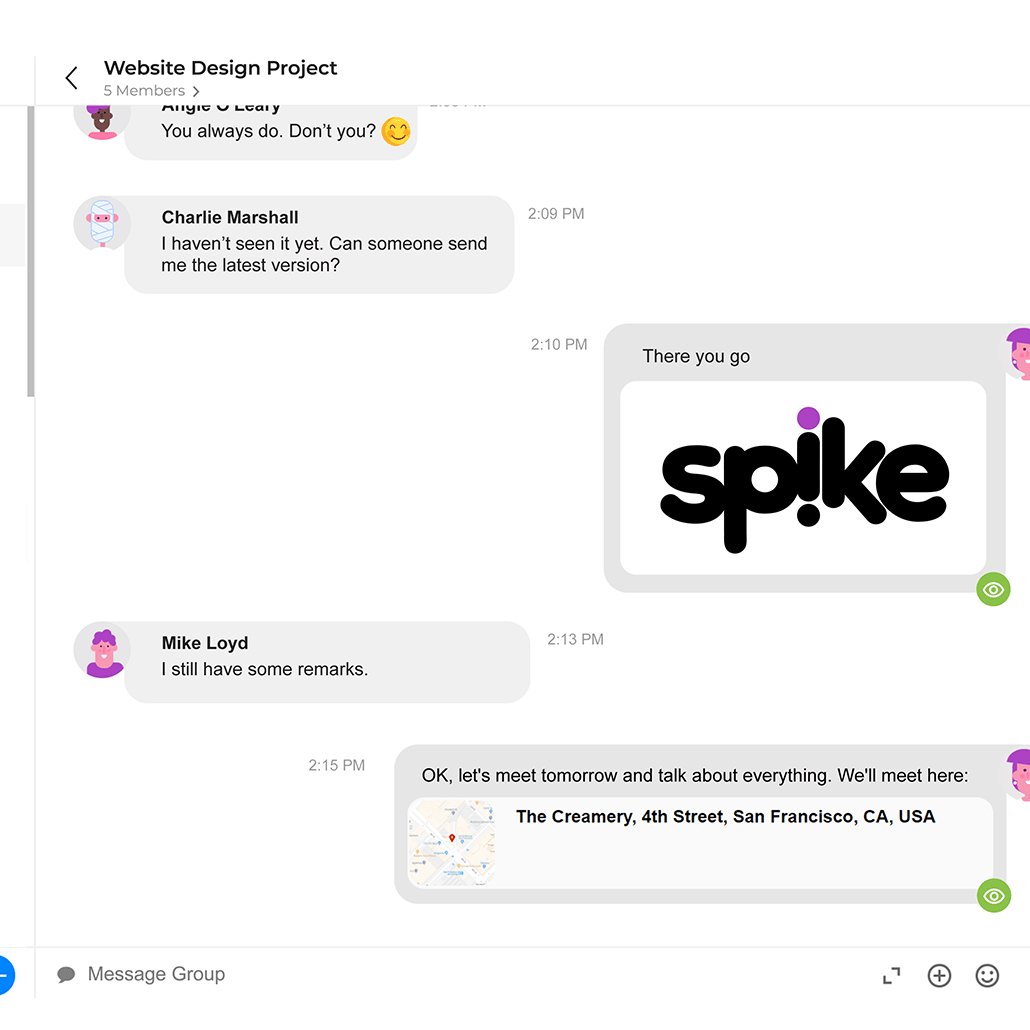
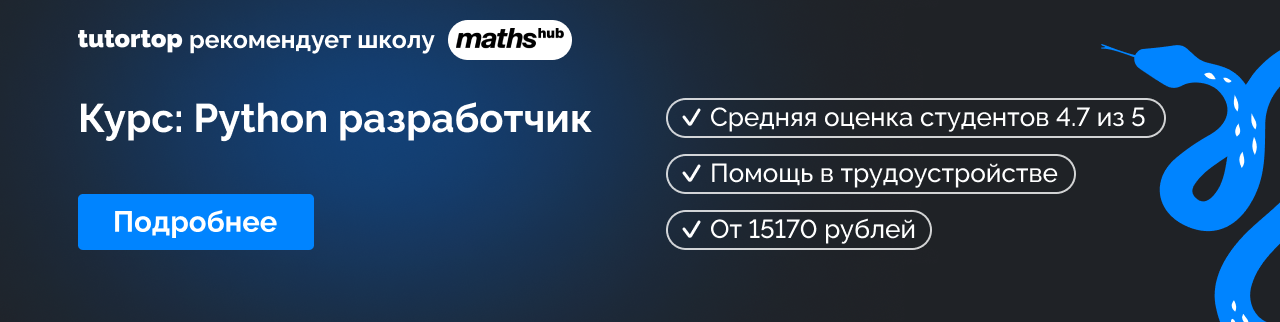
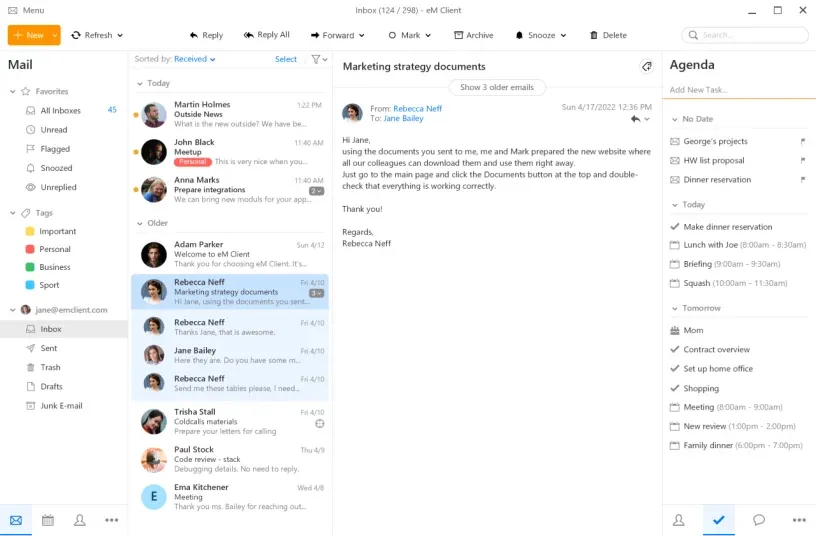
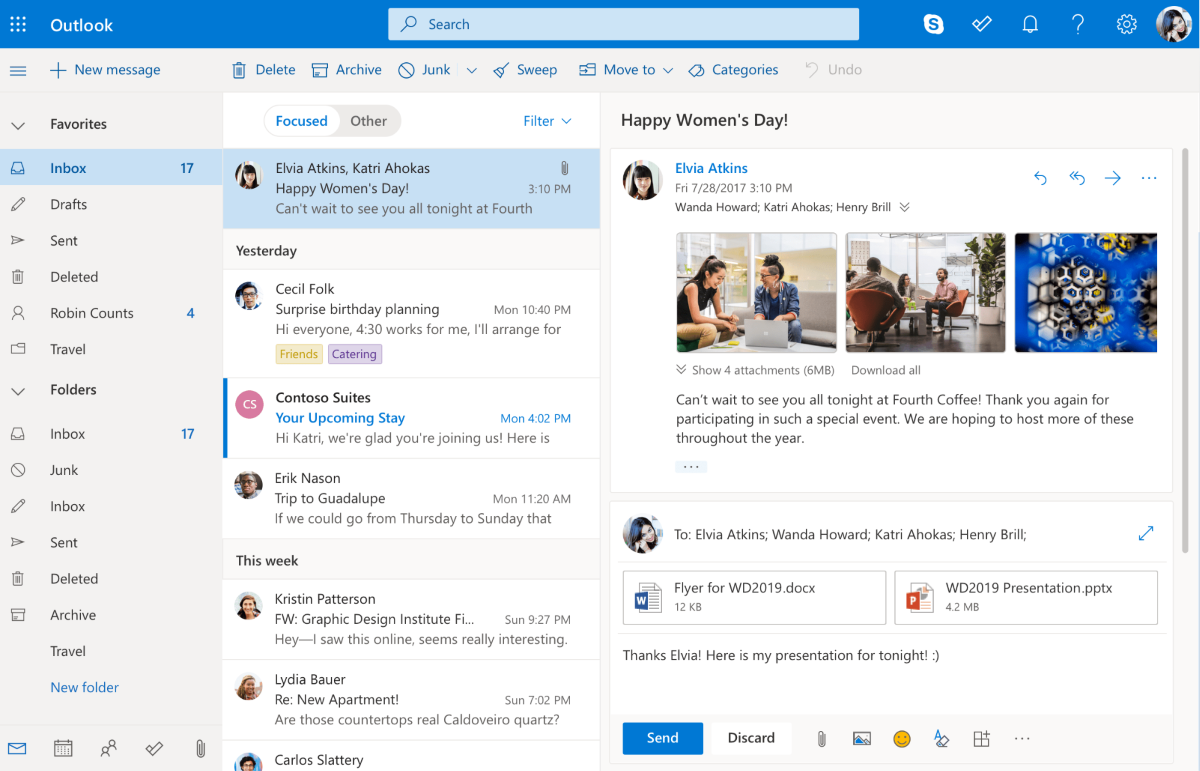
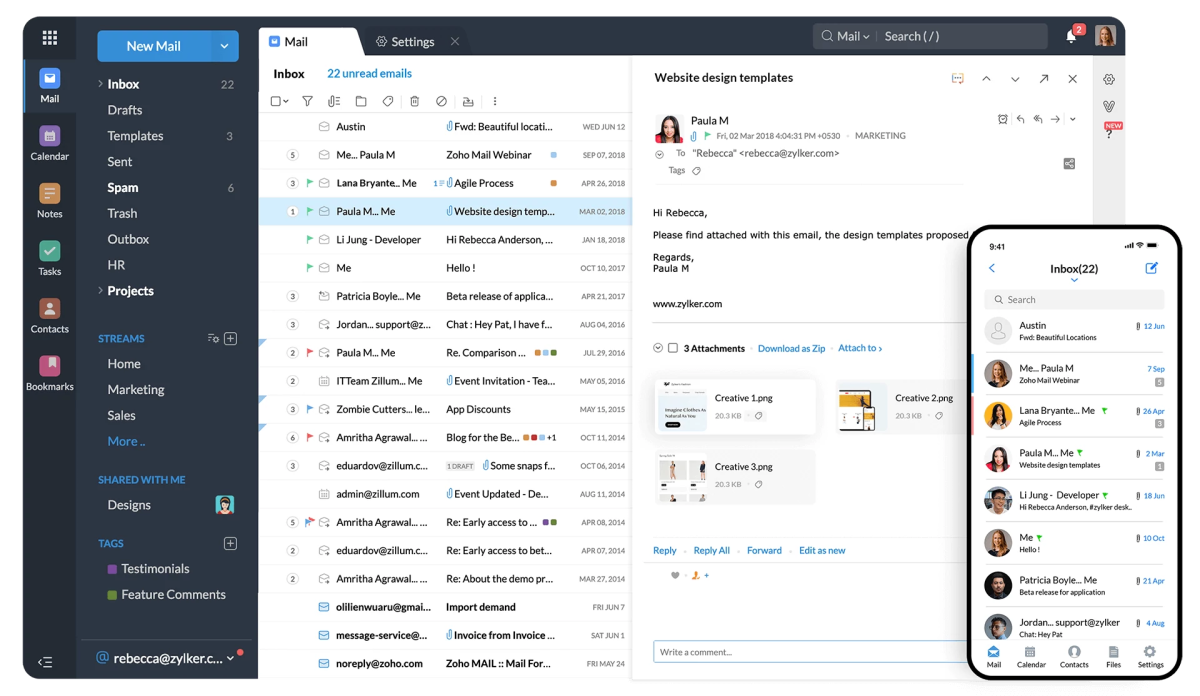
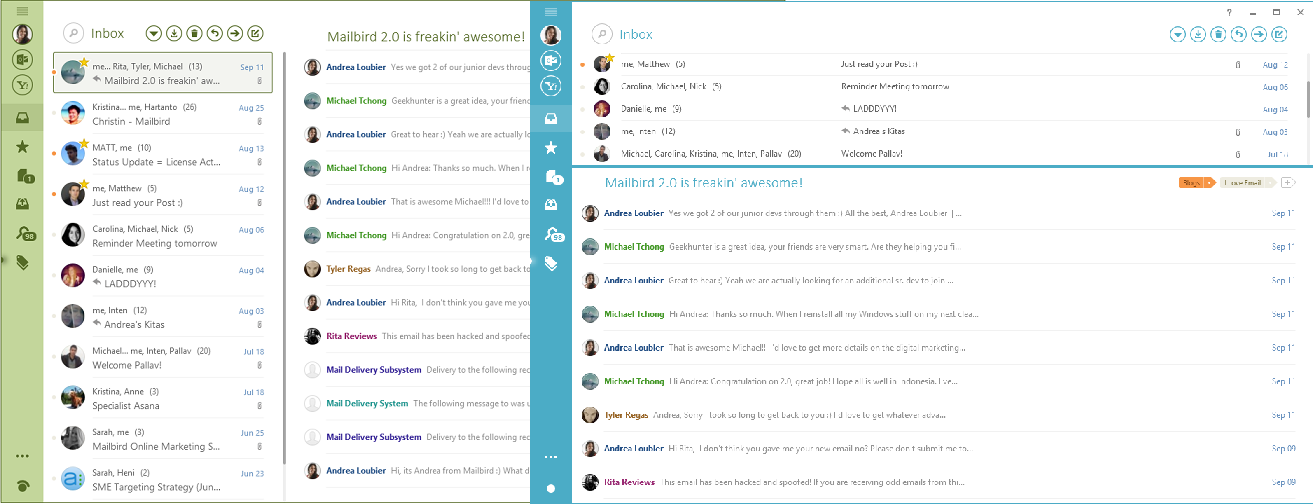
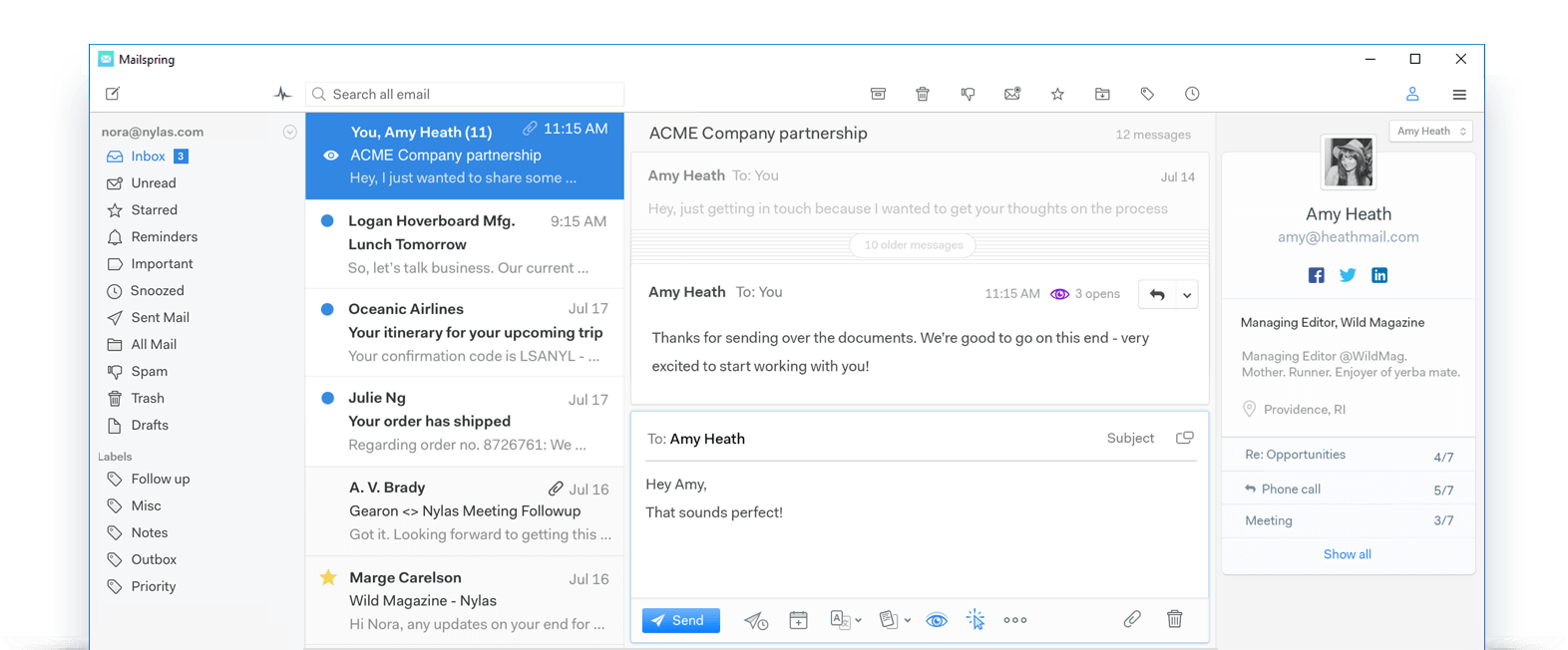
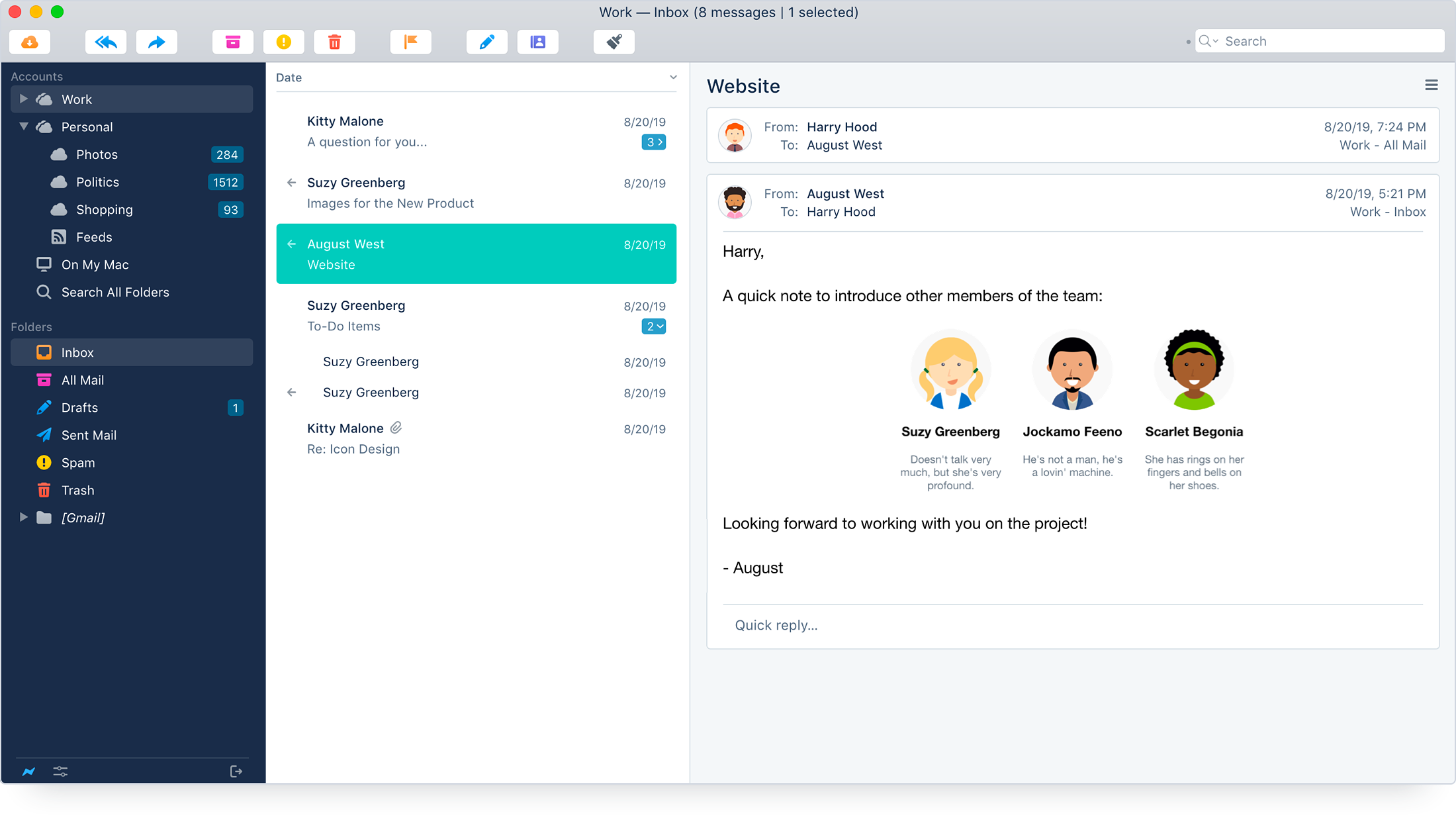
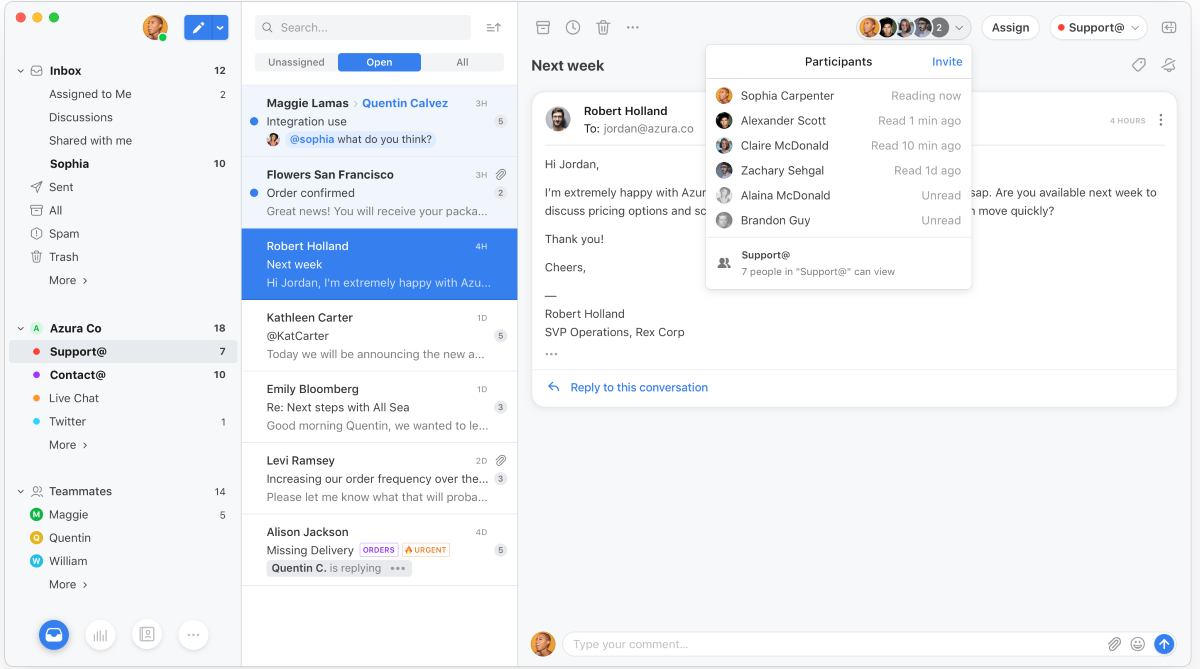
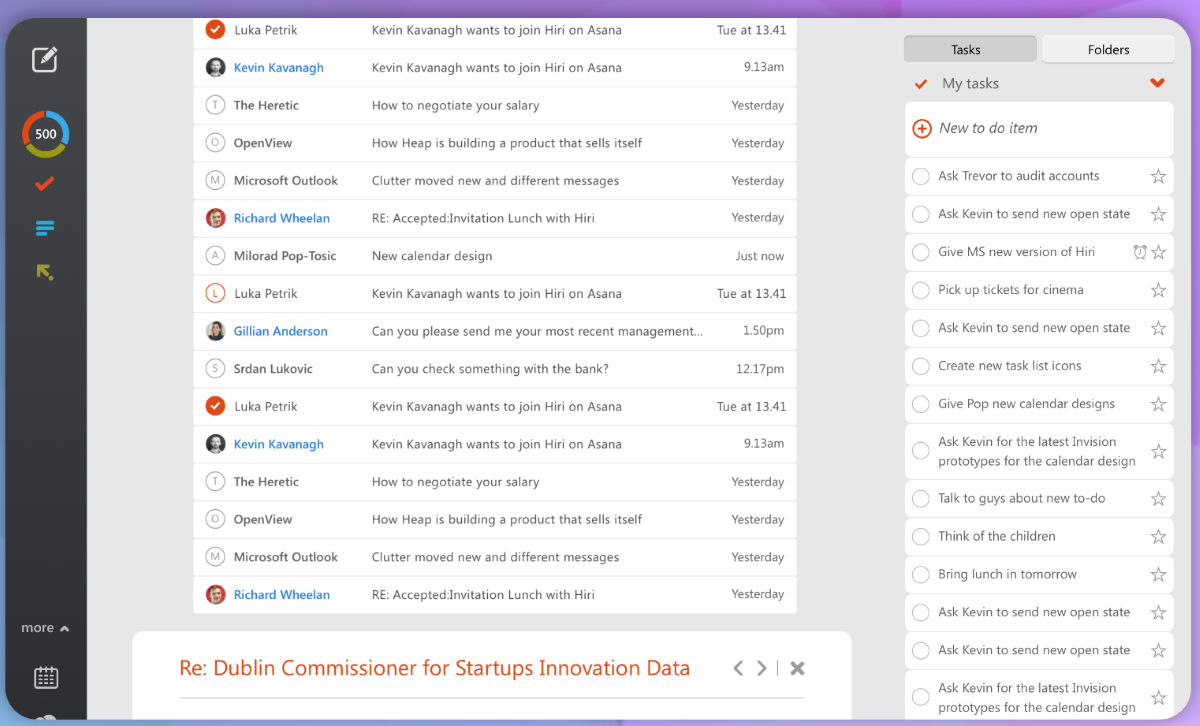
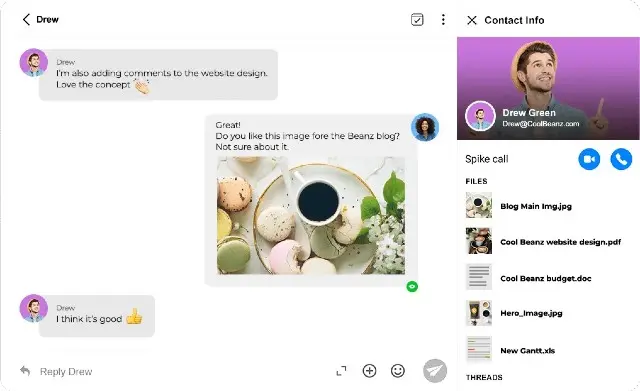
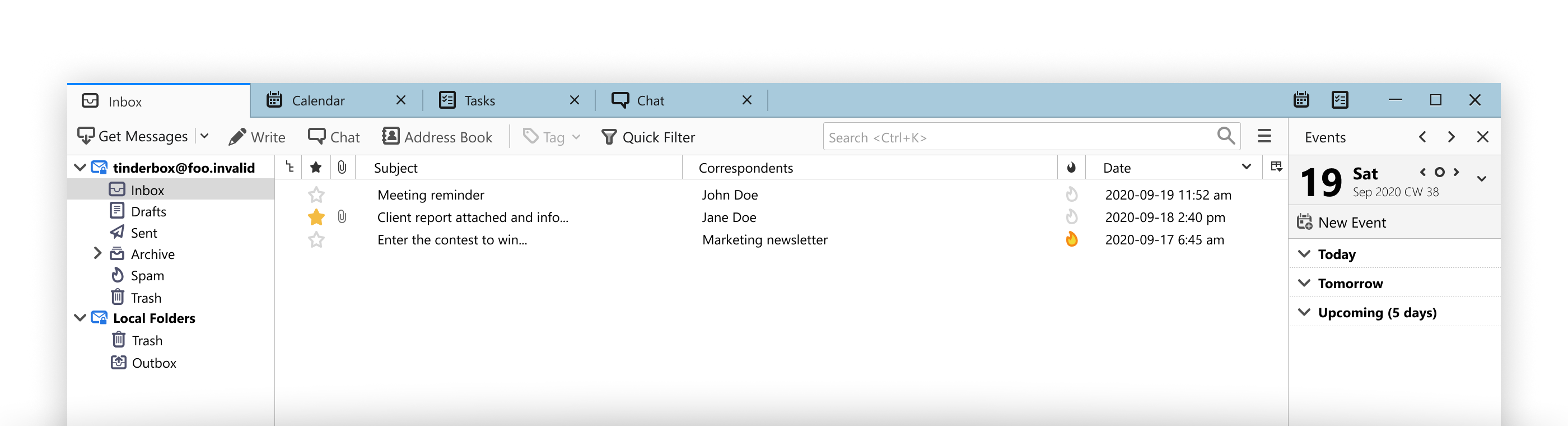
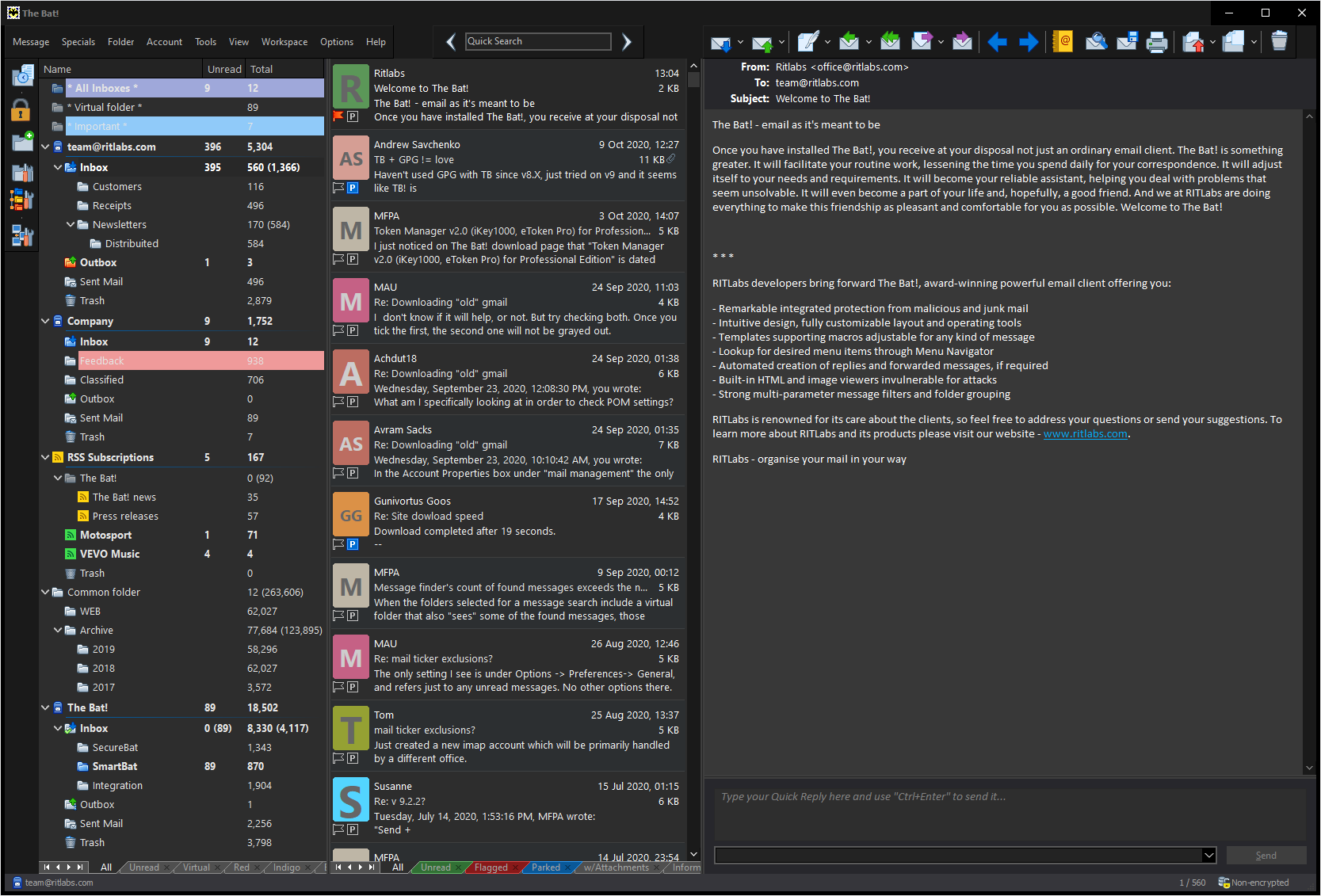






 Bluemail
Bluemail