Free Pascal Compiler
Version 3.2.2
****************************************************************************
* Introduction
****************************************************************************
Please also read the platform specific README file, if it exists.
This package contains an advanced freeware 32-bit/64-bit/16-bit pascal
compiler for several platforms. The language and the runtime library are
almost compatible with Turbo Pascal 7.0 and recent Delphi releases. There is
also partial support for the Macintosh pascal dialect.
News and changes related to this release are described in whatsnew.txt.
Free Pascal 3.2.2 is currently available for the following platforms:
- Linux-i386
- Linux-x86_64 (amd64)
- Linux-powerpc
- Linux-sparc
- Linux-ARM
- Win32-i386 (2000/XP, WinNT or later)
- Win64-x86_64 (XP or later)
- Wince-ARM (cross compiled from win32-i386)
- FreeBSD-i386
- FreeBSD-x86_64
- Mac OS X/Darwin for PowerPC (32 and 64 bit)
- Mac OS X/Darwin for Intel (32 and 64 bit)
- Mac OS X/Darwin for AArch64/ARM64
- iOS (ARM and AArch64/ARM64) and iPhoneSimulator (32 and 64 bit)
- OS/2-i386 (OS/2 Warp v3.0, 4.0, WarpServer for e-Business and eComStation)
- Haiku-i386
- GO32v2-i386
- Nintendo Gameboy Advance-ARM (cross compile from win32-i386)
- Nintendo DS-ARM (cross compile from win32-i386)
- Nintendo Wii-powerpc (cross compile from win32-i386)
- AIX 5.3 and later for PowerPC (32 and 64 bit)
- Java JVM (1.5 and later) and Android Dalvik (Android 4.0 and later)
- Android (AArch64, x86_64, ARM, i386, MIPS) via cross-compiling.
- MSDos-i8086 (cross compiled from win32-i386 or Linux)
- Amiga, MorphOS and AROS
There are other platforms (like other BSD variants) which are more or less
working, but there is currently no maintainer for them and thus we cannot
provide adequate support. If you want to change this and create and
maintain versions for other platforms and targets, feel free to contact us,
e-mail addresses are listed below.
****************************************************************************
* Features
****************************************************************************
- high speed compiler
- fully 16, 32 or 64-bit code
- 32 bit compiler can be used on x86_64 Linux distributions to compile
32 bit applications
- language features:
- almost fully compatible with Borland Pascal and Borland Delphi
- ansi strings
- wide strings
- exception support
- RTTI support
- procedure overloading
- generics
- operator overloading
- COM, CORBA and raw interfaces support
- dynamic array support
- variant support
- inlining
- code optimizer:
- peephole optimizer (80x86 only)
- jump optimizer
- loading of variables into registers
- assembler level dataflow analyzer (80x86 only)
- stack frame eliminations
- sophisticated register allocator
- integrated BASM (built-in assembler) parser
- supports ATT syntax used by GNU C
- supports Intel syntax used by Turbo Pascal (x86-only)
- can compile code into assembler source code for these assemblers:
- GNU Assembler (GAS)
- Netwide assembler (Nasm)
- Microsoft Assembler/Turbo Assembler (Masm/Tasm)
- Watcom assembler (wasm)
- internal assembler for ultra fast object file generation
- can call external C code
- h2pas utility to convert .h files to Pascal units
- smart linking (also known as dead code stripping)
- support for the GNU debugger
- integrated development environment (disabled by default on Mac OS X)
- powerful user friendly Wordstar compatible multi file editor
- context sensitive help supports help files in HTML, Windows HLP and
Borland TPH format.
- debugger on most platforms
- can create binaries running natively under both DOS and OS/2 (EMX version)
- no need for Linux distribution specific binaries, programs you write run
on all distributions
- high quality documentation
****************************************************************************
* Minimum requirements
****************************************************************************
Processor:
i386, x86_64, PowerPC, ARM, MIPS, i8086, Motorola 68k, Sparc or JVM
runtime
Win32:
- MS Windows NT/2000/XP or later (Win95, 98 and ME are not supported
in FPC officially any longer).
- 16 MB RAM
OS/2:
- OS/2 Warp v3.0 with one of late fixpaks - FP 35 should be fine,
OS/2 Warp v4.0 with FP 5 and above, WSeB, MCP or any eComStation version
(OS/2 2.0/2.1 currently not supported, not even for compiled programs).
- ArcaOS should be OK too, but it hasn't been tested.
- Certain features (e.g. Unicode support in the RTL) require proper support
only available in later OS/2 versions (at least OS/2 Warp 4.0 FP14),
otherwise the functionality may be limited (but the binaries still work
even on the older versions, albeit with some limitations).
Linux:
- system running a 2.4.x kernel
FreeBSD:
- There are separate releases for FreeBSD 7.x system or 8.x system. The code
works on 6.x too. Older versions might need specific adaptations.
Mac OS X:
- Mac OS X 10.4 and higher
****************************************************************************
* Quick start - Win32
****************************************************************************
Download the distribution package (fpc-3.2.2.i386-win32.exe) and run it
- it is a self-extracting installer, so just follow the instructions
to install it. The installer should set the PATH environment variable as
appropriate.
To test the compiler, change to the demotexts directory of the FPC tree
and type on the command line:
fpc hello
hello
****************************************************************************
* Quick start - DOS
****************************************************************************
Download distribution archive (dos322.zip for GO32v2) and unzip it into
a temporary directory.
Start the install program INSTALL.EXE and follow the instructions.
Don't forget to set PATH as mentioned by the install program. If running
under plain DOS, this can be done by opening file named AUTOEXEC.BAT located
in the root directory of your boot drive (usually C:) with a plain text
editor (like EDIT.COM), extending the line starting with "set PATH=" (case
insensitive) with path to newly installed binaries (installation root as
selected in the installation program appended with "BINGO32v2") and save
it.
To test the compiler, change to the demotexts directory of the FPC tree
and type
fpc hello
hello
****************************************************************************
* Quick start - OS/2 / eComStation / ArcaOS
****************************************************************************
Download distribution archive (os2322full.zip or os2322.zip for OS/2,
eComStation or ArcaOS) and unzip it into a temporary directory.
Start the install program INSTALL.EXE and follow the instructions.
Don't forget to set PATH and LIBPATH as mentioned by the install program.
This can be done by opening file named CONFIG.SYS located in the root
directory of your boot drive (e.g. C:) with a plain text editor (e.g.
E.EXE), extending the lines starting with "set PATH=" and "LIBPATH=" (both
are case insensitive) with path to newly installed binaries (installation
root as selected in the installation program appended with "BINOS2" for
PATH and "DLL" for LIBPATH) and save it again as a plain text file.
Note that changes to LIBPATH require restart of your machine in order to come
into effect.
To test the compiler, change to the demotexts directory of the FPC tree
and type
fpc hello
hello
****************************************************************************
* Quick start - Linux/FreeBSD
****************************************************************************
Download fpc-3.2.2.<cpu>-<os>.tar and untar into a temporary directory.
Start the install script with ./install.sh and follow the instructions.
To test the compiler, change to the demo/texts directory of the FPC tree
and type
fpc hello
hello
****************************************************************************
* Quick start - Mac OS X/Darwin
****************************************************************************
The Xcode command line tools must be installed before FPC is installed. See
the download page for more information (the method changes with almost every
new Xcode and/or Mac OS X release, so the information in this readme is
usually out of date).
There are two methods to install Free Pascal for Mac OS X.
1) Download and install the Mac OS X installer package
2) Install fpc using fink
This second method additionally includes a text mode IDE, which partly works
using XQuartz xterm.
After installing the package, you can write your source code in your favorite
editor (including Project Builder and XCode). To compile something, go to the
directory containing your source files in Terminal and type:
fpc name_of_your_source_file
The compiler only accepts one file name as argument, but will automatically
search for and compile any units used by the specified source file. Run
"fpc" without any arguments to get an overview of the possible command line
options.
****************************************************************************
* Documentation
****************************************************************************
The documentation is available as HTML pages, PDF, PS, and text although the
recommended format is pdf. The latest PDF version is available on
ftp://ftp.freepascal.org/fpc/dist/docs-pdf/, other formats are available
for download in the directory of the respective distributed release.
NB that there is at present no FPC specific documentation for the platform
specific API (like Win32 system functions, etc.). There is a note in the ftp
/doc explaining where MS help file documenting Win32 API can be obtained,
other platforms (especially Unix-based ones) often come with this
documentation included in system installation.
****************************************************************************
* Suggestions, Help, Bug reporting, snapshots, ...
****************************************************************************
Suggestions, Help ...
---------------------
e-mail: fpc-devel@lists.freepascal.org (bugs, developer related questions)
e-mail: fpc-pascal@lists.freepascal.org (general pascal related questions)
Both these adresses are for mailing lists. If you're not subscribed,
be sure to mention this fact when sending questions to these lists,
so that people sending answers know about it and send you a copy.
Information about available lists and subscription can be found
on http://lists.freepascal.org/mailman/listinfo
Combined with Lazarus, an IDE for the Free Pascal Compiler:
Web forum: http://forum.lazarus.freepascal.org (all questions)
Wiki: http://wiki.freepascal.org
WWW: http://www.freepascal.org
FTP: ftp://ftp.freepascal.org/fpc
(several mirrors exist, see website for links)
Additional information about mailing lists, news, future plans etc.
can be found on the web site.
SNAPSHOTS & SOURCES
-------------------
One of the features of FPC is the snapshots. These are made daily or weekly
from the developers' latest versions of the source. Snapshots are available
for GO32v2, Win32 and Linux versions. The latest snapshots are in:
ftp://ftp.freepascal.org/fpc/snapshot/ in appropriately named .zip/tar
files.
You will also normally find in the snapshot archive file a readme, with
a note about the latest included changes. It is quite common, though it
doesn't always happen, that when a bug is reported it is fixed and a fixed
version can be obtained the NEXT day in the appropriate snapshot.... yes
really!
Also on the ftp site you'll find a /dist directory, with the latest
distributed releases, a /docs directory, and a /snapshot/<version>/source
directory, in which every night at about 0100 GMT the latest source
generated by the developers during the day & evening before is exported
from SVN into ZIP file fpc.zip.
Making your own snapshots
-------------------------
By downloading the /source files (makefiles are included) it is possible to
make your own version of the fpc compiler/rtl and to modify it. You are of
course free to do this so as long as you observe the licence conditions. In
order to make the compiler/rtl & IDE in a resonable time (eg <30 minutes)
you'll need at least 32 MB of physical memory (64 MB is better), at least
a 200 MHz processor and at least 100 MB of free disk space. You'll also
need some knowledge of makefiles & programming... it is not difficult but
it isn't easy either!
REPORTING BUGS
----------------
If you find a bug in the released version, you may want to try a snapshot
(see SNAPSHOTS above) to see if it has been fixed before reporting it to
the fpc-devel mailing list.
If you find a fault or 'feature' in a release, please report it either
using the bug reporting interface at http://bugs.freepascal.org, or to
the fpc-devel mailing list. PLEASE ALWAYS INCLUDE A COMPILABLE CODE
FRAGMENT that can be used to reproduce the problem (or a link to larger
archive if it cannot be reproduced with small example). Also state the
FPC version, target platform (Win32, Linux, ...), operating system
version (XP, Ubuntu 12.04, ...), the used compiler options and any other
useful info so the developers can reproduce the problem. Otherwise they
may not be able to fix it.
****************************************************************************
* License
****************************************************************************
The compiler and most utilities and executables distributed in this package
fall under the GPL, for more information read the file COPYING.v2.
Some specific utilities and programs come under the license described in
COPYING.v3, COPYING.DJ, COPYING.EMX, COPYING.RSX and licensez.ip.
FPC for JVM comes with some third party tools which are convered by
the following licenses:
- jasmin.jar comes under the license described in jasminli.txt
- bcel-6.0-SNAPSHOT.jar comes under the Apache 2.0 license, described by
apache2.txt
Portions of FPC are based on libffi. See libffi.txt for the license of that
code.
Some of the licenses of the third party tools require to make the source
available. If you cannot find the sources or information where to find
them for a certain tool under such a license included into the FPC
distribution, please contact us through the contact details given
at http://www.freepascal.org/moreinfo.var and we will provide you
the sources or information where to find them.
The documentation, unless otherwise noted, is distributed as free
text, and is distributed under the GNU Library General Public
License as found in file COPYING.
The runtime library, package libraries, free component library, and
other libraries which are used to create executables by the compiler
come under a modified GNU Library General Public license. Additional
information about the library license is found in COPYING.FPC.
License conditions for DPMI provider for GO32v2 version (CWSDPMI.EXE)
can be found in cwsdpmi.txt, sources and/or binary updates may be
downloaded from http://clio.rice.edu/cwsdpmi/.
The DOS version (go32v2) contains some binaries of DJGPP. You can obtain
the full DJGPP package at: http://www.delorie.com/djgpp/
NOTE: OS/2 version of the installer uses the library UNZIP32.DLL from
Info-ZIP. Info-ZIP's software (Zip, UnZip and related utilities)
is free and can be obtained as source code or executables from
Internet/WWW sites, including http://www.info-zip.org.
Each software is released under license type that can be found on program pages as well as on search or category pages. Here are the most common license types:
Freeware
Freeware programs can be downloaded used free of charge and without any time limitations. Freeware products can be used free of charge for both personal and professional (commercial use).
Open Source
Open Source software is software with source code that anyone can inspect, modify or enhance. Programs released under this license can be used at no cost for both personal and commercial purposes. There are many different open source licenses but they all must comply with the Open Source Definition — in brief: the software can be freely used, modified and shared.
Free to Play
This license is commonly used for video games and it allows users to download and play the game for free. Basically, a product is offered Free to Play (Freemium) and the user can decide if he wants to pay the money (Premium) for additional features, services, virtual or physical goods that expand the functionality of the game. In some cases, ads may be show to the users.
Demo
Demo programs have a limited functionality for free, but charge for an advanced set of features or for the removal of advertisements from the program’s interfaces. In some cases, all the functionality is disabled until the license is purchased. Demos are usually not time-limited (like Trial software) but the functionality is limited.
Trial
Trial software allows the user to evaluate the software for a limited amount of time. After that trial period (usually 15 to 90 days) the user can decide whether to buy the software or not. Even though, most trial software products are only time-limited some also have feature limitations.
Paid
Usually commercial software or games are produced for sale or to serve a commercial purpose.
Free Pascal — язык программирования Фри Паскаль
Free Pascal (Фри Паскаль) — бесплатная версия языка программирования Паскаль, практически полностью совместима с Turbo Pascal 7.0 и последующими релизами Delphi.
Особенности язык программирования Фри Паскаль
Пакет содержит бесплатный 32-битный, 64-битный и 16-битный компиляторы языка программирования Pascal профессионального уровня для нескольких платформ. Синтаксис и библиотеки являются практически полностью совместимыми с Turbo Pascal 7.0 и последующих версий Delphi. Имеется частичная поддержка языка Паскаль на диалекте Macintosh (Think Pascal и MetroWerks Pascal).
Поддерживаемые архитектуры процессоров: Intel x86 (включая 8086), AMD64/x86-64, PowerPC, PowerPC64, SPARC, ARM, AArch64, MIPS и JVM.
Кроме того, присутствует поддержка архитектуры Motorola 68k в Development версиях.
Поддерживаемые операционные системы: Linux, FreeBSD, Haiku, Mac OS X, iOS, iPhoneSimulator, Darwin, DOS с разрядностью 16 и 32 бита, Win32, Win64, WinCE, OS/2, MorphOS, Nintendo GBA, Nintendo DS, Nintendo Wii, Android, AIX и AROS.
Free Pascal — настройки компилятора Фри Паскаль
Одним из примеров использования языка программирования Free Pascal, может служить небольшой бесплатный графический редактор LazPaint, который полностью написан на Паскале и доступен для загрузки на соответствующей странице RainbowSky.ru.
Из альтернативных интерпретаторов языка программирования Паскаль обратите внимание на среду разработки PascalABC.NET, включающую в себя систему обучения и задачник по языку Паскаль.
Free Pascal скачать бесплатно, можно непосредственно из официального файлового архива, по прямой ссылке, расположенной ниже:
Скачать Free Pascal для Windows x32 (51 Mб)
Скачать Free Pascal для Windows x64 (40 Mб)
Разработчик: Free Pascal team
Официальный сайт: freepascal.org
Обновлено
2018-10-26 23:47:25
Совместимость
Windows 2000, Windows XP, Windows 2003, Windows Vista, Windows 2008, Windows 7, Windows 8
Язык
Русский,
Английский,
Немецкий,
Французский
Описание
Free Pascal — это Cвободно распространяемый компилятор языка программирования Pascal.
Важной особенностью данного компилятора, в отличие, например, от GNU Pascal, является ориентация на распространённые коммерческие диалекты языка: Object Pascal и Delphi.
Free Pascal поддерживает компиляцию в нескольких режимах, обеспечивающих совместимость с различными диалектами и реализациями языка.
- TP — режим совместимости с Turbo Pascal: совместимость практически полная, за исключением нескольких моментов, связанных с тем, что FPC компилирует программы для защищённого режима процессора, где невозможно прямое обращение к памяти, портам и т. д.
- FPC — собственный диалект: соответствует предыдущему, расширенному дополнительными возможностями, такими как, например, перегрузка операций.
- DELPHI — режим совместимости с Borland Delphi: включает поддержку классов и интерфейсов.
- OBJFPC — совмещает объектно-ориентированные возможности Delphi и собственные расширения языка.
- MACPAS — режим совместимости с Mac Pascal.
Версии
Содержание
- Создание и редактирование программ
- Подсказки среды
- Кроссплатформенность
- Достоинства
- Недостатки
- Скачать бесплатно Free Pascal
- Вопросы и ответы
Наверное, каждый, кто учился программированию, начинал с языка Pascal. Это самый простой и самый интересный язык, с которого потом легко перейти на изучение более сложных и серьезных языков. Но существует множество сред разработки, так называемых IDE (Integrated Development Environment) а также компиляторов. Сегодня мы рассмотрим Free Pascal.
Free Pascal (или Free Pascal Compiler) – это удобный бесплатный (не зря же у него название FREE) компилятор языка Pascal. В отличии от Turbo Pascal, Фри Паскаль очень даже совместим с Windows и позволяет использовать больше возможностей языка. И в то же время он почти один в один напоминает интегрированные среды ранних версий фирмы Borland.
Советуем посмотреть: Другие программы для программирования
Внимание!
Free Pascal — это просто компилятор, а не полноценная среда разработки. Это значит, что здесь вы сможете лишь проверить программу на правильность, а также запустить ее в консоли.
Но любая среда разработки содержит в себе компилятор.
Создание и редактирование программ
После запуска программы и создания нового файла, вы перейдете в режим редактирования. Здесь вы можете записать текст программы или же открыть уже существующий проект. Еще одно отличие Free Pascal от Turbo Pascal – редактор первого обладает возможностями, характерными для большинства текстовых редакторов. То есть вы можете использовать все, привычные вам, сочетания клавиш.
Подсказки среды
Во время написания программы, среда будет помогать вам, предлагая закончить написание команды. Также, все основные команды будут выделятся цветом, что поможет вовремя обнаружить ошибку. Это довольно удобно и помогает сэкономить время.
Кроссплатформенность
Free Pascal поддерживает несколько операционных систем, среди которых Linux, Windows, DOS, FreeBSD и Mac OS. Это значит, что вы можете написать программу на одной ОС и свободно запускать проект на другой. Достаточно просто его перекомпилировать.
Достоинства
1. Кроссплатформенный компилятор языка Паскаль;
2. Скорость выполнения и надежность;
3. Простота и удобство;
4. Поддержка большинства возможностей Delphi.
Недостатки
1. Компилятор не выделяет строку, где допущена ошибка;
2. Чересчур простой интерфейс.
Free Pascal – это ясный, логичный и гибкий язык, который приучает к хорошему стилю программирования. Мы рассматривали один из бесплатно распространяемых компиляторов языка. С его помощью вы сможете понять принцип работы программ, а также научитесь создавать интересные и сложные проекты. Главное – терпение.
Скачать последнюю версию с официального сайта
Похожие программы и статьи:
Free Pascal
Рейтинг:
4.11 из 5
(9 голосов)
Система: Windows 7, 8, 8.1, 10, XP, Vista
Категория: Обзоры программ
Размер: 19 MB
Язык: Английский
Версия: 3.0.2
Free Pascal — свободно распространяемая среда программирования, которая поможет разобраться с принципов функционирования программ и создать собственные, уникальные проекты.
Как вам эта программа?
Free Pascal для Windows 10 представляет собой простой, удобный в использовании компилятор популярного языка программирования Borland Pascal. Совместим с большинством операционных систем и архитектур. Работает с PowerPC, Sparc, 32-х и 64-разрядными Intel, AMD.
Этот софт ориентирован на программистов и имеет в своем арсенале все, что поможет ускорить и оптимизировать рабочий процесс. Собственная графическая оболочка отсутствует, все взаимодействие с компилятором происходит в текстовом режиме.
Отличается низкими затратами времени на обработку команд, загружает переменные в регистрах. Содержит встроенный анализатор кода. Рекомендуем скачать Free Pascal для Windows 10 на русском языке без регистрации и смс с официального сайта.
Информация о программеСКАЧАТЬ БЕСПЛАТНО
- Лицензия: Бесплатная
- Разработчик: freepascal
- Языки: русский, украинский, английский
- Устройства: пк, нетбук, ноутбук (Acer, ASUS, DELL, Lenovo, Samsung, Toshiba, HP, MSI)
- ОС: Windows 10 Домашняя, Профессиональная, Корпоративная, PRO, Enterprise, Education, Home Edition (обновления 1507, 1511, 1607, 1703, 1709, 1803, 1809)
- Разрядность: 32 bit, 64 bit, x86
- Версия: последняя 2023, без вирусов
Аналоги Free Pascal
CardRecovery
Редактор фотографий
Auto ShutDown
VobSub
iFunBox
PhotoFiltre Studio X
Отзывы пользователей
Категории программ
- Программы для Windows 10
- Ускорение компьютера
- Разгон процессора
- Запись дисков
- Графические редакторы
- Создание коллажей
- Скачивание видео с ВК
- Очистка реестра
- Чтение PDF
- Просмотр ТВ
- Восстановление удаленных файлов

Free Pascal – это компилятор кода, написанного на языке Паскаль. Продукт распространяется бесплатно, обладает понятным интерфейсом и содержит все необходимое для изучения вышеупомянутого языка программирования.
Грубо говоря, работа инструмента состоит в том, чтобы перевести программный код, написанный человеком, в набор команд, который был бы понятен компьютеру. При этом Free Pascal не только транслирует пользовательские программы и переводит их на диалект процессора, но также проверяет их на соответствие различным стандартам языка.
Редактор кода, входящий в состав продукта, обладает такими возможностями, как поиск и замена, отслеживание параметров, подсветка синтаксиса, расстановка точек остановки, пошаговое выполнение команд, вывод содержимого стека, автоматическое закрытие скобок, одновременное открытие нескольких модулей проекта и другими. Кроме того, пользователь волен загрузить из Интернета руководство по функциям языка, которое значительно облегчит его изучение.
Интерфейс Free Pascal представляет собой небольшое окно, которое с легкостью поместится на любом современном экране. Стандартные габариты редактора обычно составляют 80 столбцов на 25 строк. Написание кода осуществляется на синем фоне. Нижнее меню содержит подсказки по управлению компилятором с помощью горячих клавиш.
Преимущества Free Pascal
- Распространение продукта на бесплатной основе с открытым исходным кодом.
- Наличие подсветки синтаксиса.
- Поддержка точек останова.
- Возможность пошагового выполнения команд, процедур и функций.
- Поддержка масштабирования главного окна и окна редактора.
- Возможность загрузки и использования руководства пользователя.
- Поддержка отслеживания параметров.
- Наличие функции поиска и замены.
- Поддержка автоматического закрытия скобок.
- Высокая скорость работы.
- Возможность запуска даже на старых ПК.
- Возможность расположения модулей проекта каскадом и плиткой.
- Низкие системные требования.
Недостатки Free Pascal
- Не очень удобная нумерация строк.
- Отсутствие поддержки русского и украинского языков интерфейса.
- Отсутствие возможности кастомизации внешнего вида компилятора.
Заключение
Компилятор Free Pascal работает корректно, не сбоит и не зависает, а благодаря простому интерфейсу инструмент можно рекомендовать всем начинающим разработчикам ПО.
Изменения в последней версии
- Выпущена версия 3.2.2 FPC!
- Эта версия представляет собой точечное обновление до 3.2.0 и содержит исправления и обновленные пакеты, некоторые из которых имеют высокий приоритет. В этом случае новая цель также была перенесена из ствола.
- Есть список изменений, которые могут нарушить обратную совместимость. Вы также можете ознакомиться с документацией по FPC 3.2.2.
- Загрузки доступны в разделе загрузок. Некоторые ссылки могут быть устаревшими, но будут обновлены в ближайшие дни. Если у вас возникли проблемы с использованием FTP из-за недавних обновлений браузера, попробуйте зеркало sourceforge.
| Разработчик: | Free Pascal Team |
| Обновлено: | 2021-05-20 |
| Версия Windows: | XP, Vista, 7, 8, 10 |
| Русский язык: | Отсутствует |
| Украинский язык: | Отсутствует |
Скачать Free Pascal для Windows
Комментарии
Популярное


Free Pascal – компилятор, который поддерживает исходные языки (Pascal и Free Pascal, частично Delphi, на базовом уровне). С его помощью каждый пользователь сможет преобразовать информацию из консоли в код «Паскаля». Операция выполняется быстро, берется один проход за компиляцию. Структура данных не изменяется. Допустимо свободное использование GNU с открытым исходным кодом. Можно скачать Free Pascal бесплатно для Windows 7 и других ОС (Linux, Mac OS и т.д.). Установка происходит автоматически, а клиент занимает не более 30 МБ.
Удобный компилятор прост в обращении и хорошо подойдет начинающим программистам, а также тем, кто не знаком с Pascal. Структура 32-хразрядная, поддерживаются все семейства процессоров Intel и AMD. На текущий период наиболее полной рабочей сборкой принято считать 2.0.2 и выше, для семейства х32. Мощная аппаратная часть производит операции максимально быстро, благодаря разделению потоков задач. Можно FreePascal скачать на русском языке включительно. Сам интерфейс довольно прост и понятен, имеет все необходимые инструменты для программирования.
Что касается Free Pascal, то стоит упомянуть об интегрированной работе, т.е. общение с программой осуществляется в текстовом или командном режиме. Данное решение было принято создателями, исходя из возможностей. Для тех, кому трудно читать строки кода, лучше Free Pascal скачать бесплатно в графическом интерфейсе.
Почему проще использовать компилятор? Сейчас довольно много различных языков программирования, и изучать каждый для создания программы весьма трудно. У каждого языка есть общая основа, машинный код, понятный системе. Именно через него и происходит преобразование. Больше не требуется писать длинные строки скриптов, интерпретировать их и искать ошибки. Компиляторы помогают преобразовывать все действия в необходимый формат, а проверка допустима внутри самого приложения. Ошибка пользователя будет выделена.
Достоинства компилятора Free Pascal такие:
- мощная обработка данных;
- русификация и свободное использование;
- поддержка всех семейств процессоров;
- компиляция за один проход;
- интегрированная и графическая среда;
- возможность менять структуру.
Смотрите также
Microsoft Visual Studio 2010
Microsoft Visual Studio 2010 — позволяет создавать и запускать программы и игры, которые написаны на…
Microsoft Visual Studio 2015
Visual Studio 2015 – среда для разработки программ от компании Microsoft. Она располагает удобным ин…
Microsoft Access
Microsoft Access – программа, осуществляющая контроль за базами данных. По своей сути, приложение яв…
Microsoft Visual Studio 2013
Microsoft Visual Studio 2013 – популярная среда для разработки программ. Без данного пакета, не буду…
Microsoft Visual Studio 2012
Microsoft Visual C 2012 – более новая и современная версия библиотеки языка программирования «С». Да…
Microsoft Visual Studio 2017
Microsoft Visual Studio 2017 – среда для создания программ любой сложности. Также, без этой программ…

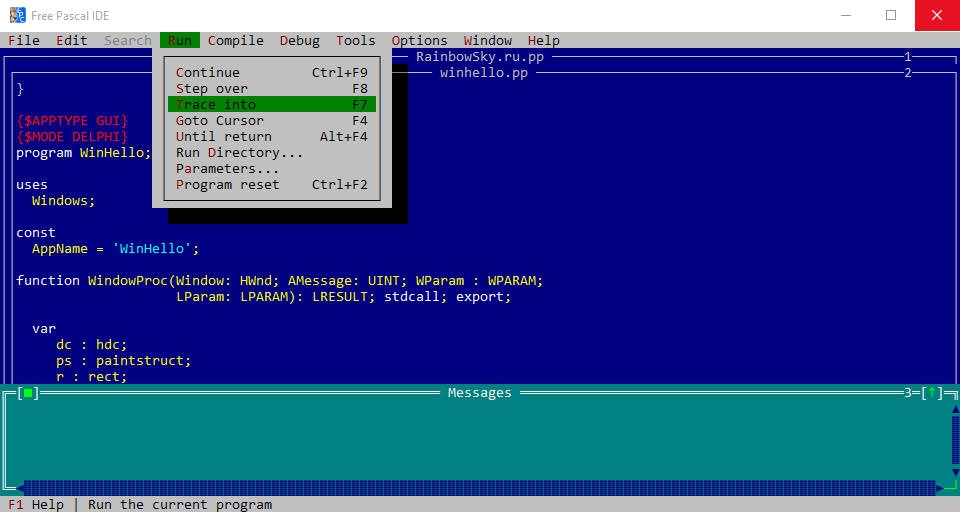
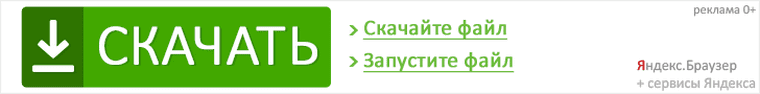
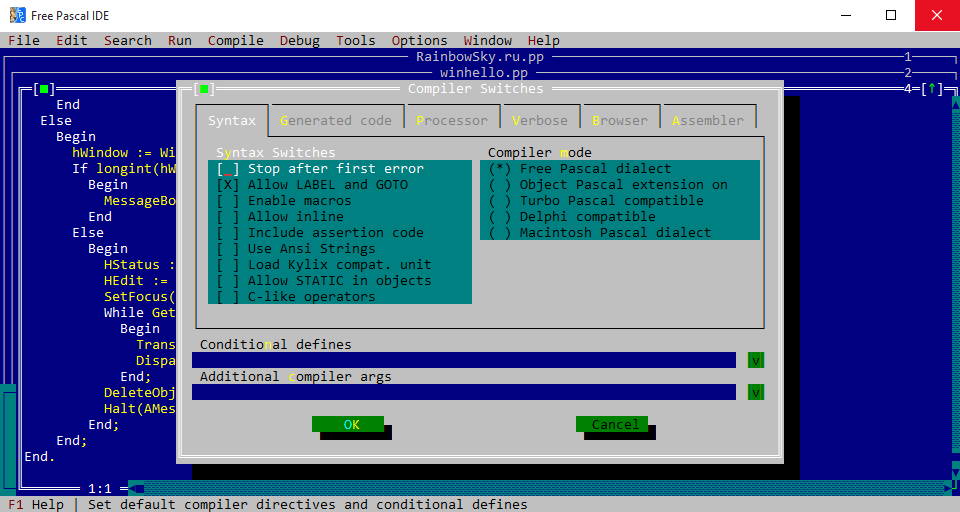

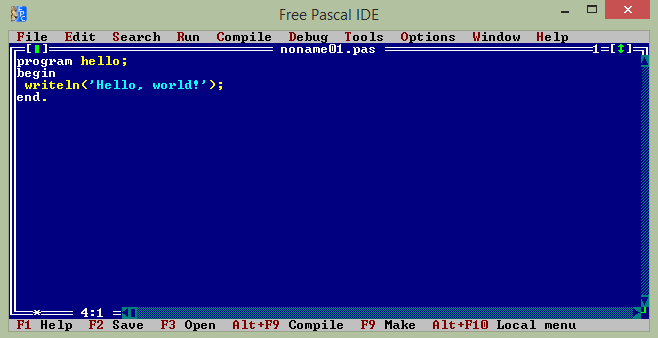
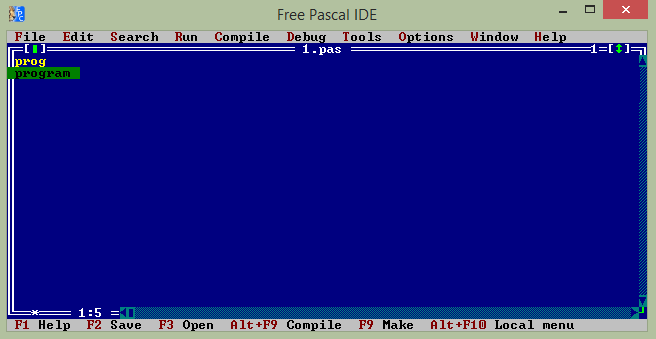


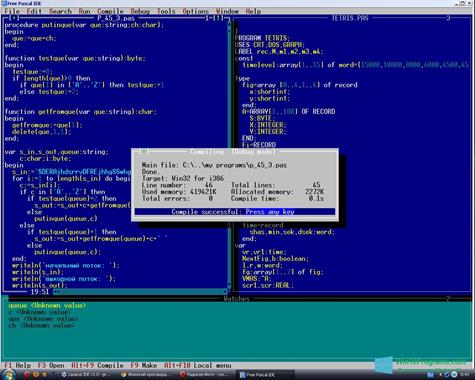
 CardRecovery
CardRecovery Редактор фотографий
Редактор фотографий Auto ShutDown
Auto ShutDown VobSub
VobSub iFunBox
iFunBox PhotoFiltre Studio X
PhotoFiltre Studio X