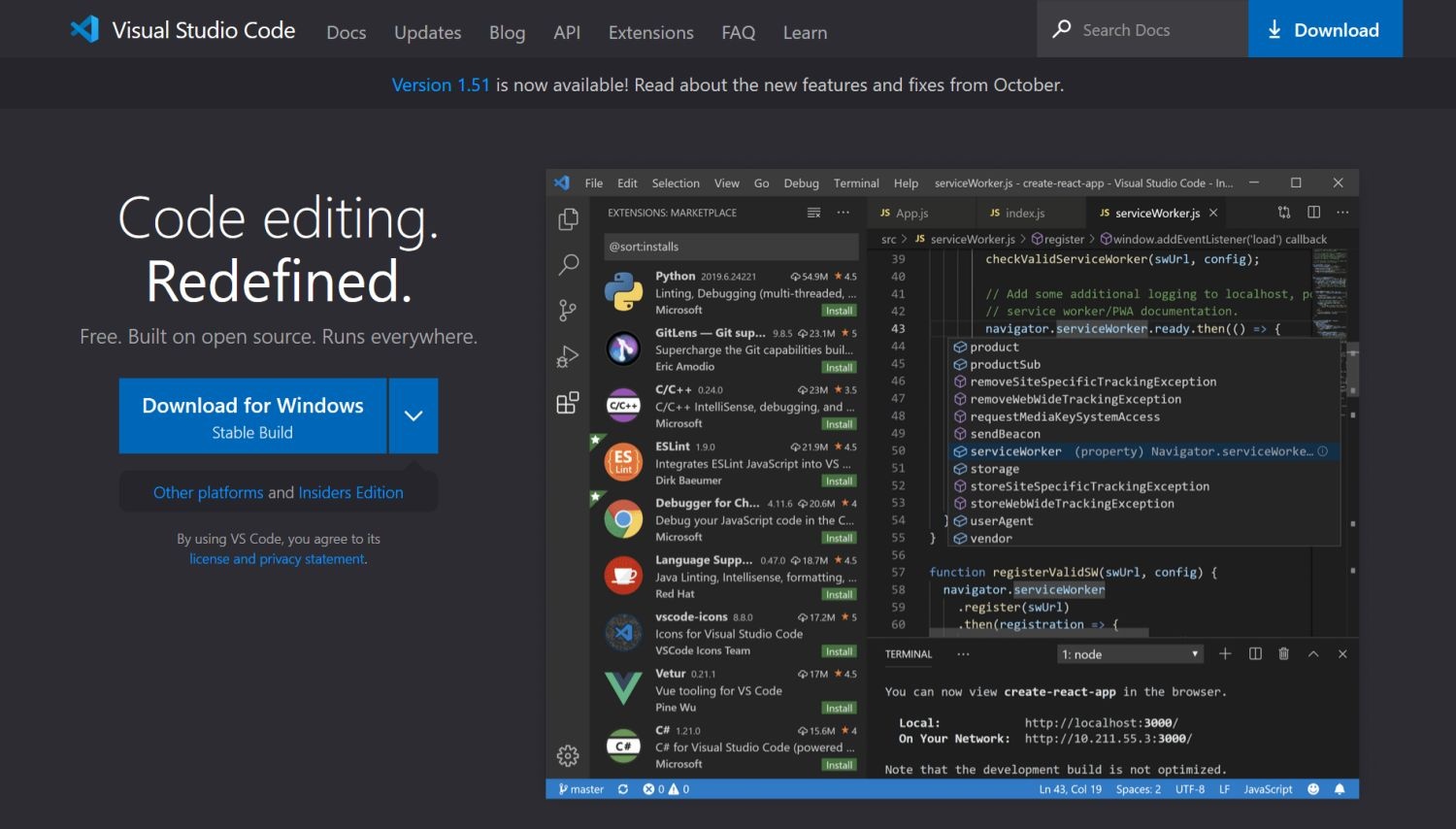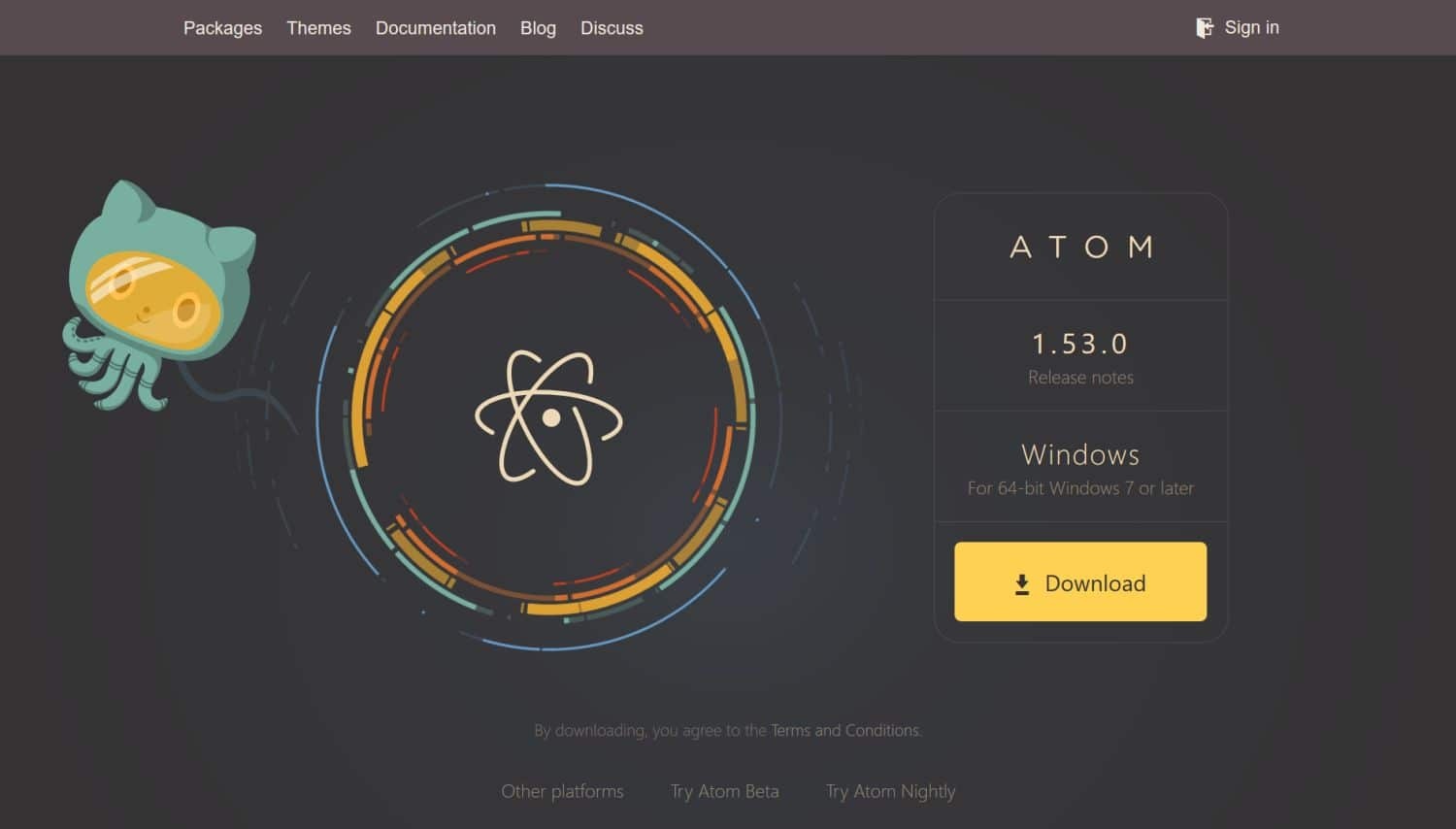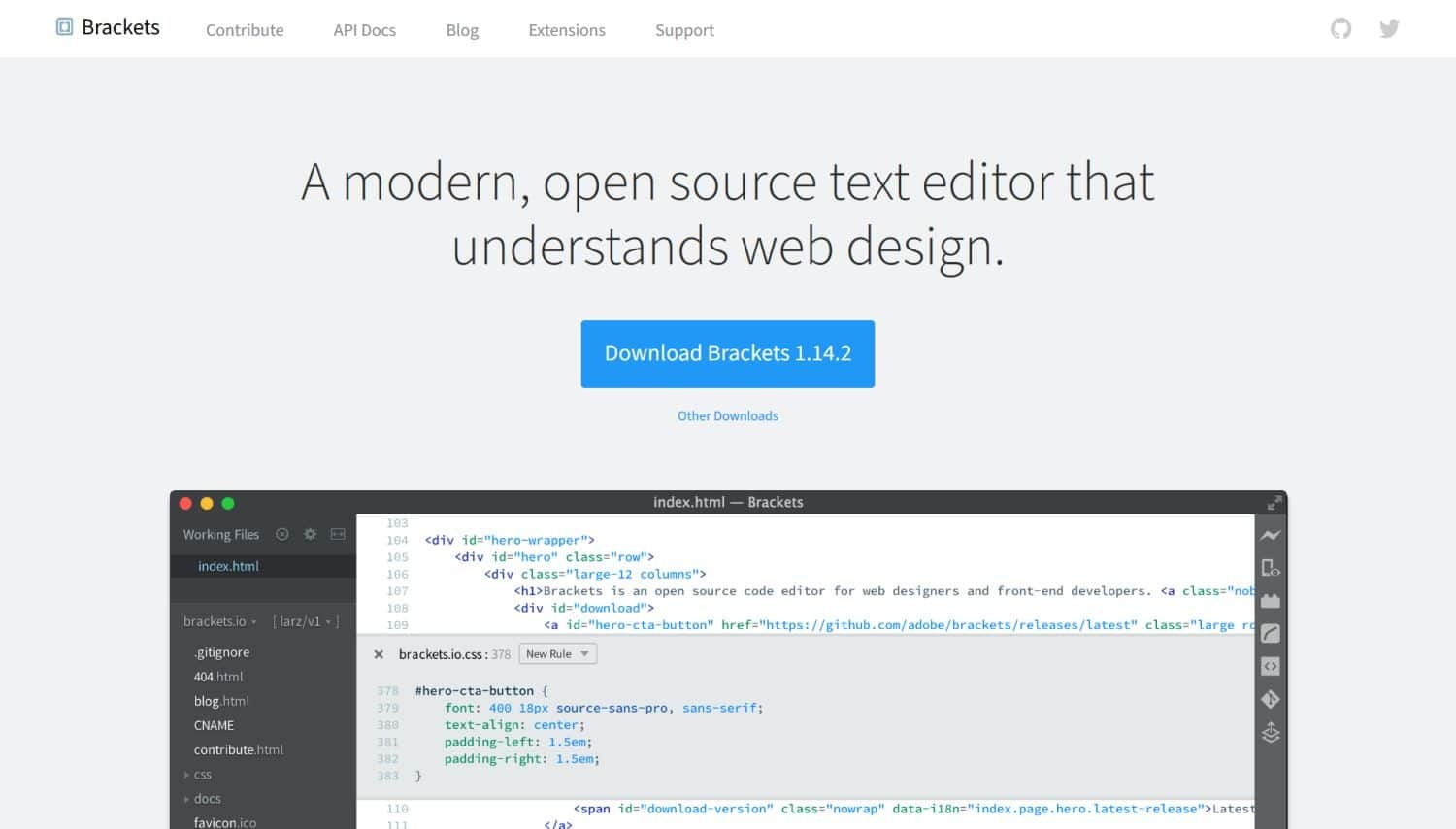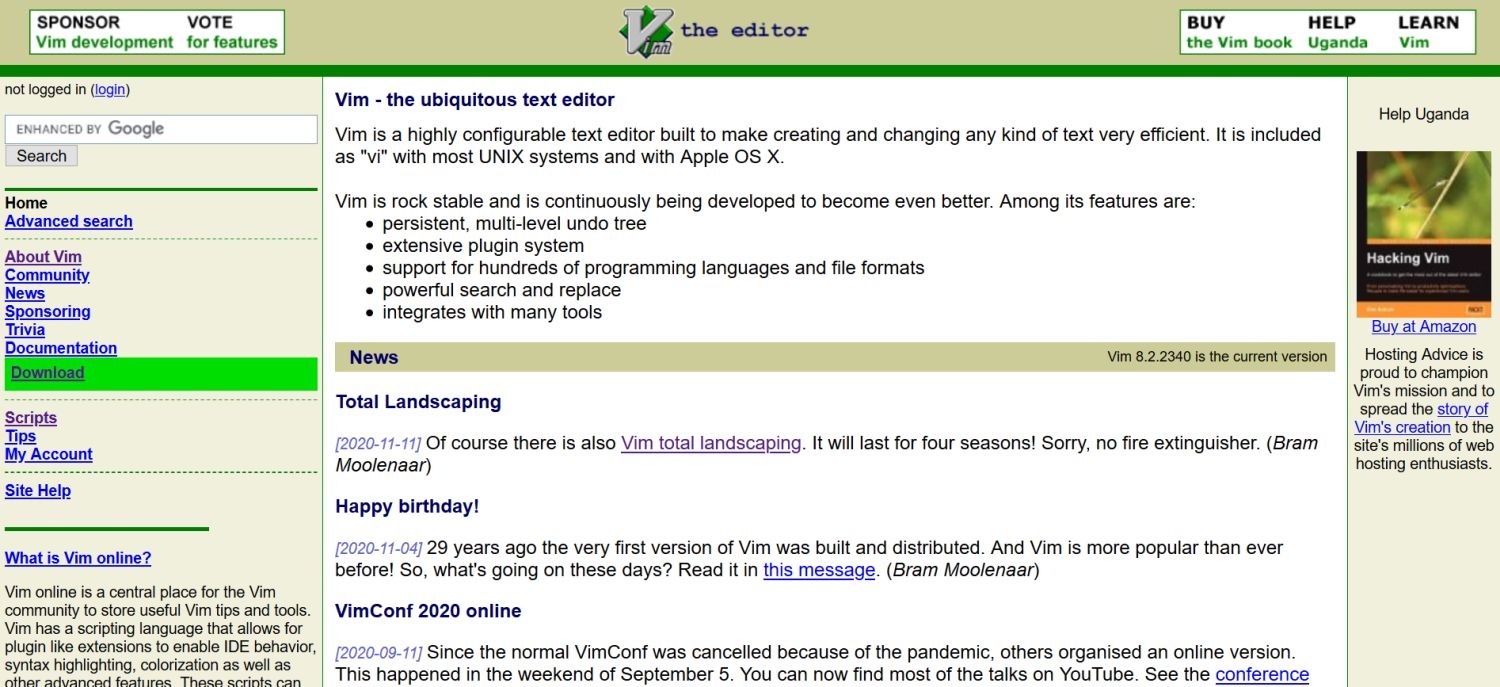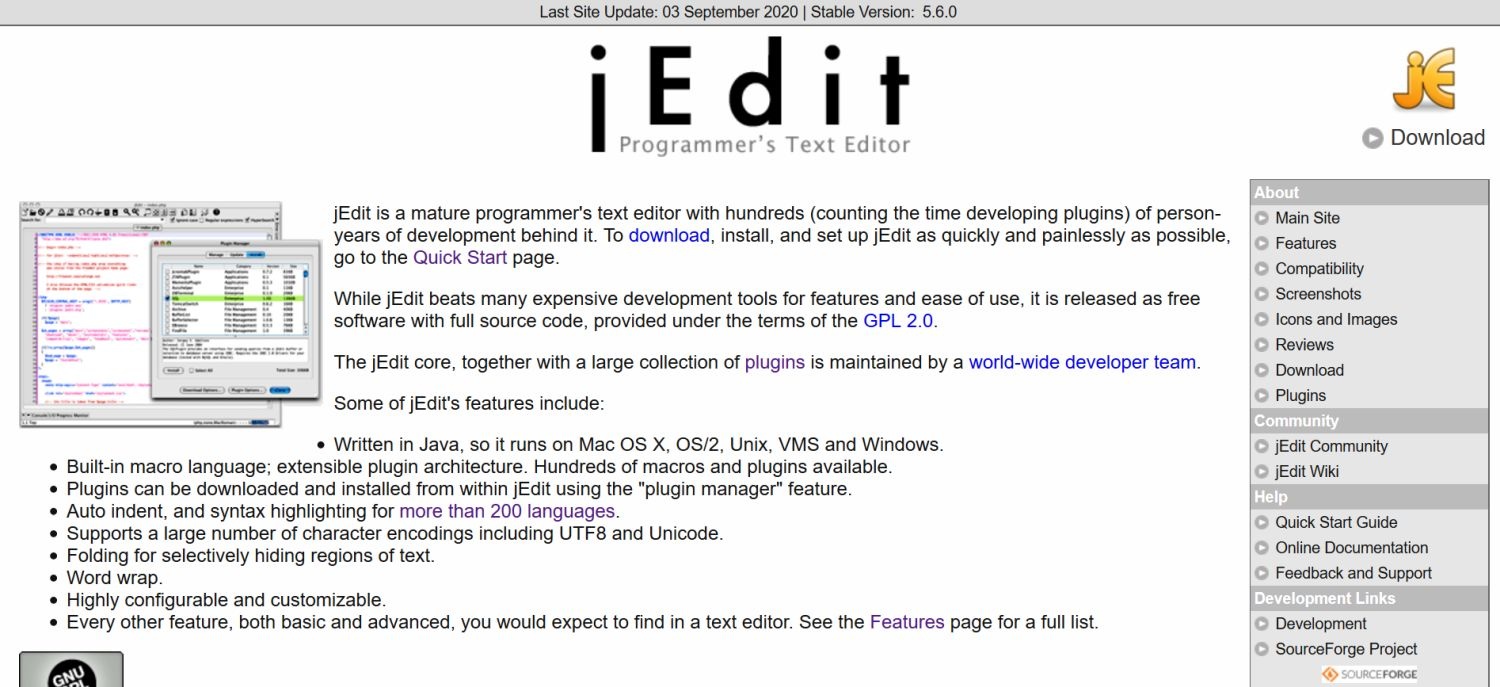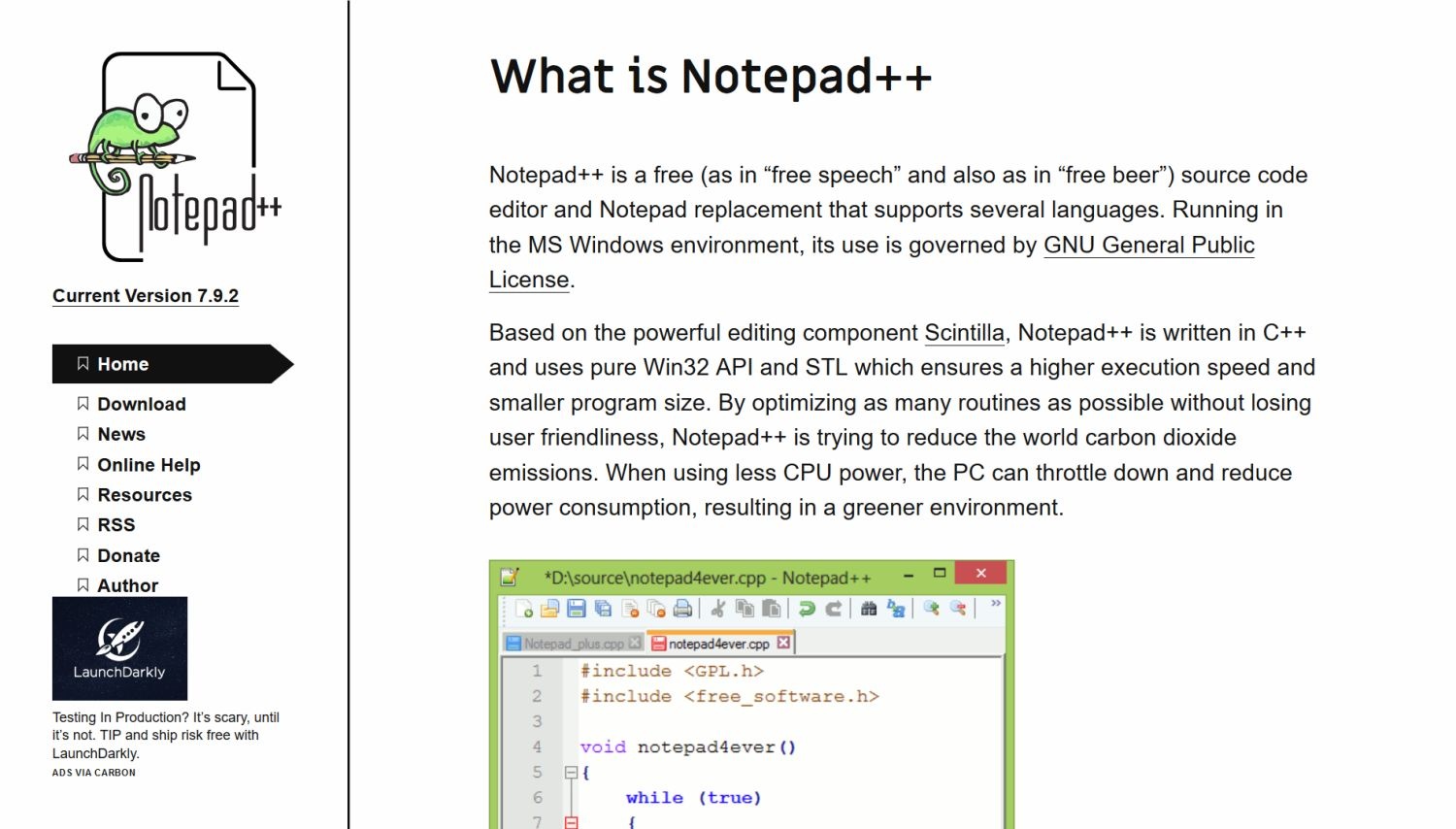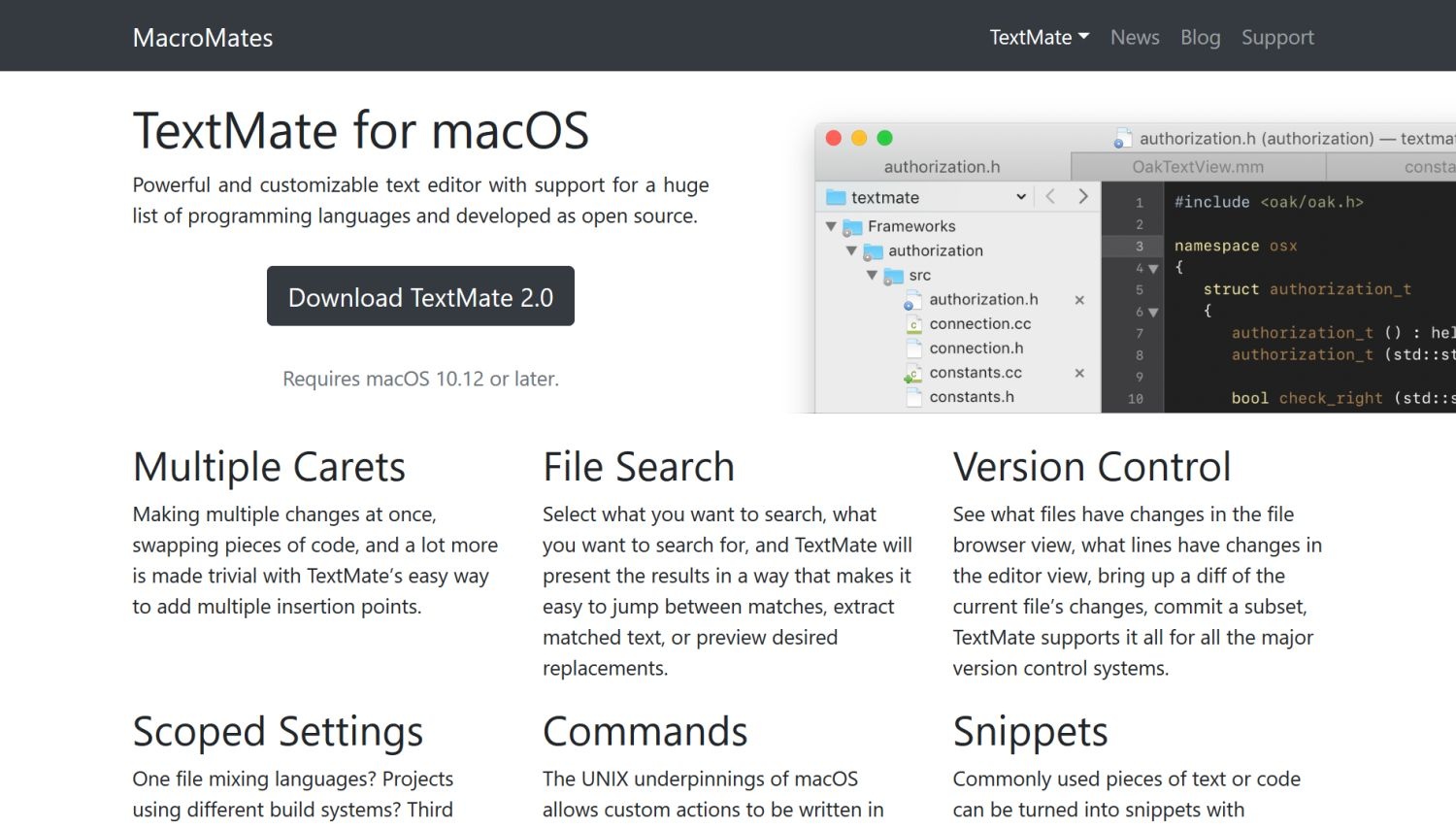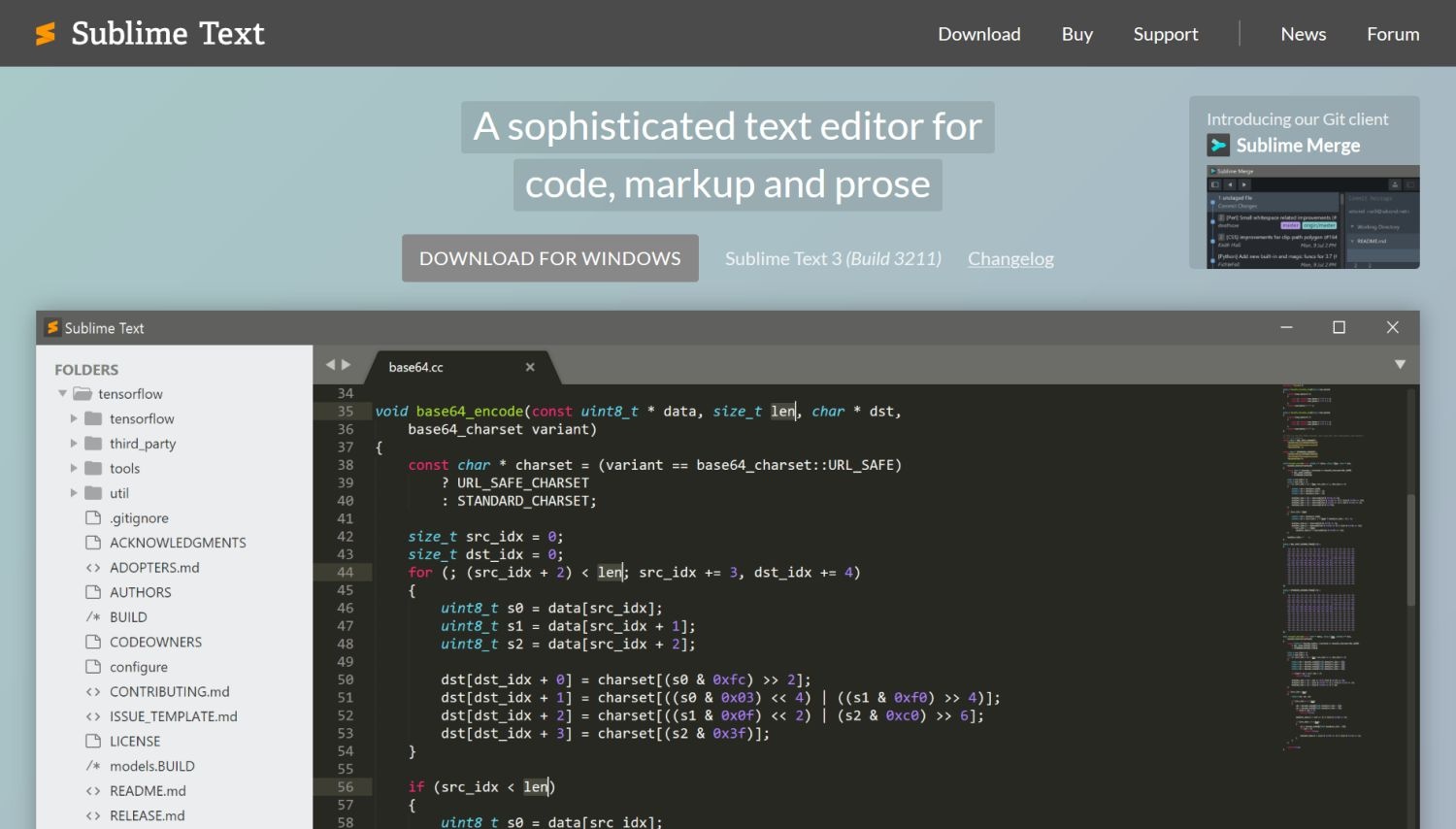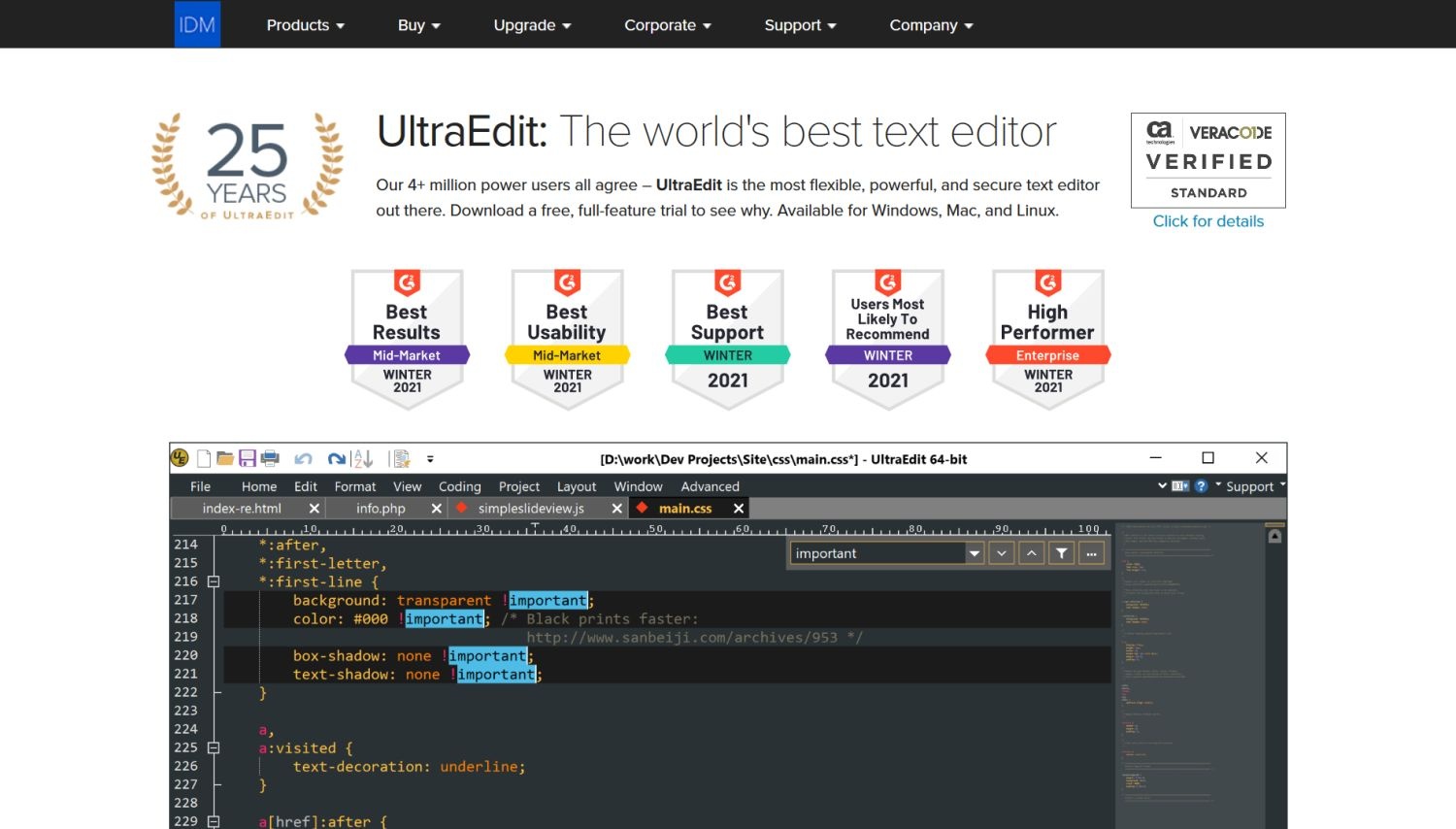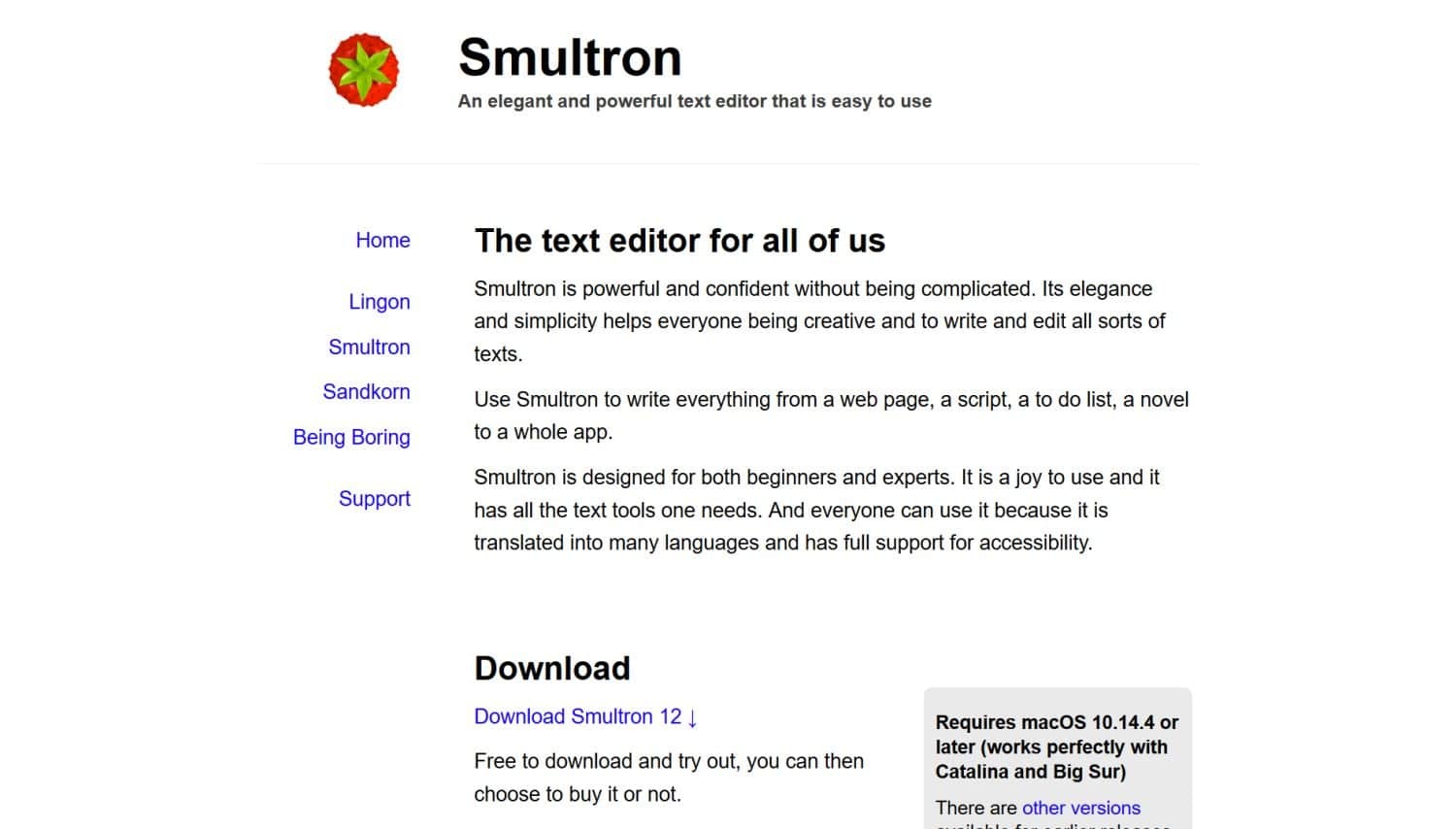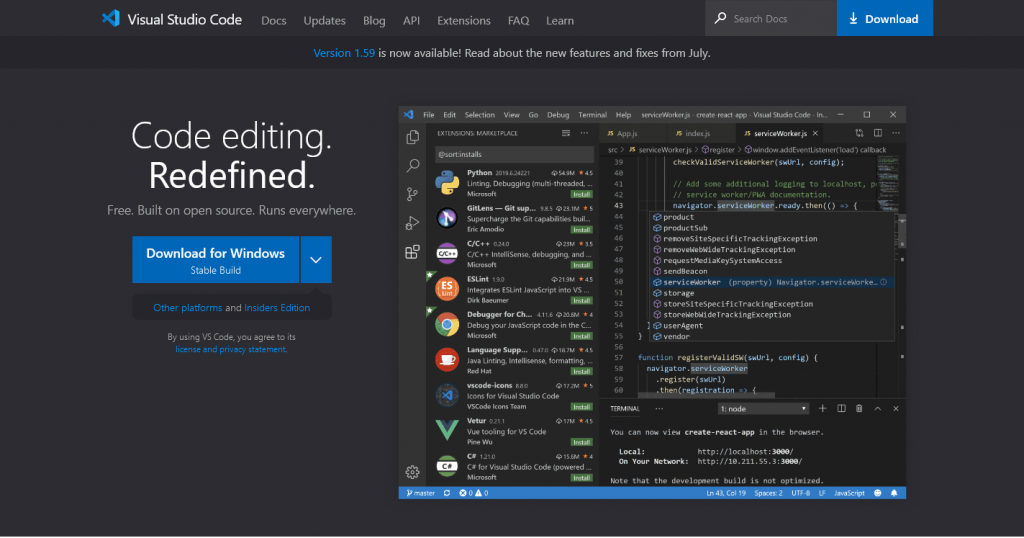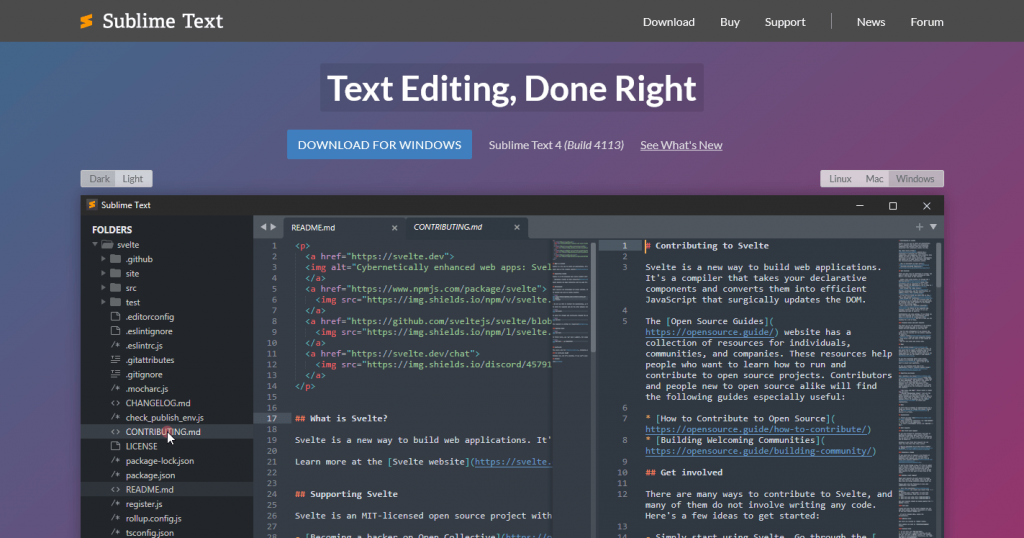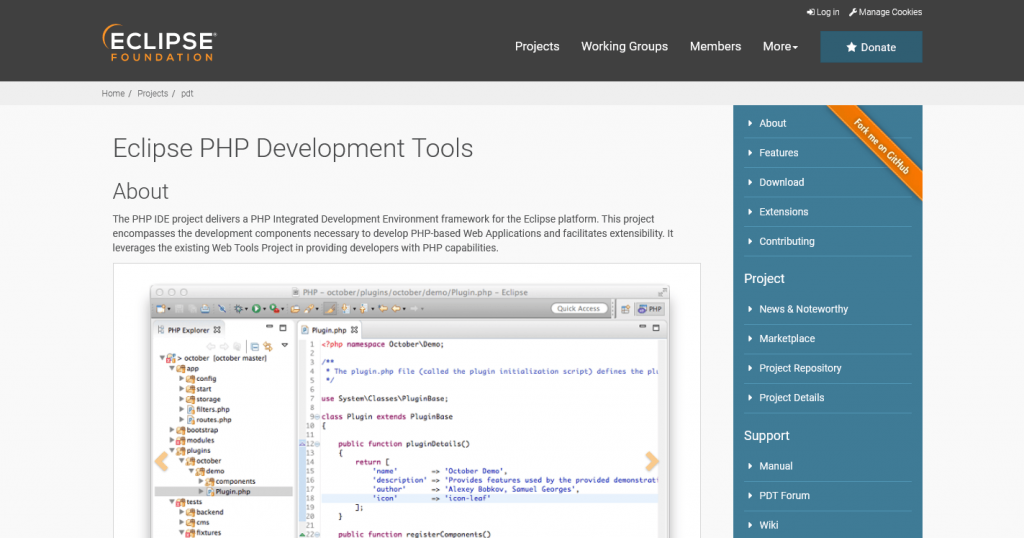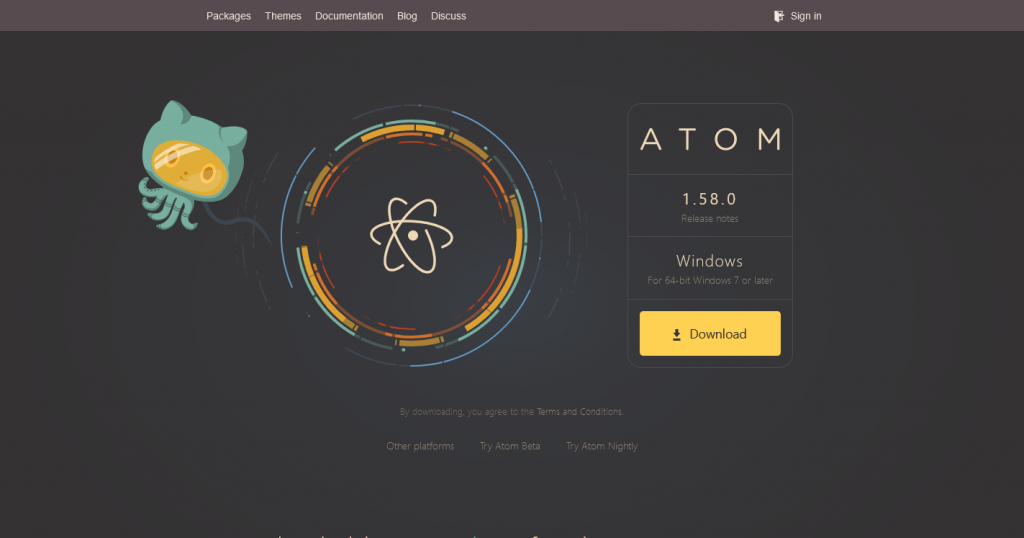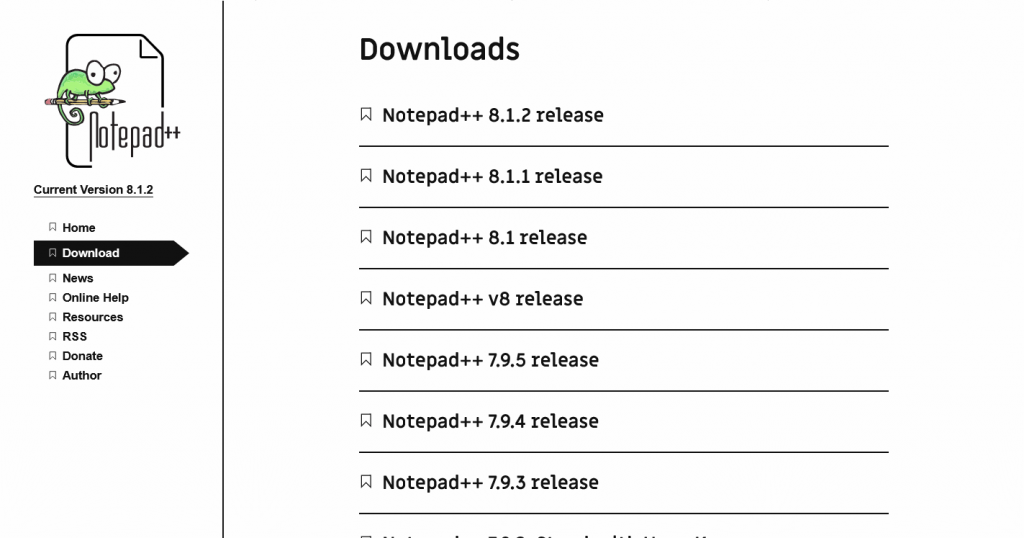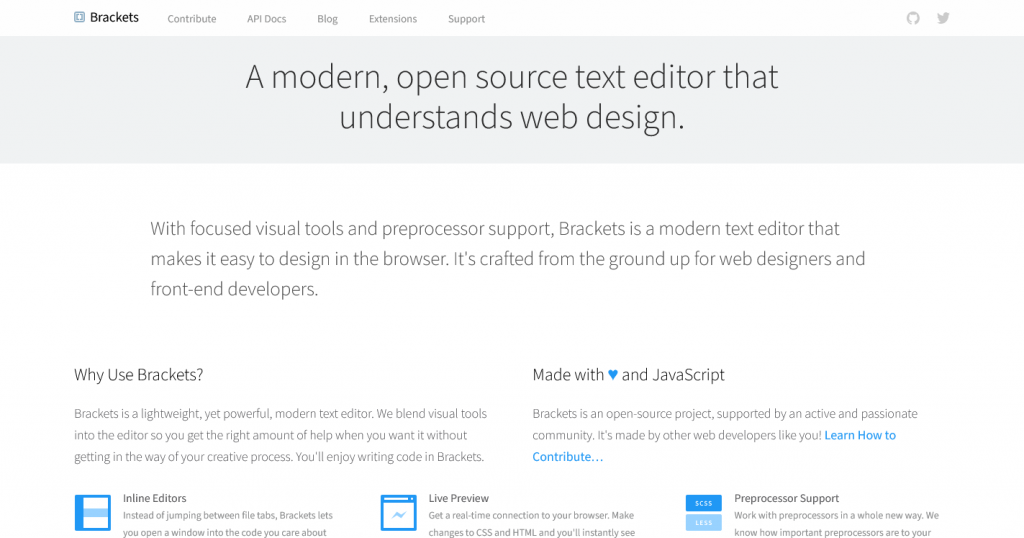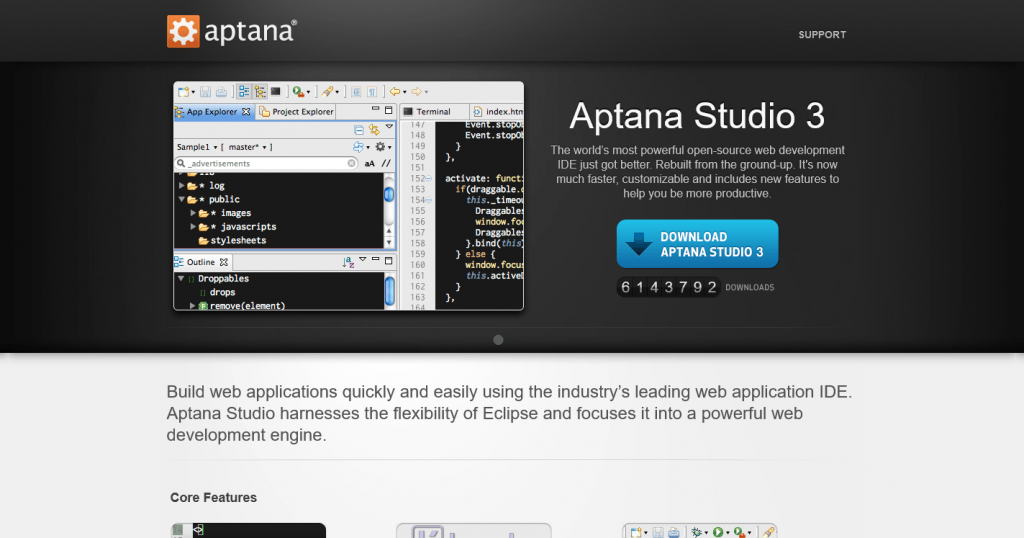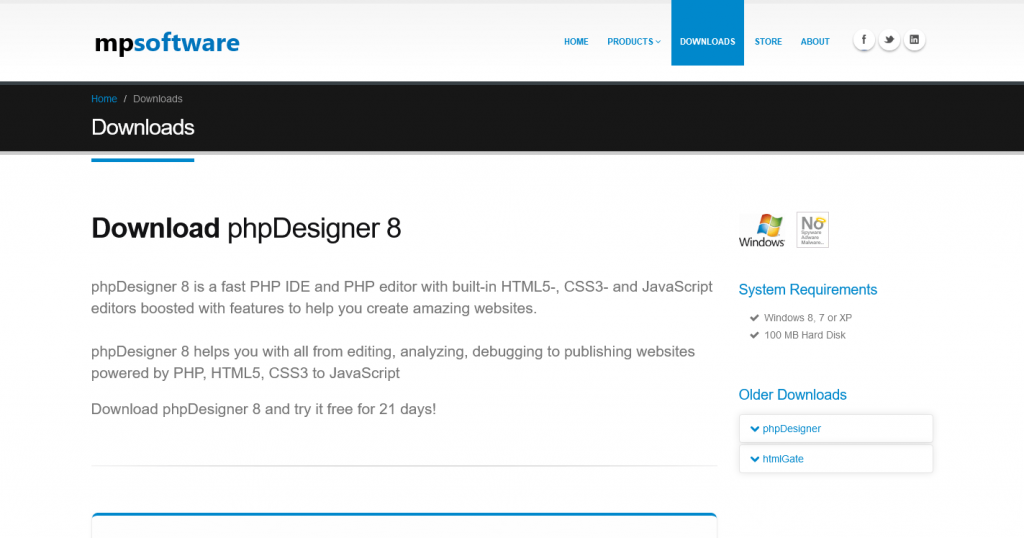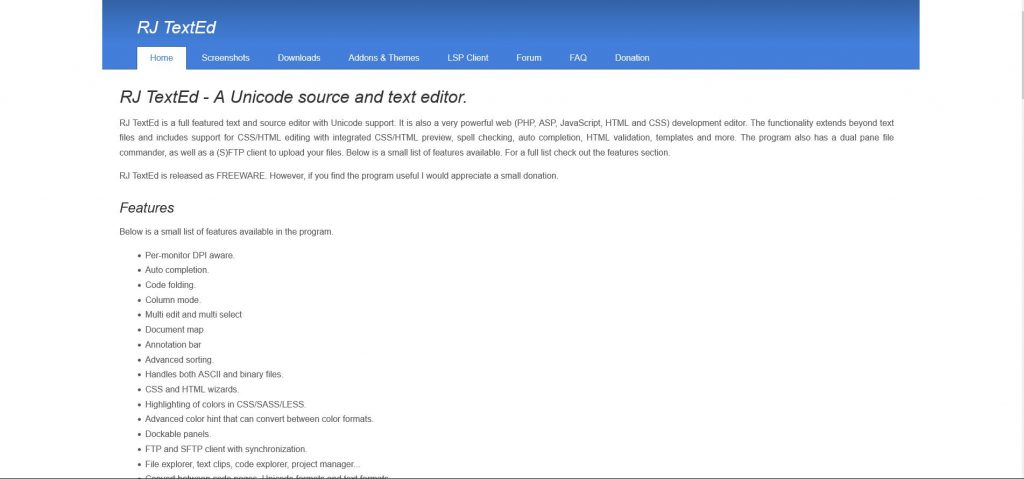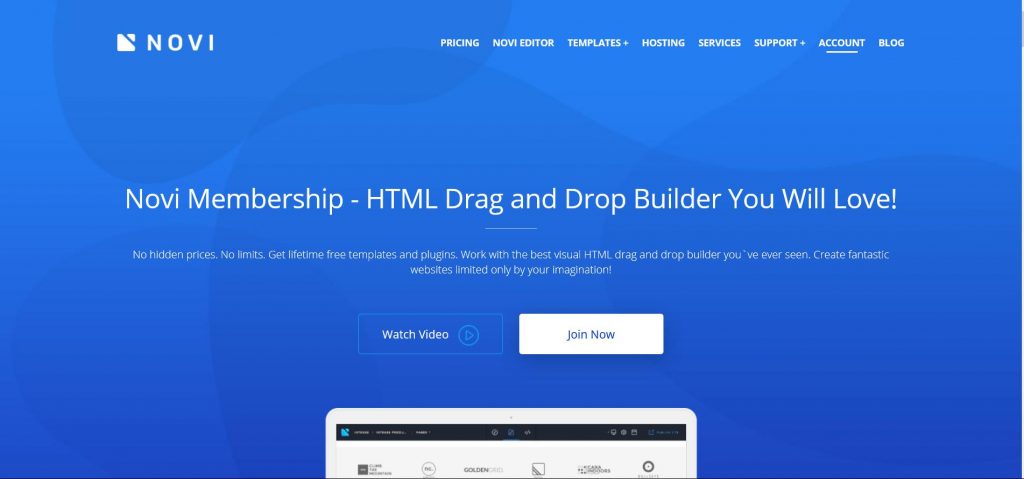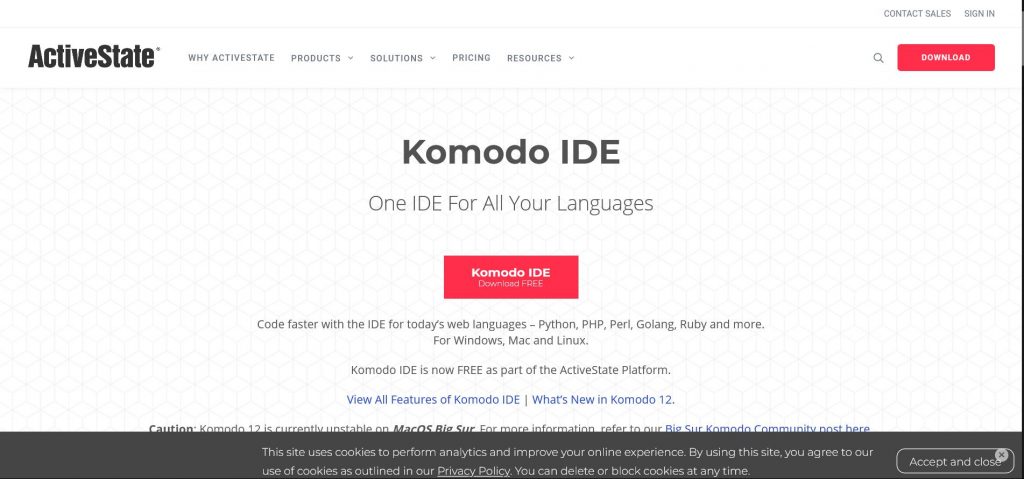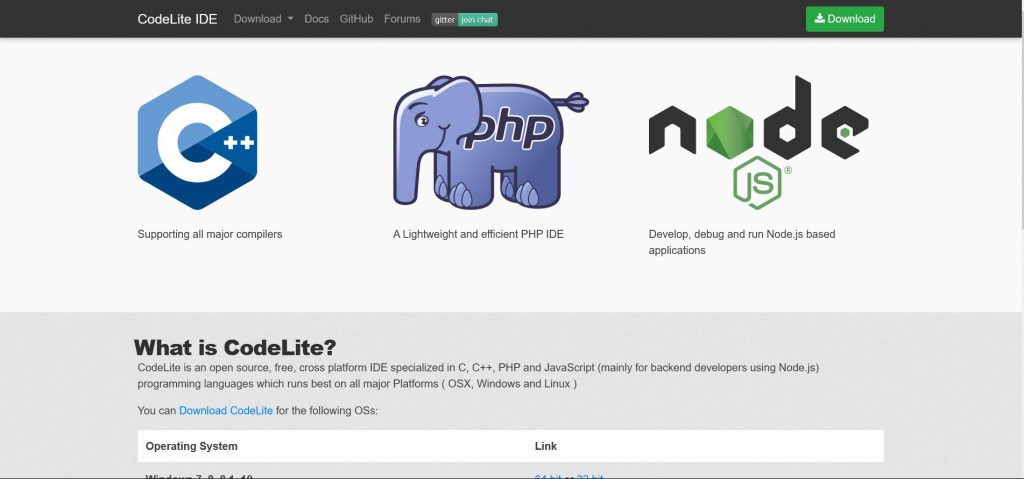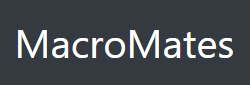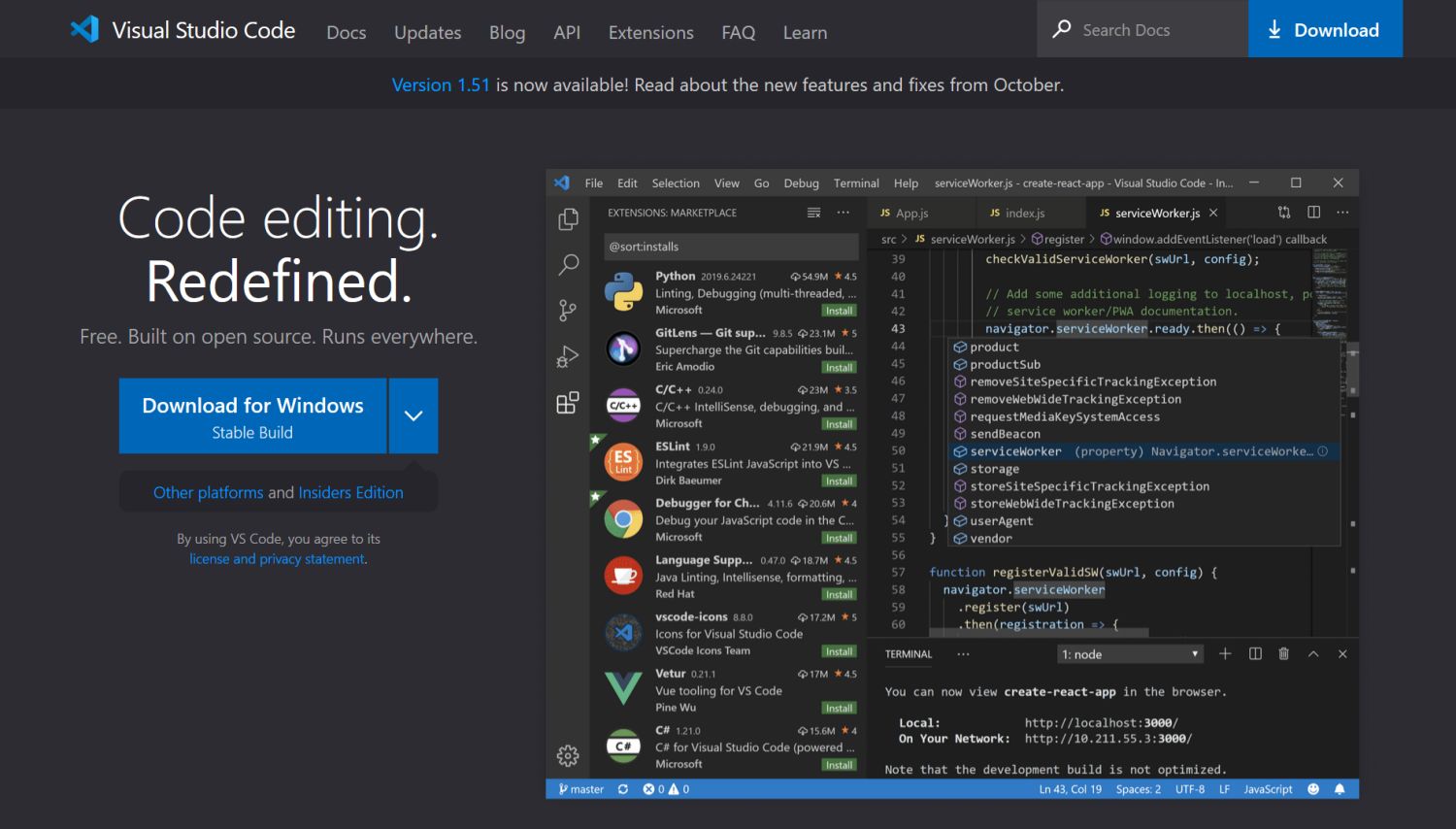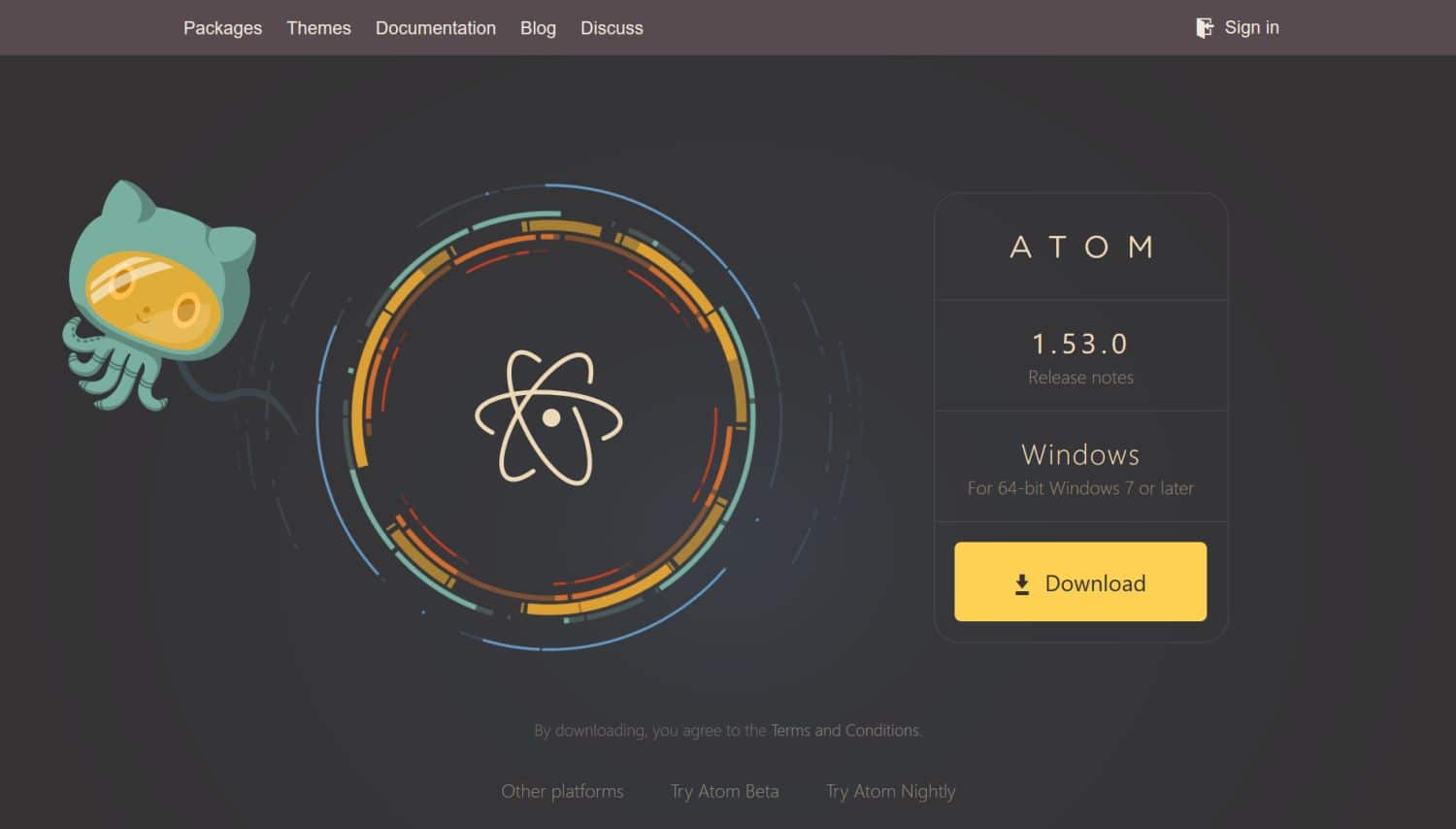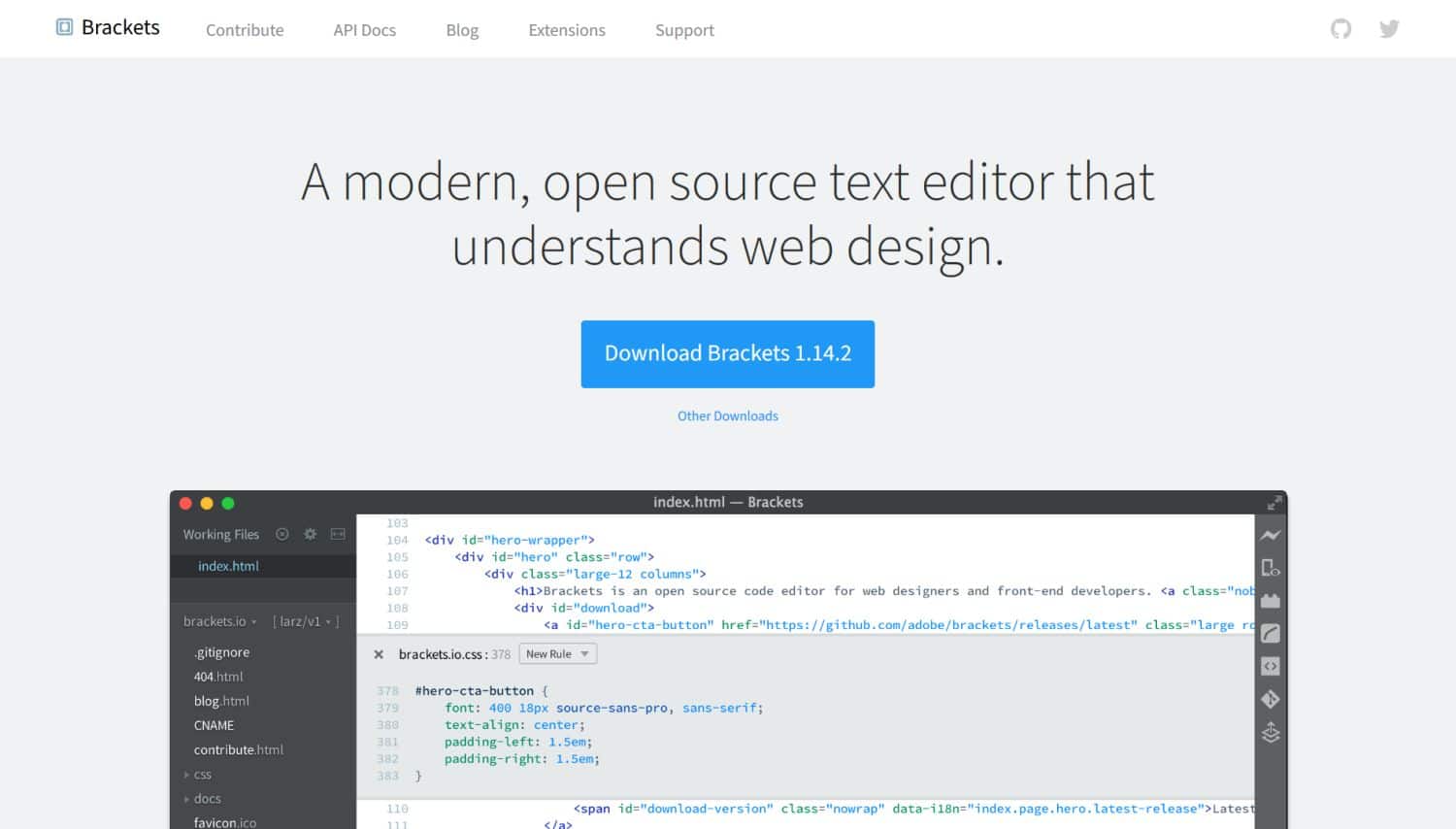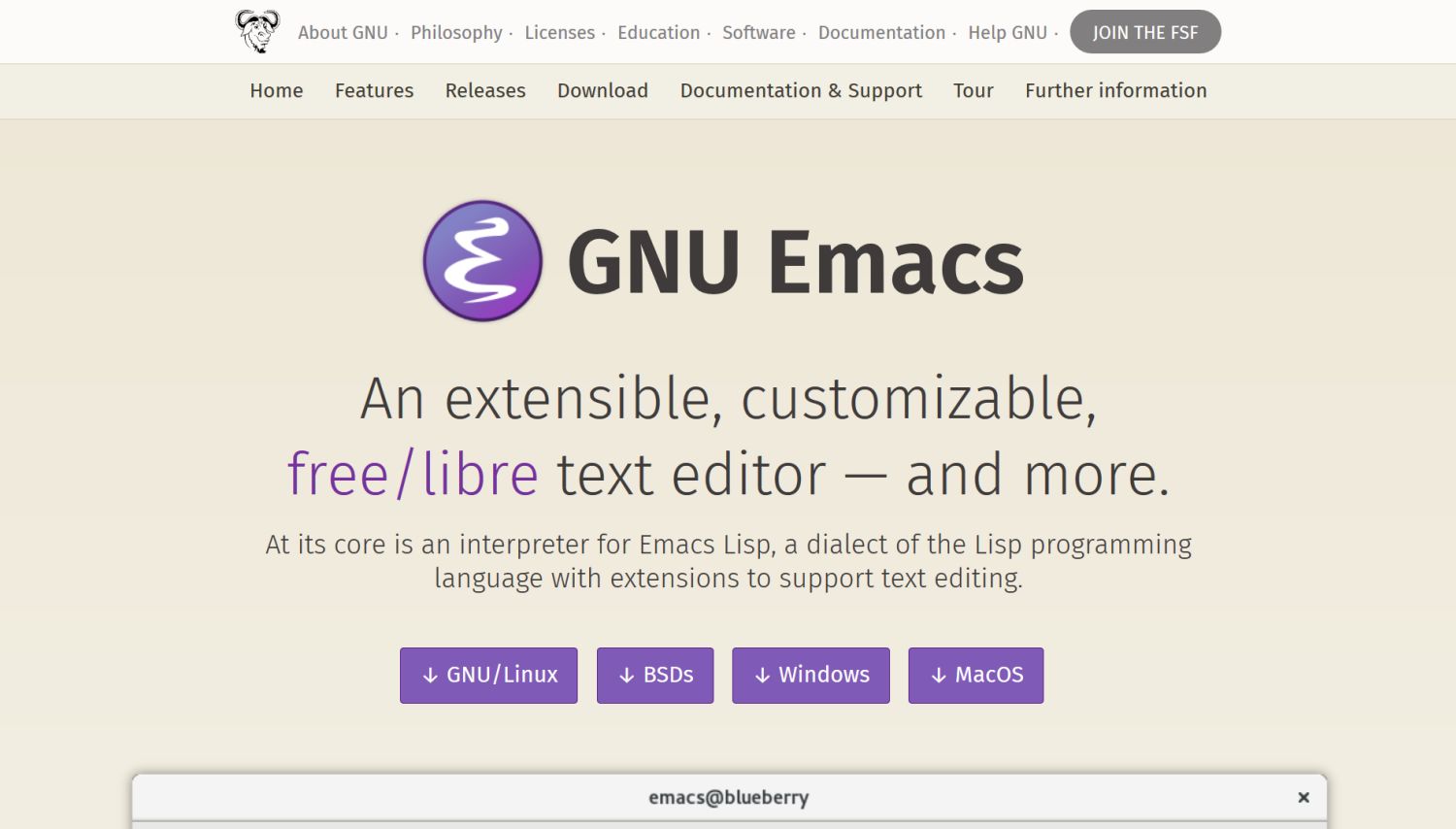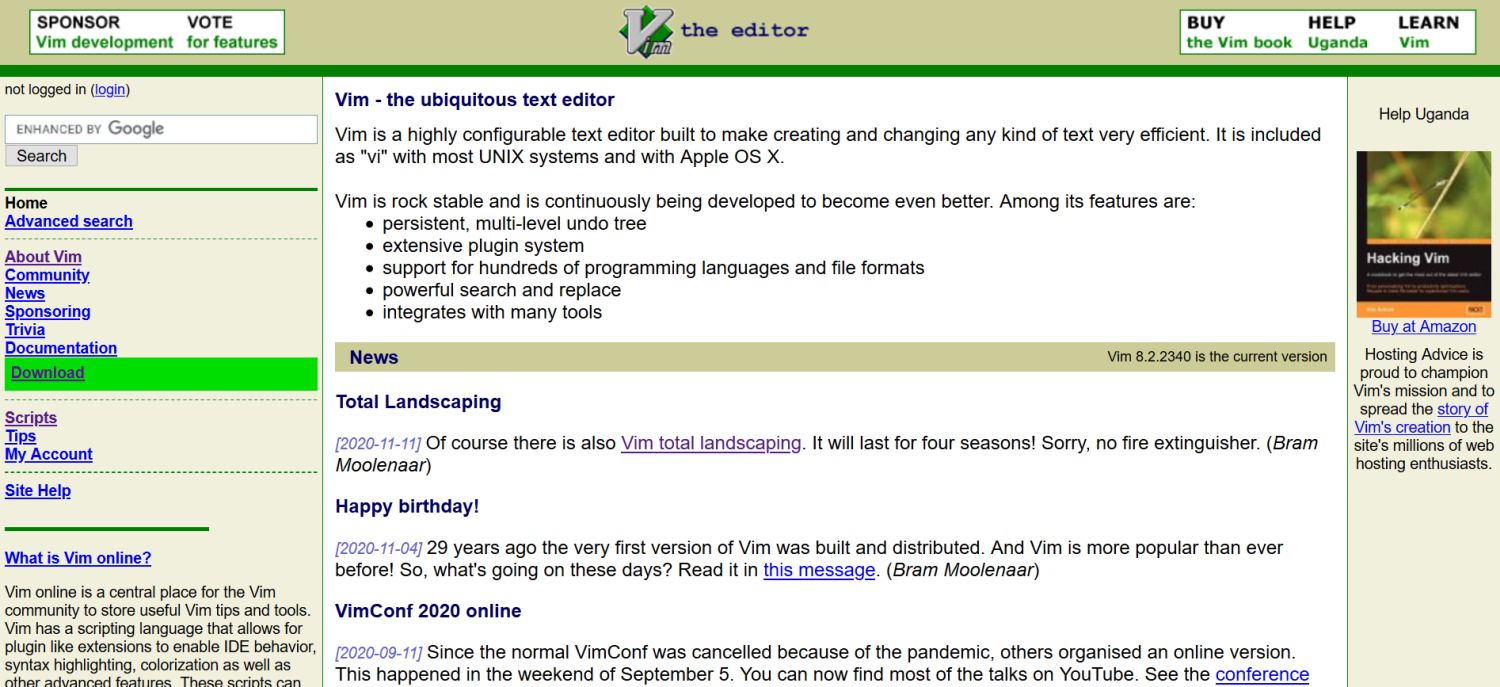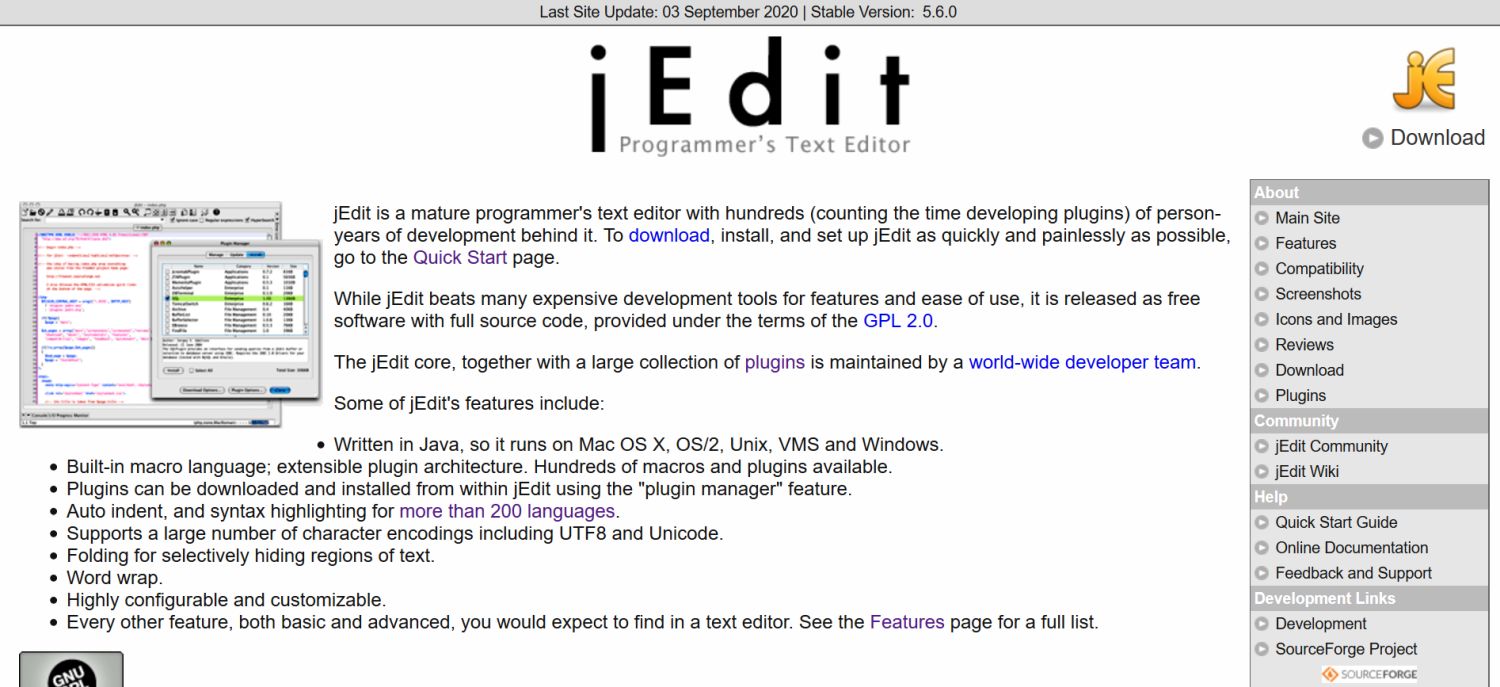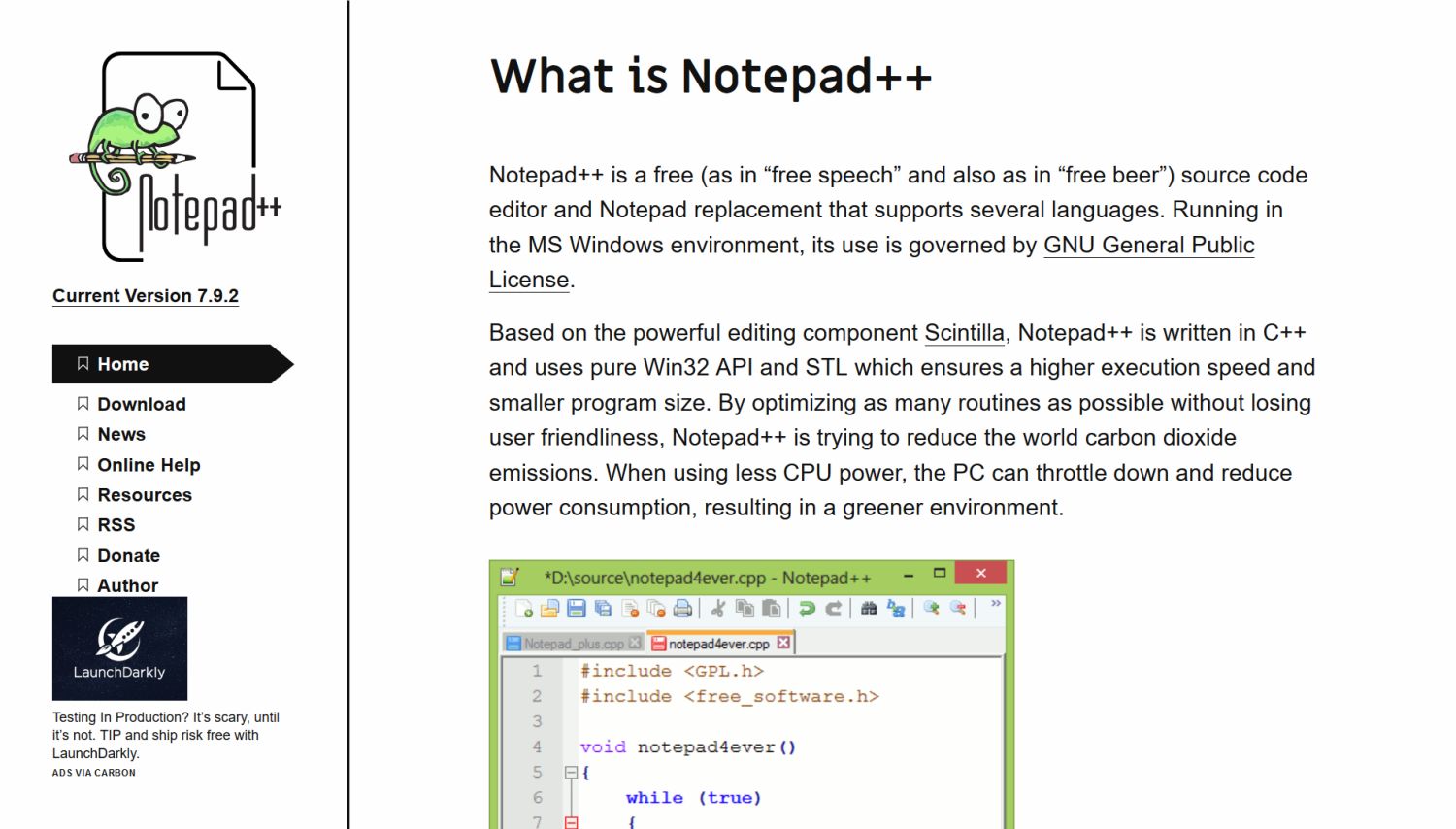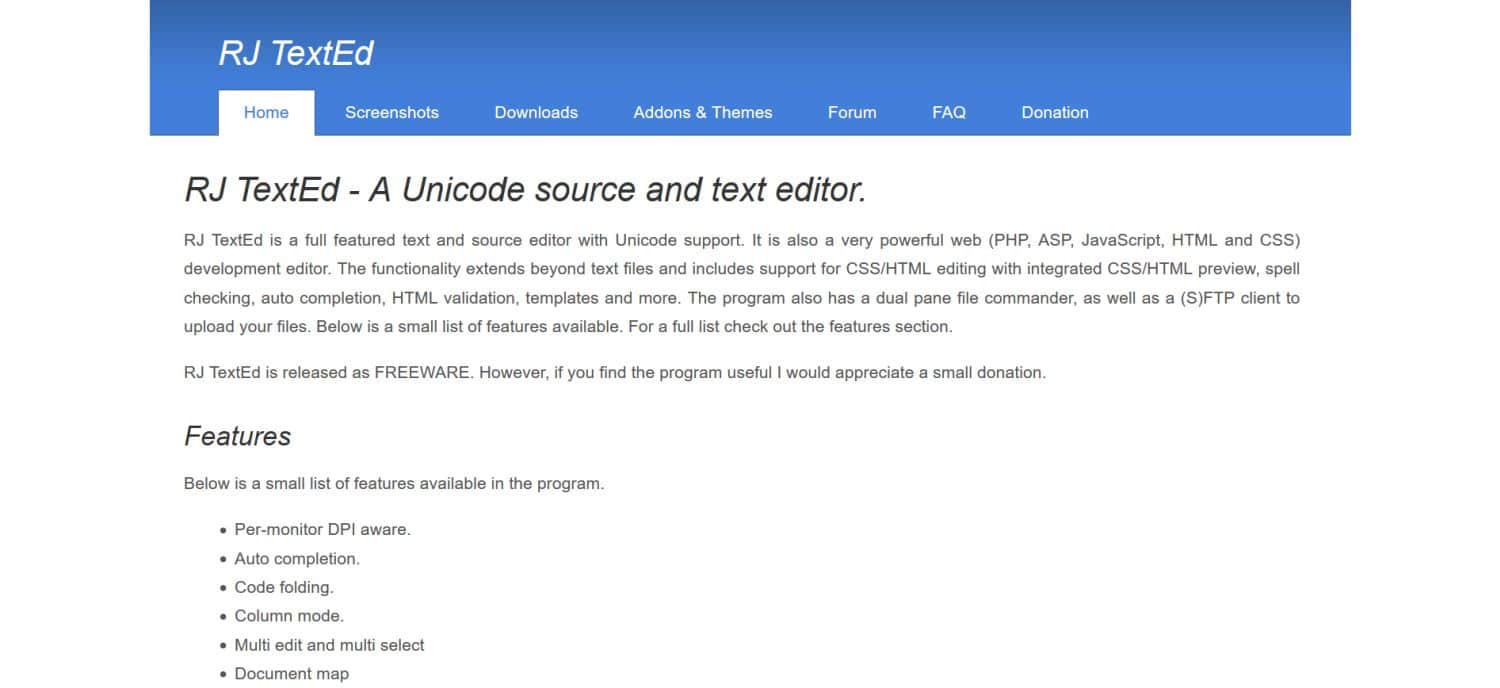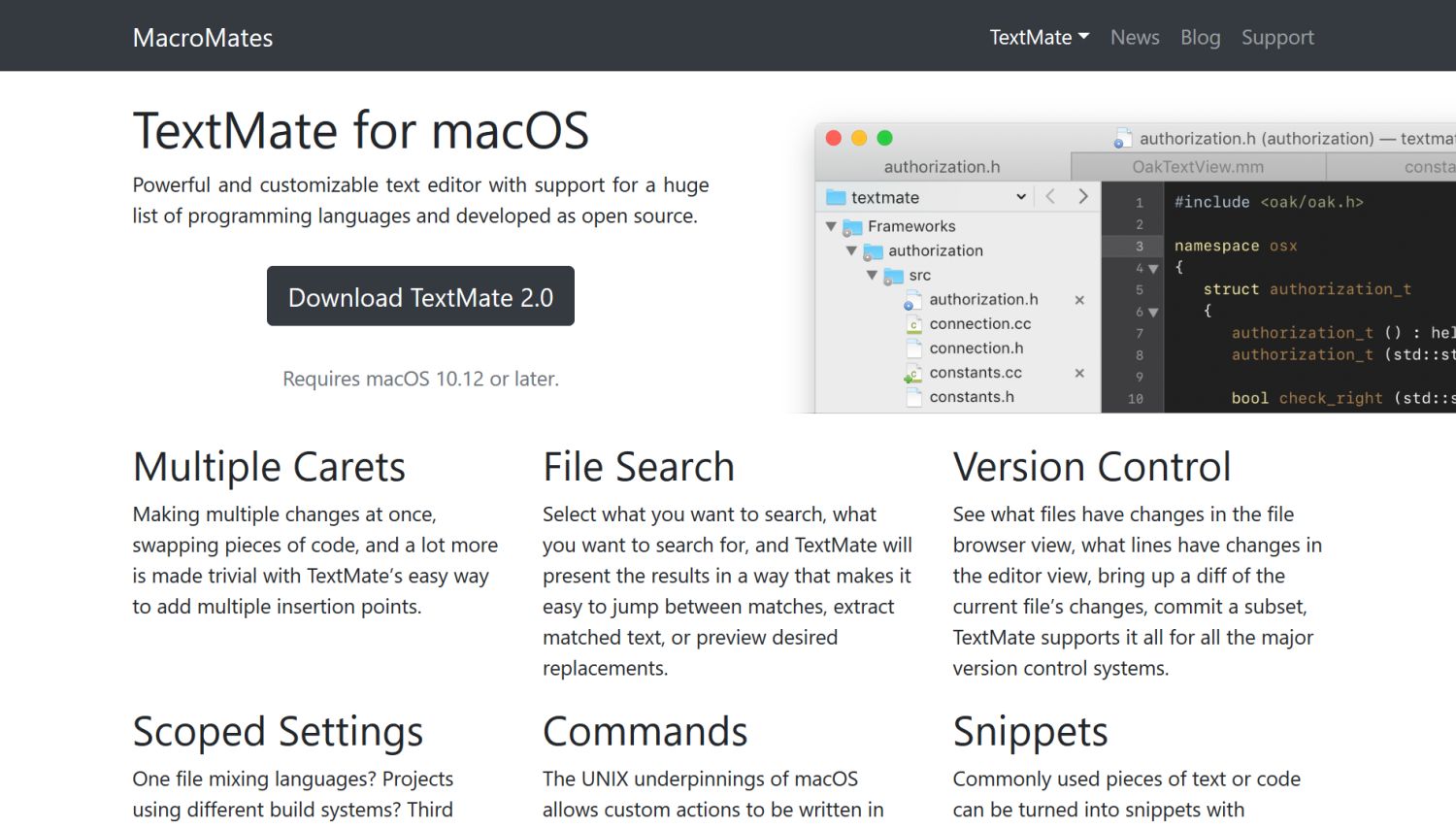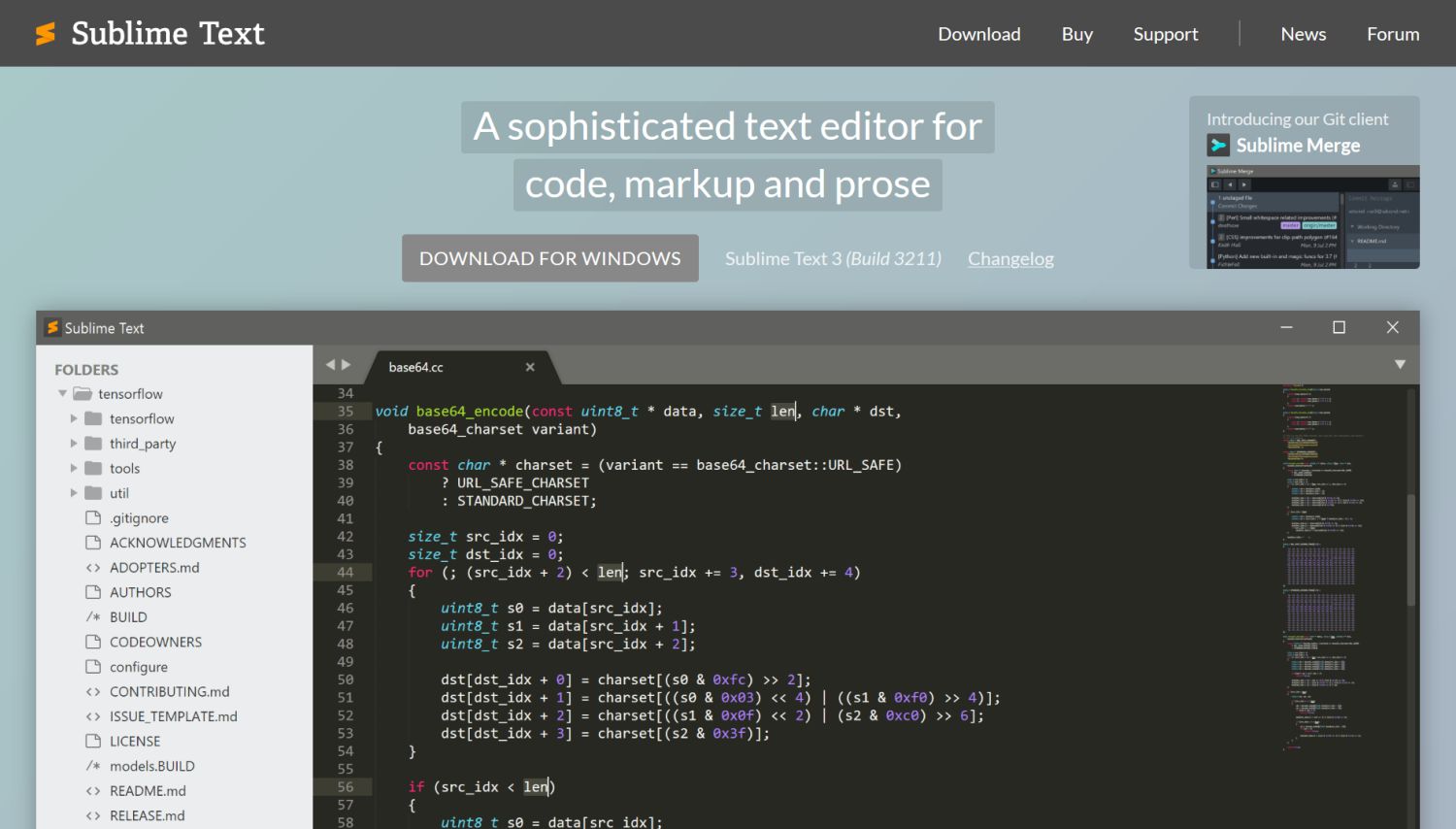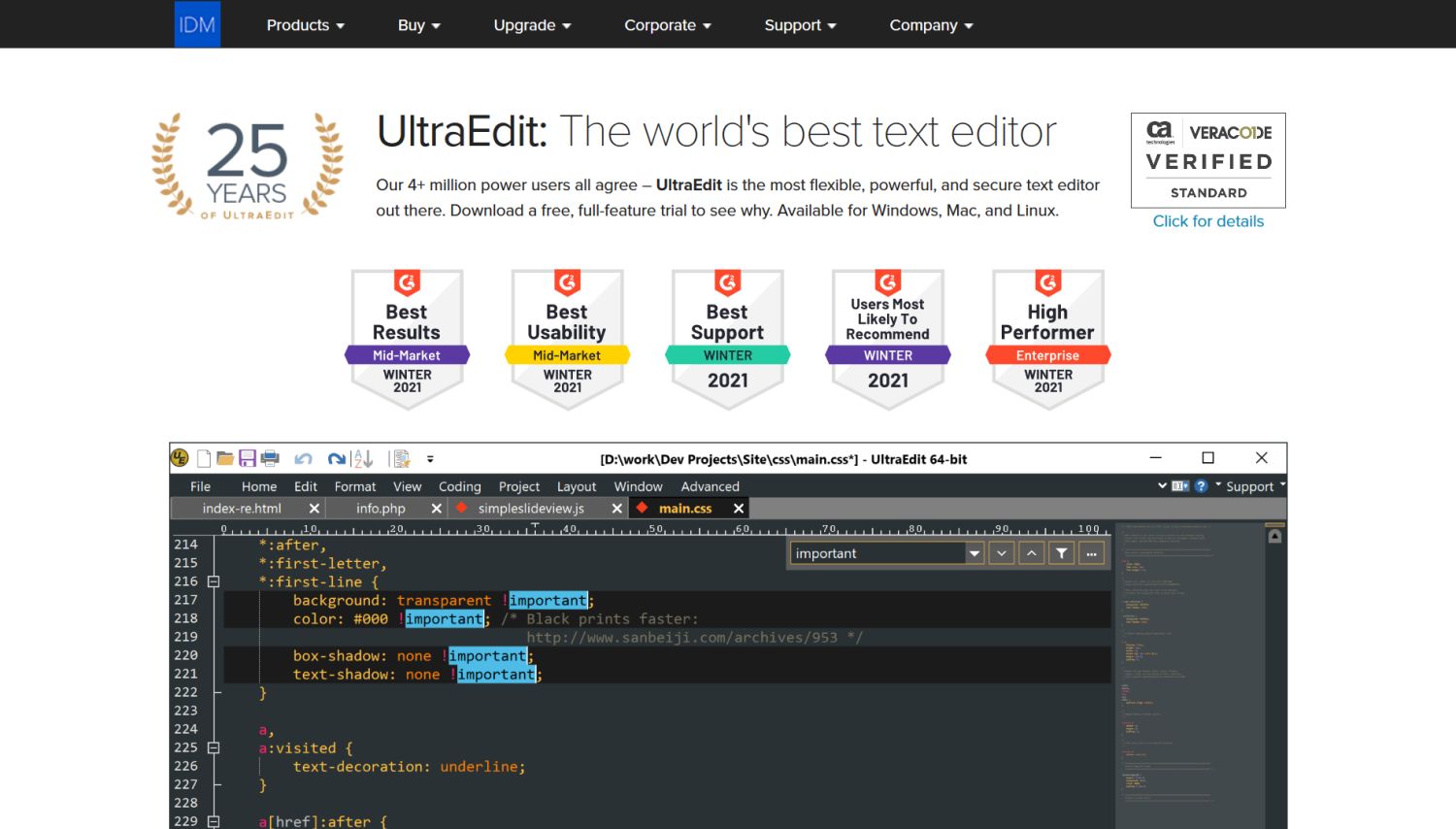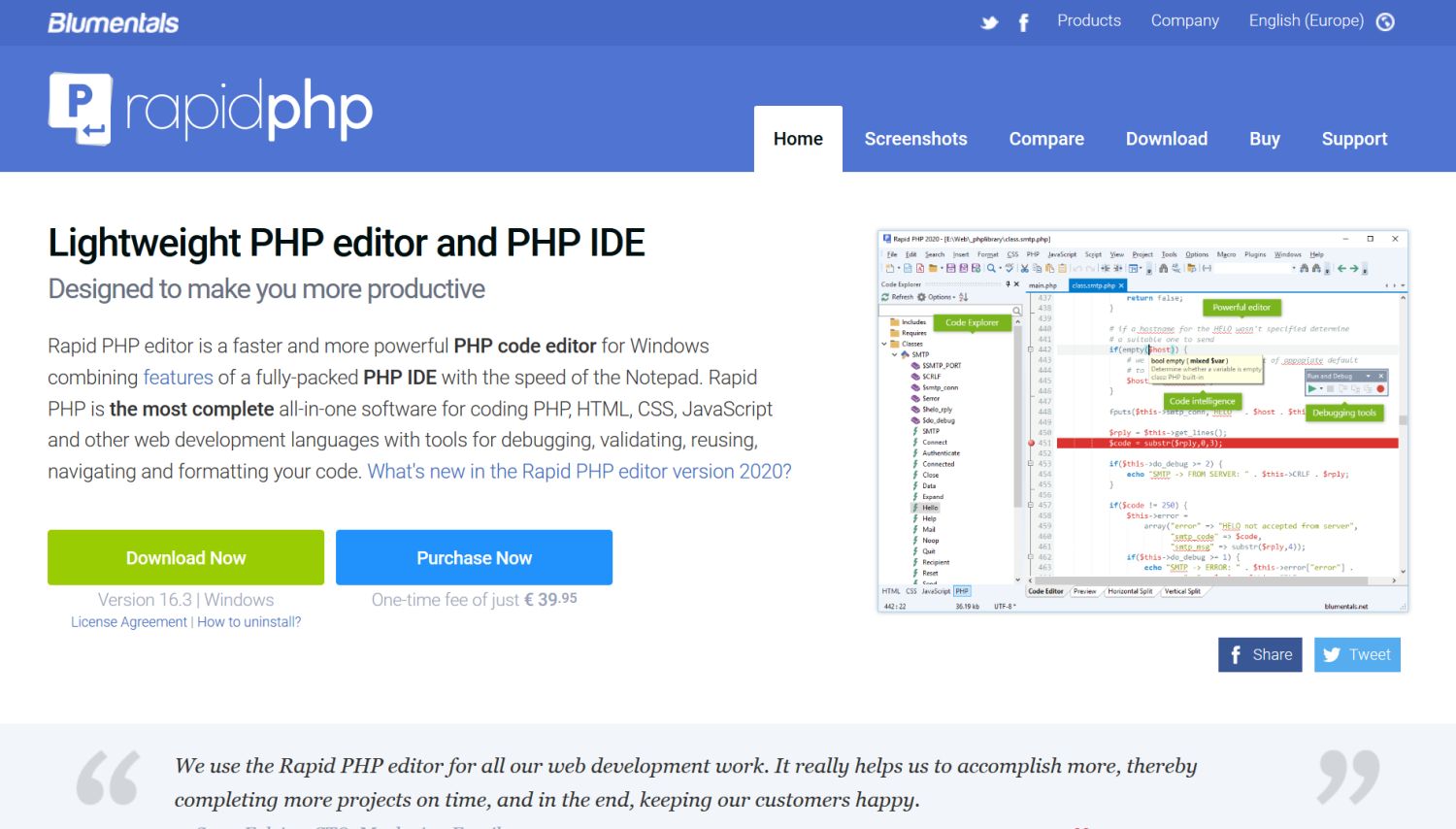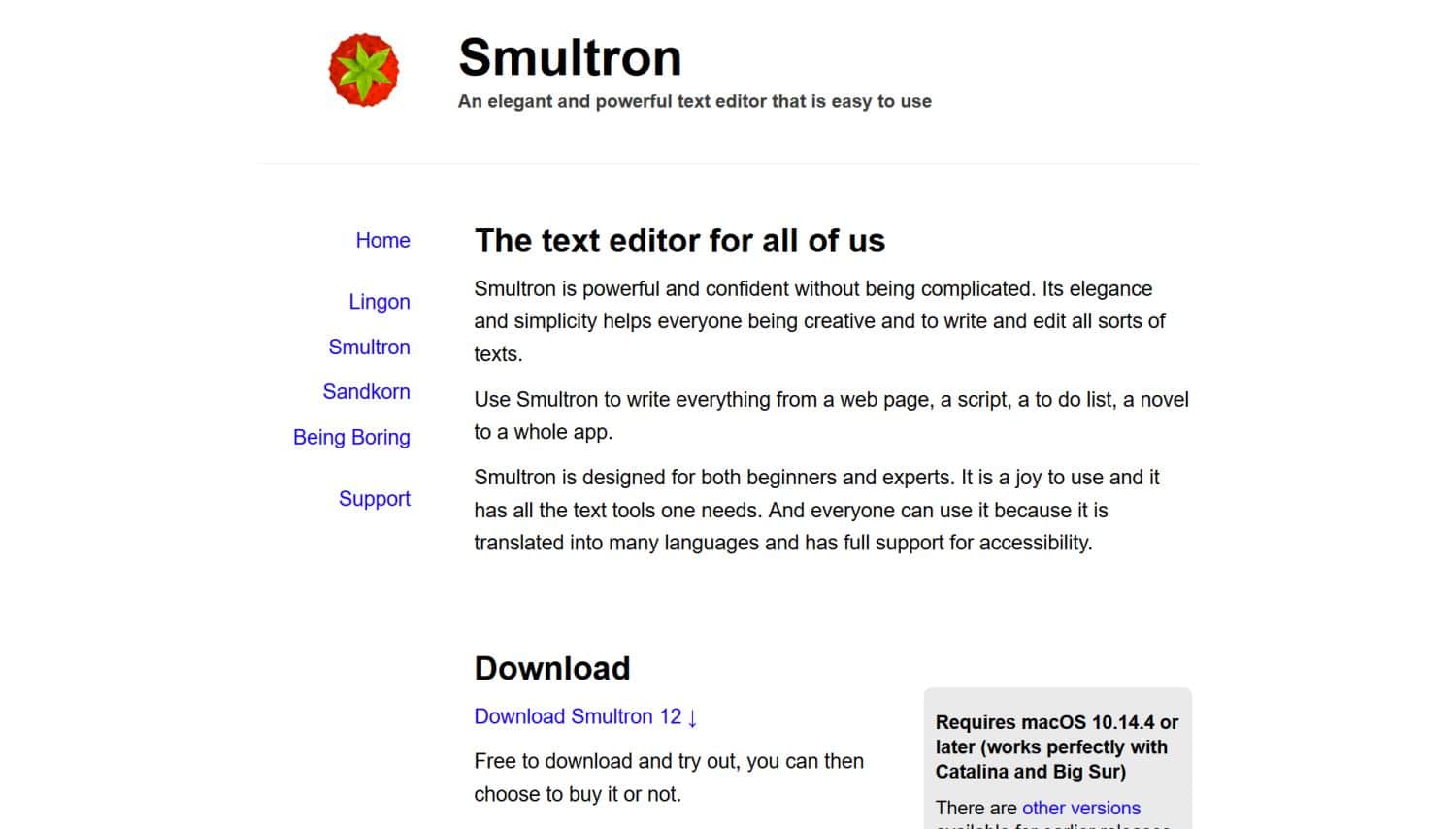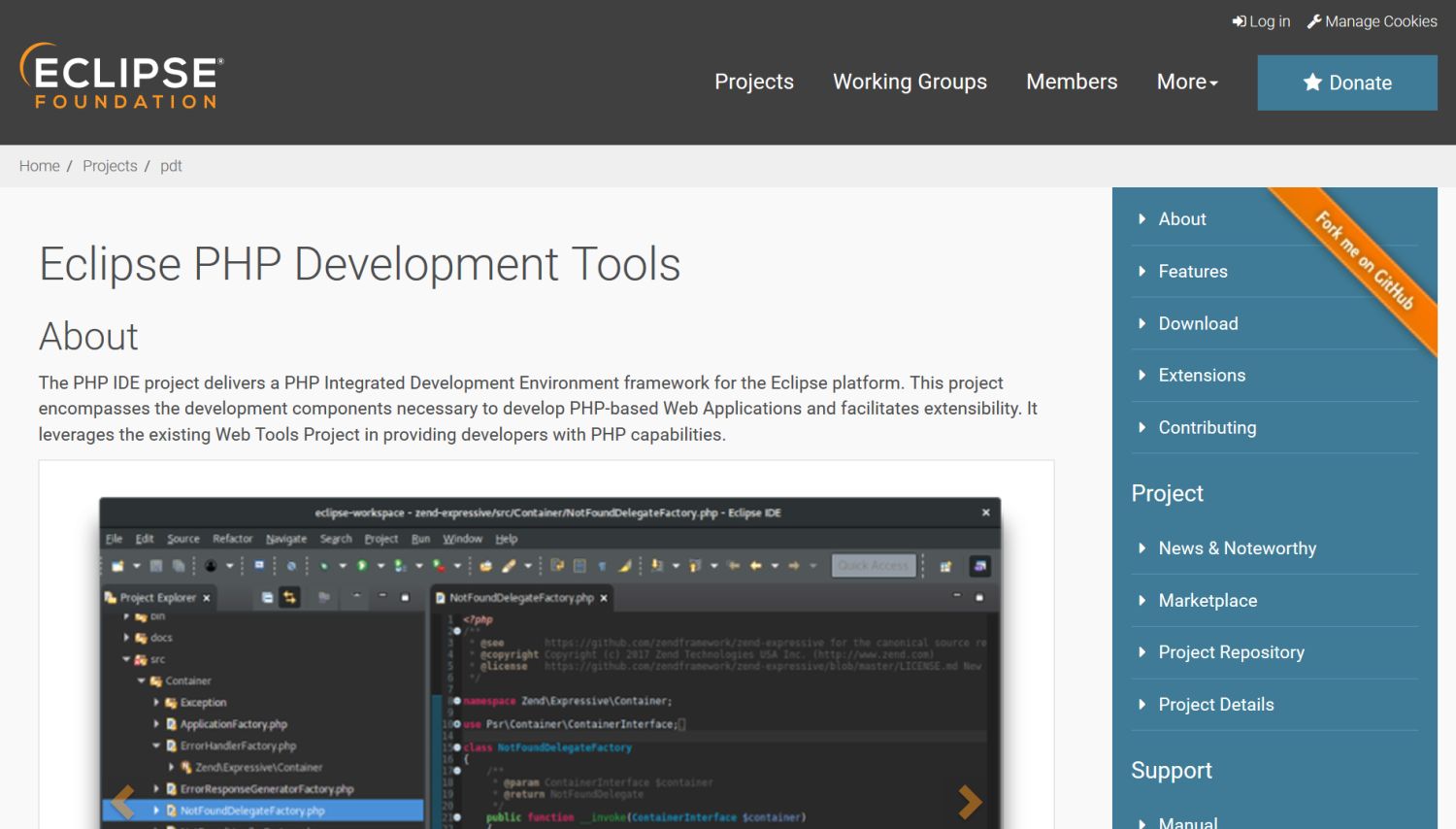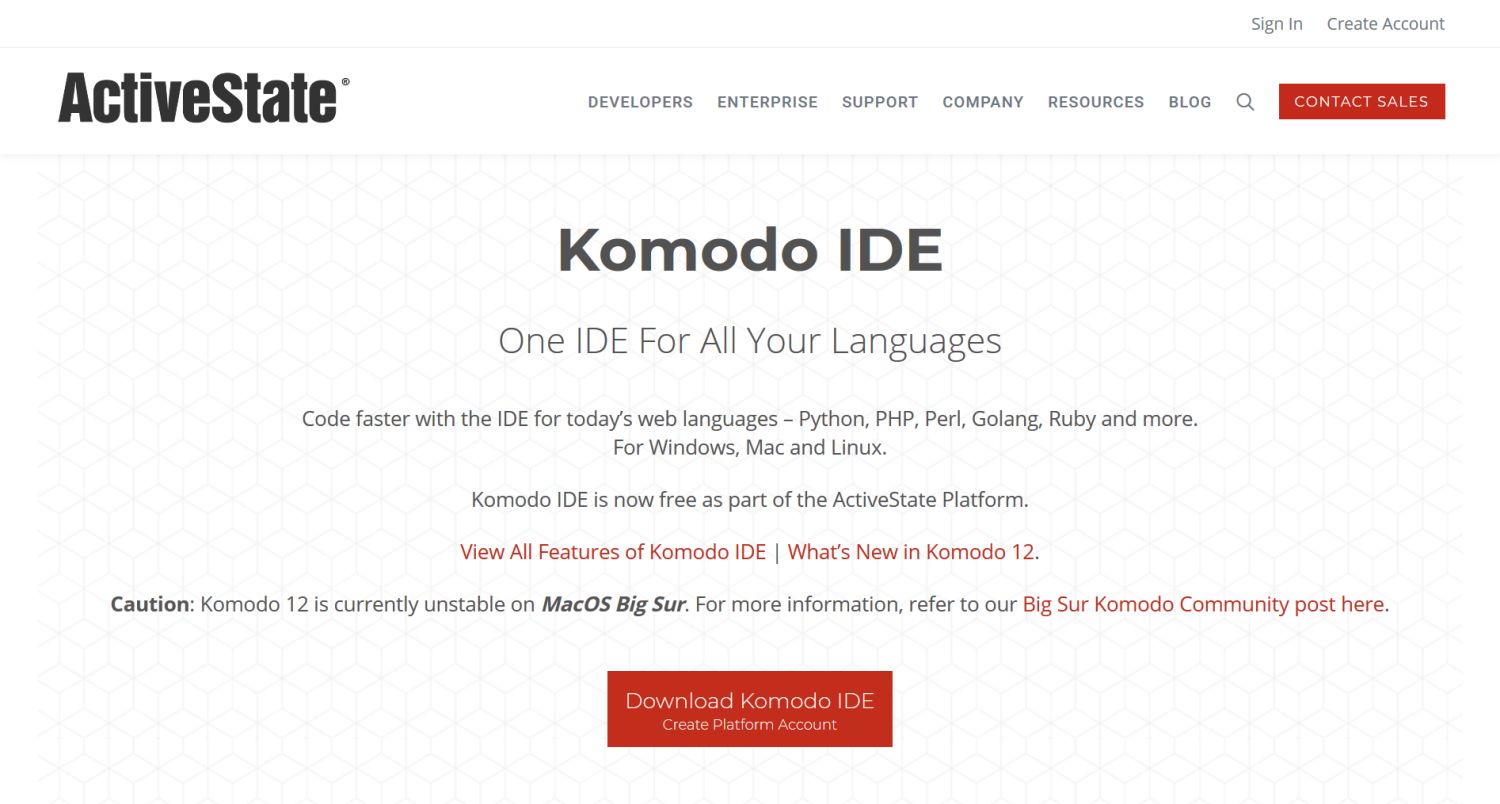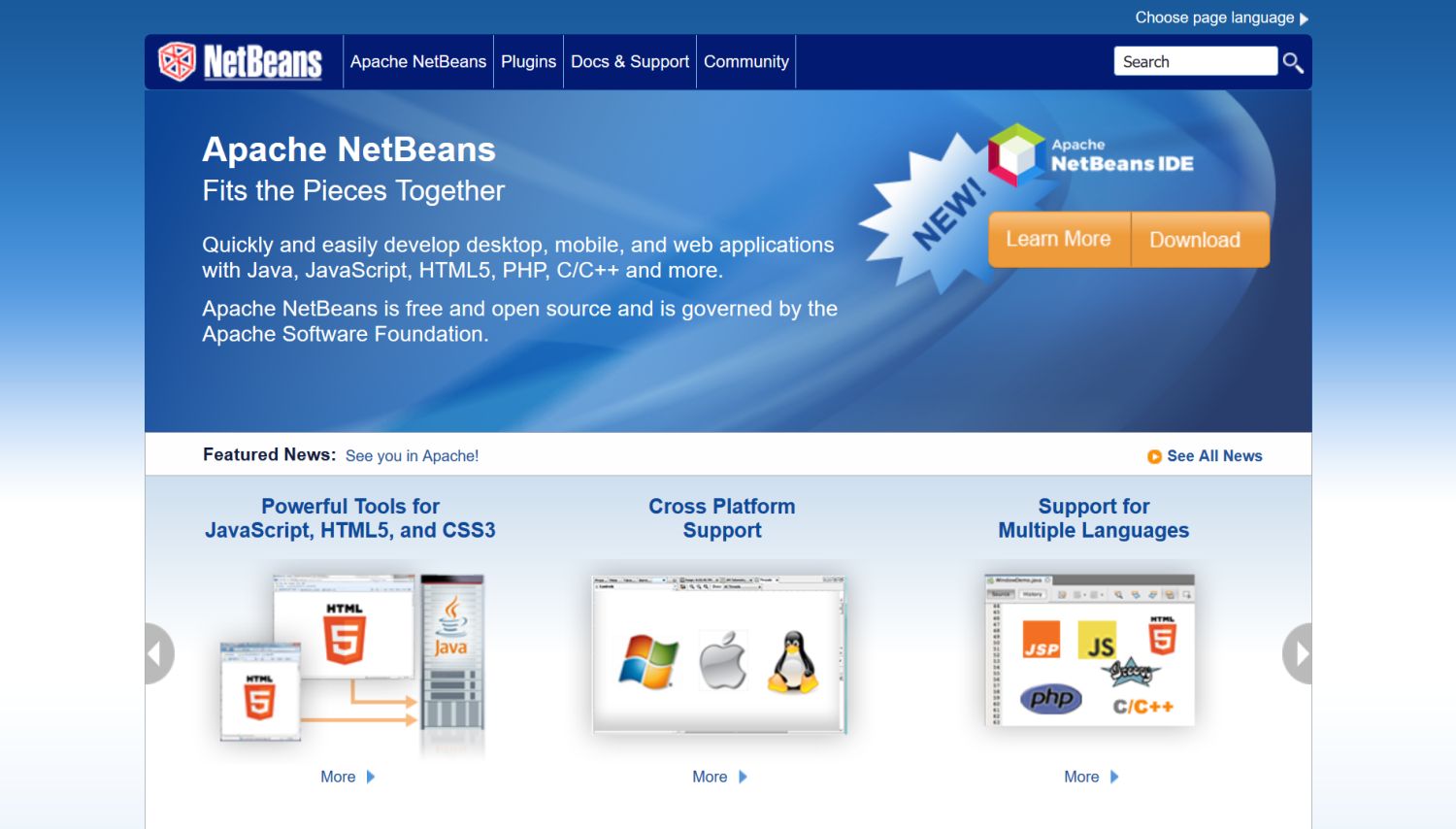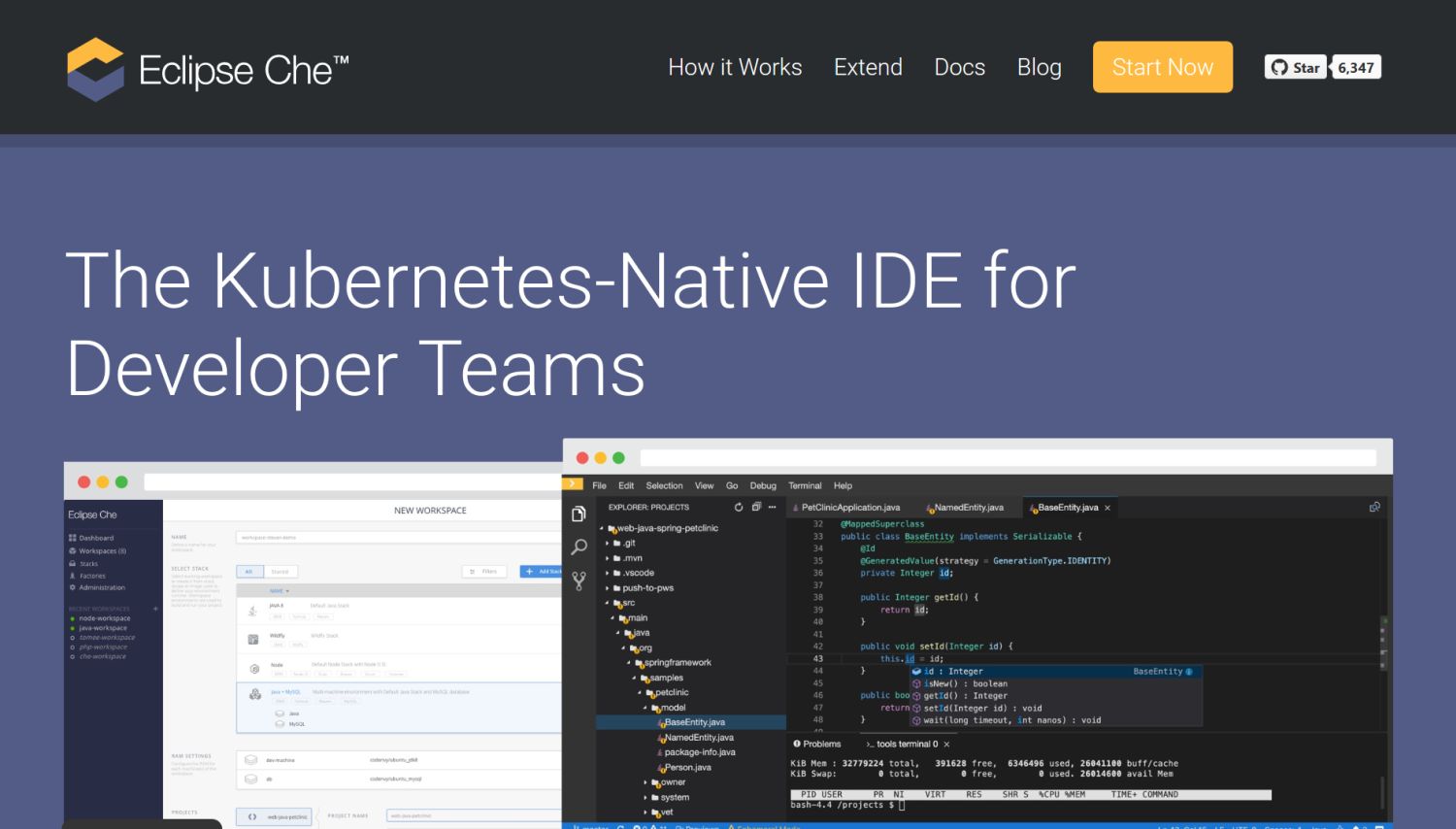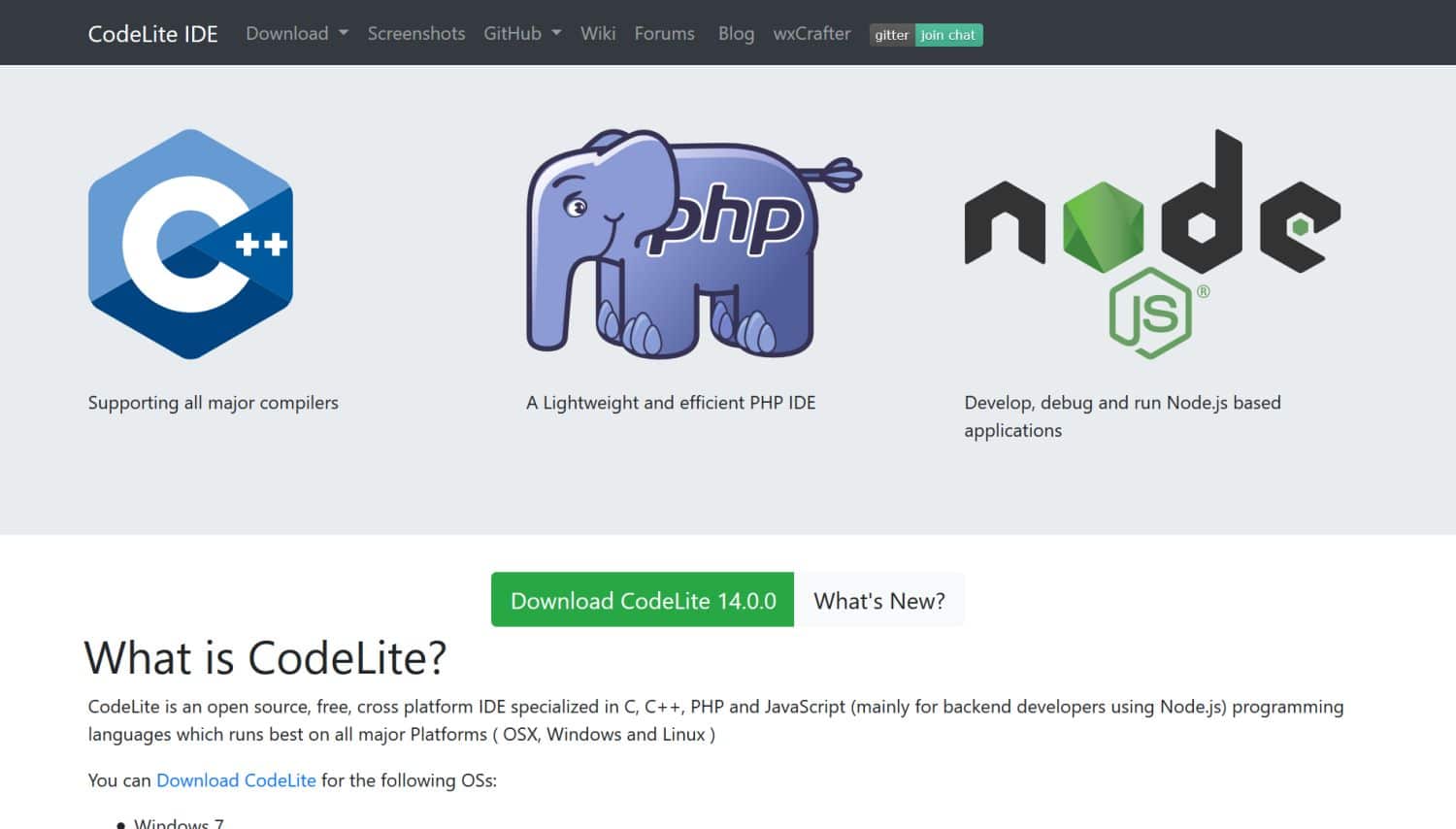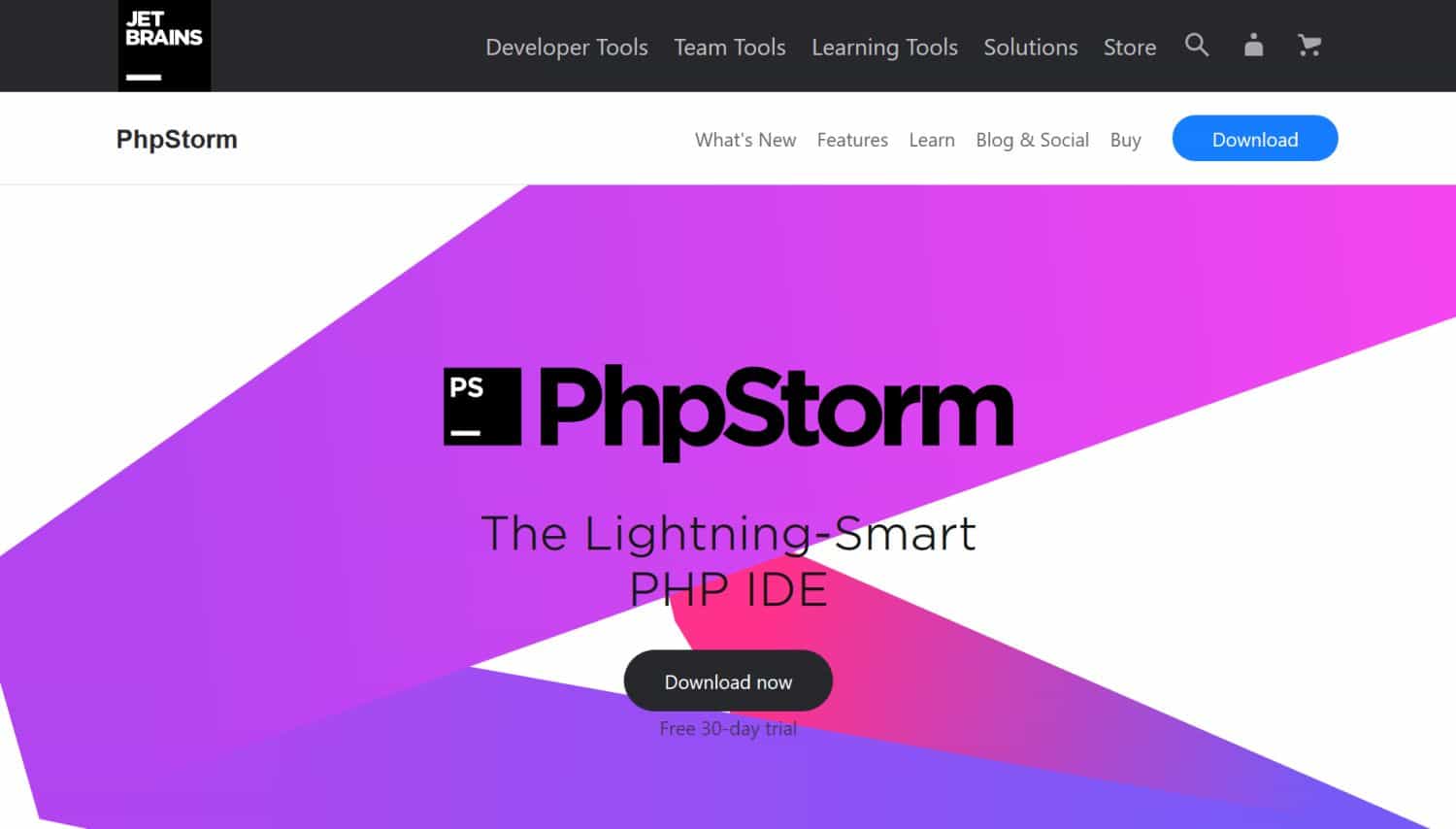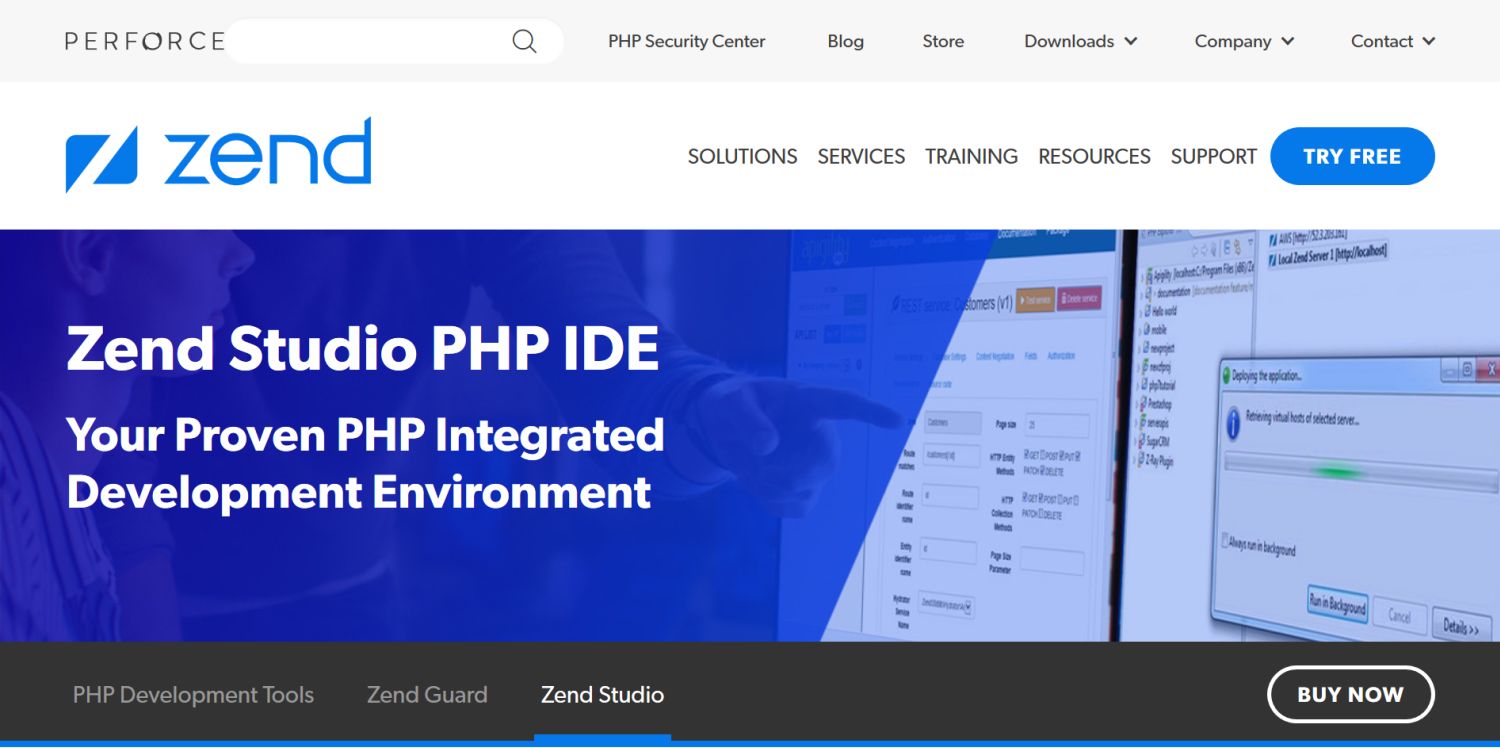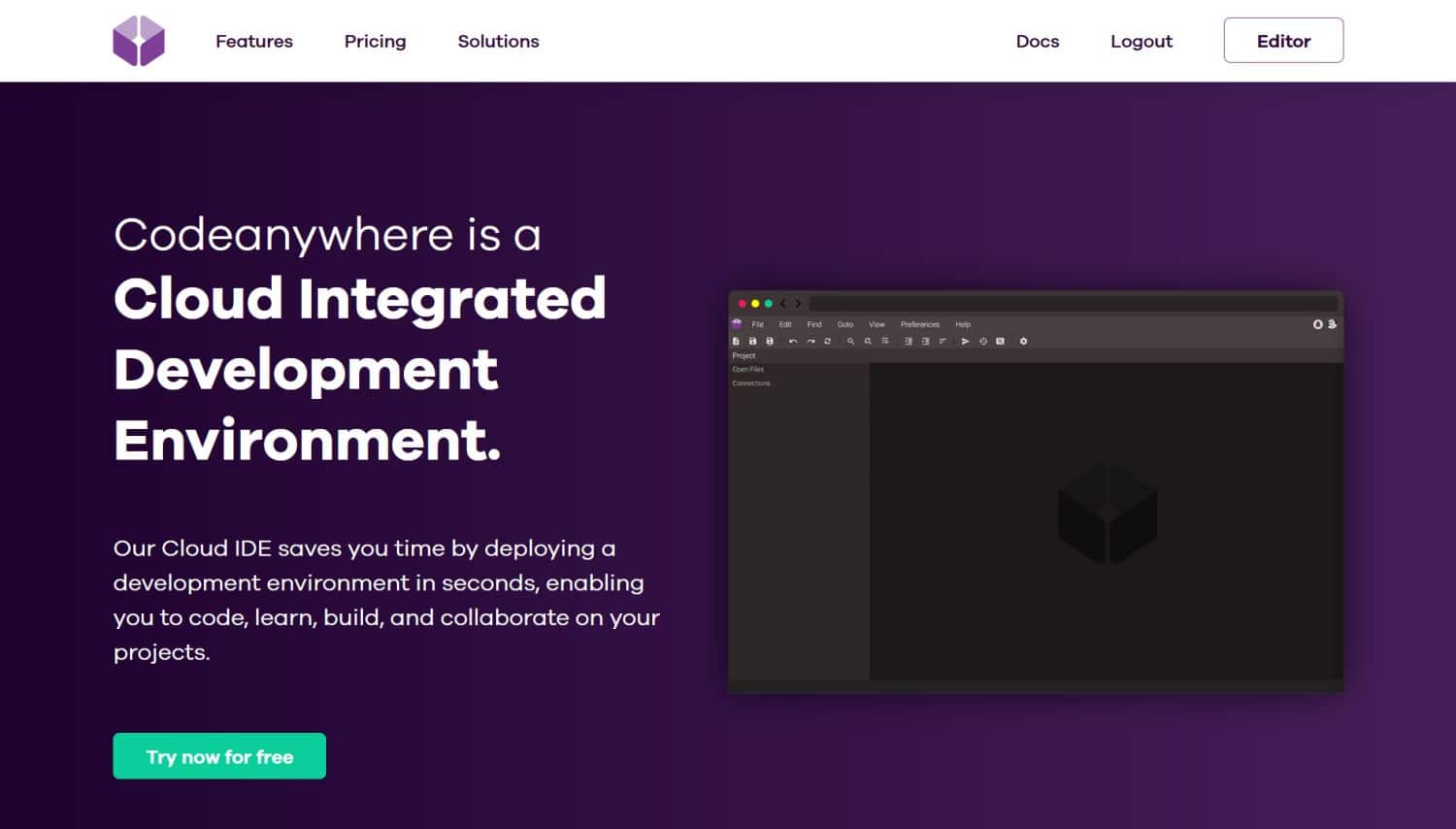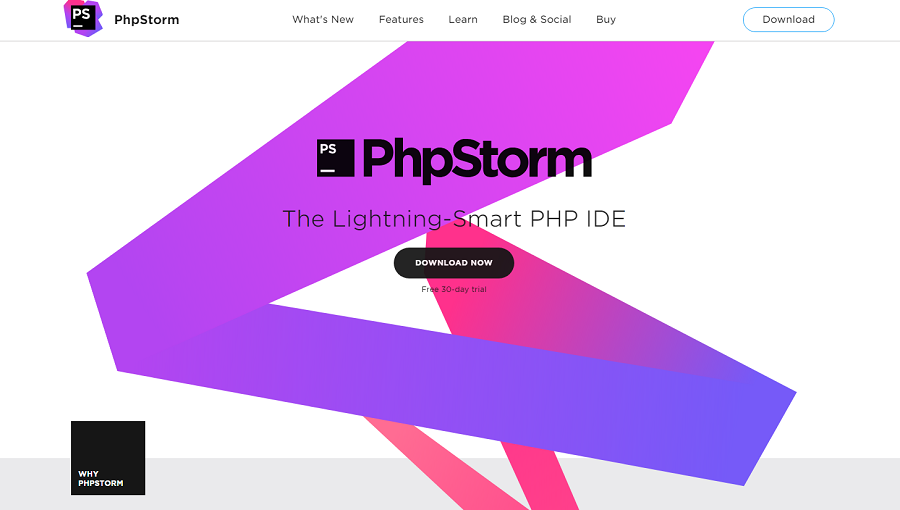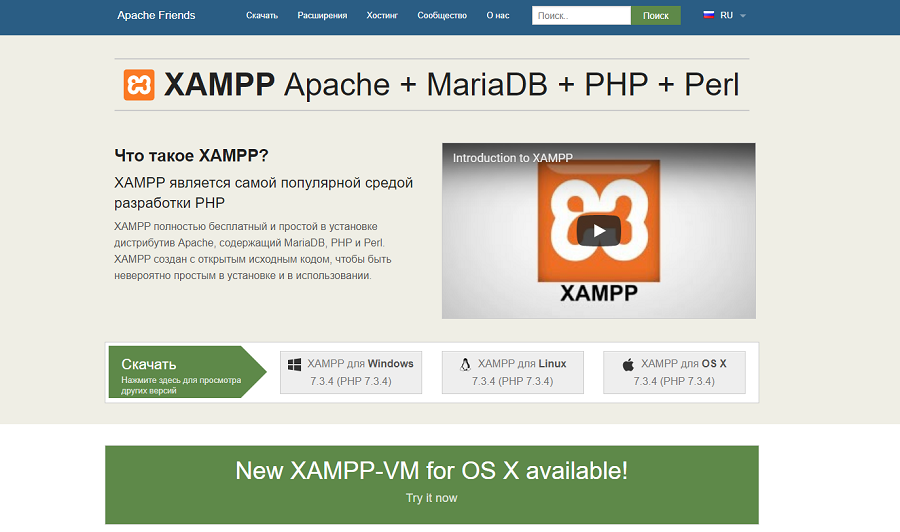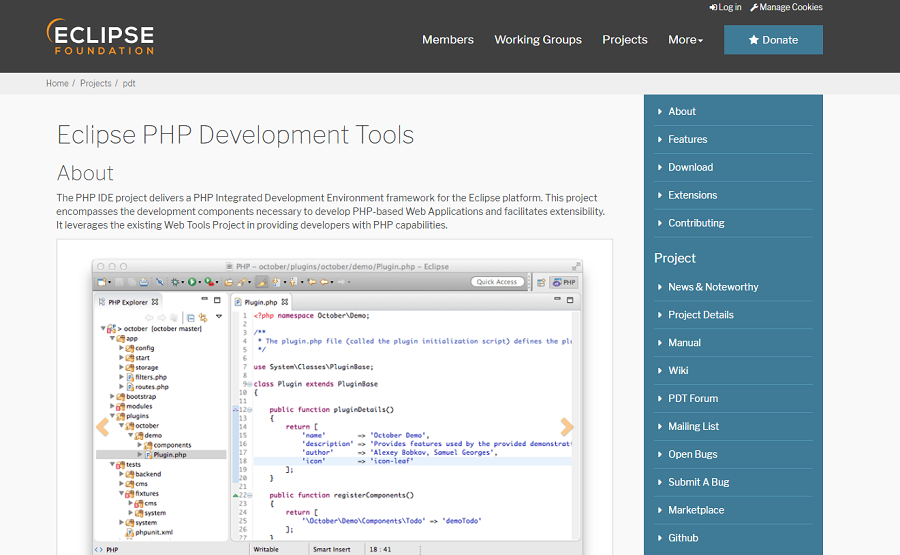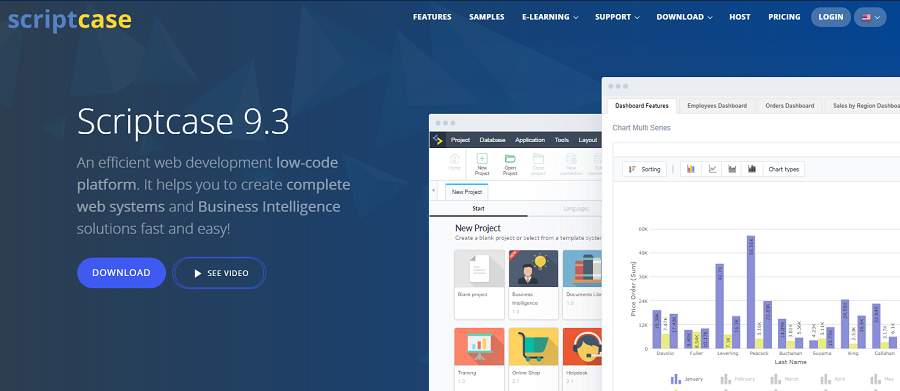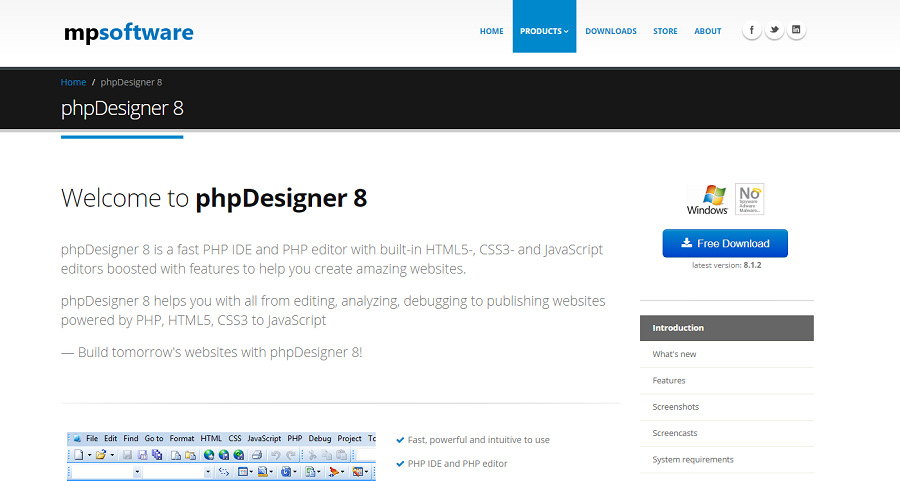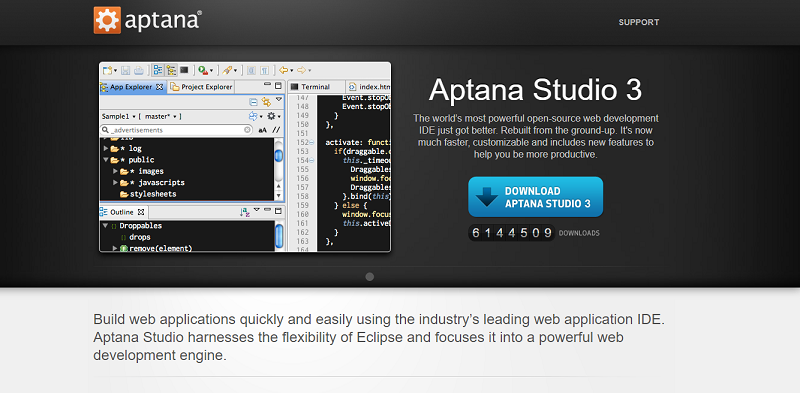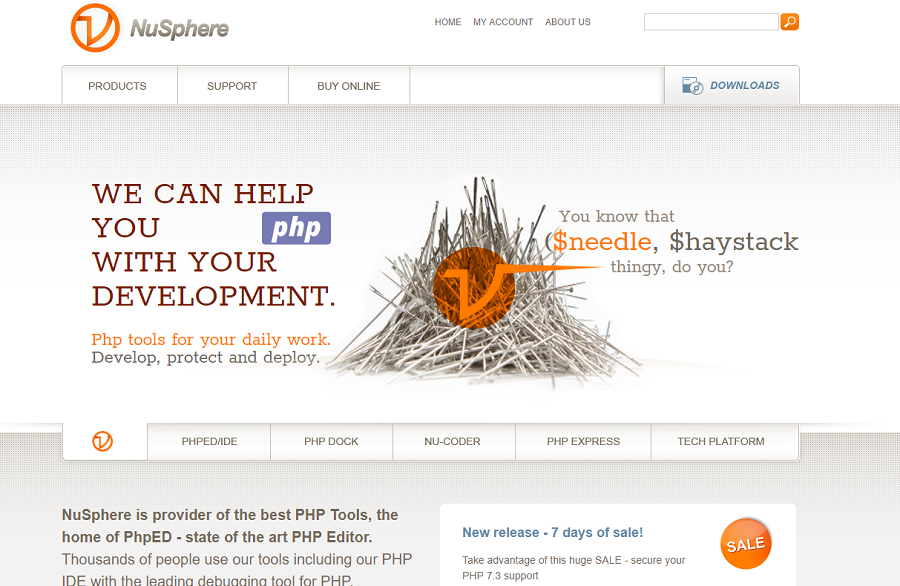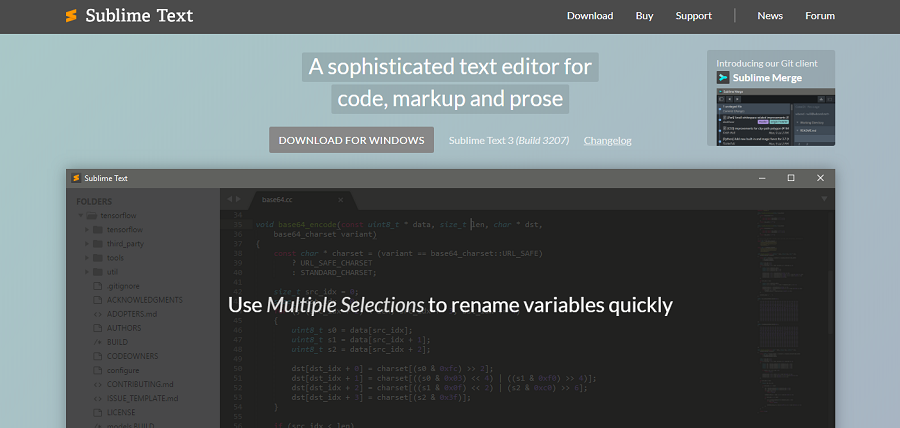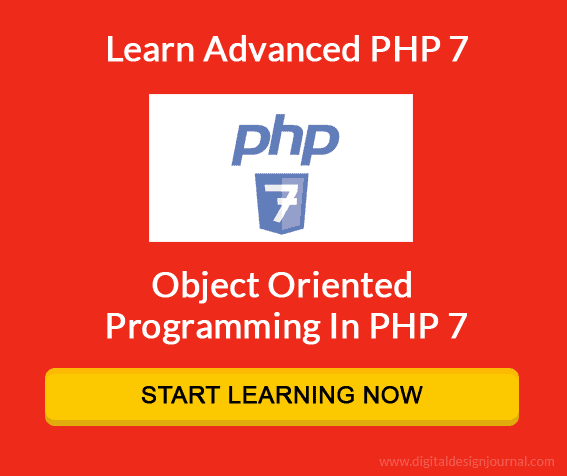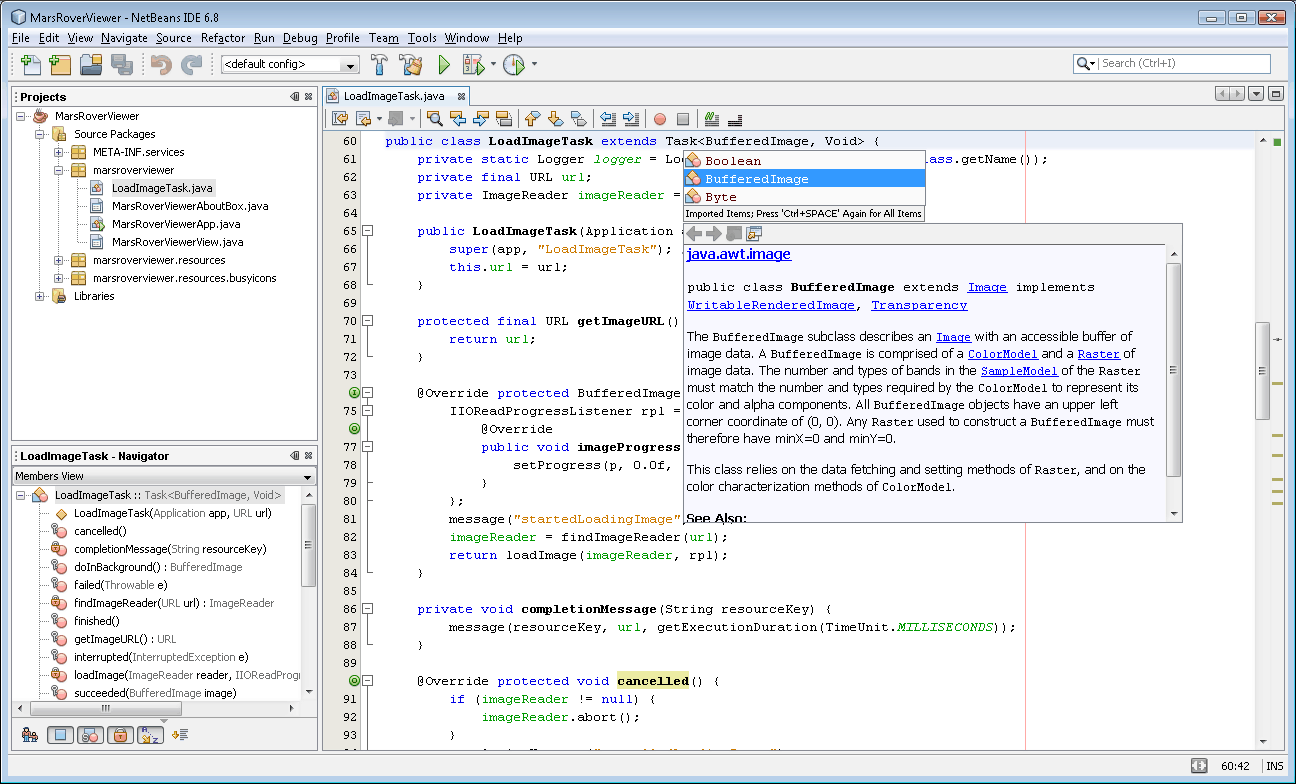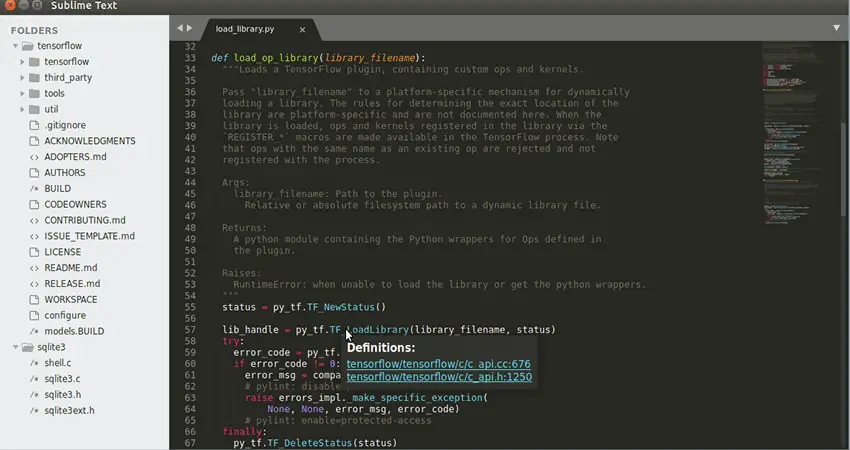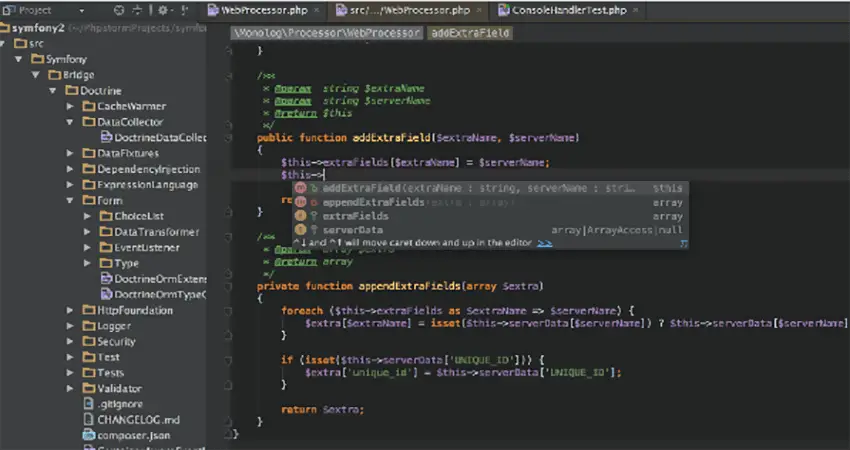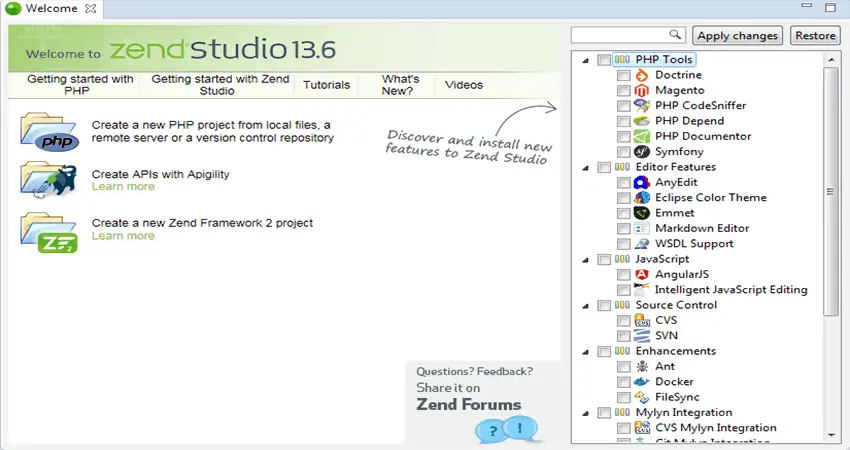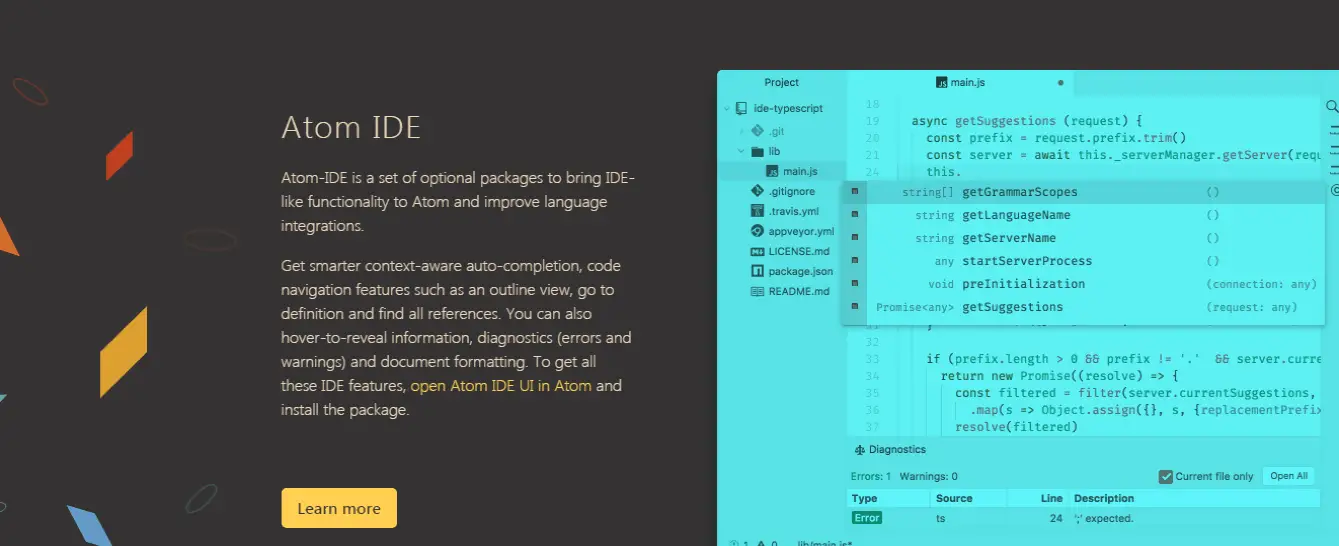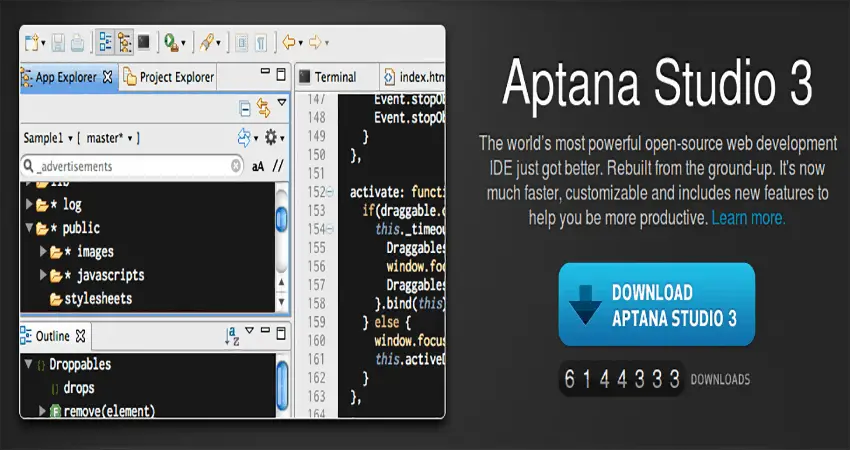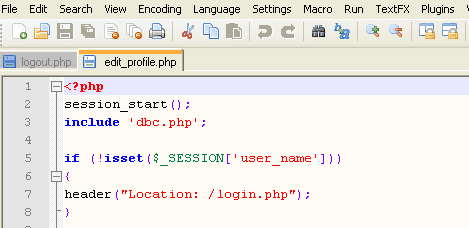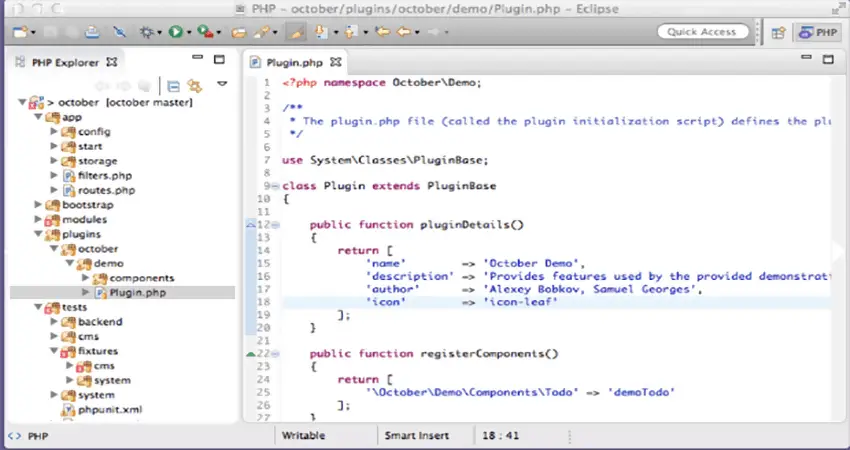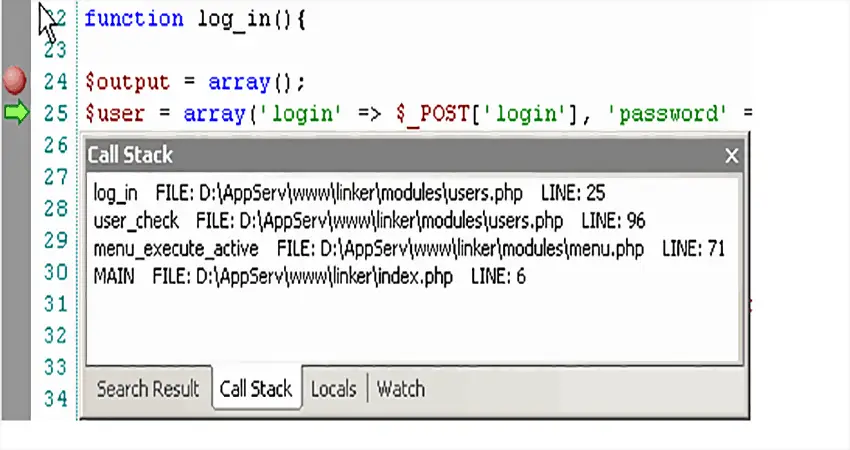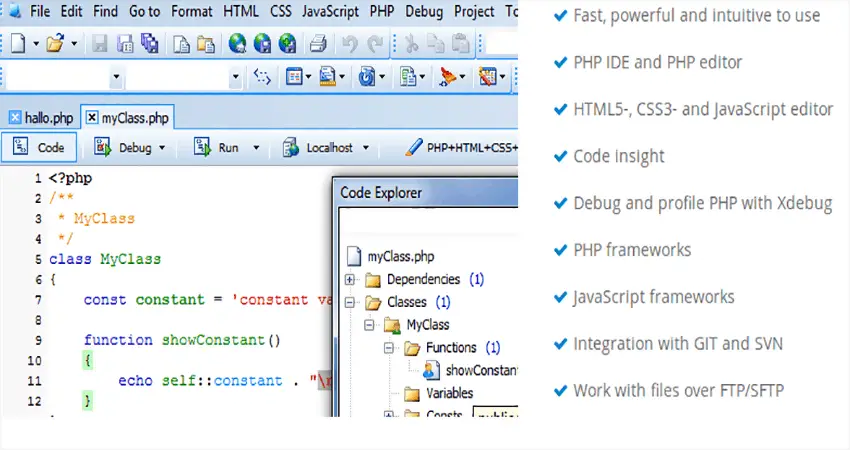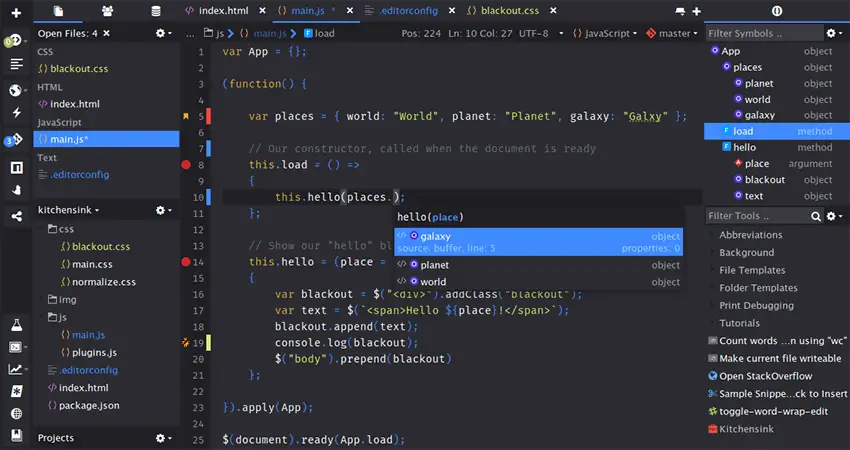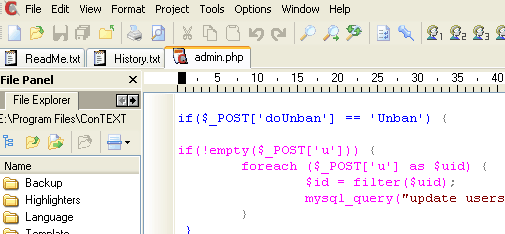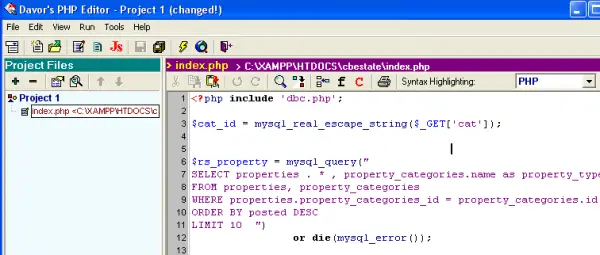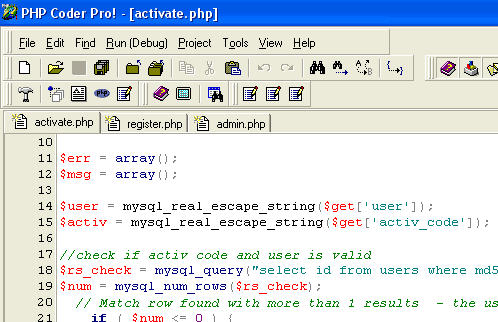Продолжаем знакомство со средами программирования.
https://gbcdn.mrgcdn.ru/uploads/post/927/og_cover_image/788931af446715b00927698fa7cf1645
Итак, недавно мы познакомились с самыми средами разработки приложений на Java, в этот раз затронем PHP. Распределяя призовые места аналогичным субъективным образом, взглянем на список лучших:
Лучшая бесплатная IDE — NetBeans
Итак, история повторяется и открывает рейтинг IDE NetBeans, а значит придется сказать о ней ещё пару добрых слов. Во-первых, она поддерживает русский язык, что для многих PHP разработчиков жизненно важно. Во-вторых, NetBeans поддерживает все известные фреймворки, в том числе Zend, Laravel, Doctrine, CakePHP, Smarty, Yii и Symfony2. Кроме того, естественно поддерживаются javascript, HTML, CSS и PHP в самых свежих версиях.
Лучшая платная IDE — PHPStorm
Данная IDE идеально подойдет для полноценной full-stack веб-разработки. Также поддерживает фреймворки Symfony, Zend, Yii, CakePHP, основные CMS системы Magento, Drupal, WordPress, отладчики Zend Debugger и Xdebug, а для фронтенда вам доступны CSS3, HTML5, Sass, CoffeeScript, TypeScript, Stylus, Less и еще небольшая куча инструментов. Программная среда поставляется бесплатно для учителей и студентов профильных ВУЗов, для проектов с открытым кодом, ну и для тех, кому хватит 30 ознакомительных дней. В остальных случаях придётся платить.
Самая недооцененная IDE — Sublime Text
Последняя третья версия Sublime Text — среда разработки широкого профиля, основная прелесть которой в огромном количестве подключаемых модулей. Одним из них является PHP IDE. В состав входит все необходимое: отладчики, тестировщики, редактор и поддержка популярных фреймворков. Работать с Sublime Text легко и удобно.
Самая популярная IDE — Eclipse PDT
Еще один представитель прошлого рейтинга. В общем-то его популярность обуславливается обширностью возможностей (соответственно людям, работающим на других языках будет удобно остаться именно на этом продукте), поддерживаемых языков и количеством прикрепляемых пакетов. Нам интересен PDT (PHP Development Tool) со свойственными Eclipse возможностями: подсветкой синтаксиса, помощником в написании кода, рефакторингом, шаблонами, отладкой, валидацией и многим другим.
Лучшая облачная IDE — Cloud 9
Cloud 9 — очередной представитель всеядной среды разработки, что вместе с качеством сборки делает его популярность недостижимой для конкурентов из облачного мира. За бесплатно вы получаете ограничение в виде одного рабочего места, что вполне достаточно для оценки возможностей. Захотите работать командой — приготовьте 19$ (или 1 символический доллар, если команда у вас студенческая).
Самая простая IDE — PHP Designer
Как вы понимаете, титул самой простой IDE накладывает ограничения на функциональность. В данном случае, главный минус — работа только в одной ОС, а именно Windows. Да и в остальном это скорее редактор кода с расширениями, нежели полноценная среда разработки. Но ведь иногда и это хорошо, не так ли?
Лучшая из непопулярных IDE — CodeLobster
Вы не найдете огромного сообщества разработчиков CodeLobster, со справочной документацией тоже всё довольно скудно. Но это не отменяет того факта, что это отличная IDE, поддерживающая Drupal, Joomla, WordPress, Yii, Symfony, Laravel, Smarty, CakePHP, Phalcon, jQuery, AngularJs, Nodejs.
Самая перспективная IDE — Zend Studio
Завершим обзор мощным продуктом от Zend Technologies, а точнее сухой статистикой:
-
Отладка с помощью Zend Debugger, Xdebug, интеграция с Z-Ray;
-
Поддержка SVN, CVS, Docker, Git Flow;
-
Возможность просмотра MySQL, SQLite, PostgreSQL и других СУБД;
-
Поддержка библиотеки Dojo;
-
Качественный редактор кода, с функциями анализа, исправления, рефакторинга, индикации, генерации и пр.;
-
Поддержка облачный сервисов Microsoft Azure и Amazon AWS;
-
Свободное обращение с JavaScript, CSS, HTML и конечно PHP (4 и 5);
-
Панель разработчика Zend Studio Toolbar для браузеров IE и Mozilla Firefox.
Просто люблю писать, переводить и давать людям возможность читать интересный контент. И пусть я не всегда идеальна — есть к чему стремиться!!!
Чтобы написать высококачественный PHP-код, вам понадобится высококачественный PHP-редактор, который наилучшим образом соответствует вашим потребностям программирования, предпочтениям и рабочему процессу. На рынке существует множество вариантов, и, хотя на первый взгляд они могут выглядеть одинаково, каждый редактор PHP имеет свои уникальные функции и оптимальные варианты использования.
В этом руководстве вы найдете лучшие редакторы и IDE, которые помогут вам редактировать PHP-файлы, а также разрабатывать, отлаживать и тестировать PHP-приложения.
Они ориентированы на различные типы пользователей — от новичков, которым нужен редактор без конфигурации, работающий «из коробки», до опытных PHP-программистов, желающих работать с определенным стеком, фреймворком или инструментарием. Хотя большинство инструментов в этом списке являются бесплатными, мы также добавили некоторые премиальные ресурсы, которые поставляются с технической поддержкой и дополнительными функциями.
Редактор PHP против Интегрированной среды разработки
PHP-редакторы и PHP IDE — это два типа программного обеспечения, которые вы можете использовать для редактирования PHP-файлов. Главное различие между ними — сложность. Если вам нужно очень краткое определение, то интегрированная среда разработки PHP -это расширенный редактор с дополнительной функциональностью.
Если вы новичок или не занимаетесь разработкой сложных приложений, вам будет лучше использовать редактор PHP. Он загружается быстрее, имеет более простой пользовательский интерфейс, его легче настроить, но он по-прежнему предоставляет вам все функции редактирования, которые вам понадобятся при написании кода.
Однако если вы опытный PHP-программист, который создает сложные приложения и имеет специфические потребности в кодировании, интегрированная среда может быть лучшим решением для вас.
Что такое редактор PHP
Технически говоря, вы можете редактировать PHP-файлы с помощью простого текстового редактора, такого как приложение Notepad в Windows, но это будет нелегко сделать. Основная проблема заключается в том, что файлы исходного кода трудно читать без подсветки синтаксиса, которая позволяет видеть различные структуры кода, такие как переменные, ключевые слова и параметры, в разных цветах и шрифтах.
Низкая читабельность кода не только приводит к многочисленным ошибкам, но и замедляет работу программиста, поскольку потребуется гораздо больше времени, чтобы разобраться в вашем коде и понять следующий шаг. Чтобы эффективно редактировать PHP-файлы, вам понадобится редактор исходного кода, который понимает синтаксис PHP и выделяет каждый фрагмент кода в соответствии с его значением.
Хотя подсветка синтаксиса — это функция номер один каждого редактора PHP, она не единственная. Лучшие редакторы предлагают множество дополнительных функций, которые помогают вам писать и редактировать код, понимать структуру вашего файла и проекта, а также делать меньше ошибок. Например, такими функциями являются разрывы строк, отступы, автозаполнение, различные режимы просмотра и редактирования, автозавершение кода, функции поиска и сравнения, интеллектуальные подсказки по коду.
В дополнение к этим расширенным функциям редактирования современные редакторы PHP также имеют возможности, которые помогают вам выполнять другие задачи, такие как отладка, контроль версий, рефакторинг и другие.
Обратите внимание, что большинство редакторов PHP предназначены не только для редактирования файлов, но и являются универсальными текстовыми редакторами, которые помимо прочего имеют синтаксическую поддержку для многих других типов файлов исходного кода. Например, если вы уже редактировали HTML-файлы раньше и у вас уже имеется HTML-редактор, есть хороший шанс, что он также будет поддерживать синтаксис PHP, и вы сможете продолжать использовать его, если захотите.
Что такое интегрированная среда разработки PHP
Как вы уже поняли, IDE (Integrated Development Environment) — это аббревиатура, обозначающая интегрированную среду разработки. PHP IDE имеет подсветку синтаксиса и другие возможности редактора, а также множество других функций, облегчающих разработку PHP.
Лучшие IDE обычно предоставляют вам готовые шаблоны кода и подробные мастера проектов и классов, имеют множество настраиваемых представлений и панелей, которые вы можете расположить так, как хотите, и поставляются с интегрированными инструментами разработки, такими как встроенный терминал, веб-сервер или веб-браузер, доступные для использования прямо внутри интерфейса IDE. Они также тесно интегрируются с многочисленными сторонними инструментами, такими как отладчики (например, PHPUnit и Xdebug) и платформы контейнеров и виртуальных машин (например, Docker и Vagrant).
Существуют также облачные IDE, которые позволяют вам настроить расширенную среду кодирования в веб-браузере и сохранить ваши файлы на облачном сервере. Облачные IDE также могут предоставить вам готовые стеки PHP, например, контейнерный стек LAMP (Linux, Apache, MySQL, PHP), который позволяет вам работать на живом сервере Linux и мгновенно проверять свою работу в веб-браузере.
Хотя интегрированная среда поставляется с большим количеством функций, чем редактор, она также требует большего опыта для настройки. Например, вам может потребоваться добавить и настроить веб-сервер, который будет выполнять ваш код, определять переменные среды и исполняемые файлы PHP, а также выполнять другие расширенные задачи разработки.
Таким образом, если вы не хотите использовать расширенные функции IDE, дополнительная рабочая нагрузка, скорее всего, не стоит того, даже если у вас есть опыт для выполнения конфигураций. Но, если вам нужны такие функции, интегрированная среда может значительно ускорить вашу работу по написанию коду, тестированию, отладке и профилированию (анализу программ).
Тем не менее, грань между редакторами PHP и IDE в наши дни размывается. Редакторы PHP начали включать в себя функции, которые раньше можно было найти только в IDE, такие как встроенные отладчики и терминалы, настраиваемые представления, панели и другие.
10 лучших бесплатных редакторов PHP
Давайте начнем с лучших бесплатных редакторов, которые предоставляют вам все важные функции для чтения, создания и редактирования PHP-файлов.
1. Visual Studio Code
- Поддерживаемые операционные системы: Windows, Linux, macOS
- Лицензия: MIT License
- Исходный код: github.com/microsoft/vscode
- Поддерживаемые языки: PHP, HTML, CSS, SCSS, Less, JavaScript, JSON, TypeScript, Markdown, PowerShell, C++, Java, Python, Go, T-SQL, C#, .NET Core и многое другое.
Visual Studio Code (сокращенно VS Code) — это бесплатный редактор от Microsoft с открытым исходным кодом, который в последние годы приобрел огромную популярность. Он поддерживает синтаксис PHP по умолчанию, и вы можете загрузить дополнительные расширения PHP из VS Code Marketplace, чтобы сделать его продвинутым редактором PHP, который соответствует вашим конкретным потребностям в написании кода. Вы можете настроить каждый аспект VS Code, от тем до привязок клавиш, интеграции и функциональности.
Лучшие особенности:
- подсветка синтаксиса, автозаполнение и навигация по коду
- интеллектуальное завершение кода с помощью IntelliSense
- выбор цветовой темы
- встроенная интеграция Git и GitHub
- встроенная поддержка Emmet
- расширяемость (вы можете создать собственное расширение)
- линтинг, отладка, рефакторинг
- интегрированный терминал
- живое расшаривание для парного программирования (с расширением)
2. Atom
- Поддерживаемые операционные системы: Windows, Linux, macOS, FreeBSD
- Лицензия: MIT License
- Исходный код: github.com/atom/atom
- Поддерживаемые языки: PHP, HTML, CSS, JavaScript, Java, C, C#, Objective C, Perl, Python, Ruby, Go, XML и другие
Atom — это «текстовый редактор 21 века, который можно взломать», согласно его слогану. Первоначально это был внутренний инструмент GitHub, который позже они сделали с открытым исходным кодом, но проект по-прежнему поддерживается GitHub. Он называется «доступный для взлома», потому что вы можете настроить каждый отдельный аспект интерфейса редактора, такой как тема пользовательского интерфейса и синтаксиса, привязки клавиш, форматирование, глобальные и языковые настройки, а также многое другое.
В дополнение к функциональности основного редактора вы можете скачать почти 9000 пакетов, которые позволяют добавлять практически любую необходимую вам функцию. Чтобы настроить Atom в качестве редактора, вы можете добавить специальные пакеты PHP для отладки, рефакторинга, аннотаций, линтинга и других задач, связанных с разработкой.
Лучшие особенности:
- настраиваемый пользовательский интерфейс с более чем 3000 тем Atom с открытым исходным кодом
- подсветка синтаксиса и умное автозаполнение
- просмотр файловой системы и несколько панелей
- расширенный инструмент поиска и замены
- интегрированный менеджер пакетов (называемый apm)
- удобная палитра команд
- расширяемость
- совместная работа с кодом в реальном времени (с помощью собственного пакета Teletype)
- прямая интеграция Git и GitHub (со встроенным пакетом GitHub)
3. Brackets
- Поддерживаемые операционные системы: Windows, Linux, macOS
- Лицензия: MIT License
- Исходный код: github.com/adobe/brackets
- Поддерживаемые языки: HTML, CSS, LESS, SCSS, Sass, JavaScript, PHP, Java, Python, Perl, Ruby, C, C++, VBScript и другие
Brackets — это редактор с открытым исходным кодом, созданный и поддерживаемый компанией Adobe. Как и многие продукты Adobe, он в основном ориентирован на разработку интерфейсов, но также поддерживает несколько бэкенд-языков, включая PHP. Он стал популярным благодаря своей встроенной функции редактирования CSS, которая позволяет вам видеть все селекторы, принадлежащие определенному правилу CSS.
Если вы занимаетесь как фронтенд, так и бэкенд разработкой, Brackets может стать для вас идеальным PHP-редактором, особенно если вы также работаете с CSS-препроцессорами, такими как Sass и LESS. Тем не менее, Brackets — это не самый продвинутый редактор PHP в этом списке, но он бесплатный, легкий и простой в использовании.
Brackets также имеет реестр расширений, однако у него не так много дополнений, как у Atom или Visual Studio Code.
Лучшие особенности:
- вертикальный и горизонтальный разделенный просмотр
- вертикальный и горизонтальный разделенный вид
- предварительный просмотр в реальном времени с использованием соединения в реальном времени с вашим веб-браузером
- легкий (написан на JavaScript)
- встроенное редактирование (для CSS)
- пользовательские темы доступны через Brackets Extension Registry
- поддержка препроцессоров CSS, включая функции быстрого редактирования и выделения в реальном времени
4. GNU Emacs
- Поддерживаемые операционные системы: Windows, Linux, macOS, FreeBSD, NetBSD, OpenBSD, Solaris
- Лицензия: GNU GPL vs 3
- Исходный код: git.savannah.gnu.org/cgit/emacs.git
- Поддерживаемые языки: Lisp, PHP, Python, Ruby, Java, JavaScript, Scala, Perl и многие другие
GNU Emacs — это стабильный и хорошо зарекомендовавший себя редактор кода, который существует на рынке с 1985 года. В первую очередь он был создан для операционной системы GNU, но поддерживает и многие другие ОС. Дизайн и функциональность Emacs полностью настраиваются с помощью скриптового языка Emacs Lisp.
Emacs поддерживает множество языков программирования, включая HTML и CSS, но обычно не используется разработчиками интерфейсов. Это не означает, что вам не рекомендуется использовать Emacs, если вы ищете редактор PHP и фронтенд. Однако обратите внимание, что у него более крутая кривая обучения, чем у большинства других редакторов в этом списке.
В дополнение к своим потрясающим функциям, использование Emacs, безусловно, имеет фактор крутости в сообществе программистов из-за опыта, необходимого для его использования, и он даже появляется в популярной культуре, такой как фильмы «Трон: Наследие» и «Социальная сеть».
Лучшие особенности:
- режимы редактирования с учетом содержимого
- полная поддержка Уникод
- настраивается как через командную строку (с использованием Emacs Lisp), так и через графический интерфейс
- хранилище пакетов с открытым исходным кодом для расширения
- встроенная документация
- дополнительные функции, такие как пользовательский интерфейс отладчика, планировщик проектов, клиент IRC, календарь и другие
5. Vim
- Поддерживаемые операционные системы: Linux, Windows, macOS, Android, iOS
- Лицензия: Vim License
- Исходный код: github.com/vim/vim
- Поддерживаемые языки: PHP, Python, Ruby, Java, Lua, JavaScript, Perl, C, C++ и многие другие
Vim означает Vi Improved, поскольку это улучшенная версия редактора кода Vi, созданная для систем Unix. Он добавляет в Vi несколько важных функций, таких как сравнение и слияние файлов, подсветка синтаксиса, история поиска, проверка орфографии, разделенное представление, поддержка таких протоколов, как HTTP, FTP и SSH, и многие другие.
нормальном, визуальном, режимах выбора, вставки, командной строки и ex (выход) соответственно. Vim имеет текстовый пользовательский интерфейс, которым можно управлять с помощью команд и сопоставлений клавиш. Однако если вы предпочитаете использовать Vim с графическим пользовательским интерфейсом, вы также можете скачать его версию Gvim (Graphical Vim).
Подобно Emacs, Vim легко настраивается, расширяется и поддерживает сотни языков программирования. Существуют тысячи доступных плагинов Vim, но вы также можете использовать Vim Script (называемый VimL), внутренний язык сценариев Vim или другой язык сценариев для добавления дополнительных функций.
Vim — очень надежный инструмент, но, если вы новичок или кодируете только изредка, это, вероятно, не лучший выбор для вас из-за его крутой кривой обучения. Однако, если вы хотите гибкости и настраиваемой функциональности и не возражаете против обучения, Vim может быть идеальным редактором PHP для вас.
Лучшие особенности:
- 6 различных режимов редактирования
- легкий режим для начинающих
- Уникод и многоязыковая поддержка
- функции редактирования, такие как расширенный поиск и замена, многоуровневое дерево отмены, разделенное представление, завершение кода и т. д.
- обширная система плагинов
- встроенное руководство
6. Bluefish
- Поддерживаемые операционные системы: Linux, Windows, macOS, FreeBSD, OpenBSD, Solaris
- Лицензия: GNU GPL vs 3
- Исходныйкод: https: //sourceforge.net/p/bluefish/code/HEAD/tree/
- Поддерживаемые языки: HTML, CSS, XML, JavaScript, PHP, SQL, Perl, Python, Ruby, Java, C, C ++ и другие.
Bluefish — это продвинутый редактор исходного кода, который поддерживает множество языков программирования. Вы можете использовать его в разных операционных системах, но он также поставляется с интеграцией Gnome, так что, если вы ищете PHP-редактор для своего дистрибутива Linux, Bluefish может быть отличным выбором — его графический интерфейс также соответствует Gnome Human Interface Guidelines, поэтому он хорошо смотрится даже на рабочем столе Gnome.
Поскольку Bluefish был создан с учетом интересов веб-разработчиков, он поставляется с такими полезными функциями, как поддержка Emmet (ранее Zen Coding), диалоги и мастера для HTML-тегов, браузер символов Уникод и многие другие. Он также имеет интуитивно понятный пользовательский интерфейс и прост в использовании, так что вы можете смело выбрать его, если вы новичок или не хотите тратить много времени на изучение того, как использовать PHP-редактор.
Лучшие особенности:
- легкий, быстро загружается
- многодокументный интерфейс (протестировано с более чем 1000 открытых документов)
- полноэкранное редактирование и разделенный вид
- функции редактирования, такие как автозаполнение, встроенная справочная информация, мощные функции и замена, боковая панель фрагментов и многое другое
- удаленный доступ к файлам через FTP, SFTP, HTTP, HTTPS и другие протоколы
- поддерживает несколько кодировок (по умолчанию UTF8)
- расширяемый через плагины
7. jEdit
- Поддерживаемые операционные системы: Windows, macOS, Linux, BSD
- Лицензия: GNU GPL vs 2
- Исходный код: sourceforge.net/p/jedit/svn/HEAD/tree/
- Поддерживаемые языки: HTML, CSS, XML, JavaScript, CoffeeScript, .htaccess, PHP, SQL, Perl, Python, Java, Scala и другие
jEdit — это кроссплатформенный редактор исходного кода, написанный для виртуальной машины Java, поэтому он работает в любой операционной системе, в которой установлена среда выполнения Java. Его цель — предоставить программистам редактор, который можно установить и настроить как можно быстрее и без усилий. jEdit имеет режимы подсветки синтаксиса для более чем 200 языков программирования.
Несмотря на то, что jEdit является стабильным инструментом, в этом списке вы найдете более современные PHP-редакторы. Тем не менее, его все еще стоит попробовать, если вам нужен простой в использовании бесплатный редактор PHP, который работает «из коробки». Кроме того, это может быть отличный выбор, если вы найдете плагин jEdit, который может помочь вам в вашей работе — у него есть несколько интересных функций, включая поддержку контроля версий, отличных от Git, а также инструментов управления проектами и файлами (однако проверьте возраст плагинов, так как некоторые из них не обновлялись в течение многих лет).
Лучшие особенности:
- неограниченная функция отмены/повтора
- копирования и вставки с помощью неограниченного количества клипбордов
- одновременно может быть открыто любое количество окон редактора
- множественный и прямоугольный выбор
- макросы могут быть записаны из действий пользователя
- поддерживает Уникод и 160+ кодировок символов
- мощный инструмент поиска и замены
- расширяемый через плагины
8. Notepad++
- Поддерживаемые операционные системы: Windows
- Лицензия: GNU GPL vs 2
- Исходный код: github.com/notepad-plus-plus/notepad-plus-plus
- Поддерживаемые языки: HTML, CSS, XML, YAML, JavaScript, CoffeeScript, PHP, SQL, Perl, Python, C, C++ и другие
Notepad++ — это старый, но золотой редактор исходного кода для операционных систем Windows. Он был создан как замена Notepad, текстовому редактору по умолчанию, который поставляется с предустановленными операционными системами Windows. Notepad++ добавляет множество функций к самому простому редактору Notepad, поэтому он быстро стал популярным среди разработчиков, работающих на машинах Windows.
Он поставляется с возможностями подсветки синтаксиса почти для 80 языков программирования, а также прост в установке, работает «из коробки» и имеет важные функции редактирования, такие как разделенный вид, интерфейс для нескольких документов, функции отмены / повтора и т. Поэтому, если вам нужен бесплатный редактор PHP для Windows, который прост в использовании и быстро загружается, обратите внимание на Notepad ++.
Лучшие особенности:
- параметры настройки стиля и предварительно разработанные темы функции
- функции редактирования, такие как сворачивание кода, автозаполнение, интеллектуальное завершение кода, проверка синтаксиса и другие
- поддерживает множество различных наборов символов
- расширяемый через плагины
- плагины с открытым исходным кодом доступны как для 32-битных, так и для 64-битных систем
9. RJ TextEd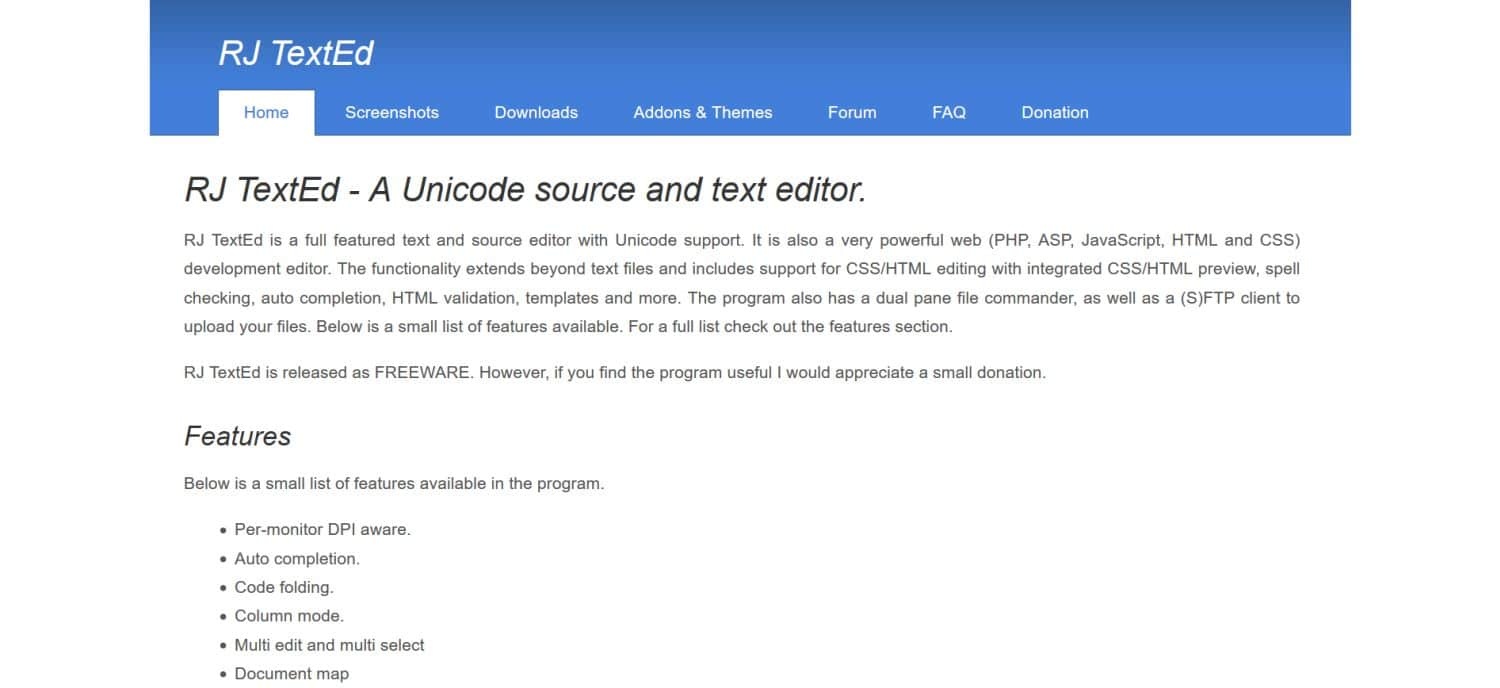
- Поддерживаемые операционные системы: Windows
- Лицензия: бесплатная, но принимает донаты (конкретная лицензия не указана)
- Исходный код: не выпущен
- Поддерживаемые языки: HTML, CSS, Sass, LESS, Markdown, JavaScript, JSON, PHP, ASP, Java, Perl и другие
RJ TextEd — это проект одного человека Рикарда Йоханссона (RJ) — и действительно впечатляющий. Это полнофункциональный редактор исходного кода для операционных систем Windows, созданный специально для веб-разработки. Несмотря на то, что веб-сайт RJ TextEd выглядит несколько примитивно, это текстовый редактор с множеством интересных функций.
Вы можете изменить каждый аспект пользовательского интерфейса, выбрав и настроив тему, одновременно открывая несколько представлений документов в разных формах и используя удобные для разработчиков инструменты, такие как средство выбора цвета, инструмент проверки и исправления HTML, диаграммы символов, преобразование текста в HTML и многие другие. RJ TextEd также имеет встроенный предварительный просмотр браузера (Chrome и Internet Explorer) для HTML-файлов.
Лицензирование RJ TextEd немного необычно. Хотя это бесплатное программное обеспечение, оно не является открытым исходным кодом, так как автор не хочет выпускать исходный код. Однако вы все равно можете расширить функциональность, создав расширение. Если у вас есть какие-либо вопросы, RJ TextEd также имеет активный форум пользователей.
Лучшие особенности:
- мастера HTML и CSS
- предварительный просмотр файлов HTML в браузере
- менеджер тем с заранее разработанными темами
- встроенный менеджер проектов
- создатель регулярных выражений
- менеджер макросов
- FTP/STFP клиент с синхронизацией
- функции редактирования, такие как параллельное сравнение файлов, расширенная сортировка, сворачивание кода, автоматическое завершение и многое другое
10. TextMate
- Поддерживаемые операционные системы: macOS
- Лицензия: GNU GPL vs 3
- Исходный код: github.com/textmate/textmate
- Поддерживаемые языки: HTML, Markdown, CSS, XML, JavaScript, PHP, SQL, Perl, Python, Java и другие
TextMate — это продвинутый редактор исходного кода для операционной системы macOS. Поскольку он был разработан специально для Mac, он интегрируется с базовой оболочкой Unix, поэтому вы можете писать пользовательские действия на любом языке программирования, который работает со стандартными потоками Unix (stdin и stdout).
Чтобы сделать настройку простой и понятной, TextMate использует расширяемую систему пакетов. Пакет TextMate может включать языковые синтаксисы, фрагменты кода, макросы, команды, шаблоны, рабочие процессы и многое другое. Вы можете управлять пакетами с помощью удобного редактора пакетов.
Первая версия TextMate была проприетарным программным обеспечением, на которое нужно было купить лицензию. Однако текущая версия TextMate 2.0 была выпущена с открытым исходным кодом под лицензией GPLv3+, так что вы можете скачать ее бесплатно (однако на странице лицензионной политики TextMate упоминается, что они «могут взимать плату за обновления после 2.0»). Если вы ищете (в настоящее время) бесплатный PHP-редактор, который работает изначально на устройствах Mac, TextMate 2 определенно заслуживает внимания.
Лучшие особенности:
- пользовательские темы
- предварительный просмотр HTML / Markdown в реальном времени
- мощный инструмент поиска
- история буфера обмена
- простые в управлении фрагменты кода
- складные блоки кода, мягкая оболочка с отступом, несколько кареток, несколько вкладок и многое другое
- заданные параметры
- редактор пакетов
4 лучших редактора PHP премиум-класса
Несмотря на то, что премиальные PHP-редакторы стоят дорого, у большинства из них есть бесплатный пробный или ознакомительный период, поэтому вы можете попробовать их без какого-либо риска. Если вы найдете функцию, интеграцию или плагин, которые хотите использовать или нуждаетесь в технической поддержке, редактор PHP премиум-класса может стать для вас хорошим решением.
1. Sublime Text 3
- Поддерживаемые операционные системы: Windows, Linux, macOS
- Цена: $80 с 3-летними обновлениями; скачивание бесплатно
- Лицензия: см. Лицензионное соглашение
- Поддерживаемые языки: HTML, CSS, Sass, LESS, Markdown, JavaScript, PHP, Python, Perl, Ruby, Java и другие
Sublime Text 3 — это третий крупный выпуск известного редактора исходного кода Sublime Text. В новой версии добавлено управление панелями и индексирование символов в уже популярный редактор, а также улучшены проблемы со скоростью, такие как медленное время запуска. Sublime Text 3 полностью настраивается с помощью плагинов — многие готовые из них доступны через менеджер пакетов редактора, но вы также можете создать свой собственный.
Если вы используете Sublime Text 3 в качестве редактора PHP, он имеет множество плагинов, доступных для языка PHP для таких вещей, как генерация комментариев, линтинг, тестирование, украшение, форматирование и другие. Кроме того, он также имеет некоторые плагины для разработки WordPress, которые могут очень помочь вам в написании кода WordPress.
Лицензирование Sublime Text 3 немного странное. Несмотря на то, что это проприетарное программное обеспечение, вы можете использовать его бесплатно, если не возражаете против (часто показываемых) всплывающих уведомлений, напоминающих вам о покупке лицензии.
Лучшие особенности:
- настраиваемые сниппеты, меню, макросы, привязки клавиш (с файлами JSON)
- палитра команд
- определения goto с указателем функций, классов и методов в масштабе проекта
- расширенные функции редактирования, такие как разделенный вид, карта документа, множественный выбор, автозаполнение и другие
- встроенный менеджер пакетов
- расширяемый через плагины
2. UltraEdit
- Поддерживаемые операционные системы: Windows, Linux, macOS
- Цена: $79.95/год (до 5 установок); 30-дневный бесплатный пробный период
- Лицензия: см. Лицензионное соглашение
- Поддерживаемые языки: HTML, CSS, Markdown, XML, JavaScript, JSON, PHP, MySQL, Python, Perl, Ruby, C, C++ и другие
UltraEdit — это редактор исходного кода премиум-класса, который существует на рынке с 1994 года. Это стабильное и хорошо протестированное приложение с пользовательской базой более 4 миллионов клиентов. UltraEdit работает «из коробки» и отличается приятным и удобным интерфейсом. В дополнение к настраиваемому пользовательскому интерфейсу он также поставляется с мощными функциями для разработчиков, которые помогут вам работать в облаке или на удаленном сервере, создавать резервные копии файлов, управлять проектами, шифровать / дешифровать файлы и многое другое.
Если вы работаете с большими файлами, которые приводят к сбою других редакторов кода, UltraEdit может быть лучшим редактором PHP для вас, так как он имеет огромную функцию обработки файлов — одну из причин, почему он так популярен среди программистов. Помимо UltraEdit, лицензия также включает UltraCompare Pro, мощный инструмент сравнения файлов, который поддерживает множество различных типов файлов и интегрируется с основными системами контроля версий, включая Git, Subversion и CVS.
Лучшие особенности:
- пользовательские темы и макеты
- мощная функция поиска (в файлах и между ними)
- предпросмотр для HTML и Markdown
- мощная командная палитра
- редактирование с несколькими картами, множественный выбор, режим столбца, сравнение файлов, настраиваемые параметры вкладок и многое другое
- поддержка протоколов FTP / SFTP и SSH / Telnet для удаленной разработки
- облачная синхронизация
- поддерживает Retina и другие экраны с высоким разрешением
3. Rapid PHP Editor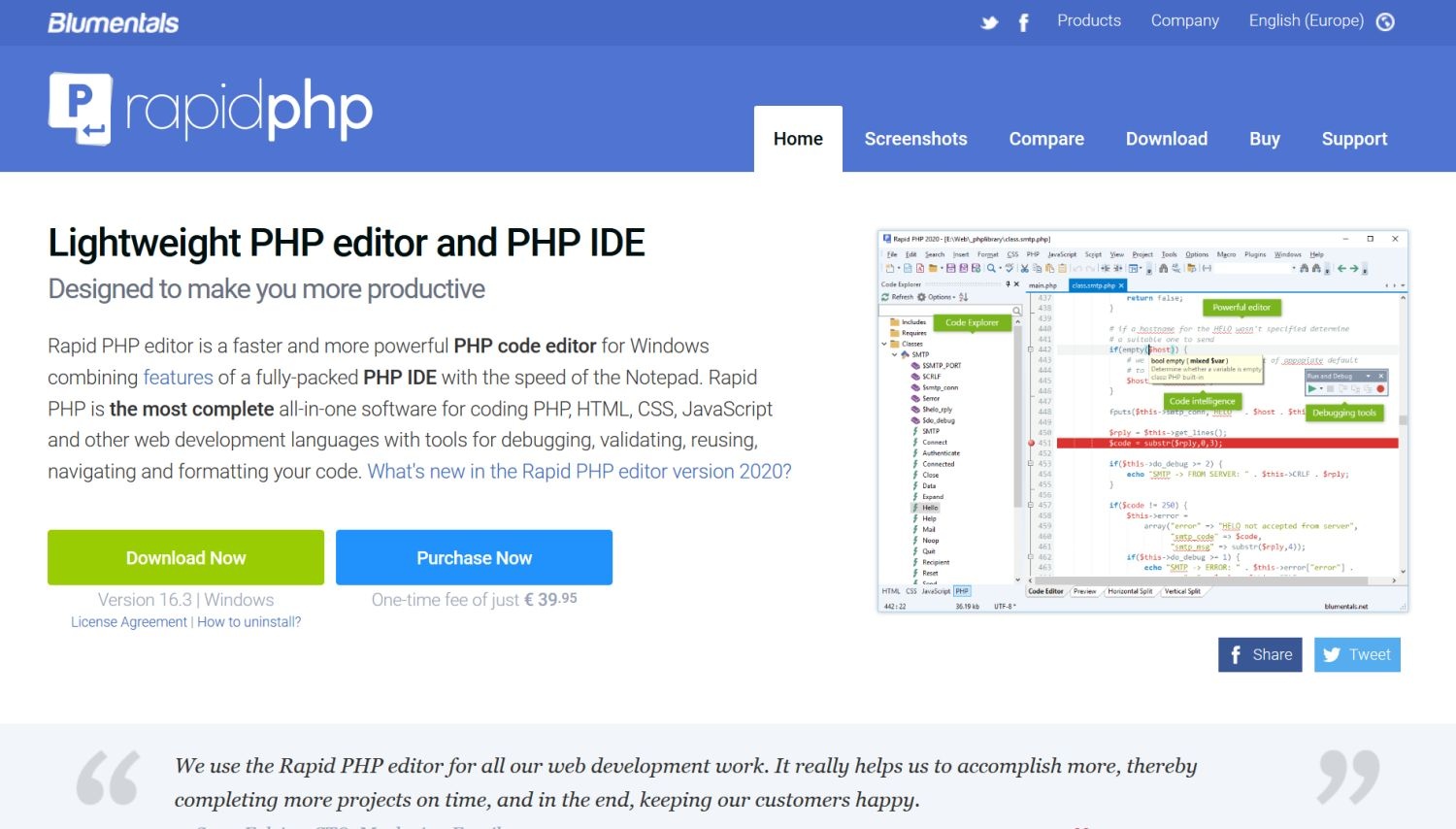
- Поддерживаемые операционные системы: Windows
- Цена: $49,95 для некоммерческого использования; $69,95 для коммерческого использования; первые 30 видов использования бесплатны (оценочный период)
- Лицензия: см. Лицензионное соглашение
- Поддерживаемые языки: HTML, CSS, LESS, Sass, JavaScript, PHP, SQL, XML, Smarty, .htaccess
Rapid PHP Editor — это коммерческий редактор кода для операционных систем Windows. Несмотря на то, что слово PHP включено в его название, это не только редактор PHP: вы также можете использовать его для редактирования других типов файлов. Rapid PHP Editor — это часть линейки продуктов, которая включает в себя тот же редактор с инкрементными функциями. Основная причина такой настройки заключается в том, чтобы сохранить редактор как можно более легким. Например, если вам нужны только HTML и CSS, вы можете использовать Rapid CSS Editor, но, если вам нужна поддержка PHP, вы можете использовать Rapid PHP Editor, который по сути является тем же инструментом с дополнительной функциональностью.
На своей домашней странице Rapid PHP Editor утверждает, что является самым быстрым редактором на рынке — и он действительно загружается очень быстро. Это удобный для новичков редактор с простым для понимания мастером адаптации, который помогает с первоначальной настройкой (вы также можете отказаться от этого, если хотите). В процессе настройки вы можете интегрировать Rapid PHP Editor со своим локальным веб-сервером, чтобы вы могли предварительно просматривать свои файлы PHP прямо в редакторе.
Вы можете настроить любой аспект Rapid PHP Editor, от дизайна до макета и функциональности. Поскольку он включает мощные функции для HTML, CSS и JavaScript, он может значительно ускорить ваш рабочий процесс, если вы занимаетесь как фронтенд, так и бэкенд разработкой. Он также доступен по дружественной цене. Вам не нужно платить за лицензию ежегодно, только разовую плату.
Лучшие особенности:
- подробные параметры настройки
- встроенный валидатор HTML / CSS
- предварительный просмотр файлов PHP (с использованием вашего локального веб-сервера)
- средство проверки синтаксиса PHP в реальном времени
- предварительный просмотр в нескольких браузерах
- Поддержка фреймворка PHP (WordPress, Laravel, CakePHP, CodeIgniter, Symfony, Yii, Nette, Prado)
- встроенный отладчик PHP (Xdebug) и украшение PHP
- поддержка шаблонизатора Smarty
- SVN- и Git-интеграция
- может сохранять файлы напрямую через FTP / STFP / FTPS
- расширяемый через плагины
4. Smultron
- Поддерживаемые операционные системы: macOS
- Цена: $7,99 за лицензию на однократное использование; $4,99 за лицензию на обновление;
- Лицензия: см. Лицензионное соглашение
- Поддерживаемые языки: HTML, Markdown, LESS, Sass, JavaScript, CoffeeScript, PHP, XML, YAML, Swift, Go, Ruby, Java, Objective-C и многие другие
Smultron — это коммерческий редактор исходного кода для устройств macOS с поддержкой нескольких языков программирования. Его название по-шведски означает «дикая земляника», так как он был разработан шведским программистом Петером Боргом. Как и большинство приложений только для Mac, Smultron отличается стильным дизайном, интуитивно понятным пользовательским интерфейсом и быстрым запуском.
Инструмент включает в себя множество функций, которые вы могли бы ожидать от продвинутого редактора PHP, таких как настраиваемый дизайн и привязки клавиш, фрагменты кода, разделенное представление файлов, функции сравнения файлов, предварительный просмотр HTML, автозаполнение и многое другое. Создатель Smultron уделяет большое внимание конфиденциальности, поэтому, если вам нужен PHP-редактор для вашего Mac, который не собирает никаких данных о вас, Smultron — это хорошее решение.
Вы можете скачать Smultron либо с его веб-сайта, либо из Mac App Store. Несмотря на то, что создатель взимает небольшую плату за лицензию, вы можете скачать и попробовать Smultron бесплатно, прежде чем совершать покупку.
Лучшие особенности:
- предварительно разработанные темы
- поддержка вертикального текста и языков RTL (справа налево)
- сканирование текста с камеры вашего iPhone/
- iPad
- расширенные настройки кодировки (включая поддержку спецификации UTF-8)
- поддержка iCloud
- режим без отвлекающих факторов
- просмотр списка всех функций
- расширенные функции поиска и поиска с поддержкой регулярных выражений
- полная поддержка специальных возможностей
Продолжение следует…
Всем успешной работы и творчества!
Источник
PHP is one of the most popular scripting languages that enable programmers to write high-quality code. To work with PHP, developers use various PHP code editors. All these PHP editors might look the same at a glance but they come with unique features and optimal use cases. Therefore, which one to choose for the next project depends on the programming requirements, workflows, and preferences.. In this blog, we will go through the top PHP editors that every web developer can use to edit PHP codes and create scalable and robust PHP applications.
Table of Content
- What is a PHP Editor?
- Top 10 Free PHP Editors for Web Developers
- Aptana Studio
- Atom
- Brackets
- Codelobster
- Eclipse PDT
- Notepad++
- Netbeans IDE
- PHP Designer
- Sublime Text
- Visual Studio Code
- RJ TextED
- Novi HTML Visual Editor
- Rapid PHP Editor
- Komodo IDE
- CodeLite
- Conclusion
- FAQs
- What is a PHP IDE?
- Which Code Editor is best for WordPress?
- Which is the best Code editor for Magento Development?
- How to download free PHP Code Editors?
- Is Visual Studio Code Editor good for PHP?
1. What is a PHP Editor?
When it comes to editing PHP code, anyone can edit its file using a basic or advanced text editor like Notepad or Notepad++. But that doesn’t mean it is an easy task to do. The main issue with this is that the source code files are difficult to read when the basic PHP editor doesn’t highlight the syntax and makes people misunderstand the code structure. When the code is highlighted, you can easily see the code structures like parameters, variables, and keywords as they are in different fonts and colors.
When the code readability is low it doesn’t only lead to errors but also slows down the programmer as they might have to spend more time in going through the blog and figuring out what to do next. Therefore, to edit the PHP code files effectively, the majority of PHP developers in India and around the globe prefer tools that can highlight the PHP syntax as per its true meaning.
One of the best features of these online PHP editors is to highlight the syntax, other than that they also provide many useful features. So, the best PHP editors have multiple functionalities that can help the PHP web app developers to write and edit the code and create a perfect structure of the project with less errors.
2. Top 15 PHP IDE and Editors
Some of the most popular premium and PHP IDEs and Code Editors are:
1. Visual Studio Code
It is an open-source PHP editor developed by Microsoft which supports in debug code, embedded Git control, syntax highlighting, intelligent code completion, snippets, and code refactoring to run on all platforms be it Windows, Linux, or Mac OS. The developers can change the editor’s theme, keyboard shortcuts, and highly customizable preferences.
Features of Visual Studio Code
- Visual Studio Code enables auto-completing, syntax highlighting, code validation, and navigation
- Color theme picker.
- Built-in Emmet support.
- Smart code completion
- Built-in web server integration of Git and GitHub.
- Extensibility
- Integrated terminal.
- Live share
2. NetBeans IDE
Netbeans PHP IDE is a free and open-source integrated development environment that comes with all the tools which web developers need to create large-scale web applications. It supports almost all programming languages like C, C++, PHP, JavaScript, Groovy, Ruby, and others. But among all, it runs under the Java platform and so the developers need to install JAVA before running this PHP code editor.
Features of NetBeans IDE
- NetBeans IDE can easily see the PHP class structure.
- Automatically completes the brackets of the code.
- Highlights PHP keywords and variables.
- Enables formatting a piece of code with the use of a keyboard shortcut.
- Offers ready-to-made templates for creating the code script.
- Provides parameter hints.
3. Sublime Text
It is a sophisticated text editor for code, markup, and prose for a slick user interface with extraordinary features and amazing performance. This rapid PHP editor is a proprietary cross-platform source code editor with a Python API and supports many programming languages. The web developers can also add markup languages and functions which can be added with the help of plugins either community-built or maintained under free-software licenses.
Features of Sublime Text
- Sublime Text offers menus, customizable snippets, key binding, and macros.
- Extensible through plugins.
- Command palette.
- Supports multiple languages
- Offers advanced editing functions like multiple selections, split view, auto-completion, document map, and more.
- Comes with a built-in package manager.
4. Eclipse PDT
Eclipse is the most popular and widely used commercial PHP IDE which also has an open-source PHP development kit. Eclipse is regarded as the best PHP editor to run large-scale projects, but it also requires installing JAVA for getting work done. It is a cross-platform IDE that allows running PHP code on multiple platforms like Windows, Linux and Mac OS.
Features of Eclipse PDT
- This best PHP IDE offers a ready-made code template.
- Supports code refactoring
- Automatically validates syntax
- Can work on Windows, Linux and Mac OS.
- Enables managing the project remotely
5. Atom
It is an open-source PHP source code editor which runs on all platforms by providing support for plug-ins written in Node.js and GitControl. Atom is a desktop application built using web technologies that extend packages including free software licenses. It is based on a framework named Electron that enables cross-platform desktop applications using Chromium and Node.js.
Features of Atom
- Offers customizable UI with more than 3,000 themes
- Extensibility
- Advanced PHP tool
- Syntax highlighting
- Smart autocompletion
- Integrated package manager
- Real-time code collaboration
- Easy-to-access command palette
6. Notepad++
It is a free and open-source PHP code editor supporting multiple programming languages, licensed by GPL, and running in the MS Windows environment. Notepad++ is based on a powerful editing component called Scintilla, written in C++ language, and utilizes pure Win32 API and STL to ensure a higher execution speed and smaller program size.
Features of Notepad++
- Notepad++ enables zooming in and out of the screen.
- GUI is customizable with this commercial code editor.
- Possible macro recording and playback.
- Highlights the syntax while writing code like HTML, CSS, PHP, JavaScript, and more.
7. Brackets
Brackets was created by Adobe Systems, licensed under MIT as an open-source PHP editor written in HTML, CSS, and JavaScript which primarily focuses on web development. Currently, it is maintained on GitHub with the support of other open-source web developers. The developers can use the brackets for live editing functionality in HTML, CSS, and JS.
Features of Brackets
- Horizontal and vertical split view
- Inline Editing and Auto Completion
- Lightweight and Robust
- Support for CSS pre processors
- Custom themes
- Live preview with the use of real-time connection
8. Aptana Studio PHP Editor
Developed by Aptana Inc, it is a leading open-source HTML code editor which also supports PHP Framework. It is also developed on the Eclipse platform as many people are not aware of it. It comes with in-built support for Smarty PHP template engine and Debugger exclusively for PHP developers that are considered very stable as well as powerful and supports all the operating systems like Linux, Windows, and Mac OS.
Features of Aptana Studio PHP Editor
- Aptana comes with annotations for syntax error
- Supports multiple programming languages
- Supports CSS and DOM
- Comes with a built-in PHP Server
- Auto Indexing and Code Formatting
- Supports PHP Debugger
9. Codelobster
This PHP code editor is easily accessible from CodeLobster Software and also maintains the Windows operating system. The code editor installs the debugger automatically and helps to configure it by having the ability to deploy projects on your local web server or remote server by FTP. The web developers can use the plug-ins to operate with famous CMS and frameworks like CakePHP, Joomla, WordPress, Drupal, Smarty, Jquery, Symfony, CodeIgniter, and Yii.
Features of Codelobster
- Auto completion for different methods of Magento web development
- Tooltips for Magento context, methodologies, and dynamic help.
- Higher capacity to create projects automatedly
10. PHP Designer
The latest release of PHP Designer version 8 is a fast and powerful PHP IDE which has full-blown HTML5, CSS, and JavaScript built-in PHP editors. It is a highly customizable integrated development environment with intelligent syntax highlighting, debug support, syntax analysis, supports object-oriented coding, and provides code insight, templates, snippets, and bug managers. It also provides intuitive code navigation, code folding, code formatters, and minifers to work with the projects and frameworks to give a good-looking user interface.
Features of PHP Designer
- PHP Designer offers all-in-one web editing features.
- Helps in boosting productivity.
- Easy to Understand and Use
11. RJ TextED
Rickard Johansson’s RJ TextEd is a one-man endeavor and a very remarkable one. It is a feature-rich source code editor designed primarily for web development on Windows operating systems. While the website for RJ TextEd appears to be rather simple, this is a text editor with a slew of fascinating features.
Features of RJ TextED:
- HTML and CSS wizards
- browser preview for HTML files
- theme manager with pre-designed themes
- built-in project manager
- regular expression creator
- macro manager
- FTP/SFTP client with syncing
- Editing features include side-by-side file comparisons, sophisticated sorting, code folding, and auto-completion.
12. Novi HTML Visual Editor
Novi Builder is a real-time visual HTML editor that enables you to manage your content properly.
Platform(s): Chrome 50+ or Safari 10+
Supported languages: HTML, CSS, and PHP
Price: 16 USD
Features:
Features include a drag-and-drop visual builder, a powerful text editor, a code editor, and an easy context menu. You can use Visual Builder to construct lead-generation landing sites, sell your templates, and create multipage pages by switching and duplicating existing pieces.
13. Rapid PHP Editor
Rapid PHP Editor is a paid-for code editor for Windows OS. While the term ‘PHP’ is contained in its name, it is not limited to PHP editing; it may also be used to edit other file formats. Rapid PHP Editor is a subset of a product line that includes the same editor with incremental enhancements.
The primary motivation for this configuration is to keep the editor as light as possible. For example, if you simply want HTML and CSS support, you can use Rapid CSS Editor; but, if you also require PHP support, you may use Rapid PHP Editor, which is effectively the same application with additional features.
Features of Rapid PHP Editor:
- Detailed Customization Options
- Built-In Html/CSS Validator
- Preview Of Php Files (Using Your Local Web Server)
- Real-Time Php Syntax Checker
- Multi-Browser Preview
- Php Framework Support (WordPress, Laravel, Cakephp, Codeigniter, Symfony, Yii, Nette, Prado)
- Built-In Php Debugger (Xdebug) And Php Beautifier
- Support For The Smarty Template Engine
- Svn- And Git-Integration
- Can Save Files Directly Via FTP/STFP/FTPS
- Extensible Via Plugins
14. Komodo IDE
The Komodo IDE is a component of the ActiveState Platform, a collection of sophisticated development tools for open source programming languages. It is a cross-platform integrated development environment (IDE) that incorporates PHP support (besides other languages). Komodo IDE is an enhanced version of the Komodo Edit source code editor; it includes all of Komodo Edit’s capabilities, plus many more, such as live previewing, unit testing, dependency detection, and Chrome debugging.
Features of Komodo IDE:
- Auto-completion, multiple choices, a minimap, a change tracker, and call tips are just some of the sophisticated editing capabilities available.
- Refactoring, code browser, visual debugging, regular expression toolkit, database explorer, and HTTP inspector are just some of the features available.
- Docker And Vagrant Integration
- Supports Many Version Control Systems (Git, Subversion, Mercurial, Cvs, Perforce, And Bazaar)
- Onboarding And Project Wizards
- Dom Viewer
- Real-Time Collaboration
- Sharing Via Slack
- Built-In Tutorials
15. CodeLite
CodeLite is a free and open-source integrated development environment (IDE) primarily for the C++ programming language, although it also supports PHP and Node.js (as pre-installed plugins). Although it is not the most powerful IDE available, it is free and has all of the essential IDE features for PHP including project and workspace management, integrated debugger (Xdebug), and panes for multiple views, task management, code completion, and project execution.
Features of CodeLite:
- Customizable Design With Many Themes To Choose From
- Powerful Find And Replace And Go-To Functionality
- Php Linting, Refactoring, And Debugging
- Php Class Wizard
- Sftp Support With An Ssh Account Manager
- Git-Integration
- Different Tools For Both Files And Folders
3. Conclusion
As seen in this guide, there are many PHP editors and IDEs in the market and we have listed some of the best here. These best open-source code editors by PHP developers enable editing of the PHP files with ease. If you are a beginner you can start working on editors like Notepad++ or Sublime Text and once you get a grip on it or have basic knowledge about the PHP code structures, you can start working on NetBeans IDE, Atom, Brackets, and more.
All these code editors can make it much easier by highlighting the syntax, offering customized features, and helping boost the productivity of the PHP web development process.
Hope you find out the best PHP IDE and code editor for your projects. Happy Coding.
4. FAQs
1. What is a PHP IDE?
A PHP IDE is nothing but a simple text editor tool that enables PHP developers to write and edit computer programs and source code. An IDE helps PHP app developers develop various in-built routines and elements. Basically, PHP IDE offers an environment that can make it easy to create, edit, run and debug the PHP source code.
2. Which Code Editor is best for WordPress?
Some of the best code editors for WordPress are –
- Atom
- Sublime Text
- Vim
- Notepad++
- Brackets
3. Which is the Best Code Editor for Magento development?
The best code editor that the developers can use for Magento development is PHPStorm. It is one of the renowned cross-platform IDEs used for the PHP language.
4. How to Download Free PHP Code Editors?
If you want to download a free PHP code editor, visit the site of any free tool on Google. Then find out the tool extension, download it, and run it on your computer system. There are no other options, the installer is very simple.
5. Is Visual Studio code editor good for PHP?
Visual Studio Code is one of the best code editors for PHP development. It offers various features like bracket matching, syntax highlighting, color theme picker, smart code completion (IntelliSense), snippets, and more. All these functionalities are out of the box and more can be added to this list by the community that created VS Code extensions.
PHP is an open-source server-side scripting language that is used to develop static or dynamic web applications. PHP stands for Hypertext Pre-processor, that earlier stood for Personal Home Pages.
There are numerous PHP IDEs that offer smart code completion and validate error in real time. These tools have a syntax checker and debugger for quickly developing PHP script.
Following is a handpicked list of Top PHP IDE, with their popular features and website links. The list contains both open source(free) and commercial(paid) software.
Best PHP Online Editor / Compiler / IDE
#1) Dreamweaver
Dreamweaver is a popular PHP Development Tool. This tool helps you to create, publish, and manage websites. A website created with DreamWeaver can be uploaded to any web server.
Features:
- Dynamic websites can be easily developed using Dreamweaver.
- It provides readymade layouts to build a website.
- You can create a website that fits any screen size.
- This tool helps you to customize workspace the way you like.
- It has an inbuilt HTML validator to validate your code.
Visit Dreamweaver >>
#2) CodeLobster
Codelobster is an Integrated Development Environment for PHP. It supports numerous plugins, including JQuery, Facebook, etc.
Features:
- It can highlight pairs of square brackets.
- CodeLobster shows a popup list containing constants and variables.
- This tool helps you to organize files into the project.
- It supports PHP debugger to validate code.
- Enables you to hide code blocks on which you are not currently working.
- You can collapse the code to see the code in detail.
Visit CodeLobster >>
#3) Zend Studio
Zend Studio is an integrated development environment for developing an application in PHP. It is one of the best PHP editor which offers smart code completion and validates errors in real time.
Features:
- It supports the latest version of PHP, HTML, JavaScript, and CSS.
- This tool has enhanced source control integration that helps you to work with SVN (Apache Subversion).
- You can run Zend Studio on Windows, Mac OS, Linux, etc. platform.
- It supports Laravel and Symfony framework.
- Zend Studio can work with cloud platforms like Red Hat OpenShift, Microsoft Azure.
Link:https://www.zend.com/products/zend-studio
#4) Rapidphpeditor
Rapidphpeditor is easy to use PHP editor that has a syntax checker and debugger for quickly developing PHP programs. This tool has an intelligent code completion facility.
Features:
- It provides support for Smarty PHP template engine.
- You can efficiently reuse code.
- It offers advanced search and replace feature.
- This tool support Unicode.
- Rapidphpeditor can highlight the syntax.
- It can be used with HTML5 and CSS3.
- It enables you to edit content directly on the web server.
- Menus, toolbars, and shortcut keys can be customized.
Link: https://www.rapidphpeditor.com/
#5) Eclipse PDT
Eclipse PDT framework is a website development tool for PHP. It highlights the syntax you have written. It is one of the best PHP IDE that enables you to easily debug the program.
Features:
- It provides you readymade code template.
- This tool automatically validates syntax.
- It supports code refactoring. (A process of improving internal code structure).
- Eclipse PDT enables you to manage the project remotely.
- It can be used on Windows, Linux, and OS X.
Link:https://www.eclipse.org/pdt/
#6) Komodo
Komodo is a PHP IDE that supports web technologies, including HTML, JavaScript, CSS, Drupal, Zend, etc. This software helps you to debug the PHP program quickly and easily.
Features:
- This PHP code editor helps you to debug, inspect, and test your code.
- This app has tons of add-ons to customize the features.
- Komodo helps you to collaborate with your teammates.
- You can define your own workflow with project and file navigation.
- You can make changes in the HTML file without leaving Komodo IDE.
- It allows you to place a numeric bookmark to quickly go to the specific line of code.
- Highlights and detects multiple languages within a file.
- You can check the occurrences of variables in the code.
Link: https://www.activestate.com/products/komodo-ide/
#7) Notepad++
Notepad++ is a code editor that can be used with Windows. This tool highlights syntax and keyword. It helps you to work with multiple open files in a single window.
Features:
- You can zoom in or zoom out the screen.
- Macro (Automatic expandable instruction) recording and playback is possible.
- It highlights syntax for languages like PHP, HTML, JavaScript, CSS, etc.
- GUI is customizable.
- This free PHP editor supports the multi-language environment.
Link:https://notepad-plus-plus.org
#8) PHPStorm
PHPStorm is a cross-platform IDE for PHP. It is one of the best editor for PHP that enables you to use front end technology like HTML, CSS, Sass, and more. You can perform a test for an individual unit of source code.
Features:
- It supports MySQL (Structure Query Language).
- You can work with PHP based frameworks like Joomla, Magento, CakePHP, etc.
- It contains built-in code formatting.
- PHPStorm provides hints for variables and methods.
- This PHP editor software automatically completes the code.
Link:https://www.jetbrains.com/phpstorm/
#9) NetBeans
NetBeans is an integrated development environment for writing PHP programs. It has a project window that shows a list of projects currently exists.
Features:
- You can easily see the structure of the PHP class.
- It highlights PHP variables and keywords.
- You can format a piece of code using a keyboard shortcut.
- It automatically completes the brackets.
- Netbeans provides parameter hints by typing $ symbol.
- This PHP text editor offers readymade templates for writing a script.
- This app has service windows that show currently available external services.
Link:https://netbeans.org
#10) Atom
Atom is a simple editor for writing a PHP program. It can be customized to do anything without modifying a config file.
Features:
- It has an integrated package manager.
- This app allows cross-platform editing
- You can find, preview, and replace text typed in a file or across the entire project.
- Supports command palette to run available commands.
Link: https://atom.io
#11) Cloud9
Cloud9 is a cloud-based editor that enables you to write, run, and debug code with any browser. It helps you to work from anywhere using an internet-connected machine.
Features:
- You can adjust panels in any direction by simple drag and drop.
- It has an integrated debugger to set a breakpoint.
- This tool has a built-in terminal that enables you to see command output from the server.
- It supports keyboard shortcuts for easy access.
- You can share the development environment with your development team.
- Cloud9 offers a variety of themes.
- It has an inbuilt image editor to resize, crop or rotate images.
Link:https://aws.amazon.com/cloud9/
#12) GNU Emacs
Emacs is a Unix based tool that provides a highly customizable feature. It supports syntax coloring. It supports unicode for numerous human scripts.
Features:
- This program has complete built-in documentation.
- It provides a packaging system for installing and downloading numerous extensions.
- Highly customizable using Emacs Lisp code.
- It offers a tutorial for new users.
Link: https://www.gnu.org/software/emacs/
#13) Codelite
CodeLite is an open source tool for writing programs in PHP. It highlights the syntax. You can use this tool on Windows and Mac operating system
Features:
- Codelite can be integrated with Cscope integration (text-based interface to search a code).
- You can customize syntax colors.
- Codelite helps you to find files effortlessly using a tree view.
- It has a command palate that holds functionality like sorting, changing the syntax, etc.
Link: https://codelite.org/
#14) Sublime Text 3
Sublime is an IDE used for developing web application using PHP. This tool enables you to jump to symbol, word or line using a keyboard shortcut.
Features:
- It offers a command palette for changing the syntax.
- Sublime text provides API to extend the features.
- It highlights the syntax.
- You can quickly go to the definition of class or method.
Link:https://www.sublimetext.com
#15) Geany
Geany is a PHP editor that uses GTK open-source toolkit. This editor autocompletes words or brackets. It supports numerous file types, including PHP, Perl, HTML, etc.
Features:
- You can easily compile and execute code.
- It simplifies project management.
- This free PHP IDE supports code folding (selectively hide and display file).
- It can auto-close HTML and XML tags.
- Geany provides a symbol list that helps you to know where the symbol is defined.
Link:https://www.geany.org/
#16) TextMate
TextMate is an editor that is developed for macOS. It helps you to swap a piece of code easily. You can search the particulate file without any hassle.
Features:
- You can see which files are modified in the file browser view.
- It helps you to eliminate repeated work with macros.
- Supports code folding (selectively hide and display code).
- Previously copied text or code can be seen in the clipboard history.
- You can control the version of PHP file with ease.
Link:https://macromates.com/
#17) Kwrite
KWrite is a lightweight tool for writing PHP code. This tool is developed by the KDE software community. It has two different input modes, i.e., text insert mode and command mode.
Features:
- It automatically highlights syntax based on the file type
- Auto adjust indentation (empty space at the beginning of code)
- It supports the KIPI plugin to export images.
- This editor offers auto-completion based on words or phrases it has already seen in the rest of the part of the file.
Link:https://kde.org/applications/utilities/org.kde.kwrite
#18) NuSphere
NuSphere is software for developing a web-based application. It helps you to write code in PHP without any hassle. This app supports PhpED for debugging PHP code.
Features:
- It supports JavaScript.
- You can publish the project that target multiple frameworks.
- It has a built-in code validator.
- This tool autocorrects PHP code.
- Nusphere provides a fully customizable shortcut.
- You can hide and display particular section in file
- It matches a pair of braces.
Link:http://www.nusphere.com
FAQs
❓ What is PHP?
PHP is the most popular server scripting language on the web that is used to develop Static and Dynamic websites or web applications. It is widely used to create dynamic and interactive web applications. PHP stands for Hypertext Pre-processor, which earlier stood for Personal Home Pages.
If you want to learn about PHP, here’s a free tutorial you’ll want to check out: What is PHP? Write your first PHP Program
💥 Which are the best free IDEs for PHP?
Below are the best FREE IDEs for PHP programming language:
- Dreamweaver
- Codelobster
- Zend Studio
- Rapidphpeditor
- Eclipse PDT
- Komodo
- Notepad++
- PHPStorm
- NetBeans
- Atom
💻 What is PHP IDE?
A PHP IDE is a text editor program that allows developers to write and edit PHP source code and computer programs. It helps developers in programming by differentiating elements and in-built routines. PHP IDE also provides an environment to write, edit, run and debug the PHP code for web application development.
🚀 What are the features of a good PHP IDE / Editor Software?
Here are the features of a good PHP IDE / editor software:
- A good PHP IDE should highlight the syntax
- It should allow you to quickly go to the definition of a class or method
- It should support shortcuts for ease of access
- It must provide easy to use user interface
- A PHP IDE must offer a real-time output of the program
- It should provide many libraries for writing PHP code
- A PHP editor application should automatically complete the code
To write high-quality PHP code, you’ll need a high-quality PHP editor that best fits your programming needs, preferences, and workflow. There are many options available in the market, and while they might look the same at first glance, each PHP editor has its unique features and optimal use cases.
In this guide, you can find the best PHP editors and IDEs that can help you edit PHP files and develop, debug, and test PHP applications.
They target different types of users from beginners who need a no-config PHP editor that works out of the box to experienced PHP programmers who want to work with a specific stack, framework, or toolkit. While most tools on this list are free of charge, I also added some premium ones that come with technical support and extra functionalities.
PHP Editor vs PHP IDE
PHP editors and PHP IDEs are two types of software you can use for editing PHP files. The main difference between the two is complexity. If you want a very brief definition, a PHP IDE is an enhanced PHP editor with extended functionality.
If you are a beginner or don’t develop complex PHP applications, you’ll be better off with a PHP editor. It loads faster, has a simpler UI, and is easier to configure and set up, but still provides you with all the editing features you’ll need while coding.
However, if you are an experienced PHP programmer who builds complicated applications and has specific coding needs, a PHP IDE can be a better solution for you.
Find the perfect PHP editor for your programming needs, preferences, and workflow in this roundup ⬇️Click to Tweet
What Is a PHP Editor
Technically speaking, you could edit PHP files with a basic text editor such as the Notepad app on Windows, but it wouldn’t be an easy thing to do. The main problem is that source code files are hard to read without syntax highlighting that lets you see different code structures, such as variables, keywords, and parameters, in different colors and fonts.
Low code readability doesn’t only lead to multiple errors but also slows you down as a programmer, as it will take much more time to see through your code and figure out the next step. To edit PHP files effectively, you’ll need a source code editor that understands the PHP syntax and highlights every piece of code according to its meaning.
Although syntax highlighting is the number one feature of every PHP editor, it’s not the only one. The best PHP editors come with multiple additional functionalities that help you write and edit PHP code, make sense of the structure of your file and project, and make fewer errors. For instance, line breaks, indentation, auto-complete, different views and editing modes, code completion, search and compare functionalities, and smart code hints are such features.
In addition to these advanced editing functionalities, modern PHP editors also have capabilities that help you with other tasks such as debugging, version control, refactoring, and others.
Note that most PHP editors are not solely for editing PHP files, but they are generic text editors that come with syntax support for many other source code file types too. For example, if you have edited HTML files before and already have a go-to HTML editor, there’s a good chance it will support the PHP syntax as well and you can keep using it if you want to.
What Is a PHP IDE
IDE is an acronym that stands for Integrated Development Environment. A PHP IDE has all the syntax highlighting and other capabilities of a PHP editor, plus a lot of other features that facilitate PHP development.
The best PHP IDEs typically provide you with pre-made code templates and detailed project and class wizards, have numerous highly customizable views and panels that you can arrange however you want and come with integrated development tools, such as a built-in terminal, web server, or web browser, that you can use right inside the IDE interface. They also tightly integrate with numerous third-party tools such as debuggers (e.g. PHPUnit and Xdebug) and container and virtual machine platforms (e.g. Docker and Vagrant).
There are also cloud PHP IDEs that let you set up an advanced coding environment in the web browser and save your files into a cloud server. Cloud IDEs can also provide you with pre-built PHP stacks, for instance, a containerized LAMP (Linux, Apache, MySQL, PHP) stack that allows you to work on a live Linux server and check your work instantly in the web browser.
Although a PHP IDE comes with more features than a PHP editor, it also requires more expertise to set up and configure the environment. For example, you might need to add and configure the web server that will execute your code, define environment variables and PHP executables, and perform other advanced development tasks.
So, if you don’t want to use the extra functionalities of an IDE, the additional workload most likely isn’t worth it, even if you have the expertise to do the configurations. But, if you need such features, a PHP IDE can significantly speed up your coding, testing, debugging, and profiling (program analyzing) work.
That said, the line between PHP editors and IDEs is blurring these days. PHP editors have begun to incorporate features that could be found only in IDEs before, such as built-in debuggers and terminals, highly customizable views and panels, and others.
10 Best Free PHP Editors
Let’s start with the best free PHP editors that provide you with all the important features to read, create, and edit PHP files.
1. Visual Studio Code
- Supported operating systems: Windows, Linux, macOS
- License: MIT License
- Source code: https://github.com/microsoft/vscode
- Supported languages: PHP, HTML, CSS, SCSS, Less, JavaScript, JSON, TypeScript, Markdown, PowerShell, C++, Java, Python, Go, T-SQL, C#, .NET Core, and more
Visual Studio Code (VS Code in short) is a free and open source code editor by Microsoft that has gained huge popularity in recent years. It supports the PHP syntax by default, and you can download further PHP extensions from the VS Code Marketplace to make it an advanced PHP editor that suits your specific coding needs. You can customize every aspect of VS Code, from themes to key bindings to integrations and functionality.
Best features:
- syntax highlighting, autocomplete, and code navigation
- smart code completion with IntelliSense
- color theme picker
- built-in Git and GitHub integration
- built-in Emmet support
- extensibility (you can create your own extension)
- linting, debugging, refactoring
- integrated terminal
- live share for pair programming (with extension)
2. Atom
- Supported operating systems: Windows, Linux, macOS, FreeBSD
- License: MIT License
- Source code: https://github.com/atom/atom
- Supported languages: PHP, HTML, CSS, JavaScript, Java, C, C#, Objective C, Perl, Python, Ruby, Go, XML, and more
Atom is the “hackable text editor for the 21st century”, according to its slogan. Originally, it was GitHub’s internal tool that later they made open source, but the project is still maintained by GitHub. It’s called hackable because you can customize every single aspect of the editor interface, such as the UI and syntax theme, key bindings, formatting, global and language-specific settings, and more.
In addition to the functionality of the core editor, you can download almost 9,000 packages that allow you to add basically any feature you need. To configure Atom as a PHP editor, you can add PHP-specific packages for debugging, refactoring, annotations, linting, and other development-related tasks.
Best features:
- customizable UI with 3,000+ open source Atom themes
- syntax highlighting and smart autocompletion
- file system browsing and multiple panes
- advanced find and replace tool
- integrated package manager (called apm)
- easy-to-access command palette
- extensibility
- real-time code collaboration (with the in-house-built Teletype package)
- direct Git and GitHub integration (with the in-house-built GitHub package)
3. Brackets
- Supported operating systems: Windows, Linux, macOS
- License: MIT License
- Source code: https://github.com/adobe/brackets
- Supported languages: HTML, CSS, LESS, SCSS, Sass, JavaScript, PHP, Java, Python, Perl, Ruby, C, C++, VBScript, and more
Brackets is an open source code editor created and maintained by Adobe. As many of Adobe’s products, it primarily focuses on frontend development, but it supports several backend languages as well, including PHP. It has become popular for its inline editing feature for CSS that lets you see all the selectors belonging to a specific CSS rule.
If you do both frontend and backend development, Brackets can be the ideal PHP editor for you — especially if you also work with CSS preprocessors, such as Sass and LESS. That being said, Brackets is not the most advanced PHP editor in this list, but it’s free, lightweight, and easy to use.
Brackets has an extension registry as well, however, it doesn’t have as many extensions as Atom or Visual Studio Code.
Best features:
- vertical and horizontal split view
- live preview using a real-time connection with your web browser
- lightweight (written in JavaScript)
- inline editing (for CSS)
- custom themes are available via the Brackets Extension Registry
- support for CSS preprocessors, including quick edit and live highlight functionalities
4. GNU Emacs
- Supported operating systems: Windows, Linux, macOS, FreeBSD, NetBSD, OpenBSD, Solaris
- License: GNU GPL vs 3
- Source code: https://git.savannah.gnu.org/cgit/emacs.git
- Supported languages: Lisp, PHP, Python, Ruby, Java, JavaScript, Scala, Perl, and many others
GNU Emacs is a stable and well-established code editor that has been on the market since 1985. It was primarily created for the GNU operating system, but it supports many other OSs as well. Emacs’ design and functionality are both fully customizable using the Emacs Lisp scripting language.
Emacs supports a multitude of programming languages, including HTML and CSS, but it’s typically not used by frontend developers. This is not saying that Emacs is not recommended for you if you are looking for both a frontend and PHP editor. However, note that it has a steeper learning curve than most of the other editors in this list.
In addition to its awesome features, using Emacs certainly has a coolness factor in the programmer community due to the expertise you need to use it, and it even appears in popular culture, such as the Tron: Legacy and Social Network movies.
Best features:
- content-aware editing modes
- full Unicode-support
- customizable both via the command line (using Emacs Lisp) and a graphical UI
- open source package repository to extend the editor
- built-in documentation
- additional functionalities such as debugger UI, project planner, IRC client, calendar, and others
5. Vim
- Supported operating systems: Linux, Windows, macOS, Android, iOS
- License: Vim License
- Source code: https://github.com/vim/vim
- Supported languages: PHP, Python, Ruby, Java, Lua, JavaScript, Perl, C, C++, and many others
Vim stands for Vi Improved as it’s the improved version of the Vi code editor created for Unix systems. It adds several important features to Vi, such as comparing and merging files, syntax highlighting, search history, spell checking, split view, support for protocols such as HTTP, FTP, and SSH, and many others.
You can use Vim in six basic modes, respectively normal, visual, select, insert, command line, and ex (exit) modes — see this article by FreeCodeCamp for the main differences between Vim modes. Vim has a text user interface that you can manage using commands and key mappings. However, if you’d rather use Vim with a graphical user interface, you can download its Gvim (Graphical Vim) version as well.
Similar to Emacs, Vim is highly customizable and extensible and supports hundreds of programming languages. There are thousands of Vim plugins available, but you can also use Vim Script (also called VimL), Vim’s internal scripting language, or another scripting language to add extra functionality.
Vim is a very robust tool, but if you are a beginner or code only occasionally, it’s probably not the best choice for you because of its steep learning curve. However, if you want flexibility and custom functionality and don’t mind learning, Vim can be the ideal PHP editor for you. If you want to go that route, here’s a great tutorial by The Valuable Dev blog about how to configure Vim as a PHP editor.
Best features:
- 6 different editing modes
- easy mode for beginners
- Unicode and multi-language support
- editing functionality such as advanced search and replace, multi-level undo tree, split view, code completion, and more
- extensive plugin system
- built-in manual
6. Bluefish
- Supported operating systems: Linux, Windows, macOS, FreeBSD, OpenBSD, Solaris
- License: GNU GPL vs 3
- Source code:https://sourceforge.net/p/bluefish/code/HEAD/tree/
- Supported languages: HTML, CSS, XML, JavaScript, PHP, SQL, Perl, Python, Ruby, Java, C, C++, and more
Bluefish is an advanced source code editor that supports many programming languages. You can use it on different operating systems, but it also comes with a Gnome integration, so if you are on the look for a PHP editor for your Linux distro, Bluefish can be a great choice for you — its GUI is also consistent with the Gnome Human Interface Guidelines, so it even looks good on a Gnome desktop.
As Bluefish was created with web developers in mind, it comes with useful features such as Emmet (formerly Zen Coding) support, dialogs and wizards for HTML tags, Unicode character browser, and many others. It also has an intuitive user interface and is easy to use, so you can safely choose it if you are a beginner or don’t want to put a lot of time into learning how to use a PHP editor.
Best features:
- lightweight, loads fast
- multiple document interface (tested with 1000+ opened documents)
- full-screen editing and split view
- editing functionality such as auto-completion, inline reference information, powerful and replace, snippets sidebar, and more
- remote file access via FTP, SFTP, HTTP, HTTPS, and other protocols
- supports multiple encodings (default is UTF8)
- extensible via plugins
7. jEdit
- Supported operating systems: Windows, macOS, Linux, BSD
- License: GNU GPL vs 2
- Source code: https://sourceforge.net/p/jedit/svn/HEAD/tree/
- Supported languages: HTML, CSS, XML, JavaScript, CoffeeScript, .htaccess, PHP, SQL, Perl, Python, Java, Scala, and more
jEdit is a cross-platform source code editor written for the Java Virtual Machine, so it runs on any operating system that has the Java runtime environment installed. Its goal is to provide programmers with an editor that can be installed and set up as fast and effortlessly as possible. jEdit has syntax highlighting modes for more than 200 programming languages.
Even though jEdit is a stable tool, you’ll find more fancy PHP editors on this list. However, it’s still worth a try if you need an easy-to-use free PHP editor that runs out of the box. Plus, it can be a great choice, too, if you find a jEdit plugin that can help you with your work — it has some cool ones, including support for version control other than Git and project and file management tools (however, check the age of the plugins, as some haven’t been updated for many years).
Best features:
- unlimited undo/redo functionality
- copy and paste via unlimited clipboards
- any number of editor windows can be open at the same time
- multiple and rectangular selections
- macros can be recorded from user actions
- supports for Unicode and 160+ character encodings
- powerful search and replace tool
- extensible via plugins
8. Notepad++
- Supported operating systems: Windows
- License: GNU GPL vs 2
- Source code: https://github.com/notepad-plus-plus/notepad-plus-plus
- Supported languages: HTML, CSS, XML, YAML, JavaScript, CoffeeScript, PHP, SQL, Perl, Python, C, C++, and more
Notepad++ is an oldie but goldie source code editor for Windows operating systems. It was created as a replacement for Notepad, the default text editor that comes pre-installed with Windows operating systems. Notepad++ adds multiple features to the very basic Notepad editor, therefore it quickly became popular among developers working on Windows machines.
It comes with syntax highlighting capabilities for almost 80 programming languages. It’s easy to install, works out of the box, and has important editing functionality such as split view, multiple document interface, undo/redo functionality, and more. So if you need a free PHP editor for Windows that’s easy to use and loads fast, Notepad++ is worth a look.
Best features:
- style configuration options and pre-designed themes
- editing features such as code folding, autocompletion, intelligent code completion, syntax checking, and others
- supports many different character sets
- extensible via plugins
- open source plugins are available for both 32-bit and 64-bit systems
9. RJ TextEd
- Supported operating systems: Windows
- License: freeware but accepts donations (no particular license is specified)
- Source code: not released
- Supported languages: HTML, CSS, Sass, LESS, Markdown, JavaScript, JSON, PHP, ASP, Java, Perl, and more
RJ TextEd is a one-person project by Rickard Johansson (RJ) — and a really impressive one. It’s a full-featured source code editor for Windows operating systems, created specifically for web development. Even though RJ TextEd’s website looks a bit basic, this is a text editor with many interesting features under the hood.
You can change every aspect of the UI by choosing and customizing a theme, open multiple document views at the same time in different arrangements, and use developer-friendly tools such as a color picker, an HTML validation and repair tool, charmaps, text-to-HTML conversion, and many others. RJ TextEd also has an embedded browser preview (Chrome and Internet Explorer) for HTML files.
The licensing of RJ TextEd is a bit unusual. Although it’s freeware software, it’s not open source, as the author doesn’t want to release the source code. However, you can still extend the functionality by creating an extension. If you have any questions to ask, RJ TextEd has an active user forum too.
Best features:
- HTML and CSS wizards
- browser preview for HTML files
- theme manager with pre-designed themes
- built-in project manager
- regular expression creator
- macro manager
- FTP/STFP client with syncing
- editing functionality such as side-by-side file comparison, advanced sorting, code folding, auto-completion, and more
10. TextMate
- Supported operating systems: macOS
- License: GNU GPL vs 3
- Source code: https://github.com/textmate/textmate
- Supported languages: HTML, Markdown, CSS, XML, JavaScript, PHP, SQL, Perl, Python, Java, and more
TextMate is an advanced source code editor for the macOS operating system. As it has been designed specifically for Mac, it integrates with the underlying Unix shell, therefore you can write custom actions in any programming language that works with the Unix Standard Streams (stdin and stdout).
To make customization easy and straightforward, TextMate utilizes an extensible bundle system. A TextMate bundle can include language syntaxes, code snippets, macros, commands, templates, workflows, and more. You can manage bundles with the help of a handy bundle editor.
The first version of TextMate was proprietary software you had to buy a license for. However, the current version, TextMate 2.0, has been open sourced under the GPLv3+ license, so you can download it for free (however, TextMate’s license policy page mentions that they ‘may charge for updates after 2.0’). If you are looking for a (currently) free PHP editor that runs natively on Mac devices, TextMate 2 is definitely worth a look.
Best features:
- custom themes
- live HTML/Markdown preview
- powerful search tool
- clipboard history
- easy-to-manage code snippets
- foldable code blocks, indented soft wrap, multiple carets, multiple tabs, and more
- scoped settings
- bundle editor
4 Best Premium PHP Editors
Even though premium PHP editors come at a price tag, most have a free trial or evaluation period, so you can give them a try without any risk. If you find a feature, integration, or plugin that you want to use or need technical support, a premium PHP editor can be a good solution for you.
1. Sublime Text 3
- Supported operating systems: Windows, Linux, macOS
- Price: $80 with 3 years of updates; download is free
- License: see EULA
- Supported languages: HTML, CSS, Sass, LESS, Markdown, JavaScript, PHP, Python, Perl, Ruby, Java, and more
Sublime Text 3 is the third major release of the notable Sublime Text source code editor. The new version added pane management and symbol indexing to the already popular editor and improved speed issues such as slow startup time. Sublime Text 3 is fully customizable with the help of plugins — many ready-made ones are available via the editor’s package manager, but you can create your own custom one too.
If you go with Sublime Text 3 as your PHP editor, it has many plugins available for the PHP language for things such as comment generation, linting, testing, beautifying, formatting, and others. Plus, it has some plugins for WordPress development as well that can help you a lot with writing WordPress code.
The licensing of Sublime Text 3 is a bit weird. Even though it’s proprietary software, you can use it free of charge if you don’t mind the (frequently shown) pop-up notifications that remind you to buy the license.
Best features:
- customizable snippets, menus, macros, key bindings (with JSON files)
- command palette
- goto definitions with a project-wide index of functions, classes, and methods
- advanced editing functionality such as split view, document map, multiple selections, auto completion, and others
- built-in package manager
- extensible via plugins
2. UltraEdit
- Supported operating systems: Windows, Linux, macOS
- Price: $79.95/year (up to 5 installs); 30-day free trial period
- License: see EULA
- Supported languages: HTML, CSS, Markdown, XML, JavaScript, JSON, PHP, MySQL, Python, Perl, Ruby, C, C++, and more
UltraEdit is a premium source code editor that has been on the market since 1994. It’s a stable and well-tested application with a user base of more than 4 million customers. UltraEdit works out of the box and features a pleasant and user-friendly onboarding experience. In addition to the customizable UI, it also comes with powerful developer features that help you work in the cloud or on a remote server, backing up files, managing projects, encrypting/decrypting files, and more.
If you work with large files that make other code editors crash, UltraEdit can be the best PHP editor for you, as it has a huge file handling feature — one of the reasons why it’s so popular among programmers. Besides UltraEdit, the license also includes UltraCompare Pro, a powerful file comparison tool that supports many different file types and integrates with the major version control systems, including Git, Subversion, and CVS.
Best features:
- custom themes and layouts
- powerful search functionality (in and across files)
- live preview for HTML and Markdown
- powerful command palette
- multi-caret editing, multi selection, column mode, file comparison, configurable tab options, and more
- support for the FTP/SFTP and SSH/Telnet protocols for remote development
- cloud syncing
- supports retina and other high-resolution screens
3. Rapid PHP Editor
- Supported operating systems: Windows
- Price: $49.95 for non-commercial use; $69.95 for commercial use; first 30 uses are free (evaluation period)
- License: see EULA
- Supported languages: HTML, CSS, LESS, Sass, JavaScript, PHP, SQL, XML, Smarty, .htaccess
Rapid PHP Editor is a commercial code editor for Windows operating systems. Even though the word ‘PHP’ is included in its name, it’s not only a PHP editor, but you can also use it to edit other file types. Rapid PHP Editor is part of a product line that features the same editor with incremental features. The main reason for this kind of setup is to keep the editor as lightweight as possible. For instance, if you need only HTML and CSS, you can use Rapid CSS Editor, but if you also need PHP support you can go with Rapid PHP Editor that’s essentially the same tool with extra functionality.
On its homepage, Rapid PHP Editor claims to be the fastest PHP editor on the market — and it loads very quickly indeed. It’s a beginner-friendly editor with an easy-to-understand onboarding wizard that helps with initial configuration (you can also opt out if you want). During the configuration process, you can integrate Rapid PHP Editor with your local web server so that you can preview your PHP files right inside the editor.
You can configure any aspect of Rapid PHP Editor, from design to layout to functionality. As it includes powerful features for HTML, CSS, and JavaScript, it can significantly speed up your workflow if you do both frontend and backend development. It also comes at a friendly price. You don’t have to pay for the license annually, just a one-time fee.
Best features:
- detailed customization options
- built-in HTML/CSS validator
- preview of PHP files (using your local web server)
- real-time PHP syntax checker
- multi-browser preview
- PHP framework support (WordPress, Laravel, CakePHP, CodeIgniter, Symfony, Yii, Nette, Prado)
- built-in PHP debugger (Xdebug) and PHP beautifier
- support for the Smarty template engine
- SVN- and Git-integration
- can save files directly via FTP/STFP/FTPS
- extensible via plugins
4. Smultron
- Supported operating systems: macOS
- Price: $7.99 for single use license; $4.99 for upgrade license; free evaluation
- License: see EULA
- Supported languages: HTML, Markdown, LESS, Sass, JavaScript, CoffeeScript, PHP, XML, YAML, Swift, Go, Ruby, Java, Objective-C, and more
Smultron is a commercial source code editor for macOS devices, with support for multiple programming languages. Its name means ‘wild strawberry’ in Swedish, as it’s being developed by a Swedish programmer Peter Borg. Like most Mac-only applications, Smultron comes with a stylish design, intuitive user interface, and fast launch time.
It includes multiple features that you could expect from an advanced PHP editor, such as customizable design and key bindings, code snippets, split file view, file comparison functionality, HTML preview, auto-complete, and more. Smultron’s creator puts a big emphasis on privacy, so if you want a PHP editor for your Mac that doesn’t collect any data about you, Smultron is a good solution for you.
You can download Smultron from either its website or the Mac App Store. Even though the creator charges a small fee for the license, you can download and try Smultron for free before making a purchase.
Best features:
- pre-designed themes
- support for vertical text and RTL (right-to-left) languages
- text scanning from the camera of your iPhone/iPad
- advanced encoding settings (including support for UTF-8 BOM)
- iCloud support
- distraction-free mode
- all-functions list view
- advanced find and search functionality with support for regular expressions
- full accessibility support
5 Best Free PHP IDEs
Now, let’s see the best free PHP IDEs that provide you with a professional development environment with advanced programming features and highly configurable functionality — at no cost.
1. Eclipse PDT
- Supported operating systems: Windows, Linux, macOS, Solaris
- License: Eclipse Public License
- Source code: https://github.com/eclipse/pdt
- Supported languages: HTML, CSS, XML, JavaScript, TypeScript, PHP, Java
Eclipse is a popular integrated development environment for the Java Virtual Machine, but it comes with support for several other programming languages as well. Eclipse PDT stands for PHP Developer Tools. It’s a plugin for the Eclipse platform, but if you don’t have Eclipse installed on your machine, you can also choose the ‘Eclipse IDE for PHP Developers’ option during installation, which automatically adds the PHP Developer Tools.
With Eclipse PDT, you get access to Eclipse’s highly configurable user interface and you can use it together with other Eclipse plugins as well. Eclipse PDT makes common PHP-related tasks, such as debugging, profiling, testing, refactoring, and syntax checking, easier and smoother.
You can also add your web server(s) that Eclipse will use for debugging and profiling PHP files. Eclipse PDT supports popular PHP tools, such as Xdebug, Zend Debugger, Composer, and PHPUnit, too.
Note that in order to run Eclipse, you have to install the Java Runtime Environment (JRE) or the Java Development Kit (JDK) on your computer.
Best features:
- customizable UI, views, and panels
- advanced PHP code formatting
- PHP project and class wizard
- pre-made code templates
- easy code navigation and code formatting
- support for remote projects
- content assist, autocomplete, code navigation, and more
- integrated web server to run PHP files
- Git client
2. Komodo IDE
- Supported operating systems: Windows, Linux, macOS
- License: ActiveState Community Edition License Agreement (pdf)
- Source code: https://github.com/Komodo/KomodoEdit
- Supported languages: HTML, CSS, JavaScript, Node.js, PHP, Python, Perl, Golang, Ruby, and more
Komodo IDE is part of the ActiveState Platform that’s a set of advanced developer tools for open source programming languages. It’s a cross-platform IDE that includes support for PHP (besides other languages). Komodo IDE is the extended version of the Komodo Edit source code editor — you get access to all the features of Komodo Edit, plus a lot more, such as live previewing, unit testing, dependency detector, Chrome debugging, and many others.
Even though Komodo IDE is available free of charge, it’s a commercial product. This means that you can use it for free until you are happy with community support. For professional support, you need to sign up for an ActiveState Pricing Plan that gives you access to email and chat support and private projects.
If you don’t need the IDE features and want to edit and manage PHP files without having to deal with the extra clutter, you can opt for Komodo Edit which is an excellent free and open source PHP editor application.
Best features:
- auto-complete, multiple selections, minimap, change tracker, calltips, and other advanced editing features
- code refactoring, code browser, visual debugging, regular expression toolkit, database explorer, HTTP inspector, and more
- Docker and Vagrant integration
- supports many version control systems (Git, Subversion, Mercurial, CVS, Perforce, and Bazaar)
- onboarding and project wizards
- DOM viewer
- real-time collaboration
- sharing via Slack
- built-in tutorials
3. Apache NetBeans
- Supported operating systems: Windows, Linux, macOS, BSD
- License: Apache License vs 2.0
- Source code: https://github.com/apache/netbeans
- Supported languages: HTML, CSS, Sass, LESS, JavaScript, PHP, Java, C, C++, and more
Apache NetBeans is a free and open source IDE maintained by the Apache Software Foundation. It runs on the Java Virtual Machine (so you need to have the Java Runtime Environment installed on your computer), but it comes with extensions for multiple programming languages. Its PHP runtime provides you with a full-featured PHP IDE that allows you to run, refactor, debug, and profile PHP applications — in addition to the typical features of a PHP editor such as syntax highlighting, customizable themes and views, goto definitions, and more.
When installing NetBeans, you can select which parts of the IDE you want to add. Currently, there are five options: Base IDE, Java SE, Java EE, HTML5/JavaScript, and PHP. You can install all of these if you want, but to use NetBeans as a PHP IDE, you’ll need the Base IDE and PHP runtimes by any means, plus you need to add the HTML5/JavaScript pack, too, if you want support for frontend languages (CSS, Sass, and LESS are also included).
NetBeans is an incredibly user-friendly tool. It has a helpful onboarding process that includes demos and sample projects of working PHP apps: a calculator and a to-do application. Plus, if you haven’t used an IDE for PHP development yet, Netbeans has a great PHP and HTML5 Learning Trail that can help you get started.
Best features:
- code formatting, code folding, smart code completion, error highlighting, smart suggestions, and other advanced editing features
- semantic code analysis
- debugging with Xdebug
- unit testing with PHPUnit and Selenium
- integration with version control systems (Git, Subversion, Mercurial)
- 1000+ plugins are available on the NetBeans Plugin Portal (130+ for PHP plus many generic ones such as themes)
- support for PHP frameworks such as WordPress, Symfony, Zend, and Yii (find them as plugins)
4. Eclipse Che (cloud IDE)
- Supported operating systems: any (it runs in the web browser)
- License: Eclipse Public License 2.0
- Source code: https://github.com/eclipse/che
- Supported languages: PHP, Java, .NET Core, ASP.NET, Go, C, C++, NodeJS, Python, Rust, Scala, and more
Eclipse Che is a Kubernetes-native cloud IDE that allows developer teams to build applications in pre-configured, containerized workspaces. This means that you set up and configure everything you need for your project— such as dependencies, runtimes, IDE, and project code — only once, and you can run your ready-made development environment wherever you want.
The Eclipse Che project started in 2014 as an Eclipse Cloud Development (ECD) project and can be thought of as the future of collaborative development. It was Codenvy who delivered the original codebase, but many tech giants are contributing to the project as well — such as IBM, Red Hat, Samsung, SAP, Microsoft, and Intuit, and others. The biggest things about Eclipse Che are the ability of real-time collaboration of even hundreds of developers, access to an online IDE that runs in the web browser, and easy access to container-based PHP development.
You can either install Eclipse Che on your Kubernetes or OpenShift cluster or create an online Che workspace at OpenShift’s web-based Che platform (you need a Red Hat account for the latter). The online platform has a couple of sample projects you can get started with. For PHP development, you can choose between four: Laravel with MySQL, Symfony with MySQL, plain PHP with MySQL, and plain PHP with an Apache web server (without MySQL). You can set up your pre-configured workspace with a single click and instantly begin to use the cloud IDE right inside your web browser.
What’s more, you can’t only configure your stack but can also choose between different editor interfaces. The default one is Eclipse Theia, but you can also opt for Eclipse IDE, Eclipse Dirigible, IntelliJ IDEA (Community Edition), Jupyter Notebook, and an open source distribution of Visual Studio Code. The features of your PHP editor interface will depend on the IDE you chose.
Best features:
- access to pre-built PHP stacks
- portability
- use the editor interface of your choice
- add container images from anywhere (Docker Hub, Quay.io, your own private registry, etc)
- devfile templates
- ready-to-use sample projects
- terminal access to all containers
- multi-user collaboration
- extensible via plugins (available from the IDE interface)
- all Che services are available via REST APIs
5. CodeLite
- Supported operating systems: Windows, Linux, macOS, FreeBSD
- License: GNU GPL vs 2
- Source code: https://github.com/eranif/codelite
- Supported languages: HTML, JavaScript, Node.js, PHP, C, C++
CodeLite is a free and open source IDE primarily for the C++ programming language, but it also comes with support for PHP and Node.js (as pre-installed plugins). It’s not the most advanced IDE you’ll find out there, but it’s free and comes with all the important IDE features for PHP, such as project and workspace management, built-in debugger (Xdebug), panes for different views, task management, code completion, project execution, and more.
When you first launch CodeLite, it starts with a setup wizard that helps you configure the IDE to fit your coding style (you can opt out if you want). There’s an option that allows you to customize it as a PHP editor used for web development. Note that you might have to install a C++ compiler manually (if you don’t have any on your machine yet). The other thing to keep in mind is that even though CodeLite has an okay wiki page, it doesn’t come with as many tutorials/starter projects as most of the other PHP IDEs on this list.
However, if you want a free PHP IDE that doesn’t run on Java, has many configuration options, and doesn’t require you to sign up for an account, CodeLite can be the best choice for you.
Best features:
- customizable design with many themes to choose from
- powerful find and replace and go-to functionality
- PHP linting, refactoring, and debugging
- PHP class wizard
- SFTP support with an SSH account manager
- Git-integration
- diff tool for both files and folders
4 Best Premium PHP IDEs
Finally, here are the best premium PHP IDEs for enterprise-level PHP development, with technical support, numerous integrations, and support for different PHP frameworks and content management systems.
1. JetBrains PhpStorm
- Supported operating systems: Windows, Linux, macOS
- Price: $89 for first year, $71 for second year, $53 for third year onwards for individual use with annual billing ($199 – $159 – $119 for commercial use); free license programs for FOSS; 30-day free trial
- License: see EULAs
- Supported languages: HTML, CSS, Sass, LESS, Markdown, JavaScript, Node.js, React, Vue, Angular, TypeScript, PHP, MySQL, XML, XSLT, and more
JetBrains PHPStorm is featured as “the lightning-smart PHP IDE”, and it offers a different user experience from most other PHP IDEs indeed. It has a clean and minimalistic user interface and a fast startup time — it launches just as fast as a simple PHP editor without any IDE features.
In PHPStorm, you see everything only when you need it. At first launch, you’ll see a very simple view with the configuration settings and three options to start a new project. The top menu bar only becomes visible once you start a new project. Then, you can add extra windows for many things (favorites, structure, todos, problems, terminal, event log, database, debug, and more), but all are optional and easy to toggle back and forth.
One of the best things about PHPStorm is that it comes bundled with WebStorm, JetBrains’ JavaScript IDE. So if you do both frontend and backend development and need both a JavaScript and PHP IDE, this can be your best choice. PHPStorm also integrates with the Composer package manager so that you can manage your dependencies right from your IDE. Plus, it supports the three most popular PHP content management systems: WordPress, Drupal, and Joomla.
Best features:
- scratch files for experimenting without creating a project
- on-the-fly error prevention
- prioritizing coding problems
- HTML5 outline view
- easy switching between different PHP versions (good for legacy projects)
- advanced refactoring
- debugging with its zero-config Visual Debugger (also supports Xdebug and Zend Debugger)
- integration with version control systems (Git, Mercurial, Subversion)
- support for both test-driven development (PHPUnit) and behavior-driven development (Behat)
- support for all major PHP frameworks (Laravel, CakePHP, Magento, Yii, Zend Framework, WordPress, and more)
2. Zend Studio
- Supported operating systems: Windows, Linux, macOS, IBM i
- Price: $89 for personal use and $189 for professional use (both are perpetual licenses with 1 year of free upgrades); 30-day free trial
- License: Zend Studio License (pdf)
- Supported languages: HTML, CSS, Sass, LESS, Markdown, JavaScript, PHP
Zend Studio is a commercial PHP IDE developed by “Zend by Perforce”, a company specialized in enterprise-level PHP solutions. It’s based on the Eclipse PDT IDE (see above); you can install it either individually or as an Eclipse plugin via the Eclipse Marketplace. Zend Studio adds many enterprise-level features to the free Eclipse PHP Developer Tools.
It seamlessly integrates with Zend’s other products, namely Zend Server, Zend Debugger, Zend Guard, the Laminas Framework (formerly known as Zend Framework), and Laminas API Tools (formerly known as Apigility). However, you are not bound to the Zend ecosystem, as Zend Studio supports many other frameworks, debuggers, web servers, and tools as well.
Even though Eclipse PDT already has an advanced PHP editor interface, Zend Studio extends it with further PHP-specific functionality such as an enhanced code assist, database views for different relational database management systems (MySQL, MSSQL, PostgreSQL, SQLite, Oracle, and others), built-in cloud deployment (both to public and private clouds), and more.
Best features:
- intelligent code assist for PHP
- automated module creation
- advanced debugging options with Zend Debugger (default), Xdebug, or Z-Ray
- Docker support for containerized PHP apps
- integration with version control systems (SVN, CVS, Git) and Composer
- support for 4K and HiDPi displays
- support for the main cloud platforms (Microsoft Azure, Amazon AWS, Red Hat OpenShift, IBM Cloud, etc)
- several tutorials, videos, and PHP templates
3. Codeanywhere (cloud IDE)
- Supported operating systems: any web browser, iOS, Android
- Price: from $2.50/month; 7-day free trial
- License: see TOS
- Supported languages: HTML, CSS, Sass, LESS, Markdown, JavaScript, TypeScript, Node.js, PHP, Ruby, Python, Go, Ruby, Java, and more
Codeanywhere is a platform-agnostic cloud IDE that you can use either in the web browser or as a mobile application. The project started as a web-based PHP editor and FTP client called PHPanywhere, but now it supports more than 100 programming languages. It’s based on CodeMirror, an open source, browser-native source code editor that can also work with large documents (with more than 200,000 lines).
With Codeanywhere, you either run your coding environment in an OpenVZ container (called DevBoxes), or connect to your own server or a third-party service, such as GitHub, Bitbucket, Amazon S3, Google Drive, DigitalOcean, and more. The Codeanywhere IDE launches in a couple of seconds in the web browser, however, you’ll have to wait about half a minute for your container to be created.
Codeanywhere welcomes you with a connection wizard where you can choose between different stacks, including two LAMP stacks (Ubuntu and CentOS) — both come with phpMyAdmin and Composer added. You can also opt for launching these PHP stacks with WordPress and WordPress CLI pre-installed. Alternatively, you can use your own custom stack too. With Codeanywhere, you can live test your PHP application over both HTTP and HTTPS protocols, from any web browser.
Best features:
- pre-configured PHP and WordPress stacks
- built-in Linux terminal with sudo (root) access
- intelligent code editing features such as code refactoring, auto-complete, go-to definitions, minimap, and more
- support for FTP, SFTP, FTPS, SSH protocols
- live pair programming on shared files
- Git integration (via terminal)
- distraction-free mode
- multiple layout options (single, grid, column, row, split vertical, and split horizontal views)
- integrated debugger
- one-click code beautifier
- browser preview
4. Codelobster
- Supported operating systems: Windows, Linux, macOS
- Price: first year $59.95 (for up to three devices); subsequent years $19.95/year; 30-day free trial
- License: see EULA
- Supported languages: HTML, XML, CSS, Sass, LESS, JavaScript, TypeScript, Node.js, PHP, SQL
Codelobster is a freemium PHP editor and IDE that also supports frontend languages. The code editor part with support for HTML, CSS, JavaScript, and PHP is free, while the IDE functionality and support for the Sass, LESS, Node.js, and SQL syntaxes comes at a price.
Codelobster has a fairly complex user interface where you can see all the available features, panels, and menus by default — even though you can hide the panels you don’t need. The free PHP editor part comes with all the features you’ll need to write PHP code, including syntax highlighting, auto-complete, context help, and debugging functionalities.
The biggest thing about the Codelobster IDE is the number of PHP (and JavaScript) it supports. It has plugins for WordPress, Laravel, Joomla, Drupal, CakePHP, Symfony, Yii, CodeIgniter, Phalcon, and more. Plus, it comes with support for the Twig and Smarty template engines too. To help you manage your plugins, Codelobster includes an easy-to-use plugin manager where you can see all the available and activated plugins at the same place.
If you are a WordPress developer and looking for a WordPress IDE, Codelobster can be a great solution for you. Codelobster’s WordPress plugin provides you with advanced functionality such as WordPress syntax highlighting and autocomplete, tooltips for WordPress functions, a built-in WordPress theme editor for theme developers, a WordPress project setup wizard, and more.
Best features:
- HTML/CSS code inspector (free version)
- built-in PHP debugger (free version)
- pre-designed themes (free version)
- code validation for HTML, CSS, and PHP
- pre-written code snippets and code templates
- HTML-to-PHP and PHP-to-HTML conversion
- SQL manager (data editing, export wizard, autocomplete, and more)
- FTP/SFTP client
- support for version control (Git, SVN, Mercurial)
Want to write high-quality PHP code? ✨ Then you need a high-quality PHP editor. Check out the options here to get started ✅Click to Tweet
Summary
In this guide, we have taken a detailed look at the best PHP editors and IDEs — both free and premium ones.
If you have managed to find one that you like or has a feature or integration that’s important to you, you already know which one to choose. But, if you still have any doubts or questions about which PHP editor or IDE would be the best for you, here are some suggestions:
- If you are a beginner, or don’t edit PHP files frequently, or don’t want to spend much time with configuration, go with one of the free PHP editors but not Emacs or Vim.
- Conversely, if you want to gain the respect of die-hard programmers and don’t mind the steep learning curve, give a try to Vim or Emacs.
- If you want a huge ecosystem, choose a PHP editor or IDE with a marketplace or plugin/package repository, such as Visual Studio Code, Atom, Sublime Text 3, Apache NetBeans, or Eclipse.
- If you care about launch time and want your PHP editor to load fast, pick one that’s specific to one operating system, for instance NotePad++ or RJ TextEd for Windows or TextMate or Smultron for Mac.
- If you have already used one of these source code editors or IDEs with another programming language and liked it, see how it works for editing PHP files.
- If you need support for a specific framework or tool, find a PHP editor or IDE that has a plugin or integration for it.
- If you need a built-in web server, want to see the stack trace, or perform other complex tasks, go with a PHP IDE.
- If you want to work in your web browser and access your PHP project from anywhere, opt for a cloud IDE.
You can also install more than one editor for different types of projects. For instance, you can use a lightweight, fast-loading PHP editor to quickly look into files but work with a feature-rich PHP IDE to develop, test, and debug more complicated applications.
Finding the best development tools is a trial and error process, similar to programming itself. So don’t hesitate a lot, just install one that has the features you need, and if you don’t like it, you can test out the next one until you find the best PHP editor for you.
Get all your applications, databases and WordPress sites online and under one roof. Our feature-packed, high-performance cloud platform includes:
- Easy setup and management in the MyKinsta dashboard
- 24/7 expert support
- The best Google Cloud Platform hardware and network, powered by Kubernetes for maximum scalability
- An enterprise-level Cloudflare integration for speed and security
- Global audience reach with up to 35 data centers and 275+ PoPs worldwide
Test it yourself with $20 off your first month of Application Hosting or Database Hosting. Explore our plans or talk to sales to find your best fit.
All set to get your hands unclean with PHP development tools? PHP IDE is the primary tool that you require to get on the go with PHP programming. There are a lot of IDEs accessible in the market, both free and paid, and picking one can be a tricky job.
It is utterly possible to get going ahead with PHP programming tools in a fundamental text editor, like notepad, but healthier is to commence off with a feature rich and absolute PHP IDE such as NetBeans. The set of tools like PHPStorm, VIM, Cloud9, Zend Studio, and Atom are, particularly for professional web development.
The best PHP IDE comes filled with multiple features and functionalities with using PHP programming support. The integrated development environment is a developer’s open space and to improve it you need to invest efforts and time upfront to choose the PHP web development tools that most excellently fits your project requirements.
Which one you must go for? This query is for you and the choice depends on what you necessitate, like, and can have the required funds. It is not an awful idea to try some prior to closing on one of them.
As per the report of w3techs.com, a total of 77.5% of all websites are using PHP as the server-side programming language. This statistics shows the popularity of the PHP language so it’s important to use the right PHP tool to make a coding life easy.
There is a lot of PHP editors available that are maintained on Windows, Linux, and Mac and are obtainable for free download.
If you are a learner web developer, setting up to learn PHP, you should go in advance with freely on hand PHP coding software like NetBeans, VIM, Atom or Eclipse PDT.
Enterprise developers can also get the job done with these free IDEs. However, there are commercial and business-related IDEs accessible. They are more superior and are backed by enterprises, supporting the newest set of functionalities as well as advanced features. The best IDEs in 2023 for PHP Programming comprise of PHPStorm, Codelobster, NetBeans, Rapid PHP editor, Eclipse PDT, and Dreamweaver, to name some.
PHPStorm is the best IDE for PHP developer and comes packed with the freshest set of features that facilitate swift web development. It is developed and promoted by a company named JetBrains. It is in the midst of the most accepted companies in developer tools market and is making PHP coding software simpler and pleasant for developers for preceding 15 to 16 years.
PHPStorm works well with key frameworks like Symfony, Zend Framework, Yii, CakePHP and Laravel. It even supports chief Content Management Systems (CMS) such as Drupal, Magento, and WordPress.
Any web development project is not absolute without front-end technologies and that is where PHPStorm works the best. It enables live editing of front-end technologies including CSS, Sass, HTML5, CoffeeScript, TypeScript, JavaScript, Stylus, Less and others. It enables code refactoring, debugging and unit testing.
When it comes to best tools for PHP developers, it provides access and integration with sturdy version control systems, different databases, PHP MySQL development tool, vagrant, composer, remote deployment, rest client and command line tools. From debugging viewpoint, it works with Zend Debugger and Xdebug, both remotely and locally.
PHPStorm is an enterprise grade IDE, which comes with a license price and largely targets specialized developers. It, on the other hand, is offered, free of cost to students, teachers and to enable open source projects.
The reputation of PHPStorm can be gauged from the reality that big brands like Yahoo, Expedia, Cisco, Wikipedia, and Salesforce have bought PHPStorm IDE licenses.
Codelobster IDE modernizes and simplifies the PHP development procedures. You don’t require keeping in mind the names of functions, arguments, tags, and attributes. The platform has enabled all these for you with auto complete functions intended for PHP, HTML, JavaScript, and CSS.
An internal free PHP Debugger facilitates you to validate the code on a local basis. It automatically detects your existing server settings and configures related files to let you utilize the debugger.
Codelobster IDE has the following features and capabilities to work with Magento:
● Higher capacity to build projects automatedly installing Magento platform
● Autocomplete for Magento methodologies
● Tooltips for Magento methodologies, Context, and Dynamic help
● Codelobster IDE backs Windows, Mac OS, Linux, WordPress, Ubuntu, Mint, Fedora, etc. and has exceptional plug-ins for working smoothly with Joomla, Drupal, Twig, JQuery, Symfony, CodeIgniter, Node.js, BackboneJS, EmberJS, CakePHP, VueJS, Laravel, AngularJS, Phalcon, Magento, and Yii.
Which PHP IDE comes with SSH support and which PHP IDE has Git support? Yes, NetBeans, you guessed it right.
NetBeans is the PHP IDE for plenty; it is attributed rich, free and enables manifold languages, counting English, Russian, Japanese, Brazilian, Portuguese, and basic Chinese. The free version of NetBeans dates back to 2010 when it was originally prepared open source by Sun Microsystems, getting hold by Oracle afterward.
Ever since its release, NetBeans boosts one of the largest communities of developers operational on an open source integrated development environment being downloaded 18+ million times.
Gone are the days when this tool was sluggish and was known only for development in Java, the existing stable release of NetBeans is lightweight, much quicker and supports the whole thing in PHP. It has the best support resources for all the rage PHP frameworks like Zend, Smarty Doctrine, and Symfony2. It even supports Laravel through Laravel-ide-helper and enables support for frameworks such as Yii, FuelPHP, CakePHP and WordPress CMS.
Some of the essential features that keep NetBeans on a peak of the list comprise code generation tools like getter setter generation, smart code completion, code templates, quick fixes, hints and refactoring. Other fundamental features supported include try/catch code completion, code folding, and formatting as well as rectangular selection.
When it comes to debugging, you can moreover use a command line or xDebug together locally and remotely. NetBeans PHP Editor supports web development taking into account JavaScript, HTML, and CSS. All these features simply make NetBeans as the paramount open source PHP IDE.
Rapid PHP Editor is a PHP editor that is simple to use and comes with a syntax checker and debugger to facilitate the rapid development of PHP programs. In addition, the facility for intelligent code completion is built into this tool.
Key Features of Rapid PHP editor:
● The Smarty PHP template engine gets support from this component.
● You can easily reuse code.
● It has a function that allows for advanced searching and replacing.
● This utility is compatible with Unicode.
● The syntax can be highlighted using Rapid PHP Editor.
● It is compatible with HTML5 as well as CSS3.
● It grants you the ability to change the content directly on the web server.
● Personalizing the menus, toolbars, and shortcut keys are possible.
Eclipse PDT is a highly used open source PHP development tool is another open source preference without directly costing you. Eclipse has a massive community of developers working on all sorts of plugins, requisite to authorize Eclipse with features that any other best PHP IDE such as Storms PHP, NetBeans, and Zend studio has to provide.
It is a slightly tricky task in the commencement to get underway with Eclipse as contrasted to other business-related IDEs but its use is worth the money it saves for you. It saves on licenses which are the biggest gain if you ask for an evaluation amid Eclipse PDT and PHPStorm or Zend Studio. If you are an old-time Eclipse follower, you will feel easy to deal with Eclipse PDT.
Some people say that Eclipse is sluggish and let me be frank; it is time-consuming when you deal with system configuration while other business-related products relatively perform superior. However, the fundamental laptop configuration these days it is of high-quality to run Eclipse swift enough to not let you perceive any lags.
Some of the essential features comprise syntax highlighting, code formatting, code assist, refactoring, code navigation, code templates, PHP debugging, syntax validation and eclipse ecosystem that possess a vast community which is quite supportive.
To start off with, you can download Eclipse package for PHP developers which comes fully to a capacity of PHP language support, Git client, XML Editor, and Mylyn.
Also Read:- PHP Frameworks For Web Developers
Adobe Dreamweaver is a leading and professional web development software package. It is a multi-faceted product fitting for everything right from straightforward page design to development of dynamic pages supported or written with PHP, ColdFusion, XML, XSLT, ASP, CSS, and JavaScript.
Some of the features of Dreamweaver
● Integrated CMS Support
Dreamweaver enables to test most CMS’s, including Drupal, WordPress, and Joomla. This feature comes with live view navigation that facilitates viewing the webpage in action for simple editing. For implementing dynamic pages it helps you access all page associated files.
● Smart Coding Assistance
As beginners, you can benefit from the JavaScript, HTML, and Ajax code hints that Dreamweaver offers. The code hinting includes Spry, Prototype, jQuery, and PHP methods.
● CSS Support
Dreamweaver enables us to showcase the CSS box model without requiring or knowing how to code CSS manually.
Zend Studio is amongst the top commercial PHP IDE from the development house of the organization named Zend and targets proficient web developers.
Zend as a company provides all the things covering PHP functionalities and has a huge number of clientele utilizing one or other of its products that assists PHP development with a supreme breeze. Some of its top clients incorporate companies like DHL, BNP Paribas Credit Suisse, and Agilent Technologies.
Zend Studio is enabled on Windows, OS X, and Linux and works with most recent PHP versions counting PHP 7. Zend Studio comes with an instinctive user interface and offers most of the up to date features and tools that lend a hand to speed up PHP and web development with multiple purposes. Some of the essential features of Zend Studio comprise
● Swifter performance in indexing, validation and searching PHP code
● Debugging with Xdebug, Zend Debugger, and integration with Z-Ray
● Hold up the Eclipse plugins ecosystem, Docker and Git Flow support
● Sharp code editor which supports PHP, JavaScript, CSS, and HTML
● Deployment sustenance which included cloud support for Amazon AWS and Microsoft Azure
● Backing for PHP 7 express migration and flawless integration with Zend server
A powerful feature of Zend is its support for mobile application development on the peak of live PHP apps and server system backend. This offers a good initiation in development when it comes to harmonizing present websites and web applications with mobile-based apps.
It is Developed by ActiveState in the year 2000, Komodo IDE is one of the best PHP MySQL development and functional tools. Most of the functionality of Komodo is innate from the Python interpreter.
It utilizes Mozilla and Scintilla as its foundation for the reason that they share much functionality, features and support the alike languages. Due to its numerous extensions and pipe feature, Komodo has turned to be an enormous success.
Features:-
● Provision of Split View and Multi-Window
● Swift Bookmarking
● Smart Language Detection
● Document Object Model Viewer
● Sustain for Git and Remote File Access
Microsoft’s Visual Studio Code (VS Code for short) is a free, explicit, and open-source code editor that has acquired immense popularity recently. You may modify any facet of VS Code, including themes, key bindings, connectors, and functionality.
It supports PHP syntax by default. You can install additional PHP extensions through the VS Code Marketplace to transform it into a powerful PHP editor tailored to your individual coding needs.
Key features of Visual Studio Code:
● The best aspect of Visual Studio Code is smart code completion with IntelliSense.
● It has code navigation, syntax highlighting, and autocomplete functionality.
● An option to pick different colour themes is provided in it.
● Visual Studio Code includes built-in GiT and GitHub Integration, Emmet Support and extensibility, which you can use to create your extension.
● It has Configure File Associate option for the command to convert the file into an existing language for development assistance.
Some other features of PHP editors – Visual Studio Code include linting, debugging, refactoring, and terminals embedded in the system. It allows the coder to share the codes and extension while coding live.
It is another company that is keen on developing best tools of PHP products to step up web development experience and PHPED is the IDE they have to propose.
It supports the most recent release of PHP Editor that supports most used version PHP 7 and many other new as well as old PHP frameworks which includes Laravel, Yii and Symfony to include few along with the Content management systems (CMSs) like WordPress and Joomla. The added feature with the most up-to-date release is the capability to run unit tests for mutually local and remote projects.
In summing up, NuSphere PHPED IDE is a packed stack web development tool that comes full with support for JavaScript debugging, CSS pre-processing with LESS pre-processor, HTML5 and rest of everything in PHP.
Having supposed that, I would rate Zend and PHPStorm superior to NuSphere in terms of style, the end to end customer support, enhanced documentation and release execution in the required commercial space.
It is an accepted and a competing tool for the most sturdy text PHP editors. It is lightweight with required feature and is supported on OSX, Windows as well as Linux. The Sublime text editor is put up to gain its powers through different plugins and packages.
There are a lot of PHP packages accessible out there in the market that assists in transforming this smart editor into a graceful Sublime PHP IDE. Some of the most helpful and noteworthy packages for this purpose consist of package control, xDebug client – CodeBug, Sublime PHP companion, Simple PHPUnit, PHPCS, CodIntel, and PHPDoc.
Once you group sublime text 3 as a PHP IDE with aid of add-on packages, you get classiness of sublime text as well as the sturdiness of PHP at one place, for an utter easiness of PHP development.
Atom is an up to date text editor built by GitHub folks and accessible free of cost underneath MIT license. Atom has an ecosystem of its own with the vast community at the back of it and tons of plugins and packages on hand to expand its functionality.
Atom is truly flexible which means you can turn Atom into your required PHP online editor since it is scalable and extremely customizable. In addition, it is an accurate cross-platform alternative with support for Windows, Red Hat Linux, OS X, Debian Linux and Fedora 22+.
How to twirl Atom into PHP IDE Free?
When it comes to PHP, there are numerous packages presented that convert Atom editor into an entirely loaded IDE for PHP which is not only free of cost but very effective than many other commercial PHP IDEs.
The packages you call for to turn atom editor into a totally functional free PHP IDE comprise php-cs-fixer, hyperclick-php, php-integrator-base, linter-php and atom-autocomplete-php.
Also Read:- Top Features of Laravel PHP Framework
Notepad++ is an absolutely free source code editor and Notepad substitute that backs multiple languages. It runs in the MS Windows environment and is governed by GPL License.
The features of Notepad++ include
● Autosave
● Finding and replacing strings of text using expressions
● Enable Line bookmarking and Guided indentation
● Allows macros and simultaneous editing
● Facilitate split screen editing along with synchronized scrolling
● Helps with line operations, sorting, and case conversion
● Assists with the removal of redundant whitespace
● Lends a hand with tabbed document interface
Cloud9 comes pre-packaged with necessary tools for all the rage programming languages, together with JavaScript, Python, and PHP, so you don’t require installing files for your development machine to commence new projects. In view of the fact that your Cloud9 IDE is cloud-based, you can execute your projects from your home or office or anywhere utilizing an internet-connected machine.
The platform offers a flawless experience for developing serverless applications empowering you to straightforwardly define resources, debug, and switch amid local and remote execution of serverless applications. With Cloud9, you can swiftly share your development environment with your team, facilitating you to pair program and monitor every other’s inputs on a real-time basis.
Features:-
● Code just with a browser
● Code mutually in real time
● Build serverless applications with effortlessness
● Initiate novel projects swiftly
● Direct using a terminal access to AWS
CodeLite is a free and open-sourced integrated development environment largely for the C++ development language, even though it also backs PHP and Node.js. So, it is not the most robust IDE available.
Still, it is free and includes all the essential IDE functions for PHP, like project and workspace management, an integrated debugger (Xdebug), panes for numerous views, task handling, code execution, and safeguard implementation, among others.
Kye Features of Codelite:
● When you initially install CodeLite, a setup wizard assists you in customizing the IDE to your coding style.
● It allows users to adapt it as a web development-oriented PHP editor. Note that you might need to manually install a C++ compiler on your computer if one is not already there.
● Although CodeLite has a decent wiki page, it does not have as many tutorials/starter examples compared to other PHP IDEs right on this list.
● CodeLite is the best choice if you want one of the free premium PHP IDEs that does not need Java, has several configuration options, and will not require you to create an account.
Bluefish is a powerful source code editor that handles various programming languages. Bluefish editor can be considered an excellent alternative for people looking for a PHP editor for your Linux distribution.
Since it has a user interface that affiliates the Gnome Human Interface Guidelines, it is perfectly suited on a Gnome desktop. Bluefish was designed with web and PHP developers in mind.
Key Features of Bluefish:
● It includes several handy features, like Emmet (previously Zen Coding) compatibility, dialogues, and wizards for HTML elements.
● It has a Unicode character viewer, among others.
● People willing to start developing codes immediately and want to skip the learning process can opt Bluefish, as it has the most versatile and convinient user interface.
The Aptana Studio built by Aptana Inc. in the year 2014 is one of the finest open source PHP development tool. It is simple to download from the web and accessible to all at free of cost. It is obtainable as a standalone on Windows, Mac and Linux OS.
Features:-
● Comes with Syntax Error Annotations
● Has built-in PHP Server
● Supports DOM and CSS
● Code Formatting and Auto Indexing
● Supports PHP Debugger
Also Read:- Node.js vs PHP
Vim stands for Vi Improved since it is the enhanced version of the Unix code editor Vi. Additionally, Vim has essential capabilities like file comparison and merging. It allows syntax highlighting, spell checks, search history, split view, and support for protocols, including FTP, HTTP, and SSH.
Vim’s text-based user interface can be managed with commands and key bindings. The six fundamental Vim modes are standard, select, insert, visual, command line mode and ex (exit). In can you have a practice of using Vim in a graphic customer interface, check out the Gvim ( Graphical Vim) for better experience.
Key Features of VIM Editor:
● Vim is highly configurable and flexible and supports many programming languages.
● Many Vim plugins are available; A great feature Vim has it allows you to add new functionality through Vim Script (known as VimL).
● Vim is a fairly robust tool, but if you are a newbie or occasionally code, you should avoid it due to its steep learning curve.
● Vim might be one of the best PHP editors if you desire flexibility and custom capabilities and are willing to learn.
Novi HTML visual editor, Best IDF for PHP development, the technical side of the HTML editor, was enormously user-oriented. In 2016, Elementor for WordPress was the only proficient drag & drop editor that offered WYSIWYG abilities. So, people required something such as that for HTML-based online projects.
Firstly, Novi facilitated non-technical professionals to design their websites without difficulty. Secondly, the builder turned useful to multiple web designers as well as developers. This visual HTML editor enabled all over the world to further the working process effortlessly.
The fundamental actions and features users were able to execute with Novi:
● Craft clean, structured site layouts with a code-free approach
● Enabled drag and drop technology
● Design pages of utilizing ready-made content modules
● Generate visitor-friendly web portal navigation
● Customize UI and UX elements
● Use of ready-made content blocks
● Set-up elements swiftly
● Handling media library
● Change color schemes, gradients, and images
● Enabling CSS, HTML, and JS code
● Facilitating contact forms, popups, and maps
● Applying visual effects, carousels, countdown timers, and sliders
Rickard Johansson (often known as RJ) is the only developer behind the phenomenally successful project known as RJ TextEd. It is a source code editor for Windows-based operating systems developed primarily for web development. RJ TextEd is a text editor that, despite having a website that looks a bit simplistic at first glance, comes packed with many intriguing features.
RJ TextEd’s license model is slight different than the normal. The author does not intend to make the program’s source code public; hence, it is not open source, despite being freeware software. Despite this, you can still enhance the functionality by developing an extension.
Key Features of RJ TextEd:
● RJ TextEd allows users to customise every aspect in the user interface through distinct themes.
● One can opt for multiple view mode at once to work conveniently, in different arrangements
● It has color picker, HTML validation & repair tool, text- to – coder converter and diverse chamaps to make the user interface friendly for the fresh coders.
● RJ TextEd includes a browser preview for HTML files that can be viewed in Chrome or Internet Explorer.
● It allows developers to collaborate and work collectively and solve query on a common forum.
Also Read:- PHP Laravel Programmers For Hire
Emacs is a program that runs on Unix and has features that enable a good deal of personalization. For example, it includes syntax coloring support. In addition, it provides support for Unicode for a wide variety of human scripts.
Key Features of GNU Emacs:
● This application includes comprehensive documentation that is built right in.
● It offers a packaging method that may be used for installing and downloading various extensions.
● Emacs Lisp code allows much personalization, providing a walkthrough for individuals just starting.
● Emacs provides Unicode support completely for almost all human scripts.
● It offers a variety of additional features like a project planner, debugger interface, mail and news reader, calendar IRC client, etc.
Geany is a PHP text editor that employs the GTK open-source toolkit. This editor completes words or brackets automatically. It supports many file formats, including PHP, Perl, and HTML.
Key Features of Geany:
● It is simple to compile and execute code.
● It makes project management more effortless.
● This free PHP-integrated development environment enables code folding.
● It can close HTML and XML tags automatically.
● Geany contains a symbol list that allows you to locate the definition of a symbol.
Brackets which is an advanced and modern text editor, makes it simple to design in the browser. With straightforward visual tools and pre-processor backing, it is quite tailor-made for web designers and front-end developers.
Here are some of the functionalities and features of Brackets
● Inline Editors
Instead of jumping amid file tabs, Brackets enables you to open a window right into the code. Brackets facilitate you with all the CSS selectors with that ID in an inline window so you can implement code side-by-side without any popups’ involvement.
● Live Preview
You can enable a real-time connection right to your browser. Make modifications to CSS and HTML, and you will instantaneously see those alterations on screen. Also, view where your CSS selector is being used in the browser by cleanly putting your cursor on it. It is the sturdiness of a code editor with the handiness of in-browser dev tools.
● Pre-processor Support
With Brackets, you can utilize Quick Edit as well as Live Highlight with LESS and SCSS files, which will turn working with them more straightforward than ever.
jEdit know well among the Java developer, can be easily integrated with the Java Virtual Machine. Have the ability to support cross platform source code, enhances its compatibly for being the best editor for ever operating system.
In addition, it aims to offer programmers an interface that can be installed and configured as quickly and efficiently as possible. While talking about syntax highlighting JEdit supports over 200 programming languages.
Key Features of jEdit:
● The toolbox of jEdit includes powerful search replacement options.
● It has unlimited undo/redo functionality.
● It allows copy and pastes via clipboards, multiple editor windows open simultaneously, or across various tabs in different browsers.
TextMate is a robust source code editor targeting the macOS platform. The earliest version of TextMate was proprietary, license-required software. TextMate 2.0 has been open-sourced under the GPLv3+ license, meaning you can get it for free (although TextMate’s license policy website states that they “may charge for upgrades after 2.0”).
TextMate 2 is worth a try if you are searching for a (currently free) PHP editor that works natively on Mac devices.
Key Features of TextMate:
● TextMate employs an extensible bundle structure to make customization simple and intuitive.
● A TextMate bundle may contain language syntaxes, code fragments, macros, instructions, templates, and workflows, among other things.
● It is convenient to manage the bundles.
● It connects with the underlying Unix shell, allowing you to implement customized operations in any programming language which supports Unix Standard Streams.
KWrite is a simple application that may be used to edit PHP code. The KDE software community is responsible for the development of this program. Text insert and command modes are the two distinct input modes utilized here.
Key Features of Kwrite:
● It automatically highlights the syntax for you based on the file type.
● Automatic adjustment of the indentation
● It supports the KIPI plugin, which allows photos to be exported.
● This editor provides auto-completion based on words or phrases it has already seen in the rest of the part of the file that it is now working on.
Conclusion:-
PHP is the most well-liked and all-inclusive programming language for web development and there are lots of PHP IDEs obtainable which are further advancing with time.
Most of the PHP development tools covered in this blog come with diverse flavors but the universal objective is bringing swiftness into web development with convenient and scalable code.
Take a closer look, list down some of your important requirements and choose the best PHP web development tools that most excellently fit your needs.
We at Technostacks, have experienced team of PHP developers, who are able to full fill your requirements and we are committed to deliver the best PHP development services to our valuable clients.
If you have any question regarding which PHP IDE to pick or planning to develop a PHP web application for your business then you can contact us, mail us or call us (+91-9909012616) for a consultation.
FAQs on Best PHP development Tools and IDEs
1) Which are the best IDEs for PHP development?
Here are the modern PHP development tools.
● PHPStorm
● Dreamweaver
● Codelobster
● Zend Studio
● Rapid PHP editor
● Eclipse PDT
2) Which IDE should I use for PHP?
Choosing a suitable IDE (Integrated Development Environment) can be difficult when working with PHP. In the above blog post, we have explored some of the best PHP development IDEs and provided a few recommendations. But you can always use best PHP IDEs such as PHPStorm, Dreamweaver, Rapid PHP editor, Eclipse PDT, Codelobster, etc.
3) Which free IDE is best for PHP?
Here are the top Free PHP IDEs for better coding:
● Zend Studio.
● Rapid PHP editor.
● Eclipse PDT.
● Komodo.
● Notepad++
● PHPStorm.
● NetBeans.
4) Which software is used for PHP programming?
There are a numerous softwares are available for PHP programming:
● NetBeans
● PHPStorm
● Dreamweaver
● Codelobster
● Zend Studio
● Rapid PHP editor
● Eclipse PDT
NetBeans is the most popular PHP integrated development environment (IDE) for PHP application development. This application supports several languages and offers a comprehensive set of capabilities. Initially utilized for Java development, the latest edition of NetBeans is lightweight, faster, and supports PHP development services.
5) Can you use PHP in Visual Studio?
Visual Studio has the tools to make your life easier, whether you’re a PHP novice or an expert. With an easy-to-learn interface that offers support for all major languages, including C# and ASP .NET, and nonstandard extensions like LESS/Sass – there’s no need to find another editor.
6) Which are the free PHP editors?
Some of the best free PHP editors are
● Visual Studio Code.
● Atom.
● Brackets.
● GNU Emacs.
● Vim.
● Bluefish.
7) Which are the paid PHP IDEs?
Some of the paid PHP Development Tools are –
● Netbeans
● PhpStorm
● Sublime Text

A few of the best PHP tools for developers are –
● PHPStorm.
● Zend Studio.
● NuSphere PhpED.
● Netbeans.
● Cloud 9.
● Aptana Studio
9) Is Eclipse A PHP?
The Eclipse PHP project aims to create a foundation for a new PHP IDE compatible with the Eclipse platform. This project comprises the development components essential to construct PHP-based Web Applications and promotes extensibility. In addition, this project includes all of the development components.
10) What software is required for PHP?
To start coding in PHP, you will need a few things. First, you need a code editor. This is where you will write your code. Some popular PHP code editors include Visual Studio Code, Atom, and Sublime Text. You will also need a server software package to interpret your PHP code and display it in a web browser. One of the most popular server software packages for PHP is Apache. Lastly, you will need a copy of the PHP interpreter.
11) What editor is most used for PHP?
PHPStorm, Zend Studio, and NuSphere PhpED are a few of the best PHP code editor software. Visual Studio (with Xamarin) and ZendStudio are top IDEs for PHP projects.
Чтобы оставаться конкурентоспособным и продуктивным, написание хорошего кода за минимальное время является важным навыком, которым должен обладать каждый разработчик. Написание кода стало фундаментальным требованием для многих развивающихся сегментов, включая IoT и AI.
Как подтвердят многие опытные программисты, правильная IDE и / или редактор кода жизненно важны для создания и поддержки кода высокого качества. Поскольку количество и стиль написания кода увеличивается, а новые языки программирования появляются часто, важно, чтобы разработчики выбрали правильную среду IDE для достижения целей. Помимо вопроса о лучшем хостинге для PHP во всем мире, разработчики задают один и тот же вопрос: какая IDE лучше всего подходит для разработки на PHP?
В этой статье я выделю несколько редакторов IDE и кода, которые привлекли внимание глобальных сообществ разработчиков программного обеспечения и будут оставаться популярными в 2020 году. Однако, прежде чем продолжить, я хотел бы прояснить важное недоразумение, которое мы просто обязаны разобрать!
В наше время, когда написание кода стало достаточно распространенным навыком, все еще существует путаница в отношении точного определения разницы между IDE и редактором кода. Частично проблема может быть связана с тем, что грань между ними стирается из-за пересечения функций.
По сути, интегрированная среда разработки или IDE — это автономный пакет, который позволяет вам писать, компилировать, выполнять и отлаживать код в одном месте. С другой стороны, редактор кода — это текстовый редактор с несколькими функциями, которые облегчают процесс написания кода либо с помощью собственных возможностей, либо с помощью дополнительных плагинов.
Как правило, IDE ориентирована на один язык и содержит компилятор / интерпретатор и отладчик, специфичный для этого языка. В отличие от этого, редакторы кода более универсальны по своим возможностям и могут работать с несколькими языками программирования. Редакторы кода ограничены написанием кода и не выходят за рамки этого этапа.
И IDE, и редакторы кода имеют общие функции, такие как автокомпиляция кода, подсказки, выделение разделов кода и настраиваемое сворачивание разделов кода. Выбор между IDE или редактором кода во многом зависит от личных предпочтений, конкретного языка программирования и рабочих процессов.
Вот мой список инструментов веб-разработки, которые заслужили репутацию надежных и эффективных. Я надеюсь, что вы будете использовать одно или несколько из них в своих проектах в 2020 году.
Лучшая IDE для разработки на PHP
- PHPStorm
- Netbeans
- Aptana Studio
- Eclipse
- Visual Studio (with Xamarin)
- ZendStudio
Лучшие редакторы кода для проектов на PHP
- Sublime Text
- Visual Studio Code
- Atom
- Notepad++
- Novi HTML Visual Editor
- Coda
- Brackets
- SlickEdit
- jEdit
- Programmer’s Notepad
- Komodo Edit
- RJ TextEd
- Rapid
- Ultraedit
- Codeanywhere
PHPStorm
- Платформы: Microsoft Windows, Mac OS X, Linux
- Поддерживаемые языки: PHP 5.3, 5.4, 5.5, 5.6 и 7.0, HTML и JavaScript
- Цена: 199 долларов США за первый год, последующее использование стоит меньше
- Подробнее: Анализ качества кода, тесты PHPUnit, GitHub
- Ссылка: PHPStorm
Netbeans
- Платформы: Microsoft Windows, Mac OS X, Linux, Solaris
- Поддерживаемые языки: Java ME & SE, JavaScript, HTML5, PHP, C/C++, XML, Groovy, Javadoc, JSP
- Цена: FREE (CDDL или GPLv2)
- Подробнее: Интеграция Subversion, Mercurial и Git, NetBeans Profiler
- Ссылка: Netbeans
Aptana Studio
- Платформы: Microsoft Windows, Mac OS X, Linux, Plugin for Eclipse
- Поддерживаемые языки: JavaScript, HTML5, CSS3, DOM, CSS, Ruby on Rails, PHP, Python, Perl
- Цена: FREE (GPL)
- Подробнее: Открытый исходный код, мастер развертывания RoR
- Ссылка: Aptana Studio
Eclipse
- Платформы: Microsoft Windows, Mac OS X, Linux, Solaris
- Поддерживаемые языки: Ada, ABAP, C, C++, COBOL, D, Fortran, Haskell, Java, JavaScript, Julia, Lasso, Lua, NATURAL, Perl, PHP, Prolog, Python, R, Ruby, Ruby on Rails, Rust, Scala, Clojure, Groovy, Scheme, и Erlang, LaTeX, Mathematica
- Цена: FREE (Eclipse Public License)
- Подробнее: Платформа Rich Client, поддерживает Tomcat, GlassFish и другие серверы, платформу веб-инструментов
- Ссылка: Eclipse
Sublime Text
- Платформы: Microsoft Windows, Mac OS X, Linux
- Поддерживаемые языки: All popular languages
- Цена: USD 70/license
- Подробнее: Package Manager
- Ссылка: Sublime Text
Visual Studio Code
- Платформы: Microsoft Windows, Mac OS X, Linux
- Поддерживаемые языки: Batch, C++, Clojure, CoffeeScript, DockerFile, Elixir, F#, Go, Pug template language, Java, HиleBars, Ini, Lua, Makefile, Objective-C, Perl, PowerShell, Python, R, Razor, Ruby, Rust, SQL, Visual Basic, XML
- Цена: FREE (MIT License)
- Подробнее: Поддержка GitHub, рефакторинг кода, отладчик
- Ссылка: Visual Studio Code
Atom
- Платформы: Microsoft Windows, Mac OS X, Linux
- Поддерживаемые языки: HTML, CSS, Less, Sass, GitHub Flavored Markdown, C/C++, C#, Go, Java, Objective-C, JavaScript, JSON, CoffeeScript, Python, PHP, Ruby, Ruby on Rails, shell script, Clojure, Perl, Git, Make, Property List (Apple), TOML, XML, YAML, Mustache, Julia & SQL
- Цена: FREE (MIT License)
- Подробнее: Открытый исходный код, встроенный диспетчер пакетов, темы
- Ссылка: Atom
Notepad++
- Платформы: Microsoft Windows,
- Поддерживаемые языки: Ada, asp, Assembly, AutoIt, Batch, C, C++, C#, Caml, Cmake, COBOL, CoffeeScript, CSS, D, Diff, Flash ActionScript, Fortran, Gui4CLI, Haskell, HTML, INNO, Java, JavaScript, JSP, KiXtart, LISP, Lua, Makefile, Matlab, MS-DOS, INI file, NSIS, Normal Text File, Objective-C, Pascal, Perl, PHP, PostScript, PowerShell, Properties, Python, R, Resource file, Ruby, Shell, Scheme, Smalltalk, SQL, TCL, TeX, Visual Basic, VHDL, Verilog, XML, YAML
- Цена: FREE (GPL)
- Подробнее: Открытый исходный код, запись и воспроизведение макросов, пользовательское выделение и сворачивание синтаксиса
- Ссылка: Notepad++
Novi HTML Visual Editor
- Платформы: Chrome 50+ or Safari 10+
- Поддерживаемые языки: HTML, CSS, и PHP
- Цена: $16
- Подробнее: Novi Builder — это визуальный редактор HTML в реальном времени, который позволяет эффективно обрабатывать ваш контент
- Особенности: Перетаскиваемый визуальный конструктор, расширенный текстовый редактор, редактор кода, интуитивно понятное контекстное меню, создание целевых страниц для привлечения потенциальных клиентов, продажа ваших шаблонов на основе Visual Builder, подготовка многостраничных страниц путем переключения и дублирования существующих элементов
- Ссылка: Novi HTML Visual Editor
Coda
- Платформы: Mac OS X
- Поддерживаемые языки: HTML
- Цена: USD 99
- Подробнее: Поддержка Touch Bar, FTP, SFTP, FTP + SSL и клиент WebDAV
- Ссылка: Coda
Brackets
- Платформы: Microsoft Windows, Mac OS X, Linux
- Поддерживаемые языки: C++, C, VBScript, Java, JavaScript, HTML, Python, Perl, Ruby
- Цена: FREE (MIT License)
- Подробнее: Live Preview, JSLint, поддержка LESS
- Ссылка: Brackets
SlickEdit
- Платформы: Cross-platform
- Поддерживаемые языки: GNU C/C++, Java, WinDbg, Clang C/C++ LLDB, Google Go, Groovy, Python, Perl, Ruby, PHP, XCode, иroid JVM/NDK
- Цена: SlickEdit Standard (99,95 долларов США), SlickEdit Standard for Enterprise (149,95 долларов США)
- Подробнее: Поддержка Git, Subversion, Mercurial, Perforce, CVS
- Ссылка: SlickEdit
jEdit
- Платформы: Microsoft Windows, Mac OS X, Linux, BSD, OS/2, UNIX, VMS
- Поддерживаемые языки: Посмотреть полный список
- Цена: FREE (GPL v2)
- Подробнее: Открытый исходный код, разделение окон, обширная библиотека плагинов
- Ссылка: jEdit
Programmer’s Notepad
- Платформы: Microsoft Windows
- Поддерживаемые языки: Посмотреть полный список
- Цена: FREE (revised BSD)
- Подробнее: Open source, Folding, Plugins
- Ссылка: Programmer’s Notepad
Komodo Edit
- Платформы: Microsoft Windows, Mac OS X, Linux
- Поддерживаемые языки: Python, Perl, PHP, Ruby, Tcl, SQL, Smarty, CSS, HTML, XML
- Цена: USD 295/License
- Подробнее: Package Manager, Vagrant, Docker, Unit Testing
- Ссылка: Komodo Edit
RJ TextEd
- Платформы: Microsoft Windows, Linux,
- Поддерживаемые языки: PHP, ASP, JavaScript, HTML, CSS
- Цена: FREE
- Подробнее: FTP и SFTP клиент
- Ссылка: RJ TextEd
Rapid
- Платформы: Microsoft Windows
- Поддерживаемые языки: PHP 5.3, 5.4, 5.5, 5.6 и 7.0, HTML и JavaScript
- Цена: 49,95 долларов США за первый год, последующее использование стоит меньше
- Подробнее: Улучшение кода, тесты PHPUnit, GitHub, превосходная поддержка FTP / SFTP
- Ссылка: Rapid PHP
UltraEdit
- Платформы: Microsoft Windows, Mac OS X, Linux
- Поддерживаемые языки: PHP 5.3, 5.4, 5.5, 5.6 и 7.0, HTML и JavaScript
- Цена: 99 долларов США на первый год
- Подробнее: Невероятно быстрая загрузка больших файлов, встроенный FTP-клиент
- Ссылка: Ultraedit
Visual Studio (with Xamarin)
- Платформы: Платформы: Linux, MacOS, Windows
- Поддерживаемые языки: C++, C, C#, Visual Basic, PHP, JavaScript
- Цена: Free to $2,999+
- Подробнее: Кросс-платформенная поддержка, интеграция с GitHub, Subversion и другими инструментами команды
- Ссылка: Visual Studio (with Xamarin)
ZendStudio
- Платформы: Платформы: Linux, MacOS, Windows
- Кодируйте быстрее благодаря трехкратному повышению производительности при индексировании, проверке и поиске кода PHP
- Превосходная поддержка PHP 7.1, помощник по быстрой миграции PHP 7.1 и бесшовная интеграция с Zend Server 9
- Надежные возможности отладки с интеграцией Xdebug, Zend Debugger и Z-Ray
Codeanywhere
- Платформы: iOS
- Поддерживаемые языки: Javascript, PHP, HTML, и 72 других языков
- Цена: Free + USD 7 для фрилансера и другие пакеты
- Подробнее: Улучшение кода, несколько курсоров, поддержка кода Zen
- Ссылка: Codeanywhere
BlueFish
- Платформы: MAC, Microsoft Windows, Linux
- Поддерживаемые языки: HTML, XHTML, CSS, XML, PHP, C, C++, JavaScript, Java, Google Go, SQL, Perl, ColdFusion, JSP, Python, Ruby
- Цена: FREE
- Подробнее: Open Source, Cross-platform support
- Ссылка: BlueFish
Вывод
Правильная IDE или редактор кода — это больше, чем просто инструмент для создания кода. Автор кода имеет доступ к некоторым удивительным функциям и инструментам, которые упрощают процесс написания и отладки кода, так что время, потраченное на создание кода, эффективно используется для создания кода самого высокого качества.
В этой статье я попытался охватить основные редакторы IDE и кода, которые останутся популярными в 2020 году. Если вы думаете, что я пропустил ваш любимый инструмент для создания кода, оставьте комментарий ниже.
FAQs по IDE
Какую IDE или редактор кода мне следует использовать для CodeIgniter?
Eclipse для PHP отлично работает с CodeIgniter. Netbeans — еще одна хорошая IDE, а Sublime — хороший редактор кода для CodeIgniter.
Какую IDE или редактор кода я могу использовать для WordPress?
Aptana, NetBeans, Eclipse, Visual Studio Code, Rapid PHP, CodeLobster, Brackets — отличная среда IDE с открытым исходным кодом для разработки WordPress на платформе Windows. Интернет-сообщество также оказывает большую помощь по этим трем IDE. Для разработки WordPress лучше использовать Sublime, Visual Coder, Notepad++ Editor.
Какая IDE или редактор кода подойдет для разработки на Magento?
PHPStorm и Netbeans популярны, но недавно представленные новые расширения Magento, такие как Eclipse и Zend Studio, также хороши и становятся популярными в сообществе.
Какая IDE или редактор кода подходят для Laravel?
Laravel не требует специальных IDE или редакторов кода. Так что любой хороший редактор или IDE будет работать на вас, и это вопрос личных предпочтений. PHPStorm и Sublime, как правило, приятно использовать, а с Laravel IDE Helper вы получаете автозаполнение функций Laravel.
Какая IDE или редактор кода лучше всего подходят для Drupal?
Специальной IDE для разработки Drupal нет. Однако вы можете попробовать Eclipse PDT или Notepad++. Если вы больше ориентированы на командную работу, вы можете использовать VIM.
Какая PHP IDE поддерживает SSH?
Для поддержки SSH популярными вариантами являются Vim и Kate.
Какая PHP IDE поддерживает Git?
Eclipse и Komodo предоставляют интегрированную поддержку Git в среде IDE.
Есть ли онлайн-редактор кода PHP или IDE?
На рынке доступно множество онлайн-редакторов PHP, но лишь немногие из них обладают необходимыми расширенными функциями. Лучшие онлайн-редакторы кода, включая CodeEnvy, PHPFiddle, WritePHPOnline, PHPAnywhere и некоторые другие, рекомендованы разработчиками для написания / редактирования кода в Интернете.
PHP — один из самых популярных и распространенных языков программирования. В этой статье собраны самые полезные инструменты, которые пригодятся PHP-разработчику.
1. PHPStorm
https://www.jetbrains.com/phpstorm/
Это интегрированная среда разработки (Integrated development environment, далее IDE) для PHP от компании JetBrains. В редакторе есть много полезных функций, он отлично подходит для работы с PHP, HTML и JS, имеет автоматические средства рефакторинга для PHP и JS, а также функцию автодополнения. Кроме того, в нем можно работать с SQL и базами данных.
Редактор платный, но имеет 30-дневный тестовый период. Есть специальные предложения: бесплатное использование для студентов и учителей, а также для разработчиков опенсорс-проектов.
Комьюнити теперь в Телеграм
Подпишитесь и будьте в курсе последних IT-новостей
Подписаться
2. XAMPP
https://www.apachefriends.org/ru/index.html
Это бесплатный инструмент, который легок и прост в установке и использовании. XAMPP это дистрибутив Apache, который помимо PHP содержит также Perl и MariaDB. А значит, отлично подойдет тем, кто работает с этой СУБД (ранее дистрибутив шел с MySQL). Имеет открытый исходный код.
3. Eclipse PDT
https://www.eclipse.org/pdt/
Это интегрированная среда разработки, которая свободно распространяется и подходит для разработки модульных кроссплатформенных приложений. Изначально Eclipse использовался для разработки проектов на Java, но специальный PDT плагин позволяет подключить поддержку PHP. В Eclipse есть все необходимые для разработки функции, такие как профилирование PHP-кода, подсветка синтаксиса и юнит-тестирование. Единственный недостаток — это ресурсоемкая среда, из-за чего ее будет проблематично использовать в небольших проектах.
4. ScriptCase
https://www.scriptcase.net/
ScriptCase RAD (rapid application development — быстрая разработка приложений) позволяет воздать веб-приложение буквально за несколько минут. Это веб-ориентированная платформа, ее можно установить на сервер в интернете. Она представляет собой платформу для разработчиков, позволяющую им использовать для генерации кода графическую оболочку, которая доступна прямо из браузера. Из минусов — сервис платный (от 349 долларов в год), но после установки есть тестовый 20-дневневный период.
5. phpDesigner
http://www.mpsoftware.dk/phpdesigner.php
phpDesigner — среда обработки, обладающая широким функционалом. В ней есть все для создания и отлаживания динамических веб-проектов, в том числе инструмент для чистки и улучшения PHP-кода. Также в этой IDE есть встроенные редакторы кода HTML5, CSS3 и JS. Благодаря интуитивно понятному интерфейсу пользоваться phpDesigner могут даже новички в разработке. Продукт является коммерческим, но имеет тестовый период в 21 день.
6. Aptana Studio
http://www.aptana.com/
Aptana Studio обладает удивительным для опенсорсного проекта количеством функций. Работает на Windows, Mac и Linux. Благодаря встроенному PHP-серверу и инструменту отладки вы можете интегрировать сюда другие инструменты PHP для создания и тестирования PHP-приложений в одном окружении.
7. Code Lobster
http://www.codelobster.com/
Code Lobster подойдет тем, кто ищет портативный IDE вариант. Эту среду разработки можно использовать как плагин для одной из популярных CMS (WordPress, Joomla, Drupal) или для популярного фреймворка (Symfony, Yii и т.д.). Code Lobster выпускается в двух версиях — бесплатной и платной, которая имеет расширенные функции.
8. PhpED
http://www.nusphere.com/
PhpED — один из множества инструментов PHP от компании NuSphere. Помимо PHP 7.1, этот редактор поддерживает HTML5, CSS3 и JS. Из интересных функций можно выделить встроенную поддержку DBG (отладчика и профилировщика для PHP) и возможность удаленной отладки PHP-скриптов. Также PhpED совместим со многими другими инструментами из этой статьи.
9. Sublime Text
https://www.sublimetext.com/
Эта известная программа прекрасно подойдет тем, кто ищет не IDE, а просто текстовый редактор. Быстрая навигация (Goto Anything) позволяет быстро находить нужные файлы или строки кода, а одновременное редактирование позволяет вносить изменения сразу в нескольких местах кода. Программу можно установить и использовать бесплатно, но это платный продукт, стоимость которого составляет 80 долларов (довольно скромно по сравнению с другими инструментами).
As a programmer, it is very important to use some of the best tools during code development. But like everything else, it usually wasn’t very easy back in the days, to just get the best of the best coding tools. Today, we have a lot of these tools out there on the internet and the only challenge is finding the right one to use. Software applications like the Integrated Development Environment (IDE) provides complete functionalities to software developers or computer programmers.
There are many open-source IDEs that can be used to for PHP coding, most of these IDEs contain source code editors, debuggers and build automation tools. They also come at a small price, making a lot of computer programmers looking for free ones to use. Getting these free PHP development tools or editors is not easy. You could decide to go ahead to use your regular text editor such as notepad to do your programming work which is a lot harder. But using an IDE for writing your programming codes is a lot easier with numerous features and simplicity.
Best 15+ Free PHP IDE for Web Developers
So, if you are a still learning programming out there and you need some of the best free PHP IDE editors, then this article is your best shot. We have sourced some of the best free PHP editors with amazing features that you can use on a professional level too. PHP is one of the most liked and used programming language all over the world, even professionals can use these free PHP editors to carryout code development. Some of these IDES include NetBeans, Sublime Text, Zend Studio, Cloud 9, PHPStorm, just to name a few.
NetBeans PHP Editor
As a PHP developer, you probably must have heard of this PHP IDE editor before. NetBeans has been around since 1996 and it is still going, it is one of best editors and is written in JAVA but supports C/C+, HTML5 and PHP languages. You can create standard developments within this environment (Modular development) and it is totally free of charge. NetBeans is faster than other editors, lightweight, supports CakePHP, WordPress CMS, Zend, and other frameworks.
Sublime Text PHP Editor
Sublime Text is another great PHP editor that works with Python API. Skinner & Bond developed Sublime Text in Jan 2008 and has been seen by many as the most powerful and best tool when it comes to markup and coding. Some of its amazing features include a great command palette, simultaneous editing, easy navigation, opening files with a stroke of a key and more. Check it out and get this tool today!
PHPStorm IDE
PHPStorm was developed by JetBrains and it is also one of the best PHP editor IDE for building apps, website and so on using PHP. It is written in JAVA and has become a strong choice for many developers in the world. It is totally free for teachers and students but requires a license fee as an enterprise editor. Some of its main features include a simple code editor packed with functionalities such as syntax highlighting, live editing for front-end technologies, supports version control systems integration, it is smooth, fast and also supports Laravel, Drupal, WordPress and other PHP frameworks.
Zend Studio PHP EDitor
Developed by Zend technologies, Zend Studio was introduced to the world in 2016 and it has been on top ever since. It has a smooth integration with the Zend server and fast validation. This PHP editor supports WordPress and Joomla CMS, and its user-interface is so user-friendly you won’t miss any of its features during your PHP development tasks. You can search and index PHP codes within this editor and also use cloud services such as AWS & Azure with Zend Studio. How amazing!
Atom IDE Editor
This is a free PHP IDE developed by the guys at GitHub, it is a free editor that comes with a lot of packages and plugins for more functionality. This is a very flexible tool to use for your PHP code development, its cross-platform support makes it work with Windows, OS X, Red Hat Linux, Fedora 22+, and Debian Linux. Atom is customizable and when used with a couple of packages that converts Atom into a fully packed editor such as PHP-cs-fixer, linter-PHP, hyper click-PHP, atom-autocomplete-PHP, and PHP-integrator-base.
Aptana Studio IDE Editor
Aptana Studio will always be among the best PHP editors for programming and development. Developed by Atana Inc. on November 2014, this open-source PHP editor is free for anyone in the programming line. Aptana Studio is compatible with Windows, Mac and Linux OS as standalone software. Some of its features include built-in PHP server, automatic indexing and code formatting, PHP debugger support, syntax error annotations and DOM & CSS support. It also supports HTML, JavaScript and CSS for programmers and web designers.
Notepad++ IDE
This is simple and easy to use PHP code editor that supports numerous programming languages such as PHP, HTML, SQL, CSS, JavaScript and many other languages. This is a free open source code editor that can be run in MS Windows environment. Notepad++ is so small size-wise but it is very fast in executing commands based on its combination of pure Win32 API, C++ STL, and Scintilla components. With this tool, you are sure to use less power consumption on your PC. Check it out now!
Eclipse IDE
One of the most widely known source code editor for every PHP developer. Whether you are just learning how to programme or you are a professional PHP programmer, Eclipse is another amazing IDE to consider. It is simple, flexible, and works with Windows, Mac, and Linux operating systems. Some of its features include auto error report, git-flow support, GUI and non-GUI based app support, flawless integration tools and it can be used for large-scale PHP development projects.
CodeLobster PHP IDE
Do your own research about the best PHP editors online, you will definitely see Codelobster on the list. It is a PHP code editor developed by the software firm “Codelobster,” and it is very popular among PHP developers. It is a free source code editor that supports languages such as PHP, CSS, JavaScript, and HTML. To get even better functionality, you can add some of these plugins that come with it such as WordPress, Joomla, smarty, and CakePHP.
NuSphere PHP Editor
This is a PHP code editor by a company in the United States with the same name “NuSpere.” The company is known for its specialization in the development of web development and programming tools. Although NuSphere is the name, the code editor is known as PhpED and it was released to the public in July 2001. This PHP editor can be used to execute projects both locally and remotely. It supports CMSs like WordPress and Joomla and other frameworks.
PHPDesigner IDE
For learners, this is definitely another must-try PHP editor that is fast, simple and reliable. If you want an editor that can help you in your development project, PHPDesigner will help you save time, money and effort while working. It is intelligent with syntax highlighting to show any errors, checks the syntax in real-time and has a powerful code beautifier. Other features include PHP5+ support, object-oriented programming and more.
Komodo PHP Editor
Komodo PHP editor is a code editor that was released on May 2000 by ActiveState. This IDE is among the best PHP development tools that why it’s on this list. It inherits the majority of its features from python Interpreter. Komodo is based on Scintilla and Mozilla, sharing a lot of features as well. It has smart language detection, split and multi-window view, supports DOM viewer, quick bookmarking, remote and Git file access and many more.
ConTEXT Editor
It is a freeware editor that is fast and powerful for editing source codes. For those developers who want a simple PHP editor for code editing, ConTEXT editor will do the job for you. It comes with some great features like powerful syntax highlighting, unlimited file size editing (4kB line length), unlimited open files, multi-language support, powerful command-line handler and many more.
Davors PHP Editor
Davors PHP editor is among the free PHP source code editors with a simple, fast, compact and easy design. This PHP development tool is suitable for Windows and it is freeware available in English, German, French, and Croatian. Check it out and get it now!
PHP Coder
This is the last on PHP IDE editor for web development and programming our list. It is a free open-source PHP editor that is great for as a programmer. It supports code preview, syntax highlighting, automatic complete and many other editing buttons. It is just great, simple and easy to use.
Conclusion
PHP is a great tool and a well-used language for web and app development. Anyone who is learning or planning to perfect his or her skills in PHP development, then the above list should suffice. I believe these 15 Best PHP Editors (IDE) has helped you in your quest for programming and web development. Leave your comments below and follow our page for more information.