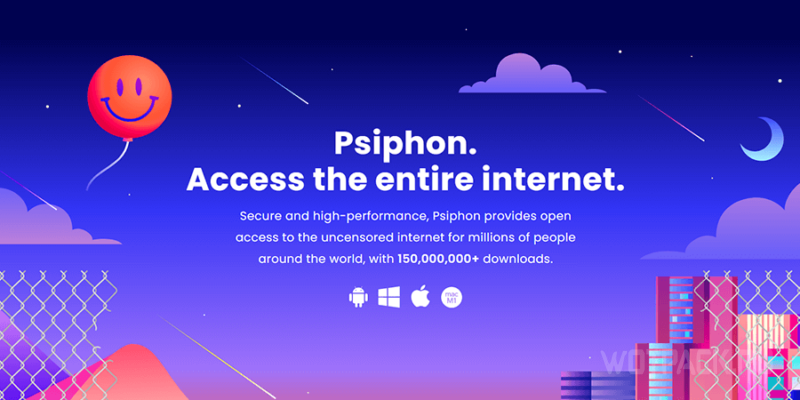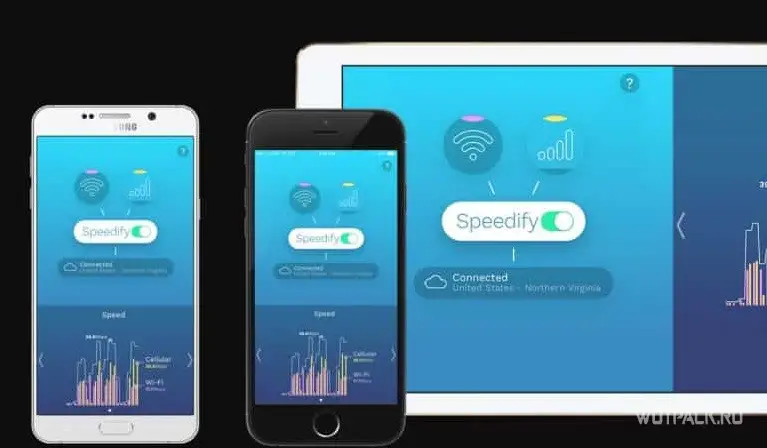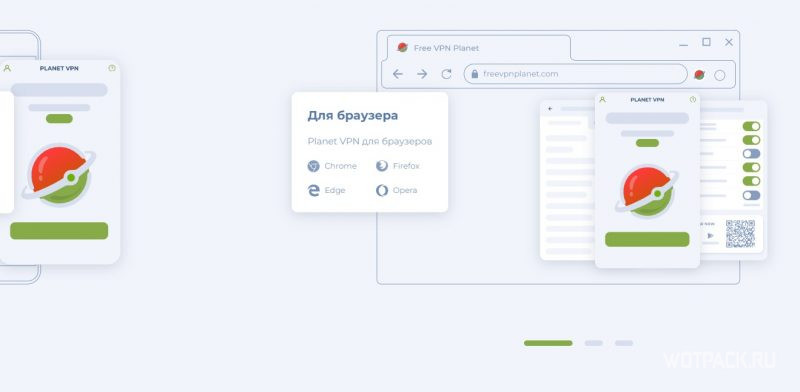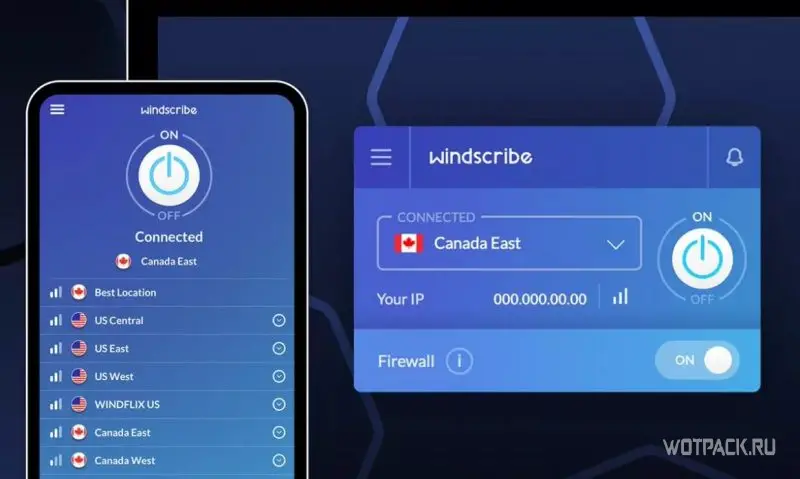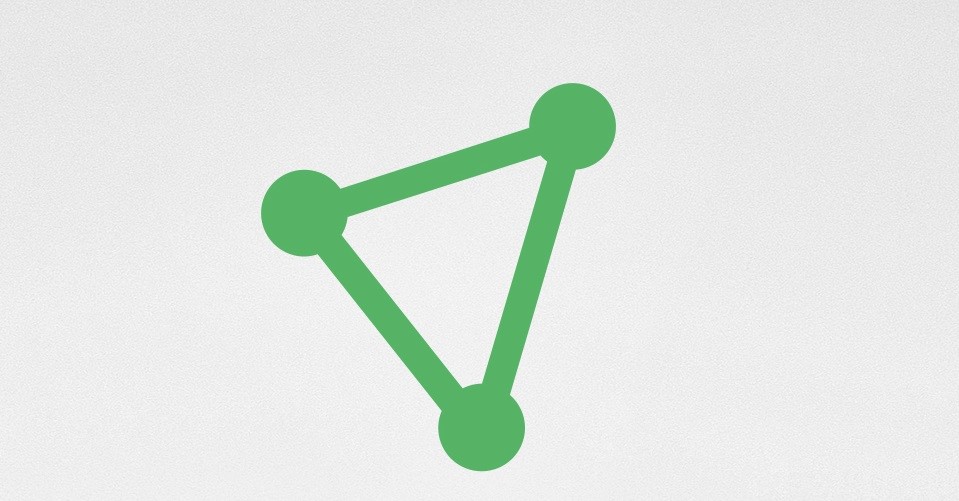Look for free VPN software for Windows 10 to hide IP and enjoy blazing-fast speed? Check out the 6 top free VPN software for Windows 10 PC in 2023.
Nowadays, there is an increasing number using VPNs for Internet access. The factors contributing to the phenomenon can be explained in several aspects. First of all, with people’s rising awareness of cybersecurity, more and more attention is drawn to online privacies. A VPN can transfer data through encrypted tunnels, keeping people safe from spying eyes, government censorship, and hacker attacks. Secondly, anonymity is another crucial reason for VPN prevalence. Good VPN software can disguise real IP addresses and allow people to surf online anonymously from different location servers. Lastly, VPNs can help break geographic restrictions and make global content available for everyone. This article will introduce 6 best free VPN software for Windows 10. Keep reading and find the one that suits you most.
What Is VPN Software?
VPN is the abbreviation for virtual private network, and it is a way to establish a secured network over a public Internet connection. VPN software is a practical tool that allows people to receive and send data in the encrypted tunnels it creates.
VPN service is especially essential for those who need to log onto public Wi-Fi in coffee shops, restaurants, airports, hotels, etc. This is because even a secured Wi-Fi hotspot can put people at the risk of exposing personal information. VPN software enables people to connect to VPN for anonymous internet surfing and become virtually untraceable with a masked IP address.
Top Free VPN Software for Windows 10
In the first place, two criteria need to be taken into consideration when it comes to choosing a VPN: reliability and affordability. After a comprehensive study, we have rounded up the 6 best free VPN software for Windows 10, along with their main features for your reference.
1. iTop VPN
Look for a reliable VPN for your PC? Want to secure your internet with free VPN software for Windows 10 and Windows 11/8/7? Include iTop VPN into your consideration list! The rare free VPN connects your Windows 10 computer to high-speed servers, allowing you to use it directly with no signup and login. Besides a free version to help break geo-restrictions, iTop VPN also provides a paid plan for advanced users.
Followings are some main features of the product:
-
1800+ VPN servers in 100+ locations
-
Blazing-fast speed & unlimited bandwidth
-
Best-in-class encryption (military grade)
-
Connect up to 5 devices simultaneously
-
Four VPN network protocols to cover all use cases
-
Enhanced privacy protection like ads block, clean browser traces, etc.
-
Kill Switch that can automatically cut off traffic when the VPN connection shuts down
2. ProtonVPN
ProtonVPN is a Switzerland- based VPN company offering a free subscription with the best privacy protection. Thanks to the support from the world’s largest encrypted email service ProtonMail, ProtonVPN has trustworthy encryption technology that ensures secure internet access. With the free VPN for PC, people can enjoy unlimited data with 103 servers in 3 countries. Proton also provides other paid plans, including Basic, Plus, and Visionary. People can get a 7-day free trial for the Plus plan services.

-
1700+ servers across 60+ countries
-
Unlimited data/bandwidth with no speed restrictions
-
High-speed connections up to 10 Gbps
-
Strict no-logs policy
-
DNS Leak Prevention
-
Encrypt internet traffic with secure AES-256 or ChaCha20
-
Practical utilities like VPN accelerator and Adblocker
3. ExpressVPN
As one of the free VPN software for Windows 10, ExpressVPN provides the most secure and private VPN service in the market. The reason we called it free is because of its free trial feature, which allows people to try out the product for seven days. When the trial expires, people need to pay a subscription fee (minimum $8.32 per month) to continue the service. Though ExpressVPN is a decent VPN software, the premium price still deters many people from using it.
Here are the primary highlights of Express VPN.
-
Fast VPN servers & unlimited bandwidth
-
Global coverage of 160 locations in 94 countries
-
Advanced encryption standard with 256-bit keys (AES-256)
-
Industry-leading privacy protection
-
Maximum of 5 simultaneous VPN connections
-
Support split tunneling
-
Private DNS on every server
-
No log policy
You May Need: 10 Powerful VPN Free for Laptop | Windows and Mac >>
4. NordVPN
NordVPN is established by Nord Security, a cybersecurity software company, in the year of 2012. It offers top-notch protection that keeps people safe from online hazards like viruses, malware, trackers, ads, etc. New subscribers can take advantage of its no-questions-asked money-back guarantee and have a 30-day free trial without risking wallets.
Take a look at its impressive features:
-
5400 VPN servers in 60 countries
-
Support up to 6 devices
-
Multi-factor authentication (MFA) to reinforce security
-
Dedicated IP address exclusive for you
-
VPN split tunneling to be able to surf local content
-
Double protection that changes IP twice
-
No activity or connection logs
-
24/7 customer support
5. Hotspot Shield
According to Ookla’s speedtest, Hotspot Shield is the world’s fastest VPN, and it has twice faster speed than its counterparts when connected to long-distance servers. More surprisingly, its download speed is increased by 26.2%, compared to the speed without using a VPN. Also, Hotspot Shield has its own technology, and its patented Hydra protocol delivers a more stable VPN connection than other VPN service providers.
Hotspot Shield, one of the best free VPN for Windows, has a free basic plan of 500MB daily data limit. People can enjoy unlimited bandwidth when upgrading to Premium or Premium Family plans. Both paid plans have a 45-day money-back guarantee and support the 7-day free trial.
-
3,200+ VPN servers in 80+ countries and 35+ cities
-
Fast VPN servers
-
Secure five devices with one account
-
Patented Hydra protocol
Also Read: Speed VPN for PC: Get Access to Any App >>
6. Surfshark
Surfshark is a premium VPN software for Windows 10, and it has a 7-day free trial for people to experience its fast speed and security features. Its generous unlimited device policy allows people to connect as many devices as they want under one paid account. Let’s discover all the pearls of the top free VPN software for Windows 10 together:
-
3200+ VPN servers in 65+ countries
-
Competitive server speed
-
Industry-leading AES-256-GCM encryption
-
Private DNS for every server & Leak protection
-
Connect unlimited devices simultaneously
-
No logs policy
-
CleanWeb to stop ads, trackers, malware, and phishing attempts.
-
Bypasser to allow specific websites or apps to bypass Surfshark VPN
Steps to Use Free VPN [Take iTop VPN as an Example]
We will take iTop VPN as an example to explain how to use a free VPN software for Windows 10 step-by-step.
Step 1:
Download iTop VPN from the official website and install it on your Windows 10 computer.
Step 2:
Open the iTop VPN and select a VPN line in the All Servers option. Then hit the connect button to establish a VPN connection. You will have a virtual IP address for anonymous surfing when the red circle turns blue in the homepage.
Conclusion
The majority believe that employing free VPN software for Windows 10 means a lack of security protection. However, it is a common misperception. Paying for an expensive VPN subscription fee doesn’t represent having the best service. In fact, people can get the top free VPN software for Windows 10 as long as they make the right decision.
iTop VPN is one of the free VPN software for Windows 10 that provides full-scale privacy protection with the best VPN deal. We strongly recommend the iTop VPN to aid your digital world security.
Сохраняйте приватность, не тратя на это ни копейки.
Официальные сайты некоторых VPN‑сервисов могут работать нестабильно. Если у вас не получается перейти по ссылке и установить определённый вариант из списка, попробуйте другой.
1. Psiphon
Канадский VPN‑сервис, доступный на ПК и мобильных устройствах. Приложение выбирает регион сервера автоматически, но можно указать конкретную страну из трёх десятков вариантов.
В Psiphon используется сочетание нескольких технологий защищённой связи: VPN, SSH и HTTP‑прокси. Сервис маскирует трафик пользователя, шифрует его и скрывает источник. Исходный код доступен на GitHub.
Ограничений на количество трафика нет, но в бесплатной версии заявлена скорость до 2 Мбит/c. Для ускорения разработчики предлагают покупать внутреннюю валюту Psicash и оплачивать с её помощью premium‑доступ. Он действует от часа до месяца. Взять паузу не получится — время отсчитывается с момента активации, даже если вы отключите приложение.
Скачать Psiphon для Windows, macOS →
2. VPN Super
Это приложение предназначено исключительно для мобильных устройств под управлением Android и iOS. В VPN Super нет ограничений по трафику. У программы достаточно простой интерфейс — подключение выполняется одним нажатием кнопки, сервис не требует регистрации аккаунта. Также для пользователей не сохраняется список действий.
Скорости загрузки около 10 Мбит/c должно быть достаточно для просмотра видеороликов и прослушивания музыки. В бесплатной версии можно вручную выбрать один из нескольких десятков серверов в разных странах.
3. Tomato VPN
Tomato VPN — простой и быстрый VPN‑сервис для смартфонов. Он скрывает и меняет IP‑адрес, шифрует интернет‑трафик, переводит общедоступные Wi‑Fi‑сети в частные и преодолевает географические ограничения.
Сервис предлагает серверы в 30 странах, но на бесплатном тарифе только автоматическое подключение к Франции. Также придётся мириться с рекламой в приложении, хотя она выводится лишь при отключении.
4. iTop VPN
Сервис для компьютеров и смартфонов в бесплатной версии имеет ограничение трафика в 700 МБ в день. Для подключения доступны 16 серверов в нескольких странах, которые подходят для конкретных целей: обмена файлами, игр и стриминга, использования социальных сетей и мессенджеров.
Программа работает без регистрации аккаунта и дополнительной настройки — достаточно просто установить и запустить соединение кнопкой. В мобильных приложениях при включении VPN всплывают рекламы и предложение купить подписку.
Скачать iTop VPN для Windows →
Скачать iTop VPN для macOS →
5. TurboVPN
Быстрый VPN с неограниченным трафиком, который доступен на всех популярных платформах, включая мобильные. В TurboVPN есть встроенный браузер, а также предусматривается выбор протокола соединения. А вот расположение сервера менять нельзя — для этого необходимо купить подписку.
Как и все бесплатные VPN‑сервисы, при запуске TurboVPN предлагает всё-таки выбрать тариф и показывает рекламу, но не слишком навязчиво.
Скачать TurboVPN для Windows →
6. Hotspot Shield
Один из самых популярных VPN‑сервисов в мире. Приложение имеет достаточно удобный интерфейс, с которым не придётся долго разбираться. В Hotspot Shield ограничен дневной объём трафика, но время использования можно продлить просмотром рекламы. В бесплатной версии нельзя выбирать сервер вручную, а максимальная скорость подключения — 2 Мбит/с.
Установленные на устройстве программы можно вносить в список исключений, чтобы для них соединение осуществлялось без VPN. Разработчики утверждают, что не сохраняют действия пользователей в Сети. Но сервис записывает некоторую информацию, включая IP‑адреса. После отключения от сервера эти данные удаляются.
Скачать Hotspot Shield для Windows →
Скачать Hotspot Shield для macOS →
Скачать Hotspot Shield для iOS →
7. PotatoVPN
Этот сервис обеспечивает бесплатное подключение к шести различным серверам: в США, Канаде, Великобритании, Германии, Сингапуре и Индии. Для соединения не потребуется даже регистрация.
Также PotatoVPN предлагает на выбор различные протоколы доступа, включая FTP, и не хранит IP‑адреса, выданные пользователям.
Скачать PotatoVPN для Windows и macOS →
UPD. Текст обновлён 17 августа 2022 года: заменили некоторые пункты из списка актуальными.
Читайте также 🧐
- 3 специальных браузера для анонимного сёрфинга
- 7 лучших бесплатных прокси-серверов
- Как создать и настроить свой VPN-сервер
- Что такое прокси-серверы и как ими пользоваться
- Как защитить личные данные в интернете
Are you looking for an option to secure your online data and IP address? Then, get the best free VPN for Windows 10 to hide your private data from hackers. But the tech market is full of dozens of free VPN applications and it is often difficult for laymen to pick and download the best free VPN for their daily needs.
VPNs can also help in accessing several sites that may not be available in your region due to territorial restrictions imposed on them. Apart from masking your identity, VPN service prevents the websites from tracking your geo-locations
This article will take you through the most promising VPN software available for Windows 10 while imparting an exquisite touch to its best features. So, without any further ado let’s dive into the world of best VPN software for Windows.
Surf the Web Privately with PrivadoVPN (Recommended for Windows & Mac)
Short on time? Want to hide your IP address and bypass geo-restrictions for Security & Privacy reasons or to Access Popular Streaming Sites like Netflix? If so, then get PrivadoVPN and leave the rest to this impeccable VPN service provider.
List of the Best Free VPN for Windows PC 2023
The below-listed VPN tools for PC can offer excellent user protection and secure users against malicious online threats.
1. PrivadoVPN
Number of Servers: 330+
Number of Server Locations: 40+
Number of Supported Devices: Unlimited
PrivadoVPN is one of the best free VPN for Windows 10,11. This is one of the fastest VPN tools ever created. With the help of a single click on the app, you can easily connect to any country around the world. The tool protects your privacy at all times without any exceptions. If you want to go through the content of any geographic location, just connect to any server in the country and access the same with ease.
Pros
- Cross-platformed tool compatible with Windows, Mac, Android, iOS, and others.
- Multiple free and paid versions according to your requirements.
- Best to use torrents and magnet links.
- Easy to use
- Money-back guarantee
Cons
- Limited features in the free version of the tool.
2. Nord VPN
Number of Servers: 5202+
Number of Server Locations: 62+
Number of Supported Devices: 6
Being one of the best VPN services to gain cyber anonymity, this cross-platform VPN service is extremely easy-to-use. NordVPN offers support for a Netflix account and its membership can be purchased with cash or cryptocurrencies.
It can provide end-to-end security with a military-grade encryption facility. The VPN does not track, record, or store any personal information.
Advanced Encryption Standard (AES) is used to transmit all types of information with 256 bit-encryption. The automatic kill switch protects your data even when internet connectivity is lost all of a sudden.
Pros
- Tor and Multihop connections
- Vast network of servers.
- Easy to set up and easy to use.
- With a premium fee you get additional features like Nord Password Manager and NordLocker.
- 24/7 customer support.
Cons
- It is a paid VPN tool.
3. Express VPN
Number of Servers: 2000+
Number of Server Locations: 148+
Number of Supported Devices: 3
Though not a free VPN for Windows 10, yet it’s easy-to-use features along with a multilingual interface makes it a good choice for VPNs. This application supports both mobile as well as desktop versions.
This is the best tool to go beyond geo-blocks and access any content with the best-in-class encryption and complete data protection.
The split tunneling feature gives the freedom to select apps that need to access the VPN as well as those that remove certain apps from the selection which don’t need VPN protection.
It provides a government-grade encryption facility and offers superior features for all types of organizations to maintain their privacy. With a 30-day money-back guarantee and round-the-clock technical assistance, this is undoubtedly the best VPN for Windows 10.
Read Also: Best Junk File Cleaner For Windows 10/8/7
So, if you are looking for the reliable and best VPN software for your Windows PC, and do not mind spending a few dollars then there is no better choice than Expressvpn.
Pros
- Feature-rich VPN connection with government-grade encryption.
- Ensure complete user anonymity.
- Instant setup and extremely easy to use.
- It works well with Netflix, Amazon Prime Video, Hulu, HBO, and other popular streaming sites.
- Ultra-secure and powerful VPN.
- Zero-log audited policy.
- 24/7 customer support.
Cons
- Does not work on the Linux platform.
- It comes at a premium rate.
Get Express VPN
4. ClearVPN
Number of Server Locations: 19+
Number of Supported Devices: 6
From the developers MacPaw, ClearVPN is one of the best VPN for Windows 10 and older versions as it offers all the features which you wish to have in a VPN. However, the company’s products are specialized for Mac and iOS devices. Using this software, you can easily stream from your favorite sites without any interruption. It works with all major streaming platforms, including BBC iPlayer, Amazon Prime, HBO Max, Hulu, and Netflix.
This VPN has advanced technology to protect and provide the latest services. The software offers AES-256 encryption and DynamicFlow technology. The software is compatible with most devices, including Android, Windows, Mac, and iOS.
Pros
- The software offers a very easy-to-use interface that needs no prior knowledge of VPN
- It offers a high-speed uninterrupted viewing user experience
- This VPN supports torrents which means you can easily download any content
- The software has a 30-days money-back guarantee if not satisfied with the product
Cons
- Lacks in offering access for BBC iPlayer on all locations.
5. Surf Shark
Number of Servers: 2100+
Number of Server Locations: 32+
Number of Supported Devices: 7
This can be considered as another excellent VPN for Windows with unlimited access. The camouflage mode conceals your identity even from your internet network provider. All you have to do is just download it and start using it hassle-free.
With this app, you can whitelist certain apps and pages so that they can bypass the VPN. It does not track your activities. Each server has a private DNS and IPV4 stack to avoid data leakage which ensures wholesome security. Although Surfshark VPN is not a free VPN for PC, it comes at a highly affordable cost and has a lot to offer.
Pros
- Super secure and safe.
- Supports almost all streaming services.
- Easy to use.
- Supports unlimited servers.
- 24/7 customer support.
Cons
- Paid VPN connection.
- Privacy Policy is confusing and lacks details.
- The free trial option is only available for Mac and mobile apps.
Get Surf Shark VPN
6. Windscribe
Number of Servers: 300+
Number of Server Locations: 55+
Number of Supported Devices: 7
One of the best and free VPN for Windows 10, Windscribe provides 10 GB of data for use. There is an extra 5 GB available for those who tweet about their app.
They have an ad blocker and firewall as well for providing enhanced security. This free unlimited VPN for Windows 10 deletes all your data within 3 minutes of your logging out and thus ensures that users can enjoy high privacy.
The Location Warp feature helps spoof your GPS location. Similarly, the Time Warp feature changes your timezone to match the country to which you are connected.
Pros
- Simple and easy working.
- Multiple OS support including Windows, Mac, Android, iOS, and Linux.
- Built-in Ad-blocker and Firewall.
- Multi-functional and highly reliable free VPN software for Windows 10.
Cons
- Speed consistency issues.
- Does not provide round-the-clock technical support.
Get Windscribe VPN
7. Hotspot Shield
Number of Servers: 2500+
Number of Server Locations: 25+
Number of Supported Devices: 5
Another excellent VPN service provider is Hotspot Shield. What makes this the best VPN for Windows is its ability to hide users from prominent locations with the help of virtual tunnel technology.
This tool provides complete privacy and anonymity to its users by deleting all logs as soon as the browsing session is terminated. Apart from this you also get 500 Mb of data per day. To start with you can try is a basic plan with free VPN download. However, if you want to enjoy advanced features you will need its premium version.
Pros
- User-friendly working.
- Easily unblocks Netflix, Disney+, and other online streaming websites.
- Ensure full anonymity.
- Feature-rich and incredible fast.
Cons
- Paid VPN connection.
- Unable to unblock Amazon Prime Video.
- The free version is plagued with annoying ads.
Get Hotspot Shield
8. VPNBook
Number of Servers: 11
Number of Server Locations: 16
Here comes another fast and user-friendly free VPN for Windows 10. VPNBook allows you to connect to a virtual private network via an OpenVPN client or a PPTP connection. It is a completely free, donation-based service that lets you choose and manually set up your preferred VPN type.
Read More: Best Duplicate Photo Finder & Cleaner Software
Pros
- 256-bit AES encryption algorithm
- Compatible with free OpenVPN client
- Unlimited bandwidth
- Allows you to unblock any website or online service
Cons
- Limited servers compared to other free VPN providers
- Displays ads
- The manual VPN setup process is a bit time-consuming
Get VPNBook
9. IPVanish VPN
Number of Servers: 1100+
Number of Server Locations: 60+
Number of Supported Devices: 10
Tagged as the world’s best VPN service for Windows 10, the users can enjoy uninterrupted service with fast connectivity. With IPVanish VPN users can avail of unlimited bandwidth and high-speed connection for uploads and downloads both.
Its 256-bits of AES encryption offers an excellent browsing experience while maintaining your anonymity and safeguarding yourself from hacking.
You can also gain access to free torrenting, geo-locked content and can download SOCKSS5 web proxy.
Pros
- Superb for anonymous streaming and torrenting.
- Supports up to 10 devices at a time.
- Fast speed and easy working.
- Zero- IP logs.
Cons
- Cannot unblock Disney+.
- Inconsistent support for Netflix.
- Confusing privacy policy.
- Cluttered interface.
- No Bitcoin support.
Get IPVanish VPN
10. CyberGhost VPN
Number of Servers: 3100+
Number of Server Locations: 60+
Number of Supported Devices: 7
This gives an excellent boost to the internet speed and the chat or call facility available to troubleshoot all problems makes users prefer to download this VPN for PC.
The most appreciable features of this tool are high DNS with IP leak protection, automatic kill switch, unlimited bandwidth, and high internet speed. They also have a strict policy against log maintenance.
It is enabled with 256-bit AES encryption and OpenVPN technology along with L2TP-IPSec protocol that allows running multiple connections smoothly. Although it is not a free unlimited VPN connection for Windows 10, it does offer a 45-day money-back guarantee.
Pros
- Fast download speed and simple working.
- Enormous server network.
- No compatibility issues.
- No IP leaks.
- Round-the-clock technical support.
Cons
- Mobile and macOS have limited features to offer.
- Incompatible with Chromebook.
- Expensive
Get CyberGhost VPN
11. ProtonVPN
Number of Servers: 628
Number of Server Locations: 44
Number of Supported Devices: 10
This is one of the most powerful VPN for Windows PC. The youngest of all VPNs, Proton VPN follows a no-logging policy. There is no data retention activity by this VPN service provider.
Some of its prime features include DNS leak prevention, ProtonMail bundle powered by a simple UI.
Pros
- Low-cost plans with flexible options.
- Tor connection and Multihop VPN.
- Security audits.
- Its paid plan can unblock Disney+, Amazon, Netflix, and iPlayer.
Cons
- Little expensive as compared to similar options.
- Performance inconsistency issues
Get Proton VPN
12. TunnelBear
Number of Servers: 220+
Number of Server Locations: 20+
Number of Supported Devices: 5
If you are not looking for heavy download capability, then you can go for this best free VPN for windows 10 for PC. The bandwidth offered is 500MB for a month with an additional 500MB if you can promote them on Twitter once a month.
It can protect users against hackers with its powerful server encryption facility. The ghost bear mode of this app prevents data leakage when there is a loss of connectivity.
Pros
- No data logging
- Enjoy up to 500 MB of data with its free version.
- Friendly and intuitive design.
- Built-in Ad-blocker.
- Feature-rich and best free VPN software for Windows 10.
Cons
- Lacks advanced features.
- Supports only 23 locations
- Unable to unblock iPlayer and Netflix.
Get TunnelBear VPN
13. SecurityKiss
Number of Servers: 61
Number of Server Locations: 16
Number of Supported Devices: 10
Being a truly free VPN for Windows, this app offers three kinds of services. The first one is called “Smart and Simple” with OpenVPN and L2TP/IPsec technology. This ready-to-use service doesn’t even require registration.
The second offer is “Free for Lifetime” which is completely ad-free but with a daily traffic limit.
The third is the “Fast and Secure” service which features unlimited speed, 1024-bit security, and in-built exclusive tunneling.
Read More: Best File and Folder Lock Software For Windows 7, 8, 10
Pros
- Supports Bitcoin.
- Free plan with 300MB of data per day.
- Supports multiple platforms.
- Firewall support
Cons
- Advanced features come with paid plans.
- Cannot unblock Netflix.
- Limited network support.
Get SecurityKiss VPN
14. VyprVPN
Number of Servers: 700+
Number of Server Locations: 32+
Number of Supported Devices: 5
Bypass restrictions effortlessly with this best VPN for Windows 10. The internet speed offered is high and it provides other unlimited features such as numerous encryption protocols and chameleon technology to overcome VPN blocking.
Zero-knowledge DNS, NAT firewall, and round-the-clock customer support service make this a stupendous software for VPN service.
Pros
- No IP address leaks with a verified no-log policy.
- Affordable price for a 2-year plan.
- Provides advanced features like a kill switch.
- Works well in China
Cons
- Limited server networks.
- Does not support browser extensions.
- Inconsistent speed.
Get Vypr VPN
15. Speedify VPN
Number of Servers: 1000+
Number of Server Locations: 28+
Number of Supported Devices: 5
You can also download this effective VPN tool for safeguarding your online privacy. Using the Cha-cha encryption algorithm, this app keeps even pro-hackers at bay.
This best free VPN software is based on a new technology of channel bonding that uses multiple internet connections like WIFI, cellular, Ethernet, etc. to provide enhanced internet bandwidth.
Pros
- Does not log user activity.
- Intuitive design and user-friendly interface.
- Provide bundling connection with cellular and Wi-Fi support.
- 10GB data per month with the free plan.
Cons
- Poor unblocking capabilities.
- Limited server network support.
- Lacks advanced security features.
Get Speedify VPN
16. Avira Phantom VPN Pro
Number of Servers: 50
Number of Server Locations: 36
Number of Supported Devices: 5
This is quite an impressive VPN software for the PC. The privacy and security level offered to the users even on public Wi-Fi is quite commendable.
The user interface is attractive and the application lets you surf through various sites without being disturbed by ad pop-ups.
Pros
- Transparent data logging policy.
- The free version provides unlimited device support.
- Unblocks Netflix.
Cons
- Limited server support.
- Lacks ad-blocking capabilities.
Get Avira Phantom VPN
17. Betternet
Number of Servers: 11
Number of Server Locations: 10
Number of Supported Devices: 5
This is among the best VPN for Windows 10 that can be availed free of cost. This also has a paid version for those who wish to add to the security layers.
It can hide your IP address without subscribing to it. You don’t have much choice when it comes to choosing servers, though. All-in-all it is a great choice if you are looking for a free download VPN for your Windows 10 PC.
Pros
- Zero-log policy with military-grade encryption.
- Torrenting and P2P are allowed.
- Free VPN for PC.
Cons
- Lacks advanced features like switch kill.
- Does not support Linux.
- No live support.
Get Betternet VPN
18. Hide.me
Number of Servers: 160+
Number of Server Locations: 55
Number of Supported Devices: 5
This is another free and robust VPN for PC. With prime server locations available worldwide, this VPN service offers powerful encryption and completely protects the identity of the user without retaining any activity logs.
The user can avail of the free service up to 2GB. Users can also subscribe to the paid version to enjoy higher bandwidth for browsing. The protection even covers a user on public Wi-Fi.
Pros
- Strong and powerful on privacy.
- Free from annoying ads.
- Round-the-clock customer support.
- Highly reliable and best free VPN for Windows 10 system.
Cons
- Cluttered design.
- It supports only one device at a time.
- Limited server support.
Get Hide.me VPN
19. SaferVPN
Number of Servers: 1300+
Number of Server Locations: 50+
Number of Supported Devices: 5
Want to access restricted content/websites? Then, try SaferVPN, a leading VPN service provider that lets you access any restricted content over the web pretty safely. With this, you can keep your personal information hidden. Plus, SaferVPN guards you against the prying eyes, hackers, and fraudsters. It has more than 1300 servers in 44+ countries. Plus, this VPN doesn’t record your IP address and VPN, not even browsing history, DNS queries, and metadata. This software offers 24/7 technical support to its users.
Pros
- Unlimited switching between servers.
- 30-day money-back guarantee.
- Can access blocked websites.
- Ultra-fast browsing speed.
- High-end security over public wi-fi.
- 24/7 technical support.
Cons
- Limited servers.
- Supreme features are available in the paid version.
Get SaferVPN
20. Unlocator
Number of Servers: 234+
Number of Server Locations: 50+
Unlocator is another best VPN for Windows that you can use in 2023. Whenever you use this VPN service, your every online activity stays secure and your network becomes encrypted. And, it is also available for Android, Mac, and iOS. It provides the facility to secure and guard privacy in just a single click. Moreover, Unloactor has servers in more than 50 virtual locations.
Pros
- High-end security and privacy.
- Fastest speed ever.
- Hides your actual location.
- Full access to streaming services.
Cons
- The interface might confuse amateurs.
Get Unlocator
21. Opera VPN – No Limits on Data
Number of Server Locations: 3
Number of Supported Devices: 3
Opera VPN is another free VPN that offers the user multiple features and customization options. You don’t have to install another software for VPN, it is pre-installed with Opera’s browser. You can only use this VPN while using the Opera browser, if you wish to use the VPN on your whole device then this is not the software that might interest you.
The VPN offers unlimited data for free. Using this VPN you can unblock some Netflix servers and YouTube.
Pros
- Offers free unlimited data
- Simple and easy-to-use software
- Customize the browser the way you want according to your ease
- Offers an ad blocker to help you with uninterrupted processing.
Cons
- Offers only three location servers
- VPN can be used while browsing on the Opera browser
- It doesn’t work on some Netflix servers
Get Opera VPN
22. Atlas VPN
Number of Servers: 750+
Number of Server Locations: 7+
Number of Supported Devices: Unlimited
Lastly, we present to you the Atlas VPN app. This is one of the best VPN software that allows you to stream without buffering using high internet speed. Atlas VPN is one of the best apps to stream P2P. One of the best features of the tool is that it does not impose any restrictions on the bandwidth. It is one of the best VPN software for Windows that you should try. The tool will protect you from different threats like ads, malware attacks, and trackers.
Pros
- The tool offers more features to keep your data private.
- Multiple plans to choose from as per the needs of the user
- You can even use torrents while using Atlas VPN
- Easily stream media services
Cons
- A paid subscription to use the software is required to access advanced features
Get Atlas VPN
List of Latest Free VPN for Windows 11, 10
1. Touch VPN
A secure & best VPN service that uses powerful encryption and boasts a strict no-log policy. With Touch VPN, you can enjoy fast & unlimited VPN access to stream your videos, music, social media, and more from anywhere in the world. Instantly connect to the fastest VPN server for your location or select from 337 servers in 47 different countries.
Download Now
2. ZoogVPN
A top-rated solution that protects your online activities & privacy using a highly encrypted VPN tunnel. The VPN service follows the latest security standard, so you can surf the web securely and privately. It has over 1000 IPs and 50+ server locations worldwide.
Download Now
3. Urban VPN
Another free VPN for Windows is Urban VPN. The Virtual Personal Network enables users to improve the speed of the internet and maintain their online security. Its peer-to-peer structure makes it easy to use. With 81 servers it can unblock Netflix US and Prime Video too. With an unblockable browsing experience, the service is 100% safe and secure. It is available for Free.
Download Now
4. Turbo VPN
Another best Free VPN for browsing, working, or playing is Turbo VPN. It is available on all major platforms including Windows, mac, iOS, Android, etc. With over 24000 servers in more than 45 countries, it can protect up to 5 devices. It has both Free and Paid versions available. With the free version, you get fast and secure access to the internet. This VPN proxy is reliable for all your devices.
Download Now
5. Psiphon
You may try Psiphon as it is one of the free VPNs for Windows. The interface of the tool is quite easy and self-explanatory. Hence, even a beginner can easily make the best out of the software. If you want to stream content from various websites and platforms, then you can trust Psiphon. What makes the tool even better is that it is very reliable and helpful for gamers from around the world to connect with any server or geographic location as required.
Download Psiphon
Frequently Asked Questions About VPN Software
Ques 1. Is it safe to use a free VPN for a PC?
Almost all free VPN connections provide full security and are completely secure to use. However, there are few which can load your PC with annoying ads and can even download malware. We recommend you refer to the above-mentioned best free VPN software before making your choice.
Ques 2. What is the top-rated and free VPN software for Windows 10?
Windscribe and TunnelBear are two of the most popular and free VPN connections for windows 10.
Ques 3. Is it easy to set up a free VPN on Windows 10?
Yes, all of the aforementioned best totally free VPN for Windows 10 are quite easy to set up. All you need to do is launch the VPN app, allow it to change the network properties, select the geographic location you want to connect with, and press the connect button. With these easy steps, you can set up and use any virtual private network you want.
Ques 4. Can I use free VPN on multiple devices?
Yes, you can use the free VPN on multiple devices as you want. You can download and install the VPN on different kinds of devices including smartphones, tablets, etc. Some of the VPNs are even compatible with smart TVs and other digital devices. You may even get an unlimited devices subscription with some of the VPN programs.
Ques 5. How do free VPNs make money?
Most completely free VPN service providers make their money by placing pop-up ads on their applications or selling users’ online activity and/or personal information to third parties and advertisers.
Ques 6. How VPN connection works?
A VPN connection uses a private server to route your internet connection instead of the server used by your service provider. This ensures that your data is transmitted through a VPN rather than your computer system. This helps in maintaining user anonymity by hiding your IP address.
Ques 7. Can you be tracked if you use a VPN connection?
No, you cannot be tracked. A VPN connection hides the IP address of your PC and encrypts all your online activities making it impossible for anyone to track your digital footprints.
Ques 8. What are the benefits of using a free VPN for a PC?
A VPN connection has a lot to offer, it maintains user anonymity, provides a security surfing environment, bypass filters, and blockers, improves browsing performance and promises a protected file-sharing environment.
Ques 9. Can you use a VPN with Windows 11?
Yes, even Windows 11 comes with an in-built VPN that you can enable, though, it is not a good option.
Ques 10. Does Windows 11 have a Free VPN?
Anyways, Windows 11 does have a default VPN support that you can use. But, there are numerous third-party VPN services available that you can also try for free. Windscribe, TunnelBear, Hide.me, and ProtonVPN are the best free VPNs for Windows 11.
Ques 11. How do I create a VPN in Windows 11?
Follow the steps below to manually set up a VPN in Windows 11:
- Go to the Windows Settings.
- Click Network and Internet.
- Next, choose VPN and click on Add VPN.
- After that, you will have to determine the following – VPN service provider, Connection name, Server address or name, type of VPN, and sign-in info type.
- Once done, you can see it under the VPN Connections.
- Lastly, click on Connect.
Ques 12: Which are the best free VPNs for PCs?
You may choose any VPN from the above list depending on your requirements. They all are best in some way or another. However, the following are the ones we like the most.
- Clear VPN
- Windscribe
- VPNBook
Ques 13: How and when to use a VPN for a PC?
You can use a VPN to protect your online privacy and access the content restricted in your region. Below is how to use it.
- Launch Settings using the Windows+I keyboard command.
- Go to Network & Internet.
- Select VPN from the available options.
- Connect to the VPN connection you wish to use.
- Input your login credentials to start using the VPN.
Ques 14: Is there a free VPN for Windows?
There are many free VPNs for Windows. We have shared some of our top choices in this article. You may use any of these VPNs according to your preferences.
Ques 15: Can I watch Netflix with a free VPN?
Yes, you can easily watch Netflix with a free VPN. Many VPN tools allow you to connect to the servers of the desired location and watch the content provided there.
Ques 16: Are free VPNs legal?
Yes, paid or free VPNs are legal to download, install, and use, as long as you are not using the tool to do something illegal. However, you should check the network policies within your country for better knowledge.
Final Words
After learning about the handsome features of the 22 best and free VPN for Windows 10, you can take your pick from the above-listed VPN services. Every internet used is entitled to online privacy during their various browsing sessions.
Therefore, free VPN providers for Windows can provide this privacy to the users. As Windows users are vulnerable to online threats and malware attacks, therefore VPNs can protect and secure their users from the prying eyes of cybercriminals.
The data transferred through VPN connections remain secure and intact without being accessible by outer networks.
На правах рекламы
AdGuard VPN 2.0.1
Удобный инструмент для интернет-безопасности и защиты конфиденциальности в Сети, включающий безопасный алгоритм шифрования, серверы в 52 странах мира, списки исключений, пинги серверов, чтобы выбрать лучший, совместимость с блокировщиком рекламы AdGuard…
Бесплатная |
Psiphon VPN 3.176 (2023-01-30)
Инструмент обхода цензуры, предназначенный для доступа к открытой сети Интернет, минуя региональные блокировки. Дает возможность получить доступ к любимым сайтам, трансляциям и социальным сетям и защитить данные при подключении к открытым Wi-Fi сетям…
get_app127 224 | Бесплатная |
1.1.1.1 + WARP 2022.10.106.0
Инструмент, который делает использование Интернета более приватным и безопасным, и помогает безопасно подключаться к сети в любое время и в любом месте. Функция WARP VPN предотвращает перехват трафика с ПК, используя шифрование большей части трафика…
get_app23 480 | Бесплатная |
AdGuard VPN 2.0.1
Удобный инструмент для интернет-безопасности и защиты конфиденциальности в Сети, включающий безопасный алгоритм шифрования, серверы в 52 странах мира, списки исключений, пинги серверов, чтобы выбрать лучший, совместимость с блокировщиком рекламы AdGuard…
get_app98 565 | Бесплатная |
Tor Browser 12.0.2
Предоставляет надежную защиту персональной информации и конфиденциальности, которая осуществляется за счёт маршрутизации сетевого трафика по распределённой сети серверов запущенных добровольцами со всего мира. Препятствует отслеживанию интернет-соединение…
get_app583 883 | Бесплатная |
Planet VPN 1.4.05.01
Бесплатный VPN с возможностями, функционалом и защищенностью на уровне топовых платных конкурентов. Можно использовать Премиум-пакет, чтобы получить доступ к большему количеству серверов в более чем 50 странах мира и насладиться другими преимуществами…
get_app48 963 | Бесплатная |
Radmin VPN 1.3.4568.3
Простой в использовании VPN-клиент для решения практически любых задач, с помощью которого можно быстро и легко объединить удаленные ПК в одну виртуальную сеть. Приложение надежно защищает все передаваемые данные и отличается высокой скоростью работы…
get_app81 570 | Бесплатная |
Hoxx VPN Proxy 3.11.17 для Google Chrome, Firefox
Бесплатное дополнение для Chrome и Firefox, которое позволяет получить доступ к сайтам, запрещенным в вашем регионе, изменять фактическое местоположение с помощью смены IP-адреса и защищать персональные данные пользователя во время работы в сети Интернет…
get_app7 581 | Бесплатная |
AdGuard VPN 1.3.36 для Google Chrome
Простое в использовании браузерное расширение для Google Chrome, которое предназначено для обхода региональных блокировок сайтов, обеспечения сохранности персональных данных, защиты от фишинга и пр. Имеется интеграция с другими программами разработчика…
get_app5 274 | Бесплатная |
ProtonVPN 2.3.1
Бесплатный и удобный VPN-сервис, предлагающий высокоскоростную глобальную сеть, использующую множество серверов по всему миру, которые доступны для подключения в один клик. Сохраняйте конфиденциальность истории просмотров. Есть доступ к анонимной сети Tor…
get_app37 223 | Бесплатная |
Windscribe 2.5.17
Удобное решение, которое представляет собой набор инструментов, которые работают вместе блокируя рекламные трекеры (следящие cookie) и веб маяки, восстанавливают доступ к заблокированному контенту и помогают вам защитить конфиденциальность в Интернете…
get_app113 321 | Бесплатная |
Windscribe 3.4.6 для Google Chrome, Firefox
Плагин для браузеров Google Chrome, Firefox и Opera, который представляет прстой, удобный в работе и безопасный VPN-сервис. Присутствует AES-256 шифрование трафика, блокировка рекламы, рекламных трекеров и систем мониторинга веб-сайтов за посетителями…
get_app13 371 | Бесплатная |
TunnelBear VPN 3.4.2 для Google Chrome, Mozilla Firefox
Простой использования и быстрый в работе плагин для Google Chrome и Opera, с помощью которого можно быстро и легко скрыть от посторонних ваше реальное местоположение, защитить личные данные и обходить различные блокировки и ограничения в сети Интернет…
get_app9 388 | Бесплатная |
TunnelBear 4.6.2.0
TunnelBear — кроссплатформенный VPN-клиент, который позволяет безопасно серфить в Интернете, скрывать от посторонних глаз конфиденциальные данные и получать доступ к запрещенным в Вашей стране сайтам…
get_app70 996 | Условно-бесплатная |
XX-Net 4.14.4
Бесплатная и постая в использовании утилита, благодаря которой можно получать доступ к информации, по разным причинам заблокированной в вашей стране. Программа поддерживает подключение через сканирование IP и другие каналы, поддерживает шифрование HTTPS…
get_app7 710 | Бесплатная |
ChrisPC Free VPN Connection 3.11.17
Удобная программа, позволяющая получить доступ к сайтам, видео на YouTube, социальным сетям и прочему контенту, который по ряду причин может быть заблокирован в вашей стране заблокирован. Доступно более 90 бесплатными VPN серверами из США, Великобритании…
get_app13 581 | Бесплатная |
Все чаще люди обращаются за помощью VPN. И не зря — лишь благодаря одному клику можно получить доступ к заблокированным сайтам и приложениям, обеспечить защиту конфиденциальности и анонимную работу на просторах интернета.
Однако выбрать лучший бесплатный VPN на компьютеры крайне тяжело с учетом того, что данная ниша переполнена различными сервисами. Далее будет представлен список популярных ВПН для Windows 10 и Windows 7, скачивание которых обеспечит отсутствие лимитов, вынужденной регистрации, а также предложит дополнительную установку плагина под многие браузеры.
Со списком бесплатных ВПН на телефоны также можно ознакомиться в отельной статье — 10 лучших бесплатных VPN для Android и iPhone.
Содержание
- Hotspot Shield
- Psiphon
- Speedify
- HideMe
- SurfEasy
- Avira Phantom VPN
- Privado VPN
- Private Tunnel
- Cloudflare WARP
- Planet VPN
- iTop VPN
- ProtonVPN
- Не работают в России (заблокированы)
- TunnelBear
- Windscribe
Hotspot Shield
Hotspot Shield — лучший VPN для Windows 7 и 10, предлагающий стабильную работу сетей. Немаловажным фактором также являются удобные в использовании «Настройки», которые можно подлатать под себя.
| Количество стран: | Для бесплатных подключений доступны только IP-адреса США. |
| Количество серверов: | Свыше 1.800 серверов. |
| Количество устройств на лицензию: | 5 устройств одновременно. |
| Гарантия возврата денег: | 45 дней с момента приобретения премиум-тарифа. |
| Наличие русского языка: | Отсутствует. |
| Поддержка торрентов: | Присутствует. |
| Бесплатный трафик: | 500МБ/день ИЛИ 15ГБ/месяц. |
Основные преимущества:
- Использование VPN предполагает полную защиту личных данных учетной записи.
- Удобный интерфейс, демонстрирующий основную информацию, включающую в себя новый ID пользователя, скорость, выбранную страну с конкретным местоположением текущего используемого трафика и т.д.
- Отсутствие вынужденной регистрации на оф. сайте.
- Доступность на Windows, Linux и macOS.
Общие недостатки:
- Отсутствие технической поддержки, находящейся на связи 24/7: в случае возникновения сторонних проблем пользователю придется ждать ответа, способного решить и устранить какие-либо неполадки.
- Наличие лишь одной страны для подключения.
Psiphon
Psiphon позиционирует себя как инструмент для доступа в интернет для обхода различных «жестких» ограничений. По заявлению разработчиков, это лучший бесплатный VPN на ПК, который не ограничивает своих пользователей, а также не принуждает к покупке платных тарифов.
Если страница сайта не загружается, рекомендуем написать на официальную почту get@psiphon3.com и тем самым запросить файл на скачивание ВПН напрямую у команды, работающей над сервисом. По оценке пользователей, среднее время ожидания ответа — до 24 часов.
| Количество стран: | Австрия, Бельгия, Болгария, Канада, Швейцария и др. |
| Количество серверов: | 26. |
| Количество устройств на лицензию: | 1. |
| Гарантия возврата денег: | Отсутствует. |
| Наличие русского языка: | Присутствует. |
| Поддержка торрентов: | Присутствует. |
| Встроенный блокировщик рекламы: | Отсутствует. |
| Бесплатный трафик: | Бесплатный функционал не ограничивается. |
Основные преимущества:
- Наличие русского языка.
- Сервис не ограничивает объем бесплатного трафика.
- Наличие более 10 бесплатных серверов для подключения.
- Возможность установить ВПН как на компьютеры, так и на телефоны (Android/iOS). Для iOS-устройств сервис имеет отдельный браузер для скачивания, что позволяет обходить ограничения эффективнее.
- Лояльная техническая поддержка, готовая разрешить любые трудности. Среднее время ожидания ответа — до 12 часов.
Общие недостатки:
- Низкая скорость соединения. Проблему можно обойти приобретением платной подписки (цена варьируется от $1 до $100).
- Защита личных данных пользователя ставится под сомнение. Отсутствует политика нулевой записи, однако жалоб не поступало.
Speedify
Speedify — VPN для компьютеров без ограничений, также отличающийся высокой скоростью и слаженной работой бесплатных серверов. Английский интерфейс может смутить некоторых пользователей, однако в действительности он крайне прост и удобен в использовании.
| Количество стран: | Швеция, Польша, Румыния, Австрия, Германия, Нидерланды, Швейцария и др. |
| Количество серверов: | 56+ |
| Количество устройств на лицензию: | 5 устройств одновременно. |
| Гарантия возврата денег: | 30 дней с момента приобретения премиум-тарифа. |
| Наличие русского языка: | Отсутствует. |
| Поддержка торрентов: | Присутствует. |
| Бесплатный трафик: | 1ГБ/месяц. |
Основные преимущества:
- Адекватные расценки на платные тарифы.
- Наличие более 10 бесплатных серверов для использования.
- Стабильная работа и высокая скорость соединения: в случае использования VPN для игр, не придется переживать о пинге.
- Защита личных данных пользователя.
Общие недостатки:
- Вся информация внутри приложения предоставляется на английском.
- Высокая скорость соединения приводит к быстрому израсходованию бесплатного дневного и ежемесячного трафика.
HideMe
Основной «плюс» HideMe, который привлекает многих пользователей, желающих найти лучший бесплатный VPN для компьютеров, — открытый доступ платформы под многие стриминговые сервисы, чем не могут похвастаться ранее и далее упомянутые «программы».
| Количество стран: | США, Испания, Румыния, Нидерланды, Канада, Великобритания, Франция, Германия, Швейцария и др. |
| Количество серверов: | Свыше 2.000 серверов. |
| Количество устройств на лицензию: | 10 устройств одновременно. |
| Гарантия возврата денег: | 30 дней с момента приобретения премиум-тарифа. |
| Наличие русского языка: | Присутствует. |
| Поддержка торрентов: | Присутствует. |
| Бесплатный трафик: | 10ГБ/месяц. |
Основные преимущества:
- Совместимость с Windows, Linux и macOS.
- Наличие расширения для различных браузеров.
- Отсутствие записи логов активности учетной записи в процессе использования.
- Удобный интерфейс с многообразием дополнительных функций, настройка которых проводится в самостоятельном ключе.
- Отсутствие сбоев во время работы.
Общие недостатки:
- Стабильное подключение наравне с ограниченной скоростью соединения.
- Наличие лишь 5 свободных бесплатных серверов. Разблокировка других регионов возможна при подключении различных платных тарифов.
SurfEasy
SurfEasy — удобный в использовании VPN для ПК и мобильных платформ. Фильмы, игры, скачивание различных программ — абсолютно каждое из этих развлечений доступно с рассматриваемым порталом.
| Количество стран: | Основные — США, Германия, Австралия, Канада, Нидерланды. |
| Количество серверов: | Свыше 2.000 серверов. |
| Количество устройств на лицензию: | 5 устройств одновременно. |
| Гарантия возврата денег: | 14 дней с момента приобретения премиум-тарифа. |
| Наличие русского языка: | Отсутствует. |
| Поддержка торрентов: | Присутствует. |
| Бесплатный трафик: | 500МБ/месяц |
Основные преимущества:
- Отсутствие ограничений на скорость.
- Наличие блокировки трекеров рекламы.
Общие недостатки:
- Большая часть серверов, доступных для подключения, приходится на пользователей, оплативших один из возможных премиум-тарифов.
Avira Phantom VPN
Avira Phantom VPN — бесплатный ВПН-сервис, разработчики которого однажды создали одноименный антивирус. Конфиденциальность, скорость и удобство — три параметра, достойно характеризующих данный интернет-продукт.
Сайт может быть заблокирован в отдельных регионах РФ, поэтому рекомендуем воспользоваться браузерным расширением, чтобы скачать ВПН.
| Количество стран: | США, Румыния, Нидерланды, Германия и Китай. |
| Количество серверов: | Свыше 1.400 серверов. |
| Количество устройств на лицензию: | 1. |
| Гарантия возврата денег: | 60 дней с момента приобретения премиум-тарифа. |
| Наличие русского языка: | Присутствует. |
| Поддержка торрентов: | Присутствует. |
| Бесплатный трафик: | 500ГБ/месяц; можно увеличить до 1ТБ/месяц после прохождения регистрации и подтверждения электронной почты. |
Основные преимущества:
- Удобен и прост в использовании.
- Защита личных данных пользователя: VPN обеспечивает анонимную работу на просторах интернет-сети.
Общие недостатки:
- Отсутствие дополнительных функций интерфейса на базовой (бесплатной) версии, в перечень которых входит, например, экстренное отключение от сети.
Чтобы использовать Avira Phantom VPN, достаточно скачать программу и установить ее на компьютер. Регистрация аккаунта в данном случае не требуется.
Privado VPN
Privado VPN считается одним из самых безопасных бесплатных VPN. Компания, разрабатывающая ВПН, базируется в Швейцарии — стране, которая имеет строгие законы о защиты потребителя. Следовательно, сервис не ведет журнал данных пользователя.
| Количество стран: | Аргентина, Австралия, Бельгия, Канада, Франция, Германия, Украина, Турция, Мексика, Новая Зеландия и др. |
| Количество серверов: | Доступ к 12 глобальным серверам в случае использования бесплатного тарифного плана. В случае платных услуг: 315 серверов в 45 странах. |
| Количество устройств на лицензию: | 10. |
| Гарантия возврата денег: | 30 дней. |
| Наличие русского языка: | Отсутствует. |
| Поддержка торрентов: | Присутствует. |
| Бесплатный трафик: | 10ГБ/месяц. |
Основные преимущества:
- Политика нулевого журнала. ВПН не хранит записи об активности пользователя.
- Быстрая и стабильная скорость, даже при использовании бесплатного тарифа.
- Доступные цены на подписку. Наличие постоянных распродаж, а также скидов в случае приобретения «крупного» пакета (12 и более месяцев).
Общие недостатки:
- Обязательная регистрация для использования бесплатного Privado VPN.
- Небольшая сеть серверов в сравнение с другими сервисами.
Private Tunnel
«Один аккаунт — три девайса», — простейший девиз одного из лучших бесплатных VPN 2023 года — Private Tunnel, привлекающий пользователей разнообразием внутренних настроек и стабильностью.
Сайт может быть заблокирован в отдельных регионах РФ, поэтому рекомендуем воспользоваться браузерным расширением, чтобы скачать ВПН.
| Количество стран: | Нидерланды, США, Германия, Гонконг, Великобритания, Испания, Италия, Канада, Франция, Швеция, Япония, Швейцария. |
| Количество серверов: | 20+ |
| Количество устройств на лицензию: | 3 устройства одновременно. |
| Гарантия возврата денег: | Отсутствует. |
| Наличие русского языка: | Отсутствует. |
| Поддержка торрентов: | Присутствует. |
| Бесплатный трафик: | 200МБ/месяц. |
Основные преимущества:
- 9 бесплатный серверов, доступных для подключения.
- Оперативные ответы от техподдержки в случае возникновения какой-либо ошибки и обращения к специалистам.
Общие недостатки:
- Интерфейс на английском языке.
- Вынужденное приобретение пакетов по истечению вышеупомянутого бесплатного трафика.
- Небольшое количество бесплатных серверов, сталкивающихся с перегруженностью в вечернее время суток.
Cloudflare WARP
Бесплатный VPN Cloudflare WARP — быстрый ВПН с неограниченным трафиком от DNS‑провайдера Cloudflare. Торренты, стриминговые площадки, онлайн-просмотр нашумевших фильмов в высоком разрешении и качестве — с этим порталом любое развлечение становится доступным.
| Количество стран: | США, Нидерланды, Великобритания, Германия, Австралия и др. |
| Количество серверов: | 24+ |
| Количество устройств на лицензию: | 1. |
| Гарантия возврата денег: | 14 дней с момента приобретения премиум-тарифа. |
| Наличие русского языка: | Присутствует. |
| Поддержка торрентов: | Присутствует. |
| Бесплатный трафик: | 1ГБ/месяц. |
Основные преимущества:
- VPN, работающий на Windows, macOS и мобильных платформах.
- Отсутствие лимита на ежедневный или ежемесячный трафик.
- Обход всех видов блокировок в процессе использования.
Общие недостатки:
- Предоставляет приватность, а не полную анонимность.
- Отсутствует возможность вручную выбрать желаемый сервер — все действия после подключения производятся автоматически, а изменить страну или регион в самостоятельном ключе — нельзя.
Planet VPN
Planet VPN — один из лучших мультиплатформенных VPN в России. Высокая скорость, стабильность и отсутствие каких-либо лимитов — лишь часть «плюсов» рассматриваемой платформой.
| Количество стран: | Великобритания, Нидерланды, США, Германия, Франция и др. |
| Количество серверов: | Свыше 1.260 серверов. |
| Количество устройств на лицензию: | 10 устройств одновременно. |
| Гарантия возврата денег: | 30 дней с момента приобретения премиум-тарифа. |
| Наличие русского языка: | Присутствует. |
| Поддержка торрентов: | Отсутствует. |
| Бесплатный трафик: | 500МБ/месяц. |
Основные преимущества:
- Открытый доступ для любых устройств, начиная с ПК и заканчивая Android’ом/iOS’ом.
- Техническая поддержка, работающая 24/7 и готовая ответить на любые вопросы, решить проблемы и устранить сбои.
- Приемлемая расценка на многие платные тарифы.
- Оптимальная скорость на бесплатных серверах.
- Возможность установить плагин VPN на браузер Chrome.
- Отсутствие вынужденной регистрации аккаунта.
Общие недостатки:
- Возможная перегрузка серверов в вечернее время суток.
- Разрывы соединений как одна из самых распространенных ошибок, с которой сталкиваются многие пользователи как ночью, так и днем.
- Скудный интерфейс «Настроек».
iTop VPN
На сегодняшний день iTop VPN считается одним из самых лучших VPN-серверов для Windows 7 и Windows 10, который активно используется пользователями из России или, например, Белоруссии. Свыше 1.000 серверов, анонимность и наличие «гибких» настроек — то, что привлекает многих.
| Количество стран: | Германия, США, Франция, Великобритания и др. |
| Количество серверов: | Свыше 1.800 серверов. |
| Количество устройств на лицензию: | 5 устройств одновременно. |
| Гарантия возврата денег: | 15 дней с момента приобретения премиум-тарифа. |
| Наличие русского языка: | Присутствует. |
| Поддержка торрентов: | Присутствует. |
| Бесплатный трафик: | 700МБ/месяц. |
Основные преимущества:
- Совместимость с Windows, Linux и macOS.
- Удобный и простой в использовании интерфейс.
- Разработчики VPN «ЗА» защищенность персональных данных, отчего пользователи могут быть уверены в анонимности в процессе использования сервера.
- Стабильность работы и автоматическое отключение от сети в случае, если соединение между устройствами будет разорвано.
Общие недостатки:
- Техподдержка портала, работающая установленное количество часов в день: в случае возникновения сбоев и ошибок ответа от специалистов придется подождать некоторое время.
- Минимальное количество доступных регионов для подключения в сравнении с платными тарифами.
ProtonVPN
ProtonVPN — безлимитный VPN для компьютеров, который помимо отсутствия каких-либо ограничений обладает стабильно работающими серверами. Единственный «минус» — дикая популярность платформы, приводящая к высокой нагрузке на сервера и сбою соединений в дневное время суток.
| Количество стран: | Нидерланды, США, Франция, Германия и др. |
| Количество серверов: | 20+ бесплатный серверов. |
| Количество устройств на лицензию: | 10 устройств одновременно. |
| Гарантия возврата денег: | 30 дней с момента приобретения премиум-тарифа. |
| Наличие русского языка: | Присутствует. |
| Поддержка торрентов: | Присутствует. |
| Бесплатный трафик: | Неограниченно. |
Основные преимущества:
- Удобный интерфейс, использование которого не должно столкнуть с какими-либо трудностями.
- Наличие техподдержки, работающей 24/7.
- Приемлемые расценки на различные платные тарифы.
Общие недостатки:
- Скорость, неподходящая под времяпрепровождение в различных онлайн-проектах из-за высокого пинга. Оптимален для работы в сети или, например, просмотра фильмов.
- Вынужденная регистрация на официальном сайте VPN для последующих скачивания и установки программы.
Не работают в России (заблокированы)
Ниже представлены сервисы, которые входили в список, однако с течением времени были заблокированы на территории РФ.
TunnelBear
TunnelBear, будучи удобным в использование VPN для компьютеров, Android и iOS, значительно упрощает жизнь пользователей, предпочитающих форсить различные социальные сети или другие заблокированные сайты. Единственный «минус» — ежемесячный лимит трафика, что помешает просмотру фильмов, скачиванию различных программ и игре в онлайн-проекты.
| Количество стран: | Предлагает IP-адреса крупных стран, в число которых входит Канада, США, Япония, Ирландия, Швейцария, Бразилия, Япония и др. |
| Количество серверов: | Свыше 1.800 серверов. |
| Количество устройств на лицензию: | 5 устройств одновременно. |
| Гарантия возврата денег: | Отсутствует. |
| Наличие русского языка: | Присутствует. |
| Поддержка торрентов: | Присутствует. |
| Бесплатный трафик: | 500МБ/месяц, но можно увеличить до 1.5ГБ, если отправить в свой Twitter сообщение с рекламой VPN. |
Основные преимущества:
- Возможность блокировать рекламу с помощью встроенного плагина.
- Отсутствие внезапного ошибочного разрыва соединений.
- Адекватные расценки за платный тариф и неограниченное количество доступных серверов после ее активации.
Общие недостатки:
- Отсутствие анонимных способов оплаты.
- Отсутствие обслуживания клиентов.
Windscribe
Windscribe считается лучшим бесплатным VPN для ПК, который, несмотря на наличие ежемесячных ограничений по трафику, может привлечь рядом весомых «плюсов». Особая вещь, нуждающаяся в отметке, — простота портала. Чтобы использовать ВПН Windscribe, достаточно установить клиент программы и войти в свою учетную запись.
| Количество стран: | США, Канада, Великобритания, Гонконг, Франция, Германия, Голландия, Швейцария, Норвегия и Румыния. |
| Количество серверов: | 8. |
| Количество устройств на лицензию: | 5 устройств одновременно. |
| Гарантия возврата денег: | 3 дня с момента приобретения премиум-тарифа. |
| Наличие русского языка: | Отсутствует. |
| Поддержка торрентов: | Присутствует. |
| Бесплатный трафик: | 10ГБ/месяц, если подтверждена почта. |
Основные преимущества:
- Удобный в использовании интерфейс.
- Открытый доступ как на ПК, так и на различных мобильных устройствах.
- Одно из недавних «социальных» нововведений — проведение акций, приводящих к получению дополнительного трафика на аккаунт.
- Стабильное подключение к сетям.
Общие недостатки:
- Вынужденная регистрация аккаунта для использования VPN.
- Необходимость в подтверждении электронной почты для расширения ежемесячного бесплатного трафика; в ином случае ограниченность будет составлять 2ГБ/месяц.
- Высокая стоимость платного трафика.
Прежде чем перейти к покупке различных предлагаемых тарифов, не имеющих ограничений, настоятельно рекомендуется оценить бесплатную версию. Лишь таким образом можно выбрать лучший VPN для Windows 10 и Windows 7, который будет удобен в использовании именно вам исходя из ваших ожиданий и потребностей.
To avoid being a target of online trackers and malicious cyber attacks while using the internet on your PC, try VPN for Windows. As using VPN services, you redirect your internet connection via an encrypted VPN tunnel. Luckily one can find many free and paid VPN service providers for Windows. While selecting a VPN software for your PC, one must check the streaming performance, speeds and user friendly app design. After testing over 20+ VPN services, we have compiled a list of the best free VPN for Windows PC.
Why do you need a VPN on Windows?
An excellent VPN service ensures that your identity is protected while you use the Internet, whether on a home network or a public Wi-Fi connection. VPN for Windows amps up security and privacy by masking your actual location. It can also help in accessing geo-restricted content on your computer. There are plenty of other benefits using a VPN on Windows while accessing the internet such as browsing anonymously, data privacy from ISP, bypassing internet buffers and security from trackers while using public Wi-Fi.
How to Choose the Best Free VPN for Windows ?
Always check a few points before making a decision on selecting your VPN service. As free VPN often is maligned with stealing user information and the security protocols are effective.
- Find out if it is really free or not as there may be some hidden charges irrespective of what is advertised. Along with that, if you are going for a free trial, make sure you read all terms and conditions on the money back guarantee.
- Check for the security protocols and if they are good enough to keep you guarded while connected to the internet. Check if the free VPN is using a standard protocol for the connection and if any other additional security measures are taken such as Kill Switch, IP leak protection etc.
- Speed is another of the major points to keep in mind while selecting a free VPN. Most of the free VPN servers are incapable of providing you with the same speed as your connection. This can hamper your productivity and therefore it is a very important aspect to check the speed.
- Customer Support holds much priority as it dire times you should be able to reach out to the support team of the free VPN. They can assist with application failure and other requirements.
14 Best VPN For Windows 11, 10, 8, 7 PC in 2023: Free & Paid
Let’s look at the list of best anonymous VPN services for Windows PC.
1. Nord VPN for Windows
Best For Masking IP Address
Security: AES-256 Encryption and provides support for OpenVPN and IKEv2/IPSec protocols
Works with: Netflix, Amazon Prime Video, Disney+, Hulu, Vudu, BBC iPlayer, SkyTV, and others
Compatible With: Windows, macOS, Linux, iOS, and Android. Extensions for Chrome and Firefox
Number Of Servers & Regions: 5031 servers & 59 countries
Money-back guarantee: 30 days
Price Plans: $11.95/mo, $83.88/yr, $83.76/2yr, $125.64/3yr
Version: 6.48.10.0
Customer Support: 24*7
Free Trial: Available
NordVPN tops the list of recommended VPNs as it offers useful features, provides ease of use, and more. Moreover, NordVPN adds an extra layer of security by offering Kill Switch to end the connection when connectivity is lost automatically. It protects Internet traffic with cutting-edge security technologies.
By default, AES (Advanced Encryption Standard) with 256 bit-keys is used to secure all types of information. Moreover, NordVPN does not store, record, or monitor personal information with anyone so that no one can track your online activities. The best part about NordVPN is that it is compatible with all the platforms, be it Windows, Mac, Linux, iOS, or Android. Read NordVpn Review
Pros
- Provides the best security and privacy
- Kill Switch which prevents privacy breach
- Connect up to 6 devices on different platforms
Cons
- Torrenting support is limited
- Open VPN config, not user-friendly
Get exciting offers on reliable Nord VPN services:
2. Systweak VPN
Best In Bypassing Censorship & Accessing Streaming Sites In Restricted Region
Security: AES 256-bit military-grade encryption and provides support for OpenVPN and IKEv2 protocol
Works with: Netflix, Amazon Prime, BBC, Kodi, FuboTV, SlingTV, Disney+, AT& T, Hulu, Hotstar, and more.
Available on: Windows 10/8.1/8 and 7 (both 32-bit and 64-bit)
Number Of Servers & Regions: 4500 + servers and 50+ Countries
Money-back guarantee: 30 days
Price Plans: US$5.95/mo
Version: v1.0.0.51
Customer Support: 24*7
Free Trial: Available
Systweak VPN is one of the best VPN services available for Windows, which comes with smart DNS and Kill Switch. This VPN for Windows comes with AES 256-bit military-grade encryption, which provides anonymous browsing features and hides your IP to protect online privacy. This open VPN service comes with bypass ISP throttling.
You can watch your favorite content visit the restricted website. This VPN for Windows saves you from all the digital threats by providing a secure connection, no matter where you go! Using a public VPN is not an issue, as Systweak VPN makes you anonymous online and encrypts your data to improve wireless security. Read here the Systweak VPN review!
Pros
- Protects your IP address and bypasses ISP throttling.
- No demographic restrictions on streaming services such as Netflix.
- Safe online browsing with AES 256-bit military-grade encryption
Cons
- Since it’s a new service, the server list is limited
No-Risk, Money-Back Guarantee
World Class Customer Support
Download and Start Your 7-Day Free Trial
3. Express VPN
Secure Encryption and trusted servers
Security: AES-256 Encryption and provides support for OpenVPN and IKEv2/IPSec protocols
Works with: Netflix, Amazon Prime Video, Disney+, Hulu, Vudu, BBC iPlayer, SkyTV, and others
Compatible With: Windows, macOS, Linux, iOS, Android, Router. Extensions for Chrome, Edge, and Firefox
Number Of Servers & Regions: 3000+ servers in 94 countries
Money-back guarantee: 30 days
Price Plans: $12.95/mo, $99.84/yr
Version: 12.25.1
Customer Support: 24*7
Free Trial: Available
ExpressVPN is one of the top-most VPN services available for Windows 11, 10, 8, and 7. It provides you with all the necessary security features to keep the users safe such as Network Kill Switch, AES- 256 encryption, no logs policy, and Safe Servers. It also works on Advanced Leak Protection by default to safeguard your internet connection from DNS and IP leaks.
The vast network of servers is spread globally in multiple locations in 90+ countries. The VPN for Windows is also optimized for incredible speeds on your computer. Users can avail of a great deal on the yearly package with 5 devices. Customizing your ExpressVPN app on Windows is easier with the most used sites.
Pros
- Unrestricted global access to enjoy streaming services.
- Gaming is easy and protects from DDoS attacks.
- Network lock block kill switch to drop connection without exposing you.
4. Surfshark
Unlimited Bandwidth and Device Limits
Security: AES-256-GCM Encryption and provides support for OpenVPN and IKEv2/IPsec protocols
Works with: Netflix, Hulu, BBC iPlayer, and other popular streaming services
Compatible With: Windows, macOS, Linux, iOS, Android, SmartTVs, Consoles, Extensions for Chrome & Firefox
Number Of Servers & Regions: 1700+ servers in 63 countries
Money-back guarantee: 30 days
Price Plans: $11.95/mo,$71.88/yr, $47.76/2yr
Version:4.2.0
Customer Support: 24*7 expert support
Free Trial: Available
Surfshark VPN gives you the freedom to access the Internet with security and privacy. This VPN ensures that your location is kept secret. It also prevents all phishing attempts, including trackers, malware, and ads. You can protect unlimited devices with one account of Surfshark. All you need to do is Connect & Use. It allows you to whitelist certain apps and websites to bypass the VPN. Surfshark doesn’t keep track or store your online activities. It comes with a kill switch, which can be used in case the VPN connection dips so that your sensitive information is never exposed.
Each tool server has a private DNS and comes with an IPv4 stack to avoid leak protection and security. Also, it comes with AES-256-GCM Encryption. It has a Camouflage Mode, which conceals your identity even from your internet provider. Read complete Surfshark Vpn Review.
Pros
- Easy streaming of geo-blocked content
- Speed is good
- Comes with a multi-hop connection
Cons
- Bad customer service
- Slow speed while Torrenting
5. PureVPN
Best VPN service for Multiple Platforms
Security: 256-bit Encryption – Enterprise-Grade security level.
Works with: 50+ streaming channels, including Netflix, Amazon Prime, and Disney+.
Available on: Windows, Mac, iOS, Android, and Linux.
Number Of Servers & Regions: 6500+ servers in 140+ Countries.
Money-back guarantee: 31 days*.
Price Plans: US$10.95/mo and US$49.95/yr* (Current Offer)
Version: 9.2.1.1
Customer Support: 24*7.
Trial: 7 Days (Paid)
PureVPN comes as an easy-breezy application with loads of user-friendly features. With the help of PureVPN, you can use one account on your different devices. It allows you to connect anonymously to the Internet and hides your IP address. It will also remove the geo-restrictions for over 50 streaming services such as Netflix and Disney+. You get a VPN Kill Switch so that the connection drops without revealing your real IP address in cases of losing internet connection. Protects you from DNS and WebRTC leaks, masks your IP address, and saves data with 256-Bit Encryption.
The ultra-fast speed and defying ISP throttling will make it your favorite VPN service. PureVPN is a dedicated application for Windows, iOS, Android, Mac, TV, Gaming Consoles, and routers. Read complete PureVPN Review.
Pros
- Log into 10 devices at the same time with one account.
- Available on multiple platforms.
- Compatible with Xbox, Amazon Fire Stick, etc
Cons
- Free Trial is not available
6. CyberGhost
Popular For Better Security
Security: 256-bit AES military-grade encryption and comes with OpenVPN, L2TP-IPsec, and PPTP protocols
Works with: Netflix, Prime Video, Kodi, BBC Player, Spotify, Vodi, Facebook, and others
Compatible With: Windows, Linux, Mac, Android, iOS, Consoles, & SmartTVs
Number Of Servers & Regions: 6553 servers in 90 countries
Money-back guarantee: 45 days
Price Plans: $12.99/mo, $71.88/yr, $88.56/2yr
Version:8.3.6.9650
Customer Support: 24*7 Chat or Email
Free Trial: One Day
Powered with 15 years of expertise, this Romanian-based VPN is one of the best VPN providers. It shields your data from hackers and snoopy authorities. CyberGhost hides your IP address and encrypts Internet activity to protect you whenever you use Wi-Fi. This best VPN for windows pc is compatible with all versions of Windows. Plus, it allows users to set up a custom connection with their Linux devices or routes. What’s best about CyberGhost is that it is compatible with TOR and provides ease of use. Plus, it does not take more than 5 minutes to install, launch and use CyberGhost on Windows. Read Complete Cyberghost Vpn Review
Pros
- Supports major protocols and Encryption
- Has optimized profile servers
- Good speed on Torrent
Cons
- Not that Anonymous, as it claims to be
- Not that great performance
7. Hotspot Shield
Seamless Streaming
Security: Military-grade encryption
Works with: Netflix, Prime Video, Hulu, Sling TV, BBC player, Disney+
Compatible With: Windows, Mac, Android, iOS, and extensions for Chrome
Number Of Servers & Regions: 3200+ servers in 70 countries
Money-back guarantee: 45 days
Price Plans: $12.99/mo, $95.88/yr, $107.64/3yr
Customer Support: 24*7 Live Support
Free Trial: Freemium
Hotspot Shield is one of the best VPNs for PC if you intend to surf on public networks. It ensures that users’ online privacy and anonymity are maintained. Hotspot Shield has a virtual tunnel that lets the user hide the IP address and choose one from the UK, USA, Australia, and Japan.
One of the best VPNs for Windows, it offers 750 Mb daily. Users can see content from 15 countries using this VPN service. The only drawback is that it shows a lot of ads. This is because it offers a free VPN proxy service, probably their way of generating revenue. This is primarily an excellent choice for USA users. Read complete Hotspot Shield VPN Review.
Pros
- Good customer support
- Good speed with Torrent
- Comes with a 45-day money-back warranty
Cons
- Not cost-effective
- Privacy policy is not reliable
Get It Here
8. BullGuard VPN
BulletProof Protection
Security: Military-grade AES-256-CBC encryption
Works with: Netflix, Hulu, BBC Player, Amazon Prime
Compatible With: Windows, macOS, iOS, and Android
Number Of Servers & Regions: 2000+ servers and 16 countries
Money-back guarantee: 30 days
Price Plans: $83.29/yr, $113.89/2yr, $127.49/3yr,
Customer Support: 24*7 chat or Email
Free Trial: No
BullGuard VPN is one of the best VPN apps for Windows 10, 8, and 7, which provides total internet freedom and privacy. Irrespective of the platform you are using, if you have BullGuard VPN, you can access banking accounts on public Wi-Fi in a shopping center; it will keep you safe. It enables you to secure six devices (Windows, macOS, iOS, and Android) with a single BullGuard VPN account.
To use, you need to click Quick Connect, and the nearest BullGuard VPN server will connect you based on factors, including the current location. It also allows selecting a country to connect to a server. The tool doesn’t record your online activities, ensuring that your online security and privacy are intact. BullGuard VPN comes with military-grade Encryption, which renders bulletproof protection for data.
Pros
- Comes with P2P & AES-256-CBC encryption
- Easy-to-use app
- Allows you to stream the US Netflix
Cons
- No servers in Africa, Russia, or Latin America
- Comes with limited features
Get It Here
9. Avira Phantom VPN Pro
Unlimited Data
Security: AES-256 encryption
Works with: BBC player, Hulu, HBO Go
Compatible With: Windows, Mac, iOS, and Android
Number Of Servers & Regions: 50 servers and 36 countries
Money-back guarantee: 30 days
Price Plans: €7.95/mo, €59.95/yr
Customer Support: Via Email
Free Trial: Yes
Avira claims to be one of the best VPN services for Windows, and we agree with that. It’s been quite a decent free VPN that offers limitless, private, and secure access to the online world. The service ensures that your identity is completely protected while you surf the Internet & comes with a new slick interface.
The software lets you surf the web anonymously and allows you to connect to public Wi-Fi without any danger. Best of all? The application is ideal for streaming, shopping, and social media, as no online entity can flood you with unwanted ads. It has 50 server locations worldwide and simply amps users’ security and privacy. You can run the Phantom VPN simultaneously on multiple devices for free. Read complete Avira Phantom VPN Review.
Pros
- Has a no-log policy
- Good security
- Allows you to use it on n number of devices
Cons
- Comes with unwanted device monitoring
- Low-speed results at times
Get It Here
10. TunnelBear
Secure Encryption
Security: AES-256 bit encryption
Compatible With: Windows, Mac, iOS, and Android
Number Of Servers & Regions: 900 servers and 23+ countries
Money-back guarantee: 30 days
Price Plans: for individuals – $3.33/mo, for teams $5.75/user per month
Customer Support: via Email
Free: Yes, up to 500 MB of data
This is the best choice on our list if you are a first-time user of VPN services. A user-friendly VPN service, TunnelBear offers 500MB of traffic each year. Simple to use, it provides an extra 500MB monthly if you tweet about them. The service is ideal for those who have light downloads and only stream videos. TunnelBear routes the Internet traffic to servers in countries like the UK, USA, and Germany. They have servers in more than 20 countries. The VPN service is known to have secure Encryption, thus keeping the snoopers at bay. Read complete TunnelBear VPN Review.
Pros
- No logging and no leaks
- Works on multiple platforms & is secure
- Has 900 servers in more than 20 countries
Cons
- Doesn’t allow access to sites in Africa, Turkey, Russia, & the Middle East
- Slow speed & No Netflix
Get It Here
Also Read: 10 Best Junk File Cleaners For Windows 10, 7 And 8
11. Hide.me
Free Version Available
Security: AES-256 bit encryption
Compatible With: Windows, Mac, Linux, iOS, and Android
Number Of Servers & Regions: 1700 servers and 70 countries
Money-back guarantee: 30 days
Price Plans: for individuals – 12.95/mo, $99.95/yr, and 129.95/2yr
Customer Support: 24*7 Live chat and Emails
Free: Yes, with limited features
hide.me is a Malaysian VPN service provider with three server locations, Singapore, the Netherlands, and Canada. Although one of the best VPNs for Windows, its only drawback is that since it connects you to these three countries, you may miss out on the popular USA sites. You will get 2 GB of free usage, and if you wish to use it further, you can also subscribe to the plan. With secure Encryption in place, hide.me is one of our favorite choices on this list. Their privacy policy ensures the security of the user on the home network and public Wi-Fi. They do not save any logs. This makes Hide me one of the best VPN software for Windows.
Pros
- Offers advanced encryption algos
- Simple no-log policy
- Inbuilt Internet kill switch
Cons
- Not-so-good server network
- Slow downloading and uploading speed
Get It Here
12. Betternet
Free Version Available
Security: 256 bit AES encryption, 128 bit encryption
Compatible With: Windows, Mac, iOS, and Android, Chrome extensions
Number Of Servers & Regions: 11 servers and 10 countries
Money-back guarantee: 0 days
Price Plans: for individuals – 11.99/mo, $23.94/6mos, and $35.99/yr
Customer Support: 24*7 via Email
Free: Yes, with limited features
Betternet is probably the most simple-to-use paid/ free VPN proxy service on this list. Just one button, and you can activate the services. While it has free and paid versions, the difference lies in the security layers it adds to the paid version. They offer unlimited data. However, you cannot choose which server you will connect to. There is no need to subscribe with Betternet and hides IP addresses randomly.
Pros
- Available for Free
- Allows Peer-to-peer connection
- Don’t need registration to use
Cons
- Not good for watching geo-restrict content
- Not secure enough & has limited server selection
Get It Here
13. Windscribe
Allows Unlimited Devices
Security: AES-256 cipher with SHA512 auth & 4096-bit RSA key
Works With: Netflix US and Torrent
Compatible With: macOS, Windows, Linux, iOS, Android, extensions for Firefox, Chrome, Opera
Number Of Servers & Regions: 610 servers and 63 countries
Money-back guarantee: 3 days
Price Plans: $9.00/mo, $49/yr
Customer Support: Live chat
Free: Yes
Windscribe is one of the best free VPNs for Windows 10 Pc. It offers 10 GB of data per month, along with high speed. Windscribe does not store any logs like many others on this list. The VPN service provides its users with three types of connection modes, i.e., UDP, TCP, and Stealth via Stunnel. It deletes all traces within 3 minutes of logging out and is, thus, famous for its high privacy. For those who tweet about their services, an extra 5GB is available for them, making it a whopping 15 GB per month. As if that were not enough, it has a built-in adblocker and firewall to offer a smooth experience. Read complete Windscribe VPN Review.
Pros
- Strong Encryption and privacy
- No leaks and no virus detected
- Can bypass Netflix Restrictions
Cons
- Slow speed
- Not cost-effective
Get It Here
14. ProtonVPN
Unlimited bandwidth
Security: AES-256 key is with 4096-bit RSA and HMAC with SHA384
Works With: Netflix, Prime, Disney+, HBO Now, Hulu, and more
Compatible With: macOS, Windows, Linux, iOS, Android
Number Of Servers & Regions: 809 servers and 50 countries
Money-back guarantee: 30 days
Price Plans: Basic: € 48/year, Plus: €96/year, Visionary: €288/year
Customer Support: via Email
Free: Yes, with limited features
ProtonVPN is probably the newest in this list of best free VPNs for Windows and deserves a place in the top 10 because of the experts from their team who have focused all their efforts on cybersecurity. There is no bandwidth cap on data, and it has servers in countries like the USA, Switzerland, and Japan. You can make 5 simultaneous connections at the same time. It is an ideal choice for those in Europe. Read complete ProtonVPN Review.
Pros
- It comes with strong Encryption and protocol
- Secure servers and has no log policy
- No leaks detected
Cons
- Fewer Servers in Asia Region
- Has Limited P2P Available
Get It Here
Bonus:
Speedify
Speedify has more than servers and more than 20 server locations. It supports up to 5 devices and is known for its high speed. Like others on the list, it is known for its high speed and allows 1GB of free data per month. They also offer paid plans to users. It is a hassle-free and straightforward service provider with a clutter-free UI.
Pros
- Has dedicated speed servers
- Allows P2P
- Strong Encryption and unlimited download
Cons
- Limited servers
- Can’t access Netflix
SurfEasy
The list of the best Windows VPNs would be incomplete without this name. SurfEasy offers unlimited bandwidth to its users. They have strong security measures. Like many others on the list, it does not save any logs. It allows you to connect to a maximum of 5 devices and 500MB of free data. It is an excellent option for surfing.
So here is our list of the best free VPN for Windows 10, 8, and 7. We hope you enjoy safe and secure browsing on personal and public networks. It is always wiser to use a VPN than allow hackers to snoop on your details, which can be further misused later. We will love to know if you have other suggestions on a free VPN for Windows. Do share with us in the comments section below.
Pros
- No-log policy
- Good download speed for local areas
- Allows access to Netflix
Cons
- Limited server network
- Pricey
Comparison Table With All the Features
| VPN | Best Available Price | Moneyback guarantee | Devices | Servers | Netflix | Customer Support | Torrenting | |
| Nord VPN | $3.49/mo(3 years plan) | 30 | 6 | 5031 | Yes | Live Chat | Yes | |
| Systweak VPN | $71.40/yr | 30 | Unlimited | — | Yes | 24*7 | No | |
| Express VPN | $99.84/yr | 30 | 5 | 3000 | Yes | Live Chat | Yes | |
| Surfshark | $1.99/mo (2 years plan) | 30 | Unlimited Devices | 1700+ | Yes | Live Chat | Yes | |
| CyberGhost | $2.75/mo (3 years) | 45 | 7 | 6553 | Yes | Chat/Email | Yes | |
| HotSpot Shield | $7.99/mo(1 year) | 45 | 5 | 3200+ | Yes | Live Support | Yes | |
| BullGuard VPN | $3.54/mo (3 years) | 30 | 6 | 2000+ | Yes | Chat/Email | Yes | |
| Hide.me | 5.41/mo(2 years) | 30 | 10 | 1700 | No | Chat/Email | Yes | |
| Betternet | $2.99/mo(1 year) | 0 | 5 | 11 | No | Via Email | Yes | |
| TunnelBear | $3.33/mo Unlimited | 30 | 5 | 900 | No | Via Email | Yes | |
| Windscribe | $4.08/mo (1 year) | 3 | Unlimited Devices | 610 | Yes | Live Chat | Yes | |
| Avira Phantom VPN Pro | €59.95/yr | 30 | 5 | 50 | No | Via Email | Yes | |
| ProtonVPN | $6.63/mo(2 years) | 30 | 10 | 809 | Yes | Via Email | Yes |
Frequently Asked Questions- Paid & Free VPNs for Windows 10
Q1. How Do I Hide My IP Address?
It is always better to choose from the best VPN services for your PC to hide your IP Address. A VPN creates a secure network for you by using a virtual network as a front to hide your IP address. However, it is essential to choose a good VPN for a PC. You can try Surfshark, which offers AES-256-GCM Encryption, providing maximum privacy and security on a web session.
Q2. Is Using A VPN Safe?
The answer is both no and yes. VPN is meant to create a secure network for you over the Internet. It uses the VPN’s server as a front to hide your IP from websites that you log into. But whether the VPN is safe itself depends on what kind of VPN for PC you use.
If the VPN’s server is encrypted, it is safe to use it to create virtual networks. However, if the server isn’t protected, your data is prone to leaks. It is also recommended not to use VPNs, which run advertisements as they monitor your web activity to run specific ads on your web sessions.
Q3. How Do I Setup a VPN On Windows 10?
Setup VPN on Windows 10 by following the procedure below:
Step 1: Press WINDOWS+I on the keyboard to open Settings.
Step 2: Head to Network & Internet.
Step 3: Click a VPN located on the left-side menu. It’s the fourth option from the top.
Step 4: Select Add a VPN Connection, symbolized by the (+) sign.
Step 5: Here, from the drop-down menu under VPN Provider, select Windows (built-in).
Step 6: Under Connection Name, give your VPN a name of your choice.
Step 7: Under Server Name or Address, type the hostname or IP address of the VPN server. This is provided by the VPN service provider you’ve subscribed to.
Step 8: Under VPN Type, select L2TP/IPsec with a pre-shared key.
Step 9: A pre-shared key would have to be typed in to activate VPN for PC, which the provider would also give.
Step 10: Under Type of sign-in info, select the one suitable.
Step 11: Type Username/Password in the bottom two sections.
Step 12: Save the information.
Step 13: You’d see your VPN name on the list in the VPN menu. Click Connect.
Q4. What Is The Best VPN For Windows 10?
Surfshark works the best as a VPN for Windows 10. Surfshark not only hides your IP address but also blocks your location. Plus, it has a separate module to prevent phishing attempts, trackers, and spyware; and blocks ads. One of the best VPN services, Surfshark, accounts for complete freedom over internet access with maximum privacy.
Surfshark ensures that any server you are connected to has a private DNS to avoid data leaks and ensure network security. Moreover, it comes with reliable AES-256-GCM Encryption.
Follow us on Facebook, Instagram, Twitter, and YouTube.
Next Read:
- 9 Best VPNs for iPhone & iPad
- 9 Best VPNs for the Dark Web
- 7 Best VPNs For School
- 10 Best VPNs for Amazon Prime Video
- 6 Best VPNs in New Zealand To Access Geo-restricted Content
- 5 Best VPN With A Free Trial
- 6 Best VPNs for Roku You Must Use
- Best VPN for Amazon Fire TV Stick
- 6 Best VPNs to Watch Disney Plus Abroad
- 10 Best VPNs for Gaming
- Best VPNs for Netflix That Still Works








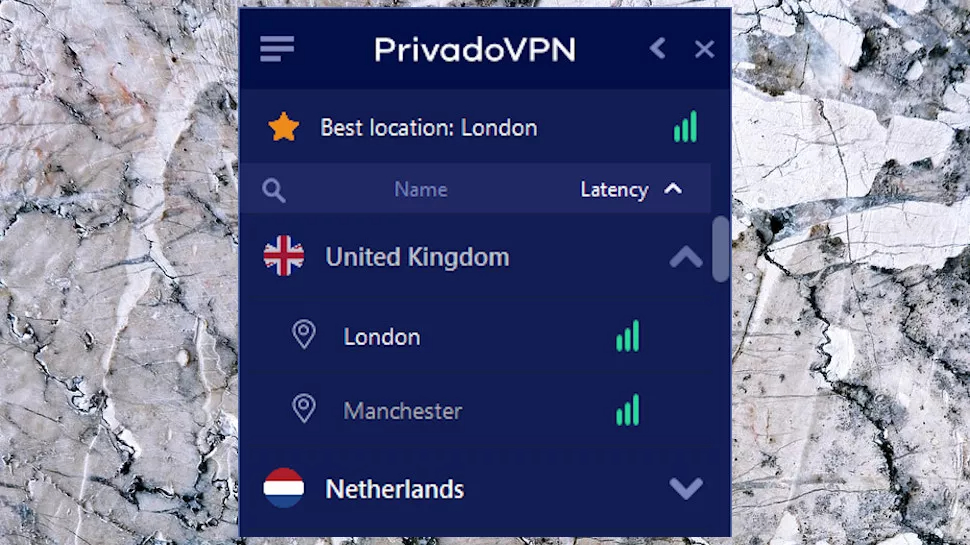
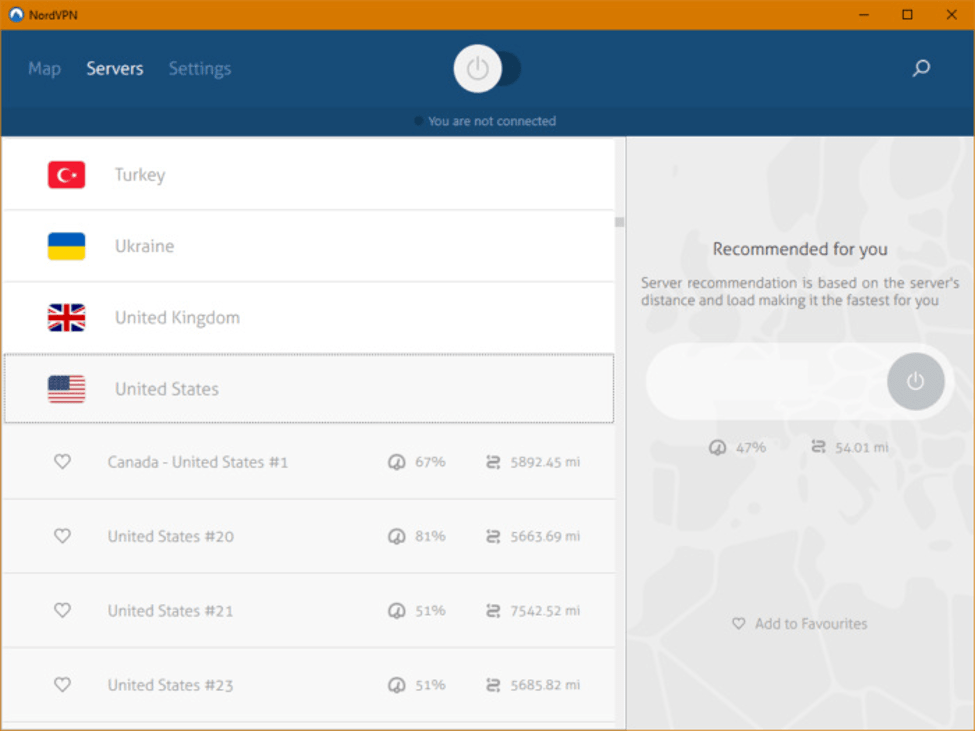

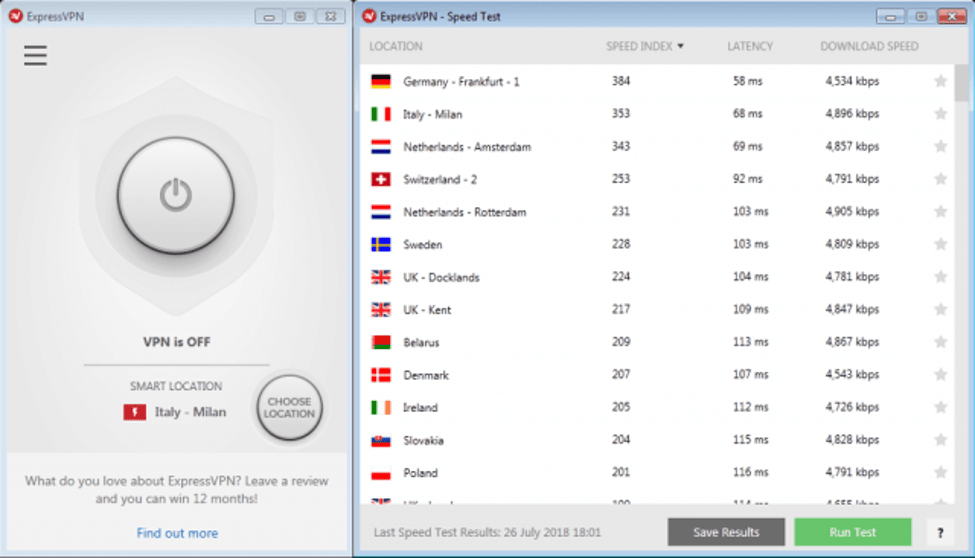
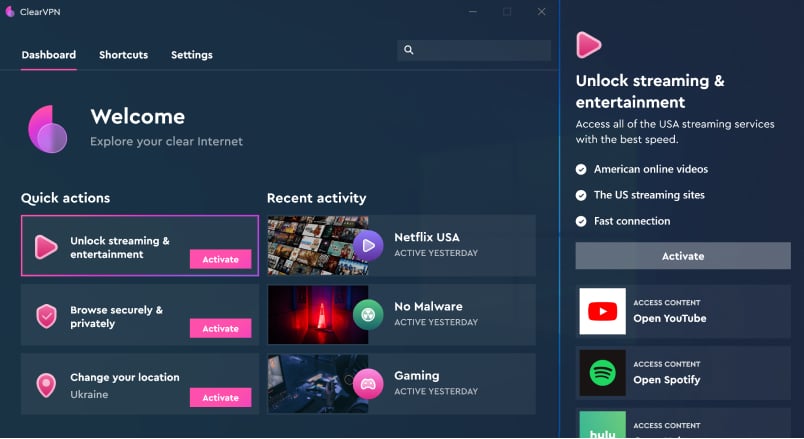
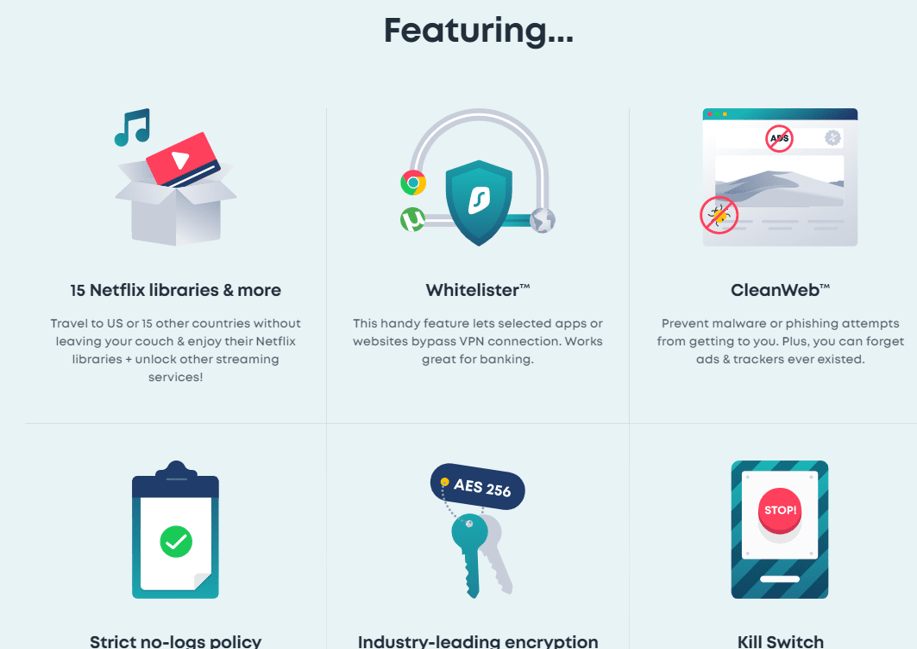
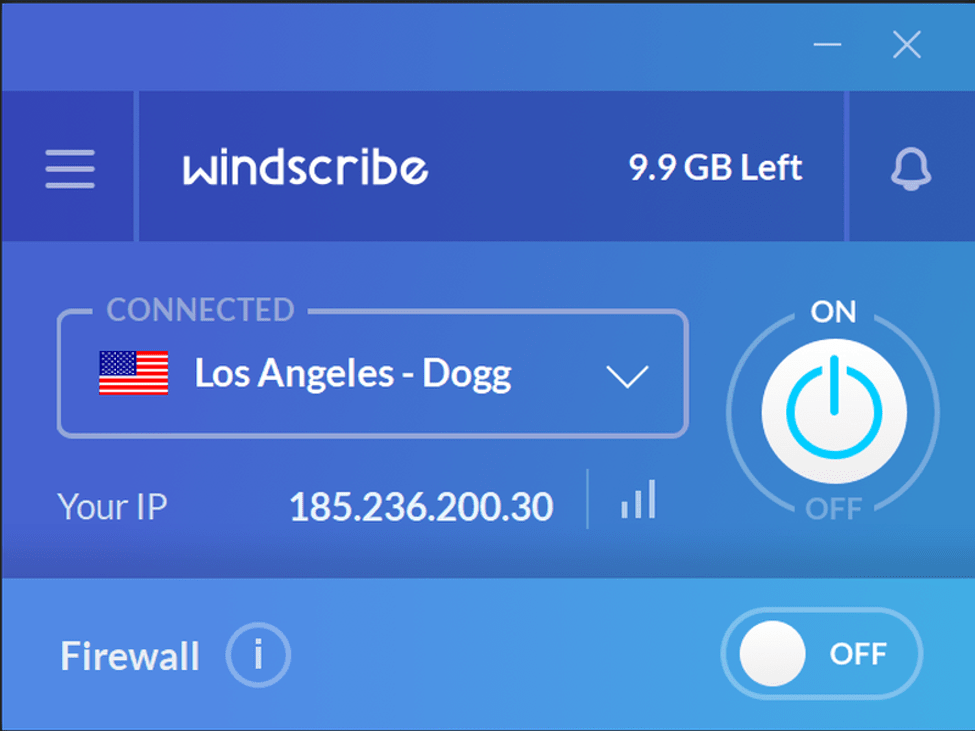
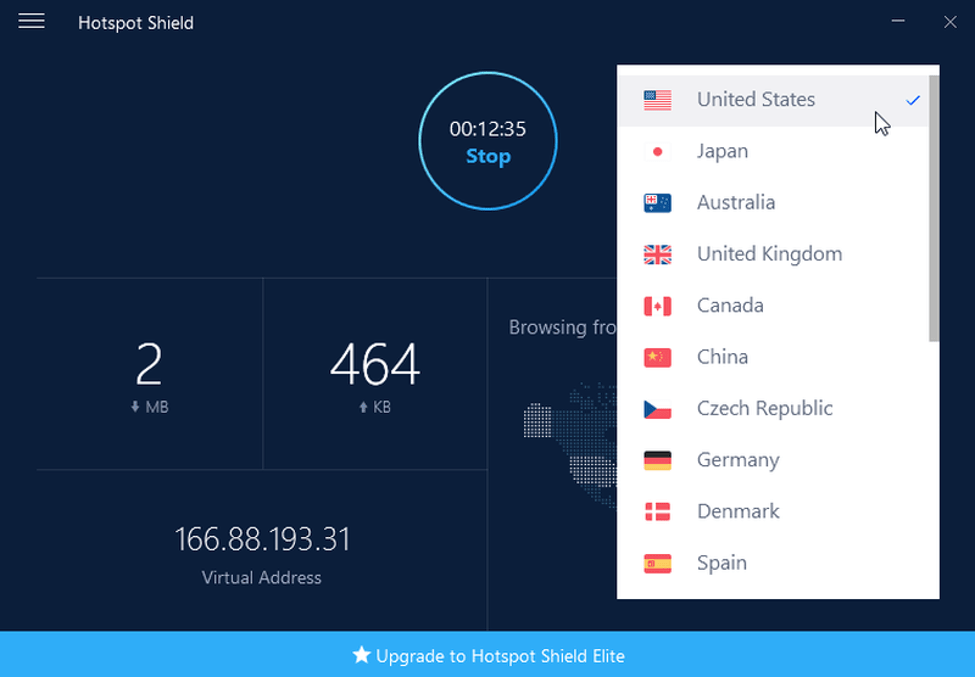
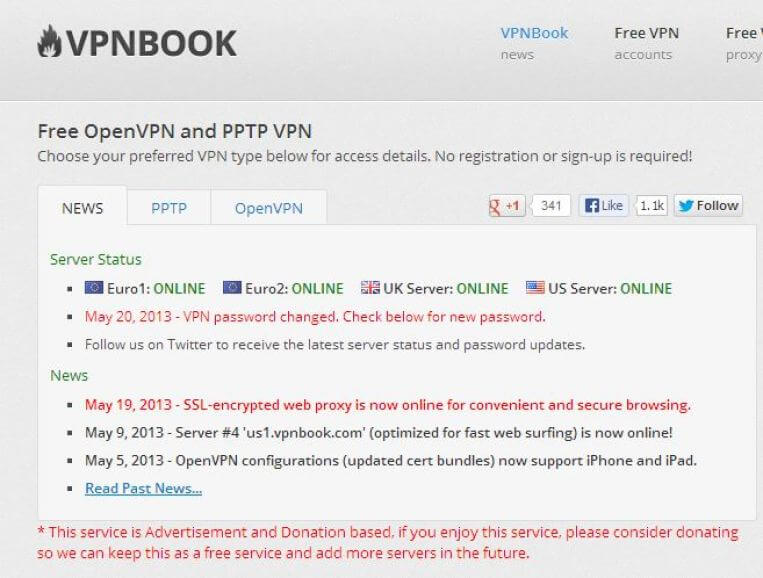
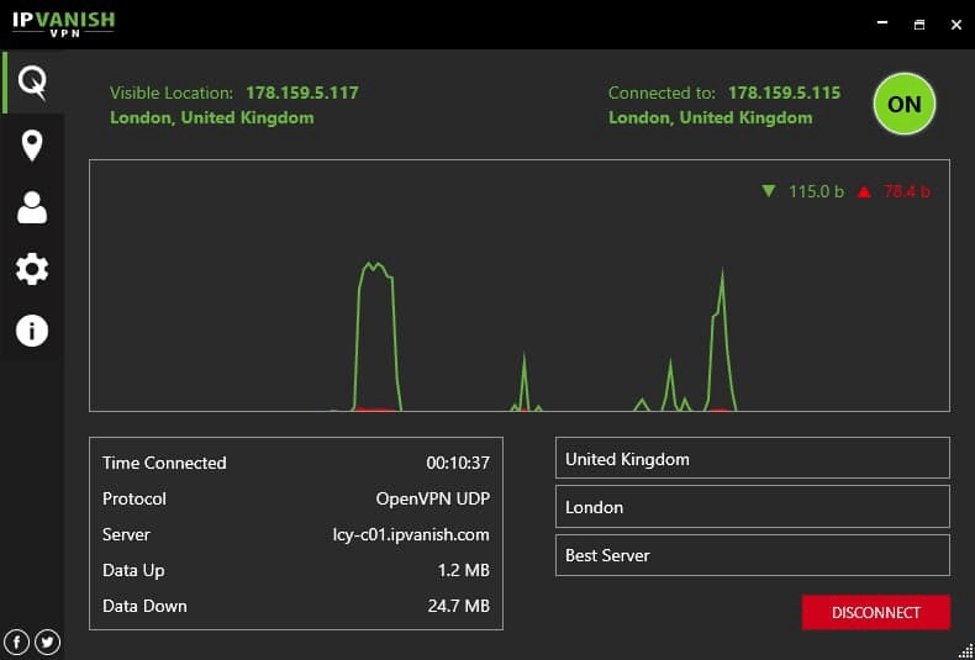
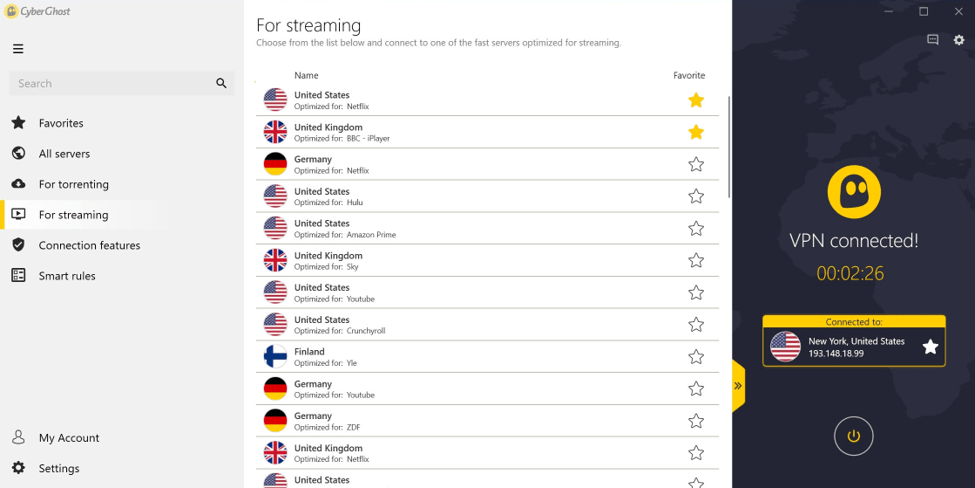
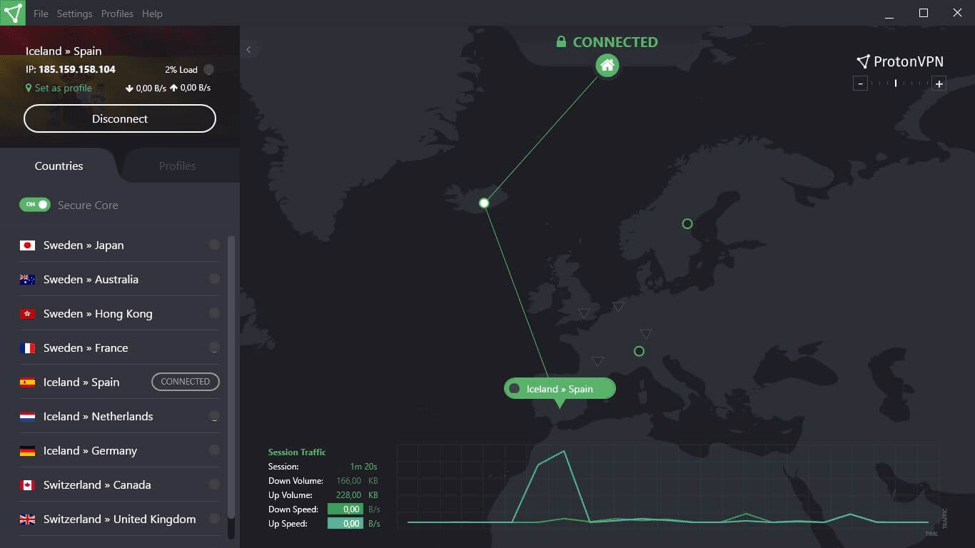
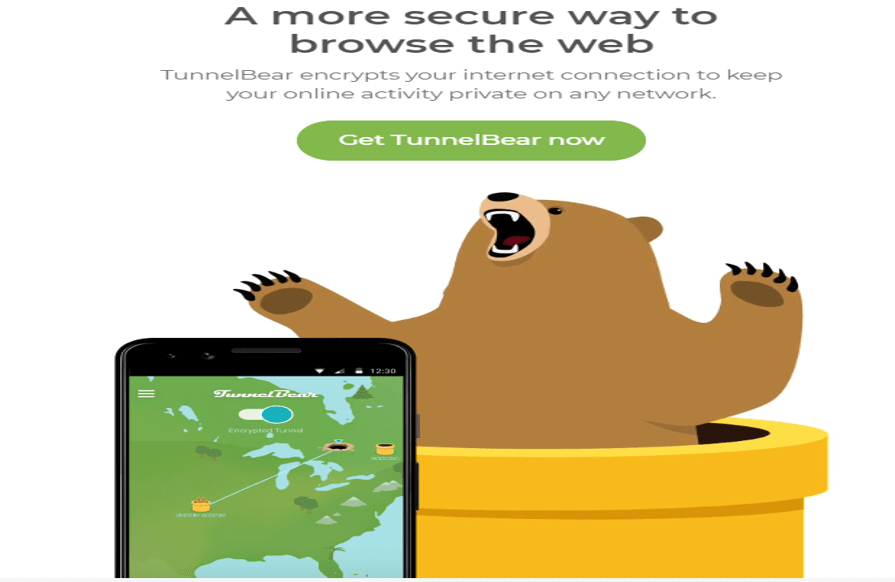

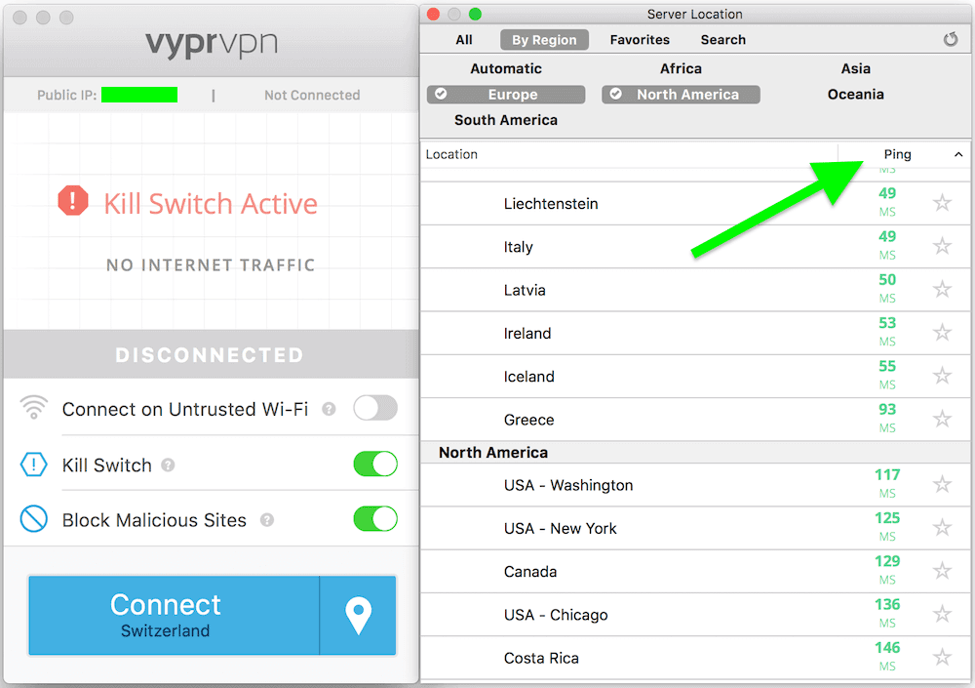
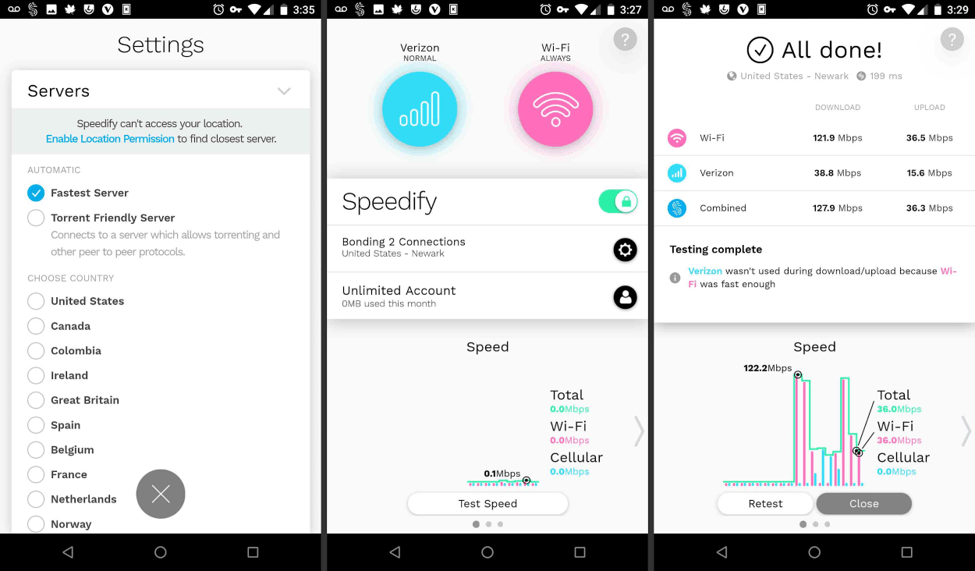
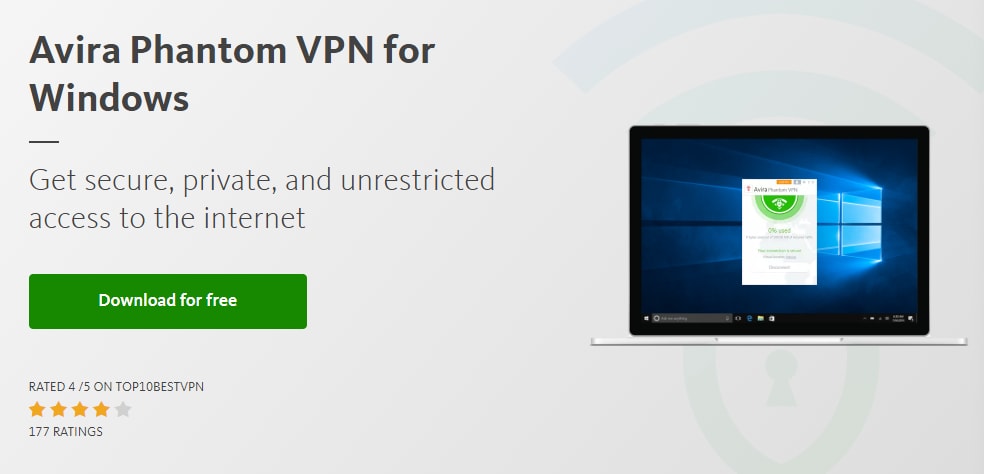
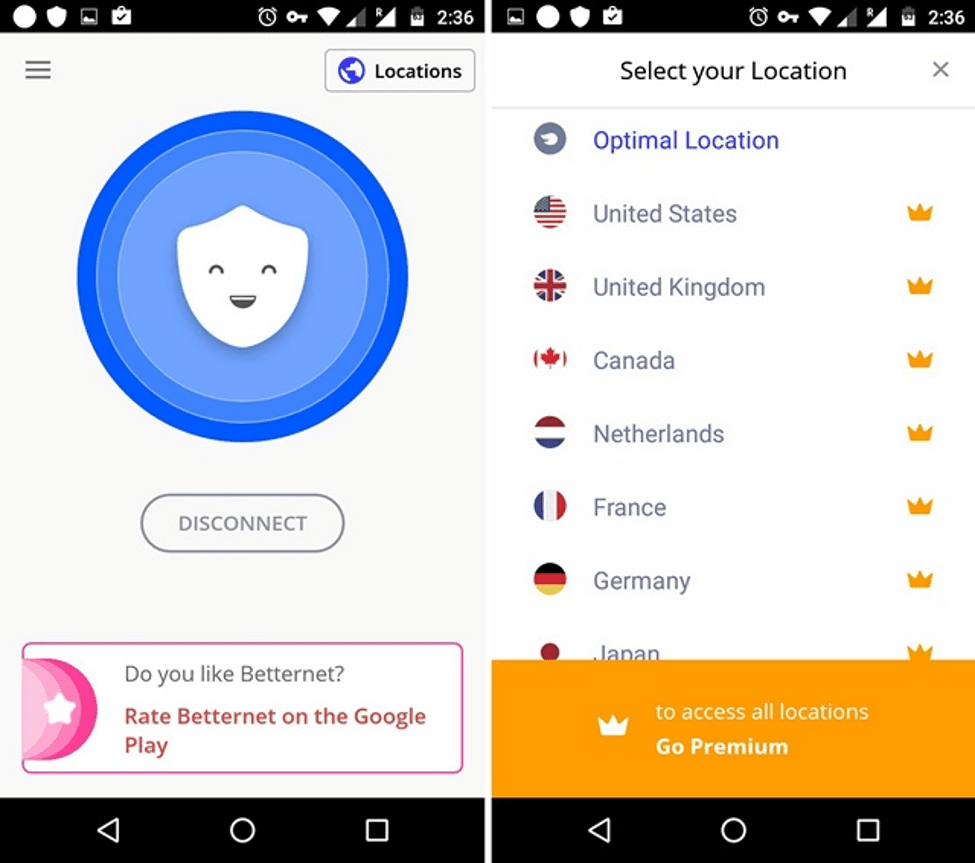
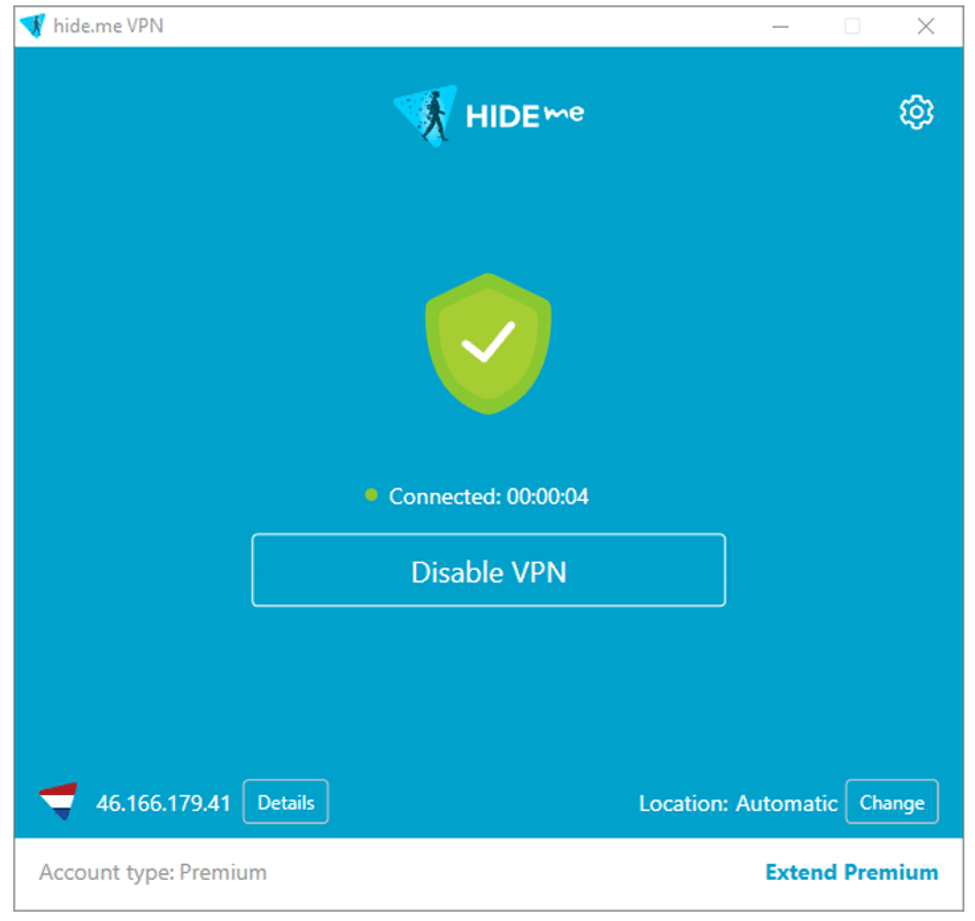
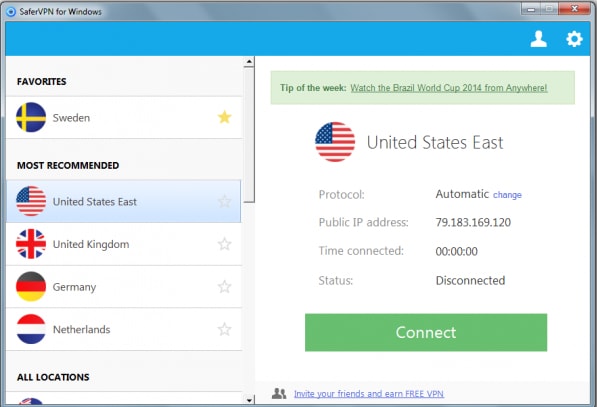
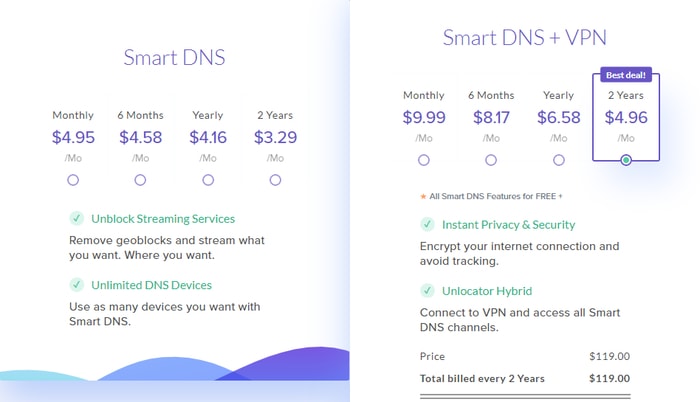

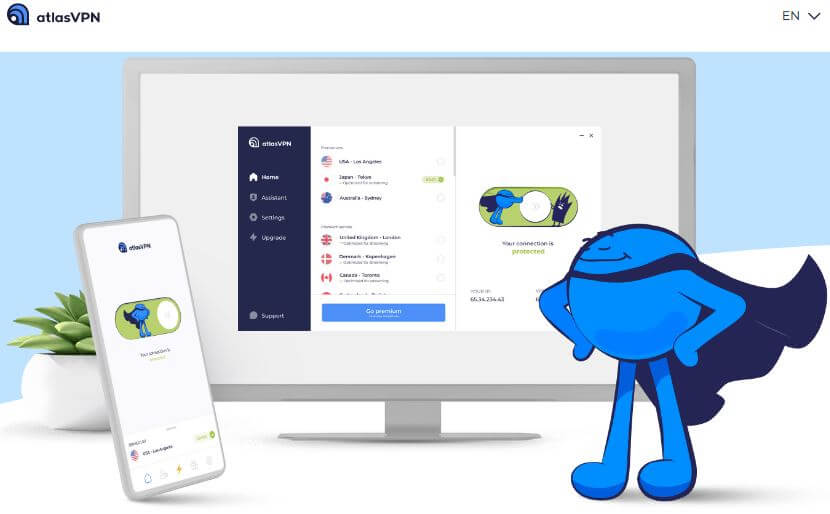

![Лучшие бесплатные VPN на ПК [без ограничений, регистрации или подписок]](https://wotpack.ru/wp-content/uploads/2022/07/1-7-800x418.jpg)