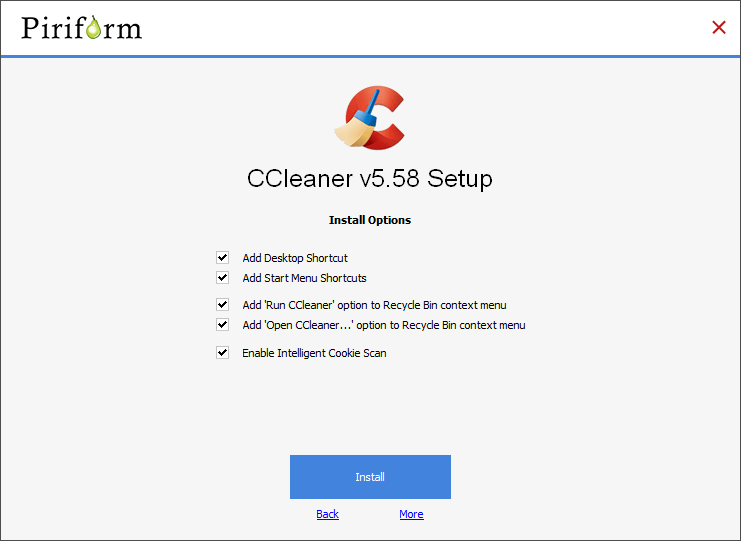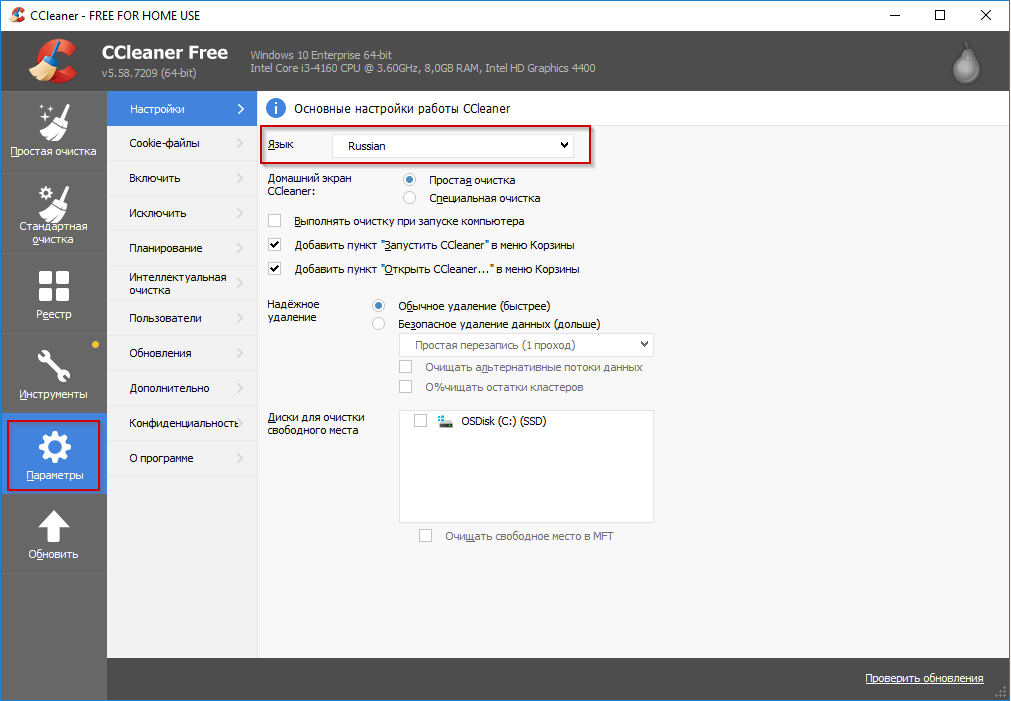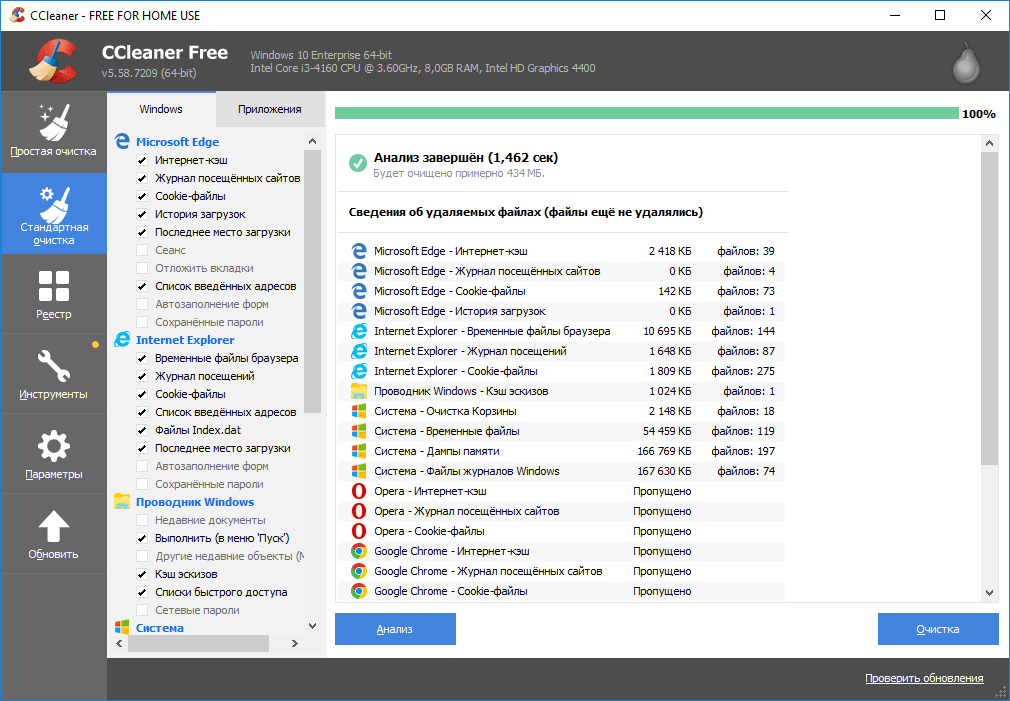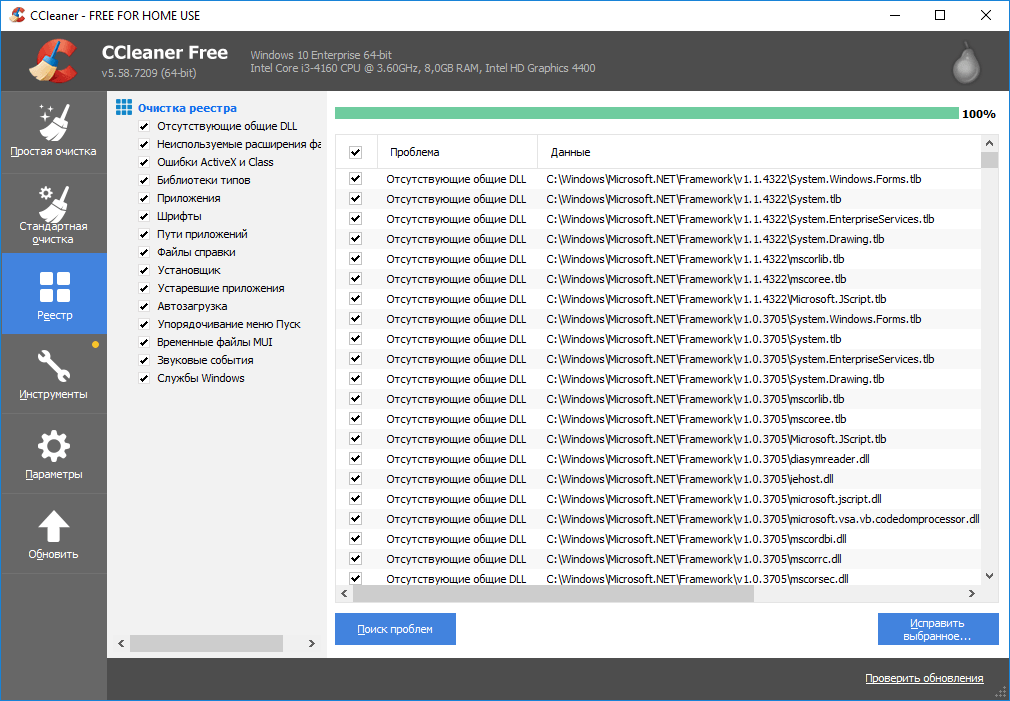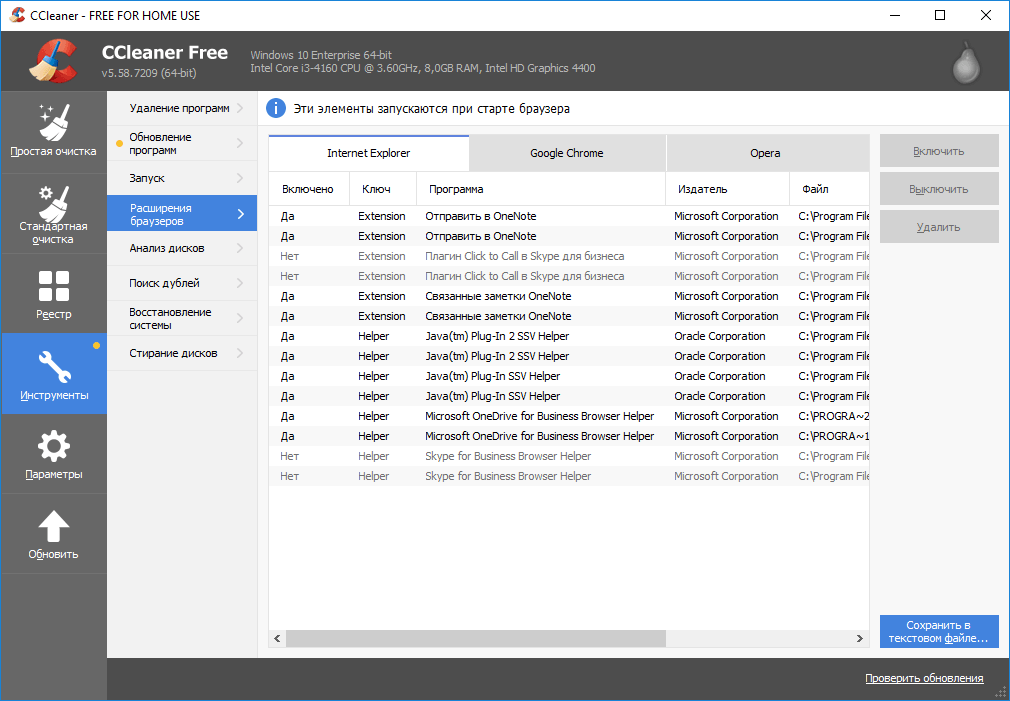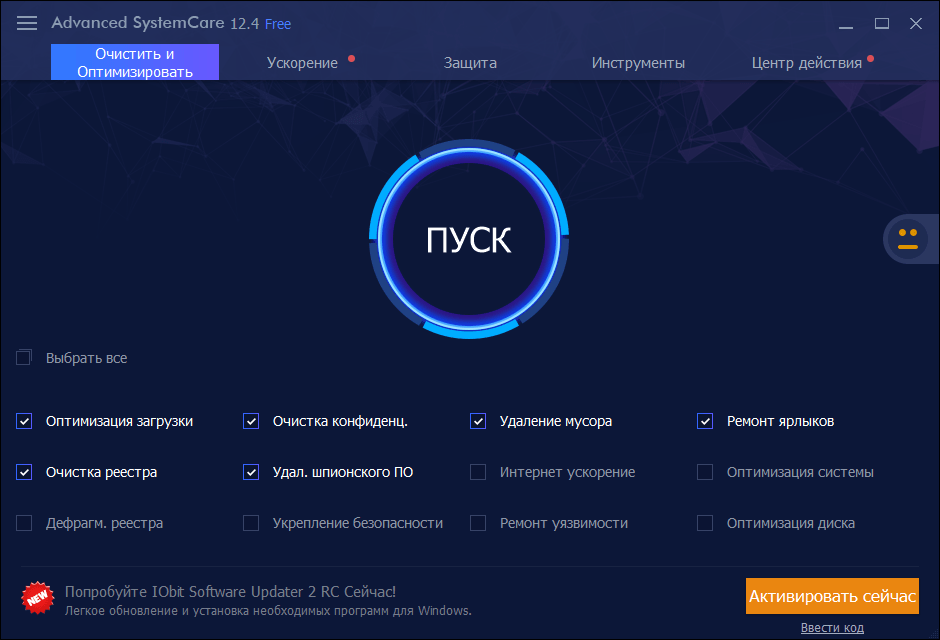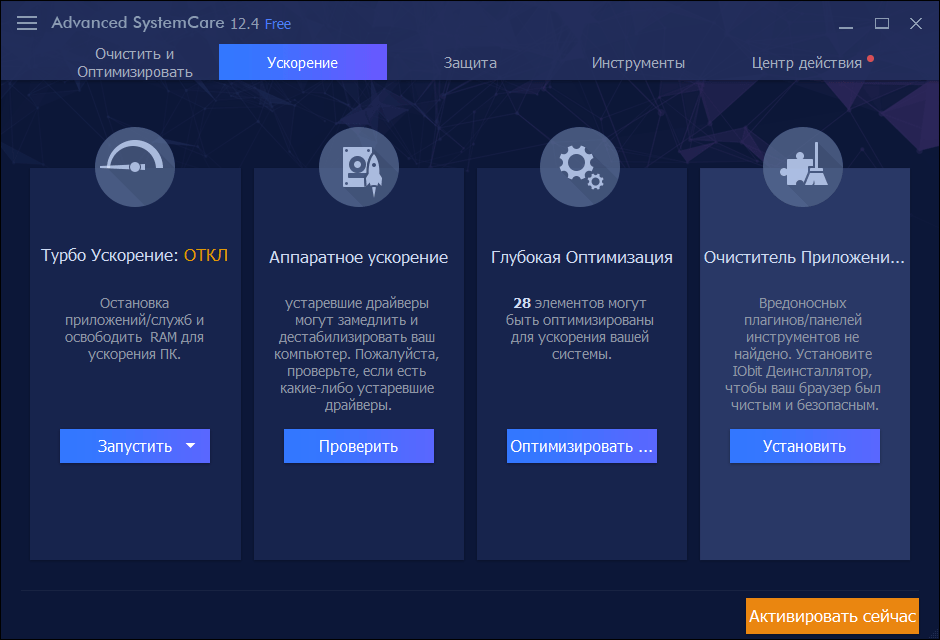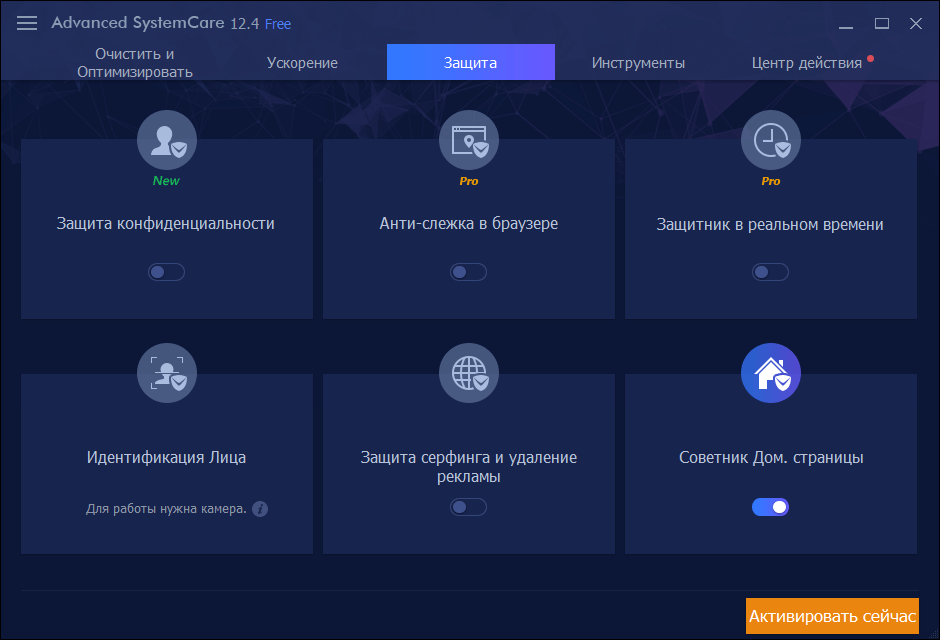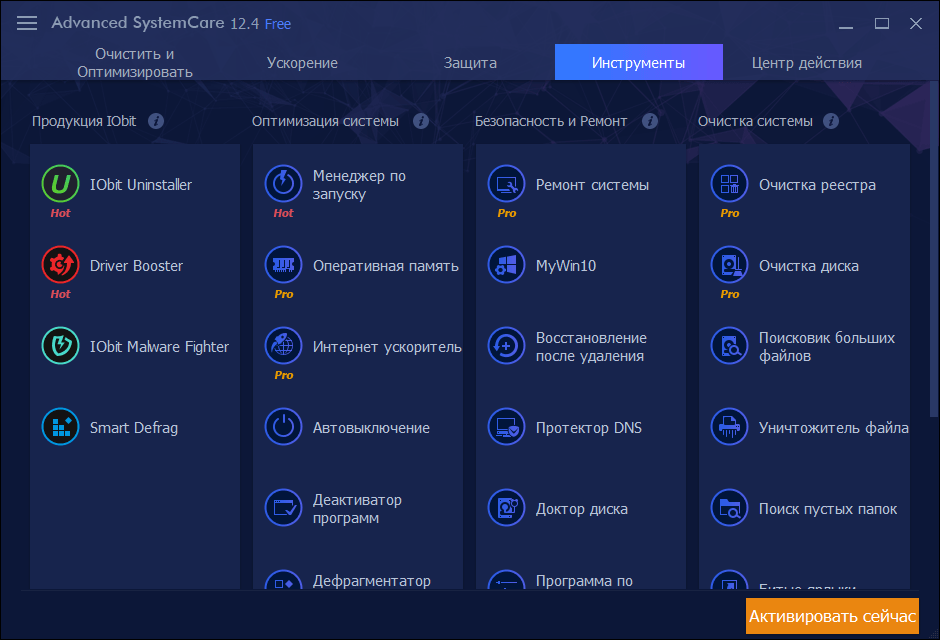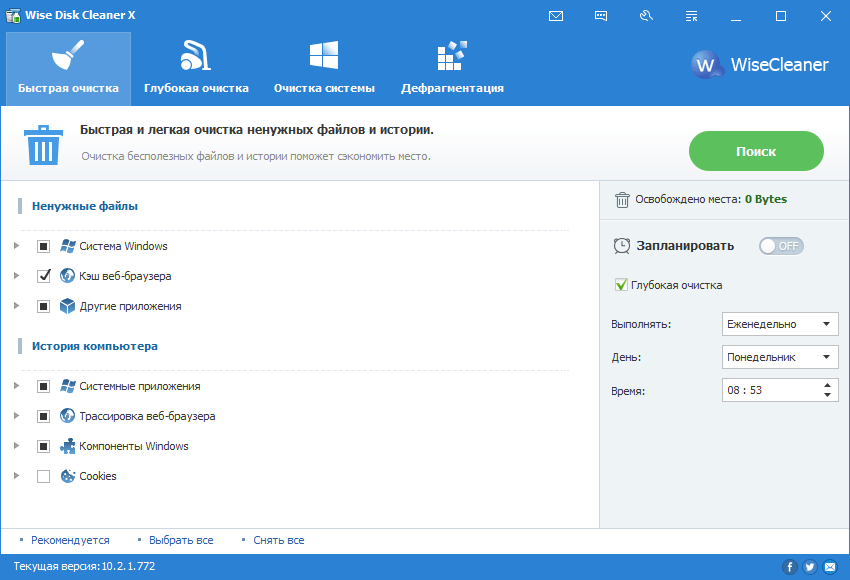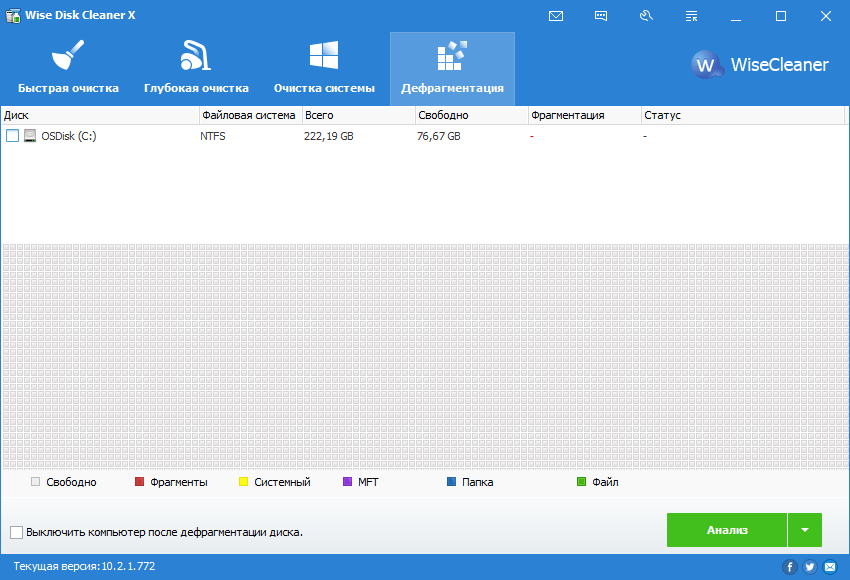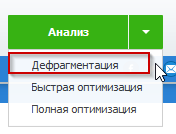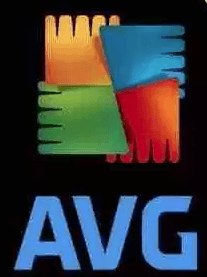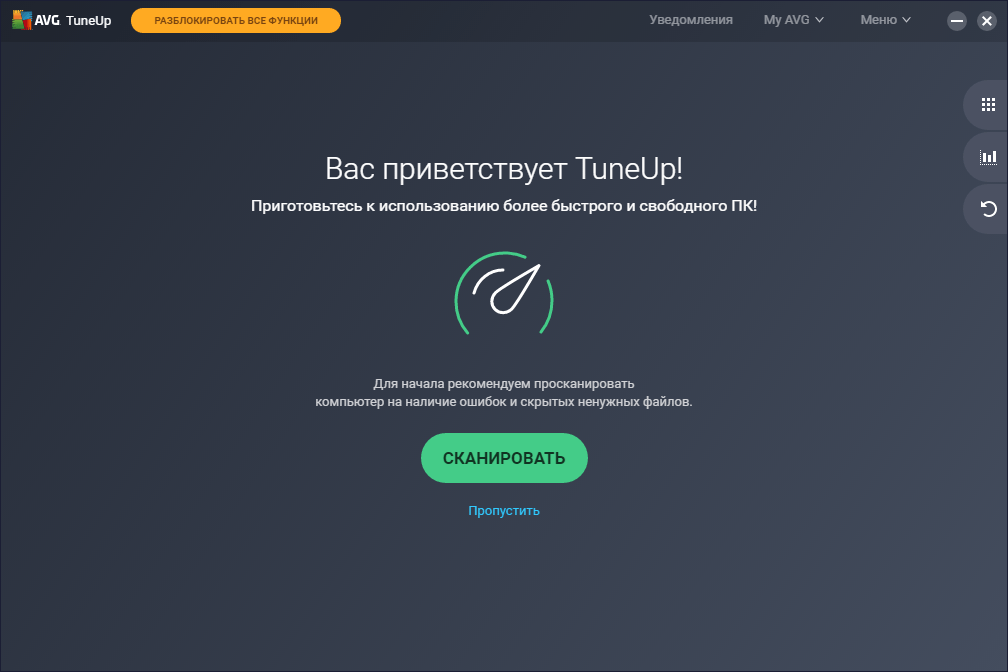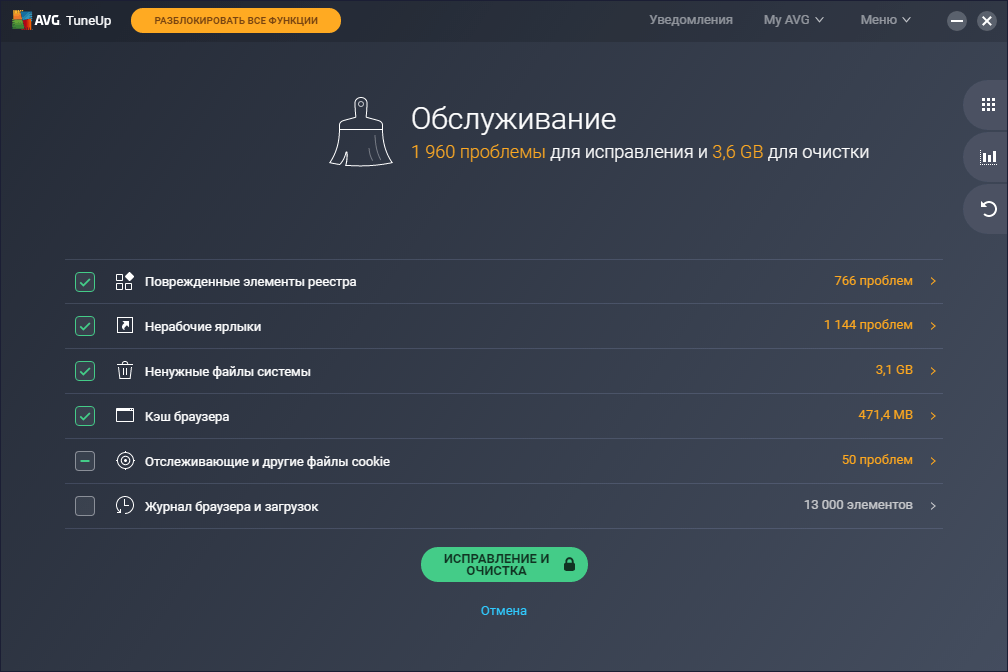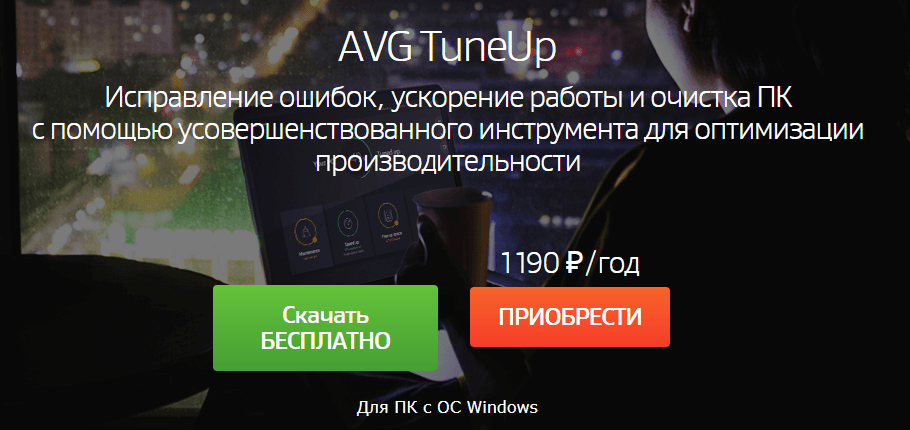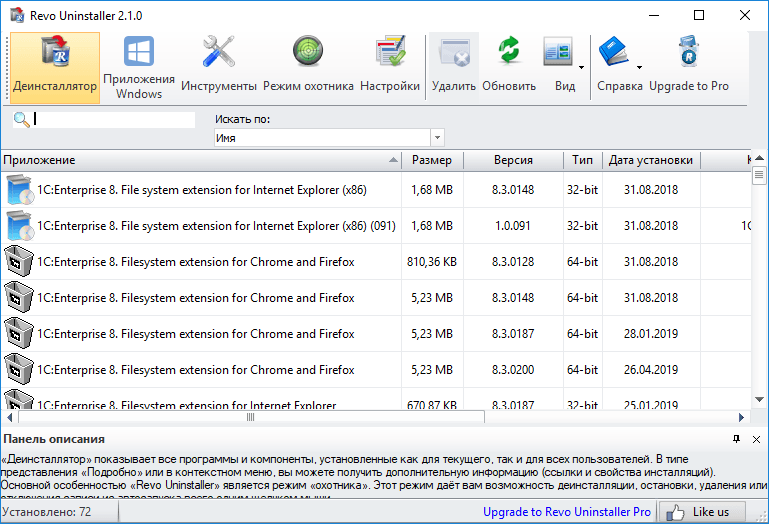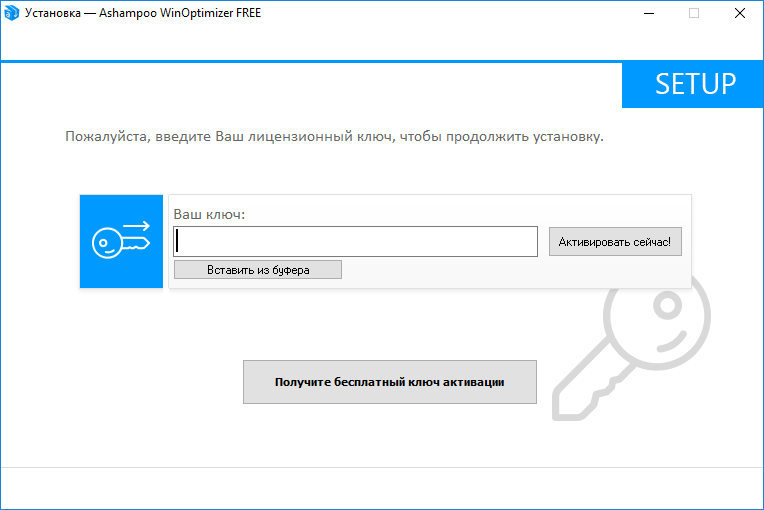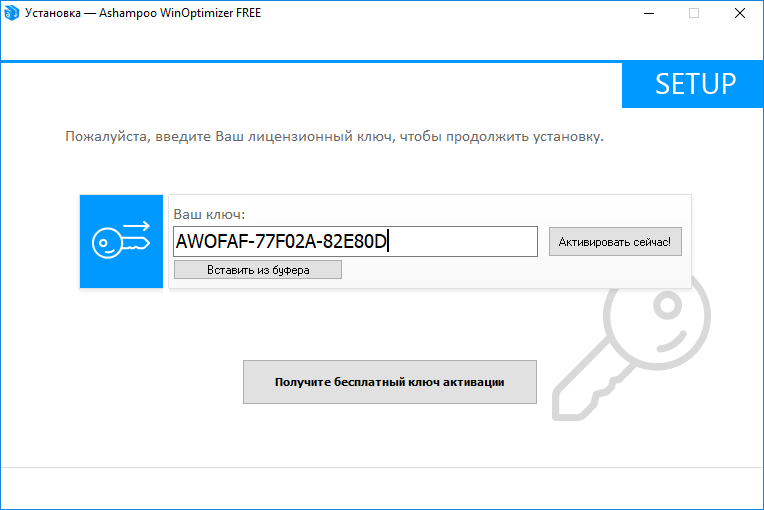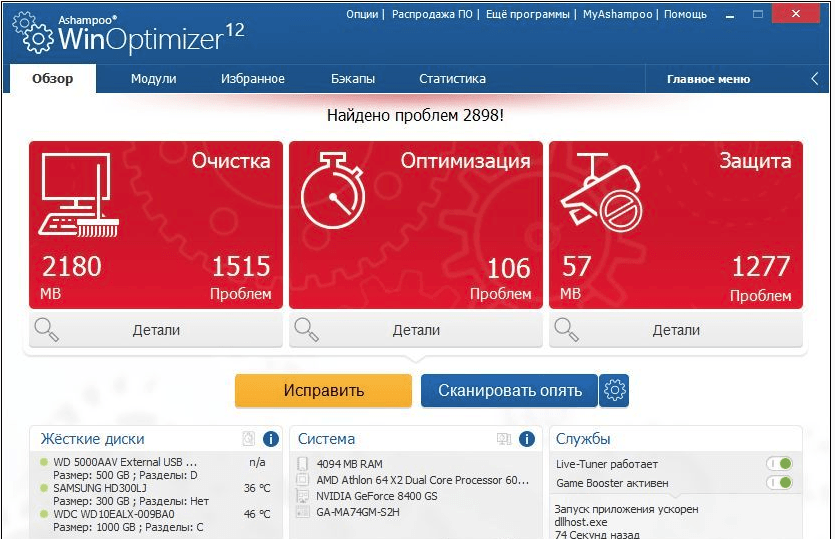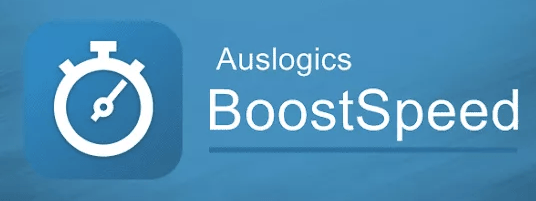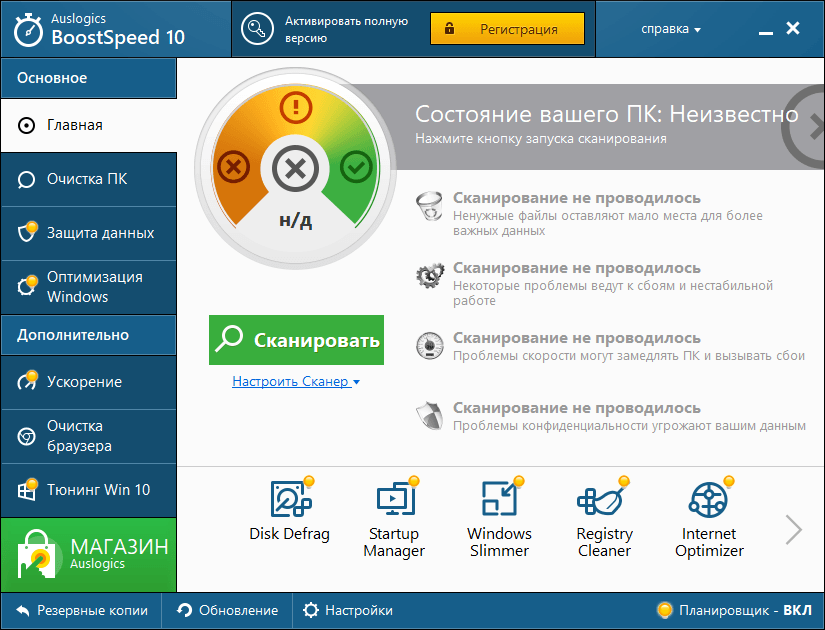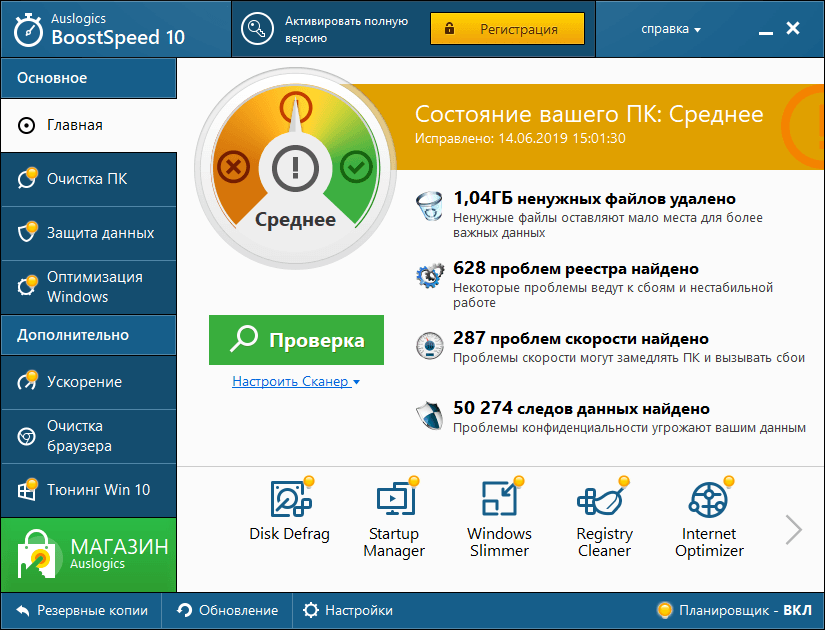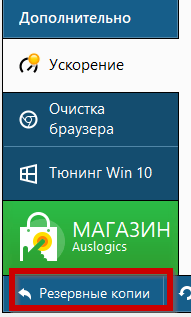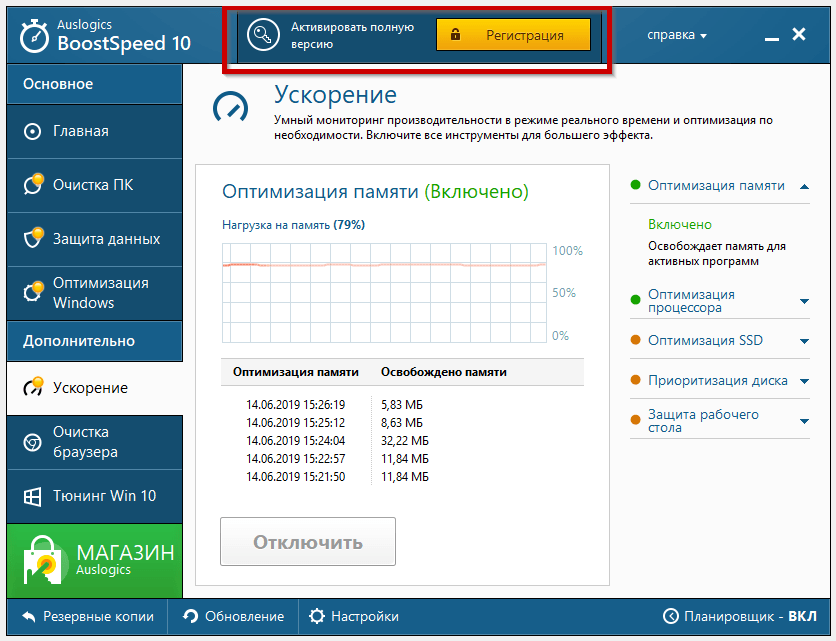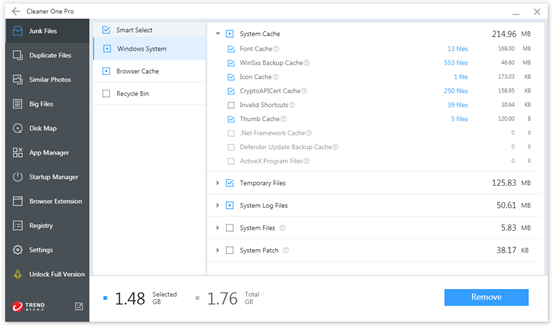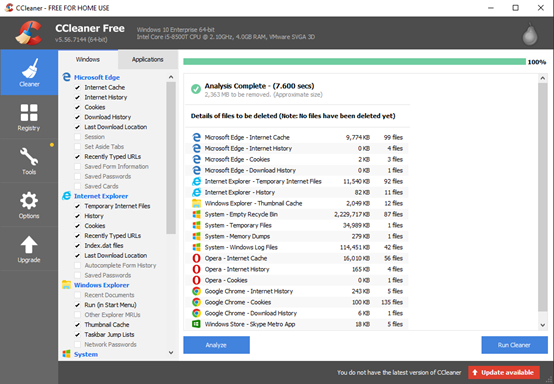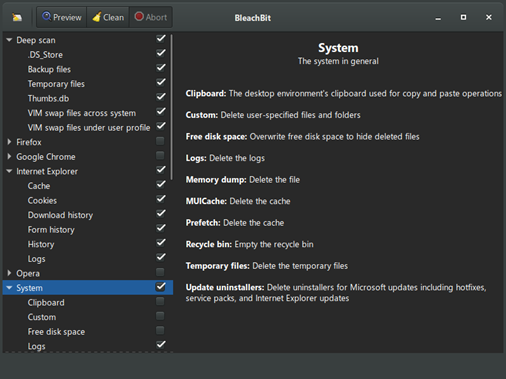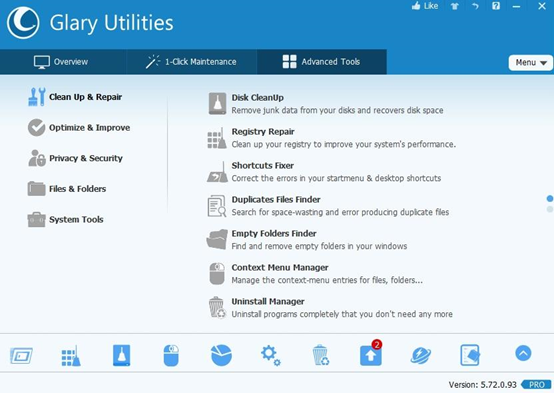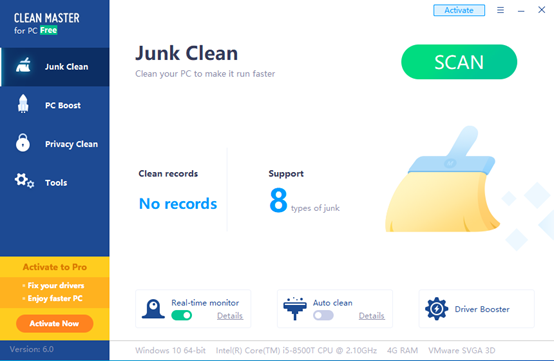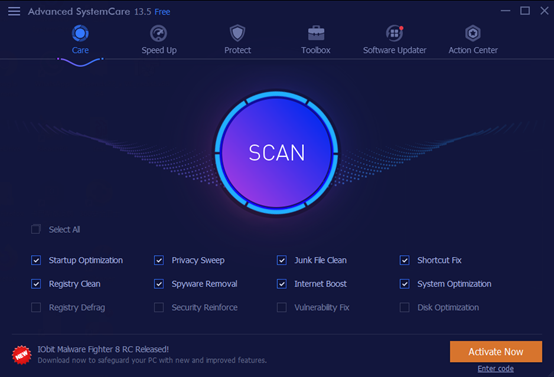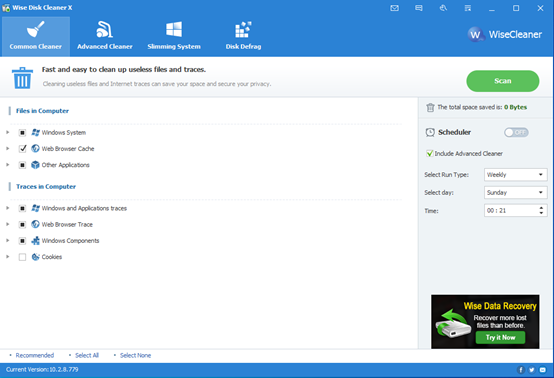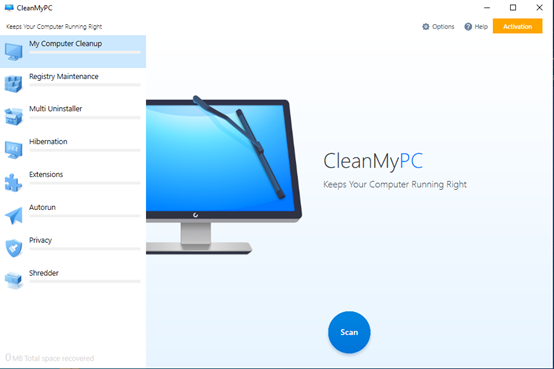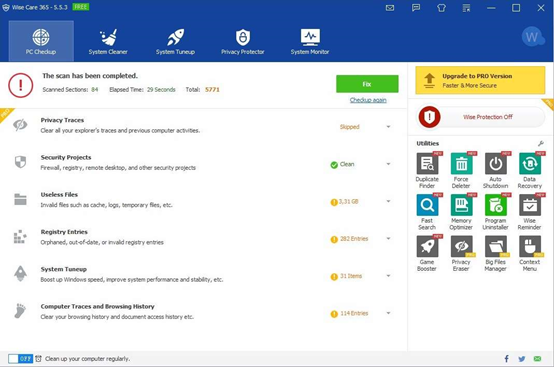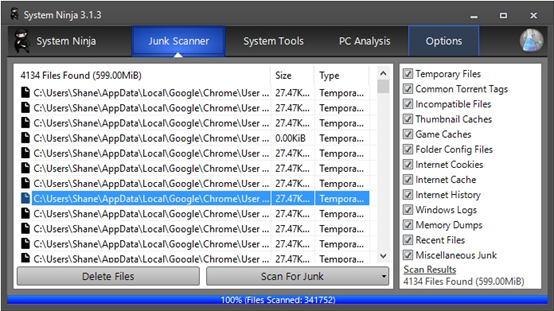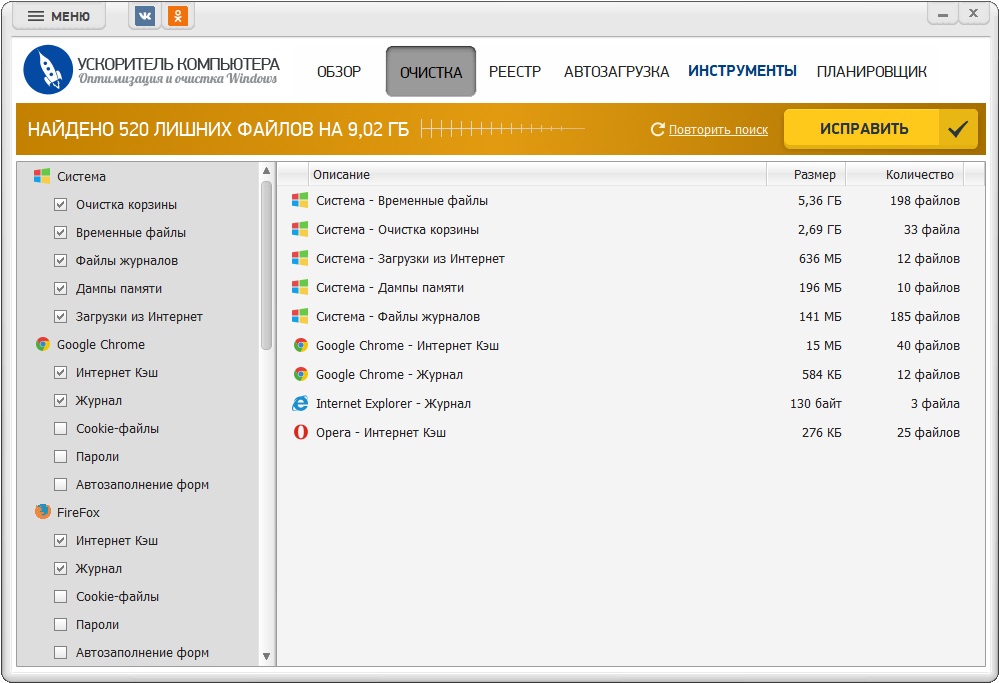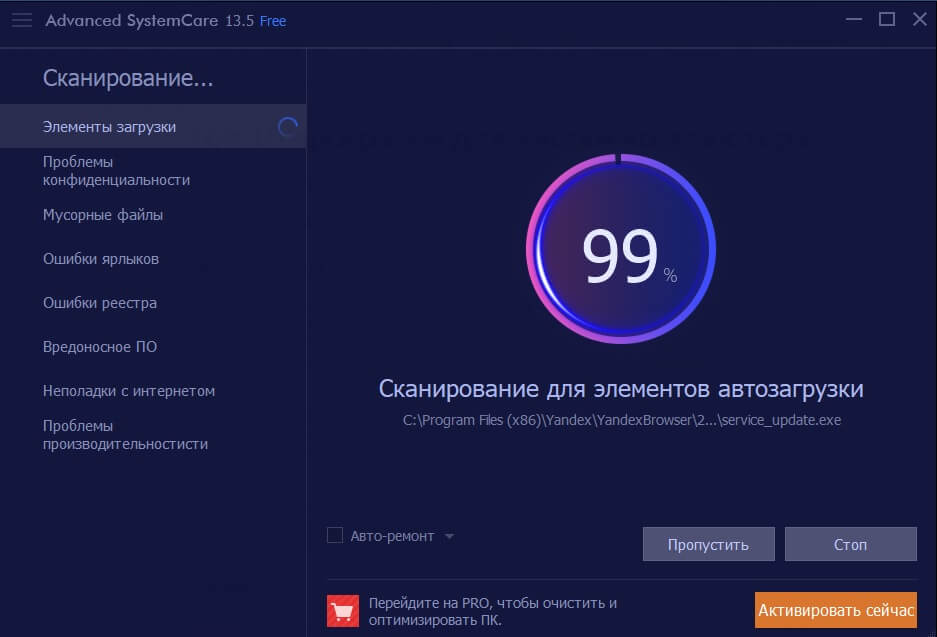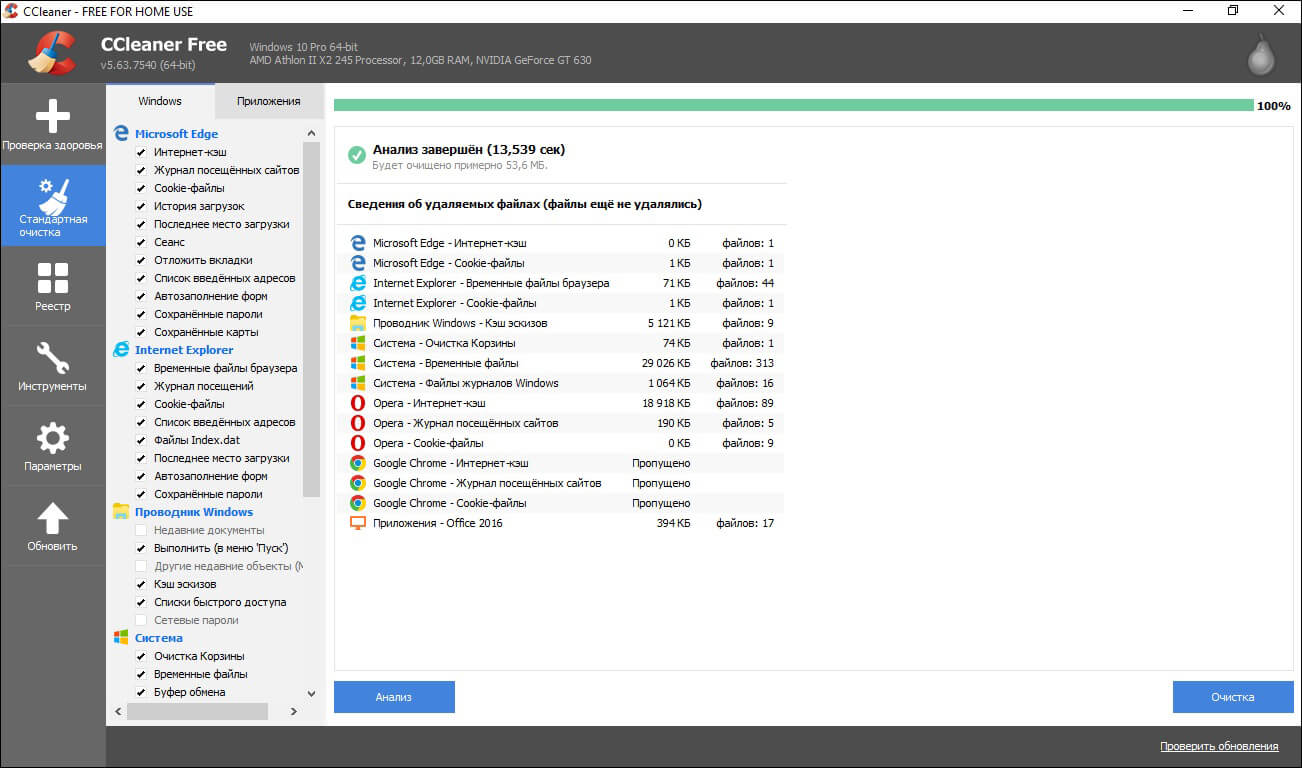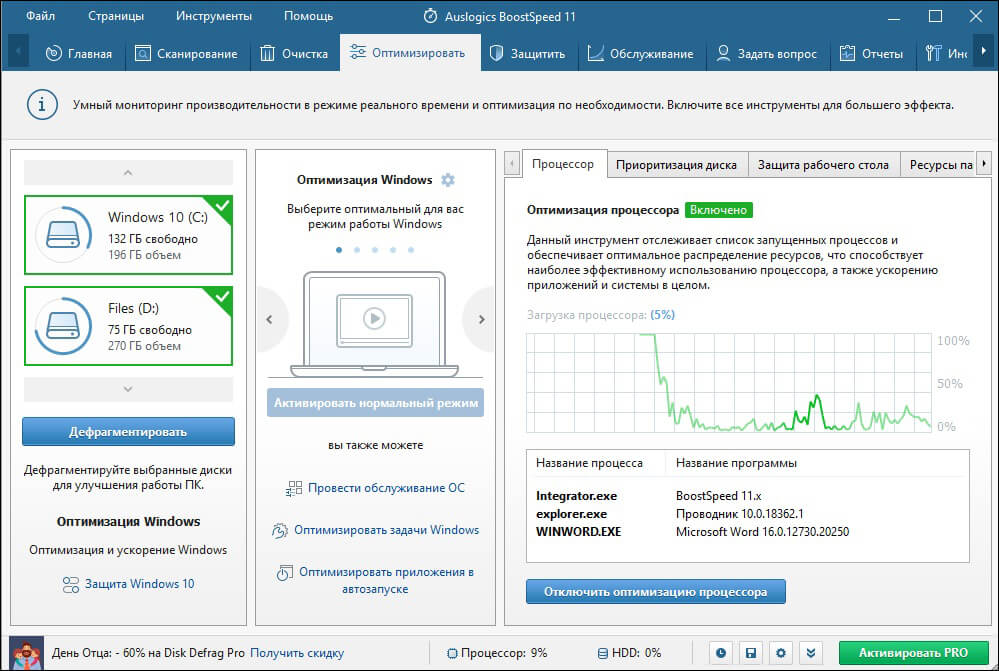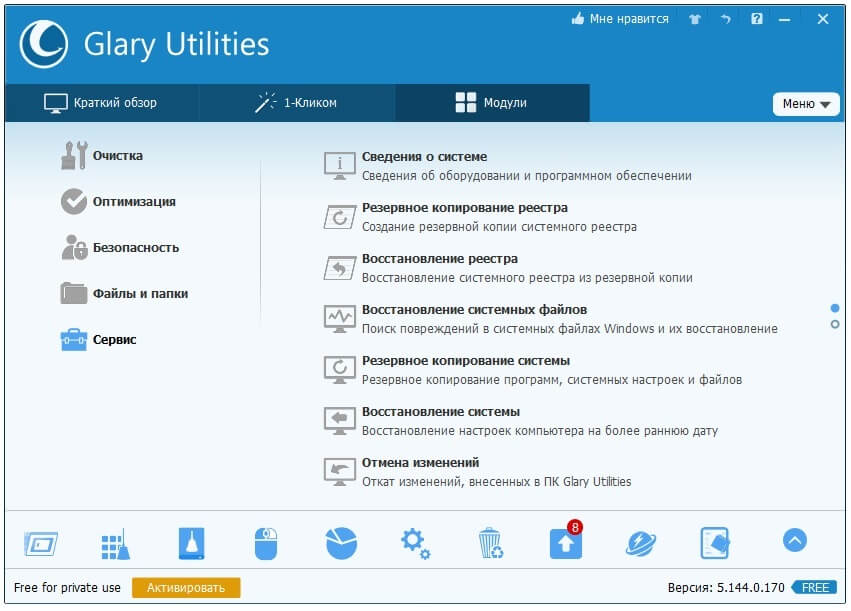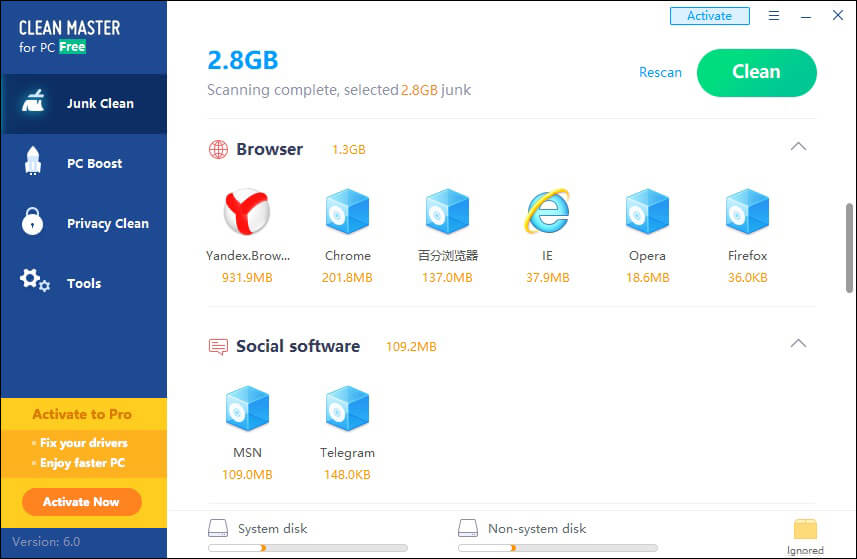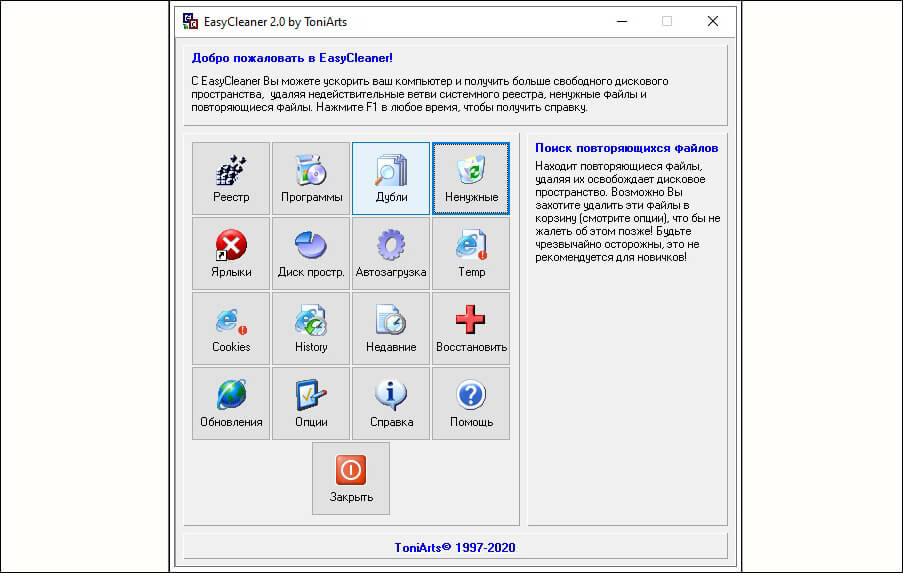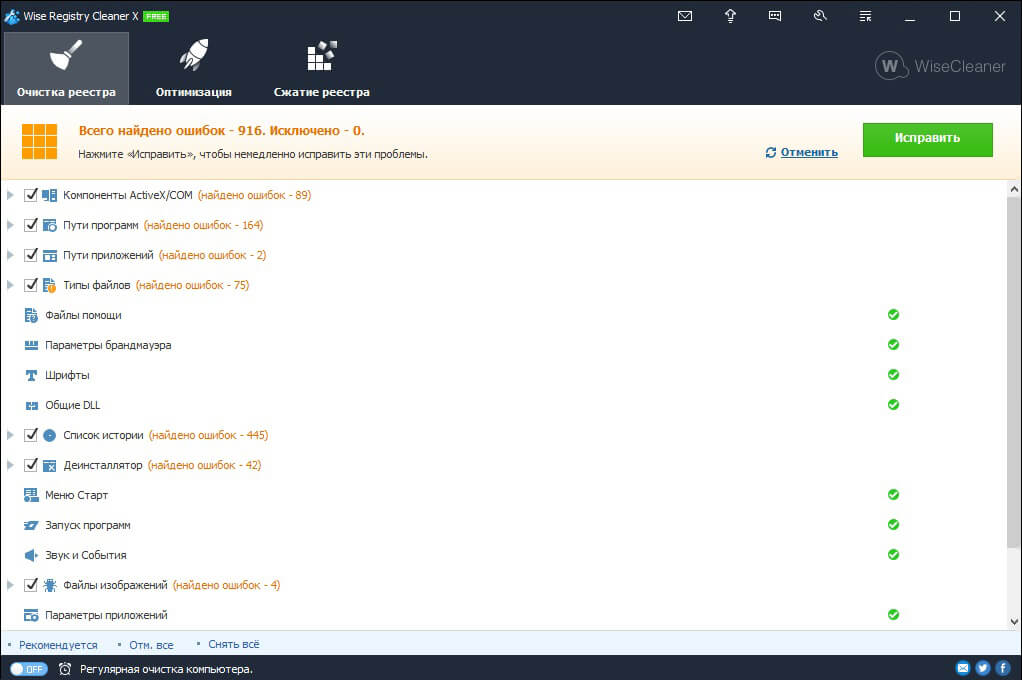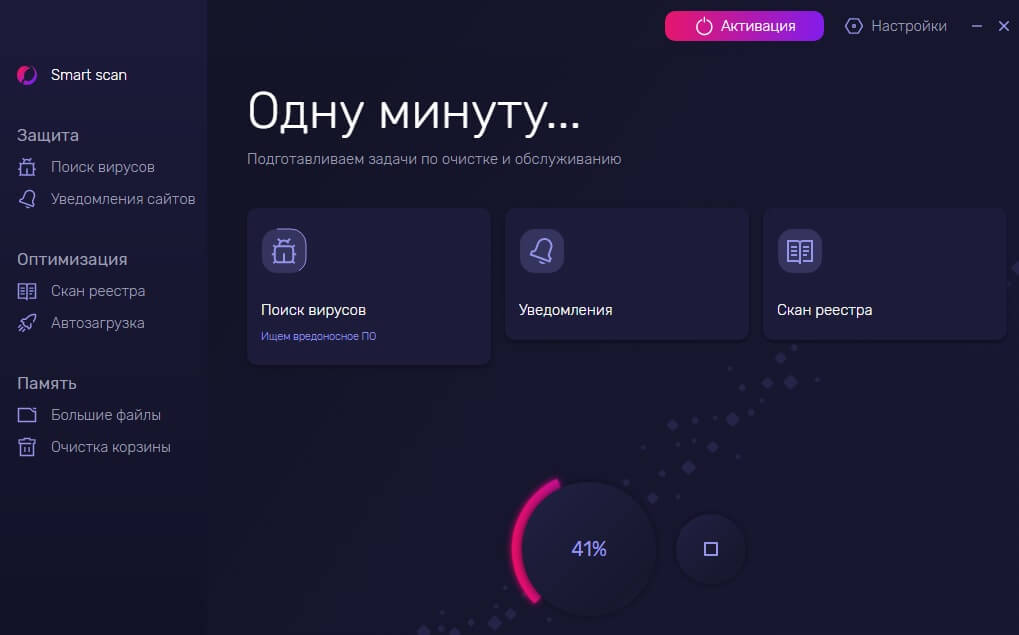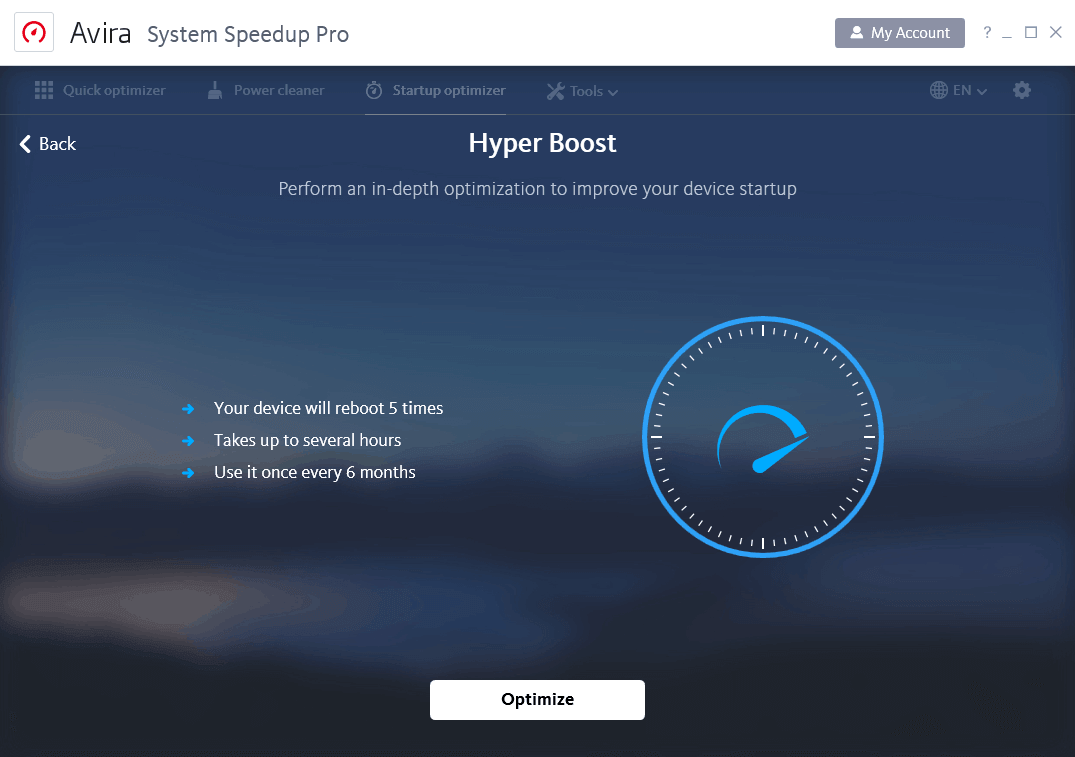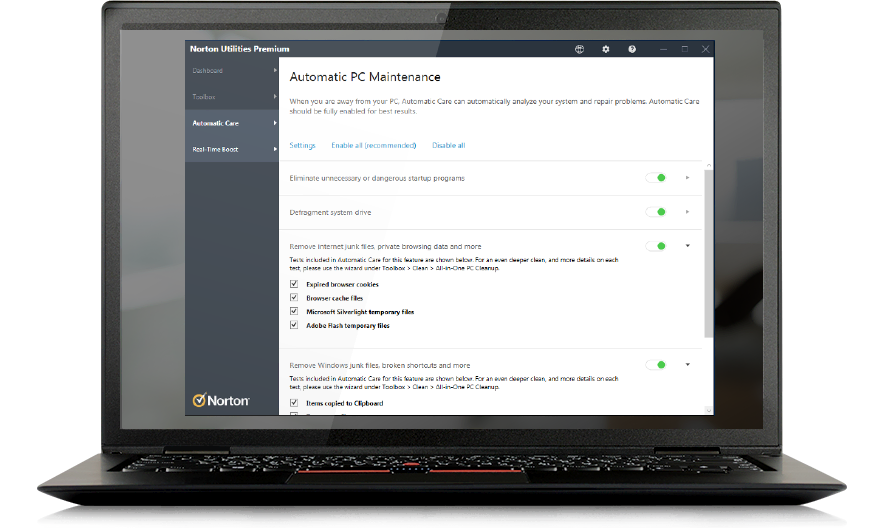When you are searching for the best PC cleaner tool, you’ll commonly hear these utility tools can supposedly make your PC super fast by tweaking some stuff. But one thing that’s clear is that your computer can only be made faster up to its designed capacity, still, computer cleaning software does come in handy in some cases.
Here some of the best computer cleaners that you can try if you seriously feel the need to use them on your machine.
6 Best PC Cleaner Tools for Windows 10/11 (2022)
| PC Cleaner Software | Price | Supported Platforms |
| Storage Sense | Free | Windows 11/10 |
| Disk Cleanup | Free | Windows 11/10/8/7 |
| Advanced SystemCare | Free, $19.99 (Pro) | Windows 11/10/8/7/Vista/XP |
| CCleaner | Free, $19.95 | Windows 11/10/8/7 |
| Avast Cleanup | $59.99/year (Premium) | Windows 11/10/8/7 |
| Ashampoo WinOptimizer | Free, $29.99 (Pro) | Windows 11/10/8/7 |
| AVG TuneUp for PC | $49.99/year | Windows 11/10/8/7 |
| BleachBit | Free | Windows 11/10/8/7 |
| Avira System Speedup | Free, $3.99/month | Windows 11/10/8/7 |
| Restoro | $41.95/year | Windows 11/10/8/7 |
1. Storage Sense – the built-in free computer cleaner
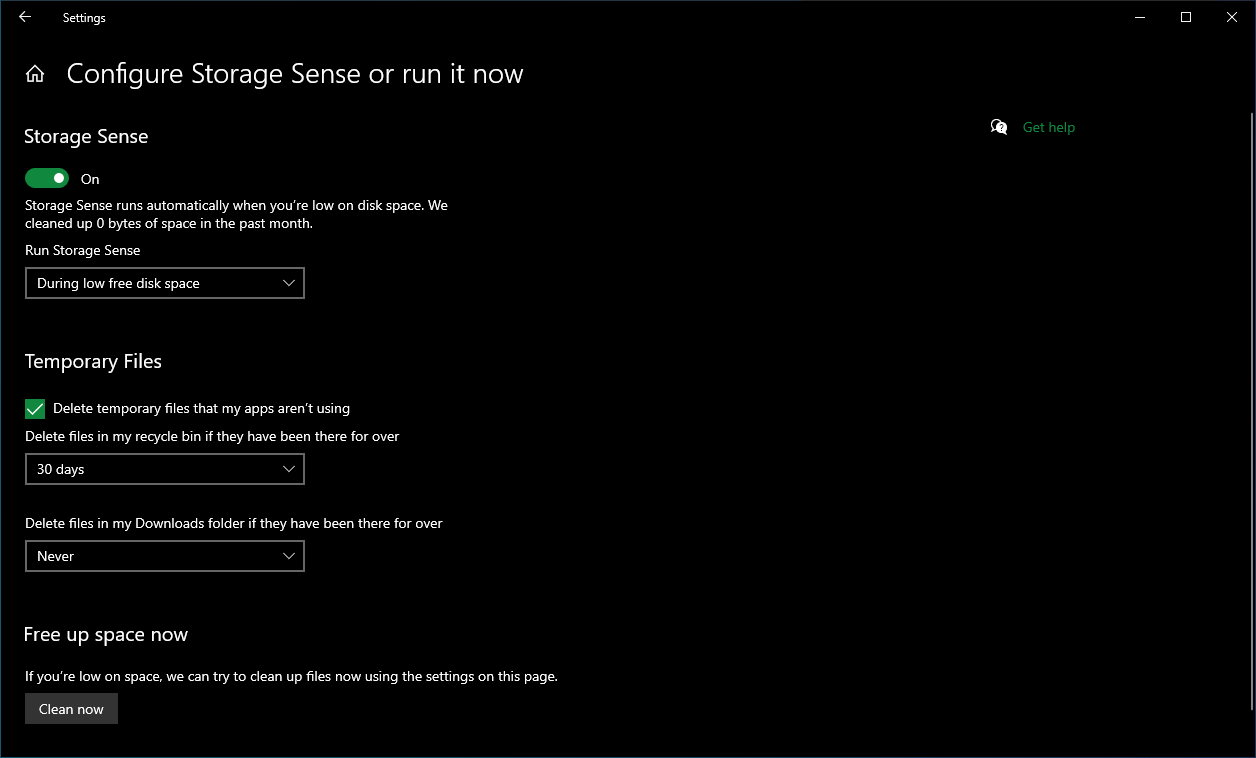
Windows 10/11 users don’t need to go anywhere when looking for a PC cleanup tool. The Storage Sense feature comes with a tool called Free Up Space which can remove unwanted files from your system.
Free Up Space also does most of the job as a regular Windows cleaner would do. It’s just that you don’t need to install any third-party app, and it’s completely safe from malware.
How to use Free Up Space on Windows 10/11?
- Go to Settings > System > Storage.
- Click on “Configure Storage Sense or run it now” option.
- Scroll down and click on Clean Now.
On the same page, you can also configure how you want to delete temporary files related to apps or if you want to auto-delete files in your Downloads folder after a specified number of days.
Furthermore, you can enable the Storage Sense tool if you want Windows 10/11 to clean your hard drive from time to time manually.
Pros:
- You don’t need to install this computer cleaning software.
- Works without any issues. Updates automatically with Windows updates.
- Clears junk files from your computer.
- Can automatically optimize your storage, clean recycle bin, and Downloads folder.
Cons:
- It’s buried deep inside the Settings app, not much visible to the user.
- This free cleanup utility isn’t supported on older versions of Windows.
2. Disk Cleanup – free PC cleaner for older Windows versions
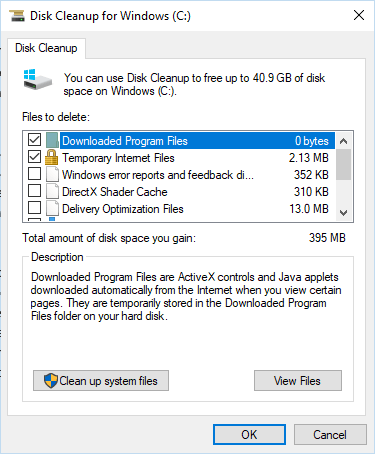
If you want to do nothing and still want one of the best free computer cleaner for Windows 7 and Windows 8.1, then Disk Cleanup could be your choice.
However, the Disk Cleanup tool is also available on Windows 10/11, so it could be an option if you don’t prefer Storage Sense. You can use this built-in disk cleaner utility to delete old Windows installation files after a version upgrade.
To use Disk Cleanup, just open the Start Menu and search for its name. It’s somewhat slower than the Free Up Space on Windows 10/11, but you can still get rid of a lot of junk that’s living on your PC.
Pros:
- Does the job of removing junk files, temporary internet files, thumbnails, etc.
- It can remove older Windows installation data to free up large amounts of space.
- Can clear data from your Downloads folder and Recycle Bin.
Cons:
- Because of its successor, Storage Sense, its UI now looks old.
- Lacks advanced features
3. Advanced SystemCare Free
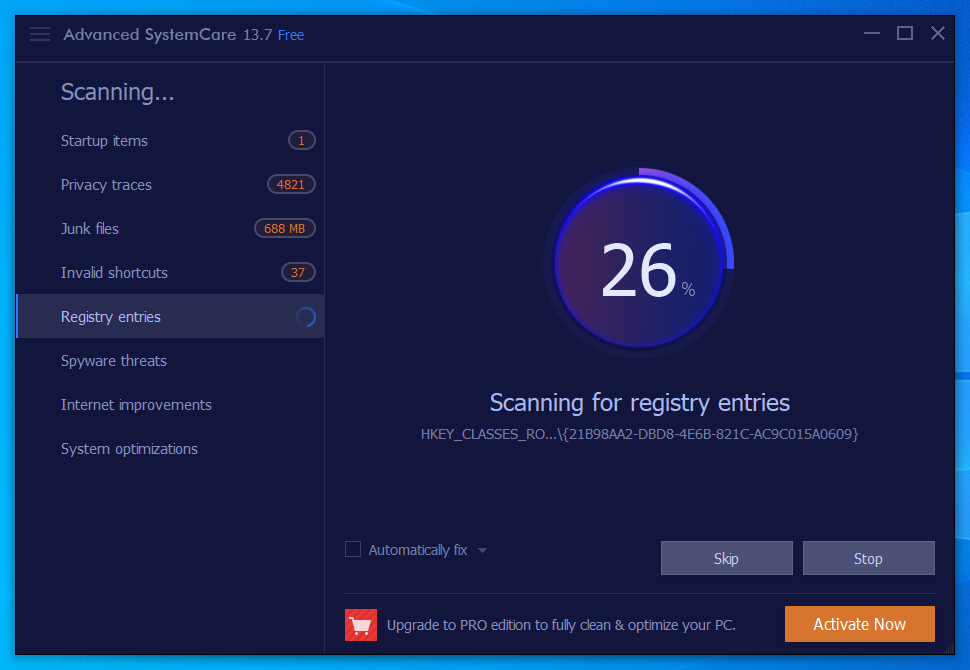
Advanced SystemCare is yet another free PC cleaner and PC optimizer you can take advantage of on your Windows machine. It’s developed by IObit, which makes other useful Windows utility software including Uninstaller, Start Menu for Windows 8, etc.
Pros:
- Advanced SystemCare is an easy-to-use free computer clean up software with essential features visible on its user interface.
- Can do startup optimization, delete junk files, fix redundant shortcuts, clear browsing data, etc.
- This free PC optimizer can check outdated system drivers, and optimize RAM usage.
- Displays desktop widget with real-time data on RAM and CPU usage.
- Can shut down your PC at a specified time.
Cons:
- Tries to install extra software during the setup process.
- Keeps suggesting to install add-ons like IObit Uninstaller, Driver Booster, Smart Defrag, and so on.
Price:
Free, $19.99 for the Pro version
4. CCleaner
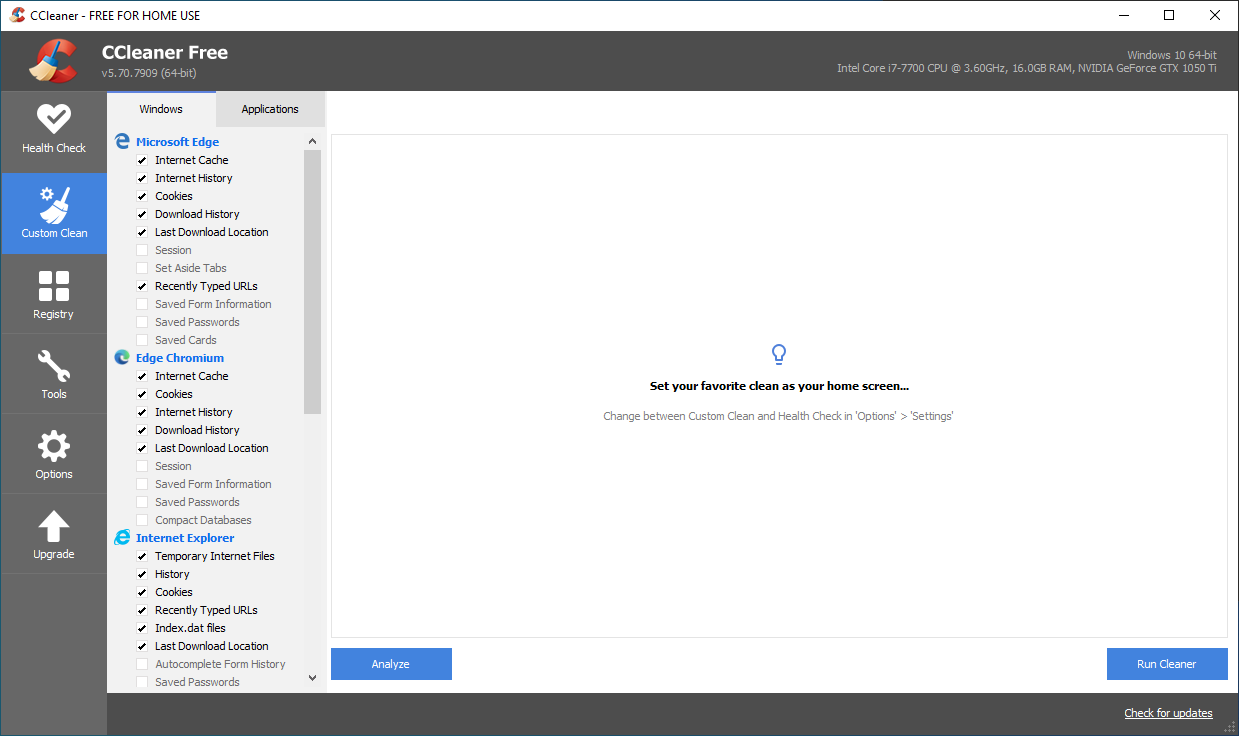
CCleaner is probably the most famous Windows cleaner tool among all the ones out there. Not just Windows 10/11 (and older versions), this utility software is also available for macOS as well. Its paid version Ccleaner Professional Plus is available for $29.95. What makes it one of the best free PC cleaner apps is the numerous feature it offers in addition to data removal functionality. For example, you can use it to wipe your hard drive.
While this PC optimizer tool is quite popular, there is a growing skepticism over its use owing to some features such as Active Monitoring that could make users doubt the privacy aspect. However, Piriform has taken steps to tackle those issues. Still, while using it, you should be aware of what options are enabled in the settings.
Pros:
- Easy to use app that analyzes junk data on machines and deletes them quickly.
- Users can configure which kind of data the PC clean up software should delete during the process.
- Intelligent cookie scan to leave login information intact while clearing browsing data.
- The user can exclude specific folders from the cleanup process.
- CCleaner includes many other extra features like Disk Wiper.
- Receive regular software updates, but the free version doesn’t update automatically.
Cons:
- Intelligent cookie scan feature could raise privacy concerns among some users.
- The CCleaner paid version lacks features that make it less appealing.
Price:
Free, $19.95 for the paid version
5. Avast Cleanup
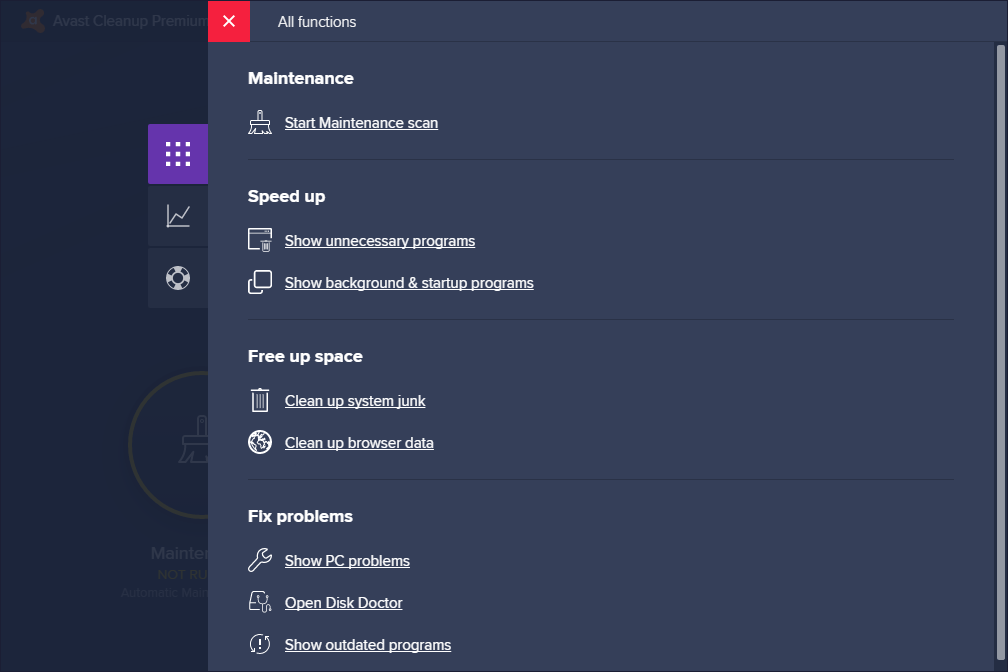
This PC clean up tool comes from the renowned antivirus-maker Avast Technologies. Avast Cleanup can be a good choice for the users who want a reliable and easy to use PC cleanup software.
However, this tool from Avast comes with a price tag. But you can take a trial run and see if it suits your needs.
Pros:
- The UI is good looking and easy to navigate.
- Can clear out junk files related to various supported apps.
- Sleep Mode prevents less required apps from consuming system resources.
- Can detect and suggest removal of bloatware and other less-used apps on your computer.
- Can clear temporary browsing data for over 25 supported browsers.
- Comes with built-in disk wiper and registry cleaner tools.
Cons:
- No free version exists.
- Slow scan speed.
Price:
$59.99/year for the Premium version
6. Ashampoo WinOptimizer Free
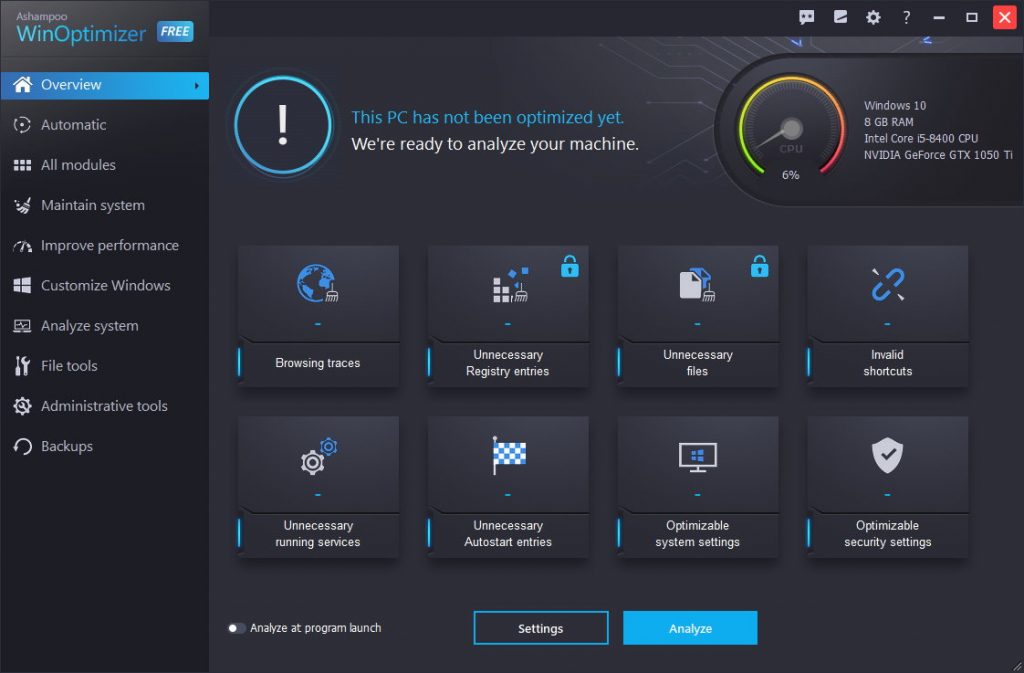
In addition to optimization features, Ashampoo WinOptimizer is one of the best PC cleaner software to delete the junk from your computer. In addition to pc cleaning, it can do other jobs like displaying detailed system information.
Pros:
- Nice and tight UI that displays all the options clearly and easy to use.
- Can delete unnecessary files, invalid shortcuts, browsing traces, etc.
- Can be used to disable Windows telemetry, change file associations among various customization options.
- Provides a tool to benchmark your hard drive performance.
- You can use the pc cleaner without creating an account.
Cons:
- Slow scan speeds.
- Less efficient scanning.
Price:
Free, $29.99 for the Pro version
7. AVG TuneUp for PC
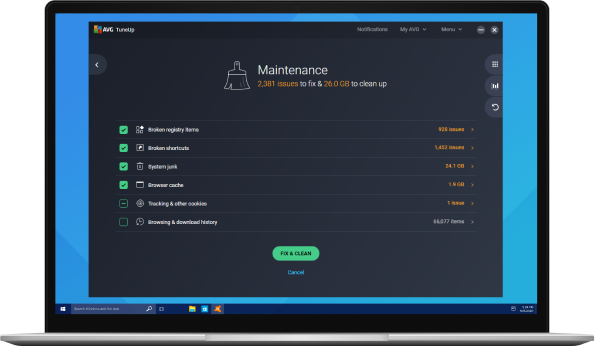
AVG is popular for its antivirus software, but also offers a lesser-known utlity called AVG TuneUP for PC. It is an efficient PC cleaner tool that can put your system’s background processes to sleep. With background processes managed, you can rely on the software to increase your Windows PC’s performance.
The TuneUp software also offers features like junk cleaner, uninstall and startup manager which might prove to be useful for some users.
Pros:
- Offers an easy to use user interface.
- Clean software without any ads.
- Offers a variety of extra features like junk cleaner and uninstall manager.
Cons:
- Receives lesser updates.
- Slow scan speed.
- No free version exists.
Price:
$49.99/year
8. BleachBit
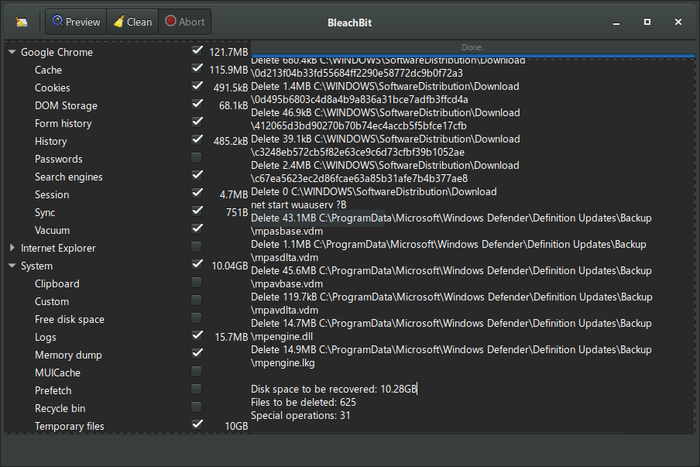
BleachBit is yet another efficient tool to clean your Windows machine. The best part about it is that the software is open-sourced. Hence, it does not come with any ads and works on Linux as well.
It can delete cache, cookies, temporary, and junk files from your PC easily. It also offers several advanced features for a thorough cleanup.
Pros:
- Open source app.
- Easy to use user-interface.
- Offers advanced features.
Cons:
- Slow scan speed.
- UI might not look appealing to some users.
Price:
Free
9. Avira System Speedup
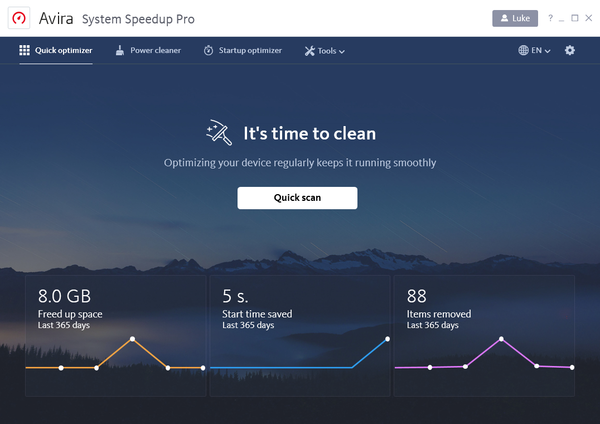
Avira System Speedup is an easy to use application that offers a variety of features to help clean your PC. The software is available on various devices and offers protection against malware as well. It scans your device to remove any redundant files or malicious files that might pose a threat to your PC.
Pros:
- Easy to use application.
- Offers a variety of extra features.
Cons:
- Slow scan speed.
- Free version doesn’t have many features.
Price:
Free, $3.99/month for the Pro version
10. Restoro
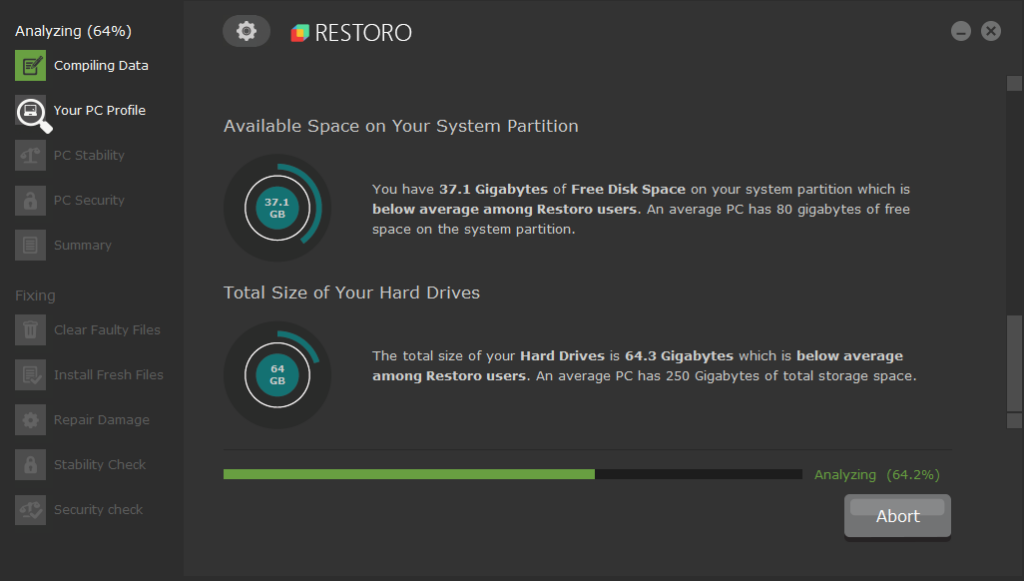
Restoro is a popular tool to clean a Windows PC. It offers an intuitive user interface with a clean process. It can scan and remove any malicious files on your system and bring your PC up to speed.
Pros:
- Offers registry cleanup.
- Performs hardware analysis.
Cons:
- Glitchy application.
- Crashes upon scanning sometimes.
Price:
$41.95/year for the Premium version
What does a computer cleaner do?
You might want to know precisely what data of yours is getting destroyed during the process. When we talk about the typical free pc cleanup utilities for Windows 10/11, they promise to remove various things, including junk files, browser history, browser cookies, leftovers from uninstalled apps, etc.
Furthermore, some of these tools also have a paid version, giving you access to more features such as one-click maintenance and so on.
Are these PC clean up tools useful?
I won’t say you should totally depend on computer cleaning software to keep your machine optimized as there are some good practices that every user should follow to keep their PC safe and sound. However, they can be helpful in some scenarios if you choose the right tool.
Various Windows cleaner tools are often questioned because there are a lot of evil fishes in the sea. Some cleanup tools only make your computer slower than before. They try to install unwanted software by tricking you, or some of them kill off essential system processes. All in the name of making your PC faster.
Some PC optimization tools even try to hype up small, even non-existent issues. They intend to make the user, who isn’t much tech-savvy, panic and end up paying for the software.
But my personal experience with a couple of free computer clean up tools hasn’t been that bad. I remember getting a significant improvement in my old PC’s boot time after I cleared the junk data using CCleaner.
Still, I won’t recommend using any random cleaning tool to fix your PC. In fact, as it’s said, if it ain’t broke, don’t fix it.
How to choose the best PC/Windows Cleaner
If you rerally want to go ahead and install a PC cleaner on your system, you should analyse which one you need. Say your PC is having issues with the registry, then you should resort to registry cleaners.
If your PC has many redundant files, you should first opt for a free PC cleaner to see if it works for you.
Our Recommendation
These are some of the best PC cleaner apps for Windows 11, Windows 10, Windows 7, Windows 8.1, etc. We recommend using CCleaner or BleachBit if you really want to use a PC Cleaner. We’ll continue to update this list, so don’t forget to check it out in the coming future.
Also Read: Best Hard Drive Eraser Tools For Your PC: Wipe Hard Drive
Frequently Asked Questions
Do PC Cleaners actually work?
They work depending on what you use them for. Some of them can prove to be useful if you have a lot of junk files on your machine.
How often should you clean your PC and other devices?
Keeping in check what files you store is a healthy practice. It’s crucial to clean your devices in specific intervals depending upon your usage.
CCleaner — один из лучших наборов инструментов для оптимизации операционной системы и очистки ее от всевозможного мусора. Благодаря этой программе, компьютер начинает работать быстрее и стабильнее, а производительность конфигурации Вашей машины находится на самых высоких показателях.
CCleaner умеет глубоко сканировать систему, находя и удаляя старые, ненужные, неиспользуемые и остаточные файлы после работы браузеров и приложений, а также и обновлений системы. Поддерживается работа со всеми популярными браузерами (Internet Explorer, Firefox, Google Chrome, Opera, Safari), где CCleaner почистит временные файлы, историю посещений и загрузок, куки-файлы, автозаполнение регистрационных форм и др. Кроме того, эта утилита отлично справлется с удалением мусора, остающегося после разного рода приложений мультимедиа (AIMP, Adobe Flash Player, VLC и др.), продуктов Microsoft (Office, OneDrive и т.д.), почтовых программ, чатов и загрузчиков (the Bat, Skype, uTorrent), архиваторов (WinRAR, 7-zip) и многих других.
Отдельным разделом выделен инструмент мониторинга реестра: CCleaner проверяет каждую запись в реестре на ее соответствие приложениям и службам, и в случае отсутствия связей — предлагает удалить битые или пустые записи. Так, CCleaner найдет в реестре отсутствующие библиотеки DLL, неверные расширения файлов, ошибки ActiveX, упорядочит меню «Пуск», проработает службы ОС, сверит пути приложений и многое другое. При этом перед удалением программа предлагает сделать резервную копию реестра на случай, если после чистки что-то пойдет не так или просто Вам не понравится. В целом же, очистка реестра и различного мусора на ПК позволяет получить дополнительное пространство на жестких дисках, а сама система запускается быстрее и становится более отзывчивой.
Кроме очистки и удаления мусора, CCleaner имеет еще ряд дополнительных инструментов, которые пригодятся в настройке и оптимизации компьютера:
- умная деинсталляция программ,
- управление списком автозагрузки приложений при старте системы,
- анализатор диска с отображением количества и размера различных типов файлов на диске (изображения, аудио, видео, документы, архивы и др.),
- поиск дубликатов файлов,
- качественное стирание дисков (локальных и съемных),
- восстановление системы.
Резюмируя, нужно сказать, что CCleaner рассчитан на широкий круг пользователей, выполнен в интуитивно понятном стильном графическом интерфейсе и позволит дать «второе дыхание» Вашему компьютеру без дополнительных финансовых вливаний в конфигурацию «железа».
Компьютер помогает людям обучаться, развиваться, выполнять работу и просматривать развлекательный контент. Но со временем он начинает подтормаживать, а на жестком диске заканчивается свободное место. Что же делать в таком случае? Как вернуть ПК в рабочее состояние? Разберемся в этой статье. См. также: как освободить место на диске C в Windows 10.
Проблемы замедленной работы компьютера
Опишем ситуацию. Пользователь приобрел персональный компьютер (или ноутбук). На нем установлена Windows 10 с набором стандартных программ (офисные приложения, аудио и видео проигрыватели, антивирусный продукт и т.д.).
Компьютер используется в разных целях: днем владелец работает на нем, а вечерами играет или смотрит фильмы. По истечении 2-3 месяцев ПК начинает подтормаживать: вкладки в браузере начинают медленнее открываться, игры зависать в неподходящем моменте и т.д.
Из-за чего возникают такие проблемы? Существует несколько причин.
- «Временные файлы». Это данные, которые остаются после работы большинства приложений. Например, после инсталляции программы остаются файлы, которые занимают место и больше не используются. Обычно они удаляются автоматически, но не все инсталляторы производят полную очистку.
- Кэш обозревателя. Во время сёрфинга по сети пользователь посещает множество сайтов. Соответственно, браузеры сохраняют любую информацию после посещения сайта. Со временем информация накапливается и замедляет работу обозревателей.
- Ошибочные пути в реестре. Любое ПО, установленное в Windows, содержит информацию в реестре. Если ее удалить, то часть данных сохранится в нем, что приведет к торможению ПК.
Чтобы удалить лишние данные, пользователи обычно используют специализированное ПО – «чистильщики» или «оптимизаторы». Перечислим наиболее известные и эффективные программы для очистки компьютера. См. также: как оптимизировать Windows 10.
Лучшие программы для очистки компьютера
CCleaner
Считается одной из лучших в своем классе. Она бесплатна в версии для дома, но техподдержка и расширенные версии – платные. Ссылка: https://www.ccleaner.com/ru-ru/ccleaner
Логотип CCleaner
Переходим на сайт, загружаем дистрибутив. На экране отобразится следующее окно с выбором параметров. Рекомендуется оставить как есть.
Параметры инсталляции CCleaner
Опции добавляют CCleaner в контекстное меню (нажатие правой кнопкой мыши).
Интерфейс программы выглядит простым и понятным. Переходим в раздел «Параметры» и меняем язык на «Русский».
Смена языка ПО
Доступны следующие функции:
- Очистка корзины и кэша браузеров в авторежиме. Утилита сначала сканирует соответствующие папки, после чего на мониторе появляется информация о занятом дисковом пространстве.
Анализ и очистка дискового пространства
Нажимаем «Очистить все».
- Исправление некорректных путей и удаление пустых веток реестра.
Удаление веток реестра
- Дополнительные инструменты: удаление программ, менеджер автозагрузки, просмотр плагинов в браузерах и другие.
Дополнительные функции
- В платных версиях доступен расширенный функционал: автообновление программ на ПК пользователя, автоматическая очистка истории посещений после завершения сеанса работы с браузером, доступны дополнительные утилиты.
Подробный перечень доступных опции находится по ссылке: https://www.ccleaner.com/ru-ru/ccleaner/download
Важно! Для очистки компьютера от «мусора» достаточно бесплатной версии. Если же необходим дополнительный функционал, то приобретаем расширенную версию.
Advanced SystemCare
Второй продукт, который рассматривается в публикации – Advanced System Care. Официальная страница в Интернете: https://ru.iobit.com/advancedsystemcarefree.php
Логотип Advanced System Care (ASC)
Заходим по ссылке, загружаем дистрибутив, запускаем установку.
Важно! Во время инсталляции следуем подсказкам мастера, внимательно читая сообщения. Установщик содержит рекламу.
Внешний вид ПО представлен на скриншоте.
Внешний вид ASC
В главном меню отображаются опции, по которым производится сканирование. Владелец ПК нажимаем кнопку «Пуск», а утилита ищет и удаляет «мусор».
Advanced System Care содержит дополнительные опции:
- «Ускорение». Утилита мониторит операционную систему на предмет «лишних» служб, устаревших драйверов, неиспользуемых приложений и т.д.
Вкладка «Ускорение»
Найденные элементы она оптимизирует, т.е. удаляет или отключает.
- «Защита». ASC имеет встроенные функции защиты от сетевых атак и вирусов.
Вкладка «Защита»
- Дополнительные функции содержатся в разделе «Инструменты»: менеджер автозагрузки, очистка реестра, деактивация ПО, наблюдение за жестким диском и другое.
Вкладка «Инструменты»
Также доступны ссылки на другие продукты разработчика.
Важно! Полный функционал доступен в платной версии. Опции, которые не входят в состав бесплатного ПО, отмечены надписью Pro.
Мнение автора статьи: Программа содержит множество дополнительных опций и утилит, возможность гибкой настройки «под себя», удобный интерфейс. ИМХО, у ASC есть два существенных недостатка, которые перекрывают остальные плюсы:
- Много встроенной рекламы. Она отвлекает от работы, постоянно всплывает на мониторе пользователя, мешает нормальной работе. Большинство функций доступно только после покупки платной версии, а в бесплатной рекламируется собственное ПО, которое предлагается «установить и попробовать».
- Второй недостаток – утилиту нельзя удалить как предыдущий продукт. Она оставляет множество следов в системе, которые приходится удалять вручную. Также ПО постоянно пытается установить «спонсорские» приложения.
Вывод: утилита без сомнения на отлично справляется с возложенной на нее функцией, но ограничения и реклама делают ее неудобной в эксплуатации.
Wise Disk Cleaner
Третий претендент на звание «лучший чистильщик» – Wise Disk Cleaner. Ссылка на сайт: https://www.wisecleaner.com/wise-disk-cleaner.html
Логотип Wise Disk Cleaner (WDC)
Загрузка и инсталляция займет 3-4 минуты. Главное преимущество данного решения – простота.
Открыв утилиту, на мониторе отобразится следующее.
Главное окно WDC
На скриншоте заметно, что в состав включен минимальный набор опций, которые необходимы для очистки Windows 10 от «мусора». Все остальное как в ASC – отсутствует.
Принцип работы прост: пользователь нажимает «Поиск», утилита сканирует Windows и выдает результат. Нажимаем «Очистить», чтобы программа удалила лишнее.
Важно! Программа имеет два типа очистки – быстрая и глубокая. Первый вариант выполняет сканирование стандартных папок на наличие «мусора», а во втором случае утилита проверяет все возможные места хранения.
Из дополнительных функций: ПО имеет встроенный дефрагментатор диска на одноименной вкладке.
Вкладка «Дефрагментация»
Опять же – минимум действия со стороны пользователя. Нажимаем стрелку, выбираем «Дефрагментация» и ожидаем окончания процесса.
Выбор режима работы
Мнение автора статьи:
Более 10 лет я использую данную программу. Мне нравится минималистичный интерфейс, наличие необходимых функций без приобретения дополнительных лицензий и навязчивой рекламы. Программа выполняет все функции, для которых она была разработана.
AVG PC TuneUp
Данный продукт представляет собой набор утилит для комплексной очистки системного диска и дополнительных настроек операционной системы.
Прошлое название – TuneUp Utilities. В 2011 году компания AVG Technologies купила компанию, которая занималась разработкой TuneUp, и изменила название.
Ссылка на скачивание: https://www.avg.com/ru-ru/avg-pctuneup
Логотип AVG
Загружаем дистрибутив, запускаем его и следуем подсказкам установщика. Процесс займет 3-4 минуты.
После первого запуска AVG предложит просканировать систему на наличие проблем и ошибок. Соглашаемся.
Главное окно AVG
Результат отобразится на мониторе, нажимаем «Исправление и очистка».
Результаты сканирования
Важно! Если необходимо узнать, какие именно ошибки найдены или посмотреть «файлы-мусор», то нажимаем соответствующую строку, чтобы посмотреть список.
Решение AVG имеет сильно урезанный функционал в бесплатной версии. Чтобы воспользоваться всеми преимуществами и дополнительными функциями, необходимо приобрести полную версию.
Переходим по ссылке выше, нажимаем «Приобрести».
Купить лицензию
Мнение автора статьи: Десять лет назад у меня стояла TuneUp Utilities. Программа отлично справлялась со своими функциями: очищала жесткий диск, выгружала лишние процессы, удаляла «пустые» ветки реестра и т.д.
Потом я перешел на другие продукты. Судя по тому, что основные функции доступны только в расширенной версии, данное решение рекомендуется только для тех, кто готов заплатить. Бесплатная версия проигрывает в функциональности в сравнении с другими продуктами.
Revo Uninstaller
Данный продукт изначально разрабатывался как продвинутый аналог стандартному деинсталлятору Windows, но со временем превратился в «комбайн» для различных задач. В наличии: менеджер автозагрузки, чистка реестра и жесткого диска, поиск неисправностей и т.д.
Ссылка: https://www.revouninstaller.com/revo-uninstaller-free-download/
Логотип Revo Ininstaller
Разработчик предлагает три вариант программы: бесплатную, PRO и расширенную PRO. Скачиваем Revo, устанавливаем и открываем утилиту.
Главное окно
ПО автоматически сканирует операционную систему на наличие программ, которые можно удалить. У нее есть отличительная особенность по сравнению со стандартными средствами. Утилита после обычной деинсталляции запускает чистку реестра и удаление временных файлов. Опция называется «Тщательное сканирование» – она доступна в платной версии.
Режим «Охотника»
Еще одна уникальная особенность – режим «охотника». Пользователь запускает ПО, переключает режим. На мониторе в правом верхнем углу появится перекрестье прицела.
Пользователь наводит прицел на любую программу из «Диспетчера задач» или «Проводника», после чего запускается процедура удаления. Чтобы выйти из режима «охотника», нажимаем на прицеле правую кнопку мыши, потом «Выход».
Мнение автора: Использую утилиту как альтернативу стандартному деинсталлятору. Она вычищает следы и «мусор» других программ. На мой взгляд, режим «охотник» скорее подойдет для детей и подростков как развлечение, нежели как полноценная функция.
Наличие дополнительных функций в платной версии немного ограничивают возможности программы, но, в целом, она справляется со своей задачей – очисткой «мусора».
Второй момент – отсутствие какой-либо рекламы либо стороннего софта, который присутствует в бесплатных версиях других производителей.
Ashampoo WinOptimizer Free
Следующее решение представляет собой комплекс утилит, которые собраны в едином продукте. Базовые функции предоставляются бесплатно, расширенный функционал доступен только при покупке лицензии.
Ссылка на официальный сайт: https://www.ashampoo.com/ru/rub
Во время установки на экране появится окно с просьбой указать лицензионный ключ. Если пользователь его не приобретал, нажимаем «Получить».
Ввод лицензионного ключа
Установщик попросит указать адрес электронной почты, на которое вышлет письмо-подтверждение. Заходим в ящик, открываем письмо, переходим по ссылке. Далее потребуется указать учетные данные.
После этого на экране отобразится ключ для пробной версии. Вводим его в окно инсталлятора.
Пробный ключ
Теперь перейдем к инсталляции. Установка займет не более двух минут. Запускаем утилиту.
На первом шаге откроется окно с предустановленными настройками.
Главное окно Win Optimizer
Важно! Утилита предоставляет информацию не только об ошибках в операционной системе, но и о состоянии жесткого диска, свободного объема оперативной памяти и т.д.
Нажимаем «Исправить», и продукт находит, удаляет или правит найденные ошибки. Длительность очистки зависит от количества найденных ошибок и проблем.
Также доступен расширенный функционал, который включает в себя следующее:
- менеджер автозагрузки;
- создание резервных копий;
- встроенные утилиты тестирования комплектующих (HDD, SSD, оперативная память);
- исправление ошибок и дефрагментация жестких дисков;
- восстановление удаленных файлов и папок;
- шифрование файлов и директорий;
- доступ к скрытым и расширенным настройкам Windows (твикинг). Данная опция рекомендуется только для опытных пользователей. Если вы не знаете, что произойдет после включения/отключения какой-либо опции, то не стоит ее активировать.
А также множество других возможностей, которые доступны в платной версии.
Мнение автора: Данный продукт представляет собой не просто очередного «чистильщика», а полноценное решение для обслуживания операционной системы. Разработчики продумали до мелочей многие функции.
Достаточно один раз настроить в автоматическом режиме очистку, исправления и оптимизацию операционной системы, чтобы больше не возвращаться к данному вопросу.
К недостаткам относится неудобный процесс получения временного ключа и нормальную совместимость только с версией Windows 7.
Auslogics BoostSpeed
Последний продукт в обзоре – Auslogics BoostSpeed. Как и вариант от разработчика Ashampoo, BootSpped также представляет собой набор утилит, которые отвечают за каждую отдельную функцию.
Ссылка: https://www.auslogics.com/ru/software/boost-speed/
Логотип BootSpeed
Процесс установки тривиален: скачиваем, инсталлируем, запускаем.
Главное окно
Нажимаем «Сканировать». Результаты отобразятся в главном окне с рекомендациями производителя.
Результаты сканирования
На левой стороне расположены дополнительные опции. Нажав на одну из них, владелец ПК получит подробную информацию по данному разделу.
- «Очистка диска». Удаляет «мусор», исправляет реестр и анализирует скорость работы ПК.
- «Защита данных». Удаляет cookies, историю посещений и другую информацию из браузеров.
- «Оптимизация Windows». Встроенные утилиты мониторят Windows на предмет ошибок и выдают советы (рекомендации) после сканирования. Пользователь самостоятельно определяет, что ему необходимо.
Далее идут опции с раздела «Дополнительно». Большая часть функций доступна только в платной версии.
Отдельно стоит упомянуть о важной функции – резервном копировании данных. Она расположена в нижнем левом углу.
Вкладка «Резервные копии»
Перейдя на данную вкладку, пользователь получит доступ к архивным копиям, которые утилита создает согласно расписанию.
Остальной функционал доступен частично – требуется приобрести лицензию для получения полной версии ПО. Кнопка «зарегистрировать» находится на верхней панели рабочего окна.
Вкладка «Регистрация»
Мнение автора: Я бы охарактеризовал данный продукт как «золотую середину». Есть возможность очищать «мусор» в бесплатной версии. Если хочется чего-то большего, покупай лицензию. ИМХО, справедливо.
С точки зрения выполнения функции программа справилась на «отлично»: мусор удален, реестр зачищен, диски дефрагментированы и т.д.
Небольшой минус: в бесплатной версии один раз за сеанс всплывает окно с ценой на полную версию ПО.
Заключение
В статье перечислены известные продукты, которые выполняют роль «чистильщиков». Большая часть из них представляет собой комбинированное решение, которое содержит другие дополнительные функции.
Я привел краткие инструкции со скриншотами, перечислил преимущества и недостатки каждого решения. Выбор за вами!
Загрузка …
Post Views: 17 448
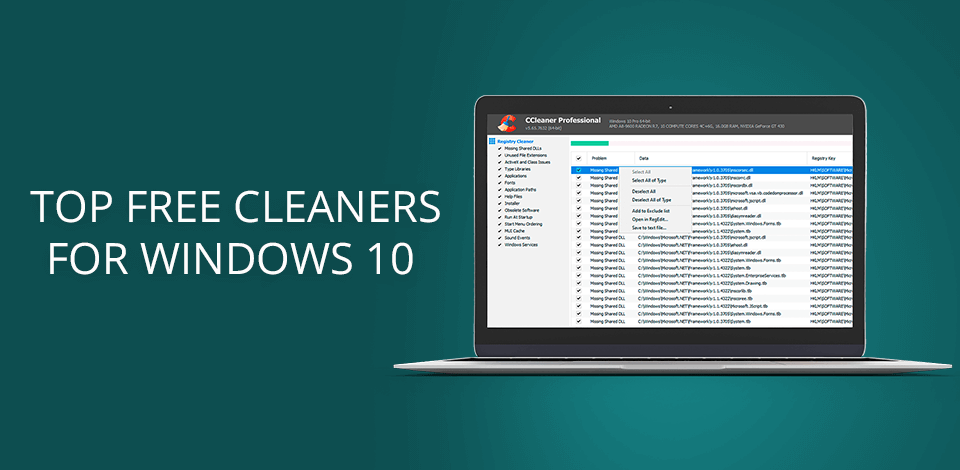
A free cleaner for Windows 10 is a program that will effectively optimize your system without a single cent leaving your pocket. Aside from simply removing all the cash files, such software can get rid of the temporary and corrupted registry files.
Top 7 Free Cleaners For Windows 10
- iolo System Mechanic — A lot of optimization features
- CCleaner — Real-time monitoring
- Ashampoo WinOptimizer — Has enhanced Uninstall Manager
- Advanced System Optimizer — In-built game booster
- Total PC Cleaner — Easy to use
- PC Cleaner — Unlimited free technical support
- IOBit Advanced SystemCare Free — Deep one-click scan
In addition, the programs consuming your RAM needlessly in the background will also be shut down. If there are too many processes launching at startup or your cache contains years of history, the system will struggle so it is important to keep those areas under control.
1. iolo System Mechanic — Our Choice
A lot of optimization features
- Enhances PC performance
- Privacy tools
- Excellent explanation of PC problems
- Backs up the Windows 10 registry
- None
Verdict: Iolo System Mechanic is an advanced registry repair tool that can help fix your computer errors and stop them for good. This software is very easy to use, and can be downloaded directly from the Internet for free.
This PC optimizer also comes with an online tech support forum, which allows you to get immediate assistance when you run into any trouble with this software. It has a back-up system, so it will automatically fix any problems for you in the case of any unforeseen problems.
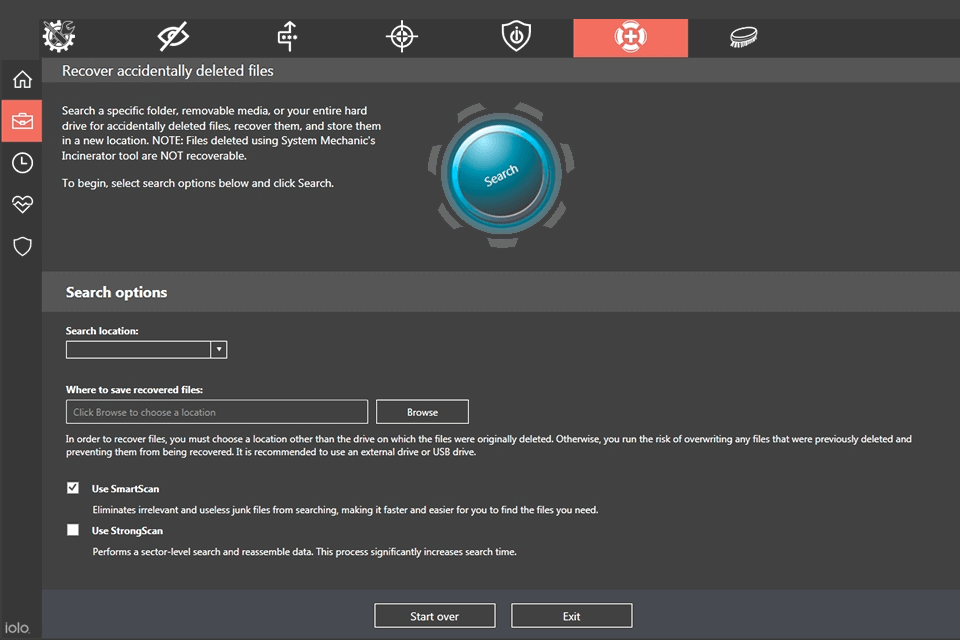
2. CCleaner
- Real-time problem monitoring
- Scheduled scans and cleanups
- Automatically updates the program in the background
- For beginners
- Aggressive registry cleanup tool
- Suitable mainly for undemanding users
Verdict: The CCleaner free cleaner for Windows 10 is a registry cleaner, which claims to get rid of unused and redundant files from your system. It also boasts that this cleaner will clean out all the errors in your computer and will allow your computer to run faster as a result.
This photo cleaner app is also able to deeply scan the system, finding and removing old, unnecessary, unused and residual files after browsers and applications, as well as system updates. It works with all popular browsers (Internet Explorer, Firefox, Google Chrome, Opera, Safari), where CCleaner cleans temporary files, browsing and download history, cookies, autofilling registration forms, etc.
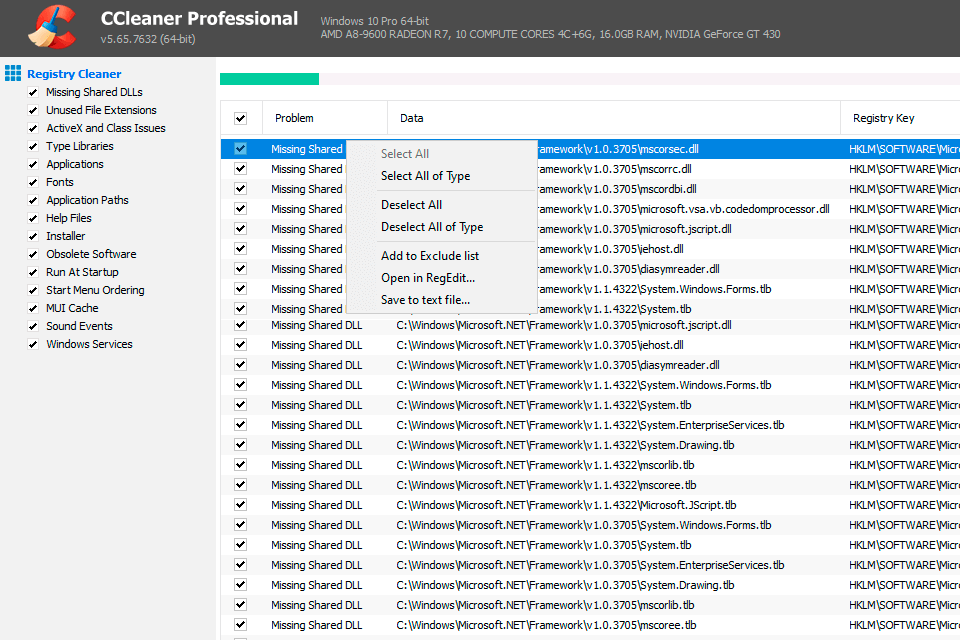
3. Ashampoo WinOptimizer
Has enhanced Uninstall Manager
- Quick, thorough scans
- Descriptive interface
- Provides ADS Scanner for hidden data stream
- Comprehensive toolkit
- Adds store links to desktop
Verdict: This free cleaner for Windows 10 is a high performance one, with great cleaning power. You can clean the following areas of your computer: Windows errors, IE issues, junk files, invalid classes, empty folders, invalid user names, cookies, temporary internet files, recycle bin, startup programs, and many more. It will also help you clean the following items: desktop shortcuts, desktop files, windows recycle bin, and task manager.
This image optimizer is also well designed, with a clean interface that will not confuse the user. In addition, this cleaner has great customer support, so that any technical problems can be easily addressed.
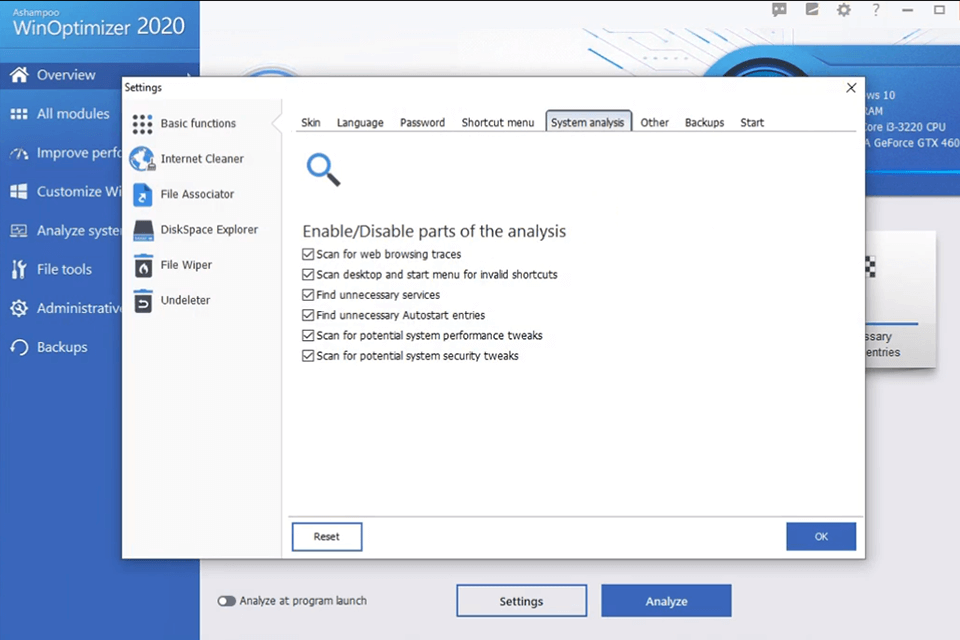
4. Advanced System Optimizer
- 16+ utility tools
- Easy to use
- Microsoft Gold Certified Partner
- 30-Day money back guarantee
- Dated interface
Verdict: Advanced System Optimizer is a utility program that helps to optimize the performance of your PC. It can repair many errors that slow down your system and make it suffer from a lot of symptoms such as frequent freezing, application crashing, decreased level of processing speed, blue screen errors, etc.
This utility program is also known as the «PC optimization and repair» tool, which can help you resolve several issues on your PC such as processor over-zealousness, missing DLL files, device driver errors, frequent error messages, and many more.
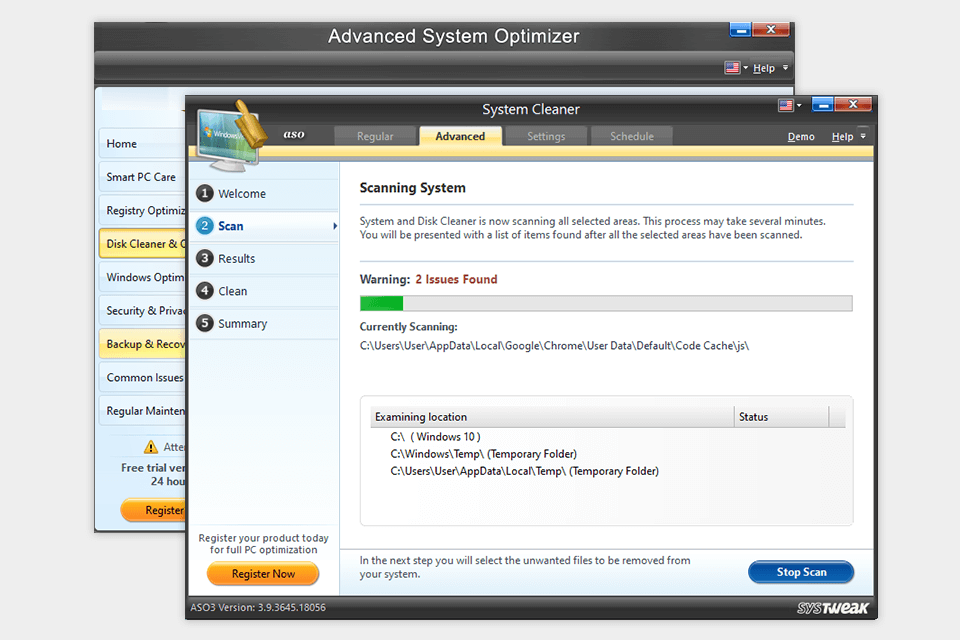
5. Total PC Cleaner
- Cleans system caches, mail caches, etc
- Removes large files you did not open for months
- Deep scan and sort download folder
- Easy to use interface
- Outperforms competitors
Verdict: Total PC Cleaner is a free software that is designed to quickly scan and remove all unnecessary files that are taking up valuable disk space. Now disk space will not be wasted on unnecessary files left over from deleted applications, on temporary files from the Internet, old email attachments and other files that you may not know about.
It not only scans for temporary and unnecessary files, but can also deep scan for large files larger than 100 MB. Review and delete large files that you may have forgotten about and that you no longer need.
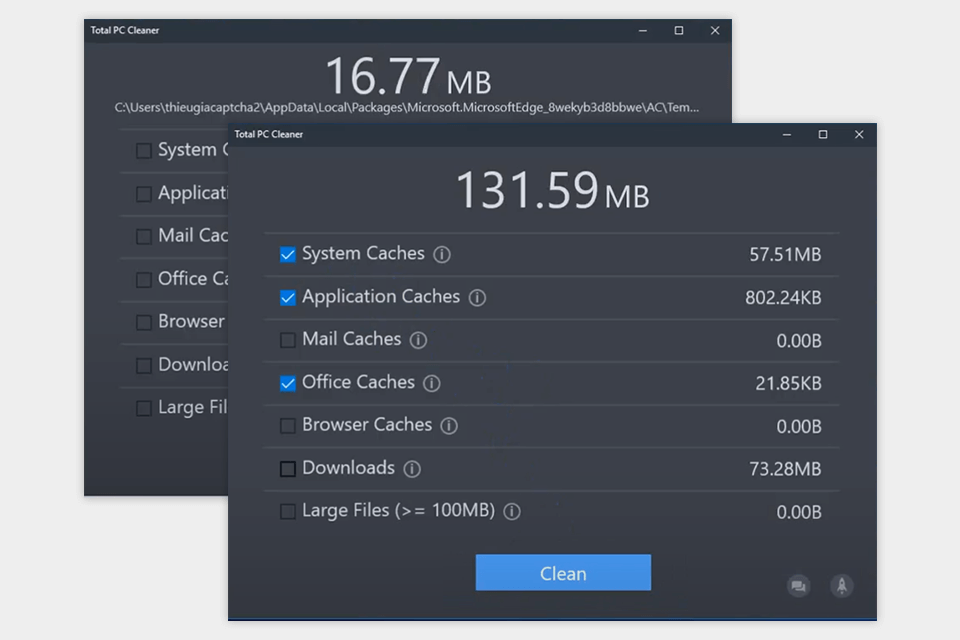
6. PC Cleaner
Unlimited free technical support
- Comprehensive PC optimization solution
- Interface is user-friendly
- Scheduler and advanced options
- Trial is fully functional
- Program Management Console is installed alongside the program
Verdict: PC Cleaner is completely free and easy to use tool for speeding up, cleaning and optimizing your computer.
The program will scan all system parameters (registry, installed programs, system files, autorun, etc.) and offer to fix the problems found that lead to slowness and slowdown of the computer. As a result, the system will work much faster, it will be more «cleaner», eliminating failures and errors.
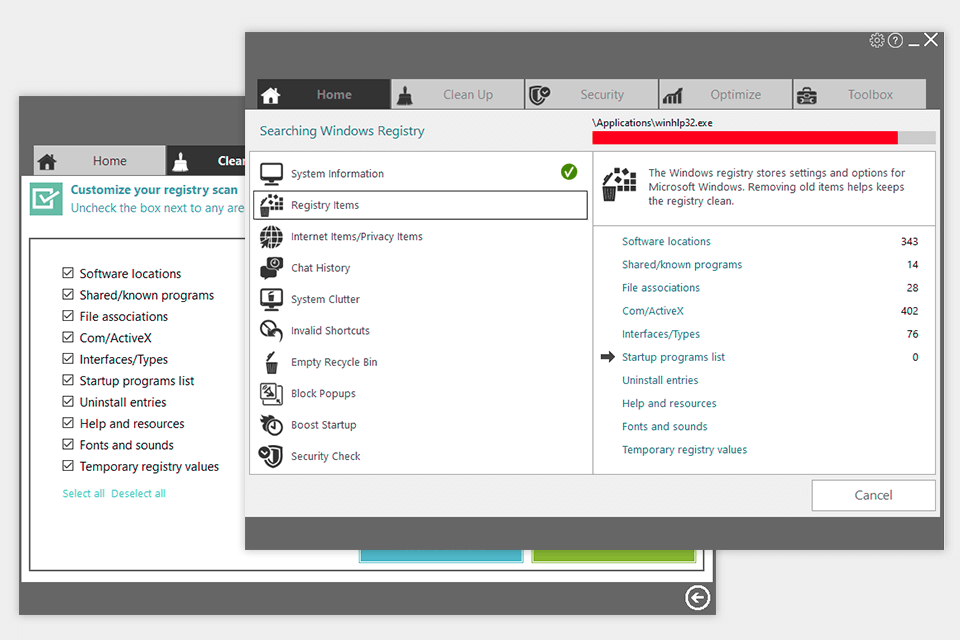
7. IOBit Advanced SystemCare Free
- A well-thought-out interface
- Stable performance
- A variety of tools
- Integrated firewall
- Anti-tracking options
- A free version has a limited set of features
Verdict: IObit Advanced SystemCare Free is pro-level scanning software that was created for startup optimization and other tasks. It allows you to improve your system’s performance in one click. You can use it to remove unnecessary registry entries, delete spyware, improve your Internet speed, and delete junk files. It’s one of the best utilities for quick performance optimization.
What I like the most about this solution is its AI mode. Advanced SystemCare allows you to scan your device to find junk files, clean logs and cache, remove temporary files created by third-party browsers or your OS. This software will analyze what files you usually remove and offer you a solution for quick optimization of your PC’s performance.
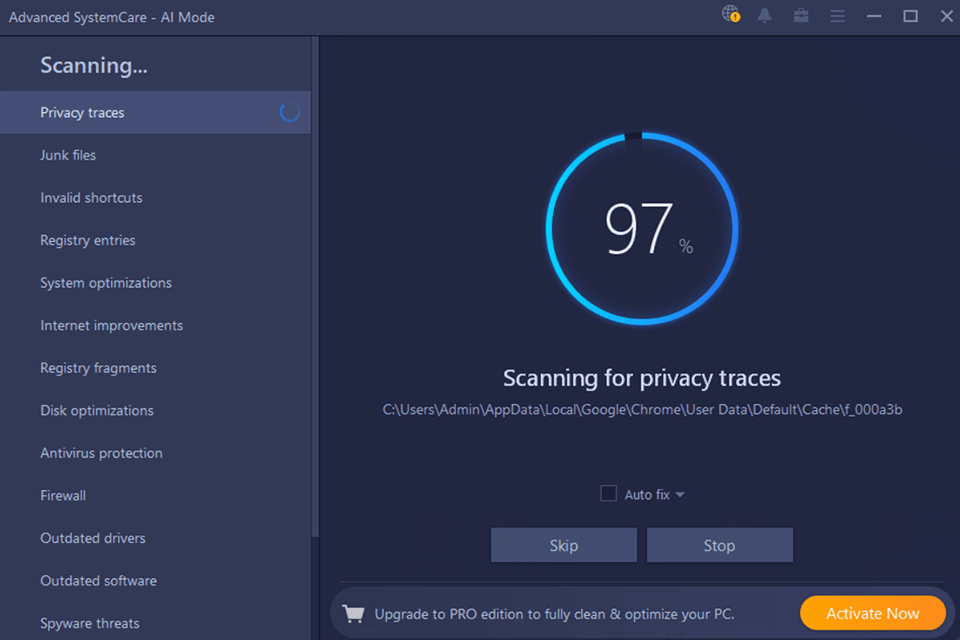
After a computer has been in use for some time, its overall performance will slow down due to frequent data storage and excessive startup items no matter you are using Windows 10 or Windows 11.You will need the help of pc cleaner and optimizer tool to clean up your hard drive and boost your PC performance.
Nowadays, there is a wide range of system maintenance and cleaning software on Windows. Choosing the right system tool is our top priority.
Listed below are variety of pc cleaner and optimizer for Windows.Let’s see which PC cleaner tool will works best for Windows 11 or Windows 10.
Top 10 Best Windows Cleaner Apps
1. Cleaner One Pro Windows
Cleaner One Pro Windows is an all-in-one disk cleaning and optimization software that frees up disk space by removing invalid and unnecessary files.
Cleaner One Pro scans your PC quickly, and then displays the garbage files, so you can decide which of them you want to be removed. Cleaner One Pro also provides advanced features such as Startup Manager, Application Manager and Registry Cleaner.
Its system junk file scanning is surprisingly comprehensive.
Features & Benefits:
● Good system & browser-cleaning capability
● Minimalist and intuitive user interface
Get It Now
2. CCleaner
CCleaner is a multi-version system cleaner developed by Piriform. It cleans unwanted junk files from your computer’s system, web browser, etc.
CCleaner has long been the most popular system cleanup tool for Windows operating systems, but at the same time, a very controversial software.
Since its acquisition by Avast, it had more and more problems, which led many to question whether CCleaner is safe and trustworthy.
Users always complain that CCleaner installs bundles you do not want along with the installation, and will jump out of the push ads.
There was a time, two months after it was acquired by Avast; the software was compromised by Floxif malware, resulting a serious threat to users’ computer privacy security.
Those were the reasons why it was placed second.
Features & Benefits:
● Comprehensive cleanup capability
● Large user base, better understanding of user needs
Get It Now
3. BleachBit
BleachBit is a free open-source disk space cleaner, privacy manager, and computer system optimizer for Windows and Linux operating systems. It can maintain your security and privacy, and help you free up a lot of space in your computer.
This software provides a very simple user interface that allows you to easily select the file types you need and don’t need.
Lots of cleanup options, but the user interface is a bit cluttered and overwhelming to non-advanced users.
Features & Benefits:
● Lightweight with simple interface
● Open source
Get It Now
4. Glary Utilities
Glary Utilities is a system cleaner and performance booster for your Windows PC. A powerful and advanced tool that helps you take care of your computer system well.
It maintains and optimizes the current operating system, allowing your computer to regain lost performance. An all-in-one utility software that can effectively prevent errors and crashes from occurring in the system.
Features & Benefits:
● All-in-one tool software
● File cleaning and repair functions
Get It Now
5. Clean Master
Clean Master is the most popular APP for clearing unnecessary files from your system on Android phones.
It offers free downloads for use and provides tools to remove cache and junk files, as well as an integrated antivirus software to remove viruses and malware. It also has an app lock, a game performance optimizer, a memory optimizer, a battery protector and more.
Features & Benefits:
● Integrated antivirus software
● App lock and photo privacy protection
Get It Now
6. Advanced System Care
Advanced System Care is one of the most powerful system optimization software on Windows operating system. It helps you to clean up all kinds of junk files and speed up Internet connection so that your computer runs faster.
It also helps you delete unwanted applications, directory files, registry, etc., as well as remove malware from your computer.
Features & Benefits:
● Integrated malware and antivirus software
● Deep file cleaning and system performance optimization
Get It Now
7. Wise Disk Cleaner
Wise Disk Cleaner, which has a file size of only 4MB, is fast and easy to use and can help you free up a lot of space on your computer.
It clears out some space for you quickly by deleting unused junk files from your computer. In the latest version, it improved the Metro Cache cache tool and the WinSxS backup tool, and made the interface more user-friendly for newbies.
Features & Benefits:
● Lightweight software
● Organizes and rearranges documents
Get It Now
8. CleanMyPC
CleanMyPC is system cleanup software that keeps your computer clean and makes it run faster.
It scans the entire computer for unwanted junk documents, improving overall performance of the system, hence getting very high usage ratings.
In addition, it offers many features, including handling registry issues, uninstall unneeded applications, and speed up Windows boot-up.
Features & Benefits:
● Easy to use
● Restore large files
Get It Now
9. Wise Care 365
Wise Care 365 is an all-around utility to manage, maintain, configure and troubleshoot computers for Windows operating systems.
Wise Care 365 is a software that combines features of Wise Disk Cleaner and Wise Registry Cleaner into a single package: the ability to clean up invalid registries, useless files, and optimize registry fragmentation and disk fragmentation effectively. In addition, the free software offers a number of other tools to use such as Wise Data Recovery, Wise Folder Hider and more.
Features & Benefits:
● One-click optimization clean up option
● Power Uninstall and File Recovery
Get It Now
10. System Ninja
System Ninja is a fast, powerful and effective software that optimizes Windows systems for a faster computer performance.
System Ninja provides excellent tools such as garbage cleanup program, process manager, startup manager, system analysis and translation.
Whichever browser you use, you can easily clear its junk files.
It also has an efficient application uninstaller that can completely uninstall any software from your computer and delete its saved files.
Features & Benefits:
● Extendable via plug-ins
● Provides a nice speed boost
Get It Now
About The Author
Keep your laptop and desktop clean and give more efficiency to increase the performance of your system. If you want to choose the best desktop cleaner for your computer then read this article. In this article, you will see a review and comparison of the best PC cleaner software for Windows 10.
As we know that just like any other machine your PC also needs regular maintenance and cleaning to perform well. For better performance and optimization of laptops and desktops, there is various PC cleaning software available on the market. Basically, computer optimization tools are used to improve the performance or speed of the system. These desktops or laptop optimizer software performs multiple operations such as cleaning the cache, and junk files, removing the corrupt files, and increasing the performance or speed of your system. Also, they initiate the RAM for the background processing.
If you are using the window on your laptops or desktop and you are facing issues like getting hang your system after a little user frequently gets crashed. Then you guys need PC cleaning and optimizing tools, they will help you in protecting your system to get crashed or getting hang. PC Cleaner and optimizer tools give you a small but more effective and noticeable improvement in the performance of your laptop or computer. The below-mentioned PC cleaners perform several tasks like clearing junk files, cache, cookies, browsing histories, removing duplicate files, and limiting the processes running in the background from accessing the memory at the same time.
In this blog, we put the information for the best PC cleaner software & junk file remover utilities with the best comparison. After a lot of research, we collect the information for the 20 best computer optimizers and wiping tools.
In this section, we have provided the information about 20 best PC speed booster tools to improve the system performance and so on.
1. MightyPCcleaner

More than 50,000+ downloads and its excellent statistics speak all about its performance. This PC cleaning tool is one of the best system optimizer software. Mighty PC cleaner is available in both free & paid versions. The free version of this tool comes with limited features and provides basic protection or cleaning whereas, on the other hand, the paid version has all the features including basic to advance and complete access to it. Whenever you visit any site then it will protect your privacy by detecting the tracker and then simply remove or deactivate the tracker and provide a safe browsing experience. This will also take care of redundant files and programs.
A few of the most beneficial key features of Mighty PC cleaner.
Key Features:
- Protects your browser’s data or information by closing the site’s tracker automatically and deleting the browser history and cache or cookies.
- Removes all the residual files that were left after the deletion process.
- This system cleaning application helps you in uninstalling any desired software easily without facing any problems.
- This PC cleaner & optimizer tool automatically deletes the duplicate file to clean up the system space.
- Take care of user privacy during internet surfing.
Cons:
- Feature of the free PC cleaner software is limited to get complete acess you need to download paid version.
2. Norton Utilities
Norton is a well-known brand for PC Antivirus Software. The company claims itself as the best PC tune-up and Optimization software which is not even comparable to other tools available in the market. We all face problems like slowing down the PC while playing games or sometimes we use software that demands memory. This problem could be solved by using this software without upgrading your PC hardware. It provides you with one-touch optimization which makes it very friendly and easy to use. These attractive features make them identical & the best PC cleaner tools 2021.
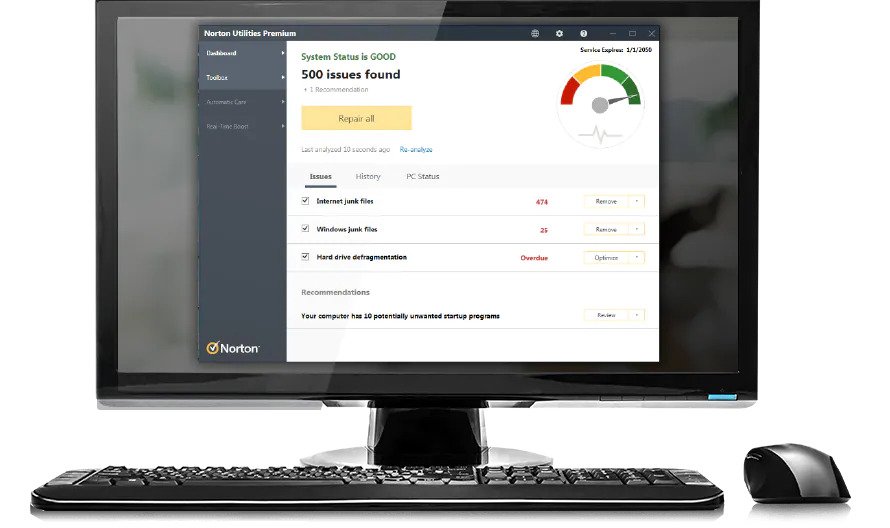
Key features:
- This laptop speed booster or optimizer software cleans your system, hard drive and free the RAM.
- It also identifies and uninstalls those programs which cause the PC to slow down.
- It clears your browsing history, and cache and disposes of your data in such a way that it can not be retrieved by anyone else.
- By fixing common issues, Norton optimizer cleans and speeds up your PC.
- When your PC is idle, it took care of your PC automatically.
- One-click optimization makes it super easy to use.
- Do a quick scan & delete unnecessary data.
- Able to retrieve accidentally deleted data.
- It also provides a real-time system monitoring feature to its users.
- While preventing others from access to them, it helps you securely dispose of personal documents.
Cons:
- Though it helps in boosting the PC speed, it is not an ideal product that must be used to boost the speed.
- It works only on Windows OS.
3. Win Magician
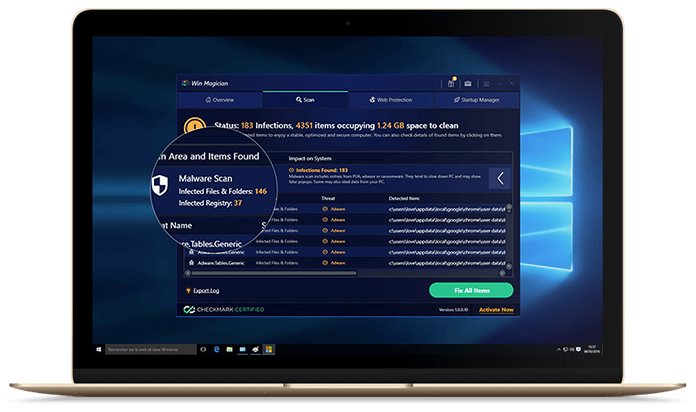
This application is one of the best among the list of Best PC Optimizers for Windows. This laptop speed booster software maintains your system file as well as protects it against unwanted junk files. It provides the proper PC optimization and boosts the system performance. The overall review of Win Magician is great & well-reputed among customers because of its excellent performance. It has some of the best features of PC cleaners among all the other PC cleaner software.
Key features:
- Able to detect and eliminates all junk and undesired trash and also protects your data from being stolen.
- It detects redundant registries and eradicates them to improve the system response time and performance of your PC.
- Complete web protection against AD Blocker’s web protection while surfing the net.
- It keeps your PC safe by scanning and removing different computer threats like viruses, trojans, spyware, etc.
- Availability of technical support 24*7.
- Boost the speed of a computer and save it from bugs, malware, etc.
Cons:
- On older versions of Windows like XP and Vista, it does not support it.
4. Defencebyte Computer Optimizer
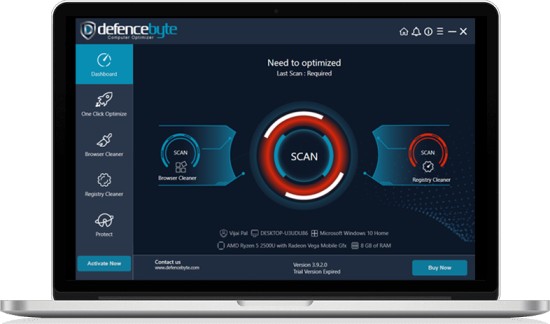
Want to improve your system performance instantly then we suggest you install Defencebyte computer optimizer. This system cleanup tool & optimizer is able to remove unwanted system junk files to increase the performance of the PC. In this pandemic situation, we get great flexibility for online classes & work from home. But due to the continuous use of the system, it put too much strain on them. In such a case Defencebyte Computer Optimizer PC optimization tool manages the performance of your laptop. Also, the updated feature of this tool makes them the best cleaner program for PC & laptops.
Key features:
- Deletes junk files and folders instantly & manage all task properly.
- Removes the invalid paths in PC and cleans up the registry by deleting the redundant ones.
- It erases all the useless file extensions & keeps your PC safe.
- Manages all the tasks and fixes all the issues that lead to slow performance or computer freezing.
- It blocks all the unwanted URLs just for the user’s ease and safety.
Cons:
- Do not support Apple products and IOS operating system.
5. Piriform CCleaner
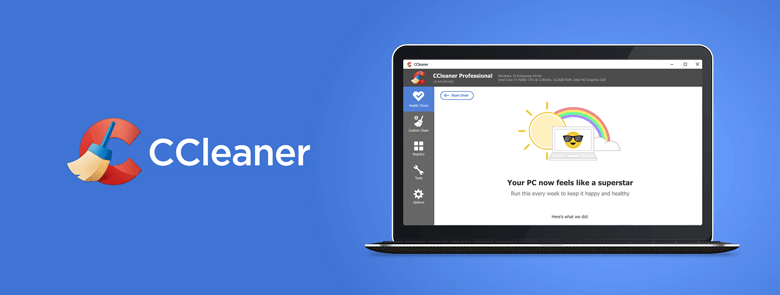
CCleaner has left its mark on the world by being one of the most popular PC Cleaner Software as it has more than 2.5 million downloads across the world. This PC cleaner software boosts your laptop speed up to 60% as well as cleans the RAM space up to 30%. The one-click Cleaning and Optimization tool for the system cleans up all the unnecessary data. Piriform CCleaner is available in both free (limited access) & paid versions (full access).
Key features:
- Provides standard privacy protection and cleaning.
- Keeps on updating PC and apps to reduce security threats.
- Keep your browsing history private and detect and destroy internet trackers.
- Provide you with enough storage so that you do not run out of storage.
- Fast updation with safe application to detect & delete duplicate or junk files on PC.
Cons:
- The free version has very basic and limited features so to explore the advanced feature one would need a paid version.
6. IOLO System Mechanic
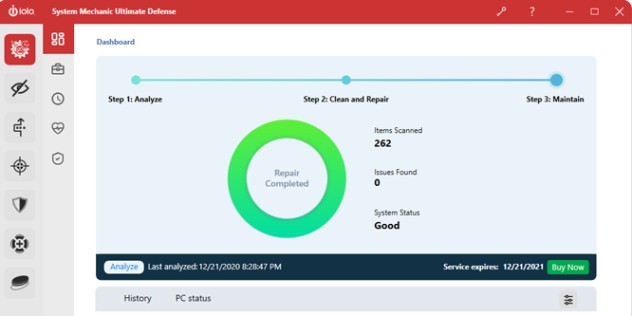
IOLO system mechanic is able to remove more than 50 types of system junk files. These feature of these laptop optimizer tools makes them the best PC cleaner software on our list. This PC performance booster tool is able to boost up the PC speed by 89% and can fix approx 30,000+ problems on the PC. The outstanding statics of this PC cleaning tools speak about its efficiency and performance.
Key features:
- It identifies those programs which are running without your knowledge and causes the system to slow down.
- Removed bloatware & help to retrieve accidentally removed data.
- Uses military-grade data wiping technology to guard your system.
- Smooth gaming & video streaming experience.
- Free up a lot of space as well as able to recover data backup.
Cons:
- No detailed scanning report.
- For advanced features, the Pro version is needed.
- Too many options cause the interface to be a bit cluttered.
7. Ashampoo WinOptimizer
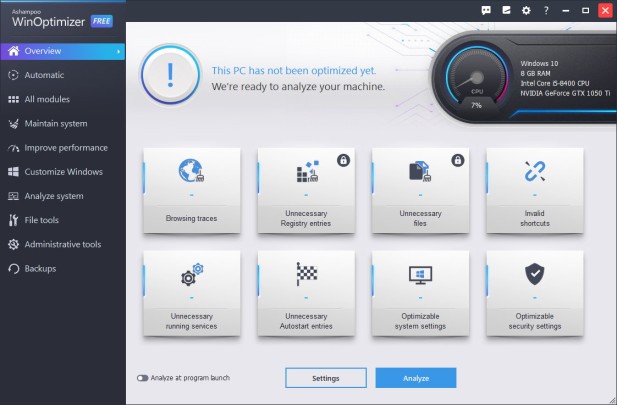
Ashampoo WinOptimizer is specially designed and developed for Windows users. This tool is very easy to use because of its good UI and UX design and is easy to install which makes it user-friendly. Operational features of Ashampoo WinOptimizer make it more popular in this generation. The user has to only install that software and after that, it will take care of it without user inputs in the background. It is a very powerful optimization tool that makes the PC run smoothly.
Key features:
- Registry optimizer system to optimize the registry of the computer.
- It clears all the internet traces by using an internet cleaner.
- one-click power optimization tool.
- It has a startup tuner to speed up the outstanding scan system.
- Maintain user data privacy during web browsing.
Cons:
- Not supported on older versions of Windows like XP and Vista.
- Lacks a classic install wizard.
8. SimCleaner Free and cloud
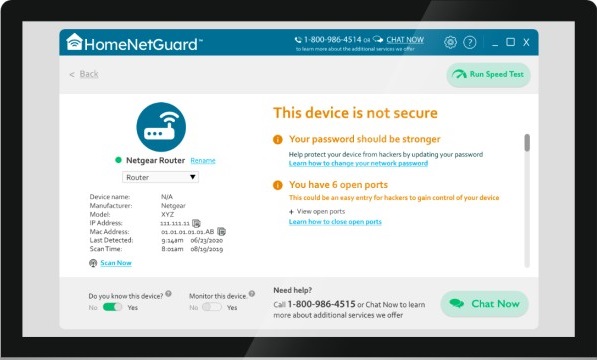
Along with being one of the Best PC tune-up and Optimization Systems, it is also the world’s first system utilities tool. The fast and very powerful cleaning engine and cloud best optimization engine remove all the broken and junk files to make the computer run efficiently. It is a free tool whose high rating and great reviews tell everything about it. The paid version of the SimCleaner free PC cleaner tool is available with a paid version with additional features.
Key features:
- It can be easily used when a portable device user is alerted about unwanted startup items and is later optimized by the software.
- Automatic registry backup to protect & secure the data.
- Different modes like Performance Boost Mode, Power Management Mode, etc.
- Powerful computer wiping tool to optimize the performance & clean junk files in a single click.
Cons:
- You can not uninstall applications in bulk, operational hour is a little bit high.
9. Comodo PCTuneup
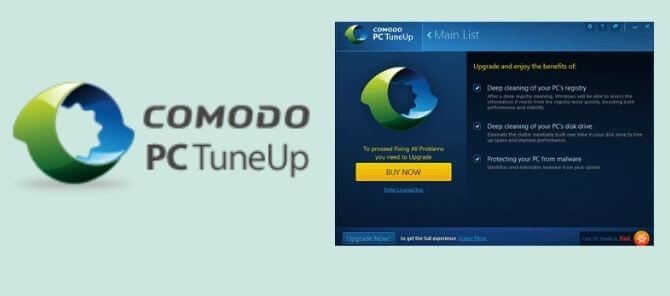
It does a complete analysis of all critical Windows events that occur during starting up, shutting down, and running applications. This optimization tool is able to resolve all critical issues to make smooth performance. Also, this best PC cleaning application removes disk garbage & fixes registry problems to increase the performance of a PC or laptop. Along with them, a few most beneficial features of this PC tune-up application.
Key features:
- Ready to use system cleaning application due to its default operation feature.
- It identifies unnecessary items that cause a slow-up of the system and eradicates them.
- No installation limit is its added benefit.
- Disable unnecessary startup items with deep scanning of system files & remove unnecessary data.
- Fast & single click PC optimization system.
Cons:
- To use its advanced feature you need to install paid version.
- It lacks restore functionality.
10. IObit Advanced SystemCare
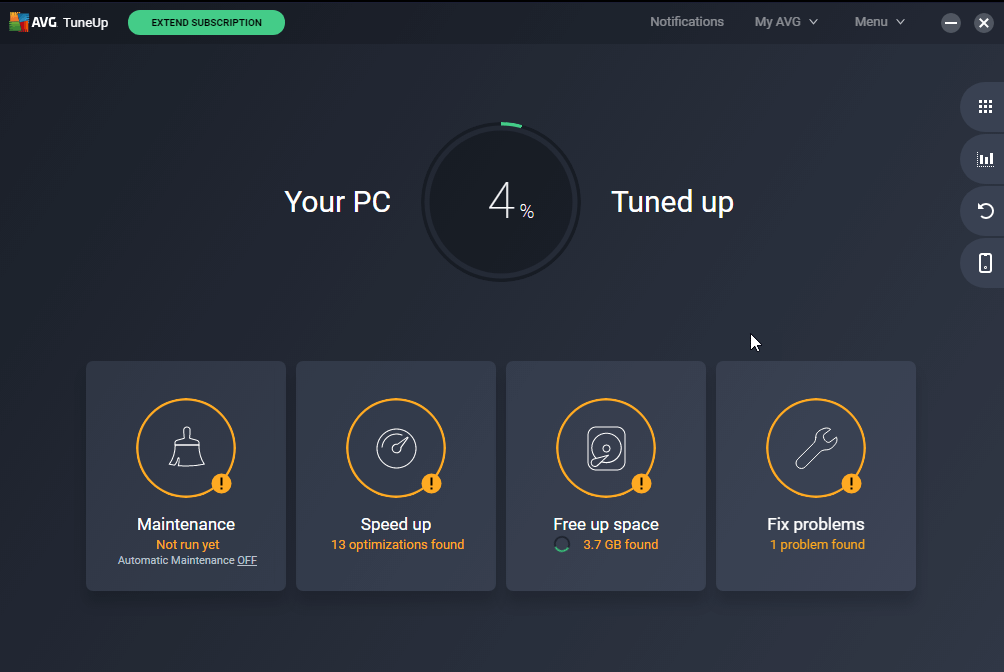
This PC optimization tool is available with the data backup & restore feature along with the computer optimization. Users will get all these features in the free version of IObit Advanced SystemCare. Also, this PC cleaning tool is more popular due to its fast & smooth running feature. A few of the more popular features of the PC cleaning tool.
Key features:
- Highly advanced PC cleaning tools to optimize & clean the registries.
- Helpful to maintain user data privacy along with real-time monitoring.
- To get faster PC response this best PC cleaning software maintains all startup registries.
- It always keeps an eye on the performance of processing units and disk conditions of the PC.
- Lots of features at a reasonable price.
Cons:
- Display promotional ads.
- You need to install additional programs to use its advanced version.
11. AVG PC Tuneup

One of the top PC cleaner software & optimizer that increase system performance as well as clean junk files. This PC tune-up application boosts Windows 10 operating system & gives a new user experience to your old computer. Apart from that, you can get a better browsing experience during internet surfing. A few more user-friendly features of this system cleaning application.
Key features:
- It puts background apps on sleep to optimize your PC.
- Provides a better browsing experience using Browser Cleaners.
- Get rid of unwanted programs with the help of Software Uninstaller.
- Free up space by removing junk files.
- The auto updation feature keeps it updated for tracking cleaning & system performance.
Cons:
- Fails to detect hidden files sometimes.
- Cleaning and Optimization take a bit of time.
12. Glary Utilities Pro 5
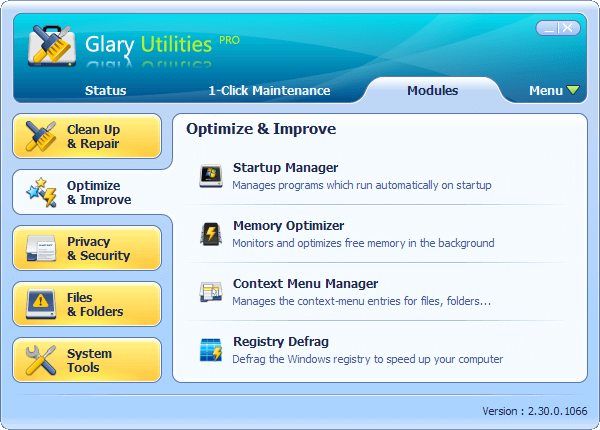
Glarysoft’s Utilities Pro 5 is designed with a complete user interface that makes them easy to optimize & clean your PC. This system tune-up application not only cleans computer junk files but also improves the performance of the PC. If you want to increase your system performance & boost the speed, most experts recommended this PC cleaning tool. The key features of Glary Utilities Pro 5 are listed below.
Key features:
- Uses more than 20 advanced system utilities to increase PC performance.
- Keep user’s data hidden and safe from attackers.
- One-click functionality & simple interface makes it easy to use.
- Solves freezing and the sudden crashing problem of the PC.
- Keep your PC more clean & secure by detecting.
Cons:
- Rarely bring any changes in the speed of your PC.
13. Razer Cortex

With the supporting feature in Windows 10, 8 & 7, Razer Cortex gives a complete solution for the gamer. By using this cleaning & PC optimization application user can get the best gaming experience. It is embedded with all game boosters & system optimizer tools to improve the performance of laptops & desktops. Also, the variety of performance-enhancing & optimization makes your system fully potential by cleaning unwanted system junk files. This application will give you the surety of proper utilization of hard disks. A few other features are listed below.
Key features:
- Automatic utilities for games as well as system optimization could be called All-in-One.
- Improve gaming experience.
- Automatically cleans unwanted junk files to improve performance.
- Clean more space with easy-to-operate features.
Cons:
- Can only be implemented on the .Net framework.
14. AusLogics BoostSpeed

It uses an entirely new approach for clearing junk and unnecessary files from your system. Apart from that, improving the performance, speed & optimization of the PC against any crash is the most beneficial feature of this computer tune-up. It works on real-time performance monitoring & an excellent memory management feature. A few more reliable features of this application.
Key features:
- Cleaning the junk file as well as speeding up the performance of the PC.
- Great memory management along with the automatic processor tool.
- All caches and traces are discarded by the software.
- Improve system performance with automatic processor tool.
Cons:
- Take time to optimize the disk.
15. Avira

You can now optimize your PC without leaving your footprint behind with Avira. It is among those Best PC Cleaner and Optimizers for security reasons. The one-touch facility makes it easy to use. This PC cleaner & wiping tool removes all the unnecessary and redundant junk files to boost up the user’s PC. The user-friendly & high system boost-up feature of this desktop & laptop cleaning tool makes them more popular & demanding. A few other most beneficial key features of this tool.
Key features:
- Due to its secure and fast operation, it is one of the best free PC Cleaner and Optimizer software.
- It removes system junk and redundant files to maintain the performance of the computer.
- Optimizes startup items and boosts their responsiveness.
- The one-touch functionality feature makes it easy to use.
- Fast performance with complete data security.
Cons:
- To use its advanced web protection feature, one needs to go for the paid version.
16. The PC Decrapifier
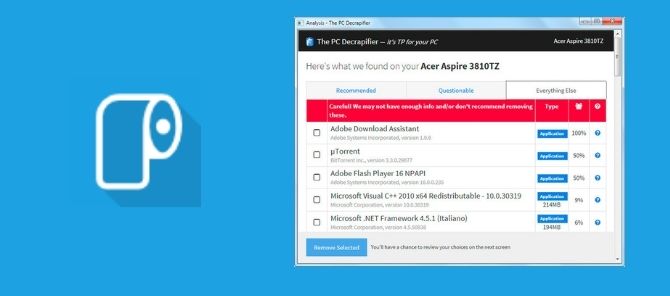
The name of this PC cleaning software says all about it. This system cleaning tool declassifies & cleans out bloat on your computer system. It provides a step-by-step method to delete all junk and redundant files. The latest features & optimization methods make them one of the most popular & highly demanding PC cleaner & optimizer tools for the user. Along with its junk cleaning & performance improvement, a few more features are given below.
Key features:
- It takes very small space in your system during the installation.
- Able to uninstall unwanted applications & program lists in bulk.
- It automatically uninstalls a few programs when needed.
- Due to its portable feature application installation is not compulsory, you can run it via USB also.
Cons:
- Important program filter option lacks.
- Compared to other paid PC Optimizers, it has limited features.
17. CleanMyPC
CleanMyPc software will help you to keep your desktops or laptops. It is available for Windows 10, 8, and 7 users. This software cleans all kinds of junk files and boosts the performance of your PCs. You can scan the whole system with the help of CleanMyPc software. And it also keeps the registry clean and hence you will get the speed. By scanning the browsers, CleanMyPC will gather the traces of your online activity in one place and if you want to clean up cookies and login data then you can do this also with the help of CleanMyPc software.

This software is available in both versions as paid or free. You can download it in a free version there is some limitation in this version. But when you purchase CleanMyPc software, it gives you a one-year license with some special functionality. Some basic plan when you [purchase it for one PC then you can buy this in $89.95, for two PC the cost is $134.95, and for five PC its price is $199.95.
In case you don’t like this PCClenaer Software then CleanMyPc Software also provides you a 30-days money-back guarantee.
Key features:
- Help you to get rid of the hibernation file.
- CleanMyPc software provides you with a list of all junk files so that you can erase them with a single click and speed up your PC.
- CleanMyPC will keep the add-ons easily accessible.
- It will help you in removing the apps along with their leftovers because CleanMyPC provides multi Uninstallers.
Cons:
- Lacks a backup tool.
- It doesn’t supply detailed information about the software.
18. Avast Cleanup

Avast Cleanup is the new pc cleaner tech that comes from Avast software which is famous for its antiviruses and they mainly make software and research for cybersecurity. This tool has everything you looking for speedup, tuneup, and revive your PC by putting the app to sleep, removing bloatware and forgotten programs and optimizing your hard disk, and so on. The best thing about this tool is available for all platforms including windows, android, and IOS.
Key features:
- Sleep mode.
- Automatic maintenance.
- Tunning dashboard and action center.
- Automatic updates.
- Shortcut, browser, registry, and disk cleaner.
- Bloatware removal.
- Disk Defrag and optimize.
Cons:
- It is premium software which means you have to pay for their services.
- It will send you lots of notifications regarding security.
- Not ideal for the older versions of OS.
19. Mackeeper
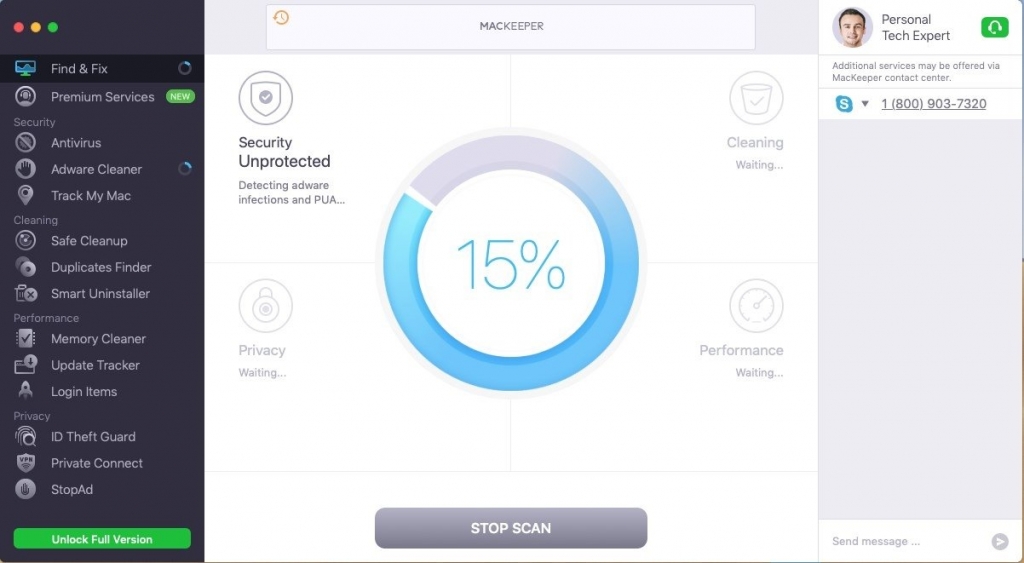
Mackeeper is specially designed and developed for Mac OS. If you are a Mac user then this tool is perfect for you because this tool provides you with all the features that any cleaner does plus it will provide you with antivirus services as well. You have to install or use two different tools for your PC optimization and security.
When you will opt for this tool then you will get an antivirus that provides you ID and personal protection including all other security features.
Key features:
- Provides you with real-time protection.
- Make your network security much better via using VPN.
- Automatic driver updates.
- Automatic detect viruses and trackers and remove them.
Cons:
Running on only Mac OS.
It is expensive compared to other tools.
20. Total PC cleaner

Total PC cleaner is the best free PC cleaner is available for windows in Microsoft’s store. It optimizes and speeds up your system. It will let you clear the cache and big files from your PC. It scans your PC and clears all the junk files and makes free space on the hard disk to speed up and boost your performance. With a few clicks, you remove the caches from the mail, system, and browser, etc…
Key features:
- Deep scan and sort download folders.
- Detect and remove large files that you are not using for months.
- Clear browser, office, system, mail, and application caches.
- Help to remove ads.
- Easy to use.
- Good UI design.
- Free of cost.
Cons:
- The user can’t select the file or path.
- The result might be wrong sometimes.
- Sometimes it might fail to detect files.
21. Restoro

Another effective program for cleaning your Windows is Restoro. A range of options are available in this and it is a user-friendly application to help in PC cleaning. It safeguards your computer and gets rid of the malware. Additionally, find malicious applications in real-time before they harm your computer. It provides functionalities including malware and spyware removal, fixing Windows stability issues, stopping PC from crashing and freezing, and more to provide a PC repair plan. Deleting temporary or unnecessary files frees up space on your computer. For Windows, Restore provides a free trial version.
Key Features:
- Windows Registry can be enhanced by Restoro.
- PC scan & assessment and hardware analysis are done by Restoro.
- It removes malware threats.
- Detect dangerous websites.
- Free precious disk space.
- Replace damaged windows files.
Cons:
- Slow scan speed.
- The free version doesn’t have many features.
Conclusion
To get the maximum efficiency & secure service through your laptop or desktop PC cleaning & optimization tool plays an important role. Here in this article, we have gained detailed information about the 20 Best PC Cleaner Software for Windows 10. We came to know about different software that has their importance in different fields, some are good at security, some at performance, some at speed, etc. now it is your decision which one you want to prefer. Getting a PC Cleaner Software for your computer will make your system young and lively again.
Со временем даже самый мощный компьютер начинает работать медленнее. Многочисленный софт и кэш браузеров отрицательно сказываются на производительности и могут стать причиной сбоев. Если скорость ПК стремительно упала, нужно избавить его от накопившегося мусора. В данном топе мы рассмотрим, какая программа для очистки компьютера поможет лучше справиться с проблемой.
Скачайте лучшую программу для чистки компьютера
Скачать бесплатно!
Отлично работает на Windows 11, 10, 8, 7 и XP
Ускоритель компьютера
Ускоритель Компьютера помогает решить многочисленные проблемы вашего устройства. Это средство для оптимизации работает со всеми версиями операционной системы, в том числе Windows 10. Все опции логично рассортированы, доступна техническая поддержка и обучение, так что при использовании этого софта не возникнет никаких проблем. ПО проводит глубокую проверку, исправляет ошибочные записи реестра и помогает избавиться от лишних пунктов в автозапуске. Кроме этого, доступны поиск и удаление дублей, мониторинг в реальном времени, восстановление системы и защита приватности. При желании можно настроить планировщик.
Функционал:
Интерфейс Ускорителя Компьютера
Advanced System Care
Advanced System Care от фирмы iObit предлагает целый набор функций для оптимизации вашего устройства. Это ПО не только очищает жесткие диски от накопившегося мусора, но также защищает ваши данные в интернете, отслеживает шпионские программы, отключает энергозатратные приложения. Также с его помощью можно отслеживать наличие ненужных плагинов и тулбаров в браузерах.
Плюсы:
Минусы:
Интерфейс Advanced System Care
CCleaner
CCleaner – одна из самых мощных программ для очистки жесткого диска от мусора. После установки софт внедряется в автозагрузку ПК и следит за здоровьем ноутбука, периодически напоминая о необходимости чистки. В ПО включен режим автоматической и ручной проверки. Также в функции входит удаление кэша из браузеров, исправление ошибок реестра и подчистка мусора после деинсталляции.
Плюсы:
Минусы:
Интерфейс CCleaner
Advanced System Optimizer
Advanced System Optimizer – это комбинация твикеров, оптимизаторов, усилителей, средств защиты конфиденциальности, органайзеров и других инструментов, которые помогут вашему ПК работать более быстро. Действия, включенные в приложение, исполняются в фоновом режиме, чтобы эффективно управлять производительностью системы. ПО умеет очищать диски и реестр, защищать вашу конфиденциальность, проводить резервное копирование и повышает производительность ноутбука. Модуль интеллектуального сканирования самостоятельно подбирает оптимальные настройки.
Плюсы:
Минусы:
Интерфейс Advanced System Optimizer
Auslogics BoostSpeed
Auslogics BoostSpeed позволяет изменять настройки и службы Windows для повышения производительности системы. Он помогает увеличить скорость запуска и завершения работы, отключить автозагрузку компакт-дисков и нежелательные отчеты об ошибках. С его помощью можно отслеживать и устанавливать обновления, настраивать автозапуск, отключать расширения браузеров и проводить дефрагментацию диска.
Плюсы:
Минусы:
Интерфейс Auslogics BoostSpeed
Glary Utilities
Glary Utilities – программа для чистки компьютера и ускорения его работы. Встроенные инструменты помогают находить и исправлять ошибки, анализируют загрузку устройства. Присутствует режим автоматической фиксации проблем одним кликом. Интерфейс устроен таким образом, что все необходимые действия можно быстро найти и применить. Кроме функций защиты, очистки и оптимизации присутствует также возможность резервного копирования и реанимирования системы.
Плюсы:
Минусы:
Интерфейс Glary Utilities
Clean Master
Clean Master – это инструмент очистки ПК от ненужных файлов и системный оптимизатор. Это средство удаляет недействительные, временные и кэш-файлы, которые замедляют работу устройства. Приложение помогает устранять ненужный софт, отключать энергозатратные функции и стирает программный мусор, остающийся после деинсталляции. Программа Clean Master имеет интуитивно понятный интерфейс и включает в себя автоматическую чистку жестких дисков одним щелчком мыши. Бесплатная версия обладает базовым набором опций, таких, как ускоритель загрузки и защита конфиденциальности. Премиум вариант также содержит функции удаления дубликатов, создание бэкапов и восстановление.
Плюсы:
Минусы:
Интерфейс Clean Master
EasyCleaner
EasyCleaner – многофункциональное программное обеспечение для ускорения системы, которое очищает реестр Windows от ошибочных и устаревших записей. Также в приложение включены инструментами оптимизации, которые могут повысить производительность вашего ПК. EasyCleaner позволяет стирать временные файлы, резервные копии, дубликаты и прочее. Он ищет и удаляет недействительные записи в реестре, тем самым повышая скорость работы на 20%. Вы можете исправлять ошибочные пункты по одному или в пакетном режиме и делать резервные копии. Также софт позволяет проводить дефрагментацию диска, стирает кэш и находит битые и неиспользуемые ярлыки на рабочем столе.
Плюсы:
Минусы:
Интерфейс EasyCleaner
Wise Registry Cleaner
Wise Registry Cleaner – небольшая, но функциональная программа для работы с реестром Windows. Умеет проводить поиск ошибок в режиме глубокого и быстрого сканирования, а также по определенным папкам и категориям. Кроме этого, ее можно использовать для отслеживания стабильности и оптимизации устройства в целом. Среди функций есть ускорение загрузки и выключения ПК, а также настройка параметров сети. Можно запланировать регулярную автоматическую очистку.
Плюсы:
Минусы:
Интерфейс Wise Registry Cleaner
Telamon Cleaner
Telamon Cleaner – быстрое и удобное средство для обнаружения проблем на вашем ПК. Предоставляет широкий спектр возможностей, от простой очистки до поиска и обезвреживания вирусов. Включает в себя такие полезные действия, как отслеживание и отключение уведомлений с сайтов, сканирование реестра на ошибочные и устаревшие пункты, управление автозагрузкой. В том числе помогает полностью очистить корзину и найти громоздкие неиспользуемые файлы на жестком диске.
Плюсы:
Недостатки:
Интерфейс Telamon Cleaner
Выводы
Оптимальная программа очистки компьютера от мусора должна включать набор продвинутых инструментов и понятное управление. Если вам нужен пакет расширенных возможностей, но вы не хотите осваивать перегруженные ПО, советуем скачать Ускоритель Компьютера. Этот софт предлагает целый набор инструментов для системной оптимизации и при этом прост в освоении. Ускоряйте загрузку, удаляйте ненужные файлы, разгружайте жесткий диск, и все это за считанные минуты!
Скачать программу для чистки ПК
Скачать бесплатно!
Отлично работает на Windows 11, 10, 8, 7 и XP
Вам также может быть интересно:
Has your PC’s performance gone slow or completely down? Are you unable to play your favorite games on your Windows computer?
Then, this is happening because of all the temp files, duplicates, and other unwanted backups that have been clogged on your hard drive. All this extra burden on your disk can reduce your PC’s functioning and make it sluggish.
Therefore, you need to get a dynamic PC cleaner software for Windows that can automatically scan your system and remove unwanted files or applications. When our team reviewed the best PC cleaner tools available on the market, we found 11 awesome cleaners. So, let’s fire up your PC with these tools.
11 Best PC Cleaner Software for Windows 11/10/8/7 in 2023
To select the top 11 Windows cleaner software, we have focused on the four core elements – ease-to-use, price, cleaning speed, and performance. And based on these metrics, we recommend the following cleaning software:
1. Iobit Advanced SystemCare 15 Pro
Software Rating: 4.9/5
Compatible Windows OS: Windows 11/10/8.1/8/7/Vista and XP
Popularity: High
Free Demo: No
Price: $19.99
Iobit Advanced SystemCare 14 Pro is a real-time and highly secure Windows cleaner tool to boost your PC speed. The software can block all the potential spyware, viruses, and other malware threats. Further, Advanced SystemCare Ultimate can protect your personal data and supports safe online web browsing. All in all, it is a perfect software to optimize your PC’s startup and enhance the internet browsing speed.
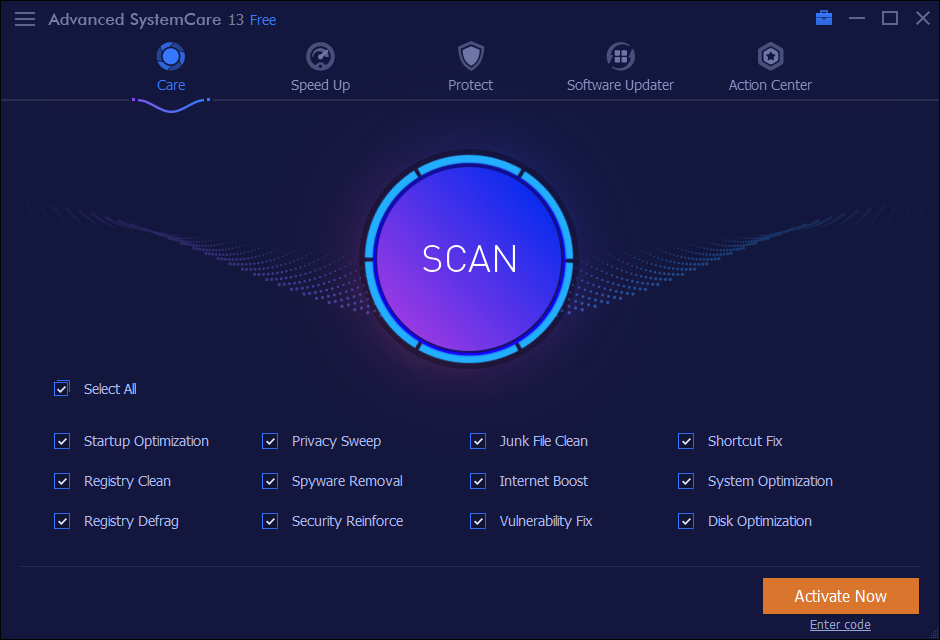
Key Features
- Startup Optimizer can easily manage excessive startup items.
- Internet Booster can enhance your internet speed for a smooth PC experience.
- Provides real-time protection against spyware, ransomware, trojans, and other threats.
- It can block unauthorized access and remove all your online activity traces.
- Ability to scan and clean junk files with a click.
Pros
- It accelerated data protection.
- Real-time viruses and malware scans.
- Affordable.
- Easy to use.
- One-click system scan.
Cons
- Poor customer support.
- Hard to navigate
2. Advanced System Optimizer
Software Rating: 4.9/5
Compatible Windows OS: Windows 11/10/8,1/8/7
Popularity: High
Free Demo: Yes
Price: $49.95 per year
Advanced System Optimizer is an advanced PC cleaner and optimizer by Systweak. The software can clean your entire computer’s hard drive to speed up its performance in no time. You can enhance system security and privacy by deleting browser history and cookies. It is also a good Windows optimizer tool that can enhance the gaming experience for you. Overall, it is a great backup and recovery tool for windows.
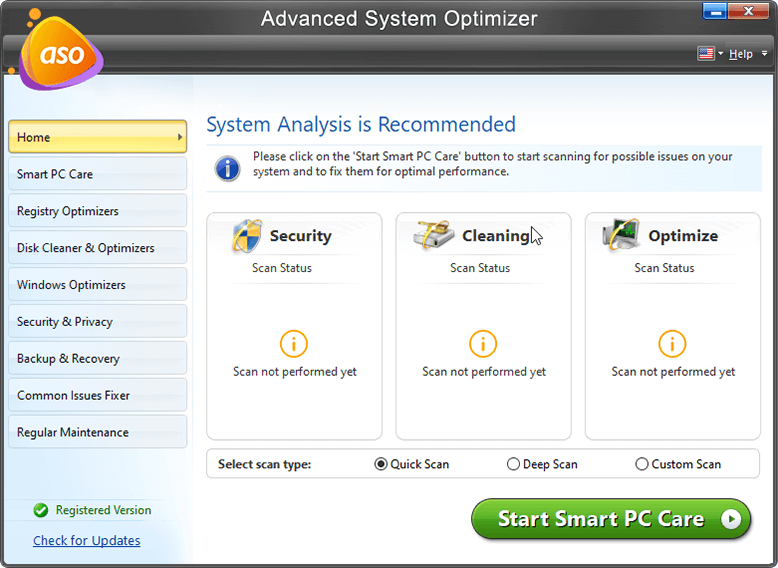
Key Features
- The software can remove junk files, defrag hard drives, and prevent systems from unexpected crashes.
- Using encryption technology, you can protect your privacy.
- Military-grade technology to permanently delete your files and browsing data.
- Memory Optimizer can free up RAM space to boost up performance.
- Enjoy an uninterrupted experience in a dedicated sandbox mode.
Pros
- Easy to use.
- Simple interface.
- Excellent Windows optimizer.
Cons
- The free version has limited features.
3. Defencebyte
Software Rating: 4.5/5
Compatible Windows OS: Windows 10/8/8.1/7, Vista and XP
Popularity: High
Free Trial: Yes
Price: $38.95
If you’re looking for faster and more stable PC performance, then you should try Defencebyte today. It not only reclaims valuable disk storage, but it also helps you optimize and speed up startup times. To offer you better privacy against tracking, it gives you an option to remove your browser’s temporary files. Working as a Windows registry cleaner, Defencebyte ensures your system is up and running all the time. You can also track CPU usage to disable resource hungry apps using this tool.

Key Features
- In addition to other junk files, it helps you clean obsolete registry entries.
- You can schedule a scan to save time.
- It helps you block unwanted URLs for better privacy protection.
- You can remove invalid paths and programs.
- It helps you fix DLL issues.
Pros
- Easy to set up the cleaning and other features that saves time.
- Powerful privacy protection features.
- Useful for both amateur and power users.
- 24/7 customer support
Cons
- Doesn’t support Windows 11
- 7 days free trial only
4. Advanced PC Cleanup
Software Rating: 4.5/5
Compatible Windows OS: Windows 7/8/8.1/10
Popularity: High
Free Demo: Yes
Price: $47.14 per year Advanced PC Cleanup is a smooth PC cleaner software for Windows devices. The software can get rid of redundant files and apps from your computer with a click. It can safeguard your PC from malware threats and delete online browsing information to protect your privacy. The software can disable unwanted startup items to enhance the PC speed
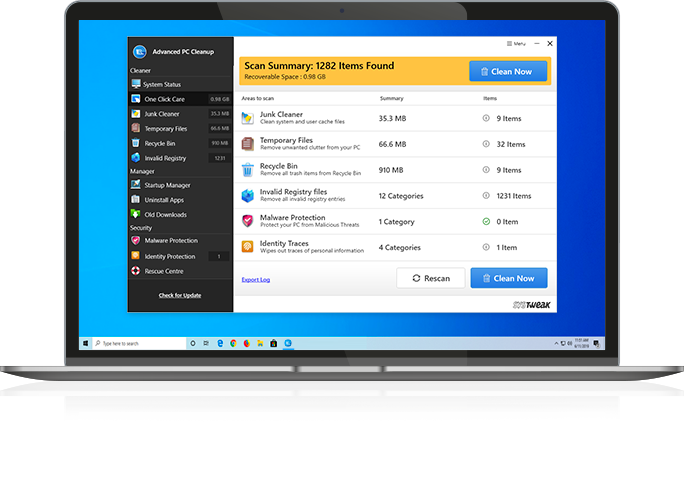
Key Features
- The software can scan how much storage space can be freed up on your PC.
- It can thoroughly clear personal information saved on the web browser.
- This program can detect and remove malware or adware to save the system from potential online threats.
- System Manager can remove all unwanted applications from the startup items.
- Advanced System Optimizer can remove unwanted applications and files from your computer.
Pros
- Powerful system scan.
- Can quickly fix errors.
- Efficient disk defragmentation.
- Smooth system protector.
Cons
- Poor customer support.
- Many features are hidden.
5. CCleaner Professional
Software Rating: 4.5/5
Compatible Windows OS: Windows 11/10/8/8.1/7 or older versions
Popularity: High
Free Demo: Yes
Price: $29.95 per year
CCleaner Professional is the powerful PC cleaner software for Windows 10 and Windows 11. It is legacy software that has been improving computers’ performance for years now. This software can remove junk files, browser history, cookies, and other unwanted applications with a click. In fact, you can use the Windows registry cleaner feature to fix numerous registry issues, including broken settings. It can even recover 4 GB of space and free up RAM by 28%.
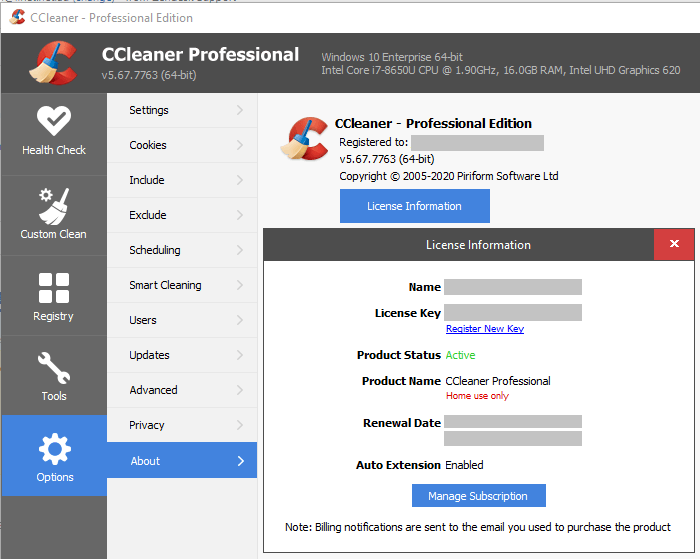
Key Features
- Offers standard privacy protection for safe web browsing.
- It can automatically update all outdated hardware drivers.
- CCleaner can run complete PC health checks.
- It can find and remove internet trackers and web browsing data.
- Ability to improve boot-up speed by 53%.
- It can run a full system scan to free up significant space on the disk.
Pros
- Excellent performance improvements.
- Fully monitor your system.
- Free up significant space on a disk.
Cons
- Limited options on the free version.
- Fewer configuration features.
6. Auslogics BoostSpeed
Software Rating: 4.5/5
Compatible Windows OS: Windows 10/11
Popularity: High
Free Demo: Yes
Price: $59.95
Auslogics BoostSpeed is a fast, easy, and intuitive Windows cleaner software. The software has been used by more than a million users. It can run complete system scans, find application glitches, clean out junk files, restore system files, and more. This program can adjust internet connection settings for fast browsing, downloading, and better audio/video call quality.
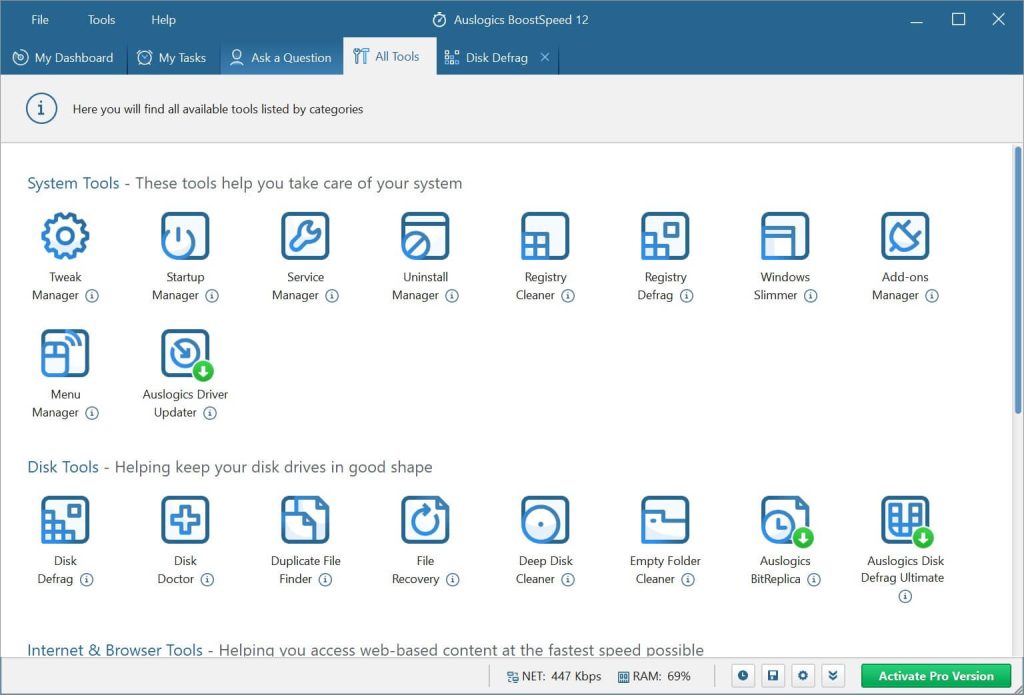
Key Features
- It can protect your online browsing data by eliminating traces of your digital activities.
- You can schedule automatic maintenance to eliminate issues in real-time to speed up your computer.
- The software has automatic memory and processor management that can fasten your PC performance.
- Ability to delete temp files with a clean-up button.
- Under the Clean up tab, you can clean up multiple different files, applications, and other clutter from your system.
Pros
- User-friendly software.
- Boost system speed.
- Protect your online privacy.
Cons
- Expensive.
- Limited free trial.
7. Wise Care 365 Pro
Software Rating: 4.4/5
Compatible Windows OS: Windows 7/8/10/11
Popularity: Moderate
Free Demo: Yes
Price: $82.54 per year
Wise Care 365 is the ultimate PC cleaner and performance optimizer tool. It can protect your system privacy and help you safely browse online. The software can quickly clean your system and block apps that try to make unnecessary problems in your application system. With this advanced PC cleaner, you can remove temporary files, browser cache, download history, and other unwanted data from your computer.
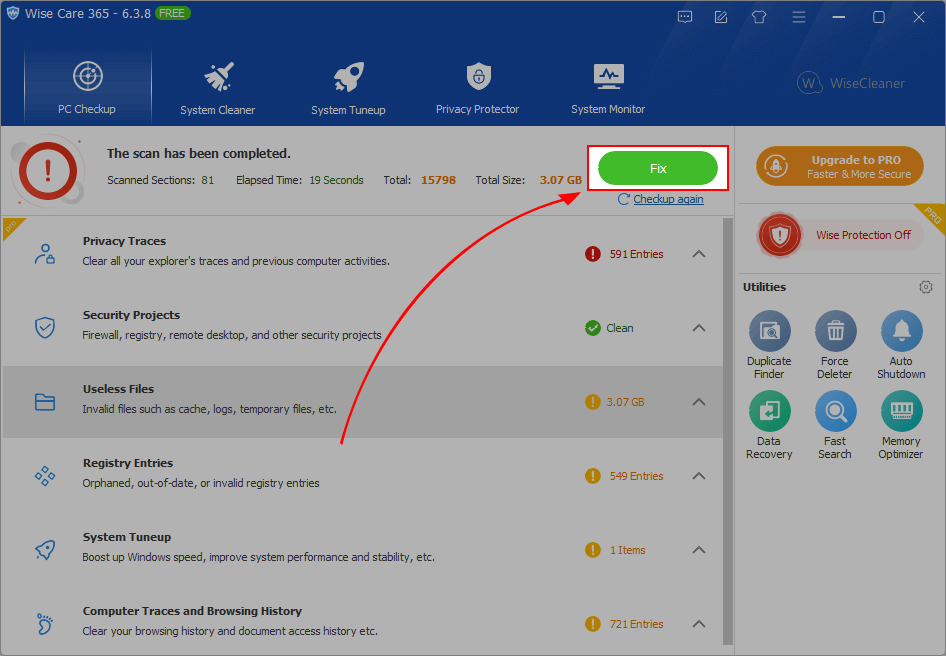
Key Features
- Using Privacy Eraser, you can remove all traces of browsing history.
- It can declutter hard disk drives and registry files.
- Manage startup items and applications running in the background.
- Ability to provide a full view of all the processes run by you and your system.
- The operating system tab will provide a summary of all Windows systems, such as Windows updates, specifications, notifications, etc.
Pros
- Boost system speed.
- User-friendly interface.
- Protect your privacy.
Cons
- The free version comes with basic features.
- The full version is expensive for single users.
8. AVG TuneUp
Software Rating: 4.4/5
Compatible Windows OS: Windows 7/8/10/11
Popularity: Moderate
Free Demo: No
Price: $59.99
If you are looking for a PC cleaner to free up space on your Windows computer, this software is perfect for the job. It is an advanced Sleep mode technology-powered software that can boost speed and performance by forcing apps into hibernation. It can also fix bugs and crashes on your computer to provide better performance. Further, it can clean registry files, junk files, temp files, and browser traces to expand hard disk space.
Key Features
- The Software Uninstaller can detect and delete unwanted software from your system.
- It can remove all types of junk files, including web history, leftover Windows files, and more.
- The Disk Cleaner can make deep clean hard drives by removing – old backups, temp files, etc.
- It is compatible with over 20 web browsers, including Chrome, Edge, Opera, and others.
Pros
- Seamless interface.
- Easy to use.
- Advanced Sleep Mode.
- Saves battery life.
Cons
- It is complicated to use for new users.
- No free version or trial.
9. Avira System Speedup
Software Rating: 4.3/5
Compatible Windows OS: Windows 7 with SP1 or higher
Popularity: Moderate
Free Demo: Yes
Price: $31.99 per month
Avira System SpeedUp keeps your personal data secure, cuts out crashes, and improves the gaming experience. It is a comprehensive PC performance booster that can extend battery life, fix outdated registries and drivers. With this tool, you can clean, defrag, maintain and monitor your computer in no time. It is a perfect solution to maintain your Windows computer.
Key Features
- The Disk Wiper ensures that your disk is fully cleaner and can’t ever be recovered.
- It can encrypt and decrypt your files for extra safety.
- The Disk Tuner will fine-tune your hard disk.
- It can remove duplicate files and defrag your registry files.
- The System Restore provides complete control over monitoring, and deleting system restore points.
- With one click, you can backup all important files and folders.
Pros
- Can resolve registry errors.
- Encryption level security.
- Boost hard disk performance.
- It can backup and restore.
Cons
- Slow clean-up speed.
10. Avast Cleanup Premium
Software Rating: 4.2/5
Compatible Windows OS: Windows 7 or higher
Popularity: Moderate
Free Demo: Yes
Price: $59.99 per year
Avast Cleanup Premium is the best PC cleaner to deep clean your computer. You can quickly scan your entire system to remove gigabytes of leftover junk from more than 200 applications, browsers, and even Windows leftovers. This program can also fix registry problems, and system crashes for you. It is a complete automatic solution to regularly update your most critical programs without any hassle. This software will definitely make your life easy.
Key Features
- It can remove dead shortcuts and history lists across Windows.
- Automated PC clean-ups and tune-ups after regular intervals.
- The program can safely clean leftovers from Windows and over 200 popular applications.
- It can even remove hidden junk files from the registry.
- It offers a tuning dashboard to check your PC’s full health.
- Ability to track and remove third-party bloatware like trials, plugins, etc.
Pros
- Supports multiple devices.
- Easy to use.
- Clean registry files.
Cons
- Expensive.
- Less stable functions.
11. Norton Utilities Premium
Software Rating: 4.1/5
Compatible Windows OS: Windows 7 or higher
Popularity: Low
Free Demo: No
Price: $39.99 per year
Norton Utilities Premium is an automatic Windows PC optimizer that can improve power efficiency, memory, and hard drive performance. You can clean and speed up your computer by fixing numerous crashes and errors. This software can detect and remove unwanted startup programs, junk files and help to erase your browser data. To manage your PC automatically, give a short to Norton Utilities.
Key Features
- Free up significant space on your hard disk for fast browsing.
- It prevents personal information from getting into the wrong hands with secure disposal.
- Simple interface to perform one-click optimization on your computer.
- It can easily clean and speed up your computer by fixing common errors.
- It can detect and remove unwanted startup programs to boost up your PC’s speed.
Pros
- Helps to monitor activities.
- Simple interface.
- Various inbuilt tools to test performance.
Cons
- Clean-up features are complicated.
Let’s Clean Up Your PC Now!
There’s no need to struggle with a slow-performing PC when you can easily download the best cleaner software and quickly optimize your computer. We have already issued the list of the top 11 Windows PC cleaners for you. All you have to do is to select the right tools based on your budget and functional requirements. And you are ready to experience a powerful Windows interface.
Quick FAQs
Why do PCs go slow after some time?
Your computer can slow down due to many reasons. Some of the common reasons are junk files that take up huge space on your hard disks, such as temp files, cache, log files, and others. Besides this, outdated drivers and malware issues can also slow down your computer.
How to boost my computer’s performance?
The best way to boost your computer’s performance is to clean up all the junk and obsolete files from your system. All these files might take some time. Therefore, you should get a powerful PC to automatically remove junk files from your system and enhance its performance.
How to use a Disk Cleanup Utility on your computer?
Windows offers a free builtin tool to clean up your PC called Disk Cleanup Utility. Using this program, you can easily remove unwanted files to free up some disk space. To do so:
- Tap on the Windows key and type disk cleanup.
- Select the Disk Cleanup app.
- Choose the drive that you want to clean when prompted.
- You can simply select the junk files and click OK to delete them.
Which is the best PC cleaner software?
CCleaner Professional is the best PC cleaner software for Windows 11/10/8 and Windows 7. It is a legacy software that you can download for free to clean the system using basic features. For more robust features, you can upgrade your subscription and enjoy the unlimited facility to clean, manage and scan your system.