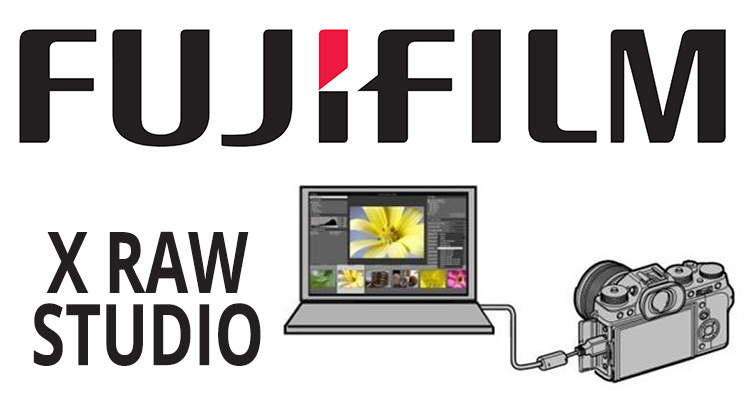Windows Version: 1.17.0
Last Updated: 08.11.2022
Mac Version: 1.18.0
Last Updated: 22.12.2022
Overview
“FUJIFILM X RAW STUDIO” is new RAW conversion software completely different from conventional RAW conversion software. Once connecting a digital camera to a computer, “FUJIFILM X RAW STUDIO” allows users to:
- Convert RAW files in a short time just almost the same duration as a camera takes a photo. And it does not depend on the performance of your computer as the FUJIFILM X RAW STUDIO system utilizes the image processor in the camera instead of the CPU in the computer.
- Get an image with retained exceptional image quality (tonality, color reproduction, noise reduction, and so on of the camera).
Compatibility
FUJIFILM X RAW STUDIO compatibility chart
How to use
FUJIFILM X RAW STUDIO Features & User Guide
Notes
Please read this update after refreshing this page.
- In case of Windows (Internet Explorer / FireFox / Google Chrome), hold down the “Control” key and “F5” key.
- In case of Mac (Safari / Google Chrome), hold down the “Command” key and “R” key.
- In case of Mac (FireFox), hold down the “Command”, “Shift” and “R” keys at same time.
- Windows
- Mac
Detail of the software update
Ver.1.17.0
The software update Ver.1.17.0 incorporates the following issue:
Applicable model for the «FUJIFILM X RAW STUDIO» is added.
Applicable model : FUJIFILM X-T5
Ver.1.16.0
The software update Ver.1.16.0 incorporates the following issue:
Applicable model for the «FUJIFILM X RAW STUDIO» is added.
Applicable model : FUJIFILM X-H2
Ver.1.15.0
The software update Ver.1.15.0 incorporates the following issue:
Applicable model for the «FUJIFILM X RAW STUDIO» is added.
Applicable model : FUJIFILM X-H2S
Ver.1.14.0
The software update Ver.1.14.0 incorporates the following issue:
Applicable models for the «FUJIFILM X RAW STUDIO» are added.
Applicable Model : FUJIFILM GFX 50S II , X-T30 II
Ver.1.13.0
The software update Ver.1.13.0 incorporates the following issue:
Applicable model for the «FUJIFILM X RAW STUDIO» is added.
Applicable Model : FUJIFILM GFX100 Ver.4.00
(Compatibility with RAW data of Ver.4.00 is added.)
Ver.1.12.0
The software update Ver.1.12.0 incorporates the following issues:
Applicable model for the X RAW STUDIO is added.
Applicable model : FUJIFILM GFX100S, X-E4
Compatibility with RAW developing of «DIGITAL TELE-CON» which is added by X100V firmware upgrade is added.
Compatibility with RAW developing for Film Simulation mode “Nostalgic Neg.” is added.
Some of performance and operability are improved and some bugs are fixed.
Ver.1.11.0
The software update Ver.1.11.0 incorporates the following issues:
Applicable model for the X RAW STUDIO is added.
Applicable model : FUJIFILM X-S10
Improvement of operability and fix of a minor bug
Ver.1.10.1
The software update Ver.1.10.1 incorporates the following issue:
Fix of minor bugs.
Ver.1.10.0
The software update Ver.1.10.0 incorporates the following issues:
Addition of compatibility with the new functions below added by the firmware upgrade of GFX100, GFX50S and GFX50R
1) Film Simulation mode : CLASSIC Neg (for GFX100, GFX50S and GFX50R)
2) Film Simulation mode : ETERNA / CINEMA (for GFX 50S and GFX50R) *1
3) Film Simulation mode : ETERNA Bleach Bypass (for GFX100)
4) IMAGE QUALITY SETTING : Smooth Skin Effect (for GFX50S and GFX50R) *1
5) IMAGE QUALITY SETTING : GRAIN EFFECT and Color Chrome Blue (for GFX100)
*1: Already available for GFX100
*The new functions are added by the firmware of ver.2.00 for GFX100, ver.4.00 for GFX50S and ver.2.00 for GFX50R. If the version is old, upgrade the firmware.
GFX100 Camera Body Firmware Update
GFX 50S Camera Body Firmware Update
GFX 50R Camera Body Firmware Update
JPEG images can be finely rotated, cropped and saved
Improvements of operability and fix of minor bugs
Ver.1.9.0
The software update Ver.1.9.0 incorporates the following issues:
Applicable model for X RAW STUDIO is added.
Applicable model : FUJIFILM X-T4
JPEG images can be saved with a specified area cropped.
It can be used only on Windows (64 bit).
Other improvements like performance and operability and fix of minor bugs.
Ver.1.8.0
The software update Ver.1.8.0 incorporates the following issues:
Applicable model for the «FUJIFILM X RAW STUDIO» is added.
Applicable Model : FUJIFILM X-Pro3, X100V
Profile set by the application can be copied to the CUSTUM SETTING of a camera and vice versa.
Applicable models : X-Pro3 or newer
Detailed information recorded in Exif format is displayed in the Image infromation.
Improvement of operability.
- Thumbnail list can be enlarged or shrunk to display an enlarged preview image.
- You can open a selected image file by other application software.
Other improvements and fix of slight defect like performance and operability.
Ver.1.7.0
The software update Ver.1.7.0 incorporates the following issues:
Applicable model for the «FUJIFILM X RAW STUDIO» is added.
Applicable Model:FUJIFILM GFX100
«★» mark can be pasted to a favorite image.
Addition of the rating function
Improvement of operability.
- By referring to a list in a previously referred folder, you can access to another folder.
- You can delete an image from a list of thumbnail images.
- A performance like converting speed and so on is improved.
Other improvements and fix of slight defect.
Ver.1.6.1
The software update Ver.1.6.1 incorporates the following issue:
The phenomenon is fixed that in rare cases FUJIFILM X RAW STUDIO doesn’t start after its installation.
Ver.1.6.0
The software update Ver.1.6.0 incorporates the following issues:
Applicable model for the «FUJIFILM X RAW STUDIO» is added.
Applicable Model:FUJIFILM X-T30
The value of the white balance shift can be copied by copy & paste in the conversion setting.
Fix of slight defects.
Ver.1.5.0
The software update Ver.1.5.0 incorporates the following issues:
Applicable model for the «FUJIFILM X RAW STUDIO» is added.
Applicable Model:FUJIFILM GFX 50R
Easier method to check converted condition is added.
1) If you hover a pointer on an item in the list like FILM SIMULATION and so on, the preview image switches immediately.
Operability is improved.
1) Connection between a RAW FILE image and a converted image (JPG/TIFF) in the same folder is displayed on the thumbnail image list as a link.
2) By drag & drop of an image in the thumbnail image list, you can copy it to Explorer and activate software like Photoshop and so on.
Performance of the image list display, conversion speed and so on are improved
1) Thumbnail image can be displayed and you can handle it during image loading.
Ver.1.3.0
The software update Ver.1.3.0 incorporates the following issues:
Applicable model for the «FUJIFILM X RAW STUDIO» is added.
Applicable Model : FUJIFILM X-T3
Performance and operability like converting speed and so on are improved.
Ver.1.2.0
The software update Ver.1.2.0 incorporates the following issue:
Applicable model for the «FUJIFILM X RAW STUDIO» is added.
Applicable Model : FUJIFILM X-E3
Ver.1.1.1
The software update Ver.1.1.1 incorporates the following issue:
The compatibility when changing the “display” setting of Windows OS is added.
The compatibility when changing the “display” setting of Windows OS is added.
How to Install
- Download the exe file from this page.
- Double click the downloaded exe file to run setup. Install it following directions appeared on dialogs.
- Once the installation is completed, click “Complete” button in the dialog appeared.
System Requirements
| OS | Windows 11(×64), Windows 10(×64), Windows 8.1(×64), Windows 7 (SP1)(×64) |
|---|---|
| RAM | 4GB and more recommended |
Download
FUJIFILM X RAW STUDIO License Agreement
Please read this Agreement carefully before downloading this FUJIFILM X RAW STUDIO (“Software”)of FUJIFILM Corporation (“Fuji”). By checking the “Agree” box below, you agree to be bound by the terms of this Agreement. If you do not agree to the terms of this Agreement, you are not authorized to download Software.
Article 1. License
Fuji grants you a nontransferable, nonexclusive, non-redistributable license to:
(i) install this Software onto computers in binary machine executable form; and
(ii) use this Software on the computer onto which the Software is installed for the purpose of using Fuji’s products.
If you violate this Agreement, Fuji may immediately terminate this license based on this article without any notice.
Article 2. Attribution of rights
All copyrights and other proprietary rights to this Software are retained by Fuji, and nothing contained herein shall be construed, expressly or implicitly, as transferring or granting to you any right, license, or title unless otherwise explicitly granted under this Agreement.
Article 3. Restrictions
You shall not, or shall not have any third party;
(i) use this Software for any purpose other than those specified in Article 1;
(ii) use, copy, distribute, etc. this Software beyond the scope specified in Article 1;
(iii) modify, adapt, translate, alter, reverse-engineer, decompile, or disassemble this Software; or
(iv) export this Software in violation of applicable export control related laws and regulations.
Article 4. Warranty
FUJI EXPRESSLY DISCLAIMS ANY WARRANTY FOR THIS SOFTWARE. THIS SOFTWARE IS PROVIDED “AS IS” WITHOUT WARRANTY OF ANY KIND, EITHER EXPRESSED OR IMPLIED, INCLUDING, BUT NOT LIMITED TO, THE IMPLIED WARRANTIES OF MERCHANTABILITY, FITNESS FOR A PARTICULAR PURPOSE, OR NON-INFRINGEMENT OF COPYRIGHT, PATENT, TRADE SECRET, OR ANY OTHER PROPRIETARY RIGHTS OF ANY THIRD PARTY. IN NO EVENT SHALL FUJI BE LIABLE FOR ANY GENERAL, SPECIAL, DIRECT, INDIRECT, CONSEQUENTIAL, INCIDENTAL, OR OTHER DAMAGES RESULTING FROM THE USE OF OR INABILITY TO USE THIS SOFTWARE.
Article 5. Version-Up
If Fuji provides an upgraded version of this Software to you and you download and use the upgraded version hereof, this Agreement shall also apply to such upgraded version.
Article 6. Governing Law / Jurisdiction
(1) This Agreement shall be governed by the laws of Japan.
(2) The Tokyo District Court shall have exclusive jurisdiction over the first instance for any dispute concerning this Agreement.
Article 7. Severability
If it is determined that any provision of this Agreement is invalid or unenforceable, such invalidity or unenforceability shall not render this Agreement in valid or unenforceable as a whole, and such provision shall be changed and interpreted so as to best accomplish the objective of such provision.
I agree – Begin download
DownloadFile name: XRawStudio1170.exe
- Windows
- Mac
Detail of the software update
Ver.1.18.0
The software update Ver.1.18.0 incorporates the following issue:
Compatibility with macOS 13 (Ventura).
Minor bug fixes.
Ver.1.17.0
The software update Ver.1.17.0 incorporates the following issue:
Applicable model for the «FUJIFILM X RAW STUDIO» is added.
Applicable model : FUJIFILM X-T5
Ver.1.16.0
The software update Ver.1.16.0 incorporates the following issue:
Applicable model for the «FUJIFILM X RAW STUDIO» is added.
Applicable model : FUJIFILM X-H2
Ver.1.15.0
The software update Ver.1.15.0 incorporates the following issue:
Applicable model for the «FUJIFILM X RAW STUDIO» is added.
Applicable model : FUJIFILM X-H2S
Ver.1.14.0
The software update Ver.1.14.0 incorporates the following issue:
Applicable models for the «FUJIFILM X RAW STUDIO» are added.
Applicable Model : FUJIFILM GFX 50S II , X-T30 II
Ver.1.13.0
The software update Ver.1.13.0 incorporates the following issue:
Applicable model for the «FUJIFILM X RAW STUDIO» is added.
Applicable Model : FUJIFILM GFX100 Ver.4.00
(Compatibility with RAW data of Ver.4.00 is added.)
Ver.1.12.0
The software update Ver.1.12.0 incorporates the following issues:
Applicable model for the X RAW STUDIO is added.
Applicable model : FUJIFILM GFX100S, X-E4
Compatibility with RAW developing of «DIGITAL TELE-CON» which is added by X100V firmware upgrade is added.
Compatibility with RAW developing for Film Simulation mode “Nostalgic Neg.” is added.
Some of performance and operability are improved and some bugs are fixed.
Ver.1.11.1
The software update Ver.1.11.1 incorporates the following issue:
Compatibility with macOS 11.0 Big Sur
Ver.1.11.0
The software update Ver.1.11.0 incorporates the following issues:
Applicable model for the X RAW STUDIO is added.
Applicable model : FUJIFILM X-S10
Improvement of operability and fix of a minor bug
Ver.1.10.1
The software update Ver.1.10.1 incorporates the following issue:
Fix of minor bugs.
Ver.1.10.0
The software update Ver.1.10.0 incorporates the following issues:
Addition of compatibility with the new functions below added by the firmware upgrade of GFX100, GFX50S and GFX50R
1) Film Simulation mode : CLASSIC Neg (for GFX100, GFX50S and GFX50R)
2) Film Simulation mode : ETERNA / CINEMA (for GFX 50S and GFX50R) *1
3) Film Simulation mode : ETERNA Bleach Bypass (for GFX100)
4) IMAGE QUALITY SETTING : Smooth Skin Effect (for GFX50S and GFX50R) *1
5) IMAGE QUALITY SETTING : GRAIN EFFECT and Color Chrome Blue (for GFX100)
*1: Already available for GFX100
*The new functions are added by the firmware of ver.2.00 for GFX100, ver.4.00 for GFX50S and ver.2.00 for GFX50R. If the version is old, upgrade the firmware.
GFX100 Camera Body Firmware Update
GFX 50S Camera Body Firmware Update
GFX 50R Camera Body Firmware Update
JPEG images can be finely rotated, cropped and saved
Improvements of operability and fix of minor bugs
Ver.1.9.0
The software update Ver.1.9.0 incorporates the following issues:
Applicable model for X RAW STUDIO is added.
Applicable model : FUJIFILM X-T4
JPEG images can be saved with a specified area cropped.
Other improvements like performance and operability and fix of minor bugs.
Ver.1.8.1
The software update Ver.1.8.1 incorporates the following issue:
The compatibility with macOS 10.15.2 is added.
The phenomenon with macOS 10.15.2 is fixed that the connection between the application and a camera cannot be established or it doesn’t recognize a camera. Upgrade the macOS to the latest version (macOS 10.15.3 or newer).
*When FUJIFILM X RAW STUDIO starts first time with the macOS 10.15.3 or newer, the dialog below to encourage the access to “Photos” will appear. Click the “OK” to accept the access. Otherwise, Mac cannot be connected with a camera.
*In case X RAW STUDIO starts with a camera connected, a dialog below to encourage the access to “Removable volume”, “Documents folder” and so on can appear. Click the “OK” to accept the access. Otherwise, Mac cannot be connected with a camera.
Ver.1.8.0
The software update Ver.1.8.0 incorporates the following issues:
Applicable model for the «FUJIFILM X RAW STUDIO» is added.
Applicable Model:FUJIFILM X-Pro3, X100V
Profile set by the application can be copied to the CUSTUM SETTING of a camera and vice versa.
Applicable models : X-Pro3 or newer
Detailed information recorded in Exif format is displayed in the Image infromation.
Improvement of operability.
- Thumbnail list can be enlarged or shrunk to display an enlarged preview image.
The compatibility with macOS 10.15 (Catalina) is added.
Other improvements and fix of slight defect like performance and operability.
Ver.1.7.0
The software update Ver.1.7.0 incorporates the following issues:
Applicable model for the «FUJIFILM X RAW STUDIO» is added.
Applicable Model:FUJIFILM GFX100
«★» mark can be pasted to a favorite image.
Addition of the rating function
Improvement of operability.
- By referring to a list in a previous referred folder, you can access to another folder.
- You can delete an image from a list of thumbnail images.
- You can open an image file by putting it on the icon of the application software.
- You can open an selected image file by other application software.
Other improvements and fix of slight defect.
Ver.1.6.0
The software update Ver.1.6.0 incorporates the following issues:
Applicable model for the «FUJIFILM X RAW STUDIO» is added.
Applicable Model:FUJIFILM X-T30
The value of the white balance shift can be copied by copy & paste in the conversion setting.
Fix of slight defects.
Ver.1.5.0
The software update Ver.1.5.0 incorporates the following issues:
Applicable model for the «FUJIFILM X RAW STUDIO» is added.
Applicable Model:FUJIFILM GFX 50R
Easier method to check converted condition is added.
1) If you hover a pointer on an item in the list like FILM SIMULATION and so on, the preview image switches immediately.
Operability is improved.
1) Connection between a RAW FILE image and a converted image (JPG/TIFF) in the same folder is displayed on the thumbnail image list as a link.
2) By drag & drop of an image in the thumbnail image list, you can copy it to Explorer and activate software like Photoshop and so on.
Performance of the image list display, conversion speed and so on are improved
1) Thumbnail image can be displayed and you can handle it during image loading.
2) Options of Preview Image Type (High Image Quality/High Speed/None) are added
Ver.1.4.0
The software update Ver.1.4.0 incorporates the following issue:
Compatibility with “macOS Mojave” is added.
If you use a PC with “macOS Mojave”, install the latest version(1.4.0) of the FUJIFILM X RAW STUDIO.
Ver.1.3.0
The software update Ver.1.3.0 incorporates the following issues:
Applicable model for the «FUJIFILM X RAW STUDIO» is added.
Applicable Model : FUJIFILM X-T3
Performance and operability like converting speed and so on are improved.
Ver.1.2.0
The software update Ver.1.2.0 incorporates the following issue:
Applicable model for the «FUJIFILM X RAW STUDIO» is added.
Applicable Model : FUJIFILM X-E3
Ver.1.1.1
The software update Ver.1.1.1 incorporates the following issue:
The phenomenon is fixed that the profile registered with Ver.1.0 cannot be correctly treated with Ver.1.1.
Ver.1.1
The software update Ver.1.1 incorporates the following issue:
Applicable Models for the «FUJIFILM X RAW STUDIO» are added.
Applicable Models : FUJIFILM X-H1, X-T20
How to Install
- Download dmg file from this page.
- Double click the downloaded dmg file to mount the volume and the volume will be displayed.
- Drop and drag the icon of this software to the application folder.
System Requirements
| OS | macOS 13, 12, 11, 10.15, 10.14, 10.13, 10.12 |
|---|---|
| RAM | 4GB and more recommended |
Download
FUJIFILM X RAW STUDIO License Agreement
Please read this Agreement carefully before downloading this FUJIFILM X RAW STUDIO (“Software”)of FUJIFILM Corporation (“Fuji”). By checking the “Agree” box below, you agree to be bound by the terms of this Agreement. If you do not agree to the terms of this Agreement, you are not authorized to download Software.
Article 1. License
Fuji grants you a nontransferable, nonexclusive, non-redistributable license to:
(i) install this Software onto computers in binary machine executable form; and
(ii) use this Software on the computer onto which the Software is installed for the purpose of using Fuji’s products.
If you violate this Agreement, Fuji may immediately terminate this license based on this article without any notice.
Article 2. Attribution of rights
All copyrights and other proprietary rights to this Software are retained by Fuji, and nothing contained herein shall be construed, expressly or implicitly, as transferring or granting to you any right, license, or title unless otherwise explicitly granted under this Agreement.
Article 3. Restrictions
You shall not, or shall not have any third party;
(i) use this Software for any purpose other than those specified in Article 1;
(ii) use, copy, distribute, etc. this Software beyond the scope specified in Article 1;
(iii) modify, adapt, translate, alter, reverse-engineer, decompile, or disassemble this Software; or
(iv) export this Software in violation of applicable export control related laws and regulations.
Article 4. Warranty
FUJI EXPRESSLY DISCLAIMS ANY WARRANTY FOR THIS SOFTWARE. THIS SOFTWARE IS PROVIDED “AS IS” WITHOUT WARRANTY OF ANY KIND, EITHER EXPRESSED OR IMPLIED, INCLUDING, BUT NOT LIMITED TO, THE IMPLIED WARRANTIES OF MERCHANTABILITY, FITNESS FOR A PARTICULAR PURPOSE, OR NON-INFRINGEMENT OF COPYRIGHT, PATENT, TRADE SECRET, OR ANY OTHER PROPRIETARY RIGHTS OF ANY THIRD PARTY. IN NO EVENT SHALL FUJI BE LIABLE FOR ANY GENERAL, SPECIAL, DIRECT, INDIRECT, CONSEQUENTIAL, INCIDENTAL, OR OTHER DAMAGES RESULTING FROM THE USE OF OR INABILITY TO USE THIS SOFTWARE.
Article 5. Version-Up
If Fuji provides an upgraded version of this Software to you and you download and use the upgraded version hereof, this Agreement shall also apply to such upgraded version.
Article 6. Governing Law / Jurisdiction
(1) This Agreement shall be governed by the laws of Japan.
(2) The Tokyo District Court shall have exclusive jurisdiction over the first instance for any dispute concerning this Agreement.
Article 7. Severability
If it is determined that any provision of this Agreement is invalid or unenforceable, such invalidity or unenforceability shall not render this Agreement in valid or unenforceable as a whole, and such provision shall be changed and interpreted so as to best accomplish the objective of such provision.
I agree – Begin download
DownloadFile name: XRawStudio1180.dmg
Ищете хороший конвертер в Raw для уточнения фотографий Fujifilm? Эта статья предназначена исключительно для вас. Здесь мы собираемся перечислить некоторые из лучших программ для фотосъемки Fujifilm, и помочь вам выяснить, какая из них наиболее подходит для вас.
Fujifilm, широко известная как Fuji , является глобальной корпорацией со штаб-квартирой в Японии. Компания является ведущим производителем в области фотографического оборудования и цифровых решений.
Их продукция представляет собой один из ведущих вариантов «луцианов» по всему миру. А для лучшего качества есть возможность (доступная для окуня), для тонкой настройки необработанных изображений Fujifilm в изысканные картинки. Для этого был разработан ряд цифровых решений.
Одним из важных факторов при выборе программного обеспечения для фотографий является проблема совместимости, особенно с ПК с Windows. Тем не менее, кажется, что многие из этих приложений доступны на рынке. И в этой статье мы опишем некоторые из лучших.
Следите, как мы представляем вам пять лучших программ для обработки фотографий Fujifilm.
-
Luminar от Skylum — еще один процессор обработки необработанных изображений промышленного класса, широко используемый для обработки и редактирования фотографий Fuji. Luminar поддерживается на всех современных 64-битных ПК с Windows, от Windows 10 до Windows 7.
Это лучший выбор тысяч профессиональных фотографов по всему миру для обработки необработанных цифровых изображений.
Luminar — это универсальный фотографический инструмент, предназначенный не только для обработки необработанных изображений, но и для редактирования обычных фотографий в формате JPEG. Наиболее важной особенностью Luminar, вероятно, является его красивый пользовательский интерфейс, который делает его не только привлекательным, но и интуитивно понятным.
Другие примечательные особенности Luminar включают в себя: улучшенный AI небесный фильтр (Sky Enhancer), более 60 стилей фотографий, редактирование и каталогизация изображений, волшебные ползунки, Accent AI, регулировка градиента, разработка RAW, мягкое свечение, высокие клавиши, отображение LUT, мульти поддержка формата файла изображения, 2-месячная политика возврата, настройка солнечных лучей (с улучшенным AI), поддержка редактирования и многое другое.
Последняя версия программного обеспечения — Luminar 3 — предлагается по цене $ 69 (за 5 компьютеров). Тем не менее, существует 30-дневная бесплатная пробная версия для новых пользователей (до полной покупки).
- Скачать сейчас Skylum Luminar 2019 бесплатная версия
-
Lightroom от Adobe — одна из ведущих программ для тонкой настройки фотографий Fuji. Это онлайновый веб-инструмент, который позволяет загружать, обрабатывать и обрабатывать необработанные фотографии Fuji по своему усмотрению.
Что касается относительно большой глобальной клиентской базы, его часто считают лучшим необработанным манипулятором изображений или, проще говоря, лучшим программным обеспечением для обработки фотографий для Fujifilm.
В качестве облачного инструмента Lightroom поддерживает все веб-поддерживаемые платформы, особенно компьютеры под управлением Windows, а также мобильные платформы iOS и Android.
Кроме того, он имеет гибкую настройку, позволяющую вам редактировать, настраивать, обрезать, перекрашивать, перекрашивать и делиться своими любимыми фотографиями так, как вам нравится.
Вы можете использовать один из этих инструментов для обмена файлами, чтобы поделиться своими любимыми фотографиями с друзьями.
Известные функции Adobe Lightroom включают: облачное хранилище (до 10 ТБ), онлайн-обмен, библиотека изображений, интеллектуальный предварительный просмотр, цветовой баланс, ключевые слова для поиска, ползунки, предустановки, редактирование в полном разрешении (на основе веб-интерфейса), слайд-шоу видео, HDR объединение, интуитивно понятный пользовательский интерфейс, поддержка нескольких форматов (PNG, JPEG, GIF, PSD и т. д.), поддержка нескольких тем и многое другое.
Lightroom доступен бесплатно, хотя и в течение ограниченного периода. Чтобы получить полный пакет, вам нужно зарегистрироваться в Adobe и приобрести одно из доступных лицензионных выпусков по стартовой цене $ 9,99 в месяц.
Скачать пробную версию (бесплатно)
Получить полный пакет
-
Capture One, от Phase One, является известным программным обеспечением для обработки, привязки и каталогизации изображений для ПК с Windows. Это долговечный инструмент, широко используемый для обработки необработанных файлов изображений с цифровых камер (например, цифровых камер Fuji).
Кроме того, Capture One прошел несколько этапов разработки с момента его разработки 15 лет назад. Сегодня существует эксклюзивная версия для обработки необработанных изображений Fujifilm.
Эта версия известна как Capture One Pro Fujifilm и может поддерживать более 30 цифровых камер Fujifilm.
Ключевые особенности Capture One Pro включают маску яркости, настраиваемый пользовательский интерфейс, сжатую необработанную поддержку, имитацию пленки (эксклюзив для необработанных изображений Fujifilm), универсальность маскирования, каталогизацию папок, локальные кривые и кривые Luma, зернистость пленки, обработку цвета DNG, поддержку OpenGL, черно-белые преобразование белого, регулировка трапецеидальных искажений, коррекция цвета, шумоподавление, инструменты повышения резкости, поддержка HDR, привязная съемка и многое другое.
Capture One Pro — это лицензионное программное обеспечение, то есть платное программное обеспечение. Тем не менее, для начинающих пользователей существует бесплатная пробная версия (один месяц).
Версия Capture One Pro Fujifilm предлагается по стартовой цене 219 долларов США (полная покупка) или по цене подписки 19 долларов в месяц.
Купить Capture Pro Fujifilm
Скачать пробную версию
Уменьшите размер ваших изображений и оптимизируйте их с помощью этих замечательных инструментов!
-
4
ON1 Photo Raw 2019
ON1 Photo Raw — популярное программное обеспечение для обработки необработанных изображений с эксклюзивной поддержкой необработанных изображений Fujifilm. Как таковая, она выделяется как одна из лучших программ для обработки фотографий Fujifilm. Фактически, это широко расценено как прекрасная альтернатива Adobe Lightroom.
ON1 Photo Raw поддерживается в операционных системах Mac и Windows. Для Windows это поддерживается во всех современных 64-битных версиях Windows; от Windows 7 до 10.
Это программное обеспечение для обработки необработанных изображений оснащено мощным набором функций обработки, редактирования, организации и управления изображениями.
ONI Photo Raw доступен в двух вариантах цен: ON1 Photo Raw Полная версия ($ 99,99) и ON1 Photo Raw Upgrade ($ 79,99). Обе версии, однако, подлежат первоначальной 30-дневной бесплатной пробной версии перед полной покупкой.
Get ON1 Photo Raw
-
Студия Topaz из Topaz Labs завершает сборку лучших программ для обработки фотографий Fujifilm. Программное обеспечение поддерживается в Windows 7/8 / 8.1 / 10 (только 64-разрядная версия). Topaz Studio — это универсальный манипулятор и организатор изображений. И это также широко используется для обработки необработанных изображений Fujifilm.
В этом программном обеспечении используется новейшая технология искусственного интеллекта (AI), предназначенная для воссоздания / повторного микширования необработанных файлов цифровых изображений в изысканные — HDR — изображения.
Кроме того, он содержит некоторые из лучших доступных функций маскировки и настройки изображения, а также некоторые исключительные художественные эффекты. Все они размещены в настраиваемом интерфейсе, который можно легко адаптировать к вашим потребностям.
К другим ключевым функциям Topaz Studio относятся: инструменты с расширенным AI (ReMix, Dehaze & Clear), AI в формате RAW AI, поддержка HDR, набор фотоэффектов, микшер каналов, наложение цвета, цветовая тема, настройка цвета (HSL), фокус и движение Размытость, яркость и четкость, четкость контраста, шумоподавление, зернистость пленки, слои, кривые тона, видеотека, внутренняя поддержка, плагины, текстурные эффекты и многое другое.
Topaz Studio предлагает бесплатную пробную версию (для начинающих пользователей), хотя и с ограниченными возможностями (базовые настройки). Чтобы воспользоваться полным пакетом, вам придется приобрести некоторые или все «Pro регулировки».
Проверьте информацию о ценах на функции настройки Pro здесь .
Скачать Топаз Студия
Вывод
Камеры Fujifilm являются одними из наиболее широко используемых цифровых камер по всему миру. И хотя эти камеры соответствуют стандарту качества, встроенных опций для их улучшения и обработки практически нет. Отсюда и необходимость в необработанных инструментах обработки изображений.
В этой статье описаны пять лучших программ для обработки фотографий Fujifilm, особенно те, которые поддерживаются на ПК с Windows. Так что, если вам нужен надежный конвертер RAW (необработанный файл изображения) для обработки фотографий Fujifilm, выше приведены некоторые из лучших вариантов, которые вы можете получить.
ЧИТАЙТЕ ТАКЖЕ:
- Как исправить поврежденные изображения онлайн [Лучшие инструменты для использования в 2019 году]
- 7 лучших инструментов изменения размера изображений для пользователей ПК с Windows
- 8 лучших программ для загрузки изображений
[adrotate banner=»2″]
Первая версия нового конвертера Fujifilm доступна для скачивания.
В сентябре компания Fujifilm анонсировала новую систему конвертации RAW-файлов, и вот теперь Fujifilm X Raw Studio доступна для скачивания. Правда, пока только для пользователей MacOS — выход версии для Windows перенесен на февраль 2018 года.
Fujifilm X Raw Studio позволяет фотографам быстро и легко конвертировать файлы в формате RAW, сохраняя исключительное качество изображения. Достаточно подключить камеру Fuji к компьютеру (Mac или PC) — для работы программа использует не процессор компьютера, а процессор камеры, X Processor Pro. Таким образом пакетная обработка изображений происходит куда быстрее и эффективнее.
Возможности Fujifilm X Raw Studio
Покадровая/пакетная конвертация Raw-файлов на компьютере
- выбор изображений для конвертации кликом по нужным миниатюрам,
- возможность задать настройки конвертации для каждого изображения,
- возможность копировать настройки конвертации с одного изображения на другое.
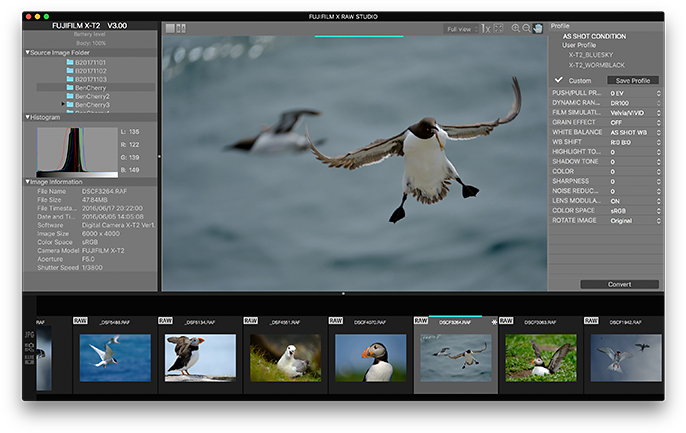
- настраиваемые параметры конвертации, которые присутствуют во встроенном конвертере (имитация пленки, push/pull обработка и т.д.),
- возможность выбирать точные настройки и видеть результат в окне предпросмотра.
Сравнение изображений “до” и “после”
- возможность параллельно просматривать изображения, чтобы сравнить результаты конвертации,
- возможность приблизить/отдалить сравниваемые изображения,
- сравниваемые изображения приближаются/отдаляются и двигаются синхронно.
Сохранение, загрузка или копирование профилей конвертации
- возможность копировать настройки с изображения в буфер и применить их для другого файла,
- возможность сохранить настройки в файл как “Профиль пользователя”.
Совместимость с операционными системами:
- Mac — Mac OS X 10.10.5, 10.11.6, macOS 10.12.6, macOS High Sierra
- Windows — Windows 7 SP1, 8.1, 10
Совместимость с камерами:
- FUJIFILM GFX 50S, версия прошивки 2.00 или выше
- FUJIFILM X-T2, версия прошивки 3.00 или выше
- FUJIFILM X-Pro2, версия прошивки 4.00 или выше
- FUJIFILM X100F, версия прошивки 2.00 или выше
Правда, на сегодняшний день Fujifilm X Raw Studio работает только с GFX 50S и FUJIFILM X-T2. Прошивки для X-Pro2 и X100F, поддерживающие конвертер, выйдут в декабре этого года.
Скачать Fujifilm X Raw Studio можно здесь. Программа полностью бесплатна.
Руководство пользователя и описание процесса установки — здесь (на английском).
Enter a search term and click 
The camera can be used with the following FUJIFILM software.
- FUJIFILM Camera Remote
- FUJIFILM PC AutoSave
- MyFinePix Studio
- RAW FILE CONVERTER EX 2.0
- FUJIFILM X RAW STUDIO
- FUJIFILM X Acquire
- FUJIFILM Tether Shooting Plug-ins for Lightroom
- Hyper-Utility Software HS-V5
FUJIFILM Camera Remote
Establish a wireless connection between your camera and a smartphone or tablet.
FUJIFILM Camera Remote
FUJIFILM PC AutoSave
Download pictures from your camera over wireless networks.
FUJIFILM PC AutoSave
MyFinePix Studio
Manage, view, print, and edit the many images downloaded from your digital camera.
MyFinePix Studio
Once download is complete, double-click the downloaded file (“MFPS_Setup.EXE”) and follow the on-screen instructions to complete installation.
RAW FILE CONVERTER EX 2.0
View RAW pictures on your computer and convert them into other formats.
RAW FILE CONVERTER EX 2.0 powered by SILKYPIX
FUJIFILM X RAW STUDIO
When the camera is connected to a computer via USB, FUJIFILM X RAW STUDIO can use the camera’s unique X Processor Pro image processing engine to rapidly convert RAW files to high-quality JPEG images.
FUJIFILM X RAW STUDIO
FUJIFILM X Acquire
This application for Windows and mac OS lets you connect to the camera via USB or Wi-Fi and automatically download photos to a specified folder as they are taken.
FUJIFILM X Acquire
FUJIFILM Tether Shooting Plug-ins for Lightroom
Plug-ins for Adobe® Photoshop® Lightroom® 6/Adobe® Photoshop® Lightroom® Classic CC.
FUJIFILM Tether Shooting Plug-in PRO
FUJIFILM Tether Shooting Plug-in
Hyper-Utility Software HS-V5
This computer application lets you connect to the camera via USB or Wi-Fi, control the camera remotely, and save pictures taken with the camera directly to the computer.
Hyper-Utility Software HS-V5
Компания Fujifilm запускает новый конвертер для RAW файлов «FUJIFILM X RAW STUDIO», высочайшей скорости преобразования!
Новая программа конвертации «FUJIFILM X RAW STUDIO» от FUJIFILM Corporation доступна для бесплатной загрузки.
«FUJIFILM X raw Studio» позволяет конвертировать сырые файлы с выдающимся качеством изображения быстро и легко, как только камера подключена к Mac или ПК через USB кабель. «FUJIFILM X RAW STUDIO» использует X Processor Pro в камере вместо центрального процессора компьютера, что обеспечивает исключительное качество изображения.
Фотографы все чаще отмечают, что пакетное преобразование является проблемой, из-за увеличения размера RAW файлов, и, соответственно, времени, которое требуется на их конвертацию. Благодаря использованию высокой производительности X Processor Pro пакетное преобразование осуществляется гораздо более эффективно.
* По сравнению с RAW FILE CONVERTER EX 2.0 powered by SilkyPix на Mac Book Pro Model A1502 of Mac OS X 10.11.6. через кабель USB3.0.
Обзор
- Одиночное преобразование / пакетное преобразование для RAW файлов на компьютере.
- Настройки изображения точно такие же, как и в камерах FUJIFILM
- Сравнение изображений ДО / ПОСЛЕ на мониторе компьютера
- Сохранение, загрузка или копирование профилей преобразования.
| Mac | Mac OS X 10.10.5, 10.11.6, macOS 10.12.6, macOS High Sierra | 30 ноября 2017 |
| Windows | Windows 7 SP1, 8.1, 10 | Февраль 2018 ** |
** Первоначальная дата выпуска «FUJIFILM X RAW STUDIO» для Windows ранее была назначена на январь 2018 года.
«FUJIFILM X RAW STUDIO” совместим с камерами
| FUJIFILM GFX 50S | Вер. 2.00 или позднее | 30 ноября 2017 |
| FUJIFILM X-T2 | Вер. 3.00 или позднее | 30 ноября 2017 |
| FUJIFILM X-Pro2 | Вер. 4.00 или позднее | Декабрь 2017 |
| FUJIFILM X100F | Вер. 2.00 или позднее | Декабрь 2017 |
Особенности
- Одиночное / пакетное преобразование для RAW файлов на компьютере.
Возможна конвертация нескольких RAW файлов (пакетное преобразование), путём выбора превью изображений***, *4, *5. Настройки преобразования могут быть заданы отдельно для каждого изображения, и также настройки могут быть скопированы между изображениями. «FUJIFILM X RAW STUDIO» обеспечивает до 20 раз более быструю пакетную конвертацию за счёт того, что «FUJIFILM X RAW STUDIO» использует X Processor Pro в камере вместо центрального процессора компьютера. - Настройки изображения точно такие же как и в камерах FUJIFILM. Все параметры преобразования, которые реализованы внутри камеры, такие как обработка push-pull, имитация пленки и другие, доступны и в FUJIFILM X RAW STUDIO. Все изменения настроек отображаются в окне предварительного просмотра.
- Сравнение изображений ДО / ПОСЛЕ на мониторе компьютера.
Сравнить настройки конвертации возможно в окне сравнения ДО / ПОСЛЕ. Cинхронное увеличение и перемещение также доступно.
- Сохранение, загрузка или копирование профилей преобразования.
Параметры конвертации могут быть скопированы и применены к другому изображению. Настройки могут быть сохранены в файл как профиль пользователя.
*** Конвертированные изображения сохраняются по месту нахождения исходных изображений формата RAW.
*4 RAW-конвертирование доступно для файлов RAW, которые отсняты на ту же камеру, которая подключена к конвертеру.
*5 RAW-конвертирование совместимо с конверсией 8bit.