
Название ноутбука
Fujitsu LIFEBOOK AH531/GFO
Для операционных систем
Windows 10 x64
Устройства
ноутбука FUJITSU LIFEBOOK AH531/GFO
Драйвера LIFEBOOK AH531/GFO для Windows x64
Драйвера LIFEBOOK AH531/GFO для Windows x86
Драйвера LIFEBOOK AH531/GFO скачать для Windows 10 x64
|
Устройства |
ОС |
ID |
Inf |
Ссылка |
|---|---|---|---|---|
|
Fujitsu FUJ02E3 Device Driver 4.2.3.0
|
Windows 10 x64 Windows 8.1 x64 |
*FUJ02E3 ACPIFUJ02E3 ACPIVEN_FUJ&DEV_02E3 |
fuj02e3.inf | Скачать |
|
Microsoft Surface ACPI-Compliant Control Method Battery 1.2.28.0
|
Windows 10 x64 Windows 8.1 x64 |
*PNP0C0A ACPIPNP0C0A ACPIVEN_PNP&DEV_0C0A |
SurfaceACPIBattery.inf | Скачать |

Laptop Model
Fujitsu LIFEBOOK AH531/GFO
Operating Systems
Windows 10 x64
FUJITSU LIFEBOOK AH531/GFO laptop devices
LIFEBOOK AH531/GFO drivers for Windows x64
LIFEBOOK AH531/GFO drivers for Windows x86
LIFEBOOK AH531/GFO drivers download for Windows 10 x64
|
Devices |
Systems |
ID |
Inf |
Link |
|---|---|---|---|---|
|
Fujitsu FUJ02E3 Device Driver 4.2.3.0
|
Windows 10 x64 Windows 8.1 x64 |
*FUJ02E3 ACPIFUJ02E3 ACPIVEN_FUJ&DEV_02E3 |
fuj02e3.inf | Download |
|
Microsoft Surface ACPI-Compliant Control Method Battery 1.2.28.0
|
Windows 10 x64 Windows 8.1 x64 |
*PNP0C0A ACPIPNP0C0A ACPIVEN_PNP&DEV_0C0A |
SurfaceACPIBattery.inf | Download |
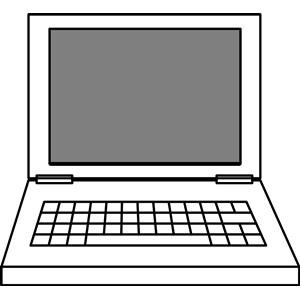
Fix Device Driver Error Codes:
If you receive one of the following errors with your Fujitsu LIFEBOOK AH531 in Windows 10, Windows 8 or Widnows 7:
- Windows has stopped this device because it has reported problems. (Code 43)
- This device cannot start. Try upgrading the device drivers for this device. (Code 10)
- The drivers for this device are not installed. (Code 28)
- Windows cannot load the device driver for this hardware. The driver may be corrupted or missing. (Code 39)
- This device is not working properly because Windows cannot load the drivers required for this device. (Code 31)
- Windows cannot initialize the device driver for this hardware. (Code 37)
- This device is disabled. (Code 29)
This means, that appropriate driver for Fujitsu LIFEBOOK AH531 is not installed or corrupted. This can be easily fixed by using driver update tool or by updating drivers manually. Download appropriate driver for Fujitsu LIFEBOOK AH531 for your operating system from our website.
Driver name: Chipset Driver
Driver version: 9.2.0.1021
Release date: 25 May 2011
Supported OS: Windows 7 64-bit
Download
Driver name: Realtek LAN Driver
Driver version: 7.37.1229.2010
Release date: 25 May 2011
Supported OS: Windows 7 64-bit
Download
Driver name: Power Saving Utility
Driver version: 32.01.10.024
Release date: 25 May 2011
Supported OS: Windows 7 64-bit
Download
Driver name: Wireless Display
Driver version: 2.1.35.0
Release date: 25 May 2011
Supported OS: Windows 7 64-bit
Download
Driver name: Intel Wireless LAN Driver
Driver version: 14.1.1.3
Release date: 13 Sep 2011
Supported OS: Windows 7 64-bit
Download
Driver name: LifeBook Panel
Driver version: 8.3.0.0
Release date: 13 Sep 2011
Supported OS: Windows 7 64-bit
Download
Driver name: VGA Driver
Driver version: 8.15.10.2266
Release date: 08 Jun 2011
Supported OS: Windows 7 64-bit
Download
Driver name: Audio Driver
Driver version: 6.0.1.6240
Release date: 01 Feb 2011
Supported OS: Windows 7 64-bit
Download
Driver name: Bluetooth Driver
Driver version: 1.0 (1.0.0.0454)
Release date: 01 Feb 2011
Supported OS: Windows 7 64-bit
Download
Driver name: HotKey Driver: FUJ02B1
Driver version: 1.23
Release date: 01 Feb 2011
Supported OS: Windows 7 64-bit
Download
Driver name: System Extension Driver: FUJ02E3
Driver version: 1.20
Release date: 01 Feb 2011
Supported OS: Windows 7 64-bit
Download
Driver version: 1.0.0.2
Release date: 01 Feb 2011
Supported OS: BIOS
Download
Driver name: Synaptics Pointing Device Driver
Driver version: 14.0.16.0
Release date: 01 Feb 2011
Supported OS: Windows 7 64-bit
Download
Driver name: USB Charge Utility
Driver version: 1.00.00.001
Release date: 01 Feb 2011
Supported OS: Windows 7 64-bit
Download
Driver name: Display Manager
Driver version: 7.01.20.212
Release date: 01 Feb 2011
Supported OS: Windows 7 64-bit
Download
Driver name: Hotkey Utility
Driver version: 3.70.0.0
Release date: 01 Feb 2011
Supported OS: Windows 7 64-bit
Download
Driver name: Mobility Center
Driver version: 3.01.00.001
Release date: 01 Feb 2011
Supported OS: Windows 7 64-bit
Download
Driver name: Support Center
Release date: 01 Feb 2011
Supported OS: Windows 7 64-bit
Download
Driver name: System Extension Utility
Driver version: 3.3.0
Release date: 01 Feb 2011
Supported OS: Windows 7 64-bit
Download
Driver name: LifeBook Panel
Driver version: 8.2.1.0
Release date: 01 Feb 2011
Supported OS: Windows 7 64-bit
Download
Manual LifeBook AH531 Driver Update Instructions:
This built-in LifeBook AH531 driver should be included with your Windows® Operating System or is available through Windows® update. Although these bundled Laptop drivers enable basic functions, they typically won’t cover all hardware features.
Follow our full step-by-step guide to update your Fujitsu device drivers.
| Created by: | Fujitsu |  |
| Category: | Laptop | |
| Style: | LifeBook | |
| Series: | A Series | |
| Model Number: | AH531 | |
| Operating Systems: | Windows XP, Vista, 7, 8, 10, 11 | |
|
Optional Offer for DriverDoc by Solvusoft | EULA | Privacy Policy | Terms | Uninstall |
How to Automatically Download and Update:
Recommendation: For novice Windows users, we highly recommend downloading a driver update tool like DriverDoc [Download DriverDoc — Product by Solvusoft] to help update your Fujitsu Laptop drivers. DriverDoc is a utility that automatically downloads and updates your LifeBook AH531 drivers, ensuring you are installing the correct driver version for your operating system.
The best part about using DriverDoc is that not only do your Laptop drivers stay updated automatically, but the rest of your PC’s drivers as well. With a database of over 2,150,000 drivers that’s updated constantly, you can be sure we have the drivers your PC needs.
Optional Offer for DriverDoc by Solvusoft | EULA | Privacy Policy | Terms | Uninstall
AH531 Update FAQ
Which Operating Systems Work with LifeBook AH531 Drivers?
Windows has supported drivers for the LifeBook AH531 hardware.
What’s the Purpose of Updating LifeBook AH531 Drivers?
Better hardware comptibility, increased features, and increased performance can be experienced from LifeBook AH531 driver updates. Conversely, installing the wrong Laptop drivers can lead to software crashes, slower performance, and general computer instability.
What’s the Update Instructions for LifeBook AH531 Drivers?
AH531 driver updates can be carried out manually with the Windows Device Manager, or automatically by downloading a driver update software utility.
When Do I Update LifeBook AH531 Drivers?
In order to realize all of the functions of your LifeBook AH531 hardware, we recommend checking for driver updates periodically.
The Challenges of Driver Maintenance
LifeBook AH531 errors can be related to corrupt or outdated device drivers. Device drivers can fail without any apparent reason. You don’t need to worry, because your Laptop problem will definitely be repairable with an updated driver.
Finding the exact driver for your LifeBook AH531-related hardware device can be extremely difficult, even directly on the Fujitsu or related manufacturer’s website. Even if you have the expertise, finding, downloading, and updating LifeBook AH531 drivers can still be a tedious and messy process. An improper driver download can lead to issues with software and harm the functionality of the computer.
It is generally advised to use a driver software as updates can be time consuming and complex. A good driver update service ensure that you have current compatible drivers and builds a backup of all current drivers before making any changes. Backing up your drivers provides you with the security of knowing that you can rollback any driver to a previous version if something goes wrong.
Top 3 Similar Drivers to Fujitsu LifeBook AH531 (A Series):
-
A1130
-
A512
-
A530
(Advertisement)
Update Fujitsu LifeBook AH531 Drivers in One-Click with DriverDoc:



