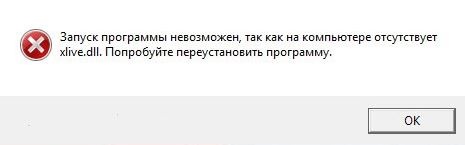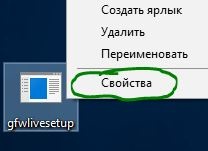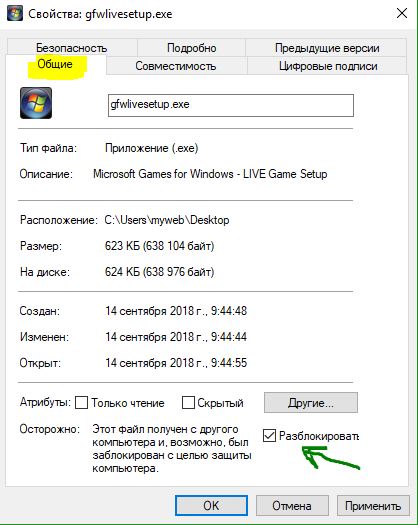Hello guest register or sign in
- HOME
- XONE
- PS4
- Switch
- VR
- iOS
- Android
- »
Battlestations: Pacific
Eidos Interactive | Square Enix | Released 2009
Relive some of the grandest and most critical naval battles of recent history and for the first time, choose to lead your fleet to a completely different ending to the war. With both strategy and action at your command, truly anticipate your opponent’s every move and turn the tide of war.
Add file Report
GFWL Installation and dependencies
Location
Games : Battlestations: Pacific : Files
Filename
GFWL_Installation_and_dependencies.zip
Category
Other
Uploader
N_Trainz
Added
Feb 17th, 2021
Size
126.45mb (132,595,951 bytes)
Downloads
2,873 (1 today)
MD5 Hash
69089ec588f7b22866a118bb60a29092
Embed Button
Embed Widget
Download now
Description
Games for Windows LIVE and Windows 10 don’t get along with each other as most of us found out. After a year of locating files and such to get it work, I’ve finally found the method that works without issues (so far anyway) that will make Games for Windows LIVE work on your system.
It should be noted that this fix hasn’t been tested on Windows 11…
Preview
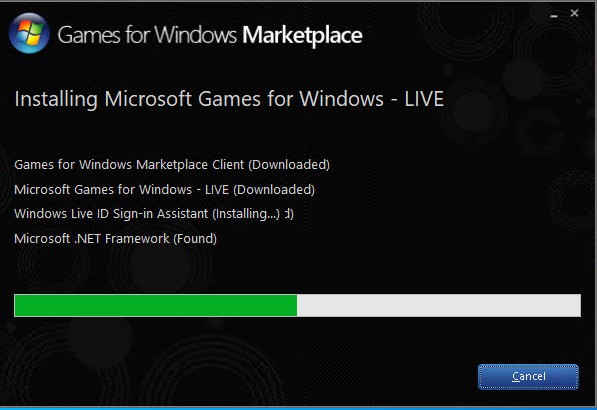
Post comment
Comments

Snorgleboggle Oct 19 2021
Thank you you are a saint. Darn link to download it doesn’t work anywhere else.
Reply Good karma Bad karma+1 vote

Guest Dec 23 2021
This comment is currently awaiting admin approval, join now to view.

Guest Jun 21 2022
This comment is currently awaiting admin approval, join now to view.
Post a comment
Your comment will be anonymous unless you join the community. Or sign in with your social account:
Follow Report
Profile
Icon
Platforms
Windows, Mac, X360
Developer
Eidos Interactive
Publisher
Square Enix
Engine
Custom
Contact
Send Message
Homepage
Battlestations.net
Release date
Released 2009
Game watch
Follow
File
Browse
Files
New
Add file
Report
Report
Share
Related Games
Battlestations: Pacific
Combat Sim
Related Groups
Eidos Interactive
Developer & Publisher
Square Enix
Developer & Publisher
Tags
BSP
Battlestations Pacific
Games for Windows LIVE
GFWL
Games for Windows — Live
Games for Windows — Live (торговая марка Games for Windows — LIVE [1] ) — бесплатный игровой онлайн-сервис для Windows, как и Xbox Live, ориентированный на сетевую игру. Он позволяет пользователям ПК соединяться со всеми устройствами, поддерживающими Windows Live, в том числе Windows Mobile и Zune. Пользователь при регистрации получает уникальный тег игрока Gamertag, который совместим с Xbox Live, и дает возможность играть онлайн, следить за статусами друзей, принимать и отправлять сообщения, коллекционировать достижения. Кроме того, существует кросс-платформенный голосовой чат. В некоторых играх (например, Shadowrun) игроки на ПК могут играть совместно с игроками на Xbox 360.
Основные возможности Править
- Кроссплатформенная игра между пользователями Xbox 360 и Windows в некоторых играх [2]
- Автоматическое обновление игр
- Единая идентификация
- Система профилей игроков
- Система достижений (Achievements) и связанная с ней система Gamerscore
- Магазин игр и дополнений Games on Demand
Games on Demand Править
15 декабря 2009 года Microsoft запустила Games on Demand, сервис цифровой дистрибуции игр, таких как Resident Evil 5 и Battlestations: Pacific. Также доступны аркадные игры, например, бесплатная игра Microsoft Tinker, а также хорошо известные World of Goo и Osmos [3] [4] [5] [6] .
Список наиболее известных игр, вышедших в Games on Demand:
|
|
24 марта 2010 состоялся запуск Game Room, бесплатного приложения, позволяющего играть в старые игры, которые вышли в 80-х годах прошлого века на игровых автоматах и консолях Atari 2600 и Intellivision.
Источник
Battlestations Pacific
- Название: Battlestations Pacific
- Дата выхода: 2009
- Жанр:Спортивные игры / Стратегии / Игры для слабых ПК
- Разработчик: Eidos Studios Hungary
- Издатель: Новый Диск
- Язык интерфейса: Русский
- Язык субтитров: Русский
- Язык озвучки: Русский
- Таблетка: Вшита
Описание:
Сюжет
События игры происходят молниеносно. Японцы атакуют морские форты и флотилии кораблей американцев. Развязалась полномасштабная война, где вы сможете стать адмиралом и участвовать в битвах. Есть возможность управлять кораблями и подводными лодками, а также сбивать вражеские истребители и бомбардировщики. Перед вами будет огромная игровая карта, где будут обозначены точные расположения вражеской морской техники. Наведите прицел и точно выстрелите по кораблю противника. А также можно просто стать тактиком и руководить действиями огромного флота.
Геймплей
Перед рукой у вас всегда будет карта. Все вражеские объекты будут подсвечены. Так что смело можно отдать приказ, и вражеский самолет или субмарина будет тут же уничтожена. Чем больше единиц военной техники противника вы сможете уничтожить, тем больше очков для модернизации вашей военной техники ивы получите. В игре Battlestations Pacific, скачать торрент которой вы можете бесплатно, посетив наш новый игровой портал, вам предстоит пройти более двух десятков военных миссий. Остерегайтесь вражеской воздушной техники, поскольку самолеты противника могут уничтожить ваши корабли.
Особенности
- Военный штаб. Став тактиком вы со своего штаба будете руководить действиями вашей флотилии кораблей. Используйте правильно картографические данные, чтобы корабли точно поражали цели.
- Графика. Великолепные морские пейзажи, постоянно меняющиеся погодные условия – выглядит это эффектно. Спасибо разработчикам за модернизацию графических параметров.
- Подлодки. Это также важные средства, при помощи которых можно легко сбить корабль противника.
- Данная игра сочетает в себе жанры симулятора и стратегии. Можно просто управлять кораблем, самолетом, либо субмариной, а можно просто тактически уничтожать своих противников со своего военного штаба. Увлекательная и зрелищная игра, которая реально воспроизводить события тех времен!
Особенности Repack
- Ничего не вырезано, не перекодировано.
- Обновлено до последней версии.
- Простая и быстрая установка.
Системные требования Battlestations Pacific
- Операционная система: Windows XP / Vista / 7 / 8 / 10
- Процессор: Intel Pentium 4 3+GHz or AMD Athlon 2.5+GHz
- Оперативная память: 1GB RAM (Windows XP) / 2GB (Windows Vista) system memory
- Видеокарта: NVIDIA GeForce 6 series 6800GT (or better) / ATI 1800XT (or better)
- Место на жестком диске: 6 GB
Инструкция по установке:
Установить и играть.
Источник
Скачать библиотеку xlive.dll для запуска игр Windows Live
Сообщение об ошибке, что xlive.dll отсутствует на компьютере, получена пользователями, когда они пытаются запустить в основном игры, к примеру fallout 3, gta 4. Эта ошибка происходит, когда вы пытаетесь запустить приложение или игру более раннего времени и в которой содержится необходимость в файлах xlive.dll, но они отсутствуют или повреждены. По этому нужно скачать xlive.dll, который находится в компоненте с Games for Windows.
Файл xlive.dll является компонентом Games for Windows Live, который является онлайн службой, и его жизненно важной целью является подключение сторонних программ, приложений или игр к Microsoft Live. Таким образом, в этом руководстве разберем решение двух ошибок, которые идентичны друг другу, это когда «Запуск программы невозможен так как на компьютере отсутствует xlive.dll. Попробуйте переустановить программу» или «Порядковый номер 43 не найден в библиотеке DLL. C:WindowsSYSYTEM32xlive.dll в Windows 10.
Скачать xlive.dll и исправить ошибку запуска игр
Исправление этой ошибки заключается в скачивании и установки игр для Windows Software и последующем ее запуске. Но перед запуском установки требуется настройка параметров совместимости. Давайте выполним некоторые шаги.
Примечание: Ни в коем случае не советую скачивать со сторонних источников, вы можете стать жертвой краж личных данных или система может быть заражена вирусом.
- Загрузите программу установки Games for Windows Software Setup 3.5 (Русский) с сайта microsoft, чтобы установить отсутствующий файл xlive.dll.
- Ссылка на скачивание с официально сайта Microsoft http://download.gfwl.xboxlive.com/content/gfwl-public/redists/production/gfwlivesetup.exe
- После скачивания программы, найдите место расположения исполняемого «gfwlivesetup» файла и нажмите на нем правой кнопкой мыши, затем выберите «Свойства«.
- Во вкладке «Общие«, если у Вас файл заблокирован, то поставьте галочку «Разблокировать», нажмите «Применить«.
- Далее переходим во вкладку «Совместимость«, ставим галочку «Запустить программу в режиме совместимости» и выберите Windows 7.
- Нажимаем «Применить» и «OK».
- После всего выше проделанного, запустите и следуйте инструкциям на экране.
Источник
Содержание
- Games For Windows Live Doesn T Work Battlestations Pacific
- Battlestations Pacific Game Download For Pc | Ocean Of Games
- List of GFWL Games Still Available Digitally (Updated 1/22/19)
- Save 89% on Battlestations Pacific on Steam
- Бесплатный ключ для Games for Windows Live
- Battlestations pacific games for windows live
- Battlestations Pacific DLC Pack (Offline Mode) addon
- Battlestations: Pacific
- Eidos Interactive | Square Enix | Released 2009
Games For Windows Live Doesn T Work Battlestations Pacific
The best websites voted by users
· Getting past the single small white window is a result of our first fix, of installing Games for Windows Live. The next error, logging in, will have been made possible by our second fix, of creating and/or accepting the Terms in Conditions associated with an Xbox Live/Games for Windows Live account. Conclusion:
· windows live games: Battlestations Pacific So I bought Battlestation pacific on steam, but when I try to play the game message appear telling me that the game might not work with windows 10 despite the fact that it says the minimum requirements are » Microsoft Windows XP (admin rights required)/Microsoft Windows Vista (admin rights required«
Top 10 results many people are interested in
Battlestations Pacific Game Download For Pc | Ocean Of Games
· Hello, I’m here to fix the general problem caused by Games for Windows Live to steam games purchased at the Steam store. It took me a while but …
· Get a Non-GFWL Copy of the Game. RELATED: Why PC Gamers Hated Microsoft’s «Games for Windows LIVE» Many games have migrated away from Microsoft’s PC gaming platform to Steam. If you purchased the game in the past–whether you bought a physical retail copy, digital download, or even a copy from Microsoft’s Games for Windows Marketplace–you can often convert that old GFWL …
28 full-scale battles in single player mode; 96 online multiplayer battles with Games for Windows Live Kamikaze attacks, cockpit view, skirmish mode, island capture, and more Experience the historical battles of Iwo Jima, Okinawa, Port Moresby, Midway, and more
List of GFWL Games Still Available Digitally (Updated 1/22/19)
Save 89% on Battlestations Pacific on Steam
Experience one war through two epic sagas where you will be a part of history or change it. Feel the power of the historically authentic and decisive battles of the Pacific War. Relive some of the grandest and most critical naval battles of recent history and for the first time, choose to lead your fleet to a completely different ending.
Battlestations Pacific is the sequel to the critically acclaimed Battlestations Midway. Take the fight in the Pacific direct to the enemy in this epic action-strategy game where players command and take control of over 100 air, sea and undersea units.
Источник
Бесплатный ключ для Games for Windows Live
Всем привет!
Вот есть способ получить халявный ключ для Games for Windows Live.
Итак, на сайте www.cdaction.pl/ раздают ключи для Kane & Lynch: Dead Men, а мы знаем, что один ключ от GFWL подходит ко многим играм.
1) Регистрируемся тут: forum.cdaction.pl/register.html, русская почта не подходит, регаемся на @gmail.com, @hotmail.com и так далее.
2) Потверждаем активацию по ссылке которая нам пришла на почту.
3) Заходим по этой www.cdaction.pl/seriale ссылке через Auto Hide IP( rghost.ru/5294173 ), выставляем польский прокси.
4) Логинимся.
5) Жмем на «Kane & Lynch: Dead Men».
6) Проверяем почту.
7) Готово.
Всё! Теперь проверяем ваше мыло, туда пришёл ключ для Games for Windows Live.
Дальше регаемся на GfWl
Теперь заходим в игру, вводим свой ключ и Enjoy please!
Batman:Arkham Asylum
Battlestations: Pacific
BlazBlue
Bioshock 2
Fallout 3
Fallout 3 GOTY
FlatOut: Ultimate Carnage
FUEL
Gears of War
Grand Theft Auto IV
Grand Theft Auto IV: EFLC
Halo 2
Hour of Victory
Juiced 2
Kane & Lynch: Dead Men
Legend of the Galactic Heroes
Osmos
Quantum of Solace
Red Faction: Guerrilla
Resident Evil 5
Shadowrun
Star Wars: The Clone Wars — Republic Heroes
Stormrise
Street Fighter IV
The Club
Universe At War: Earth Assault
Vancouver 2010
Источник
Battlestations pacific games for windows live
Welcome to the feature list of Team Wolfpack’s «Battlestations: Pacific Remastered Mod» v1.0!
NOTE:
ALL new ship and aircraft models are from Wargaming’s «World of Warships» and Gaijin’s «War Thunder» respectivelly. Team Wolfpack claims NO ownership of ANY of the models present in this mod. If YOU want to experience these models in their full glory, go to www.worldofwarships.com and www.warthunder.com respectivelly.
Encountering issues with the mod? Email us at «teamwolfpackmods@gmail.com» and we will try to get on it as soon as possible.
The complete list of all the things brought in the mod is as follows:
— Brand new «Kantai Kessen» (fictional Japanese) Campaign (22 missions)
— Battlestations: Midway Remastered US Campaign (11 missions)
— Battlestations: Midway Remastered Challenge Missions (9 missions)
— Battlestations: Midway Remastered Multiplayer/Skirmish Missions (7 maps)
— NEW German Bonus Missions (fictional, 5 missions)
— Japanese Bonus Missions (some Japanese Vanilla Campaign missions & Bonus (UNSTABLE) Large Missions, 15 missions)
— NEW US Campaign Bonus Mission (Operation Downfall)
— 2 NEW challenge missions (Operation Ten-Go & Growling Tigers)
— Harima
— Hizen
— Izumo
— Ise 1945
— Ishizuchi
— Kii
— Zao
— Myoko
— Azuma
— Yoshino
— Furutaka 1926
— Ishikari
— Miya
— Harugumo
— Yugumo
— Shiratsuyu
— Akatsuki
— Asashio
— Kagero
— Hayate
— Hakuryu
— Ryujo
— Taiho
— Bismarck
— Scharnhorst
— Deutschland
— Admiral Hipper
— Hindenburg
— Maass
— Z46
— Z39
— Graf Zeppelin
— Littorio
— Conte di Cavour
— Torino
— A7M Reppu
— Ki-61 Tony
— J5N Tenrai
— Ki-84 Frank
— J6K Jinpu
— Ki-200 Shusui
— B7A Ryusei
— Ki-49 Donryu (replaced the G3M Nell)
— A6M-N Rufe
— Bf 109 Emil
— Ta-152 Hohenjager
— Ju-87 Stuka
— He-111 Heinkel
— Ju-88
— Lexington (the Battlecruiser)
— Wyoming
— Pensacola
— Baltimore
— New Orleans
— Gleaves
— Farragut
— Somers
— Midway
— Independence
— Conqueror
— Queen Elizabeth
— Admiral
— Fiji
— Icarus
— Tribal
— Battle
— Daring
— Richelieu
— Henri IV
— Kremlin
— Udaloi
— Irian
NEW ALLIED AIRCRAFT:
— P-39 Aircobra
— P-47 Thunderbolt
— F8F Bearcat
— BTD Destroyer
— SB2U Vindicator
— B-24 Liberator
— Fairey Firefly
— I-16 Polikarpov
REMASTERED AXIS SHIPS:
— Yamato 1945
— Yamato 1942
— A-150
— Kongo
— Fuso
— Tone
— Takao
— Myoko
— Mogami
— Kuma
— Kitakami
— Agano
— Akizuki
— Shimakaze
— Minekaze
— Fubuki
— Zuiho
— Kaga
REMASTERED AXIS AIRCRAFT:
REMASTERED ALLIED SHIPS:
— Montana
— Iowa
— New York
— South Dakota
— North Carolina
— Alaska
— Northampton
— Cleveland
— Brooklyn
— Atlanta
— Fletcher
— ASW Fletcher
— Allen M. Sumner
— Clemson
— York
REMASTERED ALLIED AIRCRAFT:
— Shooting Star
— Mustang
— Wildcat
— Corsair
— Hellcat
— Buffalo
— Warhawk
— Avenger
— Devastator
— Dauntless
— Flying Fortress
Alongside the new units and missions, many new sounds and effects were brought in, alongside reworking some of the vanilla ones.
SPECIAL THANKS TO:
— All the ex-Eidos developers who provided us with the knowledge
— «Jack Martison» for the «Epic Thunder» sound mod for War Thunder
— «GlitchyScripts» for making the Halo «XLiveLessNess» plugin
— Marc Mons for allowing us to use their «Alactraz» island model in Invasion of San Francisco
— «Master Modeler» from www.gamemodels3d.com
— «netsec_planes» for taking a major role in development of AlterBSP
— The BSmodHQ Team
— The original Midway Modders
Once more, Team Wolfpack IS NOT responsible for ANY issues/damages that may occur in/to your system or yourself.
You can also check out some content creators on Youtube that cover the mod, in case you are interested!
Thank you, and we hope you enjoy!
The installer for this mod also includes BSmodHQ Update v.4.1 for BSP – so you will be enjoying the latest version of the BSmodHQ Updates. Kindly see the corresponding page on Moddb for the full patch notes.
The included missions:
LOMP/ESMP development team
Patch 1 for LOMP/ESMP intended to fix numerous bugs, crashes in addition to changes based on community feedback.
—————————-
URGENT NOTE: THIS INSTALLER IS DESIGNED TO UPDATE LOMP/ESMP TO PATCH 1 AND THEREFORE REQUIRES A VALID LOMP/ESMP INSTALLATION
*General Changes
-Fixed the hole in the Illustrious model
-Fixed the locations for the fuel, magazine and engine effects on the Zuikaku
-Reverted the Yamato 1945’s texture to the original one
-Added patch number to the main menu
*Long Odds Mission Pack
-Saving Force Z
—Fixed spelling in objectives from «Dreadnaught» to «Dreadnought»
—Fixed HMS Hermes/Hurricane cutscene not ending
-Defending Midway
—Added better Japanese bomber cutscene
—Disabled HQ repair
—Fixed crash when playing on Rookie whilst the bombardment force is shelling the island
—Fixed typing error where the text displayed «US Yorktown»
—Fixed mission failed music not playing
-Hunt for the Cruiser
—Fixed the player’s destroyer being invulnerable to damage after reaching the Catalina
—Fixed music not looping
—Disabled ship HP regen
-Battle of Santa Cruz
—Fixed the entire map being visible
—Adjusted the spawn altitude of the dive bombers that attack the Hornet
-Battle of the Komandorski Islands
—Disabled ship HP regen
-Taffy 3’s Stand
—Fixed a bug where during the Kamikaze stage the dialogue «Enemy battleship is just outside firing range, sir.» plays
—Fixed a crash that occurs as the Center Force retreats and the text «A while later. » displays on screen
—Fixed script so that the Center Force is removed after «A while later»
—Moved Nagato to the correct location in the formation
-Onslaught
—Fixed script so that the Kamikazes stop their attack when the mission is completed
—Set the LSM(R) speed to match that of the USS Laffey
—Fixed the hidden objective
*Empire’s Strike Mission Pack
-Battle of the Coral Sea
—Fixed Val squad flying from Shoho to Zuikaku during the mission’s first stage
-Battle of the Solomon Sea
—Removed a bug where the Ammunition Ship displays in the mission completed camera
—Fixed deadzones so that the USS Washington does not spawn on one of the islands
-Operation A-Go
—Added text for when the secondary objective fails (airfield destroyed)
-Sibuyan Sea Dash
—Gave the USS Darter and USS Dace infinite oxygen supply
—Added objective completed text for the sinking of the 2 submarines
-Battle off Cape Engano
—Fixed the US battleships not being marked as primary objectives after the secondary objective fails
—Added objective failed text for the secondary objective
-Battle off Samar
—Fixed targeting of US destroyers so that they attack a new target if their current target is sunk
—Fixed a bug that occurs after sinking the lead ship from Taffy 3 where the player fleet’s HP is not updated at the top of the screen, eventually leading to the game crashing
—Removed the smoke/fire (damage from Sibuyan Sea) from the Japanese battleships
-Operation Ten-Go
—Fixed issue with bomber targeting
—Fixed bug where 2 of the coastal guns counted as 2 targets instead of 1
—Added objective completed text for the sinking of the US surface fleet
Источник
Battlestations Pacific DLC Pack (Offline Mode) addon
Battlestations: Pacific
Eidos Interactive | Square Enix | Released 2009
Relive some of the grandest and most critical naval battles of recent history and for the first time, choose to lead your fleet to a completely different ending to the war. With both strategy and action at your command, truly anticipate your opponent’s every move and turn the tide of war.
This singleplayer map has been archived by the uploader because it is out of date and no longer supported. We recommend you browse the file list for the latest singleplayer map.
Location
Filename
Category
Licence
Uploader
Added
Updated
Downloads
MD5 Hash
Embed Button
Embed Widget
This mod adds the DLC that you can no longer purchase from Games For Windows LIVE® as Microsoft® closed down the store. This is an offline version of the DLC. Enjoy the battles with the new maps. This is the official DLC packs for Battlestations Pacific; I am currently working on the DLC so it can see online battles again. For now enjoy the DLC. Requires Battlestations Pacific to be installed. This installer is set on English. What you get with this pack: 18 new pieces of nose art P-51 Mustang Alaska Class G5N Liz Montana Class Kuma Torpedo Class Super Yamato Class Carrier Battles Map Pack Midway Philippine Islands Leyte Gulf Aleutian Islands Volcano Map Pack The Volcano Map Choke Point Map
Nice! I wil definitely try this out as soon as I can. Even with the fact that I’m playing with World of Warships nowadays, Battlestations Pacific and Battlestions Midway are still my favs of this genre. Thanks for this modification!
Your welcome and glade you still like BSP and BSP, I play WOWS now days too. I am currently working to make it online use some time this year. Hope to see you in BSP, BSP or WOWS soon 🙂
Awesome work, but *you’re ;D
I have BSP for steam, I installed the mods and i cant find any of the maps in skirmish mode? Is there anything I still need to do?
did you install it to your location of your Battlestations Pacific game or installed it in the default installation path for the disk version?
Steam you should had installed it like this: C:Program Files (x86)SteamsteamappscommonBattlestations Pacific
The disk version is preset.
Depending where you installed BSP depends if you have to change settings.
can we play lan game after install this dlc mod?
Changed the pathway and it worked perfectly, thank you!
Your welcome, glade it help you
This is great, I have been playing Steel Ocean as of late and decided to reinstall BSP and found your Steam discussions. Keep up the good work and if you can get online to that would be great
Thank you, glade the Steam discussions help you to locate the DLC. I plan to have them online at some point either this year or the following year.
Did you install it to your location of your Battlestations Pacific game or installed it in the default installation path for the disk version like this: C:Program Files (x86)EidosBattlestations Pacific or,Steam you should had installed it like this: C:Program Files (x86)SteamsteamappscommonBattlestations Pacific
The disk version is preset.
Depending where you installed BSP depends if you have to change settings.
Yes the install location path before you install any type of software. If you installed it, recommand to uninstall and reinstall to your location of BSP
This comment is currently awaiting admin approval, join now to view.
Thanks for doing this man, there is no other way to acquire this DLC for those who did not have it already!
Nice going microsoft.
Your welcome, yeah, that was a nice move Microsoft made. Supposed the Xbox Battlestations Pacific community has more players and I know you can still buy the DLC packs. only if you have a Xbox. For know hope you enjoy the DLC.
Sure can, if you have the Steam version you’ll have to re-locate the installation path to your Steam game, if you installed BSP by disk, in the default location while installing it should work. Again it must be installed by locating your game before installing the DLC. Let me know if you need any more help
I installed the disk is not steam dlc folder appeared in the C: Program Files (x86) Eidos Battlestations Pacific dlc and I lowered the game for you pq ta in xlive.ini your profile nate_trainz
Ok, the DLC should work. I named the mod after me after doing research of finding the mod
The campaing won’t start.
That’s weird, the game worked for me like nothing :/
Yeah and my profile has been changed for a name: Nate
Ok yes, your game is offline mode, which means LIVE is disabled and online is also disabled. To return to «normal» game, just uninstall the mod and your game will return as before
This comment is currently awaiting admin approval, join now to view.
Thank you a lot! It’s a great job. I love it pretty much. However, I am experiencing a problem in playing island capture. While playing island capture, the game exits to windows any time. I have an original disk by Microsoft not Steam. Would you see if what causes the problem and give me a possible solution? Thank you again.
Hi mate, I am glade you enjoy the DLC. I tested the DLC out using the original game before releasing and it didn’t crash for me. If you have BSM 3.0 installed that could be the mod as it has a history of crashing. It could also be LIVE crashing, although that’s rare about hearing it actually happening.
Other than that it should be working with no problems. Sorry if this isn’t much of a help, but like I said it worked with no problems for me.
Thank you for your quick reply. I didn’t have BSM3.0 installed but Live is installed. I’ll check if DLC still crashes after I delete Live. I hope it would not crash with Island Capture any longer. I’ll keep you informed. Have a nice day.
Ok, you please do keep me updated and your welcome with the quick reply, I usually try my best to reply back
Hi, finally, I made it. I don’t know what caused the crash. I just uninstalled the game with the registry cleaned by myself and reinstalled it with DLC, and BSmodHQ-v3.0. It works perfectly in the ISLAND CAPTURE. Thank you for your kind help and I’m looking forward to hearing the BSmodHQ-v4.0 soon. Have a nice weekend.
nice work (N_Trainz):))
Thank you mate
The online version will be included in a mod for BSP that’ll be released sometime this year or close to the following year
Hi guys. Sorry I’m such a latecomer to this discussion but I’ve got some advise regarding getting BSP to even run under Windows 10 64bit. I’ve got the Steam version of both games and they worked perfectly. At some point, I can’t recall when or why, I uninstalled Games for Windows Live. Big mistake. After that I’d only get to the «splash-screen» where you normally log in but no futher. I tried redownloading GFWL in various guises through different channels, I reinstalled the DX end user installer, the Live Sign In assistant (in two versions) but nothing worked. In the end, I had to do a system restore and it worked just dandy. What I’m trying to say is don’t even consider deleting it because unless I’m a very special case, It’ll give you a real head ache. Now I’m running big old mod pack which I can’t remember the name of and all is sweet. More interestingly, I’m able to run an ENB ment for Skyrim and it did wonders for the graphical quality. Sorry for ranting guys, but I have to say that you N-Trainz are providing that DLC is praiseworthy. Keep up the good work!
Thank you very much mate; Yes Windows 8.1 and 10 just don’t like the LIVE program that comes with BSP. I had a similar problem with LIVE on Windows 8.1 and the only thing I had to do was uninstall everything that was installed with LIVE and LIVE related and just install the updated version of LIVE and that’s how I got the game working. I never upgraded to Windows 10 as to me it’s nothing but a piece of junk and Windows 7 to me if the best. Windows 8.1 was going to be another favorite operating system, but it crashed 3 months later lol. I’m glade you manage to get LIVE and BSP working and I hope you enjoy the DLC offline mod at the moment. When the next BSP mod comes out, it’ll have the DLC for online use as well. 🙂
Hello, im not very good with computers at all and i love this game. do you think its possible to type up a step fro step process on what i should do. i bought the game on steam if that alters any of my options. it would be greatly appreciated. Thankyou
Hi mate; I just wanted to let you know that the setup wizard is by default set for the disk versions of the game and it can be installed to Steam versions as well with just the change of the installation path. I made a tutorial that’ll come in handly too if you wish to take your time here Moddb.com
Or you can do this:
32 bit: C:Program FilesSteamsteamappscommonBattlestations Pacific
64 bit: C:Program Files (x86)SteamsteamappscommonBattlestations Pacific
hope this helps you and let me know if you need anymore help 🙂
hello all!
I have a few questions here:
1. I have the battlestation pacific but its not the Vanilla version or my BSP is «Pirate» Version, can i run the this mod?
2. I just change the xlive.dll to the newer version because im use Windows8
Hope this helps, let me know if you need more.
Источник
-
Battlestations: Pacific
-
Новости9
-
Мнения1
-
Юмор0
-
Файлы8
-
Читы8
-
Гайды1
-
Cкриншоты16
-
Галерея29
-
Форум32
-
Игроки
Мультиплеер просто клас, наштампуешь кораблей целый эшелон кораблей и пошёшь на базу противника, такие баталии пипец, это мы тока 1 на 1 играли представляю что будет когда 4 на 4 воевать будешь ))) вообщем давайте присоеденяйтесь, ключь потходит от любой другой игры которая использует GFW LIVE например GTA4, GOW, FlatOut UC и т.д!!!
чел какой ник в ЛАЙВЕ?
ПОГАМАЕМ)
alekssandr
а про ключи ….чё и в правду чё ль??? подходят???
Народ давайте попробуем сыграть по хаматчи !Писать в асю 377527035 или скап BlisteringLev
STALKER MiTricH:
Да. 1ключь Microsoft Games for Windows — LIVE потходит под любую игру которая использует службу LIVE!!!1 =))
ВНИМАНИЕ!!!
Ключь можно активировать тока 20раз, после чего ключь уходит в бан!!!!
т.е. например вы купили игру GTA4 установили ввели ключь зашли под своим акаунтом в LIVE (это 1 активация), если вы переустановили Windows и естественно переустановили игру вам опять придется ввести ключь, это уже 2-я активаци, установили новую игру скажем Battlestations: Pacific и ввели тотже ключь от GTA4 это уже 3-я активация, и т.д.
Народ, такая вот проблемка. Хотим поиграть по ЛАНУ. Но как оно часто бывает с включеным модемом не видит созданых в ЛАНЕ игр. В других играх помогало бональное отключение модема, однако тут даже для ЛАНА требуется обязательное подключение к интернету. Как зделать чтобы игра сканировала именно сетевые IP?
PS У меня Vista
В сети есть такая фгня называется она «метрика интерфейса» из за него в основном такие глючки.
И так как решить проблему: Заходим в сетевые потключения (там где локалки ваши «Подключение по локальной сети») нажимаем на локалке правой кнопкой -> выбираем свойства, появится окошко там в списке находим «Протокол Интернета версии4(TCP/IPv4) выбераем его и нажимаем свойства, появится окошко здесь можно ничего не менять ( Но желательно поставить IP адреса например 192.168.0.1 на другом компе 192.168.0.2 на следующем 192.168.0.3 и т.д тока не вводите одинаковые на обеих компьютерах) далее жмем —> Дополнительно откроется окошко с параметрами IP внизу если стот галочка на «Автоматическое назначение метрики» убираем его, метрику интерфейса задаем 10 зажимаем ок опять ок и закрыть.
Всё пробуйте!!! Удачи.
Так на всякий случай.
Метрика, интернет соединения примерно 2000 а у локалки 4000 поэтому во многих играх когда играешь по локальной сети с потключеным интернетом серверов не видно, так как игра ищет сервер не там где нужно, для этого просто надо менять метрику на 10.
После перезагрузк метрика становится опять на стандартные 4000 с копейками!!!
Ключь можно активировать тока 20раз, после чего ключь уходит в бан!!!! ПИ*ДЕЖЬ ключ привязывается к mac адресу!активируйте сколько хотите,главное не давайте его никому!!!
Ммммм у кого как я уже 2 ключа закасячил, никому не давал. Первый раз думал что из за читерства забанили а второй раз я хз почему, думаю что из за того тчо винду часто переустанавливал и гташку естественно
alekssandr я винду уже раз 20 переставлял соответственно и все игры,я уже наверное активировал раз 40 если не больше так что в чем твоя причина блокировки даже не знаю….
сыбж я в лайве manfromrussia92 добавляйтесь)
ну кто там играть седня будет? а то ачивки онлайновые пропадают )) с иностранцами как-то харит играть
xoxol_007:
Интеренсно =))
Если ты говоришь что ключи банят не из за того что их определенное количество активировал, то остается тока одно, это использование ключа не от той игры для которой он предназначен )) Я в GTA4 играл сутками 1 ключь был от GOW а другой от FlatOut Ultimate Carnage оба в бане.
Ща купил GTA4 играю в GTA4 и Battlestations: Pacific походу скоро тоже в бан пойдёт ключик((
Хэлп я купила игру но ам ненашла клю гдеон вс ерелащила нету а у меня висиь запрос введте ключ продукта? наод научите ?где его взято то?
игру купила в магазине
пришлите мне пожалуста ктоибудб этот ключ продукта буду вам благодарна на мой адрес kpo78@mail.ru
alekssandr я незнаю почему у тебя забанен. У меня Гов с 2007 года и винду я переустанавливал не раз,а следовательно и все игры ну а ключ до сих пор живой
то остается тока одно, это использование ключа не от той игры для которой он предназначен Однозначно НЕТ
ULIA1989 ключ тебе никто не даст ибо нет гарантий что он не пойдет по рукам и вдальнейшем не забанен
может есть какйто кряк!???
че за фигня…у мя диск лицензионый а ключа тама нету
Люди помогите плиз, поиграть хочется! скажите или пришлите мне на этот адрес сериал код???? я в этом не разбираюсь дошла только куда его надо ввсести и все
облазела всесь диск там нету? еде его искатото ? может есть какой кряк!???? или какой там генглюч
кряка и кейгена нет!!!а свой давать я не собираюсь,ибо наслово верить в инете это ^_^
Вопрос! Как играть по локальной сети через pLan OpenVPN Edition не видит серверов вышесказанное непомогло
2alekssandr
Спасибо, с метрикой побалывался и всё заработало
Люди что за фигня где люди ауу люююдддиии где вы играть не скем хоть по асе напишите чтоль 421231232
Кто хочет играть через хамачи входите в сеть Battlestat пароль 111
Я ток щас врубился в причину многих «безключных» коробок.Дело в том что упаковщики не приклеивают ключ к коробке а просто ложат а когда вы на улице в нетерпении открываете ключик незаметно выпадает.Вы снова идете покупать новый диск а упаковщики,разрабы,продавцы получают больше бабок!Будьте осторожны!Покупайте только в специализировыных магазинах а не каких то рыночных или подпольных!Сам видел как меняли диск или вытаскивали ключ и обратно запаковывали!Будьте осторожны!!
Всем привет!
купил игру, издатель «Новый диск», решил поиграть по Инету, оказалось непросто зарегестриться в LIVE, но я победил с третьего раза, представившись гражданином Великобритании 
а вот дальше не пойму….
Live работает, это точно. Но в главном меню выбираю «Сетевая игра» далее «Сетевая игра LIVE» дальше «Игра по рейтингу» или «Поиск игроков», а результат один и тот же… нет ни одного сервера.
Подскажите, может есть сторонняя прога по поиску серверов? какие есть варианты подключения к серверам?
P.S. инет у меня быстрый, другие игры работают нормально.
Сам токой фигней страдаю.Может есть сторонний патчик?
and roid а обязательно луцуху надо?…еси через хамачи…..
как перезаписать свои данные чтобы я иностранцем был а то не запускается?
ULIA1989.
Ололол,админы,забаньте её (его) кто-нибудь!!!!1111111
Ты реально,такую х*йню написал(а) ты хоть читал(а)?
А ключ давать тебе…. больше ничё не хочешь?
надеюсь здесь есть еще кто живой. Помогите пожалуйста. Хотели с другом поиграть по сети и натолкнулись на такую проблему: мы друг друга не видим. Пробовали лангейм — без результатно к сожалению. попробовали изменить метрику интерфейса в настройках сети на 10 — результат тот же «серверов не найдено». Может есть еще какие способы? Подскажите пожалуйста.
RFWCJ-X6GP6-C8C39-YHBYB-Q6CQD ключ для лайфа кто хочет поиграть пишите мой ник в лайфе naemnik1777
Скажите Купил лецензию Зарегестрировался в Лайв Все дела Но игра не находит не одного сервера !!! Что делать ? Подскажите пожалуйста !
народ кто хочет в бателстейшон пасифик пишите в скайп kitae4 или опишите как настроить хамяка для него мы с другом играем потом он пересел на роутер и некак немогём с ним именно сыграть
Парни давайте играть в Battlestations: Pacific, игра изумительная, графика прекрасная
как зарегистрироваться в games for windows live ?
на сайт их не заходит 
Ребят, помогите, лицуха, а при запуске игры выбрасывает на рабочий стол и закрывает игру, до этого устанавливалась 3 раза, но после переустановки винды перестала работать. у меня XP что делать?
Мы работаем над восстановлением комьюнити BSP, BSM! Заходите на pacificwar.tk у нас есть рабочие лиц ключи, которые мы раздаем бесплатно!
Администрации просьба не блокировать сообщение
Купил лицуху года 3-4 назад, и положил куда-то тут нашёл установил, игра — класс.
Жаль в сетке никого нет
Авторизуйтесь, чтобы принять участие в обсуждении.