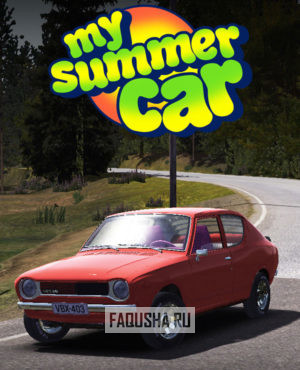My Summer Car
-
Жанр: Simulator
-
Дата выхода: 24 октября 2016 г.
-
Режимы: сингл
-
Платформы: PC
-
Время прохождения: 94 ч.
- Путь в Windows
- Путь в Linux
- Сохранения
- Трейнеры
Сохранения в Windows
Сохранения «My Summer Car» хранятся в операционной системе Windows в папке [AppData], находящейся по умолчанию в профиле пользователя на системном диске «C». На полное прохождение игры My Summer Car требуется 94 часа (на сюжет и второстепенные задания — 50 часов, только на сюжет — 31 час).
Путь до сохранений My Summer Car в Windows:
%USERPROFILE%AppDataLocalLowAmistechMy Summer CarC:Users[имя пользователя]AppDataLocalLowAmistechMy Summer Car
Сохранения в Linux
Сохранения игры «My Summer Car» лежат в операционной системе Linux в папке [unity3d], расположенной в базовом каталоге для хранения данных пользователя.
Путь до сохранений My Summer Car на Linux:
$HOME/.config/unity3d/Amistech/My Summer Car/home/user/.config/unity3d/Amistech/My Summer Car
Путь к сейвам My Summer Car в STEAM на Linux:
[Папка со Steam]/steamapps/compatdata/516750/pfx/~/.steam/steam/userdata/[id пользователя]/516750/
Поставить напоминаниеНапоминание установлено
-
Разработчик:
Amistech Games -
Издатель:
Amistech Games -
Дата выхода:
24 октября 2016 —
a:1:{i:0;s:2:»PC»;}
Часто игрокам мало просто играть в сюжетку Май саммер кар, частенько хочется найти где лежат файлы сохранения Май саммер кар.
Например, чтобы скопировать сейвы другу или наоборот, взять их у друга или, скажем, перенести с одного компьютера на другой.
Где же их искать?
Первым делом нужно проверить папки Documents и AppData:
Это могут быть папки такого вида:
- C:UsersИмя_ПользователяDocumentsMy Summer Car Files
- C:UsersИмя_ПользователяAppDataLocalAmistech GamesMy Summer Car
Помимо этого Проверяйте, скорее всего нужные файлики — находятся там. Вы можете добавить в zip-архив всю папку и разархивировать на другом компьютере – сохранения перенесутся
Если найти сейвы не удалось
Прочтите также нашу расширенную статью с рекомендациями: Где искать сохранения в играх?
В ней подробно указано как сделать, чтобы скрытые файлы показались в Windows, ведь папка может быть скрытой.
Посмотрите где лежат сохранения в похожих играх, например: Файлы сохранения в Elden ring.
Воспользуйтесь чит-кодами
Может быть, файл сохранения испортился или потерялся где-то на старом компе, тогда быстро догнать ваш прогресс в игре помогут чит-коды, вот они в статье: Читы для My Summer Car.
Теперь, когда вы знаете путь к сохранениям My Summer Car на ПК, вы можете легко заменить или сохранить эти файлы на флешку файл с сохранением в игре.
Ведь все мы знаем, что системы облачных сохранений Стим и ЕГС нередко дают сбой, теряя пользовательские данные.
И будет очень обидно, если весь прогресс за десятки часов прохождения обнулится.
Оставьте, пожалуйста, комментарий (регистрация не требуется) получилось ли найти нужный файл сохранения?
Содержание
- My Summer Car: Сохранение/SaveGame (Сатсума в состоянии для езды, всё поставлено (кроме деталей кузова), всё настроено. На счету 500.000 MK)
- Сохранения в Windows
- Сохранения в Linux
- My Summer Car: Сохранение/SaveGame (Машина собрана)
My Summer Car: Сохранение/SaveGame (Сатсума в состоянии для езды, всё поставлено (кроме деталей кузова), всё настроено. На счету 500.000 MK)
Сохранения в Windows
Сохранения «My Summer Car» хранятся в операционной системе Windows в папке [AppData], находящейся по умолчанию в профиле пользователя на системном диске «C».
Путь до сохранений My Summer Car в Windows:
Сохранения в Linux
Сохранения игры «My Summer Car» лежат в операционной системе Linux в папке [unity3d], расположенной в базовом каталоге для хранения данных пользователя.
Путь до сохранений My Summer Car на Linux:
Сатсума почти сразу глохнет при запуске
NICKsk1drowMOI Знаю, просто ей надо больше оборотов и она вобще не разогретая
Её надо просто разогреть, тогда глохнуть не будет
я сам собрал сатсуму чето настроил карб. настроил и машина не глохнет обороты держит едет быстро
Где найти грузовик и ван на этом сохранении?
DREVNIY888 Грузовик надо искать в городе, а ван не знаю. После обновления My Summer Car машины пропали из дома, их теперь надо искать
Источник
My Summer Car: Сохранение/SaveGame (Машина собрана)

замена тут ( C:UsersЕгорAppDataLocalLowAmistechMy Summer Car)
Так же вас могут заинтересовать другие материалы по игре, которые вы сможете найти в нашем архиве читов.
OZON671GAMES3 норм
Почему включена perma death? Можешь отключить эту опцию и загрузить сейв. И когда я завожу машину, один из поршней отваливается сразу, я вижу, что находится под автомобилем, мне нужно разобрать весь двигатель?
Ребят,кто может сталкивался. У меня проблема с машиной.Двигатель заводится, передача включается без сцепления, машина не едет
sherman_gt с ручника сними
Там надо розбирать мотор и ставить сцепление потом как установиш мотор не забуть залить сцепление
разбирать ничего не надо, магистраль сцепления и так отлично ставится
Автор, под версию 2017 года есть?
У Спотмана это сохранение!
ты чё не умеешь использовать баньку-парилку
semen07012005 не а как ней пользоватса
Жека Лизогубець Дома: крутишь колёсиком мыши вентили на полную и ждёшь. Потом в д. ведро наливаешь воды, и черпаком льёшь на камни. Коттедж (дом на острове): рубишь двора, забрасываешь в печку, жмакаешь F, ждёшь, и опять работаешь черпаком.
Источник
The save files are text documents used by My Summer Car to save the player’s progress. The game can only store one save slot at a time, which means that starting a new game will overwrite it unless your saves are backed up. The folder containing the save files can be found in the AppDataLocalLowAmistech folder. Dying with permanent death enabled will erase the defaultES2File.txt, items.txt, and trophies.txt files. The Appdata folder can be viewed by clicking view (at the top of explorer) and then click on the «show hidden items» box. The appdata folder will now appear but greyed out to show that it is a hidden folder.
Saving the game[]
To save the game, go to a toilet and click on its bowl. The «quit to menu» button in the settings menu will not save the game. Dying with the permanent death setting turned off will also save the game.
Different files[]
There are six different save files in the save file folder.
- defaultES2File.txt — Stores most of the player’s progress: unique car parts, player attributes, weather, game progress, etc. Deleting this file will reset most of the player’s progress.
- graveyard.txt — Records the amount of times the player character has died in save games with permanent death enabled. Deleting this file will get rid of the gravestones in the graveyard.
- items.txt — Stores the locations and conditions non-unique items such as motor oil canisters, moose meat, alternator belts, etc. Deleting this file will remove all purchased items from the save, which could be useful for increasing game performance.
- meshsave.txt — Stores the cosmetic damage of the Satsuma body.
- options.txt — Records game options, excluding key bindings. Deleting this file will reset the game’s settings back to default.
- trophies.txt — Stores the Trophies won from the Rally Sprint Race. Deleting this file will remove all trophies from the save.
Editing save files[]
Save files are stored using the Unity plugin «EasySave 2» format, so they are not plain text files and can’t edited as-is. To edit them, you can use MSCEditor. The tool not only parses the EasySave 2 data into modifiable binary values, but the tool is designed specifically for My Summer Car saves. You can find a guide on using it here. MSCEditor is an open source project, and is hosted on github.
Backing up the save[]
Keeping a backup of the save file folder is a good idea, even if the permanent death setting is turned off.
- To back up the save, go to
%AppData% > LocalLow > Amistech(C:UsersUSERNAMEAppDataLocalLowAmistechfor Windows) and copy theMy Summer Carfolder to a separate folder. - To restore a save, copy and paste the backed up
My Summer Carfolder back to the%AppData% > LocalLow > Amistechfolder.
Making multiple saves[]
Although the game only has one save slot, multiple saves can be manually created and managed with the backup method above; simply swap the contents of the My Summer Car folder.
The save files are text documents used by My Summer Car to save the player’s progress. The game can only store one save slot at a time, which means that starting a new game will overwrite it unless your saves are backed up. The folder containing the save files can be found in the AppDataLocalLowAmistech folder. Dying with permanent death enabled will erase the defaultES2File.txt, items.txt, and trophies.txt files. The Appdata folder can be viewed by clicking view (at the top of explorer) and then click on the «show hidden items» box. The appdata folder will now appear but greyed out to show that it is a hidden folder.
Saving the game[]
To save the game, go to a toilet and click on its bowl. The «quit to menu» button in the settings menu will not save the game. Dying with the permanent death setting turned off will also save the game.
Different files[]
There are six different save files in the save file folder.
- defaultES2File.txt — Stores most of the player’s progress: unique car parts, player attributes, weather, game progress, etc. Deleting this file will reset most of the player’s progress.
- graveyard.txt — Records the amount of times the player character has died in save games with permanent death enabled. Deleting this file will get rid of the gravestones in the graveyard.
- items.txt — Stores the locations and conditions non-unique items such as motor oil canisters, moose meat, alternator belts, etc. Deleting this file will remove all purchased items from the save, which could be useful for increasing game performance.
- meshsave.txt — Stores the cosmetic damage of the Satsuma body.
- options.txt — Records game options, excluding key bindings. Deleting this file will reset the game’s settings back to default.
- trophies.txt — Stores the Trophies won from the Rally Sprint Race. Deleting this file will remove all trophies from the save.
Editing save files[]
Save files are stored using the Unity plugin «EasySave 2» format, so they are not plain text files and can’t edited as-is. To edit them, you can use MSCEditor. The tool not only parses the EasySave 2 data into modifiable binary values, but the tool is designed specifically for My Summer Car saves. You can find a guide on using it here. MSCEditor is an open source project, and is hosted on github.
Backing up the save[]
Keeping a backup of the save file folder is a good idea, even if the permanent death setting is turned off.
- To back up the save, go to
%AppData% > LocalLow > Amistech(C:UsersUSERNAMEAppDataLocalLowAmistechfor Windows) and copy theMy Summer Carfolder to a separate folder. - To restore a save, copy and paste the backed up
My Summer Carfolder back to the%AppData% > LocalLow > Amistechfolder.
Making multiple saves[]
Although the game only has one save slot, multiple saves can be manually created and managed with the backup method above; simply swap the contents of the My Summer Car folder.