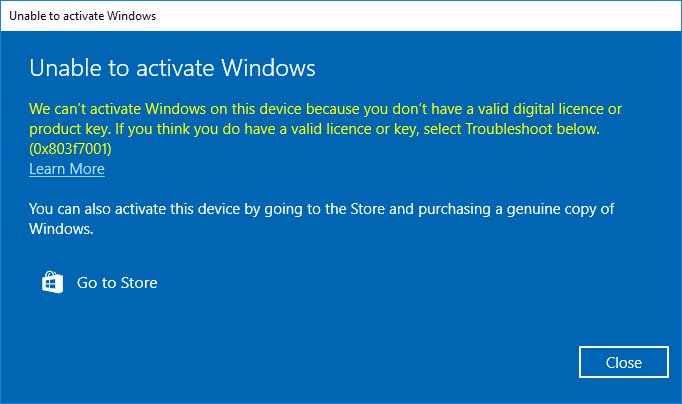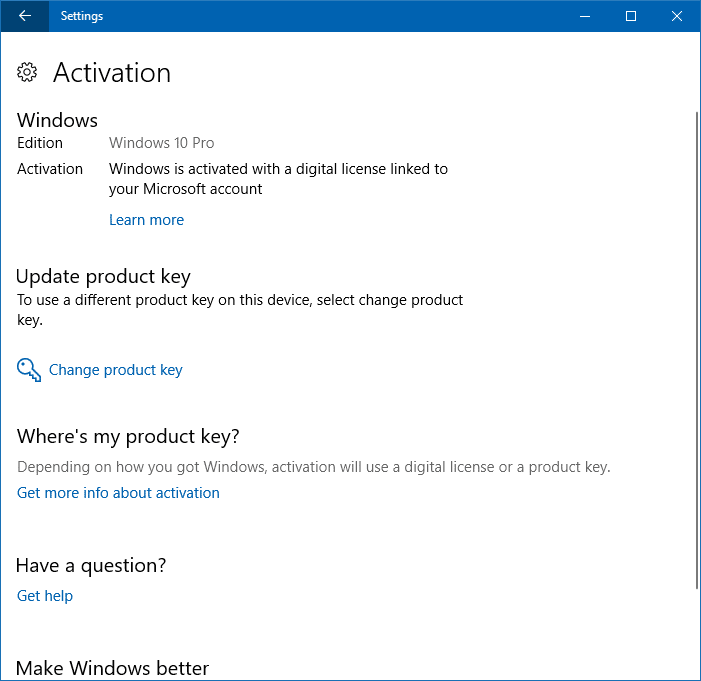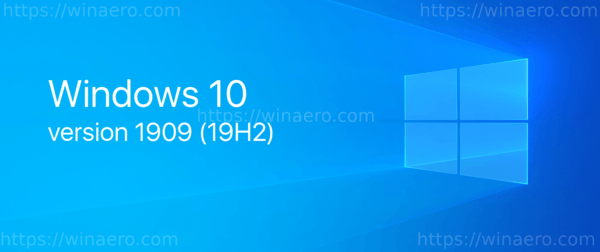Download PC Repair Tool to quickly find & fix Windows errors automatically
Windows 10 Generic Product Keys allow you to install a specific Windows 10 edition. They are also called as default keys but do note they do not actually activate Windows. Windows 10 allows you to use the OS for long without activation, and any significant drawbacks.
In this post, we have covered the Generic Product Keys available for Windows 10 Home. Pro, etc. end-users as well as KMS keys. In the case of an Enterprise, it is different. Microsoft offers default or Generic Windows 10 Product Keys to install Windows 10 Enterprise. To use the keys listed here (which are Generic Volume License Keys or GVLKs), you must first have a KMS host running in your deployment.
The list in this post includes generic keys for:
- Windows 10 Home, Pro, Education, end-users
- Windows Server v1909, v1903, v1809, v1803, and v1709
- Windows Server LTSC/LTSB versions
- Windows 10 All version on supported Semi-Annual Channel versions
- Windows 10 Enterprise LTSC/LTSB versions.
Windows 10 End Users v1909, v1903, v1809 and earlier too
- Windows 10 Home – YTMG3-N6DKC-DKB77-7M9GH-8HVX7
- Windows 10 Home N – 4CPRK-NM3K3-X6XXQ-RXX86-WXCHW
- Windows 10 Pro – VK7JG-NPHTM-C97JM-9MPGT-3V66T
- Windows 10 Pro N – 2B87N-8KFHP-DKV6R-Y2C8J-PKCKT
- Windows 10 Pro for Workstations – DXG7C-N36C4-C4HTG-X4T3X-2YV77
- Windows 10 Pro N for Workstations – WYPNQ-8C467-V2W6J-TX4WX-WT2RQ
- Windows 10 S – 3NF4D-GF9GY-63VKH-QRC3V-7QW8P
- Windows 10 Education – YNMGQ-8RYV3-4PGQ3-C8XTP-7CFBY
- Windows 10 Education N – 84NGF-MHBT6-FXBX8-QWJK7-DRR8H
- Windows 10 Pro Education – 8PTT6-RNW4C-6V7J2-C2D3X-MHBPB
- Windows 10 Pro Education N – GJTYN-HDMQY-FRR76-HVGC7-QPF8P
- Windows 10 Enterprise – XGVPP-NMH47-7TTHJ-W3FW7-8HV2C
- Windows 10 Enterprise S – NK96Y-D9CD8-W44CQ-R8YTK-DYJWX
- Windows 10 Enterprise N – WGGHN-J84D6-QYCPR-T7PJ7-X766F
- Windows 10 Enterprise G N – FW7NV-4T673-HF4VX-9X4MM-B4H4T
- Windows 10 Enterprise N LTSB 2016: RW7WN-FMT44-KRGBK-G44WK-QV7YK
Windows Server v1809
| Operating system edition | KMS Client Setup Key |
|---|---|
| Windows Server Datacenter | 6NMRW-2C8FM-D24W7-TQWMY-CWH2D |
| Windows Server Standard | N2KJX-J94YW-TQVFB-DG9YT-724CC |
Windows Server v1803
| Operating system edition | KMS Client Setup Key |
|---|---|
| Windows Server Datacenter | 2HXDN-KRXHB-GPYC7-YCKFJ-7FVDG |
| Windows Server Standard | PTXN8-JFHJM-4WC78-MPCBR-9W4KR |
Windows Server v1709
| Operating system edition | KMS Client Setup Key |
|---|---|
| Windows Server Datacenter | 6Y6KB-N82V8-D8CQV-23MJW-BWTG6 |
| Windows Server Standard | DPCNP-XQFKJ-BJF7R-FRC8D-GF6G4 |
Product keys for Windows Server LTSC/LTSB versions
Windows Server 2019
| Operating system edition | KMS Client Setup Key |
|---|---|
| Windows Server 2019 Datacenter | WMDGN-G9PQG-XVVXX-R3X43-63DFG |
| Windows Server 2019 Standard | N69G4-B89J2-4G8F4-WWYCC-J464C |
| Windows Server 2019 Essentials | WVDHN-86M7X-466P6-VHXV7-YY726 |
Windows Server 2016
| Operating system edition | KMS Client Setup Key |
|---|---|
| Windows Server 2016 Datacenter | CB7KF-BWN84-R7R2Y-793K2-8XDDG |
| Windows Server 2016 Standard | WC2BQ-8NRM3-FDDYY-2BFGV-KHKQY |
| Windows Server 2016 Essentials | JCKRF-N37P4-C2D82-9YXRT-4M63B |
Windows 10 all supported Semi-Annual Channel versions
| Operating system edition | KMS Client Setup Key |
|---|---|
| Windows 10 Pro | W269N-WFGWX-YVC9B-4J6C9-T83GX |
| Windows 10 Pro N | MH37W-N47XK-V7XM9-C7227-GCQG9 |
| Windows 10 Pro Workstations | NRG8B-VKK3Q-CXVCJ-9G2XF-6Q84J |
| Windows 10 Pro Workstations N | 9FNHH-K3HBT-3W4TD-6383H-6XYWF |
| Windows 10 Pro Education | 6TP4R-GNPTD-KYYHQ-7B7DP-J447Y |
| Windows 10 Pro Education N | YVWGF-BXNMC-HTQYQ-CPQ99-66QFC |
| Windows 10 Education | NW6C2-QMPVW-D7KKK-3GKT6-VCFB2 |
| Windows 10 Education N | 2WH4N-8QGBV-H22JP-CT43Q-MDWWJ |
| Windows 10 Enterprise | NPPR9-FWDCX-D2C8J-H872K-2YT43 |
| Windows 10 Enterprise N | DPH2V-TTNVB-4X9Q3-TJR4H-KHJW4 |
| Windows 10 Enterprise G | YYVX9-NTFWV-6MDM3-9PT4T-4M68B |
| Windows 10 Enterprise G N | 44RPN-FTY23-9VTTB-MP9BX-T84FV |
Windows 10 LTSC/LTSB versions
Windows 10 LTSC 2019
| Operating system edition | KMS Client Setup Key |
|---|---|
| Windows 10 Enterprise LTSC 2019 | M7XTQ-FN8P6-TTKYV-9D4CC-J462D |
| Windows 10 Enterprise N LTSC 2019 | 92NFX-8DJQP-P6BBQ-THF9C-7CG2H |
Windows 10 LTSB 2016
| Operating system edition | KMS Client Setup Key |
|---|---|
| Windows 10 Enterprise LTSB 2016 | DCPHK-NFMTC-H88MJ-PFHPY-QJ4BJ |
| Windows 10 Enterprise N LTSB 2016 | QFFDN-GRT3P-VKWWX-X7T3R-8B639 |
Windows 10 LTSB 2015
| Operating system edition | KMS Client Setup Key |
|---|---|
| Windows 10 Enterprise 2015 LTSB | WNMTR-4C88C-JK8YV-HQ7T2-76DF9 |
| Windows 10 Enterprise 2015 LTSB N | 2F77B-TNFGY-69QQF-B8YKP-D69TJ |
If you are looking for an older version of Windows, check out the official list here.
Lastly, these keys should only be used for temporary activation. In the end, you will have to buy a genuine license from Microsoft to activate your Windows.
Anand Khanse is the Admin of TheWindowsClub.com, a 10-year Microsoft MVP (2006-16) & a Windows Insider MVP (2016-2022). Please read the entire post & the comments first, create a System Restore Point before making any changes to your system & be careful about any 3rd-party offers while installing freeware.
Sometimes you may need to install Windows 10 in a virtual environment like Hyper-V or VirtualBox for evaluation purposes, and don’t want to activate Windows. In most cases, you should be able to skip the product key page during setup and complete the installation successfully. However, in some cases although the reason is not clearly known, Windows 10 Setup won’t allow you to skip the Product keys page.

In that situation, you can use the generic product keys for Windows 10 officially released by Microsoft. These generic keys work with any ISO or DVD/USB Windows setup media.
If you have upgraded to Windows 10 from Windows 7 or 8 using the digital entitlement free upgrade scheme, your system is automatically assigned a generic key during upgrade. When you use tools like ProduKey, MagicalJellyBean Keyfinder or a custom script to view the product key, only the generic key is shown and not the key from your previous (Windows 7/8) installation.
Here is the list of generic keys for various Windows 10 Editions.
| Windows 10 Edition | Generic Keys |
|---|---|
| Windows 10 Home | YTMG3-N6DKC-DKB77-7M9GH-8HVX7 |
| Windows 10 Home N | 4CPRK-NM3K3-X6XXQ-RXX86-WXCHW |
| Windows 10 Pro | VK7JG-NPHTM-C97JM-9MPGT-3V66T |
| Windows 10 Pro N | 2B87N-8KFHP-DKV6R-Y2C8J-PKCKT |
| Windows 10 Pro for Workstations | DXG7C-N36C4-C4HTG-X4T3X-2YV77 |
| Windows 10 Pro N for Workstations | WYPNQ-8C467-V2W6J-TX4WX-WT2RQ |
| Windows 10 Pro Education | 8PTT6-RNW4C-6V7J2-C2D3X-MHBPB |
| Windows 10 Pro Education N | GJTYN-HDMQY-FRR76-HVGC7-QPF8P |
| Windows 10 Education | YNMGQ-8RYV3-4PGQ3-C8XTP-7CFBY |
| Windows 10 Education N | 84NGF-MHBT6-FXBX8-QWJK7-DRR8H |
| Windows 10 Enterprise | XGVPP-NMH47-7TTHJ-W3FW7-8HV2C |
| Windows 10 Enterprise N | WGGHN-J84D6-QYCPR-T7PJ7-X766F |
| Windows 10 Enterprise S | NK96Y-D9CD8-W44CQ-R8YTK-DYJWX |
| Windows 10 S | 3NF4D-GF9GY-63VKH-QRC3V-7QW8P |
Note that the above keys are for evaluation purposes and you can’t activate Windows using those keys. Doing so would cause the error 0x803f7001.
We can’t activate Windows on this device because you don’t have a valid digital licence or product key. If you think you do have a valid licence or key, see Troubleshoot below. (0x803f7001)
If you want to replace the generic key with a retail key which you’ve purchased, use these steps to update the Product key.
How to Change the Product Key in Windows 10
Open Settings (Win + i) and go to Update & Security > Activation
Click Change product key
Alternately, you can use the built-in Slmgr.vbs script. Open an elevated command prompt window and use the following command-line to apply the new product key. Replace XXXXX-.. with the actual product key, and hit Enter:
slmgr.vbs -ipk XXXXX-XXXXX-XXXXX-XXXXX-XXXXX
One small request: If you liked this post, please share this?
One «tiny» share from you would seriously help a lot with the growth of this blog.
Some great suggestions:
- Pin it!
- Share it to your favorite blog + Facebook, Reddit
- Tweet it!
So thank you so much for your support. It won’t take more than 10 seconds of your time. The share buttons are right below. 
Ramesh Srinivasan is passionate about Microsoft technologies and he has been a consecutive ten-time recipient of the Microsoft Most Valuable Professional award in the Windows Shell/Desktop Experience category, from 2003 to 2012. He loves to troubleshoot and write about Windows.
Ramesh founded Winhelponline.com in 2005.

На сайте можно попробовать подобрать лицензионные ключи для активации Windows 10.
Если ключи (код продукта) не подойдут, можно активировать Windows 10 с помощью активатора или вручную через командную строку
Добавлены свежие ключи 2023 года (22H2, 21H1)
Ключи активации Windows 10
Ключ активации windows 10 — это 25 значный код который делает вашу систему активированной.
Где найти лицензионный ключ (код продукта):
- Можно купить в магазине вашего города цена 8000-12000 рублей в зависимости от версии (Home, Pro)
- Ключ активации можно купить на неофициальных сайтах (найти можно по запросу «купить ключ windows 10) — цена 1000-2000 р.
- Лицензионный код продукта можно найти на наклейке системного блока (как выглядит)
- На ноутбуке о наличии лицензионного ключа свидетельствует такая наклейка (как выглядит) такой ключ вшит в Биос ноутбука, посмотреть его можно этим способом.
- И последний, бесплатный вариант, это скопировать лицензионный ключи из наших списков ниже и активировать свою Windows 10.
Из списка ниже выберите вашу версию Windows 10 и попробуйте активировать Windows 10 одним из предоставленных ключей:
Windows 10 Home Single Language (Домашняя для одного языка)
- 7HNRX-D7KGG-3K4RQ-4WPJ4-YTDFH
- YNMGQ-8RYV3-4PGQ3-C8XTP-7CFBY
- 8PTT6-RNW4C-6V7J2-C2D3X-MHBPB
Если ключи не подошли, воспользуйтесь активатором или вручную через командную строку
Данные ключи необходимо использовать при принудительной установке через активатор Windows 10 или вручную через командную строку
- 7HNRX-D7KGG-3K4RQ-4WPJ4-YTDFH
- 9HGRW-NH2CQ-XQHJD-YCRWB-6VJV7
- 4NX46-6DHCG-MR3PH-9FMCX-3RQ3G
Windows 10 Home (Домашняя)
- TX9XD-98N7V-6WMQ6-BX7FG-H8Q99
- YTMG3-N6DKC-DKB77-7M9GH-8HVX7
- 2F77B-TNFGY-69QQF-B8YKP-D69TJ
- WNMTR-4C88C-JK8YV-HQ7T2-76DF9
Если ключи не подошли, воспользуйтесь активатором или вручную через командную строку
Данные ключи необходимо использовать при принудительной установке через активатор Windows 10 или вручную через командную строку
- Windows 10 Home: TX9XD-98N7V-6WMQ6-BX7FG-H8Q99
- Windows 10 Core: 33QT6-RCNYF-DXB4F-DGP7B-7MHX9
- Windows 10 Home N: 3KHY7-WNT83-DGQKR-F7HPR-844BM
- Windows 10 Core N: CP4KF-NG6TC-9K6QF-P6GTT-H8RBM
Windows 10 Pro (Профессиональная)
- VK7JG-NPHTM-C97JM-9MPGT-3V66T
- W269N-WFGWX-YVC9B-4J6C9-T83GX
- 6P99N-YF42M-TPGBG-9VMJP-YKHCF
- QJNXR-7D97Q-K7WH4-RYWQ8-6MT6Y
- WNMTR-4C88C-JK8YV-HQ7T2-76DF9
- 44RPN-FTY23-9VTTB-MP9BX-T84FV
- NW6C2-QMPVW-D7KKK-3GKT6-VCFB2
- W269N-WFGWX-YVC9B-4J6C9-T83GX
- VK7JG-NPHTM-C97JM-9MPGT-3V66T
- 8N67H-M3CY9-QT7C4-2TR7M-TXYCV
Если ключи не подошли, воспользуйтесь активатором или вручную через командную строку
Данные ключи необходимо использовать при принудительной установке через активатор Windows 10 или вручную через командную строку
- W269N-WFGWX-YVC9B-4J6C9-T83GX
- MH37W-N47XK-V7XM9-C7227-GCQG9
- NRG8B-VKK3Q-CXVCJ-9G2XF-6Q84J
- 9FNHH-K3HBT-3W4TD-6383H-6XYWF
Windows 10 Enterprise (Корпоративная)
- NPPR9-FWDCX-D2C8J-H872K-2YT43
- XGVPP-NMH47-7TTHJ-W3FW7-8HV2C
- VTNMT-2FMYP-QCY43-QR9VK-WTVCK
- QFFDN-GRT3P-VKWWX-X7T3R-8B639
- WNMTR-4C88C-JK8YV-HQ7T2-76DF9
- 4CPRK-NM3K3-X6XXQ-RXX86-WXCHW
- YTMG3-N6DKC-DKB77-7M9GH-8HVX7
- DXG7C-N36C4-C4HTG-X4T3X-2YV77
- WYPNQ-8C467-V2W6J-TX4WX-WT2RQ
- DPH2V-TTNVB-4X9Q3-TJR4H-KHJW4
- 84NGF-MHBT6-FXBX8-QWJK7-DRR8H
- NW6C2-QMPVW-D7KKK-3GKT6-VCFB2
- 2F77B-TNFGY-69QQF-B8YKP-D69TJ
- NPPR9-FWDCX-D2C8J-H872K-2YT43
- XGVPP-NMH47-7TTHJ-W3FW7-8HV2C
- CKFK9-QNGF2-D34FM-99QX3-8XC4K
- DPH2V-TTNVB-4X9Q3-TJR4H-KHJW4
- WGGHN-J84D6-QYCPR-T7PJ7-X766F
- FWN7H-PF93Q-4GGP8-M8RF3-MDWWW
Если ключи не подошли, воспользуйтесь активатором или вручную через командную строку
Данные ключи необходимо использовать при принудительной установке через активатор Windows 10 или вручную через командную строку
- Windows 10 Enterprise: NPPR9-FWDCX-D2C8J-H872K-2YT43
- Windows 10 Enterprise N: DPH2V-TTNVB-4X9Q3-TJR4H-KHJW4
- WGGHN-J84D6-QYCPR-T7PJ7-X766F
- Windows 10 Enterprise S: H76BG-QBNM7-73XY9-V6W2T-684BJ
- Windows 10 Enterprise S N: X4R4B-NV6WD-PKTVK-F98BH-4C2J8
- Windows 10 Enterprise G: YYVX9-NTFWV-6MDM3-9PT4T-4M68B
- Windows 10 Enterprise G N: 44RPN-FTY23-9VTTB-MP9BX-T84FV
- Windows 10 Enterprise LTSC 2019: M7XTQ-FN8P6-TTKYV-9D4CC-J462D
- Windows 10 Enterprise LTSC 2019 N: 92NFX-8DJQP-P6BBQ-THF9C-7CG2H
- Windows 10 Enterprise 2016 LTSB: DCPHK-NFMTC-H88MJ-PFHPY-QJ4BJ
- Windows 10 Enterprise 2016 LTSB N: QFFDN-GRT3P-VKWWX-X7T3R-8B639
- Windows 10 Enterprise LTSB 2015: WNMTR-4C88C-JK8YV-HQ7T2-76DF9
- Windows 10 Enterprise LTSB 2015 N: 2F77B-TNFGY-69QQF-B8YKP-D69TJ
- Windows 10 Enterprise: NPPR9-FWDCX-D2C8J-H872K-2YT43
- 96YNV-9X4RP-2YYKB-RMQH4-6Q72D
- TN6CM-KCVXP-VVP8X-YVCF7-R9BDH
- 3PMKQ-YNVGT-HFJGG-2F4FQ-9D6T7
Windows 10 Education (Образовательная)
- NW6C2-QMPVW-D7KKK-3GKT6-VCFB2
- DCPHK-NFMTC-H88MJ-PFHPY-QJ4BJ
- XGVPP-NMH47-7TTHJ-W3FW7-8HV2C
Если ключи не подошли, воспользуйтесь активатором или вручную через командную строку
Данные ключи необходимо использовать при принудительной установке через активатор Windows 10 или вручную через командную строку
- Windows 10 Education > NW6C2-QMPVW-D7KKK-3GKT6-VCFB2
- Windows 10 Education N > 2WH4N-8QGBV-H22JP-CT43Q-MDWWJ
Лицензионный ключ активации Windows 10
Лицензионным ключом называют тот ключ, что куплен лично вами, а не взятый с сайта бесплатно, но это только формально и по правилам Microsoft. На деле не важно какой ключ использовать, важно чтобы не активированная Windows 10 вам не мешала напоминанием об активации.
Ответы на популярные вопросы — FAQ
Как узнать свой ключ активации Windows 10?
Узнать свой ключ установленный в Windows 10 можно с помощью программы showkeyplus . Инструкция по использованию https://itmen.software/soft/showkeyplus
Сколько стоит ключ активации Windows 10?
Лицензионный ключ в магазине вашего города стоит от 8000-12000 рублей в зависимости от версии (Home, Pro)
ОЕМ ключ можно купить за 1000-2000 через интернет.
Как ввести ключ продукта Windows 10?
Для установки ключа в Windows 10 для активации системы, нажмите Пуск — Параметры — Обновление и Безопасность — Активация.
Установить ключ принудительно можно так: запустите командную строку от имени администратора и введите команду slmgr /ipk XXXX (где XXXX это 25-ти значный ключ)
Как удалить имеющийся ключ установленный в Windows 10
Для удаления имеющегося ключа, запустите командную строку от имени администратора и введите команду slmgr.vbs -upk
Как узнать ключ Windows 10 через биос?
В БИОСЕ ни где не найти ключ, он там не отображается. Но все же имеется, если вы покупали компьютер в магазине с установленной Windows 10. Для того чтобы посмотреть ключ в БИОСЕ воспользуйтесь программой showkeyplus . Инструкция по использованию https://itmen.software/soft/showkeyplus
Используя один из общих (универсальных) ключей продукта Microsoft, любой может установить и активировать Windows 10. Вот что вам нужно знать о них.

Корпорация Microsoft регулярно выпускает бесплатные ключи для различных версий Windows, также известные как универсальные или общие ключи продукта.
Generic Product Keys позволяют пользователям устанавливать на своих компьютерах любую версию Windows. Каждая версия Windows имеет свой ключ.
Вот список всех общих ключей продуктов Windows 10, которые доступны в 2020 году:
- Windows 10 Home: YTMG3-N6DKC-DKB77-7M9GH-8HVX7
- Windows 10 Home N: 4CPRK-NM3K3-X6XXQ-RXX86-WXCHW
- Windows 10 Home Single Language: BT79Q-G7N6G-PGBYW-4YWX6-6F4BT
- Windows 10 Pro: VK7JG-NPHTM-C97JM-9MPGT-3V66T
- Windows 10 Pro N: 2B87N-8KFHP-DKV6R-Y2C8J-PKCKT
- Windows 10 Pro for Workstations: DXG7C-N36C4-C4HTG-X4T3X-2YV77
- Windows 10 Pro N for Workstations: WYPNQ-8C467-V2W6J-TX4WX-WT2RQ
- Windows 10 Pro Education: 8PTT6-RNW4C-6V7J2-C2D3X-MHBPB
- Windows 10 Pro Education N: GJTYN-HDMQY-FRR76-HVGC7-QPF8P
- Windows 10 Education: YNMGQ-8RYV3-4PGQ3-C8XTP-7CFBY
- Windows 10 Education N: 84NGF-MHBT6-FXBX8-QWJK7-DRR8H
- Windows 10 Enterprise: XGVPP-NMH47-7TTHJ-W3FW7-8HV2C
- Windows 10 Enterprise G N: FW7NV-4T673-HF4VX-9X4MM-B4H4T
- Windows 10 Enterprise N: WGGHN-J84D6-QYCPR-T7PJ7-X766F
- Windows 10 Enterprise N LTSB 2016: RW7WN-FMT44-KRGBK-G44WK-QV7YK
- Windows 10 Enterprise S: NK96Y-D9CD8-W44CQ-R8YTK-DYJWX
- Windows 10 S: 3NF4D-GF9GY-63VKH-QRC3V-7QW8P
Являются ли общие ключи продуктов Windows легальными?
Да, нет ничего плохого в использовании общего ключа продукта для установки Windows на компьютер. Однако, это накладывает некоторые существенные ограничения.
В частности, общий ключ не дает никаких прав на использование. Они предназначены только для того, чтобы помочь вам установить Windows. В течение 30-90 дней (в зависимости от ключа) срок действия общего ключа истечет, и вам нужно будет добавить полный коммерческий ключ.
Теоретически, Microsoft никогда не позволит вам активировать Windows с помощью общего ключа. Если вы попытаетесь активировать Windows с помощью общего ключа, на экране появится следующее сообщение:
We can’t activate Windows on this device because you don’t have a valid digital licence or product key. If you think you do have a valid licence or key, see Troubleshoot below. (0x803f7001)
Даже если вам каким-то образом удастся обойти контроль Microsoft (и да, есть способы сделать это), вы нарушите Лицензионное соглашение конечного пользователя (End-User License Agreement — EULA) и можете быть привлечены к ответственности.
Зачем использовать общие ключи продуктов в Windows 10?
Возможно, лучше всего думать об общих ключах продукта так же, как вы думаете о бесплатной пробной версии программного обеспечения. Да, вы получаете доступ ко всем функциям, но вы знаете, что в какой-то момент вам придется потратить немного денег, чтобы сохранить доступ.
Они идеально подходят для людей, которые создают системы или хотят запускать Windows в виртуальной среде.
Спасибо, что читаете! На данный момент большинство моих заметок, статей и подборок выходит в telegram канале «Левашов». Обязательно подписывайтесь, чтобы не пропустить новости мира ИТ, полезные инструкции и нужные сервисы.
Респект за пост! Спасибо за работу!
Хотите больше постов в блоге? Подборок софта и сервисов, а также обзоры на гаджеты? Сейчас, чтобы писать регулярно и радовать вас большими обзорами, мне требуется помощь. Чтобы поддерживать сайт на регулярной основе, вы можете оформить подписку на российском сервисе Boosty. Или воспользоваться ЮMoney (бывшие Яндекс Деньги) для разовой поддержки:
Заранее спасибо! Все собранные средства будут пущены на развитие сайта. Поддержка проекта является подарком владельцу сайта.
Get Generic Keys to Install Windows 10 version 1909 November 2019 Update
There are often times when you need to install Windows 10 evaluation or testing in a virtual machine like VirtualBox or Hyper-V. You may not want to activate it every time with your licensed product key that you use on a real machine. For that purpose, you can use generic keys for Windows 10 available from Microsoft, which will allow you to install the OS, but won’t allow you to activate it. As long as you have an ISO image or any other bootable media containing Windows Setup files you can install the OS using a generic key.
Generic Keys to Install Windows 10 version 1909 November 2019 Update
There is a set of generic keys available for Windows 10 at this moment.
To install Windows 10 version 1909 with a generic key, use the following keys:
Windows 10 Home YTMG3-N6DKC-DKB77-7M9GH-8HVX7
Windows 10 Home N 4CPRK-NM3K3-X6XXQ-RXX86-WXCHW
Windows 10 Home Single Language BT79Q-G7N6G-PGBYW-4YWX6-6F4BT
Windows 10 Pro VK7JG-NPHTM-C97JM-9MPGT-3V66T
Windows 10 Pro N 2B87N-8KFHP-DKV6R-Y2C8J-PKCKT
Windows 10 Pro for Workstations DXG7C-N36C4-C4HTG-X4T3X-2YV77
Windows 10 Pro N for Workstations WYPNQ-8C467-V2W6J-TX4WX-WT2RQ
Windows 10 S 3NF4D-GF9GY-63VKH-QRC3V-7QW8P
Windows 10 Education YNMGQ-8RYV3-4PGQ3-C8XTP-7CFBY
Windows 10 Education N 84NGF-MHBT6-FXBX8-QWJK7-DRR8H
Windows 10 Pro Education 8PTT6-RNW4C-6V7J2-C2D3X-MHBPB
Windows 10 Pro Education N GJTYN-HDMQY-FRR76-HVGC7-QPF8P
Windows 10 Enterprise XGVPP-NMH47-7TTHJ-W3FW7-8HV2C
Windows 10 Enterprise G N FW7NV-4T673-HF4VX-9X4MM-B4H4T
Windows 10 Enterprise N WGGHN-J84D6-QYCPR-T7PJ7-X766F
Windows 10 Enterprise S NK96Y-D9CD8-W44CQ-R8YTK-DYJWX
Windows 10 Enterprise N LTSB 2016 RW7WN-FMT44-KRGBK-G44WK-QV7YK
Additionally, here are generic KMS client setup keys. You can use them if you have a KMS host on your network.
Windows 10 Pro W269N-WFGWX-YVC9B-4J6C9-T83GX
Windows 10 Pro N MH37W-N47XK-V7XM9-C7227-GCQG9
Windows 10 Pro for Workstations NRG8B-VKK3Q-CXVCJ-9G2XF-6Q84J
Windows 10 Pro N for Workstations 9FNHH-K3HBT-3W4TD-6383H-6XYWF
Windows 10 Education NW6C2-QMPVW-D7KKK-3GKT6-VCFB2
Windows 10 Education N 2WH4N-8QGBV-H22JP-CT43Q-MDWWJ
Windows 10 Pro Education 6TP4R-GNPTD-KYYHQ-7B7DP-J447Y
Windows 10 Pro Education N YVWGF-BXNMC-HTQYQ-CPQ99-66QFC
Windows 10 Enterprise NPPR9-FWDCX-D2C8J-H872K-2YT43
Windows 10 Enterprise G YYVX9-NTFWV-6MDM3-9PT4T-4M68B
Windows 10 Enterprise G N 44RPN-FTY23-9VTTB-MP9BX-T84FV
Windows 10 Enterprise N DPH2V-TTNVB-4X9Q3-TJR4H-KHJW4
Windows 10 Enterprise S FWN7H-PF93Q-4GGP8-M8RF3-MDWWW
Windows 10 Enterprise 2015 LTSB WNMTR-4C88C-JK8YV-HQ7T2-76DF9
Windows 10 Enterprise 2015 LTSB N 2F77B-TNFGY-69QQF-B8YKP-D69TJ
Windows 10 Enterprise LTSB 2016 DCPHK-NFMTC-H88MJ-PFHPY-QJ4BJ
Windows 10 Enterprise N LTSB 2016 QFFDN-GRT3P-VKWWX-X7T3R-8B639
Windows 10 Enterprise LTSC 2019 M7XTQ-FN8P6-TTKYV-9D4CC-J462D
Windows 10 Enterprise N LTSC 2019 92NFX-8DJQP-P6BBQ-THF9C-7CG2H
Windows Server 2016 Datacenter CB7KF-BWN84-R7R2Y-793K2-8XDDG
Windows Server 2016 Standard WC2BQ-8NRM3-FDDYY-2BFGV-KHKQY
Windows Server 2016 Essentials JCKRF-N37P4-C2D82-9YXRT-4M63B
Windows Server 2019 Datacenter WMDGN-G9PQG-XVVXX-R3X43-63DFG
Windows Server 2019 Standard N69G4-B89J2-4G8F4-WWYCC-J464C
Windows Server 2019 Essentials WVDHN-86M7X-466P6-VHXV7-YY726
Remember, these keys can only install Windows for evaluation or testing for a short time. It’s not possible to activate it unless you enter a genuine key purchased from Microsoft. Once you decide to activate your installed OS, you will need to change the generic product key to the actual key you purchased. Here is how you do it:
How to change product key in Windows 10
Windows 10 version 1909, code named ’19H2′, is a minor update with a smaller set of enhancements focused primarily on select performance improvements, enterprise features, and quality enhancements. It is now officially known as Windows 10 November 2019 Update.
You might be interested in reading the following articles:
- What’s New in Windows 10 Version 1909 (19H2)
- Windows 10 Version 1909 System Requirements
- Windows 10 version 1909 is November 2019 Update
- Install Windows 10 Version 1909 With Local Account
- Delay Windows 10 Version 1909 And Block It From Installing
- Download Windows 10 Version 1909 November 2019 Update
- Windows 10 version 1909 is available via Update Assistant
- Administrative Templates for Windows 10 Version 1909
That’s it.
Support us
Winaero greatly relies on your support. You can help the site keep bringing you interesting and useful content and software by using these options:
If you like this article, please share it using the buttons below. It won’t take a lot from you, but it will help us grow. Thanks for your support!
Each Windows 10 edition has its own generic key for activation. Here’s a list of free generic license keys for all Windows 10 editions.
While installing Windows 10, you will be asked to enter the product key or license key. Depending on the key, it will either permanently or temporarily activate Windows 10. If you don’t have an activation key, you can still proceed with the installation procedure by skipping the license. All you have to do is click on the “I don’t have a product key” link appearing at the bottom of the same window.

However, there will be times when you are required to enter a product key, or the skip license key link won’t work as it should. For example, maybe you want to install a specific trial version of Windows 10 for testing purposes. In those situations, you can use the Windows 10 generic license key provided by Microsoft to install the operating system.
Do keep in mind that these keys WILL NOT activate Windows 10. Rather, it just allows you to enjoy the trial period a little longer or install a specific edition of Windows 10. To properly activate Windows, you need to enter a genuine product key bought directly from Microsoft or a genuine authorized seller.
Windows 10 Retail Generic Activation Keys (RTM License Keys)
Thanks to Microsoft for providing the OFFICIAL PUBLIC Generic License keys. You can also get the same keys directly from the Microsoft link below. — https://docs.microsoft.com/en-us/windows-server/get-started/kmsclientkeys
Below is the list of generic license keys for all Windows 10 editions. Find the one you are looking for and use it as needed. These keys allow you to install a specific Windows 10 Editon. The below keys WILL NOT activate Windows 10 permanently.
| Windows 10 Edition | Windows 10 Retail Generic Key (RTM) |
|---|---|
| Windows 10 S | 3NF4D-GF9GY-63VKH-QRC3V-7QW8P |
| Windows 10 Home | YTMG3-N6DKC-DKB77-7M9GH-8HVX7 |
| Windows 10 Home N | 4CPRK-NM3K3-X6XXQ-RXX86-WXCHW |
| Windows 10 Pro | W269N-WFGWX-YVC9B-4J6C9-T83GX VK7JG-NPHTM-C97JM-9MPGT-3V66T |
| Windows 10 Pro N | MH37W-N47XK-V7XM9-C7227-GCQG9 2B87N-8KFHP-DKV6R-Y2C8J-PKCKT |
| Windows 10 Pro (Workstation Edition) | NRG8B-VKK3Q-CXVCJ-9G2XF-6Q84J DXG7C-N36C4-C4HTG-X4T3X-2YV77 |
| Windows 10 Pro N (Workstation edition) | 9FNHH-K3HBT-3W4TD-6383H-6XYWF WYPNQ-8C467-V2W6J-TX4WX-WT2RQ |
| Windows 10 Education | NW6C2-QMPVW-D7KKK-3GKT6-VCFB2 YNMGQ-8RYV3-4PGQ3-C8XTP-7CFBY |
| Windows 10 Education N | 84NGF-MHBT6-FXBX8-QWJK7-DRR8H |
| Windows 10 Pro Education | 6TP4R-GNPTD-KYYHQ-7B7DP-J447Y 8PTT6-RNW4C-6V7J2-C2D3X-MHBPB |
| Windows 10 Pro Education N | YVWGF-BXNMC-HTQYQ-CPQ99-66QFC GJTYN-HDMQY-FRR76-HVGC7-QPF8P |
| Windows 10 Enterprise | NPPR9-FWDCX-D2C8J-H872K-2YT43 XGVPP-NMH47-7TTHJ-W3FW7-8HV2C |
| Windows 10 Enterprise G N | 44RPN-FTY23-9VTTB-MP9BX-T84FV FW7NV-4T673-HF4VX-9X4MM-B4H4T |
| Windows 10 Enterprise N | DPH2V-TTNVB-4X9Q3-TJR4H-KHJW4 WGGHN-J84D6-QYCPR-T7PJ7-X766F |
| Windows 10 Enterprise G | YYVX9-NTFWV-6MDM3-9PT4T-4M68B |
| Windows 10 Enterprise LTSC 2019 | M7XTQ-FN8P6-TTKYV-9D4CC-J462D |
What is the Windows 10 N Edition
After looking at all the different Windows 10 Editions, you might be wonder what’s the deal with Windows 10 N edition. After all, you will also see this edition while trying to download Windows 10 ISO from Microsoft. Especially the regular versions like Home and Pro.
The Windows 10 N edition is mainly designed for Europe. You will not find some built-in apps like Groove Music, Movies & TV, Voice Recorder, Windows Media Player, and Skype in this edition. That is it.
How to Use the Generic License Key
First, insert the Windows 10 USB installer and install Windows 10 as you normally. On the license key page, enter one of the above license keys and click on the “Next” button. If the key is correct, you will be allowed to the next step.
Remember that you need to enter the corresponding license key. For instance, I’ve downloaded the Windows 10 Home and Pro ISO from the Microsoft website. So I need to use either the Home or Pro version generic key. I cannot use the Enterprise key. If you use an unrelated key, the installer won’t accept it.

That is all.
If you like this article, check out direct download links for Office 2016, Office 2019, and Office 365 ISO.
Windows generic product keys allow the users to download and install a specific edition of Microsoft Windows, whether it’s a client site windows like Windows 10, or a windows server like windows server 2019.
These generic product keys are default keys that just bypass the product key page while downloading any ISO image file or during the installation of the editions listed below.
Why Do I Need Windows Generic Keys
Actually most of the technical people install Windows 10 in a virtual machine, like Hyper-V, VMware, Virtual Box, and VMware Fusion for mac users. For learning and testing different tasks on different versions of operating systems and platforms, and don’t want to activate the windows, in most cases, you should be able to skip the product key page during the virtual machine setup. However, in some cases although the reason is not clearly known, Windows 10 setup won’t allow you to skip the product key page.

In that situation, you need to use the generic windows product key, which is officially released by Microsoft. All of these generic keys work with any ISO or DVD/USB Windows setup media.
Note: These keys should only be used for Windows temporary activation. In the end, you’ll have to buy a genuine license key from Microsoft for your exact windows edition and activate it.
Windows 10 End Users v1909, v1903, v1809 and earlier too
All the editions of Microsoft windows 10 with its exact generic product keys which allows you to download the ISO image file from microsoft official website using media creation tool.
In the end, you use these product keys for any editions of Windows 10, while installation.
| Windows 10 Edition | Generic Keys |
|---|---|
| Windows 10 Home | YTMG3-N6DKC-DKB77-7M9GH-8HVX7 |
| Windows 10 Home N | 4CPRK-NM3K3-X6XXQ-RXX86-WXCHW |
| Windows 10 Pro | VK7JG-NPHTM-C97JM-9MPGT-3V66T |
| Windows 10 Pro N | 2B87N-8KFHP-DKV6R-Y2C8J-PKCKT |
| Windows 10 Pro for Workstations | DXG7C-N36C4-C4HTG-X4T3X-2YV77 |
| Windows 10 Pro N for Workstations | WYPNQ-8C467-V2W6J-TX4WX-WT2RQ |
| Windows 10 S | 3NF4D-GF9GY-63VKH-QRC3V-7QW8P |
| Windows 10 Education | YNMGQ-8RYV3-4PGQ3-C8XTP-7CFBY |
| Windows 10 Education N | 84NGF-MHBT6-FXBX8-QWJK7-DRR8H |
| Windows 10 Pro Education | 8PTT6-RNW4C-6V7J2-C2D3X-MHBPB |
| Windows 10 Pro Education N | GJTYN-HDMQY-FRR76-HVGC7-QPF8P |
| Windows 10 Enterprise | XGVPP-NMH47-7TTHJ-W3FW7-8HV2C |
| Windows 10 Enterprise S | NK96Y-D9CD8-W44CQ-R8YTK-DYJWX |
| Windows 10 Enterprise N | WGGHN-J84D6-QYCPR-T7PJ7-X766F |
| Windows 10 Enterprise G N | FW7NV-4T673-HF4VX-9X4MM-B4H4T |
| Windows 10 Enterprise N LTSB 2016 | RW7WN-FMT44-KRGBK-G44WK-QV7YK |
Windows Server v1809 Product Key
Windows server Data Center and Standard version 1809 update generic product keys help you to download and install on any virtual machine or in a real physical computer.
| Operating System Edition | Generic Keys |
|---|---|
| Windows Server Datacenter | 6NMRW-2C8FM-D24W7-TQWMY-CWH2D |
| Windows Server Standard | N2KJX-J94YW-TQVFB-DG9YT-724CC |
Windows Server v1803 Product Key
| Operating System Edition | Generic Keys |
|---|---|
| Windows Server Datacenter | 2HXDN-KRXHB-GPYC7-YCKFJ-7FVDG |
| Windows Server Standard | PTXN8-JFHJM-4WC78-MPCBR-9W4KR |
Windows Server v1709 Product Key
| Operating System Edition | Generic Keys |
|---|---|
| Windows Server Datacenter | Y6KB-N82V8-D8CQV-23MJW-BWTG6 |
| Windows Server Standard | DPCNP-XQFKJ-BJF7R-FRC8D-GF6G4 |
Product keys for Windows Server LTSC/LTSB versions
Windows Server 2019 Product Key
| Windows Server Edition | Generic Keys |
|---|---|
| Windows Server 2019 Datacenter | WMDGN-G9PQG-XVVXX-R3X43-63DFG |
| Windows Server 2019 Standard | N69G4-B89J2-4G8F4-WWYCC-J464C |
| Windows Server 2019 Essentials | WVDHN-86M7X-466P6-VHXV7-YY726 |
Windows Server 2016 Product Key
| Windows Server Edition | Generic Keys |
|---|---|
| Windows Server 2016 Datacenter | CB7KF-BWN84-R7R2Y-793K2-8XDDG |
| Windows Server 2016 Standard | WC2BQ-8NRM3-FDDYY-2BFGV-KHKQY |
| Windows Server 2016 Essentials | JCKRF-N37P4-C2D82-9YXRT-4M63B |
Windows 10 All Supported Semi-Annual Channel Versions
| Windows 10 Edition | Generic Keys |
|---|---|
| Windows 10 Pro | W269N-WFGWX-YVC9B-4J6C9-T83GX |
| Windows 10 Pro N | MH37W-N47XK-V7XM9-C7227-GCQG9 |
| Windows 10 Pro Workstations | NRG8B-VKK3Q-CXVCJ-9G2XF-6Q84J |
| Windows 10 Pro Workstations N | 9FNHH-K3HBT-3W4TD-6383H-6XYWF |
| Windows 10 Pro Education | 6TP4R-GNPTD-KYYHQ-7B7DP-J447Y |
| Windows 10 Pro Education N | YVWGF-BXNMC-HTQYQ-CPQ99-66QFC |
| Windows 10 Education | NW6C2-QMPVW-D7KKK-3GKT6-VCFB2 |
| Windows 10 Education N | 2WH4N-8QGBV-H22JP-CT43Q-MDWWJ |
| Windows 10 Enterprise | NPPR9-FWDCX-D2C8J-H872K-2YT43 |
| Windows 10 Enterprise N | DPH2V-TTNVB-4X9Q3-TJR4H-KHJW4 |
| Windows 10 Enterprise G | YYVX9-NTFWV-6MDM3-9PT4T-4M68B |
| Windows 10 Enterprise G N | 44RPN-FTY23-9VTTB-MP9BX-T84FV |
Windows 10 LTSC/LTSB versions
Windows 10 LTSC 2019 Product Key
| Windows 10 LTSC 2019 Edition | Generic Keys |
|---|---|
| Windows 10 Enterprise LTSC 2019 | DCPHK-NFMTC-H88MJ-PFHPY-QJ4BJ |
| Windows 10 Enterprise N LTSC 2019 | QFFDN-GRT3P-VKWWX-X7T3R-8B639 |
Windows 10 LTSB 2015 Product Key
| Windows 10 LTSB 2015 Edition | Generic Keys |
|---|---|
| Windows 10 Enterprise 2015 LTSB | WNMTR-4C88C-JK8YV-HQ7T2-76DF9 |
| Windows 10 Enterprise 2015 LTSB N | 2F77B-TNFGY-69QQF-B8YKP-D69TJ |
How to Change Your Windows Product Key
After You have successfully Installed your preferred edition of windows whether it’s in a virtual machine or in a real physical computer the product key changing process will be the same
Note: In this article we are changing the windows 10 product key in a real physical computer
Open Settings (Win + i) and go to Update & Security > Activation
Click Change product key

Change Your Windows Product Key Using Slmgr
Alternatively, you can use the built-in Slmgr.vbs script. Open an elevated command prompt windows use the following command line to apply the new product key. replace the – XXXXX-XXXXX-XXXXX-XXXXX-XXXXX. with the actual product key, you buy from Microsoft and hit ENTER.
slmgr.vbs [MachineName [User Password]] [<Option>]
If you don’t understand the command read this article which describes each command-line option
- Slmgr.vbs Options for Volume Activation
If you liked this post, please share this.
One “tiny” share from you would seriously help a lot with the growth of this blog. Some great suggestions:
- Share it to your favorite blog + Facebook, Reddit
So thank you so much for your support. It won’t take more than 10 seconds of your time. The share buttons are right below.