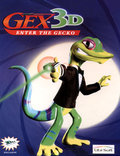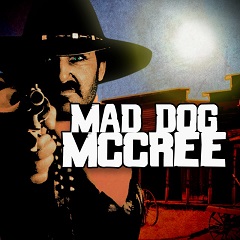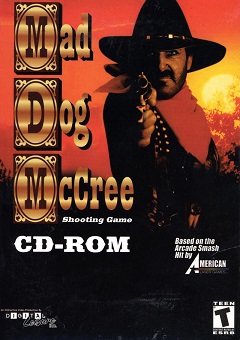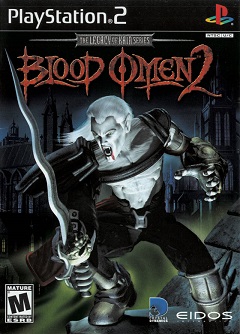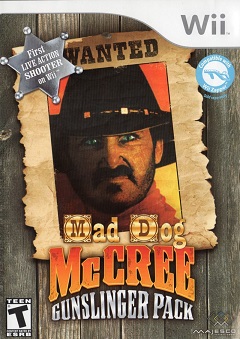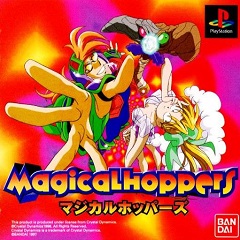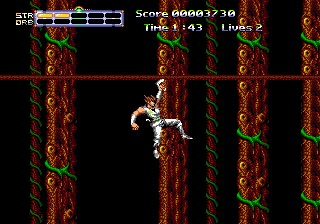|
|
|
|
Оценка рецензента: Оценка пользователей: |
-
7
-
5
-
19
Версия игры, в которой необязательные для прохождения игровые компоненты (видеоролики, речь персонажей, звуки, музыка, лицевая анимация и подобное) могли быть вырезаны в целях уменьшения объёма игры.
+ Добавить свойство
Официальный патч для игры.
+ Добавить свойство
Патч для запуска игры в Glide-режиме с помощью эмулятора nGlide. Применение: распаковать в папку с игрой с заменой *.exe-файла и запустить *.bat-файл, устанавливающий патч.
+ Добавить свойство
Неофициальный D3D-патч 1.2 для игры, адаптирующий её к Windows 7/8/10.
Взято с TGames.fr.
+ Добавить свойство
«Электронная копия» диска с игрой — полная её версия, требующая инсталляции и, в большинстве случаев, наличия диска в приводе.
Образ диска в формате CCD/IMG/SUB.
+ Добавить свойство
«Электронная копия» диска с игрой — полная её версия, требующая инсталляции и, в большинстве случаев, наличия диска в приводе.
Образ диска в формате BIN/CUE.
Американское издание игры с альтернативной озвучкой.
Предоставил Jason Scott.
+ Добавить свойство
2. НАСТОЯТЕЛЬНО рекомендуется пользоваться менеджерами закачек (FlashGet или Download Master).
3. При использовании менеджера закачки ОБЯЗАТЕЛЬНО впишите вручную правильный реферер.
4. В случае возникновения проблем со скачиванием ознакомьтесь со статьей «Решение проблем со скачиванием игр» в нашей Wiki.
5. В случае возникновения проблем со скачанным архивом посетите эту тему и прочитайте первое сообщение.
6. Консультацию по техническим проблемам с ИГРОЙ вы можете получить в разделе «Установка и запуск». Если по данной игре уже есть информация о проблемах и их решениях, то вы можете найти ссылку на соответствующую тему форума на этой странице.
7. Русификации ищут в специальной теме на форуме.
8. HTTP ссылки работают в течение двух суток!
Правообладателям: свяжитесь с администрацией сайта, если вы считаете, что размещенные здесь файлы нарушают ваши права.
Gex 3D: Enter the Gecko — юмористический 3D-платформер и продолжение GEX 1996 года. Обе игры были созданы калифорнийской студией Crystal Dynamics — создателями таких игр, как Mad Dog McCree, Pandemonium! и Blood Omen: Наследие Каина.
В GEX 3D: Enter the Gecko мы играем за ящерицу, которая большую часть своего свободного времени проводит перед телевизором. Однажды экран телевизора начинает мигать, и в нем появляется лицо Реза, бывшего антагониста, которого наш главный герой победил в первой части сериала. Мгновение спустя, два правительственных агента появляются в офисе Gex с предложением. Он должен вернуться в мир телепрограмм и снова встретиться с Резом. Соблазненный щедрой зарплатой, Гекс берет на себя задачу.
Во время игры мы достигнем семи разных земель, вдохновленных такими фильмами, как «Луни Тьюнс», «Остров Гиллигана», «Пятница 13-е» и «Звездные войны». Наша задача — собрать определенное количество предметов коллекционирования, которые позволят герою перейти в следующий мир. Чтобы достичь этой цели, Гекс должен встретиться с множеством противников, включая опасных тыкв, скорпионов и воинов-ниндзя. Во время боев наш герой использует собственный хвост, но некоторым врагам потребуется от вас использовать элементы окружения и умение решать простые логические головоломки.
По сравнению с первой игрой GEX 3D: Enter the Gecko был сделан в 3D, и действие игры наблюдается с точки зрения от третьего лица, с камерой, расположенной сразу за спиной главного героя. Аудиовизуальные настройки достойны своего времени — уровни очень яркие и красочные, а музыка идеально соответствует ситуации, которую мы наблюдаем на экране. Веселье обогащено многочисленными бонусными локациями, а также забавными комментариями главного героя, пародирующими строки из культовых боевиков и соревновательных видеоигр.
Если вы хотите скачать игру Gex 3D: Enter the Gecko через торрент бесплатно на ПК, выберите подходящий вариант из списка ниже.
[ENG]Gex 3D: Enter the Gecko [ENG]
Лицензия
- Тип издания: Лицензия
- Таблетка: Не требуется
- Интерфейс: ENG
Не удается установить или запустить игру? Перейдите на страницу помощи.
Похожие игры
-
Mad Dog McCree (Playstation 3)
-
Mad Dog McCree (PC)
-
Blood Omen 2 (Playstation 2)
-
Mad Dog McCree: Gunslinger Pack (Nintendo Wii)
-
Pandemonium! (Playstation 1)
- My Abandonware
- Action
- Gex: Enter the Gecko
>
>
Gex: Enter the Gecko
Windows — 1998
Description of Gex: Enter the Gecko
If you haven’t played Gex: Enter the Gecko or want to try this action video game, download it now for free! Published in 1998 by Ubi Soft Entertainment Software, Eidos, Inc., Gex: Enter the Gecko is still a popular fantasy title amongst retrogamers, with a whopping 4.6/5 rating.
External links
- PCGamingWiki
- Wikipedia Entry
- MobyGames
Captures and Snapshots
Comments and reviews
Download Gex: Enter the Gecko
We may have multiple downloads for few games when different versions are available.
Also, we try to upload manuals and extra documentation when possible. If you have additional files to contribute or have the game in another language, please contact us!
Windows Version
Game Extras
Various files to help you run Gex: Enter the Gecko, apply patches, fixes, maps or miscellaneous utilities.
PatchOfficial Patch 
PatchPatch to run the game in Glide-mode using the nGlide emulator -unpack into the game folder, replacing .exe file and run the .bat file 
Similar games
Fellow retro gamers also downloaded these games:
Strider 2
Genesis, C64, Master System, Game Gear, Amiga, Amstrad CPC, Atari ST1993
К сожалению, в играх бывают изъяны: тормоза, низкий FPS, вылеты, зависания, баги и другие мелкие и не очень ошибки. Нередко проблемы начинаются еще до начала игры, когда она не устанавливается, не загружается или даже не скачивается. Да и сам компьютер иногда чудит, и тогда в Gex 3D: Enter the Gecko вместо картинки черный экран, не работает управление, не слышно звук или что-нибудь еще.
Что сделать в первую очередь
- Скачайте и запустите всемирно известный CCleaner (скачать по прямой ссылке) — это программа, которая очистит ваш компьютер от ненужного мусора, в результате чего система станет работать быстрее после первой же перезагрузки;
- Обновите все драйверы в системе с помощью программы Driver Updater (скачать по прямой ссылке) — она просканирует ваш компьютер и обновит все драйверы до актуальной версии за 5 минут;
- Установите Advanced System Optimizer (скачать по прямой ссылке) и включите в ней игровой режим, который завершит бесполезные фоновые процессы во время запуска игр и повысит производительность в игре.
Системные требования Gex 3D: Enter the Gecko
Второе, что стоит сделать при возникновении каких-либо проблем с Gex 2, это свериться с системными требованиями. По-хорошему делать это нужно еще до покупки, чтобы не пожалеть о потраченных деньгах.
Каждому геймеру следует хотя бы немного разбираться в комплектующих, знать, зачем нужна видеокарта, процессор и другие штуки в системном блоке.
Файлы, драйверы и библиотеки
Практически каждое устройство в компьютере требует набор специального программного обеспечения. Это драйверы, библиотеки и прочие файлы, которые обеспечивают правильную работу компьютера.
Начать стоит с драйверов для видеокарты. Современные графические карты производятся только двумя крупными компаниями — Nvidia и AMD. Выяснив, продукт какой из них крутит кулерами в системном блоке, отправляемся на официальный сайт и загружаем пакет свежих драйверов:
- Скачать драйвер для видеокарты Nvidia GeForce
- Скачать драйвер для видеокарты AMD Radeon

Обязательным условием для успешного функционирования Gex 2 является наличие самых свежих драйверов для всех устройств в системе. Скачайте утилиту Driver Updater, чтобы легко и быстро загрузить последние версии драйверов и установить их одним щелчком мыши:
- загрузите Driver Updater и запустите программу;
- произведите сканирование системы (обычно оно занимает не более пяти минут);
- обновите устаревшие драйверы одним щелчком мыши.

Фоновые процессы всегда влияют на производительность. Вы можете существенно увеличить FPS, очистив ваш ПК от мусорных файлов и включив специальный игровой режим с помощью программы Advanced System Optimizer
- загрузите Advanced System Optimizer и запустите программу;
- произведите сканирование системы (обычно оно занимает не более пяти минут);
- выполните все требуемые действия. Ваша система работает как новая!
Когда с драйверами закончено, можно заняться установкой актуальных библиотек — DirectX и .NET Framework. Они так или иначе используются практически во всех современных играх:
- Скачать DirectX
- Скачать Microsoft .NET Framework 3.5
- Скачать Microsoft .NET Framework 4
Еще одна важная штука — это библиотеки расширения Visual C++, которые также требуются для работы Gex 2. Ссылок много, так что мы решили сделать отдельный список для них:
- Скачать Microsoft Visual C++ 2005 Service Pack 1
- Скачать Microsoft Visual C++ 2008 (32-бит) (Скачать Service Pack 1)
- Скачать Microsoft Visual C++ 2008 (64-бит) (Скачать Service Pack 1)
- Скачать Microsoft Visual C++ 2010 (32-бит) (Скачать Service Pack 1)
- Скачать Microsoft Visual C++ 2010 (64-бит) (Скачать Service Pack 1)
- Скачать Microsoft Visual C++ 2012 Update 4
- Скачать Microsoft Visual C++ 2013
Если вы дошли до этого места — поздравляем! Наиболее скучная и рутинная часть подготовки компьютера к геймингу завершена. Дальше мы рассмотрим типовые проблемы, возникающие в играх, а также кратко наметим пути их решения.
Gex 3D: Enter the Gecko не скачивается. Долгое скачивание. Решение
Скорость лично вашего интернет-канала не является единственно определяющей скорость загрузки. Если раздающий сервер работает на скорости, скажем, 5 Мб в секунду, то ваши 100 Мб делу не помогут.
Если Gex 3D: Enter the Gecko совсем не скачивается, то это может происходить сразу по куче причин: неправильно настроен роутер, проблемы на стороне провайдера, кот погрыз кабель или, в конце-концов, упавший сервер на стороне сервиса, откуда скачивается игра.
Gex 3D: Enter the Gecko не устанавливается. Прекращена установка. Решение
Перед тем, как начать установку Gex 3D: Enter the Gecko, нужно еще раз обязательно проверить, какой объем она занимает на диске. Если же проблема с наличием свободного места на диске исключена, то следует провести диагностику диска. Возможно, в нем уже накопилось много «битых» секторов, и он банально неисправен?
В Windows есть стандартные средства проверки состояния HDD- и SSD-накопителей, но лучше всего воспользоваться специализированными программами.
Но нельзя также исключать и вероятность того, что из-за обрыва соединения загрузка прошла неудачно, такое тоже бывает. А если устанавливаете Gex 2 с диска, то стоит поглядеть, нет ли на носителе царапин и чужеродных веществ!
Gex 3D: Enter the Gecko не запускается. Ошибка при запуске. Решение
Gex 3D: Enter the Gecko установилась, но попросту отказывается работать. Как быть?
Выдает ли Gex 3D: Enter the Gecko какую-нибудь ошибку после вылета? Если да, то какой у нее текст? Возможно, она не поддерживает вашу видеокарту или какое-то другое оборудование? Или ей не хватает оперативной памяти?
Помните, что разработчики сами заинтересованы в том, чтобы встроить в игры систему описания ошибки при сбое. Им это нужно, чтобы понять, почему их проект не запускается при тестировании.
Обязательно запишите текст ошибки. Если вы не владеете иностранным языком, то обратитесь на официальный форум разработчиков Gex 3D: Enter the Gecko. Также будет полезно заглянуть в крупные игровые сообщества и, конечно, в наш FAQ.
Если Gex 2 не запускается, мы рекомендуем вам попробовать отключить ваш антивирус или поставить игру в исключения антивируса, а также еще раз проверить соответствие системным требованиям и если что-то из вашей сборки не соответствует, то по возможности улучшить свой ПК, докупив более мощные комплектующие.
В Gex 3D: Enter the Gecko черный экран, белый экран, цветной экран. Решение
Проблемы с экранами разных цветов можно условно разделить на 2 категории.
Во-первых, они часто связаны с использованием сразу двух видеокарт. Например, если ваша материнская плата имеет встроенную видеокарту, но играете вы на дискретной, то Gex 3D: Enter the Gecko может в первый раз запускаться на встроенной, при этом самой игры вы не увидите, ведь монитор подключен к дискретной видеокарте.
Во-вторых, цветные экраны бывают при проблемах с выводом изображения на экран. Это может происходить по разным причинам. Например, Gex 3D: Enter the Gecko не может наладить работу через устаревший драйвер или не поддерживает видеокарту. Также черный/белый экран может выводиться при работе на разрешениях, которые не поддерживаются игрой.
Gex 2 вылетает. В определенный или случайный момент. Решение
Играете вы себе, играете и тут — бац! — все гаснет, и вот уже перед вами рабочий стол без какого-либо намека на игру. Почему так происходит? Для решения проблемы стоит попробовать разобраться, какой характер имеет проблема.
Если вылет происходит в случайный момент времени без какой-то закономерности, то с вероятностью в 99% можно сказать, что это ошибка самой игры. В таком случае исправить что-то очень трудно, и лучше всего просто отложить Gex 3D: Enter the Gecko в сторону и дождаться патча.
Однако если вы точно знаете, в какие моменты происходит вылет, то можно и продолжить игру, избегая ситуаций, которые провоцируют сбой.
Однако если вы точно знаете, в какие моменты происходит вылет, то можно и продолжить игру, избегая ситуаций, которые провоцируют сбой. Кроме того, можно скачать сохранение Gex 3D: Enter the Gecko в нашем файловом архиве и обойти место вылета.
Gex 3D: Enter the Gecko зависает. Картинка застывает. Решение
Ситуация примерно такая же, как и с вылетами: многие зависания напрямую связаны с самой игрой, а вернее с ошибкой разработчика при ее создании. Впрочем, нередко застывшая картинка может стать отправной точкой для расследования плачевного состояния видеокарты или процессора.
Так что если картинка в Gex 2 застывает, то воспользуйтесь программами для вывода статистики по загрузке комплектующих. Быть может, ваша видеокарта уже давно исчерпала свой рабочий ресурс или процессор греется до опасных температур?
Проверить загрузку и температуры для видеокарты и процессоров проще всего в программе MSI Afterburner. При желании можно даже выводить эти и многие другие параметры поверх картинки Gex 3D: Enter the Gecko.
Какие температуры опасны? Процессоры и видеокарты имеют разные рабочие температуры. У видеокарт они обычно составляют 60-80 градусов по Цельсию. У процессоров немного ниже — 40-70 градусов. Если температура процессора выше, то следует проверить состояние термопасты. Возможно, она уже высохла и требует замены.
Если греется видеокарта, то стоит воспользоваться драйвером или официальной утилитой от производителя. Нужно увеличить количество оборотов кулеров и проверить, снизится ли рабочая температура.
Gex 3D: Enter the Gecko тормозит. Низкий FPS. Просадки частоты кадров. Решение
При тормозах и низкой частоте кадров в Gex 3D: Enter the Gecko первым делом стоит снизить настройки графики. Разумеется, их много, поэтому прежде чем снижать все подряд, стоит узнать, как именно те или иные настройки влияют на производительность.Разрешение экрана. Если кратко, то это количество точек, из которого складывается картинка игры. Чем больше разрешение, тем выше нагрузка на видеокарту. Впрочем, повышение нагрузки незначительное, поэтому снижать разрешение экрана следует только в самую последнюю очередь, когда все остальное уже не помогает.Качество текстур. Как правило, этот параметр определяет разрешение файлов текстур. Снизить качество текстур следует в случае если видеокарта обладает небольшим запасом видеопамяти (меньше 4 ГБ) или если используется очень старый жесткий диск, скорость оборотов шпинделя у которого меньше 7200.Качество моделей (иногда просто детализация). Эта настройка определяет, какой набор 3D-моделей будет использоваться в игре. Чем выше качество, тем больше полигонов. Соответственно, высокополигональные модели требуют большей вычислительной мощности видекарты (не путать с объемом видеопамяти!), а значит снижать этот параметр следует на видеокартах с низкой частотой ядра или памяти.Тени. Бывают реализованы по-разному. В одних играх тени создаются динамически, то есть они просчитываются в реальном времени в каждую секунду игры. Такие динамические тени загружают и процессор, и видеокарту. В целях оптимизации разработчики часто отказываются от полноценного рендера и добавляют в игру пре-рендер теней. Они статичные, потому как по сути это просто текстуры, накладывающиеся поверх основных текстур, а значит загружают они память, а не ядро видеокарты.Нередко разработчики добавляют дополнительные настройки, связанные с тенями:
- Разрешение теней — определяет, насколько детальной будет тень, отбрасываемая объектом. Если в игре динамические тени, то загружает ядро видеокарты, а если используется заранее созданный рендер, то «ест» видеопамять.
- Мягкие тени — сглаживание неровностей на самих тенях, обычно эта опция дается вместе с динамическими тенями. Вне зависимости от типа теней нагружает видеокарту в реальном времени.
Сглаживание. Позволяет избавиться от некрасивых углов на краях объектов за счет использования специального алгоритма, суть которого обычно сводится к тому, чтобы генерировать сразу несколько изображений и сопоставлять их, высчитывая наиболее «гладкую» картинку. Существует много разных алгоритмов сглаживания, которые отличаются по уровню влияния на быстродействие Gex 2.Например, MSAA работает «в лоб», создавая сразу 2, 4 или 8 рендеров, поэтому частота кадров снижается соответственно в 2, 4 или 8 раз. Такие алгоритмы как FXAA и TAA действуют немного иначе, добиваясь сглаженной картинки путем высчитывания исключительно краев и с помощью некоторых других ухищрений. Благодаря этому они не так сильно снижают производительность.Освещение. Как и в случае со сглаживанием, существуют разные алгоритмы эффектов освещения: SSAO, HBAO, HDAO. Все они используют ресурсы видеокарты, но делают это по-разному в зависимости от самой видеокарты. Дело в том, что алгоритм HBAO продвигался в основном на видеокартах от Nvidia (линейка GeForce), поэтому лучше всего работает именно на «зеленых». HDAO же, наоборот, оптимизирован под видеокарты от AMD. SSAO — это наиболее простой тип освещения, он потребляет меньше всего ресурсов, поэтому в случае тормозов в Gex 3D: Enter the Gecko стоит переключиться него.Что снижать в первую очередь? Как правило, наибольшую нагрузку вызывают тени, сглаживание и эффекты освещения, так что лучше начать именно с них.Часто геймерам самим приходится заниматься оптимизацией Gex 3D: Enter the Gecko. Практически по всем крупным релизам есть различные соответствующие и форумы, где пользователи делятся своими способами повышения производительности.
Один из них — специальная программа под названием Advanced System Optimizer. Она сделана специально для тех, кто не хочет вручную вычищать компьютер от разных временных файлов, удалять ненужные записи реестра и редактировать список автозагрузки. Advanced System Optimizer сама сделает это, а также проанализирует компьютер, чтобы выявить, как можно улучшить производительность в приложениях и играх.
Скачать Advanced System Optimizer
Gex 2 лагает. Большая задержка при игре. Решение
Многие путают «тормоза» с «лагами», но эти проблемы имеют совершенно разные причины. Gex 2 тормозит, когда снижается частота кадров, с которой картинка выводится на монитор, и лагает, когда задержка при обращении к серверу или любому другому хосту слишком высокая.
Именно поэтому «лаги» могут быть только в сетевых играх. Причины разные: плохой сетевой код, физическая удаленность от серверов, загруженность сети, неправильно настроенный роутер, низкая скорость интернет-соединения.
Впрочем, последнее бывает реже всего. В онлайн-играх общение клиента и сервера происходит путем обмена относительно короткими сообщениями, поэтому даже 10 Мб в секунду должно хватить за глаза.
В Gex 3D: Enter the Gecko нет звука. Ничего не слышно. Решение
Gex 3D: Enter the Gecko работает, но почему-то не звучит — это еще одна проблема, с которой сталкиваются геймеры. Конечно, можно играть и так, но все-таки лучше разобраться, в чем дело.
Сначала нужно определить масштаб проблемы. Где именно нет звука — только в игре или вообще на компьютере? Если только в игре, то, возможно, это обусловлено тем, что звуковая карта очень старая и не поддерживает DirectX.
Если же звука нет вообще, то дело однозначно в настройке компьютера. Возможно, неправильно установлены драйвера звуковой карты, а может быть звука нет из-за какой-то специфической ошибки нашей любимой ОС Windows.
В Gex 3D: Enter the Gecko не работает управление. Gex 2 не видит мышь, клавиатуру или геймпад. Решение
Как играть, если невозможно управлять процессом? Проблемы поддержки специфических устройств тут неуместны, ведь речь идет о привычных девайсах — клавиатуре, мыши и контроллере.
Таким образом, ошибки в самой игре практически исключены, почти всегда проблема на стороне пользователя. Решить ее можно по-разному, но, так или иначе, придется обращаться к драйверу. Обычно при подключении нового устройства операционная система сразу же пытается задействовать один из стандартных драйверов, но некоторые модели клавиатур, мышей и геймпадов несовместимы с ними.
Таким образом, нужно узнать точную модель устройства и постараться найти именно ее драйвер. Часто с устройствами от известных геймерских брендов идут собственные комплекты ПО, так как стандартный драйвер Windows банально не может обеспечить правильную работу всех функций того или иного устройства.
Если искать драйверы для всех устройств по отдельности не хочется, то можно воспользоваться программой Driver Updater. Она предназначена для автоматического поиска драйверов, так что нужно будет только дождаться результатов сканирования и загрузить нужные драйвера в интерфейсе программы.
Нередко тормоза в Gex 2 могут быть вызваны вирусами. В таком случае нет разницы, насколько мощная видеокарта стоит в системном блоке. Проверить компьютер и отчистить его от вирусов и другого нежелательного ПО можно с помощью специальных программ. Например NOD32. Антивирус зарекомендовал себя с наилучшей стороны и получили одобрение миллионов пользователей по всему миру.
ZoneAlarm подходит как для личного использования, так и для малого бизнеса, способен защитить компьютер с операционной системой Windows 10, Windows 8, Windows 7, Windows Vista и Windows XP от любых атак: фишинговых, вирусов, вредоносных программ, шпионских программ и других кибер угроз. Новым пользователям предоставляется 30-дневный бесплатный период.
Nod32 — анитивирус от компании ESET, которая была удостоена многих наград за вклад в развитие безопасности. На сайте разработчика доступны версии анивирусных программ как для ПК, так и для мобильных устройств, предоставляется 30-дневная пробная версия. Есть специальные условия для бизнеса.
Gex 2, скачанная с торрента не работает. Решение
Если дистрибутив игры был загружен через торрент, то никаких гарантий работы быть в принципе не может. Торренты и репаки практически никогда не обновляются через официальные приложения и не работают по сети, потому что по ходу взлома хакеры вырезают из игр все сетевые функции, которые часто используются для проверки лицензии.
Такие версии игр использовать не просто неудобно, а даже опасно, ведь очень часто в них изменены многие файлы. Например, для обхода защиты пираты модифицируют EXE-файл. При этом никто не знает, что они еще с ним делают. Быть может, они встраивают само-исполняющееся программное обеспечение. Например, майнер, который при первом запуске игры встроится в систему и будет использовать ее ресурсы для обеспечения благосостояния хакеров. Или вирус, дающий доступ к компьютеру третьим лицам. Тут никаких гарантий нет и быть не может.
К тому же использование пиратских версий — это, по мнению нашего издания, воровство. Разработчики потратили много времени на создание игры, вкладывали свои собственные средства в надежде на то, что их детище окупится. А каждый труд должен быть оплачен.
Поэтому при возникновении каких-либо проблем с играми, скачанными с торрентов или же взломанных с помощью тех или иных средств, следует сразу же удалить «пиратку», почистить компьютер при помощи антивируса и приобрести лицензионную копию игры. Это не только убережет от сомнительного ПО, но и позволит скачивать обновления для игры и получать официальную поддержку от ее создателей.
Gex 3D: Enter the Gecko выдает ошибку об отсутствии DLL-файла. Решение
Как правило, проблемы, связанные с отсутствием DLL-библиотек, возникают при запуске Gex 3D: Enter the Gecko, однако иногда игра может обращаться к определенным DLL в процессе и, не найдя их, вылетать самым наглым образом.
Чтобы исправить эту ошибку, нужно найти необходимую библиотеку DLL и установить ее в систему. Проще всего сделать это с помощью программы DLL-fixer, которая сканирует систему и помогает быстро найти недостающие библиотеки.
Если ваша проблема оказалась более специфической или же способ, изложенный в данной статье, не помог, то вы можете спросить у других пользователей в нашей рубрике «Вопросы и ответы». Они оперативно помогут вам!
Благодарим за внимание!
What’s small, green and a master of disguise? Enter the Gecko, Gex…
PlayStation owners and anyone unwise enough to have purchased a 3DO will already be familiar with the character of Gex the
Gecko. His first lizardly outing in the software industry was in his own 2-D platformer on both the
late unlamented 3DO and also the aforementioned PSX.
Having proved incredibly popular on both formats (widely acclaimed as the best game on the 3DO, but then there were only about 12
games released!) it was inevitable that Gex would return, and return he did on the PlayStation in the sequel, Gex: Enter The Gecko.
No 2-D nonsense for our little green friend this time, oh no. This time Gex arrived sporting some rather snazzy 3-D. and again met with
incredible success. And what’s the best format for 3-D games as yet known to man? You guessed it, the N64! (Shut up, you PC
deviants!)
So to cut a long story short, Gex: Enter The Gecko has finally made his way across to the Nintendo. And just to make all those
PlayStation owners jealous, the N64 version has had a brand-new, totally original level added!
However, enough posturing. The most important question has to be. what’s the game like?
Banjo-Schmanjo!
It’s inevitable that coming hot on the heels of the latest Rare blockbuster, Gex: Enter The Gecko is going to be compared with
Banjo-Kazooie. so let’s get all that business out of the way first. Graphically, it has to be said, Banjo-
Kazooie is far superior, with better textures and animation. However, the characters in Gex are just as innovative as Rare’s parade of
bizarro nutters and the humour level is aimed at a slightly older age group.
The gameplay is structured differently in both games, and so it’s not really fair to make a direct comparison. Suffice it to say that while
Banjo looks better at first glance, Gex is an extremely innovative and enjoyable game which becomes better and better the more you
get into it.
The first thing which should really be mentioned about Gex is the camera implementation. This is extremely important in 3-D games,
and can make or break a game depending on how well it is accomplished. The bad news is that the camera in Gex almost ruins the
game. Fortunately, the cunning decision to give a choice of three different camera options — Automatic, Manual and Semi-automatic —
saves the day.
Jackanory Time…
No platform adventure would be complete without a story, and the plot behind Gex is a little bizarre. Apparently a megalomaniac
media baron named Rez has hijacked all the television channels and is showing his own brand of warped programming — kind of like
the educational programmes on BBC2 after about 2am — which has Gex, as a professional couch potato, up in arms. Rather than sit
on his little green butt and write angry letters to his cable service provider, Gex jumps into the different channels to defeat the evil Rez
and restore Neighbours and other such quality programmes to his screen once and for all (is this a good thing?)
This plot goes some way towards explaining the television and film-related themes that proliferate throughout the various worlds which
Gex needs to explore as he seeks out his nemesis Rez. Each level in the game is accessed via a huge video screen which gives you
some clue as to the kind of perils you should expect to find within. Television and film genres on offer include science fiction, horror,
martial arts, prehistoric, cartoons and a variety of more specific programmes and films such as cop shows, Indiana lones and the
classic US sitcom that probably no-one over here has heard of, Gilligan’s Island.
Remote Access
To find his way to Rez, and thus defeat the evil TV bandit, Gex must collect a number of remote controls which are scattered
throughout each themed level. To do this he needs to accomplish various missions, some of which can be as simple as finding his
way to the end of a stage, while others are a little more tricky as they involve finding and/or destroying a number of specific creatures
or items. Still more remotes are hidden at specific places within the levels, or are obtained by collecting the various other items
scattered around each level.
To begin with, only a few of the huge video screen doorways to each level are accessible, so remote controls must be collected from
these to open routes to further ones. Because you don’t need all the remotes from the first levels to open the next few, it’s possible to
leave certain tricky missions for later, thus preventing you getting stuck too early on in the game.
Within a level, as well as the red remotes and various bonus ones, you’ll encounter a lot of different objects. Most of these are
specific to the level. For instance, in the cartoon world you’ll get cartoon carrots and cans of beans, while in the horror worlds you’ll
find skulls and tombstones. Collecting certain numbers of these items will grant you an extra life, and collecting all the required number
on a specific world (there are three types of item on each) will get you a bonus silver remote, four of which will open a bonus level
video screen.
Whilst this method of getting extra lives is useful, particularly at the start, you’ll find that after a while, because you need to go through
most worlds at least twice and usually three times to complete the various missions, you soon begin to clock up lives at a furious rate.
It’s not until the later levels that instant death occurs, so this begins to seem a little silly. On the later levels, however, you’ll begin to
lose lives fairly regularly and be glad you’ve got them!
Say No To Jumps!
Ordinarily. 3-D adventures involving a lot of jumping can be annoying, as it’s often difficult to judge jumps correctly — particularly when
the camera is roaming around. Gex has handled this problem fairly well in a number of ways. To begin with on the early levels, 3-D
jumps are kept to a minimum, allowing you to get used to the controls and the other aspects of the game. As you progress and more
jumping is involved, a number of techniques prevent everything getting too frustrating. These include levels where if you fall off you
get whisked back to the start of the jumping area rather than dying, and a rather nifty move whereby if you fall a little short on your
jump Gex will whip out his tongue, catch hold of the platform and pull himself up.
A third way that the jumping problem can be overcome is by careful use of the O-pad. Ordinarily, the analogue stick is the weapon of
choice, as it moves quickly and smoothly giving you the best control over Gex. However, at certain points in the game, such as
where Gex has to climb several rocking girders, using the analogue pad can be tricky as. despite the camera locking itself in place to
aid your ascent, it’s still far too easy to move the analogue stick just slightly up or down when you want to move it sideways and send
Gex plummeting back to the bottom.
However, switch to the D-pad, where left and right are unencumbered by any analogue tomfoolery, and you’ll be at the top before
you know it! In this way, Gex is unique in that the choice of which control device is best actually changes as the game progresses.
The Verdict…
What you are getting with Gex: Enter The Gecko is a fast-paced, humorous 3-D adventure game which is fairly easy to get into, and
becomes better and better the longer you play it. The variety of different worlds (or ‘channels’ if you prefer), particularly the bonus
ones like the Indiana Jones level and the Gexzilla section, provide plenty of satirical laughs and the
appropriate theme music in each section really builds the atmosphere.
Although most of the puzzles are fairly simple, the gameplay is fiendishly addictive and you’ll find yourself constantly coming back for
more. This addictiveness is complemented by the freedom to do many of the levels in any order you like, thus preventing you from
becoming bored having to repeat any particular task too often.
Though it can’t be said that Gex is better than Banjo, it certainly turns out to be a fine game in its own
right and Banjo owners may get a pleasant surprise if they buy this game, too. After the first half-hour or so of play, you won’t be sorry!
2nd rating opinion
After Banjo-Kazooie, Gex can’t help but seem old hat. All the TV and film references are a laugh, but Gex lacks the smoothness and
polish that Rare’s standard-raising game has led us all to expect from now on. A good effort, but not brilliant by any means.
Скачать Gex: Enter the Gecko
PC
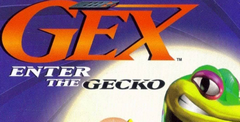
Системные требования:
- PC-совместимый ПК
- Операционные системы: Windows 10/Windows 8/Windows 7/2000/Vista/WinXP
Nintendo 64

Системные требования:
- PC-совместимый ПК
- Операционные системы: Windows 10/Windows 8/Windows 7/2000/Vista/WinXP
GBC
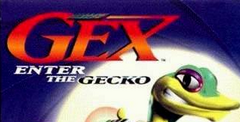
Системные требования:
- PC-совместимый ПК
- Операционные системы: Windows 10/Windows 8/Windows 7/2000/Vista/WinXP
Playstation
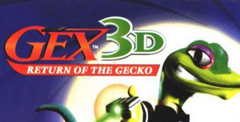
Системные требования:
- PC-совместимый ПК
- Операционные системы: Windows 10/Windows 8/Windows 7/2000/Vista/WinXP
PSX

Системные требования:
- PC-совместимый ПК
- Операционные системы: Windows 10/Windows 8/Windows 7/2000/Vista/WinXP
Обзоры игры
One of my all time favorite PlayStation characters has made his way onto the N64. Since the original GEX is one of my all time favorite games, I had high hopes for the PSX-to-N64 conversion. If the developers took the time to fix the problems with the PSX version of this game and upped the graphics, I knew I would be in for a treat. As it turns out, they may have accomplished upping the graphics a little but they sure did not fix all of the problems.
One of the biggest issues I face when reviewing games like GEX 64 that is a direct port is whether or not I should re-write the basics of the gameplay that carry through between versions. My consensus has been that unless the gameplay has been altered drastically or the story line has changed, I will just supply a link to the other review so you can read up on what the game is all about and then come back to see what makes this version different from the other. With that in mind, click here for an explanation of the game and the options available. When you finish reading that, come on back and take a look at what makes the two versions different.
Gameplay
After playing the first few levels of this game, I was hard-pressed to notice any difference in the outward appearance of the two games. This version did look a little bit crisper due to the high resolution mode, and the textures did look smoother. Other than that, the graphics were pretty much the same. One thing that did seem to happen more often on this version was that when you would get too close to the edges of the screen, the walls would just disappear. You know what I am talking about. It was a very common problem with racing games on the PSX, but now seems to have crept into some N64 games. I think that the fact that the graphics are not much better on the N64 version is more of a testament to the PSX developers than a knock against the N64 team. They did such a great job that they really did not need much in the way of improvements.
This version includes a new N64-only level that has you swimming. All of the other levels are identical, right down to the placement of the items and location of the enemies. The new swimming level is pretty neat at first, but quickly starts to feel like the other levels.
Unfortunately, the game did make some changes that adversely affected the game. Most notable were the crappy camera angles and control. Okay, this was one of my complaints with the PSX version, but they actually seem to have gotten worse. The developers had a prime opportunity to fix the major flaw in the PSX version, but just seemed to make things worse. I was constantly fighting the camera and there were numerous occasions that I gave up trying to get a good angle and just made do. I just don’t get it; the N64 has some great 3D-platform games and they have done a great job with the camera control, but somehow the developers missed it on this game.
The second thing that seemed to change for the worse was the control. I can’t tell you how many times I ran around circling an item unable to pick it up. I had to force myself to stop, step back and then go forward to the item. If you tried to do it quickly you would end up spinning around. Also, things felt very sluggish. A platform game requires precise timing and accurate controls and there were times were I felt let down by the controls in this version.
Finally, the N64 version really limited Gex’s vocabulary to the point where it was annoying. The PSX version was supposed to have over 500 one-liners and it got repetitive after a short time. This version does not advertise the exact number of voiceovers, but the number has to be at least half that because of the lack of storage on the N64. This means that you will hear the same comments over and over again. Sure, they are funny at first and even a second time, but when you start hearing the same thing for the 10th time while you are battling the camera, it starts to get a bit frustrating.
One other item of note. I had a terrible problem with this game and the memory Paks. I tried three different types and every time I got a message about the data being corrupt and needing repair. I would try to repair it and I would lose my saved game. Talk about pissing me off. I finally started to use the passwords because I did not trust the memory Pak. It was strange because the game would save to the Pak just fine, but once you turned the game off and then back on, you were screwed. It could have just been my memory Paks, but it happened with three different Paks by three different manufacturers.
Graphics
Since I thought the graphics were incredible on the PSX version, I guess they would still have to be considered incredible. You will notice a slight improvement in this version, but I think they could have really spruced up the graphics if they had wanted to spend the time. My guess is that the developers were content with the graphics of the PSX version and decided that it would be better to get the game to market quicker instead of spending too much time upgrading the already great graphics.
Bottom Line
I guess I have to say that I was a little disappointed with the final product. I was very excited about the possibilities that this game had, if they just fixed the nagging problems from the PSX version. Instead of fixing them, they seem to have gotten worse. Throw in the poor control and what you have is a game that is not quite as good as the PSX version. Still, GEX is a great character and there is some fun to be had in this game. The level design was a blast and you will find yourself laughing more than once. If you only own a N64, the game is worth a weekend rental, but if you own both systems I would pick up the PSX version instead.
The first of what will no doubt be a slew of Mario 64 clones coming to the PC over the next few months, Gex is a shining example of how to make the transition from 2D platformer to 3D… competently. There are no real bells to speak of, and certainly not much in the way of whistles, but had this come out in a world devoid of Mario’s latest technicolour adventure it would undoubtedly be raised upon the games community’s collective shoulders and possibly be seen stepping out with one of the Spice Girls.
Everything about this game is fine. The levels, while not up to the sheer vastness of Mario, are far larger than the PC’s only other runner in this race, Croc, and provide an immersive feel that only the likes of Tomb Raider have managed as you wander around your computer-generated world. The controls, too, are good — perhaps a little jerky as you turn; but the lack of ability to rotate on the spot seems ludicrous, making precise directional jumping hair-pullingly fiddly. However, this is more than compensated for by the superb control given over the Ccamera’ position. Three levels of control are offered, from manual to fully automatic, making it impossible to Close’ yourself on-screen.
My only gripe is with Leslie Philips (he of the CDing-dong’ catchphrase in Carry On Nurse). He is the persona of Gex himself, supplying a ‘witty’ remark every few seconds. Funny occasionally in old films, but bloody irritating every five seconds in a game. Why can’t you turn him off?
Nobody likes a smart-ass…unless that smart-ass is the lovable lizard known as Gex. This wise-cracker is going to make his 3-D debut on the PlayStation (well actually, it’ll be his only 3-D appearance).
Gex: Enter the Gecko will be Crystal Dynamics’ answer to Mario 64. Not only will the worlds of Gex be fully explorable with complete freedom of movement, but the mechanics of being a gecko will allow for twists on the 3-D platform genre. For example, Gex can climb vertically on certain walls. When you see this executed in a 3-D world, you’ll come away thoroughly impressed.
Perhaps even more interesting is the creative energy put into designing the worlds of Enter the Gecko. All of the humor, sarcasm and wit that put Gex on the map of success will be fully exploited (yes, comedian Dana Gould will be doing the voices again). Each stage of the game puts plenty of emphasis on mocking one thing or another. To meet those goals, each world will feature a TV or movie theme from contemporary media.
We compiled a bunch of early screen shots, concept drawings and more for your viewing pleasure. Each world is briefly summarized, and where the information is available, we list some of the enemies and collectables that should inhabit them. To protect the innocent (and themselves), Crystal Dynamics has changed certain names for their parodies. We give plenty of hints, so try to guess what TV shows or movies some of these references (printed in BOLD) are alluding to.
Please note: This stuff is the most up-to-date info available anywhere but is subject to change! Some of the early concept information has yet to be finalized, but for the most part, what you see and read is what will end up being in the final product. Make sure to stay tuned to upcoming episodes,er, issues of fG/Wwhen we preview the game in depth.
Mario did it So did Bubsy. We expect Sonic will do it soon too. Now, Gex is joining the more-or-less elite group of side-scrolling mascot characters that entered the world of free-roaming 3-D. The smart-ass gecko, previously on the 3DO, PlayStation and Saturn, is going to make his newest appearance on the PlayStation only.
Gex is a TV-oholic. In his first adventure, he saved all of the world’s TV programming from the evil Rez. Well, it seems Rez has knocked out the world’s TV channels again. So Gex must go back into the Media Dimension to save television.
In the Media Dimension, you can find eight worlds, with two channels per world (for a total of 16 levels). Each world has a prominent theme attached to it. As Gex’s claim to fame goes, the themes are all based on parodies of different areas of contemporary media, like cable TV and old movies. For example, one level makes fun of all the cheesy horror/slasher flicks we’ve seen in our lifetime. The other worlds make fun of kung-fu, science fiction. cartoons, spy films and more.
The backgrounds, enemies and icons all are representative of the theme of the day. In the circuit world (a very Tron-escue look at the inside of a computer). Gex must pick up copper-top batteries. In the prehistoric world, you may run into dangerous purple dinosaurs. In the spy level, you can expect to see Crystal Dynamics’ version of Jaws.
James Bond’s archenemy. Besides the parody and humor. Enter the Gecko is also distinguished from its competition by his unique ability to stick to walls. So while Croc and Mario are running around 3-D worlds. Gex will be busy climbing sideways and even upside down. This leads to interesting gameplay and strategies, but unfortunately. Gex cannot do this whenever he wants. Only certain walls can be vertically scaled by the gecko.
Besides running and sticking to walls, Gex can use his tail to attack and his tongue to grab on to ledges. When he picks up certain power-ups. he’ll have even more moves available. For example, Gex can eat certain fireflies that may give him a 360-degree tail attack or set him on fire to engulf his enemies.
Although Mario and Sonic are tough acts to follow, Gex has little other competition. Now that he has gone 3-D (with analog controller support), and he’s keeping his trademark humor (comedian Dana Gould is returning to do the voice acting again), he might have the right stuff to launch him to star status.
- MANUFACTURER — Crystal Dynamics
- THEME — Action
- NUMBER OF PLAYERS — 1
Gex is back, and in glorious 3D! This leapin’ lizard could crush Crash Bandicoot and blow away Blasto, so get ready to Enter the Gecko!
Story & Fun Factor
Trapped again in a television-world paradox, Gex must traverse several levels themed after TV shows and movies. Gex trashing cities as Gexzilla puts the leapin’ lizard in a new light! The game is a blast to play, and the various stages sport goodies like power-ups and hidden areas. Rest assured, 2D purists— Gex works perfectly as a 3D game. This isn’t an example of a game going 3D solely for 3D’s sake (unlike Contra and Bubsy 3D). «Tail time» starts this fall.
Control
The analog controller works perfectly with this game; Gex is a breeze to move around. In addition to his hop-n-bop skills, Gex can climb walls and ceilings, and can use his tail to swat enemies. The only problem we encountered with this 40 percent preview version was the confusing camera angles, which moved around too much. However, the final version will enable you customize the point of view.
Graphics & Sound
Just wait until you see Gex in motion—you won’t believe your eyes! It’s Nintendo 64 quality on the PlayStation! The stages feature detailed 3D environments and cool visual effects like flowing lava and hanging lanterns illuminating dark hallways. Cartoony sound effects fill the audio track, aided by themed music that varies from stage to stage. The only thing that still needs to be implemented is comedian Dana Gould’s voice, which will add sonic enhancement to Gex’s one-liners.
People say:
6
Gex may be one of the top mascots on the PlayStation, but his N64 debut packs a lot of problems. Chief among them: the camera, which responds slowly when you shift it and is always snagging on stuff. Awkward angles are abundant, making some levels—namely, «Pain in the Asteroids»—well, a pain. I tell ya’, the camera in Banjo-Kazooie wasn’t nearly perfect, but it seems like a gift from the gods compared to the frequently skewed views of this game. The new Titanic level is a disappointment, too. It’s seems tacked on and isn’t nearly as fun or interesting as the other stages. Graphically, the game’s a mixed bag. Some levels are extremely sharp and colorful, among the best seen in third-party N64 games, while others are just blah. As expected of the cartridge format, Gex’s collection of wise-guy one-liners has diminished dramatically. Yet he still spouts off just as often, and the repeated quips get old really fast. All that said, I know I’ll be the target of e-mail gripes claiming I’m biased against the N64 because I gave the PlayStation Gex a higher score. Truth is, Gex 64 is still a fundamentally fun game, but 3D action titles just have a much higher standard to meet on the N64—a standard set by Banjo-Kazooie and Super Mario 64. Gex 64 isn’t nearly as polished as those masterpieces.
5
I can’t believe this. A 3D action-platform game that’s worse on the N64? Gex 64 could’ve, would’ve, should’ve been an awesome game. Unfortunately, the controls and camera are horrible, making Gex 64 an exercise in frustration and confusion. If this game had Banjo’s or Mario’s controls and camera, the game would be fantastic. As it is, Gex 64 is a great idea with great level designs, plagued by these glaring flaws.
5
I didn’t review the PlayStation version of Gex: EtG, and after playing the N64 one I’m glad. On one end of the spectrum you have Banjo-Kazooie—it probably gets a»Wow» from most people who play it. Gex 64 on the other hand gets an uncomfortable «Ahem.» In short, this game has bad control, a horrible camera and a new stage that’s best described as slapped-together. I thought this one was going to be much better.
5
Gex 64 isn’t a horrible game, but if you’ve played the PS version, the faults with this one really stand out. The camerawork is bad, the graphics are substandard, the voices are repetitive, and so on. If you’re going to port a 3D game from the PS to the N64 (a system with much, much better 3D action games), you’ve at least gotta match the quality of the original. Unfortunately, that didn’t happen with Enter the Gecko. Too bad.
PlayStation owners and anyone unwise enough to have purchased a 3-D will already be familiar with the character of Gex the Gecko. His first lizardly outing in the software industry was in his own 2-0 platformer on both the late unlamented 3DO and also the aforementioned PSX.
Having proved incredibly popular on both formats (widely acclaimed as the best game on the 3DO, but then there were only about 12 games released!) it was inevitable that Gex would return, and return he did on the PlayStation in the sequel, Gex: Enter The Gecko.
No 2-D nonsense for our little green friend this time, oh no. This time Gex arrived sporting some rather snazzy 3-D, and again met with incredible success. And what’s the best format for 3-D games as yet known to man? You guessed it, the N64! (Shut up, you PC deviants!)
So to cut a long story short, Gex: Enter The Gecko has finally made his way across to the Nintendo. And just to make all those PlayStation owners jealous, the N64 version has had a brand-new, totally original level added!
However, enough posturing. The most important question has to be, what’s the game like?
Banjo-Schmanjo!
It’s inevitable that coming hot on the heels of the latest Rare blockbuster, Gex: Enter The Gecko is going to be compared with Banjo-Kazooie, so let’s get all that business out of the way first.
Graphically, it has to be said, Banjo-Kazooie is far superior, with better textures and animation. However, the characters in Gex are just as innovative as Rare’s parade of bizarro nutters and the humour level is aimed at a slightly older age group.
The gameplay is structured differently in both games, and so it’s not really fair to make a direct comparison. Suffice it to say that while Banjo looks better at first glance, Gex is an extremely innovative and enjoyable game which becomes better and better the more you get into it.
The first thing which should really be mentioned about Gex is the camera implementation. This is extremely important in 3-D games, and can make or break a game depending on how well it is accomplished. The bad news is that the camera in Gex almost ruins the game. Fortunately, the cunning decision to give a choice of three different camera options-Automatic, Manual and Semi-automatic — saves the day.
Jackanory Time…
No platform adventure would be complete without a story, and the plot behind Gex is a little bizarre. Apparently a megalomaniac media baron named Rez has hijacked all the television channels and is showing his own brand of warped programming -kind of like the educational programmes on BBC2 after about 2am — which has Gex, as a professional couch potato, up in arms. Rather than sit on his little green butt and write angry letters to his cable service provider, Gex jumps into the different channels to defeat the evil Rez and restore Neighbours and other such quality programmes to his screen once and for all (is this a good thing?)
This plot goes some way towards explaining the television and film-related themes that proliferate throughout the various worlds which Gex needs to explore as he seeks out his nemesis Rez. Each level in the game is accessed via a huge video screen which gives you some clue as to the kind of perils you should expect to find within. Television and film genres on offer include science fiction, horror, martial arts, prehistoric, cartoons and a variety of more specific programmes and films such as cop shows, Indiana tones and the classic US sitcom that probably no-one over here has heard of, Gilligan’s Island.
Remote Access
To find his way to Rez, and thus defeat the evil TV bandit, Gex must collect a number of remote controls which are scattered throughout each themed level. To do this he needs to accomplish various missions, some of which can be as simple as finding his way to the end of a stage, while others are a little more tricky as they involve finding and/or destroying a number of specific creatures or items. Still more remotes are hidden at specific places within the levels, or are obtained by collecting the various other items scattered around each level.
To begin with, only a few of the huge video screen doorways to each level are accessible, so remote controls must be collected from these to open routes to further ones. Because you don’t need all the remotes from the first levels to open the next few, it’s possible to leave certain tricky missions for later, thus preventing you getting stuck too early on in the game.
Within a level, as well as the red remotes and various bonus ones, you’ll encounter a lot of different objects. Most of these are specific to the level. For instance, in the cartoon world you’ll get cartoon carrots and cans of beans, while in the horror worlds you’ll find skulls and tombstones. Collecting certain numbers of these items will grant you an extra life, and collecting all the required number on a specific world (there are three types of item on each) will get you a bonus silver remote, four of which will open a bonus level video screen.
Whilst this method of getting extra lives is useful, particularly at the start, you’ll find that after a while, because you need to go through most worlds at least twice and usually three times to complete the various missions, you soon begin to clock up lives at a furious rate. It’s not until the later levels that instant death occurs, so this begins to seem a little silly. On the later levels, however, you’ll begin to lose lives fairly regularly and be glad you’ve got them!
Say No To Jumps!
Ordinarily, 3-D adventures involving a lot of jumping can be annoying, as it’s often difficult to judge jumps correctly -particularly when the camera is roaming around. Gex has handled this problem fairly well in a number of ways. To begin with on the early levels, 3-D jumps are kept to a minimum, allowing you to get used to the controls and the other aspects of the game. As you progress and more jumping is involved, a number of techniques prevent everything getting too frustrating. These include levels where if you fall off you get whisked back to the start of the jumping area rather than dying, and a rather nifty move whereby if you fall a little short on your jump Gex will whip out his tongue, catch hold of the platform and pull himself up.
A third way that the jumping problem can be overcome is by careful use of the D-pad. Ordinarily, the analogue stick is the weapon of choice, as it moves quickly and smoothly giving you the best control over Gex. However, at certain points in the game, such as where Gex has to climb several rocking girders, using the analogue pad can be tricky as, despite the camera locking itself in place to aid your ascent, it’s still far too easy to move the analogue stick just slightly up or down when you want to move it sideways and send Gex plummeting back to the bottom.
However, switch to the D-pad, where left and right are unencumbered by any analogue tomfoolery, and you’ll be at the top before you know it! In this way, Gex is unique in that the choice of which control device is best actually changes as the game progresses.
The Verdict…
What you are getting with Gex: Enter The Gecko is a fast-paced, humorous 3-D adventure game which is fairly easy to get into, and becomes better and better the longer you play it. The variety of different worlds (or ‘channels’ if you prefer), particularly the bonus ones like the Indiana Jones level and the Gexzilla section, provide plenty of satirical laughs and the appropriate theme music in each section really builds the atmosphere.
Although most of the puzzles are fairly simple, the gameplay is fiendishly addictive and you’ll find yourself constantly coming back for more. This addictiveness is complemented by the freedom to do many of the levels in any order you like, thus preventing you from becoming bored having to repeat any particular task too often.
Though it can’t be said that Gex is better than Banjo, it certainly turns out to be a fine game in its own right and Banjo owners may get a pleasant surprise if they buy this game, too. After the first half-hour or so of play, you won’t be sorry!
If you’ve played a Gex: Enter the Gecko on any system, then you know the general feel this Game Boy and Game Boy Color version of Gex: Enter the Gecko has—except it’s not in 3D, of course. As you’d expect, Gex is out to prevent his archenemy Rez from taking over the world’s television broadcasts. Like the other games, Gex must find his way through a variety of levels—each being a parody of popular TV shows and movies—ultimately taking down Rez.
This 8-Megabit GB cart works on any version of the Game Boy, but is specially adapted for use on the Super Game Boy and, of course, Game Boy Color (you know: color, extra memory and a faster CPU). The game features over 26 levels of gecko goodness. Crystal Dynamics insists Gex: Enter the Gecko for the Game Boy will be «one of the largest and most complex Game Boy games available.» Gex has all of his standard fighting moves found in other versions including tail whips, spins and bounces, fly eating, karate kicking and wall climbing, among others. And he’ll need every one of them against the more than 20 different types of enemies he’ll encounter (many of those found in the PlayStation and N64 versions of the game). Of course, there is no Dana Gould voice in the little cart since that is next to impossible
Film-spoofing platformer starring a mouthy lizard. Amusing and well done, but not up to the standards of Banjo-Kazooie.
We’d hoped for so much more. We were sorely disappointed.
Ultimate Password
Another game wrecker this one For 99 lives and all the remotes, enter M758FQRW3J58FQRW4! as a password. Remember to include the exclamation mark at the end.
This rough-around-the-edges 3D platformer isn’t so much dreadful as painfully average. Good enough in parts but never outstanding.
Fresh from its PlayStation debut, Gex returns to the platform-gaming scene with an N64 version sporting graphics that are leaps and bounds ahead of its PlayStation predecessor.
Got Gex?
Unlike the first Gex game, which featured side-scrolling 2D action, Enter the Gecko throws Gex into the third dimension. In addition to Gex’s tongue-lashing and tail-snapping skills, he can also look 360 degrees and choose from several camera angles. This «visual flexibility» is especially helpful for spotting concealed items, several of which are essential for unlocking hidden stages.
As Good As It Gex
Everyone’s favorite sharp-tongued gecko is coming to the Nintendo 64. So what’s new about this Gex? Graphics, for one thing. Thanks to the N64’s visual power, you can forget about problematic «big pixels» and distorted images. This Gex looks like a 3D-accelerated version. But the biggest question is: How will Gex’s voice and other sounds fare in the transition from CD to cart?
No Gex Is a Bad Thing
Again, Gex braves the perils of TV land to battle his archenemy, Rez. All the stages are takeoffs on television shows (like Cops), or popular movies (like Star Wars). One stage even has Gex decked out like Godzilla when he battles Rez in a small city. Gex also changes his attire depending on the level: In one stage he dons a rabbit suit, and in another he dresses up for some Saturday Night Fever.
I’ve played the PlayStation version of Gex: Enter the Gecko, you’ll know what to expect here—wholesome platform gaming fun. This version does away with the sidescrolling approach of its predecessor, opting fora hipper 3D look. And while the format has changed, the formula remains the same: Lovable main character with equally lovable enemies, colorful environments, an evil head boss (in this case, Rez), and cute collectible items.
Each level parodies various movies and television shows as Gex struggles to escape from Rez’s Media Dimension. The levels are arranged in sections similar to those in Mario 64. This enables players to complete the game without exploring the entire world and adds to the game’s replay value. Smart.
Clean 3D worlds and humorous sounds complete the experience. though you should be wary of a few hiccups with the game’s controls. All told, if you enjoyed Mario 64 and Banjo-Kazooie, Gex is worth considering as your next purchase.
ProTips:
- When jumping, use your shadow as a marker to determine where you’ll land.
- Ninjas lake two strikes to defeat and will immediately swing their sword after your initial hit. To avoid being slashed, back up after your first strike, then follow up with your second.
Graphics
It’s rare to find an N64 title with graphics this clean: Gex will dazzle you with its solid, colorful 3D levels and comical characters. Clipping does occur at times, but it can be corrected simply by redirecting the camera.
Control
The controls take some getting used to. They’re not as tight as, say, Banjo or Mario, but they can be mastered after a while. Another problem is that the camera angles can become disorienting.
Sound
The sound effects and music nicely pace each of the theme-specific levels, but Gex doesn’t bust nearly as many hilarious one-liners as he does in the PlayStation game. Also, the repetitive music occasionally gets distracting.
Fun Factor
Despite the few flaws Gex: Enter the Gecko may have (especially with the controls), the game’s humor and unique levels make it undeniably fun to play. If you’ve bested Banjo, this is a fine platformer worth checking out.
We weren’t afraid to ask! Come along as we bring on all the tough questions about Gex 64 in this exclusive!
What happens when you take a wisecracking, smart-ass gecko, give him a couple of huge levels to roam around in, and make him do things like eat bugs, flick his tail, and hop on the heads of his enemies? Well, either you get arrested, or you get Gex: Enter the Gecko for the Nintendo 64.
That’s right, guys and gila monsters, his Lounging Lizardness is coming to the Nintendo 64. Gex: Enter the Gecko will be arriving in late July for N64 owners who have cast the green eye of envy at their PlayStation friends. If you’ve never played Gex before, then you’ll love this version, which has refined the gecko and the gameplay. If you’ve already played and beaten the PlayStation version, you’ll find the 30-plus levels here the same, with the exception of two new N64-only levels.
Let’s Talk About Gex, Baby
Evan Wells, lead designer at Crystal Dynamics (the makers of Gex), had quite a bit to say about the Nintendo 64 vs. PlayStation hardware war, pointing out the N64’s advantages. «The biggest coup for N64 players is that they have an already functioning analog controller that came with-their system. For the Sony version, we relied on people seeing the huge difference between playing the game with the clunky directional pad as opposed to using the smoother, more accurate analog controller. But you can’t force people to buy an. extra analog controller. For N64 owners, this was.a non-issue.»
Wells went on to say that the camera angles in Cex 64 will be much easier to adjust with the N64’s analog controller, and added, ‘The real plus is the way the N64 ehgine handles graphics. There’s virtually.no texture distortion—the game runs in 512×240 resolution, which is almost as gopd as a standard VGA monitor on the PC—and right now, without the speed optimization, we have it at about 30 frames per second.»
Translation for gamers: Gex N64 rocks with a higher resolution than Mario 64 and is just as fast. Other comparisons to Nintendo’s plumber will also be inevitable, and Wells admits, ‘We’re aiming for that Mario standard. We think we’ve achieved—and in some instances—exceeded it. One of the great things that the engine lets you do is show spectacular water effects, and that’s something we want to try with the N64 version of Gex.»
All Quiet on the Gex-stern Front?
But there is one limitation that may make a difference to hardcore Gex-ansr-the Nintendo 64’s sound capabilities. Since PlayStation programmers stream audio from the disc, which has huge storage capacity, Gex for the PlayStation was loaded with over 600 oneliners. On the N64, however; that number is drastically cut to about 100 comments. On the N64, Gex will use oneliners in key areas instead of chattering throughout the game.
Will this limitation also affect the .music? Probably not, since MIDI sound, which was used for the PlayStation version, translates perfectly to the N64.
A Tail of Two Systems
So will N64 lick the competition this summer? And does it slither past its PlayStation counterpart in terms of gameplay and scope?
The PlayStation version of Gex was built from, the ground up—Crystal Dynamics’ programmers literally tore apart the PlayStation to figure out how the hardware handled things like graphics so they could-make a better game. So the original Gex: Enter the Gecko represents a triumph for the PlayStation and for Crystal Dynamics. In doing the Nintendo 64 version, which is a port with two new levels added, the programmers found that they liked the way the hardware handled graphics. This, plus their time limitations, allowed them to just port the PlayStation game to the N64.
More in Store for the N64?
Crystal Dynamics’ programmers don’t want to stop there, though. What they would like to do is take a Nintendo 64 apart and build a game from scratch on that system. Wells emphatically states, «That is certainly the most tempting thing right now.»
The guru of the geckos has finally come to the N64 with his cool moves, slick one-liners, and new heights of craziness. All your favorite stages from the PlayStation version are here, plus some extra levels to test your flying tongue and hard-hitting tail. The high-res graphics looked silky smooth, but, unfortunately, there won’t be many one-liners due to the N64’s memory limitations. The early version we played contained a lot of draw-in, though its tight controls and effective camera angles showed great promise. If you’re a Gex fan or just looking for a fun-filled 3D adventure, Gex: Enter the Gecko may just grab you by the tail and never let go.
Overview
One of my all time favorite PSX games starred a little green gecko with a really big mouth. The game was a traditional 2D side scrolling platform game that followed every cliche in the book. The one thing that made it stand out was since you play as a gecko, you could climb just about any wall or surface around. You spent 90 percent of your time off the traditional ground. This, along with the wisecracks from Dana Gould, the voice of Gex, kept me playing until I defeated REZ and beat the game.
Here we are, some 2 years later and a lot of things have changed, but a few have not. What has changed is that you are no longer a 2D stick figure. GEX has graduated into the world of 3D. You are now sporting some of the coolest threads around instead of running around naked. Your path in life does not follow a typical 3D linear route, you are free to move about checking for the many secrets that lay hidden within the game. What has not changed is GEX’s love for TV and REZ’s love for causing trouble. It seems that REZ is back up to his dirty work and GEX has been, ahem, forcefully recruited to stop him again. It is up to you to find all of the remotes hidden throughout the worlds in order to confront and defeat REZ. Once again, the fate of the world is literally sticking to your back.

Gameplay
GEX 2: Enter the Gecko still follows along the same paths of a platform game but adds much more to help in the replay department. The game is broken up into a number of different worlds, each with its own theme, usually based on a TV show or movie from the past. It is up to you to maneuver GEX through the world to receive the remote control at the end of each world. After collecting the world’s remote controls, another section will open up and you’re off to collect the remotes from the new worlds. Sounds easy enough, and it really is easy if your only goal is to get the level remotes and move on. Fortunately, there is much more to do and see.
First off, I said that the game is made up of different worlds. Each world has at least one remote control to acquire by meeting the objective of the world, one remote that is obtained by collecting enough of the collectibles located throughout the world, and finally a hidden remote somewhere in the level. Each world has a number of objectives that must be achieved before you will be allowed access to the remote for the objective. For example, early on in the game, you will find yourself in the haunted house level. One of your objectives is to smash 5 blood coolers (they look like the big water coolers, only filled with blood). After smashing 5 of these, you can go to the exit and the remote will be waiting for you. You will then have to go back into the level and achieve 2 other objectives to get the two other objective remotes. This will keep you busy for quite some time in each world.
I also mentioned that you will get another remote control by obtaining enough of the collectibles in each world. Each world has three tiers of collectibles. You will collect 30 tier 1 collectibles and it will automatically switch to tier 2. After collecting 40 tier 2 collectibles, it will switch to tier 3. After collecting 50 tier 3 collectibles, you are rewarded with a secret silver remote. By obtaining all three silver remotes per level, you will open up a special bonus level. This would keep you from running from the beginning to end of the level just to get the objective remote.
Finally, you have to collect the secret remotes. These are remotes that are hidden in each level that you must search high and low to acquire them. These were the hardest to find and later in the game, I spent hours exploring levels just looking for the hidden remotes. At the end of each level, you are given a recap of the items you find and it tells you if you have found the secret remote for that world or not. This was quite helpful.
Now let’s talk about GEX himself for a minute. For those of you who never played the original, GEX is a gecko. If you don’t know what a gecko is, they somewhat resemble a lizard with suction feet allowing them to travel on just about any surface (unless you are a gecko playing this game… more in a minute). GEX has spent too much time in front of the TV, so just about everything he knows and says relates to the TV in some form or another. All of his one-liners are lines from or about TV show personalities or movies. This is one of the best parts of the game. You never get tired of hearing what he has to say. The game claims to have over 500 phrases, but I did find that they got repetitive quickly. It did not stop them from being funny, but you would just hear them over and over.
This also brings me to my first gripe about the game. It has been at least two years since the original title was released. Couldn’t they have thought up all-new one-liners instead of recycling them from the original game? There were a few things that were carried over from the original game. Look, I heard them enough the first time around, so give me something new! That is not to say that there were not a lot of new ones, because there were. However, I just don’t understand why they reused some.
The second complaint I had with the game is the troublesome camera. I guess all I need to say is that this is a 3D game and that should sum up the camera problems. Anyone who has logged time on a 3D game knows exactly what I am referring to. The camera seems to just miss the right angle which makes routine jumps and other actions nearly impossible. On the positive side, Crystal Dynamics has done some work to help curtail the problem. They give you three different levels of camera control and you can select the one that works best for your playing style. I found the semi-auto cam to work best on most levels because it gives you decent auto angles but you can also adjust it manually if the angle it picks is not satisfactory. There were times that it would take a few minutes to manually get the angle just right before making a big jump or something. I know this is an inherent problem in 3D games but it is still annoying.
The single most aggravating thing about this game is that they took the gecko out of GEX. In the original, it was rare that you would find a wall or surface that GEX was unable to climb. In this game, it is rare that you find a place that GEX can climb. They usually have one little wall or something per level just because they felt they had to have something, but it is a far cry from satisfactory. Like I said, one of the things that made the original so cool was your ability to climb just about every wall, floor, or ceiling. This ability has almost been completely stripped out of the game. Come on guys, do you remember the whole reason for using a gecko as the star character of the game?
Graphics
GEX has some awesome 3D graphics. Everything is 3D from the intro screens to the ending scenes. Of course, 3D brings the camera problems, but it also really brings the characters to life. GEX looks, feels, and acts like a live creature. His movements are fluid, realistic and lifelike. The worlds were also well done. There was never any question about what you were looking at or where you were going.
Bottom Line
In some ways I was a little let down by this game. I think that the whole point of GEX being a gecko was lost. Aside from this, though, the gameplay was fun and addictive. I found myself playing just one more level over and over. GEX is the ultimate smart-ass and you have to admire that. I think most people will get a kick out of this game and enjoy playing it for a long time. Platform fans will have to have the controller pried from their hands.
Gex returns to the PlayStation, wise-cracking and tail-whipping his way through a new, and very impressive looking, 3D action/adventure. The story so far has Gex turning secret agent to prevent his arch-nemesis Rez (buffed-out and badder than ever) from controlling the nation’s television broadcasts. To do so, Gex must battle through eight channel worlds, each parodying popular movies and television shows like Star Wars and Godzilla. Comedian Dana Gould returns to lend Gex his voice, while former Simpsons writer Rob Cohen has been hired to give the feisty gecko the fiercest one-liners and quickest quips heard in gaming. What’s most stunning about Gex is its unbelievable graphics and smooth gameplay, especially considering the early stage of the project. Gex has approximately 115 animations, from running to tongue lashing, and when he talks, you actually see his mouth articulately lip-synch the words. If Gex continues its gexcellent development, it could be one of the top games of the year.
Cower, Crash, and beware, Blasto there’s a new platform king on the PlayStation! Gex returns for his second adventure, Enter the Gecko, delivering a three-dimensional tail-kicking of the highest order.
Son of the Tail
Quick with a tail-whip and quicker with a joke, Gex heads back into the Media Dimension to unseat Rez once again. This time he’ll find himself in a haunted house, in outer space, on a desert isle, inside a computer, in a psychedelic cartoon world, back in the Stone Age, policing the inner city, and fighting ninjas in the streets of China, among other theatrical locales. Every level holds multiple challenges and different-colored remotes to collect. When Gex has enough clickers in his collection, he battles Rez for the ultimate show.
The Lizard’s Innards
Everything in Enter the Gecko is 3D—even the menu graphics and the words on the screen. GEX alone is made up of hundreds of polygons, which results in smooth, lifelike articulation and animation. You’ll be impressed by all the little nuances in his movements and wait animations. Three camera settings give you plenty of viewing options and enable you to see the game from just about any angle you can imagine.
Cex may be a gecko, but the soundtrack’s a chameleon, constantly changing with recognizable-but-not-exactly-copyright-infringing musical themes to match each level. From the rasta beats of cops on the street to the Bond-style crescendo of brass and bongos, every track’s a winner.
Motor Mouth
Of course, GEX wouldn’t be GEX without a boatload of wise-ass remarks. Comedian Dana Could reprises his role as the loose-lipped lizard, spewing 500 or so one-liners over the course of the adventure. Better hope your pop culture chops are up to snuff;
GEX riffs on everything from Planet of the Apes to Richard Simmons to Stephen King to Land of the Lost. You may not get all the jokes now, but that’s the beauty of GEX’s «stealth humor» next time you see a movie or TV show, don’t be surprised if one of the lines sneaks up on you and suddenly makes sense.
GEX supports the Sony Analog Controller, but you’re still only moving in just eight directions. The controls prove comfortable and responsive, while the levels are plentiful and not frustratingly hard, which adds up to a high enjoyment factor, even for platform newbies. Hidden and bonus remotes, not to mention entire bonus levels, add to the replay value. Plus, watch for a surprise cameo at the end!
Generation GEX
Gex looked good in the preview versions, and it’s great to see a game live up to its potential. GEX: Enter the Gecko ranks as a must-own for platform fans, but more importantly, gamers who have grown tired of the hop-n-bop genre may find some of that old magic again.
Graphics
Enter the Gecko teems with well-constructed characters and excellently designed levels. GEX also pulls off effects like transparency and mirror textures, and you’ll hardly notice any annoying slowdown or breakup.
Control
With either analog or digital controls, Gex moves smoothly and responsively. Occasionally the camera won’t play nice, but most of the time you can get just the view you want.
Sound
Clever music choices combined with Dana Gould’s endless stream of inside-joke wisecracks make every nuance worth hearing.
Fun Factor
Killer looks, intricate levels, a wry sense of humor-Gex: Enter the Gecko has everything a platform fan could possibly want. The work that went into this one really paid off.
Скриншоты Nintendo 64/N64
|
Основная информация: Название игры: Gex 3D Enter the Gecko СКАЧАТЬ Gex 3D Enter the Gecko БЕСПЛАТНО ПРЯМАЯ ССЫЛКА — ТОРРЕНТ — REPACKED Описание: Системные требования: Видео обзор: Как установить игру:
Похожее материалы:
|
Информация
Посетители, находящиеся в группе Гости, не могут оставлять комментарии к данной публикации.