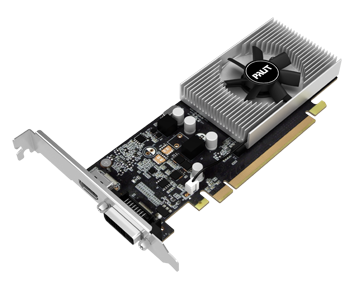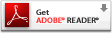Changes and Fixed Issues in Version 442.19
The following sections list the important changes and the most common issues resolved in this version. This list is only a subset of the total number of changes made in this driver version. The NVIDIA bug number is provided for reference.
Existing Support — This release supports the following APIs:
— Open Computing Language (OpenCLTM software) 1.2 for NVIDIA Kepler™ and later GPUs
— OpenGL® 4.6
— Vulkan® 1.1
— DirectX 11
— DirectX 12 (Windows 10)
Software Module Versions
— nView — 149.77
— HD Audio Driver — 1.3.38.21
— NVIDIA PhysX System Software — 9.19.0218
— GeForce Experience — 3.20.2.34
— CUDA — 10.2
— Standard NVIDIA Control Panel — 8.1.940.0
— DCH NVIDIA Control Panel — 8.1.956.0
Fixed Issues in this Release
— [The Witcher 3: Wild Hunt — Blood and Wine]: The game may crash when a user reaches a specific cut scene. [2726931]
— [Maxwell GPUs][OpenCL]: SETI@Home shows driver TDR occuring on Maxwell GPUs using OpenCL. [2739609]
— [Call of Duty Modern Warfare]: Streaming of gameplay using OBS will randomly stop. [2743477]
— [Battleye][Low-Latency Mode]: Launching Battleye with NVIDIA Low Latency Mode set to Ultra may cause DWM to reset. [2775906]
— [SLI+G-SYNC Stutter]: User may experience minor stuttering when using NVIDIA SLI in combination with G-SYNC. [2778783]
— [Doom (2016)]: The game crashes when launched on GeForce 600/700 series (Kepler) GPUs [2791124]
— [NVENC]: Memory leak occurs. [2805384]
— [Multiple Apps][SLI][G-SYNC]: Stutterin
New Features in Release 440
— Added support for the following GPUs: GeForce GTX 1660 SUPER and GeForce GTX 1650 SUPER.
Supported Operating Systems:
— Windows 10 64-bit

If you have a video card GeForce GTX 1660 SUPER and want to maintain stable and high performance in games and graphics applications, you need to download the latest graphics driver.
This page contains current and official Game Ready Drivers for GeForce GTX 1660 SUPER under the Windows operating system. Download and install the GTX 1660 SUPER driver.
On this page, you will also find the main specifications of the video card, which are listed in the table below.
Specification GeForce GTX 1660 SUPER
We found 1 different versions of this graphics card
| GeForce GTX 1660 SUPER | |
|---|---|
| GPU Name: | TU116 |
| GPU clock: | 1530 MHz |
| Boost clock: | 1785 MHz |
| Architecture: | Turing |
| Die size: | 284 mm² |
| Shading units: | 1408 |
| Memory: | 6144MB, GDDR6, 192 bit |
| Memory clock: | 1750 MHz |
| Effective: | 14000 MHz effective |
| TDP: | 125 W |
| Release date: | Oct 29th, 2019 |
Information about actual GTX 1660 SUPER driver for Windows 10:
| info GPU model: | GeForce GTX 1660 SUPER |
| category GPU series: | GeForce 16 Series |
| new_releases Version: | 528.02 WHQL (Windows 10 64-bit, Windows 11) |
| event Release date: | Thu Jan 05, 2023 |
| save File Size: | 852.52 MB |
| language Language: | English (International) |
GeForce Game Ready Driver
| OS Name | Version | Updated | Version |
|---|---|
| Windows 10 64-bit, Windows 11 (DCH) Version: 528.02 WHQL Release: Thu Jan 05, 2023 MD5: 88d7afd0b247e6eb8d01acb9ef79fb3e |
file_downloadDownload [852.52 MB] |
| Windows 10 64-bit, Windows 11 Version: 472.12 WHQL Release: Mon Sep 20, 2021 MD5: 1ae3ce0d1d9c989c68b1a5fb6c388a62 |
file_downloadDownload [735.5 MB] |
| Windows 7 64-bit Version: 474.11 WHQL Release: Tue Dec 20, 2022 MD5: 5605663e689f9cd2f23d10b07b7e1a2b |
file_downloadDownload [620.73 MB] |
NVIDIA Studio Driver
| OS Name | Version | Updated | Version |
|---|---|
| Windows 10 64-bit, Windows 11 (DCH) Version: 528.24 WHQL Release: Mon Jan 23, 2023 MD5: 798ef717db3f5f3d2c9c345947b72755 |
file_downloadDownload [852.95 MB] |
| Windows 10 64-bit, Windows 11 Version: 472.84 WHQL Release: Mon Dec 13, 2021 MD5: 2a732a1b404ca42968514a22abd3e39b |
file_downloadDownload [735.6 MB] |
We uses only official NVIDIA driver packages, you must read and accept the NVIDIA GeForce Software license, GeForce Experience Software license, our privacy policy and disclaimer before downloading and using the executable files.
Another GPU:
Download Game Ready driver • GeForce GTX 1660 Ti driver download •
GeForce GTX 1650 SUPER driver download •
GeForce GTX 1630 driver download •
FX 1700 driver •
RTX 2070 driver •
GTX 980 driver •
RTX 2080 Ti driver •
Go 7800 driver •
How to download and install the driver for GeForce GTX 1660 SUPER?
In this short article, we will briefly and clearly explain to you how to download and install GTX 1660 SUPER driver.
Let’s start! On this page, in the table with the list of operating systems, select the operating system installed on your computer.
Click on the big «Download» button, which will start downloading the official NVIDIA installation package. Do not close this page until the installation file has finished downloading.
Once the download is complete, run the installation file, after which you will be prompted to automatically unpack the installer (Usually this is the C:NVIDIADisplayDriver folder). Click on the «OK» button, after which you will need to wait a bit for this process to complete.
After unpacking, the «NVIDIA Installer» will automatically start, which will check the compatibility of the driver and your video card. You will be prompted to choose whether to install the graphics driver for GTX 1660 SUPER and GeForce Experience, or just graphics driver. Accept the license agreements and click on the «Accept. Continue» button.
Next, you will be offered a choice of driver installation options: «Express» and «Custom installation», make your choice and click on the «Next» button, after which the driver will be installed GTX 1660 SUPER or additional, official applications that are included in the package will be selected NVIDIA installations, if present in this package.
To ensure that you get the possible best experience, this website utilizes third-party profiling cookies. click here to learn about these cookies and how to change your settings. By closing this window or continuing to browse this website, you consent to the use of these cookies.
|
||||||||||||||||||||||||||||||||||
|
-
Драйверы
2
DriverHub — обновляет драйверы автоматически. Определяет неизвестные устройства.
Полностью бесплатная. Поддерживает Windows 10, 8, 7, Vista
| Выберите ОС | Производители драйвера | Версия | Типы драйвера | Описание | Скачать |
|---|---|---|---|---|---|
|
DriverHub | 1.0 | Driver Utility | Установите программу DriverHub и исправьте все проблемы с драйверами. | Скачать20.53 MB |
|
|
30.0.15.1215 2022-03-17 |
И еще 4 Типы драйвера
|
н/д | Скачать786.95 MB |
NVidia GeForce GTX 1660 SUPER драйверы помогут исправить неполадки и ошибки в работе устройства. Скачайте драйверы на NVidia GeForce GTX 1660 SUPER для разных версий операционных систем Windows (32 и 64 bit). После скачивания архива с драйвером для NVidia GeForce GTX 1660 SUPER нужно извлечь файл в любую папку и запустить его.
-
Key Features
-
Specification
-
Support
-
News & Awards
-
Gallery
-
Buy
-
Back to List page
Downloads
CPU Support
Support List
Manual
Memory Support List
FAQ
Download from the server closest to you – Asia, China, North America, Europe, Russia.
You will need to view these PDF files with Acrobat Reader.
Downloads
-
-
VGA Driver
VGA Driver
Version
Size
Date
Download
[496.13]
830.29 MB
2021/10/22
NVIDIA Driver
OS:
Windows 8.1 64bit,Windows 8 64bit,Windows 7 64bit[441.08]
528.58 MB
2019/11/04
[441.08]
574.96 MB
2019/11/04
-
VGA Driver
-
BIOS(+4)
-
Version
Size
Date
Download
Description
FA1
9.53 MB
2021/05/11
- Fix screen flickering issue on certain devices
- For FA0 BIOS Flash
FS1
9.53 MB
2021/05/11
- Fix screen flickering issue on certain devices
- For FS0 BIOS Flash
FV2
9.53 MB
2021/05/11
- Fix screen flickering issue on certain devices
- For FV0-FV1 BIOS Flash
FW3
9.53 MB
2021/05/11
- Fix screen flickering issue on certain devices
- For FW0-FW2 BIOS Flash
-
-
-
Description
Version
Size
Date
Download
AORUS ENGINE
(RGB Fusion 2.0 included)
*For a complete user experience and compatibility, it is recommended to download and install GIGABYTE Control Center should the graphics card you purchased support this utility software.Release Note:
- Bug Fix : Fix the problem that the CPU name of «AORUS LIQUID COOLER 280» is not fully displayed on the AMD platform
OS:
Windows 8 64bit,Windows 8 32bit,Windows 7 64bit,Windows 7 32bit,Windows 11 64bit,Windows 10 64bit,Windows 10 32bit2.24
164.72 MB
2022/12/29
-
- Manual
-
Manual(+1)-
Language
Version
Size
Date
Download
Description
Czech, English, French, German, Hungarian, Indonesian, Italian, Japanese, Korean, Polish, Russian, Simplified Chinese, Traditional Chinese
4.87 MB
2018/12/10
QUICK GUIDE
-

You may only add up to 4 items for comparison at one time.