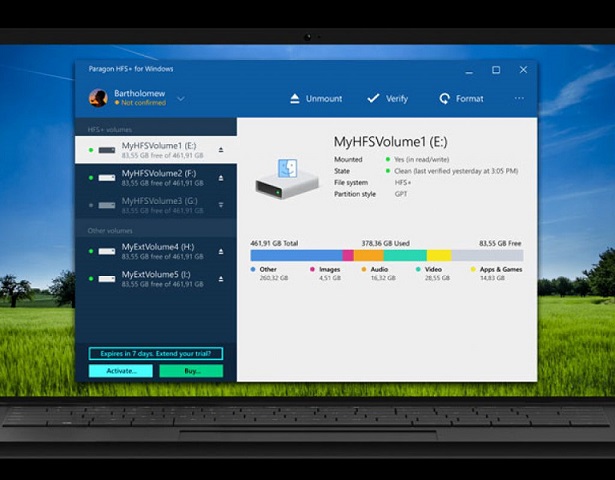Обновлено
2022-06-01 17:19:10
Совместимость
Windows XP, Windows Vista, Windows 7, Windows 8
Описание
HFSExplorer — это полезная программа. Когда нужно получить доступ к файлам Mac на компьютере под управлением Windows, стоит скачать HFSExplorer. Программа позволяет пользователю Windows работать с жесткими дисками, используемыми в Mac OS. Создан HFSExplorer для Windows, совместима с версиями Windows: XP, Vista, 7, 8. Загрузить HFSExplorer легко, устанавливается без вирусов и иных киберугроз.
Характеристики
- Программа просматривает содержимое диска, подробную информацию, системы, кеширования, статистику памяти.
- Утилита использует графический браузер файловой системы, который помогает извлекать и копировать документы на винчестер.
- ХФС Эксплорер поддерживает схемы разделов Master Boot Record, GUID Partition Table, Apple Partition Map.
- Утилита предлагает пользователю вручную выбрать подходящее устройство HFS или автоматически определить все совместимые винчестеры.
- Программа работает с файлами в формате DMG, открывает образы zlib и bzip2, а также зашифрованные AES-128 и AES-256.
- Приложение позволяет читать отформатированные на Мак ОС жесткие диски и смонтированные образы.
- Для работы утилиты необходимо установить Java.
- Возможности программного документа позволяют читать ОС Mac с файловой системой HFS, HFS + и HFSX (Mac OS Extended с именами файлов с учетом регистра).
На нашем сайте вы также можете скачать HFSExplorer для Linux. Скачать бесплатно ХФС Эксплорер для компьютера можно на сайте freesoft.ru.
Версии
HFSExplorer 2021.10.9
Changelog:
- Add support for selecting the character encoding for decoding HFS filenames.
- Add support for more APM partition layouts, including ones with unusual inconsistencies.
- Add support for opening embedded disk images directly in HFSExplorer instead of having to extract them first.
- Fix overflow in calculations when opening HFS-wrapped HFS+ volumes causing errors when extracting files and potentially when opening volumes.
HFSExplorer 2021.2.22
-
Add support for ARM-native JDKs on Windows (adding ARM versions of llio dll).
-
Simplify start menu options to remove the ‘administrator mode’ item and instead always launch the application elevated when there are no arguments while if there are arguments, i.e. when opening a file, then UAC is not invoked.
-
Add web site link to «update available» dialog.
-
Fix memory leak in HFS code.
HFSExplorer 2020.9.17
- Fix outdated library leading to issues when loading UDIF/encrypted/sparse images.
HFSExplorer 2020.9.16
-
Change version scheme to be based on release date.
-
Bugfix: Fix broken resource fork access.
See: #10 -
Bugfix: Fix broken unhfs option ‘-resforks APPLEDOUBLE’.
-
Enhancement: The tree traversal process is now less sensitive to metadata
corruption in leaf nodes, i.e. more data can now be extracted from corrupted
volumes. -
Enhancement: Improve compatibility with certain seemingly incorrect Apple
Partition Map layouts with mismatching sector size. -
Enhancement: Select device dialog updates devices when acquiring focus and
when autodetect button is pressed. Previously any device attached to the
system after opening the dialog was not seen until the dialog was closed and
then reopened. -
Enhancement: Volume autodetection now shows the volume name in addition to the
device name, making it easier to find the right volume. -
Enhancement: Volume autodetection can now detect volumes in MBR extended boot
records (DOS extended partitions). -
Enhancement: Add new option ‘-sfm_subsitutions’ to unhfs, translating Windows-
incompatible filenames to a Windows-friendly form. -
Enhancement: Fix missing folder icons in UI when the look & feel does not
provide a default one (fall back to our own custom folder icon). -
Enhancement: Add support for running HFSExplorer in Windows NT 4.0 (JRE
1.5.0_06 tested). (MBR partition support is limited for USB removable drives
due to OS limitations.) -
Many other fixes. See the git log for more info:
https://github.com/unsound/hfsexplorer/releases/tag/hfsexplorer-2020.9.16
HFSExplorer 0.23.1
- Bugfix: Fix support for encrypted images with the version 2 header and
multiple key entries. - Bugfix: Help content could not be located due to a recent location change.
- Enhancement: Use the same custom icon for all HFSExplorer windows, making them
easier to find. - Enhancement: Attempt to force the GTK+ Look & Feel if the default one provided
by the system is Metal or Motif. This makes HFSExplorer more usable in
superuser mode on many Linux distributions. - Many other small fixes. See the git log for more info:
https://github.com/unsound/hfsexplorer/releases/tag/hfsexplorer-0.23.1
HFSExplorer 0.23
- Feature: Support for files compressed with HFS+ compression methods 3 and 4
(introduced starting with Mac OS X 10.6). Compressed files are indicated with
blue colour in HFSExplorer. - Feature: Support in HFSExplorer for extracting extended attributes to
AppleDouble files. - Feature: Support for Mac OS X sparse image (.sparseimage) files.
- Enhancement: Add support for UDIF images larger than 2 GiB.
- Bugfix: Fix regressions in the UDIF XML and zlib-compression code which broke
UDIF image support. - Bugfix: Fix broken parsing of non-ASCII XML data in UDIF file.
- Bugfix: Fix incorrect data being extracted for multiple-extent files.
- Bugfix: Windows installer now installs HFSExplorer shortcuts in ‘All users’
instead of the user-specific start menu directory. - Bugfix: Windows uninstaller didn’t clean up files in newly added directories.
- Many other small fixes. See the git log for more info:
https://github.com/unsound/hfsexplorer/releases/tag/hfsexplorer-0.23
HFSExplorer 0.22.1+ (snapshot 2015-12-02)
hfsexplorer.nsi: Added 'bin' directory to directories to uninstall. Also sorted list of directories to uninstall.
HFSExplorer 0.22.1+ (snapshot 2015-09-25)
ForkFilter.java: Fix issue when reading files with multiple extents. We did not properly seek to the correct location after moving to a new extent, meaning that the wrong data was returned.
HFSExplorer 0.22.1+ (snapshot 2015-09-08)
Fix issue with UDIF files having non-ASCII characters in their XML data. hfsx_dmglib.jar was updated to include the following commit (and its ancestors): ======================================================================== CharByCharReader.java: Fix incorrect buffer size for decoding. If for example UTF-8 is used, then non-ASCII characters would lead to an exception when decoding because of incorrect length of input buffer. The buffer length should be based on maximum bytes per char, not maximum chars per byte. Big difference. The solution is to create a temporary encoder for the charset when creating the CharByCharReader just to get the maxBytesPerChar() value, and use this value for the array length of tempBuffer. ========================================================================
HFSExplorer 0.22.1+ (snapshot 2015-09-07)
Fix support for UDIF images larger than 2 GiB. Opening UDIF images larger than 2 GiB caused an overflow in UDIFBlockInputStream in the .dmg library. This was fixed by updating hfs_dmglib.jar to include the following commit (and its ancestors): ======================================================================== UDIFBlockInputStream.java: Fix overflow in zero/copy block skip methods. When skipping data beyond the 2^31-1 byte mark, the skip methods for zero blocks and copy blocks experienced an 'int' overflow causing negative values to be added to the position (which should never happen in a skip method). Fixed by removing the cast to 'int' carried over from its overridden method. Also added some checks to make sure that we catch such internal inconsistencies if anything similar comes up in the future. ========================================================================

HFSExplorer — утилита позволяющая производить чтение жёстких дисков и их разделов в формате HFS. Данный стандарт используется файловыми системами Mac OS уже давно, однако классические возможности Windows его не поддерживают.
Утилита HFSExplorer разорвёт преграды между Windows и Mac OS и позволит работать со следующими типами файловых систем: HFS и HFSX. Графический интерфейс HFSExplorer представляет собой классический файловый менеджер, которым достаточно просто управлять.
Возможности и преимущества:
- Полный доступ к разделам Mac OS в Windows;
- Небольшой размер и простое использование;
- Работает с любыми файловыми системами типа HFS.
Стоит отметить, что утилита использует платформу Java для своей работы. Инсталляция пакета Java необходима для запуска утилиты в виртуальной среде.
О программе
КатегорияФайлы и диски
РазработчикErik Larsson
Добавлено31-10-2021
Версия2021.10.9
ПоддержкаWindows (x64, x86)
ЯзыкАнглийский
АктивацияБесплатное использование
Не ленись, оцени материал!
0 голосов
Скачать HFSExplorer 2021.10.9
Пароль от архивов: pcprogsnet
HFSExplorer 2021.10.9
Подписывайся и следи за новостями
Paragon HFS представляет собой очень мощное и универсальное программное обеспечение, которое позволяет пользователям получить полный доступ к разделам с расширением HFS+, размещенных на дисках разных видов. Главная уникальность этого софта заключается в том, что это единственный цифровой продукт на рынке, обладающий такими возможностями.
После получение доступа к разделам, юзеры смогут полноценно проводить чтение или запись на указанной платформе. Причем поддерживаются совершенно разные типы дисков: от классических APM, до более многофункциональных и сложных – MBR.
Скачать бесплатно Paragon HFS for Windows 11.4.298 + crack
Пароль ко всем архивам: 1progs
Так же утилита полезна тем, что позволят добиться более высокой скорости передачи данных, нежели чем у файловой системы с нативной группы. При этом передача объемных файлов и информации происходит еще более надежно, качественно и безопасно.
Преимущества софта:
- Актуален for Windows 10;
- Высокая скорость передачи данных;
- Безопасный режим работы;
- Стабильное взаимодействие с системой;
На нашей официальной странице вы можете скачать торрент версию Paragon HFS, нажав на соответствующую загрузочную ссылку.
Аналоги программы вы всегда можете найти в наших подборках:
- Размер: 24,3 MB
- Категория: Программы
- Загрузок: 17 556
- Комментарии: 1
- Дата обновления:02.05.2017
полный обзор Paragon HFS+ for Windows
Версия программы: 11.1.75
Язык интерфейса: Русский
Лечение: в комплекте
Тип лекарства: замена файлов
Системные требования:
— ОЗУ: 256MB и выше;
— PC:Процессор: Intel Pentium или совместимый, 233 MHz или выше;
— Дисковое пространство: 50 MB доступного пространства
Описание:
Единственное решение на рынке, которое предоставляет полный доступ на чтение/запись к разделам HFS+, находящимся на дисках любого типа (APM, GPT, MBR)
Скорость передачи данных выше, чем у нативной файловой системы
Cтабильность при передаче большого объема данных
Полная совместимость с Windows 10
Релиз проверен Администрацией! Можно качать, На этой странице доступно для скачивания Paragon HFS+ for Windows 11.1.75 [Ru]
оставайтесь на раздаче, оставляйте комментарии и помогите другим оценить качество сборки windows и программы
Paragon HFS for Windows – данное программное обеспечение представляет собой узкоспециализированную и технически продвинутую утилиту, с помощью которой пользователи смогут получить полный доступ на запись и чтение данных в разделах HFS+. Компоненты могут находиться на любом современном виде дисков – MBR, APM или GPT.
- Язык интерфейса: Русский, Английский и другие
- Лечение: не требуется
- Системные требования: Windows 7 / 8 / 8.1 / 10 (32/64 bit)
Инструкция по активации
- Перед установкой рекомендуется отключить интернет и антивирус. Установить программу
- Поместить файлы из папки Crack с заменой в папку с программой
[свернуть]
Особенно полезна эта программа тем, что она позволяет быстро и беспрепятственно перемещать файлы и информацию между разными операционными системами: Windows и Mac OS X. Сделать это стандартными средствами невозможно, из-за несовместимости платформ.
Отдельно стоит отметить высокую скорость передачи данных и стабильное выполнение процессов даже при работе с большим объемом информации. Софт полностью совместим с драйверами Boot Сamp, и при этом не имеет каких-либо функциональных ограничений.
Особенности программы:
- Получение доступа к HFS+ разделам, с целью записи и чтения данных;
- Поддержка дисков любого типа: MBR, APM и GPT;
- Отличная совместимость с Boot Сamp;
- Высокая скорость и стабильность передачи данных;
Скачать Paragon HFS+ for Windows 11.4.298 + crack
Поддержи сайт, репостни!
Помог сайт? Не уходи с раздачи файлов и поделись ссылкой на сайт
Это и дальше позволит нам выкладывать свежии версии программ для вас бесплатно.
Each software is released under license type that can be found on program pages as well as on search or category pages. Here are the most common license types:
Freeware
Freeware programs can be downloaded used free of charge and without any time limitations. Freeware products can be used free of charge for both personal and professional (commercial use).
Open Source
Open Source software is software with source code that anyone can inspect, modify or enhance. Programs released under this license can be used at no cost for both personal and commercial purposes. There are many different open source licenses but they all must comply with the Open Source Definition — in brief: the software can be freely used, modified and shared.
Free to Play
This license is commonly used for video games and it allows users to download and play the game for free. Basically, a product is offered Free to Play (Freemium) and the user can decide if he wants to pay the money (Premium) for additional features, services, virtual or physical goods that expand the functionality of the game. In some cases, ads may be show to the users.
Demo
Demo programs have a limited functionality for free, but charge for an advanced set of features or for the removal of advertisements from the program’s interfaces. In some cases, all the functionality is disabled until the license is purchased. Demos are usually not time-limited (like Trial software) but the functionality is limited.
Trial
Trial software allows the user to evaluate the software for a limited amount of time. After that trial period (usually 15 to 90 days) the user can decide whether to buy the software or not. Even though, most trial software products are only time-limited some also have feature limitations.
Paid
Usually commercial software or games are produced for sale or to serve a commercial purpose.


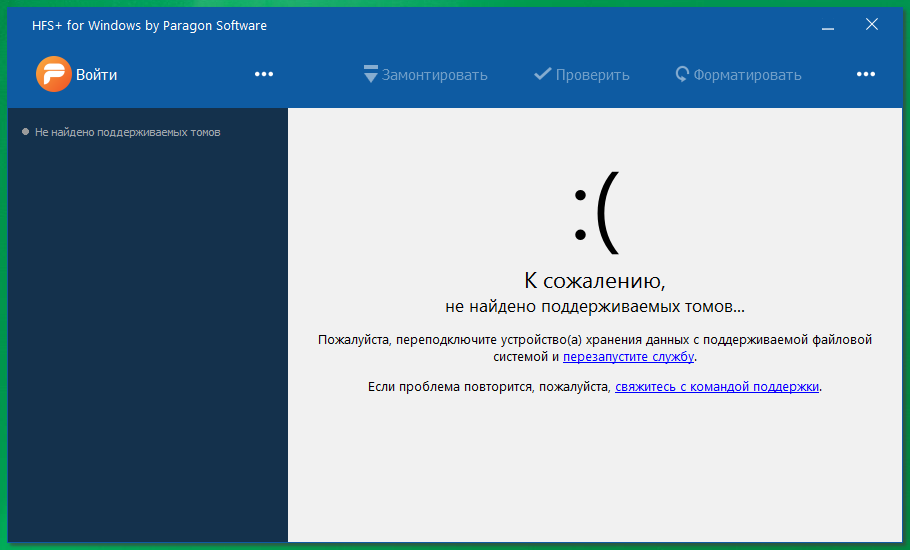

![Paragon HFS+ for Windows 11.1.75 [Ru]](https://torrent-wind.net/uploads/posts/2017-05/thumbs/1493752997_878a2baae276.png)
![Paragon HFS+ for Windows 11.1.75 [Ru] Paragon HFS+ for Windows 11.1.75 [Ru]](https://foto-pic.net/images/91780361016745338580_thumb.jpg)
![Paragon HFS+ for Windows 11.1.75 [Ru] Paragon HFS+ for Windows 11.1.75 [Ru]](https://foto-pic.net/images/99767390706473098688_thumb.jpg)
![Paragon HFS+ for Windows 11.1.75 [Ru] Paragon HFS+ for Windows 11.1.75 [Ru]](https://foto-pic.net/images/30054019514722382602_thumb.jpg)