_________________________________________________________________________________________
AUDIOPHILE OPTIMIZER
Use Windows 10, Windows Server 2012
R2, Windows Server 2016 or Windows Server 2019 as operating system for your high-end
audio computer, optimize it with the AudiophileOptimizer and experience analog-like sound as you have never heard it before
on a computer based audio system.
Learn how to set up your own high-end audio computer by simply
following our
free
PDF guide.
Windows 10, Windows Server 2012 R2, Windows
Server 2016 or Windows Server 2019 and
the
award-winning AudiophileOptimizer work very well together with
Roon, JPLAY,
Process Lasso, HQPlayer, Hysolid, Bug head Emperor, Foobar2000, MQn Player, TIDAL, Spotify,
Qobuz, WiMP, Logitech Media Server,
Acourate Convolver, dBpoweramp and many others.
Windows Server operating systems offer the ability to completely
remove the desktop environment. A Windows Server system in core mode, fully optimized with the AudiophileOptimizer,
runs only 5 to 7 services and about 15 to 20 processes. Almost 150
unnecessary drivers and services are disabled, resulting in the
optimal platform for ultra high-end audio reproduction.
Over 350
additional modifications also benefit various elements of the
operating system including priority scheduling, CPU modes and the
file system, all of which greatly improve sound quality. The result is so enjoyable, so detailed, and so
compelling that you simply must hear it for yourself to believe it.
A typical Windows operating system has about 50 to 100 processes and about
500 to 1000 or more threads all running at the same time. The CPU is involved in every single thread and process and, unfortunately, all of this processing must take place in real-time, resulting in jitter. By dramatically reducing the number of processes and threads run by your CPU, your
music server will greatly minimize noise and jitter, allowing for a far more accurate and natural sound.
Highend-AudioPC offers a
sonically unlimited trial version of the AudiophileOptimizer
which is combined with a 14-day money back guarantee. You have no risk at
all, get in
CONTACT to learn in detail how the 14-day
trial works.
STEVEN PLASKIN:
«…An Indispensible Piece of Software«
(AudiophileOptimizer
got the Greatest
Bits Award)
____________________________________________________________________________________________
Source: Steven
Plaskin, review author of www.audiostream.com.
To read the complete article «Audiophile
Optimizer» of Steven Plaskin please click
->
here
<-
____________________________________________________________________________________________
____________________________________________________________________________________________
CHRIS CONNAKER:
«…This week I heard the best digital playback I’ve ever heard. Period.«
(Award:
most surprising product of the year 2015)
Source:
Chris Connaker, the creator of the famous CAPS music server series, is the founder and owner of www.computeraudiophile.com (the largest computer audiophile forum in the world). To read the complete article «Audiophile Optimizer Raises The Bar» of Chris
Connaker please click
->
here
<-
____________________________________________________________________________________________
Highend-AudioPC is
proudly serving over 3’500 customers from:
United States, Germany, Netherlands,
Taiwan, Singapore, Hong Kong, South Korea, Thailand, China, Japan, Switzerland,
Italy, UK, Ireland, France, Canada, Australia, Turkey, Russia,
Ukraine, Sweden, Finland, Norway, Denmark,
Hungary, Belgium,
Poland, Bulgaria, Israel, Saudi Arabia, Portugal, New Zealand, Iceland,
Greece, Austria, Malaysia, India,
Bangalore,
Philippines, Argentina, Czech Republic, Brazil, Aruba,
Venezuela,
Macedonia, Serbia, Croatia, Lithuania, Latvia, Spain, Mexico, Venezuela, Romania,
Mozambique, South Africa. Jamaica and many more.
@aerosol, качайте CAD Windows 8 Audio Optimization Scripts. Но до этого установите все драйвера и программы, которые Вам нужны, потому что после запуска скрипта, могут быть проблемы с их установкой и настройкой. Непосредственно перед проигрыванием, когда уже запустите плеер, можете отключить графическую оболочку этим скриптом. При перезагрузке компьютера, она снова появится.
Здесь и здесь можете почитать, как это сделать вручную, чтобы понимать суть происходящего.
Спасибо за информацию, буду разбираться, я не понял эта фирма добавок еще свой цап продает Computer Audio Design 1543 DAC? (у меня например цап asus надеюсь все описанное выше актуально и для него).
aerosol, модель ЦАП здесь роли не играет.
Обратите внимание, что при работе данный скрипт часть изменений делает по умолчанию, а касательно некоторых значений предлагает выбор на усмотрение пользователя. Если на все вопросы ответить «Да», то «отрубится» сеть и Wi-Fi, а охлаждение компа будет переведено в пассивный режим. Еще проблема у меня была в том, что файл подкачки был уже отключен, но после работы скрипта инфа выдавала, что появился файл подкачки, хотя скрипт его отключает.
Имея небольшие познания, можно руками внести изменения в данный скрипт и отредактировать его под себя.
Например — это перевод в пассивное охлаждение, как указано в скрипте:
….
echo Set system cooling to passive
powercfg -setacvalueindex 8c5e7fda-e8bf-4a96-9a85-a6e23a8c635c 54533251-82be-4824-96c1-47b60b740d00 94d3a615-a899-4ac5-ae2b-e4d8f634367f 0
echo.
powercfg -setdcvalueindex 8c5e7fda-e8bf-4a96-9a85-a6e23a8c635c 54533251-82be-4824-96c1-47b60b740d00 94d3a615-a899-4ac5-ae2b-e4d8f634367f 0
echo.
…
Меняем указанные 0 на 1 — это будет активное охлаждение.
…
Я его применял на уже «урезанной» народными умельцами win8.1, поэтому кол-во запущенных сервисов и процессов изменилось не значительно. Считаю, что если комп достаточно мощный, т.е и памяти и процессора достаточно для используемой ОС и прикладных программ, то простое отключение ненужных процессов и девайсов если и дает положительный эффект. то не значительный.
На ветке ВНЕ утверждают, что большое (главное) значение имеет организация питания памяти, процессора и пр. — скорее всего это так.
А вот Оптимизатор Филла, если он не только выполняет те же функции что и скрипт CAD, т.е. отключаем все по максимуму, наверное может быть интересен. Там есть какие-то Digital-Filter Mode: A, B, C, D,… Владельцы и пользователи BAMF и Адам могли бы об этом подробнее рассказать.
Audiophiles looking for a music server can use a home computer, a music server made by a traditional audiophile component manufacturer, or do it themselves. Typically, the DIY approach is for the very computer savvy, and some custom-designed servers are very good indeed. They can include specially made or modified audiophile parts — USB cards, clock modules, solid-state drives, SATA cables — and can even be on the technological cutting edge.
But if you lack the knowledge, time, or inclination to build a custom server, there’s a fourth way: go to a company that will design and build one for you. One such company is England’s Hifidelit, whose server I used to test the software that is the subject of this review.
Unless an audiophile chooses a server from a traditional component manufacturer, he or she must also select a computer operating system (OS). It’s commonly accepted that the OS can affect sound quality. However, as with many things audio, there’s no agreement on which OS sounds best.
Enter Phil Hobi, owner of Switzerland’s Highend-AudioPC, who usually goes by the moniker AudioPhil. A senior systems engineer on the server-engineering team of a prestigious financial institution, AudioPhil holds over 30 technical certifications from companies such as Microsoft, VMware, and Citrix. Phil — who, not surprisingly, went the DIY route for his own music server — argues that because “client-side” operating systems, such as Microsoft’s Windows 8.1 and Apple’s OS X Yosemite, are designed to be all things to all people and run an enormous variety of programs and applications, they can’t provide the best possible sound.
According to Phil, Windows Server 2012 R2, or WS 2012 R2 (approximately $285-$750 USD, depending on edition), which is primarily used with corporate enterprise servers, offers the best sound for computer audio because it’s more robust, and less bloated with unnecessary, jitter-causing features than are client-side OSes. Phil notes that, for applications in which maximum performance is demanded and microseconds matter, WS 2012 R2 can operate in something called Core mode, known in enterprise parlance as Server Core. This mode permits the removal of the OS’s graphical user interface (GUI), including the desktop, which is not needed for sound reproduction.
However, Phil wasn’t content to merely download WS 2012 R2 to his server and call it a day. Instead, he designed software, which he later named AudiophileOptimizer (€119, or about $133 at press time), which works with WS 2012 R2 and, he claims, further improves its sound quality, for the reasons discussed below.
One thing is certain: mission-critical applications such as Microsoft’s Azure cloud service, which must reliably host millions of the virtual servers used by major corporations to reduce the number of physical servers those companies need, don’t run the same OS you have on your home PC. To deliver the best performance possible, they use WS 2012 R2 in Core mode. If we’re looking for the best OS for computer audio, perhaps, as Phil suggests, we should avoid systems that are designed to do everything and anything, for everyone: send e-mail and instant messages, watch dancing-bear videos on YouTube, create documents, and order dinner from the local sushi bar.
Features: less is more
When running a client-side OS, a computer’s central processing unit (CPU) simultaneously runs approximately 100 services and 50 to 100 processes. In simplistic terms, a process is an abstraction of a program in execution. A service is a process that runs in the background without user intervention. While these definitions are mostly unilluminating to all but computer geeks, the bottom line is that running lots of processes and services taxes CPU resources. This, according to Phil, causes jitter, and thus poor audio performance. Phil states that, due to its robustness and lack of unnecessary jitter-inducing features, WS 2012 R2 is excellent for the reproduction of audio files.
However, as good as WS 2012 R2 is alleged to be, Phil had an idea for making it even better. He began designing software to further reduce the number of services and processes WS 2012 R2 had to run, thus theoretically creating less jitter and resulting in even better sound. As envisioned by Phil, his software, when completed, would accomplish this by, among other things, turning off the OS’s visual effects, taskbar, and icons, and modifying its registry. It would also optimize the server’s hard drive, and adjust its file, memory, CPU, and power settings.
There was just one problem. Although WS 2012 R2 offers the choice of a number of operating modes, Phil was convinced that Core mode would have, by far, the best sound quality. But that mode has no GUI, and it’s so stripped down that it contains no audio drivers. It can’t play sound files.
Phil got around the problem by reinstalling the original kernel-streaming drivers into WS 2012 R2, and modifying its registry to permit those drivers to work in Core mode, which allows the OS to play music in that mode. Though kernel streaming employs older technology, it’s still supported by many digital-to-analog converters, and is the preferred driver for many computer-audio enthusiasts. For those needing the more modern WASAPI drivers, another WS 2012 R2 mode, Minimal Server, supports these drivers and provides nearly the performance of Core mode. ASIO drivers work in several WS 2012 R2 modes, including Core.
Phil’s software progressed to where it could eventually disable some 150 unnecessary features of WS 2012 R2, leaving only 5 to 7 services and 15 to 20 processes running at any given time. When Phil downloaded the software to his music server and did some listening, he couldn’t believe his ears, he said. Virtually every aspect of sound had dramatically improved, and his system was free of digital harshness.
As he’d suspected, Phil got the best sound in WS 2012 R2’s Core mode. However, despite Core’s minimalism, Phil found that he gave up little in convenience. His software allowed him to manage his music library through a media player’s or streaming service’s GUI, and thus access player settings, view album art, change player skins, etc. However, WS 2012 R2’s lack of a GUI meant that he had to use a few shell (formerly called DOS) commands when otherwise operating the server. This wasn’t a problem for Phil, and it shouldn’t be difficult for the average audiophile to master.
Phil offered his software to a few computer-audio enthusiasts through an Internet forum. After word of its sound quality spread, he was flooded with e-mails from around the world asking where it could be purchased. So he offered a beta version of the software, and in October 2013 released the first finished version, which he called AudiophileOptimizer. So far, he’s sold more than 1000 copies of AO in more than 60 countries.
Like WS 2012 R2, AO can be run in one of several modes. Express mode results in a somewhat limited optimization of the OS, installs without any user input, and offers the least customization. For example, AO includes Sound Signature and Digital Filter adjustments (see below). For these, Express mode automatically selects settings that Phil has found are preferred by 80% of AO users. Express mode is said to be an improvement over the stock sound, but is still far from the best AO can offer.
Advanced mode, recommended for advanced users, offers the ability to customize some of AO’s features and settings, including Sound Signatures and Digital Filters. Advanced mode allows for the deactivation of more Windows features than does Express, and, Phil claims, offers better sound quality.
Ultimate mode offers the greatest degree of customization, and lets the user deactivate even more Windows features. It is said to provide the best sound, and it is for only very advanced users who have considerable knowledge of Windows systems and AO.
AO offers four Sound Signatures. Signature 1 is the default setting. There is also Signature X, which is the Windows default. There are four Digital Filter settings, A through D. Filter B is the default setting, and Filter X is the Windows default.
Because AO operates outside the signal chain, changing any of these settings doesn’t alter the source signal. Rather, the settings affect only the way the OS prioritizes the running processes and threads in light of the CPU’s operational state. Thus, according to Phil, the results of any of these adjustments are “bit-perfect.”
WS 2012 R2 comes in a number of versions, including the relatively inexpensive WS 2012 R2 Essentials ($285-$389, depending on edition). Phil states that AO works with all versions of WS 2012 R2, as well as the older WS 2012. For purposes of audio quality, however, Phil says that there’s no need to buy one of the more expensive versions. However, AO won’t work with any OS other than WS 2012 and WS 2012 R2.
Phil also says that AO and WS 2012 R2 both work extremely well with a variety of media players and streaming services, and for those that don’t work out of the box, there’s always a workaround.
Setup, part 1: basics
The first step in setup is to select a computer. After some back-and-forth with Phil, we selected a music server (£1119, or about $1250 at press time without an OS) from Hifidelit, a British maker of custom servers. To power the server, Phil asked Vinnie Rossi, of Red Wine Audio, to send me one of his Black Lightning battery power supplies ($1295 as configured).
I left it to Phil to select the server’s internal parts: HDPlex fanless case, Intel Quad Core i7 processor, 8GB memory, Intel DH87RL Media Series motherboard, and SanDisk solid-state drive. The list of possible hardware upgrades for the Hifidelit is virtually endless. Nonetheless, the server was certainly capable of producing very good sound, and demonstrating the effects, if any, of AudiophileOptimizer.
Note that for ultimate performance, many who build or buy a custom server end up with a two-box configuration, exclusive of power supply. You can keep things somewhat simple by running only one box in Core mode, and leaving the GUI intact on the other box. However, any two-box system requires some sort of networking so that the boxes can communicate with each other, which complicates things. Via e-mail, Phil recommended that I “START THE HELL WITH A SINGLE BOX.” So that’s what I did.
Once the hardware is ready to go, you connect to the server a mouse, keyboard, and monitor. You also connect the server to the Internet, wirelessly or via Ethernet.
You’re now ready to make some preliminary Basic Input/Output System (BIOS) adjustments. Doing so will disable a number of unnecessary features and devices: energy-saving modes, serial ports, Intel’s Hyper Threading (which allows the CPU to efficiently handle multiple tasks), and the onboard soundcard. Don’t worry — this step is optional, and only for those who are comfortable making BIOS adjustments.
After that, you install WS 2012 R2.
You then install the drivers for your DAC (in my case, an Esoteric K-01), configure the media player (in my case, JRiver Media Center), and create a library within the media player for an external drive containing digital music files (in my case, a Western Digital 4TB drive).
Now, from Highend-AudioPC’s website, you can download AudiophileOptimizer to your server.
The next step is to download a remote-control app, so that you can wirelessly access the server from a tablet or mobile phone. I used JRemote, an iPad app from JRiver ($9.99 from the iTunes App Store).
The final step is to run AO. If you don’t choose Express mode, AO asks you questions concerning the features to be deactivated, the Sound Signatures, the Digital Filters, and other matters.
Setup, part 2: going headless
From here, many users will choose to go headless, ditching the mouse, keyboard, and monitor. These are needed only to make changes in the Windows or AO settings, and are not used to manage music playback. Or you can sidestep decapitation, and use the monitor to display track information, album art, visualizations, etc., most of which will also appear on your phone or tablet.
Phil made it easy for me. He partitioned the server’s hard drive and, in addition to WS 2012 R2, installed Windows 8.1. As a result, I could compare not only the server’s sound with and without AO, but also any differences in the sounds of the two OSes. He also preinstalled AO and JRiver. Still, I insisted that I set up AO on my own, so that I’d know what the typical user is in for. Although several times I lost my way for a bit, I was able to install the software with very little help from Phil.
Each of these setup steps is laid out in AO’s detailed and well-written manual, which can be downloaded from Highend-AudioPC’s website (where you’ll also find helpful videos). If you can install a Windows OS, copy folders, select drives, and run programs, and can become familiar with a handful of shell commands, you’ll have no problem setting up AO. Help is also available on a number of computer-audio Internet forums, and Highend-AudioPC offers premium e-mail support.
When I was ready to fire things up, I connected the server to my Esoteric K-01 SACD/CD player-DAC with a Synergistic Research Galileo LE USB cable. I placed the server on three Synergistic Research MIG footers.
As for the Sound Signature and Digital Filter adjustments, I’ve been in this game long enough not to predict which will sound best to anyone but me. Over time, my preferences have changed; when it comes to digital filtering and upsampling, I generally prefer the accuracy, honesty, and clean leading edges typically provided by the unadulterated signal.
The only thing that seemed indisputable about AO’s digital settings was that Filter A provided a fast, transparent, detailed, solid-state sort of sound. Filter D was more tube-like, providing more body, and was harmonically and texturally superior to Filter A. Of course, the “best” settings will be determined based on user preference, associated equipment, and recording played.
Performance: fully optimized
Regardless of mode, WS 2012 R2 sounded better than Windows 8.1. On any song from Peter Gabriel’s Scratch My Back (16-bit/44.1kHz AIFF, Real World Productions), the string instruments of the London Scratch Orchestra, such as double bass, cello, viola and violin, sounded fuller, with better leading-edge transients, than with Windows 8.1. In “The Power of the Heart,” Jason Rebello’s piano notes were denser and more distinct than with Windows 8.1. These improvements were similar in magnitude to what you get when you upgrade a power cord. I didn’t want to go back to Windows 8.1, but I could if I had to.
Keeping WS 2012 R2 in Core mode, and now activating AudiophileOptimizer in its Ultimate mode, brought much more dramatic improvements. The quantitative differences from the stock OS were like replacing several power cords and upgrading my server or throwing in a good power conditioner. From here, there was no going back — not for $133, and not for $1330.
AO significantly reduced harshness and glare. It also instilled in the music a calm and an ease that were particularly welcome with singers. In “Let’s Do It,” from Ella Fitzgerald Sings the Cole Porter Songbook (16/44.1 AIFF, Verve), Fitzgerald’s voice was clearer and silkier than with the stock OS. At the same time, the sound of her mouth closing at the ends of phrases was easier to discern. In fact, voices of all types sounded richer, more solid with AO activated.
To anthropomorphize: Good analog components — and, today, the best digital ones — reproduce so much harmonic texture and richness that they permit instruments to breathe. I’m tempted to agree with a statement on Highend-AudioPC’s website: that AO makes “analog-like” sound. But even with AO fully implemented, the Hifidelit server didn’t allow instruments to breathe the way that very good tubed components do. As discussed below, this might have to do with the modest nature of the server. There’s no doubt that AO revealed considerable amounts of texture and richness, and improved performance in other ways typically associated with analog playback. For example, it significantly reduced glare, and created a much more fluid and organic sound.
Another change wrought by AO was that everything became much tighter, more focused, more weighty. In fact, it made the unaltered WS 2012 R2 sound downright wimpy. For example, in “In My Place,” from Coldplay’s A Rush of Blood to the Head (16/44.1 AIFF, Parlophone), drums had more authority and transient cut. But this was no parlor trick — the faster leading edges weren’t imbued with displeasingly brittle sharpness.
AO also significantly lowered the noise floor, exposing or better portraying sounds that were absent or muted with the stock OS. I noticed this not only in Ella Fitzgerald’s voice, but in a wide variety of music, including Yes’s Tales from Topographic Oceans (24/192 FLAC, Rhino Atlantic). In “The Ancient: Giants Under the Sun,” the articulation of cymbals was clearer and more pronounced, with a less glassy and more tonally accurate sheen, and boasted a more detailed and extended decay curve than with the stock OS.
Also notable was that, with AO, the soundstage was now deeper and wider than with the stock OS. Soundstage size is crucial to “Last Train Home,” from the Pat Metheny Group’s Still Life (Talking) (16/44.1 AIFF, Geffen), in which the sitar-like sound of Metheny’s guitar synth effortlessly floats over a vast, open soundscape while Paul Wertico’s wire brushes on snare drum re-create the sound of a steam locomotive, and Lyle Mays’s keyboards contribute additional train sounds. The larger soundstage and greater focus wrought by AO kicked up the dramatic effect of “Last Train Home” at least one notch, and maybe two. More generally, AO permitted the Hifidelit server to less obviously restrict the sizes of images created by my Esoteric components, themselves known for creating soundstages of generous proportions.
As much as AO transformed the sound of my system, it didn’t deliver better sound from the Hifidelit server than I hear when spinning CDs in my $20,000 Esoteric K-01 transport-DAC. Even with “Red Book” discs, the K-01 produced warm yet transparent and holographic sound that was nothing short of intoxicating. However, the comparison with the K-01 isn’t exactly fair. At £1119/$1250, the Hifidelit is extremely modest in cost, and contains none of the high-performance audiophile parts that can lift a DIY or custom-designed server to the state of the art.
Moreover, there is no dispute that AO delivered the proverbial night-and-day difference when I compared it to the stock version of WS 2012 R2, itself an improvement over Windows 8.1. Without a doubt, AO caused the humble Hifidelit server to sound as good as or better than a number of much more expensive servers I’ve had in-house.
It would be interesting to know what the results would have been, and how much more the music might have been able to breathe, had I chosen one of Hifidelit’s more tricked-out servers, or even experimented with a two-box server. My guess is that, when used with top-shelf hardware, AO might well serve as a key part of a state-of-the-art digital front end. It’s that special.
Conclusion
In a world in which $133 buys you just a handful of hi-rez downloads, Highend-AudioPC’s AudiophileOptimizer is a stone-cold bargain — and that would still be the case even if AudioPhil charged a lot more for it. If you’re an audiophile looking for a music server, you’ll want to strongly consider one that can run WS 2012 R2, and thus AO. If you want the level of sound quality AO can deliver but go any other route, be prepared to spend a pretty penny. And if you’re a manufacturer of music servers that use Linux, or any other OS that’s not WS 2012 R2 or WS 2012, take notice: Your competition has upped its game.
. . . Howard Kneller
howardk@soundstagenetwork.com
Associated Equipment
- Amplifier — Esoteric A-03
- Preamplifier — Esoteric C-02
- Sources/DAC — Esoteric K-01 SACD/CD player-DAC, Hifidelit music server, Windows 7 laptop running JRiver Media Center 17
- Speakers — YG Audio Kipod II Signature, JL Audio E-Sub e112 subwoofers (2)
- Interconnects — Synergistic Research Element Copper-Tungsten-Silver (components, bass modules of active speakers)
- Digital cables — Synergistic Research Galileo LE USB, JPlay JCAT USB
- Speaker cables — Synergistic Research Element Copper-Tungsten-Silver (tweeter) and Element Copper-Tungsten (midrange)
- Power cords — Synergistic Research Element Copper-Tungsten-Silver Analog (amplifier, preamplifier) and Copper-Tungsten-Silver Digital (disc player, DAC), Tesla Precision AC SE (speakers), Element Copper-Tungsten (Powercell power conditioners), Element Copper-Tungsten-Silver Analog and Digital (Enigma power supply fed by two power cords), Tesla Hologram A (QLS Lines strips with Galileo MPCs)
- Power conditioners and distribution — Synergistic Research Powercell 6 SE (digital only) daisy-chained to Powercell 10SE Mk.II
- Isolation devices — Symposium Acoustics Osiris Racks and RollerBlock Series 2+ Equipment Support System, Synergistic Research Tranquility Bases and MIG footers, Custom Isolation Products amp stand, Silent Running Audio VR fp Isobase
- Room treatments and correction — Synergistic Research Acoustic Art System, HFT and FEQ room-treatment devices, XOT Crossover Transducer; DSPeaker Antimode 8033 Subwoofer Equalizers with Channel Island Audio linear power supplies
- Misc. — Black Discus Audio System Enhancer, Synergistic Research Galileo Universal interconnect and speaker-cable cells
Highend-AudioPC AudiophileOptimizer Computer Audio Software
Price: $133 USD.
Warranty: 14-day money-back guarantee.
Highend-AudioPC
Zurich, Switzerland
E-mail: info@highend-audiopc.com
Website: www.highend-audiopc.com
#1
BernieK
-
- Moderators
-
- 1,478 posts
Die Hard
- LocationMelbourne
Posted 25 April 2018 — 01:54 AM
I’ve just learned from Thuanb that Audiophile Optimizer 2.20 is now available at the Highend-AudioPC site. Thought others might like to know in the absence (so far) of any announcements on the usual sites.
- Galenfeex, Ridgekex and TikotanO like this
Control Point: Samsung Galaxy Tab S6 Lite, 128Gb storage, 4Gb RAM, Bubble UPnP 3.7.2, or Dell Inspiron 15 5510 laptop (Windows 10 Professional Ver 21H2 build 19044.2130, Intel Core i7-11390H, 2.93 GHz, 512Gb KIOXIA M2 PCIe NVMe (RAID) SSD, 16Gb DDR4 3200 MHz RAM), Upplay 1.4.10
Single PC: Dell Inspiron 15R SE laptop, Intel Core i7-3612QM, 2.1 GHz, 1Tb 5400 rpm SATA HDD, 16Gb DDR3L 1600 MHz RAM
Control and Audio-PCs: Asus Mini PC PN60, Intel Core i5 8250U 1.6 GHz, 250Gb Kingston A2000 M2 NVMe SSD and 8Gb DDR4 2400 MHz RAM.
OS: Windows Server 2019 (Standard Edition) in highly optimized Desktop mode, command prompt shell for initial setup after which mouse disconnected from Single PC. Control and Audio-PCs run headless (no monitor, keyboard or mouse)
Optimization: Audiophile Optimizer 3.0, ES56 (Below normal CPU Priority) on RAM Disk (via TrustedClean 2.0 on RAM Disk) in the Control-PC (Multi-User: Network + Local Service) and Audio-PC (Multi-User: System + Local Service). LE50 plus MC288 on RAM Disk (via TrustedClean 1.8 on RAM Disk) in Single PC (Multi-User: Local Service, Above normal CPU Priority), Process Lasso Server Edition 12.0.2.18, additional Windows processes/services stopped via registry editor, task manager and a modified CAD DSK script. For the optimization procedure see my Guide for Optimizing WS2019 in a Dual or Single PC JPLAY Femto-Based System (revised 27 January 2023): https://drive.google…?usp=share_link
RAM Disk: For an automated RAM Disk creation procedure using ImDisk see my Guide for Creating a RAM Disk that Uses TrustedClean (TC) to Run MajiorityClean (MC) and LemonadeElitest (LE) or ExerciseStabilizer (ES) (revised 7 November 2022): https://drive.google…?usp=share_link
Renderer: JPLAY FEMTO 7.0D UPnP (Alternative version), Server: JPLAY FEMTO 7.0D femtoServer, File Manager: Q-Dir 11.1.7.0, Library Manager: JRiver MC 27.0.15
JPLAY Settings: Playing via: KS, Engine: ULTRAstream, Bitstream: Native, Bitperfect Volume: OFF, DAC Link: 700 (Single PC), 1000 (Control and Audio-PCs), XtreamSize: 1000, Throttle: ON, Hibernate Mode: ON
Single PC Equipment Configuration: Control Point Tablet > WiFi > Single PC + JCAT USB Enhancer > 1m Chord Silver Plus USB Cable > Denon PMA 2500NE > DIY speaker cables (Tycab PVC doubly insulated 11 AWG OFC wire, TechFlex braid, Neotech Banana/Spade connectors) > Paradigm Signature 6 v3 Speakers
Dual PC Equipment Configuration: Control Point Tablet/Laptop > WiFi > Control-PC > 1m SUPRA Cat 8 Ethernet Cable > Audio-PC > 3m Chord C-USB Cable > Rotel 1590C > 1.5m Pro 2 RCA cable > Rotel 1590B > DIY speaker cables (as above) > Bryston PX-1 external crossovers > DIY speaker cables (as abve) > Bryston Model T Signature Speakers
Music Storage: Main Library: 6Tb Seagate HDD/Hub+6Tb Seagate HDD (all connections via 0.5m Avencore Premium USB 3.0 cables); Backups: as per Main Library (x2)
- Back to top
#2
JazzDoc
Posted 25 April 2018 — 09:59 AM
Thanks Bernie. I have just downloaded it.
Intel NUC 10 Performance Mini PC (Control PC & Audio PC) / Windows Server 2019 / Audiophile Optimizer 3.00 / Process Lasso Server Pro / HungryBear’s TrustedClean 2.0 (RAM Disk) / ExtremeStabilizer) 56 (RAM Disk) / (Control PC & Audio PC) / JPlay Femto, JPLAY Femto Streamer / Singxer SU-1 S/PDIF Converter / Paul Pang Switch, ifi iPower Supply / Uptone Audio USB Regen, ifi iPower Supply / Samsung Galaxy Tab E / Bubble UPnP / Naim Audio nDAC with DSD Firmware Update / Naim Audio XPS / Linn Sondek LP12, Naim Audio Armageddon, Naim Audio ARO, Linn Troika / Naim Audio CDS2, Naim Audio XPS / Naim Audio NAT02 / Naim Audio NAC52, Naim Audio Supercap, Naim Audio NAP250 / Naim Audio SBLs
- Back to top
#3
taxman2
taxman2
- LocationSofia, Bulgaria
Posted 25 April 2018 — 12:10 PM
Thank you! Download and install.
Furman Elite 10i (power conditioner), JPlay Femto, Audiophile Optimizer, Process Lasso Pro, Fidelizer Pro, 2 x fanless mini PC, Control PC — WS 2019 core -16GB RAM, Audio PC — WS 2019 core 8GB RAM, JCAT USB Card, 2 x JCAT Femto Net Cards, 3 x 100VA Ultra Low Noise LPS, JCAT Isolator, SU-1 with external LPS, Gustard X-20 (modified), Audia Flight Pre Mk III (dual mono class A preamp), Audia Flight FL50 Mk IV(dual mono class A amplifier), Focal Electra 1008BE;
- Back to top
#4
screenmusic
screenmusic
- LocationValencia, Spain
Posted 25 April 2018 — 12:21 PM
- AudioPhil likes this
- Back to top
#5
SIMA66
Posted 25 April 2018 — 05:57 PM
The last update was AO 2.20b6.
Is this another update and just wrapping up the 2.20?
- Back to top
#6
BernieK
BernieK
-
- Moderators
-
- 1,478 posts
Die Hard
- LocationMelbourne
Posted 25 April 2018 — 09:55 PM
I’m assuming that this release is the final version of 2.20. The setup guide has been updated to 2.20.
- AudioPhil likes this
Control Point: Samsung Galaxy Tab S6 Lite, 128Gb storage, 4Gb RAM, Bubble UPnP 3.7.2, or Dell Inspiron 15 5510 laptop (Windows 10 Professional Ver 21H2 build 19044.2130, Intel Core i7-11390H, 2.93 GHz, 512Gb KIOXIA M2 PCIe NVMe (RAID) SSD, 16Gb DDR4 3200 MHz RAM), Upplay 1.4.10
Single PC: Dell Inspiron 15R SE laptop, Intel Core i7-3612QM, 2.1 GHz, 1Tb 5400 rpm SATA HDD, 16Gb DDR3L 1600 MHz RAM
Control and Audio-PCs: Asus Mini PC PN60, Intel Core i5 8250U 1.6 GHz, 250Gb Kingston A2000 M2 NVMe SSD and 8Gb DDR4 2400 MHz RAM.
OS: Windows Server 2019 (Standard Edition) in highly optimized Desktop mode, command prompt shell for initial setup after which mouse disconnected from Single PC. Control and Audio-PCs run headless (no monitor, keyboard or mouse)
Optimization: Audiophile Optimizer 3.0, ES56 (Below normal CPU Priority) on RAM Disk (via TrustedClean 2.0 on RAM Disk) in the Control-PC (Multi-User: Network + Local Service) and Audio-PC (Multi-User: System + Local Service). LE50 plus MC288 on RAM Disk (via TrustedClean 1.8 on RAM Disk) in Single PC (Multi-User: Local Service, Above normal CPU Priority), Process Lasso Server Edition 12.0.2.18, additional Windows processes/services stopped via registry editor, task manager and a modified CAD DSK script. For the optimization procedure see my Guide for Optimizing WS2019 in a Dual or Single PC JPLAY Femto-Based System (revised 27 January 2023): https://drive.google…?usp=share_link
RAM Disk: For an automated RAM Disk creation procedure using ImDisk see my Guide for Creating a RAM Disk that Uses TrustedClean (TC) to Run MajiorityClean (MC) and LemonadeElitest (LE) or ExerciseStabilizer (ES) (revised 7 November 2022): https://drive.google…?usp=share_link
Renderer: JPLAY FEMTO 7.0D UPnP (Alternative version), Server: JPLAY FEMTO 7.0D femtoServer, File Manager: Q-Dir 11.1.7.0, Library Manager: JRiver MC 27.0.15
JPLAY Settings: Playing via: KS, Engine: ULTRAstream, Bitstream: Native, Bitperfect Volume: OFF, DAC Link: 700 (Single PC), 1000 (Control and Audio-PCs), XtreamSize: 1000, Throttle: ON, Hibernate Mode: ON
Single PC Equipment Configuration: Control Point Tablet > WiFi > Single PC + JCAT USB Enhancer > 1m Chord Silver Plus USB Cable > Denon PMA 2500NE > DIY speaker cables (Tycab PVC doubly insulated 11 AWG OFC wire, TechFlex braid, Neotech Banana/Spade connectors) > Paradigm Signature 6 v3 Speakers
Dual PC Equipment Configuration: Control Point Tablet/Laptop > WiFi > Control-PC > 1m SUPRA Cat 8 Ethernet Cable > Audio-PC > 3m Chord C-USB Cable > Rotel 1590C > 1.5m Pro 2 RCA cable > Rotel 1590B > DIY speaker cables (as above) > Bryston PX-1 external crossovers > DIY speaker cables (as abve) > Bryston Model T Signature Speakers
Music Storage: Main Library: 6Tb Seagate HDD/Hub+6Tb Seagate HDD (all connections via 0.5m Avencore Premium USB 3.0 cables); Backups: as per Main Library (x2)
- Back to top
#7
cheeTarh Consulting
cheeTarh Consulting
- LocationKawasaki, JAPAN
Posted 28 April 2018 — 03:28 AM
Hi, everyone!
Where is Phil? I would like to know if this official AO2.20 is different from AO2.20 Beta6.
Formats: FLAC uncompressed 44.1/16, 44.1 — 192/24, WAV 352.8/24, DSF5.6 — 11.2, dBpoweramp, MP3tag, TASCAM Hi-Res Editor
Controller: Kazoo on PCs, Kazoo on iPad, Bubble UPnP (for TIDAL only) in Android mini PC (Beelink GT-1)
NAS: QNAP HS-210S, MinimServer, toroidal power supply, SSD 1TB x 2, cheeTarh USB terminator (CUA-2), Sanwa Supply CAT7A cable (KB-T7A), Oyaide stainless spike (INS-US/BS)
Gigabit Hub: NetGear GS105, toroidal power supply, cheeTarh LAN terminator (CLT-3)
Control PC: XCY fanless mini PC, toroidal power supply, i5 5200U, SSD 60GB, DDR3L 4GB, WS2012 Core, AO2.20 beta 6, BubbleUPnP Server, JPLAY6.2 (ULTRAstream, 700Hz, 0.01), cheeTarh USB terminator (CUA-2), wireless mini keyboard, Sanwa Supply CAT7A cable (KB-T7A), cheeTarh cross LAN connector, display at TV or Windows Remote Access
Audio PC: XCY fanless mini PC, toroidal power supply, i5 5200U, SSD 60GB, DDR3L 4GB, WS2012R2 Core, AO2.20 beta 6, JPLAY6.2, cheeTarh USB terminator (CUA-2), wireless mini keyboard, cheeTarh USB cable (CNU-1 plus with batteries), display at TV
DAC: OPPO Sonica DAC, Pioneer N-70A, cheeTarh XLR cable (CXL-1 silver-limited), cheeTarh LAN terminator (CLT-3), cheeTarh USB terminator (CUA-2), cheeTarh RCA caps (CRC-1)
Amplifier: SANSUI au-α707i (which I got 30 years ago), cheeTarh virtual ground (CVG-1), ortofon SPK-3100 Silver, Audioqest RCA caps
Speakers: Diatone DS-77HRX (which I got 30 years ago), Oyaide stainless spike (INS-US/BS), cheeTarh Hypersonic Tweeter and weights (CHT-1 & CDY-1), FOSTEX CW250A, Yamamoto ebony spike (PB-9/10), cheeTarh lead weight (CBH-1)
https://www.cheetarh.com/
- Back to top
#8
AudioPhil
AudioPhil
-
- AudiophileOptimizer
-
- 1,276 posts
AudiophileOptimizer
- LocationSwitzerland
Posted 28 April 2018 — 06:50 AM
does it work for W10 N?
Why not having a look at the change log?
https://www.highend-…c.com/changelog
The PDF contains even more details about which editions of windows are supported
- Back to top
#9
AudioPhil
AudioPhil
-
- AudiophileOptimizer
-
- 1,276 posts
AudiophileOptimizer
- LocationSwitzerland
Posted 28 April 2018 — 06:54 AM
Hi, everyone!
Where is Phil? I would like to know if this official AO2.20 is different from AO2.20 Beta6.
Hi
Yes it is slightly different. But for obvious reasons making huge changes compared to the last beta would make the entire beta testing useless and put everything at risk for instability and so on.
I like stable releases and no surprises. We never had to pull back neither a final or a beta release in the last five years and i like it to stay like that
- Back to top
#10
cheeTarh Consulting
cheeTarh Consulting
- LocationKawasaki, JAPAN
Posted 28 April 2018 — 09:33 AM
Hi
Yes it is slightly different. But for obvious reasons making huge changes compared to the last beta would make the entire beta testing useless and put everything at risk for instability and so on.
I like stable releases and no surprises. We never had to pull back neither a final or a beta release in the last five years and i like it to stay like that
Thanks, Phil,
I will let you know when I have installed and tested the official version.
Formats: FLAC uncompressed 44.1/16, 44.1 — 192/24, WAV 352.8/24, DSF5.6 — 11.2, dBpoweramp, MP3tag, TASCAM Hi-Res Editor
Controller: Kazoo on PCs, Kazoo on iPad, Bubble UPnP (for TIDAL only) in Android mini PC (Beelink GT-1)
NAS: QNAP HS-210S, MinimServer, toroidal power supply, SSD 1TB x 2, cheeTarh USB terminator (CUA-2), Sanwa Supply CAT7A cable (KB-T7A), Oyaide stainless spike (INS-US/BS)
Gigabit Hub: NetGear GS105, toroidal power supply, cheeTarh LAN terminator (CLT-3)
Control PC: XCY fanless mini PC, toroidal power supply, i5 5200U, SSD 60GB, DDR3L 4GB, WS2012 Core, AO2.20 beta 6, BubbleUPnP Server, JPLAY6.2 (ULTRAstream, 700Hz, 0.01), cheeTarh USB terminator (CUA-2), wireless mini keyboard, Sanwa Supply CAT7A cable (KB-T7A), cheeTarh cross LAN connector, display at TV or Windows Remote Access
Audio PC: XCY fanless mini PC, toroidal power supply, i5 5200U, SSD 60GB, DDR3L 4GB, WS2012R2 Core, AO2.20 beta 6, JPLAY6.2, cheeTarh USB terminator (CUA-2), wireless mini keyboard, cheeTarh USB cable (CNU-1 plus with batteries), display at TV
DAC: OPPO Sonica DAC, Pioneer N-70A, cheeTarh XLR cable (CXL-1 silver-limited), cheeTarh LAN terminator (CLT-3), cheeTarh USB terminator (CUA-2), cheeTarh RCA caps (CRC-1)
Amplifier: SANSUI au-α707i (which I got 30 years ago), cheeTarh virtual ground (CVG-1), ortofon SPK-3100 Silver, Audioqest RCA caps
Speakers: Diatone DS-77HRX (which I got 30 years ago), Oyaide stainless spike (INS-US/BS), cheeTarh Hypersonic Tweeter and weights (CHT-1 & CDY-1), FOSTEX CW250A, Yamamoto ebony spike (PB-9/10), cheeTarh lead weight (CBH-1)
https://www.cheetarh.com/
- Back to top
#11
AudioPhil
AudioPhil
-
- AudiophileOptimizer
-
- 1,276 posts
AudiophileOptimizer
- LocationSwitzerland
Posted 28 April 2018 — 09:48 AM
Will work like a charm! 
- Back to top
#12
screenmusic
screenmusic
- LocationValencia, Spain
Posted 28 April 2018 — 10:19 AM
I read many of the tweaks the AO Optimizer do and I do all those and far more by myself, so, is it worth it to install it in a W10 N? I have more than 100 tweaks on the software of W10 N so I find it hard to believe there is anything more than can be done without harm my many softwares for music production
- Back to top
#13
AudioPhil
AudioPhil
-
- AudiophileOptimizer
-
- 1,276 posts
AudiophileOptimizer
- LocationSwitzerland
Posted 28 April 2018 — 10:51 AM
Just 100 tweaks?
Many of AO‘s tweaks are not even listed anywhere. It does over 500 changes after all…. not containing all the entire pack of additional features AO and ServiceTool contain.
To answer your question -> yes indeed it will be worth it. But you better ask other opinions than mine
Save your time and just let AO do its job 👍🏼
- screenmusic likes this
- Back to top
#14
taxman2
taxman2
- LocationSofia, Bulgaria
Posted 28 April 2018 — 11:19 AM
Phil, still it is very difficult to change IP, once you’ve installed AO. In order to do that one must reset AO, corruption repair and then use set_ip. From config it is absolutely impossible to do that.
Furman Elite 10i (power conditioner), JPlay Femto, Audiophile Optimizer, Process Lasso Pro, Fidelizer Pro, 2 x fanless mini PC, Control PC — WS 2019 core -16GB RAM, Audio PC — WS 2019 core 8GB RAM, JCAT USB Card, 2 x JCAT Femto Net Cards, 3 x 100VA Ultra Low Noise LPS, JCAT Isolator, SU-1 with external LPS, Gustard X-20 (modified), Audia Flight Pre Mk III (dual mono class A preamp), Audia Flight FL50 Mk IV(dual mono class A amplifier), Focal Electra 1008BE;
- Back to top
#15
AudioPhil
AudioPhil
-
- AudiophileOptimizer
-
- 1,276 posts
AudiophileOptimizer
- LocationSwitzerland
Posted 28 April 2018 — 11:51 AM
Hi
There is absolutely no relattion etween AO and how the IP config in core mode works? This is designed the way it is by microsoft and has nothing to do with AO.
The steps you mentioned are absolutely unecessary as well. There is no reset needed and certainly no corruption repair.
set_ip.cmd is a helping tool to make it possible to configure IP settings after all if you don‘t have the knowledge of the needed commands yourself.
The fact that sconfig does not wotk with all network card drivers also isn‘t related to AO in any way, this is a Microsoft/Driver issue.
- Back to top
#16
screenmusic
screenmusic
- LocationValencia, Spain
Posted 28 April 2018 — 01:13 PM
Just 100 tweaks?
Many of AO‘s tweaks are not even listed anywhere. It does over 500 changes after all…. not containing all the entire pack of additional features AO and ServiceTool contain.
To answer your question -> yes indeed it will be worth it. But you better ask other opinions than mine
Save your time and just let AO do its job
Ok, of course I want the AO to work, anything that can improve my sound I’m into it, the doubts I have is if it is compatible with recording software and vst plugins. Also, I read that earlier version are compatible with many W10 version like mine the N, Does the 20.0 will work for me?
- Back to top
#17
AudioPhil
AudioPhil
-
- AudiophileOptimizer
-
- 1,276 posts
AudiophileOptimizer
- LocationSwitzerland
Posted 28 April 2018 — 02:17 PM
Hi
There is no software i knew of which does not work after using AO. On the server side even the opposite is the case, many players do not work without AO‘s MediaPlayer support.
VST plugins will be fine no worries, Windows N is also perfectly fine. All i do not recommend is thw Home Edition of Windows 10 because ot can‘t be optimized as good as all other versions which can apply group policies.
Best,
AudioPhil
- screenmusic likes this
- Back to top
#18
taxman2
taxman2
- LocationSofia, Bulgaria
Posted 28 April 2018 — 02:27 PM
Ok! I agree with you, but the fact that after installing AO, I could no longer change the IP address from config. Before installing AO it was possible.
Furman Elite 10i (power conditioner), JPlay Femto, Audiophile Optimizer, Process Lasso Pro, Fidelizer Pro, 2 x fanless mini PC, Control PC — WS 2019 core -16GB RAM, Audio PC — WS 2019 core 8GB RAM, JCAT USB Card, 2 x JCAT Femto Net Cards, 3 x 100VA Ultra Low Noise LPS, JCAT Isolator, SU-1 with external LPS, Gustard X-20 (modified), Audia Flight Pre Mk III (dual mono class A preamp), Audia Flight FL50 Mk IV(dual mono class A amplifier), Focal Electra 1008BE;
- Back to top
#19
AudioPhil
AudioPhil
-
- AudiophileOptimizer
-
- 1,276 posts
AudiophileOptimizer
- LocationSwitzerland
Posted 28 April 2018 — 03:21 PM
Hello
If you choose to disable network related services you remove the needed services to do so via sconfig yes. But this is intended to work like this. You can‘t have it all unfortunately
- Back to top
#20
screenmusic
screenmusic
- LocationValencia, Spain
Posted 28 April 2018 — 04:02 PM
Hi
There is no software i knew of which does not work after using AO. On the server side even the opposite is the case, many players do not work without AO‘s MediaPlayer support.
VST plugins will be fine no worries, Windows N is also perfectly fine. All i do not recommend is thw Home Edition of Windows 10 because ot can‘t be optimized as good as all other versions which can apply group policies.
Best,
AudioPhil
Phil, I am very happy to hear this and rely on your software to do all the tweakings, I’ll stay in touch once I buy maybe an Intel Optane for os, still deciding if that is better than my battery powered Paul Pang TCXO SSD, thanks!
- Back to top

Автор статьи:
Данила Федоров

Дата публикации:
09.06.2021

Время прочтения:
12 минут
Даже дорогие динамики не всегда обеспечивают качественный звук. Чистота звучания зависит по большей части от того, как именно была записана и сохранена оригинальная аудиодорожка. Если вы столкнулись с тем, что песня звучит слишком тихо или «плоско», на записи слышны шумы, щелчки или перепады громкости – советуем исправить дефекты с помощью программы для улучшения качества звука. То, какой софт лучше использовать, напрямую зависит от поставленной задачи. В этом рейтинге мы собрали для вас варианты на любой случай – от узкоспециализированных утилит для настройки звука на ПК до полноценных аудиоредакторов. Изучите возможности каждой и скачайте подходящую!
Содержание
- Программы для улучшения и нормализации звука на аудиозаписи
- Sound Forge
- АудиоМАСТЕР
- AVS Audio Editor
- Kanto Audio Mix
- OcenAudio
- Audacity
- Wave Editor
- Узкоспециальные программы для настройки звука на компьютере
- The Bongiovi DPS
- FxSound
- Razer Surround
- Sound Normalizer
- Sound Booster
- Audio Amplifier Pro
- Fidelizer
Программы для улучшения и нормализации
звука на аудиозаписи
В эту категорию мы занесли аудиоредакторы, с помощью которых можно обрабатывать готовые аудиофайлы – песни, инструментальные и вокальные записи, звуковые дорожки из фильмов, речь с диктофона и т.д. Каждая из программ ниже включает инструменты для улучшения звука и коррекции уровня громкости. Мы специально включили в подборку как профессиональные, так и более простые редакторы, так что вы точно сможете подобрать софт для себя.
Sound Forge – программа для улучшения качества звука mp3 файлов, которая широко известна среди профессиональных музыкантов и звукорежиссеров. Подойдет для опытных пользователей, которым нужен мощный комбайн для всесторонней обработки аудио.
В настоящее время на рынке существует несколько вариантов редактора: Pro 14 и Audio Studio 15. Из интересных опций Pro версии – поддержка многоканальной или многодорожечной записи и обнаружение голосовой активности с использованием AI. Audio Studio предназначена для энтузиастов и позволяет проводить более быструю обработку при помощи аудиофильтров. Обе версии работают с файлами высокого разрешения, включая 24-битный, 32-битный, 64-битный звук.

- Множество инструментов для профессиональных задач;
- Тонкая настройка звучания;
- Подключаемые плагины позволяют ускорить процесс обработки.
- Не подходит для новичков и пользователей со средним уровнем подготовки;
- Высокая нагрузка на системные ресурсы;
- Один из самых дорогих редакторов в нише – урезанная версия стоит почти 5000 рублей, полная – около 30 000.
Скачать сейчас
Если вы хотите обработать аудиозапись на продвинутом уровне, но ПО для профессионалов вас пугает, АудиоМАСТЕР станет оптимальным решением. Редактор прост в работе и в то же время радует набором возможностей. В нем вы найдете основные инструменты для записи, монтажа и коррекции звука. При этом разобраться в них сможет даже новичок.
Для улучшения звучания трека предусмотрен 10-полосный эквалайзер с готовыми режимами обработки и ручной регулировкой баланса частот. Он поможет удалить шумы, сделать речь более разборчивой, скорректировать высокие и низкие ноты. Для точечного выделения/удаления звуков нужного диапазона подойдет частотный фильтр. Также в АудиоМАСТРЕ удобно работать с громкостью – звук можно усилить, понизить, выровнять. Дополнительно вы сможете изменять высоту тона, применяю эффекты, накладывать эхо, реверберацию и многое другое. Скачать программу для улучшения качества песен на ПК можно бесплатно, приложение стабильно работает на любой версии Windows.
- Широкий выбор инструментов для обработки и улучшения качества аудио;
- Интуитивно-понятный интерфейс на русском с подсказками;
- Автоматическое устранение мелких дефектов (шумов, щелчков);
- Нормализация уровня громкости в 1 клик;
- Выборочное редактирование отдельных областей.
- Небольшой пробный период;
- Не подойдет для профессионалов, которым требуется максимально детальная регулировка звучания.
Скачать сейчас
AVS Audio Editor также предлагает неплохой набор опций для улучшения аудиофайлов – компрессор, лимитер, фильтр FFT, шумоподавитель. Автоматических режимов коррекции маловато – большинство настроек производится вручную, даже простая нормализация громкости. Принципы взаимодействия с инструментами далеко не всегда очевидны. Наличие русскоязычной версии несколько спасает ситуацию, но, несмотря на это, неопытным пользователям рекомендуем выбрать софт с более интуитивным управлением.
Среди других возможностей можно выделить микширование, создание эффекта задержки звука, генерацию шумов, а также пакетную обработку. При желании можно купить и подключить VST-плагины, дополняющие функционал редактора. Софт можно использовать бесплатно, но в этом случае на итоговый аудиофайл будет наложен голосовой логотип. Полная лицензия стоит 5999 рублей в год.
- Поддержка практически всех аудиоформатов, в том числе редких;
- Возможна работа с T=RealMedia и MIDI;
- Несколько видов анализа дорожки;
- Официальная русскоязычная локализация.
- Бесплатная версия ставит на треки голосовой логотип;
- Сложен для освоения из-за обилия специальных терминов и отсутствия пояснений;
- Сильно нагружает системный процессор.
Скачать сейчас
Kanto Audio Mix – софт, разработанный для создания караоке, но его также можно использовать как программу для улучшения звука на компьютере. С ним вы сможете изменять общую громкость трека, повышать или понижать ключ и темп. Также имеется встроенный эквалайзер с настраиваемыми параметрами и готовыми пресетами. При желании из песни можно убрать вокал, применив одну из автоматических установок.
Программа разрешает работать с несколькими дорожками и к каждой из них применять разные параметры. При экспорте можно настроить наложение треков друг на друга. Стоит отметить необычный интерфейс редактора, который сильно отличается от конкурентов, что может вызвать трудности у тех, кто привык к стандартному оформлению аналогичных ПО. Тем не менее работать в приложении достаточно просто, хотя процесс осложняется отсутствием русского перевода.
- Редактирует треки без искажений;
- Позволяет убирать вокал и создавать караоке;
- Компактен и прост в работе.
- Подходит только для самых простых операций по улучшению звука;
- Только одна настройка громкости;
- Нет русскоязычной локализации.
Скачать сейчас
Ocenaudio – бесплатный софт для редактирования аудио, который можно использовать как программу для улучшения качества звука диктофонной записи, песни или озвучки. У приложения крайне минималистичный интерфейс, частично переведенный на русский язык, однако применение некоторых инструментов может вызвать затруднения у новичков.
Аудиоредактор включает поддержку плагинов VST и ряд эффектов для быстрого повышения качества. Можно проводить шумоподавление, накладывать фильтры, использовать эквалайзер, корректировать высоту тона и темп. Присутствуют базовые инструменты аудиомонтажа: вырезание, копирование, вставка и удаление. Программа не идет дальше базовых операций, но это неплохое решение для тех, кому требуется вариант для выполнения небольших задач.
- Небольшая нагрузка даже при работе с крупными файлами;
- Подавление шумов и выравнивание громкости в авто-режиме;
- Можно работать параллельно с несколькими треками.
- Нет техподдержки и обучающих материалов;
- Нельзя обработать звук из видеофайла;
- Подходит только для несложных задач.
Скачать сейчас
Audacity входит практически во все рейтинги бесплатных программ для улучшения качества звучания музыки. Редактор разрешает проводить регулировку звука на всей дорожке или на отдельных участках. Обнаружение щелчков и автоматическое удаление пауз повысят качество звукового файла, а инструменты анализа найдут и устранят ошибки.
Однако у программы есть свои недостатки. Пользовательский интерфейс не особо удобен, есть много лишних функций, которые загромождают панель инструментов. Но в целом это отличная отправная точка для начинающих, которым нужен полностью бесплатный редактор.
- Полностью бесплатный и не требует регистрации;
- Совместим со всеми системами;
- В интернете можно найти множество бесплатных инструкций и плагинов.
- Не очень дружелюбный интерфейс;
- Требует установки дополнительных кодеков;
- Иногда не распознает подключенный микрофон.
Скачать сейчас
Wave Editor – предельно простой аудиоредактор для выполнения самых базовых работ с музыкальными файлами – обрезка, склейка, коррекция звучания. Функционал может показаться сильно ограниченным при сравнении с остальными программами из подборки. Однако для пользователей с небольшим опытом, которым нужна максимально компактная утилита, это будет, скорее, плюс, чем минус. В редакторе есть все необходимое для работы с громкостью: снижение/повышение уровня звука, выравнивание. Также можно в один клик добавить эффект затухания и возрастания громкости.
Среди функций вы найдете реверс и инвертирование, есть конвертер MIDI. Уровень звука можно отследить при воспроизведении с помощью специального модуля. Тем не менее, у программы есть один существенный недостаток – чрезмерно ограниченное число поддерживаемых аудиоформатов как для импорта, так и экспорта.
- Максимально простое и удобное управление;
- Полностью бесплатный софт;
- Можно дополнить функционал звуковым рекордером и утилитами для изменения темпа.
- Не подходит для полноценного редактирования аудиофайлов;
- Нет возможности удалять шумы и прочие дефекты;
- Экспорт только в MP3 или WAV.
Скачать сейчас
Узкоспециальные программы для настройки
звука на компьютере
В этом пункте мы собрали программы для выравнивания громкости аудиофайлов, которые позволяют нормализовать звук прямо при прослушивании, но при этом не включают функции редактирования. Они могут быть полезны геймерам, владельцам домашних кинотеатров, а также меломанам, которые хотят слышать в динамиках чистый качественный звук.
The Bongiovi DPS добавляет звучанию глубину и объем, повышает четкость, добавляет дополнительные басы. Софт создает улучшенное стереофоническое звучание при прослушивании любого звука на ПК или ноутбуке, также его можно использовать как программу для нормализации громкости mp3 файлов. Утилита помогает сделать более качественным звук в видеоиграх, приложениях, медиаплеерах, а также во время связи по VOIP. Также она встраивается в программы для видеоконференций, такие, как Google Voice, Skype и Facetime.
Все, что нужно – запустить софт и указать, какой источник звука обработать. Можно создавать звуковые профили и применять их к определенным фильмам. Полный функционал можно испробовать в течение месяца, затем потребуется оформить подписку за $4.99/мес.
- Автоматически устанавливает все необходимые драйвера;
- Позволяет устанавливать уникальные настройки для разных источников;
- Приводит громкость в норму в автоматическом режиме.
- Нет официального русского перевода;
- Не подходит для неопытных пользователей.
Перейти на сайт
FxSound – профессиональное средство для улучшения качества звука на компьютере. Позволяет нормализовать звучание при прослушивании музыки и просмотре видео в проигрывателях или в браузерах. Программа улучшает параметры частоты, добавляет супербас. Есть встроенный эквалайзер, можно делать анализ звука и применять пресеты.
Пользователь может вручную выбирать наушники или динамики, к которым применяются настройки. К сожалению, управление софтом нельзя назвать простым, а отсутствие русского языка усложняет работу.
- Готовая коллекция пресетов для улучшения звука;
- Можно создавать свои установки и сохранять в библиотеку.
- Доступен только на английском языке;
- Демо-период практически бесполезен.
Перейти на сайт
Razer Surround создает объемное 7.1 звучание на компьютере даже при прослушивании обычных звуковых файлов. Программа позволяет оптимизировать стереозвук, увеличить динамический диапазон, нормализовать громкость, повысить четкость речи. Присутствует продвинутый эквалайзер и усилитель басов. Изменения применяются ко всем запущенным приложениям, в том числе средствам для видеоконференции, компьютерным играм, медиаплеерам и браузерам.
Софт использует сложные технологии улучшения и виртуализации объемного звука, но настройки рассчитаны на пользователей с полным отсутствием соответствующих знаний. Все изменения можно внести, просто передвигая бегунки на соответствующих установках. Скачать программу для улучшения звука на ноутбуке можно бесплатно, но почти все инструменты заблокированы до покупки лицензии.
- Легкость в управлении;
- Калибровка позволяет подогнать особенности звука под каждого пользователя;
- Автоматическое выравнивание громкости.
- Демо-версия практически неработоспособна;
- Для стабильной работы требуется техника, поддерживающая 7.1.
Перейти на сайт
Sound Normalizer – это специальная программа для нормализации уровня громкости звучания музыки. Утилита выполняет анализ трека и предлагает исправить найденные ошибки согласно рекомендациям, после чего сохраняет файл с оптимальными настройками. Поддерживаются ручные установки и быстрая оптимизация одним кликом.
Все изменения можно сразу прослушать во встроенном плеере и при необходимости откатить правки. Также в Звуковой Нормализатор встроен конвертер форматов, возможна работа в пакетном режиме. Дополнительно у трека можно исправить теги ID3 и добавить обложку.
- Удобное управление и интуитивный интерфейс;
- Подсказки и рекомендации для начинающих пользователей.
- Работает с ограниченным количеством форматов.
Перейти на сайт
Sound Booster – это небольшой микшер громкости, который встраивается в систему и позволяет увеличивать звук вплоть до 500%. ПО работает в режиме общего перехвата музыки, наложения специального эффекта или совмещения этих двух настроек. Также есть модуль СуперУсиление.
Софт позволяет увеличивать громкость при прослушивании при помощи стандартного ползунка или горячих клавиш. Эти установки пользователь может настроить самостоятельно. Приложение можно опробовать бесплатно 14 дней, затем нужно оплатить лицензию стоимостью $19.95.
- Легкая и совершенно не нагружает компьютер;
- Настраиваемые горячие клавиши для более быстрого управления.
- Иногда сбрасывает настройки во время проигрывания;
- Частые сбои при прослушивании музыки в браузере.
Перейти на сайт
Audio Amplifier Pro – простая в управлении программа для автоматического выравнивания громкости аудиофайлов. Она позволяет повышать, снижать или нормализовывать громкость музыкальных треков или видеофайлов. Принцип работы прост: необходимо загрузить один файл (или несколько) и указать желаемую настройку. Уровень можно регулировать вручную, применить автоматическое выравнивание или подогнать звучание к среднему параметру. После этого обработанный файл сохраняется в любом из выбранных форматов, среди которых WAV, FLAC, AAC, MP3, M4A, RA, OGG и другие известные.
- Удобный и простой в освоении интерфейс рабочего окна
- Поддержка большого числа форматов;
- Позволяет загружать аудиофайлы и видео.
- Цена не соответствует функционалу;
- Выходной файл может быть больше размером, чем оригинал.
Перейти на сайт
Fidelizer не требует установки на ПК и нормализует звучание музыки и фильмов без изменения системных файлов. Приложение действует по принципу пошагового мастера, предлагая пользователю стандартные установки в зависимости от уровня его опыта. Поддерживаются все популярные медиаплееры и большинство онлайн-сервисов, в том числе такие как: Spotify, YouTube и многие другие.
Программу можно запускать с любого носителя, она не оставляет следов в реестре и остаточных файлов. Этот звуковой нормализатор можно скачать бесплатно, премиум-версия отличается только количеством готовых профилей. Следует принимать во внимание, что при работе в продвинутом режиме софт потребляет большое количество системных ресурсов.
- Работает на всех версиях Windows;
- Не требует особых технических знаний.
- Сильная нагрузка на ПК;
- Может тормозить работу других приложений;
- Не переведена на русский язык.
Перейти на сайт
Итоги
Мы рассмотрели основные программы для улучшения и нормализации звука на компьютере. Какую выбрать в конечном итоге – решать только вам. Если вы новичок, но при этом ищете продвинутый редактор, в котором можно делать всё – от обработки громкости до устранения дефектов, советуем остановиться на АудиоМАСТЕРЕ. Sound Forge подойдет, если вы уже основательно потренировались на программах попроще, и если вас устраивает высокая стоимость лицензии. Для тех, кому нужно быстро повысить уровень звука при просмотре фильма без изменения самой дорожки, отличным решением станет Bongiovi DPS.
Больше программ для работы с аудио
VNV73 Ветеран     
Откуда: откуда и все Репутация: 625
|
RE: Лучший аудиофильский плеер для OS Windows! / 27-05-2019 23:05
Так откуда взяться натуральности при размытой картинке? Жизнь подобна езде на велосипеде. Ты не упадешь, пока крутишь педали (с) Клод Пеппер |
 |
bigturbodrive Постоялец   
Откуда: Спб Репутация: 0
|
RE: Лучший аудиофильский плеер для OS Windows! / 01-06-2019 16:03
Про Фубар и не только… |
 |
bigturbodrive Постоялец   
Откуда: Спб Репутация: 0
|
RE: Лучший аудиофильский плеер для OS Windows! / 01-06-2019 18:28
Сам решил разобраться со своим старым аппаратом который практически не слушаю и он по своей сути превосходит большинство современных аппаратов и который продавлся в недорогой категории. |
 |
PnL Ветеран     
Откуда: Київ Репутация: 169
|
RE: Лучший аудиофильский плеер для OS Windows! / 07-07-2019 20:18
Правильно звучащие компоненты звучат одинаково хорошо, а плохие — каждый по-своему |
 |
Morlock Ветеран     
Откуда: Харків Репутация: 156
|
RE: Лучший аудиофильский плеер для OS Windows! / 06-08-2019 19:01
«На халяву» нет ничего интересного. P.S. Уж лучше бы я свой ушной усь не подключал — столько ховна из скачанного FLAC я не ожидал услышать. Теперь нужно чистить всю эту скверну.
З кожним роком, бажання оточити себе найкращим, стає все більше, не зважаючи на ціну питання. |
 |
 Выразили согласие: Выразили согласие: |
PnL |
 Выразили согласие: Выразили согласие: |
PnL |
VNV73 Ветеран     
Откуда: откуда и все Репутация: 625
|
RE: Лучший аудиофильский плеер для OS Windows! / 11-08-2019 00:08
Скачал Jplay, установил, работать не хочет. В окне настроек видит ЦАП, но пишет красным Licence Expiried (code: 4), а при попытке воспроизведения Asio Unit Failed.. Жизнь подобна езде на велосипеде. Ты не упадешь, пока крутишь педали (с) Клод Пеппер |
 |
soroka Ветеран     
Откуда: Киев Репутация: 466
|
RE: Лучший аудиофильский плеер для OS Windows! / 11-08-2019 07:48
Так проект развивается и последний JPlay сильно вырос, в сравнении с предыдущими версиями.
Там на офф. сайте, в форуме есть тема «Trial extension code for JPLAY FEMTO»
|
 |
Roy Пользователь 
Откуда: Минск Репутация: 0
|
RE: Лучший аудиофильский плеер для OS Windows! / 12-08-2019 12:59
Всем доброго дня.
|
 |
Пользователи просматривают эту тему: 1 Гость(ей)










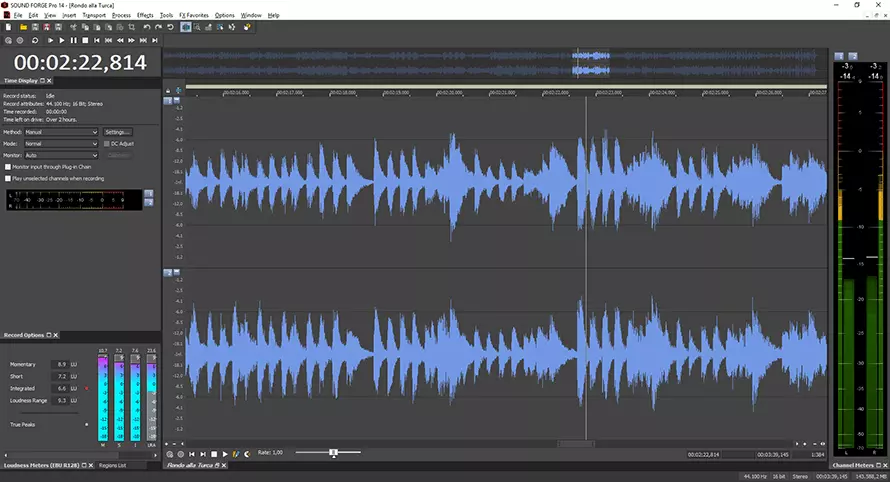
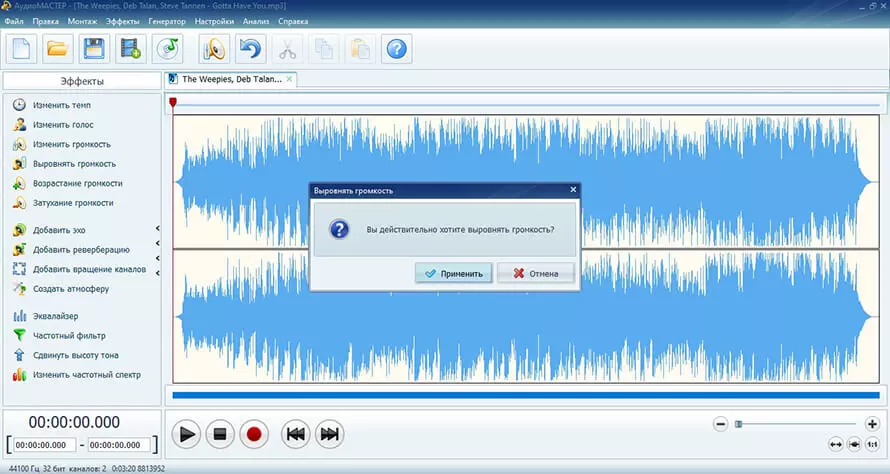
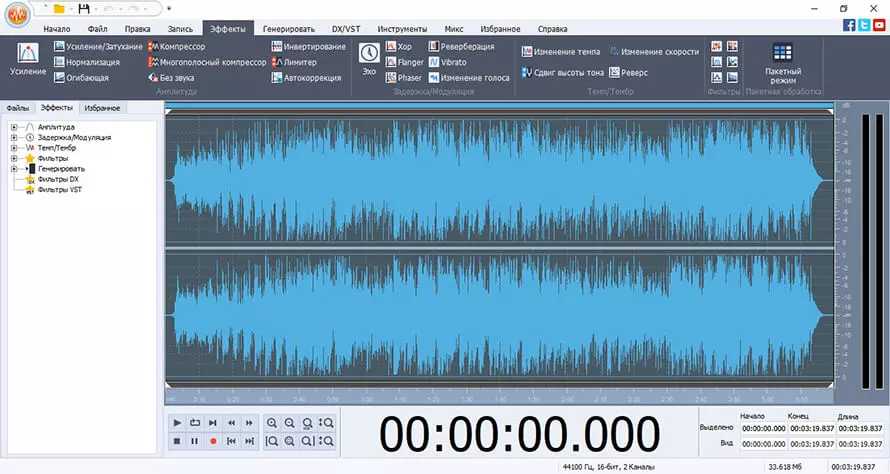
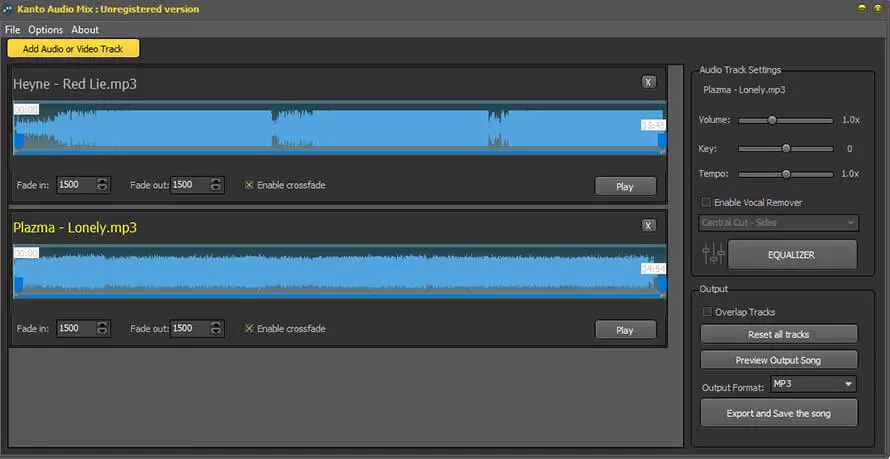
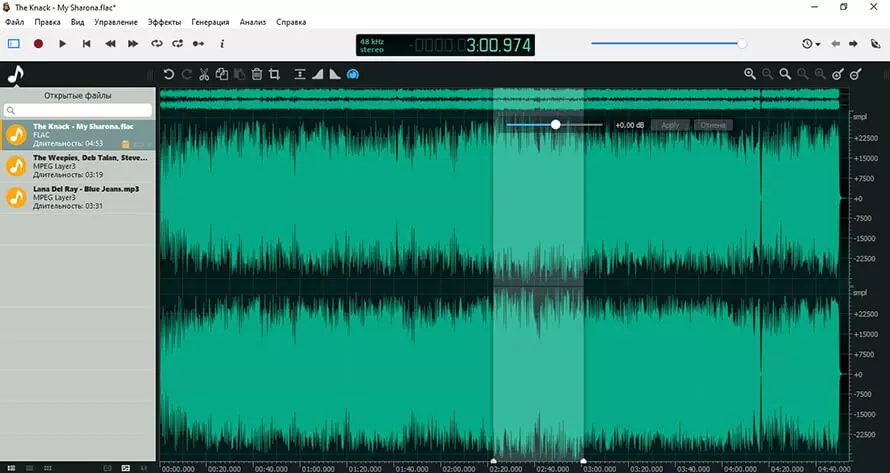
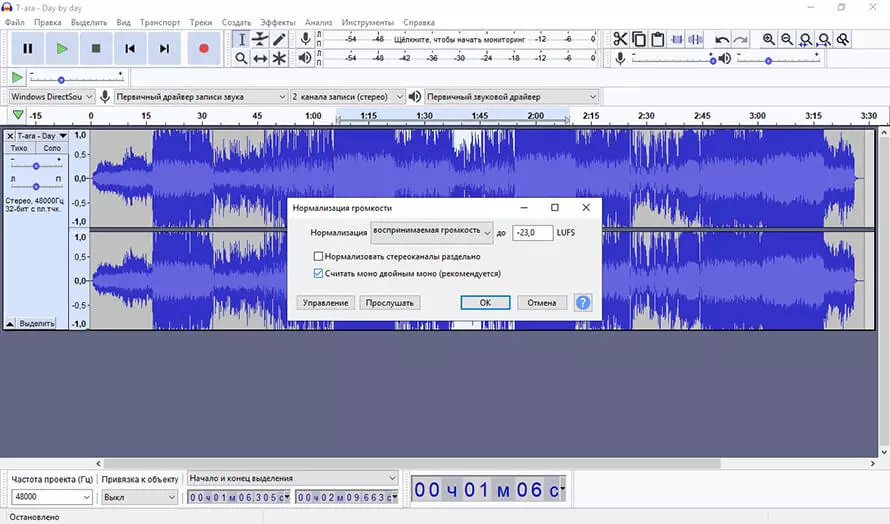
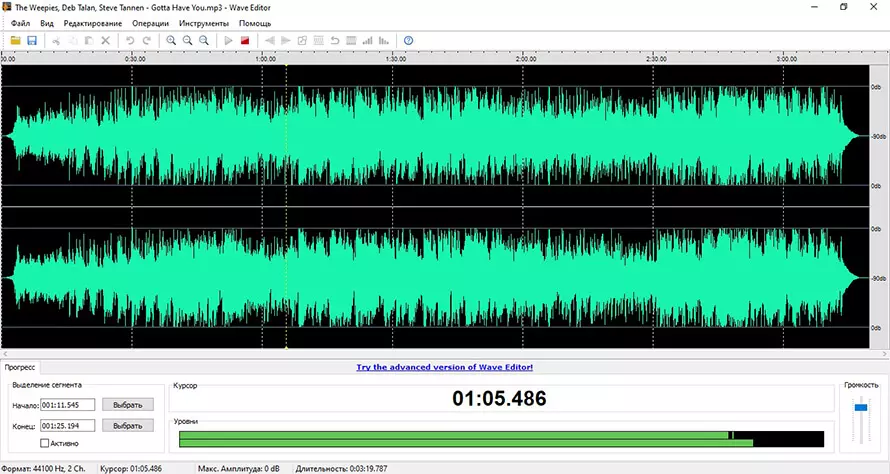

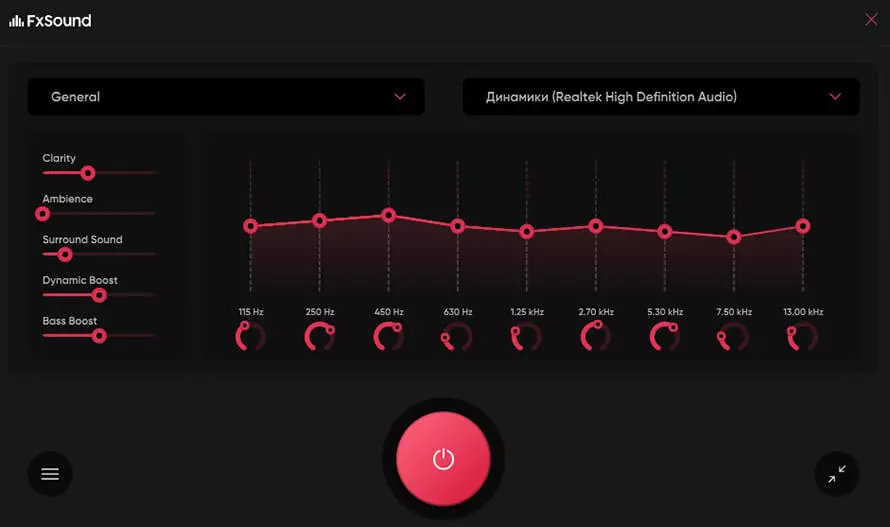
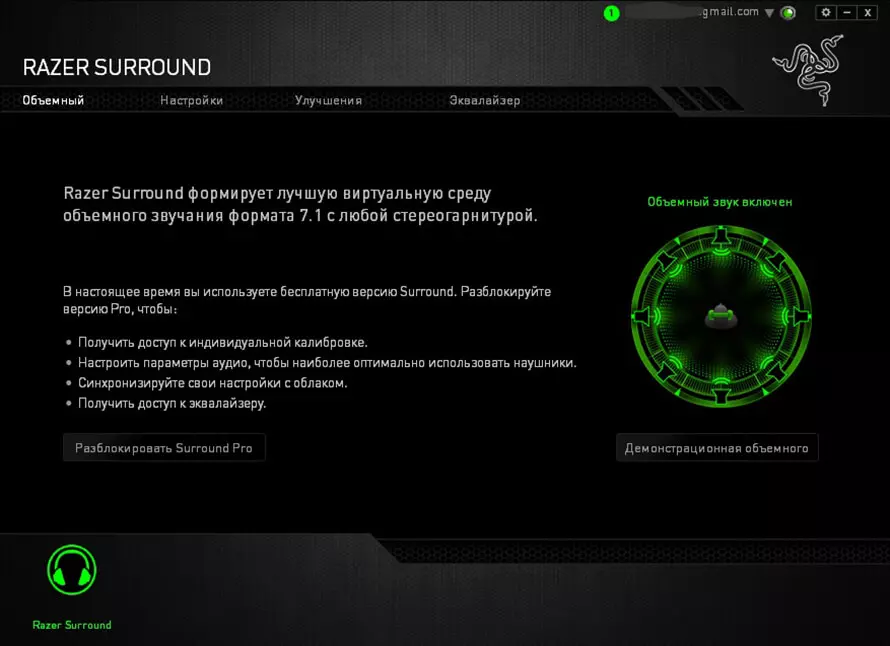
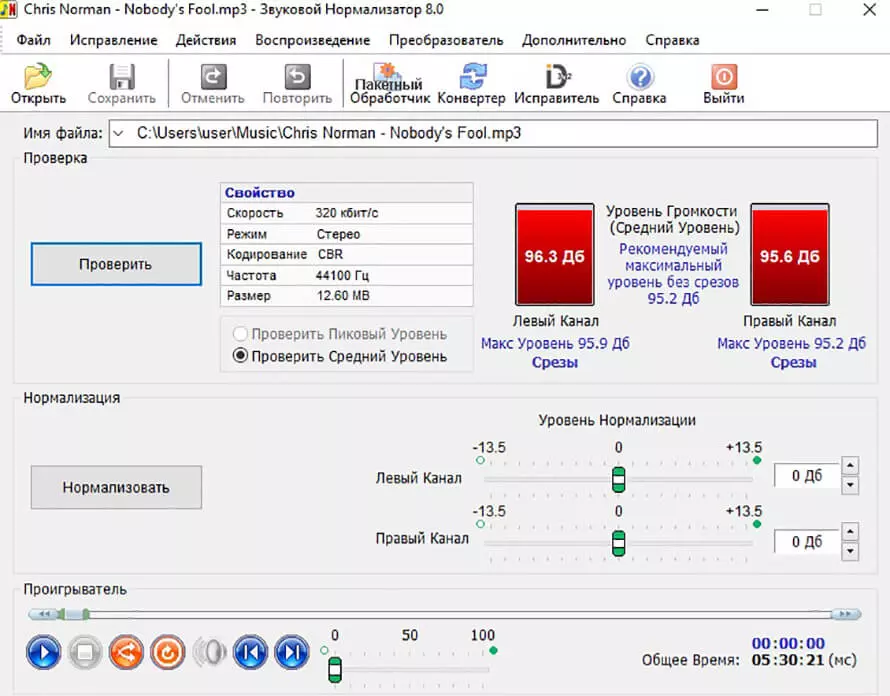
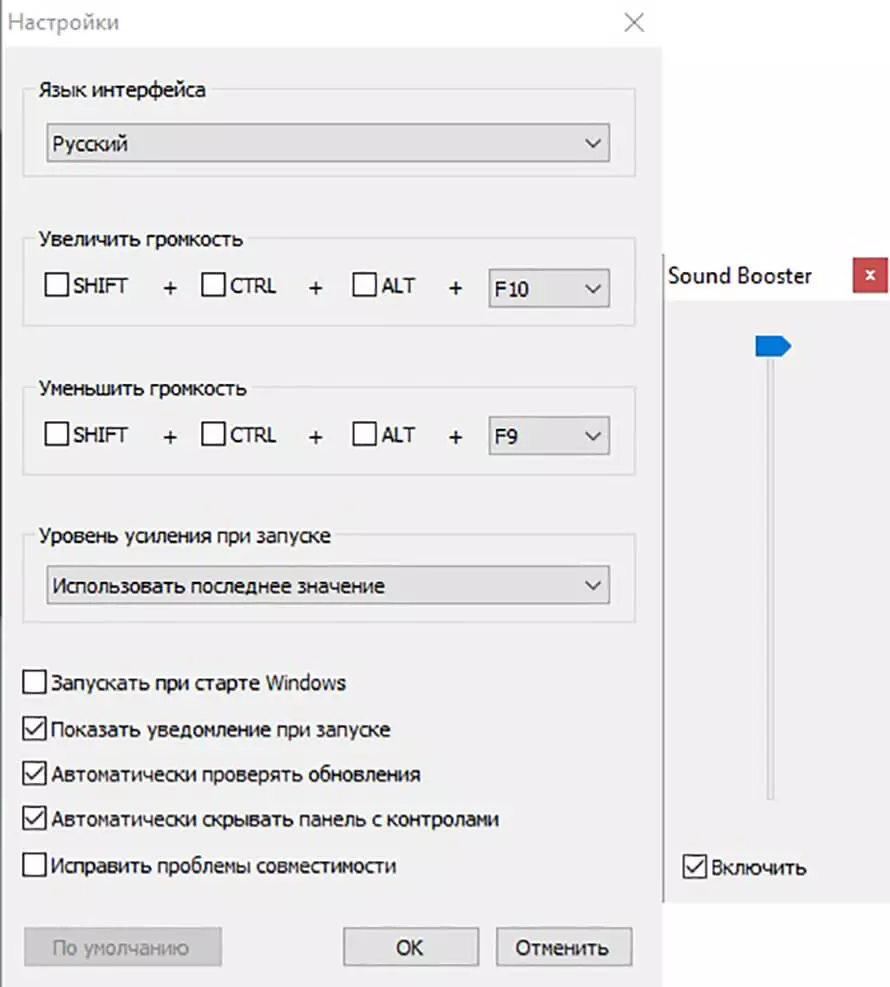
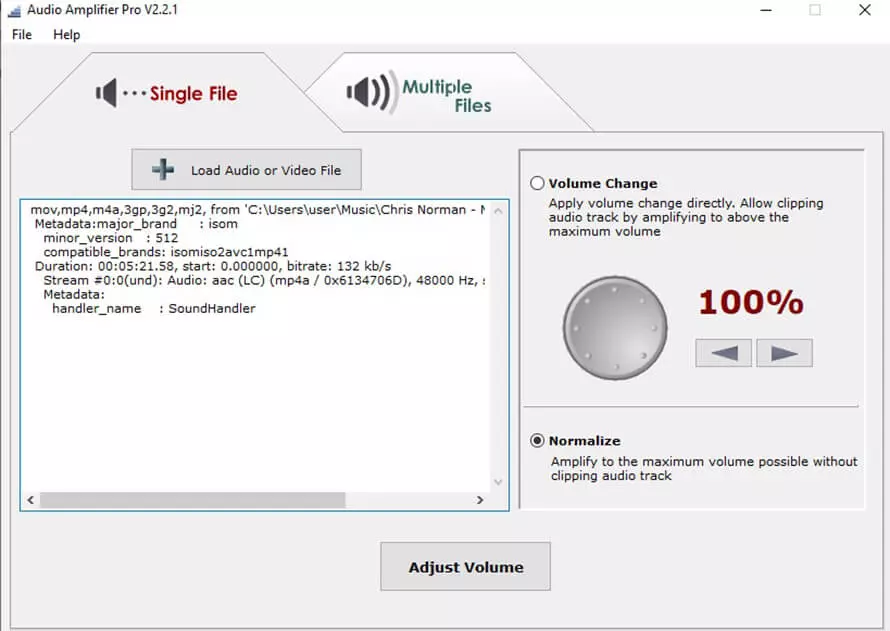
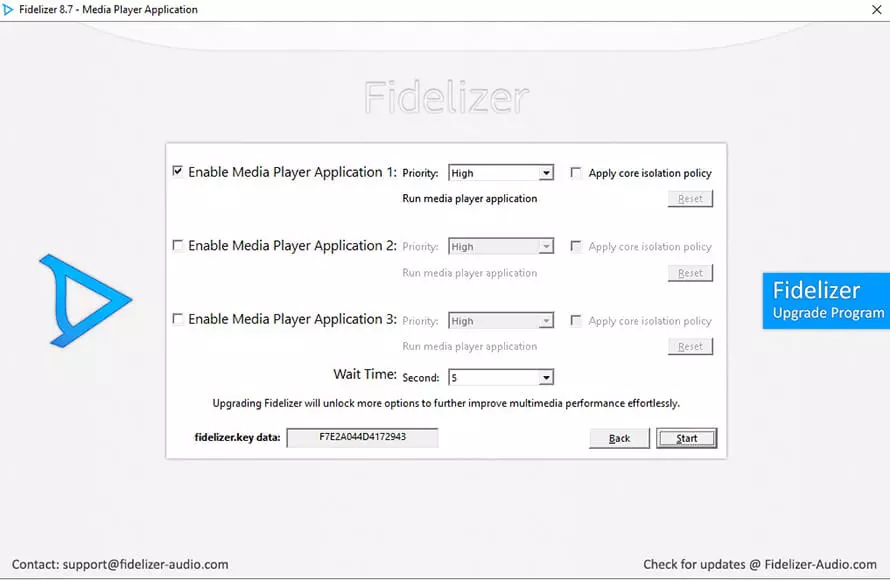
 , но странность там другая, если в него впихнуть видео диск или просто диск с файлами, он его тоже играет
, но странность там другая, если в него впихнуть видео диск или просто диск с файлами, он его тоже играет 









