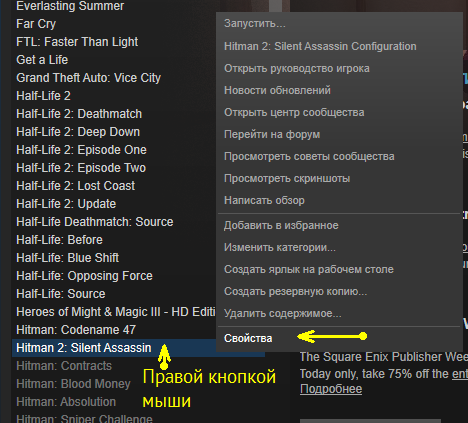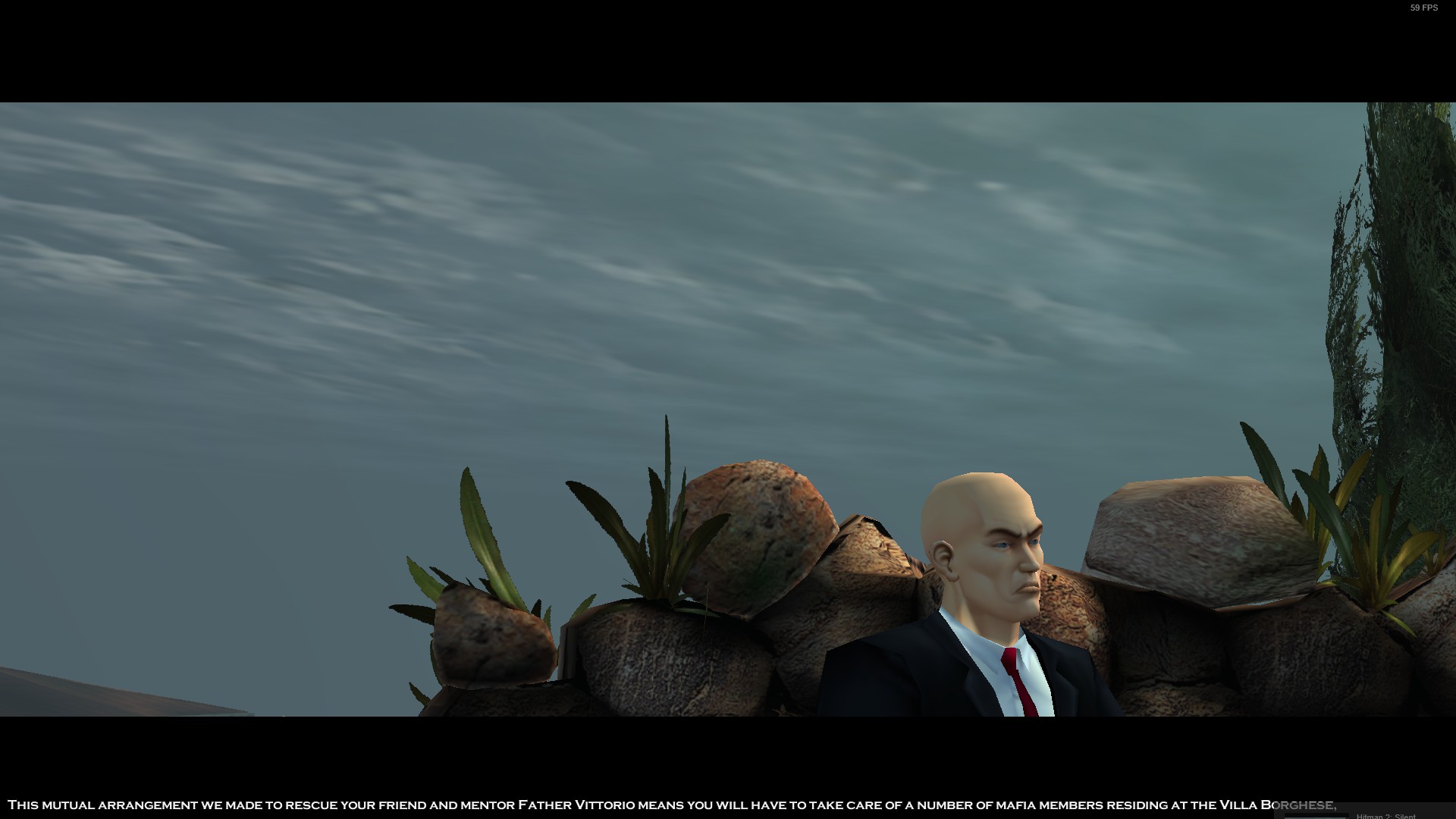Himan-2-Black-Screen-and-Resolution-Fix
NB! The creator of this fix is not responsible if something will go wrong during install,or for any issues that arise on your OS/hardware.This fix is distributed under GPL 3.0 license.This tutorial is meant for enthusiasts,tinkerers and gamers who want the the game to work and are not affraid to take the risk of learning some new stuff in the process.
0.For Steam versions only:
Go into C:Program Files (x86)Steam find a file Steam.dll and Copy/Paste it into your Hitman 2 Silent Assassin directory
1.Go to Control Panel>Programs>Programs and Features>Turn Windows Features on or off>Legacy Components>Enable Direct Play
2.Go To Hitman 2 Silent Assassin Directory C:Program Files (x86)SteamsteamappscommonHitman 2 Silent Assassin
3.Download,extract and paste the Hitman2.ini, d3d8.dll and wined3d.dll into the Hitman 2 Silent Assassin directory.
4.(Optional) Input the values provided below into the Hitman2.ini manually
-
DefaultScene=AllLevels/Logos.gms
-
SoundDll SoundEngine.dll
-
ScriptDll SDL_Engine.dll
-
ScriptIfDll ScriptInterfaces.dll
-
DrawDll RenderD3D.dll
-
LocaleFile=LocaleEnglish.xml
-
Resolution 1920×1080
-
AutoDumpName ScreenDump0000.jpg
-
ColorDepth 32
-
ErrorLog error.log
-
EnableConsole
-
Anisotropy 0
-
AntiAlias 0
-
ShadowDetail 2
-
TextureResolution 0
-
UseDirectInputMouse
-
UseDirectInputKeyboard
-
HeroControlMode 1
-
MouseSpeed 0.8
-
SpeechVolume 100
-
MusicVolume 88
-
SoundEffectsVolume 100
-
ConfigFile=Keyboard.cfg
-
DisablePolyLimit
-
UseEax 1
-
Window 1
5.(Optional Line) for Multiple monitor setup
- StartUpperPos 0,0
NB! If you are experiencing issues such as something glitching after installing this fix on top of other configurations and mods you need to do the following:
- Uninstall game
- Delete Hitman 2 Silent Assassin directory from C:Program Files (x86)Steamsteamappscommon
- Install the game again
- Apply the fix again
NB for all the users,please report any issues to the issues section in the github repo,not on my gaming youtube channel under unrelated videos!
Work done: updated to Wine Vulkan API 7.15 build,if any issues were present,they are fixed now
Credit goes to silentgamepls
Followers
0
By
Guest
-
Hitman 2: Silent Assassin
-
Widescreen
About This File
Original download
Article: Hitman 2: Silent Assassin
This fix is currently incomplete.
What’s New in Version 08/09/2015 09:29 PM See changelog
Released August 9, 2015
No changelog available for this version.
- 08/09/2015 09:29 PM
-
08/09/2015 09:29 PM
August 9, 2015 -
11/08/2014 05:10 PM
November 8, 2014 -
07/24/2014 01:49 PM
July 24, 2014 -
07/24/2014 01:48 PM
July 24, 2014
Previous File
TrueMotion 2 Codec
Next File
Tomb Raider: The Angel of Darkness intro skip
User Feedback
-
0 Comments
Recommended Comments
There are no comments to display.
Join the conversation
You can post now and register later.
If you have an account, sign in now to post with your account.
Add a comment…
×
Pasted as rich text. Paste as plain text instead
Only 75 emoji are allowed.
×
Your link has been automatically embedded. Display as a link instead
×
Your previous content has been restored. Clear editor
×
You cannot paste images directly. Upload or insert images from URL.
- Insert image from URL
×
- Desktop
- Tablet
- Phone
Хорошая игрушка — Hitman 2: Silent Assassin. Умели же в те времена делать игры!
С тех пор утекло много воды, компы стали мощнее, мониторы больше, но всё же иногда хочется вспомнить молодость и прогуливание школы за компьютером. Увы и ах, Hitman 2 ничего не знает о современных мониторах, и на выбор предлагает устаревшие разрешения экрана, а играть с ними сегодня как-то не круто.
К счастью, это легко исправить! Если вы хотите включить в Hitman 2 разрешение FullHD (1920×1080 или 1920×1200), то вот инструкция как это сделать:
1. Сначала вам нужно зайти в папку с игрой. Если у вас не Steam-версия, то зайдите в папку, в которую вы устанавливали игру и переходите к пункту 3. Если у вас Steam-версия, то найдите вашу игру в списке, кликните на ней правой кнопкой и выберите «Свойства»:
2. Затем в появившемся окне перейдите на вкладку «Локальные файлы» и нажмите там на кнопку «Просмотреть локальные файлы».
3. Вы зашли в папку с файлами игры. Найдите там файл Hitman2.ini 
4. Найдите строчку в самом низу
Resolution 800×600
Замените её на:
Resolution 1920×1080
(Или какое вы хотите разрешение)
5. Найдите строчку (недалеко от предыдущей, ещё ниже)
Window 0
Замените её на:
Window 1
6. Найдите строчку
DrawDll direct3d3.dll
Замените на
DrawDll RenderOpenGL.dll
7. Сохраните файл (Ctrl+S).
Всё, теперь можете играть в игру в разрешении FullHD. Удачной игры!
Мистер 47 считает, что разрешение FullHD это Not bad!
You can leave a comment with «Facebook»:
Не забывайте оставлять комментарии при помощи «ВКонтакте»: