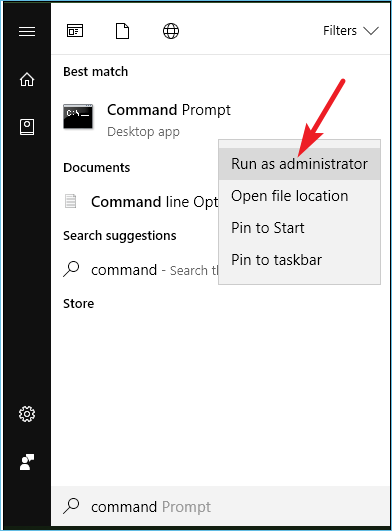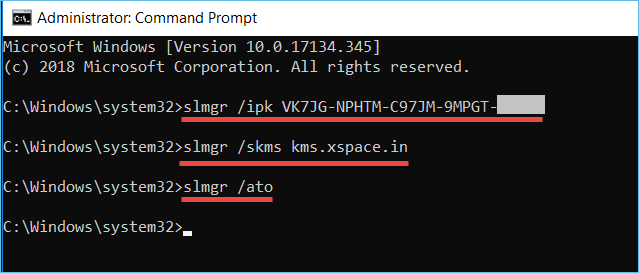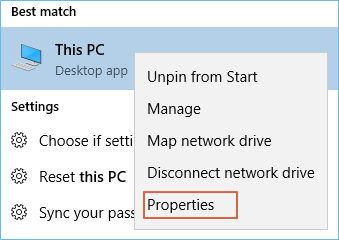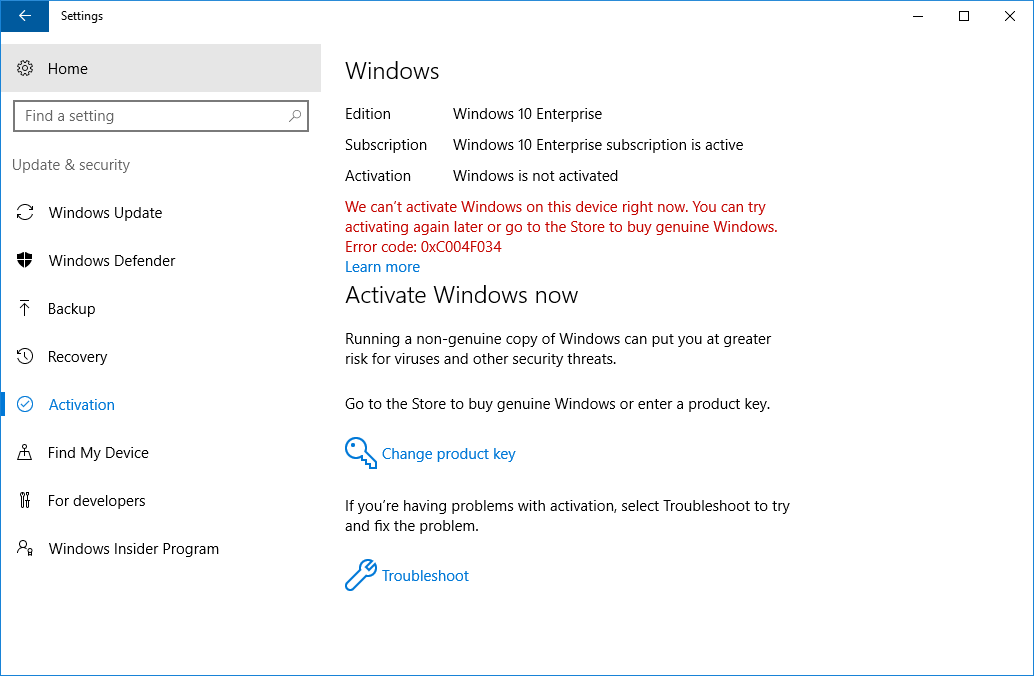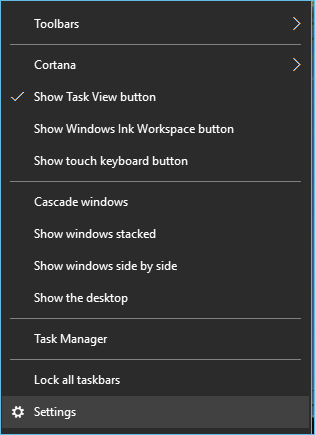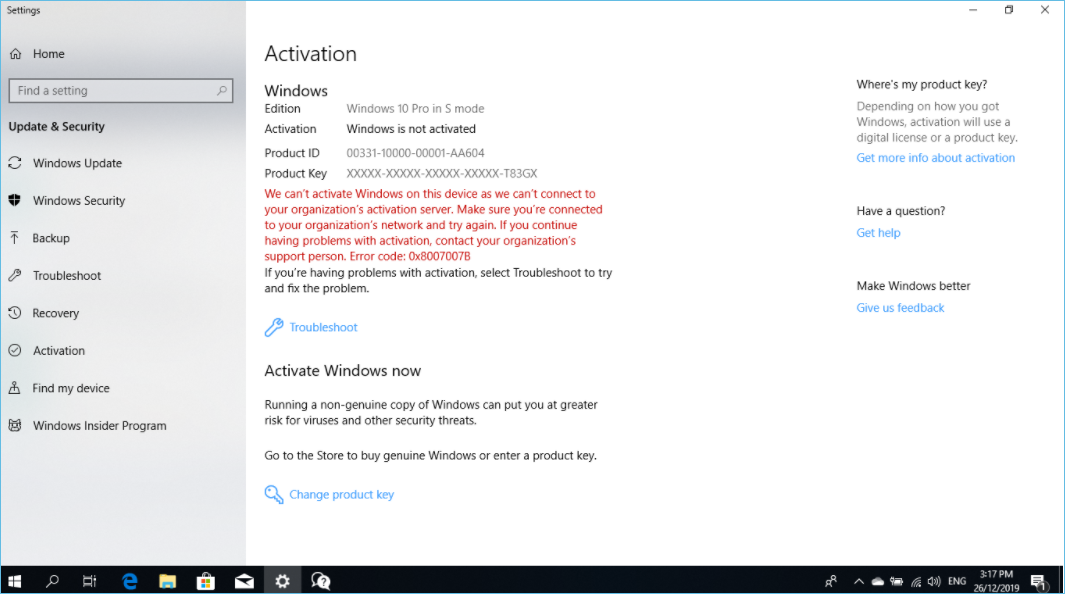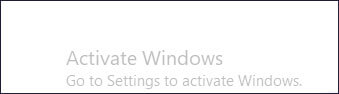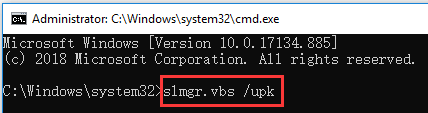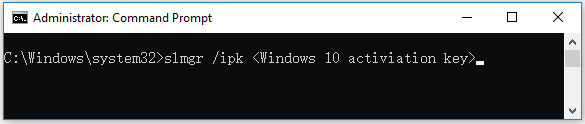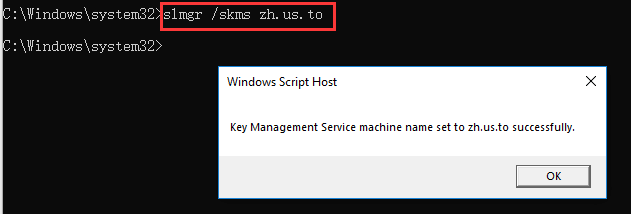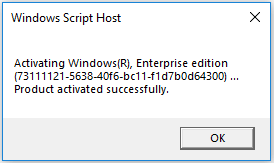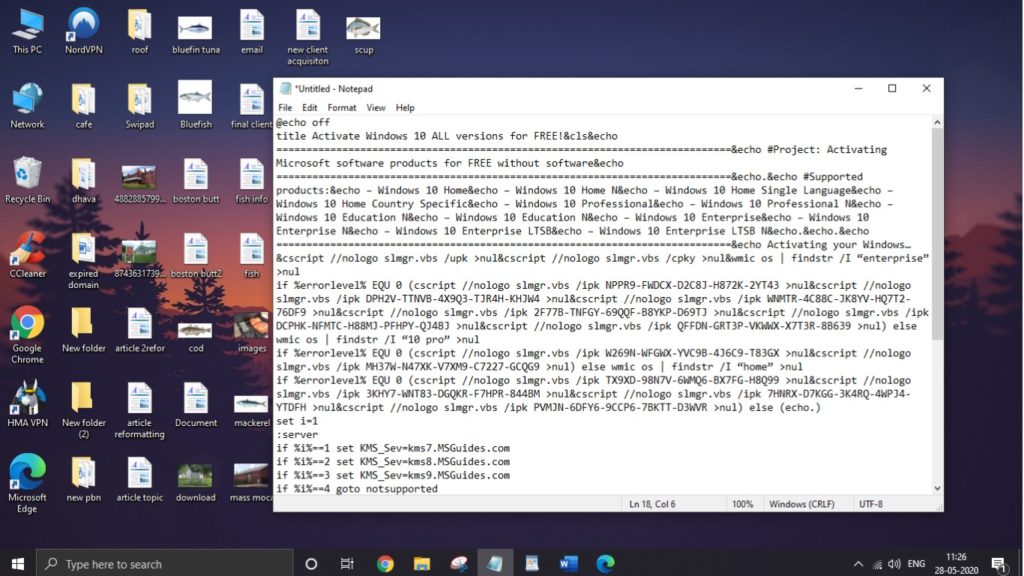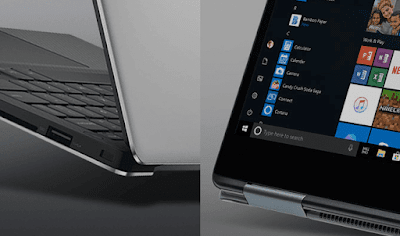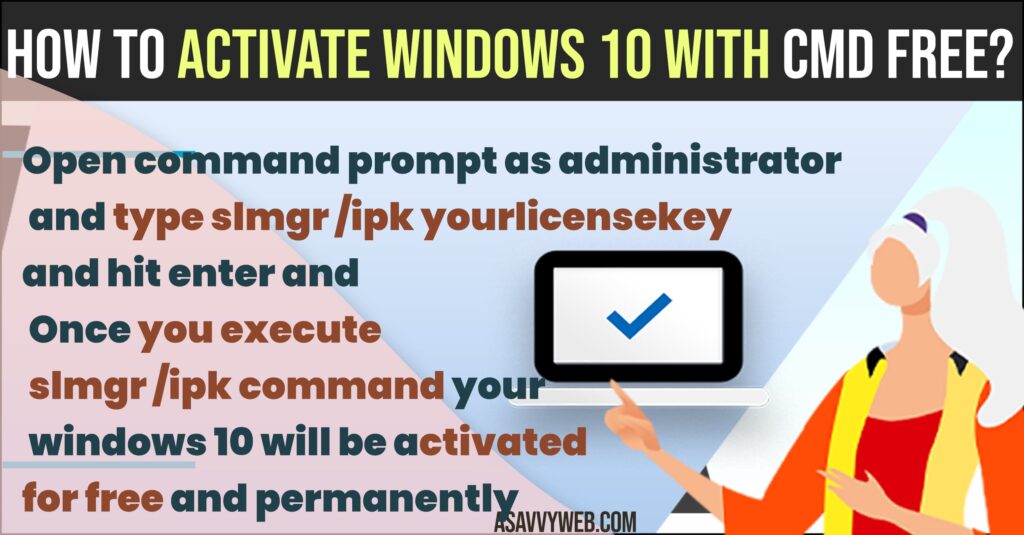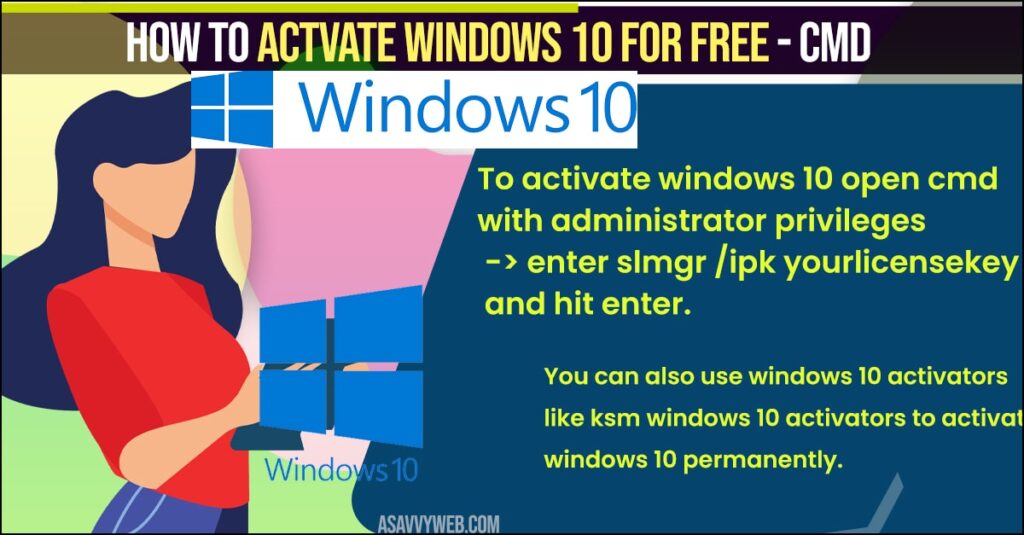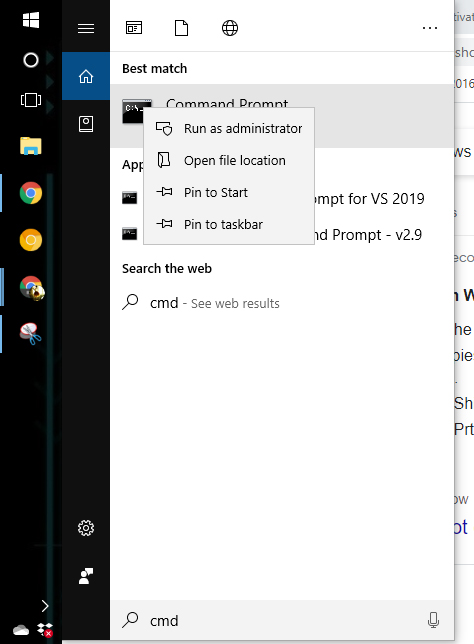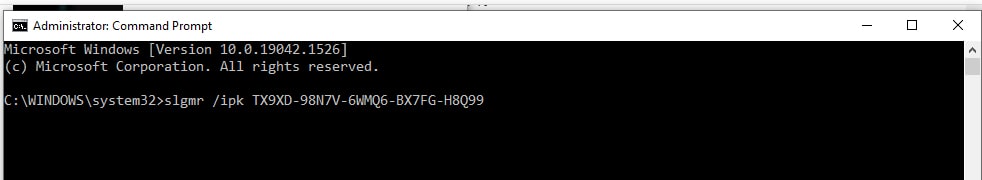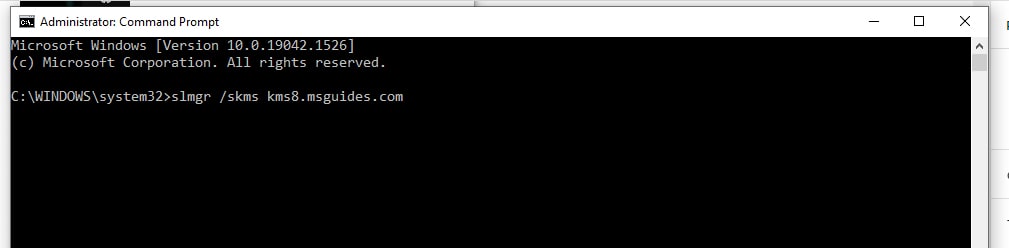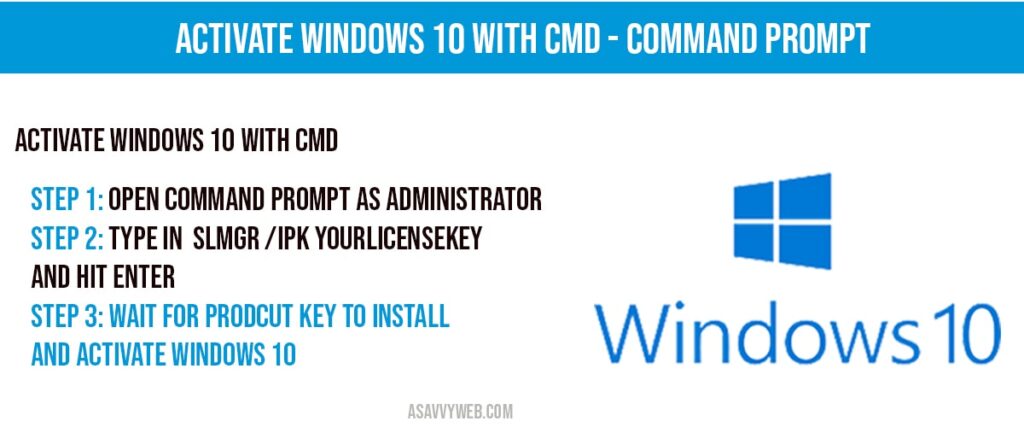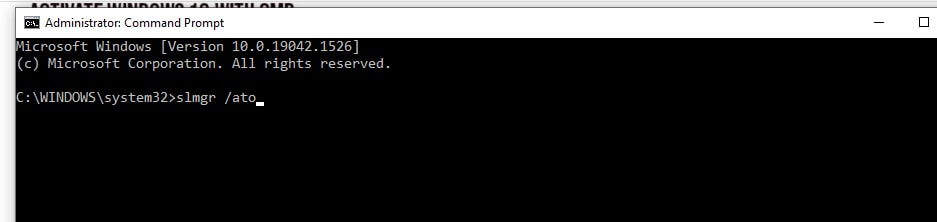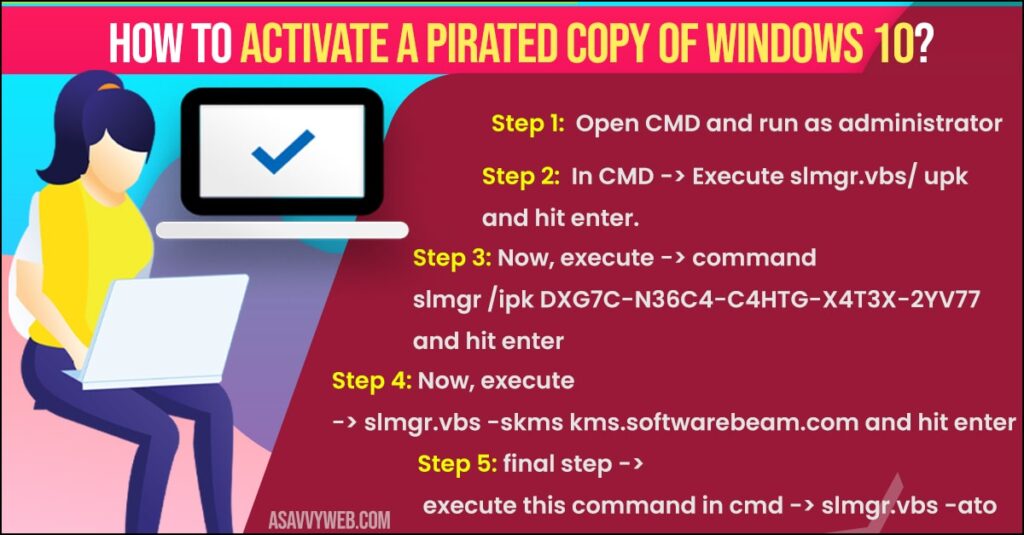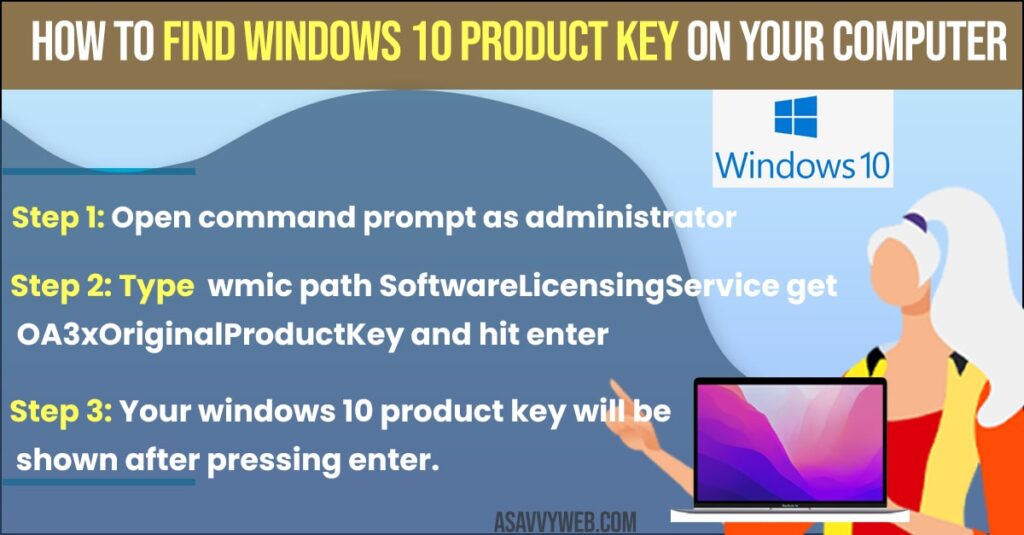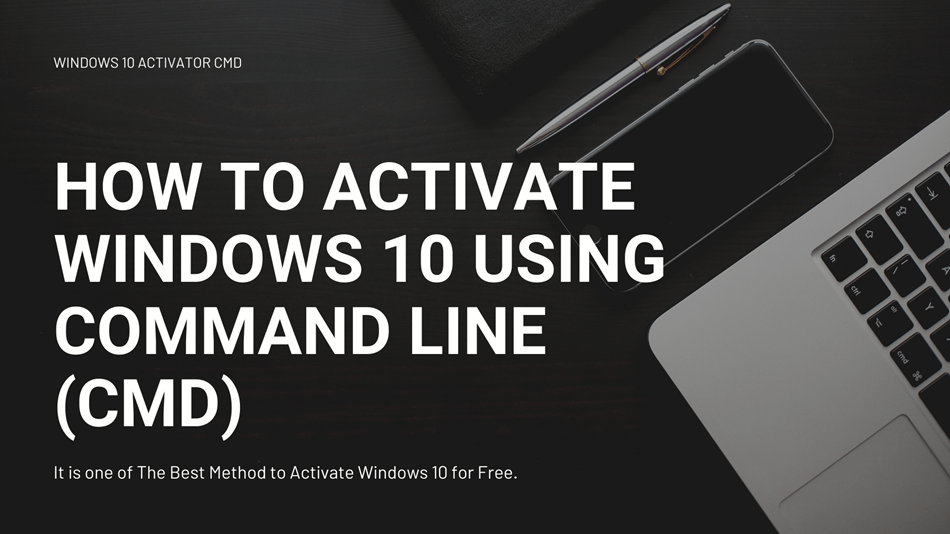Note: As of now (august 2022) This method is still working to activate windows 10 for free with CMD, so if it’s not working for you, then you must have not followed the steps carefully.
In today’s guide, you are going to learn how you can activate your windows 10 Computer just by using the command line, which is commonly known as CMD or command prompt.
Most PC users do not know that they can activate their windows for FREE as well, so you might want to bookmark this post for future purposes.
This post will give you a step-by-step easy guide, to teach you How to activate Windows 10 with cmd with and without key
it is by far the fasted method to activate the windows 10 product. (probably under a minute, if you do all the steps exactly as it is mentioned) because in here you don’t need to install any Windows 10 activation tool or watermark remover tool or something for activation. so it’ll be a pretty straightforward guide for non-techy folks.
Also read: Download whynotwin11 compatibility checker tool to check if you can upgrade to Windows 11
After the installation of Windows 10 on your computer, it will ask you to activate your Windows 10 when you’ll try to personalize/customize windows 10. If your Windows 10 system has not been activated, Windows will not let you personalize your desktop (such as personalizing your lock screen, wallpaper, theme, etc.) and it will show a watermark at the bottom right screen saying “Activate Windows. Go to Settings to activate Windows”.
which looks very annoying on the screen
Also read: How to dual boot windows 10 and Kali Linux (Detailed Guide for beginners)
so let begin the process to activate window 10 with help of CMD.
How to Permanently Activate Windows 10 with command line
Step 1. Open command prompt
Press Windows and search cmd, right-click and run as administrator.
Step 2. Uninstall the previous key
Now type this command on cmd slmgr.vbs /upk (it will uninstall previous product key)
Step 3. Enter the keys
Next, copy and paste this command line and hit Enter to install the Windows 10 product key: slmgr /ipk NPPR9-FWDCX-D2C8J-H872K-2YT43
or any of the keys below
Home: TX9XD-98N7V-6WMQ6-BX7FG-H8Q99
Home N: 3KHY7-WNT83-DGQKR-F7HPR-844BM
Home Single Language: 7HNRX-D7KGG-3K4RQ-4WPJ4-YTDFH
Home Country Specific: PVMJN-6DFY6-9CCP6-7BKTT-D3WVR
Professional: W269N-WFGWX-YVC9B-4J6C9-T83GX
Professional N: MH37W-N47XK-V7XM9-C7227-GCQG9
Education: NW6C2-QMPVW-D7KKK-3GKT6-VCFB2
Education N: 2WH4N-8QGBV-H22JP-CT43Q-MDWWJ
Enterprise: NPPR9-FWDCX-D2C8J-H872K-2YT43
Enterprise N: DPH2V-TTNVB-4X9Q3-TJR4H-KHJW4
Step 4. Enter the command
now type slmgr /skms kms8.msguides.com into the command line and press Enter.
Now copy and paste slmgr /ato and hit Enter to activate Windows 10 with CMD.
that’s it now you’re done, now…
How to activate Windows 10 with cmd without key
If you do not have the windows license and you are looking for a way to activate your windows without a key then keep reading.
there are 2 ways you can activate windows 10 with cmd without key, let’s see how:
#Method 1: using Windows Activator – KMSPico
For this you need to disable Real Time Protection under the Windows Defender Settings to excute the further steps. you can read here to how to disbale windows defender for kmspico. Now follow the steps carefully to activate windows 10 with cmd without key using kmspico.
- First, download the KMSPico software by clicking here.
- Now Unzip and install the software (Password is officialkmspico.com)
- Open the software after Installation.
- Once the software opens, click on the big Red button and your Windows 10 will be activated immediately!
That’s all, Now you have successfully activated your Windows 10 PC. Now, you should be able to usee all the windows features that were locked before like changing wallpapers etc.
Also read: ( FIXED ) file explorer preview pane not working for pdf in windows
#Method 2: using Windows Activatior Microsoft Toolkit
The first thing you need to do is temporarily disable Antivirus and Windows Defender protection (the antivirus will prevent Microsoft Toolkit from modifying the system registry, which is needed to activate Windows).
Now to activate windows 10 without using with the help of microsoft toolkit follow the steps below:
- download Microsoft Toolkit by clicking here.
- Unzip the file and Install it. (Password is mstoolkit.org)
- Then, open the Microsoft Toolkit.exe file, install and allow installation to be completed.
- open the software and click on the Windows icon beside the Settings button in the software.
- Click on Product Keys tab and select the Product and Edition (e.g Windows 10 Professional). Click on Install.
- Now, go to the Activation tab, select KMS Server Service and click Install.
- Finally, click on Activate. Your Windows will be activated immediately.
And hopefully it should work, if it doesn’ click on E-Z Activator.
how to check windows 10 is activated or not?
There are lots of ways you can check if windows 10 is activated on your computer or not, for example, If you don’t see any “activated windows, go to settings to activate windows” watermark in the bottom right of your screen then it means your windows is fully activated however another excellent method to check windows 10 is activated or not on your device is by using this simple command:
type windows + run
type this command slmgr.vbs -xpr
Also read: [Fixed] potential windows update database error detected
you watch this video if you are still facing any problem
how to activate windows 10 with cmd without key
This is by far the best way to activate windows 10 with cmd without key and this is how by following the steps above, you can activate Windows 10 for free with the command line, and after activating Windows 10 you’ll be able to customize your home screen like lock screen, wallpaper, theme, etc., and the annoying watermark of windows won’t show anymore.
Some users were getting error codes like 0xC004F069 and 0xC004F074, but for me and lots of other users claim that it is working totally fine, so please try other keys and make sure you are doing the exact steps mentioned above
Team windowsground
| Workable Solutions | Step-by-step Troubleshooting |
|---|---|
| 1. Activate Windows with CMD | Run it as administrator > Type the command > Press enter to activate your Windows 10/11…Full steps |
| 2. Activate Windows with Product Key | Go to your systems settings > Right-click on «My PC» > Click on properties…Full steps |
| 3. Check Windows Activation Status | Click on the start button and click on settings > Go to «Update and security»…Full steps |
| 4. Can I use unactivated Windows |
Pros of using Windows Without Activation…Full steps Cons of using Windows Without Activation…Full steps |
No matter which Windows OS you install, its activation is essential. An activated version of Windows lets you explore all its features without any issues. Further, to complete your purchase, it is also necessary to activate your Windows.
Now, how to activate Windows? Well, there are many methods. One simple and hassle-free way is to use the Command Prompt. Do not worry! we will guide you through all steps of activating your Windows through CMD. So, let us get started!
How to Activate Windows 10/11 with CMD
You can use this method if you want to activate your Windows 10/11 for free. This method really comes in handy if no other method is working for you. Here are the steps you need to follow to activate your Windows using Command Prompt (CMD).
Step 1. You have to open the command prompt on your system first. Then, click and start and simply type «CMD». Now, run it as administrator.
Step 2. Type the following command.
- slmgr /ipk
- slmgr /skms kms.xspace.in
- Slmgr /ato
Now press enter. This command will activate your Windows 10/11. In case of any troubleshooting, you can take help from Windows repair services.
Activate Windows 10/11 with Product Key
Using Command Prompt is definitely a freeway. But you do not necessarily have to rely on this method to activate your Windows 10 or 11. You can also use the Windows product key to activate your Windows OS.
It seems quite simple, but it does require some steps to follow. So, for your ease, we have explained the whole process in various steps.
Step 1. To activate your window using the product key, you need to go to your systems settings. For right click on «My PC» and then click on properties.
Step 2. A new window will open where it will display the system’s properties. On the right bottom of the window, you’ll see a status indicating whether the Windows has been activated or not. Click on it to proceed further.
Step 3. Upon clicking on this icon, the system would ask you to enter a product key. Enter your 25 character long product key. Simply enter that and click on activate.
How to Check Windows Activation Status
If you want to verify whether your Windows OS is activated or not, you can follow a simple process. Below we have broken down the whole process into steps for your ease.
Step 1. Click on the start button and click on settings.
Step 2. Go to «Update and security». Under this menu, you have to click on «Activation». Here your Windows activation status will be displayed.
Can I Use Windows without Activation
The straight answer is yes, and you can use Windows without activation. But it is a risk. So here are some pros and cons of using Windows OS without activation.
Pros of using Windows Without Activation
1. It Doesn’t Affect Your PC’s Performance
Some people think that if they have an inactive copy of Windows on their computer, it will affect its performance. But this is not true! In fact, you may not even notice any difference.
So why bother activating Windows? In reality, there are many benefits to doing so. For one, you’ll have access to all the latest updates and features that Microsoft releases. Additionally, you’ll be able to personalize your copy of Windows with custom themes and settings.
Overall, whether or not you activate your copy of Windows is up to you. Just know that it won’t impact your computer’s performance either way.
2. You Can Try A Certain Windows OS
For instance, you want to try Windows 11, and you can install it without activating it. Similarly, you can use a Windows OS without activation for some days. However, it would give you an idea of the overall features of that particular OS.
If you wish to continue with that version, you can activate it the way we mentioned.
Cons of using Windows Without Activation
Here are some cons of using Windows without activation.
1. You Keep On Getting Reminders
If you don’t activate Windows 10, you’ll see a watermark on your desktop. This is Microsoft’s way of reminding you that you need to pay for the copy of Windows 10 that you’re using. The watermark will also include the build number of the operating system, so if you see it, you’ll know that your Windows is not activated.
2. Personalization will be limited
Another consequence of not activating Windows 10 is that you won’t be able to personalize your PC as much as you could if it were activated. For example, you won’t be able to change your wallpaper or lock screen, and you’ll see a message on your personalization settings page that says «Some settings are managed by your organization.»
Conclusion
So, now you know how to activate Windows 10/11 using various methods. We have listed activating Windows OS through CMD, and also through the product key. You can choose the way which feels convenient to you.
Though, you can also use inactivated Windows copy. However, it is recommended to activate it using any of the above methods.
To keep your data backed up, it is recommended to use a reliable third-party tool such as EaseUS Todo Backup Free. It is one easy-to-use tool and lets you create backups of the system files for free. You can download it to try its convenient features.
1. Is activating Windows with cmd safe?
Using the command prompt to activate Windows is safe. However, cmd is not the necessity to activate Windows, and you can also use other tools, like the Product Key.
2. Can I activate Windows through cmd?
Of course, you can use the command prompt to activate Windows for free. Follow the steps: Open the command prompt on your system, type CMD and run it as administrator. Then, type the command below:
slmgr /ipk
slmgr /skms kms.xspace.in
Slmgr /ato
and then press Enter key to activate your Windows.
-
MiniTool
-
MiniTool News Center
- How to Permanently Activate Windows 10 Free with CMD
By Alisa | Follow |
Last Updated February 01, 2023
This post provides step-by-step guide to help you activate Windows 10 by using CMD. Check how to activate Windows 10 with CMD but not with Windows 10 activation tool. If you need to recover lost data from Windows 10 computer, MiniTool data recovery software is a good choice.
After you install or reinstall Windows 10, it will ask you to activate Windows 10. If your Windows 10 system has not been activated, it will appear a watermark at the lower-right screen saying “Activate Windows. Go to Settings to activate Windows”. It would be annoying to have the watermark on screen.
Besides, if you don’t activate Windows 10, you can’t change the Windows Personalization settings like lock screen, wallpaper, theme, etc.
Before we learn how to activate Windows 10 with CMD, you can firstly check the edition of your installed Windows 10 system.
You can press Windows logo key and Pause/Break key on the keyboard at the same time to quickly check the Windows 10 edition of your computer.
How to Permanently Activate Windows 10 with CMD
Without third-party Windows 10 activation tools, you can activate Windows 10 with CMD for free. Here we’ll introduce how to activate Windows Enterprise edition with CMD.
Step 1. You can press Windows + R key on the keyboard to open Windows Run box. Type cmd, and press Ctrl + Shift + Enter to open and run Windows Command Prompt as administrator.
Step 2. After you enter into Windows 10 Command Prompt, you can copy and paste this command line: slmgr.vbs /upk, in the Command Prompt window. Hit Enter to execute the command.
Step 3. Next you can copy and paste this command line and hit Enter to install the Windows 10 product key: slmgr /ipk <Windows 10 activation key>. Replace «Windows 10 activation key» with the real license key that you buy or find online for Windows 10 OS.
Note: It’s advised that you support and buy the original Windows 10 license key from Microsoft and use this way to permanently activate Windows 10. You may find some free available Windows 10 product keys online and use them to activate Windows 10 permanently, but be careful since it may violate Microsoft copyright policies.
Step 4. Then you can type slmgr /skms zh.us.to command line and hit Enter.
Step 5. At last, copy and paste slmgr /ato and hit Enter to activate Windows 10 for free with CMD.
How to Activate Windows 10 Pro with CMD
Step 1. Click Start and type cmd, right-click Command Prompt app and choose Run as administrator.
Step 2. Copy and paste the following command line in Command Prompt window and hit Enter. If you buy or find the activation key for Windows 10 Pro, you can replace «Windows 10 license key» in the command line after slmgr /ipk.
slmgr /ipk <Windows 10 license key>
Step 3. Type the following command lines and remember to hit Enter after you type each line.
slmgr /skms kms.xspace.in
slmgr /ato
How to Check If Your Windows 10 Is Activated or Not
If you want to check whether your Windows 10 computer is activated or not, you can press Windows + R keys on the keyboard to open Run box, type slmgr.vbs -xpr in Run box and hit Enter.
Bottom Line
By following the steps above, you can easily activate Windows 10 for free with CMD.
If your Windows 10 computer has other problems, you can repair Windows 10 with 6 ways. If you lost some data in your Windows 10 computer, you can use MiniTool Power Data Recovery to easily recover lost data or mistakenly deleted files in 3 simple steps.
About The Author
Position: Columnist
Alisa is a professional English editor with 4-year experience. She loves writing and focuses on sharing detailed solutions and thoughts for computer problems, data recovery & backup, digital gadgets, tech news, etc. Through her articles, users can always easily get related problems solved and find what they want. In spare time, she likes basketball, badminton, tennis, cycling, running, and singing. She is very funny and energetic in life, and always brings friends lots of laughs.
Are you looking for the best way to Activate Windows 10/11? You have got the correct place where you are going to learn Windows 10 Activation using CMD, no need to use software for activation it is just simple to Activatet in 2 minutes.
Whenever and wherever you can Activate Windows 10/11 with this method we have shared processes step by step with images that will help you to better understanding.

If you want to Activate your Windows 10, make sure you follow the steps properly look at images, and do step by step.
Step 1. Open Command Prompt CMD
Firstly you need to open CMD on your computer make sure you have to open it Administer CMD.
Step 2. Copy and paste code
Now you have to enter, make sure you have opened the Administrator command prompt.
Copy Code Here: cscript slmgr.vbs /ipk
Step 3. Enter product key according to your Windows edition
After applying first code, you need to add your product key according to your Windows 10 Edtion,
An Example I have installed Windows 10 Pro so I will choose Pro product key.
Windows 10 Supported Edition Product Key
Home/Core TX9XD-98N7V-6WMQ6-BX7FG-H8Q99
Home/Core (Single Langauge) 7HNRX-D7KGG-3K4RQ-4WPJ4-YTDFH
Home/Core N 3KHY7-WNT83-DGQKR-F7HPR-844BM
Home/Core (Country Specific) PVMJN-6DFY6-9CCP6-7BKTT-D3WVR
Professional W269N-WFGWX-YVC9B-4J6C9-T83GX
Professional N MH37W-N47XK-V7XM9-C7227-GCQG9
Enterprise NPPR9-FWDCX-D2C8J-H872K-2YT43
Enterprise N DPH2V-TTNVB-4X9Q3-TJR4H-KHJW4
After entering, hit the enter button and Windows 10 Product key will be installed, you can see in the image.
Step 4. Copy Skms code and paste
Now you need to put another code after installing your Windows 10 product key.
Copy Code here: cscript slmgr.vbs /skms kms.lotro.cc
Copy code and paste into CMD and hit enter and Windows 10 will be activated.
Key management service machine name set to 120.26.211.29 successfully.
You need to copy and paste another code
Copy Code Here: cscript slmgr.vbs /ato
Congratulations you have installed Windows 10 Product key successfully.
Open your PC properties and check your Windows 10 Activation statues, it will be activated if you get error comment down below.
Watch Video Tutorial ACTIVATE WINDOWS 10
Configure KMS in Windows 10
- Open an elevated command prompt
- Enter one of the following commands
- To install a KMS key type “script slmgr.vbs /ipk ” Product Key According To Your Edition”
- To activate type “cscript slmgr.vbs /skms 120.26.211/29″
- To activate by using cscript slmgr.vbs /ato
Verifying the configuration of key Management Service
You can verify KMS volume activation from the KMS host server or from the client computer. KMS volume activation requires a minimum threshold of 25 computers before activation requests will be processed. The verification process described here will increment the activation count each time a client computer contacts the KMS host, but unless the activation threshold is reached, the verification will take the form of an error message rather than a confirmation message.
Also Read: How to make Windows 10 Bootable USB
How to Activate Windows 10 for Free
Activate Windows 10 Secrets That No One Else Knows About
You may look for different techniques to seek out product keys for your Windows 10. For instance, you have downloaded Windows 10 for the very first time then it is easy to activate all premium features for a lifetime. Finish the installation, and after that, you’ll have your own Windows 10.
Besides a few who don’t respond warmly to Windows 10, it is an excellent interface now, with the debut of Cortana, it’s starting to obtain a more robust approach to do things in everyday life. If you don’t buy Windows 10 from a shop, you won’t get a unique Product key. It’s fast and effective, and aside from a few men and women who haven’t responded warmly to Windows 10, it is a beautiful interface that’s now beginning to locate a more potent way in your day-to-day life with the coming of Cortana.
After you have genuine product keys, you can go up ahead and activate your Windows 10. Thus, make sure you’re employing the latest build of Windows 10. If you can’t find the product key for your Windows 10 and you would like to activate your Windows 10, you might not have the ability to see the item key for your own Windows 10 version.
For the legal usage of Windows 10, you must want to buy a license key for activation. Activation is likely to take place instantly, free of charge within a second. The activation is genuine and features the full activation license. If Active Directory-based Activation isn’t available, computers that were initially activated by employing Active Directory-based Activation endeavor to use KMS activation, and they keep doing so until the activation is successful.
The Number One Question You Must Ask for Activate Windows 10
Windows 10, as everyone probably knows, is the new variant of the desktop operating system produced by Microsoft. Windows 10 is the most recent and most famed operating system by Microsoft. Windows 10 regarded on account of the fact version that’s a hybrid of 8 and Windows 8.1. Windows 10 might be the much operating that’s advanced so far as video gaming is worried. Windows 10 is come to understand in 2015 into the market. Windows 10 was developed using feedback from vast numbers of people, so you can feel confident that Windows 10 works in the direction you would like it to.
Related: How to install Windows 10
Windows 10 is quickly turning into a popular upgrade for a lot of PC users. Windows 10 provides an item key for every single user out there. It’s very beneficial to activate your unregistered windows that are working onerous.
The Foolproof Activate Windows 10 Strategy
The activator permits you to replace Windows at any moment. Windows 10 Activator is an entire suite that provides you the application devices. Over here, you will receive the very best Windows activator free of charge. All you have to do for activating is download Windows 10 activator and put this up.
Whatever They Told You About Activate Windows 10 Is Dead Wrong. And Here’s Why
It’s possible to download Windows activator free of charge. There are several types of windows activators and reloaders all around the world for activating Windows. Windows 10 Activator is a wholly safe, virus and malware-free release so that you need not fret about any security issue. Windows XP Activator gives you the ability to activate your fully.
Key Management Service in Windows 10
Installing a KMS host key on a computer running Windows 10 allows you to activate other computers running Windows 10 against this KMS host an earlier version of the client operating system, such as Windows 7 or Windows 8.1. Clients locate the KMS server by using a resource record in DNS, so some configuration of DNS may be required. This scenario can be beneficial if your organization uses volume activation for clients and MAK-based activation for a smaller number of servers. To enable KMS functionality, a KMS key is installed on a KMS host then, the host is activated over the internet or by phone using Microsoft’s activation services.
Key Management service in the earlier version of Windows
If you have already established a KMS infrastructure in your organization for an earlier version of Windows, you may want to continue using that infrastructure to activate the computer running Windows 10 or Windows Server 2012 R2. Your existing KMS host must be running Windows 7 or later. To upgrade your KMS host
I hope you enjoyed this article and if you get any kind of error to activation, comment down below we will help to activate.
Tags: activate windows 10how to activate windows 10windows 10 activate cmdwindows 10 activate easy waywindows 10 activate without software
A vast majority of people operate their computers using Windows 10. No wonder, it is one of most widely used operating systems available out there. But, the fact that its original version is slightly expensive to purchase. Most users don’t buy the Windows 10 Activation key and keep using it with the irritating Watermark present at the bottom. Even though there are retailers who will offer you a Windows 10 activation key for a discounted price, but, won’t it be amazing if we tell you the Windows 10 activation hack so that you can bypass Windows 10 activation easily.
Hence, after a bit of research, we did find some Windows 10 activation script that can do the job. Thus, if you want to learn how to activate Windows 10 with cmd and make it genuine, stick around this article and read it until the end.
If by any chance you have made up your mind to go and buy a genuine copy of Windows 10, you will end up hurting your pockets a little bit. Instead of doing that, we suggest you read the article until the end and learn how to activate Windows 10 with cmd without key. There are plenty of ways which you can try to bypass Windows 10 activation. But, our aim is to provide you with the most straightforward methods possible while keeping the complexity away.
While you look at other sources on the internet, they might provide you with a Windows 10 key for a discounted price. But, what if we tell you there is no need to spend money for an activation key. Especially when you can learn How to activate Windows for Free. Yes, there are other methods as well. For instance, the easiest of them to do is execute an activate Windows command line.
How to Activate Windows 10 with cmd?
For this method, we are going to use a “Windows 10 activation batch file” or say Windows 10 activation script. This is a working Windows 10 bypass Activation method; thus, you can apply this method on any of your computers and activate Windows 10 with cmd without key. But, make sure to follow each step correctly to ensure the safety of your system.
Step 1: Launch Notepad on your computer.
Step 2: Now, you will need to copy the below entire Windows activation script to bypass Windows 10 activation on your PC.
@echo off title Activate Windows 10 ALL versions for FREE!&cls&echo ============================================================================&echo #Project: Activating Microsoft software products for FREE without software&echo ============================================================================&echo.&echo #Supported products:&echo – Windows 10 Home&echo – Windows 10 Home N&echo – Windows 10 Home Single Language&echo – Windows 10 Home Country Specific&echo – Windows 10 Professional&echo – Windows 10 Professional N&echo – Windows 10 Education N&echo – Windows 10 Education N&echo – Windows 10 Enterprise&echo – Windows 10 Enterprise N&echo – Windows 10 Enterprise LTSB&echo – Windows 10 Enterprise LTSB N&echo.&echo.&echo ============================================================================&echo Activating your Windows…&cscript //nologo slmgr.vbs /upk >nul&cscript //nologo slmgr.vbs /cpky >nul&wmic os | findstr /I “enterprise” >nul if %errorlevel% EQU 0 (cscript //nologo slmgr.vbs /ipk NPPR9-FWDCX-D2C8J-H872K-2YT43 >nul&cscript //nologo slmgr.vbs /ipk DPH2V-TTNVB-4X9Q3-TJR4H-KHJW4 >nul&cscript //nologo slmgr.vbs /ipk WNMTR-4C88C-JK8YV-HQ7T2-76DF9 >nul&cscript //nologo slmgr.vbs /ipk 2F77B-TNFGY-69QQF-B8YKP-D69TJ >nul&cscript //nologo slmgr.vbs /ipk DCPHK-NFMTC-H88MJ-PFHPY-QJ4BJ >nul&cscript //nologo slmgr.vbs /ipk QFFDN-GRT3P-VKWWX-X7T3R-8B639 >nul) else wmic os | findstr /I “10 pro” >nul if %errorlevel% EQU 0 (cscript //nologo slmgr.vbs /ipk W269N-WFGWX-YVC9B-4J6C9-T83GX >nul&cscript //nologo slmgr.vbs /ipk MH37W-N47XK-V7XM9-C7227-GCQG9 >nul) else wmic os | findstr /I “home” >nul if %errorlevel% EQU 0 (cscript //nologo slmgr.vbs /ipk TX9XD-98N7V-6WMQ6-BX7FG-H8Q99 >nul&cscript //nologo slmgr.vbs /ipk 3KHY7-WNT83-DGQKR-F7HPR-844BM >nul&cscript //nologo slmgr.vbs /ipk 7HNRX-D7KGG-3K4RQ-4WPJ4-YTDFH >nul&cscript //nologo slmgr.vbs /ipk PVMJN-6DFY6-9CCP6-7BKTT-D3WVR >nul) else (echo.) set i=1 :server if %i%==1 set KMS_Sev=kms7.MSGuides.com if %i%==2 set KMS_Sev=s8.uk.to if %i%==3 set KMS_Sev=s9.us.to if %i%==4 goto notsupported cscript //nologo slmgr.vbs /skms %KMS_Sev% >nul&echo ============================================================================&echo.&echo. cscript //nologo slmgr.vbs /ato | find /i “successfully” && (echo.&echo ============================================================================&echo.&echo #My official blog: devsjournal.com&echo.&echo #How it works: bit.ly/kms-server&echo.&echo #Please feel free to contact me at [email protected] if you have any questions or concerns.&echo.&echo #Please consider supporting this project: donate.msguides.com&echo #Your support is helping me keep my servers running everyday!&echo.&echo ============================================================================&choice /n /c YN /m “Would you like to visit my blog [Y,N]?” & if errorlevel 2 exit) || (echo The connection to my KMS server failed! Trying to connect to another one… & echo Please wait… & echo. & echo. & set /a i+=1 & goto server) explorer “http://MSGuides.com”&goto halt :notsupported echo ============================================================================&echo.&echo Sorry! Your version is not supported.&echo. :halt pause
Step 3: After you have copied the Windows activation script, paste it into the notepad file.
Step 4: Now, we will need to save this file. Make sure you keep it as a .cmd or .bat file. No matter you save it as a cmd file or make a Windows 10 activation batch file from it. Both will do the job.
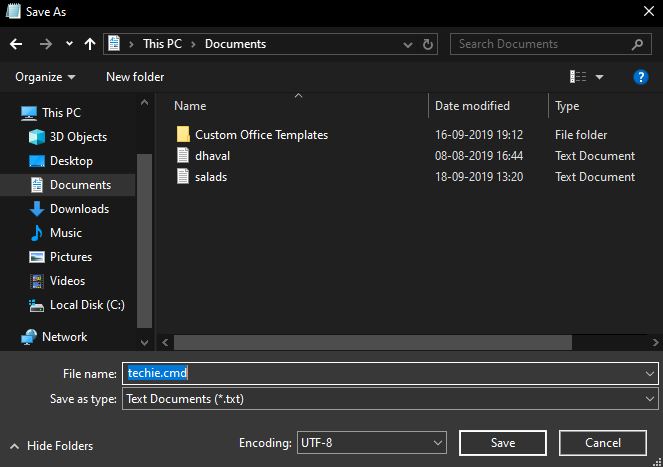
Step 5: Now, all you need to do is run the “Windows 10 Activation batch file” as Administrator. If you don’t run it as the Administrator, the method might not work correctly.
Step 6: It will automatically open the “Activate Windows 10 cmd” on screen and start processing the code.
Step 7: Lastly, after the completion of the process, close the cmd file and restart your computer.
How to Remove Activate Windows 10 Watermark?
We just discussed the most straightforward method on how to activate Windows for free. But, there are many more legit ways that can help you to remove Activate Windows 10 Watermark. While some of the methods are another Windows 10 Activation hacks, some ways are legit and legal too. Thus, if you are interested to know those other ways as well, you can review our article of How to Remove Activate Windows Watermark in detail.
Conclusion
In case you are also struggling to get an original version of Windows 10 for your PC. You can use this method as this article does help you to learn how to activate Windows 10 with cmd without a key and make it genuine. Hence, if this “Activate Windows command line” allows you to bypass Windows 10 activation on your PC, do let us know. Apart from that, if you are facing any issues while using this method or have any queries, feel free to ask us in the comments section below.
Windows 10 is a so much popular operating system for Windows users. Windows 10 Operating System is the latest version of Microsoft Company. So that people like to use windows new features and update the operating system. Also now all of windows laptops and HDD released in the market with integrating with windows 10.
People are always like to use open-source software. Windows is one of them! So that most of the windows users wish to use the free version of windows without any pay, company and professionals are exceptional.
When someone installs the free version of windows 10 then they need to activate the operating system to operate it properly. They try to use windows 10 product key, some are using windows 10 activator like kmspico.
Here I have a tip for you to make Pendrive Bootable. Use Rufus to make your Pendrive bootable properly with a short time using the IOS file online. I personally use this software to make my Pendrive bootable with windows 10.
Here in this post, I will be showing you how to activate windows 10 with CMD command prompt. Here you need no software to use!
You can also use window 10 pro premium but it’s costly for a student or public uses. So, try to follow the rules on how to activate windows 10 pro and all versions with cmd command without any software.
Activate Windows 10 With CMD
Let’s see how to activate Windows 10 All versions with the run prompt command which we called cms command. Here we use a batch file for active operation.
Rule 1: First you have copied the codes from below and paste them in a notepad or text editor file on your windows screen.
@echo off
title Activate Windows 10 ALL versions for FREE!&cls&echo ============================================================================&echo #Project: Activating Microsoft software products for FREE without software&echo ============================================================================&echo.&echo #Supported products:&echo — Windows 10 Home&echo — Windows 10 Home N&echo — Windows 10 Home Single Language&echo — Windows 10 Home Country Specific&echo — Windows 10 Professional&echo — Windows 10 Professional N&echo — Windows 10 Education N&echo — Windows 10 Education N&echo — Windows 10 Enterprise&echo — Windows 10 Enterprise N&echo — Windows 10 Enterprise LTSB&echo — Windows 10 Enterprise LTSB N&echo.&echo.&echo ============================================================================&echo Activating your Windows…&cscript //nologo slmgr.vbs /upk >nul&cscript //nologo slmgr.vbs /cpky >nul&wmic os | findstr /I «enterprise» >nul
if %errorlevel% EQU 0 (cscript //nologo slmgr.vbs /ipk NPPR9-FWDCX-D2C8J-H872K-2YT43 >nul&cscript //nologo slmgr.vbs /ipk DPH2V-TTNVB-4X9Q3-TJR4H-KHJW4 >nul&cscript //nologo slmgr.vbs /ipk WNMTR-4C88C-JK8YV-HQ7T2-76DF9 >nul&cscript //nologo slmgr.vbs /ipk 2F77B-TNFGY-69QQF-B8YKP-D69TJ >nul&cscript //nologo slmgr.vbs /ipk DCPHK-NFMTC-H88MJ-PFHPY-QJ4BJ >nul&cscript //nologo slmgr.vbs /ipk QFFDN-GRT3P-VKWWX-X7T3R-8B639 >nul) else wmic os | findstr /I «10 pro» >nul
if %errorlevel% EQU 0 (cscript //nologo slmgr.vbs /ipk W269N-WFGWX-YVC9B-4J6C9-T83GX >nul&cscript //nologo slmgr.vbs /ipk MH37W-N47XK-V7XM9-C7227-GCQG9 >nul) else wmic os | findstr /I «home» >nul
if %errorlevel% EQU 0 (cscript //nologo slmgr.vbs /ipk TX9XD-98N7V-6WMQ6-BX7FG-H8Q99 >nul&cscript //nologo slmgr.vbs /ipk 3KHY7-WNT83-DGQKR-F7HPR-844BM >nul&cscript //nologo slmgr.vbs /ipk 7HNRX-D7KGG-3K4RQ-4WPJ4-YTDFH >nul&cscript //nologo slmgr.vbs /ipk PVMJN-6DFY6-9CCP6-7BKTT-D3WVR >nul) else (echo.)
set i=1
:server
if %i%==1 set KMS_Sev=kms7.MSGuides.com
if %i%==2 set KMS_Sev=kms8.MSGuides.com
if %i%==3 set KMS_Sev=kms9.MSGuides.com
if %i%==4 goto notsupported
cscript //nologo slmgr.vbs /skms %KMS_Sev% >nul&echo ============================================================================&echo.&echo.
cscript //nologo slmgr.vbs /ato | find /i «successfully» && (echo.&echo ============================================================================&echo.&echo #My official blog: MSGuides.com&echo.&echo #How it works: bit.ly/kms-server&echo.&echo #Please feel free to contact me at msguides.com@gmail.com if you have any questions or concerns.&echo.&echo #Please consider supporting this project: donate.msguides.com&echo #Your support is helping me keep my servers running everyday!&echo.&echo ============================================================================&choice /n /c YN /m «Would you like to visit my blog [Y,N]?» & if errorlevel 2 exit) || (echo The connection to my KMS server failed! Trying to connect to another one… & echo Please wait… & echo. & echo. & set /a i+=1 & goto server)
explorer «http://MSGuides.com»&goto halt
:notsupported
echo ============================================================================&echo.&echo Sorry! Your version is not supported.&echo.
:halt
pause
Rule 2: Now save the file on your desktop screen with Windows10.cmd or you can give any name but need to save extension .cmd. After saving the file it looks like this image I shared.
Rule 3: Click on the right button of the icon then click on run as administrator. Then wait some moment, and then you will see your windows 10 is Activated in My Computer Properties Option.
If the codes are not working nicely then try to use the link below to activate your windows instantly!
Finally, you are done! This is the process of how can you activate your windows 10 version using the cmd batch file. Have any queries? ask me the comment section.
Pls, let me know it is working on your computer or not.
Tags:
activate windows 10 cmd, windows 10 activator, windows 10 pro key.
You must have to internet connection enable the moment while you activate it.
Activate Windows 10 With CMD Another Process
Activating Windows using Command Prompt:
Here is a step-by-step guide on how to activate Windows using the Command Prompt:
-
Open Command Prompt:
- Press the Windows key + X, and then select «Command Prompt (Admin)» from the list.
- Right-click on the Windows Start button and select «Command Prompt (Admin)» from the list.
- Type «cmd» in the Windows Search bar, right-click on the Command Prompt result, and select «Run as administrator».
-
Run the following command to check the current Windows activation status:
-
If Windows is not activated, run the following command to activate it using a product key:
bash
slmgr /ipk <product key>Replace
<product key>with your genuine Windows product key. -
Once the product key has been entered, run the following command to activate Windows:
-
To verify the activation status, run the following command:
Note:
- The above steps work for Windows 7, Windows 8, Windows 8.1, and Windows 10.
- You need to have administrator privileges to run the above commands.
- Make sure to enter a valid product key, as using a pirated or fake key may result in legal consequences.
In conclusion, activating Windows using Command Prompt is a quick and easy way to get your Windows operating system activated. By following these steps, you can ensure that your Windows is activated and working optimally.
- To activate windows 10 open cmd with administrator privileges -> enter slmgr /ipk yourlicensekey and hit enter.
- You can also use windows 10 activators like ksm windows 10 activators to activate windows 10 permanently.
You can activate windows 10 by using cmd (command prompt for free) without any key by just using txt file and using Kmspico activator for free and permanently. Activating windows 10 or 11 is pretty simple and straight forward and all you need to do is execute slmgr /ipk yourlicensekey command in CMD (Command Prompt) and hit enter and its done.
Open command prompt as administrator and type slmgr /ipk yourlicensekey and hit enter and once you execute slmgr /ipk command your windows 10 will be activated for free and permanently without any issues and if this method doesn’t work you can use windows 10 activators like kmspico tools which helps you to activate windows license for free and windows activators are available online to activate windows 10 for free. So, lets see how to activate windows 10 with command prompt.
Activate Windows 10 With Command Prompt(cmd)
Step 1: Open command prompt as administrator. (Right click on start and select run as administrator).
Step 2: In command prompt type: “slgmr /ipk TX9XD-98N7V-6WMQ6-BX7FG-H8Q99” and hit enter.
Step 3: Replace your license key hereafter /ipk.
Step 4: Once you enter your product key and hit enter, you will be prompted with installed product key TX9XD-98N7V-6WMQ6-BX7FG-H8Q99 successfully (replace product key with yours).
Step 5: Now type: “slmgr /skms kms8.msguides.com” and hit enter.
Note: You will be connected to this website server
VD
Step 6: Now once you hit enter, you will be prompted with “key management service machine name set to kms8.msguides.com successfully”.
Step 7: Now type: “slmgr /ato” and hit enter.
Step 8: Once you hit enter then you will be prompted
with Activating windows core edition product is activated successfully.
That’s it these are the simple commands to activate windows 10 with command prompt. Its very simple and pretty straight forward to activate windows 10 successfully using cmd.
How to Activate a Pirated Copy of Windows 10?
Step 1: Open CMD and run as administrator
Step 2: In CMD -> Execute slmgr.vbs/ upk and hit enter.
Step 3: Now, execute -> command slmgr /ipk DXG7C-N36C4-C4HTG-X4T3X-2YV77 and hit enter.
Step 4: Now, execute -> slmgr.vbs -skms kms.softwarebeam.com and hit enter.
Step 5: final step -> execute this command in cmd -> slmgr.vbs -ato.
That’s it, your windows script host will activate windows 10 pirated copy for free and activate windows 10 lifetime and permanently.
Can I activate Windows 10 free and legally?
Yes! You can activate windows 10 free and legally by executing few commands in CMS and also you can use free windows 10 activators for activating windows 10 and windows office aswell.
Free windows 10 product keys?
if you are looking for free windows 10 product keys then check this website you will find all free windows 10 product keys for windows 10 home edition, windows 10 pro key, windows 10 enterprise and all activation keys.
Also Read: 1) How to activate windows 10 for free (using txt) or Product key or remove windows 10 watermark
2) Fix Windows 10 Activation Error 0x80072F8F
3) SLMGR is not recognized in windows 10 internal or external command
4) How to find serial number on laptop in windows 10 Using CMD
Activate windows 10 with Microsoft tool kit for free without CMD
Download Microsoft tool kit on your windows 10 or 11 computer and extract it and make sure you turn off windows defender real time protection. Run Microsoft tool kit and select windows 10 -> enterprise or professional and click on install and activate and your windows 10/11 will be activated for free.
How to Check Windows 10 is Activated on Not?
If you have activated windows 10 using command prompt and performed all above commands successfully then your windows 10 or 11 computer will be activated. So now lets confirm it by navigating to personalization and try to change wallpaper again. Once you visit personalization now you be able to change wallpaper and there will be no red color messages saying you need to activate windows 10 anymore.
Windows 10 Activator for free?
You can also activate windows 10 for free using windows activator tool and download it on your desktop and install windows activator and click on activate windows 10/11 and it will activate windows 10 and this is for free and offers lifetime free activation of windows 10.
Kmspico Windows 10 Activator?
Kmspico windows activator is also a free tool which is able to crack windows 10 and and activate windows 10 for free but few of the antivirus can detect this software as virus, so you need to disable antivirus before installing this kmspico tool on your laptop.
Why to Activate Windows 10?
To enjoy the advanced features of Microsoft windows 10, you need to activate windows 10. When you are trying to change the wallpaper on your windows 10 computer and you suddenly see a message saying “you need to active windows 10 before you can personalize your pc” at this time you need to activate windows 10 with command prompt or in any other ways, until and unless you activate windows 10 it will not let you use windows advanced features like personalization and other windows 10 features.
How to Find Windows 10 product key on your computer
Step 1: Open command prompt as administrator
Step 2: type: wmic path SoftwareLicensingService get OA3xOriginalProductKey and hit enter
Step 3: Your windows 10 product key will be displayed in elevated command prompt.
How to Activate Windows 10 Permanently?
Find the windows 10 product key and open cmd (command prompt) and type in slmgr /ipk yourlicensekey and hit enter and wait for the product key to install and activate windows 10 permanently.
How to activate Windows 10 with CMD?
To activate windows 10 with CMD -> Start Menu -> type cmd -> Run cmd as administrator -> execute command -> slmgr /ipk licensekey. You can find your licence key on your windows product edition. License key activates your windows 10 by using above command. if you don’t have a genuine product key then you can select one of the free windows 10 activation key and crack windows 10 activation for free.
Can I activate windows 10 using cmd?
Yes! By using simple 3 commands you can active windows 10 mentioned in this article.
How do I find my Windows 10 product key using command prompt?
Open CMD and run as administrator and type: wmic path SoftwareLicensingService
get OA3xOriginalProductKey and hit enter to see windows 10 product key.
He is also certified with Google and achieved certification for below:
Mobile Site Certifications – Google Certified
Creative Certification – Google Certified
Google Analytics Individual Qualification – Google Certified
Also Awarded in Google Ads Fundamentals – Google Certified.
Windows 10 is an operating system released by Microsoft in 2015. It is the successor to Windows 8.1 and the predecessor of Windows 11. Microsoft offers a free upgrade from Windows 7 and earlier users. After the upgrade, Windows 10 will be your default operating system. If you want to do something that isn’t included in the default menus or settings, you may need to use the command line. Windows 10 is a great operating system, but it can be challenging to activate using the Microsoft activation tool. If you want to learn how to activate Windows 10 using the Command line (CMD), this guide will show you how.
[f_ads_4]
Get to Know About Command Line
The Command-Line (CMD) is a powerful tool that you can use to interact with your computer. It is also known as the command prompt. The CMD window is located at the bottom of the Windows screen and contains several vital buttons you can use to control your computer. You can open the CMD window by pressing the Windows key + R and typing “cmd”. The CMD window will open, and you can type commands into it. You can also use the CMD window to access basic information about your computers, such as their name, version number, and hardware configuration.
Get Started with Command-Line Activation in Windows 10
Windows 10 offers a wealth of new features and ways to customize your computer. One of the features you may want to check out is command line activation. This section will show you how to get started with command line activation in Windows 10.
Command-line activation is a way to automatically activate your copy of Windows when you first start up your computer. You can use this feature to create a single, automated installation process for your computer.
First, open the Settings app on your computer to set up command line activation in Windows 10. In the Settings app, click System and Security. On the left side of the System and Security window, click Command-Line Activation under activation. In the Command Line Activation window, type cmd into the text box next to entering User Name and Password (if present).
How to Fully activate Windows 10 with Command Line
If you are like most people, you use the Windows 10 operating system for work, school, and entertainment. You may not be aware that Windows 10 has a Command Prompt interface that can be used to activate the operating system entirely. This section will show you how to do this.
- First, open the Start menu and search for “Command Prompt.” When Command Prompt appears in the search results, right-click on it and select “Run as Administrator.”
- After that, install the KMS client key. The KMS client key is used to activate Windows from a remote location. You can find the KMS client key on the installation media or the Microsoft website.
- Then use the command “slmgr /ipk yourlicensekey” to install the license key; after that, replace “yourlicensekey” with any of the license keys mentioned below. But, make sure to choose the best & right one for your Windows version.
- Home: TX9XD-98N7V-6WMQ6-BX7FG-H8Q99
- Home N: 3KHY7-WNT83-DGQKR-F7HPR-844BM
- Home Single Language: 7HNRX-D7KGG-3K4RQ-4WPJ4-YTDFH
- Home Country Specific: PVMJN-6DFY6–9CCP6–7BKTT-D3WVR
- Professional: W269N-WFGWX-YVC9B-4J6C9-T83GX
- Professional N: MH37W-N47XK-V7XM9-C7227-GCQG9
- Education: NW6C2-QMPVW-D7KKK-3GKT6-VCFB2
- Education N: 2WH4N-8QGBV-H22JP-CT43Q-MDWWJ
- Enterprise: NPPR9-FWDCX-D2C8J-H872K-2YT43
- Enterprise N: DPH2V-TTNVB-4X9Q3-TJR4H-KHJW4
- Next, press the enter key to execute the command. After a few seconds, the windows prompt should appear.
- Then, set the KMS machine’s local address. As mentioned, it is the most crucial step of the process.
- Next, use the msguides independent free KMS server command “slmgr /skms kms8.msguides.com” to connect.
- Then, use the command “slmgr/ato” to activate the windows
- In last, check the activation status once
- And, if everything goes according to the steps, your computer will restart, and you will be using Windows 10 full-time!
Free way to activate Windows 10 using Command Line (CMD)?
Windows 10 comes preinstalled with a command line that allows you to activate the operating system and install updates. Here’s how to use it:
- 1. Open CMD, type slmgr.vbs /ipk and press Enter.
- 2. Type the activation code from your Windows 10 box, or click on Get started button in the left sidebar and enter the product key given to you at installation time.
- 3. If everything goes well, you’ll see a message like “The operation completed successfully” or “The activation could not be completed because of an unknown error.”
- 4. Restart your computer and enjoy your free copy of Windows 10!
The new way to activate Windows 10 using Command Line (CMD)?
1st Method
A new way to activate Windows 10 using Command Line (CMD) was previously released. The new method is called “Windows 10 Activator”. It can be used by people who want to upgrade their Windows 10 devices without going through the traditional activation process. This new Activator tool works with 32-bit and 64-bit versions of Windows 10.
The Activator tool requires Microsoft .NET Framework 4.6 or later and is available for download from the Microsoft website. Once downloaded, the Activator can be run from the extracted folder on your computer. The activation process will then start automatically.
The Activator also has a clean and easy-to-use interface. All you have to do is click on the activate button to begin the activation process. You can also cancel the activation if you do not want to upgrade your device to Windows 10.
2nd Method
The new way to activate Windows 10 is available on the Microsoft website. Follow these steps to activate Windows 10 using the Command Line:
- 1. Go to Microsoft’s official website and the activation page.
- 2. Click on the link to learn more about activating your copy of Windows 10 with the Command Line
- 3. Next, click on the link, “Activate Windows 10 using the Command Line.”
- 4. This will take you to a page where you can learn more about activating your copy of Windows 10 with the Command-Line.
- 5. On this page, you must enter your product key and activation type (Eligible for Upgrade or New Installation).
How to Easily Activate Windows 10 Operating System?
If you have upgraded your computer from Windows 7 or 8 to Windows 10, there is a good chance that the operating system was automatically activated. However, if you are not sure how to activate your copy of Windows 10, follow these simple steps.
- 1. Start by opening Settings and clicking on Update and Security.
- 2. Under “Windows Update,” click the See all updates button.
- 3. On the next page, click on the “Activate this PC now” link under the “Update types” heading.
- 4. If you have an account with Microsoft, enter your activation key here and click Activate. If not, click Get Start to create an account and enter your activation key when prompted.
- 5. And that’s done!!!!
Activating Windows 10 can be done in a few different ways. The first option is to do it through the Settings app on your computer. Under “Personalization,” click on “Activate.” You will then be asked to enter your product key. If you don’t have a product key, you can also activate your copy of Windows 10 by using the activation embedded inside the media (e.g., a USB drive).
CONCLUSION:
In conclusion, the Command line is a potent tool that can activate Windows 10 in many ways. Whether you are looking for a more traditional activation method or want to try out the command line, plenty of resources are available online to help you get started. So if you’re itching to get your hands on Windows 10, give the Command line a try!
— Advertisement —
JOIN UGTECHMAG ON TELEGRAM
Window activation is one of those bothering issues which is a pain in the ass in our life as windows users. Outside that, everything would have been a walkover, just imagine if there was nothing like activation and updating. Anyway, all this remains important for us users, Microsoft corporation claims that we must activate using product key which is usually purchased from their official site.
— Advertisement —
However, we have recently discovered many ways we can activate Windows operating systems without even purchasing the Microsoft product key. We use the software, sometimes we crack the system and it will never ask for activation anymore and whereas today, we shall be talking about another way we can activate windows without having to use any of the above-mentioned methods. In this very case, we shall use the windows CMD (Command prompt)
Read Also: How to activate windows 10
Contents
- 1 Open an Administrator Command Prompt Window
- 2 View Activation, License, and Expiration Date Information
- 3 View the License Expiration Date
- 4 Uninstall the Product Key
- 5 Set or Change the Product Key
- 6 Activate Windows Online
- 6.1 Share this:
Open an Administrator Command Prompt Window
You must launch Command Prompt with Administrator access, right-click the Start button, or press Windows+X. Click the “Command Prompt (Admin)”.
View Activation, License, and Expiration Date Information
To display information about your current activation, you will need to run the following command. It will tell you the edition of Windows, part of the product key so you can identify it, and also will tell you whether the system is activated or not.
slmgr.vbs /dli
To display the activation ID, installation ID, and other details, there is another command you must run other than the previous one.
slmgr.vbs /dlv
View the License Expiration Date
Run the following command when you want to view the expiration date of the current license, however, it will only be useful for Windows system activated from an organization’s KMS server, as retail licenses and multiple activation keys result in a perpetual license that won’t expire.
slmgr.vbs /xpr
Uninstall the Product Key
Did you know that you can remove the product key from your current Windows system with Slmgr. The Windows system won’t have a product key after restarting your computer and will be in an unactivated, unlicensed state.
To do this, you must run this command and then restart your computer:
slmgr.vbs /upk
Windows also stores the product key in the registry, as it’s sometimes necessary for the key to be in the registry when setting up the computer. If you’ve uninstalled the product key, you should run the below command to ensure it’s removed from the registry as well. This option is really designed to prevent the key from being stolen by malware if malware running on the current system gains access to the registry.
slmgr.vbs /cpky
Set or Change the Product Key
You can use slmgr.vbs to enter a new product key. If the Windows system already has a product key, using this command will silently replace the old product key with the one you provide.
You can also change your product key from the Activation screen in the Settings app, but this command lets you do it from the command line.
slmgr.vbs /ipk #####-#####-#####-#####-#####
Activate Windows Online
Windows can be forced by default to activate by running the following command. This command can be useful if Windows didn’t activate due to a connection or server problem and you want to force it to retry.
slmgr.vbs /ato
Alternatively, we can use Batch File to activate windows
The batch file technique is pretty efficient and fast, what you need is to create a .bat file and run it as administrator, and then try to restart your computer. Follow these simple steps I have listed below including the pictorial guide.
- Open Notepad.
- Paste the code provided below.
- Save the file as a .bat file.
- Run the file as administrator.
- Restart your PC.
@echo off title Windows 10 ALL version activator&cls&echo ************************************&echo Supported products:&echo – Windows 10 Home&echo – Windows 10 Professional&echo – Windows 10 Enterprise, Enterprise LTSB&echo – Windows 10 Education&echo.&echo.&echo ************************************ &echo Windows 10 activation… cscript //nologo c:windowssystem32slmgr.vbs /ipk TX9XD-98N7V-6WMQ6-BX7FG-H8Q99 >nul cscript //nologo c:windowssystem32slmgr.vbs /ipk 3KHY7-WNT83-DGQKR-F7HPR-844BM >nul cscript //nologo c:windowssystem32slmgr.vbs /ipk 7HNRX-D7KGG-3K4RQ-4WPJ4-YTDFH >nul cscript //nologo c:windowssystem32slmgr.vbs /ipk PVMJN-6DFY6-9CCP6-7BKTT-D3WVR >nul cscript //nologo c:windowssystem32slmgr.vbs /ipk W269N-WFGWX-YVC9B-4J6C9-T83GX >nul cscript //nologo c:windowssystem32slmgr.vbs /ipk MH37W-N47XK-V7XM9-C7227-GCQG9 >nul cscript //nologo c:windowssystem32slmgr.vbs /ipk NW6C2-QMPVW-D7KKK-3GKT6-VCFB2 >nul cscript //nologo c:windowssystem32slmgr.vbs /ipk NW6C2-QMPVW-D7KKK-3GKT6-VCFB2 >nul cscript //nologo c:windowssystem32slmgr.vbs /ipk 2WH4N-8QGBV-H22JP-CT43Q-MDWWJ >nul cscript //nologo c:windowssystem32slmgr.vbs /ipk NPPR9-FWDCX-D2C8J-H872K-2YT43 >nul cscript //nologo c:windowssystem32slmgr.vbs /ipk DPH2V-TTNVB-4X9Q3-TJR4H-KHJW4 >nul cscript //nologo c:windowssystem32slmgr.vbs /ipk WNMTR-4C88C-JK8YV-HQ7T2-76DF9 >nul cscript //nologo c:windowssystem32slmgr.vbs /ipk 2F77B-TNFGY-69QQF-B8YKP-D69TJ >nul echo ************************************ &echo.&echo.&set i=1 :server if %i%==1 set KMS_Sev=kms.chinancce.com if %i%==2 set KMS_Sev=NextLevel.uk.to if %i%==3 set KMS_Sev=GuangPeng.uk.to if %i%==4 set KMS_Sev=AlwaysSmile.uk.to if %i%==5 set KMS_Sev=kms.chinancce.com if %i%==6 set KMS_Sev=kms.shuax.com if %i%==7 exit cscript //nologo c:windowssystem32slmgr.vbs /skms %KMS_Sev% >nul cscript //nologo c:windowssystem32slmgr.vbs /ato | find /i “successfully” && (echo.& ************************************ & echo. & choice /n /c YN /m “Do you want to restart your PC now [Y,N]?” & if errorlevel 2 exit) || (echo The connection to the server failed! Trying to connect to another one… & echo Please wait… & echo. & echo. & set /a i+=1 & goto server) shutdown.exe /r /t 00
Open Notepad and paste the code.
I have provided the code you need to paste in Notepad.
Save the file as a .BAT life.
The most crucial step is saving the file as a .bat file. Make sure you choose Save as type as All Files and also type .bat after your desired name.
Run the .bat file as administrator.
Another most important step is running the file as admin. If you don’t do this, you’re likely to see errors when the Command Prompt processes the codes. So, make sure you have run this as administrator.
Restart your computer.
Wait for about 10-15 seconds. Once you see the message which asks to restart your PC, then it’s all done. Simply type Y and press Enter. And once you have restarted your computer, it will have activated windows. If this doesn’t work out for you read this article: how to activate windows for free permanently.

![[Still working in 2022] activate windows 10 using command line (CMD) free without key 24 How to activate windows 10 using command line (CMD)](https://windowsground.com/wp-content/uploads/2020/01/How-to-activate-windows-10-with-command-line-CMD-1.png)
![[Still working in 2022] activate windows 10 using command line (CMD) free without key 25 Activate windows 10 logo on computer](https://www.howtogeek.com/thumbcache/2/200/4295e7539cbcc2f5cfabbc04220cd7c2/wp-content/uploads/2016/03/img_56dbc73391523.png)
![[Still working in 2022] activate windows 10 using command line (CMD) free without key 26 How to activate windows 10 using command line](https://windowsground.com/wp-content/uploads/2020/01/Screenshot-44_LI-300x241.jpg)
![[Still working in 2022] activate windows 10 using command line (CMD) free without key 27 How to activate windows 10 using command line1](https://windowsground.com/wp-content/uploads/2020/01/Screenshot-49-300x139.png)
![[Still working in 2022] activate windows 10 using command line (CMD) free without key 28 how to activate windows 10 with command line 3](https://windowsground.com/wp-content/uploads/2020/01/Screenshot-49-1-300x147.png)
![[Still working in 2022] activate windows 10 using command line (CMD) free without key 29 how to check windows is activated with command line](https://windowsground.com/wp-content/uploads/2020/01/how-to-activate-windows-10-with-command-line-300x142.png)