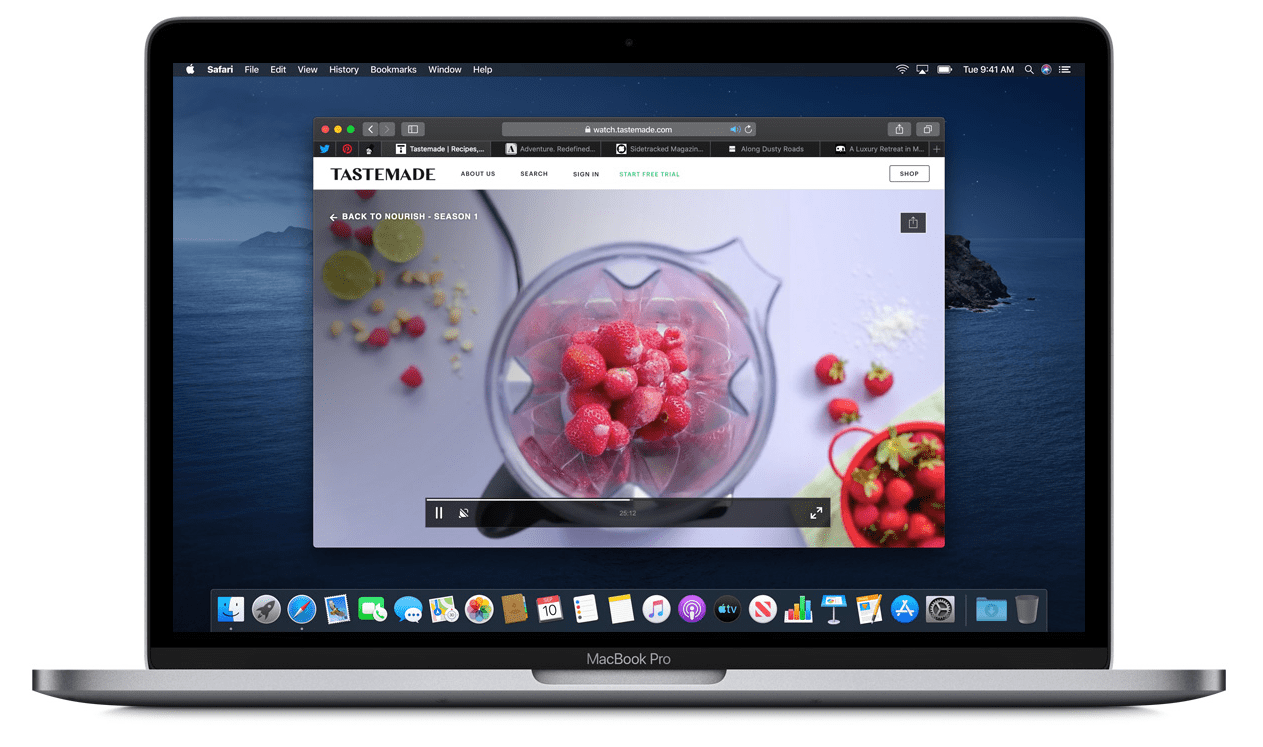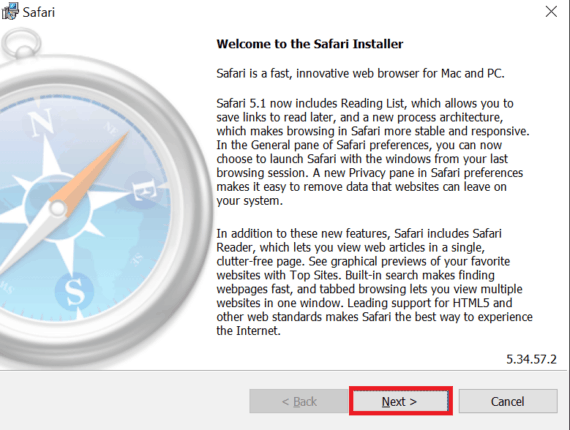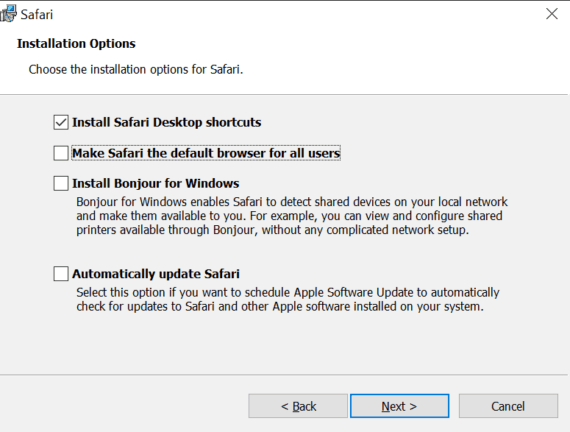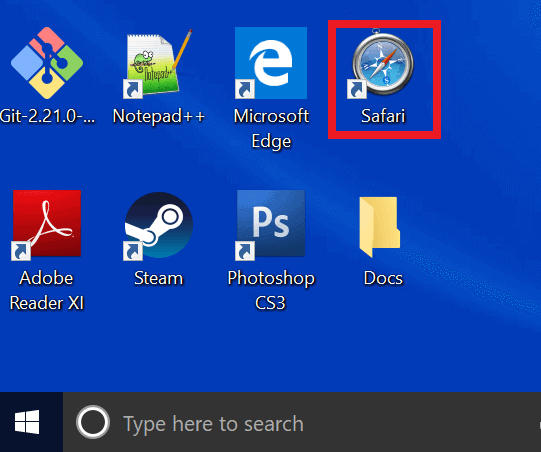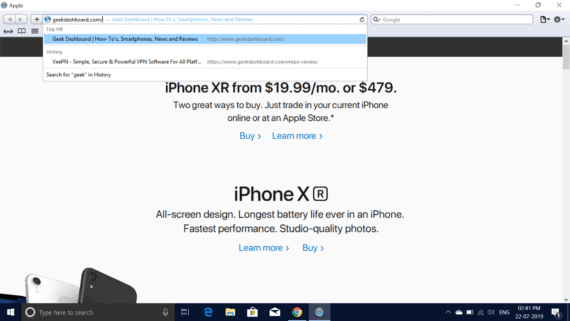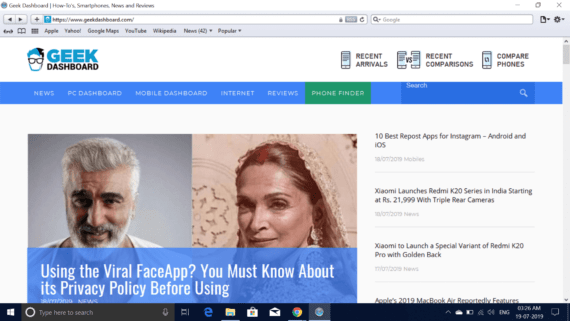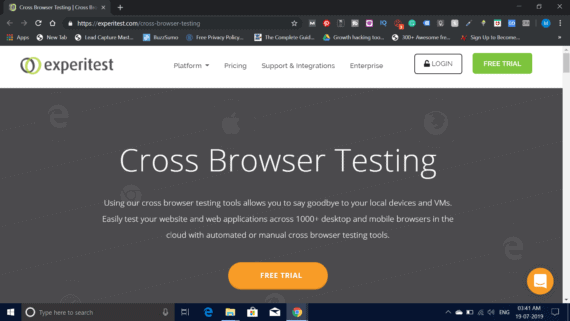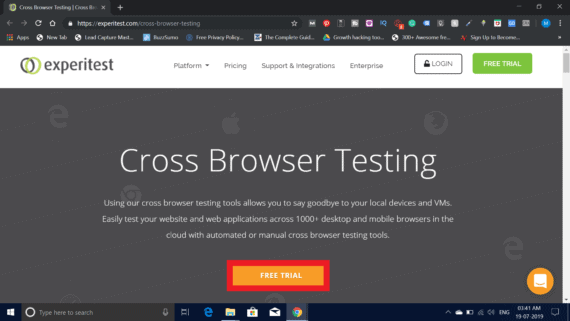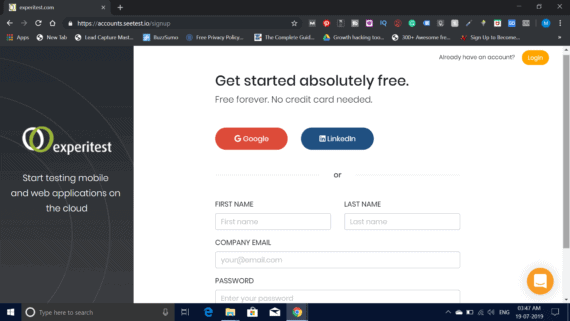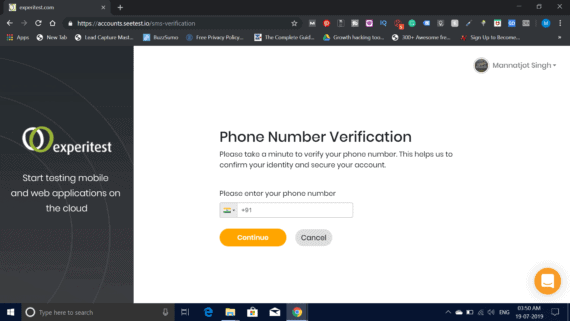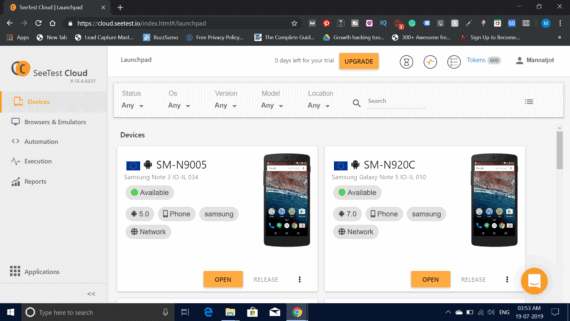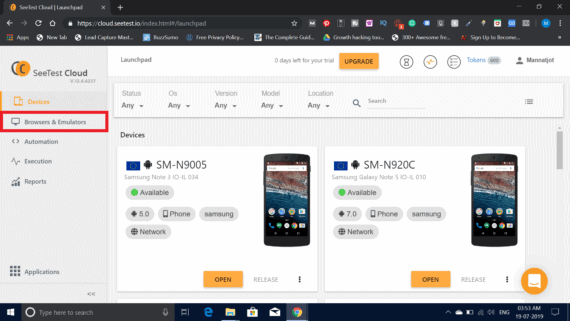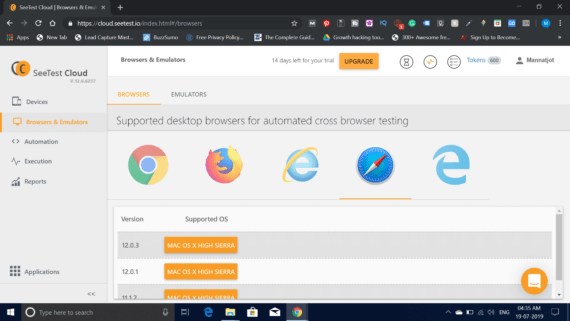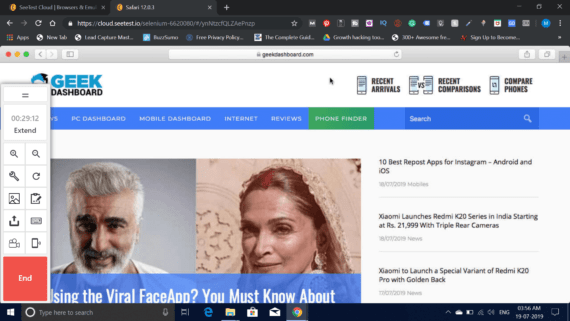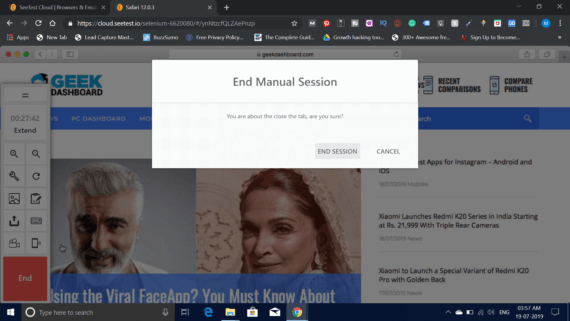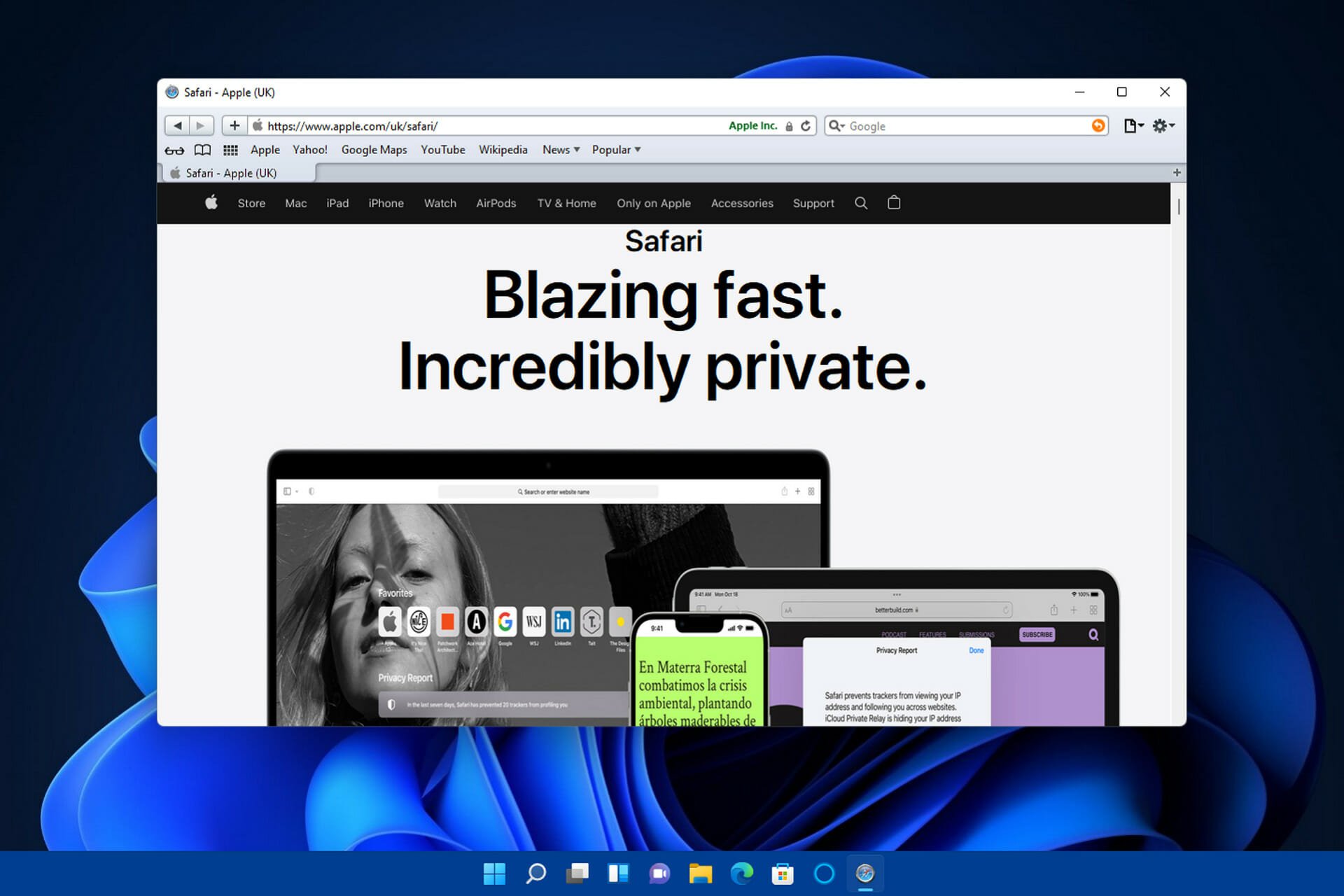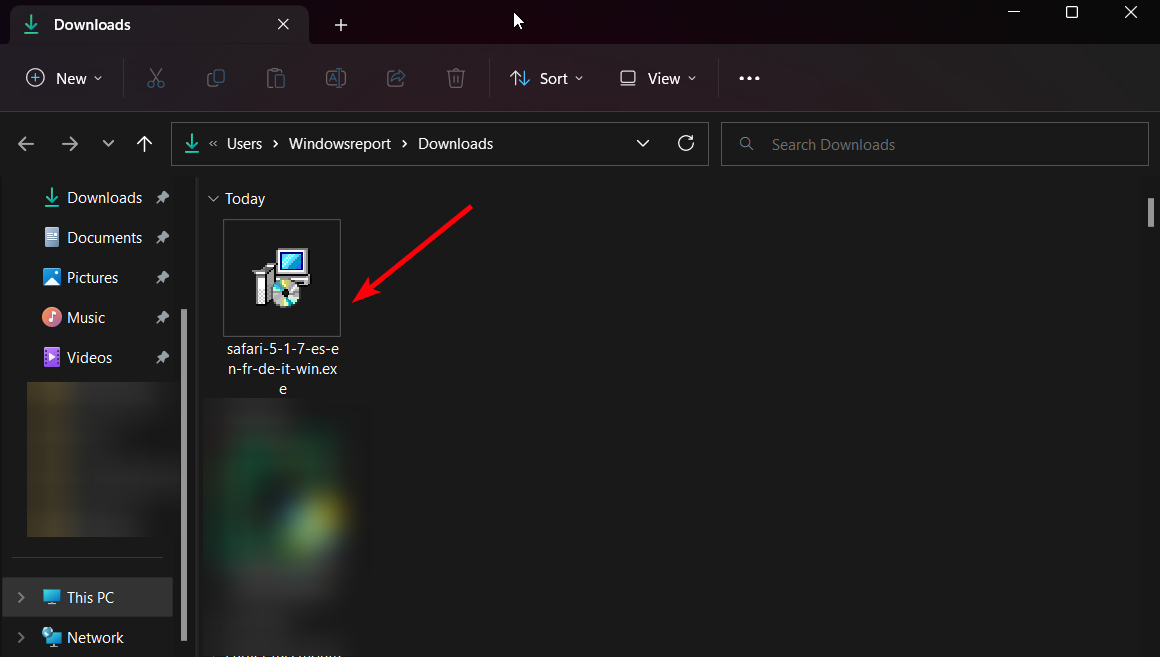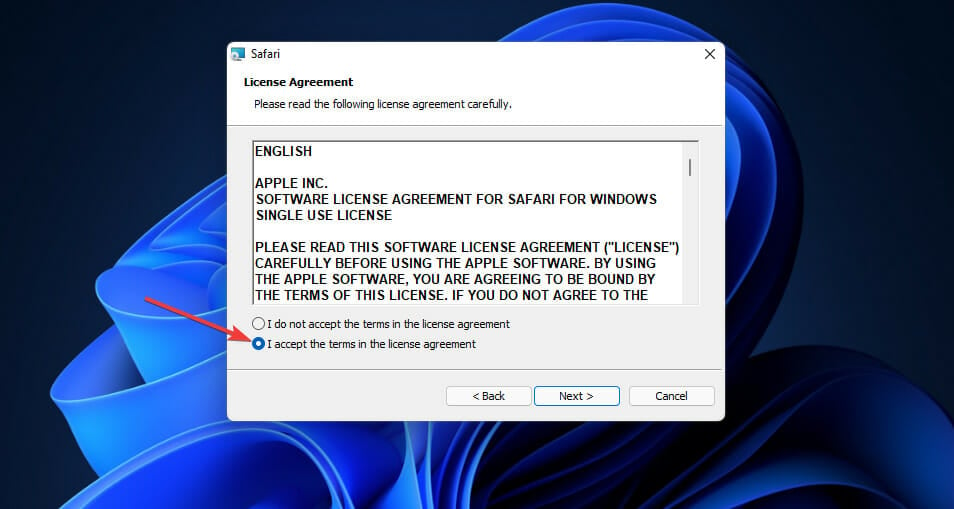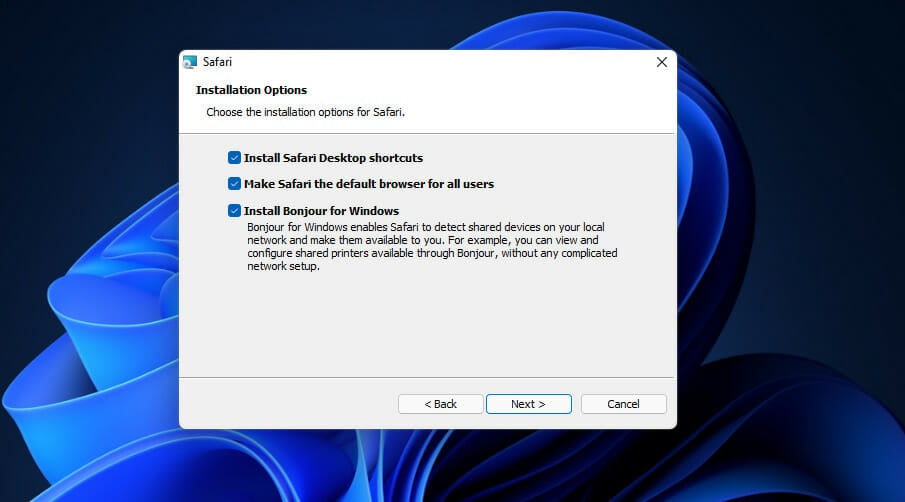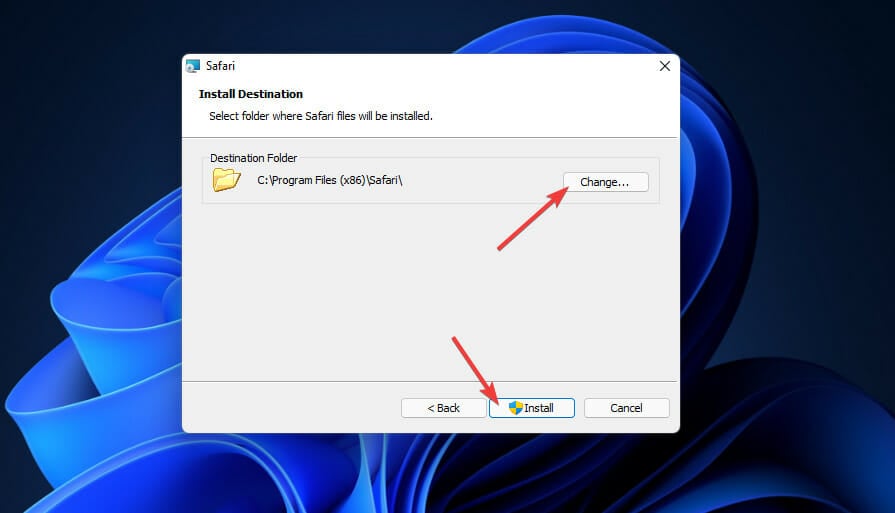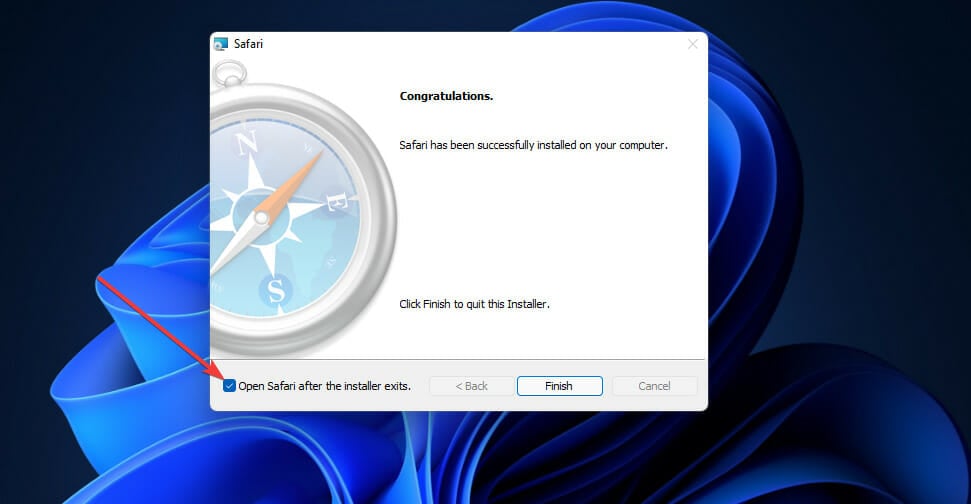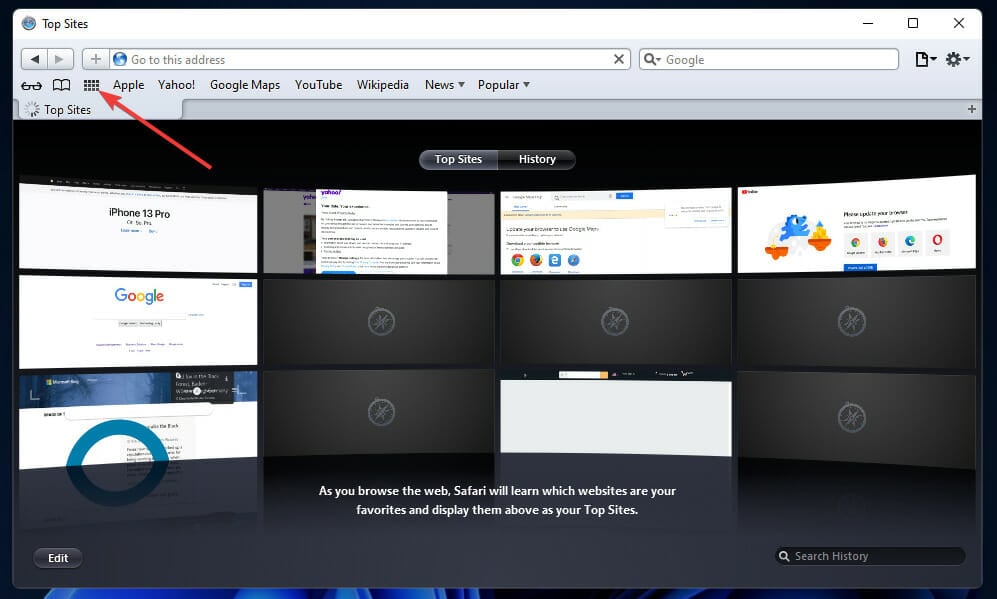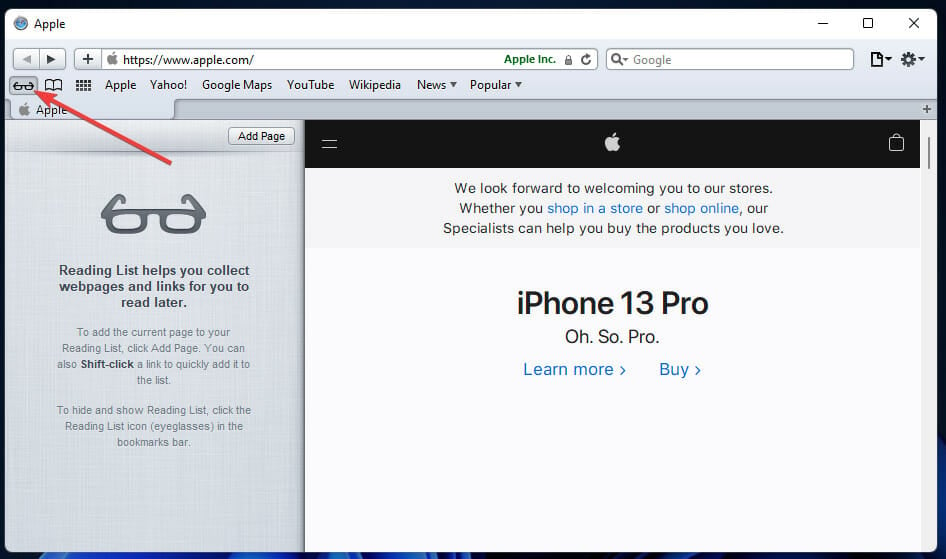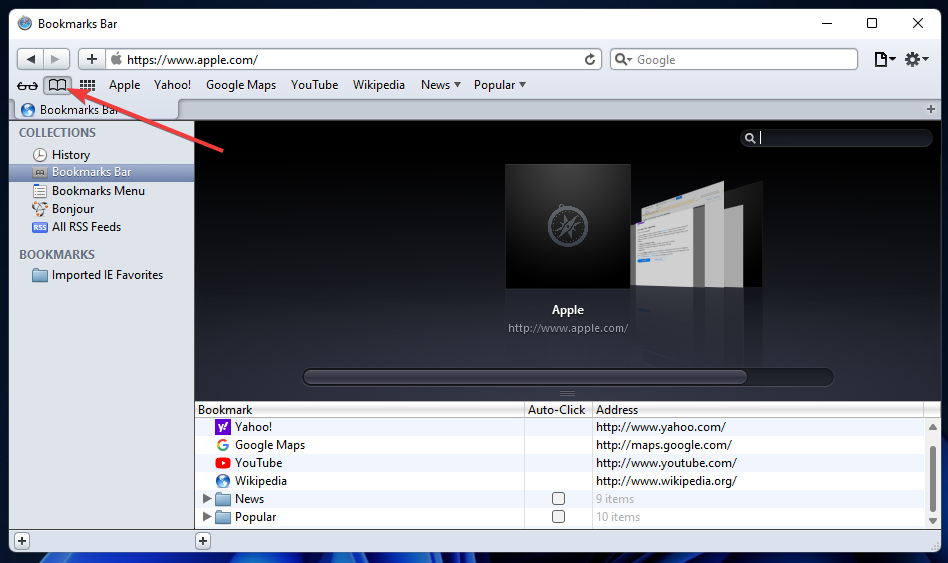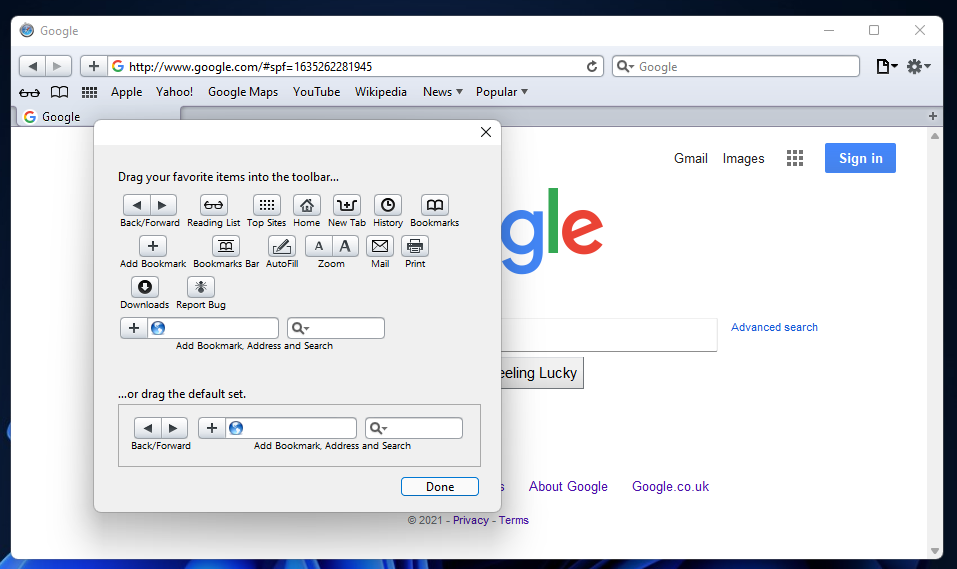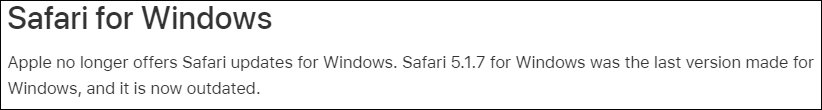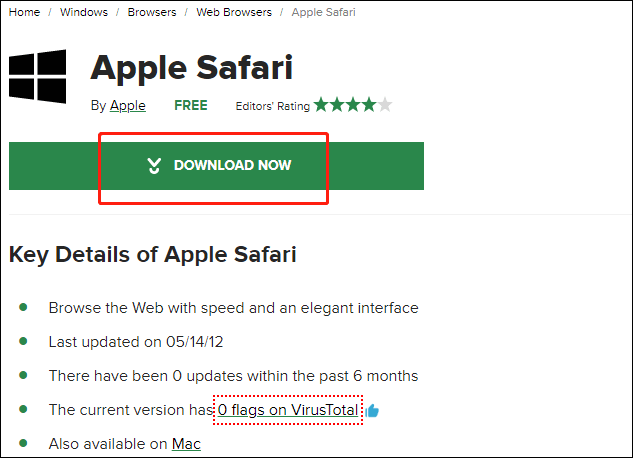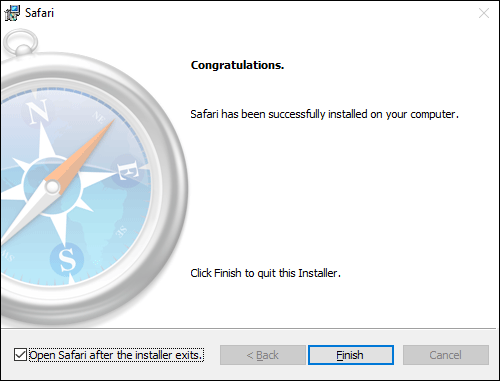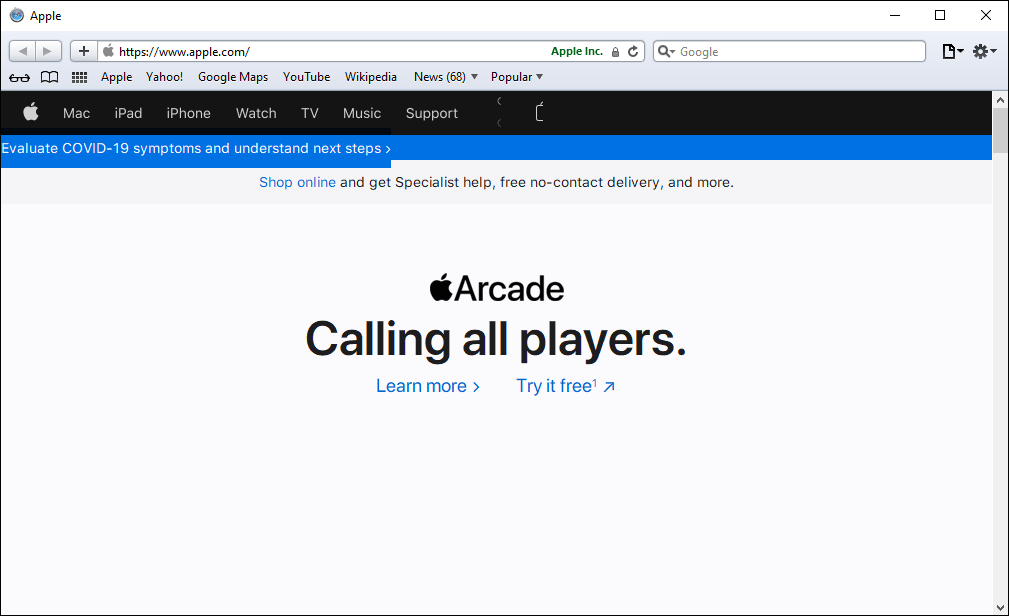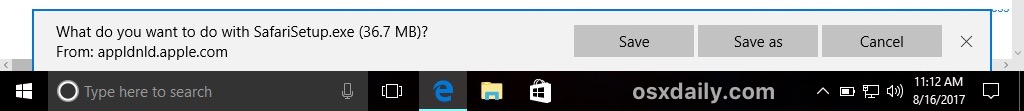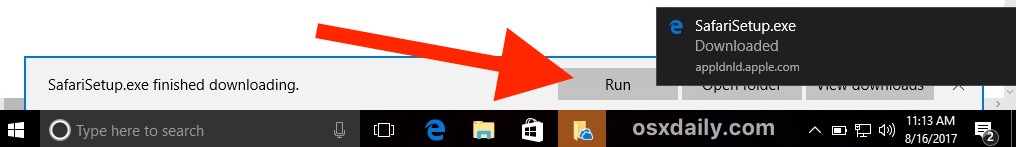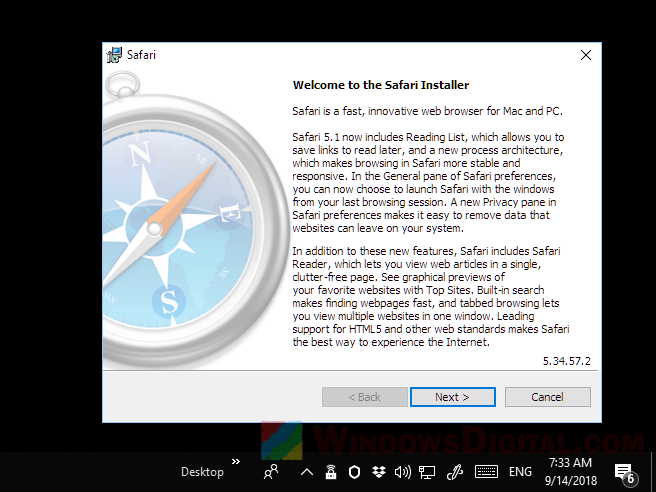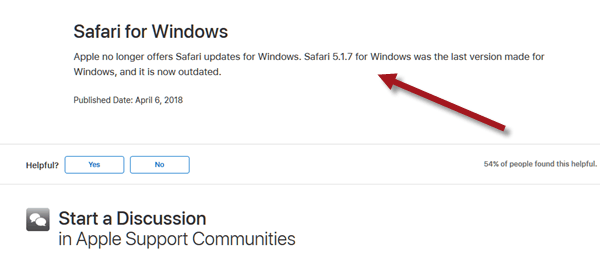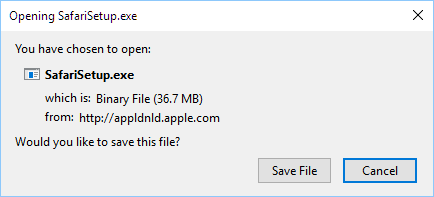You can easily download the Apple Safari browser on any computer and laptop using the download links below. Safari is the proprietary software of Apple. Hence it’s the default browser available for all the Apple devices like MacBooks, iPhones, iPods, etc. Apple used to support the Windows OS in the past, however, they stopped developing new iterations in recent years.
But, you can still download the last version of Windows and even on Linux OS using the below-mentioned steps. But, as a word of caution, there will be compatibility issues as well as security flaws. Hence, I strongly recommend not to use the Safari browser anywhere except Apple devices.
My sister insisted on downloading Safari on her laptop but I warned her against it. Nevertheless, her stubborn nature won over and I had to teach her how to download Safari for Windows.
Related: How to Download Apple Safari on Mobile and Tablet/iPad?
In this article, we are going to learn how to download the Apple Safari browser on macOS, Windows OS, and Linux-based Operating systems. We are also going to cover installing the safari browser.
Download Apple Safari for Mac OSX
The Safari is a default browser that is pre-installed on all Apple devices. There is no way to uninstall the browser unless your device is broken into.
Below is the direct download link for the Safari browser for macOS (Mojave), however, it should be compatible even with the latest macOS Catalina.
Download Safari for MacOS
Download Apple Safari for Windows OS
As mentioned earlier, Apple has stopped support for Safari on Windows OS. There have been no major upgrades to Safari for years.
However, if you’re still interested in downloading Safari for Windows 10 or Windows 7 OS, then you can use the below download link. That will help you to download Safari for Windows.
Download Safari for Windows
Download Apple Safari for Linux OS
Unfortunately, the Safari browser is not available for any Linux OS. Apple has restricted its browser only to Apple devices. However, you can use the software program called wine which can help in downloading the Safari browser for any Linux OS.
Please note that in the below setup guide (credits) we will be using the same SafariSetup.exe file which is outdated. Hence, I strongly recommend skipping Safari in Linux.
Follow these steps to download Safari browser on Linux OS:
- Install Wine on Linux OS using the below command
sudo apt-get install -y wine
- Then create, download, and build a directory
mkdir -p ~/build/safari cd ~/build/safari
- Download Safari (version for Windows)
wget http://appldnld.apple.com/Safari5/041-5487.20120509.INU8B/SafariSetup.exe
- Open using wine
wine SafariSetup.exe
Follow the setup instruction on the Wine window to complete the installation for Safari on Linux OS. However, it is not at all recommended to download the Safari browser for Linux OS. The first issue that you will face is that of compatibility and being an older version, it might not work properly on your Linux device.
Alternative to Apple Safari for Computers/Laptops
There are multiple browsers that you can consider as an alternative to the safari browser across the operating systems.
- Download Google Chrome on macOS
- Download Mozilla Firefox on macOS
- Download Microsoft Edge (Chromium) on Computer
- Download Opera Browser on MacBook
Bottom Line: Safari for PC
Safari is a renowned browser that comes packed with unique and new features. It is mainly restricted to iOS devices and does not work on any other OS. However, if you are still keen on downloading Safari for Windows or Linux, the links have been provided in the article.
Nevertheless, I strongly suggest using safari on your iOS devices only since new updates have not been provided for Windows or Linux. The Safari for Windows or Linux is unstable and may have major issues.
Related: How to Update Safari Browser on MacBook and Computer?
My sister wanted to install Safari on her laptop as well. I explained the steps to her and warned her against the demerit of using Safari for Windows. Also, she was not at all pleased with the outdated version of Safari for the Windows OS.
Let me know if you’re facing any issues with downloading and installing the safari browser on your computer.
FAQs
Can I download Safari Browser for my Windows OS PC?
No, Apple has now limited the Safari Browser only up to iOS and macOS so you cannot download it for Windows OS. However, you can get the outdated Safari versions for Windows OS which might have some compatibility issues.
Is there any latest version of Safari for Linux OS?
No, the latest Safari Browser is no longer available for the Linux OS.
How to download Safari Browser for macOS?
Safari Browser is pre-installed in macOS devices which cannot be uninstalled. All you can do is update the latest version and install it from the settings.
Lastly, here are the recommended web browsers for computer and mobile phone that you should give a try.
If you’ve any thoughts on How to Download Apple Safari on Computer and PC?, then feel free to drop in below comment box.
Disclosure: This page may contain affiliate links, which means we may receive compensation for your purchases using our links; of course at no extra cost to you (indeed, you may get special discounts).
Safari is the default web browser on all Apple devices. Although most users now prefer using the Chrome browser, Safari still is a popular browser among iOS and macOS users.
If you often switch between Windows and Mac computers, you might want to use the Safari web browser when you are on a PC running Windows 10/11.
In this guide, we will learn how to download and install the Apple Safari browser on Windows 10/11.
Yes, you can download and install the Safari browser on Windows 11, Windows 10, and Windows 7 as well. However, the catch is that Apple no longer develops Safari for Windows operating system. This means that the latest version of Safari (available for macOS and iOS) is not available for the Windows operating system.
You need to download and install Safari version 5.1.7, released a few years ago. That said, Safari version 5.1.7 is officially available to download from Apple and is fully compatible with the latest Windows 10, both 32-bit and 64-bit systems. The last version of Safari for Windows was released on May 9, 2012.
Before installing this version of Safari on Windows 11 or 10, remember that it’s an outdated version and lacks many of the security features present in the latest version of Safari. We recommend using the latest version of Chrome, Edge, or Firefox for peace of mind.
How to download and install Safari on Windows 10 or Windows 11?
Installing Safari on Windows 11/10 or earlier versions of the Windows operating system is as easy as installing any other web browser. Here is how to do just that.
Step 1: Click here to download Safari 5.1.7 setup file from Apple. The setup supports both 32-bit and 64-bit Windows 11/10/8/7 systems.
Step 2: Run the installer and then follow the on-screen directions to get it installed.
Can I install the latest version of Safari on Windows 11/10?
Sadly, there is no way out there to install the latest version of the Safari browser on Windows 10 or 11, as Apple stopped developing Safari for the Windows operating system long ago.
Apple discontinued Safari for Windows, likely because very few users were using Safari on Windows.
If you want to try out the latest version of Safari, you will have to install the newest version of macOS on Windows 10/11 with the help of a virtual machine software like VirtualBox and then try the Safari browser.
Should I install the outdated version of Safari in Windows 10/11?
Safari for Windows has not been updated for over a decade now. We do not recommend installing or running outdated software on your computer. We recommend you try alternatives like Chrome and Edge instead.
Apple’s software has been one of the best when it comes to usability and smoothness. Many of its apps like the Safari browser is developed to work flawlessly with macOS. But many Windows users miss out as the Safari for Windows is not supported currently. This browser is specifically designed for Apple’s software and works pretty much smoothly on every Apple device such as the iPhone, iPad, Macbooks, and more.
With Safari browser’s latest updates like quick notes, inline dictionary and more, it has become popular amongst many users and grabs the attention of Windows users. So, in this article, I am going to show you how to use Safari on Windows PC and laptop.
Before we move on, let’s talk about what happened to Safari development for Windows. Earlier, Apple supported Safari for Windows users up until macOS X 10.8 Mountain Lion was launched. The reason is still unknown but some speculations claim that Safari was based on a completely different architecture than any normal Windows app. So it would be really buggy to operate. Other say that Apple wants to keep some of its apps exclusive for macOS and iOS devices.
Whatever the reason may be, the older version of Safari for Windows is still available to download. But, it is only recommended if you are a developer or just want to try it out. The reason is that being the older version, it does not support the latest features while also being not as secure as the latest version which might hamper with your privacy.
Coming back to the tutorial, there are two ways through which you can download Safari for Windows systems:
- Using the last supported version of Safari browser.
- Using a cross-browser testing tool.
So without wasting any more time, let’s see how we can start using Safari on Windows PCs and laptops.
Method 1: Download and Install Safari on Windows using .exe file
As I said, this downloadable file is the last supported version and would not have the latest features or the security measures. Use this method only if you are a developer and wants to see how your project UI looks on the old version of Safari. It is not recommended to use as regular web browsers for your Windows. Now with that out of the way, let’s get to the steps:
1. Download the setup of the Safari browser from this link. By clicking this, it will automatically download the executable file on your system.
2. Double click the SafariSetup.exe file and click on the Next > button to start the installation process.
3. You will now have options to make Safari your default browser, install Bonjour and automatically update Safari. Make sure to uncheck these three options as you would not use this as a daily browser. Click Next > again to continue.
5. After clicking next, it will install Safari browser on your Windows machine and also creates a desktop shortcut for Safari.
6. Double click the icon on the desktop to open Safari browser. In order to test the browser and speed, enter any website URL in the address bar and press Enter.
7. As you can see, the Safari browser is fully functional and working properly. You have now successfully installed Safari for Windows and it is ready to use.
It is very clear from screenshots, the Safari version is way older than what is currently available. Moreover, some website has some visual components that work best with the newest version of any browser. If you look closely, the “Search box placeholder” of our website is out of place. Like this, many websites would have minor visual differences which might hamper your browsing experience.
2. Using Safari on Windows with Cross-Browser Testing Tool
Cross-Browser Testing tool is pretty useful for developers and designers who need to test their websites on multiple web browser versions without actually installing them on their machine. With the help of these tools, we can use the latest version of Safari browser on Windows.
1. Open Experitest’s Cross-Browser testing tool website using either Google Chrome or Firefox.
2. Start your free trial by clicking on the “Free Trial” button.
3. It will take you to sign up page where you need to create an account or login directly with your Google or LinkedIn accounts.
4. Now enter your mobile number and click Continue. This will send you a One-Time Password (OTP) to verify your mobile number.
5. After entering your mobile number, you will be redirected to the dashboard where you will see a list of devices available for testing.
6. Now click on “Browsers & Emulators” to see the list of available browsers.
7. Select Safari and the version you want to use.
8. This will open a virtual session of Safari on your Windows browser. This session is completely free for the first 30 minutes.
9. You can end the session by clicking the large red “End Session” button.
After using the cross-browser testing tool, I can say it does have all the latest features of Safari but it is not as smooth as a browser would be. The best of this tool is, you can record the entire screen during the session. The major drawback is that it is a monthly-paid service where the user has to pay to use the features. For a developer or a designer, it is okay. But for users who just want to use the browser, it might go out of budget. And I must say, using a cross-browser testing tool is much safer than installing an out-dated version of the browser.
Conclusion for Safari on Windows
In the end, I think I have answered the question that many Windows users have, “Is Safari available for Windows laptops and PCs”. If you look at it in a way, technically it is available to use. But as I said previously, I would not recommend people to use Safari as a default browser and use to shop online, log on to social media websites and so on. The security of this browser is not up to date and your privacy might be at risk.
If Apple could have continued to support the Safari for Windows, it would have been perfect and pretty useful for people who use Windows device. Because of this, people now either have to use the older version of Safari or have to pay to use the cross-browser testing tools.
Have you downloaded Safari for Windows? Or used the cross-browser testing tool to use Safari on Windows? Let us know in the comments.
Not all versions of Safari are compatible with Windows 11
by Matthew Adams
Matthew is a freelancer who has produced a variety of articles on various topics related to technology. His main focus is the Windows OS and all the things… read more
Updated on November 22, 2022
Fact checked by
Alex Serban
After moving away from the corporate work-style, Alex has found rewards in a lifestyle of constant analysis, team coordination and pestering his colleagues. Holding an MCSA Windows Server… read more
- You can download Safari on Windows 11 and run it, but the most recent versions aren’t compatible with the latest desktop platform.
- To install Safari on Windows 11, you’ll need to download the setup wizard for version 5.1.7.
- Safari 5.1.7 includes a novel Top Sites tab that displays thumbnail shortcuts for your most visited websites.
- Easy migration: use the Opera assistant to transfer exiting data, such as bookmarks, passwords, etc.
- Optimize resource usage: your RAM memory is used more efficiently than in other browsers
- Enhanced privacy: free and unlimited VPN integrated
- No ads: built-in Ad Blocker speeds up loading of pages and protects against data-mining
- Gaming friendly: Opera GX is the first and best browser for gaming
- Download Opera
How happy could you be if Safari was available for Windows 11? Though it is not available. You can still use this Apple web browser on your PC.
Safari is the default browser for all Apple devices. The big A claims its browser is the fastest in the world. Apple boasts Safari is 50 percent faster than Google Chrome, which is the browser most users enjoy on Windows desktops.
Aside from that, Apple claims Safari Browser is also more battery efficient than its primary rivals. Take a look at this Safari vs. Opera article to see that by yourself.
Safari’s webpage says you can browse 30 minutes longer on laptops and mobile devices with this browser than Chrome, Edge, and Firefox.
So, Safari is undoubtedly a strong alternative to the likes of Chrome, Firefox, and Edge. Many users would no doubt love to install and try out Safari on Windows 11 PCs. You can do just that, but there’s a bit of a catch.
Is the Safari Browser compatible with Windows 11?
Safari is only compatible with Windows 11 up to a point. Apple discontinued Windows support for its flagship browser back in 2012. Therefore, the big A hasn’t released a Safari Browser version you can utilize on Windows platforms for some time.
Yet, you can still take advantage of the most recent Safari Windows version on Microsoft’s latest desktop platform. Safari Browser 5.1.7 may be an old version if you compare it with macOS versions. However, this is the latest version of Safari for Windows that runs just fine in Windows 11. As it’s not so recent, however, don’t expect it to be notably faster than Chrome and co.
Nevertheless, even that antiquated Safari Browser version incorporates some neat features you won’t find in Google Chrome. So, it’s still worth having a look at that browser. This is how you can download and install Safari in Windows 11.
Quick Tip:
Using Safari on an incompatible OS can sometimes be a hassle. There are Windows 11 compatible browsers that offer a similar user experience.
Opera is one of the safest browsers out there, with similar anti-tracking technologies. It also blocks ads, is highly customizable, and is very light on memory and other resource used.

Opera
Lightweight and organized browsing for multiple devices, suited for long-run sessions.
How can I download and install Safari in Windows 11?
- Is the Safari Browser compatible with Windows 11?
- How can I download and install Safari in Windows 11?
- 1. Download Safari
- 2. Install Safari on Windows 11
- What are the best features in Safari 5.1.7?
- Is there any way I can utilize the latest Safari versions in Windows 11?
1. Download Safari
- Open the Safari download page.
- Click the Download button to download Safari for Windows 11.
- If your browser isn’t configured to automatically download to the user Downloads folder, you’ll need to select a directory to save the file in. Then press the Save button.
A few months ago, the download option was available on Apple’s website. Unfortunately, they have removed that Safari download for Windows 11 64-bit option. So, you will need to depend on third-party sources.
2. Install Safari on Windows 11
If you want to properly install the Safari browser for Windows 11, know that it’s easy to do on your own device. We offer the detailed steps below for the installation.
1. When you’ve downloaded Safari’s setup wizard, click the File Explorer taskbar button.
2. Open the folder you saved the downloaded installer to in File Explorer.
3. Next, double-click SafariSetup.exe to open its window.
4. Click Next to bring up the license agreement details.
5. Select the I accept the terms radio button.
Some PC issues are hard to tackle, especially when it comes to corrupted repositories or missing Windows files. If you are having troubles fixing an error, your system may be partially broken.
We recommend installing Restoro, a tool that will scan your machine and identify what the fault is.
Click here to download and start repairing.
6. Then, select the installation options shown directly according to preference. Note that Bonjour is not required for Safari.
7. Click the Change button to choose an alternative installation folder for Safari if you prefer. Alternatively, you can install the software at the default directory specified.
8. Press the Install button, and click Yes on UAC prompts.
9. When Safari has been installed, select the Open Safari after the installer exits checkbox.
10. Select the Finish option.
What are the best features in Safari 5.1.7?
When you’ve got Safari up and running in Windows 11, you can discover some of its best features. Its standout feature is its Top Sites tab, which displays your most visited sites. Click the Show Top Sites button to view that tab.
To add a new site to that tab, click the Edit button. Then input the URL for the website you want to add there in the address bar, but don’t press Enter. Left-click the small globe icon on the left of the website’s address, and drag the URL onto a thumbnail on the Top Sites page.
Safari has a Reading List feature, which is like a secondary bookmarks sidebar for web pages. Click the Show Reading List button to open it. Then open a webpage to add to that sidebar and click the Add page button.
Safari’s Bookmarks Bar also includes novel thumbnail previews for pages. To view it, click the Show all bookmarks option on the left side of the browser. Then click bookmarked pages to cycle through their thumbnail previews.
You can also customize Safari’s URL toolbar. To do so, click the Display a menu button at the top right of the browser’s window. Then select Customize Toolbar to bring up the window in the snapshot you can see below:
With that window open, you can drag and drop buttons to and from the toolbar to customize it. Left-click buttons on that window to drag them onto the URL bar. You can also drag buttons already on the toolbar onto the window to remove them. Click Done to save changes.
You may even access blocked websites on Safari. The trick of changing Parental Control settings is ideal for Mac users.
Is there any way I can utilize the latest Safari versions in Windows 11?
The only way you can try out Apple software that’s not compatible with Windows 11 is to install virtualization software. Note that it enables you to utilize different operating systems in Windows. So, you can enjoy newer Safari versions for Mac platforms within virtualization software.
There are numerous virtualization software tools available for Windows platforms. VMware Workstation, VirtualBox, and Hyper-V are three decent virtualization packages you can utilize on Windows 11.
Our virtualization software guide provides further details about those virtual machine packages. Even though the guide talks about Windows 10 software, it works perfectly fine with the new OS as well.
Without virtualization software, however, you’ll have to settle for Safari 5.1.7 on Windows 11. It might be an old version, but it still includes good navigation options for web browsing nonetheless. Just don’t expect too much from an antiquated browser version that’s more than five years old.
Even more, if you happen to change your mind and choose to rollback from Windows 11 to Windows 10, note that you can download and install Safari Browser for Windows 10 too.
Overall, it’s quick and easy to install Safari in Windows 11, which has minimal system requirements. If you want to sample some Apple software on your Windows PC, then check out Safari 5.1.7.
Have you done that already? Tell us in the comments section below, and let’s start a discussion.
Newsletter
This sounds like an absurd question, I know, but when I go to:
http://www.apple.com/safari/
There isn’t a download link! I’m sure it used to be there :-/
Here’s what I see:
Scrolling further just has more features. No link!
asked Oct 18, 2012 at 16:21
Django ReinhardtDjango Reinhardt
4,51120 gold badges46 silver badges63 bronze badges
0
Safari on Windows is no longer supported by Apple.
Safari 5 (from 2010) is available via Apple’s KB. The original page no longer exists, but the EXE is still hosted.
According to 9to5mac, it seems that have Apple decided to stop producing Safari for Windows, so Safari 5 is all that’s likely to be available moving forward.
nohillside♦
91.2k39 gold badges195 silver badges242 bronze badges
answered Oct 18, 2012 at 16:22
1
answered Jun 15, 2013 at 0:16
minorgodminorgod
7115 silver badges2 bronze badges
1
There is no link to Safari for Windows because Apple stopped making it. If you want a copy of Safari for Windows you have to download the installer somewhere, or retrieve it from your backup.
Update: This link still works: SafariSetup.exe
user3439894
55.5k9 gold badges100 silver badges125 bronze badges
answered Oct 21, 2012 at 12:53
3
Like the others have said, Apple has ceased development for it. The latest Windows version is 5.1.7 and you can find it in several places including wordsoftech.com (https://www.wordsoftech.com/download-safari-for-windows/)
It will give you warnings galore, that its not the latest most secure browser, but if you must run it for some reason — there it is.
answered Jun 13, 2015 at 14:59
TaptronicTaptronic
2232 silver badges6 bronze badges
You have two options to still use Safari on Windows PC.
- Using a cross-browser testing tool
- Installing Safari 5.1.7 (The last supported version)
Since it is not safe to use dated version, the cross-browser testing tool is the best way if you just want to test your projects.
However, if you still want to install the last supported version of Safari, you can find the download link to Safari for Windows here.
Warning: Don’t use the old version of Safari as your daily driver. It is not secure and pain to your eyes.
answered Aug 6, 2019 at 12:18
0
You must log in to answer this question.
Not the answer you’re looking for? Browse other questions tagged
.
Not the answer you’re looking for? Browse other questions tagged
.
-
MiniTool
-
MiniTool News Center
- How to Download and Install Safari for Windows 10?
By Stella | Follow |
Last Updated December 29, 2021
Do you want to download and install Safari for Windows? How to download Safari 5.1.7 for Windows? If you are bothered by these issues, you come to the right place. In this post, MiniTool Software will show you how to download and install Safari 5.1.7 for Windows on your Windows computer.
Can You Download Safari on Windows?
For special needs, you may need to use the Safari browser on your Windows computer. Is there Safari for Windows 10? Let’s take a look at the official statement:
Apple no longer offers Safari updates for Windows. Safari 5.1.7 for Windows was the last version made for Windows, and it is now outdated.
You can see that the latest version of Safari for Windows 10 is Safari 5.1.7 for Windows. It is based on WebKit version 534.57.2 and it was released in May 2012. Apple has stopped the update for many years.
In a situation like this, you will ask: is it still possible to find this Safari version for Windows? Honestly speaking, there is no official Safari download for Windows 10. But you can still find some other reliable download sources of Safari download for Windows 10.
Now we will show you how to download and install Safari on Windows.
How to download and install Safari 5.1.7 for Windows?
- Search Safari 5.1.7 for Windows on the internet.
- Download Safari 5.1.7 for Windows.
- Install Safari 5.1.7 for Windows on your computer.
Step 1: Search Safari 5.1.7 for Windows
Before downloading the Safari browser, you need to search for a reliable download source because there is no official download link now.
The following are the search results of Safari 5.1.7 for Windows in Google (the search results keep changing all the time). The first one has a higher rating, the 6th and the 8th have good website ranks. All of them are secure for Safari download for Windows 10. You can just select one of them.
Here, we select the download source from CNET (the 8th one).
Step 2: Download Safari 5.1.7 for Windows
1. Click the download source from CNET.
2. Click the DOWNLOAD NOW button to continue.
3. The download process will start. If not, you can click the restart the download link to manually start Safari download for Windows 10. You can see the downloading process on the left-bottom corner of the browser.
4. When the download process ends, you can click the arrow next to the Safari installation file (still at the left-bottom corner of the browser) and then select Show in folder to directly access the downloads folder. You can also click the downloaded .exe file (from the left-bottom corner) to start the installation.
Step 3: Install Safari 5.1.7 for Windows on Your Computer
1. Click the exe file to continue.
2. When you see the Safari installer interface, you need to click Next to continue.
3. Select I accept the terms in the license agreement.
4. Click Next.
5. Select the installation options you want to use.
6. Click Next.
7. There will be a default installation folder and it is usually the C drive. If you want to use your specified folder, you need to click the Change button to make a change.
8. Click the arrow in the Look in box and select your desired one.
9. Click the create a new folder icon to create a new folder that is named Safari by default.
10. Click the Install button to start installing Safari for Windows.
11. When you see the User Account Control interface, click the Yes button to continue.
12. If you want to directly open Safari after the installation, you need to make sure Open Safari after the installer exits is selected.
13. Click Finish to close the installer and open Safari.
These are the full steps to find, download, and install Safari for Windows. You can feel free to use these steps to get Safari.
If you are bothered by some other related problems and don’t know how to solve them, you can let us know in the comments.
About The Author
Position: Columnist
Stella has been working in MiniTool Software as an English Editor for more than 4 years. Her articles mainly cover the fields of data recovery including storage media data recovery and phone data recovery, YouTube videos download, partition management, and video conversions.
Many Windows PC users enjoy using Apple/Mac apps on their systems. The experience of using Apple apps that are vastly different in Interface design and different features from the usual Windows programs is a whole new experience for Windows users.

In this article, we will learn about Apple’s default web browser- Safari, and what makes it different from other browsers such as Edge, Chrome, and Firefox.
Can you install the Safari browser on Windows 10? Why did Apple discontinue its support for Windows Safari? Please read the article further and acquire the answers to these questions.
The History Of Safari Browser On Windows And Mac Operating Systems
Safari is a graphical web-browsing app developed by Apple INC. The Safari browsing app was initially developed from open-source software properties, WebKit being one of the most notable.
The Safari Browser was first introduced in Mac OS X Panther in 2003, and in 2007 it was incorporated into the iPhone and iPad Touch with iPhone OS 1 version.
In Global ranking, Safari is the second most popular browser after Google Chrome, occupying approximately 18.43% of the world’s market share and 38.88% in the USA. The penultimate version of Safari- Safari 14 was launched in November 2012, beating Google Chrome in overall performance.
It’s 50% faster than the World’s first most popular Browser- Chrome, and it consumes less battery power than its competitors. The latest version of Safari- Safari 15 was launched in July 2021, including macOS Monterey, iOS 15, iPad 15, and a new interface.
Safari For Windows: Motivation Behind Its Development
In the initial period of the development, i.e, before 1997, Apple’s macOS computers used the exclusive Netscape Navigator and Cyberdog for web browsing. Then Internet Explorer was used as the default web browser for Apple computers as a 5-year deal between Apple and Microsoft.
In 2002, the top management of Apple INC decided to make their browser and cut off their dependence on the third-party browser provider- Microsoft’s Internet Explorer.
In the subsequent year, Jobs announced that Apple now had its browser and named it Safari. In the internal testing, “Alexander” was widely used as the name browser.
However, the initial version of Safari wasn’t perfect, and in 2007 Apple launched Safari 3 for Mac OS X 10.5, Windows XP, and Windows Vista. The performance of Safari increased with the subsequent release of the later versions. Because of its excellent compatibility with Apple Computing devices, it quickly won the hearts of Apple users.
Seeing its success with Safari among Apple users and saturation in the US market, Apple started developing the Windows version of Safari Browser.
Because of Windows OS ‘increasing user base and Safari’s exotic interface that differs from other usual Windows apps, it quickly made a name for itself in the Global popular browser list, ranking 4rth most popular browser.
But Apple has stopped supporting the development of the Windows version of Safari since 2012. Nevertheless, you can still find the latest version, Safari 5.1.7, in the catalog of some software download sites.
Safari For Windows: Review
The performance of the Safari browser increased with the release of new versions such as Safari 2, Safari 3, Safari 4, etc. But the Windows version of Safari reached its peak performance in the Safari 5 version.
It was released on June 7, 2010, with amazing new features. Below is a gist of major advantages and disadvantages of ‘Safari for Windows’.
1. Safari Reader for browsing and reading articles online without any distractions.
2. 30% increase in JavaScript engine performance as compared to the previous version of Safari.
3. Increased Developer tools and support of dozens of new HTML technological features focusing on interoperability.
4. Custom Extensions- Provides a secure environment for developers to customize their extensions, making Safari’s performance and popularity closer to Firefox.
To summarize, the new features and changes in Safari are good, but it does not offer any great advantages over other browsers. Supported address bar, AdBlock, synchronizing bookmarks and passwords, faster Nitro JavaScript engine, limited choice of Plug-ins, etc.
These features can be found in other browsers as well, and since Apple has discontinued its support for Windows Safari, it is recommended to choose from other browsers such as Google Chrome and Mozilla Firefox.
The continuous development of these two browsers adds amazing new features, optimizing the existing framework based on Users’ feedback. This makes their performance way better than Safari, which has lost its support.
Summary Of Apple Safari Web Browser Today
After continuous development of the Safari browser, users are enjoying the increasing variety of features and taking advantage of its phenomenal functionality:
1. Smart String feature- You can enter the website address or put forward your queries.
2. User-friendly list of most frequently visited website(s). This list can contain up to 24 website information, and users can edit them according to their preferences.
3. Manage your bookmarks. View your history. The Safari browser not only saves the name of the site address but can also save the web content for faster loading of the web page.
4. Support several modes of web page browsing like text-only, normal, and simplified views. Enjoy the private browsing mode in Safari. This feature is similar to the Incognito tab in Google Chrome(Destroys all browsing data, including history, cache, and cookies).
5. Other features include RSS feed, Download manager, Form Auto-fill feature, Synching data between Apple devices through iCloud, etc.
Can I Install The Latest Version Of Safari Browser On Windows 10?
The answer to this question is YES! The Safari Browser runs perfectly on Windows 7, Windows 8.1, and Windows 10. However, the last updated Windows version of Safari- Safari 5 was in 2012, it can still be found in the catalogs of major software download sites.
Step 1- The very task must be undertaken- Download the Safari installer package version 5.1.7 to your PC. There are a few Software download sites that cataloged the Safari 5.1.7 version. You need to find a reliable and secure source to download it.

Step 2- Launch the Safari setup file after the download.
Step 3- Click on “Run” and complete the usual Windows installer process.
(Note- You need to uncheck the option that makes Safari your default browser.)


Step 4- You are ready to use Safari after the installation.
You need to keep in mind that this Safari Windows version was last updated in 2012, and it lacks most of the latest web technologies, privacy and security protocols, etc.
Hence, average Windows users should stick to the recommended web browsers such as Microsoft Edge, Internet Explorer, Google Chrome, Mozilla Firefox, etc. Only advanced users like Developers, Coders, and Compatibility testers need the Safari Windows version for professional technical experiments.
Some Windows users may wish to run the Apple Safari web browser on a Windows PC. Usually this is developers or designers who need to confirm compatibility or to support a particular end user experience with the older Safari PC browser.
Well there’s good news if that describes you; it turns out that you can download, install, and run Safari on Windows still, even running Safari on Windows 10. But there’s bad news too, and a bit of a catch: it’s an old version from 2012. This is because Apple discontinued development of Safari for Windows several years ago, and thus current Safari for Window version is dated, missing many features, isn’t up to date with security patches, and likely has some other issues too. Accordingly, it is not appropriate for most users to download and install Safari in Windows, but it is available if you need it for whatever reason.
The version of Safari for Windows you can still download and install is Safari 5.1.7 and it installs and runs on Windows 10, Windows 8, or Windows 7 without incident. Despite being many versions behind what’s available on a Mac, Safari in Windows runs fine, though since it’s an earlier web browser version from some years ago you will find that some of the newer fancier rich web features are not supported, and there are numerous potential security flaws. This is not recommended to use by typical users or as a typical browser on a PC.
Only advanced users, developers, designers, and compatibility testers who specifically need Safari on Windows for a particular reason should bother to install and run Safari within Windows.
How to Download, Install, Run Safari in Windows
- From a Windows PC, open any web browser and then visit this link at Apple.com:
- Choose to save the SafariSetup.exe
- When SafariSetup.exe is finished downloading, choose to ‘Run’ the installer and walk through the typical Windows installer as usual
- Choose to install Safari for Windows, be sure to uncheck making it the default browser and avoid installing any other software with it – remember this is an old version
- When Safari installation is complete, launch Safari in Windows, it is ready to use
http://appldnld.apple.com/Safari5/041-5487.20120509.INU8B/SafariSetup.exe
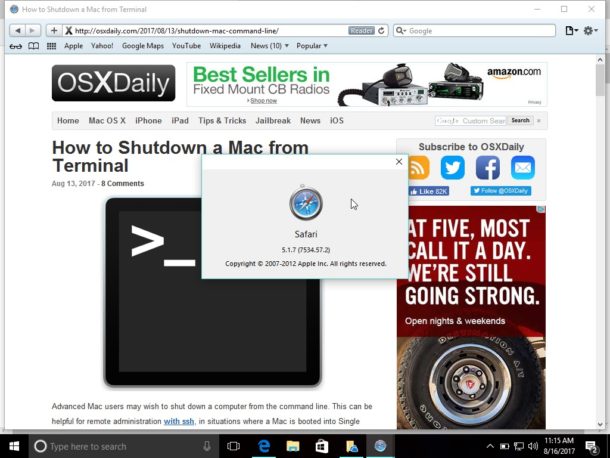
Remember, this is an old version of Safari, it is not supported by Apple, it is no longer in development, and it has been abandoned. You’re entirely on your own if you want to run Safari in Windows. Don’t do anything important or serious with it, remember as an old version it is lacking many modern web technologies, it has not been patched for modern security and privacy issues, and there could be a host of other problems. This is really only for advanced users.
Why download and install Safari for Windows? Why run old Safari versions today?
You’re probably wondering, why bother downloading and installing Safari for Windows, when it hasn’t been supported or in active development for years? The answer for most users is; you don’t need it.
But, for other advanced users, like developers, designers, compatibility testers, support techs, and other similar situations, it can be necessary to have older browsers available for testing purposes or for supporting a particular client. That’s a bit like how some Mac users run old IE versions along with new releases of IE like Internet Explorer 11 or Microsoft Edge in Mac OS too for the same testing purposes – it’s not relevant for most people, but some need it for various reasons.
Should you use Safari for Windows full time? No, most certainly not. If you’re a Windows user in need of a web browser you would be better off running Edge, IE, Chrome, or Firefox, simply because those browsers are still maintained while Safari for Windows is not. Nonetheless, if you do need it, you can run Safari on a PC if you need to for whatever reason.
Safari is one of the most widely-used web browsers in the world. It is more common among Mac OS since Safari is their default browser for all Apple products such as iPhone and Mac. Well, Safari browser did have a version for Windows and it used to work like a charm. Here’s what you need to know about Safari browser download for Windows 11 or Windows 10.
Download Safari Browser for Windows 11/10
Safari browser 5.1.7 for Windows – the last version
The latest version of Safari browser for Windows is 5.1.7, which was released several years ago. Since then, Apple has completely stopped supporting Safari for Windows entirely. It means that the Safari 5.1.7 is the last version for Windows PC, and it is now outdated.
You can still try to install and use Safari 5.1.7 for Windows 10, but we highly don’t recommend doing so as you will risk getting infected by malware online or leaking your info and data due to security flaw that are not fixed.
Outdated software are more vulnerable to threats such as malware, viruses and spyware from modern websites. Generally for most web browsers, these loopholes get fixed and patched up on each software update periodically. Since Apple has stop supporting Safari for Windows, there hasn’t been any update apply to it. Thus, these security loopholes are not fixed. Besides, it has already been years since the last update and so you can imagine the number of unfixed security flaws.
Here’s a screenshot of published post by Apple stating that they no longer offers Safari updates for Windows, which render Safari 5.1.7 to be the last version made for Windows 10. It’s also clearly stated that it is an outdated Safari version and is not recommended to use it.
Download Safari offline installer for Windows
If you insist to use Safari for Windows despite knowing it is outdated and vulnerable, here’s a link to download Safari browser for Windows 10 64 bit version 5.1.7.
You can download Safari 5.1.7 offline installer for Windows from the page below (apple.com).
http://appldnld.apple.com/Safari5/041-5487.20120509.INU8B/SafariSetup.exe
There are many sites providing Safari browser download for Windows 10 64 bit and they host the file on their own servers. It is advised not to download Safari or any other web browser from unofficial sources that are untrustworthy. Using setup from external sources may risk installing unwanted programs and possibly a web browser with already infected malware.
Thus, you should download Safari browser for Windows only from apple.com. Though the official link for Safari browser for Windows 10/11 cannot be found from Apple.com homepage, you can safely use the download link provided above because the setup file is hosted by apple.com (you can check the URL).