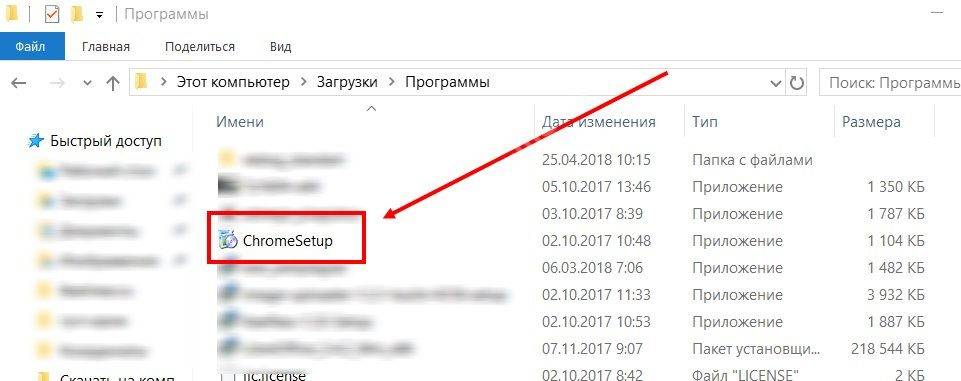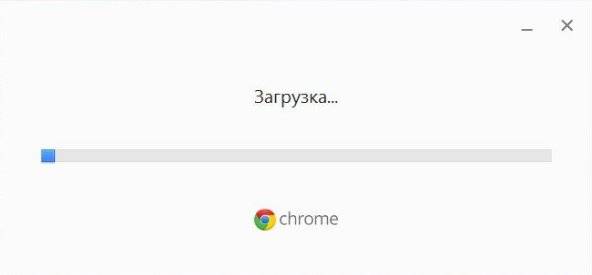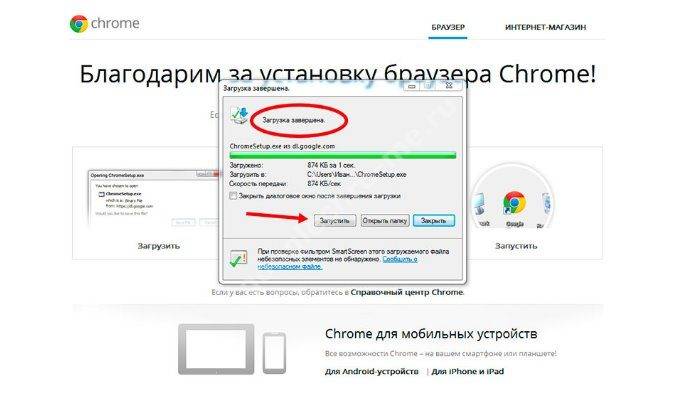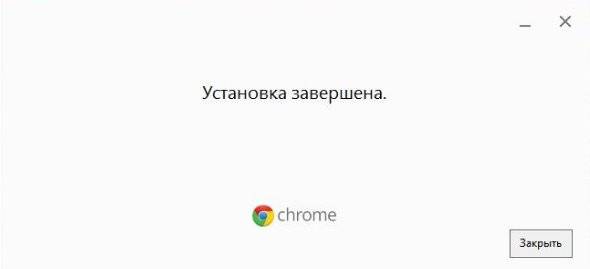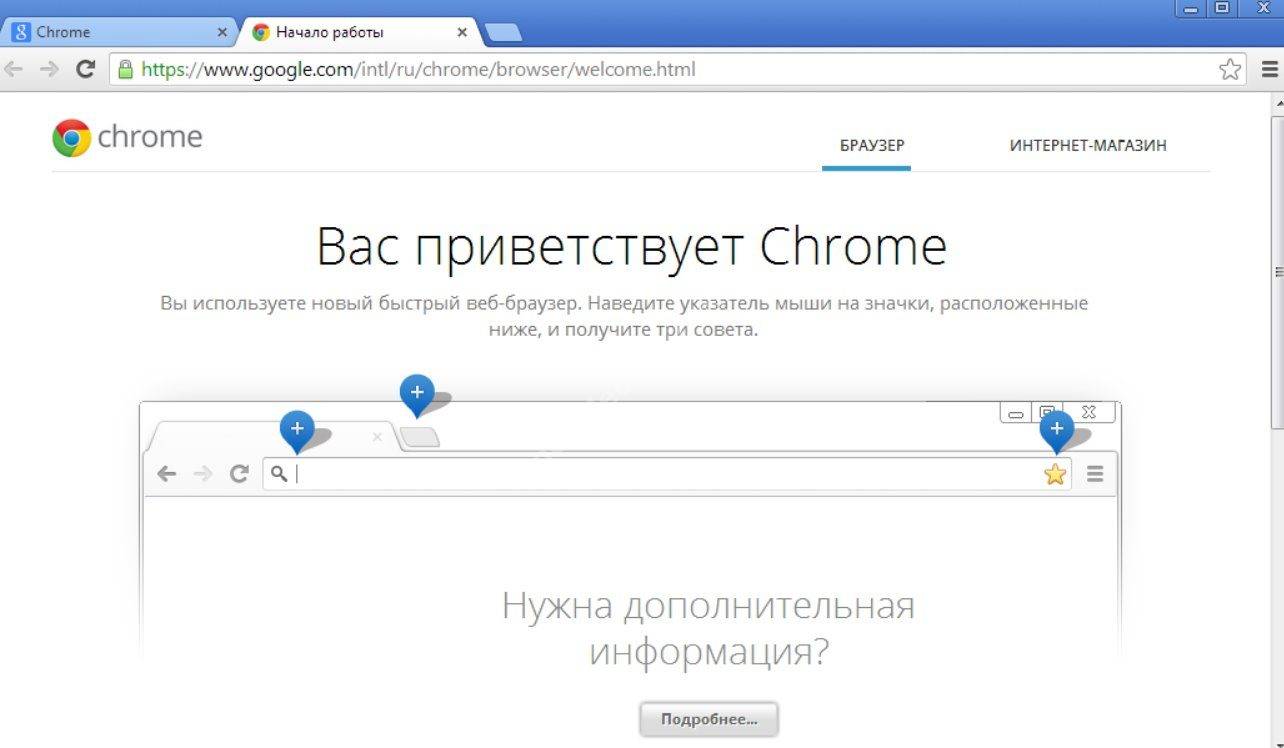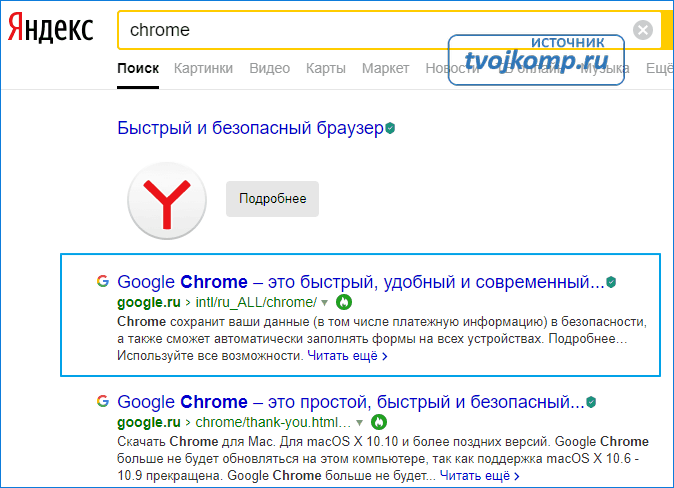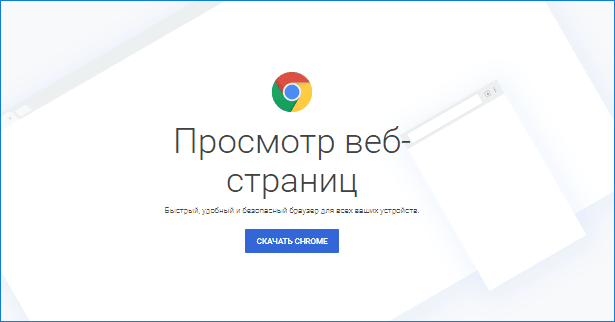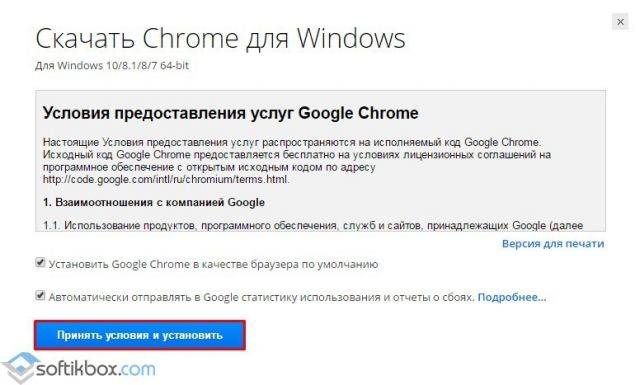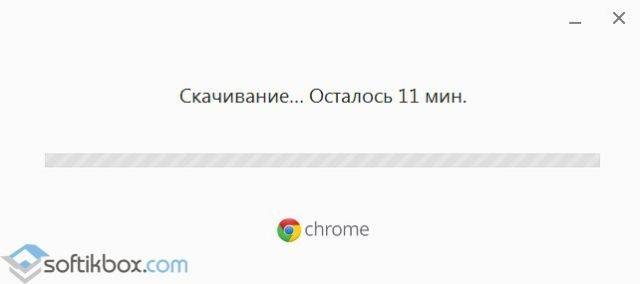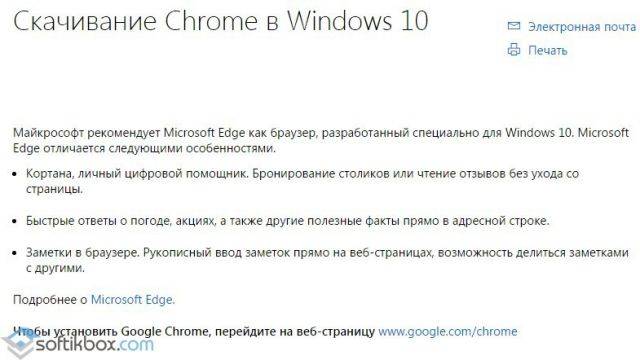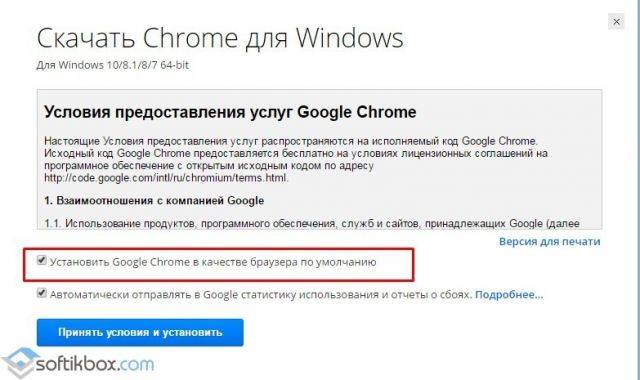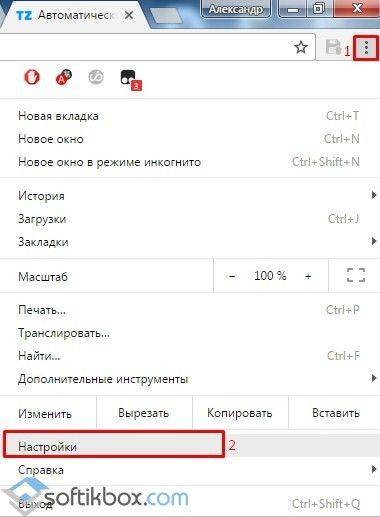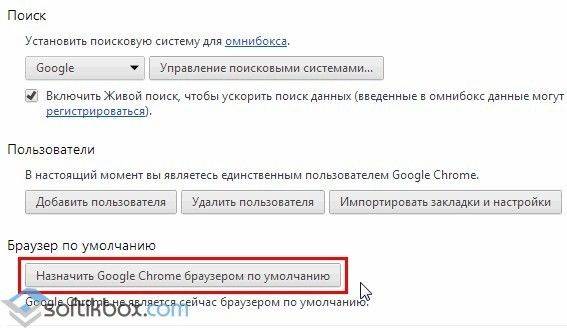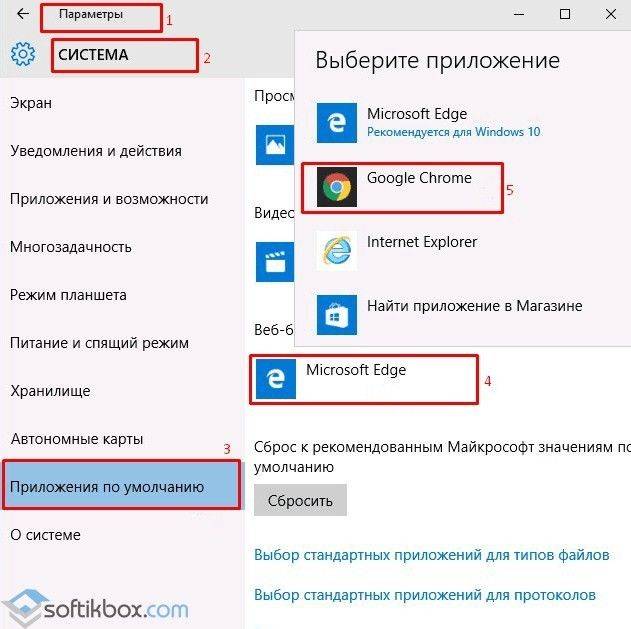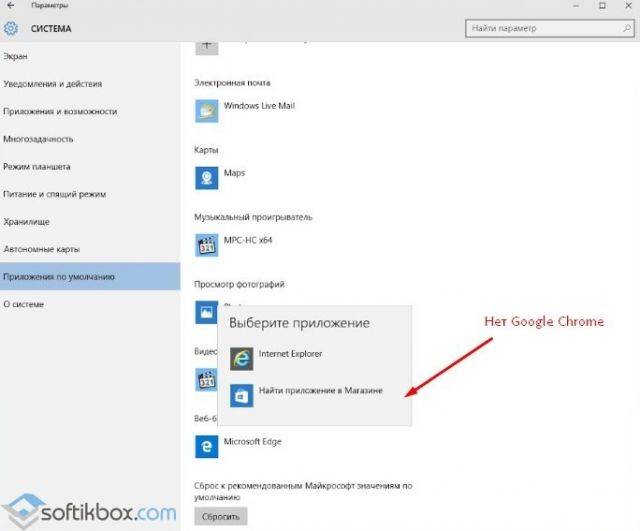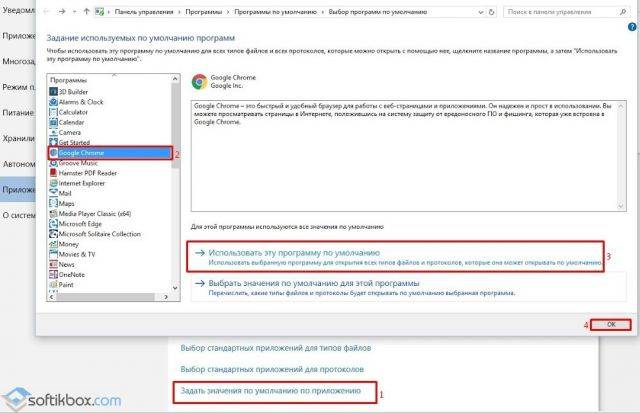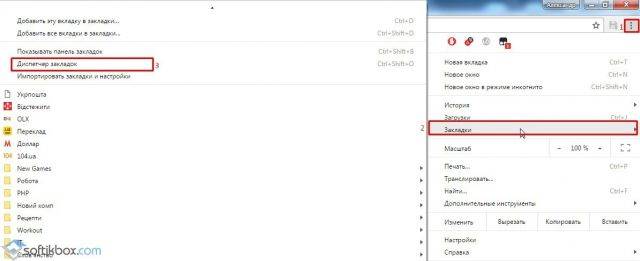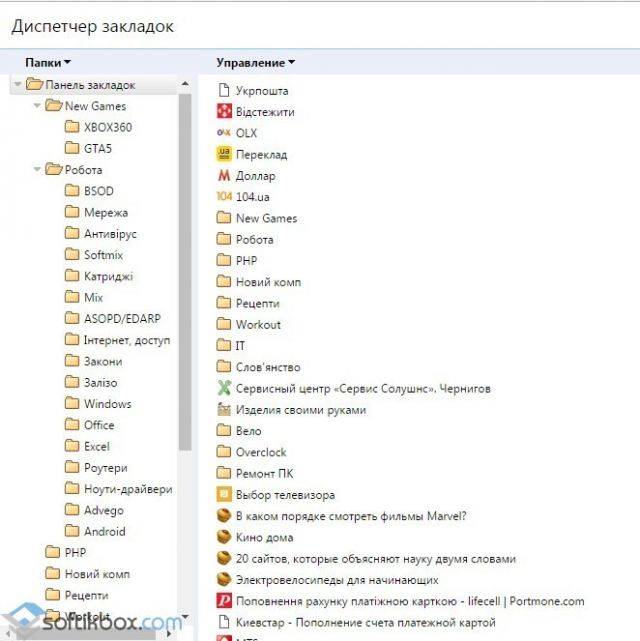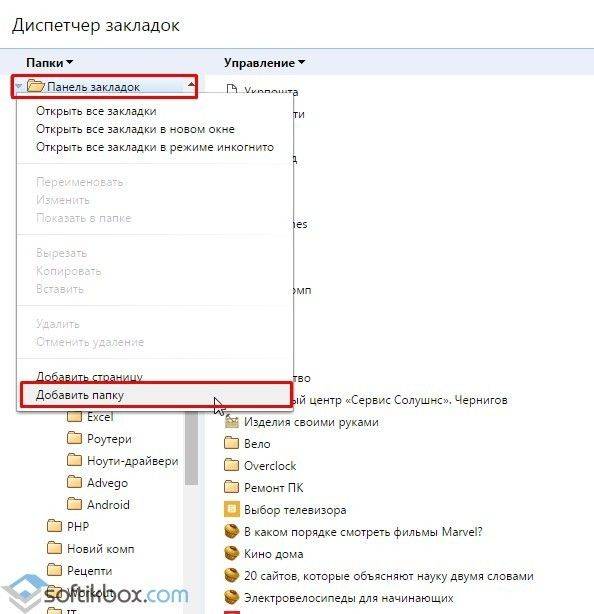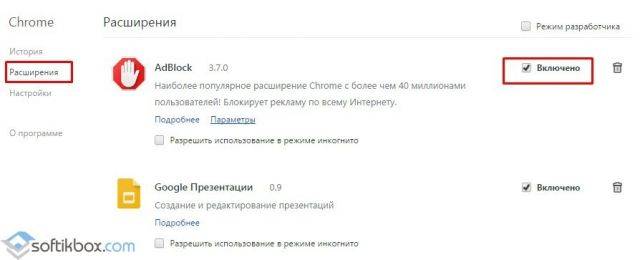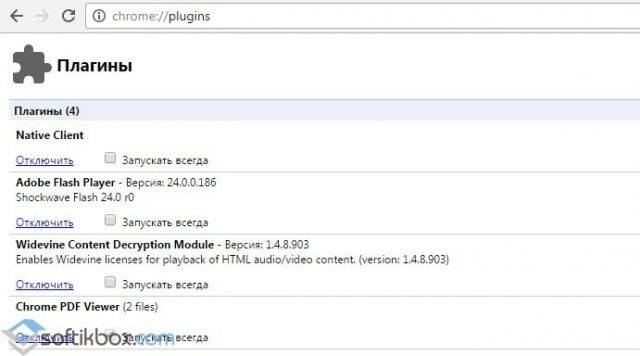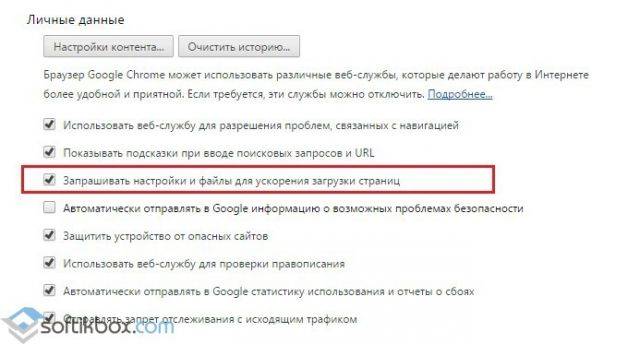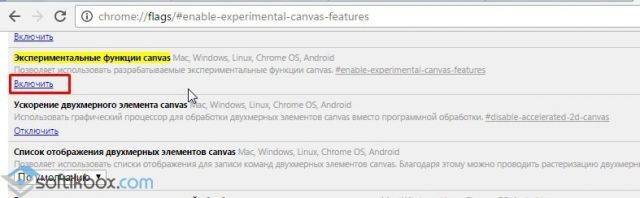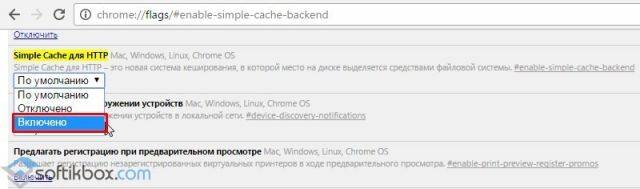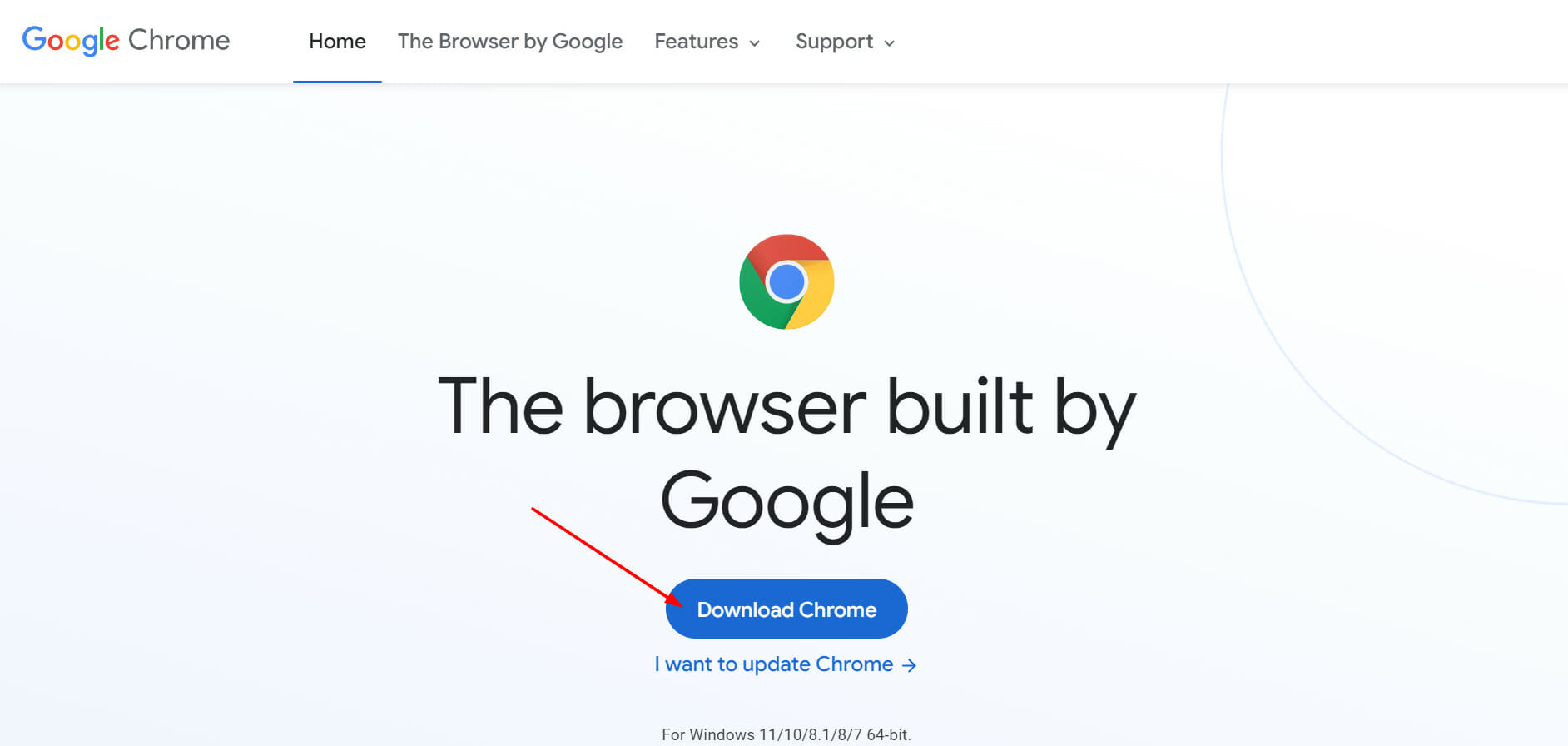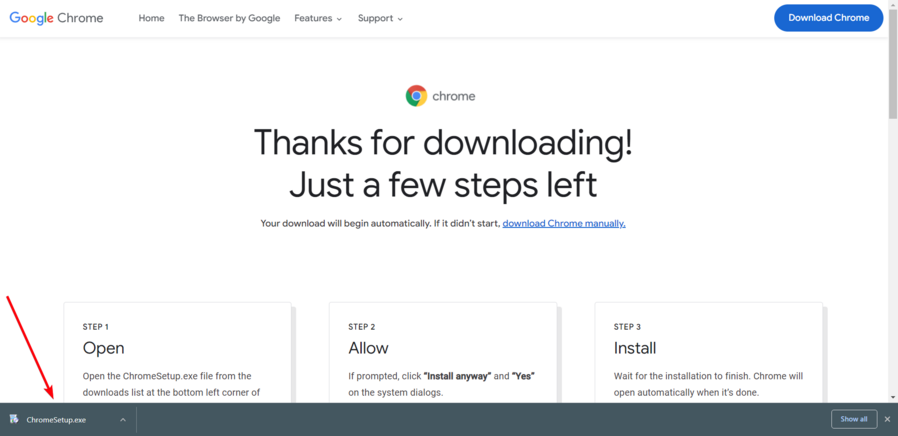Как скачать Google Chrome: первые действия, актуальные для всех браузеров
- Перейдите на официальный сайт Google Chrome или скопируйте ссылку
https://www.google.ru/chrome/и вставьте в адресную строку своего браузера. - По умолчанию при скачивании Chrome активирована функция автоматической отправки статистики использования и отчетов о сбоях. Если не хотите, чтобы корпорация Google использовала ваш браузер для получения статистических данных, снимите соответствующий флажок.
- Нажмите кнопку «Скачать Chrome».
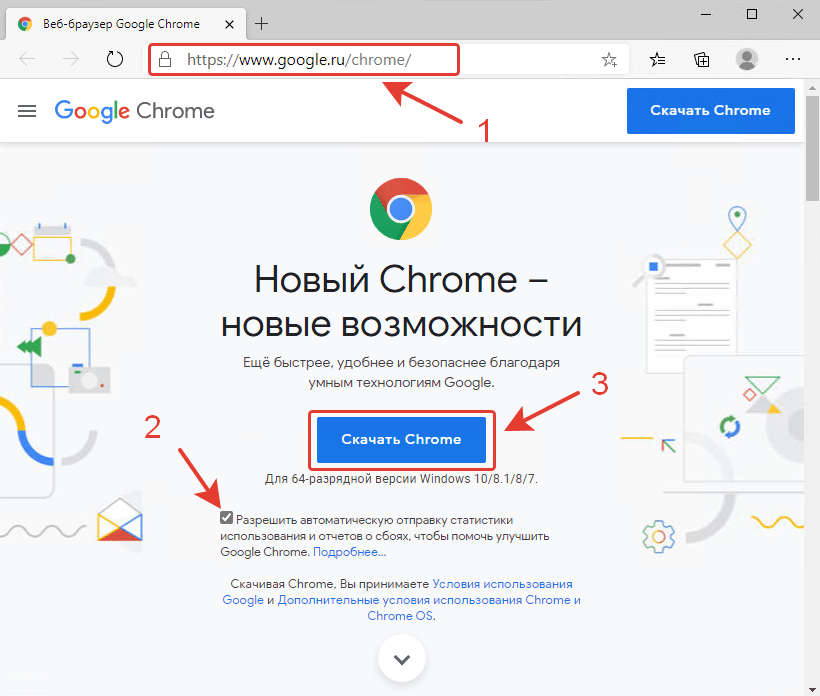
- По нажатию на кнопку будет произведена загрузка интернет-установщика браузера Google Chrome. При этом будет загружена версия браузера исходя из разрядности используемой вами операционной системы. Например, если вы зашли на официальный сайт Google Chrome c компьютера под управлением 64-битной Windows 10, будет скачан браузер, поддерживающий инструкции в 64 бит.
- Далее инструкции будут отличаться в зависимости от используемого браузера.
Как установить Google Chrome, если вы используете браузер Internet Explorer
- Нажмите кнопку «Выполнить», чтобы запустить установочный файл.
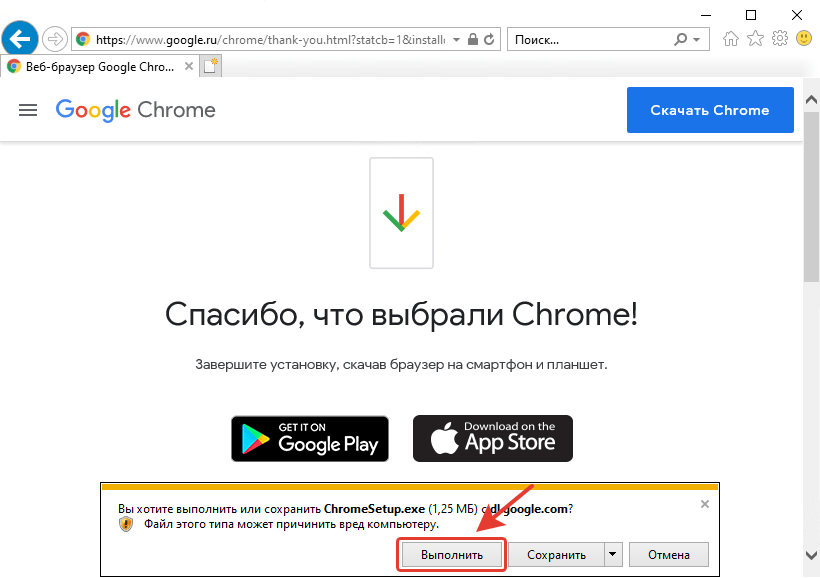
- Начнется загрузка и установка браузера Google Chrome.
Ниже представлена анимированная инструкция, как скачать и установить Google Chrome при использовании Internet Explorer.
Как установить Google Chrome, если вы используете браузер Microsoft Edge
Современный Microsoft Edge создан на базе Chromium и только некоторые особенности интерфейса и доступных функций отличают его от старшего брата — Google Chrome.
- После нажатия кнопки «Скачать Chrome» в нижней части браузера Microsoft Edge появится панель загрузок с файлом ChromeSetup.exe.
- Нажмите на текст-ссылку «Открыть файл», чуть ниже наименования загруженного файла, чтобы запустить установку Google Chrome.
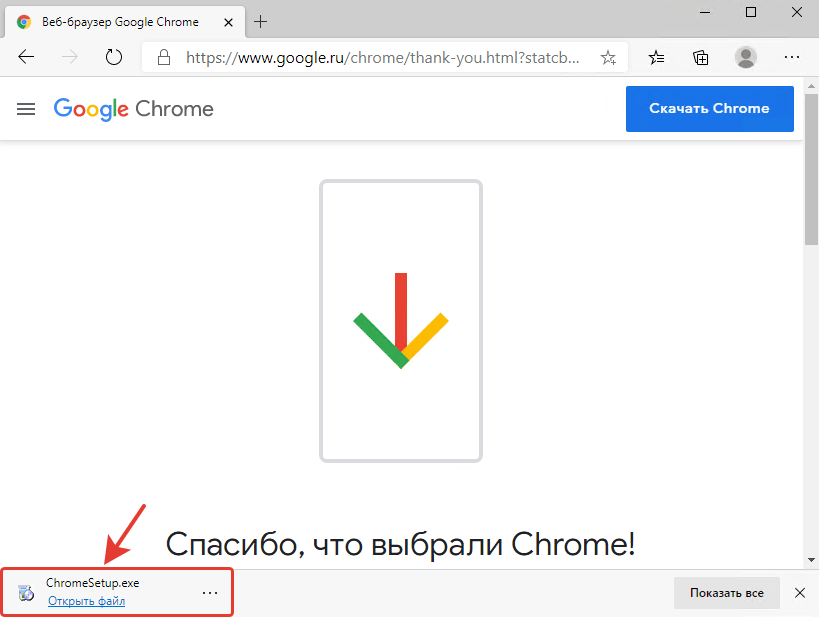
Ниже мы разместили анимированную инструкцию, как скачать и установить браузер Google Chrome, используя Microsoft Edge.
Помогла ли вам наша инструкция?
Расскажите в комментариях 😉
Содержание
- 1 Онлайн
- 2 Офлайн
- 3 Проблемы с установкой
- 4 Ещё по теме
- 5 Где скачать браузер гугл хром
- 6 Установка гугл хром в виндовс 10
Не ошибемся, если скажем, что практически все компьютеры и ноутбуки, которые вышли в последнее время, работают на «Десятке». Установить Гугл Хром бесплатно для Windows 10 будет самым правильным решением, так как этот браузер имеет не меньше почитателей, и, по последним данным, является самым популярным в мире.
Скачать и установить Гугл Хром для Виндовс 10 можно как с официального сайта, так и с нашего ресурса. Установочный файл, который мы предлагаем, проверен на вирусы и рекламу и не нанесет твоему устройству ни малейшего вреда.
Для WINDOWS:
Бесплатно установить Google Chrome для Windows 10 можно в онлайн и в офлайн режиме – инструкции, соответственно, будут отличаться. Мы предлагаем тебе ознакомиться и с тем, и с другим вариантом.
Онлайн
Скачать бесплатно Гугл Хром для Windows 10 и установить на компьютер в режиме онлайн можно следующим образом:
- Чтобы запустить, дважды щелкни по нему левой кнопкой мыши
- Откроется окно, в котором будет указано место на твоем компьютере или ноутбуке, где будет распакован архив. Директория указана по умолчанию, изменить ее можно в настройках компьютера
- Нажми «Далее»
- Откроется следующее окно, в котором система попросит твоего разрешения на внесение изменений на устройстве. Дай согласие
- Откроется «мастер-установщик», который распакует архив автоматически
- Тебе осталось только дождаться уведомления о завершении процесса
- На этом этапе ты можешь установить загруженную программу, как браузер по умолчанию
- После того, как установка будет завершена, автоматически откроется стартовая страница
- Интернет-браузер предложит тебе пройти небольшое обучение, чтобы ты мог лучше ориентироваться в настройках и функциях. Если тебе это ни к чему – нажми «Пропустить»
- На этом все, браузер готов к работе
Если тебе нужно установить Хром на Windows 7, то обо всех нюансах этого процесса ты можешь узнать в другой статье.
Видео инструкция:
Офлайн
Вот как установить последнюю версию Гугл Хром на Виндовс 10 без доступа в интернет:
- Скачай альтернативный установочный файл на устройстве с возможностью выхода в сеть
- Перенеси файл на нужный компьютер с помощью USB-накопителя
- Открой ChromeSetup.exe двойным щелчком левой кнопки мыши
- Появится стандартное окно загрузки. Удивляться этому не нужно – процесс выглядит так же, как и в режиме онлайн, благодаря специальному тегу.
- Далее просто следуй инструкциям на экране
Проблемы с установкой
Почему Гугл Хром не устанавливается на Виндовс 10? Этому могут послужить разные причины, например:
- Проблемы с интернетом при попытке установить стандартный установочный файл, а не альтернативный
- Мешают «хвосты», которые остались после предыдущего удаления программы
- Недостаточно места на диске
- Программу блокирует антивирус
- Ты пытаешься выполнить установку ПО, не имея прав администратора
Ещё по теме






Многие пользователи компьютеров даже не задумываются, с помощью какой программы выходить в Интернет. На компьютере с системой Windows 10 есть браузер Microsoft Edge. Но, к сожалению, не всем он нравиться. Поэтому сегодня разберем, как установить гугл хром на виндовс 10. Вот вам инструкция по установке.
Где скачать браузер гугл хром
В строке поиска текущего браузера, например через поисковую систему Яндекс, набираем текст Chrome и получаем примерно такой список страниц.
Кликаем по первой ссылке (обведена синей рамкой ) и открывается следующее окно. Это страница загрузки браузера гугл хром для виндовс. Нажимаем синюю кнопку Скачать Chrome.
У вас на экране появиться еще одно окно с лицензионным соглашением. Кликаем кнопку Загрузить Chrome
Принимаем условия нажатием соответствующей кнопки. Далее произойдет скачивание программы установщика браузера. Загрузка произойдет быстро, так как файл установщика небольшой. Но это не сам браузер, а только программа, которая помогает его загрузить из Интернета для дальнейшей установки на вашем компьютере. Обычно все загружаемые файлы в windows 10 попадают в папку Загрузки. Откройте её.
Теперь в ней ищем значок ChromeSetup.exe (смотри рисунок выше) и двойным щелчком запускаем его для установки Chrome.
Система безопасности возможно вам выдаст подобное предупреждение
Жмем Да. Происходит запуск установщика программы, которая соединяется с сервером Google и загружает на ваш компьютер подходящую для вашей операционной системы версию браузера.
Далее появиться окно с процессом загрузки. Время загрузки зависит от скорости вашего соединения с Интернет, возможно придется немного подождать.Процесс загрузки проходит быстро и плавно переходит в установку скачанного дистрибутива.
Далее у вас может появиться подобное окно. Чтобы гугл хром был основным браузером для открытия веб страниц, сделайте выбор как на рисунке ниже.
После установки браузер предложит вам войти в ваш аккаунт, то есть учетную запись гугла. Если ее у вас нет, то просто нажмите Спасибо, не надо. Про создание аккаунта можно почитать здесь.
Все. Установка завершена. Можно бороздить просторы Интернета с новым браузером Chrome.
Переписка в сети Интернет: — Эдик, у меня хром не печатает. — А у меня, Тася, никель не пишет, молибден молчит, а вольфрам совсем не ходит. — Ты злой, Эдик…
С уважением, Сергей Фомин.
</index>
Дорогой читатель! Вы посмотрели статью до конца.Получили вы ответ на свой вопрос? Напишите в комментариях пару слов.Если ответа не нашли, укажите что искали.
Ранее мы писали о битве двух браузеров: популярного Google Chrome и встроенного Microsoft Edge. В ходе тестирования было установлено, что Chrome для Windows 10 больше подходит. Он быстрее загружает страницы, меньше зависает и удобный в использовании. Поэтому пользователи, которые хотят установить данный браузер на свой ПК должны ознакомиться с некоторыми особенностями его работы на новой операционной системе.
Содержание:
Чтобы установить браузер Google Chrome на Windows 10 бесплатно, стоит скачать файл-инсталлятор и запустить на своём ПК. Или же перейти на официальную страницу продукта и нажать «Установить».
Далее появится новое окно. Принимаем условия лицензионного соглашения. В этом же окне можно выбрать пункт касательно назначения Хрома браузером по умолчанию.
После появится окно загрузчика. Выбираем, куда сохранить файл. Ждём окончания загрузки.
После загрузки и установки откроется начальное окно браузера, где будет предложено завести свой аккаунт или авторизоваться. Рекомендуем войти в аккаунт, чтобы далее все вкладки и действия синхронизировались с другими вашими устройствами.
ВАЖНО! Компания Microsoft рекомендует использовать в качестве основного браузера Edge. Если он вас не устраивает, программой по умолчанию можно назначить Гугл Хром.
Читайте также:Какой браузер лучший для операционной системы Windows 10?
После загрузки Google Chrome для ОС Windows 10 рекомендуем ознакомиться со способами, как сделать данный браузер софтом по умолчанию.
Способ №1. На этапе установки программы
- Если вы только что перешли на новую операционную систему или планируете установить Google Chrome и знаете, что хотите сделать его браузером по умолчанию, стоит выполнить следующее. На этапе приема лицензионного соглашения ставим отметку «Использовать браузер по умолчанию».
- После следуем инструкциями. Chome автоматически будет использован как основная программа для сети.
Способ №2. Через настройки самого браузера
- Если софт уже установленный на ПК с Виндовс 10, стоит нажать на значок «Меню» и выбрать «Настройки».
- Откроется новая страница. Прокручиваем ползунок вниз и нажимаем на кнопку «Назначить Google Chrome браузером по умолчанию».
- Перезагружаем софт.
Способ №3. Через настройки Windows 10
- Жмём «Пуск», «Параметры», «Система». В меню слева выбираем «Приложения по умолчанию». В пункте «Веб-браузер» нажимаем на значок «Microsoft Edge». Откроется новое окошко. В нём нужно выбрать «Google Chrome».
- Перезагружаем систему.
В случае, когда Гугл Хром невозможно назначить программой по умолчанию или его нет в меню настроек, стоит выполнить следующие действия:
- Жмём «Пуск», «Параметры», «Система», «Приложения по умолчанию». Нажимаем «Задать значение…» и в списке выбрать нужную программу.
- После в браузере будет отображаться сообщение, что Хром для Виндовс 10 не используется как основной. Однако это на самом деле не так. Закрываем сообщение и используем программу.
Читайте также:Как Windows 10 установить Яндекс.Браузер программой по умолчанию?
После установки браузера Google Chrome пользователи задаются вопросом, где хранятся закладки.
Посмотреть закладки можно следующим образом.
- Нажимаем на значок «Меню» и выбираем «Закладки». Кликаем «Диспетчер закладок».
- Откроется новое окно. Смотрим закладки. Можно сохранить их в папки, сгруппировав по категориям.
- Чтобы добавить папку для закладок, нажимаем правой кнопкой мыши на «Панели закладок» и выбираем нужное действие.
- Теперь все понравившиеся страницы можно загружать в эту папку для закладок.
Теперь, чтобы настроить софт для быстрой работы в Windows 10, стоит выполнить следующие действия:
- Устанавливаем расширение Adblock Plus, чтобы убрать рекламу, которая потребляет трафик и тормозит загрузку страниц.
- Далее вводим в поисковой строке «chrome://plugins» и отключаем плагины, которые не используем. Стоит о каждом плагине отдельно посмотреть в сети. Если у вас установлено только 4 плагины, то их не нужно удалять.
- Включаем ресурсы для ускоренной загрузки. Для этого жмём «Меню», «Настройки», «Показать дополнительные настройки» и ставим отметку «Запрашивать настройки и файлы для ускорения загрузки страниц».
- Включаем функцию Canvas. Она является экспериментальной, однако призвана ускорить загрузку страниц. В поисковой строке вводим «chrome://flags/#enable-experimental-canvas-features». Нажимаем «Включить». Перезагружаем браузер.
- Включаем механизм кэширования. Для этого прописываем в поисковой строке «chrome://flags/#enable-simple-cache-backend». Жмём «Включить».
Стоит отметить, что не нужно устанавливать расширений для ускорения загрузки страниц, так как данные приложения наоборот будут тормозить Chrome. Данных настроек будет достаточно.
О том, как установить Хром на Виндовс 10 смотрите в видео:
Используемые источники:
- https://googlechro-me.ru/ustanovit-chrome-besplatno-dlya-windows-10/
- https://tvojkomp.ru/ustanavlivaem-google-chrome/
- https://softikbox.com/ustanovka-nastroyka-i-ispolzovanie-brauzera-google-chrome-v-windows-10-21268.html
Install Chrome on Windows
- Download the installation file.
- If prompted, click Run or Save.
- If you chose Save, double-click the download to start installing.
- Start Chrome: Windows 7: A Chrome window opens once everything is done. Windows 8 & 8.1: A welcome dialog appears. Click Next to select your default browser.
How do I download Google Chrome on Windows 10?
How to Make Chrome Your Default Browser in Windows 10
- Navigate to Settings. You can get there from the Start menu.
- 2.Select System.
- Click Default apps in the left pane.
- Click Microsoft Edge under the “Web browser” heading.
- Select the new browser (ex: Chrome) in the menu that pops up.
How do you install Google Chrome on your computer?
Method 1 Downloading Chrome For PC/Mac/Linux
- Go to the Google Chrome website.
- Click “Download Chrome”.
- Determine if you want Chrome as your default browser.
- Click “Accept and Install” after reading the Terms of Service.
- Sign in to Chrome.
- Download the offline installer (optional).
What is the fastest Web browser for Windows 10?
The best web browser 2019
- Mozilla Firefox. Firefox is back after a total overhaul, and has retaken its crown.
- Google Chrome. If your system has the resources, Chrome is 2018’s best browser.
- Opera. An underrated browser that’s a great choice for slow connections.
- Microsoft Edge.
- Microsoft Internet Explorer.
- Vivaldi.
- Tor Browser.
Where is Google Chrome installed Windows 10?
For example, the location of my “Work” profile in Windows 10 is actually C:UsersLoriAppDataLocalGoogleChromeUser DataProfile 3 . You can select the path and copy it and paste it into File Explorer in Windows, the Finder on OS X, or into a file manager like Nautilus in Linux to access that folder.
What is the difference between Google and Google Chrome?
Chrome is a web browser (and an OS) made in part by Google. In other words, Google Chrome is the thing you use to look at stuff on the Internet, and Google is how you find stuff to look at. Google is the world’s largest search engine Google, google chrome is the development of a browser, so there is no difference!
Can not download Google Chrome?
Further Troubleshooting “Chrome not downloading files” issue without sending an error message. Go to Chrome Menu ->Settings ->Show Advanced Settings -> Under System, uncheck Use hardware acceleration when available ->Restart Chrome. 3_ Delete all Google folders.
Is Google Chrome a free download?
Download & install Google Chrome. Google Chrome is a fast, free web browser. Before you download, you can check if Chrome supports your operating system and you have all the other system requirements.
What are the disadvantages of Google Chrome?
Advantages: Chrome is an extremely fast web browser; it loads and displays pages very quickly. You can drag tabs out into separate windows, without difficulty, and back in again with your mouse. Google Chrome has a very basic, simple design, making it easy to use.
Is Microsoft edge or chrome better?
Edge has the built-in support of Cortana on Windows 10. Edge is a Metro App and can access other similar metro apps faster than Google Chrome. Microsoft claims its Edge browser is 37% faster than Chrome. Netflix and some other sites perform better on Edge by providing up to 1080p and 4k resolutions.
Is Microsoft Edge safer than chrome?
Not only that, but Microsoft argues that Edge is safer too, thanks to SmartScreen, its built-in equivalent of Google’s Safe Browsing anti-phishing technology. “Microsoft Edge streams video up to 63 percent longer than Mozilla Firefox and up to 19 percent longer than Google Chrome,” says Microsoft.
Where does Google Chrome install to?
Is Google Chrome located in C:UsersusernameAppDataLocalGoogleChromeApplicationchrome.exe , or is it in C:Program FilesGoogleChromeApplication ? A few months ago, a friend of mine said the former. But yesterday, I asked another friend who did a fresh install of Chrome, and she is saying the latter.
How do I install Google Chrome on my PC?
Install Chrome on Windows
- Download the installation file.
- If prompted, click Run or Save.
- If you chose Save, double-click the download to start installing.
- Start Chrome: Windows 7: A Chrome window opens once everything is done. Windows 8 & 8.1: A welcome dialog appears. Click Next to select your default browser.
Photo in the article by “Wikimedia Commons” https://commons.wikimedia.org/wiki/File:Usage_share_of_web_browsers_(Source_StatCounter).svg
In our present modern world which is governed by computers and mobile devices in almost every aspect of life- from businesses, academics and even in the field of health as well as in the workplaces that we get indulged with each day, the need of a tool that can browse through millions of websites currently registered is a must! Computers and other devices that can access the web has evolved from being a tool in the military to a worldwide phenomenon and now, we even entertain ourselves with all the games, social media and many other information and leisure stuff that it can offer. That’s the reason why each device, no matter what type of it that you own really needs a web browser. If you bought a laptop before then also acquired a mobile device like a tablet or smartphone, you’ve surely seen a built-in browser in it but the problem is most of them can’t really match the usability and speed of the popular one called Google Chrome! In this tutorial, we will be showing you the steps in how you can install Google Chrome to Windows 10 and how you can do it in other computers even without Internet connection so if you really want a browser that can do a lot of things without sacrificing speed and system resource then you need to get Chrome installed to your computer now!
Installing Google Chrome for the First Time
If you are reading this tutorial right now then we assume that your computer is currently connected to the Internet and you don’t have Google Chrome installed on it yet so in order to install Google Chrome for the first time, you will need to make sure that your machine has access to the Internet. Once it is connected, you will need to head to your favorite browser, open Google search by typing in “google.com” into your browser’s URL input box on top and once the Google search page opens, simply type in “Google Chrome download”. 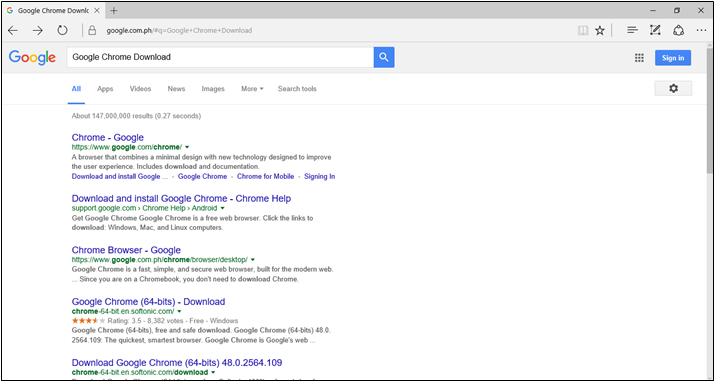
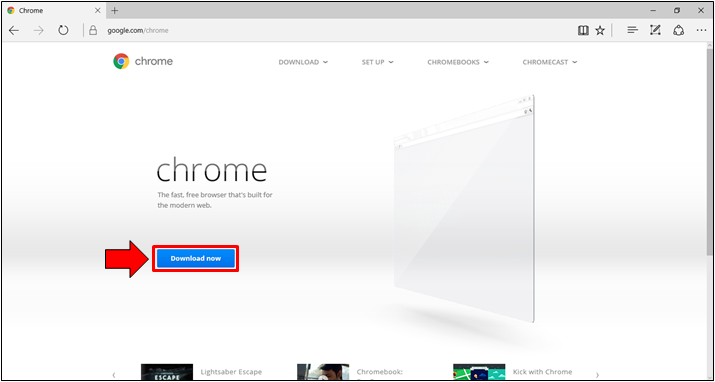
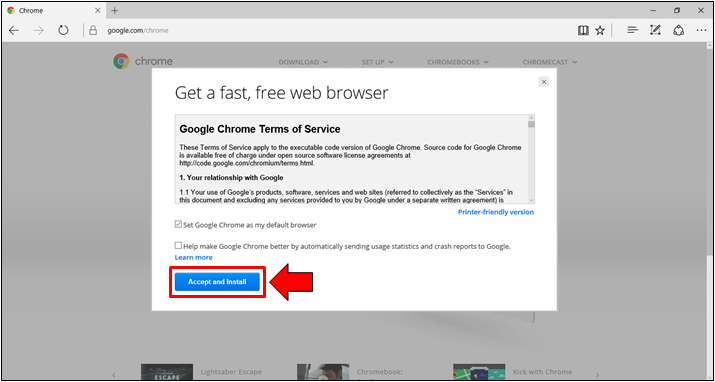



How to Download Google Chrome Offline Setup
Now, you’ve seen how Google Chrome is downloaded using the common method but the method itself requires your computer to be connected to the Internet. What if someone asks you to install Google Chrome into their computer and there is no available Internet connection? The first method that we’ve shown above just won’t work because the setup file isn’t complete that’s why you need connection to the Internet so that the setup file can download all the other required files for Google Chrome installation. However, you don’t really need to worry that much because Google Chrome also has an offline installer version which is also known as “Google Offline Installer” or “Google Standalone Setup”. To download this setup file (which is actually larger than the one we’ve downloaded above since it is already complete), you will again need to open a web browser and this time you can use the newly installed “Google Chrome” in your computer then head to the Google Search webpage once again. 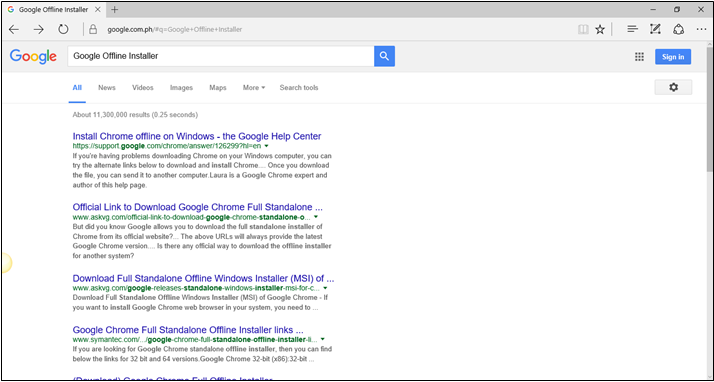


Google Chrome: A Great Tool for Browsing the Modern Web!
What’s great about Google Chrome is that it is owned and developed by the Internet giant “Google”. This means that you will get the most out of your browsing sessions because of the plugins and add-ons that are found in the Google Chrome Web Store. There are thousands of free plugins that can be downloaded from there which would surely make your more productive no matter how you use Google Chrome! Have you started using Google Chrome lately? What do you like about it most? We’d like to hear your voice, please feel free to initiate a healthy discussion about this amazing browser by using our comments section below!
Google Chrome doesn’t need an introduction. Regarded by many as the best web browser for all types of devices, Chrome delivers superior speed, security, and privacy. It’s the top choice of many Windows users who drop Microsoft Edge and Internet Explorer in favor of a third-party web browser.
Wrapped in a user-friendly interface and featuring intuitive controls, Chrome receives new features, improvements and bug fixes regularly. It’s also possible to enhance its functionality by downloading and installing extensions from the Chrome Web Store.
Partly based on the Chromium open-source project, Google Chrome is a cross-platform web browser, which means that it’s compatible with multiple devices. These include Windows, macOS, Linux, Android, iOS, and Chrome OS.
You can fully customize the interface and behavior, switch to incognito mode to enjoy private browsing, and sync your Chrome settings across all supported devices by logging in with a Gmail account.
Before getting our final verdict for Google Chrome, take a look at its system requirements, setup procedure, interface, set of features, and release channels.
Google Chrome’s system requirements
Before downloading and setting up Chrome, make sure your PC meets these conditions:
- Windows 11, 10, 8.1, 8, 7 (either 32-bit or 64-bit)
- Intel Pentium 4 or newer processor (SSE2 capable)
How to download Chrome on Windows 10 & 11
- Navigate to the Google Chrome download page.
- Press the Download button on the page.
- Right-click on the ChromeSetup.exe to open it in the folder.
- Double-click on ChromeSetup.exe to open the installer.
How to install Google Chrome on Windows 10 & 11
Setting up Chrome on your Windows PC is a simple task that needs only one click. However, you can’t modify the default path or control program shortcuts.
There’s also a portable version of Chrome you can add to your collection of no-install software. You can save it to a USB flash drive to run Chrome on any PC and easily access your personal settings by logging in with a Gmail account.
As far as the graphical interface goes, Chrome has a streamlined window and a clean appearance. The address bar is accompanied by buttons to go back, forward, and refresh the page. Meanwhile, the hamburger menu houses all options and configuration settings supplied by the web browser.
Screenshots
Our Review
- Pros
- Highly intuitive interface and options
- Available for multiple platforms
- Free to use, no ads, no hidden costs
- Cons
- None
Google Chrome release channels
There are 4 release channels: Stable, Beta, Developer, and Canary. Chrome goes through a backward development phase, starting with Canary and ending up with Stable, the final product released for the public.
The Canary and Developer channels are available for developers and curious users interested in upcoming Chrome editions. Meanwhile, Google Chrome Stable receives about 4 major updates every year.
However, most users who can’t wait for the next Stable edition can check out the Beta channel, which is published about 1 month prior to Stable.
Superior browsing experience for all platforms
Google Chrome frequently scores the highest marks in speed, security, and usability. It’s wrapped in a good-looking interface and has highly intuitive options for all platforms, whether you prefer a desktop, tablet, or smartphone. Since the beginning of 2018, Chrome has been the most used web browser across all countries.
We also think that Google Chrome is one of the two best web browsers out there, along with Mozilla Firefox. It’s quite difficult to choose between the two since they’re both equipped with such powerful features. Perhaps Chrome has a little something extra, thanks to the Gmail synchronization feature.
Google Chrome FAQ
- Do I have Google Chrome installed?
To check if you have Google Chrome installed on Windows 10, press the Win key and search for Chrome. You can also right-click the Start button to go to Apps and Features and look for Chrome in the list.
But a quicker solution is to press Ctrl + R, then type Chrome and press Enter to see if the web browser launches. However, if you have a portable edition of Chrome, you have to look for it on your hard drive.
- How do I update Chrome?
Google Chrome updates itself automatically. But if you want to check this manually, open the hamburger menu and go to Help -> About Google Chrome. The browser opens a new page and starts looking for newer versions. If there’s a new update, Chrome applies it automatically. You might have to restart the browser, though.
- Is there a better browser than Chrome?
If you’re looking for an alternative to Chrome, we recommend checking out Mozilla Firefox, Opera, and Brave.
Full Specifications
- Software Version
- Latest version
- License
- Freeware
- Keywords
- browser, google