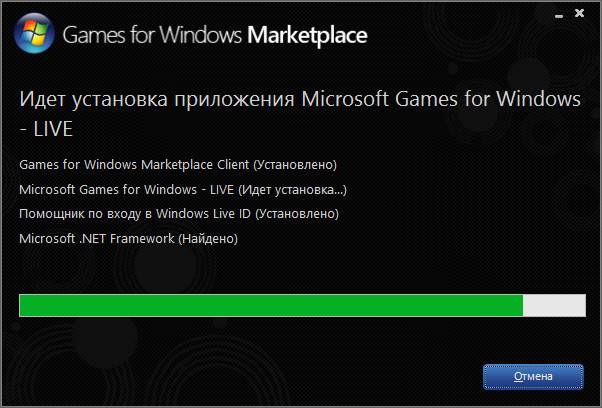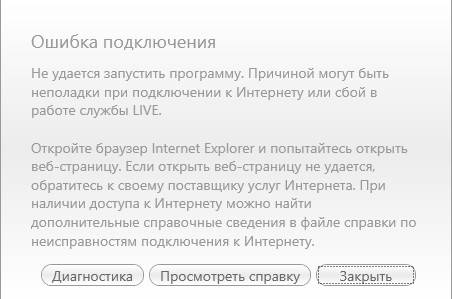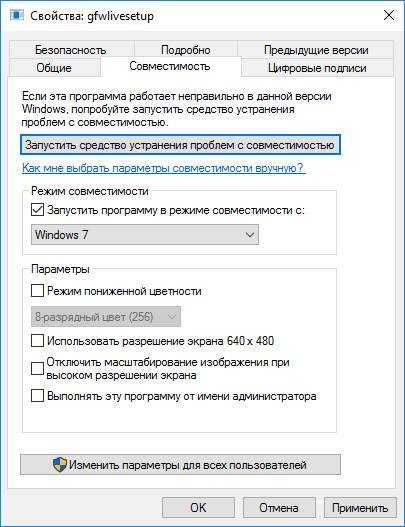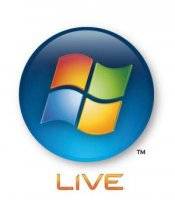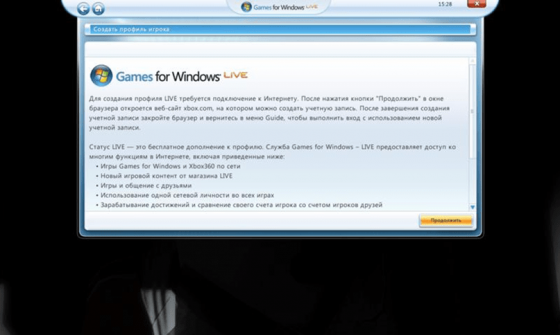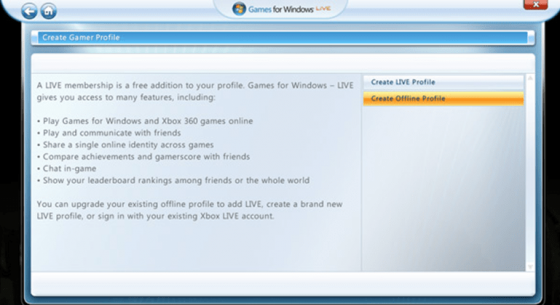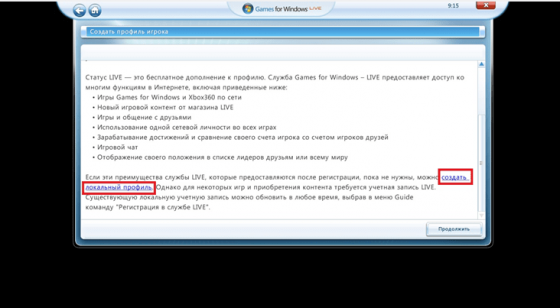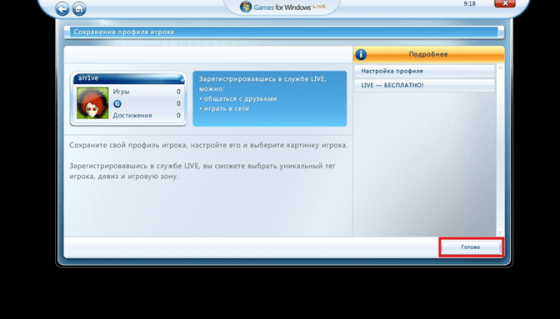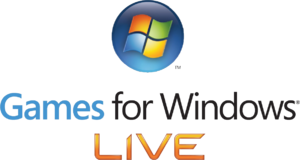 |
|
| Developers | |
|---|---|
| Microsoft | |
| Release dates | |
| Windows | May 29, 2007 |
|
|
| Amazon |
| Battle.net |
| Bethesda.net |
| Discord |
| Epic Games Store |
| FireFlower Games |
| GamersGate |
| Games for Windows — LIVE |
| Gamesplanet |
| GOG.com |
| Green Man Gaming |
| Humble Store |
| Itch.io |
| Kartridge |
| Mac App Store |
| Microsoft Store |
| Oculus Store |
| Origin |
| Rockstar Games Launcher |
| Steam |
| Ubisoft Connect |
| Viveport |
| ZOOM Platform |
Key points
- Requires installation of the latest version to function on Windows 8 and later.
- The Marketplace was closed on August 25, 2013 for new purchases; existing purchases was supposed to still available to download,[1] although the service has been non-functional since 2018.[2][3][4][5]
- DRM varies; see the DRM section for details, or the list of games using GFWL. Some games have had it removed from certain versions, see the list of games formerly using GFWL. For a list of Steam games that use Games for Windows — LIVE, see The Big List of 3rd Party DRM on Steam.
- Not to be confused with the simpler Games for Windows (no LIVE) certification[6]
- Uses the same Microsoft account and gamertag across other Xbox services.
- Only available in Xbox Live Countries and Regions; players outside these areas must use a local profile. Local profile support is listed beside the game when known. Most Steam games are region-locked; Latin America users cannot view or purchase these games.
Download
- Remove any existing versions of the GFWL Marketplace and LIVE Redistributable.
- Download and install the Games for Windows — LIVE software.
- Note that the included GFWL Marketplace is non-functional in 2022 and can be ignored after the installation.[7]
- Launch a GFWL title and sign in using the in-game overlay and login prompt that appears. Please note that the first sign-in for a game tend to take quite some time and the process might seem to be stuck for 5-10 minutes before completion.[8]
Games for Windows — LIVE
Creating a local profile
- Local profiles don’t need internet access.
- Multiplayer, achievements, DLC downloading and in-game patching are unavailable (many games can be patched manually; refer to the individual game pages for details).
- Local profiles can’t be used for games that are multiplayer-only or always-online (e.g. Age of Empires Online).
| Create local profile[9] |
|---|
|
Backing up saves
| Back up XLive folder[citation needed] |
|---|
|
Moving saves between gamertags
- If you rename your gamertag or switch to a different one your existing saves won’t be shown in-game.[10]
| Move saves to new gamertag |
|---|
|
Backing up installers
- Installation files are normally deleted after installation is complete; you can back them up to avoid having to download them again.
- Games reinstalled from backups will not show up as installed in the Marketplace client but will otherwise work normally.
- You may also want to keep a copy of your game keys, accessible from the Marketplace client by going to the item and then choosing View Game Keys.
| Backing up installers for games purchased through the Marketplace[citation needed] |
|---|
|
| Backing up patch update installers[citation needed] |
|---|
|
DRM
- List of games using Games for Windows — LIVE.
There are two types of GFWL activation, Server-Side Activation (SSA) and Legacy (Per-Title 5×5). Both can also utilize Zero Day Piracy Protection (ZDPP) to prevent access to games before the release date. ZDPP protected titles are marked as such.
Server-Side Activation (SSA)
- Server-Side Activation (SSA) include a unique product key with the game. The key is permanently bound to the Microsoft account, similar to Steam. These games have no activation limits.
- If an SSA product key is bound to an account that is not in a supported region the key will be lost (and, consequently, access to the game).
- SSA implementations are flexible and it is up to game developers how much of the product should be restricted behind the activation.[Note 1]
Legacy (Per-Title 5×5)
- Simple product key check; requires internet access for online profile but does not attach the key to the Microsoft account.
- Activation limit between 10-20 (usually 15) for online profiles. Then, the game must be purchased again.
Zero Day Piracy Protection (ZDPP)
Zero Day Piracy Protection (ZDPP) was an additional DRM check used to prevent pre-release access to games through their retail copies. It relied on an online service to decrypt critical AES-128 encrypted game files that were stored on the disc. When the user tried to launch the game after its installation had completed the Zero Day Piracy Protection Tool would be launched instead. This tool connected and transmitted the ID of the protected game to Microsoft’s online ZDP service hosted here. The online service would then look up the release date for the requested game ID and validate if the date have passed. Upon confirming the release date as passed, the service would respond with the decryption keys for the relevant files which allowed the local tool to decrypt them and grant user access to the game.
The online service stopped working sometime between 2018 and 2020,[13] meaning retail discs of ZDPP protected games will not longer work after installation unless the decrypted files is retrieves through another means. A common method is by manually installing the patches released for the game as this usually comes with a decrypted copy of the game executable.
Module Authentication (MA)
Module Authentication (MA) is an protection measure meant to prevent debugging and/or cheats by verifying protected executable files.[Note 2]
Issues unresolved
- If you still have any issues with GFWL, use XLiveLess
Issues fixed
Crashes, errors, impossible to log-in
| Reinstall updated client[citation needed] |
|---|
|
Corrupted file error during ZDPP check
- «»Games for Windows – LIVE has encountered a corrupted file»
| Run Zdp.exe[16] |
|---|
|
Games not saving under Windows 8 and newer
| Reinstall client in Windows 7 compatibility mode and as administrator[17] |
|---|
|
Sign-in problems
In-game interface does not open
| Reinstall client[citation needed] |
|---|
| Log in the desktop client at least once[citation needed] |
|---|
|
| Install the Sign-in Assistant[citation needed] |
|---|
Notes
|
| Ensure Sign-in Assistant service is running[citation needed] |
|---|
|
Code: 8015403A error
| Try to log in website[citation needed] |
|---|
Code: 80048821 error
| If two-factor authentication is enabled, create a new app password[18] |
|---|
| Try «Sign in with a different gamertag» in the Windows Live ID dropdown menu[citation needed] |
|---|
Password contains special characters
- Passwords need to be under 16 ASCII characters[19][20]
| Change incompatible password[citation needed] |
|---|
|
Cannot connect in-game
The Microsoft account might be able to log into other Microsoft services but not GfWL.
| Attempt workarounds[citation needed] |
|---|
|
DNS lookup failed to locate the LIVE servers
- «Can’t connect to LIVE. A DNS lookup failed to locate the LIVE servers.»
| Flush all DNS entries in cache & change default DNS servers to OpenDNS servers[21] |
|---|
|
Flush the DNS entries from your DNS cache
Change the DNS servers to OpenDNS servers
|
List of games using Games for Windows — LIVE
Server-Side Activation (SSA) titles
- This section is automated; refer to the individual game pages to add or update entries.
| Game | Developer | Publisher | First release | Local profile | ZDPP |
|---|---|---|---|---|---|
| Ace Combat: Assault Horizon — Enhanced Edition | Project Aces | Bandai Namco Entertainment | 2013-01-25 | ||
| AFL Live | Big Ant Studios | Tru Blu Entertainment | 2012-06-06 | ||
| Age of Empires Online | Robot Entertainment, Gas Powered Games | Microsoft Studios | 2011-08-16 | ||
| Batman: Arkham City | Rocksteady Studios | Warner Bros. Interactive Entertainment, Feral Interactive | 2011-11-22 | ||
| Battle vs. Chess | Targem Games | TopWare Interactive | 2011-05-17 | ||
| Blacklight: Tango Down | Zombie Studios | Ignition Entertainment | 2010-07-14 | ||
| Bulletstorm | People Can Fly, Epic Games | Electronic Arts | 2011-02-22 | ||
| CarneyVale: Showtime | Singapore-MIT GAMBIT Game Lab | Microsoft Game Studios | 2010-11-11 | ||
| Colin McRae: DiRT 2 | Codemasters | Codemasters, Feral Interactive | 2009-12-01 | ||
| Crash Time 4: The Syndicate | Synetic | DTP Entertainment | 2010-12-23 | ||
| Dark Souls: Prepare to Die Edition | FromSoftware | Bandai Namco Entertainment, FromSoftware | 2012-08-23 | ||
| Dark Void | Airtight Games | Capcom | 2010-01-19 | ||
| Dead Rising 2 | Capcom Vancouver | Capcom | 2010-09-28 | ||
| Dead Rising 2: Off the Record | Capcom Vancouver | Capcom | 2011-10-11 | ||
| DiRT 3 | Codemasters | Codemasters, Feral Interactive | 2011-05-24 | ||
| F1 2010 | Codemasters Birmingham | Codemasters | 2010-09-22 | ||
| F1 2011 | Codemasters Birmingham | Codemasters | 2011-09-20 | ||
| Game Room | Krome Studios | Microsoft Game Studios | 2010-03-24 | ||
| Gotham City Impostors | Monolith Productions | Warner Bros. Interactive Entertainment | 2012-02-07 | ||
| Lost Planet 2 | Capcom | 2010-10-12 | |||
| Mahjong Tales: Ancient Wisdom | Creat Studios | TikGames, Big Fish Games | 2007-03-07 | ||
| Microsoft Flight | Microsoft Studios Vancouver | Microsoft Studios | 2012-02-29 | ||
| Mortal Kombat Arcade Kollection | NetherRealm Studios, Other Ocean Interactive, Code Mystics | Warner Bros. Interactive Entertainment | 2012-02-01 | ||
| Ms. Splosion Man | Twisted Pixel Games | Microsoft Studios | 2013-04-03 | ||
| Operation Flashpoint: Red River | Codemasters | 2011-04-21 | |||
| Resident Evil: Operation Raccoon City | Slant Six Games | Capcom | 2012-05-18 | ||
| Rugby League Live | Big Ant Studios | Tru Blu Entertainment | 2011-02-11 | ||
| Section 8 | TimeGate Studios | SouthPeak Interactive | 2009-09-04 | ||
| Section 8: Prejudice | TimeGate Studios | Atari | 2011-05-04 | ||
| Street Fighter X Tekken | Dimps, Capcom | Capcom | 2012-05-11 | ||
| Super Street Fighter IV: Arcade Edition | Capcom, Dimps | Capcom | 2011-07-05 | ||
| Test Drive: Ferrari Racing Legends | Slightly Mad Studios | Evolved Games, Rombax Games | 2012-12-10 | ||
| Toy Soldiers | Signal Studios | Microsoft Studios | 2012-04-27 | ||
| Tron: Evolution | Propaganda Games | Disney Interactive Studios, Noviy Disk | 2010-11-25 | ||
| Virtua Tennis 4 | Sega | Sega | 2011-06-24 | ||
| Where’s Waldo? The Fantastic Journey | Ludia | Microsoft Game Studios, Ubisoft | 2009-09-22 |
Legacy (Per-Title 5×5) titles
- This section is automated; refer to the individual game pages to add or update entries.
| Game | Developer | Publisher | First release | Local profile | ZDPP |
|---|---|---|---|---|---|
| 007: Quantum of Solace | Treyarch | Activision | 2008-10-31 | ||
| Batman: Arkham Asylum | Rocksteady Studios | Warner Bros. Interactive Entertainment, Eidos Interactive, Square Enix, Feral Interactive | 2009-09-15 | ||
| Battlestations: Pacific | Eidos Hungary | Eidos Interactive, Warner Bros. Interactive Entertainment, Square Enix, Feral Interactive | 2009-05-12 | ||
| BioShock 2 | 2K Marin, 2K China, 2K Australia, Iron Galaxy Studios, Digital Extremes | 2K Games, Feral Interactive | 2010-02-09 | ||
| BlazBlue: Calamity Trigger | Arc System Works | H2 Interactive Co. Ltd. | 2010-08-20 | ||
| Fallout 3 | Bethesda Game Studios | Bethesda Softworks | 2008-10-28 | ||
| Fuel | Asobo Studio | Codemasters, Noviy Disk | 2009-07-05 | ||
| Gears of War | Epic Games | Microsoft Game Studios | 2007-11-06 | ||
| Grand Theft Auto IV | Rockstar North | Rockstar Games, Capcom, 1C-SoftClub | 2008-12-02 | ||
| Grand Theft Auto: Episodes from Liberty City | Rockstar North | Rockstar Games, 1C-SoftClub | 2010-04-13 | ||
| Halo 2 | Bungie, Pi Studios | Microsoft Game Studios | 2007-05-17 | ||
| Hour of Victory | N-Fusion Interactive | Midway Games | 2007-06-01 | ||
| Juiced 2: Hot Import Nights | Juice Games | THQ | 2007-11-16 | ||
| Legend of the Galactic Heroes | Microvision | Bandai Namco Entertainment | 2008-10-16 | ||
| Lost Planet: Extreme Condition Colonies Edition | Capcom | 2008-05-27 | |||
| Osmos | Hemisphere Games | 2009-08-17 | |||
| Red Faction: Guerrilla | Volition, THQ Nordic | THQ, THQ Nordic, Deep Silver | 2009-09-15 | ||
| Resident Evil 5 | Capcom | Capcom | 2009-09-17 | ||
| Shadowrun | FASA Interactive | Microsoft Studios | 2007-05-29 | ||
| Star Wars: The Clone Wars — Republic Heroes | Krome Studios | LucasArts, Disney Interactive Studios, 1C Company | 2009-10-06 | ||
| Stormrise | Creative Assembly International | Sega | 2009-03-29 | ||
| Street Fighter IV | Capcom, Dimps | Capcom | 2009-07-03 | ||
| The Club | Bizarre Creations | Sega | 2008-02-07 | ||
| Universe at War: Earth Assault | Petroglyph Games | Sega | 2007-12-10 | ||
| Vancouver 2010 | Eurocom | Sega | 2010-02-18 | ||
| Viva Piñata | Rare | Microsoft Game Studios | 2007-11-06 | ||
| World of Goo (2008) | 2D Boy | Brighter Minds Media | 2008-10-13 |
Only on the Games for Windows Marketplace
- These games only had Games for Windows — LIVE when purchased from the Games for Windows Marketplace.
- These versions were removed for purchase on August 25, 2013 following the Marketplace’s closure,[1] and eventually removed for download in 2015.
Server-Side Activation (SSA) titles
| Game | Developer | Publisher | First release | Local profile | ZDPP |
|---|---|---|---|---|---|
| Dark Void | Airtight Games | Capcom | January 19, 2010 | ||
| Game Room | Krome Studios | Microsoft Game Studios | March 24, 2010 | ||
| Mahjong Wisdom | Creat Studios | TikGames | March 7, 2007 | ||
| Tinker | Fuel Industries | Microsoft | September 23, 2008 | ||
| Where’s Waldo? The Fantastic Journey | Ludia | Microsoft Game Studios | September 22, 2009 |
Legacy (Per-Title 5×5) titles
| Game | Developer | Publisher | First release | Local profile | ZDPP |
|---|---|---|---|---|---|
| Osmos | Hemisphere Games | August 17, 2009 | |||
| World of Goo | 2D Boy | October 13, 2008 |
List of games formerly using Games for Windows — LIVE
- These games have had Games for Windows — LIVE removed from certain versions in favour of Steam or other services.
| Name | Notes |
|---|---|
| Ace Combat: Assault Horizon — Enhanced Edition | Steam version migrated to Steamworks. Retail product keys activate on Steam.[22] |
| Batman: Arkham Asylum | GFWL and SecuROM removed from Steam version. All product keys activate on Steam. Non-GOTY keys are upgraded to GOTY version.[23] |
| Batman: Arkham City | GFWL and SecuROM removed from Steam version. All product keys activate on Steam. Non-GOTY keys are upgraded to GOTY version.[23] |
| BioShock 2 | Steam version migrated to Steamworks. All product keys activate on Steam.[24] |
| BlazBlue: Calamity Trigger | Re-released without GFWL. The original version cannot be upgraded. |
| Dark Souls: Prepare to Die Edition | Steam version migrated to Steamworks on February 16, 2015. All product keys activate on Steam.[25] |
| Dead Rising 2 | Steam version migrated to Steamworks on March 17, 2015.[26] Retail product keys activate on Steam.[27] |
| Dead Rising 2: Off the Record | Steam version migrated to Steamworks on March 17, 2015.[26] Retail product keys activate on Steam.[27] |
| DiRT 3 | Steam version owners received DiRT 3 Complete Edition which does not use GFWL. Retail product keys activate on Steam.[28] |
| Fallout 3 | GFWL removed from Steam version.[29] |
| Gotham City Impostors | Free to Play version does not use GFWL. |
| Grand Theft Auto IV / Grand Theft Auto: Episodes from Liberty City | Steam versions merged and changed in March 2020 to remove GFWL and replace its functionality with that of Rockstar Games Launcher.[30] |
| Insanely Twisted Shadow Planet | Steam version migrated to Steamworks. GFWL removed.[31] |
| Iron Brigade | GFWL was removed in the Steam Matchmaking update.[32] |
| Ms. Splosion Man | Steam version migrated to Steamworks on June 20, 2014.[33] Other versions are not affected. GFWL can be accessed if still desired[34] |
| Red Faction: Guerrilla | Steam version migrated to Steamworks.[35] GFWL can be accessed if still desired through the gamesforwindowslivelegacy Steam beta (does not generate a GFWL key). |
| Resident Evil 5 | Steam version migrated to Steamworks. Retail product keys activate on Steam.[36] GFWL can be accessed if still desired, see game page. |
| Super Street Fighter IV: Arcade Edition | Steam version migrated to Steamworks as Ultra Street Fighter IV.[37] GFWL saves can be optionally imported. All product keys activate on Steam. |
| Toy Soldiers | Steam version gives choice of GFWL or Steamworks (saves and achievements are separate for each). GFWL completely optional (GFWL keys cannot be generated or retrieved).[38] |
| Warhammer 40,000: Dawn of War II | GFWL has been removed.[39] A GFWL downgrade is available, see game page. |
| Warhammer 40,000: Dawn of War II: Chaos Rising | GFWL has been removed.[40] A GFWL downgrade is available, see game page. |
Notes
- ↑ Four typical configurations are mentioned as examples in a presentation by Microsoft:[12]
- While offline: Singleplayer is accessible. While connected to LIVE: Multiplayer, achievements, DLCs are accessible.
- While offline: Nothing is accessible. Having connected once to LIVE: Singleplayer is accessible. While connected to LIVE: Multiplayer, achievements, DLCs are accessible.
- While offline: Nothing is accessible: While connected to LIVE: Singleplayer, Multiplayer, achievements, DLCs are accessible.
- While offline: Demo with only the first few levels are accessible. While connected to LIVE: Singleplayer, Multiplayer, achievements, DLCs are accessible.
- ↑ Not a lot of information is available on this module, but this presentation mentions it in context of anti-cheat measures.[14] Additionally, it is also mentioned in the EULA for the original version of Bulletstorm.[15]
References
- ↑ 1.0 1.1 Wayback Machine: PC Marketplace closing | PC Marketplace — Xbox.com
- ↑ NeoGAF — Games for Windows Live purchases no longer downloadable from client [Edit: Fixed] — last accessed on 2018-02-26
- ↑ Microsoft Community — GFWL keeps saying there was an error retrieving your purchase history. please sign out and try again later. — last accessed on 2018-02-26
- ↑ Steam Community — There was an error retrieving your purchase history — last accessed on 2018-02-26
- ↑ https://answers.microsoft.com/en-us/xbox/forum/all/i-will-continue-insisting-for-the-games-for/ae8a7b21-9243-4672-9c2b-8c8509c79b04?page=1
- ↑ For Publishers | Games for Windows
- ↑ Verified by User:Aemony on 2022-08-15
- ↑ Verified by User:Aemony on 2022-08-15
- This is something that have been the case the last few years — the first sign-in to a game on a system takes forever before it finishes, though subsequent sign-ins for that game takes the expected couple of seconds.
- ↑ Verified by User:SojerManLan on 2021-09-20
- Tested with a retail installation of Fable III. Once the GFWL overlay pop-up appeared, I was able to follow the instructions and create a local profile.
- ↑ PSA: If you change your Windows Live gamer tag name, all of your GFWL save games will disappear.
- ↑ Verified by User:SojerManLan on 2022-08-17
- This is the case for Fable III, at the very least. Opening the file and changing the gamertag within the game’s save/following the above instructions both (separately or at the same time, doesn’t matter) result in the game assuming the save is corrupt and forces to create a new save.
- ↑ Defense Against the Dark Arts of Game Piracy and Cheating — Gamefest 2010 presentation by Arka Ray on protecting PC games from piracy and cheating. — last accessed on 2022-03-20
- ↑ Verified by User:Aemony on 2022-09-15
- In February of 2018 was when I investigated Dark Souls, and at the time the online service worked.
- ↑ Verified by User:Aemony on 2022-03-20
- ↑ https://media.contentapi.ea.com/content/dam/eacom/en-us/eula/eula-bulletstorm-ea-pcf-combined-07-12-10-2-2.pdf
- ↑ Fix: Dark Souls Prepare to Die Games for Windows Live Zero Day Protection not unlocking | Screened by Slimm
- ↑ How to fix Games for Windows Live on Windows 8 Pro x64 (And Windows 10 too!)
- ↑ Games For Windows live marketplace Code: 80048821 — Microsoft Community
- ↑ Microsoft No Longer Accepts Long Passwords, Shortens Them For You | The Next Web
- ↑ security — Is it true that Microsoft doesn’t allow more than 16 characters in their Hotmail password? — Web Applications Stack Exchange
- ↑ DNS lookup failed? I have no idea what this is or how to fix it. What do I do?
- ↑ Ace Combat Assault Horizon enhanced Edition title Update — Game for Windows Live functionalities replaced by Steamworks funtionalities. — Steam Community :: Group Announcements :: ACE COMBAT™ ASSAULT HORIZON Enhanced Edition
- ↑ 23.0 23.1 Important Batman Arkham Announcement — Steam Community :: Group Announcements :: Batman: Arkham City GOTY
- ↑ News — BioShock 2 Updated
- ↑ HOW TO: Replace Games for Windows Live functionality with Steamworks functionality in Dark Souls™ Prepare To Die Edition for PC :: Dark Souls: Prepare to Die Edition General Discussions
- ↑ 26.0 26.1 Dead Rising 2 and Off the Record now on Steam, on sale — Steam Community :: Group Announcements :: Dead Rising 2
- ↑ 27.0 27.1 Steamworks Migration / Troubleshooting FAQ (Updated!) :: Dead Rising 2 General Discussions
- ↑ DiRT 3 Complete Edition — Now Available With 100% Less GFWL
- ↑ Fallout 3: Game of the Year — Update 1.7.0.4
- ↑ Grand Theft Auto IV and Grand Theft Auto: Episodes from Liberty City updates to remove Games for Windows Live — Rockstar Games Customer Support — last accessed on 2020-03-25
- «As a result of this update the following services will no longer be available in Grand Theft Auto IV: Complete Edition — Games for Windows Live, Multiplayer mode, Leaderboards«
- ↑ Insanely Twisted Shadow Planet Goes GFWL-Free with New Indie Bundle
- ↑ Update: GFWL Gone, progress wiped :: Iron Brigade General Discussions
- ↑ Steamworks update! — Steam Community :: Group Announcements :: Ms. Splosion Man
- ↑ https://steamcommunity.com/app/105420/discussions/0/522729358512938354/#c45350244936638030
- ↑ Red Faction Guerrilla Steam Edition LIVE — Steam Community :: Group Announcements :: Red Faction: Guerrilla Steam Edition
- ↑ «Gold Edition» Content Now Available! — Steam Community :: Group Announcements :: Resident Evil 5 / Biohazard 5
- ↑ Just Updated with Steamworks — Super Street Fighter® IV Arcade Edition, 75% off!
- ↑ News — Toy Soldiers Product Update
- ↑ Dawn of War II Patch Notes and Updates :: Warhammer® 40,000™: Dawn of War® II General Discussions
- ↑ Dawn of War II — Chaos Rising Patch Notes/Updates :: Warhammer® 40,000™: Dawn of War® II — Chaos Rising™ General Discussions
- 1) Start Menu -> Control Panel -> Uninstall a program.
- 2) Click on “Microsoft Games for Windows – LIVE Redistributable” and choose “uninstall”
- 3) Download and install this : official latest “GFWL & marketplace client”[www.xbox.com] …
- 4) Try to launch the game, if it works, well, just play your game, if not, read Part II.
4 нояб. 2013 г.
Can you still play games for Windows Live?
The Games for Windows Live service itself will remain operational, and purchased games will be unaffected by the closure. Microsoft notes that Games for Windows Live users will still be able to access previously-purchased content via the GFWL client.
What happened to Games for Windows Live?
In August 2013, a since-deleted support article for Age of Empires Online announced that the Games for Windows – Live service would be discontinued on July 1, 2014. … Games for Windows Live has since been spiritually replaced with the Windows Store for Windows 10 & Windows Phone.
How do you get Windows games on Windows 10?
Your games on Windows 10
- Select the Start button, then select Xbox Console Companion .
- Sign in with your Microsoft account. If you don’t have a Microsoft account, select Create one! If you’ve ever installed games from the Microsoft Store, use the same Microsoft account here.
- Select My games . Games you have on this device will appear here.
How do I make a game for Windows Live account?
To do this, open the GFWL interface by pressing the “Home” button on your keyboard while in any GFWL-enabled game and choose “Create New Profile.” Scroll down on the Create Gamer Profile screen, click “Create a Local Profile,” and enter the details you want to use.
Can’t Start program Games for Windows Live?
There may be a problem with your internet connection or the LIVE service.” In my journey to fix this, I’ve tried a whole bunch of things ranging from uninstalling GFWL and re-installing it, firewall settings, port forwarding, compatibility modes, etc.
How do I get Fallout 3 to work on Windows 10 2020?
How to Play Fallout 3 on Windows 10 Without Problems!
- You Can Run Fallout 3 as an Administrator.
- Run Fallout 3 in Compatibility Mode.
- Download and Install The Games for Windows Live Application On Your Computer.
- Edit The falloutprefs.ini File.
How do I redeem Games for Windows Live code?
In Microsoft Store, select the See more menu (located next to the Search box on the upper right side of the page). Select Redeem a code. If you aren’t already signed in, sign in to the Microsoft account on which you want to redeem the code. Enter the 25-character code, and then select Redeem.
Can’t sign into Games for Windows Live Marketplace?
The Windows Live ID or password you entered is not valid message because your antivirus or firewall are blocking Games for Windows Marketplace. To fix this issue, it’s advised to check your antivirus and make sure that Games for Windows aren’t blocked by your antivirus.
What is my Windows Live ID?
A Windows Live ID is your e-mail address and a password that you choose. After you’ve signed up for a Windows Live ID, you can use it on Windows Live sites like Windows Live Hotmail, Windows Live Messenger, Office Live, Xbox Live, and more.
What is Microsoft Games for Windows Live redistributable?
Games for Windows – Live is an online gaming service for Games for Windows-branded PC titles. It enables Windows PCs to connect to the Live service, which will eventually include other devices including Windows Phone.
Does Windows 10 have games like Windows 7?
Install Classic Windows 7 Games on Windows 10
Download Windows 7 Games for Windows 10, extract the zip file and launch Win7GamesForWin10-Setup.exe to start the install wizard. Choose from the list of games you would like to install on your system.
Does Windows 10 come with games?
Win-10 does not have games installed. They will not give a reason, so either go back to Win-7 or 8; or ‘deal’ with Win-10 as is.
What games are preinstalled on Windows 10?
Microsoft on Thursday while announcing the return of its classic preloaded Windows games such as Solitaire, Hearts, and Minesweeper in Windows 10, also announced King Digital Entertainment’s very popular Candy Crush game will come preloaded with the OS as well.
Содержание
- 1 Проблемы
- 2 Как установить Games for Windows Live на Windows 10
- 3 Обход Games for Windows Live на Windows 10
- 4 Особенности игрового сервиса
- 5 Инструкция по созданию нового аккаунта
Windows Live представляет собой клиент для магазина развлекательных приложений от Microsoft. Этот бесплатный игровой сервис подарит геймеру больше возможностей, играя в такие знаменитые развлечения, как GTA 4, Dirt 2 и Batman Arkham City. Цель создания проекта – сделать компьютерные игры доступными, как на консолях, и систематизировать достижения в каждой из них, не заботясь об игровом устройстве.
Выполняя вход в свой аккаунт в Геймс фор Виндовс Лайф на различных компьютерах, где установлена лицензионная копия любимой игрушки, пользователю не придется беспокоиться об отсутствии сохранений для игры, если играть в нее доводится из чужого компьютера (у товарища, в игровом клубе). Все данные будут синхронизированы, а игровой процесс автоматически записан в профиль в облачном хранилище.
В 2013 году проект был свернут, но сервис функционирует до сих пор. Многие игроки, которые недолюбливают Steam, постепенно выбирают альтернативу монополисту в этой области рынка, несмотря на прекращение поддержки. Скачать Windows Live для Windows 10 можно с нашего сайта по прямой ссылке. Версия установщика подходит для 64 bit/32 bit-ной платформы.
Проблемы
На Windows 7 центр исправно функционирует, чего не сказать про Windows 8.1/Windows 10. Причина ошибок и проблем с запуском и работой программы понятная: отсутствие возможности скачать бесплатно адаптированную под новые платформы версию приложения.
Приведенная ниже ошибка знакома всем пользователям новых операционных систем, а как ее решить, знают далеко не все. Отключения интернета, поиск неполадок с сетью, переустановка приложения на ноутбуке, а также эксплуатация инструмента диагностики операционной системы в таком случае бессильны.
Удаляем клиент через Панель управления или при помощи стороннего ПО (Revo Uninstaller). Перезагружаемся. Далее необходимо загрузить инсталлятор приложения на русском языке. Сделать это бесплатно можете с нашего сайта. Открываем «Свойства» полученного файла exe. Идем во вкладку «Совместимость». В форме «Совместимость» ставим флажок для активации единственной опции и выбираем Windows 7 из выпадающего списка.
Отмечаем флажком последнюю опцию для запуска установщика с администраторскими привилегиями.
Кликаем «Применить» и закрываем окно. Открываем контекстное меню инсталлятора. Выбираем вариант вызова программы от имени администратора.
Если ошибка касается того, что приложение не обнаружило библиотеку xlive.dll, его необходимо также полностью деинсталлировать, перезагрузиться и повторно установить клиент, как это описано выше.
Если Вы хотите запускать игры Windows Live на Windows 10, то есть несколько проверенных вариантов, позволяющих это осуществить. Ведь в новых версиях ОС, Games for Windows Live встроен, и Вам достаточно установить приложение. В более ранних версиях Windows 10 наблюдается проблема отсутствия GFWLC, из-за чего хиты до 2012 года с сетевыми возможностями отказываются работать по причине отсутствия XLive.
Данная проблема решается не сразу, ведь необходимо корректно установить библиотеки, а также установить сэйвы других игроков для корректной работы профиля. В крайнем случае, всегда есть обход XLive, если Вам не нужны сетевые возможности, а лишь сюжетный режим и одиночная игра. Проблемы с установкой могут возникнуть ввиду множества обновлений Games for Windows Live. Из-за этого старое ПО может некорректно работать с играми, ведь сетевые алгоритмы давно изменились. Но мы расскажем, как все сделать правильно.
Как установить Games for Windows Live на Windows 10
Прежде всего, приложение которое Вы хотите установить – необходимо устанавливать с правами администратора. Зафиксировано, что при отключении антивируса и установки с помощью прав администратора – установка проходит корректнее и проблем с запуском программ и игр значительно меньше. Ведь даже на этом этапе стороннее ПО может вмешаться в процесс установки и помешать системным ресурсам достигнуть конечной остановки.
Скачать Games for Windows Live на Windows 10
Поэтому, установку производим без антивируса и с правами администратора. По окончанию, необходимо скачать Windows Live на Windows 10 с нашего сайта и также произвести его установку с правами администратора. Также рекомендуется ставить на установщик gfwlivesetup.exe совместимость с Win 7 перед установкой. В таком случае работа игр и профилей XLive будет гарантирована! Немногие об этом знают, но это действительно помогает.
Обход Games for Windows Live на Windows 10
Множество игроков не могут получить доступ к играм из-за несовместимости GFWL, который корректно работает на Windows XP и 7. Начиная с Win 8 и 8.1 появились проблемы и сбои в работе Play Market – сервиса Windows Live для поддержки сетевой игры. Чтобы не делать танцев с бубном и сразу решить проблему с пользу одиночной игры – можно установить в папку с игрой специальные xlive.dll библиотеки (BulletStorm), благодаря чему игра не будет требовать XLive, но сетевые возможности в данном случае не будут работать.
Скачать BulletStorm на Windows 10
Для каждой отдельной игры обычно выпускаются Patch и Crack для обхода подобной проблемы, но выше Вы сможете загрузить универсальное решение – неважно, с какой игрой у Вас возникли проблемы, GTA IV или даже Dirt 2, 3 – для каждой игры с системой Games for Windows Live подойдет решение BulletStorm, в случае, если установка по инструкции не дает результатов.
Ведь многое зависит от системы. На последней версии Windows 10 никаких проблем с Windows Live не наблюдается. Если говорить о сборках LTSC, либо LTSB, то там также есть проблема с GFWL, ведь магазин Microsoft из данных сборок вырезан и поэтому необходимо тестировать вышеописанные варианты. В любом случае – Вы сможете играть, но сетевые возможности вероятно будут закрыты.
- Категория:Интернет
- Операционная система: Windows 10
- Ключ: Не требуется
- Русский язык: Есть
- Лицензия: Бесплатно
- Загрузок: 188
Скачать Game For Windows Live бесплатно
Game For Windows Live — игровой онлайн-сервис, ориентированный на владельцев устройств с платформой Windows 10 и консолей Xbox Live. Компания Майкрософт разработала данный сервис, а затем в 2007 году запустила одноименное приложение.
Представленный клиент позволяет участвовать в старых играх, а также выполняет целый ряд стандартных функций, которые будут перечислены ниже. Если вам нужен Game For Windows Live, то его можно скачать с нашего веб-ресурса.
Особенности игрового сервиса
- Работает Games on Demand — дополнительный сервис, который занимается цифровой дистрибуцией. Зарегистрированные пользователи могут скачивать понравившиеся развлечения бесплатно или за деньги.
- Есть функционал для общения с единомышленниками и друзьями, кнопки популярных социальных сетей тоже присутствуют.
- Разработчики существенно упростили поиск новых игрушек.
- Сервис способен функционировать на нескольких игровых консолях одновременно.
- После создания автономного аккаунта, вы получаете доступ к удобной игровой комнате.
- Предусмотрена собственная система статусов.
- Можно добавлять в друзья других геймеров и обмениваться с ними сообщениями в текстовом или видеоформате.
- Огромный каталог с развлекательным контентом автоматически обновляется.
- Есть своя служба поддержки, которую можно спросить о чем-угодно в любое время дня и ночи.
- Если хочется приобрести игру, то вам будет предложено несколько способов оплаты.
- Можно создавать тематические группы, кланы, сообщества.
Инструкция по созданию нового аккаунта
- Загрузите с нашего сайта и установите на своем ПК данную программу, а затем запустите любое понравившееся развлечение.
- Когда на экране появится меню выбранной игры, нажмите на клавиатуре клавишу Home, чтобы в верхней части экрана появилось окно Game For Windows Live. Нажмите кнопку «Создать профиль службы LIVE» или «Create LIVE profile» в зависимости от языка интерфейса.
- На следующей странице жмите ссылку «Создать локальный профиль».
- Придумайте уникальное название своему профилю (его длина не должна превышать 15 знаков), жмите кнопку «Отправить».
- После создания аккаунта можете отредактировать его «Настройки», изменить аватар и нажать кнопку «Готово».
Если не знаете, как правильно создать автономный профиль в сервисе Game For Windows Live, то мы советуем посмотреть короткое видео. Автору достаточно лишь 2 минут для того, чтобы рассказать и показать, как создается новый аккаунт. Здесь нет ничего сложного, если действовать по инструкции.
<center>Скачать Game For Windows Live бесплатно</center>
<center>Поделитесь с друзьями: </center>
Бесплатно!uFiler</th></tr></thead>check</td>Официальный дистрибутив Game For Windows Live</td>check</td></tr>close</td>Тихая установка без диалоговых окон</td>check</td></tr>close</td>Рекомендации по установке необходимых программ</td>check</td></tr>close</td>Пакетная установка нескольких программ</td>check</td></tr> Скачать Game For Windows Live</td>Скачать Game For Windows Live бесплатно</td></tr></tbody>Используемые источники:
- https://snelwilcox.com/igry/windows-live.html
- https://windows10ru.ru/games-for-windows-live/
- https://windows-ten.info/internet/497-game-for-windows-live.html

Для того чтобы установить и запустить Games for Windows Live делаем следующее:
1. Нужно удалить все старые версии Games for Windows Live;
2. Почистить систему ccleaner и перезагрузить компьютер;
3. Настроить Центр обновления Windows;
4. Скачать установщик Games for Windows Live http://go.microsoft.com/fwlink/?LinkId=98609
Запустить его и дождаться окончания установки Все должно работать если вы выполните это именно в этой последовательности
источник: http://1pchelp.ru/problemyi-s-igrami/games-for-windows-live-problemy-xlive-dll-ne-byl-najden-ne-najden-pomoshchnik-po-vkhodu-windows-live-id-kak-sozdat-avtonomnyj-profil-i-dr.html
Удачи
Дата: 2020-01-10 1pchelp.ru
Рейтинг: 4.2 из 5
Голоса: 4
Комментарии и отзывы: 20
1. Gleb •
Ребята У меня такая проблема связаная с Games for Windows live. Я захожу в GTA 4 и прохожу миссию пытаюсь сохранить и у меня вылезает окно. «Games for Windows live необходим вход для игры воспользуйтесь сущёствующим или создайте свой аккаун майкрософт». Я нажимаю создать свой и меня перекидывает на сайт XBOX. Я ввожу почту свою и пишет XBOX проверяет данные зайдите на этот сайт … не суть важно какой я перехожу и мне пишет «не возможно зайти на сайт т.к сервера не работают попробуйте позже». БЛИН ЧТО ДЕЛАТЬ В ТАКОЙ СИТУАЦИИ КТО ЗНАЕТ ОТПИШИТЕСЬ
2. Сашка •
«Сиклинер знают все как скачать», «ссылочку кину внизу» — беда всех действительно грамотных — они не понимают что есть настоящие бараны, совершенно ничего не понимающие. Стрелка мелькает как бешеная, на мониторе миллион непонятной информации — итог полное разочарование. Люди посылают деньги для лечения больным, кто же здесь в интернете поймет наконец, что «ты ры ты …» это из другого мира. Если хотите помочь — надо учитывать и «баранов»
3. Fiodor •
добрый день, у меня такая вот ситуация с GFWL. при запуске ГТА 4 выдавало критическую ошибку, нашел решение этой проблемы, проблема была в том, что не работала программа GFWL. Следовал инструкции по решению данной проблмы. И процесс остановился на переустановке самой GFWL. При установке выдает ошибку 0х800b010e. Удалял старые версии, чистил реестр. Ничего не помогает. Помогите пожалуйста. Заранее спасибо
4. Oleg229 •
Плиз помогите когда я захожу в аккаунт у меня пишет красным текстом «Произошла ошибка при получении журнала приобретений. Выполните выход и повторите попытку позже. «но, когда я выхожу такая же ошибка.ПОМОГИТЕ МНЕ И Я ПОМОГУ ВАМ С ПОДКЛЮЧЕНИЕМ ПОТОМУ ЧТО Я РЕШИЛ ЭТУ ПРОБЛЕМУ ВООБЩЕ ДРУГИМ СПОСОБОМ А ЭТОТ НЕ ПОДЕЙСТВОВАЛ
5. Никита •
Сделал всё как по инструкции , но ничего не работает Windows Live который типо маркета запускается , но он мне на хрен не сдался , а шторка Games Windows Live не выдвигается , связи с этим не могу играть в ГТА 4 по сети , так как не могу создать локальный профиль… Что делать?
6. Артур •
Дружище,выручи пожалуйста,установил Dirt 2,по идее в процессе загрузки должно вылезти окошко Windows Live что бы создать профиль,но этого не происходит,как быть? Сам GFWL установлен еще с игрой,но прочих программ не установлено. Подскажи как быть?
7. Ovoshidze •
Скажи пожалуйста, у меня в бэмане Репак от Механиков, захожу и ничего не вылазит жму на HOME не вылазит, и тоесть как бы не работает, у меня открываю games for windows life вылазит games for windows marketplace там зарегался всё равно не работает что делать?
8. Наталья •
Немного не поняла один момент, если вин 10, что я должна сделать в «центре обновлений» если там все параметры в основном автоматические? Или там никаких манипуляций в итоге не требуется?
9. TheNafikAze •
привет у меня такая проблема.Я захажу в маркеи плейс.Важу пароль и всо харошо.Но в игре бетмен архам сити она не открывается.Нажмаю на homeсеравно не спускается окошко с верху.Что мне делать
10. Александр •
а вот ине работает. у меня при запуске предлагает скачать обновление. после скачивания и установки этой хрени с сайта майкрософт, снова просит скачать обновление и не запускаеся.
11. steve •
а что делать если устанавливается не так как вы говорите,у меня с вверху вниз устанавливается и id ваще не устанавливается и огда запускаю просто стоит картинка и исчезает и все
12. illidan •
Спасибо большое, перепробовал кучу разных вариантов по решению проблемы с GGWL, ничего не получалось, но твой ролик действительно мне очень помог. Все запустилось Удачи.
13. Даниил •
срочно нужна помощь всё сделал как показано на видео, с совместимостью, без совместимости, 2-3 раза, не работает запрашивает помощник оп входу Windows Live ID, что делать???
14. Philipp •
Если у кого то не работает после этого , аккуратно обновите винду если не обновляли никогда , у меня только после этого заработало , парился два дня в поту и слезах
15. FlashTracer •
У меня GWFL устанавливается нереально быстро, при этом не создает ярлыков ни в Пуске, ни на рабочем столе. Как итог — не работает. Все делал по инструкции
16. TOTRHOME •
Установка проходит отлично до конца, но вместо того чтобы показать в конце, что установка успешно завершена- он пишет Ошибка установки((((( Что делать?
17. WereWolf •
Спасибо тебе большое. Желаю тебе счастья и долголетия… Знал что взрослым с таким голосом можно доверять… Там некоторые мелочи я сам тоже починил…
18. The •
Ребят проблема с gta4 помогите…Короч захожу в gta4,нажимаю на HOME и невысвечиваетца окно game for windows live,подскажите что требуетца зделоть. P.S за рание спасибо
19. чел •
не не получается, у меня винда 8.1 по твоей технологии делаю, всё тоже пишет необходим помошник по входу в windows live id х знает сколько раз пробовал ((((((
20. Денис •
от двух ошибок избавился ( ошибка подключения и » не найден помощник» ), а ошибка при получении журнала приобретений осталась, что делать?((
Добавить отзыв, комментарий
Many old PC games seem to work fine on Windows 10, but games using Microsoft’s failed Games for Windows LIVE (GFWL) platform are an exception. They’ll give you an error on Windows 10. You can remove GFWL from many games entirely, though, or just troubleshoot it and make it work properly.
Many games have abandoned GFWL, allowing you to redeem a non-GFWL copy or install a patch that removes GFWL. But not all of them have. For example, Rockstar’s Grand Theft Auto IV and Grand Theft Auto: Episodes from Liberty City still use GFWL, as does Bethesda’s Fallout 3. These games are regularly promoted on Steam sales, so gamers will be stumbling onto GFWL for years to come.
Get a Non-GFWL Copy of the Game
RELATED: Why PC Gamers Hated Microsoft’s «Games for Windows LIVE»
Many games have migrated away from Microsoft’s PC gaming platform to Steam. If you purchased the game in the past–whether you bought a physical retail copy, digital download, or even a copy from Microsoft’s Games for Windows Marketplace–you can often convert that old GFWL-tainted copy to a modern one that will work properly.
The following games allow you to redeem them on Steam if you have a retail key or one provided by GFWL itself. These are big-name, big-budget games, and that’s no accident. Publishers and developers haven’t bothered removing GFWL from many older games that didn’t do so well.
- Batman: Arkham Asylum
- Batman: Arkham City
- Bioshock 2
- Dark Souls: Prepare to Die Edition
- Dead Rising 2
- Dead Rising 2: Off the Record
- DiRT 3
- Resident Evil 5
- Super Street Fighter IV: Arcade Edition
If you have a code for one of these games, you can redeem it on Steam. Install Steam and launch it. Click the “Games” menu, select “Activate a Product On Steam,” and enter the game’s product key to redeem it on Steam. The version Steam installs will be the latest one without GFWL.
Crack GFWL Out of the Game
Some of the bigger, more popular games have third-party tools that can effectively crack Games for Windows LIVE out of the game. These tools aren’t intended for piracy or cheating in multiplayer–in fact, they disable access to multiplayer if a game does contain multiplayer. They’re just intended for removing the hassle of GFWL. Such modifications aren’t available for every game–just particularly popular ones.
- Fallout 3: The Games for Windows Live Disabler from Nexus Mods will disable GFWL. FOSE, the Fallout Script Extender modding tool, also disables GFWL.
- Grand Theft Auto IV: The XLiveLess modification will remove GFWL from the game and ensure save games function properly. It also disables access to multiplayer features.
- Grand Theft Auto: Episodes from Liberty City: XLiveLess functions for Episodes from Liberty City, too.
- Halo 2: XLiveLess for Halo 2 promises to remove GFWL from from Microsoft’s second Halo game, which Microsoft no longer supports or even sells.
- Red Faction: Guerilla: XLiveLess will also remove GFWL from the original version of this game. The latest versions of this game available on Steam no longer have GFWL, but old product keys for this game can’t be activated on Steam.
You may need a file extraction program like 7-Zip to extract these downloads. Follow the instructions in the download’s readme file to learn how to install whichever modification you downloaded and ensure it works properly.
Update Your GFWL Client Software
If you’re stuck playing a game that requires GFWL on modern versions of Windows and no alternative versions or cracks are available to help you disable them–or if you’d just like to use GFWL anyway–you can make GFWL function. Despite Windows 10’s assertion that Games for Windows LIVE isn’t compatible with modern versions of Windows, it can work.
The problem is that games that require GFWL include their own GFWL installers. When you install one of these games on a modern version of Windows, it installs an old version of GFWL that won’t function properly. Rather than attempting to update itself, GFWL will just fail to work properly without giving you any indication of what’s wrong and games won’t even launch or provide an error message.
To fix this problem, download the latest version of Games for Windows LIVE from Microsoft’s website and install it. After you install the latest version, GFWL-enabled games should launch and function. They may not work perfectly, of course. For example, we had to use the keyboard to navigate the GFWL interface in one particular game on Windows 10, as the mouse didn’t work properly. The “Tab” and “Enter” keys were essential for navigating the interface.
Create a Local Profile
You can avoid online-connectivity and syncing problems that can interfere with your gameplay by creating a local profile (in other words, an offline profile) rather than an online profile in GFWL. This will work for most games, although you’ll have to create an online profile if you want to use multiplayer features. This will also allow you to play GFWL-enabled games if you’re outside one of the 42 supported countries where GFWL and Xbox services are available. You’ll know if you are, because GFWL will show you an error message.
To do this, open the GFWL interface by pressing the “Home” button on your keyboard while in any GFWL-enabled game and choose “Create New Profile.” Scroll down on the Create Gamer Profile screen, click “Create a Local Profile,” and enter the details you want to use.
You’ll lose any save files if you do this while playing a game. Those save files are associated with your online profile if you’re already using one of those, so you’ll have to switch back to the other profile to regain access to your saves. This is best done when setting up GFWL for the first time.
Fix Online Connectivity Problems
If you’re having issues connecting to other players in GFWL games, you may be in some trouble. Microsoft no longer actively maintains this stuff and there’s no guarantee you’ll have a good experience even if you can connect, so just bear that in mind. We’ve had a lot of problems.
However, you can make online connectivity work by messing with your firewall settings. Microsoft recommends three things:
- Enable UPnP on your router. This allows GFWL to automatically forward the ports it requires to connect to other players. UPnP is a security concern, but you can always disable it when you’re done with the game.
- Open the following ports for both inbound and outbound traffic, if you don’t want to enable UPnP. You’ll have to allow these ports in any advanced firewall software you’re running. However, for most people, you’ll just need to forward these ports on your router. We recommend just using UPnP, but here are the ports GFWL requires: TCP port 3074, UDP port 88, and UDP port 3074.
- Allow the GFWL client through your firewall. If you’re using firewall software, ensure the GFWLClient.exe program found at C:Program Files (x86)Microsoft Games for Windows LiveClient is allowed to communicate with both inbound and outbound connections.
That’s a good place to start, and should solve most issues–at least most solvable ones. Microsoft also provides a long guide to troubleshooting GFWL connection problems. Consult the official guide if you need more help.
For more information, check the List of Games for Windows – LIVE games list on the PC Gaming Wiki website. It provides an exhaustive list of GFWL-enabled games and the state of their support.
If you’re experiencing other problems, the PC Gaming Wiki website also offers a good article on troubleshooting more obscure GFWL errors that may bite you.
READ NEXT
- › Get PC Power With Tablet Portability in the Surface Pro 9 for $200 Off
- › How to Screen Record on iPhone
- › This Huge Curved Ultrawide Monitor From LG Is $337 Today
- › How to Change Your Age on TikTok
- › PSA: You Can Email Books and Documents to Your Kindle
- › The New HP Pro x360 Fortis Is a 2-In-1 Laptop Under $500