This document is for HP ENVY and Spectre Notebook PCs with HP Command Center and Windows 10.
HP Command Center is a feature in HP ENVY and Spectre Notebook computers that allows you to adjust the temperature and cooling preferences of your notebook by leveraging the hardware, software, and mechanical design of your system to keep you comfortable while using it.
Identifying notebooks with HP Command Center
The following table lists the HP ENVY and Spectre Notebook PC models with HP Command Center.
|
HP ENVY models |
HP Spectre models |
|
HP ENVY 13-ay0000 x360 Convertible Laptop PC series |
HP Spectre 13-aw0000 x360 Convertible PC series |
|
HP ENVY 13-ag0000 x360 Convertible PC |
HP Spectre Folio 13-ak1000 Convertible Laptop PC series |
|
HP ENVY 13-ah0000 Laptop PC |
HP Spectre x360 — 13-ap0000 |
|
HP ENVY 13-ba0000 Laptop PC series |
HP Spectre 15-eb0000 x360 Convertible Laptop PC series |
|
HP ENVY 15-cn0000 x360 Convertible PC |
HP Spectre x360 — 15-df0000 |
|
HP ENVY 15-cp0000 x360 Convertible PC |
|
|
HP ENVY 15-ds1000 x360 Convertible Laptop PC series |
|
|
HP ENVY 15-ed0000 x360 Convertible Laptop PC series |
|
|
HP ENVY 15m-ed0000 x360 Convertible Laptop PC series |
|
|
HP ENVY 15-ee0000 x360 Convertible Laptop PC series |
|
|
HP ENVY 15m-ee0000 x360 Convertible Laptop PC series |
|
|
HP ENVY 17-bw0000 Laptop PC |
|
|
HP ENVY 17-cg0000 Laptop PC series, HP ENVY 17m-cg0000 Laptop PC series |
Configuring HP Command Center
Open the HP Command Center app and choose the temperature and cooling preferences for your notebook.
-
In Windows, search for and open HP Command Center.
The Thermal Profile screen displays.
-
Choose the Thermal Profile mode that corresponds to how you are using your notebook computer.
-
HP Recommended mode: Ideal for most computer applications. This mode optimizes system performance, fan, and temperature.
If your computer supports CoolSense Technology, clicking Learn more… allows you to turn on CoolSense. HP CoolSense Technology uses motion sensors to detect if your computer is stationary or in motion, then automatically adjusts performance and fan speed to manage the temperature of your computer.
-
Performance mode: Ideal for gaming or where heavy CPU usage is required. The computer operates at maximum performance, increasing fan speed. Make sure to plug in your AC adapter. If not, a notification window displays.
-
Cool mode: Ideal for when the computer feels warm to the touch, or when you have the computer in your lap. Increases fan speed and decreases CPU performance to keep the computer cooler.
-
Quiet mode: Ideal for quiet environments. The fan turns off or runs minimally. CPU performance is decreased. Depending on your system configuration, this mode might not be available.
-
Understanding other menu options
Select System Information or About for more information about your computer and the Command Center version.
System Information
The System Information window displays information specific to your computer, including the product name and serial number.

About
The About window displays the Command Center application version and copyright information.

Restoring default settings after uninstalling HP Command Center
After uninstalling HP Command Center, any configuration changes made while using it remain in effect. To clear the settings, the app must be reinstalled, and the settings restored to default.
Press J to jump to the feed. Press question mark to learn the rest of the keyboard shortcuts
Log In
Found the internet!
Feeds
HomePopular
Topics
ValheimGenshin ImpactMinecraftPokimaneHalo InfiniteCall of Duty: WarzonePath of ExileHollow Knight: SilksongEscape from TarkovWatch Dogs: Legion
NFLNBAMegan AndersonAtlanta HawksLos Angeles LakersBoston CelticsArsenal F.C.Philadelphia 76ersPremier LeagueUFC
GameStopModernaPfizerJohnson & JohnsonAstraZenecaWalgreensBest BuyNovavaxSpaceXTesla
CardanoDogecoinAlgorandBitcoinLitecoinBasic Attention TokenBitcoin Cash
The Real Housewives of AtlantaThe BachelorSister Wives90 Day FianceWife SwapThe Amazing Race AustraliaMarried at First SightThe Real Housewives of DallasMy 600-lb LifeLast Week Tonight with John Oliver
Kim KardashianDoja CatIggy AzaleaAnya Taylor-JoyJamie Lee CurtisNatalie PortmanHenry CavillMillie Bobby BrownTom HiddlestonKeanu Reeves
Animals and PetsAnimeArtCars and Motor VehiclesCrafts and DIYCulture, Race, and EthnicityEthics and PhilosophyFashionFood and DrinkHistoryHobbiesLawLearning and EducationMilitaryMoviesMusicPlacePodcasts and StreamersPoliticsProgrammingReading, Writing, and LiteratureReligion and SpiritualityScienceTabletop GamesTechnologyTravel
Create an account to follow your favorite communities and start taking part in conversations.
Hewlett_Packard
Posts
r/Hewlett_Packard
6
Posted by4 years ago
this app:
https://www.microsoft.com/en-us/p/hp-command-center/9p92n00qv14j?activetab=pivot:overviewtab
4 comments
100% Upvoted
level 1
· 4 yr. ago
Change ur OS region to US
1
level 2
Op · 4 yr. ago
It is set to US
1
Continue this thread
level 1
· 1 yr. ago
Savessss the day! XD
1
About Community
r/Hewlett_Packard
Everything HP and HP Enterprise
(Not affiliated with HP or HP Enterprise)
Created Jun 4, 2012
9.1k
Members
34
Online
Top posts september 10th 2018Top posts of september, 2018Top posts 2018
User AgreementPrivacy policy
Content policyModerator Code of Conduct
Reddit Inc © 2023. All rights reserved
To make sure your data and your privacy are safe, we at FileHorse check all software installation files each time a new one is uploaded to our servers or linked to remote server. Based on the checks we perform the software is categorized as follows:
Clean
This file has been scanned with VirusTotal using more than 70 different antivirus software products and no threats have been detected. It’s very likely that this software is clean and safe for use.
Suspicious
There are some reports that this software is potentially malicious or may install other unwanted bundled software. These could be false positives and our users are advised to be careful while installing this software.
Warning
It’s very likely that this is software is malicious or contains unwanted bundled software. Users are advised look for alternatives for this software or be extremely careful when installing and using this software.
Disabled
This software is no longer available for the download. This could be due to the program being discontinued, having a security issue or for other reasons.
Developed By: HP.
License: FREE
Rating: 0/5 — 219 votes
Last Updated: 2022-07-20
App Details
| Version | |
| Size | Vwd |
| Release Date | |
| Category | Tools Apps |
|
Description: |
|
|
Permissions: |
|
|
QR-Code link: |
|
|
Trusted App: |
Looking for a way to Download OMEN Command Center for Windows 10/8/7 PC? You are in the correct place then. Keep reading this article to get to know how you can Download and Install one of the best Tools App OMEN Command Center for PC.
Most of the apps available on Google play store or iOS Appstore are made exclusively for mobile platforms. But do you know you can still use any of your favorite Android or iOS apps on your laptop even if the official version for PC platform not available? Yes, they do exits a few simple tricks you can use to install Android apps on Windows machine and use them as you use on Android smartphones.
Here in this article, we will list down different ways to Download OMEN Command Center on PC in a step by step guide. So before jumping into it, let’s see the technical specifications of OMEN Command Center.
OMEN Command Center for PC – Technical Specifications
| Name | OMEN Command Center |
| Installations | |
| Developed By | HP. |
OMEN Command Center is on the top of the list of Tools category apps on Google Playstore. It has got really good rating points and reviews. Currently, OMEN Command Center for Windows has got over App installations and 0 star average user aggregate rating points.
OMEN Command Center Download for PC Windows 10/8/7 Laptop:
Most of the apps these days are developed only for the mobile platform. Games and apps like PUBG, Subway surfers, Snapseed, Beauty Plus, etc. are available for Android and iOS platforms only. But Android emulators allow us to use all these apps on PC as well.
So even if the official version of OMEN Command Center for PC not available, you can still use it with the help of Emulators. Here in this article, we are gonna present to you two of the popular Android emulators to use OMEN Command Center on PC.
OMEN Command Center Download for PC Windows 10/8/7 – Method 1:
Bluestacks is one of the coolest and widely used Emulator to run Android applications on your Windows PC. Bluestacks software is even available for Mac OS as well. We are going to use Bluestacks in this method to Download and Install OMEN Command Center for PC Windows 10/8/7 Laptop. Let’s start our step by step installation guide.
- Step 1: Download the Bluestacks 5 software from the below link, if you haven’t installed it earlier – Download Bluestacks for PC
- Step 2: Installation procedure is quite simple and straight-forward. After successful installation, open Bluestacks emulator.
- Step 3: It may take some time to load the Bluestacks app initially. Once it is opened, you should be able to see the Home screen of Bluestacks.
- Step 4: Google play store comes pre-installed in Bluestacks. On the home screen, find Playstore and double click on the icon to open it.
- Step 5: Now search for the App you want to install on your PC. In our case search for OMEN Command Center to install on PC.
- Step 6: Once you click on the Install button, OMEN Command Center will be installed automatically on Bluestacks. You can find the App under list of installed apps in Bluestacks.
Now you can just double click on the App icon in bluestacks and start using OMEN Command Center App on your laptop. You can use the App the same way you use it on your Android or iOS smartphones.
If you have an APK file, then there is an option in Bluestacks to Import APK file. You don’t need to go to Google Playstore and install the game. However, using the standard method to Install any android applications is recommended.
The latest version of Bluestacks comes with a lot of stunning features. Bluestacks4 is literally 6X faster than the Samsung Galaxy J7 smartphone. So using Bluestacks is the recommended way to install OMEN Command Center on PC. You need to have a minimum configuration PC to use Bluestacks. Otherwise, you may face loading issues while playing high-end games like PUBG
OMEN Command Center Download for PC Windows 10/8/7 – Method 2:
Yet another popular Android emulator which is gaining a lot of attention in recent times is MEmu play. It is super flexible, fast and exclusively designed for gaming purposes. Now we will see how to Download OMEN Command Center for PC Windows 10 or 8 or 7 laptop using MemuPlay.
- Step 1: Download and Install MemuPlay on your PC. Here is the Download link for you – Memu Play Website. Open the official website and download the software.
- Step 2: Once the emulator is installed, just open it and find Google Playstore App icon on the home screen of Memuplay. Just double tap on that to open.
- Step 3: Now search for OMEN Command Center App on Google playstore. Find the official App from HP. developer and click on the Install button.
- Step 4: Upon successful installation, you can find OMEN Command Center on the home screen of MEmu Play.
MemuPlay is simple and easy to use application. It is very lightweight compared to Bluestacks. As it is designed for Gaming purposes, you can play high-end games like PUBG, Mini Militia, Temple Run, etc.
OMEN Command Center for PC – Conclusion:
OMEN Command Center has got enormous popularity with it’s simple yet effective interface. We have listed down two of the best methods to Install OMEN Command Center on PC Windows laptop. Both the mentioned emulators are popular to use Apps on PC. You can follow any of these methods to get OMEN Command Center for Windows 10 PC.
We are concluding this article on OMEN Command Center Download for PC with this. If you have any queries or facing any issues while installing Emulators or OMEN Command Center for Windows, do let us know through comments. We will be glad to help you out!
Tweak the laptop settings»
With this app installed on your PC, you only need to keep playing the games you love and yet receive amazing awards upon completing your daily challenges. This software also allows you to perfect your skills by learning with the built-in A.I. coach. You can equally play remotely (across devices) and overclock your rig. The app provides you with a bunch of tools for deep customization to improve your gaming experience. However, this app reads your system configuration and automatically selects the features you need on the PC. Thus, some users may not get the entire features of this app due to their systems’ configuration.
Some of the interesting things about this app include flexible network prioritization, game streaming, overclocking, accessory and lighting management, macros, and system monitoring. You need to win to unlock various things you need to keep winning. Enter daily challenges and defeat everyone else to prove your supremacy. There are three different modes supported by this software and it utilizes intelligent algorithms to optimize performance to ensure that your PC does not heat up or slow down when you start playing games. The interface is simple to understand.
OMEN Command Center is licensed as freeware for PC or laptop with Windows 32 bit and 64 bit operating system. It is in system utilities category and is available to all software users as a free download.
| Share |
| Give a rating |
|
|
| Author |
|
HP Development Company
|
| Last Updated On |
| June 3, 2021 |
| Runs on |
| Windows 10 / Windows 8 / Windows 7 / Windows Vista / XP |
| Total downloads |
| 7,841 |
| License |
|
Free |
| File size |
| 477,85 MB |
| Filename |
|
OMENCommandCenter_10.0.20.appx |
Если к вашему компьютеру подключено какое-то аппаратное обеспечение от Hewlett-Packard, то без данного предложения попросту не обойтись.
Описание программы
Программа содержит большое количество диагностических, а также сервисных инструментов для поддержания работоспособности различного оборудования от HP. Это, например: утилита для отображения уровня оставшихся чернил, просмотр степени износа барабана, показ количества бумаги в лотке и так далее. Сюда же входит ПО для обновления прошивки.
Как пользоваться
Дальше давайте переходить к процессу инсталляции. Последний является достаточно простым и чаще всего сложностей не возникает:
- При помощи соответствующего раздела и кнопки, находящейся в нём, скачиваем архив с нужным нам программным обеспечением. Производим распаковку.
- Запускаем процесс инсталляции и сразу принимаем лицензию приложения. Посредством кнопки «Далее» перемещаемся от этапа к этапу и таким образом завершаем установку.
- Теперь программу можно запустить. Ярлык, нужный для этого, появится и в меню «Пуск», и на рабочем столе Windows.
Обратите внимание: для корректной работы программного обеспечения необходим запуск с полномочиями администратора.
Достоинства и недостатки
Теперь давайте переходить дальше и разбирать ещё один важный нюанс, которым являются сильные, а также слабые стороны центра решений HP.
Плюсы:
- полностью русифицированный пользовательский интерфейс;
- бесплатность;
- поддержка любого оборудования от одноимённого разработчика;
- широкий набор дополнительных инструментов.
Минусы:
- сложность использования.
Скачать
Дальше можно переходить непосредственно к скачиванию новейшей русской версии программы.
| Лицензия: | Бесплатно |
| Платформа: | Windows 7, 10, 11 |
| Язык: | Русский |

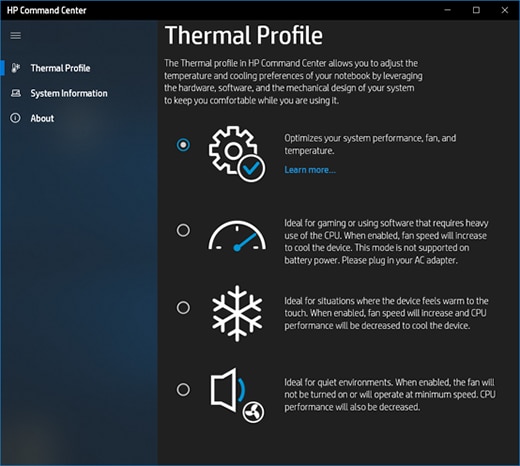
 HP Recommended mode: Ideal for most computer applications. This mode optimizes system performance, fan, and temperature.
HP Recommended mode: Ideal for most computer applications. This mode optimizes system performance, fan, and temperature. Performance mode: Ideal for gaming or where heavy CPU usage is required. The computer operates at maximum performance, increasing fan speed. Make sure to plug in your AC adapter. If not, a notification window displays.
Performance mode: Ideal for gaming or where heavy CPU usage is required. The computer operates at maximum performance, increasing fan speed. Make sure to plug in your AC adapter. If not, a notification window displays.
 Cool mode: Ideal for when the computer feels warm to the touch, or when you have the computer in your lap. Increases fan speed and decreases CPU performance to keep the computer cooler.
Cool mode: Ideal for when the computer feels warm to the touch, or when you have the computer in your lap. Increases fan speed and decreases CPU performance to keep the computer cooler.  Quiet mode: Ideal for quiet environments. The fan turns off or runs minimally. CPU performance is decreased. Depending on your system configuration, this mode might not be available.
Quiet mode: Ideal for quiet environments. The fan turns off or runs minimally. CPU performance is decreased. Depending on your system configuration, this mode might not be available.


 (1 votes, average: 4.00 out of 5)
(1 votes, average: 4.00 out of 5)

