hp-concentra-wrapper-portlet
Actions
Supported Products
This document provides installation and setup information about the HP Save-to-Folder Setup (also enables Scan-to-Folder functionality) and HP Scan to E-mail Setup wizards provided in the HP LaserJet MFP Wizard Console. These wizards enable digital sending features on the HP LaserJet M3027 MFP and the HP LaserJet M5025 MFP.
Supported Browsers
Before you download the .exe file, make sure you are using one of the following supported browsers:
-
Internet Explorer 8.x/Mozilla 5.0
-
Internet Explorer 7.x/Mozilla 5.0
-
Mozilla Firefox 3.x/Mozilla 5.0
System Requirements
Operating System
The HP LaserJet MFP Wizard Console can be installed on the following Microsoft Windows platforms:
-
Microsoft Windows 7 32-bit and 64-bit
-
Microsoft Windows Vista 32-bit and 64-bit
-
Microsoft Windows XP 32-bit and 64-bit
-
Microsoft Windows 2008 Server 32-bit and 64-bit
-
Microsoft Windows 2003 Server 32-bit and 64-bit
note:
Windows 7 and Vista users must have local/administrator permissions on the PC in order to run the HP LaserJet Wizard Console.
PC Hardware
The HP LaserJet MFP Wizard Console must be installed on a PC with the following capabilities:
-
Minimum processor speed: 800 MHz
-
Minimum memory: 512 MB
Networking
The PC running the HP LaserJet MFP Wizard Console must have the following network components:
-
TCP/IP v4 network connectivity to any HP multifunction product being configured by the wizard console.
-
Domain or workgroup membership and configuration.
-
Simple File sharing must be turned off.
note:
The HP LaserJet MFP Wizard Console does not support a connection to the device over USB.
Minimum Firmware Version
These printers must have at least the following firmware version as a minimum for the HP LaserJet Wizard Console to perform correctly:
|
Product |
Minimum firmware version |
|
HP LaserJet M3027 MFP |
48.041.3 (20070924) |
|
HP LaserJet M5025 MFP |
48.041.4 (20071002) |
Step One: Print a Configuration page
To make sure your product has the minimum supported firmware version and determine the compatibility with the HP LaserJet MFP Wizard Console, print a configuration page. To print a configuration page, perform the following steps listed for your product:
note:
The configuration page will be needed during the installation process.
-
On the product control panel, press Administration.
-
Scroll to and touch Information.
-
Scroll to and touch Configuration/Status Pages.
-
Scroll to and touch Configuration Page. The Configuration page prints.
-
Use the firmware date code listed in section Device Information to determine whether the firmware for your product is compatible.
Step Two: Download the HP LaserJet Wizard Console
To obtain the HP Save-to-Folder Setup (also enables Scan-to-Folder functionality) and HP Scan-to-E-mail Setup wizards, download the HP LaserJet Wizard Console.
note:
If you receive a Windows security alert, click Unblock to allow the download.
-
Create a Wizard Console folder on the C: drive.
-
Go to HP Support, click Drivers & Downloads, type your printer name or number in the search field, click Go, and then select your model from the search results.
-
Select your preferred language from the drop-down list and then select your operating system.
-
Under the Utility section, locate the HP LaserJet MFP Wizard Console.
-
Click Download to save the exe. file to the Wizard Console folder you created on the C: drive.
-
Unzip the HP LaserJet Wizard Console files.
-
From the Windows desktop, click Start and then click Run.
-
Click Browse and then locate the Wizard Console folder you created in Step 1.
-
Select the exe. file, click Open, and then click Ok.
-
In the Unzip to folder: field, enter C:Wizard Console and then click Unzip. The files extract to the Wizard Console folder.
-
Step Three: Open the HP LaserJet MFP Wizard Console
-
Open the HP LaserJet MFP Wizard Console.
-
From the Windows desktop, click Start, and then click Run.
-
Click Browse and then locate the Wizard Console folder.
note:
You may need to open the Bin folder to locate the .exe file.
-
Select the exe. file, click Open, and then click Ok to open the HP LaserJet MFP Wizard Console.
-
-
Select your language from the drop-down menu and then click Next.
-
Select your product and then click Next. If your product does not appear in the list, click Add Device, enter the IP address for your product, and then click Ok.
The Select a wizard to begin screen is displayed.
Step Four: Set up Scan-to-Email and Save-to-Folder digital sending features
Setup HP Scan-to-E-mail
note:
The user must have administrative rights on the PC in order to run the HP Scan-to-E-mail Setup Wizard.
-
Click Scan-to-E-mail Default Set Up Wizard to start the wizard.
-
If you receive the following message, click Yes to continue with the configuration process.
-
Under Configure E-mail Server, select the E-mail server you want to configure and then click Next.
-
Under Configure E-mail Settings, enter the From E-mail Address, E-mail Subject, and E-mail Message Body that you want to use as the default settings and then click Next.
note:
Fields marked with an asterisk (*) are required fields.
-
Under Configure File Scan Settings, select the scan settings that you want to use as the defaults from the drop-down menus and then click Next.
note:
The settings shown in the following screen shot are an example.
-
Under Configuration Summary, confirm that the settings you selected are correct and then click Configure.
-
After the configuration is completed successfully, click Exit in the upper right corner and then click Yes to close the Scan-to-Email Default Set Up wizard; or click Finish to return to the beginning of the wizard and select another device to configure.
Setup HP Save-to-Folder
note:
The user must have administrative rights on the PC in order to run the HP Save-to-Folder Setup Wizard.
-
Open the HP LaserJet MFP Wizard Console using the instructions described in Step Three: Open the HP LaserJet MFP Wizard Console.
-
Click Save-to-Folder Quick Set Wizard to start the wizard.
-
Under Add or Remove a Save-to-Folder Quick Set, select Add a new Save-to-Folder Quick Set to the device and then click Next.
-
Complete the fields listed under Configure a Save-to-Folder Quick Set.
-
In the Enter the Save-to-Folder Quick Set name field, type the folder name where you want to save the folder settings.
-
In the Enter the Save-to-Folder Quick Set description field, type the description for the setting. This will appear on the device under the folder name created in Step a.
-
Click Browse to select, or type, the location where you want to save the folder in the Choose where you want to save this folder on your computer field.
-
If you want a shortcut to the folder on your desktop, select the Create a shortcut to this folder on your desktop check box.
-
Click Next.
note:
Fields marked with an asterisk (*) are required fields.
-
-
Under Configure Folder Access Credentials, complete the fields Network Domain, User Name and Password with your user access credentials and then click Next.
note:
Fields marked with an asterisk (*) are required fields.
-
Under Configure File Scan Settings, select the scan settings that you want to use as the defaults from the drop-down menus and then click Next.
note:
The settings shown in the following screen shot are an example.
-
Under Configuration Summary, confirm that the settings you selected are correct and then click Configure.
-
After the configuration is completed successfully, click Exit in the upper right corner and then click Yes to close the Save-to-Folder Quick Set wizard; or click Finish to return to the beginning of the wizard and select another device to configure.
Known Issues and Workarounds
The following sections identify known issues and their workarounds for the Scan-to-E-mail and Save-to-Folder digital sending features.
Scan-to-E-mail Issues and Workarounds
Previously configured product
If the multifunction product is already configured to scan to E-mail before running the HP Scan-to-E-mail Setup Wizard, you will receive a warning that running the wizard will overwrite the E-mail settings, which are shared by all users, already configured on the unit. If you do not wish to overwrite any previously configured settings, cancel out of the wizard.
Embedded Web Server password protected
The HP Scan-to-E-mail Setup Wizard is prevented from running if the product’s Embedded Web Server is password protected. After logging into the product’s Embedded Web Server, password protection can be turned off by going to the Settings>Security page, selecting Configure Security Settings, entering the Old Password, leaving the New and Verify Password fields empty and then click Apply.
SMTP access to outside servers restricted by firewall configurations
Accesses to SMTP E-mail servers outside the local network’s firewall is subject to the firewall configurations for port and protocol access. See your network/firewall administrator for further information.
SMTP access to SSL/TLS servers is not supported
Access to SMTP E-mail servers that use SSL/TLS protocols are not currently supported.
Save-to-Folder Issues and Workarounds
Enable wizard in Embedded Web Server
The managed devices are shipped with an option set that prevents the Save-to-Folder Setup Wizard from running. The Save-to-Folder Setup Wizard can be enabled by checking the Enable Send to Folder and Enable Save-to-Folder Setup Wizard check boxes in the device’s Embedded Web Server on the Digital Sending>Send to Folder page.
Access denied error
An Access Denied error appears when two accounts with the same name are used on the PC. This can occur if there is a local system account and a Domain account with the same name. To resolve this issue, rename the local user account and re-run the Save-to-Folder Setup Wizard.
Access denied error in Windows XP
In Windows XP, if after running the HPSSW tool and you receive a Access Denied error on the control panel of the product, you must disable Use simple file sharing. To do this, click My Computer, select Tools on the menu bar, select Folder Options…. In the drop down list, select the View tab, scroll to the bottom of the list of the Advanced Settings: list and uncheck Use simple file sharing (Recommended).
Issues scanning to computer in Windows Vista
In Windows Vista, if you have issues scanning back to your computer, such as doing a scan and not receiving any files on your computer, you will need to enable file sharing. To do this, click Start, select Control Panel, then beneath the Network and Internet icon select View network status and tasks. Under Sharing and Discovery you will need to make sure Network Discovery is On, File Sharing is On and Password protected sharing is On. Select apply and scan your job at the device again.
Embedded Web Server password protected
The Save-to-Folder Setup Wizard is prevented from running if the device’s Embedded Web Server is password protected. After logging into the device’s Embedded Web Server, password protection can be turned off by going to the Settings>Security page, selecting Configure Security Settings, entering the Old Password, leaving the New and Verify Password fields empty and then click Apply.
Cannot remove folders on device
The Save-to-Folder Setup Wizard cannot remove folders already on the device if the folder names contain characters, such as some Asian characters, with code values that are outside of the standard ASCII character code range. This problem exists because of a current incompatibility in the device firmware. This incompatibility also prevents the Save-to-Folder Setup Wizard from correctly creating new folders with names containing those same characters.
Setup error for folder path greater than 230 characters
The Save-to-Folder Setup Wizard will present a setup error if the specified folder path is greater than 230 characters. This character limit is enforced by the operating system as a client-side limit for network share destinations.
Send-to-Folder configuration fails due to stored blank password
Using a stored blank password results in a configuration failure. To resolve this issue, you must modify local security policy. Alter the «account options» to disable the limit local account use of blank passwords to console logon only.
Shared folders on network restricted to user access permissions in Windows 7 and Vista
Shared folders created by this application are restricted to user access permissions on Windows 7 and Vista operating systems. This means that only this user has access to the folder from the local network environment. If the user changes his/her password then the existing connections to the folder from previously configured Send-to-Folder setups will cease to work. The user must reconfigure these Send-to-Folder setups using the EWS or the control panel of the device so they use the new password.
Shared folders on network accessible to all users in Windows NT
Shared folders created by this application are allowed «Everyone» access on Windows NT operating systems. This means that everyone on the local network has read/write access to this shared folder. To restrict access to the shared folder the user can use the file browser on the operating system to modify the shared folder properties to restrict access to the folder to this user. The Send-to-Folder configuration on the device has been setup to use this users credentials.
Other Issues and Workarounds
MUI (MLP) does not automatically detect the language
Language switching when using a Windows Multilingual User Interface (MUI) operating system pack, on older operating systems this is called MLP, does not select the current locale. The user must manually switch to the desired language.
Language localization fails when using current browser
If language support for a language pack requires installation into the users current browser, the language localization may fail, especially the Asian languages. If you see odd characters in the application where text should be, then you probably need to refer to your browser support. The application has no efficient way of detecting this condition.
Network devices not automatically detected
Automatic discovery of devices may or may not discover all of the devices in a local network environment. The automatic device discovery uses a discovery broadcast on the local network which may or may not be detected by all the devices in the immediate network environment. Network topology and types of devices will affect the success of this automatic discovery. Manual entry of the desired device should always produce device detection for supported products.
Shared folders and shortcuts created by wizard are not removed automatically after set up
Shared folders created by this application and any shortcuts to these folders must be manually removed when the shared folder or shortcut is no longer needed. To delete the shared folder on a windows system simply delete the folder. The shortcut can be deleted independently of the shared folder, but if the shared folder is deleted the shortcut should be manually deleted also.
hp-concentra-wrapper-portlet
Actions
Supported Products
This document provides installation and setup information about the HP Save-to-Folder Setup (also enables Scan-to-Folder functionality) and HP Scan to E-mail Setup wizards provided in the HP LaserJet MFP Wizard Console. These wizards enable digital sending features on the HP LaserJet M3027 MFP and the HP LaserJet M5025 MFP.
Supported Browsers
Before you download the .exe file, make sure you are using one of the following supported browsers:
-
Internet Explorer 8.x/Mozilla 5.0
-
Internet Explorer 7.x/Mozilla 5.0
-
Mozilla Firefox 3.x/Mozilla 5.0
System Requirements
Operating System
The HP LaserJet MFP Wizard Console can be installed on the following Microsoft Windows platforms:
-
Microsoft Windows 7 32-bit and 64-bit
-
Microsoft Windows Vista 32-bit and 64-bit
-
Microsoft Windows XP 32-bit and 64-bit
-
Microsoft Windows 2008 Server 32-bit and 64-bit
-
Microsoft Windows 2003 Server 32-bit and 64-bit
note:
Windows 7 and Vista users must have local/administrator permissions on the PC in order to run the HP LaserJet Wizard Console.
PC Hardware
The HP LaserJet MFP Wizard Console must be installed on a PC with the following capabilities:
-
Minimum processor speed: 800 MHz
-
Minimum memory: 512 MB
Networking
The PC running the HP LaserJet MFP Wizard Console must have the following network components:
-
TCP/IP v4 network connectivity to any HP multifunction product being configured by the wizard console.
-
Domain or workgroup membership and configuration.
-
Simple File sharing must be turned off.
note:
The HP LaserJet MFP Wizard Console does not support a connection to the device over USB.
Minimum Firmware Version
These printers must have at least the following firmware version as a minimum for the HP LaserJet Wizard Console to perform correctly:
|
Product |
Minimum firmware version |
|
HP LaserJet M3027 MFP |
48.041.3 (20070924) |
|
HP LaserJet M5025 MFP |
48.041.4 (20071002) |
Step One: Print a Configuration page
To make sure your product has the minimum supported firmware version and determine the compatibility with the HP LaserJet MFP Wizard Console, print a configuration page. To print a configuration page, perform the following steps listed for your product:
note:
The configuration page will be needed during the installation process.
-
On the product control panel, press Administration.
-
Scroll to and touch Information.
-
Scroll to and touch Configuration/Status Pages.
-
Scroll to and touch Configuration Page. The Configuration page prints.
-
Use the firmware date code listed in section Device Information to determine whether the firmware for your product is compatible.
Step Two: Download the HP LaserJet Wizard Console
To obtain the HP Save-to-Folder Setup (also enables Scan-to-Folder functionality) and HP Scan-to-E-mail Setup wizards, download the HP LaserJet Wizard Console.
note:
If you receive a Windows security alert, click Unblock to allow the download.
-
Create a Wizard Console folder on the C: drive.
-
Go to HP Support, click Drivers & Downloads, type your printer name or number in the search field, click Go, and then select your model from the search results.
-
Select your preferred language from the drop-down list and then select your operating system.
-
Under the Utility section, locate the HP LaserJet MFP Wizard Console.
-
Click Download to save the exe. file to the Wizard Console folder you created on the C: drive.
-
Unzip the HP LaserJet Wizard Console files.
-
From the Windows desktop, click Start and then click Run.
-
Click Browse and then locate the Wizard Console folder you created in Step 1.
-
Select the exe. file, click Open, and then click Ok.
-
In the Unzip to folder: field, enter C:Wizard Console and then click Unzip. The files extract to the Wizard Console folder.
-
Step Three: Open the HP LaserJet MFP Wizard Console
-
Open the HP LaserJet MFP Wizard Console.
-
From the Windows desktop, click Start, and then click Run.
-
Click Browse and then locate the Wizard Console folder.
note:
You may need to open the Bin folder to locate the .exe file.
-
Select the exe. file, click Open, and then click Ok to open the HP LaserJet MFP Wizard Console.
-
-
Select your language from the drop-down menu and then click Next.
-
Select your product and then click Next. If your product does not appear in the list, click Add Device, enter the IP address for your product, and then click Ok.
The Select a wizard to begin screen is displayed.
Step Four: Set up Scan-to-Email and Save-to-Folder digital sending features
Setup HP Scan-to-E-mail
note:
The user must have administrative rights on the PC in order to run the HP Scan-to-E-mail Setup Wizard.
-
Click Scan-to-E-mail Default Set Up Wizard to start the wizard.
-
If you receive the following message, click Yes to continue with the configuration process.
-
Under Configure E-mail Server, select the E-mail server you want to configure and then click Next.
-
Under Configure E-mail Settings, enter the From E-mail Address, E-mail Subject, and E-mail Message Body that you want to use as the default settings and then click Next.
note:
Fields marked with an asterisk (*) are required fields.
-
Under Configure File Scan Settings, select the scan settings that you want to use as the defaults from the drop-down menus and then click Next.
note:
The settings shown in the following screen shot are an example.
-
Under Configuration Summary, confirm that the settings you selected are correct and then click Configure.
-
After the configuration is completed successfully, click Exit in the upper right corner and then click Yes to close the Scan-to-Email Default Set Up wizard; or click Finish to return to the beginning of the wizard and select another device to configure.
Setup HP Save-to-Folder
note:
The user must have administrative rights on the PC in order to run the HP Save-to-Folder Setup Wizard.
-
Open the HP LaserJet MFP Wizard Console using the instructions described in Step Three: Open the HP LaserJet MFP Wizard Console.
-
Click Save-to-Folder Quick Set Wizard to start the wizard.
-
Under Add or Remove a Save-to-Folder Quick Set, select Add a new Save-to-Folder Quick Set to the device and then click Next.
-
Complete the fields listed under Configure a Save-to-Folder Quick Set.
-
In the Enter the Save-to-Folder Quick Set name field, type the folder name where you want to save the folder settings.
-
In the Enter the Save-to-Folder Quick Set description field, type the description for the setting. This will appear on the device under the folder name created in Step a.
-
Click Browse to select, or type, the location where you want to save the folder in the Choose where you want to save this folder on your computer field.
-
If you want a shortcut to the folder on your desktop, select the Create a shortcut to this folder on your desktop check box.
-
Click Next.
note:
Fields marked with an asterisk (*) are required fields.
-
-
Under Configure Folder Access Credentials, complete the fields Network Domain, User Name and Password with your user access credentials and then click Next.
note:
Fields marked with an asterisk (*) are required fields.
-
Under Configure File Scan Settings, select the scan settings that you want to use as the defaults from the drop-down menus and then click Next.
note:
The settings shown in the following screen shot are an example.
-
Under Configuration Summary, confirm that the settings you selected are correct and then click Configure.
-
After the configuration is completed successfully, click Exit in the upper right corner and then click Yes to close the Save-to-Folder Quick Set wizard; or click Finish to return to the beginning of the wizard and select another device to configure.
Known Issues and Workarounds
The following sections identify known issues and their workarounds for the Scan-to-E-mail and Save-to-Folder digital sending features.
Scan-to-E-mail Issues and Workarounds
Previously configured product
If the multifunction product is already configured to scan to E-mail before running the HP Scan-to-E-mail Setup Wizard, you will receive a warning that running the wizard will overwrite the E-mail settings, which are shared by all users, already configured on the unit. If you do not wish to overwrite any previously configured settings, cancel out of the wizard.
Embedded Web Server password protected
The HP Scan-to-E-mail Setup Wizard is prevented from running if the product’s Embedded Web Server is password protected. After logging into the product’s Embedded Web Server, password protection can be turned off by going to the Settings>Security page, selecting Configure Security Settings, entering the Old Password, leaving the New and Verify Password fields empty and then click Apply.
SMTP access to outside servers restricted by firewall configurations
Accesses to SMTP E-mail servers outside the local network’s firewall is subject to the firewall configurations for port and protocol access. See your network/firewall administrator for further information.
SMTP access to SSL/TLS servers is not supported
Access to SMTP E-mail servers that use SSL/TLS protocols are not currently supported.
Save-to-Folder Issues and Workarounds
Enable wizard in Embedded Web Server
The managed devices are shipped with an option set that prevents the Save-to-Folder Setup Wizard from running. The Save-to-Folder Setup Wizard can be enabled by checking the Enable Send to Folder and Enable Save-to-Folder Setup Wizard check boxes in the device’s Embedded Web Server on the Digital Sending>Send to Folder page.
Access denied error
An Access Denied error appears when two accounts with the same name are used on the PC. This can occur if there is a local system account and a Domain account with the same name. To resolve this issue, rename the local user account and re-run the Save-to-Folder Setup Wizard.
Access denied error in Windows XP
In Windows XP, if after running the HPSSW tool and you receive a Access Denied error on the control panel of the product, you must disable Use simple file sharing. To do this, click My Computer, select Tools on the menu bar, select Folder Options…. In the drop down list, select the View tab, scroll to the bottom of the list of the Advanced Settings: list and uncheck Use simple file sharing (Recommended).
Issues scanning to computer in Windows Vista
In Windows Vista, if you have issues scanning back to your computer, such as doing a scan and not receiving any files on your computer, you will need to enable file sharing. To do this, click Start, select Control Panel, then beneath the Network and Internet icon select View network status and tasks. Under Sharing and Discovery you will need to make sure Network Discovery is On, File Sharing is On and Password protected sharing is On. Select apply and scan your job at the device again.
Embedded Web Server password protected
The Save-to-Folder Setup Wizard is prevented from running if the device’s Embedded Web Server is password protected. After logging into the device’s Embedded Web Server, password protection can be turned off by going to the Settings>Security page, selecting Configure Security Settings, entering the Old Password, leaving the New and Verify Password fields empty and then click Apply.
Cannot remove folders on device
The Save-to-Folder Setup Wizard cannot remove folders already on the device if the folder names contain characters, such as some Asian characters, with code values that are outside of the standard ASCII character code range. This problem exists because of a current incompatibility in the device firmware. This incompatibility also prevents the Save-to-Folder Setup Wizard from correctly creating new folders with names containing those same characters.
Setup error for folder path greater than 230 characters
The Save-to-Folder Setup Wizard will present a setup error if the specified folder path is greater than 230 characters. This character limit is enforced by the operating system as a client-side limit for network share destinations.
Send-to-Folder configuration fails due to stored blank password
Using a stored blank password results in a configuration failure. To resolve this issue, you must modify local security policy. Alter the «account options» to disable the limit local account use of blank passwords to console logon only.
Shared folders on network restricted to user access permissions in Windows 7 and Vista
Shared folders created by this application are restricted to user access permissions on Windows 7 and Vista operating systems. This means that only this user has access to the folder from the local network environment. If the user changes his/her password then the existing connections to the folder from previously configured Send-to-Folder setups will cease to work. The user must reconfigure these Send-to-Folder setups using the EWS or the control panel of the device so they use the new password.
Shared folders on network accessible to all users in Windows NT
Shared folders created by this application are allowed «Everyone» access on Windows NT operating systems. This means that everyone on the local network has read/write access to this shared folder. To restrict access to the shared folder the user can use the file browser on the operating system to modify the shared folder properties to restrict access to the folder to this user. The Send-to-Folder configuration on the device has been setup to use this users credentials.
Other Issues and Workarounds
MUI (MLP) does not automatically detect the language
Language switching when using a Windows Multilingual User Interface (MUI) operating system pack, on older operating systems this is called MLP, does not select the current locale. The user must manually switch to the desired language.
Language localization fails when using current browser
If language support for a language pack requires installation into the users current browser, the language localization may fail, especially the Asian languages. If you see odd characters in the application where text should be, then you probably need to refer to your browser support. The application has no efficient way of detecting this condition.
Network devices not automatically detected
Automatic discovery of devices may or may not discover all of the devices in a local network environment. The automatic device discovery uses a discovery broadcast on the local network which may or may not be detected by all the devices in the immediate network environment. Network topology and types of devices will affect the success of this automatic discovery. Manual entry of the desired device should always produce device detection for supported products.
Shared folders and shortcuts created by wizard are not removed automatically after set up
Shared folders created by this application and any shortcuts to these folders must be manually removed when the shared folder or shortcut is no longer needed. To delete the shared folder on a windows system simply delete the folder. The shortcut can be deleted independently of the shared folder, but if the shared folder is deleted the shortcut should be manually deleted also.
На этой странице вы всегда можете бесплатно скачать HP LaserJet M3027 LaserJet MFP Wizard Console драйвер для Принтеры.
LaserJet MFP Wizard Console (ver. 1.4.17623) INSTALLSHIELD выпущен 2011.02.23.
Файл скачан 249 раз и просмотрен 4235 раз.
| Категория | Принтеры |
| Бренд | HP |
| Устройство | LaserJet M3027 |
| Операционные системы | Windows XP, Windows Vista, Windows 7, Windows 7 64-bit, Windows Vista 64-bit, Windows Server 2003, Windows Server 2003 64-bit, Windows Server 2008, Windows XP 64-bit, Windows 8, Windows 10, Windows Server 2008 64-bit, Windows 8 64-bit |
| Версия | 1.4.17623 |
| Размер файла | 50.97 Mb |
| Тип файла | INSTALLSHIELD |
| Выпущен | 2011.02.23 |
Найти и скачать
Мы найдем HP LaserJet M3027 LaserJet MFP Wizard Console драйвер и подготовим ссылку для скачивания
Поиск…
Мы нашли 1 результат, перейти к скачиванию файла
LaserJet MFP Wizard Console driver for HP LaserJet M3027 This application has been created to simplify the management of the digital sending features (i.e. Save-to-Folder and Send-to-E-mail) of your HP LaserJet MFP devices. These easy-to-use wizards are provided to guide you step-by-step through each of the configuration processes. Use these wizards at your convenience to administer the digital sending features of your HP LaserJet MFP devices. Compatible devices: CB416A, CC478A
Популярные Принтеры HP LaserJet M3027 драйверы:
- HP LaserJet M3027 LaserJet MFP Wizard Console драйвер Тип: INSTALLSHIELD Версия: 1.4.17623 Для: Windows XP, Windows Vista, Windows 7, Windows 7 64-bit, Windows Vista 64-bit, Windows Server 2003, Windows Server 2003 64-bit, Windows Server 2008, Windows XP 64-bit, Windows 8, Windows 10, Windows Server 2008 64-bit, Windows 8 64-bit Размер файла: 50.97 Mb Количество просмотров: 4235 Количество скачиваний: 249
- HP LaserJet M3027 LaserJet M3027/M3035 MFP PostScript драйвер Тип: INSTALLSHIELD Версия: 61.082.61.41 Для: Windows 2000, Windows XP, Windows Vista, Windows Server 2003, Windows Server 2003 64-bit, Windows Server 2008 Размер файла: 17.95 Mb Количество просмотров: 650 Количество скачиваний: 3
- HP LaserJet M3027 LaserJet M3027/M3035 MFP PostScript драйвер Тип: INSTALLSHIELD Версия: 61.082.61.41 Для: Windows Vista 64-bit, Windows Server 2003 64-bit, Windows XP 64-bit, Windows Server 2008 64-bit Размер файла: 18.55 Mb Количество просмотров: 456 Количество скачиваний: 4
- HP LaserJet M3027 программа Тип: INSTALLSHIELD Версия: 48.312.4 Для: Firmware Размер файла: 49.78 Mb Количество просмотров: 418 Количество скачиваний: 8
- HP LaserJet M3027 PC Send Fax драйвер Тип: MSZIP Версия: 61.063.666.41 Для: Windows XP, Windows Vista, Windows 7, Windows Server 2003, Windows Server 2003 64-bit, Windows Server 2008, Windows 8, Windows Server 2012, Windows 10, Windows 8.1 Размер файла: 28.13 Mb Количество просмотров: 365 Количество скачиваний: 3
- HP LaserJet M3027 LaserJet M3027/3035 MFP Printer README драйвер Версия: 48.312.4 Для: Firmware Размер файла: 700 Kb Количество просмотров: 353 Количество скачиваний: 2
- HP LaserJet M3027 программа Тип: INSTALLSHIELD Версия: 48.312.4 Для: Firmware Размер файла: 89 Mb Количество просмотров: 345 Количество скачиваний: 2
- HP LaserJet M3027 Universal Print драйвер Тип: MSZIP Версия: 6.0.0.18849 Для: Windows XP, Windows Vista, Windows 7, Windows Server 2008, Windows 8, Windows 10, Windows 8.1 Размер файла: 17.66 Mb Количество просмотров: 341 Количество скачиваний: 2
- HP LaserJet M3027 Universal Print драйвер Тип: MSZIP Версия: 6.0.0.18849 Для: Windows 7 64-bit, Windows Vista 64-bit, Windows Server 2008, Windows XP 64-bit, Windows Server 2012, Windows 10, Windows Server 2008 64-bit, Windows 8 64-bit, Windows 8.1 64-bit Размер файла: 18.39 Mb Количество просмотров: 332 Количество скачиваний: 4
- HP LaserJet M3027 LaserJet M3027/M3035 MFP Asian Printing System драйвер Тип: INSTALLSHIELD Версия: 2.0 Для: Windows 2000, Windows XP, Windows Server 2003, Windows Server 2003 64-bit, Windows XP 64-bit Размер файла: 211.08 Mb Количество просмотров: 314
- HP LaserJet M3027 LaserJet M3027/M3035 MFP English Printing System драйвер Тип: INSTALLSHIELD Версия: 2.0 Для: Windows 2000, Windows XP, Windows Server 2003, Windows Server 2003 64-bit, Windows XP 64-bit Размер файла: 141.8 Mb Количество просмотров: 284 Количество скачиваний: 2
- HP LaserJet M3027 LaserJet M3027/M3035 MFP PCL6 драйвер Тип: INSTALLSHIELD Версия: 61.082.61.41 Для: Windows Vista 64-bit, Windows Server 2003 64-bit, Windows XP 64-bit, Windows Server 2008 64-bit Размер файла: 18.06 Mb Количество просмотров: 278
Популярные HP Принтеры драйверы:
- HP LaserJet 1018 драйвер Тип: INSTALLSHIELD Версия: 9/18/2012 Для: Windows XP, Windows Vista, Windows 7, Windows 7 64-bit, Windows Vista 64-bit, Windows Server 2003, Windows Server 2003 64-bit, Windows 8, Windows 10, Windows 10 64-bit, Windows 8 64-bit, Windows 8.1, Windows 8.1 64-bit
- HP Deskjet 970cxi драйвер Тип: ZIP SELF-EXTRACTING Версия: 4.3 Для: Windows NT
- HP Deskjet Ink Advantage 2546 Printer Install Wizard драйвер Тип: MSZIP Версия: 3.1 Для: Windows 7, Windows 7 64-bit, Windows 8, Windows 10, Windows 8 64-bit, Windows 8.1, Windows 8.1 64-bit
- HP Deskjet F2180 драйвер Тип: LZMA BCJ SELF-EXTRACTING Версия: 14.8.0 Для: Windows 8, Windows 10, Windows 8 64-bit
- HP LaserJet 5000n Universal Print драйвер Тип: MSZIP Версия: 6.0.0.18849 Для: Windows XP, Windows Vista, Windows 7, Windows Server 2008, Windows 8, Windows 10, Windows 8.1
- HP LaserJet Pro 400 color M451nw программа Тип: MSZIP Версия: 4.7.68.13782 Для: Windows 7, Windows 7 64-bit, Windows 8, Windows 10, Windows 8 64-bit, Windows 8.1, Windows 8.1 64-bit
- HP Deskjet F4180 драйвер Тип: LZMA BCJ SELF-EXTRACTING Версия: 14.8.0 Для: Windows 8, Windows 10, Windows 8 64-bit
- HP Deskjet 940c Printer Install Wizard драйвер Тип: MSZIP Версия: 3.1 Для: Windows 7, Windows 7 64-bit, Windows 8, Windows 10, Windows 8 64-bit, Windows 8.1, Windows 8.1 64-bit
- HP LaserJet Pro 300 color M351a прошивка Версия: 20120808 Для: Firmware
- HP LaserJet Pro 400 color M451nw Universal Print драйвер Тип: MSZIP Версия: 6.0.0.18849 Для: Windows XP, Windows Vista, Windows 7, Windows Server 2008, Windows 8, Windows 10, Windows 8.1
- HP Deskjet 940c Printer Install Wizard драйвер Тип: LZMA BCJ Версия: 3.0 Для: Windows 7, Windows 7 64-bit, Windows 8, Windows 10, Windows 8 64-bit
- HP Deskjet F2480 драйвер Тип: LZMA BCJ SELF-EXTRACTING Версия: 14.8.0 Для: Windows 8, Windows 10, Windows 8 64-bit
В данной статье я покажу нестандартный способ как можно установить старые модели принтеров в Windows 10 и 11, на моем примере я буду устанавливать принтер Hewlett-Packard модель 1320 на Windows 10 x64
Всем привет, сегодня один из моих читателей попросил помочь ему с настройкой принтера HP 1320 на windows 10 , все бы ничего, но данная ситуация осложнялась тем, что к даному принтеру давно уже не выходили драйвера и последние драйвера которые были выпущены компанией Hewlett-Packard были аж к windows 7
Установка старого принтера hp laserjet 1320 series к windows 10
Давайте перейдем сразу к самой настройки принтера:
- Открываем диспетчер устройств
- Открываем пункт Контролеры USB и ищем наш принтер у меня он называется HP LaserJet 1320 series
- Нажимаем на HP LaserJet 1320 series правкой кнопкой мыши и выбираем пункт Обновить драйвер
- В открывшемся окне выбираем пункт — Выполнить поиск драйверов на этом компьютере.
- Далее нажимаем на Выбрать драйвер из списка доступных драйверов на компьютер
- Снимаем галку Только совместимые устройства
- В списке Производителя выбираем Microsoft а в модели выбираем Поддержка USB принтера
- Нажимаем Далее и Готово
- Теперь открываем Устройства и принтеры и жем 2-5 минут пока драйвера сами автоматически не установится и в списке наш принтер не появится
- Все!
Вот таким нетривиальным способом мы смогли установить старую модель принтера hp laserjet в windows 10 для которого нет драйверов на официальном сайте.
Если Вам была полезна эта статья буду благодарен подписке на мои каналы Youtube и Яндекс Дзен
Видео инструкция
nibbl
Я отец двух сыновей, ITишник, предприниматель и просто человек который любит делиться полезной информацией с другими людьми на такие темы как: Windows, Unix, Linux, Web, SEO и многое другое!
На этой странице вы можете бесплатно скачать Драйвер для HP LaserJet M3027 LaserJet MFP Wizard Console v.1.4.17623
Категория:Printers
Производитель:HP
Оборудование:HP LaserJet M3027
Тип программы:Software
Название:LaserJet MFP Wizard Console
Версия:1.4.17623
Размер файла:50.97Mb
Рейтинг:5/5
Тип архива:INSTALLSHIELD
Дата выхода:23 Feb 2011
Система:Windows 8, Windows 8 64-bit, Windows 7, Windows 7 64-bit, Windows Vista, Windows Vista 64-bit, Windows XP, Windows XP 64-bit, Windows Server 2003, Windows Server 2003 64-bit, Windows Server 2008, Windows Server 2008 64-bit
Status:Free
Загрузок:1535
Описание:LaserJet MFP Wizard Console driver for HP LaserJet M3027
This application has been created to simplify the management o
the digital sending features (i.e. Save-to-Folder an
Send-to-E-mail) of your HP LaserJet MFP devices.
These easy-to-use wizards are provided to guide you step-by-ste
through each of the configuration processes.
Use these wizards at your convenience to administer the digita
sending features of your HP LaserJet MFP devices.
Compatible devices
CB416A, CC478A
Правовая информация:Все програмное обеспечение, размещённое на Driver.ru является бесплатным. Все названия и торговые марки принадлежат их владельцам.
Внимание:Некоторые программы получены из непроверенных источников. Мы не гарантируем их совместимость и работоспособность. Всегда проверяйте загруженные файлы с помощью антивирусных программ. Мы не несём никакой ответственности за возможные потери, возникшие в результате установки загруженных программ. Загрузка файла с Driver.ru обозначает вашу информированность об этом и согласие с данными условиями.
Похожие файлы:
Тип программы:Firmware
Версия:48.312.4
Система:Firmware
Описание:Firmware for HP LaserJet M3027
IMPORTANT NOTE :
This firmware version includes code signing verification
functionality. Firmware signed by HP guarantees the integrity and
authenticity of the code; meaning that the firmware was produced by
HP (authenticity) and that the firmware has not been altered in any
way (i
…
Скачать HP LaserJet M3027 Firmware v.48.312.4
Тип программы:Firmware
Версия:48.312.4
Система:Firmware
Описание:Firmware for HP LaserJet M3027
IMPORTANT NOTE :
This firmware version includes code signing verification
functionality. Firmware signed by HP guarantees the integrity and
authenticity of the code; meaning that the firmware was produced by
HP (authenticity) and that the firmware has not been altered in any
way (integrity).
…
Скачать HP LaserJet M3027 Firmware v.48.312.4
Название:LaserJet M3027/3035 MFP Printer README
Версия:48.312.4
Система:Firmware
Описание:LaserJet M3027/3035 MFP Printer README driver for HP LaserJet M3027
IMPORTANT NOTE :
This firmware version includes code signing verification
functionality. Firmware signed by HP guarantees the integrity and
authenticity of the code; meaning that the firmware was produced by
HP (authenticity) and that the firmware has not been al
…
Скачать HP LaserJet M3027/3035 MFP Printer README v.48.312.4 драйвер
Название:LaserJet M3027/M3035 MFP PostScript driver
Версия:61.082.61.41
Система:Windows Vista 64-bit, Windows XP 64-bit, Windows Server 2003 64-bitWindows Server 2008 64-bit
Описание:LaserJet M3027/M3035 MFP PostScript driver for HP LaserJet M3027
The Readme file provides specific information you should know
before you install and use the Printing System. Information and
known issues are provided for the following operating systems:
- Windows Vista (64-bit)
- Windows XP x64 Edition
- Windows Serv
…
Скачать HP LaserJet M3027/M3035 MFP PostScript драйвер v.61.082.61.41
Название:LaserJet M3027/M3035 MFP PostScript driver
Версия:61.082.61.41
Система:Windows Vista, Windows XP, Windows 2000, Windows Server 2003, Windows Server 2003 64-bitWindows Server 2008
Описание:LaserJet M3027/M3035 MFP PostScript driver for HP LaserJet M3027
The Readme file provides specific information you should know
before you install and use the Printing System. Information and
known issues are provided for the following operating systems:
- Windows Vista
- Windows XP
- Windows Server 2003
…
Скачать HP LaserJet M3027/M3035 MFP PostScript драйвер v.61.082.61.41
Название:LaserJet M3027/M3035 MFP PCL6 driver
Версия:61.082.61.41
Система:Windows Vista 64-bit, Windows XP 64-bit, Windows Server 2003 64-bitWindows Server 2008 64-bit
Описание:LaserJet M3027/M3035 MFP PCL6 driver for HP LaserJet M3027
The Readme file provides specific information you should know
before you install and use the Printing System. Information and
known issues are provided for the following operating systems:
- Windows Vista (64-bit)
- Windows XP x64 Edition
- Windows Server 200
…
Скачать HP LaserJet M3027/M3035 MFP PCL6 драйвер v.61.082.61.41
Название:LaserJet M3027/M3035 MFP PCL6 driver
Версия:61.082.61.41
Система:Windows Vista, Windows XP, Windows 2000, Windows Server 2003, Windows Server 2003 64-bitWindows Server 2008
Описание:LaserJet M3027/M3035 MFP PCL6 driver for HP LaserJet M3027
This Readme file provides specific information you should know
before you install and use the Printing System. Information and
known issues are provided for the following operating systems:
Windows Vista
Windows XP
Windows 2000
Windows Server 2003
Windows Server
…
Скачать HP LaserJet M3027/M3035 MFP PCL6 драйвер v.61.082.61.41
Название:LaserJet M3027/M3035 MFP PCL5 driver
Версия:61.082.61.41
Система:Windows Vista 64-bit, Windows XP 64-bit, Windows Server 2003 64-bitWindows Server 2008 64-bit
Описание:LaserJet M3027/M3035 MFP PCL5 driver for HP LaserJet M3027
The Readme file provides specific information you should know
before you install and use the Printing System. Information and
known issues are provided for the following operating systems:
- Windows Vista (64-bit)
- Windows XP x64 Edition
- Windows Server 200
…
Скачать HP LaserJet M3027/M3035 MFP PCL5 драйвер v.61.082.61.41
Название:LaserJet M3027/M3035 MFP PCL5 Driver
Версия:61.082.61.41
Система:Windows Vista, Windows XP, Windows 2000, Windows Server 2003, Windows Server 2003 64-bitWindows Server 2008
Описание:LaserJet M3027/M3035 MFP PCL5 Driver for HP LaserJet M3027
This Readme file provides specific information you should know
before you install and use the Printing System. Information and
known issues are provided for the following operating systems:
Windows Vista
Windows XP
Windows 2000
Windows Server 2003
Windows Server
…
Скачать HP LaserJet M3027/M3035 MFP PCL5 Драйвер v.61.082.61.41
Название:LaserJet M3027/M3035 MFP English Printing System
Версия:2.0
Система:Windows XP, Windows XP 64-bit, Windows 2000, Windows Server 2003Windows Server 2003 64-bit
Описание:LaserJet M3027/M3035 MFP English Printing System driver for HP LaserJet M3027
Purpose of this document
This document provides specific installation instructions and
other information you should know before you install and use the
printing-system software. The installation instructions are for the
following operating systems:
…
Скачать HP LaserJet M3027/M3035 MFP English Printing System v.2.0 драйвер
Free HP LaserJet M3027 LaserJet MFP Wizard Console driver v.1.4.17623.
To download this file click ‘Download’
Category:Printers
Manufacturer:HP
Hardware:HP LaserJet M3027
Software type:Software
Software nameLaserJet MFP Wizard Console
Version:1.4.17623
File Size:50.97Mb
Rating:5/5
Archive type:INSTALLSHIELD
Released:23 Feb 2011
System:Windows 8, Windows 8 64-bit, Windows 7, Windows 7 64-bit, Windows Vista, Windows Vista 64-bit, Windows XP, Windows XP 64-bit, Windows Server 2003, Windows Server 2003 64-bit, Windows Server 2008, Windows Server 2008 64-bit
Status:Free
Downloads:1535
Description:LaserJet MFP Wizard Console driver for HP LaserJet M3027
This application has been created to simplify the management o
the digital sending features (i.e. Save-to-Folder an
Send-to-E-mail) of your HP LaserJet MFP devices.
These easy-to-use wizards are provided to guide you step-by-ste
through each of the configuration processes.
Use these wizards at your convenience to administer the digita
sending features of your HP LaserJet MFP devices.
Compatible devices
CB416A, CC478A
Legal information:All software on DriversCollection.com are free of charge type. All brands and logos are property of their owners.
Attention:Some software were taken from unsecure sources. We do not guarantee its workability and compatibility. Always check downloaded files with antivirus software. We do not cover any losses spend by its installation. Downloading files from DriversCollection.com means you are informed about it and agree to Agreement.
Similar files:
Software type:Firmware
Version:48.312.4
Released:28 Dec 2014
System:Firmware
Description:Firmware for HP LaserJet M3027
IMPORTANT NOTE :
This firmware version includes code signing verification
functionality. Firmware signed by HP guarantees the integrity and
authenticity of the code; meaning that the firmware was produced by
HP (authenticity) and that the firmware has not been altered in any
way (i
…
Download HP LaserJet M3027 Firmware v.48.312.4
Software type:Firmware
Version:48.312.4
Released:28 Dec 2014
System:Firmware
Description:Firmware for HP LaserJet M3027
IMPORTANT NOTE :
This firmware version includes code signing verification
functionality. Firmware signed by HP guarantees the integrity and
authenticity of the code; meaning that the firmware was produced by
HP (authenticity) and that the firmware has not been altered in any
way (integrity).
…
Download HP LaserJet M3027 Firmware v.48.312.4
Software name:LaserJet M3027/3035 MFP Printer README
Version:48.312.4
Released:28 Dec 2014
System:Firmware
Description:LaserJet M3027/3035 MFP Printer README driver for HP LaserJet M3027
IMPORTANT NOTE :
This firmware version includes code signing verification
functionality. Firmware signed by HP guarantees the integrity and
authenticity of the code; meaning that the firmware was produced by
HP (authenticity) and that the firmware has not been al
…
Download HP LaserJet M3027/3035 MFP Printer README v.48.312.4 driver
Software name:LaserJet M3027/M3035 MFP PostScript driver
Version:61.082.61.41
Released:16 Jan 2009
System:Windows Vista 64-bit, Windows XP 64-bit, Windows Server 2003 64-bitWindows Server 2008 64-bit
Description:LaserJet M3027/M3035 MFP PostScript driver for HP LaserJet M3027
The Readme file provides specific information you should know
before you install and use the Printing System. Information and
known issues are provided for the following operating systems:
- Windows Vista (64-bit)
- Windows XP x64 Edition
- Windows Serv
…
Download HP LaserJet M3027/M3035 MFP PostScript driver v.61.082.61.41
Software name:LaserJet M3027/M3035 MFP PostScript driver
Version:61.082.61.41
Released:16 Jan 2009
System:Windows Vista, Windows XP, Windows 2000, Windows Server 2003, Windows Server 2003 64-bitWindows Server 2008
Description:LaserJet M3027/M3035 MFP PostScript driver for HP LaserJet M3027
The Readme file provides specific information you should know
before you install and use the Printing System. Information and
known issues are provided for the following operating systems:
- Windows Vista
- Windows XP
- Windows Server 2003
…
Download HP LaserJet M3027/M3035 MFP PostScript driver v.61.082.61.41
Software name:LaserJet M3027/M3035 MFP PCL6 driver
Version:61.082.61.41
Released:16 Jan 2009
System:Windows Vista 64-bit, Windows XP 64-bit, Windows Server 2003 64-bitWindows Server 2008 64-bit
Description:LaserJet M3027/M3035 MFP PCL6 driver for HP LaserJet M3027
The Readme file provides specific information you should know
before you install and use the Printing System. Information and
known issues are provided for the following operating systems:
- Windows Vista (64-bit)
- Windows XP x64 Edition
- Windows Server 200
…
Download HP LaserJet M3027/M3035 MFP PCL6 driver v.61.082.61.41
Software name:LaserJet M3027/M3035 MFP PCL6 driver
Version:61.082.61.41
Released:16 Jan 2009
System:Windows Vista, Windows XP, Windows 2000, Windows Server 2003, Windows Server 2003 64-bitWindows Server 2008
Description:LaserJet M3027/M3035 MFP PCL6 driver for HP LaserJet M3027
This Readme file provides specific information you should know
before you install and use the Printing System. Information and
known issues are provided for the following operating systems:
Windows Vista
Windows XP
Windows 2000
Windows Server 2003
Windows Server
…
Download HP LaserJet M3027/M3035 MFP PCL6 driver v.61.082.61.41
Software name:LaserJet M3027/M3035 MFP PCL5 driver
Version:61.082.61.41
Released:16 Jan 2009
System:Windows Vista 64-bit, Windows XP 64-bit, Windows Server 2003 64-bitWindows Server 2008 64-bit
Description:LaserJet M3027/M3035 MFP PCL5 driver for HP LaserJet M3027
The Readme file provides specific information you should know
before you install and use the Printing System. Information and
known issues are provided for the following operating systems:
- Windows Vista (64-bit)
- Windows XP x64 Edition
- Windows Server 200
…
Download HP LaserJet M3027/M3035 MFP PCL5 driver v.61.082.61.41
Software name:LaserJet M3027/M3035 MFP PCL5 Driver
Version:61.082.61.41
Released:16 Jan 2009
System:Windows Vista, Windows XP, Windows 2000, Windows Server 2003, Windows Server 2003 64-bitWindows Server 2008
Description:LaserJet M3027/M3035 MFP PCL5 Driver for HP LaserJet M3027
This Readme file provides specific information you should know
before you install and use the Printing System. Information and
known issues are provided for the following operating systems:
Windows Vista
Windows XP
Windows 2000
Windows Server 2003
Windows Server
…
Download HP LaserJet M3027/M3035 MFP PCL5 Driver v.61.082.61.41
Software name:LaserJet M3027/M3035 MFP English Printing System
Version:2.0
Released:01 Nov 2006
System:Windows XP, Windows XP 64-bit, Windows 2000, Windows Server 2003Windows Server 2003 64-bit
Description:LaserJet M3027/M3035 MFP English Printing System driver for HP LaserJet M3027
Purpose of this document
This document provides specific installation instructions and
other information you should know before you install and use the
printing-system software. The installation instructions are for the
following operating systems:
…
Download HP LaserJet M3027/M3035 MFP English Printing System v.2.0 driver
|
140 / 74 / 18 Регистрация: 21.02.2014 Сообщений: 3,403 |
|
|
1 |
|
|
04.09.2019, 19:56. Показов 16364. Ответов 19
Здравствуйте! Есть МФУ HP LaserJet M5025, подключен по сети, как настроить сканер? Дров на него не нашел, вручную компьютер не видит его..( Добавлено через 5 часов 31 минуту
0 |
|
Модератор 6871 / 3818 / 477 Регистрация: 13.03.2013 Сообщений: 14,058 Записей в блоге: 9 |
|
|
05.09.2019, 07:02 |
3 |
|
Cdelphi78, сие аппарат Вы вряд ли настроите сканирование с ПК, зато на нем можно настроить сканирование в сетевую папку, т.е. использовать его в качестве «сендера».
0 |
|
140 / 74 / 18 Регистрация: 21.02.2014 Сообщений: 3,403 |
|
|
05.09.2019, 13:58 [ТС] |
4 |
|
НР Россия, эти драйвера с официального сайта я пробовал они никак не помогли, остальное попробую спасибо.. Добавлено через 40 секунд
0 |
|
Модератор 6871 / 3818 / 477 Регистрация: 13.03.2013 Сообщений: 14,058 Записей в блоге: 9 |
|
|
05.09.2019, 14:32 |
5 |
|
0 |
|
140 / 74 / 18 Регистрация: 21.02.2014 Сообщений: 3,403 |
|
|
05.09.2019, 15:20 [ТС] |
6 |
|
Центр обновления не нашел дров под этот принтер приходится пользоваться универсальными дровами
0 |
|
Модератор 6871 / 3818 / 477 Регистрация: 13.03.2013 Сообщений: 14,058 Записей в блоге: 9 |
|
|
05.09.2019, 15:30 |
7 |
|
Центр обновления не нашел дров под этот принтер Вы что, по USB его юзать собрались?
0 |
|
140 / 74 / 18 Регистрация: 21.02.2014 Сообщений: 3,403 |
|
|
05.09.2019, 15:59 [ТС] |
8 |
|
Maks, нет, не usb..там же в инструкции есть сканирование по сети Добавлено через 2 минуты Миниатюры
0 |
|
Модератор 6871 / 3818 / 477 Регистрация: 13.03.2013 Сообщений: 14,058 Записей в блоге: 9 |
|
|
05.09.2019, 16:29 |
9 |
|
там же в инструкции есть сканирование по сети Ну и в чем сложность выполнить инструкцию?
0 |
|
2459 / 923 / 177 Регистрация: 03.03.2015 Сообщений: 6,477 |
|
|
05.09.2019, 16:55 |
10 |
|
Наверное потому, что это инструкция для М5035, а не М5025… По части функционала сканирования они совершенно разные.
0 |
|
140 / 74 / 18 Регистрация: 21.02.2014 Сообщений: 3,403 |
|
|
06.09.2019, 15:57 [ТС] |
11 |
|
Maks, Я же написал выше что по инструкции центр обновления не может найти драйвера от этого принтера! Добавлено через 2 минуты Добавлено через 1 час 31 минуту
0 |
|
Модератор 6871 / 3818 / 477 Регистрация: 13.03.2013 Сообщений: 14,058 Записей в блоге: 9 |
|
|
06.09.2019, 16:23 |
12 |
|
Cdelphi78, нашел на стороннем форуме МФУ HP LaserJet M5025 — сканирование в сетевую папку Проблему решил следующим образом — прошил МФУ последней прошивкой, а дальше из админ-панели настроил отправку в папку.
0 |
|
2459 / 923 / 177 Регистрация: 03.03.2015 Сообщений: 6,477 |
|
|
06.09.2019, 21:22 |
13 |
|
Зашел в админку, однако там нет сканирования вообще А что там забыло сканирование?
Есть идеи почему он может не работать? Сеть не настроена, ессно.
прошил МФУ последней прошивкой Т.е. сделал-таки из М5025 аппарат М5035))
0 |
|
140 / 74 / 18 Регистрация: 21.02.2014 Сообщений: 3,403 |
|
|
21.09.2019, 12:25 [ТС] |
14 |
|
Решение Не заходил на форум долгое время, с принтером разобрался, WEB сервер у него не работал потому что откуда то возник конфликт ip адресов, и на том IP находился какой то другой WEB сервер
1 |
|
7 / 5 / 2 Регистрация: 12.11.2018 Сообщений: 20 |
|
|
24.09.2019, 17:50 |
15 |
|
Спасибо за то, что нашли время рассказать о решении данной проблемы! Надеемся, что кому-то из пользователей эта информация пригодится.
0 |
|
2459 / 923 / 177 Регистрация: 03.03.2015 Сообщений: 6,477 |
|
|
24.09.2019, 23:50 |
16 |
|
Спасибо за то, что нашли время рассказать о решении данной проблемы! Лицемерите. На его месте должны были быть вы. Поскольку вы на нем не были — делаем вывод о неудовлетворительности вашей работы.
0 |
|
7 / 5 / 2 Регистрация: 12.11.2018 Сообщений: 20 |
|
|
26.09.2019, 22:17 |
17 |
|
Если каждый пользователь, который решил свою проблему, напишет ее решение, то это поможет многим пользователям с такой же проблемой. За это еще раз спасибо таким пользователям.
0 |
|
2459 / 923 / 177 Регистрация: 03.03.2015 Сообщений: 6,477 |
|
|
26.09.2019, 23:57 |
18 |
|
Если каждый пользователь, который решил свою проблему, напишет ее решение, то это поможет многим пользователям с такой же проблемой А зачем тогда нужен саппорт производителя? Зряплату получать за отмазки?
0 |
|
7 / 5 / 2 Регистрация: 12.11.2018 Сообщений: 20 |
|
|
01.10.2019, 15:03 |
19 |
|
Адрес поддержки находится по ссылке: https://support.hp.com/ru-ru По данному адресу Вы можете получить поддержку круглосуточно. Оповещения с остальных ресурсов, в том числе с данного форума, приходят с задержкой и мы не всем пользователям успеваем помочь. Случается так, что пользователь уже сам решил проблему или ему помогли. Мы лишь для удобства пользователей призываем к тому, чтобы был опубликован способ решения его проблемы.
0 |
|
2459 / 923 / 177 Регистрация: 03.03.2015 Сообщений: 6,477 |
|
|
02.10.2019, 00:10 |
20 |
|
Случается так, что пользователь уже сам решил проблему не согласуется с
это поможет многим пользователям .
0 |
Название драйвера
HP LASERJET M3027 MFP
Актуальная версия
12.3.0.2
Подраздел
Принтеры HP HP LASERJET M3027 MFP
Драйвера HP LASERJET M3027 MFP для Windows x64
Драйвера HP LASERJET M3027 MFP для Windows x86
Список драйверов HP LASERJET M3027 MFP для Windows 10 x64
|
Устройства |
ОС |
ID |
Inf |
Ссылка |
|---|---|---|---|---|
|
HP LASERJET M3027 MFP 12.3.0.2
|
Windows 10 x64 Windows 8.1 x64 Windows 7 x64 |
USBPRINTHEWLETT-PACKARDHP_LAE1E9 |
hpzius23.inf |
Скачать |
|
HP LASERJET M3027 MFP 12.3.0.2
|
Windows 10 x64 Windows 8.1 x64 Windows 7 x64 |
USBPRINTHEWLETT-PACKARDHP_LAE1E9 |
hpzius23.inf |
Скачать |
|
HP LASERJET M3027 MFP 12.3.0.2
|
Windows 10 x64 Windows 8.1 x64 Windows 7 x64 |
USBPRINTHEWLETT-PACKARDHP_LAE1E9 |
hpzius23.inf |
Скачать |
|
HP LASERJET M3027 MFP 12.3.0.2
|
Windows 10 x64 Windows 8.1 x64 Windows 7 x64 |
USBPRINTHEWLETT-PACKARDHP_LAE1E9 |
hpzius23.inf |
Скачать |
|
HP LASERJET M3027 MFP 12.2.0.63
|
Windows 10 x64 Windows 8.1 x64 Windows 7 x64 Windows XP x86 |
USBPRINTHEWLETT-PACKARDHP_LAE1E9 |
hpzius23.inf |
Скачать |
|
HP LASERJET M3027 MFP 12.2.0.63
|
Windows 10 x64 Windows 8.1 x64 Windows 7 x64 Windows XP x86 |
USBPRINTHEWLETT-PACKARDHP_LAE1E9 |
hpzius23.inf |
Скачать |
драйвер для Принтер HP LaserJet M3027 доступен для скачивания на всех онлайн-ресурсах, представленных на данной странице.
Выберите источник скачивания. Все онлайн-ресурсы были вручную проверены нашими специалистами, что гарантирует безопасное скачивание.
| Название: | LaserJet MFP Wizard Console |
| Для: | Windows XP, Windows Vista, Windows 7, Windows 7 64-bit, Windows Vista 64-bit, Windows Server 2003, Windows Server 2003 64-bit, Windows Server 2008, Windows XP 64-bit, Windows 8, Windows 10, Windows Server 2008 64-bit, Windows 8 64-bit |
| Выпущено: | 2011.02.23 |
| Релиз: | 1.4.17623 |
| Размер: | 50.97 Mb (INSTALLSHIELD) |
| Поиски: | 730 |
Популярные файлы для HP LaserJet M3027
- LaserJet MFP Wizard Console
Для: Windows XP, Windows Vista, Windows 7, Windows 7 64-bit, Windows Vista 64-bit, Windows Server 2003, Windows Server 2003 64-bit, Windows Server 2008, Windows XP 64-bit, Windows 8, Windows 10, Windows Server 2008 64-bit, Windows 8 64-bit
Выпущено: 2011.02.23 Релиз: 1.4.17623
Размер: 50.97 Mb (INSTALLSHIELD)
730 поиски
- Universal Print
Для: Windows XP, Windows Vista, Windows 7, Windows Server 2003, Windows Server 2003 64-bit, Windows Server 2008, Windows 8, Windows 10, Windows 8.1
Выпущено: 2014.12.11 Релиз: 5.9.0.18326
Размер: 15.88 Mb (MSZIP)
590 поиски
- LaserJet USB (DOT4) communication
Для: Windows 8, Windows 10, Windows 8.1
Выпущено: 2015.04.21 Релиз: 7.0.0.29
Размер: 1.01 Mb
584 поиски
- LaserJet M3027/M3035 MFP PostScript
Для: Windows Vista 64-bit, Windows Server 2003 64-bit, Windows XP 64-bit, Windows Server 2008 64-bit
Выпущено: 2009.01.16 Релиз: 61.082.61.41
Размер: 18.55 Mb (INSTALLSHIELD)
575 поиски
- LaserJet M3027/M3035 MFP Printing System
Для: Mac OS X
Выпущено: 2006.11.01 Релиз: 6.7.0.402
Размер: 30.66 Mb
538 поиски
- LaserJet M3027/M3035 MFP PCL5
Для: Windows 2000, Windows XP, Windows Vista, Windows Server 2003, Windows Server 2003 64-bit, Windows Server 2008
Выпущено: 2009.01.16 Релиз: 61.082.61.41
Размер: 17.29 Mb (INSTALLSHIELD)
529 поиски
- Universal Print
Для: Windows XP, Windows Vista, Windows 7, Windows Server 2008, Windows 8, Windows 10, Windows 8.1
Выпущено: 2014.12.11 Релиз: 6.0.0.18849
Размер: 16.65 Mb (MSZIP)
529 поиски
- Universal Print
Для: Windows 7 64-bit, Windows Vista 64-bit, Windows Server 2003 64-bit, Windows Server 2008, Windows XP 64-bit, Windows Server 2012, Windows 10, Windows Server 2008 64-bit, Windows 8 64-bit, Windows 8.1 64-bit
Выпущено: 2014.12.11 Релиз: 5.9.0.18326
Размер: 17.13 Mb (MSZIP)
525 поиски
- HP LaserJet M3027 программа
Для: Firmware
Выпущено: 2012.08.21 Релиз: 48.261.0
Размер: 49.52 Mb (ZIP)
514 поиски
- Universal Print
Для: Windows XP, Windows Vista, Windows 7, Windows Server 2008, Windows 8, Windows 10, Windows 8.1
Выпущено: 2014.12.11 Релиз: 6.0.0.18849
Размер: 17.66 Mb (MSZIP)
505 поиски
- PC Send Fax
Для: Windows 7 64-bit, Windows Vista 64-bit, Windows Server 2003 64-bit, Windows XP 64-bit, Windows Server 2012, Windows 10, Windows Server 2008 64-bit, Windows 8 64-bit, Windows 8.1 64-bit
Выпущено: 2013.06.10 Релиз: 61.063.666.41
Размер: 10.04 Mb (MSZIP)
489 поиски
- LaserJet M3027/M3035 MFP PostScript
Для: Windows 2000, Windows XP, Windows Vista, Windows Server 2003, Windows Server 2003 64-bit, Windows Server 2008
Выпущено: 2009.01.16 Релиз: 61.082.61.41
Размер: 17.95 Mb (INSTALLSHIELD)
486 поиски
Популярные файлы для HP Принтеры
- LaserJet 3050/3052/3055/3390/3392 PostScript Plug and Play Scan/Print Package драйвер
Для: HP LaserJet 3050 драйверы и программное обеспечение
Windows 2000, Windows XP, Windows Vista, Windows Server 2003, Windows Server 2003 64-bit
Выпущено: 2007.06.16 Релиз: 60.063.461.42
Размер: 33.16 Mb (INSTALLSHIELD)
9388 поиски
- LaserJet 1200/1220 PS драйвер
Для: HP LaserJet 1200 драйверы и программное обеспечение
Windows NT
Выпущено: 2001.11.16 Релиз: 4.3.2.172
Размер: 280 Kb (INSTALLSHIELD)
8736 поиски
- HP Photosmart C4283 программа
Для: HP Photosmart C4283 драйверы и программное обеспечение
Windows 7, Windows 7 64-bit
Выпущено: 2009.12.06 Релиз: 1.0
Размер: 1.22 Mb (LZMA BCJ)
8458 поиски
- Universal Print драйвер
Для: HP LaserJet Pro 400 M401a драйверы и программное обеспечение
Windows XP, Windows Vista, Windows 7, Windows Server 2008, Windows 8, Windows 10, Windows 8.1
Выпущено: 2014.12.11 Релиз: 6.0.0.18849
Размер: 16.65 Mb (MSZIP)
8275 поиски

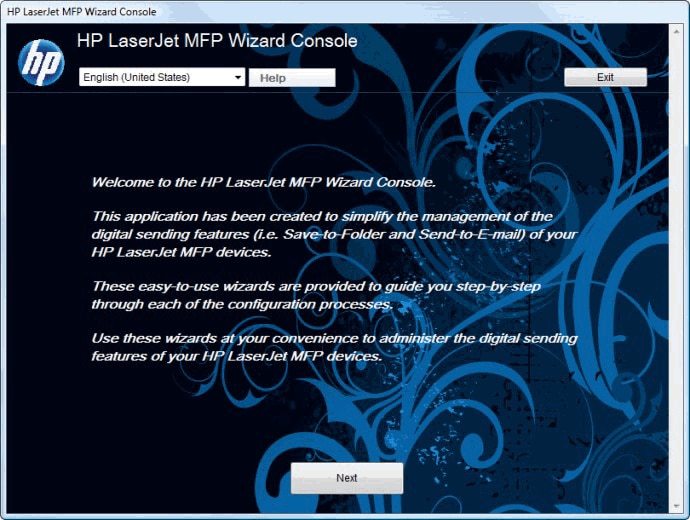





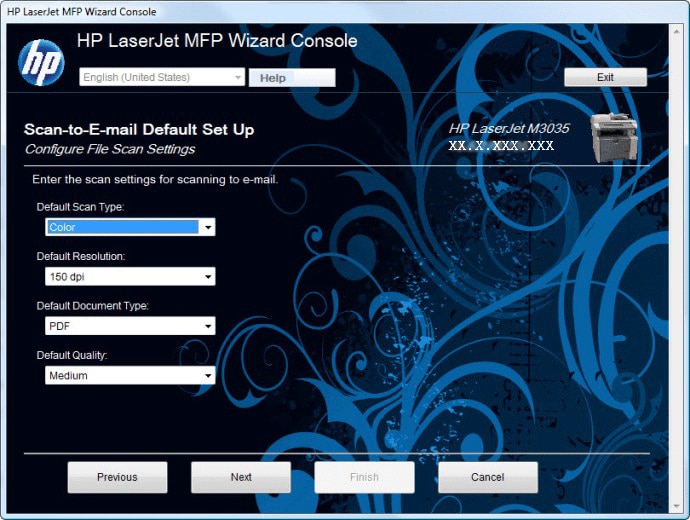
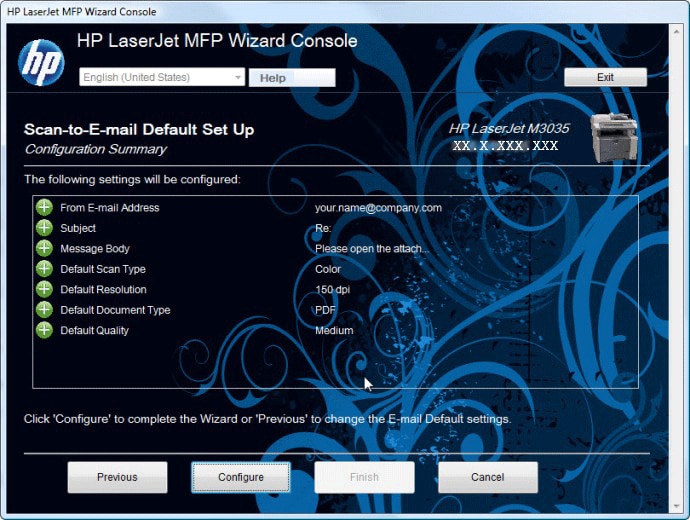


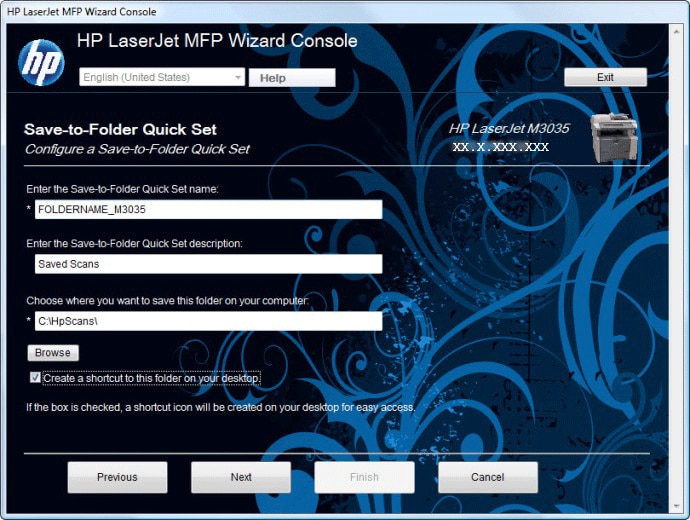


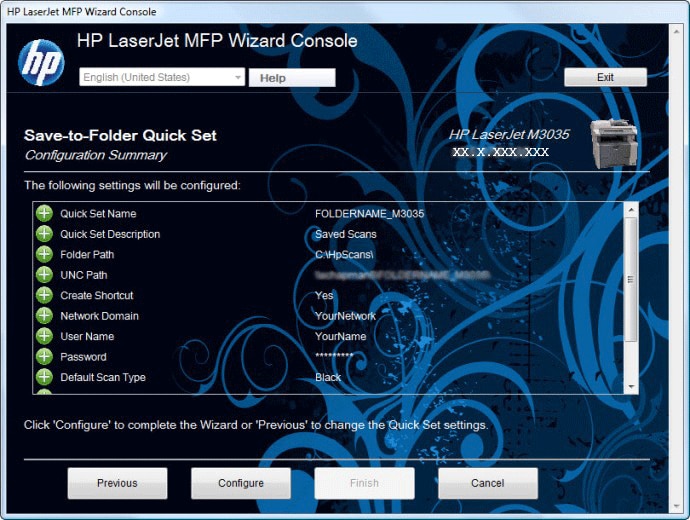










 Сообщение было отмечено Maks как решение
Сообщение было отмечено Maks как решение