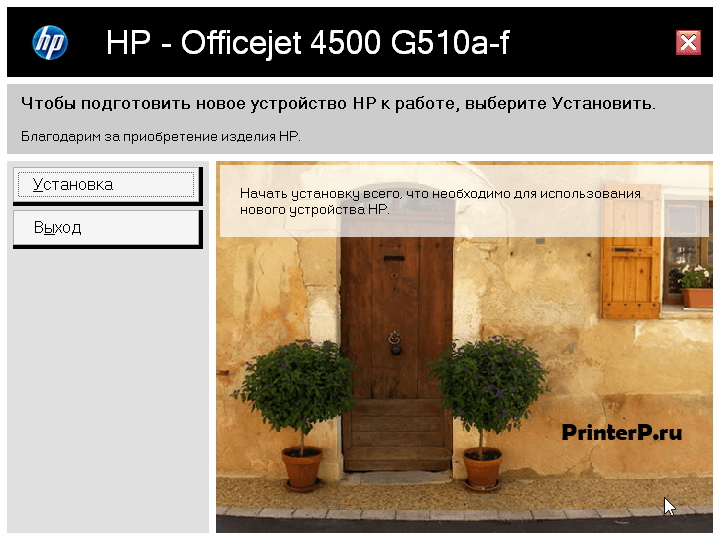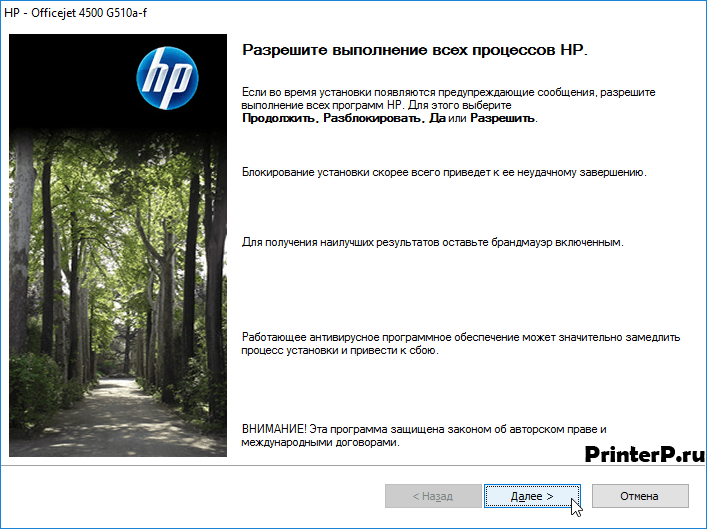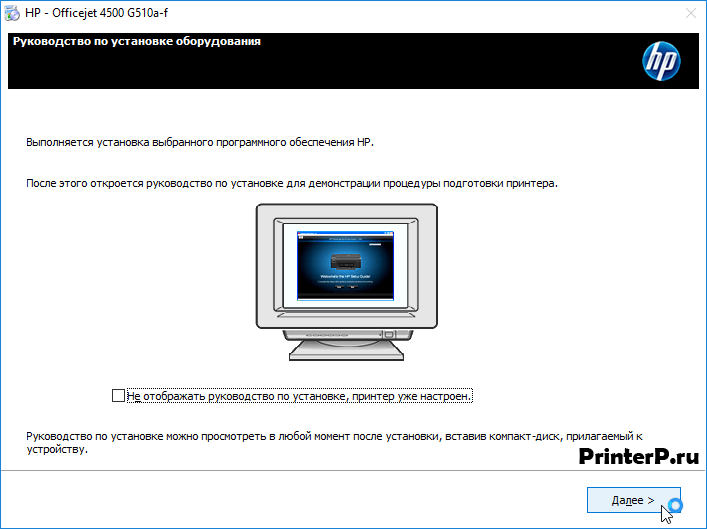Лицензия
Драйверы для принтеров HP Officejet 4500 — G510 для Windows 10 — XP и Mac OS X на русском.
Полнофункциональное ПО
Windows 10 — 8
Язык:
Версия: 14.8.0
- OJ 4500:
- G510a-f (22.08.2014) — 4500G510a-f_NonNetFull_WinWW_140_408-4.exe — [209.5 MB].
- G510g-m (22.10.2012) — 4500G510g-m_Full_WinWW_140_408.exe — [302.3 MB].
- G510n-z (22.10.2012) — 4500G510n-z_Full_WinWW_140_408.exe — [302.7 MB].
Скачиваете драйвер. Отключаете МФУ от компьютера. Заходите под учетной записью администратора. Запускаете скачанный файл и следуете подсказкам мастера. Подробно установка рассмотрена в этой статье.
Windows 7 — XP
Язык:
Версия: 13.0.0
Дата: 01.09.2014
- OJ 4500:
- G510a-f — OJ4500vG510a-f_Full_13_en — [213 MB];
- G510g-m — OJ4500vG510g-m_Full_13.exe — [225.8 MB];
- G510n-z — OJ4500vG510n-z_Full_13.exe — [252.1 MB].
Полный драйвер в отличие от базового содержит дополнительные программы, расширяющие функциональность устройства. В процессе установки можно выбрать какие утилиты устанавливать.
Mac OS X 10.15 — 10.7
- Установочные комплекты для принтеров HP смотрите в этой статье.
- Комплекты для серии OJ 4500 — G510:
- OS X 10.8 (v.12.23.0 | 03.02.2014) — HP_Mountain_Lion_Ink_SW_v12.23.15.dmg — [187.2 MB].
- OS X 10.7 (v.12.13.15 | 14.12.2011) — HP_Lion_Ink_SW_v12.13.15.dmg — [181.4 MB].
Утилита
- Print and Scan Doctor
Инструкция
Язык:
Дата: 2009
- Manual/c01991041.pdf — [10.7 MB].
Печатайте с удовольствием.
-
32bit
64bitWindows 7 -
32bit
64bitWindows 8 -
32bit
64bitWindows 8.1 -
32bit
64bitWindows 10, Windows 11
20.53 MB
- 64bitWindows 8
- HP
70.091.411.00
2012-08-29
- IEEE 1284.4 Print Functions
- Imaging devices
- Printer
И еще 1
Типы драйвера
- IEEE 1284.4 Print Functions
- Imaging devices
- Printer
- Universal Serial Bus controllers
больше
47.15 MB
- 32bit64bitWindows 8
- 32bit64bitWindows 10, Windows 11
- HP
70.091.411.00
2012-08-29
- IEEE 1284.4 Print Functions
- Imaging devices
- Printer
И еще 1
Типы драйвера
- IEEE 1284.4 Print Functions
- Imaging devices
- Printer
- Universal Serial Bus controllers
больше
225.26 MB
- 32bitWindows 8
- HP
70.091.411.00
2012-08-29
- IEEE 1284.4 Print Functions
- Imaging devices
- Printer
И еще 1
Типы драйвера
- IEEE 1284.4 Print Functions
- Imaging devices
- Printer
- Universal Serial Bus controllers
больше
45.35 MB
- 64bitWindows 8
- HP
70.092.07.00
2012-08-28
- IEEE 1284.4 Print Functions
- Imaging devices
- Printer
И еще 1
Типы драйвера
- IEEE 1284.4 Print Functions
- Imaging devices
- Printer
- Universal Serial Bus controllers
больше
46.83 MB
- 32bitWindows 8
- HP
70.092.07.00
2012-08-28
- IEEE 1284.4 Print Functions
- Imaging devices
- Printer
И еще 1
Типы драйвера
- IEEE 1284.4 Print Functions
- Imaging devices
- Printer
- Universal Serial Bus controllers
больше
45.27 MB
- 32bit64bitWindows 8
- 32bit64bitWindows 10, Windows 11
- HP
70.092.07.00
2012-08-28
- IEEE 1284.4 Print Functions
- Imaging devices
- Printer
И еще 1
Типы драйвера
- IEEE 1284.4 Print Functions
- Imaging devices
- Printer
- Universal Serial Bus controllers
больше
225.64 MB
- 64bitWindows 8
- HP
7.0.0.25
2012-08-13
- IEEE 1284.4 Print Functions
- Imaging devices
- Printer
И еще 1
Типы драйвера
- IEEE 1284.4 Print Functions
- Imaging devices
- Printer
- Universal Serial Bus controllers
больше
39.97 MB
- 32bitWindows 8
- HP
7.0.0.25
2012-08-13
- IEEE 1284.4 Print Functions
- Imaging devices
- Printer
И еще 1
Типы драйвера
- IEEE 1284.4 Print Functions
- Imaging devices
- Printer
- Universal Serial Bus controllers
больше
38.41 MB
- 32bit64bitWindows 8
- 32bit64bitWindows 10, Windows 11
- HP
7.0.0.25
2012-08-13
- IEEE 1284.4 Print Functions
- Imaging devices
- Printer
И еще 1
Типы драйвера
- IEEE 1284.4 Print Functions
- Imaging devices
- Printer
- Universal Serial Bus controllers
больше
209.41 MB
- 32bitWindows XP
- 32bit64bitWindows Vista
- 32bit64bitWindows 7
- HP
130.082.06.00
2009-08-18
- IEEE 1284.4 Devices
- IEEE 1284.4 Print Functions
- Imaging devices
И еще 2
Типы драйвера
- IEEE 1284.4 Devices
- IEEE 1284.4 Print Functions
- Imaging devices
- Printer
- Universal Serial Bus controllers
больше
212.97 MB
- 32bitWindows XP
- 32bit64bitWindows Vista
- 32bit64bitWindows 7
- HP
130.082.06.00
2009-08-17
- IEEE 1284.4 Devices
- IEEE 1284.4 Print Functions
- Imaging devices
И еще 2
Типы драйвера
- IEEE 1284.4 Devices
- IEEE 1284.4 Print Functions
- Imaging devices
- Printer
- Universal Serial Bus controllers
больше
224.69 MB
- 32bitWindows XP
- 32bit64bitWindows Vista
- 32bit64bitWindows 7
- HP
130.082.06.00
2009-08-17
- IEEE 1284.4 Devices
- IEEE 1284.4 Print Functions
- Imaging devices
И еще 2
Типы драйвера
- IEEE 1284.4 Devices
- IEEE 1284.4 Print Functions
- Imaging devices
- Printer
- Universal Serial Bus controllers
больше
224.78 MB
- 32bitWindows Server 2003
- 32bit64bitWindows Vista
- 64bitWindows 7
- 32bit64bitWindows 8
- HP
10.1.1.3
2009-06-10
- IEEE 1284.4 Devices
- IEEE 1284.4 Print Functions
- Imaging devices
И еще 2
Типы драйвера
- IEEE 1284.4 Devices
- IEEE 1284.4 Print Functions
- Imaging devices
- Printer
- Universal Serial Bus controllers
больше
29.73 MB
- 32bitWindows XP
- 32bitWindows Server 2003
- 32bit64bitWindows Vista
- 32bitWindows 7
- 32bitWindows 8
- HP
10.1.1.3
2009-06-10
- IEEE 1284.4 Devices
- IEEE 1284.4 Print Functions
- Imaging devices
И еще 2
Типы драйвера
- IEEE 1284.4 Devices
- IEEE 1284.4 Print Functions
- Imaging devices
- Printer
- Universal Serial Bus controllers
больше
26.53 MB
- 32bitWindows XP
- 32bit64bitWindows Vista
- 32bit64bitWindows 7
- HP
10.1.1.3
2009-06-10
- IEEE 1284.4 Devices
- IEEE 1284.4 Print Functions
- Imaging devices
И еще 2
Типы драйвера
- IEEE 1284.4 Devices
- IEEE 1284.4 Print Functions
- Imaging devices
- Printer
- Universal Serial Bus controllers
больше
73.53 MB
- 32bitWindows XP
- 32bitWindows Server 2003
- 32bit64bitWindows Vista
- 32bitWindows 7
- 32bitWindows 8
- HP
052.000.136.000
2009-05-05
- IEEE 1284.4 Devices
- IEEE 1284.4 Print Functions
- Imaging devices
И еще 2
Типы драйвера
- IEEE 1284.4 Devices
- IEEE 1284.4 Print Functions
- Imaging devices
- Printer
- Universal Serial Bus controllers
больше
22.62 MB
- 32bitWindows Server 2003
- 32bit64bitWindows Vista
- 64bitWindows 7
- 32bit64bitWindows 8
- HP
052.000.136.000
2009-05-05
- IEEE 1284.4 Devices
- IEEE 1284.4 Print Functions
- Imaging devices
И еще 2
Типы драйвера
- IEEE 1284.4 Devices
- IEEE 1284.4 Print Functions
- Imaging devices
- Printer
- Universal Serial Bus controllers
больше
30.15 MB
- 32bitWindows Server 2003
- 32bit64bitWindows Vista
- 64bitWindows 7
- 32bit64bitWindows 8
- HP
052.000.136.000
2009-05-05
- IEEE 1284.4 Devices
- IEEE 1284.4 Print Functions
- Imaging devices
И еще 2
Типы драйвера
- IEEE 1284.4 Devices
- IEEE 1284.4 Print Functions
- Imaging devices
- Printer
- Universal Serial Bus controllers
больше
23.61 MB
- 32bitWindows XP
- 32bit64bitWindows Vista
- 32bit64bitWindows 7
- HP
052.000.136.000
2009-05-05
- IEEE 1284.4 Devices
- IEEE 1284.4 Print Functions
- Imaging devices
И еще 2
Типы драйвера
- IEEE 1284.4 Devices
- IEEE 1284.4 Print Functions
- Imaging devices
- Printer
- Universal Serial Bus controllers
больше
62.05 MB
- 32bitWindows XP
- 32bit64bitWindows Vista
- 32bit64bitWindows 7
- HP
052.000.136.000
2009-05-05
- IEEE 1284.4 Devices
- IEEE 1284.4 Print Functions
- Imaging devices
И еще 2
Типы драйвера
- IEEE 1284.4 Devices
- IEEE 1284.4 Print Functions
- Imaging devices
- Printer
- Universal Serial Bus controllers
больше
73.17 MB
- 32bitWindows XP
- 32bitWindows Server 2003
- 32bit64bitWindows Vista
- 32bitWindows 7
- 32bitWindows 8
- HP
052.000.136.000
2009-05-05
- IEEE 1284.4 Devices
- IEEE 1284.4 Print Functions
- Imaging devices
И еще 2
Типы драйвера
- IEEE 1284.4 Devices
- IEEE 1284.4 Print Functions
- Imaging devices
- Printer
- Universal Serial Bus controllers
больше
26.72 MB
HP Officejet 4500
Windows 8/8.1/10
Размер: 209.5 MB
Разрядность: 32/64
Ссылка: HP Officejet 4500-Win-XP-10
Windows XP/Vista/7
Размер: 313 MB
Разрядность: 32/64
Ссылка: HP Officejet 4500-Win-all
Установка драйвера в Windows 10
Для того, чтобы работать с принтером HP Officejet 4500, необходим специальный драйвер – программа, которая настраивает компьютер для работы с тем или иным девайсом. Процесс установки нетрудоемкий – Вы вполне можете сделать это самостоятельно, поэтому мы подготовили наглядную инструкцию, на которой вся процедура описана по шагам:
Сперва скачайте драйвер HP Officejet 4500, чуть выше в описании Вы найдете ссылку для скачивания. После запуска драйвера Вы увидите открывшееся диалоговое окно – подтвердите намерение установить драйвер на Ваш компьютер, нажав «Установка».
Далее Вы будете ознакомлены с деталями установки и Вас попросят разрешить выполнение всех программ HP – нажмите кнопку «Далее».
Соглашаемся с текстом:
После этого мастер настройки сообщит о том, что идет процесс установки. Если Вам не нужно руководство по установке, то поставьте отметку об этом в соответствующем поле и нажмите «Далее».
Последний шаг: подсоедините принтер к розетке, а кабель принтера – к Вашему компьютеру, нажмите кнопку запуска на принтере. Вы начали установку, больше ничего не нажимайте – программа окончит операцию, о чем сообщит следующее окно.
Установка прошла успешно, кликните на «Готово».
Ваш принтер установлен.
Просим Вас оставить комментарий к этой статье, потому что нам нужно знать – помогла ли Вам статья. Спасибо большое!
-
Главная -
Драйверы
-
Принтеры
-
Принтеры HP
- HP Officejet 4500 G510a-f
-
HP Officejet 4500 G510a-f
Версия:
28.117.02.7676
(10 июн 2019)
Файл *.inf:
oem42.inf
Windows Vista, 7, 8, 8.1, 10
В каталоге нет драйверов для HP Officejet 4500 G510a-f под Windows.
Скачайте DriverHub для автоматического подбора драйвера.
Драйверы для HP Officejet 4500 G510a-f собраны с официальных сайтов компаний-производителей и других проверенных источников.
Официальные пакеты драйверов помогут исправить ошибки и неполадки в работе HP Officejet 4500 G510a-f (принтеры).
Скачать последние версии драйверов на HP Officejet 4500 G510a-f для компьютеров и ноутбуков на Windows.
Версия: 1.3.7.1452 для Windows 7, 8, 10 и 11
Бесплатное ПО
В комплекте идет опциональное ПО
- Yandex Browser
- Opera Browser
- Avast Free Antivirus
- World of Tanks
- World of Warships
Вы запускаете:
Windows 7
Драйверы найдены в нашей базе драйверов.
Дата выпуска драйверов:
02 Feb 2023
специальное предложение
См. дополнительную информацию об инструкциях по Outbyte и деинсталяции app.instrustions. Пожалуйста, просмотрите Outbyte EULA и app.privacy
Нажмите «Загрузить сейчас», чтобы получить средство обновления драйверов, которое поставляется с драйвером HP Officejet 4500 G510g-m :componentName. Утилита автоматически определит подходящий драйвер для вашей системы, а также загрузит и установит драйвер HP Officejet 4500 G510g-m :componentName. Инструмент обновления драйверов — это простая в использовании утилита, которая представляет собой отличную альтернативу ручной установке, признанной многими компьютерными экспертами и компьютерными журналами. Инструмент содержит только последние версии драйверов от официальных производителей. Он поддерживает такие операционные системы, как Windows 10, Windows 11, Windows 8 / 8.1, Windows 7 и Windows Vista (64/32 бит). Чтобы загрузить и установить драйвер HP Officejet 4500 G510g-m :componentName вручную, выберите нужный вариант из списка ниже.
HP Officejet 4500 G510g-m Драйверы
-
Имя оборудования:
Officejet 4500 G510g-mТип устройства:
Камеры и сканерыManufactures:
HPВерсия драйвера:
08.00.00.00Дата выпуска:
01 Apr 2012Размер файла:
448.3KBСистема:
Windows 8, Windows 8 64-bit, Windows 8.1, Windows 8.1 64-bitИдентификатор оборудования:
MFOFFICEJET_4500_G510G-M&HPSLP&IP_SCAN
Была ли эта страница полезной?
Какой процент пользователей установили драйверы HP?
95% установил драйвер
Какой процент пользователей не помог этой статье?
5% не помогло
If you are looking to download the HP Officejet 4500 Desktop driver installer setup file, then you have reached the right place. Here in this page, you will get the complete information on how you can download and then install the HP 4500 drivers properly on your computer for following operating systems: Windows XP, Vista, 7, 8, 8.1, Win 10, 11, Server 2003, 2008, 2012, 2016, 2019, 2022, Mac OS X. Go to the download section below and download software & driver package from there easily.
You can use HP Officejet 4500 Desktop basic driver if you want to install its drivers only. If you want to install software along with the drivers then you have to install its full feature driver combo pack.
How to Download HP 4500 Desktop Printer Driver
- First, identify the version of the operating system and system type 32bit or 64bit on which you will be installing the HP Officejet 4500 all-in-one printer. On this page, you will find a list of operating systems which are supported by the HP 4500 printer.
- Choose your operating system from the list below and download the HP Officejet 4500 Wifi printer driver from there.
- HP Officejet 4500 (G510a) driver for Windows XP (32bit/64bit) → Download
- HP Officejet 4500 (G510a) driver for Windows Vista (32/64bit) → Download
- HP Officejet 4500 (G510a) driver for Windows 7 (32/64bit) → Download
- HP Officejet 4500 (G510a) driver for Windows 8, 8.1 (32/64bit) → Download
- HP Officejet 4500 (G510a) driver for Windows 10 (32/64bit)→ Download
- HP Officejet 4500 (G510a) driver for Windows 11 (32/64bit) → Download
- HP Officejet 4500 (G510a) driver for Server 2003 to 2022 32bit → Download
- HP Officejet 4500 print & scan doctor (diagnostic utility) for Windows → Download
- HP Officejet 4500 (G510a) driver for Linux, Ubuntu → Not Available
- HP Officejet 4500 (G510a) driver for Mac 10.x, 11.x, 12.x → Download
Download Patch File for Mac (10.6 MB)
OR
- You can download the same driver directly from HP Officejet 4500 official download page
Driver Compatibility:
Verifying the compatibility of a printer driver is tough for many users. Therefore, we have already checked the compatibility of our printer drivers with their associated operating systems and the HP Officejet 4500 desktop printer. We can guarantee with confidence that you will never face any compatibility issues after installing our printer drivers on your computer.
Supported Operating Systems:
- Windows XP
- Windows Vista
- Windows 7 (32bit-64bit)
- Windows 8 (32bit-64bit)
- Windows 8.1 (32bit-64bit)
- Windows 10 (32bit-64bit)
- Windows 11 (32bit-64bit)
- Mac OS 10.1 to 10.15
- MacOS 11.x and 12.x
HP 4500 Desktop Driver Installation Procedure
Driver installation can become a highly complex job if you use the wrong installation process. Therefore, we have provided a driver installation guide which properly describes the shortest way to install our printer drivers on your computer. Read the installation process carefully because it’s different for each operating system. If you would like to install the hp officejet 4500 all-in-one wireless printer through Wifi then follow this installation procedure. If you’re having any difficulty while installing it wirelessly on your computer then you may try this option “Convert USB to Wireless“.
Method 1: Install HP Officejet 4500 Drivers with CD.
Here in this method, we’ll guide you on how we can install a printer using the driver installation CD.
Requirements:
- Need a CD Drive.
- Need a driver’s CD of HP Officejet 4500 desktop all-in-one.
- Need a USB cable of this printer which will connect your printer to the computer.
Step by step guide on how to install HP Officejet 4500 printer (Using CD):
- Turn on your computer & printer.
- Keep your printer’s USB cable unplugged (Do not plug it in until prompted by the installation wizard).
- Insert HP Officejet 4500 desktop CD disk into the CD drive.
- Start the setup wizard of the CD and follow its onscreen installation prompts.
- After a few steps of installation, it will ask you to hook up the HP Officejet 4500 printer’s USB cable to the computer. Now connect the USB cable. After that, it will automatically detect the printer connection.
- Now, follow the Wizard onscreen installation prompts to complete the installation.
Click here to get more details on how to install the printer through CD
Method 2: Install HP Officejet 4500 Drivers without CD.
Here in this method, we’ll guide you on how we can install a printer without the driver installation CD.
Requirements:
- Need a driver setup file for HP Officejet 4500. You can download it from the above links, according to your Operating System.
- Need a USB cable that will connect your printer to the computer. It came with the printer.
Step by step guide to install HP Officejet 4500 printer (Without CD):
- Turn on your computer & printer.
- Keep your printer’s USB cable un-plugged (Do not plug it in until prompted by the installation wizard).
- Download the HP Officejet 4500 driver setup file from the above links, then run that downloaded file and follow its onscreen installation prompts to install it.
- Start the setup wizard of the CD and follow its onscreen installation prompts.
- After a few steps of installation, it will ask you to hook up the HP Officejet 4500 printer’s USB cable to the computer. Now connect the USB cable. After that, it will automatically detect the printer connection.
- Now, follow the Wizard onscreen installation prompts to complete the installation.
Click here to get more details on how to install the printer without CD.
Method 3: Install HP Officejet 4500 Driver Manually.
Here in this method, we’ll guide you on how we can install a printer manually using the Windows inbuilt (Add a printer) method to install the printer.
Requirements:
- Need a Software / Driver Setup file for HP Officejet 4500. You can download it from the above links, according to your Operating System.
- Need a USB cable that will connect your printer to the computer. It came with the printer.
Step-by-step guide to installing HP Officejet 4500 printer (Manually):
- Turn it on your computer & printer.
- Connect the printer’s USB cable from the printer to the computer.
- Download the HP Officejet 4500 driver setup file from the above-given links.
- Extract the driver’s setup file.
- Click on Start button –> then click on Control Panel –> then click on View Devices & Printer (for Windows 7, Vista users).
Note: For XP Users, Click on Fax & Printers. - Click on Add a Printer.
- When it will prompt for the driver’s location, then give the path where the print driver has extracted.
- Follow the wizard’s onscreen prompts to finish.
Click here to get more details on how to Install a printer driver manually through USB “Add a printer” Method.
Driver Uninstallation
If you are experiencing driver conflicts on your computer, then it can affect the performance of your printer. However, you can easily get rid of driver conflicts by uninstalling all the unnecessary and old drivers from your PC. If you are unable to do this, then at least ensure that only useful drivers are running on your computer when you are using the HP Officejet 4500 printer.
HP officejet 4500 Features
The HP OfficeJet 4500 (g510a) Series #CN09GF12GD is an all-in-one designed for conveying ease of use and optimum efficiency to your home or office work environment. HP OfficeJet 4500 is an all-in-one (Multi Function) printer that includes Print, Copy, Scan, and Fax features.
- HP InkJet printing technology.
- Print resolution of up to 4800 x 1200 dpi.
- Print speed of up to 28 ppm for black and 22 ppm for color prints.
- 1-Line LCD display.
- Internal memory of 64 MB.
On the page above we have mentioned the download link and step-by-step installation guide for HP Officejet 4500 drivers. If you have any doubts about downloading or uninstalling, leave your comments below and we’ll reply to you within 24hours. Our help is always free.
Is your printer model number driver not listed here? Try DriverFix to download and update the driver manually free of cost.
Questions & Answers
Question: Is there a printer driver available? HP Officejet Desktop 4500 #CN09GF12GD Apple Macintosh v10.13
Answer: There is no driver available for download for Mac v10.13 OS. Actually, there is no need to download driver separately. The HP 4500 drivers are already included in Mac v10.13 update built-in. So, please do update your Mac OS. Ensure that the printer is connected to the computer during the update. Click here to know more. Please see the screenshot below: