We use cookies to optimize our website and our service.
Functional
Functional
Always active
The technical storage or access is strictly necessary for the legitimate purpose of enabling the use of a specific service explicitly requested by the subscriber or user, or for the sole purpose of carrying out the transmission of a communication over an electronic communications network.
Preferences
Preferences
The technical storage or access is necessary for the legitimate purpose of storing preferences that are not requested by the subscriber or user.
Statistics
Statistics
The technical storage or access that is used exclusively for statistical purposes.
The technical storage or access that is used exclusively for anonymous statistical purposes. Without a subpoena, voluntary compliance on the part of your Internet Service Provider, or additional records from a third party, information stored or retrieved for this purpose alone cannot usually be used to identify you.
Marketing
Marketing
The technical storage or access is required to create user profiles to send advertising, or to track the user on a website or across several websites for similar marketing purposes.
Preferences
| Description: | Emulator (technically a simulator, since it is a native PC program) of the HP Prime Graphing Calculator for Windows. Lets you do everything the calculator does, but with the full control of your keyboard and mouse and taking full advantage of your PC’s computing power. Now includes Apple Bonjour installer to enable mDns networking on Windows. Updated to use latest build tools and redistributable packages. |
| Filename: | HP_Prime_Virtual_Calculator_2021_06_09.msi |
| ID: | 7468 |
| Current version: | 2.1.14592 (2021-06-09) |
| Author: | Hewlett-Packard: http://www.hp.com/calculators/ |
| Downloaded file size: | 58,183,680 bytes |
| Platforms: | Prime |
| Recommended: | Get it! |
| User rating: | 10/10 with 1 vote (you must be logged in to vote) |
| Primary category: | PC |
| Languages: | ENG FRA ESP POR DEU |
| File date: | 2021/06/14 11:55:10 |
| Creation date: | 2021/06/09 |
| Source code: | Not included |
| Download count: | 29,471 |
| Version history: | 2021/06/16: Updated to version 2.1.14592 (2021-06-09) 2020/01/16: Updated to version 2.1.14425 (2020-01-16) 2018/10/31: Updated to version 2.1.14181 (2018-10-16) 2018/07/22: Updated to version 13865 (2018-07-06) 2018/02/21: Updated to version 13441 (2018-02-12) 2018/02/01: Updated to version 13333 (2018-01-24) 2017/02/11: Updated to version 11226 (2016-12-08) 2016/09/11: Updated to version 10637 (2016-08-29) 2013/12/22: Added to site |
| User comments: | Almir Macario Barros 2017-10-18 23:54:36 ok |
| Marcos Pires 2018-03-07 16:11:41 2018/02/21 Programas gráficos que rodam na versão 2017/02/01 não funcionam nesta versão ela continua com esse mesmo bug da versão anterior não foi corrigido!. |
|
| luis medina 2018-07-20 23:25:54 una estafa! no tiene el contenido de emulador el cd |
|
| Wesley Roverts 2019-03-08 18:53:37 I can’t get the Two-Way function to work (not available?) is there a fix for that? |
|
| Liamtoh Resu 2021-05-20 16:46:56 Is there an advantage to using the 32-bit version versus the 64-bit version on 64-bit windows? |
|
|
You must be logged in to add your own comment. |
Ранее он уже устанавливал Windows 10 на OnePlus 6
Пока одни пользователи сомневаются по поводу адекватности выбора Windows 10 для старого ПК или ноутбука, другие пытаются приспособить эту ОС для решений, изначально для нее не подходящих. К примеру, пользователь, известный в Twitter под ником Sunshine Biscuit at scale, установил Windows 10 на… калькулятор.
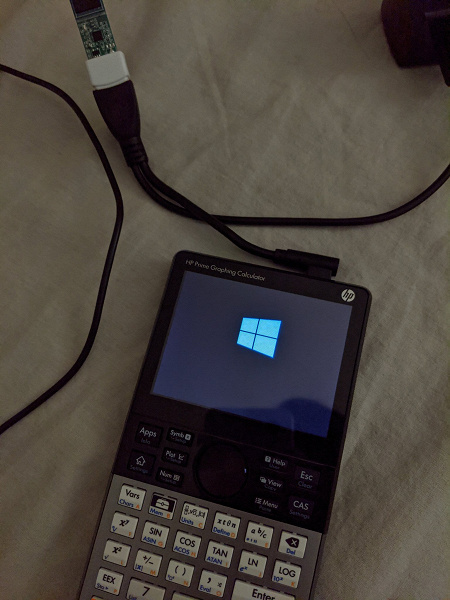
Речь, конечно же, не об обычном бухгалтерском калькуляторе на солнечных батарейках: экзекуции подверглась куда более передовая модель – HP Prime Graphing Calculator со встроенным экраном разрешением 320 х 240 пикселей и целыми 256 МБ оперативной памяти. Судя по Twitter пользователя, установка Windows 10 на него потребовала немало усилий и времени, прежде чем на экране появился заветный логотип.
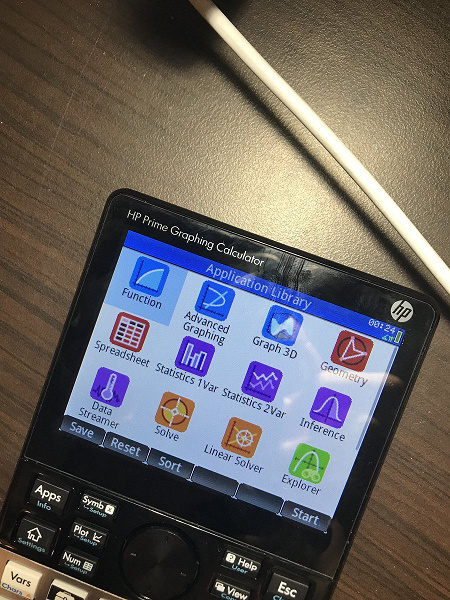
В ближайшее время ожидается больше подробностей о проекте, о том, как все было реализовано, и о том, насколько работоспособным окажется такой гибрид. Но надо отметить, что упорства пользователю не занимать: ранее он уже «портировал» Windows 10 на смартфон с Windows Phone и OnePlus 6.
Энтузиасты часто пытаются запускать массовые операционные системы на устройствах, для того не предназначенных. Ранее Windows XP запустили на Nintendo Switch, теперь же пользователь твиттера под псевдонимом Sunshine Biscuit at scale использовал калькулятор, чтобы установить на него Windows 10.
«Донором» стала модель HP Prime Graphing Calculator с сенсорным экраном, а в качестве ОС используется редакция Windows 10 IoT Core для интернета вещей. Эта сборка позволяет запускать фоновые процессы универсальных приложений (UWP), хотя и не имеет графического интерфейса, как Windows Shell.
На данный момент энтузиасту удалось получить доступ к Windows Boot Manager и пользовательскому интерфейсу загрузки Windows 10. О полноценной загрузке пока речи не идёт, однако процесс продвигается. Отметим, что калькулятор оснащён всего 256 МБ оперативной памяти, так что система наверняка будет работать не слишком быстро.
Кстати, тот же энтузиаст установил полноценную версию Windows 10 на смартфон с Windows Phone и OnePlus 6.

HP Prime Pro — это сложный калькулятор с графическими функциями, который лучше всего подходит для студентов и других людей, использующих расширенные функции.
Несмотря на то, что это очень сложное приложение с множеством возможностей и возможностей настройки, HP Prime Pro недешево стоит $ 19,99, но если вам нужен продвинутый калькулятор, он стоит каждой копейки.
Разработанный с той же версткой и функциями, что и у совета колледжа, HP Prime Pro предоставляет гибкую функциональность везде, так как у него есть мобильная версия.
Приложение включает в себя расширенные графические функции, преобразование единиц измерения и базы, пинч-масштабирование и мультитач , 3D-графики. и полнофункциональный язык программирования, включая пользовательские функции и переназначаемые клавиши.
Он также имеет функцию HP Prime Explorer, которая позволяет пользователю обнаруживать несколько семейств функций, и систему компьютерной алгебры ( CAS ).
Приложение постоянно разрабатывается и обновляется HP, и оно очень настраиваемое.
-
Получите HP Prime Pro из Магазина Microsoft (платная версия)
С помощью этих калькуляторов для Windows 10 вы сможете с легкостью выполнять любые вычисления. Они предлагают все инструменты, которые вам могут понадобиться, и все они заключены в очень приятный пользовательский интерфейс .
Если вы заинтересованы в старом добром калькуляторе Windows 7 , вот как вернуть его в Windows 10 .
Если у вас есть вопросы или предложения, не стесняйтесь обращаться к разделу комментариев ниже.
ЧИТАЙТЕ ТАКЖЕ:
- Windows Calculator, чтобы получить всегда на вершине и компактный режим
- Приложение для калькулятора Windows 10 на удивление хорошо работает на Android и iOS
- ИСПРАВЛЕНИЕ: калькулятор не работает в Windows 10
Примечание редактора: этот пост был первоначально опубликован в июле 2013 года и с тех пор был полностью переработан и обновлен для обеспечения свежести, точности и полноты.
The HP Prime comes with the following Applications and you can create your own!
HP Apps are designed to explore mathematical topics or solve problems. All HP Apps have a similar structure, with numeric, graphic and symbolic views to make them easy to learn and easy to use. Fill the app with data while you work, and save it with a name you’ll remember. Then reset the app and use it for something else. You can come back to your saved app anytime-even send it to your colleagues! HP Apps have app functions as well as app variables; you can use them while in the app, or from the CAS view, Home view, or in programs.
The HP Apps are color-coded for easy identification:
-
- 5 graphing apps (blue) to explore graphs –including the new Advanced Graphing App!
- 2 Special apps (red): the Geometry app and the Spreadsheet app
- 4 Statistics Apps (purple) for descriptive and inferential statistics and data collection
- 4 Solver Apps (orange) for solving specific types of problems (triangles, finance, etc.)
- 3 Explorer Apps (green) for investigating a function’s equation and its graph
The Function App
The Function App gives you all the tools you need to explore the properties of functions, including plotting their graphs, creating tables of values, and finding roots, critical points, etc.

The Advanced Graphing App
The Advanced Graphing App is designed to plot graphs in the x/y plane. It can handle conic sections, polynomials, inequalities – virtually any mathematical open sentence in x or y or both – or neither.

The Geometry App
The Geometry app delivers the power of a dynamic geometry app in the palm of your hand. And its CAS integration gives you an analytic geometry app so you can prove your conjectures.
The Spreadsheet App
The Spreadsheet App gives you the most common features you expect in a spreadsheet. But with HP Prime, you also get the power of a CAS integrated with the spreadsheet.







