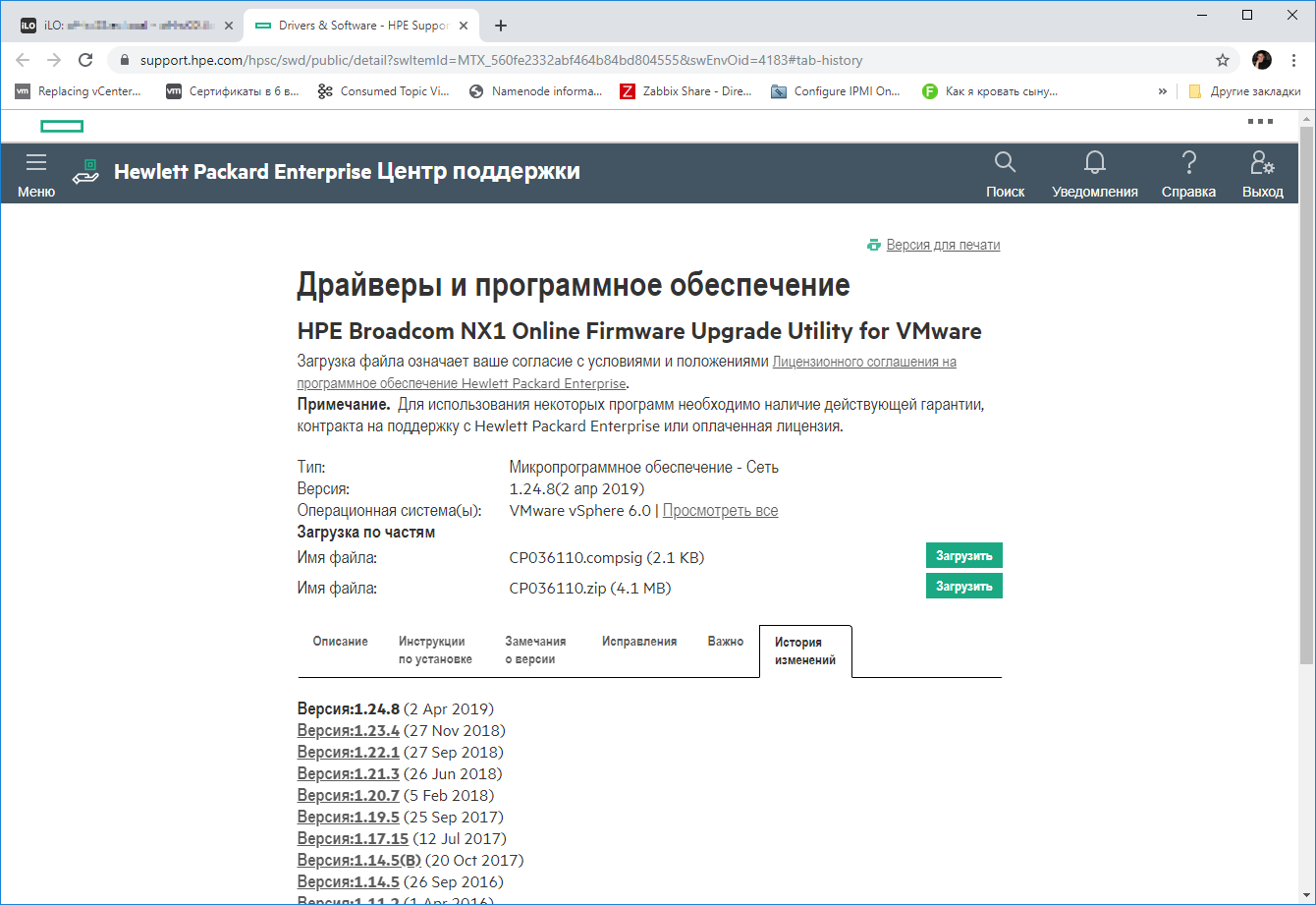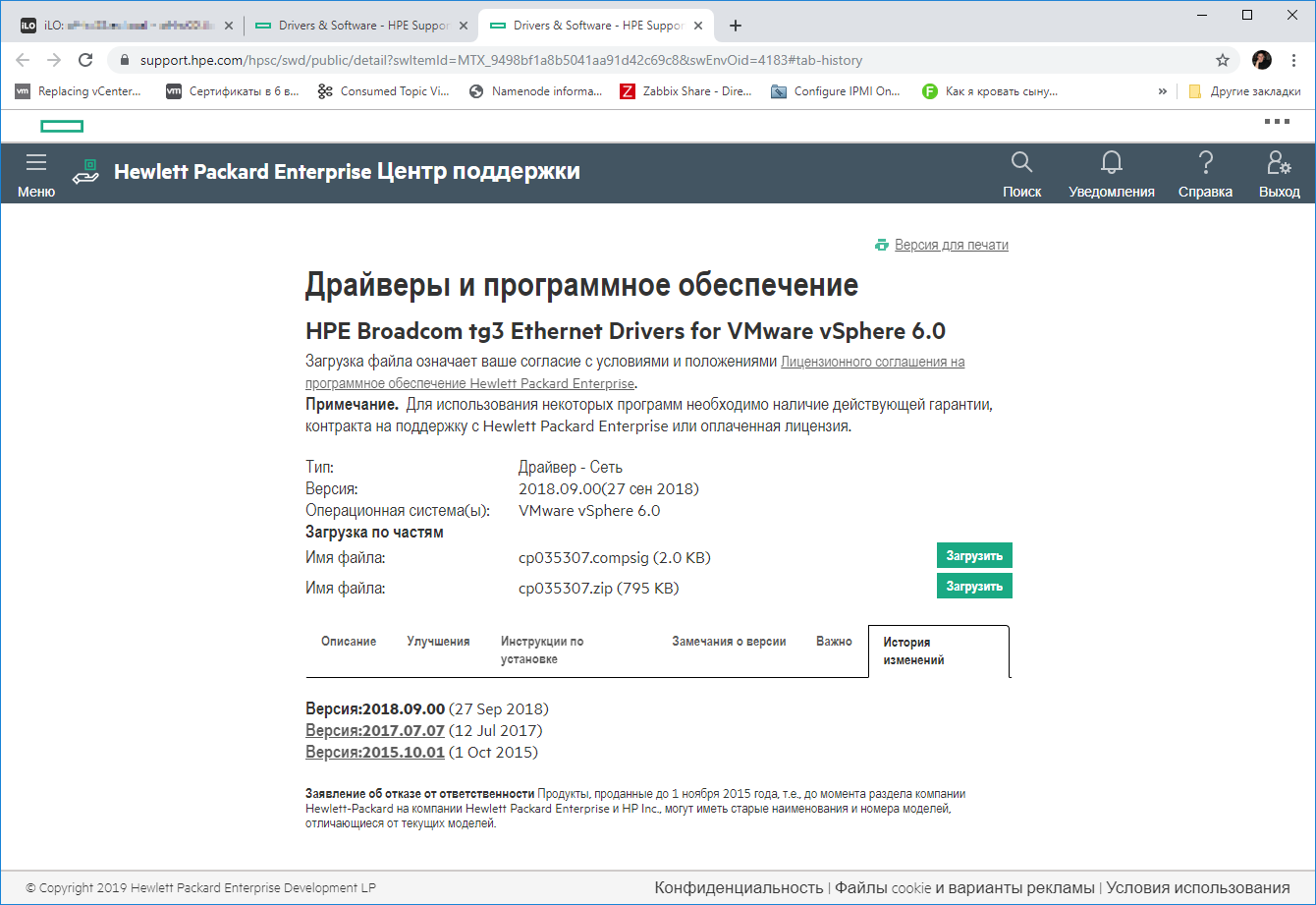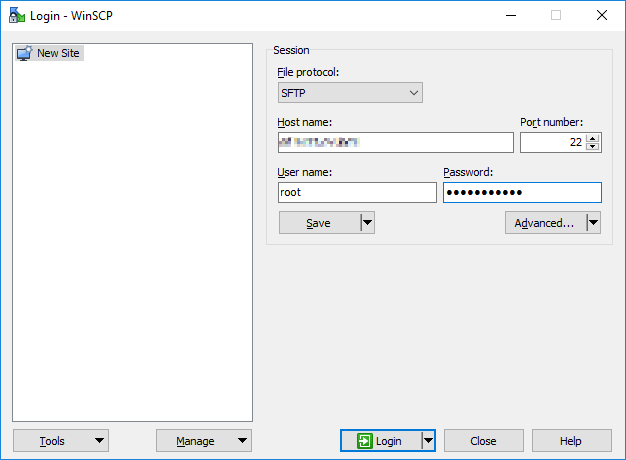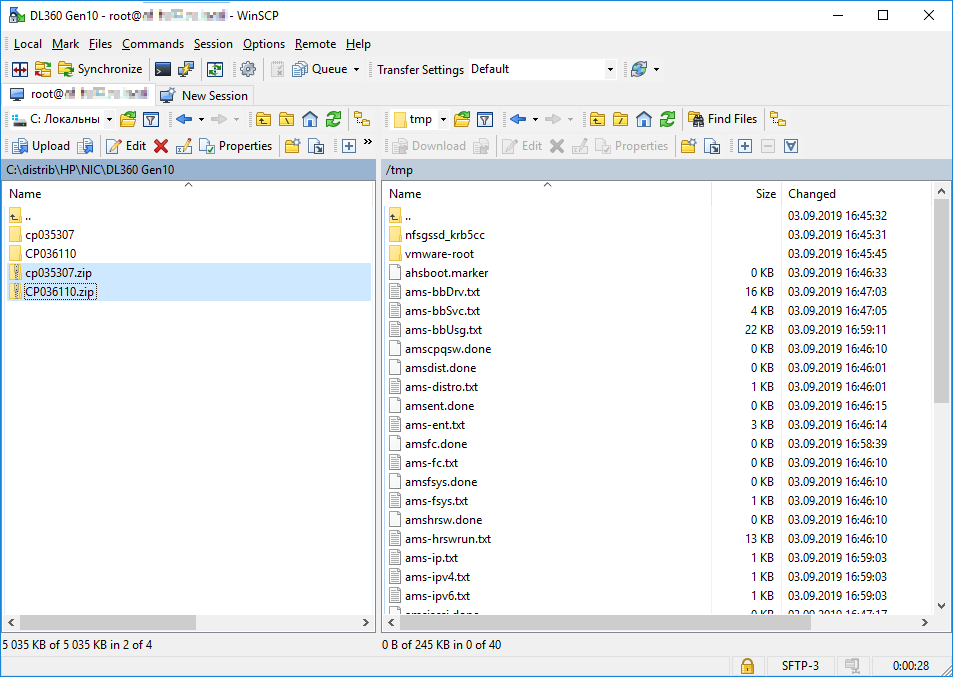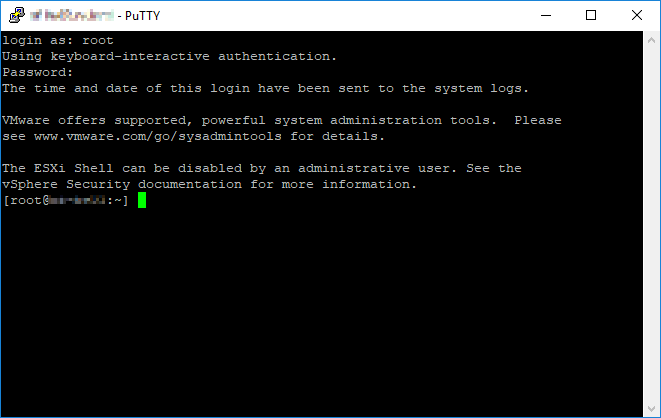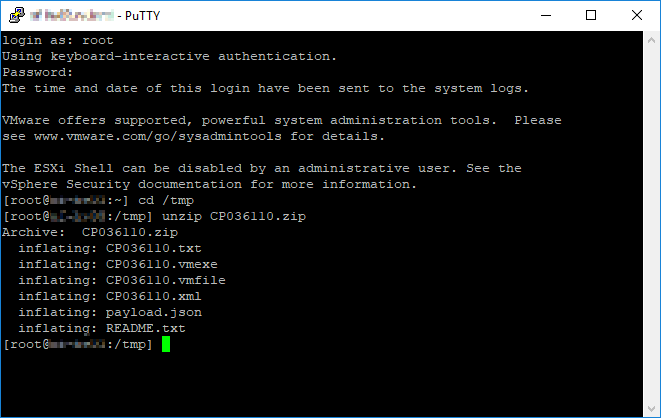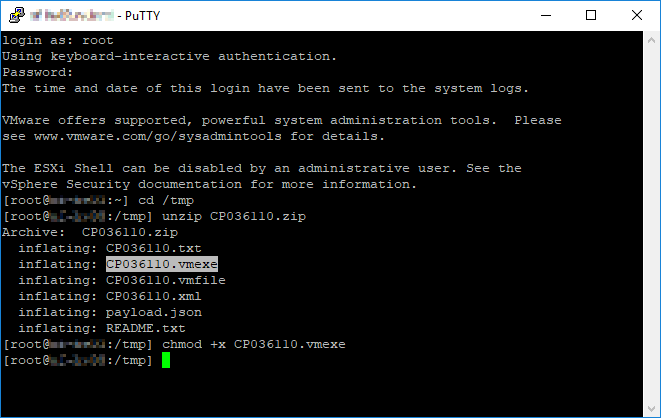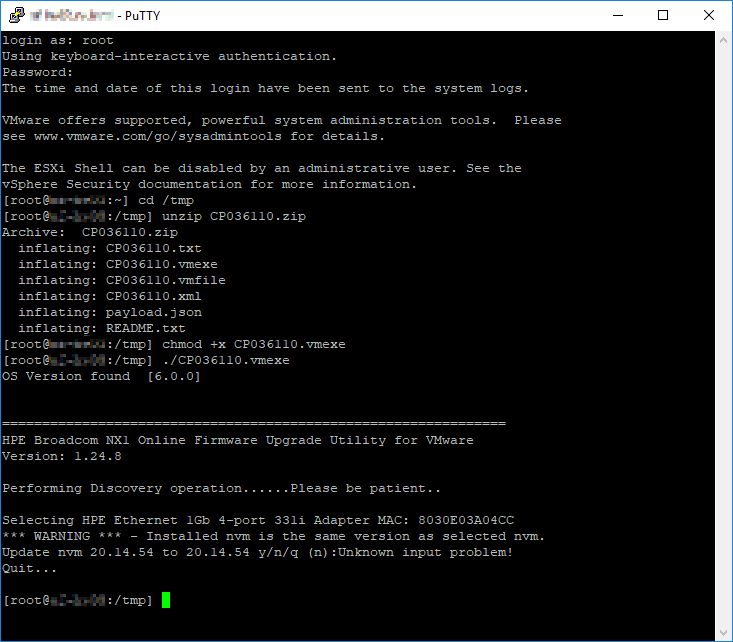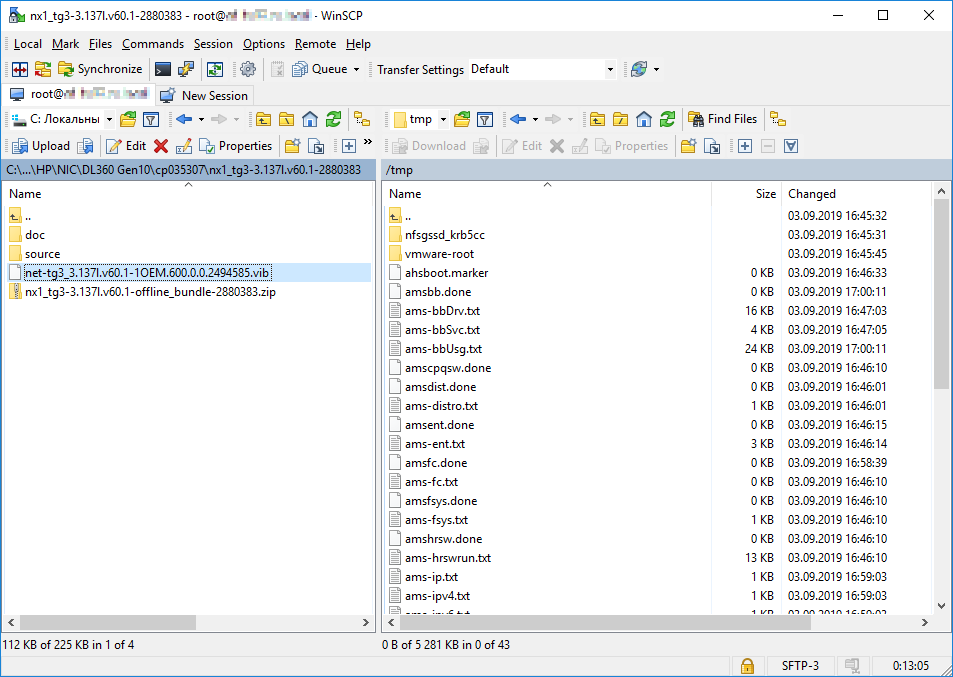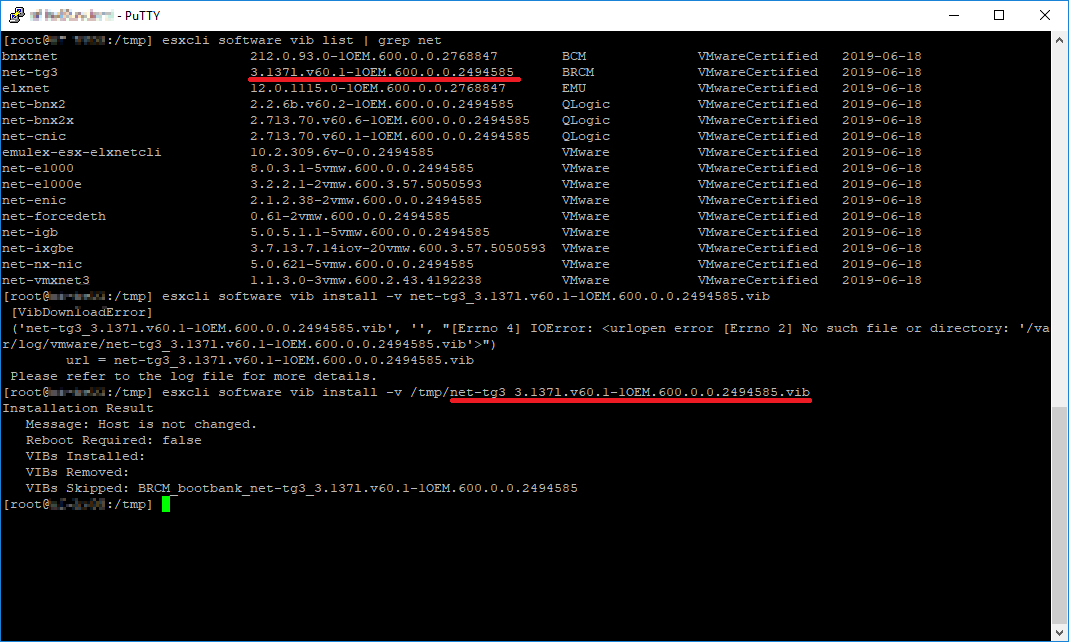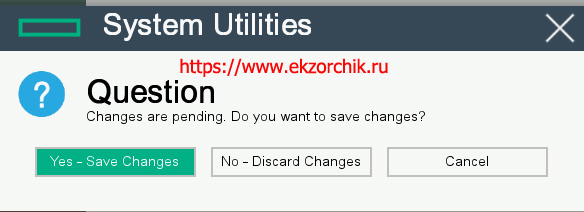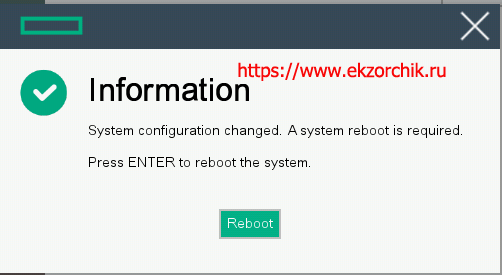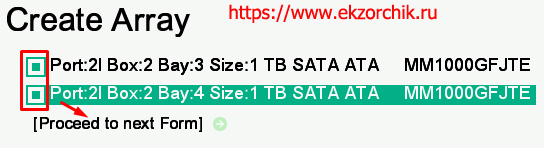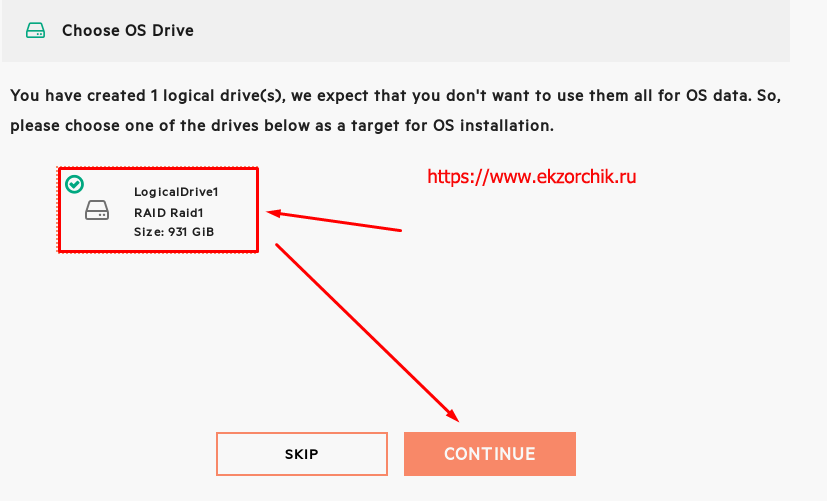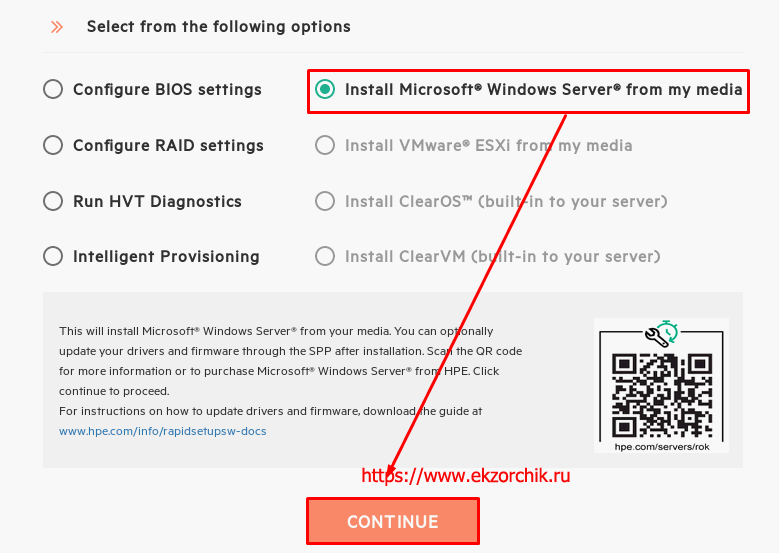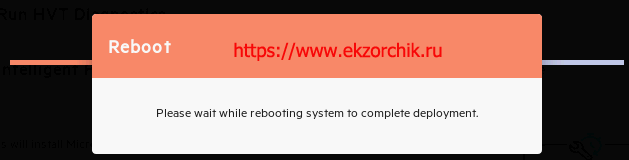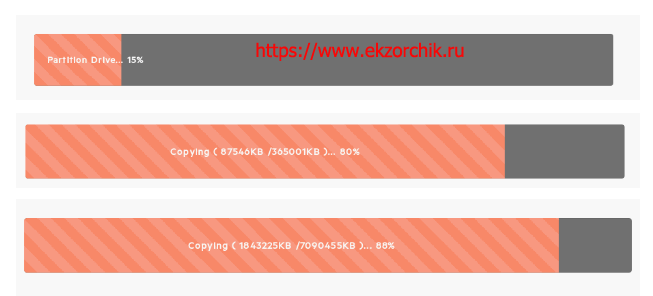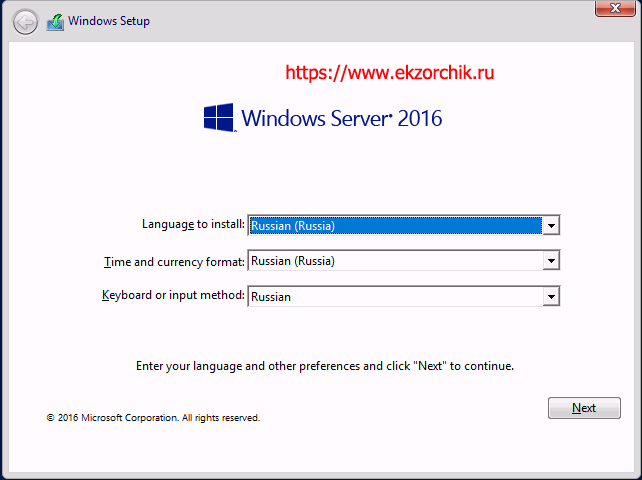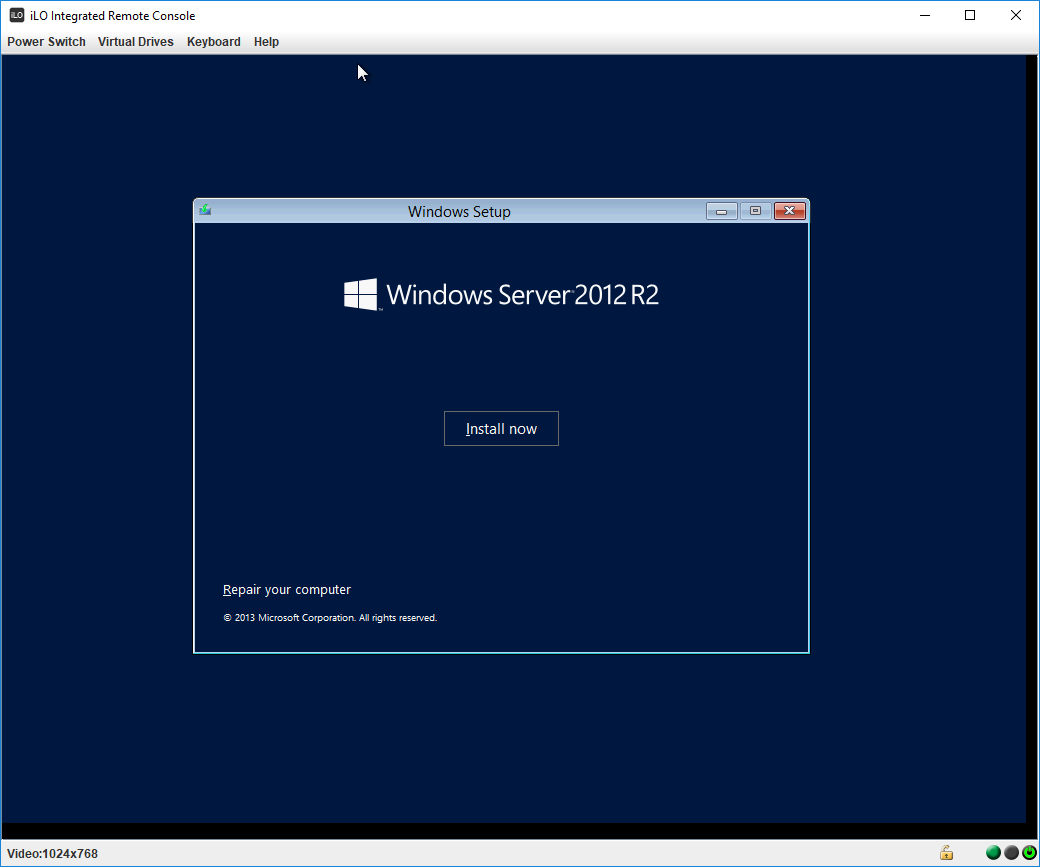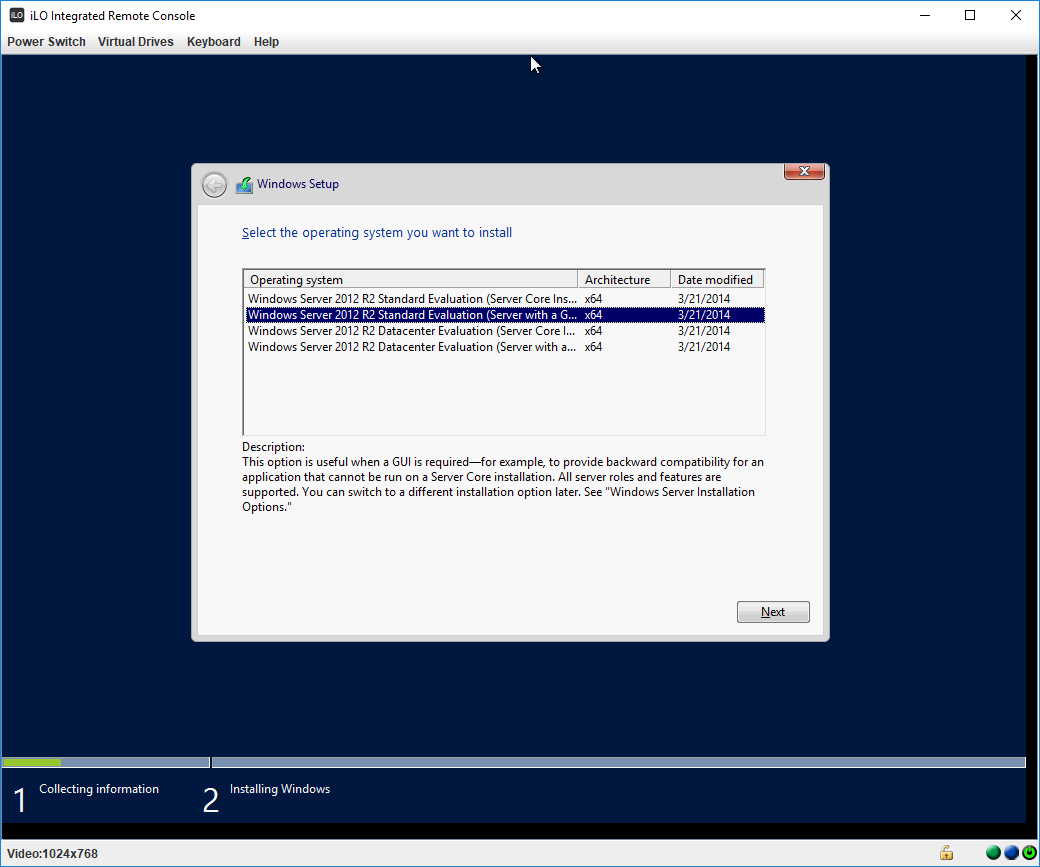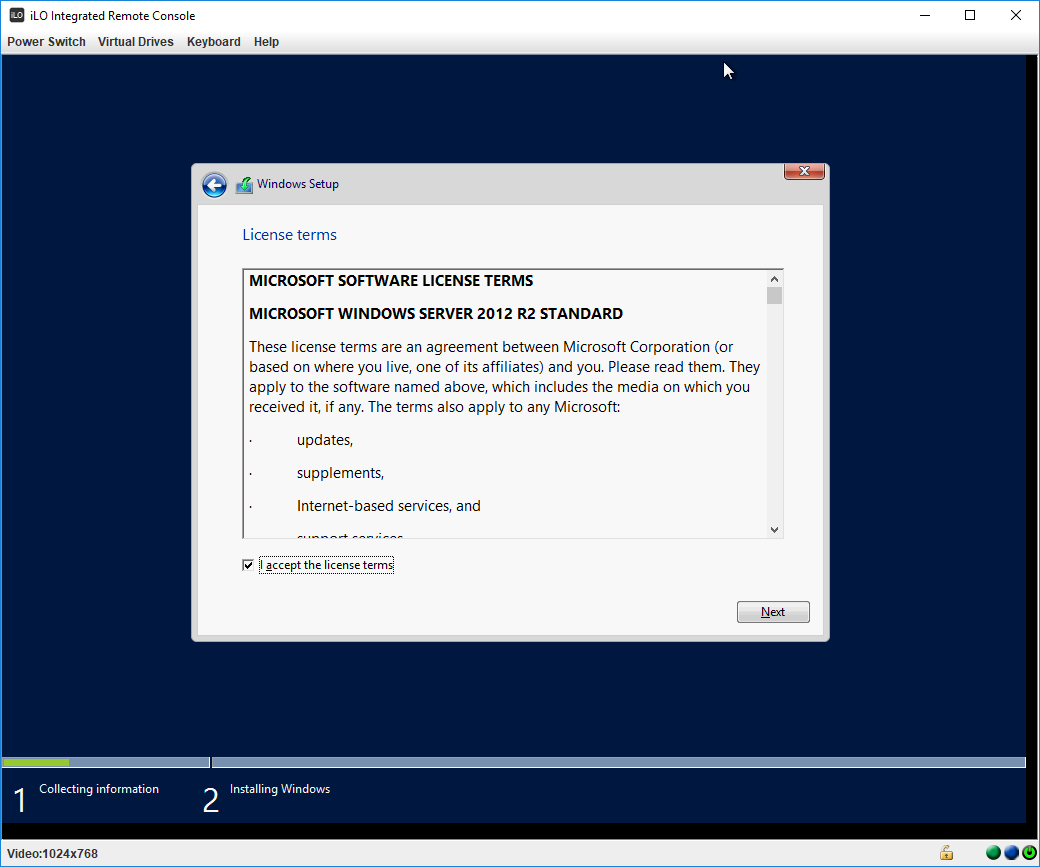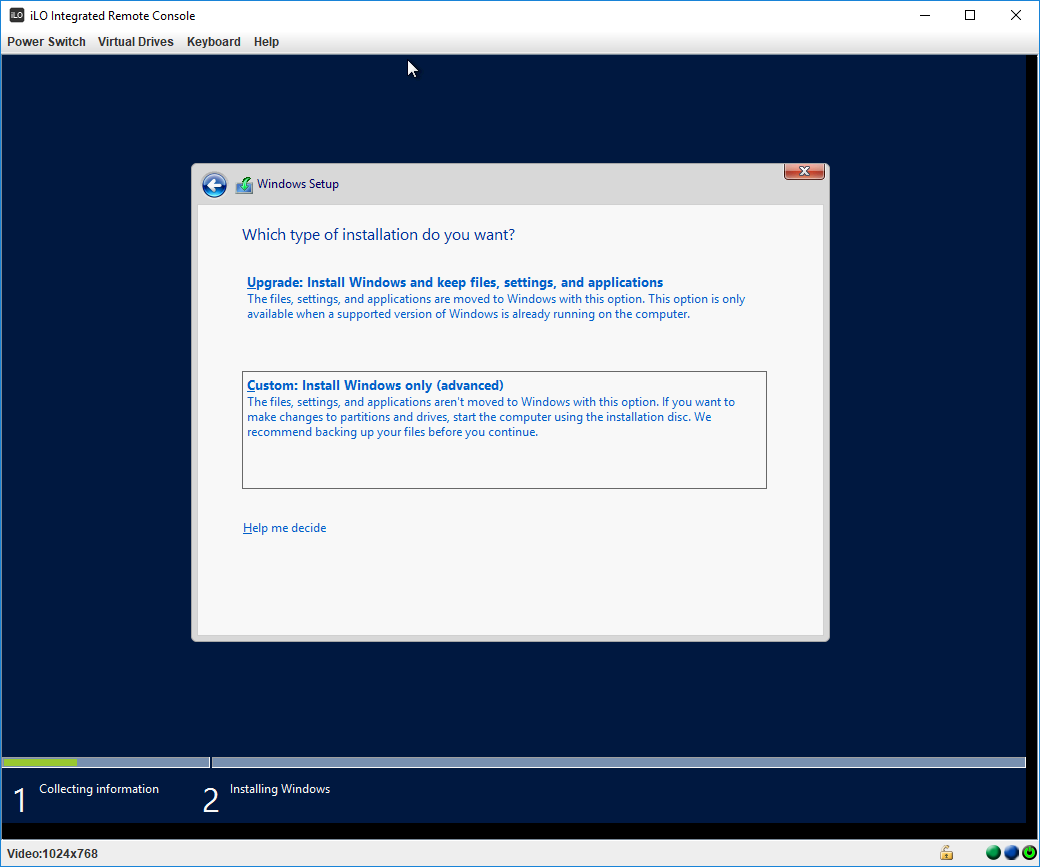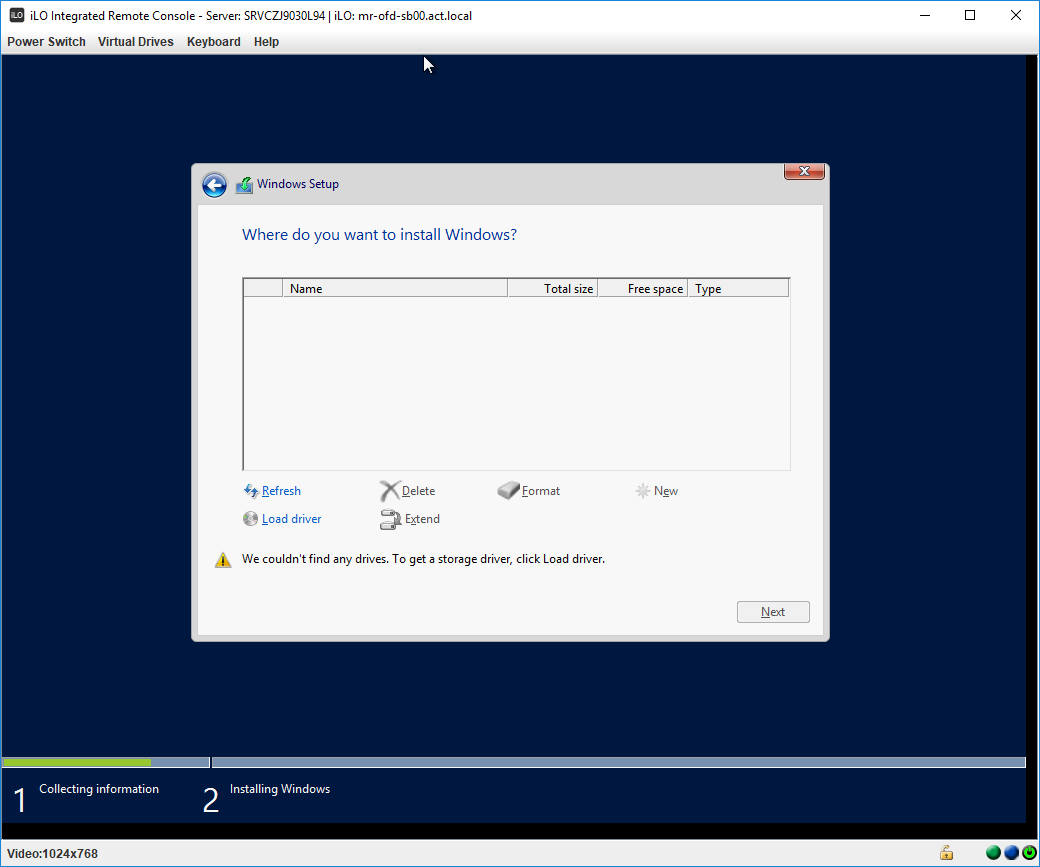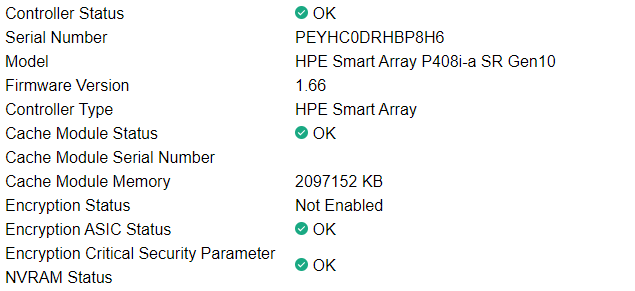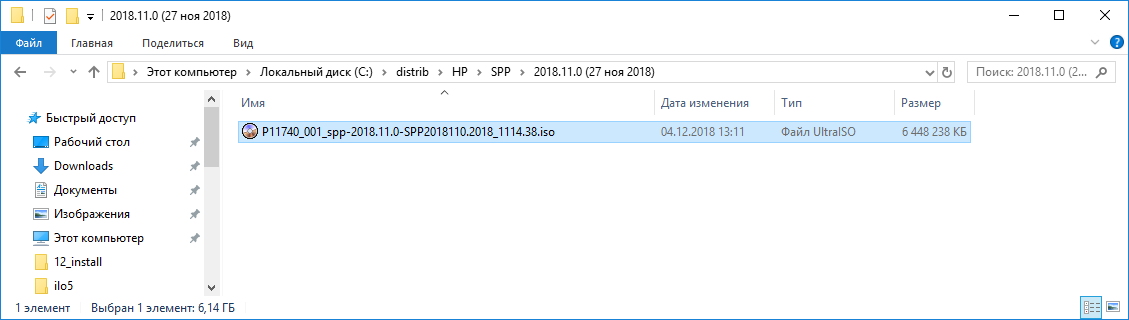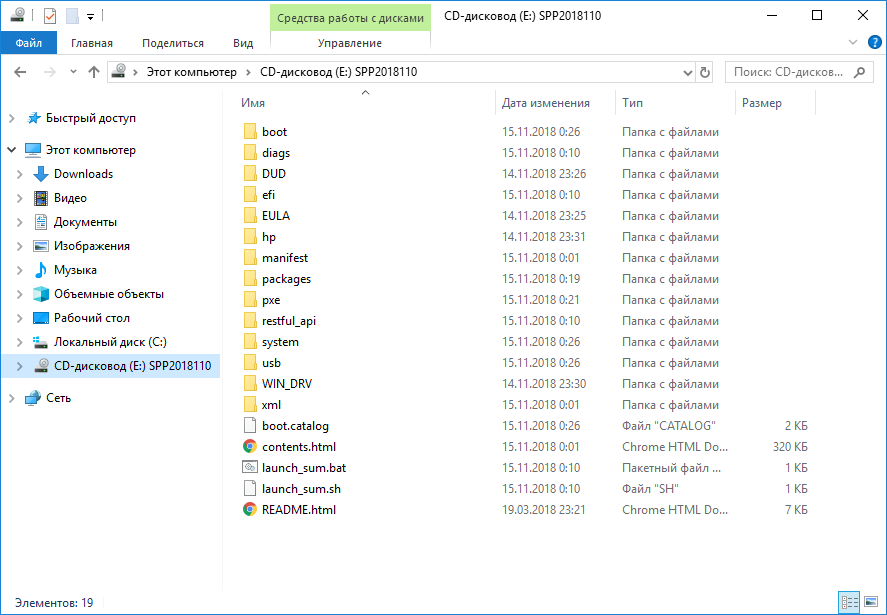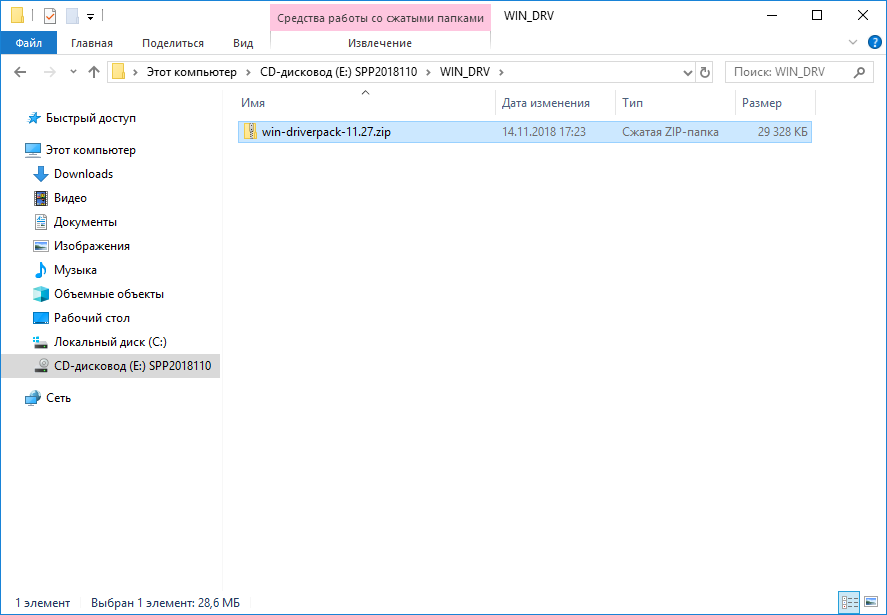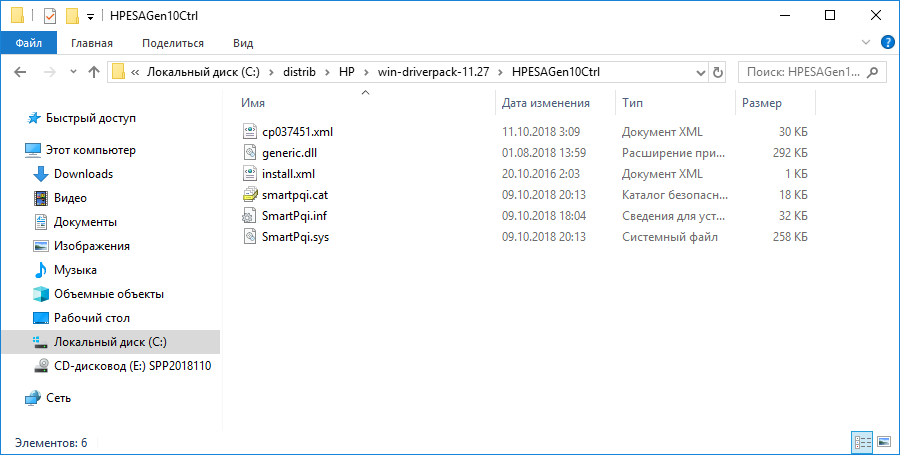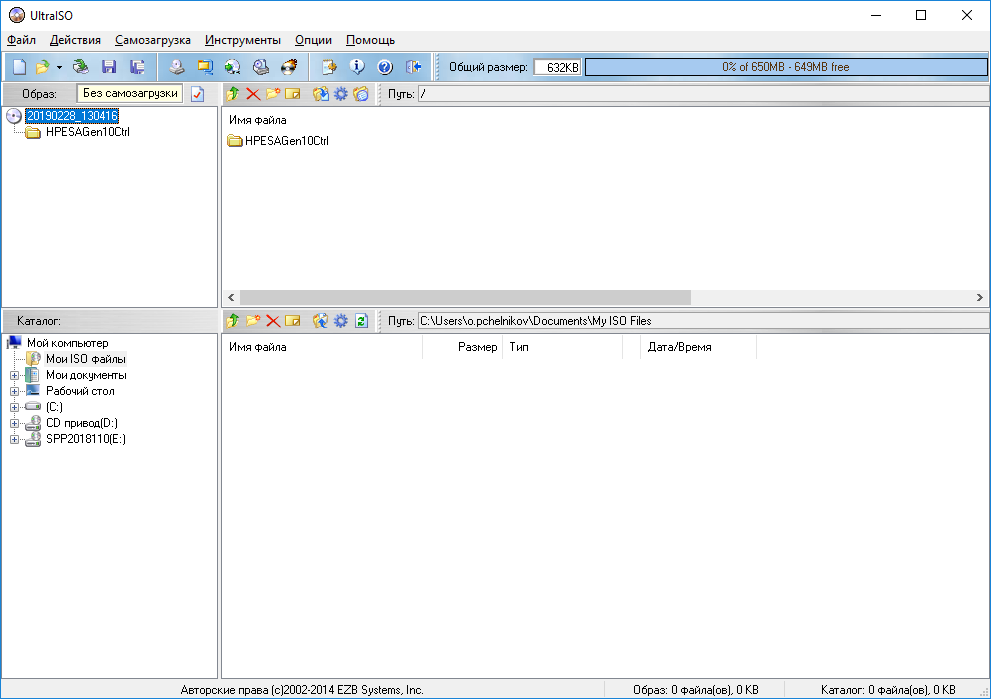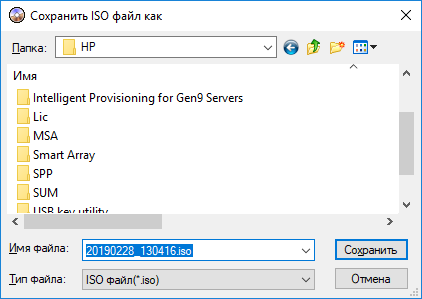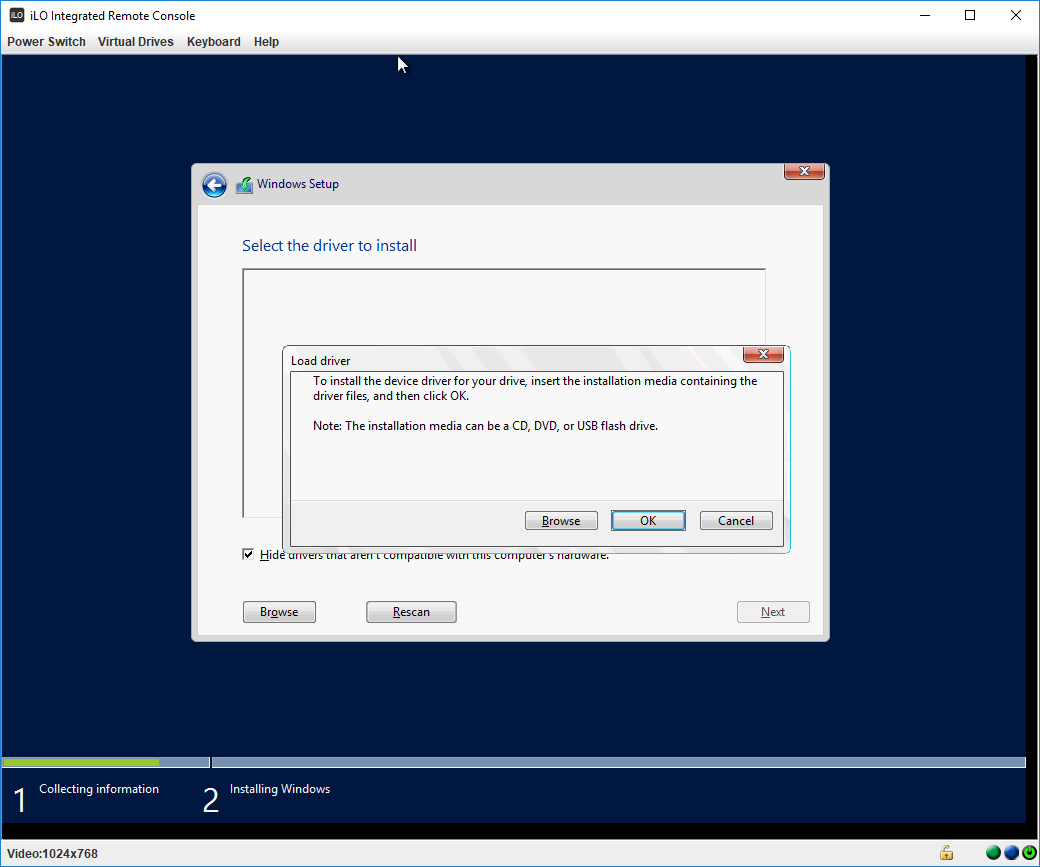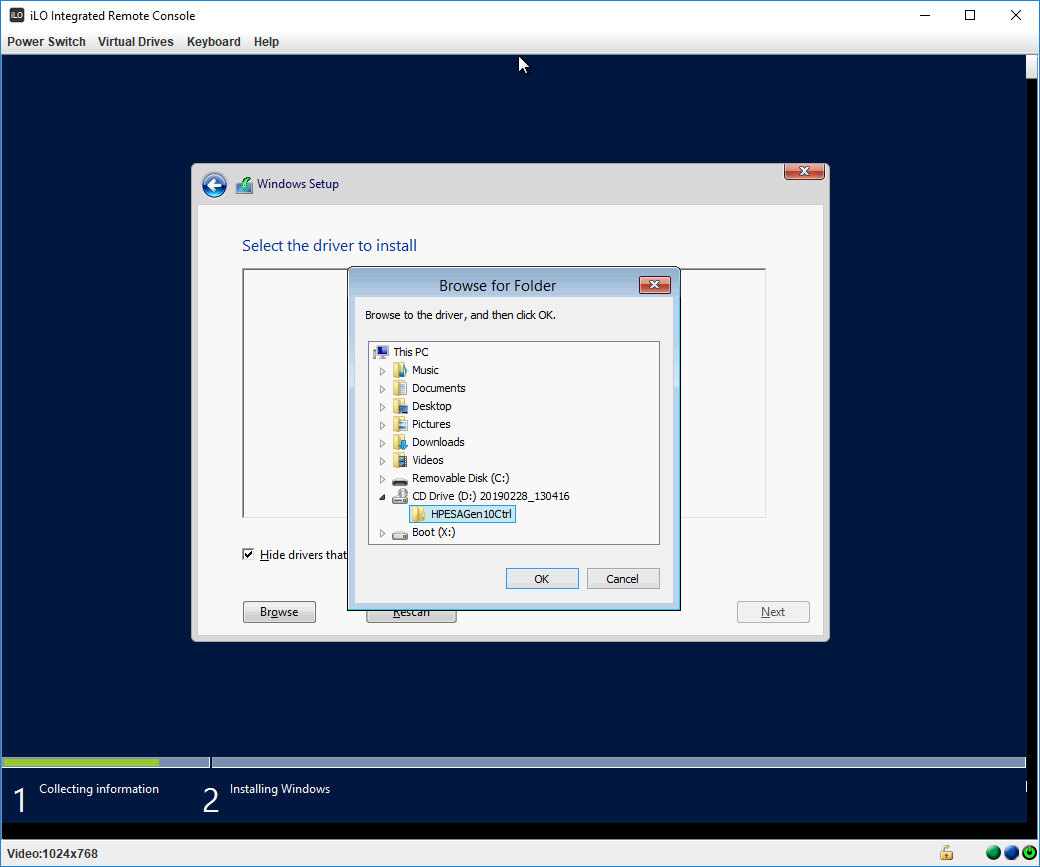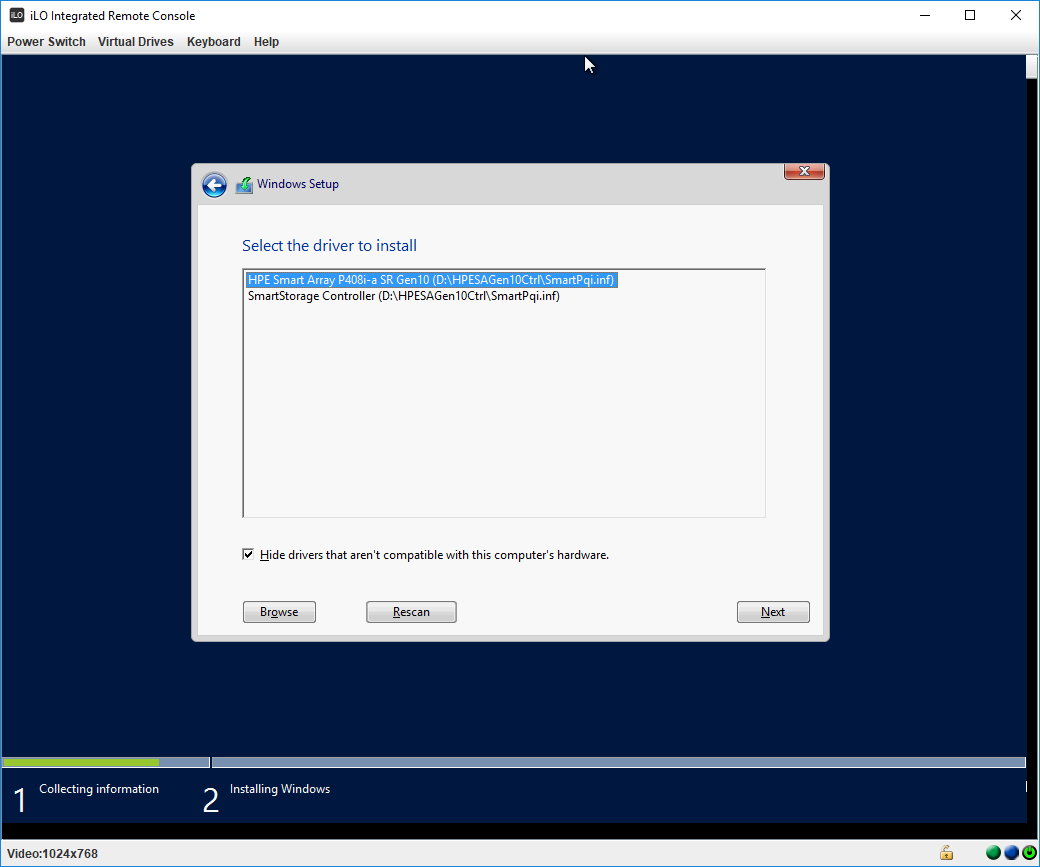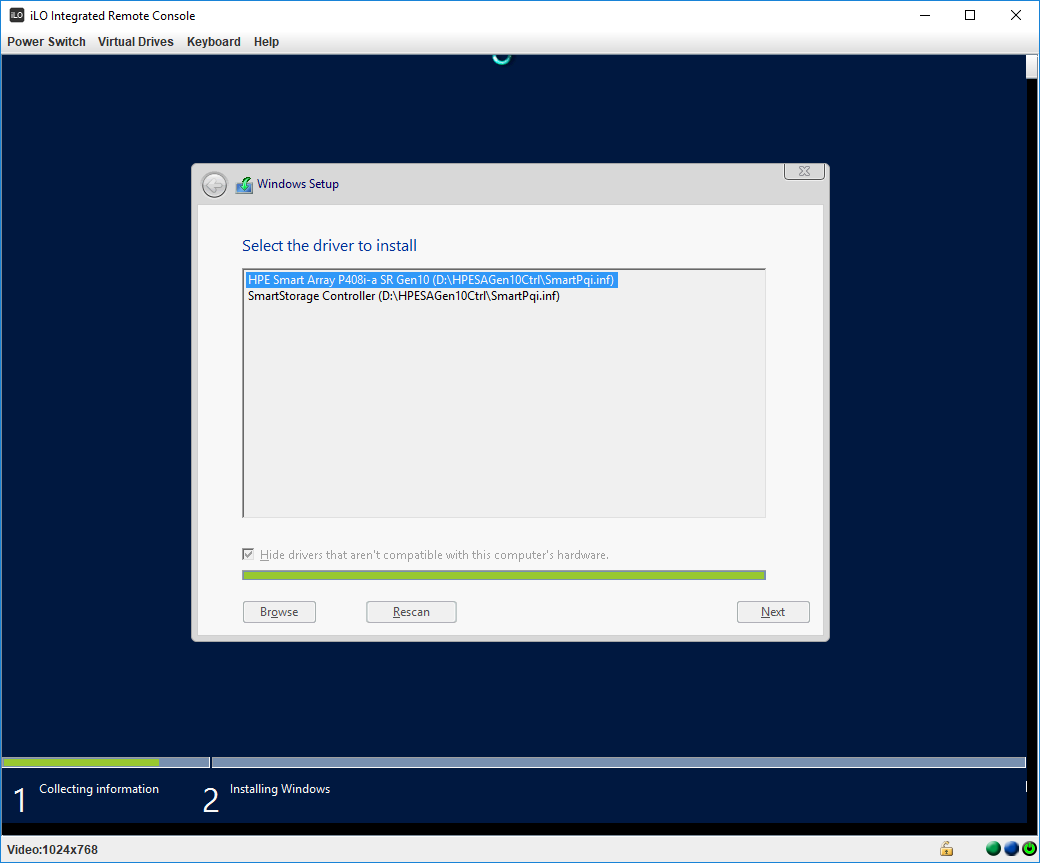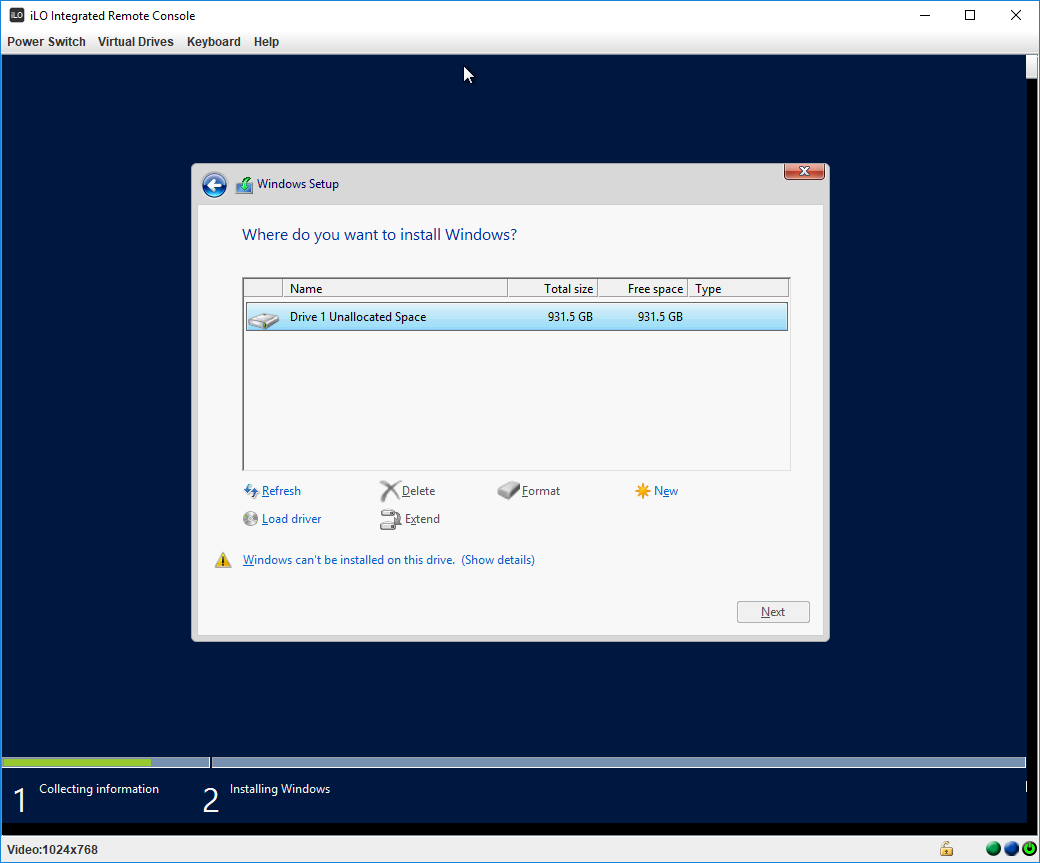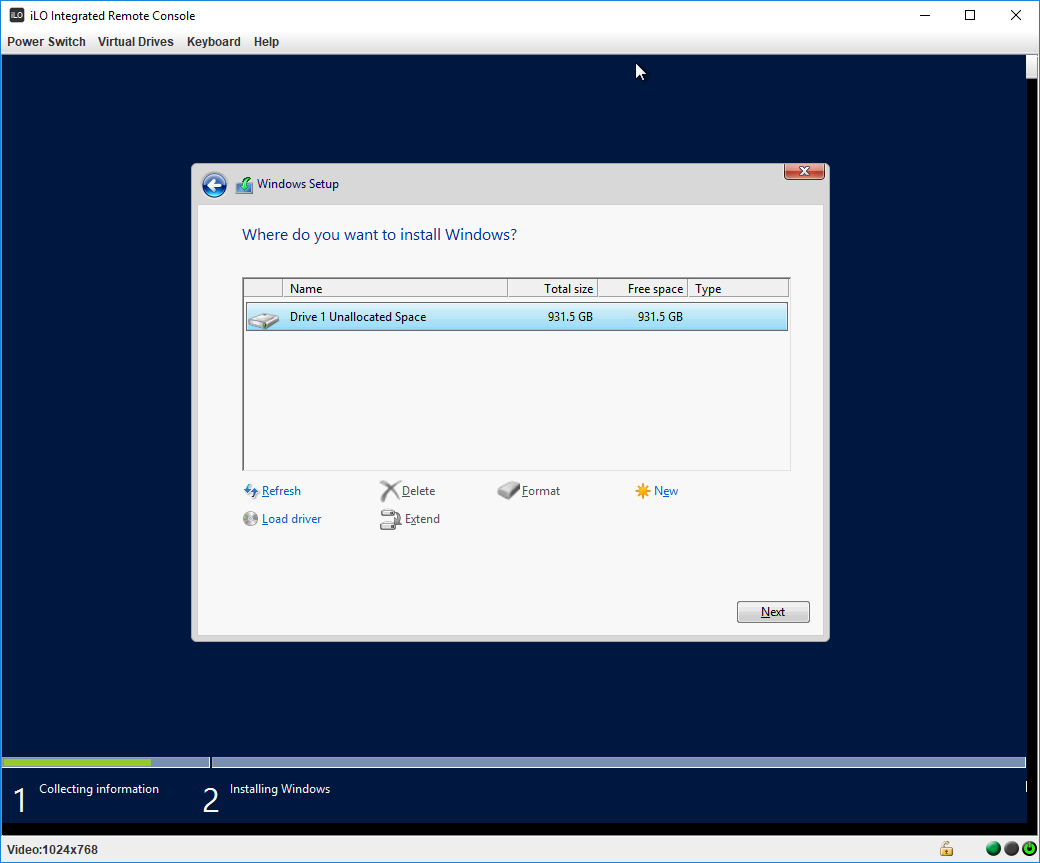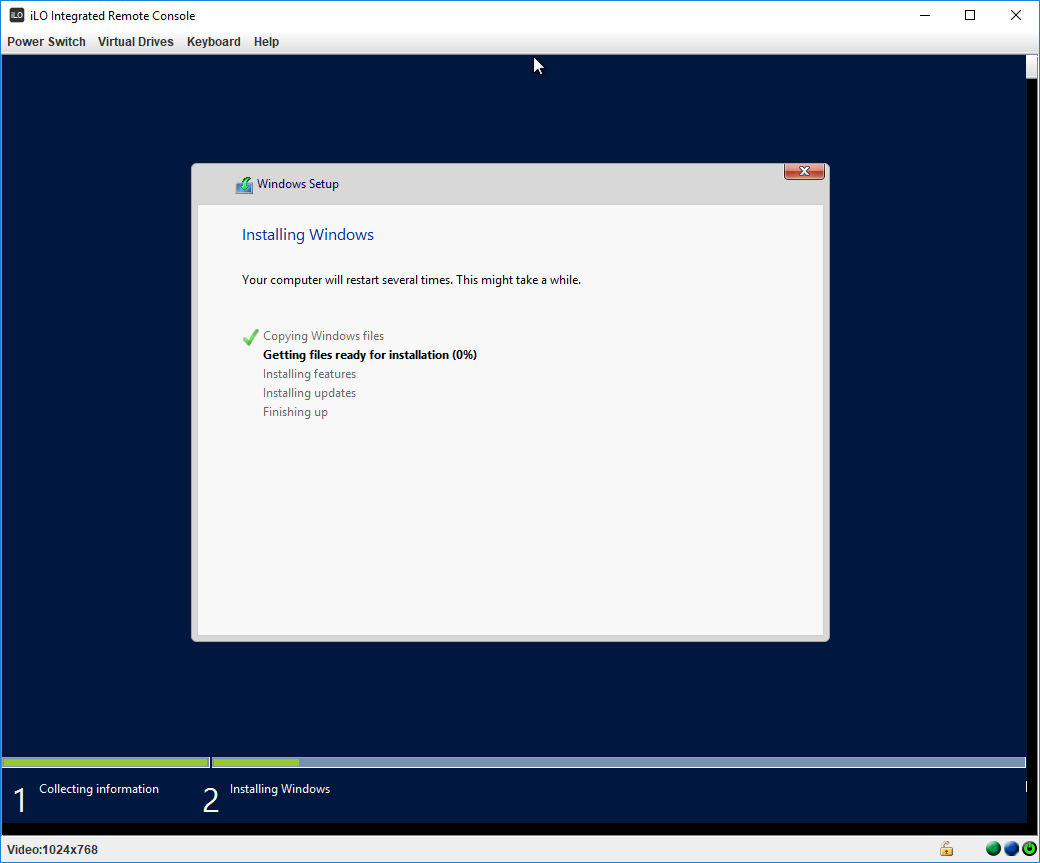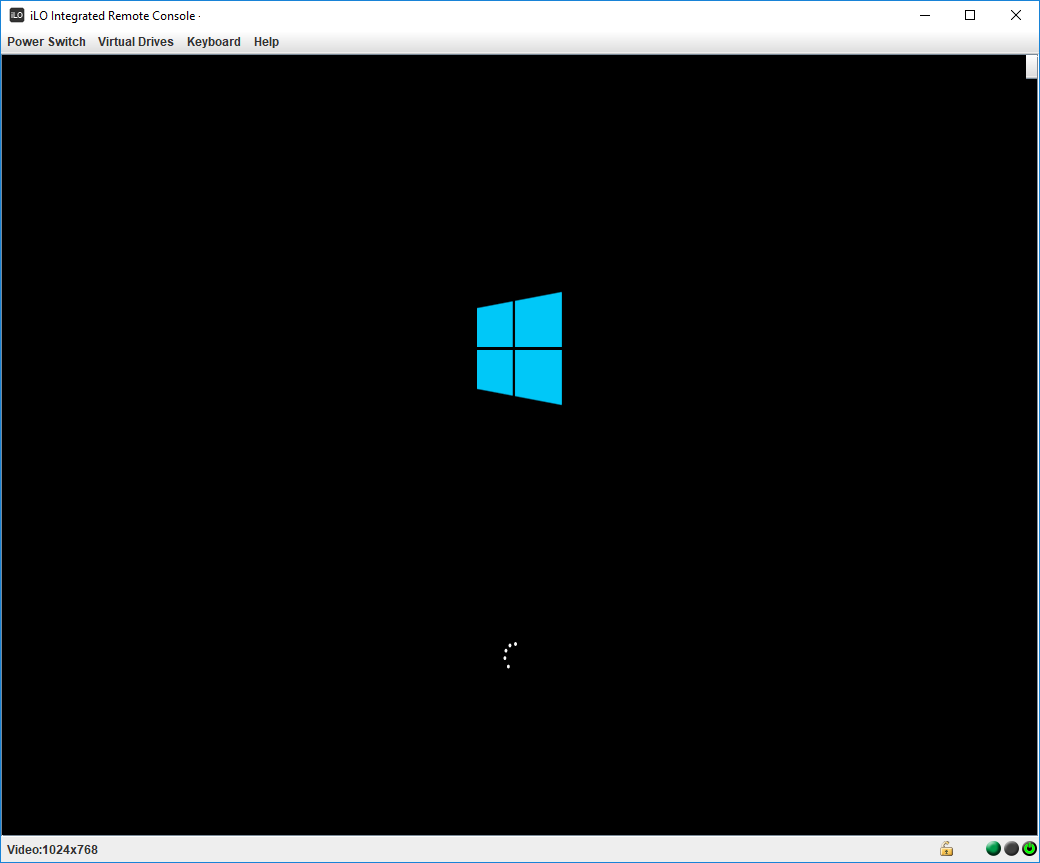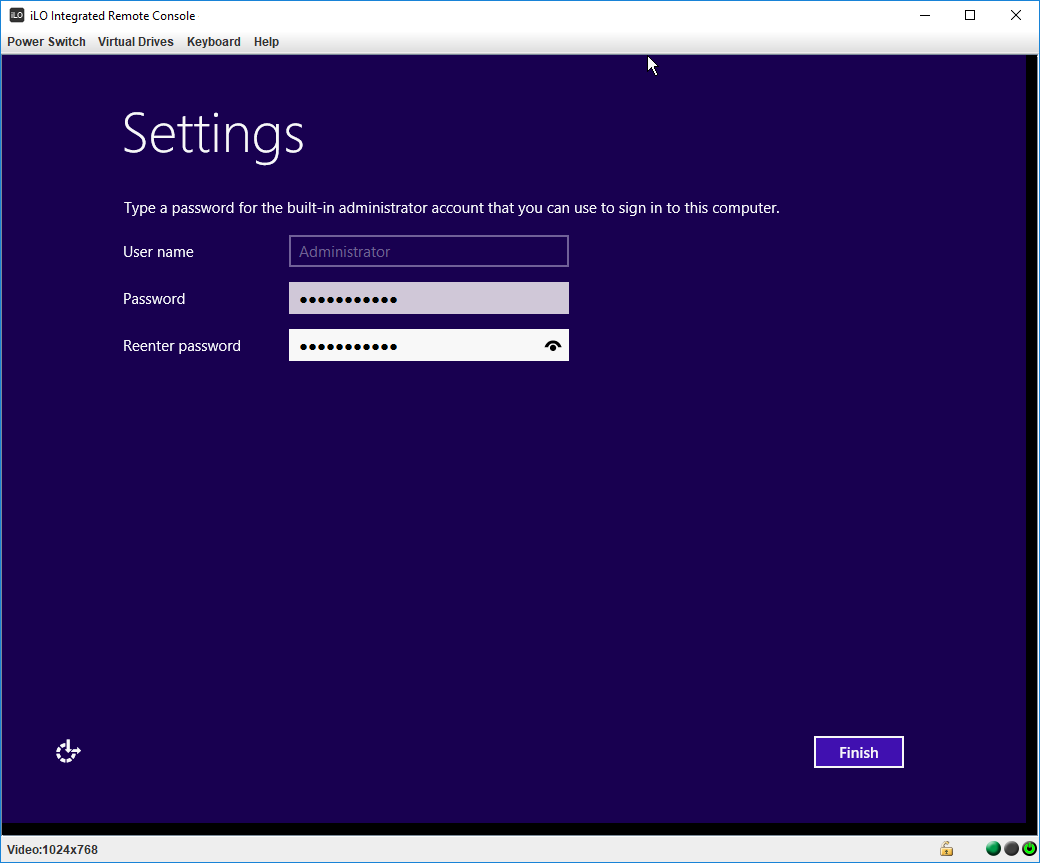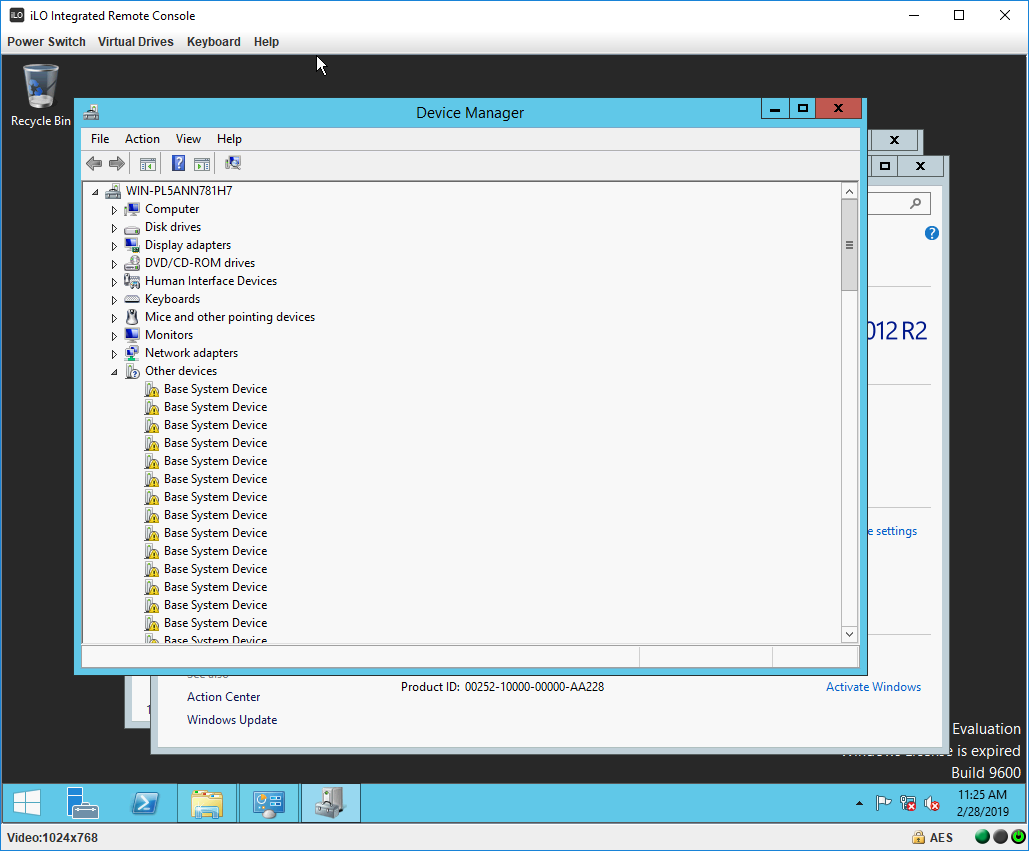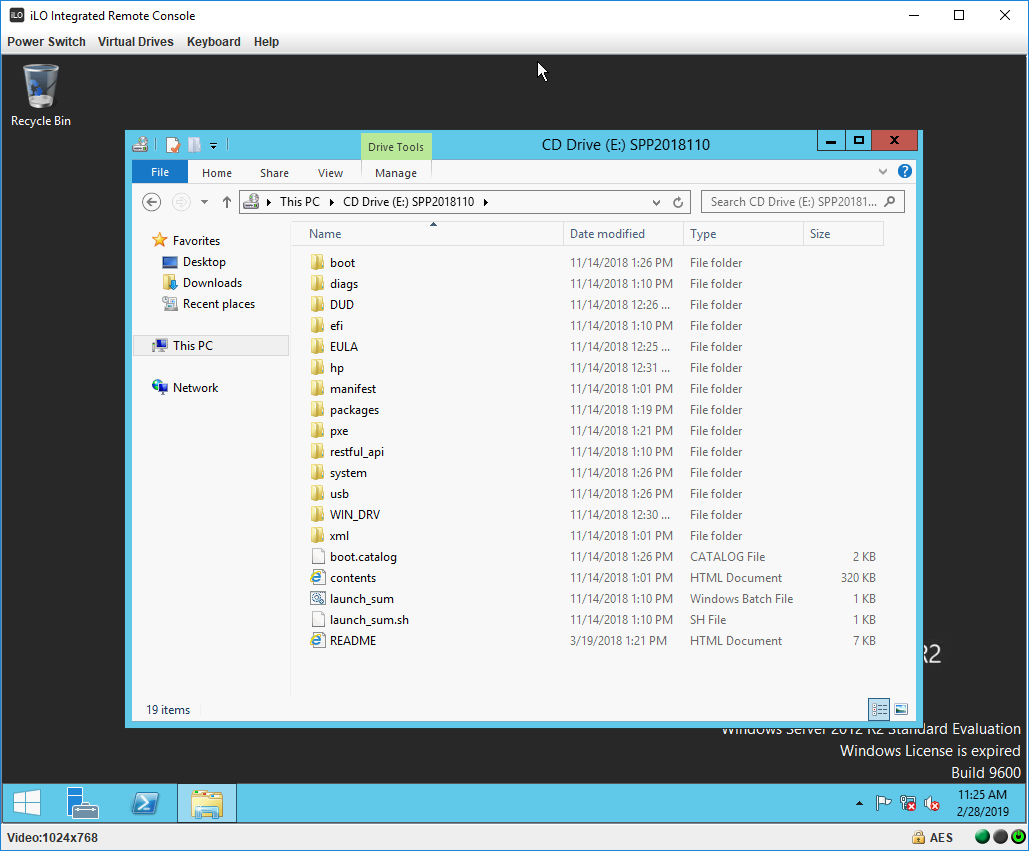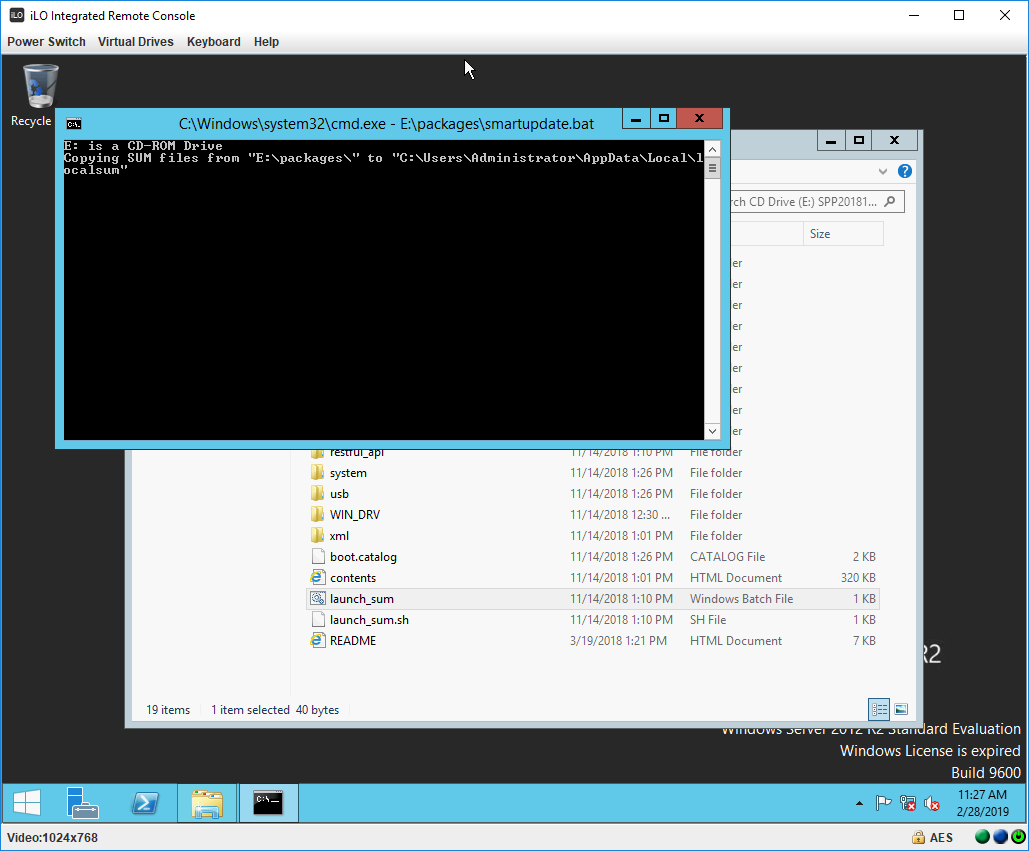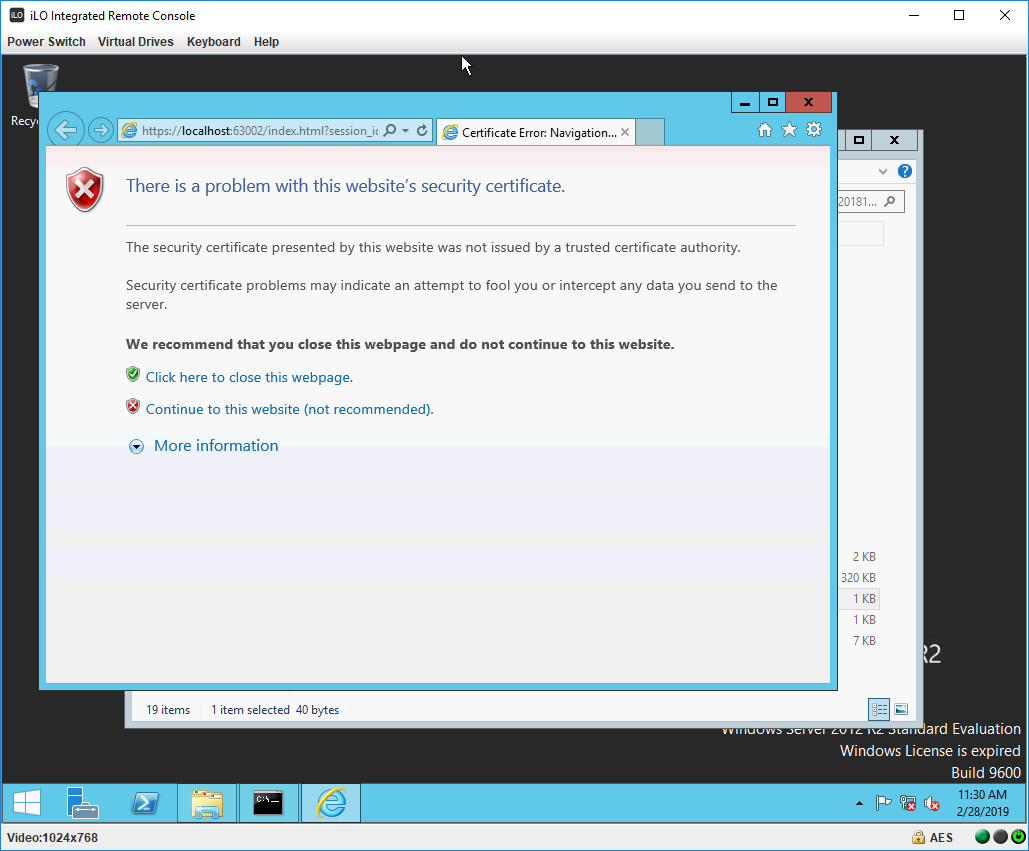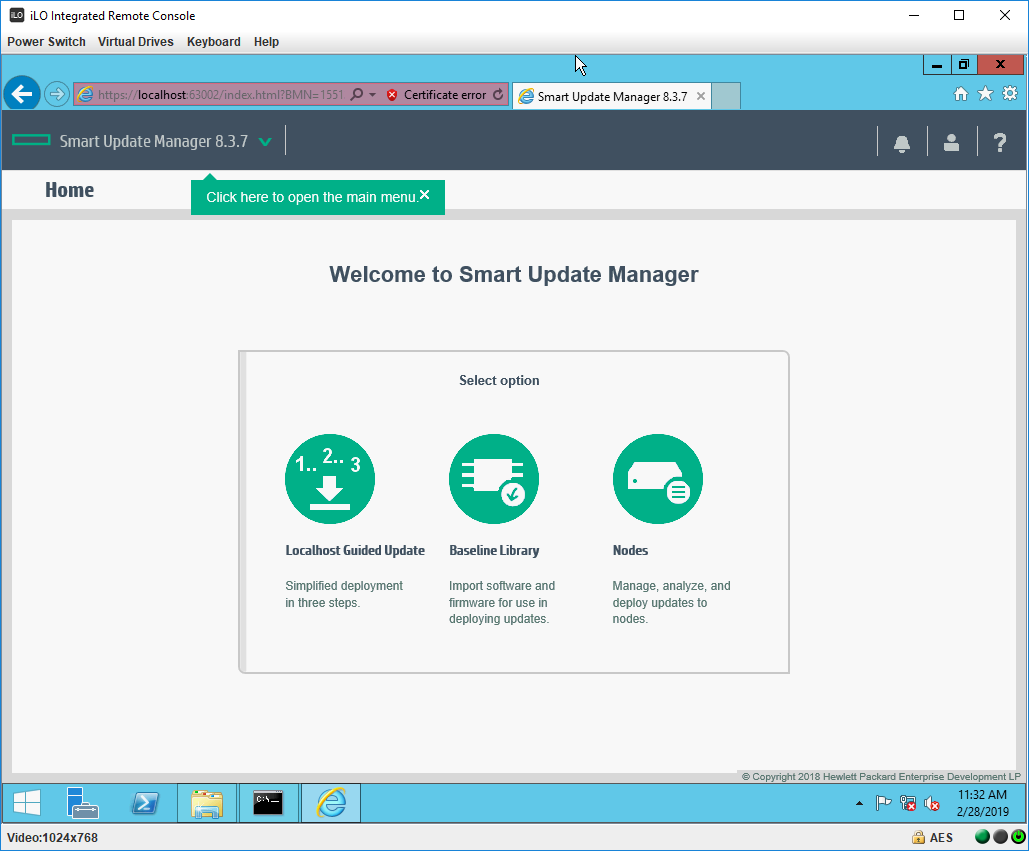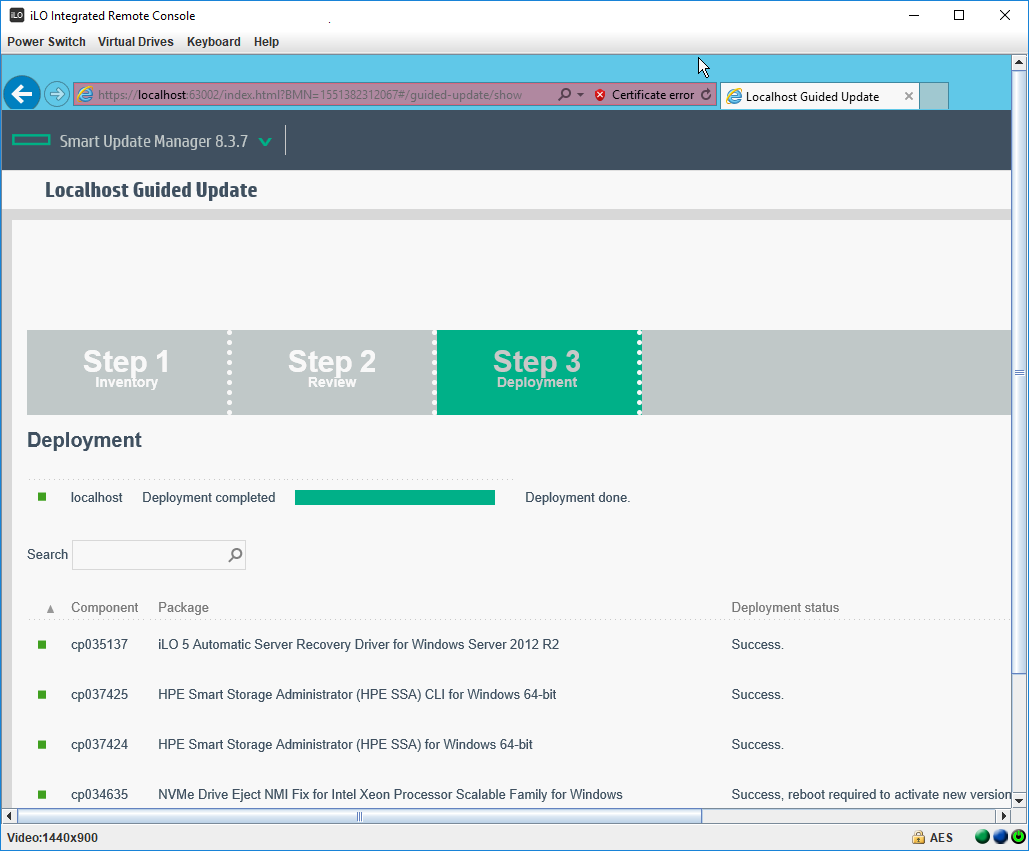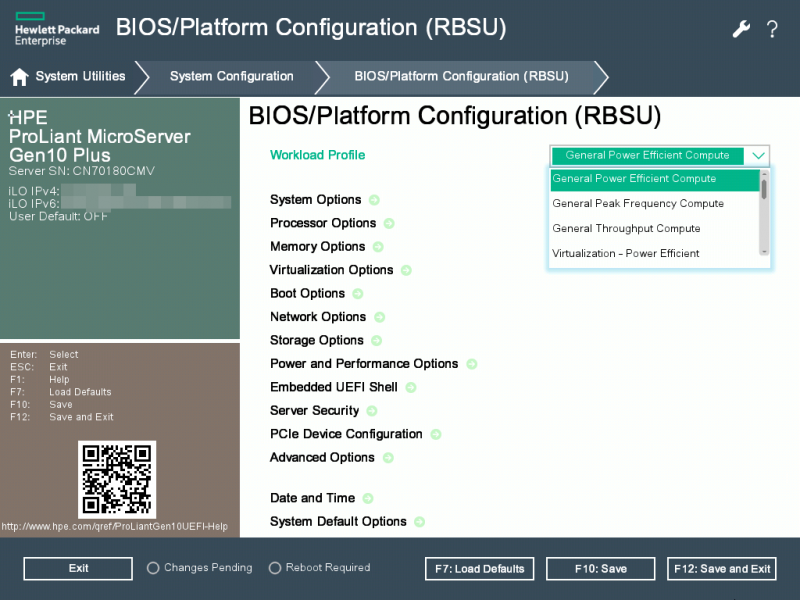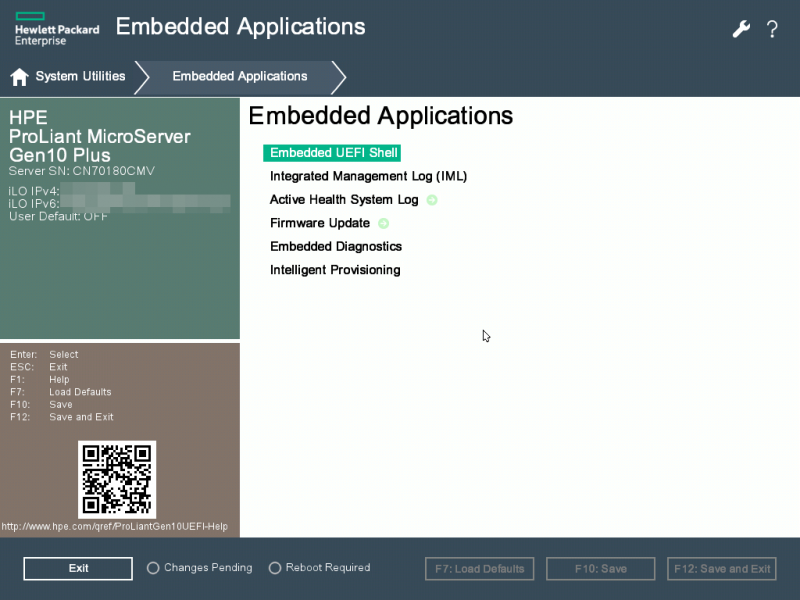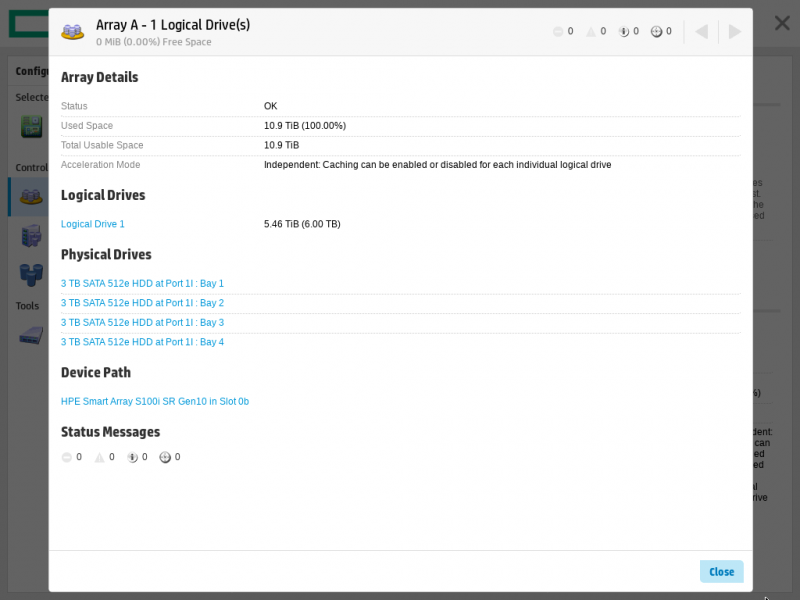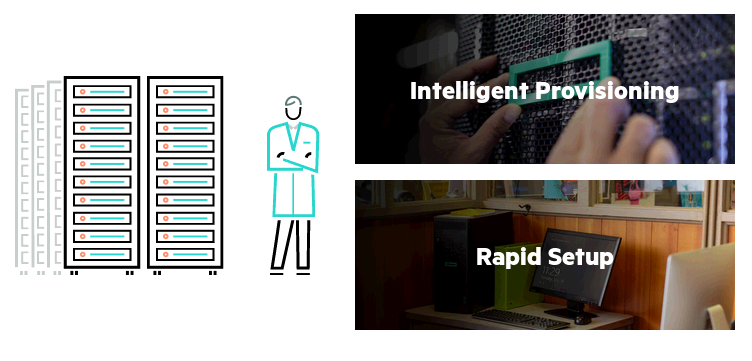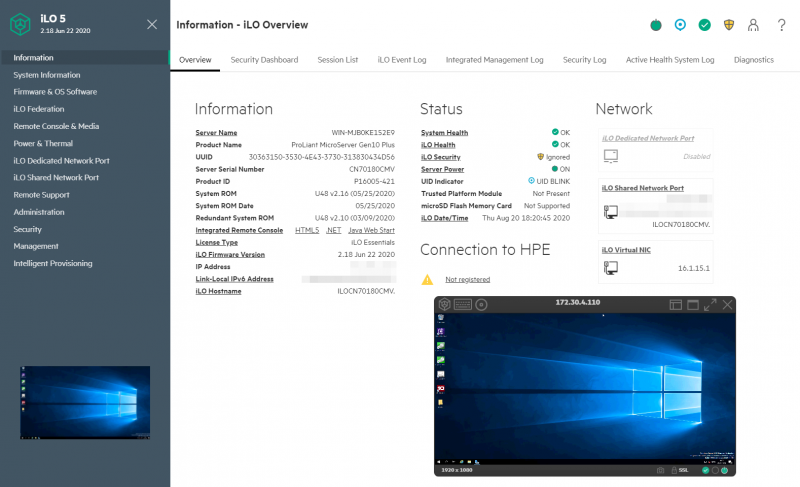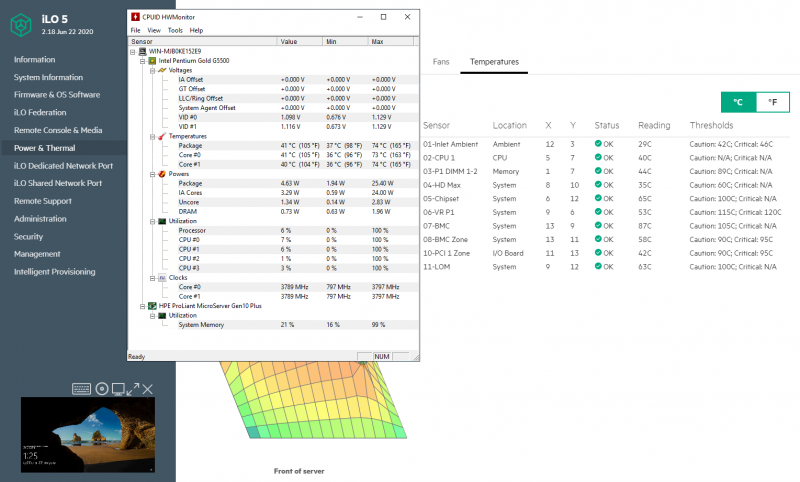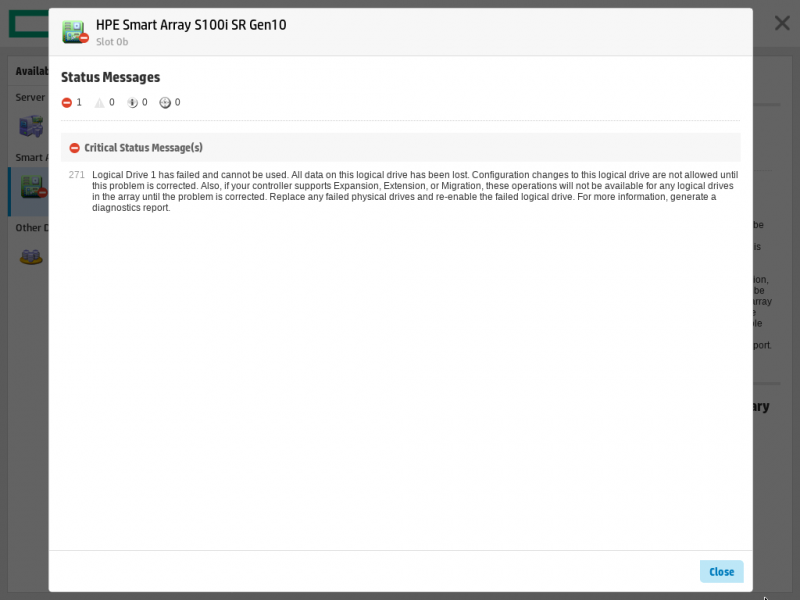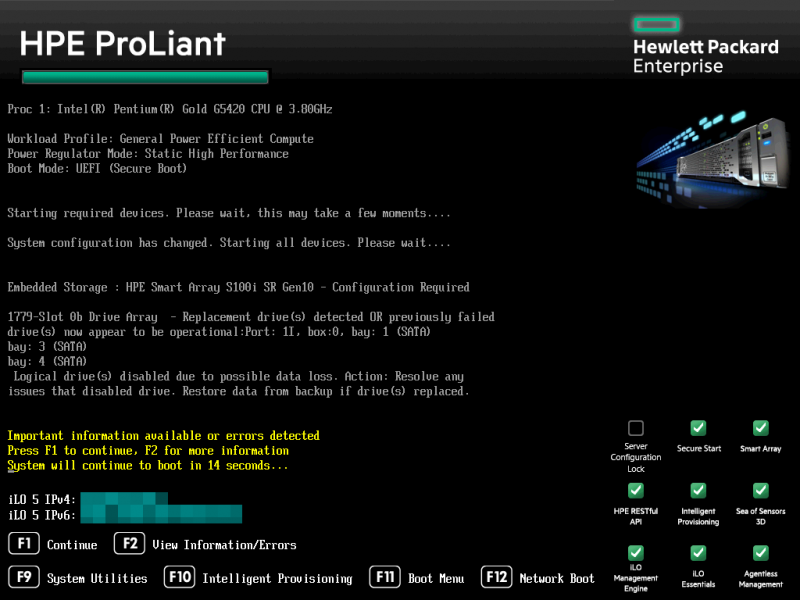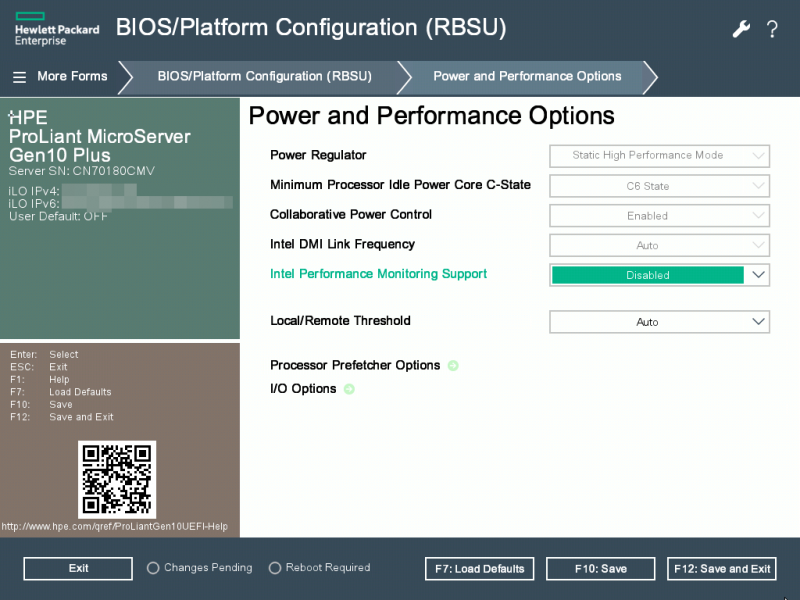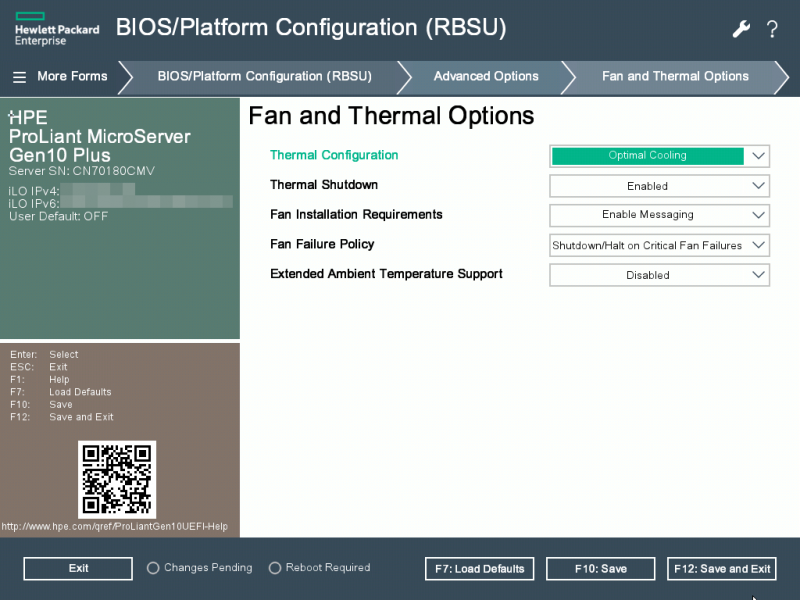Обновим драйвер и прошивку сетевых контроллеров Broadcom сервера HPE ProLiant DL360 Gen10. Операционная система ESXi 6.0.
Подробнее о том, что будем ставить.
- HPE Broadcom NX1 Online Firmware Upgrade Utility for VMware версия 1.24.8.
Содержит утилиту и бинарник для апгрейда сетевухи Broadcom. Подходит для операционных систем:- Esxi 6.0
- Esxi 6.5
- Esxi 6.7
- HPE Broadcom tg3 Ethernet Drivers for VMware vSphere 6.0 версия 2018.09.00.
VIB пакет для установки драйвера на ESXi.
Дистрибутивы
Ссылки на дистрибутивы:
https://support.hpe.com/hpsc/swd/public/detail?swItemId=MTX_560fe2332abf464b84bd804555&swEnvOid=4183#tab-history
Скачиваем архив CP036110.zip.
https://support.hpe.com/hpsc/swd/public/detail?swItemId=MTX_9498bf1a8b5041aa91d42c69c8&swEnvOid=4183#tab-history
Скачиваем архив cp035307.zip.
Установка HPE Broadcom NX1 Online Firmware Upgrade Utility for VMware
Инструкция по установке из README:
For standalone installation,
- Login as root. (You must be root in order to apply the update.)
- Place the Smart Component (CPxxxxxx.zip) in a temporary directory
- From the same directory, unzip the Smart Component:
unzip CPxxxxxx.zip
- Ensure that the file CPxxxxxx.vmexe is executable.
Execute the commmand:
chmod +x CPxxxxxx.vmexe
- To perform the standalone installation, execute the command:
./CPxxxxxx.vmexe
- Follow the directions given by the Smart Component
- If instructed, reboot your system for the firmware update to take effect Я загружаю архив на сервер по WinSCP.
Загружаю CP036110.zip в папку /tmp:
Захожу на сервер по SSH.
Распаковываю архив:
cd /tmp
unzip CP036110.zipДаю права на выполнение файла VMEXE:
chmod +x CP036110.vmexeЗапускаю CP036110.vmexe:
./CP036110.vmexeВ моём случае текущая версия совпала с устанавливаемой.
Установка HPE Broadcom tg3 Ethernet Drivers for VMware vSphere 6.0
Распаковываю архив cp035307.zip, внутри мне нужен только файл net-tg3_3.137l.v60.1-1OEM.600.0.0.2494585.vib. Загружаю его на сервер в папку /tmp с помощью WinSCP.
Устанавливаю драйвер:
esxcli software vib install /tmp/net-tg3_3.137l.v60.1-1OEM.600.0.0.2494585.vibСнова версия драйвера совпала с уже установленной. Текущую версию можно посмотреть командой:
esxcli software vib list | grep netЦены

Solution and Diagnostic Data Collection
This product detection tool installs software on your Microsoft Windows device that allows HP to detect and gather data about your HP and Compaq products to provide quick access to support information and solutions. Technical data is gathered for the products supported by this tool and is used to identify products, provide relevant solutions and automatically update this tool, to improve our products, solutions, services, and your experience as our customer.
Note: This tool applies to Microsoft Windows PC’s only. This tool will detect HP PCs and HP printers.
Data gathered:
- Operating system
- Browser version
- Computer vendor
- Product name/number
- Serial number
- Connection port
- Driver/device description
- Computer and/or printer configuration
- Hardware and software diagnostics
- HP/Non-HP ink and/or HP/Non-HP Toner
- Number of pages printed
Installed Software Details:
- HP Support Solutions Framework — Windows Service, localhost Web server, and Software
Removing Installed Software:
- Remove «HP Support Solutions Framework» through Add/Remove programs on PC
Requirements:
- Operating System — Windows 7, Windows 8, Windows 8.1, Windows 10
- Browser — Google Chrome 10+, Internet Explorer (IE)10.0+, and Firefox 3.6.x, 12.0+
Privacy Policy
© Copyright 2023 HP Development Company, L.P.
HP is compiling your results. This could take up to 3 minutes, depending on your computer and connection speed. Thank you for your patience.

Related Videos
Country/Region:
Singapore
Other software resources
11 Replies
-
No such thing as WS2019R2.
That said, this looks like the driver you need. https://support.hpe.com/hpesc/public/swd/detail?swItemId=MTX_ae53a398a9c74968aef2d220f2 Opens a new window
Extract them onto a USB stick and insert it. Click on Load Driver on your first screenshot.
Was this post helpful?
thumb_up
thumb_down
-
You use Intelligent Provisioning to update the firmware, then run the install procedure adding the drivers as it goes.
However, those might not be supported SSDs so this could get ugly. Isn’t that a consumer desktop SSD?
Was this post helpful?
thumb_up
thumb_down
-
Thanks Laird. Have corrected the post.
That’s the exact driver I downloaded and it didn’t work.
Was this post helpful?
thumb_up
thumb_down
-
You are doing the install incorrectly, you should use Intelligent Provisioning first F9 or F10 If I remember while booting up,
As you build the RIAD array in Provisioning you will be prompted on what OS you’re installing and then it will work correctly.
You do not need a Driver for storage.
https://support.hpe.com/hpesc/public/docDisplay?docId=c04419967 Opens a new window
Was this post helpful?
thumb_up
thumb_down
-
-
Thank you all for your suggestions. I’m now going through
Intelligent Provisioning and I’m now unable to load the ISO. I’ve tried mounting the ISO and also tried extracting it but neither is working. Getting an error — Windows Server 2019 SERVERSOLUTION not supported.
Edit: The ISO I’m trying to mount using a USB. I’ve also tried using the ISO Disk but the Disk does not pick up either.
Was this post helpful?
thumb_up
thumb_down
-
What is ServerSolution? Sounds like you don’t have any normal Server 2019 disk or files.
I’ve used .iso on network, bootable DVD, flat files on USB.
Was this post helpful?
thumb_up
thumb_down
-
Thank you all for your suggestions. I’m now going through
Intelligent Provisioning and I’m now unable to load the ISO. I’ve tried mounting the ISO and also tried extracting it but neither is working. Getting an error — Windows Server 2019 SERVERSOLUTION not supported.
Edit: The ISO I’m trying to mount using a USB. I’ve also tried using the ISO Disk but the Disk does not pick up either.
One of the USB ports in the front is not for an ISO image to be seen on a USB Flash, make sure you are using the right USB Port.
Trust me, I’ve made that mistake before myself.
Was this post helpful?
thumb_up
thumb_down
-
There are servers that have a iLO port on the front in addition to a USB port but that model isn’t one of them. The iLO port has a broken line around it showing it is not USB.
The USB DVD Drive Cable is also plugged into a port labeled with the SS USB logo indicating it is the right port, normally the only port on this model. I do prefer UBB Flash Drives as I’ve had some problems with USB powered DVD drives not working correctly. In this case it seems to have been able to boot from it indicating that isn’t the problem here.
I think the weird title that Intelligent Provisioning found on the media is the key here.
Was this post helpful?
thumb_up
thumb_down
-
Here is the storage controller driver so if you have to, get a copy of nLite https://www.nliteos.com/download.html Opens a new window
Download the driver here from HP https://support.hpe.com/connect/s/product?language=en_US&tab=driversAndSoftware&kmpmoid=7252… Opens a new window
Extract the Server 2019 ISO to your computer, open nLite and point to that ISO, at the storage controller part add the HP Storage Driver.
Now create a new ISO image with that driver and you can boot off the system just fine.
I’ve always had various issues with HP Servers like 2 years ago when they shipped the Gen 10 with a bad intelligent Provisioning system, so I had to update Intelligent Provisioning before I could use it, so stupid of HP to ship a system not burned in
I’ve NEVER had any issues with Dell provisioning ever, always worked flawlessly.
I have nothing against HP as I own 2 HP DL320e gen 8 Shorties, one for my Website I host at home and another as a backup.
The Dell Shorties I’ve always wanted to play with but they seemed limited in Storage and Memory.
I could be wrong on that as well, I think they were R410’s maybe or similar.
Was this post helpful?
thumb_up
thumb_down
-
spicehead-593qs wrote:
Getting an error — Windows Server 2019 SERVERSOLUTION not supported. Edit: The ISO I’m trying to mount using a USB.
That looks like a corrupted ISO and/or USB.
Download the drivers, unzip them to the USB so you can provide them to the installation wizard when asked.
Make sure your RAID1 array is configured and initialized.
And welcome to the Community!
1 found this helpful
thumb_up
thumb_down
Read these next…
Merging two domains with the same name?
Windows
It seems that a possible company merger is coming down the pipeline, but as luck would have it, the active directory domains have the same name (ie, domain.local)The domain I maintain is running server 2019 at a 2016/2019 functional level.The other domain…
How can I track changes to network adapter configuration
Windows
Ok, so we have a site where most of the users have local admin and they have a small group of users who «know about computers». The site runs pretty smoothly but we’re seeing a bunch of users who are able to function on the wired network but aren’t able …
Snap! — Cooling in Antarctica, Back to the Moon, Biological Clothing, AI Sci-Fi
Spiceworks Originals
Your daily dose of tech news, in brief.
Welcome to the Snap!
Flashback: February 3, 1986: The term “vaporware” is first used by Philip Elmer-DeWitt in a TIME magazine article (Read more HERE.)
Bonus Flashback: February 3, 1966: Luna 9 Lan…
Safety Glasses with Glasses
Networking
I’m going to be pulling some new wire soon through some dirty drop ceilings, and without fail, at some point I always get a piece of something in my eye at some point during the job.I’d like to avoid that this time.I have struggled to find safety glasses …
AD on-premise courses
IT & Tech Careers
Hello!We have a predominantly on-prem AD environment. Whilst we will be moving to M365 that will be in a while.We have a number of junior staff that need basic instruction in Active Directory and file/folder permissions. I recall many years ago the MC…
Содержание
- Подготовка сервера HP ProLiant DL20 Gen10
- Windows Server 2012 R2 — установка на сервер HPE Proliant DL360 Gen10
- hp dl20 gen9 drivers
- proliant dl20 gen9 windows server 2019 drivers
- Hp smart array s100i sr gen10 драйвер windows 2019
- Hp smart array s100i sr gen10 драйвер windows 2019
- Заключение
Подготовка сервера HP ProLiant DL20 Gen10
Моя задача: Подготовить к дальнейшей эксплуатации сервер HP ProLiant DL20 Gen10 который оснащен один процессором Intel® Xeon® E-2134 CPU @3.50GHz (4/4 Cores, 8 threads) и по аналогии как я делал ранее сервер HP ProLiant DL360 Gen10 он поставлялся из коробки с 16Gb оперативной памяти. Данная память вставлена в третий слот, плюс мне выдали еще одну память и т.к. я уже ученый на тему ошибок при загрузке на память с учетом спецификации подключаю память в первый слот.
Так с этим разобрался. Диски вставил/подключил в 3 и 4 корзину, они у меня по 300GB.
| Port 2 Box 2 Bay 3 | Port 2 Box 2 Bay 4 |
| S/N: W471S8WZ | S/N: W472CH7K |
| Model: MM100GFJTE | Model: MM100GFJTE |
| Capacity: 1000Gb | Capacity: 1000Gb |
| Firmware: HPG5 | Firmware: HPG5 |
Тут более ничего выбирать не нужно, мастер в автоматическом режиме с образа все обновит на момент, когда образ был сформирован.
Шаг №4: Произвожу настройки BIOS и включаю использование RAID контроллера
Затем отправил сервер в перезагрузку, нажал F9 (System Utilities)
Включаю Wake-On LAN:
И нажимаю F10
После System Configurations – BIOS/Platform Configuration (RBSU) – Storage Options – Sata Controller Options –
После нажимаю F12: Save and Exit – “Yes – Save Changes”
и перезагружаю сервер.
Шаг №5: Теперь чтобы сконфигурировать RAID в момент выбора загрузки нажимаю снова нажимаю также F9
Выбираю уровень RAID(а)
И нажимаю « Proceed to next Form »
Именую логический уровень:
И опять тест самотестирования. Загрузка произойдет в как бы образе предзагрузки WinPE в который будет подгружены драйвера от самого RAPID (много различных драйверов)
На заметку: через iLO должен быть смонтирован установочный образ, у меня это Windows Server 2016 Standard
Когда загрузка и копирование файлов завершится, запустится мастер установки Windows :
Тут уже как обычно.
Шаг №9: По итогу прописываю внутри развернутой системы на сетевой адаптер ( eth0 ) сетевой адрес и выключаю, а затем на iLO:
Т.к. меня бюджетная версия сервера то на одном порту работает сразу два сетевых адреса.
https://iLOIP&DNS – user&pass – iLo Shared Network Port – General
и нажимаю Apply
https://iLOIP&DNS – user&pass – iLo Shared Network Port – Ipv4
( Static IPv4 Address Configuration )
( DNS Configuration )
и нажимаю Apply
На этом у меня всё, с уважением автор блога Олло Александр aka ekzorchik.
Используйте прокси ((заблокировано роскомнадзором, используйте vpn или proxy)) при использовании Telegram клиента:
Поблагодари автора и новые статьи
будут появляться чаще 🙂
Карта МКБ: 4432-7300-2472-8059
Большое спасибо тем кто благодарит автора за практические заметки небольшими пожертвованиями. С уважением, Олло Александр aka ekzorchik.
Источник
Windows Server 2012 R2 — установка на сервер HPE Proliant DL360 Gen10
Есть задачка: установить Windows Server 2012 R2 на сервер HPE Proliant DL360 Gen10. В процессе мы столкнёмся с некоторыми трудностями — инсталлятор винды не видит массив, собранный на RAID контроллере сервера, подсунем драйвера.
Запускаем сервер, через iLO 5 заходим в KVM, будем использовать java версию, удобнее делать скриншоты. Загружаемся с установочного образа Windows.
Тыкаем в Install Now.
Выбираем версию установки, я выбираю Windows Server 2012 R2 Standard Evaluation with GUI. Next.
Принимаем лицензионной соглашение, Next.
Сервер новый, выбираем Custom: Install Windows only (advanced).
Упс. We couldn’t find any drives. To get storage driver, click Load driver. Инсталлятор не понимает что за RAID контроллер у нас и предлагает скормить ему драйвер.
Смотрим в iLO 5 название RAID контроллера.
У меня в сервере контроллер HPE Smart Array P408i-a SR Gen10. И тут я понимаю, что в последнем SPP (Service Pack for Proliant) все драйвера должны быть. Откапываю образ SPP:
Монтируем и смотрим внутрь.
Видим папку WIN_DRV, ага, дровишки. Смотрим внутрь.
Внутри ZIP архив. Копируем его себе.
Внутри архива есть HPESAGen10Ctrl, похоже на то что нужно. Копируем себе эту папку.
Перетаскиваем туда папку HPESAGen10Ctrl. Сохраняем куда-нибудь проект как ISO образ.
Извлекаем из KVM ISO образ с виндой и вставляем ISO образ с драйверами. Нажимаем Load driver.
Browse. Лезем внутрь смонтированного диска и выбираем папку HPESAGen10Ctrl.
OK. Находятся драйвера.
Выбираем драйвер от нашего контроллера HPE Smart Array P408i-a SR Gen10. Next.
Отлично. Массив увиделся. Выбираем его, и. внизу Windows can’t be installed on this drive. Ну конечно, извлекаем образ с драйверами и вставляем установочный образ с Windows.
Теперь порядок. Next.
Указываем пароль админа. Finish.
Запускаем Server Manager. Отключаем Internet Explorer Enhanced Security Configuration в разделе Local Server.
Внутри Device Manager куча нераспознанных устройств.
У нас же есть ISO образ с SPP! Монтируем его через KVM.
Открывается браузер с инсталлятором SPP.
Выбираем Localhost Guided Update.
Пакеты с драйверами деплоятся. Deployment done.
Потом просто перезагружаем сервер и радуемся.
Источник
hp dl20 gen9 drivers
proliant dl20 gen9 windows server 2019 drivers
HP split into two companies a few years ago.
Server support is now handled by HP Enterprise Corporation (HPE).
They have a server forum at the link below.
I’m pretty sure that you need this driver for the Base System Device.
Моя задача: Подготовить к дальнейшей эксплуатации сервер HP ProLiant DL20 Gen10 который оснащен один процессором Intel® Xeon® E-2134 CPU @3.50GHz (4/4 Cores, 8 threads) и по аналогии как я делал ранее сервер HP ProLiant DL360 Gen10 он поставлялся из коробки с 16Gb оперативной памяти. Данная память вставлена в третий слот, плюс мне выдали еще одну память и т.к. я уже ученый на тему ошибок при загрузке на память с учетом спецификации подключаю память в первый слот.
Так с этим разобрался. Диски вставил/подключил в 3 и 4 корзину, они у меня по 300GB.
| Port 2 Box 2 Bay 3 | Port 2 Box 2 Bay 4 |
| S/N: W471S8WZ | S/N: W472CH7K |
| Model: MM100GFJTE | Model: MM100GFJTE |
| Capacity: 1000Gb | Capacity: 1000Gb |
| Firmware: HPG5 | Firmware: HPG5 |
Тут более ничего выбирать не нужно, мастер в автоматическом режиме с образа все обновит на момент, когда образ был сформирован.
Шаг №4: Произвожу настройки BIOS и включаю использование RAID контроллера
Затем отправил сервер в перезагрузку, нажал F9 (System Utilities)
Включаю Wake-On LAN:
System Configurations – BIOS/Platform Configuration (RBSU) – System Options — Server Availability
И нажимаю F10
После System Configurations – BIOS/Platform Configuration (RBSU) – Storage Options – Sata Controller Options –
После нажимаю F12: Save and Exit – “Yes – Save Changes”
и перезагружаю сервер.
Шаг №5: Теперь чтобы сконфигурировать RAID в момент выбора загрузки нажимаю снова нажимаю также F9
Выбираю уровень RAID(а)
И нажимаю « Proceed to next Form »
Именую логический уровень:
И опять тест самотестирования. Загрузка произойдет в как бы образе предзагрузки WinPE в который будет подгружены драйвера от самого RAPID (много различных драйверов)
На заметку: через iLO должен быть смонтирован установочный образ, у меня это Windows Server 2016 Standard
Когда загрузка и копирование файлов завершится, запустится мастер установки Windows :
Тут уже как обычно.
Шаг №9: По итогу прописываю внутри развернутой системы на сетевой адаптер ( eth0 ) сетевой адрес и выключаю, а затем на iLO:
Т.к. меня бюджетная версия сервера то на одном порту работает сразу два сетевых адреса.
https://iLOIP&DNS – user&pass – iLo Shared Network Port – General
и нажимаю Apply
https://iLOIP&DNS – user&pass – iLo Shared Network Port – Ipv4
( Static IPv4 Address Configuration )
( DNS Configuration )
и нажимаю Apply
На этом у меня всё, с уважением автор блога Олло Александр aka ekzorchik.
Используйте прокси ((заблокировано роскомнадзором, используйте vpn или proxy)) при использовании Telegram клиента:
Поблагодари автора и новые статьи
будут появляться чаще 🙂
Карта МКБ: 4432-7300-2472-8059
Yandex-деньги: 41001520055047
Большое спасибо тем кто благодарит автора за практические заметки небольшими пожертвованиями. С уважением, Олло Александр aka ekzorchik.
>система не видит образ винды (хз почему, делал через rufus)
а все очень просто. Так как install.wim у вас больше 4gb. Поэтому после создание с образа DVD и записи, у вас он там коцанный.
Вам надо разбить install.wim на два файла меньше командой
Dism /Split-Image /ImageFile:install.wim /SWMFile:C:install.swm /FileSize:4000
Потом закинуть два полученных файла.
Источник
Hp smart array s100i sr gen10 драйвер windows 2019
this is mostly a request to confirm my doubts. am I right in assuming that ESXi 6.7.0 HPE Edition does not support the HBA in the title?
That is the integrated Controller in my server and it needed to be cheap.
Smart Array S100i SR does only software raid from what I could understand. am I right?
Is there a way to make it work somehow?
I have connected 4x 4TB drives in Raid5.
Thanks for any help
If this does not work what is a cheap raid card I can throw in this server to make it operational?
be careful throwing in a ‘cheap’ raid card. You’re using RAID5 which will perform very badly without controller cache and battery. This means that you ideally would need a P-series HP raid controller (+cache and battery).
If it’s production, buy the recommended P-Series raid card from the quickspecs doc.
No, ESXi does not support any fake RAID (aka «software RAID») controllers and there’s no way to make them work. Regardless, they are pieces of junk and you should never trust your data to them. Spend the money, get at least a half-way decent hardware RAID controller and you’ll be better off.
be careful throwing in a ‘cheap’ raid card. You’re using RAID5 which will perform very badly without controller cache and battery. This means that you ideally would need a P-series HP raid controller (+cache and battery).
If it’s production, buy the recommended P-Series raid card from the quickspecs doc.
Hi y’all
Thanks for the answers!
Yeah that’s what I thought.
I managed to find on my local retailer a new P408i for about 200€ that hooks up to the motherboard special slot and uses the same cables for the back plane I have in the machine.
For such an expensive machine it really is a shame that it doesn’t have even a basic hardware raid controller.
The hypervisor is ment for a laboratory so yeah loss of data would be kinda bad. but honestly the company that requested the supply wanted everything just in exchange for advertising to their customers. we are a small company so we have to be careful especially in this period.
Источник
Hp smart array s100i sr gen10 драйвер windows 2019
В ProLiant MicroServer Gen10+ HPE полностью переработала компоновку шасси, которое стало намного площе и компактнее, и обновила аппаратную платформу. Это действительно большой апдейт в сравнении с Gen10 трёхлетней давности. Но за всё приходится платить…
После выхода микросерверов десятого поколения прошло почти три года и вот, наконец, весной, вслед за Dell, HPE объявила о появлении нового поколения — ProLiant MicroServer Gen10+. Обе компании в этом поколении серверов, созданных для среднего и малого бизнеса, а также филиалов более крупных предприятий, переехали на новую платформу на базе Intel Xeon E-2200 (и Core/Pentium с тем же процессорным разъёмом) и значительно переработали конструкцию шасси, сделав его более компактным. По ходу повествования мы пару раз вернёмся к сравнению продукта HPE с PowerEdge T40.
HPE ProLiant MicroServer Gen10+
HPE в своих экспериментах с компоновкой корпуса оказалась смелее — Gen10 Plus в сравнении с Gen10 стал не только компактнее, но и приземистее: 119 × 245 × 245 мм. Дисковая корзина теперь имеет два ряда по два накопителя, а не один, как это было раньше, а блок питания и вовсе вынесен наружу. В отличие от T40, новинка, во-первых, сохранила все четыре слота для жёстких дисков и, во-вторых, как и прежде, не требует лотков для установки 3,5” HDD — для контакта с направляющими служат винты, вкручиваемые в боковинки винчестера. А сами винты стройным рядком вкручены непосредственно под дисковыми отсеками. Но для 2,5” дисков всё равно придётся докупить адаптеры.
Поддержка четырёх накопителей даёт некоторую свободу при выборе конфигурации дисковой подсистемы: массив RAID 10, два «зеркала», RAID 5 на четырёх дисках или на трёх с одним накопителем для замены или для кеширования. Всё это поддерживает встроенный программный RAID-контроллер HPE Smart Array S100i SR Gen10, который, как и прежде, официально совместим только с ОС Windows. Внутренний порт USB 2.0 Type-A, расположенный прямо на материнской плате, тоже никуда не делся — в ряде сценариев его будет достаточно для установки ОС и ПО. А вот слота M.2 — хоть PCIe, хоть SATA — в этом поколении так и не появилось. Можно, конечно, добавить NVMe-накопитель, использовав единственный слот PCIe 3.0 x16.
С другой стороны: ну а для чего ещё этот слот нужен? Можно установить адаптеры Ethernet и Wi-Fi да какой-нибудь контроллер чуть посерьёзнее встроенного, вроде официально совместимого HPE Smart Array E208i-p SR Gen10. Максимальная мощность питания для слота не указана, но вряд ли есть смысл ставить что-то горячее и мощное, потому что ограничивающим фактором скорее станет система охлаждения сервера. Единственный вентилятор, расположенный сзади и почти по центру, протягивает воздух через весь корпус — он находится сразу за процессорным радиатором. Последний имеет необычную форму: к самому CPU прижимается крупный плоский радиатор, внутри которого проходят две теплотрубки, идущие к расположенному под 90° дополнительному маленькому радиатору. Между ним и вентилятором есть заметный зазор.
Верхнюю половину корпуса занимает дисковая корзина, нижнюю — выдвигающаяся назад рама с материнской платой. Ограничений по высоте модулей памяти, для которых тут есть два слота, нет. Максимальная конфигурация: 2 × 16 Гбайт DDR4-2400/2666 UDIMM ECC. Для установки плат расширения есть двухслотовый райзер, но второй «этаж» отведён строго под iLO Enablement Kit. Это такая небольшая плата с выделенным для удалённого управления 1GbE-портом, которая одновременно является ключом активации iLO 5 уровня Essentials, что даёт доступ к IP-KVM и возможности монтировать образы на накопители в нём. Без этой платы организовать удалённое управление можно только средствами ОС. В Poweredge T40 имеется Intel AMT, который намного-намного проще iLO и работает только с процессорами Xeon, зато он доступен «из коробки» и не требует дополнительных расходов.
iLO Enablement Kit
Из не упомянутых ранее на плате имеются коннектор Mini-SAS для дисковой корзины, а также разъём для модуля безопасности TPM. Что касается средств физической безопасности, то сзади на корпусе есть традиционные петелька для навесного замочка и гнездо Kensington Lock, которые фиксируют П-образную крышку. Она, в свою очередь, закрывает доступ к пластиковым защёлкам, фиксирующим переднюю панель, за которой прячутся накопители, и винту для крепления планки платы расширения PCIe. Эта крышка имеет на боковых стенках штампованные рёбра жёсткости, которые можно использовать в качестве ножек при установке сервера на бок. Да, это предусмотрено производителем, в комплекте даже есть резиновые наклейки на них.
Но по умолчанию всё же предполагается горизонтальное размещение сервера. Или до трёх серверов стопкой — на днище по углам есть треугольные резиновые ножки, которые точно попадают в выемки по углам на верхней крышке. Шасси само по себе весит чуть больше 4 кг, а в снаряжённом состоянии, то есть со всеми LFF-накопителями, около 7 кг. Приятная мелочь в конструкции шасси — кабель питания можно зафиксировать небольшим хомутиком, чтобы он не выпал из гнезда. Ну а сам блок питания, как было сказано выше, внешний, мощностью 180 Вт. Он довольно крупный и с достаточно длинными кабелями (1,6 м каждый). В комплекте идут два шнура с разъёмом C5 на одном конце и вилкой типа F или G на другом.
На переднюю панель выведены два порта USB 3.2 Gen2 Type-A, кнопка питания и три индикатора: состояние системы, активность сетевых портов и активность накопителей. На задней панели, помимо гнезда питания, находятся четыре разъёма USB 3.2 Gen1, видеовыходы VGA и DisplayPort 1.1a, а также четыре 1GbE-порта RJ-45 (контроллер Intel i350-AM4). И вот это очень приятное нововведение, которое позволяет, к примеру, сделать из HPE ProLiant MicroServer Gen10 Plus маршрутизатор или просто объединить порты для увеличения скорости передачи данных. Видеовыходы обслуживаются встроенным контроллером Matrox G200eH3. Даже если в CPU есть интегрированный GPU, его всё равно не будет видно в ОС.
Несмотря на не слишком серьёзную аппаратную платформу, это всё ещё сервер HPE с легко узнаваемыми особенностями. От старших собратьев ему достался полноценный фирменный BMC и масса функций, которые для сегмента SMB и этой машины вряд ли так уж нужны. Например, возможность загрузки с внешних томов по iSCSI или с десяток профилей рабочих нагрузок, среди которых есть готовые оптимизации для HPC и OLTP. С другой стороны, в UEFI достаточно много и других настроек, которые могут пригодиться впоследствии.
Среди них есть немало параметров для контроля безопасности и надёжности. Можно запретить работу внутреннего и/или внешних USB-портов, отключить вывод видео (за исключением этапа загрузки), прописать ключи Secure Boot и TLS-сертификаты, задать пароли на загрузку и вход в UEFI, запретить загрузку с определённых носителей, настроить TPM. Для работы функции Server Configuration Lock, отслеживающей вмешательство в конфигурации машины, требуется лицензия iLO не ниже уровня Advanced.
В системе используются две копии основной прошивки, так что можно откатиться к старой версии, если возникли проблемы после обновления, а ASR поможет перезапустить сервер в случае обнаружения неполадок. Естественно, в UEFI есть утилита для диагностики всей системы целиком и отдельных компонентов. Там же доступен просмотр логов в ILM и детальной информации о работе системы в AHS с возможностью выгрузки данных на внешний накопитель.
Среди других встроенных приложений есть утилита обновления прошивок компонентов сервера, менеджер RAID-контроллера Smart Storage Administrator (SSA), а также средство Intelligent Provisioning (IP), которое включает мастер быстрой настройки параметров сервера, обслуживания и установки ОС, причём в двух режимах: детальном и упрощённом (Rapid Setup). Последний для SMB видится более предпочтительным. Он проверит версии прошивок, предложит подключить облачный бекап от Microsoft и сконфигурировать массив (нам дал на выбор RAID 5 или два RAID 1), а затем установить ОС: Windows Server, VMware ESXi или фирменную ClearOS на базе Linux.
HPE предлагает ProLiant MicroServer Gen10+ в нескольких конфигурациях: две с процессорами Intel Xeon E2224 и 16 Гбайт RAM и одну, которая нам и досталась, с Pentium Gold 5420 (2C/4T, 3,8 ГГц, 4 Мбайт L3-кеш, TDP 54 Вт) и одним модулем DDR4-2666 ECC ёмкостью 8 Гбайт. Часть ПО некорректно опознаёт CPU как Gold 5550, но разницы для нас нет, так как UHD-графика всё равно недоступна. А вот разница в показателях температуры CPU в iLO и стороннем софте есть: iLO всегда сообщает о стабильных 40 °C, тогда как CPUID HWMonitor показывает изменение температуры и её рост вплоть до 72 °C в пике. В любом случае это далеко от критических 100 °C.
Ещё один неприятный сюрприз преподнёс RAID-контроллер. Без него, конечно, можно обойтись, но раз уж даже IP Rapid Setup предполагает его включение, то почему бы и не воспользоваться. На нём был собран массив RAID10 из четырёх дисков Seagate Constellation CS ST3000NC002 (3 Тбайт, 64-Мбайт кеш, 7200 RPM, SATA III), которые мы обычно используем для тестов. В бенчмарке wpc_storage из SPECworkstation 3, который даёт разнообразную нагрузку на дисковую подсистему, массив развалился дважды. В первый раз примерно через сутки после старта вылетел один диск, после чего тест был остановлен, а драйвер сменён на рекомендованный техподдержкой. В списке ПО для данной модели его не найти. Во второй раз, уже после восстановления массива и смены драйвера, подряд выпало два диска — через сутки с небольшим после начала теста. Причём среди них не было того, который был исключён из массива в первый раз, — логический том был потерян.
Формально особых претензий нет — используемых нами накопителей Seagate Constellation CS в списке совместимых нет (в нём есть только диски самой HPE), да и вообще это довольно старая модель. Так что HPE прислала набор из четырёх фирменных накопителей MB001000GWFGF (1 Тбайт, 64 Мбайт кеш, 7200 RPM, SATA III; PN: 871332-001), которые так же были собраны в массив RAID10 с теми же параметрами. С ним никаких проблем после нескольких суток работы под нагрузкой не возникло. Температуры обеих моделей дисков в пике доходила до 50-55° C, согласно данным SSA, но в среднем держалась на отметке около 40° С под нагрузкой. Накопители HPE несколько холоднее, медленнее и заметно шумнее. В целом нельзя сказать, что им было совсем уж некомфортно в корзине — до критических 60° C далеко.
Тесты проводились в помещении с температурой воздуха около 25 °C. В UEFI был оставлен рабочий профиль по умолчанию General Power Efficient Compute с профилем питания Static High Performance Mode (его всё равно нельзя изменить) и профилем охлаждения Optimal Cooling. В такой конфигурации систему охлаждения практически не слышно вне зависимости от уровня нагрузки, и гораздо больше раздражает стрёкот накопителей HPE. Смена охлаждения на Enhanced CPU Cooling ничего не меняет. Переход на профиль Increased Cooling снижает максимальную температуру процессора до 60 °C, а температуры дисков остаются на прежнем уровне. При этом заметного прироста производительности нет, а вот сам сервер шумит вполне отчётливо, и ставить его на стол рядом с собой уже не хочется. Наконец, с профилем Maximum Cooling он уже изрядно гудит. Во всех случаях на слух не было заметно изменения уровня шума в зависимости от нагрузки.
Естественно, каких-то высот производительности от двухъядерного Pentium ждать не стоит. Но он всё равно намного лучше того, что мы видели в прошлой версии MicroServer Gen10 (без плюса). Если верить CPU-Z, G5420 примерно соответствует i7-2600K. В SPECworkstation 3, для которого пришлось отдельно установить Intel CPU Runtime for OpenCL, рейтинг процессора равнялся 0,56. В Geekbench 5 лучший результат: 968 баллов для одного потока и 2060 баллов для всех потоков. В PCMark10 с профилем Express сервер набрал 3162 очка: 4582 в Essentials и 5964 в Productivity. Наличие сразу четырёх портов Ethernet дало возможность проверить SMB3 с объединением портов. Клиентом был ПК с Windows 10 Pro 2004, двухпортовым адаптером Intel X540-T2 и NVMe SSD.
RAID 10 с накопителями Seagate
Все тесты сделаны в Windows Server 2019 Standard, которая установлена на единственном томе, живущем на RAID 10 из упомянутых дисков Seagate. Собственно говоря, проблемы с ними были выявлены в wpc_storage, который был последним в списке тестов. В этом бенчмарке, уже с накопителями HPE, подсистема хранения получила вполне ожидаемый рейтинг 0,1. Пожалуй, самый неприятный сценарий работы сервера — распаковка большого архива, в которую вмешивается встроенный антивирус Windows и тратит драгоценные ресурсы CPU. Впрочем, энтузиасты уже выяснили, что в сервер можно установить и другие процессоры для LGA1151v2 с подходящим TDP. Да и память ECC тоже не требуется. В общем, определённый простор для модификаций имеется.
Заключение
Наблюдать борьбу двух грандов, Dell и HPE, за нижний сегмент порой и увлекательно, и немного грустно. Оба производителя иной раз стараются сэкономить на спичках, пытаясь скостить десяток-другой долларов с конечной цены, что выливается иногда в странные решения. При этом подход компаний к развитию серверов начального уровня различается. У Dell PowerEdge T40 имеется «бесплатный» Intel AMT, вдвое больший объём RAM и большее же число слотов PCIe, но меньшая гибкость дисковой подсистемы: три накопителя 3,5”, и для двух из них придётся докупать лоток и кабель.
В плюсах решения HPE полноценная дисковая корзина на 4 LFF-накопителя и сразу четыре 1GbE-порта. В минусах — всего один слот PCIe x16 (в силу конструкции шасси) и необходимость покупки отдельной карты iLO для удобного удалённого управления, а также невозможность установки 2,5” SSD/HDD штатными средствами. Компромиссы и там и там, но Dell в компоновке тяготеет к «классике», а HPE экспериментирует. И надо признать, весьма удачно: Gen10+ компактнее и производительнее, чем Gen10. К эффективности и шумности системы охлаждения претензий нет, но у нас была версия с Pentium, а не с более горячим Xeon.
Правда, за компактность приходится платить. Та конфигурация, что была у нас тесте (P16005-421), стоит чуть больше 50 тыс. рублей. Версия с Intel Xeon E-2224 и 16 Гбайт RAM одним модулем (P16006-421) примерно на 15 тыс. рублей дороже. Есть и более дорогой вариант с предустановленным HDD, но он уже не так интересен, потому что цена подбирается к 80 тыс. рублей. Ну а комплект iLO Enablement Kit (P13788-B21) можно найти за 5,5-6 тыс. рублей. Для дома MicroServer Gen10+, пожалуй, дороговат, а вот в SMB и филиальных сетях его очень даже можно использовать для типовых нагрузок: хранение и обмен файлами, почта, корпоративный мессенджер, домен, а теперь и маршрутизация.
Источник
Подготовка сервера HP ProLiant DL20 Gen10
Моя задача: Подготовить к дальнейшей эксплуатации сервер HP ProLiant DL20 Gen10 который оснащен один процессором Intel® Xeon® E-2134 CPU @3.50GHz (4/4 Cores, 8 threads) и по аналогии как я делал ранее сервер HP ProLiant DL360 Gen10 он поставлялся из коробки с 16Gb оперативной памяти. Данная память вставлена в третий слот, плюс мне выдали еще одну память и т.к. я уже ученый на тему ошибок при загрузке на память с учетом спецификации подключаю память в первый слот.
- 1 DIMM = Slot 3
- 2 DIMM = Slot 3,1 -> вот моя конфигурация
- Proc 1 DIMM 1 = 16Gb 2667 MHz (UDIMM)
- Proc 1 DIMM 3 = 16Gb 2667 MHz (UDIMM)
- 3 DIMM = Slot 3,1,4
- 4 DIMM = Slot 3,1,4
Так с этим разобрался. Диски вставил/подключил в 3 и 4 корзину, они у меня по 300GB.
- HDD HP 300GB 2,5 (SFF) SAS 15K 12G (S/N: 2C7936L04U)
- HDD HP 300GB 2,5 (SFF) SAS 15K 12G (S/N: 2C7936L04G)
Увы которые выдали по 300GB (SAS) не совместимы, в замен них выдали по 1Tb , но уже SATA:
| Port 2 Box 2 Bay 3 | Port 2 Box 2 Bay 4 |
| S/N: W471S8WZ | S/N: W472CH7K |
| Model: MM100GFJTE | Model: MM100GFJTE |
| Capacity: 1000Gb | Capacity: 1000Gb |
| Firmware: HPG5 | Firmware: HPG5 |
Шаг №1: Т.к. это бюджетная серия сервера, то порт eth1 – это совмещенный порт: ethernet для системы установленной на сервер и ethernet для iLO .
Шаг №2: Захожу на iLO адрес: https://IP&DNS – Login: Administrator, Password: указан на бирке и если есть лицензия на iLO указываю ее : Administration – Licensing , если нет то можно на сайте HP получить iLO Advanced Evalution – она бесплатно, только ограничена сроком на 60 дней. Гуглите как это сделать.
Шаг №3: Затем гружусь с ISO Образа: P19473_001_spp-2019.09.0-SPP2019090.2019_0905.39.iso (Точнее через iLO загружаю образ) и обновляю в автоматическом режиме все Firmware , т.е. когда будет возможность выбора:
- F9 – System Utilities
- F10 – Intelligent Provisioning
- F11 – Boot Menu – нажимаю F12 и выбираю что грузиться с iLO CD/ROM
- F12 – Network Boot
Тут более ничего выбирать не нужно, мастер в автоматическом режиме с образа все обновит на момент, когда образ был сформирован.
Шаг №4: Произвожу настройки BIOS и включаю использование RAID контроллера
Затем отправил сервер в перезагрузку, нажал F9 (System Utilities)
Включаю Wake-On LAN:
System Configurations – BIOS/Platform Configuration (RBSU) – System Options — Server Availability
- Wake-On LAN: Enabled
- Automatic Power-On: Always Power Restore Last Power State
И нажимаю F10
После System Configurations – BIOS/Platform Configuration (RBSU) – Storage Options – Sata Controller Options –
- Embedded SATA Configuration: SATA AHCI Support
- Smart Array SW RAID Support
После нажимаю F12: Save and Exit – “Yes – Save Changes”
и перезагружаю сервер.
Шаг №5: Теперь чтобы сконфигурировать RAID в момент выбора загрузки нажимаю снова нажимаю также F9
System Configuration – Embedded Storage : HPE Smart Array S100i SR Gen10 – Array Configuration – Create Array , отмечаю оба диска и нажимаю « Proceed to next Form »
Выбираю уровень RAID(а)
И нажимаю « Proceed to next Form »
Именую логический уровень:
- Logical Drive Lable: LogicalDrive1
Все остальные настройки оставляю по дефолту и нажимаю « Submit Changes ”, в ответ вижу сообщение « Logical Drive Creation Successful ” и нажимаю « Back to Main Menu ” , Сохраняю все внесенные изменения нажатием клавиши F12: Save and Exit и отправляю сервер в перезагрузку
Шаг №6: В момент когда серверu грузится, завершится самотестирование и пройдет этап возможности захода в биос через F9 ничего не выбираем и не нажимаем, загрузится мастер HPE Rapid Setup Software , затем оказавшись внутри HPE Rapid Setup Software
- Interface Language: English (US)
- Keyboard Language: English (US)
Нажимаю Accept , вижу что мой RAID Controller ( S100 is Activated) выбираю Continue , отмечаю LogicalDrive1 и нажимаю Continue
После выбираю опции загрузки, меня интересует выбор: Install Microsoft Windows Server from my media , вот в этот момент уже можно через iLO подмонтировать установочный диск и нажимаю Continue :
Выбор: Automatic Scan local drives (USB,DVD) и нажимаю Continue . Сервер отправится в перезагрузку
И опять тест самотестирования. Загрузка произойдет в как бы образе предзагрузки WinPE в который будет подгружены драйвера от самого RAPID (много различных драйверов)
На заметку: через iLO должен быть смонтирован установочный образ, у меня это Windows Server 2016 Standard
Когда загрузка и копирование файлов завершится, запустится мастер установки Windows :
Тут уже как обычно.
Шаг №7: После когда систему установили, авторизовываемся в системе, нужно установить драйвера . Через iLO монтируем образ: P19473_001_spp-2019.09.0-SPP2019090.2019_0905.39.iso и копируем с логического диска D: куда смонтировался образ папку WIN_DRVwin-driverpack-11.35.zip , распаковываем. И через « Диспетчер устройств » на неопознанном оборудовании выбираем обновить и указываем путь до распакованной папки win-driverpack-11.35 – Все драйвера успешно устанавливаются.
Шаг №8: Теперь устанавливаем все обновления через встроенную службу обновлений или через WSUS смотря что используется. Хотя я для новых серверов всегда использую Windows Update из интернета, а уже после, когда введу в домен WSUS . Но все не однозначно. Правильнее только WSUS . Вообще, как решит заказчик сервера.
Шаг №9: По итогу прописываю внутри развернутой системы на сетевой адаптер ( eth0 ) сетевой адрес и выключаю, а затем на iLO:
Т.к. меня бюджетная версия сервера то на одном порту работает сразу два сетевых адреса.
https://iLOIP&DNS – user&pass – iLo Shared Network Port – General
- iLO SubSystem Name (Hostname): iLOServer1
и нажимаю Apply
https://iLOIP&DNS – user&pass – iLo Shared Network Port – Ipv4
- Enable DHCPv4: отменяю настройку
( Static IPv4 Address Configuration )
- IPv4 Address:
- Subnet Mask:
- Gateway IPv4 Address:
( DNS Configuration )
- Primary DNS Server:
- Secondary DNS Server:
- Enable DDNS Server Registration: отменяю настройку
и нажимаю Apply
После выключаю сервер через iLO .
Итого сервер готов к отправке. Заявку закрываю которая звучала, как подготовка сервера, обновление и установка ОС .
На этом у меня всё, с уважением автор блога Олло Александр aka ekzorchik.
Используйте прокси ((заблокировано роскомнадзором, используйте vpn или proxy)) при использовании Telegram клиента:
Поблагодари автора и новые статьи
будут появляться чаще 🙂
Карта МКБ: 4432-7300-2472-8059
Yandex-деньги: 41001520055047
Большое спасибо тем кто благодарит автора за практические заметки небольшими пожертвованиями. С уважением, Олло Александр aka ekzorchik.
Proliant DL380e Gen8 @ Windows 2019
- Mark as New
- Bookmark
- Subscribe
- Mute
- Subscribe to RSS Feed
- Permalink
- Email to a Friend
- Report Inappropriate Content
06-09-2019 11:20 AM — edited 06-09-2019 11:52 AM
06-09-2019 11:20 AM — edited 06-09-2019 11:52 AM
hallo,
I have an order to upgrade my existing HP Proliant DL380e Gen8 server to latest MS Windows 2019,
my dream was to use Intelligent Provisioning to boot up and use WIN2019.ISO file from USB media
to install fresh copy of operatin system with all drivers included automatically
of course I have to upgrade all levels of firmware first,
so I upgraded BIOS to P73 @ 2018.05.21 (25 Jun 2018)
also upgraded iLO 4 to 2.70 (14 May 2019)
and Intelligent Provisioning to 1 .71 (21 Feb 2019)
but, unfortinately, no luck! Windows 2019 is still unsupported by HP
for installation throw Intelligent Provisioning on Gen8 servers ((
by the way, it is soon 1 year after Windows 2019 was released.
dear HP Professionals, any plans on developing
Intelligent Provisioning to support Windows 2019
on HP Proliant Gen8 servers?
(to my knowladge Win2019 is supported on Gen10 Intelligent Provisioning since Feb 2019)
- Mark as New
- Bookmark
- Subscribe
- Mute
- Subscribe to RSS Feed
- Permalink
- Email to a Friend
- Report Inappropriate Content
06-10-2019 01:46 AM
06-10-2019 01:46 AM
Windows Server 2019 is not certified for DL380e Gen8 , Hence its officially unsupported by HPE.
Though WS 2019 will still run on DL380e Gen8 models , However not all features will work as expected.
Gen9 & Gen10 are officially supported for Windows Server 2019.
- Mark as New
- Bookmark
- Subscribe
- Mute
- Subscribe to RSS Feed
- Permalink
- Email to a Friend
- Report Inappropriate Content
11-13-2019 01:23 AM — edited 11-13-2019 01:31 AM
11-13-2019 01:23 AM — edited 11-13-2019 01:31 AM
When we try to install Windows Server 2019 on the very similar model Dl380p G8, the Windows setup is aksing for the Smart Array Controller driver and no matter which version we try to feed it, it just doesn’t accpept it. We would like to put our old servers to good use for a testing platform, so all we really need is a working driver for the P420i controller. Any recommendations?
- Mark as New
- Bookmark
- Subscribe
- Mute
- Subscribe to RSS Feed
- Permalink
- Email to a Friend
- Report Inappropriate Content
11-13-2019 05:03 AM
11-13-2019 05:03 AM
Funny, we started over and used this time an older ISO of Windows Server 2019 which is dated November 14. 2018. With that ISO the installation went through without even asking for a driver. No that’s weird.
Anyway, Windows Server 2019 is successfully installed on a HP DL380p G8 and was then easily updated via Windows updates to the most recent patch level.
We are now to install the HP SPP, using the most recent Updates for Windows Server 2016, where many of them prolly just work for Windows Server 2019.
Hope someone finds this info helpful, as we have been searching the whole morning for a solution.
- Mark as New
- Bookmark
- Subscribe
- Mute
- Subscribe to RSS Feed
- Permalink
- Email to a Friend
- Report Inappropriate Content
01-11-2020 06:33 AM
01-11-2020 06:33 AM
I tried to install 2019 on a gen 8 proliant DL360P and it seemed to install without a hitch. But after awhile it started rebooting by itself. I figured it was just incompatible, but there is your post. Do you think my server rebooting is something that could be fixed? Any ideas on how to diagnose the problem?
- Mark as New
- Bookmark
- Subscribe
- Mute
- Subscribe to RSS Feed
- Permalink
- Email to a Friend
- Report Inappropriate Content
04-03-2020 01:20 AM — edited 04-03-2020 05:09 PM
04-03-2020 01:20 AM — edited 04-03-2020 05:09 PM
I got this working using intelligent provisioning on a DL360p Gen 8. Have an old decommissioned server experimenting with.
First you have to download and create usb iso for IP 2.80 for gen 9 but will work with and install fine on gen 8.
After IP boot F10 and select 2019 ISO it will eventually blue screen near end after it installs updated bad matrox video driver. What has to be done now is get it to safe mode — usually after a couple blue screen crashes and reboots it will prompt and allow for startup option to select safe mode — maybe possible to use F8 but was difficult for me because I was doing all remotely via iLO and had usb plugged in with images etc. and kept getting press any key to boot from usb so couldn’t do F8. Then uninstall bad matrox driver and reinstall an older one from 2016 that doesn’t crash (same one in SPP). After that everything works and can apply the full 2017 SPP.
I can post more details if anyone wants and cannot figure out. Just saying it can be done though.
Important that you cannot see the array from IP’s SSA anymore.
Better way is to install IP 1.71 (or even 2.61) and then do an in-place upgrade to 2019 after. This way you also don’t get the bad Matrox driver.