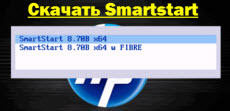Обновлено 30.11.2018
Всем привет сегодня хочу с вами поделиться очень полезным ISO образом, а именно Smartstart 8.70B-0-x64 (build 2011_1123.27). Напомню, что Smartstart это бесплатный продукт от компании HP, необходимый для настройки и диагностики сервера, особенно полезен когда сервер пустой так сказать bare metal. Скачать Smartstart вы как и обычно сможете все с яндекс диска.
Предназначение hp smartstart
- Диагностика серверов HP. В состав данного образа входит утилита HP insight Diagnostics позволяющая проверить все компоненты вашего сервера с подробными отчетами, которые потом можно выгрузить для разбора проблем.
- Настройка и создания RAID массива. Полезна когда вы хотите разметить LUN, более 1 тб, без данной утилиты вы этого не сможете сделать, по крайней мере до 7 серии HP ProLiant DL380 G7
- Сможете настроить ILO и сбросить его настройки. Напомню ILO это порт управления сервером, с независимым электропитанием.
Так что как можете заметить вещь нужная, для системного администратора. Размер ISo образа 652 мегабайта. Материал сайта pyatilistnik.org
Скачать Smartstart
Ноя 30, 2018 01:09
HP SmartStart CD provides step by step ProLiant server deployment
assistance by allowing you to do assisted Windows OS installation. This
CD provides an easy to use graphical interface that helps you through
the OS installation process. It also helps you to install HP ProLiant
server support software drivers, utilities and management agents.
Before you start the Windows installation, you need to ensure that
you have created a RAID array on your Server. Once you created RAID
array and logical drive, you can go ahead and install OS on it. Please
follow the step by step tutorial provided in the below said post to
create a logical drive.
Guide: Configure RAID using HP ACU on your HP Server
When you use SmartStart CD for Windows installation, it makes the OS
installation process much easier because you will not be prompted to
install Storage Controller drivers while installing OS. Moreover,
SmartStart CD will install all necessary hardware drivers and utilities
needed for your Server. If you are using HP Proliant 100 series servers,
then you need to use HP Easy Setup CD to install Windows. HP SmartStart CD usually does not work with 100 series HP servers.
In this post, we are showing how to do the assisted installation of the OS using the SmartStart CD. This easy to follow step by step guide will help you to implement Windows OS on your Server for the first time.
Assisted Installation of Windows using SmartStart CD:
1. Boot the server using HP Smart Start CD (this might take some time!)
2. Select language as English (US), keyboard layout as US English and click Next button
3. Accept HP End User License Agreement by clicking Agree button.
4. Now you will be at the main page of HP SmartStart CD.
5. Under Media Option, click on Install to continue the Windows OS installation.
6. Now you will be at Boot Controller Selection window
7. Select the Controller/Logical drive from the list, click Next
8. Now you will be at Operating System Selection window.
9. Select the Windows version from the list, click Next
Note: Ensure
that you select the right Windows version from the list. If you have a
HP Branded OS CD (OEM) then you need to select the Windows version under
HP-Branded Media Option.
10. Now you will be at Operating System Media Source window.
11. Select the Windows Installation CD location from the list. Click Next
Note: As I
am mapping Windows CD using iLO Virtual Media, I have selected iLO
Virtual Media as the installation Source. If you are installing from a
CD/DVD, then select the right option from the list.
12. Now you will bet at Disk Partitioning Options page.
13. Select the file system (NTFS/FAT), also select the Partition size for the OS. Click Next
14. Now you will bet at Product Set Up Information page.
15. Enter Computer Name, Administrator Password and rest of the information. Click Next
Note: In Some cases, you
may be prompted to enter Windows Product key as well. If prompted,
please fill the Windows Product key at the same page to continue the
installation.
16. Now you will bet at WBEM/SNMP Configuration page.
17. Select YES for both SNMP and WBEM Providers. Click Next
18. Now you will bet at SNMP Configuration page.
19. Leave the default settings unchanged, click Next
20. Now you will bet at WBEM Configuration page.
21. Select YES for Configure Windows firewall for Remote WMI access, click Next
22. Now you will bet at Proliant Support Pack Installation Configuration page.
23. Select Express option and click Next
24. Now you will be at Installation Information page.
25. Cross check whether correct information is showing in this window. Click Next
26. Now SmartStart CD will partition the drive and will copy necessary drivers from the CD.
27. When Prompted Insert the Windows OS CD or use iLO Virtual media to map the OS CD.
28. Accept Windows EULA by clicking Accept button. (Only if prompted)
29. Wait till SmartStart CD finishes copying of Windows OS files to the HDD.
30. Once files are copied, the Server will be restarted.
31. Now you will see below provided screen.
32. Accept the Microsoft License Terms and click Next button
33. Wait till Windows finishes the installation.
34. Great, Windows is successfully installed on your Server, now you are ready to roar!
Here in this post, we have installed Windows 2008 R2 Enterprise 64
bit on a DL360 G7 Server using SmartStart CD 8.6 version. If you are
installing other version of Windows, you will also need to enter Windows
Product key at Step number 15.
- Remove From My Forums
-
Вопрос
-
Добрый день!
Имеем сервер Сервер Proliant DL165R07 6128 Pluggable LFF (Rack1U Opt8C 2.0Ghz(12Mb)/4x2GbRD/HP Smart Array P410/512 MB with Flash BWC), в
нем установлены 4 sata диска по 2 Тб каждый. Построен RAID 1+0. Итого: один логический диск размером 4 Тб.
При установки Windows server 2008 R2 по умолчанию(MBR), система видит только один диск объемом около 2 Тб. А если сделать диск в формате GPT, то:«Установка Windows на данный раздел невозможна . Выбранный диск имеет стиль разделов GPT».
Как установить Windows на данный сервер?
Ответы
-
врядли он этой утилитой сможет поуправлять — windows то еще не установлен )
скорее всего raid создал из консоли bios контроллера, а он примитивный и с лунами там проблема. надо загрузиться через smartstart и запустить там полноценную утилиту, аналогичную как windows. там уже создать массив из 4 дисков, и на нем два raid (можно даже
разных), маленький под систему, большой под остальное.-
Изменено
15 июня 2012 г. 11:50
-
Помечено в качестве ответа
Yuriy Lenchenkov
22 июня 2012 г. 8:30
-
Изменено
-
-
Изменено
Evgenii Alekseev
15 июня 2012 г. 16:51 -
Помечено в качестве ответа
Yuriy Lenchenkov
22 июня 2012 г. 8:31
-
Изменено
-
-
July 10 2011, 20:20
http://h18004.www1.hp.com/products/servers/management/core-management-100.html
HP SmartStart CD x32
HP SmartStart CD x64
HP ProLiant Support Pack
Smart Update Firmware DVD ISO
HP USB Key Utility for Windows
SmartStart Scripting Toolkit Win32 Edition
SmartStart Scripting Toolkit Win64 Edition
HP BladeSystem Online Firmware Bundle for Windows v1.70
HP BladeSystem Online Firmware Bundle for Linux v1.70
HP BladeSystem Firmware Deployment Tool
HP Management DVD
HP Systems Insight Manager
HP Systems Insight Manager Script Files
HP System Management Homepage for Windows
HP Version Control Repository Manager
WMI Mapper for HP Systems Insight Manager
HP BladeSystem Integrated Manager
HP Service Essentials Remote Support Pack A.05.05 Included on HP SIM Download Link
HP Insight Management MIBs
HP Open Service Event Manager 1.4.6
MS SQL 2005 Express Included with HP SIM
OpenSSH for Windows
|
Starting in April, 2011; HP offers v8.70 of the Insight Foundation Suite for ProLiant containing the following new features:
NOTES: |