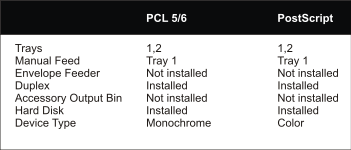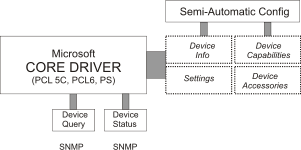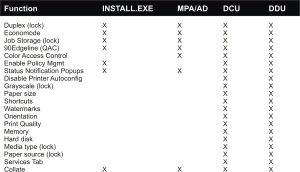• Инструкция по скачиванию
• Инструкция по установке программ для новичков
Предположительно у вас система Windows 7, разрядность: 64 Bits
Доступные файлы и ссылки:
PCL6 драйвер
Для Windows 7 / 8 / 10
32-bit
Скачать драйвер HP Universal Print Driver 6.7.0.23989 (PCL6 для Windows 32-bit) с нашего сайта
QR Код
16.11 Мб
✔
Проверено антивирусами
Подробнее
upd-pcl6-x32-6.7.0.23989.exe
|
drivers.mydiv.net
MD5: 5f0508f1cadfb426a370eb8c9ab86272
SHA256: 9980a408efe31775b69d2c170353030fca102abd2c790b607b9cd99c76cb2194
64-bit
Скачать драйвер HP Universal Print Driver 7.0.1.24923 (PCL6 для Windows 64-bit) с нашего сайта
QR Код
20.67 Мб
✔
Проверено антивирусами
Подробнее
upd-pcl6-x64-7.0.1.24923.exe
|
drivers.mydiv.net
MD5: 024ae80ed1fac1adb7a95fd0f38a72fd
SHA256: 0efb778e9082ec34c02770ad17a94b501987a1e17db3ad2e90b839e27a25e810
PCL5 драйвер
Для Windows 7 / 8
32-bit
Скачать драйвер HP Universal Print Driver 6.1.0.20062 (PCL5 для Windows 32-bit) с нашего сайта
QR Код
17.01 Мб
✔
Проверено антивирусами
Подробнее
upd-pcl5-x32-6.1.0.20062.exe
|
drivers.mydiv.net
MD5: c67700c1c8ca116def28e873358cf723
SHA256: 881f82951518bfe3666bb2bfc217f5c7fd10a075abbdbad7bb8fd331f2a562c2
64-bit
Скачать драйвер HP Universal Print Driver 6.1.0.20062 (PCL5 для Windows 64-bit) с нашего сайта
QR Код
18.87 Мб
✔
Проверено антивирусами
Подробнее
upd-pcl5-x64-6.1.0.20062.exe
|
drivers.mydiv.net
MD5: 7cc935b12a16541804eeecec3be4de66
SHA256: 669499d61b175be1cfe839509b7515bca73fd3afaa6fc998258e9ed931e11f4b
PostScript драйвер
Для Windows 7 / 8 / 10
32-bit
Скачать драйвер HP Universal Print Driver 6.7.0.23989 (PostScript для Windows 32-bit) с нашего сайта
QR Код
17.31 Мб
✔
Проверено антивирусами
Подробнее
upd-ps-x32-6.7.0.23989.exe
|
drivers.mydiv.net
MD5: c340cc46b72829450ea14d4c9aaa71c6
SHA256: 5d941ca5c5baa3fdc5f6009fc09e9c8c0f57da4a3abb32716437ad16a09f1e4d
64-bit
Скачать драйвер HP Universal Print Driver 7.0.1.24923 (PostScript для Windows 64-bit) с нашего сайта
QR Код
21.81 Мб
✔
Проверено антивирусами
Подробнее
upd-ps-x64-7.0.1.24923.exe
|
drivers.mydiv.net
MD5: 9817d6927d3a5a17728155769719f71e
SHA256: d4a40a474d39c749c55396dcd8bb8e9aa00c7d69ac19a467920df74dcbc208b6
PCL6 драйвер для принтеров, подключенных по USB-кабелю
Для Windows 7 / 8 / 10
32-bit
Скачать драйвер HP Universal Print Driver 6.7.0.23989 (PCL6 USB для Windows 32-bit) с нашего сайта
QR Код
16.25 Мб
✔
Проверено антивирусами
Подробнее
pcl6-usb-x32-6.7.0.23989.exe
|
drivers.mydiv.net
MD5: 01f60774b175e07ce5cc63fd98ccf8cc
SHA256: 1dfa468d926cac562b728ab6ed799d6a5edd09196cfcb15cd9b4263aff90d0e5
64-bit
Скачать драйвер HP Universal Print Driver 7.0.1.24923 (PCL6 USB для Windows 64-bit) с нашего сайта
QR Код
20.74 Мб
✔
Проверено антивирусами
Подробнее
pcl6-usb-x64-7.0.1.24923.exe
|
drivers.mydiv.net
MD5: 922d5f2599254181f8e4b38d41676c60
SHA256: 037d971359cf89f9333e8ee9616e32b360ad424519b4d9f60f41c63e02b26e43
PostScript драйвер для принтеров, подключенных по USB-кабелю
Для Windows 7 / 8 / 10
32-bit
Скачать драйвер HP Universal Print Driver 6.7.0.23989 (PostScript USB для Windows 32-bit) с нашего сайта
QR Код
17.45 Мб
✔
Проверено антивирусами
Подробнее
ps-usb-x32-6.7.0.23989.exe
|
drivers.mydiv.net
MD5: e19f223bf6e65978be98e21c2b33f80d
SHA256: 694ec5c05848beb5336dae32774dec632019b0b657b64112d32735901c77923d
64-bit
Скачать драйвер HP Universal Print Driver 7.0.1.24923 (PostScript USB для Windows 64-bit) с нашего сайта
QR Код
21.87 Мб
✔
Проверено антивирусами
Подробнее
ps-usb-x64-7.0.1.24923.exe
|
drivers.mydiv.net
MD5: daf05862b8a191db40ced52c814c1cc6
SHA256: f938a5f1efeb1cfbcc16a16e890240bbc89428f0d5a90a0ecc9b1f35e3983d10
Драйвер USB (DOT4)
Для Windows 8 / 10
32-bit
Скачать драйвер HP Universal Print Driver 7.0.0.29 (USB (DOT4) для Windows 32-bit) с нашего сайта
QR Код
1.01 Мб
✔
Проверено антивирусами
Подробнее
Dot4x86.msi
|
drivers.mydiv.net
MD5: 1bf2cb1705df0e5434057074f8e91ac9
SHA256: df77000f993a4c410689f22ac064f74dbe6f0ed6c034503cdc9934d7c1b8a763
64-bit
Скачать драйвер HP Universal Print Driver 7.0.0.29 (USB (DOT4) для Windows 64-bit) с нашего сайта
QR Код
1.47 Мб
✔
Проверено антивирусами
Подробнее
Dot4x64.msi
|
drivers.mydiv.net
MD5: 0eacd9b44879a4cdb528b66938b29139
SHA256: dbd500b65648de46c47dff9938f43a085dbcc073ea01aedf250a97eff842d8d2
Внимание! Мы стараемся тщательно проверять все программы, но не гарантируем абсолютную безопасность скачиваемых файлов. Администрация сайта не
несет ответственности за содержание файлов, программ и возможный вред от их использования.
From Wikipedia, the free encyclopedia
HP Universal Print Driver (UPD) is an intelligent print driver that supports a broad range of HP LaserJet printers and MFPs. Developed by Hewlett-Packard, it combines a general purpose driver (UNIDRV or PSCRIPT) and HP proprietary extensions. HP UPD simplifies driver deployment and management. This advanced print driver has the ability to discover HP printing devices and automatically configure itself to the device capabilities (e.g., duplex, color, finishing, etc.).
HP Universal Print Driver is a Microsoft Windows solution that provides two modes of operation, traditional and dynamic. In traditional mode, the HP UPD behaves similarly to traditional print drivers. In dynamic mode, it provides discovery, auto configuration, and management features that are particularly well suited for mobile computer users.
Operating modes[edit]
HP’s Universal Print Driver is based on Microsoft’s universal core drivers UNIDRV and PSCRIPT. These core drivers are not usable until device specific information is used to inform the core driver of the actual device settings and capabilities. To accomplish this task, a universal printing dialog box is inserted before the standard print setup dialog box. The universal printing dialog box allows users to choose a recently used device, enter a device IP address, search for local print devices, or choose a device from a predefined list.
Regardless of the device discovery method used, the Microsoft core driver is updated accordingly and the new device information is then reflected in the normal print driver user interface.
HP provides two different Universal Print Drivers: PCL6 and emulation PostScript. Custom default values can be assigned with the HP Driver Configuration Utility. HP UPD is available as a Microsoft Windows 32-bit or 64-bit driver and automatically configures itself to one of 35 currently supported languages based upon the language of the host system.
Default device information for different drivers
Dynamic mode[edit]
In dynamic mode, searching for devices is accomplished using the mDNS discovery protocol (aka Bonjour). The mDNS protocol performs satisfactorily for devices residing on the same subnet only. Users will need to enter IP addresses for remote devices unless they have been previously discovered or are available on a managed printers list. Whether discovered, entered, or chosen, the HP universal printing dialog box submits SNMP requests to the target device’s IP address.
Using enterprise auto configuration (EAC) and a bidirectional communications port, SNMP requests ascertain a device’s configurations and capabilities. The results are used by HP UPD to update the print driver table in the Windows registry to accurately reflect the target device’s capabilities. The results are also cached (CREG) and the recently discovered device list is updated to provide an easy method for future selection. In dynamic mode, HP UPD is considered to be a virtual device. Therefore, the new device instances do not appear in the Printers folder.
Traditional mode[edit]
In traditional mode HP UPD is bound to a print queue and behaves like a normal printer driver with the addition of bi-directional communications for device queries and real time print job status. This mode can be chosen during driver installation, or on the dynamic mode universal printing dialog box. The traditional mode bypasses the universal printing dialog box and goes directly into the typical print setup dialog box.
Automatic configuration does not occur in traditional mode; but, users can select manual updates to ensure the device’s capabilities are properly represented. The HP UPD can be installed either in dynamic mode, traditional mode, or both, depending on user requirements.
Management features[edit]
(INSTALL.EXE, MPA, AD, DDU, DCU)
HP UPD includes driver management features allowing IT administrators to pre-configure, deploy, and manage the HP driver software. Management tools within the HP UPD include INSTALL.EXE with command line options, the HP MPA Tool, Active Directory Templates, Driver Configuration Utility, Driver Deployment Utility and HP Web Jetadmin.
HP UPD Management Features
INSTALL.EXE
HP UPD installer allows some driver default settings to be modified via command line options. Some of these switches will change the system-wide behavior of the HP UPD, while other changes are specific to a single print queue.
HP MPA Utility
The HP MPA utility pre-configures some driver default settings in a managed HP UPD environment. Settings made within the HP MPA utility control the HP UPD at a user level. The resulting policies are maintained for every printer attached to the HP UPD. They are global user policies that affect HP UPD users.
HP UPD Active Directory Templates
An HP UPD Administrative Template(an Active Directory Template) can be added to create a Group Policy Object to manage the user UPD capabilities. The settings apply to any queue that uses the HP UPD. Care should be taken when locking configuration settings as the user is unable to change a locked setting.
HP Driver Configuration Utility
The HP Driver Configuration Utility (DCU) is a Windows application used to edit the configuration file associated with a particular driver. The configuration file controls the print driver settings and takes effect when the driver is installed.
HP Driver Deployment Utility
DDU is used to pre-configure a print driver for deployment. When the package is run on the client computer, the new configuration file configures the printer driver after it is installed, and does not interfere with WHQL certification. DDU contains the standalone DCU utility inside the package and is launched when Pre-configure driver is selected from the DDU tool.
Beyond driver configuration, HP UPD also employs managed printer lists (MPLs) and managed print policies (MPP) to control access to devices and capabilities. These technologies are used with HP UPD in dynamic mode. If MPLs are used, then searching for devices is unnecessary. Users are presented with a predefined list of devices from which to choose. MPLs are XML files that can be created manually, with the HP MPA utility, or exported from HP Web Jetadmin. When the HP UPD is activated, it begins by searching the network for the MPL file as shown in Figure 6. MPPs are used to control which users have access to device features like color, duplex, etc. By default, HP UPD assumes that the HP MPA is installed on a server named managed-print. As a result, HP UPD searches the network for this server to find HP Managed Print Policies or HP Managed Printer Lists.
HP UPD Managed Printer Lists and Print Policies
[edit]
The driver also includes status notification pop-ups during print submission that inform the user on device status, print job status, and consumable levels. This is a graphical popup window that displays a dashboard of toner supply levels, links for reordering consumables, and an instant support landing page for that particular HP device model. When the HP UPD is selected for printing, it will attempt to communicate directly with the printer to gather status and job information during printing. By querying the printer through SNMP get commands, network traffic is kept to a minimum and is only present during printing. If desired, the SNPs can be disabled.
Sources[edit]
- HP Universal Print Driver Admin Guide
- HP Universal Print Driver v5.7.0.16448 Release Notes
External links[edit]
- HP Universal Print Driver Series for Windows — overview and features
Windows 10 / 8 / 8.1 / 7 / 2008 / 2012 / 2019 — драйвер PCL6
Размер драйвера: 17 MB (x32) и 19 MB (x64)
Разрядность: x32 и x64
Драйвер (x32): Универсальный драйвер HP
Драйвер (x64): Универсальный драйвер HP
Windows 10 / 8 / 8.1 / 7 / 2008 / 2012 / 2019 — драйвер PS
Размер драйвера: 19 MB (x32) и 20 MB (x64)
Разрядность: x32 и x64
Драйвер (x32): Универсальный драйвер HP
Драйвер (x64): Универсальный драйвер HP
Windows 10 / 8 / 8.1 / 2008 / 2012 — драйвер DOT4
Размер драйвера: 1 MB (x32) и 1 MB (x64)
Разрядность: x32 и x64
Драйвер (x32): Универсальный драйвер HP
Драйвер (x64): Универсальный драйвер HP
Инструкция по установке драйвера в Windows 10
Если у вас устройство от производителя HP для его настройки вы можете воспользоваться универсальным драйвером. Он был разработан специально для того, чтобы облегчить задачу пользователям, и им не приходилось искать программу под свою модель. Утилита подходит для большинства моделей компании, установить ее легко. Сначала надо скачать универсальный драйвер. Для этого используйте ссылки, размещенные вверху страницы. Там их две, различие заключается в разрядности ОС. Если вы не знаете, какая у вас разрядность, прочитайте статью.
Запустите скаченный дистрибутив. У вас откроется окно, в котором надо нажать Unzip.
В следующем окне жмите «Да».
Выберете «Обычный режим», нажав на кружочек около этих слов. Потом на «Далее».
Подключите оборудование к компьютеру, соедините его с розеткой и включите. Дождитесь, чтобы в новом окне кнопка «Готово» стала активной. Нажмите на нее.
Если ваше устройство было выпущено давно, программа может его не найти. В этом случае появится новое окно. Выберете в нем первый пункт и нажмите «Далее».