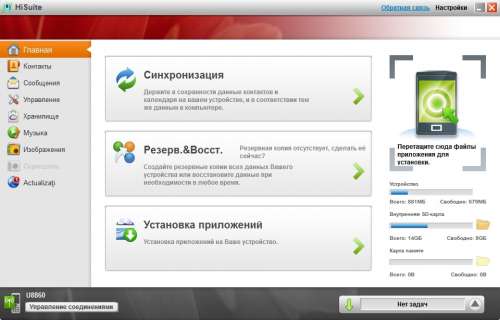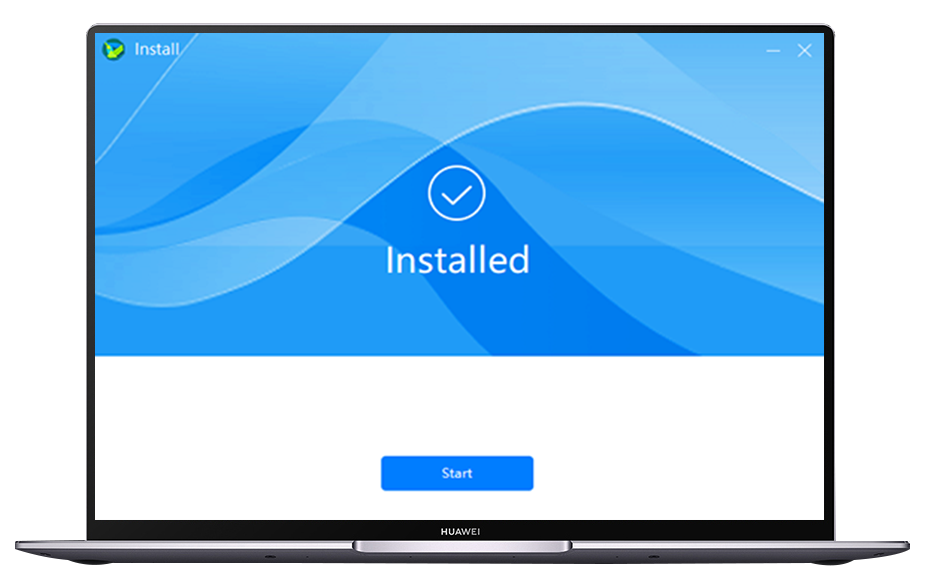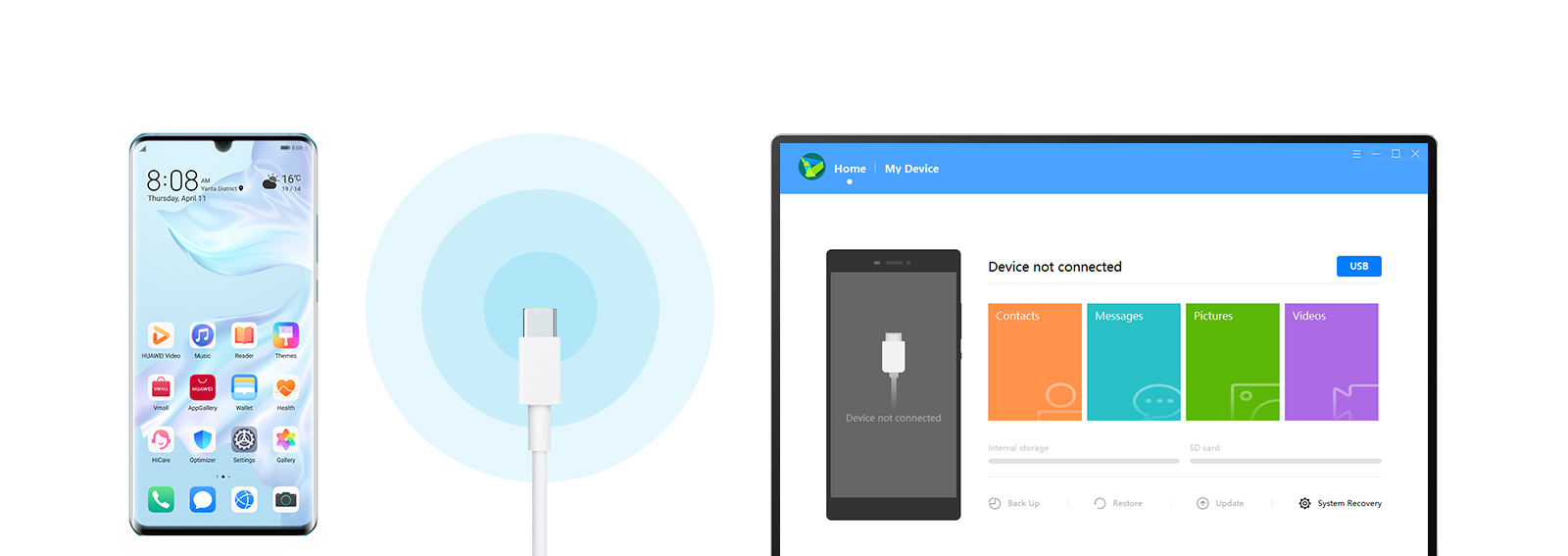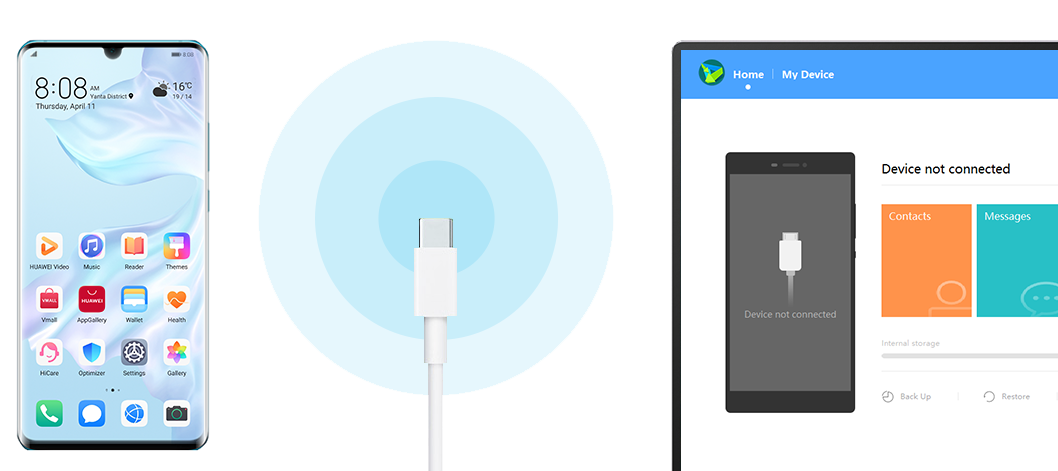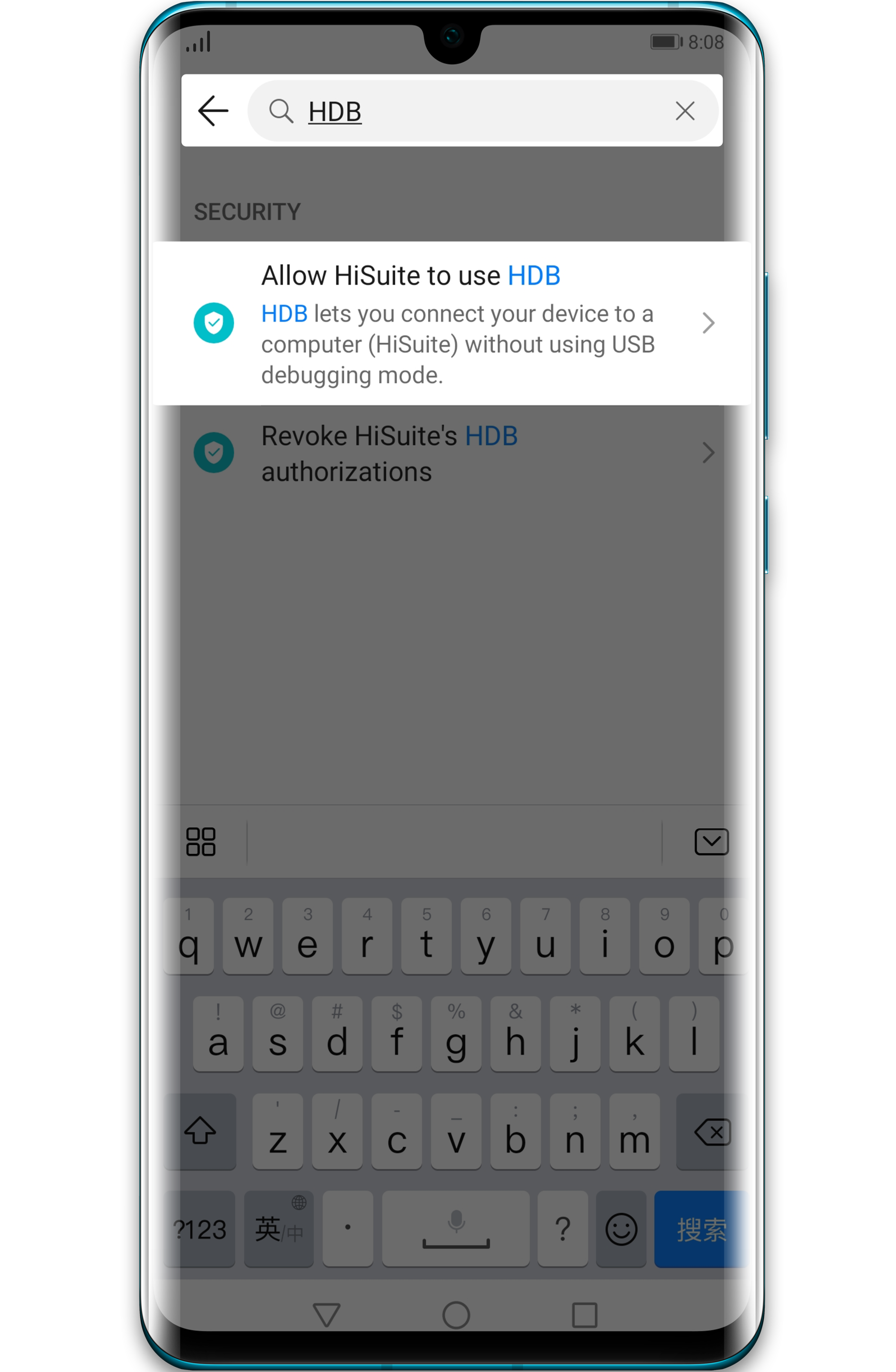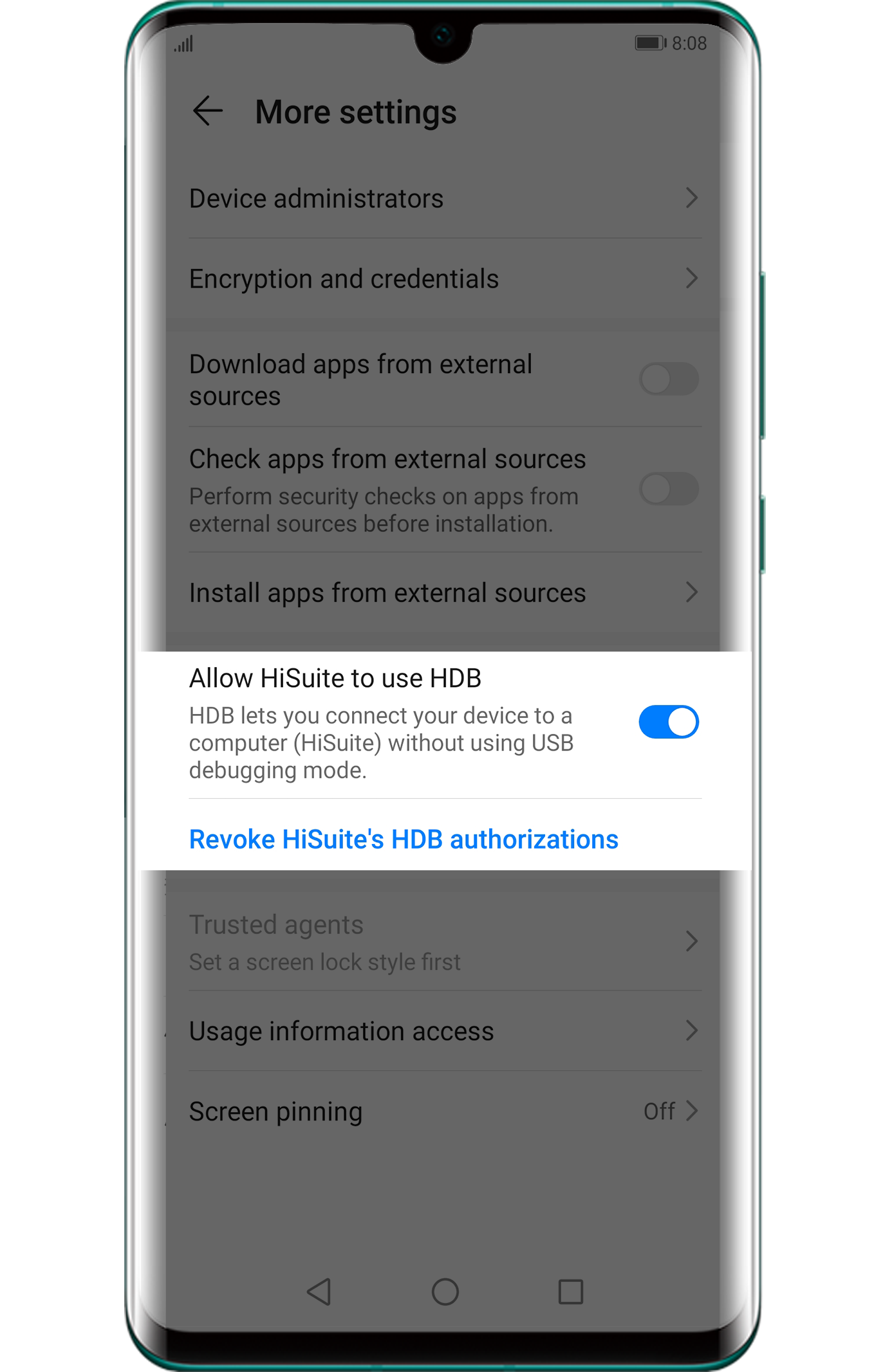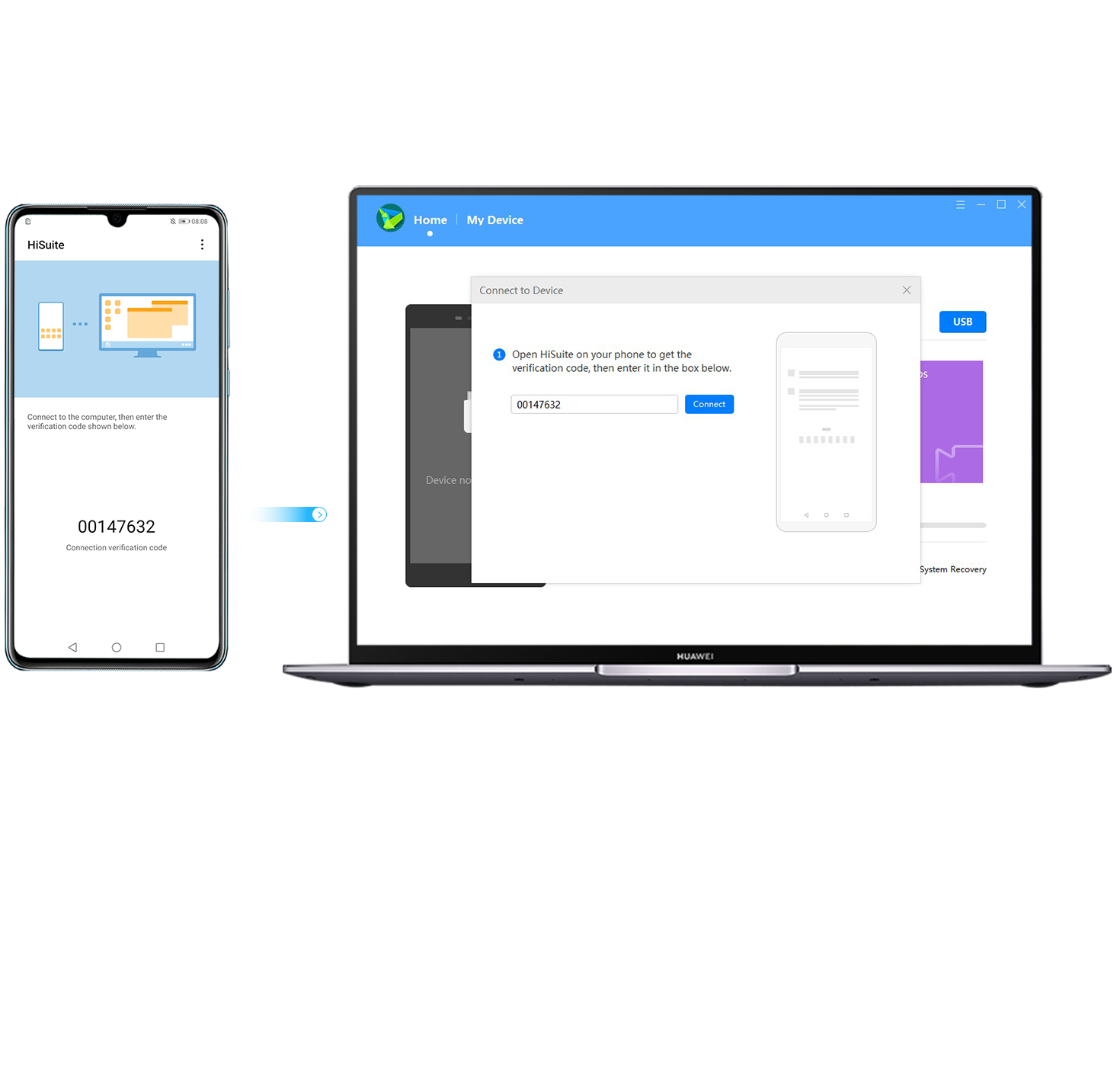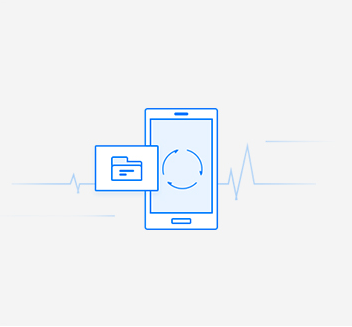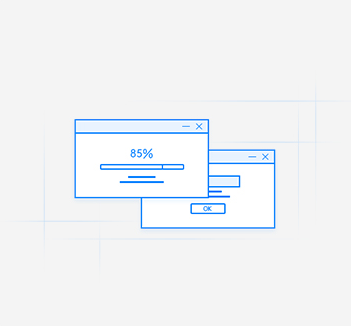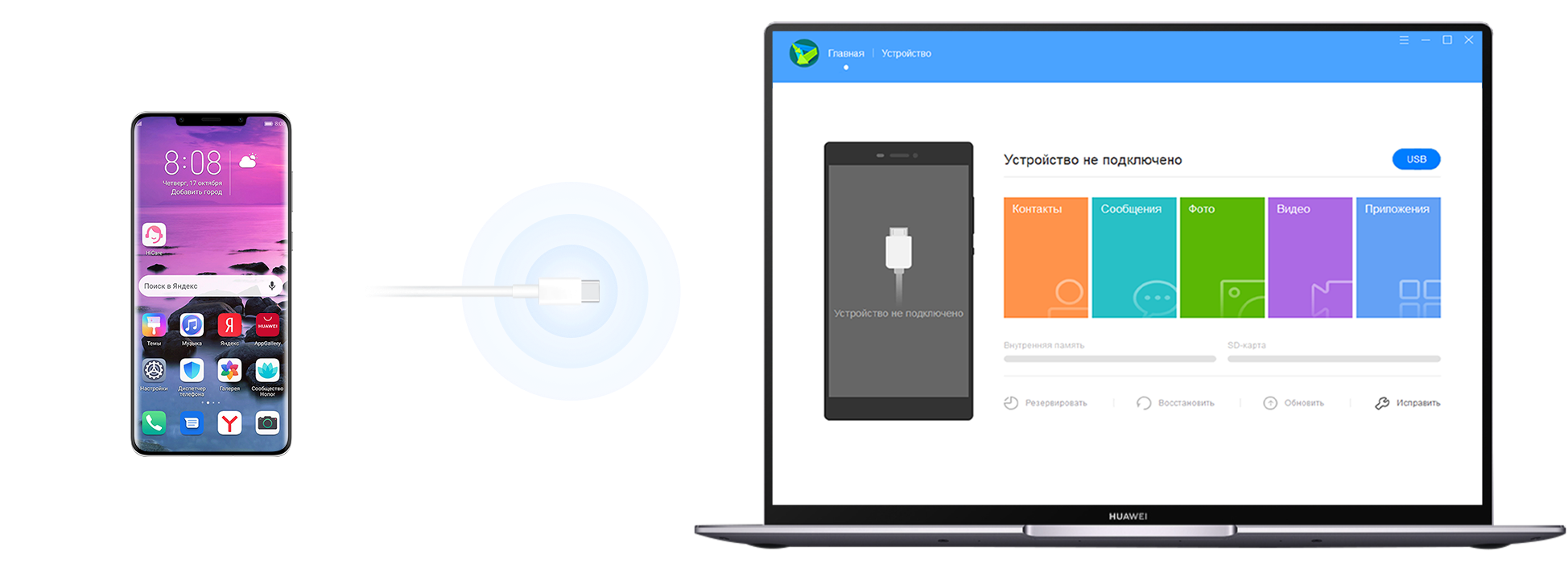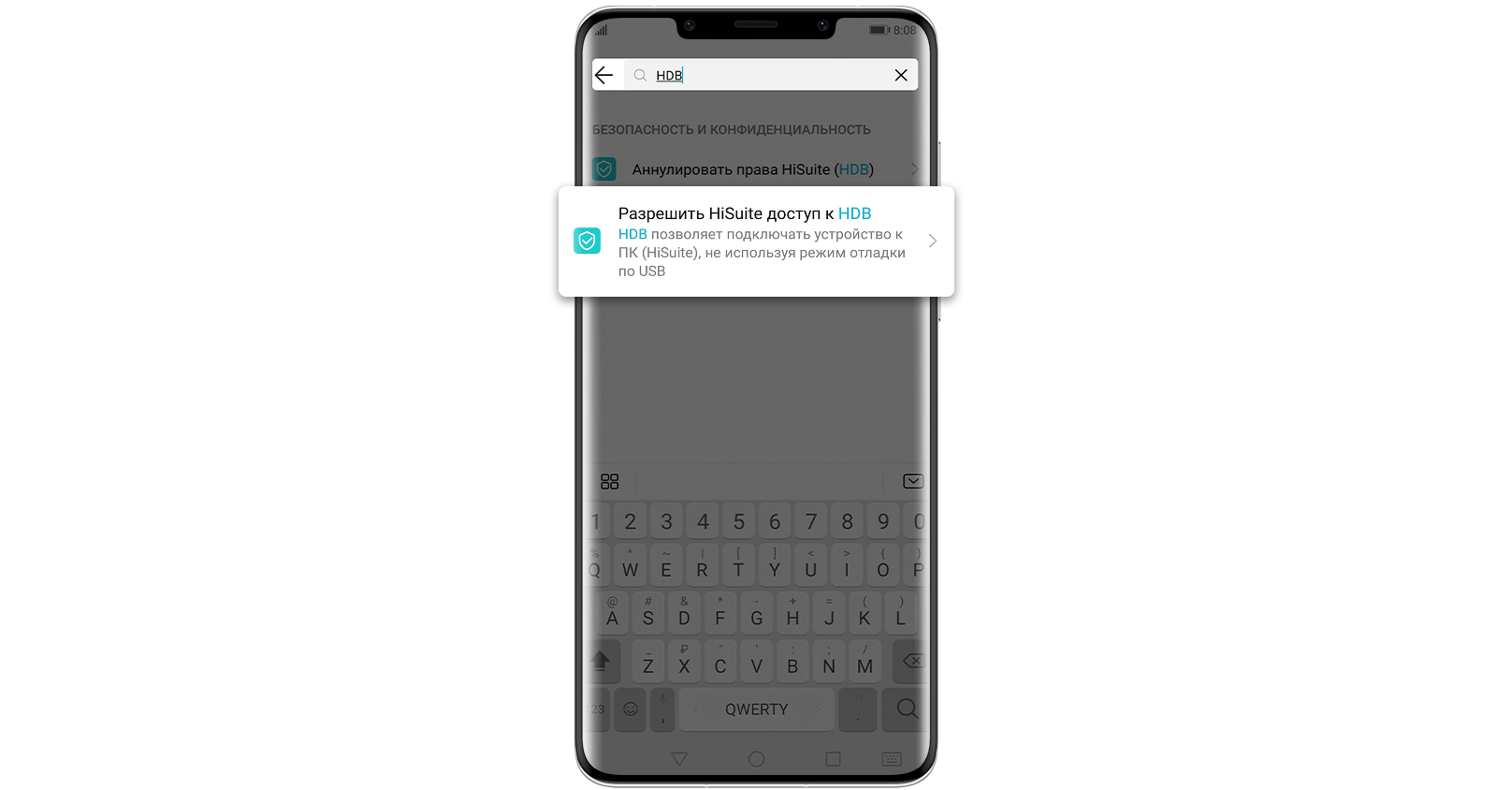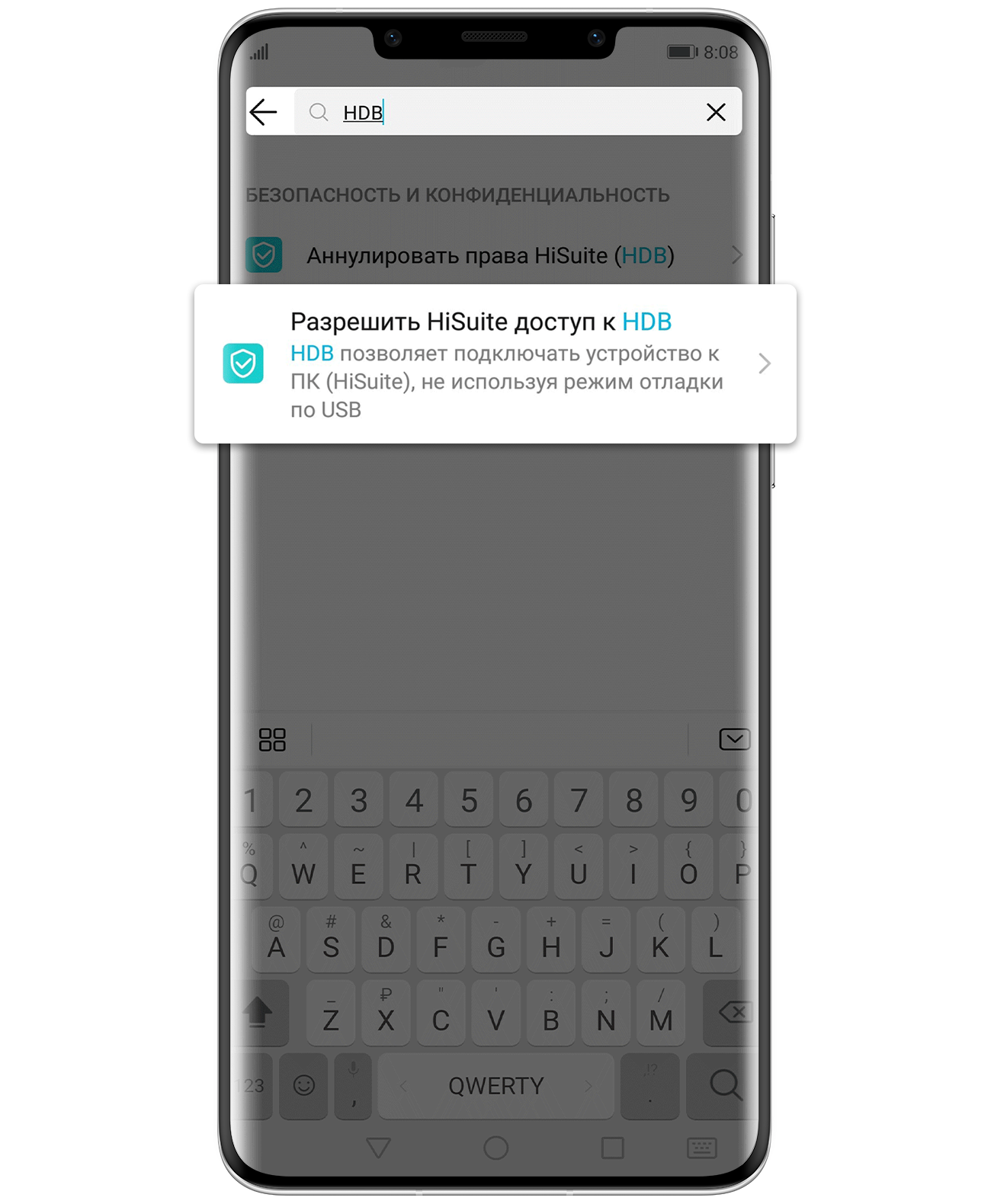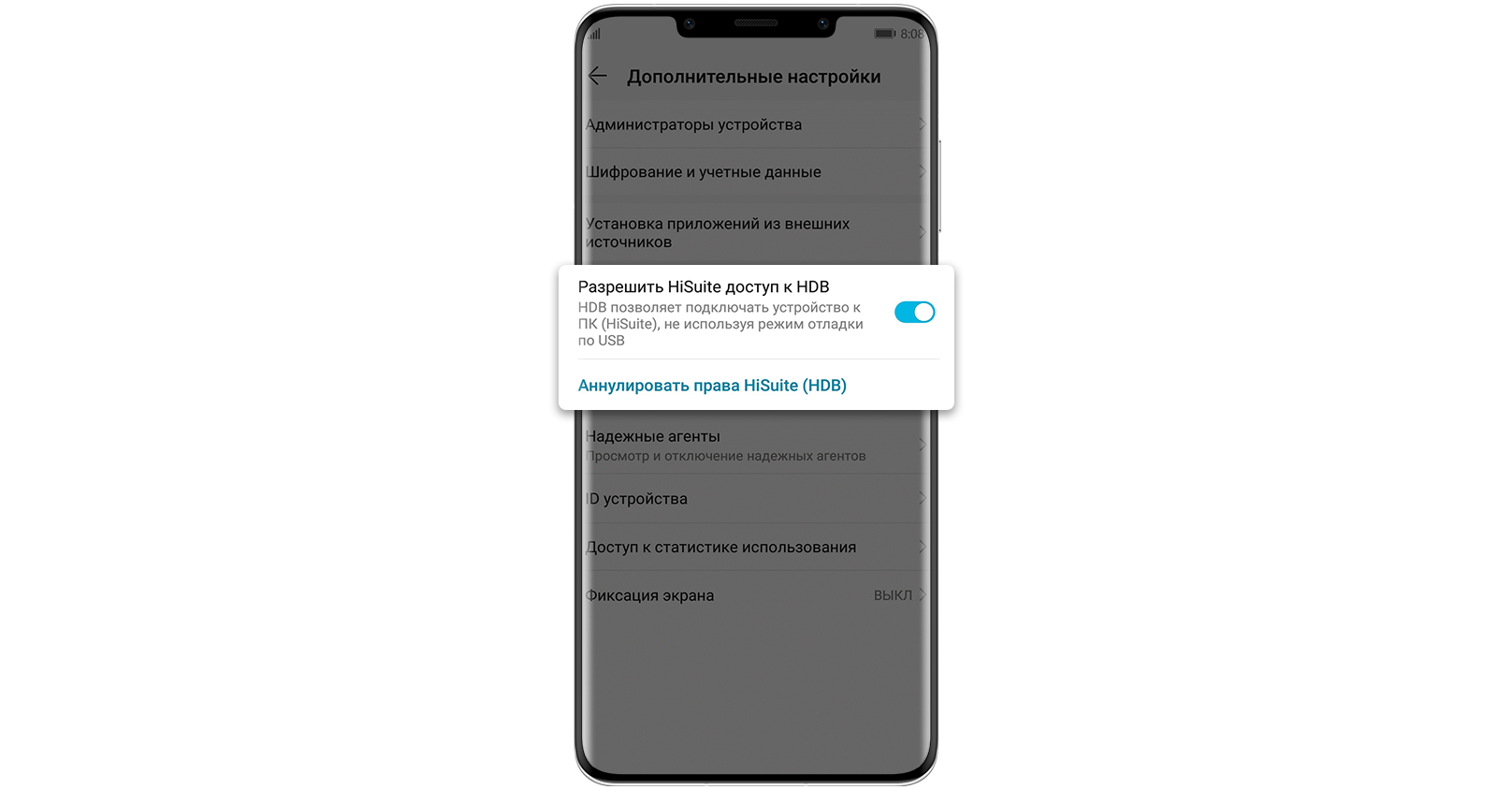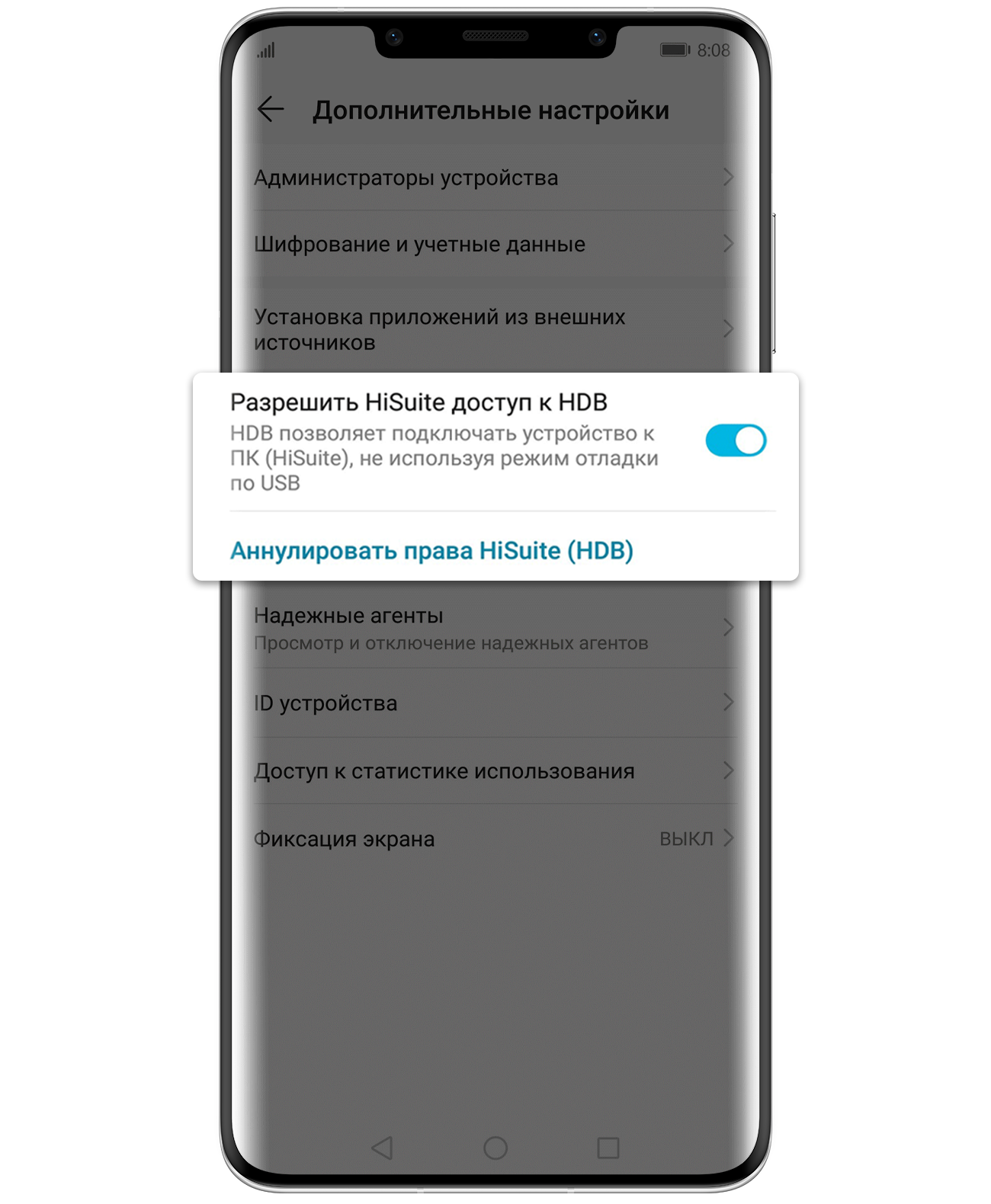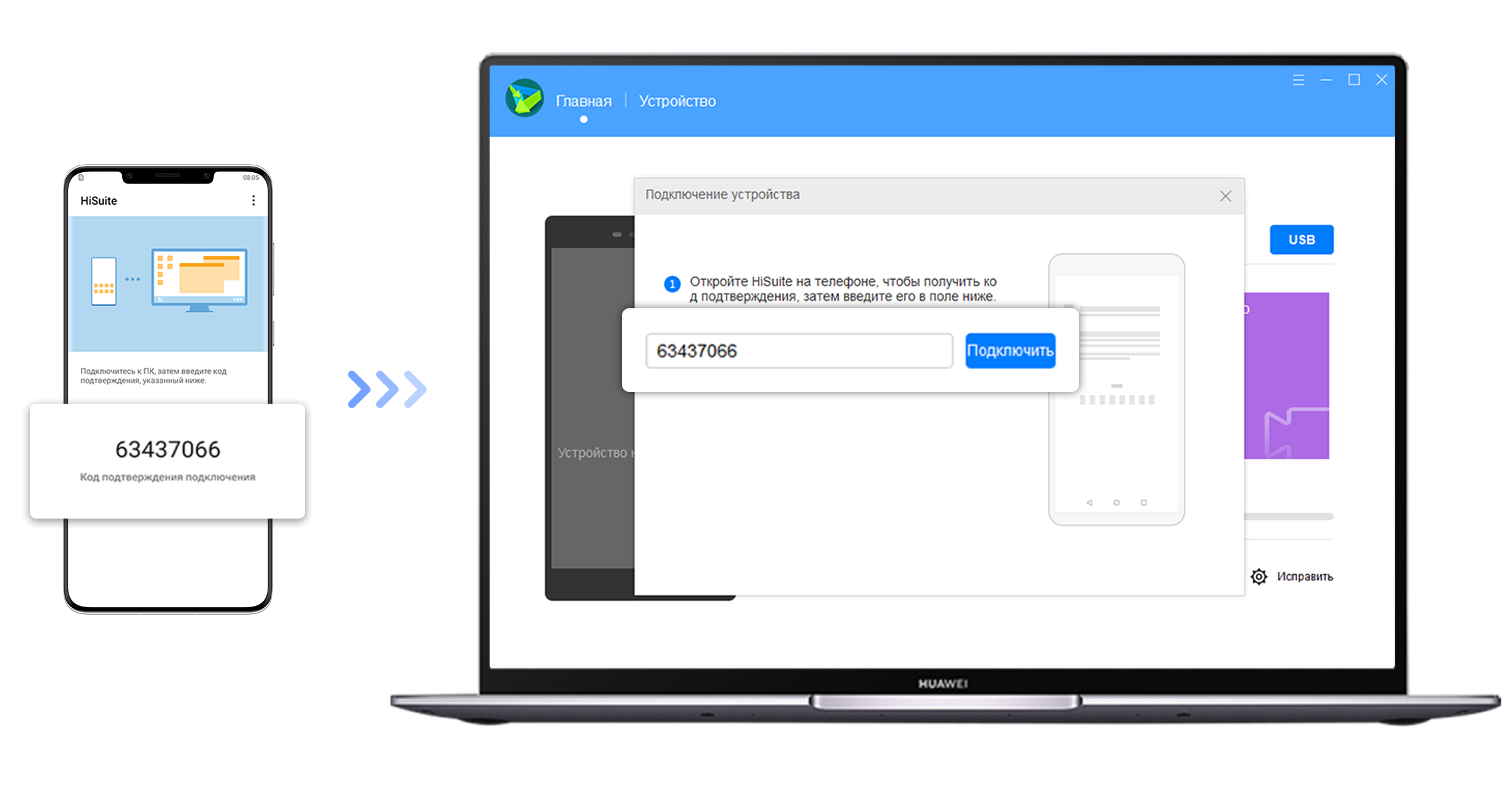Устройства
ОС
ID
Inf
Ссылка
HUAWEI HDB INTERFACE
2.00.03.00
Windows 8.1 x64
Windows 8 x64
Windows 7 x64
Windows Vista x64
Windows XP SP2 x64
Windows XP x64
USBVID_12D1&PID_1076&MI_01
HUAWEI HDB INTERFACE
2.00.03.00
Windows 8.1 x86
Windows 8 x86
Windows 7 x86
Windows Vista x86
Windows XP SP2 x86
Windows XP x86
USBVID_12D1&PID_1076&MI_01
HUAWEI HDB INTERFACE
2.00.03.00
Windows 8.1 x64
Windows 8 x64
Windows 7 x64
Windows Vista x64
Windows XP SP2 x64
Windows XP x64
USBVID_12D1&PID_1077&MI_02
HUAWEI HDB INTERFACE
2.00.03.00
Windows 8.1 x86
Windows 8 x86
Windows 7 x86
Windows Vista x86
Windows XP SP2 x86
Windows XP x86
USBVID_12D1&PID_1077&MI_02
HUAWEI HDB INTERFACE
2.00.03.00
Windows 8.1 x64
Windows 8 x64
Windows 7 x64
Windows Vista x64
Windows XP SP2 x64
Windows XP x64
USBVID_12D1&PID_105C&MI_08
HUAWEI HDB INTERFACE
2.00.03.00
Windows 8.1 x86
Windows 8 x86
Windows 7 x86
Windows Vista x86
Windows XP SP2 x86
Windows XP x86
USBVID_12D1&PID_105C&MI_08
HUAWEI HDB INTERFACE
2.00.03.00
Windows 8.1 x64
Windows 8 x64
Windows 7 x64
Windows Vista x64
Windows XP SP2 x64
Windows XP x64
USBVID_12D1&PID_107B&MI_03
HUAWEI HDB INTERFACE
2.00.03.00
Windows 8.1 x86
Windows 8 x86
Windows 7 x86
Windows Vista x86
Windows XP SP2 x86
Windows XP x86
USBVID_12D1&PID_107B&MI_03
HUAWEI HDB INTERFACE
2.00.03.00
Windows 8.1 x64
Windows 8 x64
Windows 7 x64
Windows Vista x64
Windows XP SP2 x64
Windows XP x64
USBVID_12D1&SUBCLASS_48&PROT_01
HUAWEI HDB INTERFACE
2.00.03.00
Windows 8.1 x86
Windows 8 x86
Windows 7 x86
Windows Vista x86
Windows XP SP2 x86
Windows XP x86
USBVID_12D1&SUBCLASS_48&PROT_01
HUAWEI HDB INTERFACE
2.00.03.00
Windows 8.1 x64
Windows 8 x64
Windows 7 x64
Windows Vista x64
Windows XP SP2 x64
Windows XP x64
USBVID_12D1&PID_1074&MI_01
HUAWEI HDB INTERFACE
2.00.03.00
Windows 8.1 x86
Windows 8 x86
Windows 7 x86
Windows Vista x86
Windows XP SP2 x86
Windows XP x86
USBVID_12D1&PID_1074&MI_01
HUAWEI HDB INTERFACE
2.00.03.00
Windows 8.1 x86
Windows 8 x86
Windows 7 x86
Windows Vista x86
Windows XP SP2 x86
Windows XP x86
USBVID_12D1&PID_1035&MI_05
HUAWEI HDB INTERFACE
2.00.03.00
Windows 8.1 x64
Windows 8 x64
Windows 7 x64
Windows Vista x64
Windows XP SP2 x64
Windows XP x64
USBVID_12D1&PID_1035&MI_05
HUAWEI HDB INTERFACE
2.00.03.00
Windows 8.1 x86
Windows 8 x86
Windows 7 x86
Windows Vista x86
Windows XP SP2 x86
Windows XP x86
USBVID_12D1&PID_1035&MI_05
HUAWEI HDB INTERFACE
2.00.03.00
Windows 8.1 x64
Windows 8 x64
Windows 7 x64
Windows Vista x64
Windows XP SP2 x64
Windows XP x64
USBVID_12D1&PID_1035&MI_05
HUAWEI HDB INTERFACE
2.00.03.00
Windows 8.1 x64
Windows 8 x64
Windows 7 x64
Windows Vista x64
Windows XP SP2 x64
Windows XP x64
USBVID_12D1&PID_1078&MI_01
HUAWEI HDB INTERFACE
2.00.03.00
Windows 8.1 x86
Windows 8 x86
Windows 7 x86
Windows Vista x86
Windows XP SP2 x86
Windows XP x86
USBVID_12D1&PID_1078&MI_01
HUAWEI HDB INTERFACE
2.00.03.00
Windows 8.1 x64
Windows 8 x64
Windows 7 x64
Windows Vista x64
Windows XP SP2 x64
Windows XP x64
USBVID_12D1&PID_107A&MI_01
HUAWEI HDB INTERFACE
2.00.03.00
Windows 8.1 x86
Windows 8 x86
Windows 7 x86
Windows Vista x86
Windows XP SP2 x86
Windows XP x86
USBVID_12D1&PID_107A&MI_01
Many hardware names are usually named after the chip model, and each chip model has its own dedicated driver, so as long as you know the chip model used by the hardware, you can find the right driver. For example, if your graphics card is named: «AMD Radeon RX 580», while actually the core chip model used is: «Radeon RX 580», then enter «Radeon RX 580» or «RX 580» to find the driver.
If you have a laptop or an all-in-one PC, you can also use the product name to search, and then go to the download page which has all the drivers for this machine (including: graphics card, network card, sound card, etc.). For example, if your laptop product name is: «Dell A6-9220e Inspiron Flagship», then type «Dell A6-9220e» to find all the drivers for this laptop.
1. Enter a keyword in the input box and click the «Search» button
2. In the query results, find the driver file you need, and click the download button
• Can’t find the required driver files?
• Don’t know how to find driver files?
• Unable to download driver files due to unstable network?
You can try using this driver file finder. The method of use is very simple. The program will automatically list all the driver files available for your current system. You can install drivers for devices that do not have drivers installed, and you can also upgrade drivers to the latest driver version for devices that have already installed drivers. Click here to download the driver finder.
If you have any questions, please leave a message. We will seriously reply to every question.
Huawei HiSuite — это компьютерное ПО для синхронизации мобильных гаджетов бренда Honor от компании «Хуавей» на ОС Google Android с пользовательским ПК. Незаменимо для резервирования копий документов, импорта/экспорта, управления файлами, которые находятся в телефонной памяти. Комплектный драйвер для правильной работы программы называется adb. Скачать последнюю версию Hi Suite можно на этой странице.
Программное обеспечение HiSuite в русскоязычной версии обладает следующими возможностями:
Для управления и просмотра видеофайлов имеется ряд режимов, файлообмен. Для работы с сообщениями есть функционал обмена с приложением, активным на компьютере/ноутбуке, отправка SMS, создание скринов с телефонного монитора и сохранение их в памяти ПК.
ПО автоматически и быстро обновляется на медиаустройстве, подключённом к персональному устройству. Для установки достаточно бесплатно скачать HiSuite на русском языке, синхронизация состоится самостоятельно.
В крайнем случае рекомендуется деинсталлировать с диспетчера неопознанные устройства, далее запустить adb в ручном режиме. Иногда требуется провести синхронизацию мобильника с ноутбуком/компьютером по беспроводной вай-фай-сети.
С вопросами можно обратиться к разработчикам ПО, заглянув на официальный сайт Huawei HiSuite.
Работает на Incredible S только по Wifi.
Работает в основном все,да и главное сихронизация через Wifi как у iTunes. :clap:
DTS,
А почему «русский интерфейс: неизвестно»? Русский присутствует.
P.S. По моему даже на скрине русский язык явственно виден.
HTS HD2 Android 2.3.5 sense 3.5
Заработала без шаманств.
Нету. могу сказать, что поменялся немного интерфейс. Ну и МедиаПад на последней прошивке стал определяться)
для huawei honor U8860 она норм работает?
для него дрова на телефон ставить нужно или нет?
эта программа полное резервное копирование устройства производит или только картинки, музыку и прочее?
(если у вас автостарт подключаемых накопителей, то закройте все открывшееся папки или диски,
а под Linux нужно отмонтировать раздел (в моем случае это sdc))
из под Linux: с картинками (под спойлерами)
у меня Win7 HP. под него снимать и заливать можно? и вообще, в чем разница между тем куда я сниму/залью XP или Win7.
у меня cmd не открывается. я вообще не пойму как его открыть. файл нашел.
hisuite может полный бэкап прошивки/всех данных сделать? потому что что я тут прочел, ни чего особо не понял. не знающий человек вряд ли разберется с этим.
СНИМАТЬ ЛУЧШЕ ПОД WINDOWS XP, ЗАЛИВАТЬ ТОЛЬКО ПОД XP!
я снимаю под Win7 (максимальная), пока без проблем.
Все нужные файлы прикрепрелены в конце.
зайти в папку C:flashnul-1rc1 и убедиться что файл flash.dump успешно создан.
тут я на своем примере объясню что да как в cmd это выглядит:
открыли cmd и видим:
Microsoft Windows [Version 6.1.7600]
© Корпорация Майкрософт (Microsoft Corp.), 2009. Все права защищены.
Avaible physical drives:
1 size = 3959422976 (3776 Mb) ### (это наш телефон*)
Press ENTER to exit.
Disk PhysicalDrive1 (UNC name: \.PhysicalDrive1)
————————————————————[Drive geometry]—
Cylinders/heads/sectors = 481/255/63
Bytes per sector = 512
CHS size = 3956359680 (3773 Mb)
—————————————————————[Device size]—
Device size = 3959422976 (3776 Mb)
delta to near power of 2 = 335544320 (320 Mb), 8%
Surplus size = 3063296 (2991 kb)
————————————————[Adapter & Device properties]—
Bus type = (7) USB
Removable device = Yes
Command Queue = Unsupported
Device vendor = Huawei
Device name = eMMC Storage
Revision = 2.6
—————————————————————[Hotplug info]—
Device hotplug = Yes
Media hotplug = No
Reading 0xebf20000 (3775 Mb), 11637377 b/s
save finished
———————————————————-[Operation result]—
passes: 1
errors: 0 #####Внимательно смотрим на наличие ошибок в создании дампа.
read bytes: 3959422976 (3776 Mb)
avg. read speed: 11637030 (11 Mb/s)
max/min read speed: 0 (0 b/s) / 0 (0 b/s)
Press ENTER to exit. ##### (жмем закрываем)
Архив вскрывал на С.
cmd нашел тут:
C:\flashnul-1rc1=>src=>colian
Источник
HiSuite
Smartphones, Laptops & Tablets, Wearables and More
About Huawei, Press&Event, and More
Products, Solutions and Services for Enterprise
Products, Solutions and Services for Carrier
HUAWEI HiSuite
The Smart Way to Manage Your Device
V11.0.0.560 | 2022.9.29 | 47.3 M V11.0.0.550 | 2022.9.29 | 31.3 M
Microsoft Windows 10 32-bit or 64-bit version
Microsoft Windows 8.1 32-bit or 64-bit version
Microsoft Windows 7 32-bit or 64-bit version
Available disk space: 500 MB
Monitor: 1024×768 screen resolution and 16-bit color
For users of Windows XP, EMUI 4.1 and below, please click here to download.
24EA957498B4083E450464A95CC2
201D1A8F626325595EA292F7D0
184A7BA263
macOS Catalina 10.15.5
macOS Mojave 10.14.6
macOS High Sierra 10.13.6
macOS Sierra 10.12.6
OS X El Capitan 10.11.6
OS X Yosemite 10.10.5
OS X Mavericks 10.9.5
OS X Mountain Lion 10.8.5
HUAWEI HiSuite
The Smart Way to Manage Your Device
V11.0.0.560 | 2022.9.29 | 47.3 M
Microsoft Windows 10 32-bit or 64-bit version
Microsoft Windows 8.1 32-bit or 64-bit version
Microsoft Windows 7 32-bit or 64-bit version
Windows Vista 32-bit or 64-bit version
Available disk space: 500 MB
Monitor: 1024×768 screen resolution and 16-bit color
For users of Windows XP, EMUI 4.1 and below, please click here to download.
24EA957498B4083E450464A95CC2
201D1A8F626325595EA292F7D0184
A7BA263
V11.0.0.550 | 2022.9.29 | 31.3 M
macOS Catalina 10.15.5
macOS Mojave 10.14.6
macOS High Sierra 10.13.6
macOS Sierra 10.12.6
OS X El Capitan 10.11.6
OS X Yosemite 10.10.5
OS X Mavericks 10.9.5
OS X Mountain Lion 10.8.5
Manage data and software easily
Download and install network resources in a single click
Give a rich experience to users
Manage data and software easily
Download and install network resources in a single click
Give a rich experience to users
Installation and connection guide
Download the HiSuite software package according to your system.
Installation and connection guide
Download the HiSuite software package
according to your system.
Connect phone
USB data cable connection
Applicable to Mac/Windows system
WLAN connection
is applicable to MacWindows system
is applicable to MacWindows system.
Ensure the phone and PC are connecting to the same LAN.
Click on the WLAN button on the home page.
It will pop up the following connection devices.
(Numbers are for examples only)
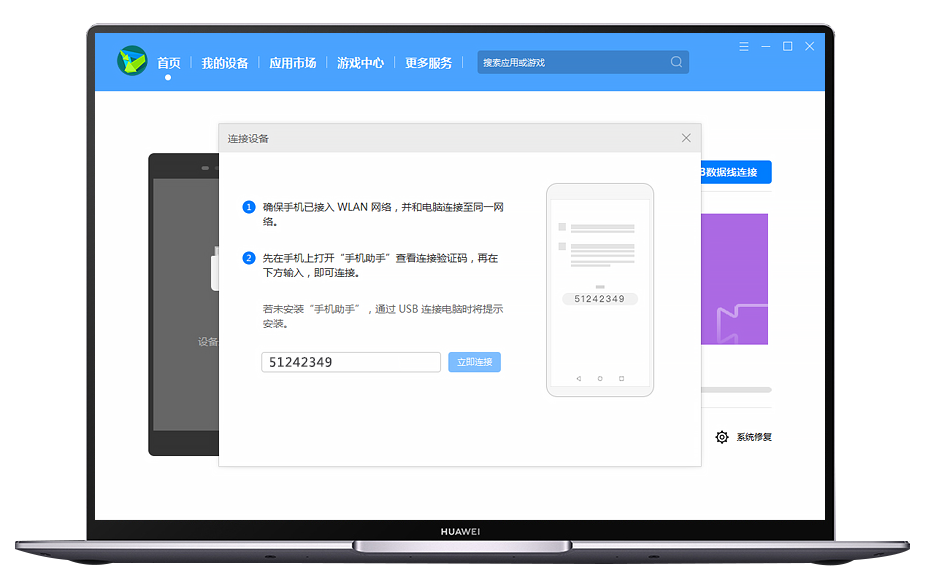
Connect the cell phone to the computer with USB data cable.
(Click on File Transfer or Photo Transfer, and turn on HDB.)
Open HDB
Connect the cell phone to the computer with USB data cable.
(Click on File Transfer or Photo Transfer, and turn on HDB.)
Open HDB
Connect the cell phone to the computer with USB data cable.
(Click on File Transfer or Photo Transfer, and turn on HDB.)
Open HDB
Connect the cell phone to the computer with USB data cable.
(Click on File Transfer or Photo Transfer, and turn on HDB.)
Open HDB
Three highlights
Make it convenient for you to use your PC
manage contacts, messages, pictures, videos, applications and other data.
Back up and recover your phone data.
Keep your important information intact.
Upgrade your mobile phone system
to the latest version easily.
Data management
Make it convenient for you to use your PC manage contacts, messages, pictures, videos, applications and other data.
Data backup
Back up and recover your phone data.
Keep your important information intact.
System Recovery
Upgrade your mobile phone system
to the latest version easily.
All functions are in the HUAWEI HiSuite
Application Management
Backup and recovery
Gallery management
Update
File management
Screenshot
Message Management
Video management
System Recovery
Outlook Synchronization
All functions are
in the HUAWEI HiSuite
The Mac version currently only supports «Picture Management», «Video Management»,
«File Management», «Backup/Restore».
Источник
Huawei Hdb Interface Driver Download
Huawei Hdb Interface Driver Details:
Huawei Hdb Interface File Name: huawei_hdb_interface.zip
Huawei Hdb Interface Driver Version: 60821LK
Huawei Hdb Interface ZIP Size: 121.kb
Huawei Hdb Interface now has a special edition for these Windows versions: Windows 7, Windows 7 64 bit, Windows 7 32 bit, Windows 10, Windows 10 64 bit,, Windows 10 32 bit, Windows 8, Windows 7 Starter 64bit, Windows RT 32bit, Windows 7 Home Premium 64bit, Windows Vista Starter 32bit, Windows 10 Enterprise LTSB 32bit, Windows 7 Home Basic 64bit,
Huawei Hdb Interface Download Stats:
Direct Download Success Stats:
Reports Issued By 412/674 Users
Success Reported By 373/412 Users
Driver Download Score91/100
Driver Installation Score91/100
Overall preformance Score98/100
Installation Manager Success Stats:
Reports Issued By 506/574 Users
Success Reported By 469/506 Users
Driver Download Score94/100
Driver Installation Score97/100
Overall preformance Score96/100
DOWNLOAD OPTIONS:
1. Direct Download
This option requires basic OS understanding.
Select Your Operating System, download zipped files, and then proceed to
manually install them.
Recommended if Huawei Hdb Interface is the only driver on your PC you wish to update.
2. Driver Installation Manager
This option requires no OS understanding.
Automatically scans your PC for the specific required version of Huawei Hdb Interface + all other outdated drivers, and installs them all at once.
Other drivers most commonly associated with Huawei Hdb Interface problems:
Huawei Hdb Interface may sometimes be at fault for other drivers ceasing to function
These are the driver scans of 2 of our recent wiki members*
Outdated or Corrupted drivers:12/22
Outdated or Corrupted drivers:8/23
If you encounter problems with the direct download for these operating systems, please consult the driver download manager for the specific Huawei Hdb Interface model.
Источник
Adblock
detector
HUAWEI HiSuite
Умный способ управления Вашим устройством
Скачать для Windows
V13.0.0.310 | 2022.11.23 |
48.5 M
Системные требования
Microsoft Windows 10: версия 32/64 бит
Microsoft Windows 8.1: версия 32/64 бит
Microsoft Windows 7: версия 32/64 бит
500 МБ свободного места на диске
1 ГБ оперативной памяти
Разрешение экрана 1024×768, 16 цветов
Нажмите тут, чтобы загрузить программу для Windows XP/Vista, EMUI 4.1 и более ранних версий.
SHA256
B06E4729D48EBB0E47CA57D047
0A4AC134060AC5B7193BE
CF890240AD8D4D195
Скачать для Mac
V13.0.0.300 | 2022.09.17 |
28.5 M
Системные требования-Mac
macOS Catalina 10.15.5
macOS Mojave 10.14.6
macOS High Sierra 10.13.6
macOS Sierra 10.12.6
OS X El Capitan 10.11.6
OS X Yosemite 10.10.5
OS X Mavericks 10.9.5
OS X Mountain Lion 10.8.5

Простое управление данными и программным обеспечением
Загрузка и установка сетевых ресурсов одним щелчком мыши
Многофункциональность
Руководство по установке и подключению
Скачайте установочный пакет HiSuite для своего ПК
- • Дважды щелкните файл exe
- • Примите пользовательское соглашение
- • Нажмите «Install» для установки программы

Подключите смартфон
Подключение с помощью USB-кабеля
Совместимо с Mac/Windows

Подключите смартфон к компьютеру с помощью USB-кабеля.
(Выберите «Передача файлов» или «Передача фото» и включите «Разрешить HiSuite доступ к HDB»)
Откройте HDB
1. Сначала откройте «Настройки», затем введите «HDB» в верхней строке поиска
2. Нажмите на «Разрешить HiSuite доступ к HDB» в результатах поиска
3. Разрешите подключение в режиме HDB на Вашем смартфоне
(Если Вы хотите отозвать разрешение после использования HiSuite, нажмите на кнопку «Аннулировать права HiSuite (HDB)»
4. Откройте HiSuite на своем смартфоне, введите указанный 8-значный код проверки в поле для ввода проверочного кода на компьютере и нажмите кнопку «Подключить»
Основные возможности
Управление данными
Управляйте контактами, сообщениями,
фотографиями, видео, приложениями и другими данными
Резервное копирование данных
Создайте резервную копию смартфона и восстановите данные при необходимости.
Храните важную информацию в безопасности
Обновление ПО
Обновляйте ПО Вашего смартфона до последней версии
Все функции HUAWEI HiSuite
Управление приложениями
- Быстрая проверка, установка и удаление приложений
- Обновление приложений в режиме онлайн одним щелчком мыши
Создание скриншотов
- Запечатлейте нужную информацию в один клик
Резервное копирование и восстановление
- Создание резервной копии данных смартфона на ПК: контактов, сообщений, приложений, музыки, истории вызовов, электронной почты и календаря
- Перенос резервной копии данных на устройства
Управление контактами
- Удаление контактов
- Импорт и экспорт контактов
- Управление группами контактов
Управление сообщениями
- Отправка и получение сообщений на ПК
- Управление сообщениями и их экспорт на ПК
- Массовая рассылка текстовых сообщений
Управление изображениями
- Поддержка нескольких режимов просмотра изображений
- Импорт и экспорт изображений
- Установка изображений в качестве обоев устройства
Управление видео
- Поддержка нескольких режимов просмотра видео
- Импорт и экспорт видео
Восстановление системы
- Восстановление заводских настроек устройства при сбое системы или невозможности включения
Обновление ПО
- Обновление или понижение версии ПО
Синхронизация с Outlook
- Синхронизация контактов и календаря между Outlook и устройствами
Управление файлами
- Управление файлами во внутренней памяти и на SD-картах
- Экспорт файлов на ПК
- Импорт файлов на смартфон
Версия для Maс в настоящее время поддерживает только функции «Управление изображениями», «Управление видео», «Управление файлами», «Резервное копирование и восстановление»
Advertising seems to be blocked by your browser.
The ads help us provide this software and web site to you for free.
Please support our project by allowing our site to show ads.
|
Driver Date |
2014-12-22 | |
|
Version |
2.00.03.00 | |
|
Driver for |
Windows 2000 (5.0) 32 bit Windows XP (5.1) 32 bit Windows Server 2003 (5.2) 32 bit Windows Vista (6.0) 32 bit Windows 7 (6.1) 32 bit Windows 8 (6.2) 32 bit Windows 8.1 (6.3) 32 bit Windows 10 (10.0) 32 bit |
Download |
|
Driver Date |
2014-12-22 | |
|
Version |
2.00.03.00 | |
|
Driver for |
Windows 2000 (5.0) 64 bit Windows XP (5.1) 64 bit Windows Server 2003 (5.2) 64 bit Windows Vista (6.0) 64 bit Windows 7 (6.1) 64 bit Windows 8 (6.2) 64 bit Windows 8.1 (6.3) 64 bit Windows 10 (10.0) 64 bit |
Download |
Description extracted from Wikipedia:
| Name | Google, LLC |
| Industry | Unbulleted list |
| Key people | Unbulleted list |
| Number of employees | 114,096 |
Google, LLC is an American multinational technology company that specializes in Internet-related services and products, which include online advertising technologies, a search engine, cloud computing, software, and hardware. It is considered one of the Big Five technology companies in the U.S. information technology industry, alongside Amazon, Facebook, Apple, and Microsoft.
Google was founded in September 1998 by Larry Page and Sergey Brin while they were Ph.D. students at Stanford University in California. Together they own about 14 percent of its shares and control 56 percent of the stockholder voting power through supervoting stock. They incorporated Google as a California privately held company on September 4, 1998, in California. Google was then reincorporated in Delaware on October 22, 2002. An initial public offering (IPO) took place on August 19, 2004, and Google moved to its headquarters in Mountain View, California, nicknamed the Googleplex. In August 2015, Google announced plans to reorganize its various interests as a conglomerate called Alphabet Inc. Google is Alphabet’s leading subsidiary and will continue to be the umbrella company for Alphabet’s Internet interests. Sundar Pichai was appointed CEO of Google, replacing Larry Page, who became the CEO of Alphabet.
The company’s rapid growth since incorporation has triggered a chain of products, acquisitions, and partnerships beyond Google’s core search engine (Google Search). It offers services designed for work and productivity (Google Docs, Google Sheets, and Google Slides), email (Gmail), scheduling and time management (Google Calendar), cloud storage (Google Drive), instant messaging and video chat (Duo, Hangouts, Chat, and Meet), language translation (Google Translate), mapping and navigation (Google Maps, Waze, Google Earth, and Street View), podcast hosting (Google Podcasts), video sharing (YouTube), blog publishing (Blogger), note-taking (Google Keep and Google Jamboard), and photo organizing and editing (Google Photos). The company leads the development of the Android mobile operating system, the Google Chrome web browser, and Chrome OS, a lightweight operating system based on the Chrome browser. Google has moved increasingly into hardware; from 2010 to 2015, it partnered with major electronics manufacturers in the production of its Nexus devices, and it released multiple hardware products in October 2016, including the Google Pixel line of smartphones, Google Home smart speaker, Google Wifi mesh wireless router, and Google Daydream virtual reality headset. Google has also experimented with becoming an Internet carrier (Google Fiber, Google Fi, and Google Station).
Google.com is the most visited website worldwide. Several other Google-owned websites also are on the list of most popular websites, including YouTube and Blogger.
Google was the most valuable brand in the world in 2017 (surpassed by Amazon), but has received significant criticism involving issues such as privacy concerns, tax avoidance, antitrust, censorship, and search neutrality.
Advertising seems to be blocked by your browser.
The ads help us provide this software and web site to you for free.
Please support our project by allowing our site to show ads.
Worry no more! Download with DriverMax.
Get the perfect match for your driver
More than 5 million happy users