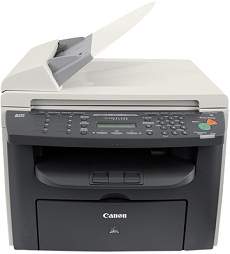Выберите категорию материалов поддержки
-
Поиск драйверов последней версии для вашего продукта
-
ПО для удобства использования наших продуктов
-
Полезные руководства для эффективного использования продукта
-
Обзор приложений для вашего продукта
-
Поиск встроенного ПО последней версии для вашего продукта
-
Нужна помощь? Посмотрите раздел часто задаваемых вопросов
-
Посмотрите последние новости о вашем продукте
-
Технические характеристики
Ознакомьтесь с техническими характеристиками вашего продукта
Left Right
Полезные ссылки
Вам также может понадобиться…

Свяжитесь с нами
Свяжитесь со службой поддержки продукции для дома по телефону или электронной почте

Canon ID
Регистрация продукта и управление аккаунтом Canon ID

Ремонт
Поиск центров по ремонту оборудования, полезная информация по процессу ремонта
или

-
32bit
64bitWindows 7 -
32bit
64bitWindows 8 -
32bit
64bitWindows 8.1 -
32bit
64bitWindows 10, Windows 11
20.53 MB
- 64bitWindows XP
- 64bitWindows Vista
- 64bitWindows 7
- Canon
2.00.0.0
2007-04-12
- Imaging devices
- Printer
15.86 MB
- 64bitWindows XP
- 64bitWindows Vista
- 64bitWindows 7
- Canon
2.00.0.0
2007-04-12
- Imaging devices
- Printer
15.85 MB
- 64bitWindows XP
- 64bitWindows Vista
- 64bitWindows 7
- Canon
2.00.0.0
2007-04-12
- Imaging devices
- Printer
15.86 MB
- 64bitWindows XP
- 64bitWindows Vista
- 64bitWindows 7
- Canon
2.00.0.0
2007-04-12
- Imaging devices
- Printer
15.86 MB
- 64bitWindows XP
- 64bitWindows Vista
- 64bitWindows 7
- Canon
2.00.0.0
2007-04-12
- Imaging devices
- Printer
15.84 MB
- 64bitWindows XP
- 64bitWindows Vista
- 64bitWindows 7
- Canon
2.00.0.0
2007-04-12
- Imaging devices
- Printer
15.84 MB
- 64bitWindows XP
- 64bitWindows Vista
- 64bitWindows 7
- Canon
2.00.0.0
2007-04-12
- Imaging devices
- Printer
15.84 MB
- 64bitWindows XP
- 64bitWindows Vista
- Canon
5.00.0.0
2007-03-20
- Imaging devices
- Printer
15.66 MB
- 32bit64bitWindows XP
- 32bit64bitWindows Vista
- 32bit64bitWindows 7
- Canon
5.00.0.0
2007-03-20
- Imaging devices
- Printer
15.8 MB
- 64bitWindows XP
- 64bitWindows Vista
- 64bitWindows 7
- 64bitWindows 8
- 64bitWindows 8.1
- Canon
5.00.0.0
2007-03-20
- Imaging devices
- Printer
16.07 MB
- 32bitWindows 2000
- 32bitWindows XP
- 32bitWindows Vista
- 32bitWindows 7
- 32bitWindows 8
- 32bitWindows 8.1
- Canon
2.00.0.0
2007-01-25
- Imaging devices
- Printer
14.62 MB
- 32bitWindows Vista
- 32bitWindows 7
- Canon
2.00.0.0
2007-01-25
- Imaging devices
- Printer
14.21 MB
- 32bitWindows 2000
- 32bitWindows XP
- 32bitWindows Vista
- 32bitWindows 7
- Canon
2.00.0.0
2007-01-25
- Imaging devices
- Printer
14.35 MB
- 32bitWindows ME
- 32bitWindows 2000
- 32bitWindows XP
- 32bitWindows Vista
- 32bitWindows 7
- Canon
4.04.0.0
2006-07-27
- Imaging devices
- Printer
- Universal Serial Bus controllers
26.74 MB
- 32bitWindows ME
- 32bitWindows 2000
- 32bitWindows XP
- 32bitWindows Vista
- 32bitWindows 7
- Canon
4.04.0.0
2006-07-27
- Imaging devices
- Printer
- Universal Serial Bus controllers
26.75 MB
- 32bitWindows ME
- 32bitWindows 2000
- 32bitWindows XP
- 32bitWindows Vista
- 32bitWindows 7
- Canon
4.04.0.0
2006-07-27
- Imaging devices
- Printer
- Universal Serial Bus controllers
26.72 MB
- 32bitWindows ME
- 32bitWindows 2000
- 32bitWindows XP
- 32bitWindows Vista
- 32bitWindows 7
- Canon
4.04.0.0
2006-07-27
- Imaging devices
- Printer
- Universal Serial Bus controllers
26.73 MB
- 32bitWindows ME
- 32bitWindows 2000
- 32bitWindows XP
- 32bitWindows Vista
- 32bitWindows 7
- Canon
4.04.0.0
2006-07-27
- Imaging devices
- Printer
- Universal Serial Bus controllers
26.74 MB
- 32bitWindows ME
- 32bitWindows 2000
- 32bitWindows XP
- 32bitWindows Vista
- 32bitWindows 7
- Canon
4.04.0.0
2006-07-27
- Imaging devices
- Printer
- Universal Serial Bus controllers
26.71 MB
- 32bitWindows ME
- 32bitWindows 2000
- 32bitWindows XP
- 32bitWindows Vista
- 32bitWindows 7
- Canon
4.04.0.0
2006-07-27
- Imaging devices
- Printer
- Universal Serial Bus controllers
26.74 MB
- 32bitWindows 2000
- 32bitWindows XP
- Canon
1.70.0.0
2006-06-22
- Imaging devices
- Printer
12.83 MB
- 32bitWindows 98
- 32bitWindows ME
- Canon
01.70.0.0
2006-06-22
- Imaging devices
- Universal Serial Bus controllers
14.26 MB
- 32bitWindows 2000
- 32bitWindows XP
- 32bitWindows Vista
- 32bitWindows 7
5.83 MB
- 32bit64bitWindows XP
- 32bit64bitWindows Vista
- 32bit64bitWindows 7
- 32bit64bitWindows 8
- 32bit64bitWindows 8.1
10.05 MB
- 32bitWindows 2000
- 32bitWindows XP
- 32bitWindows Server 2003
- 32bitWindows Vista
- 32bitWindows 7
4.66 MB
- 32bitWindows 2000
- 32bitWindows XP
- 32bitWindows Server 2003
- 32bitWindows Vista
- 32bitWindows 7
4.52 MB
- 32bitWindows 2000
- 32bitWindows XP
- 32bitWindows Vista
- 32bitWindows 7
5.61 MB
- 32bitWindows 98
- 32bitWindows ME
- 32bitWindows 2000
- 32bitWindows XP
- 32bitWindows Server 2003
- 32bitWindows Vista
6.96 MB
- 32bitWindows 2000
- 32bitWindows XP
- 32bitWindows Vista
- 32bitWindows 7
5.75 MB
- 32bitWindows 98
- 32bitWindows ME
- 32bitWindows 2000
- 32bitWindows XP
- 32bitWindows Vista
8.44 MB
- 32bitWindows 2000
- 32bit64bitWindows XP
- 32bit64bitWindows Vista
- 32bit64bitWindows 7
- 32bit64bitWindows 8
- 32bit64bitWindows 8.1
- 32bit64bitWindows 10, Windows 11
больше
5.96 MB
- 32bitWindows 2000
- 32bitWindows XP
- 32bitWindows Server 2003
- 32bitWindows Vista
- 32bitWindows 7
4.53 MB
- 32bit64bitWindows 7
- 32bit64bitWindows 8
- 32bit64bitWindows 8.1
- 32bit64bitWindows 10, Windows 11
больше
7.72 MB
Using the Canon i-SENSYS MF4150 model, users can produce black and white documents in simplex and duplex modes. It also has a laser print technology with an average print rate of 21 pages per minute (ppm) when using letter-sized paper. The average print resolution is about 600 x 600 dots per inch (dpi) for black printing. The machine’s maximum print resolution is up to 1200 x 600 dpi for the highest quality output.
Canon i-SENSYS MF4150 driver Downloads for Microsoft Windows 32-bit – 64-bit and Macintosh Operating System.
Toner Cartridge Details: FX-10 Toner Cartridge Black : Yields upto 2000 Pages
Driver for Windows
| Supported OS: Windows 10 32-bit, Windows 10 64-bit, Windows 8.1 32-bit, Windows 8.1 64-bit, Windows 8 32-bit, Windows 8 64-bit, Windows 7 32-bit, Windows 7 64-bit, Windows Vista 32-bit, Windows Vista 64-bit, Windows XP 32-bit, Windows XP 64-bit | ||
| Filename | Size | Download |
| MF Drivers for Windows 32 bit.exe | 14.62 MB | |
| MF Drivers for Windows 64 bit.exe | 16.07 MB | |
| Patch for Network Scan and USB Scan for Windows 8 8.1 10.exe | 7.72 MB | |
| Update program for printer drivers for Windows.exe | 5.96 MB |
Driver for Mac OS
| Supported OS: Mac OS Monterey 12.x, Mac OS Big Sur 11.x, Mac OS Catalina 10.15.x, Mac OS Mojave 10.14.x, macOS High Sierra 10.13.x, macOS Sierra 10.12.x, Mac OS X El Capitan 10.11.x, Mac OS X Yosemite 10.10.x, Mac OS X Mavericks 10.9.x, Mac OS X Mountain Lion 10.8.x, Mac OS X Lion 10.7.x, Mac OS X Snow Leopard 10.6.x, Mac OS X Leopard 10.5.x | ||
| Filename | Size | Download |
| UFR II – UFRII LT Printer Driver and Utilities for Mac OS X 10.12 to 12.dmg | 98.68 MB | |
| Fax Driver and Utilities for Mac OS X 10.12 to 12.dmg | 21.07 MB | |
| UFR II – UFRII LT Printer Driver and Utilities for Mac OS X 10.11.dmg | 63.26 MB | |
| Fax Driver and Utilities for Mac OS X 10.11.dmg | 15.10 MB | |
| UFR II – UFRII LT Printer Driver and Utilities for Mac OS X 10.10.dmg | 61.45 MB | |
| Fax Driver and Utilities for Mac OS X 10.10.dmg | 14.48 MB | |
| UFR II – UFR II LT Printer Driver and Utilities for Mac OS X 10.9.dmg | 60.38 MB | |
| Fax Driver and Utilities for Mac OS X 10.9.dmg | 15.21 MB | |
| UFR II UFRII LT Printer Driver and Utilities for Mac OS X 10.8.dmg | 54.11 MB | |
| Fax Driver and Utilities for Mac OS X 10.8.dmg | 14.23 MB | |
| UFR II UFRII LT Printer Driver and Utilities for Mac OS X 10.7.dmg | 52.15 MB | |
| Fax Driver and Utilities for Mac OS X 10.7.dmg | 12.18 MB | |
| UFR II UFR II LT Printer Driver and Utilities for Mac OS X 10.6.dmg | 85.16 MB | |
| Fax Driver and Utilities for Mac OS X 10.6.dmg | 37.79 MB | |
| CUPS – UFR II Printer Driver for Mac OS X 10.5 to 10.11.dmg | 61.49 MB | |
| UFR II Printer Driver for Mac OS X 10.5 to 10.8.dmg | 40.48 MB | |
| Fax Driver for Mac OS X 10.5 to 10.11.dmg | 23.72 MB | |
| UFR II – UFR II LT Printer Driver for Mac OS X 10.4 to 10.7.dmg | 41.92 MB |
Driver for Linux
Linux (32-bit), Linux (64-bit)
| Supported OS: Debian os, SUSE Linux os, Linux Mint os, Boss os, Red Hat Enterprise Linux os, cent os, Fedora os, Ubuntu os | ||
| Filename | Size | Download |
| UFR II – UFR II LT Printer Driver for Linux | 69.88 MB |
https://www.youtube.com/watch?v=mcJ6eiNEhwA
Specifications
Canon i-SENSYS MF4150 model uses the Canon Cartridge 104 model, which can print up to 2000 pages. However, this machine’s maximum yield is up to 7500 pages per month, under optimum conditions. In comparison, the print yield depends on a 5% coverage document. Copying resolution from this machine is up to 600 x 600 dpi with an average speed of 21 copies per minute (CPM). At the same time, the rate applies to the use of letter-sized paper.
The copying output also reaches 100 sheets of plain paper in a face-down manner. Copying can zoom in and out of the machine within the range of 50 and 200% with 1% gradual increments. It also has 256 levels of halftones with a first copy time of fewer than 9 seconds. The device has an automatic document feeder (ADF), which can help the manager with up to 35 plain paper sheets. The maximum copy paper size is up to 8.5 x 11.7 inches through the platen glass.
However, the maximum copy paper size is 8.5 x 14 inches when working through the ADF feature. Other copy features include collating, toner saver mode, and 2-on-1 modes. The scanner type for this machine is the color contact image sensor (CIS) component. It also has an optical resolution of 600 x 1200 dpi. In contrast, the interpolated resolution is up to 9600 x 9600 dpi. At the same time, the color depth is about 24bit for both input and output levels. Download Canon i-SENSYS MF4150 driver from Canon Website
- Drivers.eu
- All-in-One (Multifunctional)
- Canon
- i-SENSYS MF4150
- Windows 10
Free drivers for Canon i-SENSYS MF4150 for Windows 10
Category:All-in-One (Multifunctional)
Device:Canon i-SENSYS MF4150
Name:i-SENSYS MF4150/4140/4120 MFDrivers (UFR II / FAX / ScanGear) (Polski)
Version:2.00
Released:16 Jul 2015
System:Windows 10Windows 8.1Windows 8Windows 7Windows VistaWindows XPWindows 2000
Size:14.68Mb
Description:i-SENSYS MF4150/4140/4120 MFDrivers (UFR II / FAX / ScanGear) for Canon i-SENSYS MF4150
When printing documents that include text from right-to-left
languages (Hebrew, Arabic, etc.) with 2-Sided Copying or 2 on 1,
etc. set in the page settings, there are cases where parts of the
text are not printed correctly. If this occurs, install the
following update program. [Windows 32-bit & 64-bit] Update
program for printer drivers Languages: Polski
Category:All-in-One (Multifunctional)
Device:Canon i-SENSYS MF4150
Name:i-SENSYS MF4150/4140/4120 MFDrivers (UFR II / FAX / ScanGear) (Русский)
Version:2.00
Released:16 Jul 2015
System:Windows 10Windows 8.1Windows 8Windows 7Windows VistaWindows XPWindows 2000
Size:14.68Mb
Description:i-SENSYS MF4150/4140/4120 MFDrivers (UFR II / FAX / ScanGear) for Canon i-SENSYS MF4150
When printing documents that include text from right-to-left
languages (Hebrew, Arabic, etc.) with 2-Sided Copying or 2 on 1,
etc. set in the page settings, there are cases where parts of the
text are not printed correctly. If this occurs, install the
following update program. [Windows 32-bit & 64-bit] Update
program for printer drivers Languages: Русский
Category:All-in-One (Multifunctional)
Device:Canon i-SENSYS MF4150
Name:Update program
Version:5.6.0.3
Released:14 Jun 2016
System:Windows 10Windows 10 64-bitWindows 8.1Windows 8.1 64-bitWindows 8Windows 8 64-bitWindows 7Windows 7 64-bitWindows VistaWindows Vista 64-bitWindows XPWindows XP 64-bitWindows 2000
Size:5.96Mb
Description:Update program driver for Canon i-SENSYS MF4150
When printing documents that include text from right-to-left
languages (Hebrew, Arabic, etc.) with 2-Sided Copying or 2 on 1,
etc. set in the page settings, there are cases where parts of the
text are not printed correctly. If this occurs, install this update
program. 1. Download the file, decompress it, and then restart your
computer. 2. Double click the [UpdateProgram.exe] file in the
decompressed [UpdateProgram] folder. Refer to Readme_english.txt
for details. Languages: English
Category:All-in-One (Multifunctional)
Device:Canon i-SENSYS MF4150
Name:Tool Box Ver.4.9.1.1.mf18 (Polski)
Version:4911mf18
Released:15 Jun 2016
System:Windows 10Windows 10 64-bitWindows 8.1Windows 8.1 64-bitWindows 8Windows 8 64-bitWindows 7Windows 7 64-bitWindows VistaWindows Vista 64-bit
Size:10.06Mb
Description:Tool Box Ver.4.9.1.1.mf18 driver for Canon i-SENSYS MF4150
This product is software for using scanned images in computer
applications, attaching scanned images to e-mail, saving scanned
images to the hard disk, and similar functionality. Languages:
Polski
Category:All-in-One (Multifunctional)
Device:Canon i-SENSYS MF4150
Name:Tool Box Ver.4.9.1.1.mf18 (Русский)
Version:4911mf18
Released:15 Jun 2016
System:Windows 10Windows 10 64-bitWindows 8.1Windows 8.1 64-bitWindows 8Windows 8 64-bitWindows 7Windows 7 64-bitWindows VistaWindows Vista 64-bit
Size:10.06Mb
Description:Tool Box Ver.4.9.1.1.mf18 driver for Canon i-SENSYS MF4150
This product is software for using scanned images in computer
applications, attaching scanned images to e-mail, saving scanned
images to the hard disk, and similar functionality. Languages:
Русский
Category:All-in-One (Multifunctional)
Device:Canon i-SENSYS MF4150
Name:Tool Box Ver.4.9.1.1.mf18 (لعربية)
Version:4911mf18
Released:15 Jun 2016
System:Windows 10Windows 10 64-bitWindows 8.1Windows 8.1 64-bitWindows 8Windows 8 64-bitWindows 7Windows 7 64-bitWindows VistaWindows Vista 64-bit
Size:10.06Mb
Description:Tool Box Ver.4.9.1.1.mf18 driver for Canon i-SENSYS MF4150
This product is software for using scanned images in computer
applications, attaching scanned images to e-mail, saving scanned
images to the hard disk, and similar functionality. Languages:
لعربية
Category:All-in-One (Multifunctional)
Device:Canon i-SENSYS MF4150
Name:Tool Box Ver.4.9.1.1.mf18
Version:4911mf18
Released:15 Jun 2016
System:Windows 10Windows 10 64-bitWindows 8.1Windows 8.1 64-bitWindows 8Windows 8 64-bitWindows 7Windows 7 64-bitWindows VistaWindows Vista 64-bit
Size:9.47Mb
Description:Tool Box Ver.4.9.1.1.mf18 driver for Canon i-SENSYS MF4150
This product is software for using scanned images in computer
applications, attaching scanned images to e-mail, saving scanned
images to the hard disk, and similar functionality. Languages:
English
Содержание
- Canon i-SENSYS MF4150 Скачать драйвер
- Tool Box Версия 4.9.1.1.mf18
- Post navigation
- Добавить комментарий Отменить ответ
- Поиск
- Подключение, ремонт и обслуживание компьютерных устройств
- Рубрики сайта
- Подключение компьютерных устройств
- Canon imageCLASS MF4150 Driver
- Supported Toner Catridges
- Canon imageCLASS MF4150 Printer Driver Downloads
- Driver for Windows
- Driver for Mac OS
- Driver for Linux
- Specifications
Canon i-SENSYS MF4150 Скачать драйвер



Меры предосторожности при использовании USB-соединения
Перед установкой драйвера отсоедините USB-кабель, который подключает устройство и компьютер. Подключите USB-кабель после установки драйвера.
Программа для сканирования (работы сканера) — Tool Box
Версия файла: 4911mf18
Размер файла: 10 MB
Имя файла: ToolBox4911mf18WinRU.exe
Настройки программного обеспечения “ToolBox” для сканера Canon
Инструкция о том, как сканировать с помощью программного обеспечения “ToolBox” (ver. 4.9.1.1.mf18) и простые настройки сканера Canon. Вначале установите драйвер для сканера и после этого установите программное обеспечения “ToolBox”.


Данная программа необходима для работы сканера: сохранения отсканированных изображений на жесткий диск, использования отсканированных изображений в компьютерных приложениях, прикрепления этих изображений к сообщениям электронной почты и других операций.
Дополнительная информация. Если Вы не знаете, как подключить к компьютеру дополнительное устройство, и Вам нужна инструкция для его правильного подключения, можете использовать строку поиска на этом веб-сайте (находится в верхней правой части любой страницы) или напишите нам.
Для использования любого компьютерного устройства необходимо программное обеспечение (драйвер). Рекомендуется использовать оригинальное программное обеспечение, которое входит в комплект Вашего компьютерного устройства.
Если у Вас нет программного обеспечения, и Вы не можете его найти на веб-сайте производителя компьютерного устройства, то мы поможем Вам. Сообщите нам модель Вашего принтера, сканера, монитора или другого компьютерного устройства, а также версию операционной системы (например: Windows 10, Windows 8 и др.).
Поиск информации об операционной системе в Windows 10
Поиск информации об операционной системе в Windows 7, Windows 8, Windows 8.1. Читать далее.
Определение версии macOS, установленной на компьютере Mac (Версию операционной системы компьютера Mac и сведения о ее актуальности можно найти в разделе «Об этом Mac»).
В меню Apple в углу экрана выберите пункт «Об этом Mac». Вы увидите название macOS, например macOS Mojave, и номер версии. Если нужно также узнать номер сборки, для его отображения щелкните номер версии.
Post navigation
Драйвер – компьютерное программное обеспечение, с помощью которого операционная система (Windows, Linux, Mac и др.) получает доступ к аппаратному обеспечению устройства (компьютера, принтера, сканера и др. ).
Добавить комментарий Отменить ответ
Поиск
Подключение, ремонт и обслуживание компьютерных устройств

Помощь в подключении и использовании компьютерных устройств, а также в поиске и установке драйверов и другого программного обеспечения. Драйвер – используется для управления подключенным к компьютеру устройством. Драйвер создается производителем устройства и поставляется вместе с ним. Для каждой операционной системы нужны собственные драйверы.
Рубрики сайта
Подключение компьютерных устройств
Copyright © 2022 DriverMaster. Помощь в подключении компьютерных устройств, а также в установке драйверов и другого ПО. Обратная связь
Источник
Canon imageCLASS MF4150 Driver
As a private desktop printer, the Canon ImageCLASS MF4150 printer model uses a power source within 220-240 volts. This power specification also warrants a frequency of 50/60 Hz. But the specifications differ concerning different countries where the printer is in use. Also, the maximum power consumption is less than 710 watts at optimum operation. Concerning the warm-up time, it takes less than 9.0 seconds under normal circumstances.
Supported Toner Catridges
Toner Catridge Canon 104 : Yield upto 2,000 Pages
Canon imageCLASS MF4150 Printer Driver Downloads
Driver for Windows
| Supported OS: Windows 10 32-bit, Windows 10 64-bit, Windows 8.1 32-bit, Windows 8.1 64-bit, Windows 8 32-bit, Windows 8 64-bit, Windows 7 32-bit, Windows 7 64-bit, Windows Vista 32-bit, Windows Vista 64-bit, Windows XP 32-bit, Windows XP 64-bit | ||
| Filename | Size | Download |
| MFDrivers for Windows 32 bit.exe | 14.62 MB | Download |
| MFDrivers for Windows 64 bit.exe | 16.07 MB | |
| Update program for printer drivers for Windows.exe | 5.96 MB | |
| Patch for Network Scan USB Scan Driver for Windows 8 8.1 10 32 bit.exe | 3.86 MB | |
| Patch for Network Scan USB Scan Driver for Windows 8 8.1 10 64 bit.exe | 4.06 MB |
Driver for Mac OS
| Supported OS: Mac OS Monterey 12.x, Mac OS Big Sur 11.x, Mac OS Catalina 10.15.x, macOS Mojave 10.14.x, macOS High Sierra 10.13.x, macOS Sierra 10.12.x, Mac OS X El Capitan 10.11.x, Mac OS X Yosemite 10.10.x, Mac OS X Mavericks 10.9.x, Mac OS X Mountain Lion 10.8.x, Mac OS X Lion 10.7.x, Mac OS X Snow Leopard 10.6.x, Mac OS X Leopard 10.5.x | ||
| Filename | Size | Download |
| UFR II – UFRII LT Printer Driver and Utilities for Mac OS X 10.12 to 12.dmg | 99.67 MB | Download |
| Fax Driver and Utilities for Mac OS X 10.12 to 12.dmg | 21.15 MB | |
| UFR II – UFRII LT Printer Driver and Utilities for Mac OS X 10.11.dmg | 63.26 MB | |
| Fax Driver and Utilities for Mac OS X 10.11.dmg | 15.10 MB | |
| UFR II – UFRII LT Printer Driver and Utilities for Mac OS X 10.10.dmg | 61.45 MB | |
| Fax Driver and Utilities for Mac OS X 10.10.dmg | 14.48 MB | |
| UFR II-UFRII LT Printer Driver and Utilities for Mac OS X 10.9.dmg | 60.13 MB | |
| Fax Driver and Utilities for Mac OS X 10.9.dmg | 15.17 MB | |
| UFR II-UFRII LT Printer Driver and Utilities for Mac OS X 10.8.dmg | 53.95 MB | |
| Fax Driver and Utilities for Mac OS X 10.8.dmg | 14.23 MB | |
| UFR II-UFRII LT Printer Driver and Utilities for Mac OS X 10.7.dmg | 52.06 MB | |
| Fax Driver and Utilities for Mac OS X 10.7.dmg | 12.16 MB | |
| UFR II-UFRII LT Printer Driver and Utilities for Mac OS X 10.6.dmg | 85.16 MB | |
| Fax Driver and Utilities for Mac OS X 10.6.dmg | 37.79 MB | |
| UFR II-UFRII LT Printer Driver and Utilities for Mac OS X 10.5.dmg | 74.38 MB | |
| Fax Driver and Utilities for Mac OS X 10.5.dmg | 36.39 MB | |
| UFRII Printer Driver for Mac OS X 10.5.dmg | 55.99 MB | |
| Fax Driver for Mac OS X 10.5.dmg | 11.87 MB |
Driver for Linux
Linux (32-bit), Linux (64-bit)
Specifications
Also, the warm-up time may differ concerning the condition of the environment of the machine use. This Canon imageCLASS MF4150 machine weighs 13.4 kg with the inclusion of the toner cartridge. Another physical dimension of the device includes a height of 370 mm and a depth of 432 mm. The width of the machine is 390 mm, with the inclusion of the document feeder. In a typical environment, the device supports a temperature range between 7.5 and 35 0 C.
Also, the environment must support a relative humidity range between 5 and 90% with no condensation. Its display languages also include German, English, French, Spanish, Italia, Swedish, Hungarian, Danish, Slovene, Hungarian, Portuguese, Czech, and many more. On the other hand, the printable area of the paper allows a 6mm margin on the top and bottom sides. Whereas the right- and left-hand sides of the article have a 5 mm margin.
The applicable lines of the printer include the Public Switched Telephone Network (PSTN) that supports 28.8 kbps modem speed. It also supports a Super G3 processor for faxing and scanning. The data compressions schemes include support for MH, MR, and MMR and support automatic fallback. Besides, there is a transmission speed of approximately 3 seconds per page while transmitting from the memory. The standard fax resolution is eight pels per mm by 7.7 lines per mm. Download Canon imageCLASS MF4150 driver from Canon Website
Источник
Ниже в списке размещены официальные драйвера для Canon i-SENSYS MF4150, которые
совместимы с операционной системой Windows 10. Установка специальных драйверов поможет сделать так,
чтобы Windows 10 и МФУ работали без ошибок, как единое целое. При этом важно
выбрать, скачать и установить наиболее подходящий драйвер. Необходимо учитывать, например,
разрядность Вашей операционной системы (32 bit или 64 bit). Каждый драйвер для i-SENSYS MF4150
снабжен максимально полным набором описаний, которые помогут с выбором.
Printer / Scanner / Fax Driver
Тип драйвера: Printer / Scanner / Fax Driver
Версия: 2.0
Операционная система: Windows 10 64bit
Размер файла: 16.07 Мб
Файл драйвера: MF4100_MFDrivers_W64_uk_EN.exe
Последнее обновление: 13.09.2016
Количество загрузок: 750
Описание драйвера
Драйверы MF (UFR II / FAX / ScanGear)

Printer / Scanner / Fax Driver совместим с Windows 10

Printer / Scanner / Fax Driver проверен на работоспособность

Printer / Scanner / Fax Driver
Тип драйвера: Printer / Scanner / Fax Driver
Версия: 2.0
Операционная система: Windows 10
Размер файла: 14.68 Мб
Файл драйвера: MF4100_Series_MFDrivers_W32_RU.exe
Последнее обновление: 13.09.2016
Количество загрузок: 918
Описание драйвера
Драйверы MF (UFR II / FAX / ScanGear)

Printer / Scanner / Fax Driver совместим с Windows 10

Printer / Scanner / Fax Driver проверен на работоспособность

После того, как завершится скачивание драйвера для Canon i-SENSYS MF4150, необходимо
выполнить его установку в системе Windows 10. Некоторые драйвера, перед установкой нужно сначала
разархивировать.
Любые вопросы, связанные с эксплуатацией Canon i-SENSYS MF4150 (МФУ),
установкой или обновлением драйверов можно обсудить на нашем форуме.