IELTS Speaking Assistant на ПК
IELTS Speaking Assistant, исходящий от разработчика Virtual Education, в прошлом работал на системе Android.
Теперь вы можете без проблем играть в IELTS Speaking Assistant на ПК с помощью GameLoop.
Загрузите его в библиотеке GameLoop или результатах поиска. Больше не нужно смотреть на аккумулятор или разочаровывать звонки в неподходящее время.
Просто наслаждайтесь IELTS Speaking Assistant на ПК на большом экране бесплатно!
IELTS Speaking Assistant Введение
Install the IELTS Speaking Assistant app now and get all necessary materials for efficient IELTS speaking practice:
1) step-by-step instructions for effective speaking practice
2) all the real exam IELTS speaking questions that you’ll be asked in your real IELTS speaking test
3) a rich collection of ideas which you can use to make relevant and extended answers regardless of your likes and dislikes, habits, cultural differences, and other factors
4) ready-made answers to all the questions
5) IELTS speaking progress chart (a printable pdf document which will help you control your progress)
How will you benefit from using IELTS Speaking Assistant?
📌You will get fully prepared for your speaking test without wasting your time on searching for questions and ideas and model answers. Just learn everything that’s in the app and you will never dry up in the middle of your speaking test
📌Using the app, you will increase the efficiency of your IELTS speaking classes with a tutor to 100%
📌During your IELTS speaking classes you will have a chance to focus on intonation instead of coming up with ideas to answer questions
📌You will prepare for the speaking test anywhere, anytime
Important!
📌 new answers are added almost every day
📌 the app has been created by experienced IELTS tutors according to the British Council test format
📌 use one application instead of many websites, apps and books
IELTS Speaking Assistant offers 4 options:
✔️ free account (access to all questions + 9 demo topics with ideas and answers for an unlimited period of time)
✔️ 1-month subscription for $9.99 (full access to all the app content for 1 month)
✔️ 3-month subscription for $19.99 (full access to all the app content for 3 months)
✔️ 12-month subscription for $29.99 (full access to all the app content for 12 months)
Free account:
✔️ access to all real test IELTS speaking questions
✔️ access to vocabulary, ideas and answers in 3 topics in each part
✔️ the Complete Guide to IELTS Speaking (e-book)
✔️ IELTS speaking progress chart (printable pdf)
Premium account:
✔️ access to all real test IELTS speaking questions
✔️ access to vocabulary, ideas and answers in ALL topics
✔️ the Complete Guide to IELTS Speaking (e-book)
✔️ IELTS speaking progress chart (printable pdf)
If you have any questions or problems, write to us:
support@ielts-assistant.com
Stop waiting, start acting! Press the INSTALL button to get all IELTS speaking topics 2022-2023 and start preparing for your IELTS speaking test asap!
IELTS Speaking Assistant для ПК: Как скачать и установить на ПК Windows



Загрузите приложение, например IELTS Speaking Assistant, на ПК с Windows! Прямая загрузка ниже:
| SN | Приложение | Скачать | Рейтинг | Разработчик |
|---|---|---|---|---|
| 1. |  IELTS in Taiwan and Around the World IELTS in Taiwan and Around the World
|
скачать | 4.8/5 6 рейтинг |
Pencil Studio |
Кроме того, следуйте приведенным ниже инструкциям, чтобы использовать IELTS Speaking Assistant на своем ПК:
Чтобы получить IELTS Speaking Assistant работать на вашем компьютере легко. Вам обязательно нужно обратить внимание на шаги, перечисленные ниже. Мы поможем вам скачать и установить IELTS Speaking Assistant на вашем компьютере в 4 простых шага ниже:
1: Загрузить эмулятор приложения Andriod
Эмулятор имитирует / эмулирует устройство Android на вашем компьютере, облегчая установку и запуск приложений Android, не выходя из вашего ПК. Для начала вы можете выбрать одно из следующих приложений:
i. Nox App .
ii. Bluestacks .
Я рекомендую Bluestacks, так как он очень популярен во многих онлайн-уроках
2: Теперь установите программный эмулятор на ПК с Windows
Если вы успешно загрузили Bluestacks.exe или Nox.exe, перейдите в папку «Загрузки» на вашем компьютере или в любое место, где вы обычно храните загруженные файлы.
- Найдя его, нажмите его. Начнется процесс установки.
- Примите лицензионное соглашение EULA и следуйте инструкциям на экране.
Если вы сделаете все правильно, Программное обеспечение будет успешно установлено.
3: С помощью IELTS Speaking Assistant на компьютере
После установки откройте приложение эмулятора и введите IELTS Speaking Assistant в строке поиска. Теперь нажмите Поиск. Вы легко увидите желаемое приложение. Нажмите здесь. Это будет отображаться IELTS Speaking Assistant в вашем программном обеспечении эмулятора. Нажмите кнопку Установить, и ваше приложение начнет установку. Чтобы использовать приложение, сделайте это:
Вы увидите значок «Все приложения».
Нажмите, чтобы перейти на страницу, содержащую все ваши установленные приложения.
Вы увидите app icon. Нажмите, чтобы начать использовать ваше приложение. Вы можете начать использовать IELTS Speaking Assistant для ПК!
Другие источники загрузки
Скачать для Android — Ссылка 1 ↲
Бесплатно В iTunes ↲
отказ
IELTS Speaking Assistant разработан Virtual Education OU. Этот сайт не имеет прямого отношения к разработчикам. Все товарные знаки, зарегистрированные товарные знаки, названия продуктов и названия компаний или логотипы, упомянутые здесь, являются собственностью их соответствующих владельцев.
Если вы считаете, что это приложение / игра нарушает ваши авторские права, пожалуйста, Свяжитесь с нами здесь. Мы DMCA-совместимы и рады работать с вами. Пожалуйста, найдите DMCA страница здесь.
Разработано: Virtual Education
Лицензия: Free
Рейтинг: 4.3/5 — 2407 голосов
Последнее обновление: 2021-11-13
Приложение Подробности
| Версия | 2.03 |
| Размер | 11M |
| Дата выхода | 9 ноября 2021 г. |
| Категория | Образование Программы |
|
Описание: |
|
|
Разрешения: |
Ищете способ скачать IELTS Speaking Assistant для ПК с Windows 11/10/8/7? Значит, вы находитесь в правильном месте. Продолжайте читать эту статью, чтобы узнать, как загрузить и установить одну из лучших Образование Приложение IELTS Speaking Assistant для ПК.
Большинство приложений, доступных в Google Play Store или iOS Appstore, созданы исключительно для мобильных платформ. Но знаете ли вы, что по-прежнему можете использовать любое из ваших любимых приложений для Android или iOS на своем ноутбуке, даже если официальная версия для платформы ПК недоступна? Да, они выходят из нескольких простых приемов, которые вы можете использовать для установки приложений Android на машины Windows и использования их, как вы используете на смартфонах Android.
В этой статье мы перечислим различные способы Скачать IELTS Speaking Assistant на ПК в пошаговом руководстве. Итак, прежде чем приступить к делу, давайте посмотрим на технические характеристики IELTS Speaking Assistant.
IELTS Speaking Assistant для ПК — Технические характеристики
| Имя | IELTS Speaking Assistant |
| Установки | 500 000+ |
| Разработано | Virtual Education |
IELTS Speaking Assistant находится в верхней части списка Образование категория приложений в Google Playstore. У него действительно хорошие рейтинги и отзывы. В настоящее время, IELTS Speaking Assistant для Windows перешла 500 000+ Приложение установки and 4.3 звезда средний совокупный рейтинг пользователей.
IELTS Speaking Assistant Скачать для ПК Windows 11/10/8/7 Ноутбук:
Большинство приложений в наши дни разрабатываются только для мобильной платформы. Игры и приложения, такие как PUBG, Subway surfers, Snapseed, Beauty Plus и т. Д., Доступны только для платформ Android и iOS. Но эмуляторы Android позволяют нам использовать все эти приложения и на ПК.
Так что даже если официальная версия IELTS Speaking Assistant для ПК недоступен, вы все равно можете использовать его с помощью эмуляторов. В этой статье мы представим вам два популярных эмулятора Android для использования IELTS Speaking Assistant на ПК.
IELTS Speaking Assistant Скачать для ПК Windows 11/10/8/7 – Метод 1:
Bluestacks — один из самых крутых и широко используемых эмуляторов для запуска приложений Android на вашем ПК с Windows. Программное обеспечение Bluestacks доступно даже для Mac OS. Мы собираемся использовать Bluestacks в этом методе для загрузки и установки IELTS Speaking Assistant для ПК Windows 11/10/8/7 Ноутбук. Начнем с пошагового руководства по установке.
- Шаг 1: Загрузите программное обеспечение Bluestacks по приведенной ниже ссылке, если вы не устанавливали его ранее – Скачать Bluestacks для ПК
- Шаг 2: Процедура установки довольно проста и понятна. После успешной установки откройте эмулятор Bluestacks.
- Шаг 3: Первоначальная загрузка приложения Bluestacks может занять некоторое время. После его открытия вы должны увидеть главный экран Bluestacks.
- Шаг 4: Магазин Google Play предустановлен в Bluestacks. На главном экране найдите Play Store и дважды щелкните значок, чтобы открыть его.
- Шаг 5: Теперь поищите Приложение вы хотите установить на свой компьютер. В нашем случае ищите IELTS Speaking Assistant установить на ПК.
- Шаг 6: После того, как вы нажмете кнопку «Установить», IELTS Speaking Assistant будет автоматически установлен на Bluestacks. Вы можете найти Приложение под список установленных приложений в Bluestacks.
Теперь вы можете просто дважды щелкнуть по значку Приложение значок в bluestacks и начните использовать IELTS Speaking Assistant Приложение на вашем ноутбуке. Вы можете использовать Приложение так же, как вы используете его на своих смартфонах Android или iOS.
Если у вас есть файл APK, то в Bluestacks есть возможность импортировать файлы APK. Вам не нужно заходить в магазин Google Play и устанавливать игру. Однако рекомендуется использовать стандартный метод для установки любых приложений Android.
Последняя версия Bluestacks обладает множеством потрясающих функций. Bluestacks4 буквально в 6 раз быстрее, чем смартфон Samsung Galaxy J7. Поэтому рекомендуется использовать Bluestacks для установки IELTS Speaking Assistant на ПК. Для использования Bluestacks у вас должен быть компьютер минимальной конфигурации. В противном случае вы можете столкнуться с проблемами загрузки при игре в высококачественные игры, такие как PUBG
IELTS Speaking Assistant Скачать для ПК Windows 11/10/8/7 – Метод 2:
Еще один популярный эмулятор Android, который в последнее время привлекает большое внимание, — это MEmu play. Он очень гибкий, быстрый и предназначен исключительно для игровых целей. Теперь посмотрим, как Скачать IELTS Speaking Assistant для ПК с Windows 11 или 10, 8 или 7 ноутбуков с использованием MemuPlay.
- Шаг 1: Скачать и Установить MemuPlay на вашем ПК. Вот вам ссылка для скачивания – Веб-сайт Memu Play. Откройте официальный сайт и скачайте программу.
- Шаг 2: После установки эмулятора просто откройте его и найти Google Play Store Приложение на главном экране Memuplay. Просто дважды нажмите на него, чтобы открыть.
- Шаг 3: Теперь Ищи IELTS Speaking Assistant Приложение в магазине Google Play. Найдите чиновника Приложение из Virtual Education разработчика и нажмите кнопкуУстановить.
- Шаг 4: После успешной установки вы можете найти IELTS Speaking Assistant на главном экране MEmu Play.
MemuPlay — это простое и удобное приложение. Он очень легкий по сравнению с Bluestacks. Поскольку он разработан для игровых целей, вы можете играть в высококлассные игры, такие как PUBG, Mini Militia, Temple Run и т. Д..
IELTS Speaking Assistant для ПК — Заключение:
IELTS Speaking Assistant получил огромную популярность благодаря простому, но эффективному интерфейсу. Мы перечислили два лучших метода установки IELTS Speaking Assistant на ПК с Windows, ноутбуком. Оба упомянутых эмулятора популярны для использования приложений на ПК. Вы можете использовать любой из этих методов, чтобы получить IELTS Speaking Assistant для ПК с Windows 11 или Windows 10.
Мы завершаем эту статью IELTS Speaking Assistant Скачать для ПК с этим. Если у вас есть какие-либо вопросы или проблемы при установке эмуляторов или IELTS Speaking Assistant для Windows, дайте нам знать через комментарии. Будем рады вам помочь!
✔ What’s Cool
1. Over the last 10 years our team have helped many students to achieve their goals, and what we’ve seen throughout all these years is that our students either don’t have any or many ideas to answer IELTS speaking questions or their answers are too short and simple to deserve a high band score.
2. Using IELTS Speaking Assistant, you won’t have to spend hours collecting real exam IELTS speaking topics and then creating relevant answers to all questions.
3. Just imagine yourself in a few month’s time–an IELTS certificate with a good band in hand, brain full of knowledge and a smile in your face! Is it really possible? The answer is ‘YES’ because whether you want to live or study abroad IELTS Speaking Assistant delivers.
Software Screenshots




Download and install IELTS Speaking Assistant on your computer
Hurray! Seems an app like ielts speaking assistant is available for Windows! Download below:
| SN | App | Download | Review | Maker |
|---|---|---|---|---|
| 1. |  IELTS in Taiwan and Around the World IELTS in Taiwan and Around the World
|
Download
|
4.8/5 6 Reviews 4.8 |
Pencil Studio |
Not satisfied? Check for compatible PC Apps or Alternatives
Or follow the guide below to use on PC:
Select Windows version:
- Windows 7-10
- Windows 11
Learn how to install and use the IELTS Speaking Assistant app on your PC or Mac in 4 simple steps below:
- Download an Android emulator for PC and Mac:
Get either Bluestacks or the Nox App >> . We recommend Bluestacks because you can easily find solutions online if you run into problems while using it. Download Bluestacks Pc or Mac software Here >> . - Install the emulator on your PC or Mac:
On your computer, goto the Downloads folder » click to install Bluestacks.exe or Nox.exe » Accept the License Agreements » Follow the on-screen prompts to complete installation. - Using IELTS Speaking Assistant on PC [Windows 7/ 8/8.1/ 10/ 11]:
- Open the Emulator app you installed » goto its search bar and search «IELTS Speaking Assistant»
- The search will reveal the IELTS Speaking Assistant app icon. Open, then click «Install».
- Once IELTS Speaking Assistant is downloaded inside the emulator, locate/click the «All apps» icon to access a page containing all your installed applications including IELTS Speaking Assistant.
- Now enjoy IELTS Speaking Assistant on PC.
- Using IELTS Speaking Assistant on Mac OS:
Install IELTS Speaking Assistant on your Mac using the same steps for Windows OS above.
Need help? contact us here →
How to download and install IELTS Speaking Assistant on Windows 11
To use IELTS Speaking Assistant mobile app on Windows 11, install the Amazon Appstore. This enables you browse and install android apps from a curated catalog. Here’s how:
- Check device compatibility
- RAM: 8GB (minimum), 16GB (recommended)
- Storage: SSD
- Processor: Intel Core i3 8th Gen (minimum), AMD Ryzen 3000 (minimum) or Qualcomm Snapdragon 8c (minimum)
- Processor architecture: x64 or ARM64
- Check if there’s a native IELTS Speaking Assistant Windows app ». If none, proceed to next step.
- Install the Amazon-Appstore ».
- Click on «Get» to begin installation. It also automatically installs Windows Subsystem for Android.
- After installation, Goto Windows Start Menu or Apps list » Open the Amazon Appstore » Login (with Amazon account)
- Install IELTS Speaking Assistant on Windows 11:
- After login, search «IELTS Speaking Assistant» in search bar. On the results page, open and install IELTS Speaking Assistant.
- After installing, Goto Start menu » Recommended section » IELTS Speaking Assistant. OR Goto Start menu » «All apps».
IELTS Speaking Assistant On iTunes
| Download | Developer | Rating | Score | Current version | Adult Ranking |
|---|---|---|---|---|---|
| Free On iTunes | Virtual Education OU | 50 | 3.74 | 2.2.8 | 4+ |
Download on Android
Download Android
Thank you for reading this tutorial. Have a nice day!
Software Features and Description
Want to get the desired band score in the app speaking fast and easily?
No worries! Install the this app app now and get all necessary materials for efficient the app speaking practice:
1) step-by-step instructions for effective speaking practice
2) all the real exam the app speaking questions that you’ll be asked in your real the app speaking test
3) a rich collection of ideas which you can use to make relevant and extended answers regardless of your likes and dislikes, habits, cultural differences, and other factors
4) ready-made answers to all the questions
5) the app speaking progress chart (a printable pdf document which will help you control your progress)
How will you benefit from using this app?
• You will get fully prepared for your speaking test without wasting your time on searching for questions and ideas and model answers. Just learn everything that’s in IELTS Speaking Assistant and you will never dry up in the middle of your speaking test
• Using IELTS Speaking Assistant , you will increase the efficiency of your the app speaking classes with a tutor to 100%
• During your the app speaking classes you will have a chance to focus on intonation instead of coming up with ideas to answer questions
• You will prepare for the speaking test anywhere, anytime
What makes this app different from the other apps for the app speaking?
• new answers are added almost every day
• you get unique content that you won’t find elsewhere
• IELTS Speaking Assistant has been created by experienced the app tutors according to the British Council test format
• use one application instead of many websites, apps and books
Free account:
• access to all real test the app speaking questions
• access to vocabulary, ideas and answers in 3 topics in each part
• the Complete Guide to the app Speaking (e-book)
• the app speaking progress chart (printable pdf)
Premium account:
• access to all real test the app speaking questions
• access to vocabulary, ideas and answers in ALL topics
• the Complete Guide to the app Speaking (e-book)
• the app speaking progress chart (printable pdf)
this app offers 3 subscription options:
1-month subscription for $9.99
3-month subscription for $18.99
12-month subscription for $29.99
Subscriptions will be charged to your credit card through your iTunes account. Your subscription will automatically renew unless cancelled at least 24 hours before the end of the current period. You will not be able to cancel the subscription once activated. Manage your subscriptions in Account Settings after purchase.
Visit our website for more information:
www.the app-assistant.net
If you have any questions, write to us:
support@the app-assistant.com
Privacy policy: https://virtualeducation.ee/privacy_policy.html
Terms of use: https://virtualeducation.ee/ISA_terms_of_use.html
Top Pcmac Reviews
-
Whom try ready for ielts exam proposal read this app
By rezasetode (Pcmac user)
Although capacity of this app is low but very important information exist on it all students know at the app exam questions are how and in this app all questions with several answer produce and only must read this app accurate then could pass exam of course vocabulary prepare in this app is relevant to the app exam and that words with pronunciation must summarize then success i thanks alot of producer this app
-
Premium subscription unlock issue
By karthick-ahakar (Pcmac user)
I have recently purchased premium subscription for one year and used the app for ten days but now suddenly all topics got locked and unable to unlock. Tried with restoring subscription but to no avail. Have sent many email to the developer team but no response yet. Very much disappointed with the service.
-
Nothing is showing in this app
By Shajib-Dhaka (Pcmac user)
There is nothing is showing in this app without part 1,2,3 .but when u click to snide u won’t seen anything at all .it will feel u kind of spam .
I don’t know
Is it a bug or without app purchase might be the app developer restrict to seen any kind of materials for free users .:(
Cheers//Shajib
Bangladesh -
Not able to log in after payment
By NArSaggi (Pcmac user)
Not able to log in
After paying $29
Waste of money

The biggest advantage of installing an apk is that you don’t have to worry about geographical restrictions. You can download IELTS Speaking Assistant apk from our servers and install them with the preferred methods in the link below. To download the Apk file, you can choose the download links from below. After you have downloaded IELTS Speaking Assistant, copy the apk to your SD card or your device. Then use any preferred file manager you have and install it on your device.
Table of Contents
- 1 Download IELTS Speaking Assistant APK
- 1.1 Pre-requisites
- 1.2 App Information
- 1.3 Previous Versions
- 2 Install IELTS Speaking Assistant in PC (Windows 7/8/10 or MAC)
- 2.1 1. BlueStacks
- 2.2 2. Knox Player
- 3 FAQ’s IELTS Speaking Assistant
-
- 3.0.1 Is it possible to use IELTS Speaking Assistant on PC?
- 3.0.2 Can I use IELTS Speaking Assistant on a PC (Windows 7/8/10 or MAC) without a phone?
- 3.0.3 How can I use IELTS Speaking Assistant on my PC without bluestacks?
- 3.0.4 Is it illegal to use Android Emulators like Bluestacks or Knox Player?
- 3.0.5 Which emulator is best for IELTS Speaking Assistant?
- 3.0.6 Is Android Emulator(Bluestack, Knox player, Memu Play, Gameloop) free or paid?
- 3.0.7 What is the safest Android emulator?
-
- 4 Conclusion
IELTS Speaking Assistant is one of the best Education Apps that you are about to download. And you are to download the latest version of IELTS Speaking Assistant. We have provided the direct links below, just click on it to start downloading the App now.
Pre-requisites
But first, navigate to Settings > Security and tick Allow installation from Unknown Sources.
| Virtual Education | Education |
| Free |
IELTS Speaking Assistant is the property of Virtual Education What we have provided you are the download links of the Apk file that you can install manually. Keep in mind that PC Forecaster only provides the free apk of apps. Those files are free of any modifications or any changes at all.
App Information
| Name | IELTS Speaking Assistant |
| Developer | Virtual Education |
| App Updated | 2020-05-15 |
| APK Version | V1.96 |
| Category | Education App |
| Android Version Required | Android 4.1+ |
| APK File Size | 9.4 MB |
| File Name | com.rocketraven.ieltsappV1.96.apk |
>4.439
usd
0
If you want to know how to install the apk file in many different ways, then follow this article.
Previous Versions
| IELTS Speaking Assistant | V1.96 | 2020-05-15 | |
| IELTS Speaking Assistant | V1.95 | 2019-11-18 | |
| IELTS Speaking Assistant | V1.94 | 2019-10-11 | |
| IELTS Speaking Assistant | V1.93 | 2019-10-09 | |
| IELTS Speaking Assistant | V1.92 | 2019-09-25 | |
| IELTS Speaking Assistant | V1.91 | 2019-05-25 | |
| IELTS Speaking Assistant | V1.90 | 2019-05-21 | |
| IELTS Speaking Assistant | V1.89 | 2019-05-01 | |
| IELTS Speaking Assistant | V1.88 | 2019-03-11 | |
| IELTS Speaking Assistant | V1.87 | 2019-01-16 | |
| IELTS Speaking Assistant | V1.86 | 2019-01-04 | |
| IELTS Speaking Assistant | V1.85 | 2018-12-10 | |
| IELTS Speaking Assistant | V1.84 | 2018-11-03 | |
| IELTS Speaking Assistant | V1.83 | 2018-01-07 | |
| IELTS Speaking Assistant | V1.82 | 2017-12-28 | |
| IELTS Speaking Assistant | V1.80 | 2017-11-05 | |
| IELTS Speaking Assistant | V1.68 | 2017-05-11 | |
| IELTS Speaking Assistant | V1.66 | 2017-05-09 | |
| IELTS Speaking Assistant | V1.64 | 2017-04-08 | |
| IELTS Speaking Assistant | V1.63 | 2017-03-31 | |
| IELTS Speaking Assistant | V1.61 | 2017-03-29 | |
| IELTS Speaking Assistant | V1.60 | 2017-03-28 | |
| IELTS Speaking Assistant | V1.54 | 2017-03-05 | |
| IELTS Speaking Assistant | V1.52 | 2017-02-26 | |
| IELTS Speaking Assistant | V1.50 | 2017-02-23 | |
| IELTS Speaking Assistant | V1.40 | 2016-11-17 | |
| IELTS Speaking Assistant | V1.38 | 2016-11-03 | |
| IELTS Speaking Assistant | V1.37 | 2016-08-30 | |
| IELTS Speaking Assistant | V1.36 | 2016-07-29 | |
| IELTS Speaking Assistant | V1.35 | 2016-07-09 |
Install IELTS Speaking Assistant in PC (Windows 7/8/10 or MAC)
There are a lot of ways to install IELTS Speaking Assistant on PC, but we are summarizing the easiest and the reliable ones. The best emulator for android apps is the Bluestacks and then comes the Kn0x App player. We are providing you the tutorials of both of them. You can try the one you are feeling most comfortable with.
We’ll be using 2 methods to install the App on PC. Install IELTS Speaking Assistant using:
1. BlueStacks
- To Start, install BlueStacks on PC
- Then Launch BlueStacks on PC
- Once BlueStacks is opened, click the My Apps button in the emulator
- Search for: IELTS Speaking Assistant
- You will see search results for the App. Just tap Install to get it
- Then you’ll be asked to log in with your Google account. So you can download apps from Google Play on Bluestacks
- After login, the installation process will start for IELTS Speaking Assistant.
2. Knox Player
- Start with Installing the NOx app player on PC, if you still haven’t.
- After the installation run Nox on PC and log in to your Google account
- Search for: IELTS Speaking Assistant
- Install the App by clicking on Install Button on your Nox emulator
- Once installation completed, you will be able to play IELTS Speaking Assistant on your PC
FAQ’s IELTS Speaking Assistant
Is it possible to use IELTS Speaking Assistant on PC?
Yes, you can use IELTS Speaking Assistant on PC using Android Emulator be it Windows 7,8,10, or Mac OS X.
Can I use IELTS Speaking Assistant on a PC (Windows 7/8/10 or MAC) without a phone?
Yes, you can use IELTS Speaking Assistant on PC without using your Phone. You just have to use an Android Emulator for that.
How can I use IELTS Speaking Assistant on my PC without bluestacks?
If you don’t want to use Bluestacks to use any Android App on PC you can select any of the emulators from a variety out there. Some famous emulators include Knox App player, Memu Play Gameloop, and many more.
Is it illegal to use Android Emulators like Bluestacks or Knox Player?
No, it is not illegal to use any android Emulator to use Android Apps.
Which emulator is best for IELTS Speaking Assistant?
For now, we recommend Bluestacks but if you are not comfortable with it we recommend Knox App player or Memu play.
Is Android Emulator(Bluestack, Knox player, Memu Play, Gameloop) free or paid?
No, Android emulators such as Bluestacks and Knox Player are not paid although they do ask you to install certain Apps as mod of payment.
What is the safest Android emulator?
For now Bluestacks, Knox App Player, and Gameloop seem to be the safest Android Emulators.
Conclusion
And if you have any queries related to the App you can also contact the developer here: Virtual Education
This is all for the IELTS Speaking Assistant V1.96 – Download for Android and PC, I hope you liked the Tutorial and the review. For more Apps and Games you can come back to PCForecaster and if you have any queries you can leave them in the comments section below.
Содержание
- IELTS Speaking Assistant 2.01 на компьютер
- Cкачать и установить IELTS Speaking Assistant на компьютер бесплатно.
- Установка IELTS Speaking Assistant на компьютер с помощью Bluestacks
- Установка IELTS Speaking Assistant на компьютер с помощью NoxPlayer
- Ielts speaking assistant for windows
- Download IELTS Speaking Assistant for PC
- Preview
- App Specs
- Versions History
- Description
- IELTS Speaking Assistant на компьютер
- Информация
- Инструкции по установке
- Cкачать и установить IELTS Speaking Assistant на компьютер бесплатно.
- Установка IELTS Speaking Assistant на компьютер с помощью Bluestacks
- Установка IELTS Speaking Assistant на компьютер с помощью NoxPlayer
- IELTS Speaking Assistant for Pc
- Software Screenshots
- Download and install IELTS Speaking Assistant on your Laptop or Desktop computer
- Step 1: Download an Android emulator for PC and Mac
- Step 2: Install the emulator on your PC or Mac
- Step 4: for Mac OS
- IELTS Speaking Assistant Software Features and Description
- Top Pcmac Reviews
IELTS Speaking Assistant 2.01 на компьютер
Cкачать и установить IELTS Speaking Assistant на компьютер бесплатно.
Многие из нас стали задавать простой вопрос: как скачать, установить и сыграть в нашу любимую игру прямо на компьютере?
Если вы не любите маленькие экраны смартфона или планшета, то сделать это можно с помощью программы-эмулятора. С ее помощью можно создать на своем компьютере среду Android и через нее запустить приложение. На данный момент самыми популярными утилитами для этого являются: Bluestacks и NoxPlayer.
Установка IELTS Speaking Assistant на компьютер с помощью Bluestacks
Bluestacks считается самым популярным эмулятором для компьютеров под управлением Windows. Кроме того, есть версия этой программы для Mac OS. Для того, чтобы установить этот эмулятор на ПК нужно, чтобы на нем была установлена Windows 7 (или выше) и имелось минимум 2 Гб оперативной памяти.
Установите и настройте Bluestacks. Если на компьютере нет Bluestacks, перейдите на страницу https://www.bluestacks.com/ru/index.html и нажмите зеленую кнопку «Скачать Bluestacks» посередине страницы. Щелкните по зеленой кнопке «Скачать» в верхней части следующей страницы, а затем установите эмулятор:
+ Windows: дважды щелкните по скачанному EXE-файлу, нажмите «Да», когда появится запрос, щелкните по «Установить», нажмите «Завершить», когда эта опция станет активной. Откройте Bluestacks, если он не запустился автоматически, а затем следуйте инструкциям на экране, чтобы войти в свою учетную запись Google.
+ Mac: дважды щелкните по скачанному файлу DMG, дважды щелкните по значку Bluestacks, нажмите «Установить», когда будет предложено, разрешите устанавливать программы сторонних разработчиков (если понадобится) и нажмите «Продолжить». Откройте Bluestacks, если он не запустился автоматически, и следуйте инструкциям на экране, чтобы войти в свою учетную запись Google.
Скачайте файл APK на компьютер. APK-файлы являются установщиками приложений. Вы можете скачать apk-файл с нашего сайта.
Щелкните по вкладке «Мои приложения». Она находится в верхней левой части окна Bluestacks.
Нажмите «Установить APK». Эта опция находится в нижнем правом углу окна. Откроется окно Проводника (Windows) или Finder (Mac).
Выберите скачанный файл APK. Перейдите в папку со скачанным файлом APK и щелкните по нему, чтобы выбрать.
Нажмите «Открыть». Эта опция находится в нижнем правом углу окна. Файл APK откроется в Bluestacks, то есть начнется установка приложения.
Запустите приложение. Когда значок приложения отобразится на вкладке «Мои приложения», щелкните по нему, чтобы открыть приложение.
Установка IELTS Speaking Assistant на компьютер с помощью NoxPlayer
Nox App Player бесплатна и не имеет никакой навязчивой всплывающей рекламы. Работает на Андроиде версии 4.4.2, позволяя открывать множество игр, будь то большой симулятор, требовательный шутер или любое другое приложение.
+ Перейти на официальный сайт разработчика https://www.bignox.com/
+ Для того чтобы установить эмулятор Nox App Player, нажимаем на кнопку «СКАЧАТЬ».
+ Далее начнется автоматическая загрузка, по завершении которой необходимо будет перейти в папку «Загрузки» и нажать на установочный файл скачанной программы.
Установка и запуск программы:
+ Для продолжения установки необходимо в открывшемся окне нажать на кнопку «Установить». Выберите дополнительные параметры инсталляции, нажав на кнопку «Настроить», если вам это необходимо. Не снимайте галочку с пункта «Принять «Соглашение»», иначе вы не сможете продолжить.
+ После того как эмулятор будет установлен на компьютер, вы увидите на экране окно запуска, где необходимо будет нажать на кнопку «Пуск».
+ Все, на этом этапе установка эмулятора Nox App Player завершена. Для полноценной работы программы вам необходимо будет зайти в свой аккаунт Play Market — нажмите на иконку приложения в папке Google, введите логин и пароль от вашей учетной записи.
Загрузка и установка приложений: Для этого вам необходимо скачать файл приложения в формате APK и просто перетащить его на рабочий стол Nox App Player. После этого сразу начнется установка, по окончании которой вы увидите значок этого приложения на главном экране.
Источник
Ielts speaking assistant for windows
You will find the ‘VOCABULARY’ section in each question. Here you will find great topical vocabulary and phrases which you need when discussing specific topics or subjects (such as sports, time, weather or computers). For example, when speaking about sleep, you will definitely need to use such phrases as a good night’s sleep, insomnia, wide awake, to fall asleep, to wake up, an early bird, a night owl, sleeping pills, to sleep through something, etc.
You will find the ‘VOCABULARY’ section in each question. Here you will find great topical vocabulary and phrases which you need when discussing specific topics or subjects (such as sports, time, weather or computers). For example, when speaking about sleep, you will definitely need to use such phrases as a good night’s sleep, insomnia, wide awake, to fall asleep, to wake up, an early bird, a night owl, sleeping pills, to sleep through something, etc.
This section will give you a rich collection of ideas which you can use to make relevant and extended answers. When we create our lists of ideas, we always take into account the fact that different people will have different answers depending on their likes and dislikes, habits, cultural differences, and other factors. For example, ‘Is it necessary to take a nap every day?’ There are a number of ideas for those who want to say ‘yes’ such as ‘it restores alertness’. And there many ideas you can use if you don’t think that it’s necessary. For instance, you may say that ‘it worsens insomnia’ or ‘it might interfere with the night sleep’.
This section will give you a rich collection of ideas which you can use to make relevant and extended answers. When we create our lists of ideas, we always take into account the fact that different people will have different answers depending on their likes and dislikes, habits, cultural differences, and other factors. For example, ‘Is it necessary to take a nap every day?’ There are a number of ideas for those who want to say ‘yes’ such as ‘it restores alertness’. And there many ideas you can use if you don’t think that it’s necessary. For instance, you may say that ‘it worsens insomnia’ or ‘it might interfere with the night sleep’.
Use the ‘ANSWERS’ section in each question to know how to make cool answers using our ideas and see what grammatical structures to use to get a high band score. For your convenience, we underline the sentences which contain the ideas from the ‘IDEAS’ section. All the answers are written by experienced IELTS tutors and ex-examiners.
Use the ‘ANSWERS’ section in each question to know how to make cool answers using our ideas and see what grammatical structures to use to get a high band score. For your convenience, we underline the sentences which contain the ideas from the ‘IDEAS’ section. All the answers are written by experienced IELTS tutors and ex-examiners.
ideas to help you make relevant and extended answers
satisfied users all over the world as of 28.02.2020
Really useful app. Just the one I
was looking for.
Thanks to developers. Great job!***
Great App. Very few app in play store
are useble. IELTS assistant is one of
them***
No bugs mentioned. Perfectly working.
Useful feature, often update, has
friendly interface. Love this app.***
Источник
Download IELTS Speaking Assistant for PC
Preview
App Specs
Versions History
Download 2.00 2020-09-14 10.7 MB NO DPI
Download 1.97 2020-05-25 9.7 MB DPI *
Download 1.88 2019-03-05 9.4 MB DPI *
Download 1.87 2019-01-14 9.2 MB DPI *
Description
Install the IELTS Speaking Assistant app now and get all necessary materials for efficient IELTS speaking practice:
1) step-by-step instructions for effective speaking practice
2) all the real exam IELTS speaking questions that you’ll be asked in your real IELTS speaking test
3) a rich collection of ideas which you can use to make relevant and extended answers regardless of your likes and dislikes, habits, cultural differences, and other factors
4) ready-made answers to all the questions
5) IELTS speaking progress chart (a printable pdf document which will help you control your progress)
How will you benefit from using IELTS Speaking Assistant?
📌You will get fully prepared for your speaking test without wasting your time on searching for questions and ideas and model answers. Just learn everything that’s in the app and you will never dry up in the middle of your speaking test
📌Using the app, you will increase the efficiency of your IELTS speaking classes with a tutor to 100%
📌During your IELTS speaking classes you will have a chance to focus on intonation instead of coming up with ideas to answer questions
📌You will prepare for the speaking test anywhere, anytime
Important!
📌 new answers are added almost every day
📌 the app has been created by experienced IELTS tutors according to the British Council test format
📌 use one application instead of many websites, apps and books
Free account:
✔️ access to all real test IELTS speaking questions
✔️ access to vocabulary, ideas and answers in 3 topics in each part
✔️ the Complete Guide to IELTS Speaking (e-book)
✔️ IELTS speaking progress chart (printable pdf)
Premium account:
✔️ access to all real test IELTS speaking questions
✔️ access to vocabulary, ideas and answers in ALL topics
✔️ the Complete Guide to IELTS Speaking (e-book)
✔️ IELTS speaking progress chart (printable pdf)
If you have any questions or problems, write to us:
[email protected]
Stop waiting, start acting! Press the INSTALL button to get all IELTS speaking topics 2020 and start preparing for your IELTS speaking test asap!
Источник
IELTS Speaking Assistant на компьютер
Информация
Install the IELTS Speaking Assistant app now and get all necessary materials for efficient IELTS speaking practice:
1) step-by-step instructions for effective speaking practice
2) all the real exam IELTS speaking questions that you’ll be asked in your real IELTS speaking test
3) a rich collection of ideas which you can use to make relevant and extended answers regardless of your likes and dislikes, habits, cultural differences, and other factors
4) ready-made answers to all the questions
5) IELTS speaking progress chart (a printable pdf document which will help you control your progress)
How will you benefit from using IELTS Speaking Assistant?
📌You will get fully prepared for your speaking test without wasting your time on searching for questions and ideas and model answers. Just learn everything that’s in the app and you will never dry up in the middle of your speaking test
📌Using the app, you will increase the efficiency of your IELTS speaking classes with a tutor to 100%
📌During your IELTS speaking classes you will have a chance to focus on intonation instead of coming up with ideas to answer questions
📌You will prepare for the speaking test anywhere, anytime
Important!
📌 new answers are added almost every day
📌 the app has been created by experienced IELTS tutors according to the British Council test format
📌 use one application instead of many websites, apps and books
Free account:
✔️ access to all real test IELTS speaking questions
✔️ access to vocabulary, ideas and answers in 3 topics in each part
✔️ the Complete Guide to IELTS Speaking (e-book)
✔️ IELTS speaking progress chart (printable pdf)
Premium account:
✔️ access to all real test IELTS speaking questions
✔️ access to vocabulary, ideas and answers in ALL topics
✔️ the Complete Guide to IELTS Speaking (e-book)
✔️ IELTS speaking progress chart (printable pdf)
If you have any questions or problems, write to us:
support@ielts-assistant.com
Stop waiting, start acting! Press the INSTALL button to get all IELTS speaking topics 2020-2022 and start preparing for your IELTS speaking test asap!
Инструкции по установке
Cкачать и установить IELTS Speaking Assistant на компьютер бесплатно.
Многие из нас стали задавать простой вопрос: как скачать, установить и сыграть в нашу любимую игру прямо на компьютере?
Если вы не любите маленькие экраны смартфона или планшета, то сделать это можно с помощью программы-эмулятора. С ее помощью можно создать на своем компьютере среду Android и через нее запустить приложение. На данный момент самыми популярными утилитами для этого являются: Bluestacks и NoxPlayer.
Установка IELTS Speaking Assistant на компьютер с помощью Bluestacks
Bluestacks считается самым популярным эмулятором для компьютеров под управлением Windows. Кроме того, есть версия этой программы для Mac OS. Для того, чтобы установить этот эмулятор на ПК нужно, чтобы на нем была установлена Windows 7 (или выше) и имелось минимум 2 Гб оперативной памяти.
Установите и настройте Bluestacks. Если на компьютере нет Bluestacks, перейдите на страницу https://www.bluestacks.com/ru/index.html и нажмите зеленую кнопку «Скачать Bluestacks» посередине страницы. Щелкните по зеленой кнопке «Скачать» в верхней части следующей страницы, а затем установите эмулятор:
+ Windows: дважды щелкните по скачанному EXE-файлу, нажмите «Да», когда появится запрос, щелкните по «Установить», нажмите «Завершить», когда эта опция станет активной. Откройте Bluestacks, если он не запустился автоматически, а затем следуйте инструкциям на экране, чтобы войти в свою учетную запись Google.
+ Mac: дважды щелкните по скачанному файлу DMG, дважды щелкните по значку Bluestacks, нажмите «Установить», когда будет предложено, разрешите устанавливать программы сторонних разработчиков (если понадобится) и нажмите «Продолжить». Откройте Bluestacks, если он не запустился автоматически, и следуйте инструкциям на экране, чтобы войти в свою учетную запись Google.
Скачайте файл APK на компьютер. APK-файлы являются установщиками приложений. Вы можете скачать apk-файл с нашего сайта.
Щелкните по вкладке «Мои приложения». Она находится в верхней левой части окна Bluestacks.
Нажмите «Установить APK». Эта опция находится в нижнем правом углу окна. Откроется окно Проводника (Windows) или Finder (Mac).
Выберите скачанный файл APK. Перейдите в папку со скачанным файлом APK и щелкните по нему, чтобы выбрать.
Нажмите «Открыть». Эта опция находится в нижнем правом углу окна. Файл APK откроется в Bluestacks, то есть начнется установка приложения.
Запустите приложение. Когда значок приложения отобразится на вкладке «Мои приложения», щелкните по нему, чтобы открыть приложение.
Установка IELTS Speaking Assistant на компьютер с помощью NoxPlayer
Nox App Player бесплатна и не имеет никакой навязчивой всплывающей рекламы. Работает на Андроиде версии 4.4.2, позволяя открывать множество игр, будь то большой симулятор, требовательный шутер или любое другое приложение.
+ Перейти на официальный сайт разработчика https://www.bignox.com/
+ Для того чтобы установить эмулятор Nox App Player, нажимаем на кнопку «СКАЧАТЬ».
+ Далее начнется автоматическая загрузка, по завершении которой необходимо будет перейти в папку «Загрузки» и нажать на установочный файл скачанной программы.
Установка и запуск программы:
+ Для продолжения установки необходимо в открывшемся окне нажать на кнопку «Установить». Выберите дополнительные параметры инсталляции, нажав на кнопку «Настроить», если вам это необходимо. Не снимайте галочку с пункта «Принять «Соглашение»», иначе вы не сможете продолжить.
+ После того как эмулятор будет установлен на компьютер, вы увидите на экране окно запуска, где необходимо будет нажать на кнопку «Пуск».
+ Все, на этом этапе установка эмулятора Nox App Player завершена. Для полноценной работы программы вам необходимо будет зайти в свой аккаунт Play Market — нажмите на иконку приложения в папке Google, введите логин и пароль от вашей учетной записи.
Загрузка и установка приложений: Для этого вам необходимо скачать файл приложения в формате APK и просто перетащить его на рабочий стол Nox App Player. После этого сразу начнется установка, по окончании которой вы увидите значок этого приложения на главном экране.
Источник
IELTS Speaking Assistant for Pc
Get a Compatible APK for PC
| Download | Developer | Rating | Score | Current version | Adult Ranking |
|---|---|---|---|---|---|
| Check for APK → | Virtual Education OU | 37 | 3.62162 | 2.2.3 | 4+ |
1. Over the last 10 years our team have helped many students to achieve their goals, and what we’ve seen throughout all these years is that our students either don’t have any or many ideas to answer IELTS speaking questions or their answers are too short and simple to deserve a high band score.
2. Using IELTS Speaking Assistant, you won’t have to spend hours collecting real exam IELTS speaking topics and then creating relevant answers to all questions.
3. Just imagine yourself in a few month’s time–an IELTS certificate with a good band in hand, brain full of knowledge and a smile in your face! Is it really possible? The answer is ‘YES’ because whether you want to live or study abroad IELTS Speaking Assistant delivers.
Software Screenshots
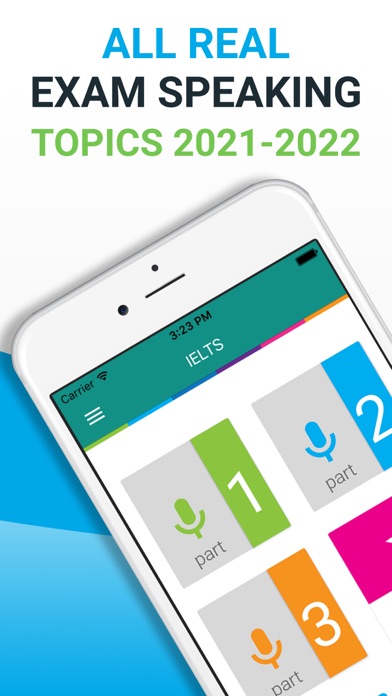


Download and install IELTS Speaking Assistant on your Laptop or Desktop computer
Hurray! Seems an app like ielts speaking assistant is available for Windows! Download below:
| SN | App | Download | Review | Maker |
|---|---|---|---|---|
| 1. |  IELTS in Taiwan and Around the World IELTS in Taiwan and Around the World |
Download | 4.8/5 6 Reviews |
Or follow the guide below to use on PC:
Not satisfied? Check for compatible PC Apps or Alternatives
| App | Download | Rating | Maker |
|---|---|---|---|
 ielts speaking assistant ielts speaking assistant |
Get App or Alternatives | 37 Reviews |
Or follow the guide below to use on PC:
If you want to install and use the IELTS Speaking Assistant app on your PC or Mac, you will need to download and install a Desktop App emulator for your computer. We have worked diligently to help you understand how to use this app for your computer in 4 simple steps below:
Step 1: Download an Android emulator for PC and Mac
Step 2: Install the emulator on your PC or Mac
Now that you have downloaded the emulator of your choice, go to the Downloads folder on your computer to locate the emulator or Bluestacks application.
Once you have found it, click it to install the application or exe on your PC or Mac computer.
Now click Next to accept the license agreement.
Follow the on screen directives in order to install the application properly.
If you do the above correctly, the Emulator app will be successfully installed.
Now, open the Emulator application you have installed and look for its search bar. Once you found it, type IELTS Speaking Assistant in the search bar and press Search. Click on IELTS Speaking Assistantapplication icon. A window of IELTS Speaking Assistant on the Play Store or the app store will open and it will display the Store in your emulator application. Now, press the Install button and like on an iPhone or Android device, your application will start downloading. Now we are all done.
You will see an icon called «All Apps».
Click on it and it will take you to a page containing all your installed applications.
You should see the icon. Click on it and start using the application.
Step 4: for Mac OS
Hi. Mac user!
The steps to use IELTS Speaking Assistant for Mac are exactly like the ones for Windows OS above. All you need to do is install the Nox Application Emulator or Bluestack on your Macintosh. The links are provided in step one
Need help or Can’t find what you need? Kindly contact us here →
IELTS Speaking Assistant On iTunes
| Download | Developer | Rating | Score | Current version | Adult Ranking |
|---|---|---|---|---|---|
| Free On iTunes | Virtual Education OU | 37 | 3.62162 | 2.2.3 | 4+ |
Thank you for reading this tutorial. Have a nice day!
IELTS Speaking Assistant Software Features and Description
Top Pcmac Reviews
Whom try ready for ielts exam proposal read this app
Premium subscription unlock issue
Nothing is showing in this app
Not able to log in after payment
Источник
If you are taking IELTS in January, February, March or April 2023, you need to prepare 65 topics that are marked in the IELTS Speaking Assistant app ‘September 2022 — April 2023′ + 65 topics that appeared in the first week of January 2023’ These topics are marked ‘January — August 2023’
If you are taking IELTS in May, June, July or August 2023, you need to prepare 65 topics that are marked in the IELTS Speaking Assistant app ‘January — August 2023′ + 65 topics that will appeared in the first week of May 2023’ These topics will be marked ‘May — December 2023’
If you are taking IELTS in 2024 or later, now you should focus on the other 3 components of the test because speaking topics that you’ll need to prepare will only become available after 1 May 2023
The earlier you start, the fewer topics per day you’ll have to learn later. Subscribe for the IELTS Speaking Assistant app and get fully prepared for your IELTS speaking test! You can buy a subscription in the BUY section of the app or on our website www.ielts-assistant.net









