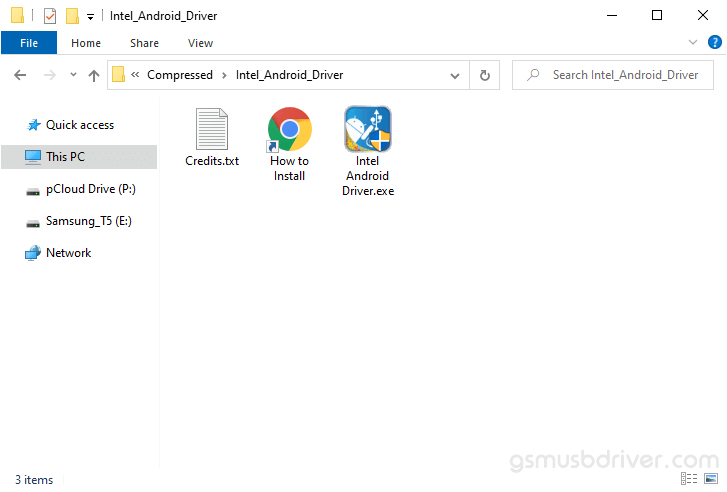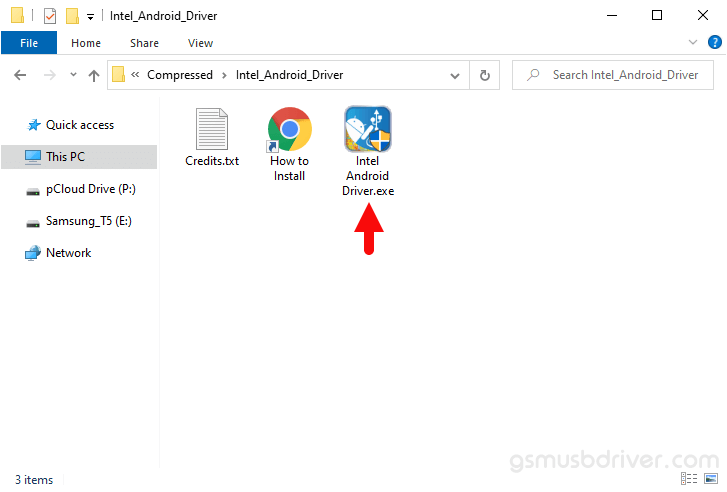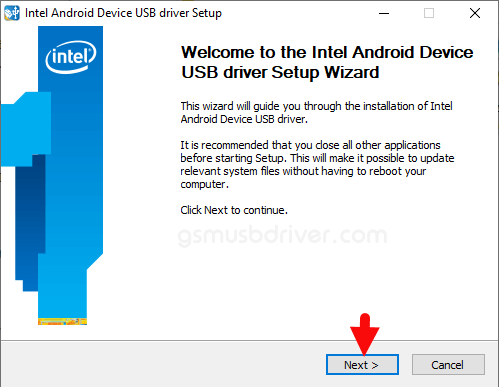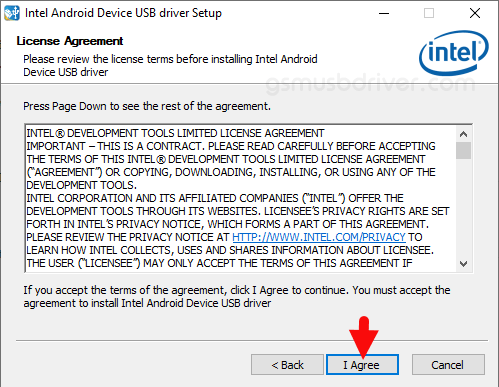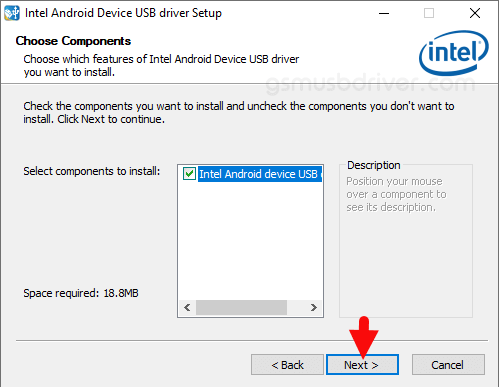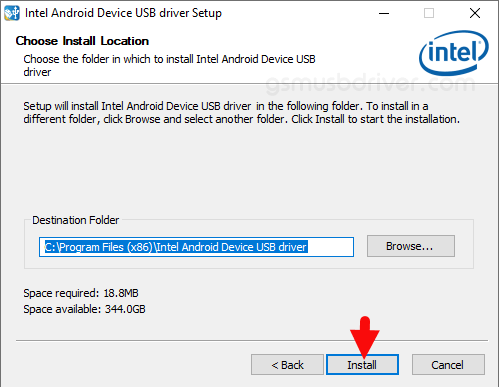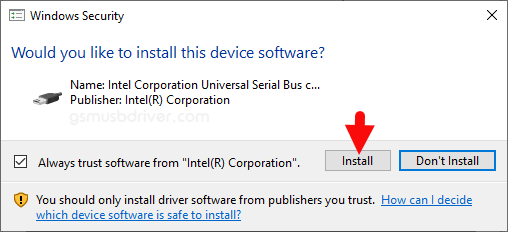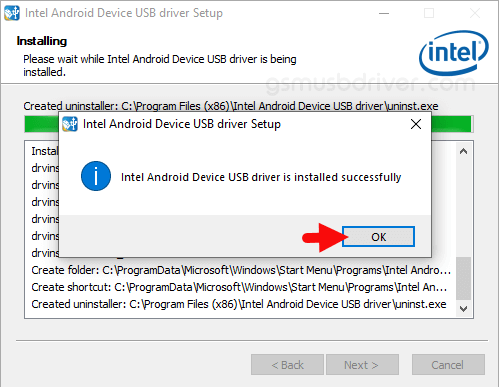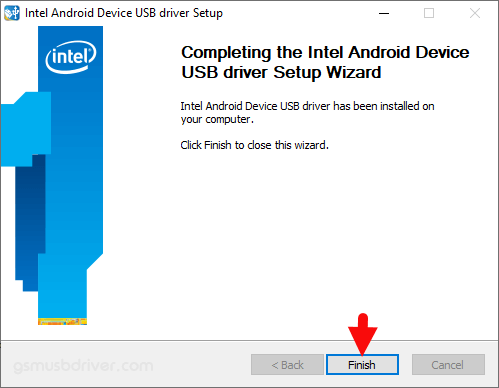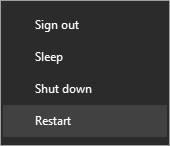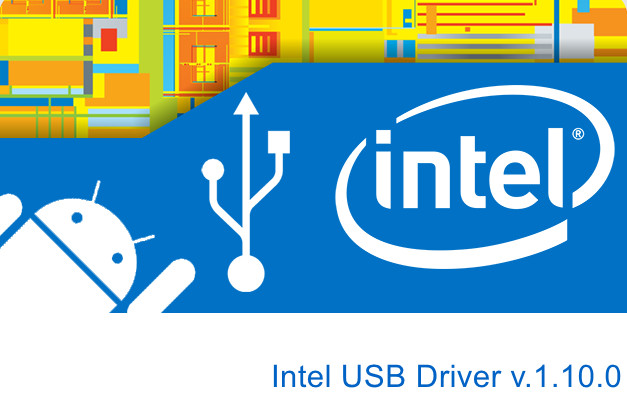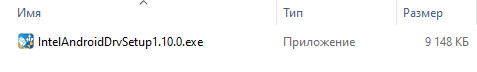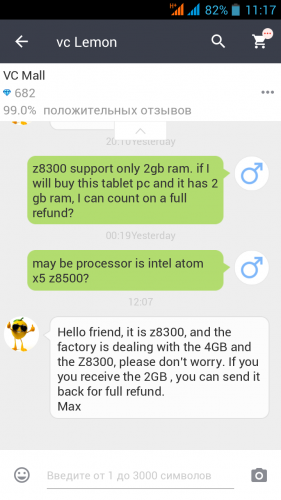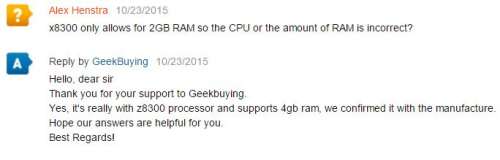These are instructions on how to install the Intel Android Driver on Windows Computer (this method can be used on Windows XP, Windows 7, Windows 8, 8.1, and Windows 10).
Requirements: You need to have the Windows Computer and the Intel Android Driver to follow the below guidelines.
Install Intel Android Driver in 10 Seconds
- Download and extract the driver package on the Computer. If in case, you have already downloaded and extracted the driver package, then SKIP this step.
- Once the driver package is extracted on the computer, you will be able to see the following files:
- Open Intel Android Driver.exe to Launch the Setup:
- Click on the Next Button:
- Click on the I Agree button:
- Click on the Next Button:
- Click on the Install Button:
- Again, Click on the Install Button:
- Click on the OK Button:
- Once the installation process is completed, Click on the Finish button to exit the Setup.
- Restart the Computer.
Once the computer is restarted, you can easily connect your Intel Android Devices to the computer without facing any issue.
Readme Once:
[*] We have used the Intel Android Driver v1.10.0 to create the above manual. If you wish, you can download the same driver from here.
[*] Driver Signature Error: If you are facing Driver Signature Error while installing the USB Driver, then head over to How to Fix Driver Signature Error page.
[*] Driver Easy: We recommend you to use Driver Easy application to update all the computer drivers in a Single Click.
[*] Credits: Intel Android Driver is created and distributed by Intel Corporation. So, full credit goes to them for sharing the driver for free.
Intel USB Driver for Android Devices
Поиск по ID
Введите ИД оборудования, например, PCIVEN_10EC&DEV_8168&SUBSYS_99EB1019
Intel USB Driver v.1.10.0 for Android Devices Windows XP / Vista / 7 / 8 / 8.1 / 10 32-64 bits
Дата: 2021-09-05 • Категория: Главная » Смартфон » Intel
Подробнее о пакете драйверов:Тип: драйвер |
Intel USB Driver for Android Devices. Характеристики драйвера
Драйверпак версии 1.10.0 от компании Intel для устройств на базе Андроид. Предензначен для установки на Windows XP, Windows Vista, Windows 7, Windows 8, Windows 8.1 и Windows 10 32-64 бита.
Для автоматической установки скачайте и запустите файл — IntelAndroidDrvSetup1.10.0.exe.
Версия драйверов:
- intc_adb.inf — v.1.4.4.0 от 30.10.2013
- intc_mtp.inf — v.1.4.4.0 от 30.10.2013
- intc_cdcserial.inf — v.1.4.4.0 от 30.10.2013
- intc_dvctrace.inf — v.1.4.4.0 от 30.10.2013
- intc_rndis.inf — v.1.4.4.0 от 30.10.2013
- intc_usbcomp.inf — v.1.4.4.0 от 30.10.2013
Внимание! Перед установкой драйвера Intel USB Driver for Android Devices рекомендутся удалить её старую версию. Удаление драйвера особенно необходимо — при замене оборудования или перед установкой новых версий драйверов для видеокарт. Узнать об этом подробнее можно в разделе FAQ.
Скриншот файлов архива
Файлы для скачивания (информация)
IntelAndroidDrvSetup1.10.0.exe — (8.9 mb) v.1.9.0.0 от 15.04.2015
Поддерживаемые устройства (ID оборудований):
| USBVID_18D1&PID_4EE0 | Google Inc. Nexus 4 (bootloade r) |
| USBVID_18D1&PID_4EE7 | |
| USBVID_413C&PID_09EF | |
| USBVID_413C&PID_B149 | |
| USBVID_413C&PID_B14A | |
| USBVID_413C&PID_B14B | |
| USBVID_413C&PID_B14B&MI_00 | |
| USBVID_413C&PID_B14B&MI_01 | |
| USBVID_413C&PID_B14D | |
| USBVID_413C&PID_B14D&MI_01 | |
| USBVID_413C&PID_B14E | |
| USBVID_413C&PID_B14E&MI_00 | |
| USBVID_413C&PID_B14F | |
| USBVID_413C&PID_B14F&MI_00 | |
| USBVID_413C&PID_B14F&MI_02 | |
| USBVID_413C&PID_B150 | |
| USBVID_413C&PID_B150&MI_00 | |
| USBVID_413C&PID_B150&MI_02 | |
| USBVID_413C&PID_B150&MI_04 | |
| USBVID_413C&PID_B151 | |
| USBVID_413C&PID_B152 | |
| USBVID_413C&PID_B153 | |
| USBVID_413C&PID_B153&MI_00 | |
| USBVID_413C&PID_B153&MI_01 | |
| USBVID_413C&PID_B155 | |
| USBVID_413C&PID_B155&MI_01 | |
| USBVID_413C&PID_B156 | |
| USBVID_413C&PID_B156&MI_00 | |
| USBVID_413C&PID_B157 | |
| USBVID_413C&PID_B157&MI_00 | |
| USBVID_413C&PID_B157&MI_02 | |
| USBVID_413C&PID_B158 | |
| USBVID_413C&PID_B158&MI_00 | |
| USBVID_413C&PID_B158&MI_02 | |
| USBVID_413C&PID_B158&MI_04 | |
| USBVID_8087&PID_09EF | |
| USBVID_8087&PID_09f1 | |
| USBVID_8087&PID_09f1&MI_02 | |
| USBVID_8087&PID_09f2 | |
| USBVID_8087&PID_09F2&MI_01 | |
| USBVID_8087&PID_09f2&MI_02 | |
| USBVID_8087&PID_09f3 | |
| USBVID_8087&PID_09f3&MI_00 | |
| USBVID_8087&PID_09f4 | |
| USBVID_8087&PID_09f4&MI_00 | |
| USBVID_8087&PID_09F4&MI_02 | |
| USBVID_8087&PID_09f6 | |
| USBVID_8087&PID_09F6&MI_01 | |
| USBVID_8087&PID_09F6&MI_02 | |
| USBVID_8087&PID_09F8 | |
| USBVID_8087&PID_09f8&MI_00 | |
| USBVID_8087&PID_09f8&MI_02 | |
| USBVID_8087&PID_09F8&MI_04 | |
| USBVID_8087&PID_09FB | |
| USBVID_8087&PID_09FC | |
| USBVID_8087&PID_09FC&MI_00 | |
| USBVID_8087&PID_09FC&MI_01 | |
| USBVID_8087&PID_09FE | |
| USBVID_8087&PID_09FE&MI_01 | |
| USBVID_8087&PID_0A14 | |
| USBVID_8087&PID_0A15 | |
| USBVID_8087&PID_0A16 | |
| USBVID_8087&PID_0A16&MI_00 | |
| USBVID_8087&PID_0A16&MI_01 | |
| USBVID_8087&PID_0A18 | |
| USBVID_8087&PID_0A18&MI_01 | |
| USBVID_8087&PID_0A19 | |
| USBVID_8087&PID_0A19&MI_00 | |
| USBVID_8087&PID_0A1A | |
| USBVID_8087&PID_0A1A&MI_00 | |
| USBVID_8087&PID_0A1A&MI_02 | |
| USBVID_8087&PID_0A1B | |
| USBVID_8087&PID_0A1B&MI_00 | |
| USBVID_8087&PID_0A1B&MI_02 | |
| USBVID_8087&PID_0A1B&MI_04 | |
| USBVID_8087&PID_0A1F | |
| USBVID_8087&PID_0A1F&MI_00 | |
| USBVID_8087&PID_0A1F&MI_01 | |
| USBVID_8087&PID_0A20 | |
| USBVID_8087&PID_0A21 | |
| USBVID_8087&PID_0A21&MI_00 | |
| USBVID_8087&PID_0A21&MI_01 | |
| USBVID_8087&PID_0A21&MI_02 | |
| USBVID_8087&PID_0A23 | |
| USBVID_8087&PID_0A23&MI_01 | |
| USBVID_8087&PID_0A23&MI_02 | |
| USBVID_8087&PID_0A24 | |
| USBVID_8087&PID_0A24&MI_00 | |
| USBVID_8087&PID_0A25 | |
| USBVID_8087&PID_0A25&MI_00 | |
| USBVID_8087&PID_0A25&MI_02 | |
| USBVID_8087&PID_0A25&MI_03 | |
| USBVID_8087&PID_0A26 | |
| USBVID_8087&PID_0A26&MI_00 | |
| USBVID_8087&PID_0A26&MI_02 | |
| USBVID_8087&PID_0A26&MI_04 | |
| USBVID_8087&PID_0A26&MI_05 | |
| USBVID_8087&PID_0A31 | |
| USBVID_8087&PID_0A31&MI_00 | |
| USBVID_8087&PID_0A31&MI_02 | |
| USBVID_8087&PID_0A31&MI_04 | |
| USBVID_8087&PID_0A31&MI_06 | |
| USBVID_8087&PID_0A49 | |
| USBVID_8087&PID_0A49&MI_00 | |
| USBVID_8087&PID_0A49&MI_01 | |
| USBVID_8087&PID_0A49&MI_03 | |
| USBVID_8087&PID_0A4a | |
| USBVID_8087&PID_0A4a&MI_00 | |
| USBVID_8087&PID_0A4a&MI_01 | |
| USBVID_8087&PID_0A4b | |
| USBVID_8087&PID_0A4b&MI_01 | |
| USBVID_8087&PID_0A4b&MI_03 | |
| USBVID_8087&PID_0A4c | |
| USBVID_8087&PID_0A4c&MI_01 | |
| USBVID_8087&PID_0A4d | |
| USBVID_8087&PID_0A4d&MI_00 | |
| USBVID_8087&PID_0A4d&MI_02 | |
| USBVID_8087&PID_0A4d&MI_04 | |
| USBVID_8087&PID_0A4e | |
| USBVID_8087&PID_0A4e&MI_00 | |
| USBVID_8087&PID_0A4e&MI_02 | |
| USBVID_8087&PID_0A5D | |
| USBVID_8087&PID_0A5E | |
| USBVID_8087&PID_0A5F | |
| USBVID_8087&PID_0A5F&MI_00 | |
| USBVID_8087&PID_0A5F&MI_01 | |
| USBVID_8087&PID_0A61 | |
| USBVID_8087&PID_0A61&MI_01 | |
| USBVID_8087&PID_0A62 | |
| USBVID_8087&PID_0A62&MI_00 | |
| USBVID_8087&PID_0A63 | |
| USBVID_8087&PID_0A63&MI_00 | |
| USBVID_8087&PID_0A63&MI_02 | |
| USBVID_8087&PID_0A64 | |
| USBVID_8087&PID_0A64&MI_00 | |
| USBVID_8087&PID_0A64&MI_02 | |
| USBVID_8087&PID_0A64&MI_04 | |
| USBVID_8087&PID_0A65 | |
| USBVID_8087&PID_0A8B | |
| USBVID_8087&PID_0A8C | |
| USBVID_8087&PID_0A8D | |
| USBVID_8087&PID_0A8D&MI_00 | |
| USBVID_8087&PID_0A8D&MI_01 | |
| USBVID_8087&PID_0A8F | |
| USBVID_8087&PID_0A8F&MI_01 | |
| USBVID_8087&PID_0A90 | |
| USBVID_8087&PID_0A90&MI_00 | |
| USBVID_8087&PID_0A91 | |
| USBVID_8087&PID_0A91&MI_00 | |
| USBVID_8087&PID_0A91&MI_02 | |
| USBVID_8087&PID_0A92 | |
| USBVID_8087&PID_0A92&MI_00 | |
| USBVID_8087&PID_0A92&MI_01 | |
| USBVID_8087&PID_0A92&MI_03 | |
| USBVID_8087&PID_0A93 | |
| USBVID_8087&PID_0A93&MI_00 | |
| USBVID_8087&PID_0A93&MI_02 | |
| USBVID_8087&PID_0A93&MI_03 | |
| USBVID_8087&PID_0FFF |
Другие драйверы от Intel
Intel Android USB Driver
v.1.5.0
v.1.4.4.0
***
- Реклама на сайте
Сайт не содержит материалов, защищенных авторскими правами. Все файлы взяты из открытых источников.
© 2012-2023 DriversLab | Каталог драйверов, новые драйвера для ПК, скачать бесплатно для Windows
kamtizis@mail.ru
Страница сгенерирована за 0.527077 секунд
Содержание
- Installation Instructions for the Intel® USB Driver for Android* devices
- System Requirements
- Installation steps
- Supported USB profiles
- Troubleshooting
- Intel Android Driver Download
- Supported Models
- Manufacturers
- Supported Operating Systems
- File Name
- Versions
- Find Related Drivers
- Uploaded By
- Recent Help Articles
- More Popular Downloads
- Related Driver Updates
- How to Update Android Device Drivers Quickly & Easily
- Step 1 — Download Your Driver
- Step 2 — Install Your Driver
- How to Open Device Manager
- How to Install a driver from Device Manager
- Приложение Intel® Driver & Support Assistant
- Автоопределение продукции Intel®
- Загрузить драйверы и ПО
- Релевантная поддержка продукции
- Шаг 1. Загрузка и запуск
- Шаг 2. Установка
- Шаг 3. Запуск Support Assistant
- Подробнее о приложении Intel® Driver & Support Assistant
- Требуется дополнительная информация о поддержке?
- Вам нужна дополнительная помощь?
- Оставьте отзыв
- Download Intel Android USB Driver (all versions)
- Features of Intel Android USB Driver
- Download Intel Android USB Driver
- Intel Android Driver Download
- Supported Models
- Manufacturers
- Supported Operating Systems
- File Name
- Versions
- Find Related Drivers
- Uploaded By
- Recent Help Articles
- More Popular Downloads
- Related Driver Updates
- How to Update Android Device Drivers Quickly & Easily
- Step 1 — Download Your Driver
- Step 2 — Install Your Driver
- How to Open Device Manager
- How to Install a driver from Device Manager
Installation Instructions for the Intel® USB Driver for Android* devices
Published: 11/27/2013 Last Updated: 08/13/2015
This document will guide you through installing the Intel® Android* USB Driver package which will enable you to connect your Windows* based machine to your Android device that contains an Intel® Atom™ processor inside.
System Requirements
Hardware Requirements:
Android Mobile device with the Intel Atom Processor inside except SoFIA
A micro-USB to USB cable (same cable used to charge device)
Supported Host Operating Systems:
Windows® 10 (32/64-bit)
Windows 8.1 (32/64-bit)
Windows 8 (32/64-bit)
Windows 7 (32/64-bit)
Windows Vista (32/64-bit)
Windows XP (32-bit only)
Supported Android Device Operating Systems:
Android 2.3.7 – Gingerbread (GB)
Android 4.0.x – Ice Cream Sandwich (ICS)
Android 4.4 – Kit Kat
Android 5.x – Lollipop
Installation steps
Warning: Make sure you do not have your Android device connected to your computer during the installation process.
- Download the installer package from https://software.intel.com/content/www/us/en/develop/android/tools.html
- Run the installer and accept the Windows User Account Control (UAC) prompt, if applicable.
- You will see the following screen. Click Next to continue. (If the installer detects an older version of the driver, accept to uninstall it.)
You will see the following screen. Read and agree to the Intel Android USB Driver End-User License Agreement (EULA).
You will prompted to select components as seen on the screen below. Click on next button to proceed.
Choose the path for the installation and click Install.
The installer will proceed to install Android USB drivers. This may take a few minutes to complete.
After the driver installation is completed, click OK on the pop-up note and then click on Finish to close the installation program.
Supported USB profiles
After installing the USB driver package, plug in your Android device to your computer using your micro-USB to USB cable. The following are the supported USB profiles via the Intel Android USB Driver package:
- ADB (Android Debug Bridge): This is the debug interface of Android. It is mandatory to ise in order to re-flash, and debug.
- MTP (Media Transfer Protocol): This is Windows protocol to facilitate the transfer of media files.
- PTP (Picture Transfer Protocol): This is Windows protocol to allow the transfer of images from digital cameras to computers.
- RNDIS: This functionality provides a virtual Ethernet link using phone network.
- CDC Serial (Modem AT Proxy): This functionality provides the link to Modem to allow to use AT commands through a virtual com port:
Troubleshooting
1/ Device is not recognized at all
- These drivers are only for Intel® devices. If you’re using a device from one of our OEM, please get the drivers directly from their web site, or you can use the list of links provided by Google here.
2/ I have errors in Windows Device Manager
- Open Windows Device Manager:
- You may see USB Mass Storage instead of ADB Device. If it’s the case, right click on Mass Storage device icon and select ‘Uninstall’.
Then unplug your device from the computer and install drivers’ setup again. - You may see Android Device with yellow warning icon. If it’s the case, right click on Android Device icon and select ‘Uninstall’.
Then unplug your device from the computer and install drivers’ setup again
- You may see USB Mass Storage instead of ADB Device. If it’s the case, right click on Mass Storage device icon and select ‘Uninstall’.
3/ I can see Portable Device but no Android Debug Bridge (ADB) profile
You may have not enabled “USB Debugging” option.
The developer options on your phone are hidden by default. Open the settings on your phone, and find the About section. Look through it until you see the «Build number» entry. Tap it five times in quick succession, and you should see a small dialog letting you know that you’re now a developer.
Come back to Settings main menu and go into Developer Options, then enable USB Debugging.
4/ I’m old school and still using Windows XP. When I activate MTP there is no pop-up to allow me to access phone file system or transfer media files.
MTP is not supported by default with Windows XP. You have to install Windows Media Player 10 or later.
Intel Android Driver Download
Supported Models
Manufacturers
Supported Operating Systems
Windows 8, Windows 8 (64 bit), Windows 7, Windows 7 (64 bit), Windows Vista, Windows Vista (64 bit), Windows XP, Windows XP (64 bit)
File Name
Versions
Uploaded By
Sam H. (DG Staff Member) on 21-Jun-2015
- Updates PC Drivers Automatically
- Identifies & Fixes Unknown Devices
- Supports Windows 10, 8, 7, Vista, XP
Recent Help Articles
More Popular Downloads
How to Update Android Device Drivers Quickly & Easily
Step 1 — Download Your Driver
To get the Android driver, click the green download button above. After you complete your download, move on to Step 2.
If the driver listed is not the right version or operating system, search our driver archive for the correct version. Enter Android into the search box above and then submit. In the results, choose the best match for your PC and operating system.
Tech Tip: If you are having trouble deciding which is the right driver, try the Driver Update Utility for Android. It is a software utility which automatically finds and downloads the right driver.
To find the newest driver, you may need to visit the Intel website. Most major device manufacturers update their drivers regularly.
Step 2 — Install Your Driver
Once you have downloaded your new driver, you’ll need to install it. In Windows, use a built-in utility called Device Manager, which allows you to see all of the devices recognized by your system, and the drivers associated with them.
How to Open Device Manager
In Windows 10 & Windows 8.1, right-click the Start menu and select Device Manager
In Windows 8, swipe up from the bottom, or right-click anywhere on the desktop and choose «All Apps» -> swipe or scroll right and choose «Control Panel» (under Windows System section) -> Hardware and Sound -> Device Manager
In Windows 7, click Start -> Control Panel -> Hardware and Sound -> Device Manager
In Windows Vista, click Start -> Control Panel -> System and Maintenance -> Device Manager
In Windows XP, click Start -> Control Panel -> Performance and Maintenance -> System -> Hardware tab -> Device Manager button
How to Install a driver from Device Manager
Locate the device and model that is having the issue and double-click on it to open the Properties dialog box.
Select the Driver tab.
Click the Update Driver button and follow the instructions.
In most cases, you will need to reboot your computer in order for the driver update to take effect.
Tech Tip: Driver downloads and updates come in a variety of file formats with different file extensions. For example, you may have downloaded an EXE, INF, ZIP, or SYS file. Each file type has a slighty different installation procedure to follow.
For more help, visit our Driver Support Page for step-by-step videos on how to install drivers for every file type.
Приложение Intel® Driver & Support Assistant
Intel® Driver & Support Assistant обеспечивает актуальное состояние системы, предоставляя персонализированную поддержку и удобный процесс обновления для большинства аппаратного обеспечения Intel. Список исключений драйверов и ПО.
Примечание. Данное приложение поддерживается в Microsoft Windows 7, Windows 8, Windows 8.1 и Windows® 10 для браузеров Chrome, Firefox и Edge* (версии 44.17763/18.17763 и более поздних).
Автоопределение продукции Intel®
Персонализированная интегрированная системная поддержка вашей продукции Intel®.
Загрузить драйверы и ПО
При использовании этой утилиты отображается специально подобранный список доступных обновлений для определенной продукции Intel®.
Релевантная поддержка продукции
Получите подходящую поддержку для вашей продукции Intel®.
Шаг 1. Загрузка и запуск
Загрузите приложение Intel® Driver & Support Assistant.
Шаг 2. Установка
Следуйте инструкциям на экране, чтобы установить ПО.
Шаг 3. Запуск Support Assistant
Получите доступ к обновленным версиям драйверов и ПО для вашего аппаратного обеспечения Intel.
Подробнее о приложении Intel® Driver & Support Assistant
Требуется дополнительная информация о поддержке?
Вам нужна дополнительная помощь?
Оставьте отзыв
Для работы технологий Intel может потребоваться специальное оборудование, ПО или активация услуг. // Ни один продукт или компонент не может обеспечить абсолютную защиту. // Ваши расходы и результаты могут отличаться. // Производительность зависит от вида использования, конфигурации и других факторов. // См. наши юридические уведомления и отказ от ответственности. // Корпорация Intel выступает за соблюдение прав человека и избегает причастности к их нарушению. См. Глобальные принципы по защите прав человека корпорации Intel Продукция и программное обеспечение Intel предназначены только для использования в приложениях, которые не приводят или не способствуют нарушению всемирно признанных прав человека.
Download Intel Android USB Driver (all versions)
Intel Android USB Driver allows you to connect your Intel Atom processor Based Android Devices to the computer without the need to install any PC Suite Application.
Here on this page, we have managed to share the latest version of Intel Android USB Drivers along with the previous versions.
Features of Intel Android USB Driver
Small Size and Auto Installer:
The size of the driver package is approximately 9 MB only and comes as an installer application. Download the driver package and open it, and follow the screen instructions to install it on the computer.
For Intel Atom Processor Only:
Intel Android USB Driver works only for the Android devices running on the Intel Atom processor. It will not work on devices having other chipsets than the Intel Atom processor.
Supports Windows Computer:
Intel Android USB Drivers is only available for Windows Computer. With the support to Windows XP, Windows Vista, Windows 7, Windows 8, Windows 8.1, and Windows 10. There is no official Intel Android Driver for Linux and Mac Computer.
Download Intel Android USB Driver
Intel Android Driver is compatible with all versions of Windows OS, including Windows XP to Windows 10 (x32 or x64 bit). If in case you were looking for the latest version of the Intel Android Driver, then use the following links to get it on your computer:
[*] The Driver will only work for the devices having Intel Atom processor. If you are trying to install the Driver for any other Chipsets, then it wont work for you.
[*] Compatibility: Intel USB Driver supports Windows Computer Only, including Windows XP, Windows Vista, Windows 7, Windows 8, Windows 8.1, and Windows 10.
[*] If you are going to use the older version of Intel Android USB drivers, then you may face compatibility issues on Windows 8 and 8.1. To fix this, you need to run the setup under the compatibility mode set for Windows XP.
[*] Credits: Intel Android USB Driver is created and distributed by Intel, LLC. So, full credit goes to them for sharing the USB Driver for free.
Intel Android Driver Download
Supported Models
Manufacturers
Supported Operating Systems
Windows 8, Windows 8 (64 bit), Windows 7, Windows 7 (64 bit), Windows Vista, Windows Vista (64 bit), Windows XP, Windows XP (64 bit)
File Name
Versions
Uploaded By
Sam H. (DG Staff Member) on 21-Jun-2015
- Updates PC Drivers Automatically
- Identifies & Fixes Unknown Devices
- Supports Windows 10, 8, 7, Vista, XP
Recent Help Articles
More Popular Downloads
How to Update Android Device Drivers Quickly & Easily
Step 1 — Download Your Driver
To get the Android driver, click the green download button above. After you complete your download, move on to Step 2.
If the driver listed is not the right version or operating system, search our driver archive for the correct version. Enter Android into the search box above and then submit. In the results, choose the best match for your PC and operating system.
Tech Tip: If you are having trouble deciding which is the right driver, try the Driver Update Utility for Android. It is a software utility which automatically finds and downloads the right driver.
To find the newest driver, you may need to visit the Intel website. Most major device manufacturers update their drivers regularly.
Step 2 — Install Your Driver
Once you have downloaded your new driver, you’ll need to install it. In Windows, use a built-in utility called Device Manager, which allows you to see all of the devices recognized by your system, and the drivers associated with them.
How to Open Device Manager
In Windows 10 & Windows 8.1, right-click the Start menu and select Device Manager
In Windows 8, swipe up from the bottom, or right-click anywhere on the desktop and choose «All Apps» -> swipe or scroll right and choose «Control Panel» (under Windows System section) -> Hardware and Sound -> Device Manager
In Windows 7, click Start -> Control Panel -> Hardware and Sound -> Device Manager
In Windows Vista, click Start -> Control Panel -> System and Maintenance -> Device Manager
In Windows XP, click Start -> Control Panel -> Performance and Maintenance -> System -> Hardware tab -> Device Manager button
How to Install a driver from Device Manager
Locate the device and model that is having the issue and double-click on it to open the Properties dialog box.
Select the Driver tab.
Click the Update Driver button and follow the instructions.
In most cases, you will need to reboot your computer in order for the driver update to take effect.
Tech Tip: Driver downloads and updates come in a variety of file formats with different file extensions. For example, you may have downloaded an EXE, INF, ZIP, or SYS file. Each file type has a slighty different installation procedure to follow.
For more help, visit our Driver Support Page for step-by-step videos on how to install drivers for every file type.

Название драйвера
INTEL ANDROID ADB INTERFACE
Актуальная версия
1.2.0.0
Подраздел
Телефоны INTEL INTEL ANDROID ADB INTERFACE
Драйвера INTEL ANDROID ADB INTERFACE для Windows x64
Драйвера INTEL ANDROID ADB INTERFACE для Windows x86
Драйвера INTEL ANDROID ADB INTERFACE скачать бесплатно
|
Устройства |
ОС |
ID |
Inf |
Ссылка |
|---|---|---|---|---|
|
INTEL ANDROID ADB INTERFACE 1.2.0.0
|
Windows 7 x64 Windows 7 x86 Windows Vista x64 Windows Vista x86 Windows XP SP2 x64 Windows XP SP2 x86 Windows XP x64 Windows XP x86 |
USBVID_8087&PID_09F1 |
intc_adb.inf, intc_usbcomp.inf |
Скачать |
|
INTEL ANDROID ADB INTERFACE 1.2.0.0
|
Windows 7 x64 Windows 7 x86 Windows Vista x64 Windows Vista x86 Windows XP SP2 x64 Windows XP SP2 x86 Windows XP x64 Windows XP x86 |
USBVID_8087&PID_09F1 |
intc_adb.inf, intc_usbcomp.inf |
Скачать |
|
INTEL ANDROID ADB INTERFACE 1.2.0.0
|
Windows 7 x64 Windows 7 x86 Windows Vista x64 Windows Vista x86 Windows XP SP2 x64 Windows XP SP2 x86 Windows XP x64 Windows XP x86 |
USBVID_8087&PID_09F1 |
intc_adb.inf, intc_usbcomp.inf |
Скачать |
|
INTEL ANDROID ADB INTERFACE 1.2.0.0
|
Windows 7 x64 Windows 7 x86 Windows Vista x64 Windows Vista x86 Windows XP SP2 x64 Windows XP SP2 x86 Windows XP x64 Windows XP x86 |
USBVID_8087&PID_09F6 |
intc_adb.inf, intc_usbcomp.inf |
Скачать |
|
INTEL ANDROID ADB INTERFACE 1.2.0.0
|
Windows 7 x64 Windows 7 x86 Windows Vista x64 Windows Vista x86 Windows XP SP2 x64 Windows XP SP2 x86 Windows XP x64 Windows XP x86 |
USBVID_8087&PID_09F6 |
intc_adb.inf, intc_usbcomp.inf |
Скачать |
|
INTEL ANDROID ADB INTERFACE 1.2.0.0
|
Windows 7 x64 Windows 7 x86 Windows Vista x64 Windows Vista x86 Windows XP SP2 x64 Windows XP SP2 x86 Windows XP x64 Windows XP x86 |
USBVID_8087&PID_09F6 |
intc_adb.inf, intc_usbcomp.inf |
Скачать |
|
INTEL ANDROID ADB INTERFACE 1.2.0.0
|
Windows 7 x64 Windows 7 x86 Windows Vista x64 Windows Vista x86 Windows XP SP2 x64 Windows XP SP2 x86 Windows XP x64 Windows XP x86 |
USBVID_8087&PID_09F6 |
intc_adb.inf, intc_usbcomp.inf |
Скачать |
|
INTEL ANDROID ADB INTERFACE 1.2.0.0
|
Windows 7 x64 Windows 7 x86 Windows Vista x64 Windows Vista x86 Windows XP SP2 x64 Windows XP SP2 x86 Windows XP x64 Windows XP x86 |
USBVID_8087&PID_0A14 |
intc_adb.inf |
Скачать |
|
INTEL ANDROID ADB INTERFACE 1.2.0.0
|
Windows 7 x64 Windows 7 x86 Windows Vista x64 Windows Vista x86 Windows XP SP2 x64 Windows XP SP2 x86 Windows XP x64 Windows XP x86 |
USBVID_8087&PID_0A14 |
intc_adb.inf |
Скачать |
|
INTEL ANDROID ADB INTERFACE 1.2.0.0
|
Windows 7 x64 Windows 7 x86 Windows Vista x64 Windows Vista x86 Windows XP SP2 x64 Windows XP SP2 x86 Windows XP x64 Windows XP x86 |
USBVID_8087&PID_09EF |
intc_adb.inf |
Скачать |
|
INTEL ANDROID ADB INTERFACE 1.2.0.0
|
Windows 7 x64 Windows 7 x86 Windows Vista x64 Windows Vista x86 Windows XP SP2 x64 Windows XP SP2 x86 Windows XP x64 Windows XP x86 |
USBVID_8087&PID_09EF |
intc_adb.inf |
Скачать |
Список DEVID для INTEL ANDROID ADB INTERFACE
Содержание
- Intel android ad driver windows 10
- Intel Android device USB driver
- Описание
- Download Intel Android USB Driver (all versions)
- Features of Intel Android USB Driver
- Download Intel Android USB Driver
- Intel android ad driver windows 10
- Intel android ad driver windows 10
Intel® Atom™ x5-Z8300 Processor
(2M Cache, up to 1.84 GHz)
Макс. объем памяти (зависит от типа памяти) 2 GB
Может опечатка в описании планшета и у него другой процессор?:
Intel® Atom™ x5-Z8500 Processor
(2M Cache, up to 2.24 GHz)
Макс. объем памяти (зависит от типа памяти) 8 GB
Разница в стоимости процессоров 5$, будет странно если сэкономили на проце и при этом поставили память, которая не будет поддерживаться в полном объеме.
То что Cherry Trail, это не значит что поддержка 4 GB памяти. Все зависит от контроллера памяти.
И уже сейчас с 4 GB памяти PIPO W1S можно купить на ebay, http://www.ebay.com/it…r=&hash=item2808ff9c89
Вот интересно, это программный фикс для поддержки 4GB памяти Intel Cherry Trail Z8300 или Intel сам не знает что пишет в описании процессора? Третьего не дано.

Из последних новостей( что-то тут тема не сильно жива). Чуви организовало сбор денег на этот планшет и не понятно, что будет если деньги не соберут.
Так же заявили что батарея всего 6600mAH и нет usb 3.0
какой смысл помогать собирать деньги для чуви, когда вокруг полно конкурентов уже фактически начавших продавать тоже самое и без всякого сбора (тот же pipo w1s).
Меня больше всего интересует, что там будет с системой охлаждения.
Не будет ли срабатывать троллинг через 5 минут после просмотра видео.
Добавлено 25.10.2015, 16:44:
и кому нужен usb 3.0 на планшете такого уровня? для чего? ерунда.
Согласен, устарел уже USB 3.0. Сюда бы USB Type-C 🙂 Но видимо не судьба
более мощный спу скорее всего не ставят как раз из-за невозможности справиться с нагревом.
ведь разница в цене между процессорами пару баксов.
у меня есть приставочка pipo x7 и вот по ней я знаю, что китайцев (по крайней мере pipo) абсолютно не волнует что там с нагревом и перегревом.
если первую минуту тротллинг не срабатывает у устройства, значит все ок, все зашибись, остальное нас не волнует. :))
а потом народ купивший этот продукт годами дорабатывает собственными руками охлаждение.
а учитывая, что это планшет, а не пк, то своими руками там уже мало что можно будет доработать.
у чуви заявлены 2х мегапиксельные камеры.
у pipo фронт 5мп и 2мп лоб.
пипо выходит покруче. правда у пипы заявлен аккум на 6. у чуви 8.
как-то не верится что в одиноковых по размеру корпусах решили настолько разные аккумуляторы конкуренты засунуть.
Добавлено 27.10.2015, 21:04:
и никто не подскажет, по фоткам если планшет к клаве подключить, он только в одном положении (грудусах) будет зафиксировано.
или планшет/монитор будет можно как ноут взад-вперед отдалять.
вроде там нет никаких приспособлений чтобы угол наклона держался зафиксировано?

если бы была интерполяция, то наверно бы тогда они врали про обе камеры, что у обоих 5мп?
насчет говняного качества. никто ж не говорит, что надежды есть, что камеры будут не хуже чем в продуктах apple, но хотя-бы что-нибудь удобоваримое. честные 2мп, чтоб в скайпе full hd разрешение было, нереал? а я то губу расскатал. 🙂
я так же посмотрел видео, где мужик доделывает охлаждение у чуви.
у них 1в1 в планшетах все тоже самое что в приставках (pipo x7) та же схема расположения всего, металлический кожух, и термопрокладки очень тонкие между чипом и кожухом.
так вот мужик кладет медные пластинки и якобы все. температура теперь не превышает 50 градусов.
но так. я чего-то не очень понял. ну положил он медную тонкую пластинку размером с чип, так тепло куда уходит.
за счет чего у него с 85 до 50 температура упала.
просто зимой я купил чудо инженерной мысли pipo x7 в лице первых покупателей.
и потом до лета трахался простите с доделкой охлаждения. мне это столько нервов и времени стоило.
и вот теперь хочет планшет, но уже по вскрытию чуви видется, что точно такая же байда, абсолютно никак не продумано охлаждение, и 100% через 10 минут игр или видео, система будет в тротлинг уходить. как собственно на видео в обзоре это уже показано.
Медные пластины улучшают тепловой контакт проца с задней крышкой планшета ну и соответственно.
А если по теме то чуви мне импонирует из-за двух полноценных юсб, ни у кого больше не видел.
Источник
Intel Android device USB driver
Описание
Use a micro-USB or a USB cable to establish connection between your computer and Android phone or tablet that come with an Intel Atom processor. Work with the following profiles: Android Debug Bridge, Media Transfer Protocol, Picture Transfer Protocol, RNDIS, and CDC Serial.
Intel Android device USB driver 1.10.0 может быть загружена с нашего сайта бесплатно.
AutoInstallDriver.exe, BemaAtualizador.exe или CDM 2.04.06.exe — распространенные имена файлов для установщика этого ПО. Самые популярные версии ПО: 1.9, 1.8 и 1.5.
Intel Android device USB driver принадлежит к категории Для мобильных телефонов, а точнее к подкатегории Андроид устройства.
Наша антивирусная программа проверила эту загрузку и признала ее полностью безопасной. Эта бесплатная программа устанавливается на Windows XP/Vista/7/8/10, 32 и 64-бит версиии. Разработчик этого бесплатного программного обеспечения — Intel Corporation.
The Intel Android USB Driver package enables you to connect your Windows*-based machine to your Android device that contains an Intel® Atom™ processor inside.
Requirements: Android Mobile device with the Intel Atom Processor inside except SoFIA and a micro-USB to USB cable (same cable used to charge device).
Мы предлагаем оценить другие программы, такие как AirDroid или KingRoot, которые часто используются вместе с Intel Android device USB driver.
Источник
Download Intel Android USB Driver (all versions)
Intel Android USB Driver allows you to connect your Intel Atom processor Based Android Devices to the computer without the need to install any PC Suite Application.
Here on this page, we have shared the latest version of Intel Android USB Drivers along with the previous versions.
Features of Intel Android USB Driver
Small Size and Auto Installer:
The size of the driver package is approximately 9 MB only and comes as an installer application. Download the driver package and open it, and follow the screen instructions to install it on the computer.
For Intel Atom Processor Only:
Intel Android USB Driver works only for the Android devices running on the Intel Atom processor. It will not work on devices having other chipsets than the Intel Atom processor.
Supports Windows Computer:
Intel Android USB Drivers is only available for Windows Computer. With the support to Windows XP, Windows Vista, Windows 7, Windows 8, Windows 8.1, and Windows 10. There is no official Intel Android Driver for Linux and Mac Computer.
Download Intel Android USB Driver
Intel Android Driver is compatible with all versions of Windows OS, including Windows XP to Windows 11 (x32 or x64 bit). If in case you were looking for the latest version of the Intel Android Driver, then use the following links to get it on your computer:
[*] The Driver will only work for the devices having Intel Atom processor. If you are trying to install the Driver for any other Chipsets, then it wont work for you.
[*] Compatibility: Intel USB Driver supports Windows Computer Only, including Windows XP, Windows Vista, Windows 7, Windows 8, Windows 8.1, and Windows 10.
[*] If you are going to use the older version of Intel Android USB drivers, then you may face compatibility issues on Windows 8 and 8.1. To fix this, you need to run the setup under the compatibility mode set for Windows XP.
[*] Credits: Intel Android USB Driver is created and distributed by Intel, LLC. So, full credit goes to them for sharing the USB Driver for free.
Источник
Здесь будут собираться драйвера для видео от INTEL грубо говоря кастомые, вносящие разные изменения в отличии от стоковых.
Для успешной установки лучше удалить текущие драйвера через Display Driver Unistaller во избежания синих экранов и проблем после установки.
Версия:EVALUATION RELEASE 5
Операционная система:Windows 7/8/10 32 бит.
P.S. бывает такое что вместо установщика, вылезает неизвестно что, для решения проблемы достаточно в папке lang/hdmi удалить папку RUS и все встанет на места.
Операционная система:Windows 7/8/10.
Операционная система:Windows 7/8.
Операционная система:Windows 7/8/10 64 бит.
P.S. бывает такое что вместо установщика, вылезает неизвестно что, для решения проблемы достаточно в папке lang/hdmi удалить папку RUS и все встанет на места.
Операционная система:Windows 7/8/10.
P.S. бывает такое что вместо установщика, вылезает неизвестно что, для решения проблемы достаточно в папке lang/hdmi удалить папку RUS и все встанет на места.
Возможности:
- Такие же что у и Omega
Операционная система:Windows 7/8/10 64 бит.
P.S. бывает такое что вместо установщика, вылезает неизвестно что, для решения проблемы достаточно в папке lang/hdmi удалить папку RUS и все встанет на места.
Операционная система:Windows 7/8/10 64 бит.
P.S. бывает такое что вместо установщика, вылезает неизвестно что, для решения проблемы достаточно в папке lang/hdmi удалить папку RUS и все встанет на места.
Поддержка OpenGL 3.0 за счет ЦПУ: ТУТ
На данный момент тут собраны актуальные кастомные драйвера. Раздел будет пополнятся со временем.
Если есть идеи по поводу наполнение шапки, пишите в QMS
Источник
Здесь будут собираться драйвера для видео от INTEL грубо говоря кастомые, вносящие разные изменения в отличии от стоковых.
Для успешной установки лучше удалить текущие драйвера через Display Driver Unistaller во избежания синих экранов и проблем после установки.
Версия:EVALUATION RELEASE 5
Операционная система:Windows 7/8/10 32 бит.
P.S. бывает такое что вместо установщика, вылезает неизвестно что, для решения проблемы достаточно в папке lang/hdmi удалить папку RUS и все встанет на места.
Операционная система:Windows 7/8/10.
Операционная система:Windows 7/8.
Операционная система:Windows 7/8/10 64 бит.
P.S. бывает такое что вместо установщика, вылезает неизвестно что, для решения проблемы достаточно в папке lang/hdmi удалить папку RUS и все встанет на места.
Операционная система:Windows 7/8/10.
P.S. бывает такое что вместо установщика, вылезает неизвестно что, для решения проблемы достаточно в папке lang/hdmi удалить папку RUS и все встанет на места.
Возможности:
- Такие же что у и Omega
Операционная система:Windows 7/8/10 64 бит.
P.S. бывает такое что вместо установщика, вылезает неизвестно что, для решения проблемы достаточно в папке lang/hdmi удалить папку RUS и все встанет на места.
Операционная система:Windows 7/8/10 64 бит.
P.S. бывает такое что вместо установщика, вылезает неизвестно что, для решения проблемы достаточно в папке lang/hdmi удалить папку RUS и все встанет на места.
Поддержка OpenGL 3.0 за счет ЦПУ: ТУТ
На данный момент тут собраны актуальные кастомные драйвера. Раздел будет пополнятся со временем.
Если есть идеи по поводу наполнение шапки, пишите в QMS
Источник