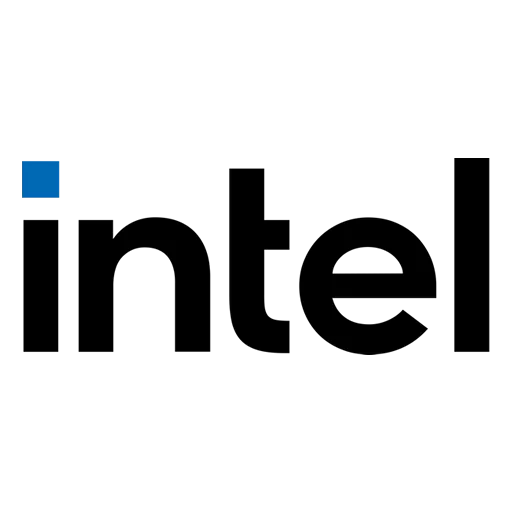Используемая вами версия браузера не рекомендована для просмотра этого сайта.
Установите последнюю версию браузера, перейдя по одной из следующих ссылок.
- Safari
- Chrome
- Edge
- Firefox
Intel® Wireless Bluetooth® Windows® 10 и Windows 11*
Введение
Установка Intel® Wireless Bluetooth® версии 22.190.0. Версия драйвера зависит от установленного беспроводного адаптера.
Файлы, доступные для скачивания
-
Windows 11*, Windows 10, 64-bit*, Windows 10, 32-bit*
-
Размер: 49.8 MB
-
SHA1: A1110FA642E1E3FFA0E58A90EA762646B8EF2AED
Подробное описание
Важное уведомление
- Пакет драйверов 22.190.0 проверен для поддержки Microsoft Windows 11*
Цель
Intel® Wireless Bluetooth® рекомендуется для конечных пользователей, включая домашних пользователей и корпоративных клиентов с Intel Wireless Bluetooth® технологией.
Intel® Wireless Bluetooth® версии пакета = 22.190.0
- Версия драйвера 22.190.0.2:
Для 64-разрядной ОС Windows® 10 или Windows 11* с использованием AX411, AX211, AX210, AX203, AX201, AX200, AX101, 9560, 9462, 9461, 9260, 8265, 18265, 8260, 18260
Драйверы также работают Intel® Killer™ AX1690, AX1675, AX1650, 1550
- Версия драйвера 20.100.10.9: для 64-разрядной ОС Windows® 10 или Windows 11* с использованием 7265, 17265, 3168, 3165
- Версия драйвера 20.100.9.7: для 32-разрядной ОС Windows® 10 с использованием 7265, 17265, 3168, 3165
Intel® Wireless Bluetooth® версии 22.190.0 обновлен с поддержкой обновлений функциональных функций и безопасности. Пользователям следует обновить их до последней версии.
Примечание: Во время обновления пакета программного обеспечения беспроводного адаптера может не обновляться драйвер беспроводного адаптера, если он содержит тот же драйвер, что и предыдущая версия. Для получения инструкций см. Программное обеспечение Intel® PROSet/Wireless версию и версию драйвера.
Что нового
См. примечания к выпуску о новых или устраненных, известных проблемах, инструкциях по установке и поддерживаемом аппаратном обеспечении.
Не знаете, что загрузить?
Перед установкой убедитесь в наличии операционной системы Windows® 10. Проверьте, является ли ваша операционная система 32-разрядной или 64-разрядной.
Примечание: Некоторые продукты поддерживают только 64-разрядную версию Windows® 10. Подробная информация представлена в разделе Поддерживаемых операционных систем Windows для беспроводной продукции Intel® .
Убедитесь, что ваш беспроводный адаптер поддерживается этой загрузкой. Список поддерживаемых беспроводных адаптеров доступен ниже.
Определите, какой беспроводный адаптер установлен в вашей компьютерной системе:
- Идентифицируйте вручную ваш беспроводный адаптер Intel® и номер версии драйвера.
Какой файл выбрать?
- Если у вас есть Windows® 10 32-разрядная/ 64-разрядная или Windows 11*: BT-22.190.0-32-64UWD-Win10-Win11.exe
Как установить
- Загрузите файл в папку на пк.
- Удалите текущую версию программного Intel Wireless Bluetooth.
- Дважды нажмите файл для запуска установки.
О Intel® software и драйверах
Драйвер или программное обеспечение для вашего компонента Intel®, возможно, был изменен или заменен производителем компьютера. Перед установкой нашего драйвера мы рекомендуем вам обратиться к производителю компьютера, чтобы вы не потеряли функции или настройки.
См . список веб-сайтов поддержки производителей компьютеров.
Этот скачиваемый файл подходит для нижеуказанных видов продукции.
Автоматическое обновление драйвера и программного обеспечения
Идентифицируйте свою продукцию и установите обновления драйверов Intel® и ПО для вашей ОС Windows*.
Отказ от ответственности1
Информация о продукте и производительности
Корпорация Intel находится в процессе удаления неинклюзивных формулировок из нашей текущей документации, пользовательских интерфейсов и кода. Обратите внимание, что обратные изменения не всегда возможны, и некоторые неинклюзивные формулировки могут остаться в старой документации, пользовательских интерфейсах и коде.
Содержание данной страницы представляет собой сочетание выполненного человеком и компьютерного перевода оригинального содержания на английском языке. Данная информация предоставляется для вашего удобства и в ознакомительных целях и не должна расцениваться как исключительная, либо безошибочная. При обнаружении каких-либо противоречий между версией данной страницы на английском языке и переводом, версия на английском языке будет иметь приоритет и контроль.
Посмотреть английскую версию этой страницы.
Используемая вами версия браузера не рекомендована для просмотра этого сайта.
Установите последнюю версию браузера, перейдя по одной из следующих ссылок.
- Safari
- Chrome
- Edge
- Firefox
Intel® Wireless Bluetooth® для 64-разрядной ОС Windows® 10 для Intel® NUC
Введение
Устанавливает драйвер Intel® PROSet/Wireless Software for Bluetooth® technology Intel® NUC с использованием 64-разрядной ОС Windows® 10.
Файлы, доступные для скачивания
-
Windows 10, 64-bit*
-
Размер: 12.3 MB
-
SHA1: 32F8DB33069B6F1EDCE7CA55CE3B51FC20ACE58C
Подробное описание
Цель
Устанавливает драйвер Программное обеспечение Intel® PROSet/Wireless intel® Bluetooth® для адаптера Intel® Bluetooth, установленного в устройстве Intel® NUC.
Что нового
См. примечания к выпуску о новых или устраненных, известных проблемах, инструкциях по установке и поддерживаемом аппаратном обеспечении.
Не знаете, подходит ли этот драйвер для вашего устройства Intel® NUC?
Запустите Приложение Intel® Driver & Support Assistant для автоматического обнаружения обновлений.
Этот скачиваемый файл подходит для нижеуказанных видов продукции.
Автоматическое обновление драйвера и программного обеспечения
Идентифицируйте свою продукцию и установите обновления драйверов Intel® и ПО для вашей ОС Windows*.
Отказ от ответственности1
Информация о продукте и производительности
Корпорация Intel находится в процессе удаления неинклюзивных формулировок из нашей текущей документации, пользовательских интерфейсов и кода. Обратите внимание, что обратные изменения не всегда возможны, и некоторые неинклюзивные формулировки могут остаться в старой документации, пользовательских интерфейсах и коде.
Содержание данной страницы представляет собой сочетание выполненного человеком и компьютерного перевода оригинального содержания на английском языке. Данная информация предоставляется для вашего удобства и в ознакомительных целях и не должна расцениваться как исключительная, либо безошибочная. При обнаружении каких-либо противоречий между версией данной страницы на английском языке и переводом, версия на английском языке будет иметь приоритет и контроль.
Посмотреть английскую версию этой страницы.
The browser version you are using is not recommended for this site.
Please consider upgrading to the latest version of your browser by clicking one of the following links.
- Safari
- Chrome
- Edge
- Firefox
Intel® Wireless Bluetooth® for Windows® 10 and Windows 11*
Introduction
Installs Intel® Wireless Bluetooth® version 22.190.0. Driver version varies depending on the wireless adapter installed.
Available Downloads
-
Windows 11*, Windows 10, 64-bit*, Windows 10, 32-bit*
-
Size: 49.8 MB
-
SHA1: A1110FA642E1E3FFA0E58A90EA762646B8EF2AED
Detailed Description
Important Notice
- Driver package 22.190.0 has been validated to support Microsoft Windows 11*
Purpose
Intel® Wireless Bluetooth® is recommended for end-users, including home users and business customers with Intel Wireless Bluetooth® technology.
Intel® Wireless Bluetooth® Package version = 22.190.0
- Driver version 22.190.0.2:
For Windows® 10 64-bit or Windows 11* using AX411, AX211, AX210, AX203, AX201, AX200, AX101, 9560, 9462, 9461, 9260, 8265, 18265, 8260, 18260
The drivers also work on Intel® Killer™ AX1690, AX1675, AX1650, 1550
- Driver version 20.100.10.9: For Windows® 10 64-bit or Windows 11* using 7265, 17265, 3168, 3165
- Driver version 20.100.9.7: For Windows® 10 32-bit using 7265, 17265, 3168, 3165
Intel® Wireless Bluetooth® 22.190.0 driver has been updated to include functional and security updates. Users should update to the latest version.
Note: When you update the wireless adapter software package, it might not update the wireless adapter driver if it includes the same driver as the previous release. For instructions, see Intel® PROSet/Wireless Software Version and the Driver Version.
What’s new
See the release notes for what is new or fixed, known issues, installation instructions, and supported hardware.
Not sure what to download?
Confirm that you have Windows® 10 operating system before installing. Check if your operating system is 32-bit or 64-bit.
Note: Some products support only 64-bit version of Windows® 10. See Supported Windows Operating Systems for Intel® Wireless Products for details.
Ensure that your wireless adapter is supported by this download. List of supported wireless adapters available below.
Determine which wireless adapter is installed in your computer system:
- Manually identify your Intel® Wireless Adapter and driver version number.
Which file to choose?
- If you have Windows® 10 32-bit/ 64-bit, or Windows 11*: BT-22.190.0-32-64UWD-Win10-Win11.exe
How to install
- Download the file to a folder on your PC.
- Uninstall current version of Intel Wireless Bluetooth Software.
- Double-click the file to launch installation.
About Intel® software and drivers
The driver or software for your Intel® component might have been changed or replaced by the computer manufacturer. We recommend you work with your computer manufacturer before installing our driver so you don’t lose features or customizations.
See a list of computer manufacturer support websites.
This download is valid for the product(s) listed below.
Automatic Driver and Software Updates
Identify your products and install Intel driver and software updates for your Windows* system.
Disclaimers1
Product and Performance Information
Intel is in the process of removing non-inclusive language from our current documentation, user interfaces, and code. Please note that retroactive changes are not always possible, and some non-inclusive language may remain in older documentation, user interfaces, and code.
The browser version you are using is not recommended for this site.
Please consider upgrading to the latest version of your browser by clicking one of the following links.
- Safari
- Chrome
- Edge
- Firefox
Intel® Wireless Bluetooth® Driver for Windows® 10 64-Bit for Intel® NUC
Introduction
Installs the Intel® PROSet/Wireless Software for Bluetooth® technology driver for Intel® NUC using Windows® 10 64-bit.
Available Downloads
-
Windows 10, 64-bit*
-
Size: 12.3 MB
-
SHA1: 32F8DB33069B6F1EDCE7CA55CE3B51FC20ACE58C
Detailed Description
Purpose
Installs the Intel® PROSet/Wireless Software for Bluetooth® driver for the Intel® Bluetooth adapter installed in the Intel® NUC.
What’s new
See the release notes for what’s new or fixed, known issues, installation instructions, and supported hardware.
Not sure if this is the right driver for your Intel® NUC?
Run Intel® Driver & Support Assistant to automatically detect updates.
This download is valid for the product(s) listed below.
Automatic Driver and Software Updates
Identify your products and install Intel driver and software updates for your Windows* system.
Disclaimers1
Product and Performance Information
Intel is in the process of removing non-inclusive language from our current documentation, user interfaces, and code. Please note that retroactive changes are not always possible, and some non-inclusive language may remain in older documentation, user interfaces, and code.
- Drivers
- Input Devices
Intel Wireless Bluetooth is recommended for end users, including home users and business customers with Intel Wireless Bluetooth technology.
Overview
What’s New
Specs
Related Drivers 10
Intel Wireless Bluetooth is recommended for end-users, including home users and business customers with Intel Wireless Bluetooth technology.
Intel Wireless Bluetooth Package version = 22.80.1
- Driver version 22.80.1.1: For Windows 10 64-bit or Windows 11* using AX211
- Driver version 22.80.0.4: For Windows 10 64-bit or Windows 11* using AX210, AX201, AX200, 9560, 9462, 9461, 9260, 8260, 18260, 8265, 18265
- Driver version 20.100.10.4: For Windows 10 64-bit or Windows 11* using 3168, 3165, 7265, 17265
- Driver version 20.100.9.4: For Windows 10 32-bit using 3168, 3165, 7265, 17265
Intel Wireless Bluetooth 22.80.1 driver has been updated to include functional and security updates. Users should update to the latest version.
Note: When you update the wireless adapter software package, it might not update the wireless adapter driver if it includes the same driver as the previous release. For instructions, see Intel PROSet/Wireless Software Version and the Driver Version.
What’s New:
- Improved Bluetooth connection experience with iPhones* in some scenarios.
- Improved the ability to find a Tile* enabled PC from the Tile mobile application when the PC is in a low power state.
- Intel Wireless Bluetooth 22.160.0 driver has been updated to include functional updates. Users should update to the latest version.
Previous release notes:
- Wi-Fi 6E AX211
- With certain Bluetooth headsets, the left and right audio channels may be reversed.
- With certain Bluetooth headsets using the AAC codec, audio lag may be observed while playing music.
Previous release notes
- On some systems with multiple Bluetooth devices (e.g. mouse, keyboard, headset) being connected simultaneously, a connected LE device rarely may not reconnect after some time being idle.
- Intel Wireless Bluetooth 22.60.0 driver has been updated to include functional and security updates. Users should update to the latest version.
- Starting from 22.40.0 driver, Intel has upgraded the following products from Bluetooth 5.1 to Bluetooth 5.2: Intel Wi-Fi 6 AX200, Intel Wi-Fi 6 AX201
- (Note: This upgrade does not introduce any new features. However, it includes Errata implementation as required by Bluetooth 5.2 specification.)
- When a video is being played after a Skype call; audio noise may be observed on some systems. Intel Wireless Bluetooth 22.40.0 driver has been updated to include functional and security updates. Users should update to the latest version.
Not sure what to download?
Confirm that you have Windows 10 operating system before installing. Check if your operating system is 32-bit or 64-bit.
Note: Some products support only 64-bit version of Windows 10. See supported operating systems for Intel Wireless Products for details.
Ensure that your wireless adapter is supported by this download. List of supported wireless adapters available below.
Supported Products:
- Intel Wi-Fi 6E AX2101
- Intel Intel Wi-Fi 6 (Gig+) Desktop Kit1
- Intel Wi-Fi 6 AX2011
- Intel Wi-Fi 6 AX2001
- Intel Wireless-AC 95601
- Intel Wireless-AC 94621
- Intel Wireless-AC 94611
- Intel Wireless-AC 92601
- Intel Dual Band Wireless-AC 82651
- Intel Dual Band Wireless-AC 82601
- Intel Dual Band Wireless-AC 3168
- Intel Wireless 7265 Family
- Intel Dual Band Wireless-AC 3165
- Intel Wi-Fi 6 AX201
- Intel Wi-Fi 6 AX200
- Intel Wireless-AC 95601
- Intel Wireless-AC 94621
- Intel Wireless-AC 94611
- Intel Wireless-AC 92601
- Intel Dual Band Wireless-AC 82651
- Intel Dual Band Wireless-AC 82601
- Intel Dual Band Wireless-AC 3168
- Intel Wireless 7265 Family
- Intel Dual Band Wireless-AC 3165
- Intel Dual Band Wireless-AC 3165
- Intel Dual Band Wireless-AC 3168
- Intel Dual Band Wireless-AC 7265
- Intel Dual Band Wireless-AC 8260
- Intel Dual Band Wireless-AC 8265
- Intel Dual Band Wireless-AC 8265 Desktop Kit
- Intel Dual Band Wireless-N 7265
- Intel PROSet/Wireless Software
- Intel Tri-Band Wireless-AC 17265
- Intel Tri-Band Wireless-AC 18260
- Intel Tri-Band Wireless-AC 18265
- Intel Wi-Fi 6 AX200
- Intel Wi-Fi 6 AX201
- Intel Wireless-AC 9260
- Intel Wireless-AC 9461
- Intel Wireless-AC 9462
- Intel Wireless-AC 9560
- Intel Wireless-N 7265
- Intel Wireless-AC 9560 (64-bit only)
- Intel Wireless-AC 9260 (64-bit only)
- Intel Wireless-AC 9461 (64-bit only)
- Intel Wireless-AC 9462 (64-bit only)
- Intel Tri-Band Wireless-AC 18265 (64-bit only)
- Intel Dual Band Wireless-AC 8265 (64-bit only)
- Intel Tri-Band Wireless-AC 18260 (64-bit only)
- Intel Dual Band Wireless-AC 3168
- Intel Dual Band Wireless-AC 8260 (64-bit only)
- Intel Tri-Band Wireless-AC 17265
- Intel Dual Band Wireless-AC 7265
- Intel Dual Band Wireless-AC 7260
- Intel Dual Band Wireless-N 7260
- Intel Wireless-N 7260
- Intel Wireless-N 7265
- Intel Dual Band Wireless-AC 7260 for Desktop
- Intel Dual Band Wireless-AC 3165
- Intel Dual Band Wireless-AC 3160
Intel Wireless Bluetooth Driver for Windows 8 version 19.71.0:
Supported Products:
- Intel Dual Band Wireless-AC 8265 (64-bit only)
- Intel Tri-Band Wireless-AC 18260 (64-bit only)
- Intel Dual Band Wireless-AC 3168
- Intel Dual Band Wireless-AC 8260 (64-bit only)
- Intel Tri-Band Wireless-AC 17265
- Intel Dual Band Wireless-AC 7265
- Intel Dual Band Wireless-AC 7260
- Intel Dual Band Wireless-N 7260
- Intel Wireless-N 7260
- Intel Wireless-N 72665
- Intel Dual Band Wireless-AC 7260 for Desktop
- Intel Dual Band Wireless-AC 3165
- Intel Dual Band Wireless-AC 3160
Intel Wireless Bluetooth Driver for Windows 7 version 19.70.0:
Supported Products:
- Intel Dual Band Wireless-AC 8265
- Intel Tri-Band Wireless-AC 18260
- Intel Dual Band Wireless-AC 3165
- Intel Dual Band Wireless-AC 8260
- Intel Tri-Band Wireless-AC 17265
- Intel Dual Band Wireless-AC 7265
- Intel Dual Band Wireless-AC 7260
- Intel Dual Band Wireless-N 7260
- Intel Wireless-N 7260
- Intel Wireless-N 7265
- Intel Dual Band Wireless-AC 7260 for Desktop
- Intel Dual Band Wireless-AC 3165
- Intel Dual Band Wireless-AC 3160
Intel Wireless Bluetooth Driver for Windows XP version 3.0.1302:
- Intel Centrino Wireless-N 2230
- Intel Centrino Advanced-N 6235
- Intel Centrino Wireless-N 135
- Intel Centrino Wireless-N 1030
- Intel Centrino Advanced-N 6230
- Intel Centrino Wireless-N 130
Previous versions:
- Intel Wireless Bluetooth Driver 21.80.0 for Windows 10 64-bit
- Intel Wireless Bluetooth Driver 21.80.0 for Windows 10 32-bit
- Intel Wireless Bluetooth Driver 21.10.1 for Windows 10 64-bit
- Intel Wireless Bluetooth Driver 20.10.2 for Windows 10 64-bit
- Intel Wireless Bluetooth Driver 20.10.2 for Windows 10 32-bit
Устройства
ОС
ID
Inf
Ссылка
INTEL(R) WIRELESS BLUETOOTH(R)
21.40.0.1
Windows 10 x64
Windows 8.1 x64
USBVID_8087&PID_0025&REV_0001
INTEL(R) WIRELESS BLUETOOTH(R)
21.00.0.4
Windows 10 x64
Windows 8.1 x64
USBVID_8087&PID_0025&REV_0001
INTEL(R) WIRELESS BLUETOOTH(R)
20.120.2.1
Windows 10 x64
Windows 8.1 x64
USBVID_8087&PID_0025&REV_0001
INTEL(R) WIRELESS BLUETOOTH(R)
20.120.0.3
Windows 10 x64
Windows 8.1 x64
USBVID_8087&PID_0025&REV_0001
INTEL(R) WIRELESS BLUETOOTH(R)
21.40.0.1
Windows 10 x64
Windows 8.1 x64
USBVID_8087&PID_0025&REV_0002
INTEL(R) WIRELESS BLUETOOTH(R)
21.00.0.4
Windows 10 x64
Windows 8.1 x64
USBVID_8087&PID_0025&REV_0002
INTEL(R) WIRELESS BLUETOOTH(R)
20.120.2.1
Windows 10 x64
Windows 8.1 x64
USBVID_8087&PID_0025&REV_0002
INTEL(R) WIRELESS BLUETOOTH(R)
20.120.0.3
Windows 10 x64
Windows 8.1 x64
USBVID_8087&PID_0025&REV_0002
INTEL(R) WIRELESS BLUETOOTH(R)
20.100.5.1
Windows 10 x64
Windows 8.1 x64
USBVID_8087&PID_07DC
INTEL(R) WIRELESS BLUETOOTH(R)
20.100.3.1
Windows 10 x64
Windows 8.1 x64
USBVID_8087&PID_07DC
INTEL(R) WIRELESS BLUETOOTH(R)
18.1.1605.3087
Windows 10 x64
Windows 8.1 x64
USBVID_8087&PID_07DC
INTEL(R) WIRELESS BLUETOOTH(R)
20.100.5.1
Windows 10 x64
Windows 8.1 x64
USBVID_8087&PID_07DC
INTEL(R) WIRELESS BLUETOOTH(R)
20.100.3.1
Windows 10 x64
Windows 8.1 x64
USBVID_8087&PID_07DC
INTEL(R) WIRELESS BLUETOOTH(R)
18.1.1605.3087
Windows 10 x64
Windows 8.1 x64
USBVID_8087&PID_07DC
INTEL(R) WIRELESS BLUETOOTH(R)
20.100.5.1
Windows 10 x64
Windows 8.1 x64
USBVID_8087&PID_07DC
INTEL(R) WIRELESS BLUETOOTH(R)
20.100.3.1
Windows 10 x64
Windows 8.1 x64
USBVID_8087&PID_07DC
INTEL(R) WIRELESS BLUETOOTH(R)
18.1.1605.3087
Windows 10 x64
Windows 8.1 x64
USBVID_8087&PID_07DC
INTEL(R) WIRELESS BLUETOOTH(R)
20.100.5.1
Windows 10 x64
Windows 8.1 x64
USBVID_8087&PID_07DC
INTEL(R) WIRELESS BLUETOOTH(R)
20.100.3.1
Windows 10 x64
Windows 8.1 x64
USBVID_8087&PID_07DC
INTEL(R) WIRELESS BLUETOOTH(R)
18.1.1605.3087
Windows 10 x64
Windows 8.1 x64
USBVID_8087&PID_07DC
About Lenovo
-
Our Company
-
News
-
Investor Relations
-
Sustainability
-
Product Compliance
-
Product Security
-
Lenovo Open Source
-
Legal Information
-
Jobs at Lenovo
Shop
-
Laptops & Ultrabooks
-
Tablets
-
Desktops & All-in-Ones
-
Workstations
-
Accessories & Software
-
Servers
-
Storage
-
Networking
-
Laptop Deals
-
Outlet
Support
-
Drivers & Software
-
How To’s
-
Warranty Lookup
-
Parts Lookup
-
Contact Us
-
Repair Status Check
-
Imaging & Security Resources
Resources
-
Where to Buy
-
Shopping Help
-
Sales Order Status
-
Product Specifications (PSREF)
-
Forums
-
Registration
-
Product Accessibility
-
Environmental Information
-
Gaming Community
-
LenovoEDU Community
-
LenovoPRO Community
©
Lenovo.
|
|
|
|
Список для Bluetooth адаптеров от компании Intel.
Выберите драйвер для своей операционной системы и ее разрядности. Рекомендуется устанавливать более позднюю версию драйвера (смотрите на дату выхода).
Для перехода к скачиванию файла нажмите на ссылку.
| Драйвер / Устройство | Операционная система |
Дата выхода Версия |
Ссылка на скачивание |
|
|---|---|---|---|---|
 |
Intel PROSet/Wireless Bluetooth Drivers |
Windows 10 64-bit (x64) |
2021-06-29 22.60.2.2 |
 |
 |
Intel Wireless Bluetooth Driver |
Windows 10 32-bit (x86), 64-bit (x64) |
2020-11-27 22.20.0.3 20.100.7.1 |
 |
 |
Intel Wireless Bluetooth Driver |
Windows 10 64-bit (x64) |
2020-03-05 21.70.0.3 20.100.6.4 |
 |
 |
Intel Wireless Bluetooth Driver |
Windows 7, Windows 8, Windows 8.1, Windows 10 32-bit (x86), 64-bit (x64) |
2019-09-06 21.50.0.1 21.30.0.5 20.90.6.3 |
 |
 |
Intel Wireless Bluetooth Driver |
Windows 7, Windows 8.1, Windows 10 32-bit (x86), 64-bit (x64) |
2019-02-28 21.00.0.4 20.90.4.1 |
 |
 |
Intel(R) Wireless Bluetooth Driver |
Windows 7, Windows 8.1, Windows 10 32-bit (x86), 64-bit (x64) |
2018-12-04 20.110.0.3 20.92.1.1 20.90.2.1 |
 |
 |
Intel(R) Wireless Bluetooth Driver |
Windows 7, Windows 8.1, Windows 10 32-bit (x86), 64-bit (x64) |
2018-11-15 20.100.0.5 20.100.0.4 20.90.1.1 |
 |
Сайт не содержит материалов, защищенных авторскими правами. Все файлы взяты из открытых источников.
© 2012-2023 DriversLab | Каталог драйверов, новые драйвера для ПК, скачать бесплатно для Windows
kamtizis@mail.ru
Страница сгенерирована за 0.072951 секунд