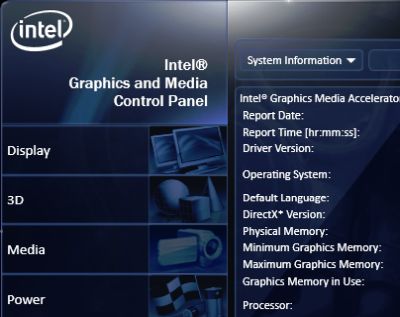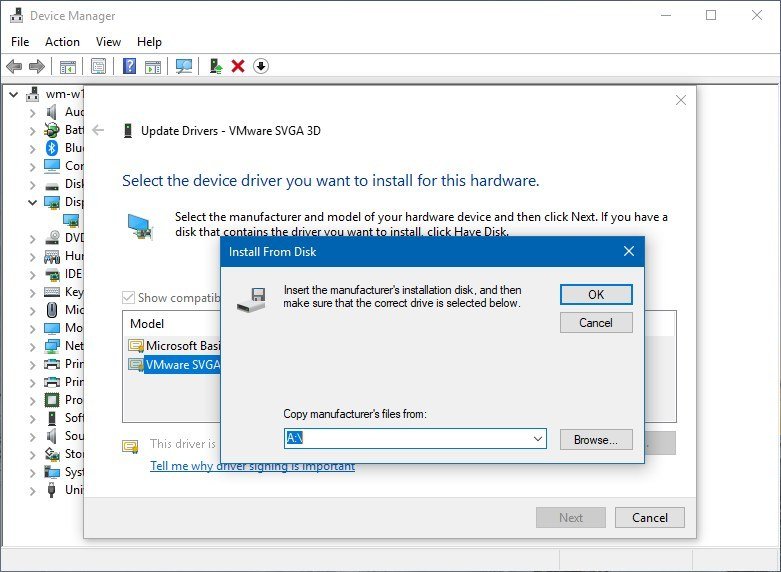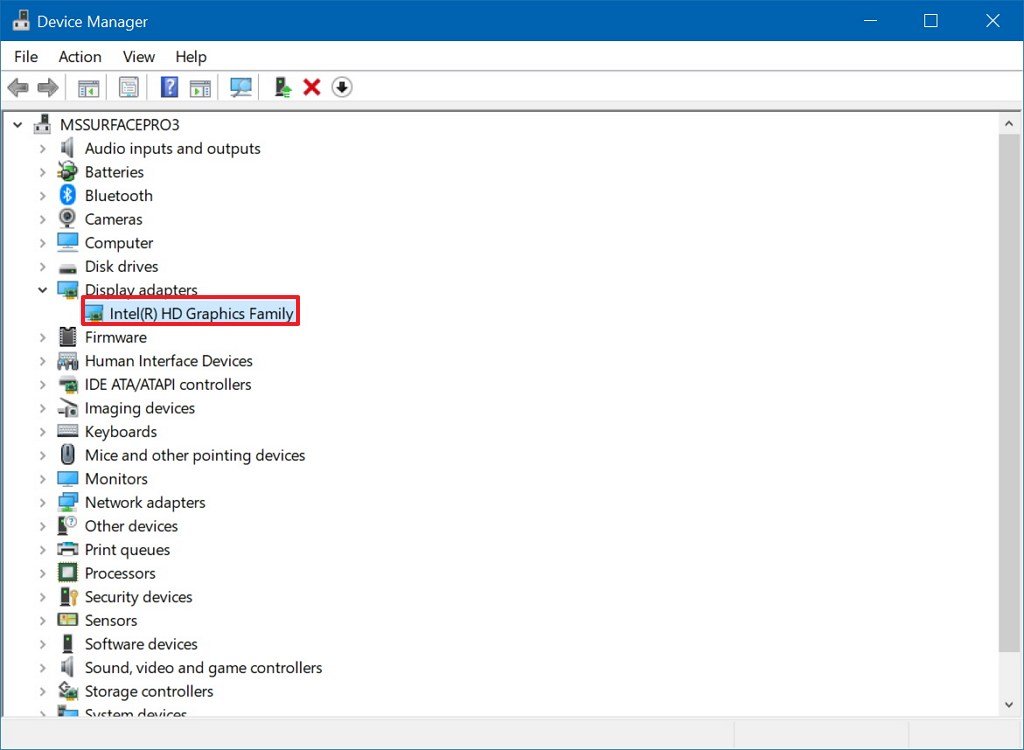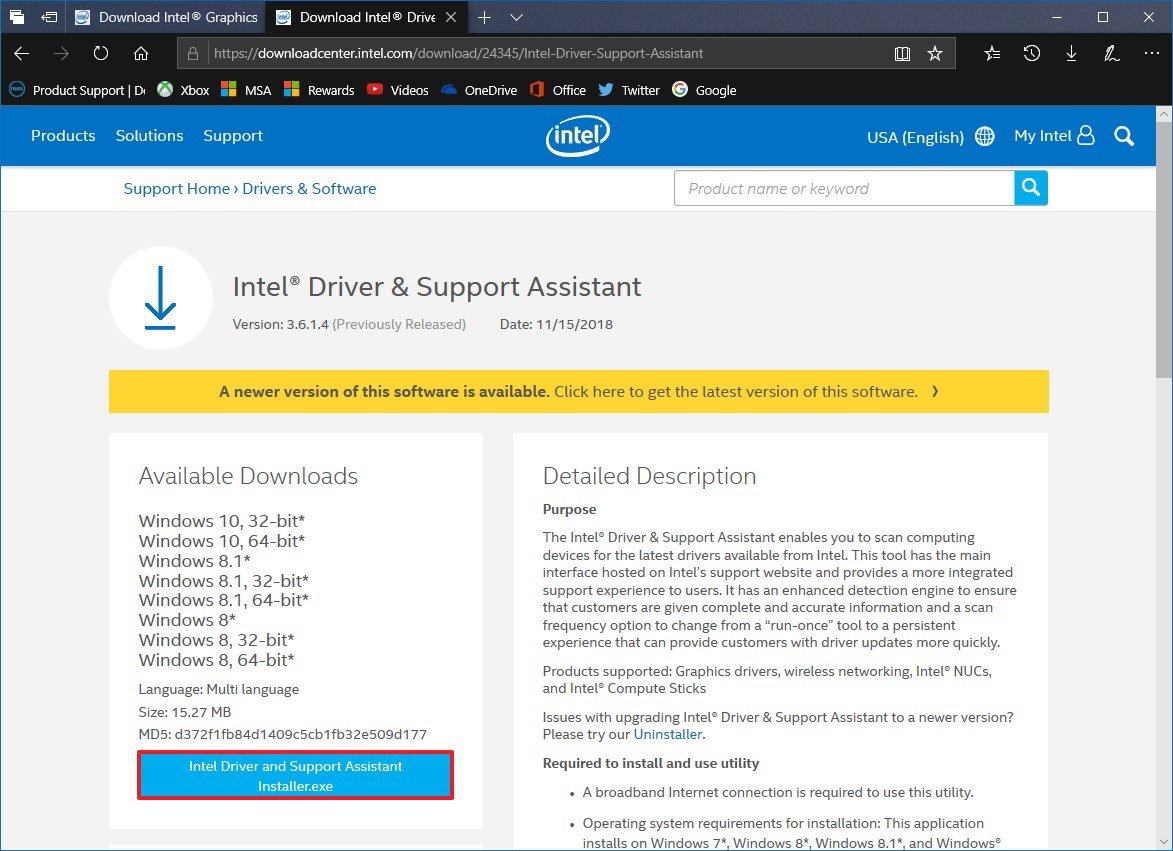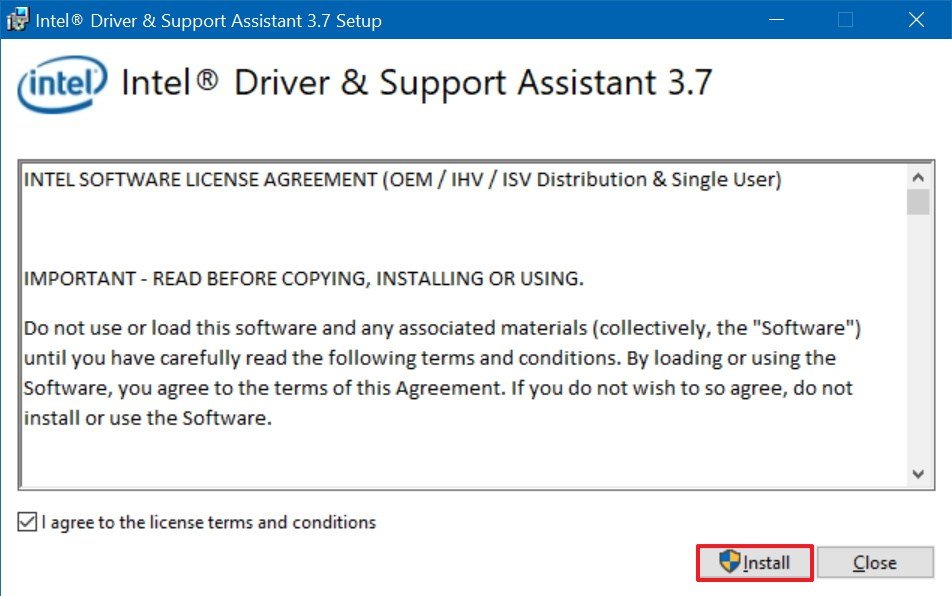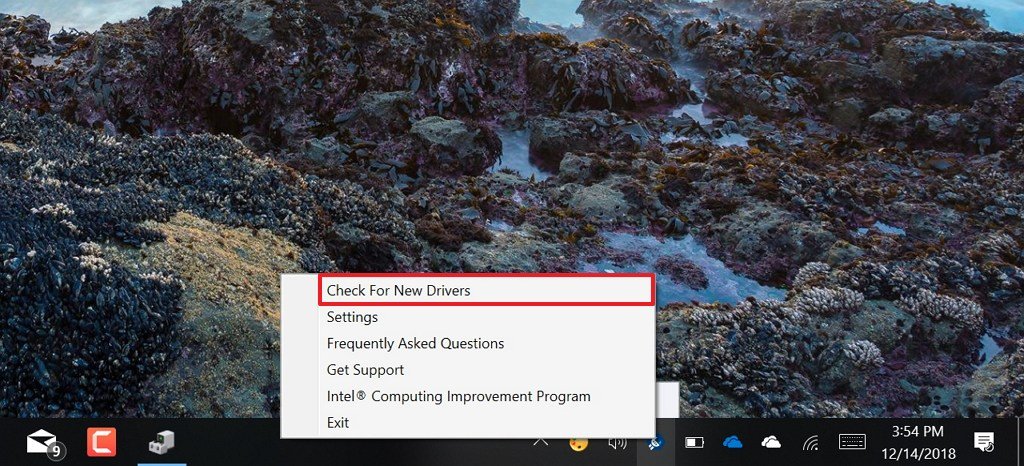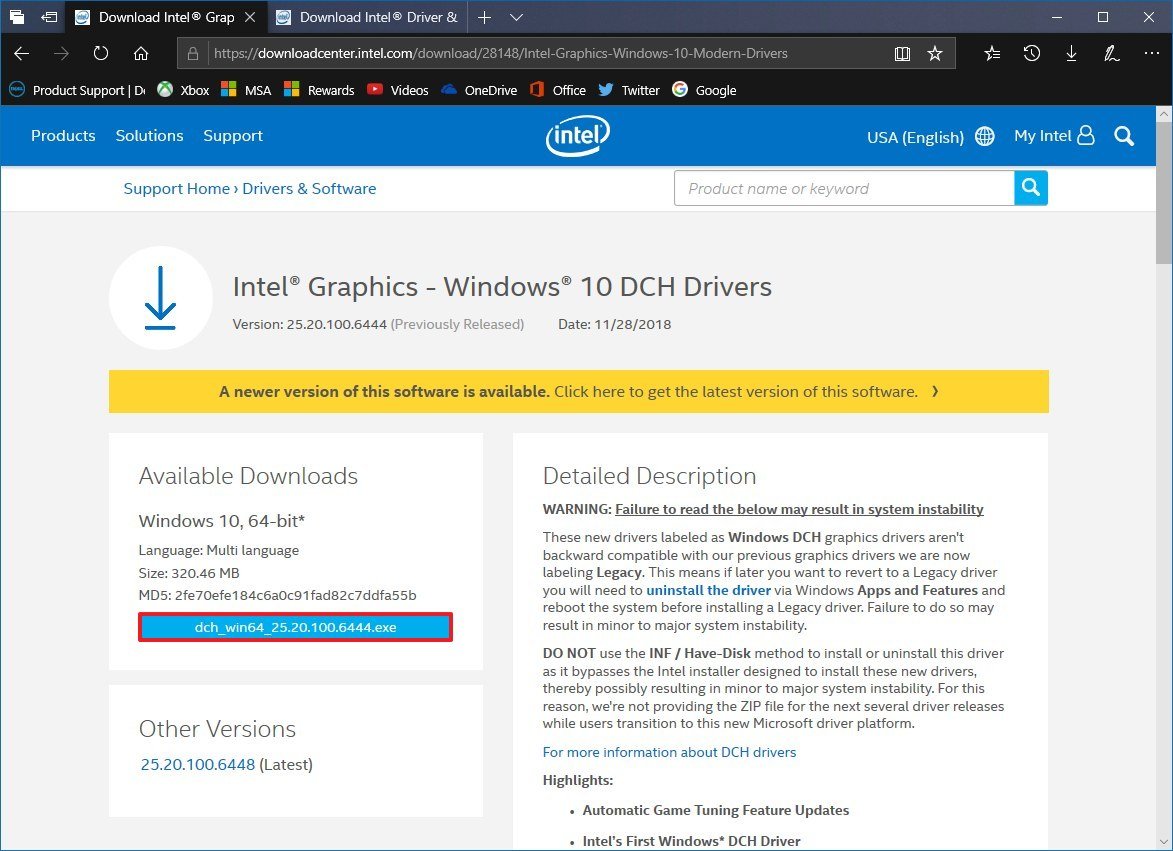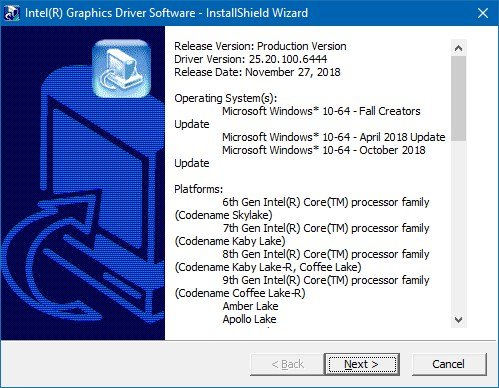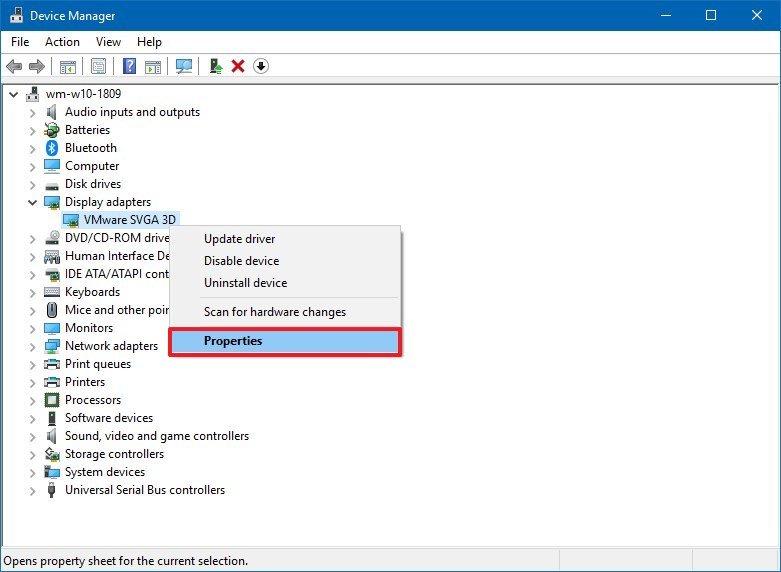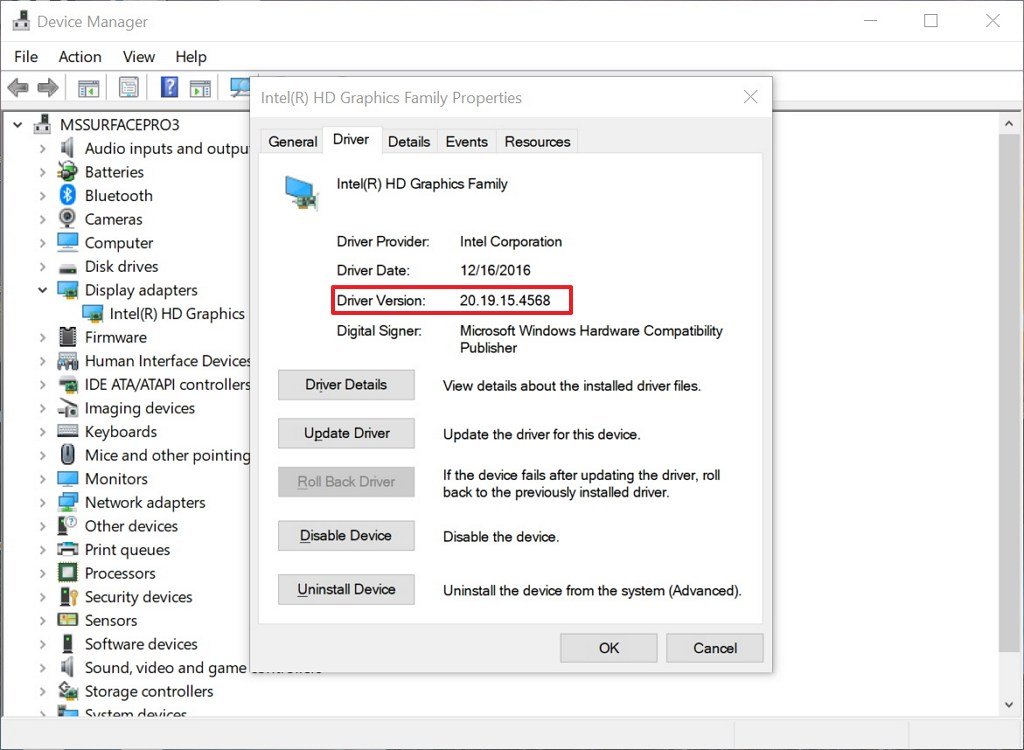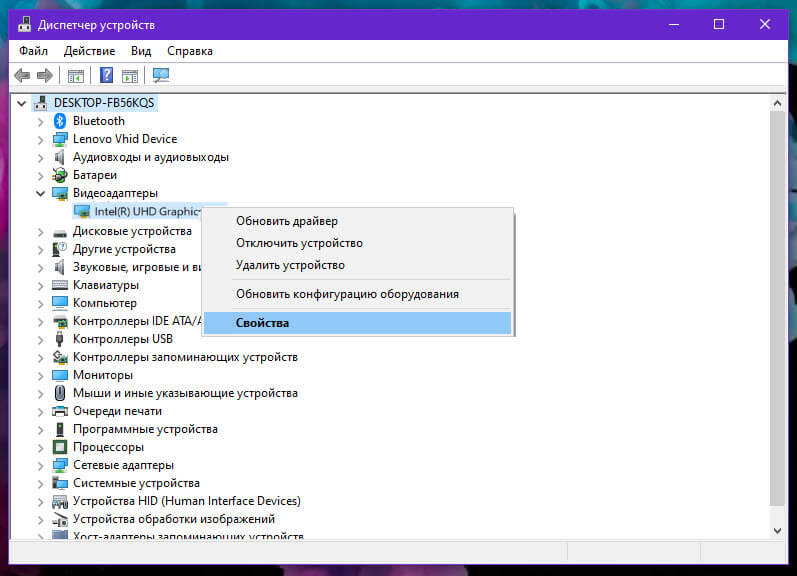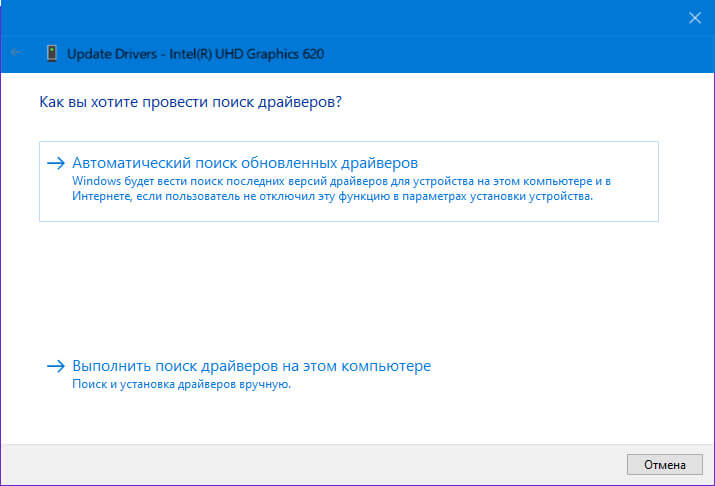Используемая вами версия браузера не рекомендована для просмотра этого сайта.
Установите последнюю версию браузера, перейдя по одной из следующих ссылок.
- Safari
- Chrome
- Edge
- Firefox
Драйвер DCH графической системы Intel® для Windows®10 и Windows 11* для продукции Intel® NUC 6-го и 10-го поколения (кроме NUC6i7KYK) и большинства продуктов Intel® Element Intel® NUC
Введение
Эта загрузка устанавливает драйверы DCH для графических систем Intel® для Windows® 10 и Windows 11* для 6-го (кроме NUC6i7KYK) через продукцию Intel® NUC 10-го поколения (кроме NUC6i7KYK) и большинство продуктов Intel® Element Intel® NUC.
Файлы, доступные для скачивания
-
Windows 11*, Windows 10, 64-bit*
-
Размер: 502.9 MB
-
SHA1: 45A23EFC1F1F4203DBAD6443FD0764124B446A51
Подробное описание
Цель
Устанавливает драйверы DCH для графических систем Intel® для Windows® 10 и Windows 11* для продукции Intel® NUC (за исключением NUC6i7KYK) и большинства продуктов Intel® Element Intel® NUC.
Что такое драйверы DCH? Нажмите здесь для получения дополнительной информации.
Заметки
- Если у вас есть комплект Intel® NUC 9 Extreme NUC9ixQNX или комплект Intel NUC® 9 Pro NUC9VXQNX/NUC9V7QNX, в BIOS необходимо установить главный дисплей в качестве IGFX для установки этого драйвера.
- Если у вас возникли проблемы с установкой драйвера графической системы, см. статью: Появляется сообщение об ошибке во время установки Intel Graphics Driver 26.20.100.8141 или выше.
- Инструкции по установке, поддерживаемые аппаратные средства и многое другое см. в примечаниях к выпуску.
- Обязательно ознакомьтесь с gameplay.intel.com, где вы найдете рекомендуемые игровые настройки для многих других ваших любимых игр для ПК.
Поддерживаемые версии ОС
- Microsoft Windows® 10-64 — обновление в октябре 2018 г. (1809)
- Microsoft Windows 10-64 — обновление в май 2019 г. (1903 г.)
- Обновление Microsoft Windows 10-64 — ноябрь 2019 г. (1909 г.)
- Microsoft Windows 10-64 — обновление в май 2020 г. (2004 г.)
- Microsoft Windows 10-64 — обновление в октябре 2020 г. (20H2)
- Microsoft Windows 10-64 — обновление май 2021 г. (21H1)
- Обновление Microsoft Windows 10-64 — ноябрь 2021 г. (21H2)
- Microsoft Windows 11*-64 — обновление в октябре 2021 г. (21H2)
Поддержка платформ
- Семейство процессоров Intel® Core™ 6-го поколения (кодовое название Skylake) (1903-21H1)
- Семейство процессоров Intel® Core™ 7-го поколения (кодовое название Kaby Lake) (1903-21H1)
- Семейство процессоров Intel® Core™ 8-го поколения (кодовое название Kaby Lake-R, Coffee Lake, Whiskey Lake (1903+)
- Семейство процессоров Intel® Core™ 9-го поколения (кодовое название Coffee Lake-R) (1903+)
- Семейство процессоров Intel® Core™ 10-го поколения (кодовое название Comet Lake, Amber Lake, Ice Lake) (1903+)
- Семейство процессоров Intel® Core™ 11-го поколения (кодовое название Tiger Lake, Rocket Lake, Tiger Lake-H) (1909+)
- Семейство процессоров Intel® Core™ 12-го поколения (кодовое название Alder Lake-S, Alder Lake-H, Alder Lake-P, Alder Lake-U) (20H2+)
- Семейство процессоров Intel® Atom®, Pentium® и Celeron® (кодовое название Apollo Lake, Elkhart Lake) (1809+)
- Семейство Pentium® и Celeron® Intel® (кодовое название Gemini Lake, Jasper Lake) (1903-21H1, 1909+)
- Intel® Iris® Xe выделенной графики (кодовое название DG1) (2004+)
Не знаете, подходит ли этот драйвер для вашего устройства Intel® NUC?
Запустите Приложение Intel® Driver & Support Assistant для автоматического обнаружения обновлений драйверов.
Этот скачиваемый файл подходит для нижеуказанных видов продукции.
Автоматическое обновление драйвера и программного обеспечения
Идентифицируйте свою продукцию и установите обновления драйверов Intel® и ПО для вашей ОС Windows*.
Отказ от ответственности1
Информация о продукте и производительности
Корпорация Intel находится в процессе удаления неинклюзивных формулировок из нашей текущей документации, пользовательских интерфейсов и кода. Обратите внимание, что обратные изменения не всегда возможны, и некоторые неинклюзивные формулировки могут остаться в старой документации, пользовательских интерфейсах и коде.
Содержание данной страницы представляет собой сочетание выполненного человеком и компьютерного перевода оригинального содержания на английском языке. Данная информация предоставляется для вашего удобства и в ознакомительных целях и не должна расцениваться как исключительная, либо безошибочная. При обнаружении каких-либо противоречий между версией данной страницы на английском языке и переводом, версия на английском языке будет иметь приоритет и контроль.
Посмотреть английскую версию этой страницы.
Используемая вами версия браузера не рекомендована для просмотра этого сайта.
Установите последнюю версию браузера, перейдя по одной из следующих ссылок.
- Safari
- Chrome
- Edge
- Firefox
Драйвер DCH для графики Intel® для Windows® 10 и Windows 11* для комплектов для ноутбуков Intel® NUC 9 Extreme
Введение
В этом файле устанавливается драйвер HD-графики Intel® комплекты для ноутбуков Intel® NUC 9 Extreme.
Файлы, доступные для скачивания
-
Windows 10, 64-bit*
-
Размер: 502.9 MB
-
SHA1: 45A23EFC1F1F4203DBAD6443FD0764124B446A51
Подробное описание
Цель
Устанавливает драйверы DCH для графических систем Intel® для Windows® 10 и Windows 11* для Intel® NUC.
Что такое драйверы DCH? Нажмите здесь для получения дополнительной информации.
Заметки
- Если у вас возникли проблемы с установкой драйвера графической системы, см. статью: Сообщение об ошибке появляется во время установки Intel Graphics Driver 26.20.100.8141 или выше.
- Инструкции по установке, поддерживаемые аппаратные средства и многое другое см. в примечаниях к выпуску.
- Ознакомьтесь с gameplay.intel.com, где вы найдете рекомендуемые игровые настройки для многих других ваших любимых игр на ПК.
Платформа (поддержка ОС)
- Семейство процессоров Intel® Core™ 6-го поколения (кодовое название Skylake) (1903-21H1)
- Семейство процессоров Intel® Core™ 7-го поколения (кодовое название Kaby Lake) (1903-21H1)
- Семейство процессоров Intel® Core™ 8-го поколения (кодовое название Kaby Lake-R, Coffee Lake, Whiskey Lake) (1903+)
- Семейство процессоров Intel® Core™ 9-го поколения (кодовое название Coffee Lake-R) (1903+)
- Семейство процессоров Intel® Core™ 10-го поколения (кодовое название Comet Lake, Amber Lake, Ice Lake) (1903+)
- Intel® Core™ с Intel® Hybrid Technology (кодовое название Lakefield) (1909+)
- Семейство процессоров Intel® Atom®, Pentium® и Celeron® (кодовое название Apollo Lake, Elkhart Lake) (1809+)
- Семейство Pentium® и Celeron® Intel® (кодовое название Gemini Lake, Jasper Lake) (1903-21H1, 1909+)
Справочная информация для ОС:
- Microsoft Windows® 10-64 — обновление в октябре 2018 г. (1809)
- Microsoft Windows 10-64 — обновление в май 2019 г. (1903 г.)
- Обновление Microsoft Windows 10-64 — ноябрь 2019 г. (1909 г.)
- Microsoft Windows 10-64 — обновление в май 2020 г. (2004 г.)
- Microsoft Windows 10-64 — обновление в октябре 2020 г. (20H2)
- Microsoft Windows 10-64 — обновление май 2021 г. (21H1)
- Обновление Microsoft Windows 10-64 — ноябрь 2021 г. (21H2)
- Microsoft Windows 11*-64 — обновление в октябре 2021 г. (21H2)
- Microsoft Windows 11*-64 (22H2)
Не знаете, подходит ли этот драйвер для вашего устройства Intel® NUC?
Запустите Приложение Intel® Driver & Support Assistant для автоматического обнаружения обновлений драйверов.
Этот скачиваемый файл подходит для нижеуказанных видов продукции.
Автоматическое обновление драйвера и программного обеспечения
Идентифицируйте свою продукцию и установите обновления драйверов Intel® и ПО для вашей ОС Windows*.
Отказ от ответственности1
Информация о продукте и производительности
Корпорация Intel находится в процессе удаления неинклюзивных формулировок из нашей текущей документации, пользовательских интерфейсов и кода. Обратите внимание, что обратные изменения не всегда возможны, и некоторые неинклюзивные формулировки могут остаться в старой документации, пользовательских интерфейсах и коде.
Содержание данной страницы представляет собой сочетание выполненного человеком и компьютерного перевода оригинального содержания на английском языке. Данная информация предоставляется для вашего удобства и в ознакомительных целях и не должна расцениваться как исключительная, либо безошибочная. При обнаружении каких-либо противоречий между версией данной страницы на английском языке и переводом, версия на английском языке будет иметь приоритет и контроль.
Посмотреть английскую версию этой страницы.
The browser version you are using is not recommended for this site.
Please consider upgrading to the latest version of your browser by clicking one of the following links.
- Safari
- Chrome
- Edge
- Firefox
Intel® Graphics DCH Driver for Windows® 10 & Windows 11* for Intel® NUC 9 Extreme Laptop Kits
Introduction
This download installs the Intel® HD Graphics Driver for the Intel® NUC 9 Extreme Laptop Kits.
Available Downloads
-
Windows 10, 64-bit*
-
Size: 502.9 MB
-
SHA1: 45A23EFC1F1F4203DBAD6443FD0764124B446A51
Detailed Description
Purpose
Installs the Intel® Graphics DCH Drivers for Windows® 10 and Windows 11* for Intel® NUC.
What are DCH drivers? Click here for more information.
Notes
- If you are having issues installing the graphics driver, see the article: Error Message Appears when Installing Intel Graphics Driver 26.20.100.8141 or Newer.
- See the Release Notes for installation instructions, supported hardware, and more.
- Be sure to check out gameplay.intel.com, where you’ll find recommended game settings for many more of your favorite PC games.
Platform (OS Support)
- 6th Gen Intel® Core™ processor family (Codename Skylake) (1903-21H1)
- 7th Gen Intel® Core™ processor family (Codename Kaby Lake) (1903-21H1)
- 8th Gen Intel® Core™ processor family (Codename Kaby Lake-R, Coffee Lake, Whiskey Lake) (1903+)
- 9th Gen Intel® Core™ processor family (Codename Coffee Lake-R) (1903+)
- 10th Gen Intel® Core™ processor family (Codename Comet Lake, Amber Lake, Ice Lake) (1903+)
- Intel® Core™ Processor with Intel® Hybrid Technology (Codename Lakefield) (1909+)
- Intel® Atom®, Pentium® and Celeron® processor family (Codename Apollo Lake, Elkhart Lake) (1809+)
- Intel® Pentium® and Celeron® processor family (Codename Gemini Lake, Jasper Lake) (1903-21H1, 1909+)
OS Reference:
- Microsoft Windows® 10-64 — October 2018 Update (1809)
- Microsoft Windows 10-64 — May 2019 Update (1903)
- Microsoft Windows 10-64 — November 2019 Update (1909)
- Microsoft Windows 10-64 — May 2020 Update (2004)
- Microsoft Windows 10-64 — October 2020 Update (20H2)
- Microsoft Windows 10-64 — May 2021 Update (21H1)
- Microsoft Windows 10-64 — November 2021 Update (21H2)
- Microsoft Windows 11*-64 — October 2021 Update (21H2)
- Microsoft Windows 11*-64 (22H2)
Not sure if this is the right driver for your Intel® NUC?
Run Intel® Driver & Support Assistant to automatically detect driver updates.
This download is valid for the product(s) listed below.
Automatic Driver and Software Updates
Identify your products and install Intel driver and software updates for your Windows* system.
Disclaimers1
Product and Performance Information
Intel is in the process of removing non-inclusive language from our current documentation, user interfaces, and code. Please note that retroactive changes are not always possible, and some non-inclusive language may remain in older documentation, user interfaces, and code.
Overview
What’s New
Specs
Related Drivers 10
Last updated:
October 28, 2022
Filename:
gfx_win_101.3790_101.2114.exe
This download installs Intel Graphics Driver 31.0.101.3790/31.0.101.2114 for Xe Dedicated, 6th-13th Gen Intel Core Processor Graphics, and related Intel Atom, Pentium, and Celeron processors. Driver version varies depending on the Intel Graphics in the system.
What’s New:
31.0.101.3790 Highlights:
Fixed Issues:
- An application crash may occur in Watch Dogs: Legion (DX11) when starting the game.
Known Issues:
- Destiny 2 may exhibit display signal loss or display flashing during gameplay when HDR is enabled.
- An «Update driver» pop-up error message may be observed when launching Battlefield 1 after upgrading from 30.0.100.9955 or older drivers.
- [12th Generation Intel Core Processors]:
- Lighting corruption may be observed in the Halo Infinite (DX12) multiplayer menus.
- Grid Legends (DX12) may experience lighting corruption when lighting quality is set to high in the games settings.
- CrossFire HD (DX9) may experience an application crash when task switching during gameplay.
- Chorus may experience an application crash in some interior areas of the game such as the ship hangar.
- Minor graphical anomalies may be seen in Destiny 2 (DX11), CrossFire HD (DX9), GRID Legends (DX12) (on changing lighting quality to high) and F1 2020 (DX12) when HDR is enabled.
- Sniper Elite 5 (DX12) may experience a game crash or TDR with an error dialog pop-up message.
- Red Dead Redemption 2 (DX12) may experience lower than expected performance when the game API is set to DirectX 12 with VSync enabled.
- [11th and 12th Generation Intel Core Processors]:
- A game crash or hang may occur when changing resolution in NBA 2K21 (DX12).
- [11th Generation Intel Core Processors with Intel Iris Xe graphics]:
- Minor graphical anomalies may be seen in Elex (DX11), MechWarrior 5: Mercenaries (DX12), Strange Brigade (DX12) and The Ascent (DX12).
31.0.101.3729 Highlights:
- Support for 13th Generation Intel Core Processors with Intel UHD Graphics.
Known Issues:
- Counter-Strike: Global Offensive (DX9) may experience a game crash when changing shadow quality settings in game.
- Destiny 2 may exhibit display signal loss or display flashing during gameplay when HDR is enabled.
- Stranger of Paradise: Final Fantasy Origin may experience an application crash during gameplay.
- An «Update driver» pop-up error message may be observed when launching Battlefield 1 after upgrading from 30.0.100.9955 or older drivers.
12th Generation Intel Core Processors:
- Lighting corruption may be observed in the Halo Infinite (DX12) multiplayer menus.
- Grid Legends (DX12) may experience lighting corruption when lighting quality is set to high in the games settings.
- CrossFire HD (DX9) may experience an application crash when task switching during gameplay.
- Chorus may experience an application crash in some interior areas of the game such as the ship hangar.
- Minor graphical anomalies may be seen in Destiny 2 (DX11), CrossFire HD (DX9), GRID Legends (DX12) (on changing lighting quality to high) and F1 2020 (DX12) when HDR is enabled.
- Sniper Elite 5 (DX12) may experience a game crash or TDR with an error dialog pop-up message.
- Red Dead Redemption 2 (DX12) may experience lower than expected performance when the game API is set to DirectX 12 with VSync enabled.
11th and 12th Generation Intel Core Processors:
- Minor graphical anomalies may be seen in Gears 5 (DX12).
- A game crash or hang may occur when changing resolution in NBA 2K21 (DX12).
- 11th Generation Intel Core Processors with Intel Iris Xe graphics:
- Minor graphical anomalies may be seen in Elex (DX11), MechWarrior 5: Mercenaries (DX12), Strange Brigade (DX12) and The Ascent (DX12).
31.0.101.3413 Highlights:
Fixed
- A black screen or TDR may occur after launching, or during gameplay in Gears 5 (DX12).
- An application hang may be observed in Ghostwire Tokyo (DX12) in certain environments during gameplay.
- Tom Clancy’s Ghost Recon Breakpoint (DX11) may experience minor shadow corruption in some areas of the game.
- Assassin’s Creed Valhalla (DX12) may experience an application crash or error message during gameplay.
- ARC Raiders (DX12) may exhibit an application crash shortly after launch.
- Redout 2 (DX12) may exhibit an application crash shortly after launch.
- Dolmen (DX12) may exhibit an application crash shortly after launch.
- Dirt 5 (DX12) may exhibit an application crash shortly after launch.
- Saints Row (DX12) may exhibit an application crash shortly after launch.
Known Issues
- Counter-Strike: Global Offensive (DX9) may experience a game crash when changing shadow quality settings in game.
- Destiny 2 may exhibit display signal loss or display flashing during gameplay when HDR is enabled.
- Stranger of Paradise: Final Fantasy Origin may experience an application crash during gameplay.
- An «Update driver» pop-up error message may be observed when launching Battlefield 1 after upgrading from 30.0.100.9955 or older drivers.
- Red Dead Redemption 2 (Vulkan) may experience an application crash when performing an ALT+TAB to desktop.
- Lighting corruption may be observed in the Halo Infinite (DX12) multiplayer menus.
- Grid Legends (DX12) may experience lighting corruption when lighting quality is set to high in the games settings.
- CrossFire HD (DX9) may experience an application crash when task switching during gameplay.
- Chorus may experience an application crash in some interior areas of the game such as the ship hangar.
- Minor graphical anomalies may be seen in Destiny 2 (DX11), CrossFire HD (DX9), GRID Legends (DX12) (on changing lighting quality to high) and F1 2020 (DX12) when HDR is enabled.
- Sniper Elite 5 (DX12) may experience a game crash or TDR with an error dialog pop-up message.
- Red Dead Redemption 2 (DX12) may experience lower than expected performance when the game API is set to DirectX 12 with VSync enabled.
- Minor graphical anomalies may be seen in Gears 5 (DX12).
- A game crash or hang may occur when changing resolution in NBA 2K21 (DX12).
- Minor graphical anomalies may be seen in Elex (DX11), MechWarrior 5: Mercenaries (DX12), Strange Brigade (DX12) and The Ascent (DX12).
31.0.101.3222 Highlights:
- Intel will be moving 6th — 10th Gen Intel Processor Graphics and related Intel Atom, Pentium, and Celeron processor graphics to a legacy software support model. For more information on this support update and additional changes to the driver package, see Graphics Driver Support Update for 10th Generation and Older Intel Processor Graphics.
- Platform (OS Support)
- 11th Gen Intel Core processor family (Codename Tiger Lake, Rocket Lake, Tiger Lake-H) (1909+)
- 12th Gen Intel Core processor family (Codename Alder Lake-S, Alder Lake-H, Alder Lake-P, Alder Lake-U, Alder Lake-HX) (20H2+)
- Intel Iris Xe Dedicated Graphics family (Codename DG1) (2004+)
31.0.101.2111 Highlights:
- Intel will be moving 6th — 10th Gen Intel Processor Graphics and related Intel Atom, Pentium, and Celeron processor graphics to a legacy software support model. For more information on this support update and additional changes to the driver package, see Graphics Driver Support Update for 10th Generation and Older Intel Processor Graphics.
Fixed issues:
- An error message pop-up may be observed when launching Call of Duty: Vanguard* (DX12).
- An application crash may occur in Watch Dogs: Legion (DX11) when starting the game.
- Some Intel NUCPA11 and Intel NUC11TN (formerly known as Panther Canyon and Tiger Canyon) products may incorrectly enter a sleep state when attempting a shutdown
Known issues:
- An intermittent crash or hang may occur during gameplay in Ghostwire: Tokyo (DX12).
- Counter-Strike: Global Offensive (DX9) may experience a game crash when changing shadow quality settings
- in game.
- Destiny 2 may exhibit display signal loss or display flashing during gameplay when HDR is enabled.
- Stranger of Paradise: Final Fantasy Origin may experience an application crash during gameplay.
- Tom Clancy’s Ghost Recon Breakpoint may experience minor shadow corruption in some areas of the game.
- CrossFire (DX9) may experience an application crash and or security alert when joining a game.
- Minor graphical anomalies may be observed in Call of Duty: Warzone (DX12), Diablo II: Resurrected (DX12),
- Euro Truck Simulator (DX11), Farming Simulator 22 (DX12), Grand Theft Auto V (DX11), Halo Infinite
- (DX12), Hitman 2 (DX12), Marvel’s Guardians of the Galaxy (DX12) and Microsoft Flight Simulator(DX11).
- An «Update driver» pop-up error message may be observed when launching Battlefield 1 after upgrading from
- 30.0.100.9955 or older drivers.
- [12th Generation Intel Core Processors]:
- Grid Legends (DX12) may experience lighting corruption when lighting quality is set to high in the games settings.
- CrossFire HD (DX9) may experience an application crash when task switching during gameplay.
- Chorus may experience an application crash in some interior areas of the game such as the ship hangar.
- Minor graphical anomalies may be seen in Destiny 2 (DX11), CrossFire HD (DX9), GRID Legends (DX12) (on changing lighting quality to high) and F1 2020 (DX12) when HDR is enabled.
- Sniper Elite 5 (DX12) may experience a game crash or TDR with an error dialog pop-up message.
- Ghostwire: Tokyo (DX12) may intermittently experience a crash or TDR when transitioning between areas in the game.
- Red Dead Redemption 2 (DX12) may experience lower than expected performance when the game
- API is set to DirectX®12 with VSync enabled.
- [11th and 12th Generation Intel Core Processors]:
- Minor graphical anomalies may be seen in Gears 5 (DX12).
- A TDR may intermittently occur in Halo Infinite (DX12) during gameplay.
- A game crash or hang may occur when changing resolution in NBA 2K21 (DX12).
- Displays connected via an external dock may exhibit a black screen when using 4K@60hz resolution.
- [11th Generation Intel Core Processors with Intel Iris Xe graphics]:
- An intermittent crash or hang may occur in Final Fantasy VII Remake Intergrade (DX12).
- Minor graphical anomalies may be seen in Elex (DX11), MechWarrior 5: Mercenaries (DX12), Strange Brigade (DX12) and The Ascent (DX12).
- A black screen or TDR may occur after launching, or during gameplay in Gears 5 (DX12).
- [Intel Iris Xe Discrete graphics]:
- Support for Intel Iris Xe Discrete graphics is not included in this software release. An upcoming software update will re-introduce support for Intel Iris Xe Discrete graphics.
Contents of the package:
- Intel Graphics Driver
- Intel Display Audio Driver 11.2.0.10 (Intel Core Processors with Intel Hybrid Technology)
- Intel Media SDK Runtime (21.0.1.35)
- Intel oneVPL6 GPU Runtime (21.0.2.7)
- Intel Graphics Compute Runtime for OpenCL Driver
- Intel Graphics Command Center (installed via Microsoft Store)
- Vulkan3 Runtime Installer
- Intel Graphics Driver Installer (1.0.634.3)
- oneAPI Level Zero Loader and Validation Layer
- Intel Graphics Compute Runtime for oneAPI Level Zero specification
Platform (OS Support)
- 6th Gen Intel Core processor family (Codename Skylake) (1903-21H1)
- 7th Gen Intel Core processor family (Codename Kaby Lake) (1903-21H1)
- 8th Gen Intel Core processor family (Codename Kaby Lake-R, Coffee Lake, Whiskey Lake) (1903+)
- 9th Gen Intel Core processor family (Codename Coffee Lake-R) (1903+)
- 10th Gen Intel Core processor family (Codename Comet Lake, Amber Lake, Ice Lake) (1903+)
- Intel Core Processor with Intel Hybrid Technology (Codename Lakefield) (1909+)
- Intel Atom, Pentium and Celeron processor family (Codename Apollo Lake, Elkhart Lake) (1809+)
- Intel Pentium and Celeron processor family (Codename Gemini Lake, Jasper Lake) (1903-21H1, 1909+)
OS Reference:
- Microsoft Windows 10-64 — October 2018 Update (1809)
- Microsoft Windows 10-64 — May 2019 Update (1903)
- Microsoft Windows 10-64 — November 2019 Update (1909)
- Microsoft Windows 10-64 — May 2020 Update (2004)
- Microsoft Windows 10-64 — October 2020 Update (20H2)
- Microsoft Windows 10-64 — May 2021 Update (21H1)
- Microsoft Windows 10-64 — November 2021 Update (21H2)
- Microsoft Windows 11*-64 — October 2021 Update (21H2)
- Microsoft Windows 11*-64 — June 2022 Update
Unlocked drivers: We heard how much our users want the freedom to upgrade their systems to our regularly released generic graphics drivers and enable our latest game enhancements, feature updates, and fixes. As of this release, Intel Graphics DCH drivers are now unlocked to upgrade freely between Computer Manufacturer (OEM) drivers and the Intel generic graphics drivers on Download Center. Simply use the EXE and enjoy the update on your 6th Generation Intel Processor platform or higher, and don’t worry about your OEM customizations, they remain intact with each upgrade and the OEMs can maintain customizations separately via Microsoft* Windows Update. See the Release Notes section *2 for important information about this update.
Any graphics issues found using Intel generic graphics drivers should be reported directly to Intel. Corporate customers should always use OEM drivers and report all issues through the vendor they purchased the platforms and support through.
Are you still seeing the OEM error preventing the update? See here for why and a solution.
Developer highlights
- OneAPI Level Zero Runtime*i pre-production release is now included. Please refer to the specification below.
- OneAPI Specification: https://spec.oneapi.com/versions/latest/introduction.html
- OneAPI Level Zero Specification: https://spec.oneapi.com/versions/latest/oneL0/index.html
- Be sure to check out gameplay.intel.com, where you’ll find recommended game settings for many more of your favorite PC games.
- Install the Intel Driver & Support Assistant, which automatically checks for drivers on a regular basis and can provide notifications when new drivers are available.
- This is a DCH driver. Click for more information about DCH drivers.
Be sure to check out gameplay.intel.com, where you’ll find recommended game settings for many more of your favorite PC games.
Install the Intel Driver & Support Assistant, which automatically checks for drivers on a regular basis and can provide notifications when new drivers are available.
This is a DCH driver. Click for more information about DCH drivers.
Notes:
- Self-installing format (.exe) is the easiest installation method and our recommendation.
- Manual installation format (.zip) is intended for developers and IT professionals.
- See the ReleaseNotes for installation instructions, supported hardware, and more.
About Intel software and drivers
The driver or software for your Intel component might have been changed or replaced by the computer manufacturer. We recommend you work with your computer manufacturer before installing our driver so you don’t lose features or customizations.
Supported Products:
Hardware
All platforms with the following configurations are supported:
- Intel Core i9-12900HK Processor (24M Cache, up to 5.00 GHz)
- Intel Core i9-12900H Processor (24M Cache, up to 5.00 GHz)
- Intel Core i7-12650H Processor (24M Cache, up to 4.70 GHz)
- Intel Core i7-12800H Processor (24M Cache, up to 4.80 GHz)
- Intel Core i7-12700H Processor (24M Cache, up to 4.70 GHz)
- Intel Core i5-12600H Processor (18M Cache, up to 4.50 GHz)
- Intel Core i5-12500H Processor (18M Cache, up to 4.50 GHz)
- Intel Core i5-12450H Processor (12M Cache, up to 4.40 GHz)
- Intel Core i5-1155G7 Processor (8M Cache, up to 4.50 GHz, with IPU)
- Intel Core i5-12600HX Processor (18M Cache, up to 4.60 GHz)
- Intel Core i7-12800HX Processor (25M Cache, up to 4.80 GHz)
- Intel Core i7-12850HX Processor (25M Cache, up to 4.80 GHz)
- Intel Core i9-12900HX Processor (30M Cache, up to 5.00 GHz)
- Intel Core i9-12950HX Processor (30M Cache, up to 5.00 GHz)
- Intel Celeron Processor 7305 (8M Cache, 1.10 GHz)
- Intel Celeron Processor 7300 (8M Cache, 1.00 GHz)
- Intel Pentium Gold Processor 8505 (8M Cache, up to 4.40 GHz)
- Intel Pentium Gold Processor 8500 (8M Cache, up to 4.40 GHz)
- Intel Core i3-1215U Processor (10M Cache, up to 4.40 GHz, with IPU)
- Intel Core i3-1210U Processor (10M Cache, up to 4.40 GHz)
- Intel Core i5-1245U Processor (12M Cache, up to 4.40 GHz)
- Intel Core i5-1235U Processor (12M Cache, up to 4.40 GHz, with IPU)
- Intel Core i5-1240U Processor (12M Cache, up to 4.40 GHz)
- Intel Core i5-1230U Processor (12M Cache, up to 4.40 GHz)
- Intel Core i7-1265U Processor (12M Cache, up to 4.80 GHz)
- Intel Core i7-1255U Processor (12M Cache, up to 4.70 GHz)
- Intel Core i7-1250U Processor (12M Cache, up to 4.70 GHz)
- Intel Core i7-1260U Processor (12M Cache, up to 4.70 GHz)
- Intel Core i3-1220P Processor (12M Cache, up to 4.40 GHz)
- Intel Core i5-1240P Processor (12M Cache, up to 4.40 GHz)
- Intel Core i5-1250P Processor (12M Cache, up to 4.40 GHz)
- Intel Core i7-1280P Processor (24M Cache, up to 4.80 GHz)
- Intel Core i7-1260P Processor (18M Cache, up to 4.70 GHz)
- Intel Core i7-1270P Processor (18M Cache, up to 4.80 GHz)
- Intel Core i7-1195G7 Processor (12M Cache, up to 5.00 GHz)
- Intel Core i7-11390H Processor (12M Cache, up to 5.00 GHz, with IPU)
- Intel Core i7-11600H Processor (18M Cache, up to 4.60 GHz)
- Intel Core i7-11850H Processor (24M Cache, up to 4.80 GHz)
- Intel Core i7-11800H Processor (24M Cache, up to 4.60 GHz)
- Intel Core i9-12900TE Processor (30M Cache, up to 4.80 GHz)
- Intel Core i7-12700TE Processor (25M Cache, up to 4.60 GHz)
- Intel Core i5-12500TE Processor (18M Cache, up to 4.30 GHz)
- Intel Core i3-12100TE Processor (12M Cache, up to 4.00 GHz)
- Intel Core i3-12100E Processor (12M Cache, up to 4.20 GHz)
- Intel Core i5-12500E Processor (18M Cache, up to 4.50 GHz)
- Intel Core i7-12700E Processor (25M Cache, up to 4.80 GHz)
- Intel Core i9-12900E Processor (30M Cache, up to 5.00 GHz)
- Intel Pentium Gold G7400T Processor (6M Cache, 3.10 GHz)
- Intel Celeron Processor G6900T (4M Cache, 2.80 GHz)
- Intel Core i3-12300T Processor (12M Cache, up to 4.20 GHz)
- Intel Core i3-12100T Processor (12M Cache, up to 4.10 GHz)
- Intel Core i5-12400T Processor (18M Cache, up to 4.20 GHz)
- Intel Core i5-12500T Processor (18M Cache, up to 4.40 GHz)
- Intel Core i5-12600T Processor (18M Cache, up to 4.60 GHz)
- Intel Core i7-12700T Processor (25M Cache, up to 4.70 GHz)
- Intel Core i9-12900T Processor (30M Cache, up to 4.90 GHz)
- Intel Core i3-12100 Processor (12M Cache, up to 4.30 GHz)
- Intel Core i3-12300 Processor (12M Cache, up to 4.40 GHz)
- Intel Core i5-12400 Processor (18M Cache, up to 4.40 GHz)
- Intel Core i5-12500 Processor (18M Cache, up to 4.60 GHz)
- Intel Core i5-12600 Processor (18M Cache, up to 4.80 GHz)
- Intel Core i7-12700 Processor (25M Cache, up to 4.90 GHz)
- Intel Core i9-12900 Processor (30M Cache, up to 5.10 GHz)
- Intel Core i7-6500U Processor (4M Cache, up to 3.10 GHz)
- Intel Core i9-12900K Processor (30M Cache, up to 5.20 GHz)
- Intel Core i7-12700K Processor (25M Cache, up to 5.00 GHz)
- Intel Core i5-12600K Processor (20M Cache, up to 4.90 GHz)
- Intel Core i7-9750H Processor (12M Cache, up to 4.50 GHz)
- Intel Pentium Processor N4200 (2M Cache, up to 2.50 GHz)
- Intel Core i5-9300H Processor (8M Cache, up to 4.10 GHz)
- Intel Atom x5-E3930 Processor (2M Cache, up to 1.80 GHz)
- Intel Atom x5-E3940 Processor (2M Cache, up to 1.80 GHz)
- Intel Atom x7-E3950 Processor (2M Cache, up to 2.00 GHz)
- Intel Celeron Processor N5100 (4M Cache, up to 2.80 GHz)
- Intel Celeron Processor N3350 (2M Cache, up to 2.40 GHz)
- Intel Pentium Silver N6000 Processor (4M Cache, up to 3.30 GHz)
- Intel Pentium Silver N6005 Processor (4M Cache, up to 3.30 GHz)
- Intel Celeron Processor N5105 (4M Cache, up to 2.90 GHz)
- Intel Celeron Processor N4500 (4M Cache, up to 2.80 GHz)
- Intel Celeron Processor N4505 (4M Cache, up to 2.90 GHz)
- Intel Celeron Processor N3350E (2M Cache, up to 2.40 GHz)
- Intel Celeron Processor J3355E (2M Cache, up to 2.50 GHz)
- Intel Celeron Processor J3455E (2M Cache, up to 2.30 GHz)
- Intel Xeon W-10855M Processor (12M Cache, up to 5.10 GHz)
- Intel Core i3-10110U Processor (4M Cache, up to 4.10 GHz)
- Intel Core i5-10200H Processor (8M Cache, up to 4.10 GHz)
- Intel Core i5-10310U Processor (6M Cache, up to 4.40 GHz)
- Intel Core i5-10400H Processor (8M Cache, up to 4.60 GHz)
- Intel Core i5-10300H Processor (8M Cache, up to 4.50 GHz)
- Intel Core i5-10210U Processor (6M Cache, up to 4.20 GHz)
- Intel Core i7-10610U Processor (8M Cache, up to 4.90 GHz)
- Intel Core i7-10810U Processor (12M Cache, up to 4.90 GHz)
- Intel Core i7-10875H Processor (16M Cache, up to 5.10 GHz)
- Intel Core i7-10850H Processor (12M Cache, up to 5.10 GHz)
- Intel Core i7-10750H Processor (12M Cache, up to 5.00 GHz)
- Intel Core i7-10710U Processor (12M Cache, up to 4.70 GHz)
- Intel Core i7-10510U Processor (8M Cache, up to 4.90 GHz)
- Intel Core i9-10885H Processor (16M Cache, up to 5.30 GHz)
- Intel Core i9-10980HK Processor (16M Cache, up to 5.30 GHz)
- Intel Core i9-10900 Processor (20M Cache, up to 5.20 GHz)
- Intel Core i7-10700K Processor (16M Cache, up to 5.10 GHz)
- Intel Core i5-10500 Processor (12M Cache, up to 4.50 GHz)
- Intel Core i5-10400 Processor (12M Cache, up to 4.30 GHz)
- Intel Core i5-10600 Processor (12M Cache, up to 4.80 GHz)
- Intel Core i7-10700T Processor (16M Cache, up to 4.50 GHz)
- Intel Core i9-10900K Processor (20M Cache, up to 5.30 GHz)
- Intel Core i5-10600T Processor (12M Cache, up to 4.00 GHz)
- Intel Core i5-10500T Processor (12M Cache, up to 3.80 GHz)
- Intel Core i5-10600K Processor (12M Cache, up to 4.80 GHz)
- Intel Core i7-10700 Processor (16M Cache, up to 4.80 GHz)
- Intel Core i9-10900T Processor (20M Cache, up to 4.60 GHz)
- Intel Core i9-10850K Processor (20M Cache, up to 5.20 GHz)
- Intel Core i5-10400T Processor (12M Cache, up to 3.60 GHz)
- Intel Core i3-10320 Processor (8M Cache, up to 4.60 GHz)
- Intel Core i3-10300 Processor (8M Cache, up to 4.40 GHz)
- Intel Core i3-10300T Processor (8M Cache, up to 3.90 GHz)
- Intel Xeon W-1250P Processor (12M Cache, 4.10 GHz)
- Intel Core i3-10100 Processor (6M Cache, up to 4.30 GHz)
- Intel Core i3-10100T Processor (6M Cache, up to 3.80 GHz)
- Intel Xeon W-1250 Processor (12M Cache, 3.30 GHz)
- Intel Xeon W-1270 Processor (16M Cache, 3.40 GHz)
- Intel Xeon W-1270P Processor (16M Cache, 3.80 GHz)
- Intel Core i7-8665U Processor (8M Cache, up to 4.80 GHz)
- Intel Core i7-1065G7 Processor (8M Cache, up to 3.90 GHz)
- Intel Core i7-1060G7 Processor (8M Cache, up to 3.80 GHz)
- Intel Core i7-1068NG7 Processor (8M Cache, up to 4.10 GHz)
- Intel Core i5-1035G4 Processor (6M Cache, up to 3.70 GHz)
- Intel Core i5-1035G7 Processor (6M Cache, up to 3.70 GHz)
- Intel Core i5-1035G1 Processor (6M Cache, up to 3.60 GHz)
- Intel Core i5-1038NG7 Processor (6M Cache, up to 3.80 GHz)
- Intel Core i3-1005G1 Processor (4M Cache, up to 3.40 GHz)
- Intel Core i3-1000G1 Processor (4M Cache, up to 3.20 GHz)
- Intel Core i3-1000G4 Processor (4M Cache, up to 3.20 GHz)
- Intel Core i7-1165G7 Processor (12M Cache, up to 4.70 GHz)
- Intel Core i7-1160G7 Processor (12M Cache, up to 4.40 GHz, with IPU)
- Intel Core i7-1165G7 Processor (12M Cache, up to 4.70 GHz, with IPU)
- Intel Core i7-1185G7 Processor (12M Cache, up to 4.80 GHz, with IPU)
- Intel Core i5-1135G7 Processor (8M Cache, up to 4.20 GHz, with IPU)
- Intel Core i5-1135G7 Processor (8M Cache, up to 4.20 GHz)
- Intel Core i5-1130G7 Processor (8M Cache, up to 4.00 GHz, with IPU)
- Intel Core i3-1115G4 Processor (6M Cache, up to 4.10 GHz)
- Intel Core i3-1115G4 Processor (6M Cache, up to 4.10 GHz, with IPU)
- Intel Core i7-11375H Processor (12M Cache, up to 5.00 GHz, with IPU)
- Intel Core i7-11370H Processor (12M Cache, up to 4.80 GHz, with IPU)
- Intel Core i5-11300H Processor (8M Cache, up to 4.40 GHz, with IPU)
- Intel Core i5-1030G7 Processor (6M Cache, up to 3.50 GHz)
- Intel Core i5-1030G4 Processor (6M Cache, up to 3.50 GHz)
- Intel Atom x6200FE Processor (1.5M Cache, 1.00 GHz)
- Intel Atom x6211E Processor (1.5M Cache, up to 3.00 GHz)
- Intel Atom x6212RE Processor (1.5M Cache, 1.20 GHz)
- Intel Atom x6413E Processor (1.5M Cache, up to 3.00 GHz)
- Intel Atom x6414RE Processor (1.5M Cache, 1.50 GHz)
- Intel Atom x6425E Processor (1.5M Cache, up to 3.00 GHz)
- Intel Atom x6425RE Processor (1.5M Cache, 1.90 GHz)
- Intel Atom x6427FE Processor (1.5M Cache, 1.90 GHz)
- Intel B560 Chipset
- Intel H510 Chipset
- Intel Core i9-11900 Processor (16M Cache, up to 5.20 GHz)
- Intel H570 Chipset
- Intel Z590 Chipset
- Intel Core i9-11900K Processor (16M Cache, up to 5.30 GHz)
- Intel Core i7-11700K Processor (16M Cache, up to 5.00 GHz)
- Intel Core i7-11700 Processor (16M Cache, up to 4.90 GHz)
- Intel Core i5-11600K Processor (12M Cache, up to 4.90 GHz)
- Intel Core i5-11600 Processor (12M Cache, up to 4.80 GHz)
- Intel Core i5-11500 Processor (12M Cache, up to 4.60 GHz)
- Intel Core i5-11500T Processor (12M Cache, up to 3.90 GHz)
- Intel Core i5-11400 Processor (12M Cache, up to 4.40 GHz)
- Intel Core i5-11400T Processor (12M Cache, up to 3.70 GHz)
- Intel Core i9-11900T Processor (16M Cache, up to 4.90 GHz)
- Intel Core i7-11700T Processor (16M Cache, up to 4.60 GHz)
- Intel Core i5-11600T Processor (12M Cache, up to 4.10 GHz)
- Intel Core i5-6260U Processor (4M Cache, up to 2.90 GHz)
- Intel Core i7-6700T Processor (8M Cache, up to 3.60 GHz)
- Intel Core i7-6820HK Processor (8M Cache, up to 3.60 GHz)
- Intel Core i7-6600U Processor (4M Cache, up to 3.40 GHz)
- Intel Core i3-6300 Processor (4M Cache, 3.80 GHz)
- Intel Core i5-6400T Processor (6M Cache, up to 2.80 GHz)
- Intel Core i5-6440HQ Processor (6M Cache, up to 3.50 GHz)
- Intel Core i5-6600K Processor (6M Cache, up to 3.90 GHz)
- Intel Core i7-6700 Processor (8M Cache, up to 4.00 GHz)
- Intel Core i7-6700HQ Processor (6M Cache, up to 3.50 GHz)
- Intel Core i3-6100T Processor (3M Cache, 3.20 GHz)
- Intel Core i5-6287U Processor (4M Cache, up to 3.50 GHz)
- Intel Core i5-6500T Processor (6M Cache, up to 3.10 GHz)
- Intel Core i7-6920HQ Processor (8M Cache, up to 3.80 GHz)
- Intel Core m5-6Y57 Processor (4M Cache, up to 2.80 GHz)
- Intel Core i5-6600 Processor (6M Cache, up to 3.90 GHz)
- Intel Core i5-6402P Processor (6M Cache, up to 3.40 GHz)
- Intel Core i7-6567U Processor (4M Cache, up to 3.60 GHz)
- Intel Core i5-6267U Processor (4M Cache, up to 3.30 GHz)
- Intel Core i3-6300T Processor (4M Cache, 3.30 GHz)
- Intel Core i5-6300HQ Processor (6M Cache, up to 3.20 GHz)
- Intel Core i5-6500 Processor (6M Cache, up to 3.60 GHz)
- Intel Core m7-6Y75 Processor (4M Cache, up to 3.10 GHz)
- Intel Core i5-6300U Processor (3M Cache, up to 3.00 GHz)
- Intel Core i7-6650U Processor (4M Cache, up to 3.40 GHz)
- Intel Core i7-6820HQ Processor (8M Cache, up to 3.60 GHz)
- Intel Core i3-6100H Processor (3M Cache, 2.70 GHz)
- Intel Core i3-6100U Processor (3M Cache, 2.30 GHz)
- Intel Core m5-6Y54 Processor (4M Cache, up to 2.70 GHz)
- Intel Core i3-6100 Processor (3M Cache, 3.70 GHz)
- Intel Core i7-6560U Processor (4M Cache, up to 3.20 GHz)
- Intel Core i7-6700K Processor (8M Cache, up to 4.20 GHz)
- Intel Core i5-6600T Processor (6M Cache, up to 3.50 GHz)
- Intel Core i3-6320 Processor (4M Cache, 3.90 GHz)
- Intel Core i5-6400 Processor (6M Cache, up to 3.30 GHz)
- Intel Core i5-6360U Processor (4M Cache, up to 3.10 GHz)
- Intel Core i3-6098P Processor (3M Cache, 3.60 GHz)
- Intel Core i5-6200U Processor (3M Cache, up to 2.80 GHz)
- Intel Core m3-6Y30 Processor (4M Cache, up to 2.20 GHz)
- Intel Core i3-6167U Processor (3M Cache, 2.70 GHz)
- Intel Core i7-8706G Processor with Radeon RX Vega M GL graphics (8M Cache, up to 4.10 GHz)
- Intel Core i7-8809G Processor with Radeon RX Vega M GH graphics (8M Cache, up to 4.20 GHz)
- Intel Core i7-8709G Processor with Radeon RX Vega M GH graphics (8M Cache, up to 4.10 GHz)
- Intel Core i5-8305G Processor with Radeon RX Vega M GL graphics (6M Cache, up to 3.80 GHz)
- Intel Core i7-8705G Processor with Radeon RX Vega M GL graphics (8M Cache, up to 4.10 GHz)
- Intel Core i5-6350HQ Processor (6M Cache, up to 3.20 GHz)
- Intel Core i3-6006U Processor (3M Cache, 2.00 GHz)
- Intel Core i5-6685R Processor (6M Cache, up to 3.80 GHz)
- Intel Core i7-6785R Processor (8M Cache, up to 3.90 GHz)
- Intel Core i3-6157U Processor (3M Cache, 2.40 GHz)
- Intel Core i7-6498DU Processor (4M Cache, up to 3.10 GHz)
- Intel Core i3-6100TE Processor (4M Cache, 2.70 GHz)
- Intel Core i5-6198DU Processor (3M Cache, up to 2.80 GHz)
- Intel Core i5-6585R Processor (6M Cache, up to 3.60 GHz)
- Intel Core i7-6660U Processor (4M Cache, up to 3.40 GHz)
- Intel Core i7-6820EQ Processor (8M Cache, up to 3.50 GHz)
- Intel Core i5-6440EQ Processor (6M Cache, up to 3.40 GHz)
- Intel Core i7-6870HQ Processor (8M Cache, up to 3.60 GHz)
- Intel Core i7-6970HQ Processor (8M Cache, up to 3.70 GHz)
- Intel Core i5-6442EQ Processor (6M Cache, up to 2.70 GHz)
- Intel Core i7-6700TE Processor (8M Cache, up to 3.40 GHz)
- Intel Core i5-6500TE Processor (6M Cache, up to 3.30 GHz)
- Intel Core i7-6770HQ Processor (6M Cache, up to 3.50 GHz)
- Intel Core i3-6102E Processor (3M Cache, 1.90 GHz)
- Intel Core i7-6822EQ Processor (8M Cache, up to 2.80 GHz)
- Intel Core i3-6100E Processor (3M Cache, 2.70 GHz)
- Intel Celeron Processor 4205U (2M Cache, 1.80 GHz)
- Intel Core i5-8257U Processor (6M Cache, up to 3.90 GHz)
- Intel Core i5-7Y57 Processor (4M Cache, up to 3.30 GHz)
- Intel Core i3-7167U Processor (3M Cache, 2.80 GHz)
- Intel Core i7-7560U Processor (4M Cache, up to 3.80 GHz)
- Intel Celeron Processor N4100 (4M Cache, up to 2.40 GHz)
- Intel Celeron Processor N4000 (4M Cache, up to 2.60 GHz)
- Intel Core i3-8109U Processor (4M Cache, up to 3.60 GHz)
- Intel Core i7-7820HQ Processor (8M Cache, up to 3.90 GHz)
- Intel Core i5-8350U Processor (6M Cache, up to 3.60 GHz)
- Intel Core i7-7700K Processor (8M Cache, up to 4.50 GHz)
- Intel Core i7-7820EQ Processor (8M Cache, up to 3.70 GHz)
- Intel Core i9-9900K Processor (16M Cache, up to 5.00 GHz)
- Intel Core i5-8210Y Processor (4M Cache, up to 3.60 GHz)
- Intel Core i3-9320 Processor (8M Cache, up to 4.40 GHz)
- Intel Celeron Processor 4305UE (2M Cache, 2.00 GHz)
- Intel Core i3-9100 Processor (6M Cache, up to 4.20 GHz)
- Intel Core i3-7100 Processor (3M Cache, 3.90 GHz)
- Intel Core i5-8600 Processor (9M Cache, up to 4.30 GHz)
- Intel Core i3-7101TE Processor (3M Cache, 3.40 GHz)
- Intel Xeon Processor E3-1578L v5 (8M Cache, 2.00 GHz)
- Intel Core i7-8086K Processor (12M Cache, up to 5.00 GHz)
- Intel Core i9-8950HK Processor (12M Cache, up to 4.80 GHz)
- Intel Core i3-7300 Processor (4M Cache, 4.00 GHz)
- Intel Core i7-9850HE Processor (9M Cache, up to 4.40 GHz)
- Intel Core i7-7660U Processor (4M Cache, up to 4.00 GHz)
- Intel Core i3-7350K Processor (4M Cache, 4.20 GHz)
- Intel Core m3-8100Y Processor (4M Cache, up to 3.40 GHz)
- Intel Core i5-8365U Processor (6M Cache, up to 4.10 GHz)
- Intel Core i5-9400 Processor (9M Cache, up to 4.10 GHz)
- Intel Core i5-8265U Processor (6M Cache, up to 3.90 GHz)
- Intel Xeon Processor E3-1535M v5 (8M Cache, 2.90 GHz)
- Intel Xeon Processor E3-1558L v5 (8M Cache, 1.90 GHz)
- Intel Core i3-7320 Processor (4M Cache, 4.10 GHz)
- Intel Core i5-7300U Processor (3M Cache, up to 3.50 GHz)
- Intel Core i3-9300T Processor (8M Cache, up to 3.80 GHz)
- Intel Core i5-8500T Processor (9M Cache, up to 3.50 GHz)
- Intel Celeron J4105 Processor (4M Cache, up to 2.50 GHz)
- Intel Core i5-9500 Processor (9M Cache, up to 4.40 GHz)
- Intel Xeon Processor E3-1505M v5 (8M Cache, 2.80 GHz)
- Intel Core i5-8500B Processor (9M Cache, up to 4.10 GHz)
- Intel Core i3-9100HL Processor (6M Cache, up to 2.90 GHz)
- Intel Xeon Processor E3-1565L v5 (8M Cache, 2.50 GHz)
- Intel Pentium Processor J4205 (2M Cache, up to 2.60 GHz)
- Intel Core i7-8650U Processor (8M Cache, up to 4.20 GHz)
- Intel Core i3-7020U Processor (3M Cache, 2.30 GHz)
- Intel Core i5-10310Y Processor (6M Cache, up to 4.10 GHz)
- Intel Core i7-7820HK Processor (8M Cache, up to 3.90 GHz)
- Intel Core i3-9300 Processor (8M Cache, up to 4.30 GHz)
- Intel Core i3-8145U Processor (4M Cache, up to 3.90 GHz)
- Intel Core i3-9350K Processor (8M Cache, up to 4.60 GHz)
- Intel Core m3-7Y30 Processor (4M Cache, 2.60 GHz )
- Intel Core i3-9100E Processor (6M Cache, up to 3.70 GHz)
- Intel Core i5-8365UE Processor (6M Cache, up to 4.10 GHz)
- Intel Core i7-7Y75 Processor (4M Cache, up to 3.60 GHz)
- Intel Core i5-7300HQ Processor (6M Cache, up to 3.50 GHz)
- Intel Core i3-8100H Processor (6M Cache, 3.00 GHz)
- Intel Core i5-8300H Processor (8M Cache, up to 4.00 GHz)
- Intel Core i5-9500T Processor (9M Cache, up to 3.70 GHz)
- Intel Core i7-9700E Processor (12M Cache, up to 4.40 GHz)
- Intel Core i3-7100H Processor (3M Cache, 3.00 GHz)
- Intel Core i5-9400T Processor (9M Cache, up to 3.40 GHz)
- Intel Core i3-8130U Processor (4M Cache, up to 3.40 GHz)
- Intel Core i7-7500U Processor (4M Cache, up to 3.50 GHz )
- Intel Xeon Processor E3-1515M v5 (8M Cache, 2.80 GHz)
- Intel Core i5-8400B Processor (9M Cache, up to 4.00 GHz)
- Intel Core i3-7300T Processor (4M Cache, 3.50 GHz)
- Intel Core i3-7130U Processor (3M Cache, 2.70 GHz)
- Intel Core i5-7267U Processor (4M Cache, up to 3.50 GHz)
- Intel Core i5-8400 Processor (9M Cache, up to 4.00 GHz)
- Intel Core i5-8259U Processor (6M Cache, up to 3.80 GHz)
- Intel Core i7-9700 Processor (12M Cache, up to 4.70 GHz)
- Intel Core i7-9850H Processor (12M Cache, up to 4.60 GHz)
- Intel Core i5-9600K Processor (9M Cache, up to 4.60 GHz)
- Intel Core i7-8569U Processor (8M Cache, up to 4.70 GHz)
- Intel Core i3-8100B Processor (4M Cache, 3.60 GHz)
- Intel Core i5-8310Y Processor (4M Cache, up to 3.90 GHz)
- Intel Core i9-9900 Processor (16M Cache, up to 5.00 GHz)
- Intel Core i5-8305G Processor with Radeon Pro WX Vega M GL graphics (6M Cache, up to 3.80 GHz)
- Intel Core i5-10210Y Processor (6M Cache, up to 4.00 GHz)
- Intel Core i3-8121U Processor (4M Cache, up to 3.20 GHz)
- Intel Core i9-9980HK Processor (16M Cache, up to 5.00 GHz)
- Intel Core i3-10110Y Processor (4M Cache, up to 4.00GHz)
- Intel Core i5-7500 Processor (6M Cache, up to 3.80 GHz)
- Intel Celeron Processor N3450 (2M Cache, up to 2.20 GHz)
- Intel Core i7-8700T Processor (12M Cache, up to 4.00 GHz)
- Intel Core i7-8559U Processor (8M Cache, up to 4.50 GHz)
- Intel Xeon Processor E3-1505L v5 (8M Cache, 2.00 GHz)
- Intel Xeon Processor E3-1585 v5 (8M Cache, 3.50 GHz)
- Intel Pentium Gold 5405U Processor (2M Cache, 2.30 GHz)
- Intel Core i3-8100T Processor (6M Cache, 3.10 GHz)
- Intel Core i5+8400 Processor (9M Cache, up to 4.00 GHz) includes Intel Optane Memory (16GB)
- Intel Core i5-7200U Processor (3M Cache, up to 3.10 GHz)
- Intel Core i9-9880H Processor (16M Cache, up to 4.80 GHz)
- Intel Core i7-9850HL Processor (9M Cache, up to 4.10 GHz)
- Intel Core i7-8550U Processor (8M Cache, up to 4.00 GHz)
- Intel Core i5-7360U Processor (4M Cache, up to 3.60 GHz)
- Intel Core i7-9700TE Processor (12M Cache, up to 3.80 GHz)
- Intel Core i3-8300T Processor (8M Cache, 3.20 GHz)
- Intel Core i7-7700HQ Processor (6M Cache, up to 3.80 GHz)
- Intel Core i5-7440HQ Processor (6M Cache, up to 3.80 GHz)
- Intel Core i3-7101E Processor (3M Cache, 3.90 GHz)
- Intel Core i5-8200Y Processor (4M Cache, up to 3.90 GHz)
- Intel Core i5-7400 Processor (6M Cache, up to 3.50 GHz)
- Intel Core i7-7600U Processor (4M Cache, up to 3.90 GHz)
- Intel Core i5-7440EQ Processor (6M Cache, up to 3.60 GHz)
- Intel Core i7-8700K Processor (12M Cache, up to 4.70 GHz)
- Intel Celeron Processor 4305U (2M Cache, 2.20 GHz)
- Intel Core i5-8250U Processor (6M Cache, up to 3.40 GHz)
- Intel Core i5-8269U Processor (6M Cache, up to 4.20 GHz)
- Intel Core i7-8750H Processor (9M Cache, up to 4.10 GHz)
- Intel Core i5-7260U Processor (4M Cache, up to 3.40 GHz)
- Intel Core i5-8279U Processor (6M Cache, up to 4.10 GHz)
- Intel Core i5-9600 Processor (9M Cache, up to 4.60 GHz)
- Intel Core i3-7102E Processor (3M Cache, 2.10 GHz)
- Intel Celeron Processor J3355 (2M Cache, up to 2.50 GHz)
- Intel Core i5-7600T Processor (6M Cache, up to 3.70 GHz)
- Intel Core i5-7287U Processor (4M Cache, up to 3.70 GHz)
- Intel Core i3-9100T Processor (6M Cache, up to 3.70 GHz)
- Intel Core i7-8500Y Processor (4M Cache, up to 4.20 GHz)
- Intel Pentium Silver N5000 Processor (4M Cache, up to 2.70 GHz)
- Intel Core i7-8850H Processor (9M Cache, up to 4.30 GHz)
- Intel Core i3-7100U Processor (3M Cache, 2.40 GHz)
- Intel Core i7-9700K Processor (12M Cache, up to 4.90 GHz)
- Intel Core i9-9900T Processor (16M Cache, up to 4.40 GHz)
- Intel Core i7-10510Y Processor (8M Cache, up to 4.50 GHz)
- Intel Core i3-7100T Processor (3M Cache, 3.40 GHz)
- Intel Celeron Processor J3455 (2M Cache, up to 2.30 GHz)
- Intel Core i7-8700B Processor (12M Cache, up to 4.60 GHz)
- Intel Core i5-9500E Processor (9M Cache, up to 4.20 GHz)
- Intel Core i5-9500TE Processor (9M Cache, up to 3.60 GHz)
- Intel Core i7-7567U Processor (4M Cache, up to 4.00 GHz)
- Intel Core m3-7Y32 Processor (4M Cache, up to 3.00 GHz)
- Intel Pentium Silver J5005 Processor (4M Cache, up to 2.80 GHz)
- Intel Core i7-7920HQ Processor (8M Cache, up to 4.10 GHz)
- Intel Core i3-9100TE Processor (6M Cache, up to 3.20 GHz)
- Intel Core i3-8100 Processor (6M Cache, 3.60 GHz)
- Intel Core i7-8700 Processor (12M Cache, up to 4.60 GHz)
- Intel Core i5-8400T Processor (9M Cache, up to 3.30 GHz)
- Intel Celeron J4005 Processor (4M Cache, up to 2.70 GHz)
- Intel Core i3-7100E Processor (3M Cache, 2.90 GHz)
- Intel Core i5-7Y54 Processor (4M Cache, up to 3.20 GHz)
- Intel Xeon Processor E3-1545M v5 (8M Cache, 2.90 GHz)
- Intel Core i5-8600T Processor (9M Cache, up to 3.70 GHz)
- Intel Core i5-7442EQ Processor (6M Cache, up to 2.90 GHz)
- Intel Core i5-9600T Processor (9M Cache, up to 3.90 GHz)
- Intel Core i5-8600K Processor (9M Cache, up to 4.30 GHz)
- Intel Core i7-8565U Processor (8M Cache, up to 4.60 GHz)
- Intel Core i5-7600 Processor (6M Cache, up to 4.10 GHz)
- Intel Core i7-7700T Processor (8M Cache, up to 3.80 GHz)
- Intel Core i5-8400H Processor (8M Cache, up to 4.20 GHz)
- Intel Core i5+8500 Processor (9M Cache, up to 4.10 GHz) includes Intel Optane Memory (16GB)
- Intel Core i5-7500T Processor (6M Cache, up to 3.30 GHz)
- Intel Xeon Processor E3-1575M v5 (8M Cache, 3.00 GHz)
- Intel Core i5-8500 Processor (9M Cache, up to 4.10 GHz)
- Intel Core i7-8706G Processor with Radeon Pro WX Vega M GL graphics (8M Cache, up to 4.10 GHz)
- Intel Core i7-8665UE Processor (8M Cache, up to 4.40 GHz)
- Intel Core i5-7400T Processor (6M Cache, up to 3.00 GHz)
- Intel Core i3-8350K Processor (8M Cache, 4.00 GHz)
- Intel Core i3-8145UE Processor (4M Cache, up to 3.90 GHz)
- Intel Core i7+8700 Processor (12M Cache, up to 4.60 GHz) includes Intel Optane Memory (16GB)
- Intel Core i5-7600K Processor (6M Cache, up to 4.20 GHz)
- Intel Core i3-8300 Processor (8M Cache, 3.70 GHz)
- Intel Core i5-9400H Processor (8M Cache, up to 4.30 GHz)
- Intel Core i7-8557U Processor (8M Cache, up to 4.50 GHz)
- Intel Core i7-7700 Processor (8M Cache, up to 4.20 GHz)
- Intel Core i7-9700T Processor (12M Cache, up to 4.30 GHz)
- Intel Xeon Processor E3-1585L v5 (8M Cache, 3.00 GHz)
- Intel Xeon W-1270E Processor (16M Cache, up to 4.80 GHz)
- Intel Core i3-L13G4 Processor (4M Cache, up to 2.8GHz)
- Intel Core i9-10900TE Processor (20M Cache, up to 4.60 GHz)
- Intel Core i9-9900KS Processor (16M Cache, up to 5.00 GHz)
- Intel Xeon W-1270TE Processor (16M Cache, up to 4.40 GHz)
- Intel Celeron Processor 5305U (2M Cache, 2.3 GHz)
- Intel Xeon W-1250TE Processor (12M Cache, up to 3.80 GHz)
- Intel Xeon W-1250E Processor (12M Cache, up to 4.70 GHz)
- Intel Core i9-10910 Processor (20M Cache, up to 5.00 GHz)
- Intel Core i5-L16G7 Processor (4M Cache, up to 3.0GHz)
- Intel Core i9-10900E Processor (20M Cache, up to 4.70 GHz)
- Intel Core i5-10500TE Processor (12M Cache, up to 3.70 GHz)
- Intel Celeron Processor G5900 (2M Cache, 3.40 GHz)
- Intel Celeron Processor G5900TE (2M Cache, 3.00 GHz)
- Intel Core i7-10700E Processor (16M Cache, up to 4.50 GHz)
- Intel Core i3-10100E Processor (6M Cache, up to 3.80 GHz)
- Intel Celeron Processor G5900E (2M Cache, 3.20 GHz)
- Intel Core i7-10700TE Processor (16M Cache, up to 4.50 GHz)
- Intel Celeron Processor G5920 (2M Cache, 3.50 GHz)
- Intel Pentium Gold G6400TE Processor (4M Cache, 3.20 GHz)
- Intel Celeron Processor G5900T (2M Cache, 3.20 GHz)
- Intel Celeron Processor 5205U (2M Cache, 1.90 GHz)
- Intel Celeron Processor G5905 (4M Cache, 3.50 GHz)
- Intel Core i5-10500E Processor (12M Cache, up to 4.20 GHz)
- Intel Core i3-10100TE Processor (6M Cache, up to 3.60 GHz)
- Intel Celeron Processor G5905T (4M Cache, 3.30 GHz)
- Intel Pentium Gold G6400 Processor (4M Cache, 4.00 GHz)
- Intel Pentium Gold G6500 Processor (4M Cache, 4.10 GHz)
- Intel Pentium Gold G6600 Processor (4M Cache, 4.20 GHz)
- Intel Pentium Gold G6400E Processor (4M Cache, 3.80 GHz)
- Intel Pentium Gold G6500T Processor (4M Cache, 3.50 GHz)
- Intel Pentium Gold 6405U Processor (2M Cache, 2.40 GHz)
- Intel Pentium Gold G6400T Processor (4M Cache, 3.40 GHz)
- Intel Celeron Processor G5925 (4M Cache, 3.60 GHz)
- Intel Iris Xe MAX Graphics (96 EU)
- Intel Pentium Gold G5420 Processor (4M Cache, 3.80 GHz)
- Intel Pentium Gold G5420T Processor (4M Cache, 3.20 GHz)
- Intel Celeron Processor J6413 (1.5M Cache, up to 3.00 GHz)
- Intel Pentium Processor J6426 (1.5M Cache, up to 3.00 GHz)
- Intel Celeron Processor N6211 (1.5M Cache, up to 3.00 GHz)
- Intel Pentium Processor N6415 (1.5M Cache, up to 3.00 GHz)
Previous versions:
- Intel HD Graphics Driver 27.20.100.8476 for Windows 10 64-bit
- Intel HD Graphics Driver 27.20.100.8336 for Windows 10 64-bit
- Intel HD Graphics Driver 27.20.100.8190 for Windows 10 64-bit
- Intel HD Graphics Driver 26.20.100.7755 for Windows 10 64-bit
- Intel HD Graphics Driver 26.20.100.7463 for Windows 10 64-bit
- Intel HD Graphics Driver 26.20.100.7323 for Windows 10 64-bit
- Intel HD Graphics Driver 26.20.100.7158 for Windows 10 64-bit
- Intel HD Graphics Driver 26.20.100.7000 for Windows 10 64-bit
- Intel HD Graphics Driver 26.20.100.6861 for Windows 10 64-bit
- Intel HD Graphics Driver 25.20.100.6373 for Windows 10 64-bit
- Intel HD Graphics Driver 25.20.100.6577 for Windows 10 64-bit
- Intel HD Graphics Driver 25.20.100.6326 for Windows 10 64-bit
- Intel HD Graphics Driver 24.20.100.6286 for Windows 10 64-bit
- Intel HD Graphics Driver 24.20.100.6229 for Windows 10 64-bit
- Intel HD Graphics Driver 15.65.5 for Windows 10 64-bit
- Intel HD Graphics Driver 15.65.3 for Windows 10 64-bit
- Intel HD Graphics Driver 15.60.1.1 for Windows 10 64-bit
- Intel HD Graphics Driver 15.60 for Windows 10 64-bit
- Intel HD Graphics Driver 15.47.02.4815 for Windows 10 64-bit
- Intel HD Graphics Driver 15.45.19.4678 for Windows 10 64-bit
- Intel HD Graphics Driver 15.45.16.4627 for Windows 10 64-bit
- Intel HD Graphics Driver 15.33.43.4425 for Windows 10 64-bit
- Intel HD Graphics Driver for Windows 10 version 15.33.38.4252 (10.18.10.4252) 64-bit
- Intel HD Graphics Driver for Windows 10 version 15.33.38.4252 (10.18.10.4252) 32-bit
Version: 30.0.101.3790/2114
ADDED ON: 2022-10-31
PLATFORM: windows 10 64-bit
DESCRIPTION: Intel Graphics Windows 10 / Windows 11 DCH Driver. For Windows 10 v1809, v1903, v1909, v2004, v20H2, v21H1 and v21H2. Supports Intel(R) HD Graphics on Intel 6th Gen (Codename Skylake), 7th Gen (Codename Kaby Lake), 8th Gen (Codename Kaby Lake-R, Coffee Lake), 9th Gen (Codename Coffee Lake-R), 10th Gen (Intel Iris Plus graphics, Codename Ice Lake), 11th Gen (Intel Iris Xe Graphics, Codename Tiger Lake), 12th Gen Intel Core processor family (Alder Lake), Amber Lake, Apollo Lake, Gemini Lake, Whiskey Lake, Comet Lake, 11th Gen Rocket Lake and Elkhart Lake. This driver is WDDM 3.0 compliant and supports Windows 11.
— OpenGL 4.6
— Vulkan 1.3.228
Other v101.3790 downloads:
https://www.intel.com/content/www/us/en/download/19344/intel-graphics-windows-dch-drivers.html
MORE INFO: [web]
SCREENSHOT::
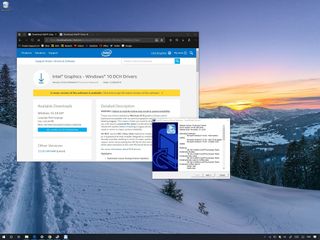
Starting with the October 2018 Update (version 1809), Windows 10 is changing how drivers work with the new Universal Windows drivers architecture, which allows developers to streamline their work with a single driver package that can run across different device types, including desktops, laptops, tablets, and embedded systems.
To meet with the new requirements, Intel is making available new drivers for its graphics adapters, known as «Windows DCH Drivers» (or «Windows Modern Drivers»), which can run on the Universal Windows Platform (UWP) editions of Windows 10, and they are meant to replace the old Intel Graphics drivers (now referred as «legacy»).
However, there are a few caveats, including the modern drivers are only available for a select number of graphics cards. They’re not backward compatible, which means that you can’t rollback to the legacy drivers after the upgrade (at least it’s not recommended), and if you don’t install them correctly, it can lead to stability problems.
In this Windows 10 guide, we’ll walk you through the steps to properly install the new Windows DCH drivers for your Intel Graphics adapter.
- How NOT to install the Intel Graphics Windows DCH Drivers
- How to check if you have a supported Intel Graphics adapter
- How to install Intel Graphics Windows DCH Drivers
- How to check if your PC is using Intel Graphics Windows DCH Drivers
How NOT to install the Intel Graphics Windows DCH Drivers
While the installation of the new Windows DCH Drivers for your Intel Graphics adapter is a straightforward process, there are few ways to install it wrong.
According to Intel, the new drivers can only be installed using an installation package, or using Windows Update, and you should avoid trying to load the driver manually using the INF file, or the «Have Disk» option. Because if you use these options, you’ll skip the Intel setup, which has been designed to properly install the new architecture, and you’re likely to come across errors and stability problems.
Also, the new modern drivers are not backward compatible, which means that even though you can remove the legacy drivers from Settings > Apps > Apps & features, it’ll cause problems with your Windows 10 installation.
In the case that you need to rollback, it’s recommended to contact Intel support directly for help.
How to check if you have a supported Intel Graphics adapter
The new drivers are only available for a select number of adapters. If you don’t know whether your device includes a compatible graphics adapter, then use these steps:
- Open Start.
- Search for Device Manager and click the top result to open the experience.
- Expand the Display Adapter branch.
- If you have one of the following adapters, then you can transition to the new Intel drivers:
- UHD Graphics 620/630.
- Iris Plus Graphics 655.
- UHD Graphics 600/605.
- HD Graphics 620/630.
- Iris Plus Graphics 640/650.
- HD Graphics 610/615.
- HD Graphics 500/505.
- HD Graphics 510/515/520/530.
- Iris Pro Graphics 580.
- Iris Graphics 540.
In addition, your computer must be running a supported version of Windows 10. The new drivers are available for Windows 10 version 1709 (Fall Creators Update), version 1803 (April 2018 Update), version 1809 (October 2018 Update), and later versions.
How to install Intel Graphics Windows DCH Drivers
On Windows 10, there are two ways to install the new modern drivers for your graphics card. You can use the Intel Driver and Support Assistant (iDSA) tool, or you can download the package directly to install the graphics driver manually.
Using the Intel assistant tool is the easiest (and recommended) method to upgrade from the legacy to the new modern Intel Graphics driver, as it scans, detects, downloads, and installs the compatible drivers automatically.
To install the modern drivers using the iDSA tool, use these steps:
- Open this Intel support website.
- Under the «Available Downloads» section, click the Intel Driver and Support Assistant Installer button.
- Click the button to accept the Intel terms.
- Double-click the .exe installer.
- Check the option to accept the license agreement.
- Click the Install button.
- Restart your computer.
- In the notification area, click the iDSA tool icon, and select the Check For New Drivers option.
After completing the steps, the assistant will scan your device, and if there’s a compatible Intel Graphics adapter, then it’ll download and install the latest Windows DCH drivers automatically.
Using Intel Graphics driver installer
If you’re running the 64-bit version of Windows 10 (or Windows Server) with a supported adapter, you can also use these steps to install the new Universal Windows Drivers from Intel:
- Open this Intel support website.Quick Tip: If you have a branded device, you may want to check your manufacturer support website to download the new drivers, before using the package from Intel.
- Under the «Available Downloads» section, click the dch_win64_XX.XX.XXX.XXXX.exe button.
- Click the button to accept the Intel terms.
- Double-click the .exe installer.
- Click the Next button.
- Continue with the on-screen directions (the usual, next, next, next…) to complete the installation.
Once you’ve completed the steps, the installer will remove the legacy drivers and upgrade to the new architecture.
If you’re not in a rush to upgrade, on supported devices, the drivers will eventually upgrade automatically through Windows Update.
Although the drivers are new, you’re unlikely to see any changes in the experience or performance (unless the drivers have been updated specifically to improve functionality). However, after the installation, you’ll no longer find the Intel Graphics Control Panel, as this component will download and install automatically the next time you connect to the internet.
Alternatively, you can also download the Intel Graphics Control Panel from the Microsoft Store (opens in new tab).
How to check if your PC is using Intel Graphics Windows DCH Drivers
If you want to make sure the Window DCH drivers have been installed successfully on your device, then use these steps:
- Open Start.
- Search for Device Manager and click the top result to open the experience.
- Expand the Display Adapter branch.
- Right-click the Intel graphics adapter, and select the Properties option.
- Click on the Driver tab.
- Check the Driver Version information.
After completing the steps, if the version is higher than 25.20.100.6444, then your device is using the Windows DCH Drivers.
More Windows 10 resources
For more helpful articles, coverage, and answers to common questions about Windows 10, visit the following resources:
- Windows 10 on Windows Central – All you need to know
- Windows 10 help, tips, and tricks
- Windows 10 forums on Windows Central
Get the best of Windows Central in in your inbox, every day!
Mauro Huculak is technical writer for WindowsCentral.com. His primary focus is to write comprehensive how-tos to help users get the most out of Windows 10 and its many related technologies. He has an IT background with professional certifications from Microsoft, Cisco, and CompTIA, and he’s a recognized member of the Microsoft MVP community.
Если вы сделали чистую установку Windows 10 или хотите переустановить драйвер видеокарты для решения возможных проблем, вы можете загрузить последнюю версию графического драйвера Intel для Windows 10.
Intel выпустила обновление для своих драйверов графического процессора, доступное для Windows 10 версии 1709 и выше. Драйвер DCH версии 27.20.100.8935 отличается улучшенной производительностью и рядом других графических улучшений, которые позволяют бесперебойно запускать многие игры.
В журнале изменений указано, что игра Crysis Remastered больше не вылетает с этой новой версией. Кроме того, Chrome значительно улучшит производительность при воспроизведении контента на YouTube. Драйвер включает видеодрайвер, аудиодрайвер, среду выполнения Media SDK, установщик Vulkan и еще несколько инструментов для разработки и обслуживания.
В этом руководстве рассмотрим, как загрузить последнюю версию драйвера для видеокарт Intel HD в Windows 10.
Какая последняя версия графического драйвера Intel для Windows 10?
27.20.100.8935 — это последняя версия графического драйвера Intel для Windows 10. Этот драйвер совместим с процессорами Intel 6- го, 7- го, 8- го и 9- го поколения. Для процессоров 4- го и 5- го поколения 15.40.42.5063 является последней версией графического драйвера.
А если у вас процессор 3- го поколения, то последняя версия — 15.33.47.5059.
Как проверить версию графического драйвера Intel, установленного на вашем ПК?
Перед загрузкой драйвера Intel важно знать текущую версию драйвера, установленного на вашем ПК. Для этого:
Шаг 1: Кликните правой кнопкой мыши кнопку «Пуск» и выберите пункт «Диспетчер устройств».
Шаг 2: Разверните категорию «Видеоадаптеры», чтобы увидеть графическую запись Intel. Кликните правой кнопкой мыши на запись и выберите «Свойства».
Шаг 3: На вкладке «Драйвер» вы можете увидеть номер версии драйвера, установленного на вашем ПК.
Как скачать видео драйвер Intel?
Если ваш компьютер оснащен процессором Intel 6— го, 7— го, 8— го или 9— го поколения, вы можете получить последнюю версию графического драйвера Intel для Windows 10 по ссылкам ниже.
Обратите внимание, что Microsoft перешла на новую архитектуру универсальных драйверов, начиная с Windows 10 версии 1809 (обновление за октябрь 2018). Intel теперь предлагает версию графического драйвера DCH для процессоров 6— го и последующих поколений.
Для процессоров Intel 6- го, 7- го, 8- го и 9- го поколения:
- Скачать графический драйвер Intel
Для процессоров Intel 4- го и 5- го поколения:
- Скачать графический драйвер Intel
Для процессоров Intel 3- го поколения:
- Скачать графический драйвер Intel
Если ваш компьютер имеет процессор 2— го поколения, то для Windows 10 не существует официального графического драйвера Intel. При этом версия драйвера, поддерживающая Windows 7 и Windows 8 / 8.1, вполне совместима с Windows 10.
Загрузите правильный графический драйвер Intel с помощью приложения Intel® Driver & Support Assistant
Intel Driver & Support Assistant — бесплатное приложение для Windows 10 от Intel для загрузки и обновления драйверов. Утилита поможет вам получить правильный графический драйвер для вашей графики Intel.
После загрузки и запуска инструмента в браузере отобразится доступное обновление программного обеспечения для вашего продукта Intel.
Как обновить графический драйвер Intel до последней версии?
Windows 10 автоматически загружает и устанавливает последнюю версию графического драйвера Intel. Однако, если вы отключили автоматическое обновление драйверов, вам необходимо вручную обновить драйвер до последней версии. Вот как это сделать.
Шаг 1: Откройте Диспетчер устройств, кликните правой кнопкой мыши меню «Пуск» и затем выберите пункт «Диспетчер устройств».
Шаг 2: В диспетчере устройств разверните раздел «Видеоадаптеры», кликните правой кнопкой мыши на запись вашей видеокарты и выберите «Обновить драйвер». Это действие откроет мастер обновления драйверов.
Шаг 3: Выберите параметр «Автоматический поиск обновленных драйверов», чтобы загрузить и установить последнюю версию графического драйвера Intel, если он доступен.
Новые драйверы Intel DCH доступны для устройств с последними выпусками Windows 10.
Intel в очередной раз выпустила новое обновление своих графических драйверов для всех устройств с Windows 10. В этом выпуске один из самых длинных списков изменений, в нем номер версии увеличен до 27.20.100.8783.
Драйвер Intel DCH версии 27.20.100.8783, выпущенный 29 сентября, теперь широко доступен для пользователей, которые проверяют наличие обновлений с помощью инструмента Intel Support Assistant.
Intel сообщает, что обновленный драйвер добавляет поддержку двух новых игр – Rogue Company и Star Wars Squadrons. Этим обновлением Intel наконец-то представляет поддержку процессоров 11-го поколения и новой графической архитектуры Iris Xe.
Intel добавляет поддержку множества новых функций, которые будут работать при использовании этих новых графических процессоров.
Например, в обновлении добавлена поддержка дополнительного декодирования и кодирования видео в форматах HEVC и VP9. Intel также улучшает свою технологию Turbo Technology Power для поддерживаемого оборудования.
Точно так же Intel включает новые улучшения для HEVC, воспроизведения видео HDR, Dolby Vision и VP9. Обновление также обеспечивает обратную связь с семплером и управляемую оптимизацию графического профиля для поддерживаемого оборудования.
В этом выпуске есть только одно исправление ошибки, и оно относится к ремейку Resident Evil 3. Драйвер устраняет проблемы с производительностью, возникающие при игре на устройстве с DirectX 12 и процессором Intel Ice Lake с графикой Iris Plus.
В настоящее время Intel известно как минимум о двух известных проблемах в этом обновлении. По заявлению компании, новый драйвер может вызвать сбой в некоторых играх, таких как Red Dead Redemption 2, Breakpoint, Tom Clancy’s Ghost Recon и Horizon Zero Dawn, а также в других играх.
Как всегда, обновление драйвера Intel DCH также устранит общие ошибки, повысит общую производительность системы и подготовит ваши устройства к будущим обновлениям Windows.
Как скачать драйвер Intel DCH 27.20.100.8783
Intel утверждает, что поддерживается любая версия Windows 10, начиная с версии 1709. Сюда входит обновление за май 2020 г., но драйверы в настоящее время не готовы к обновлению за октябрь 2020 г.
Что касается совместимости, поддерживаются все процессоры Intel от 6-го до 11-го поколений. Intel также поддерживает Pentium, Celeron, Xeon, HD Graphics и Iris Pro Graphics.
Драйвер графики Intel версии 27.20.100.8783 можно загрузить с помощью инструмента Intel® Driver & Support Assistant (Intel® DSA).
Кроме того, обновление Intel Graphics Command Center, выпущенное в прошлом месяце с новыми функциями, теперь доступно для всех в Microsoft Store.