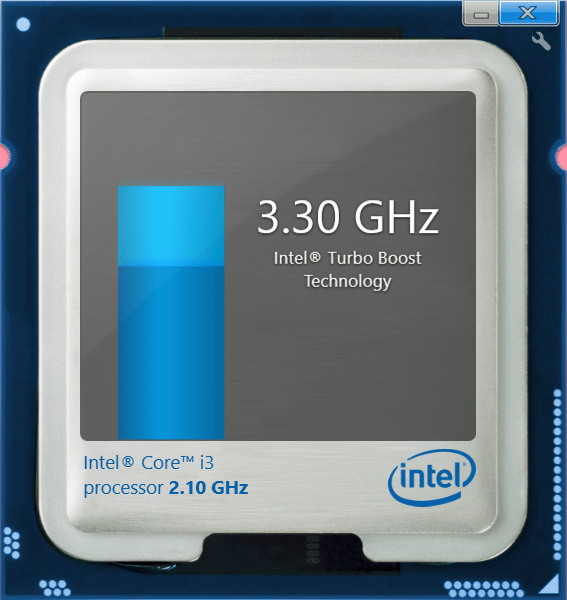-
Главная -
Драйверы
-
Чипсеты
-
Чипсеты Intel
-
Intel Turbo Boost Technology Driver with Dynamic Power Performance Management PCH Filter
-
Intel Turbo Boost Technology Driver with Dynamic Power Performance Management PCH Filter
Версия:
11.6.0.1042
(16 ноя 2016)
Файл *.inf:
oem7.inf
Windows Vista, 7, 8, 8.1, 10
В каталоге нет драйверов для Intel Turbo Boost Technology Driver with Dynamic Power Performance Management PCH Filter под Windows.
Скачайте DriverHub для автоматического подбора драйвера.
Драйверы для Intel Turbo Boost Technology Driver with Dynamic Power Performance Management PCH Filter собраны с официальных сайтов компаний-производителей и других проверенных источников.
Официальные пакеты драйверов помогут исправить ошибки и неполадки в работе Intel Turbo Boost Technology Driver with Dynamic Power Performance Management PCH Filter (чипсеты).
Скачать последние версии драйверов на Intel Turbo Boost Technology Driver with Dynamic Power Performance Management PCH Filter для компьютеров и ноутбуков на Windows.
Версия: 1.3.7.1452 для Windows 7, 8, 10 и 11
Бесплатное ПО
В комплекте идет опциональное ПО
- Yandex Browser
- Opera Browser
- Avast Free Antivirus
- World of Tanks
- World of Warships
Данный оригинальный продукт, от компании Intel, предназначен для автоматизации повышения частоты функционирования ядер, а также мониторинга работы ядер процессоров Intel i3, Intel i5 и Intel i7.
Intel Turbo Boost (ITB) — есть уникальное решение для реализации контроля и мониторинга работы ядер процессоров Intel в фоновом режиме. Функционирование данной утилиты осуществляется путем активации пункта ITB в настройках микропрограммы BIOS, без этого условия программа не сможет выполнять свое предназначение. Стоит отметить, что утилита Intel Turbo Boost работает только с процессорами поддерживающих технологию ITB, которые выпускаются компанией с 2008 года. Это линейка процессоров Intel i3, Intel i5 и Intel i7, заменившие ранние процессоры Intel Core 2 Duo.
Преимущества
Принцип работы технологии ITB сводится к тому, что происходит увеличение значений тактовой частоты ядер процессора в пределах допустимо возможного в автоматическом режиме. Максимальные значения вычисляются из характеристик оборудования, которые заявляет производитель. Это значения температуры и входного напряжения тока. Изначально ранние версии утилиты ITB были предназначены для приложений, которые не оптимизированы для работы под управлением процессоров с несколькими ядрами. Сегодня же свежие версии ITB призваны обеспечить прирост по увеличению скорости работы разных программ с поддержкой работы в многопоточной среде.
ITB — технология, при которой процессор «саморазгоняется». Аналогичные технологические решения имеются у AMD. Центральный процессор этого производителя «саморазгоняется» по примерно такому же принципу, как и ITB, но работая по технологии AMD Turbo Core.
О программе Intel Turbo Boost
ITB является простейшей утилитой не требующей для своего функционирования установки дополнительного программного обеспечения. Единственная программа поставляется производителем только для мониторинга состояния центрального процессора.
Основные особенности ITB
- Корректно и безопасно разгоняет производительность центрального процессора;
- поддержка данной технологии только процессорами последней линейки i3, i5 и i7;
- дает значительный рост производительности приложений, не оптимизированных для многоядерных процессоров;
- предустановленна в BIOS самим производителем и не требует для корректной работы сторонних приложений.
Special offer. See more information about Outbyte and unistall instrustions. Please review Outbyte EULA and Privacy Policy
Intel(R) Turbo Boost Technology Driver
Windows XP, XP 64-bit, Vista, Vista 64-bit, 7, 7 64-bit, 11, 10, 8, 8.1
Intel(R) Turbo Boost Technology Driver
- Driver type:
- Motherboards
- Version:
- 01.02.00.1002 (26 Feb 2010)
- Vendor:
- Intel
- *.inf file:
- Impcd.inf
Hardware IDs (1)
- PCIVEN_8086&DEV_3B32
Intel(R) Turbo Boost Technology Driver Windows drivers were collected from official vendor’s websites and trusted sources. This software will let you to fix Intel(R) Turbo Boost Technology Driver or Intel(R) Turbo Boost Technology Driver errors and make your stuff work. Here you can download all latest versions of Intel(R) Turbo Boost Technology Driver drivers for Windows devices with Windows 11, 10, 8.1, 8, and 7 (32-bit/64-bit). You can download all drivers for free. We check all files and test them with antivirus software, so it’s 100% safe to download. Get the latest WHQL certified drivers that works well.
This page is available in other languages:
Deutsch |
Español |
Italiano |
Français |
Indonesia |
Nederlands |
Nynorsk |
Português |
Русский |
Українська |
Türkçe |
Malay |
Dansk |
Polski |
Română |
Suomi |
Svenska |
Tiếng việt |
Čeština |
العربية |
ไทย |
日本語 |
简体中文 |
한국어
You are running:
Windows 7
Drivers found in our drivers database.
The release date of the drivers:
02 Feb 2023
special offer
See more information about Outbyte and unistall app.instrustions. Please review Outbyte EULA and app.privacy
Click “Download Now” to get the Drivers Update Tool that comes with the Intel(R) Turbo Boost Technology Driver :componentName driver. The utility will automatically determine the right driver for your system as well as download and install the Intel(R) Turbo Boost Technology Driver :componentName driver. Being an easy-to-use utility, The Drivers Update Tool is a great alternative to manual installation, which has been recognized by many computer experts and computer magazines. The tool contains only the latest versions of drivers provided by official manufacturers. It supports such operating systems as Windows 10, Windows 11, Windows 8 / 8.1, Windows 7 and Windows Vista (64/32 bit). To download and install the Intel(R) Turbo Boost Technology Driver :componentName driver manually, select the right option from the list below.
Intel Intel(R) Turbo Boost Technology Driver Drivers
-
Hardware Name:
Intel(R) Turbo Boost Technology DriverDevice type:
MotherboardsManufactures:
IntelDriver Version:
01.02.00.1002Release Date:
26 Feb 2010File Size:
701.3KBSystem:
Windows 7Hardware ID:
PCIVEN_8086&DEV_3B32
Was this page helpful?
What percentage of users, installed Intel drivers?
92% installed a driver
What percent of users has not helped this article?
8% not helped

Название драйвера
INTEL(R) TURBO BOOST TECHNOLOGY DRIVER
Актуальная версия
01.01.01.1007
Подраздел
Чипсеты INTEL INTEL(R) TURBO BOOST TECHNOLOGY DRIVER
Драйвера INTEL(R) TURBO BOOST TECHNOLOGY DRIVER для Windows x64
Драйвера INTEL(R) TURBO BOOST TECHNOLOGY DRIVER для Windows x86
Драйвера INTEL(R) TURBO BOOST TECHNOLOGY DRIVER скачать бесплатно
|
Устройства |
ОС |
ID |
Inf |
Ссылка |
|---|---|---|---|---|
|
INTEL(R) TURBO BOOST TECHNOLOGY DRIVER 01.01.01.1007
|
Windows 7 x64 Windows Vista x64 Windows XP SP2 x64 Windows XP x64 |
PCIVEN_8086&DEV_3B32 |
Impcd.inf |
Скачать |
|
INTEL(R) TURBO BOOST TECHNOLOGY DRIVER 01.01.01.1007
|
Windows 7 x86 Windows Vista x86 Windows XP SP2 x86 Windows XP x86 |
PCIVEN_8086&DEV_3B32 |
Impcd.inf |
Скачать |
|
INTEL(R) TURBO BOOST TECHNOLOGY DRIVER 01.01.01.1007
|
Windows 7 x64 Windows Vista x64 Windows XP SP2 x64 Windows XP x64 |
PCIVEN_8086&DEV_3B32 |
Impcd.inf |
Скачать |
|
INTEL(R) TURBO BOOST TECHNOLOGY DRIVER 01.01.01.1007
|
Windows 7 x86 Windows Vista x86 Windows XP SP2 x86 Windows XP x86 |
PCIVEN_8086&DEV_3B32 |
Impcd.inf |
Скачать |
This useful tool enables you to automatically increase the clock frequency of Intel processors. It is also possible to monitor the performance in real-time.
Windows version:
Windows XP, Windows Vista, Windows 7, Windows 8, Windows 10, Windows 11
Intel Turbo Boost is an official program designed to automate the increase of the frequency of cores as well as to monitor the operation of various Intel processors. It features a useful visual aid that allows you to view the performance in real-time.
Operating principle
Intel Turbo Boost is a unique solution for controlling and monitoring the operation of Intel processor cores in the background. The functioning of this utility is carried out by giving permission to the ITB in the BIOS firmware settings. Please note, without this setting activated, the program will not be able to fulfill its intended purpose. It is also necessary to mention that this tool only works with processors that support ITB technology.
Advantages
In essence, this software is capable of automatically increasing the clock frequency of processor cores within permissible limits. The maximum values are calculated from the characteristics of the equipment, which are provided by the manufacturer. They are namely the temperature and input voltage.
Early versions of this application were originally not optimized for multi-core processors. New editions of ITB come with fixes designed to provide an increase in the performance of various programs launched in a multi-threaded environment. In addition, you can use the Intel Graphics Control Panel to automatically improve the GPU.
Features
- free to download and use;
- compatible with modern Windows versions;
- gives you the ability to monitor core speed;
- automatically increases the clock frequency;
- supports various Intel processors.
58,9 Mb (downloads: 1850)
YUMI
Windows 7, Windows 8, Windows 8.1, Windows 10, Windows 11 Free
This specialized tool is intended for creating multiboot USB storage devices that can contain several different ISO disk images with Windows and Linux distributions.
ver 2.0.9.4
SymMover
Windows XP, Windows Vista, Windows 7, Windows 8, Windows 8.1, Windows 10, Windows 11 Free
With the help of this utility users can move installed applications along with all related files to another location without going through the setup process again.
ver 1.5.1510
BBSAK
Windows XP, Windows Vista, Windows 7, Windows 8, Windows 10, Windows 11 Free
The software solution is intended to assist you in configuring your BlackBerry mobile device. Moreover, you can install and manage multiple operating systems.
ver 1.9.2
Seagate DiscWizard
Windows 7, Windows 8, Windows 10, Windows 11 Free
The software solution was designed to help you install and manage Seagate hard disc drives. Moreover, you have the ability to perform sector-by-sector backups.
ver 25.0.1.39818
Samsung Tool Pro
Windows 7, Windows 8, Windows 10, Windows 11 Free
The application enables users to perform various operations with Samsung smartphones. It is possible to update firmware, read device information and more.
ver 34.11
Norton Utilities
Windows 7, Windows 8, Windows 8.1, Windows 10, Windows 11 Free
With the help of this utility users can increase overall system performance by fixing various registry errors and removing unnecessary files from the hard drive.
ver 16.0
NovaBACKUP
Windows 8.1, Windows 10, Windows 11 Free
This corporate backup solution is oriented toward IT professionals. There are instruments for managing all endpoint client copies and monitoring remote machines.
ver 20.0.1118
CleanWipe
Windows XP, Windows Vista, Windows 7, Windows 8, Windows 8.1, Windows 10, Windows 11 Free
This official utility allows users to permanently delete all system records and files associated with the Symantec Endpoint Protection software products.
ver 14.3.9210.6000