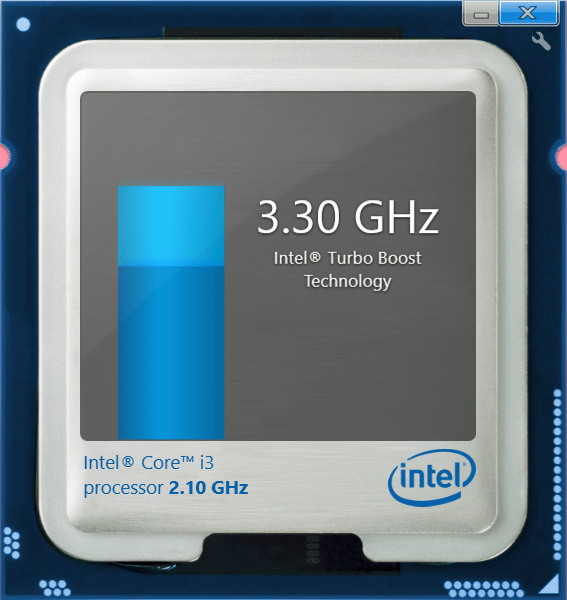Overclock the CPU Intel Core i5 and Core i7 series»
Some hardware components can be pushed forward regarding their default capabilities, so this means you can assign more power to CPU and graphic card. This is often named overcloacking. Intel Turbo Boost Technology Monitor have window gadget to find out CPU and graphics performance and push forward the capabilities and the limits. User who are using Intel Core i7 and i5 processor of first, second and third generation might able to install on their system. It finds out the clock of the processor and checks out clock speed in the multiple bars. It is not supported by the fourth generation of processor to display frequency of CPU.
The application helps you to view frequency level to be constant and acquire maximum power from the processor. If you install the software, then you can able to view clock frequency of the processor always. It has a sidebar gadget. Besides, you check temperature and resource demands via the application. A user can search the product easily from the online website to monitor processor frequency. The program takes few minutes to install on any windows system.
Intel Turbo Boost Technology Monitor is licensed as freeware for PC or laptop with Windows 32 bit and 64 bit operating system. It is in cpu tweak category and is available to all software users as a free download.
| Share |
| Give a rating |
|
|
| Author |
|
Intel
|
| Last Updated On |
| December 5, 2020 |
| Runs on |
| Windows 10 / Windows 8 / Windows 7 / Windows Vista / XP |
| Total downloads |
| 3,574 |
| License |
|
Free |
| File size |
| 22,77 MB |
| Filename |
|
Intel Turbo Boost Technology Monitor.exe |
Intel Turbo Boost Technology Monitor is a Windows Sidebar gadget which provides simple display of increase in processor frequency when applications request and Intel Turbo Boost Technology delivers more performance.
Supported Processors:
- Intel Core i5 processor
- Intel Core i7 processor
- Intel Core i7 processor extreme edition
- Intel Core i5 mobile processor
- Intel Core i7 mobile processor
- Intel Core i7 mobile processor extreme edition
Previous versions:
Intel Turbo Boost Technology Monitor 2.6
Supported Operating Systems:
- Microsoft Windows Vista 32bit & 64-bit editions with Service Pack 1 & 2.
- Microsoft Windows 7 32bit & 64bit editions.
- Microsoft Windows 8 32bit & 64bit editions.
Supported languages:
English, French, Chinese Simplified, Chinese Traditional, Danish, German, Spanish, Finnish, Italian, Japanese, Korean, Dutch, Norwegian, Portuguese, Swedish
Installation Instructions:
- Copy the file TurboBoostSetup.exe to your system.
- Double click on TurboBoostSetup.exe. Accept the UAC prompt, if one appears.
- Follow the installer prompt instructions to complete installation.
- If installing on the Windows Vista operating system, double click the ‘Intel® Turbo Boost Technology Monitor’ gadget in the gadget gallery that pops up to install the gadget to the Windows Sidebar. This is automatically done on Windows 7
Данный оригинальный продукт, от компании Intel, предназначен для автоматизации повышения частоты функционирования ядер, а также мониторинга работы ядер процессоров Intel i3, Intel i5 и Intel i7.
Intel Turbo Boost (ITB) — есть уникальное решение для реализации контроля и мониторинга работы ядер процессоров Intel в фоновом режиме. Функционирование данной утилиты осуществляется путем активации пункта ITB в настройках микропрограммы BIOS, без этого условия программа не сможет выполнять свое предназначение. Стоит отметить, что утилита Intel Turbo Boost работает только с процессорами поддерживающих технологию ITB, которые выпускаются компанией с 2008 года. Это линейка процессоров Intel i3, Intel i5 и Intel i7, заменившие ранние процессоры Intel Core 2 Duo.
Преимущества
Принцип работы технологии ITB сводится к тому, что происходит увеличение значений тактовой частоты ядер процессора в пределах допустимо возможного в автоматическом режиме. Максимальные значения вычисляются из характеристик оборудования, которые заявляет производитель. Это значения температуры и входного напряжения тока. Изначально ранние версии утилиты ITB были предназначены для приложений, которые не оптимизированы для работы под управлением процессоров с несколькими ядрами. Сегодня же свежие версии ITB призваны обеспечить прирост по увеличению скорости работы разных программ с поддержкой работы в многопоточной среде.
ITB — технология, при которой процессор «саморазгоняется». Аналогичные технологические решения имеются у AMD. Центральный процессор этого производителя «саморазгоняется» по примерно такому же принципу, как и ITB, но работая по технологии AMD Turbo Core.
О программе Intel Turbo Boost
ITB является простейшей утилитой не требующей для своего функционирования установки дополнительного программного обеспечения. Единственная программа поставляется производителем только для мониторинга состояния центрального процессора.
Основные особенности ITB
- Корректно и безопасно разгоняет производительность центрального процессора;
- поддержка данной технологии только процессорами последней линейки i3, i5 и i7;
- дает значительный рост производительности приложений, не оптимизированных для многоядерных процессоров;
- предустановленна в BIOS самим производителем и не требует для корректной работы сторонних приложений.
Мало кто из владельцев компьютеров с процессорами i5 и i7 знает, что эти «сердца» умеют кратковременно работать выше своей заводской частоты, то бишь быстрее.
Это достигается за счёт специальной технологии от Intel, которая при условии установки всех правильных драйверов включена и работает по умолчанию.
Давайте проверим её и посмотрим на эту работу — нам поможет в этом монитор технологии Intel Core Turbo Boost.

Как поняли из сказанного выше, данная технология позволяет на короткое время разогнать частоту процессора выше номинала, установленного на заводе.
Это происходит абсолютно безопасно, потому что учитывается напряжение, сила тока, температура и даже состояние операционной системы.
Длительность такого ускорения зависит от:
- условий эксплуатации
- типа рабочей нагрузки
- числа активных ядер
- конструкции платформы
Производительность компьютера может очень заметно и существенно увеличиваться.
Всё это замечательно конечно, но есть маленькая ложка дёгтя — эта технология поддерживает не все процессоры, а только первые три генерации i5 и i7…

Подробнее можете почитать о этой технологии на официальной странице Intel, там же (внизу) есть полный перечень поддерживаемых процессоров.
…
…
Проверяем работу Turbo Boost
Монитор Intel Core Turbo Boost для стареньких процессоров i5 и i7 уже удалён с официальных ресурсов корпорации…
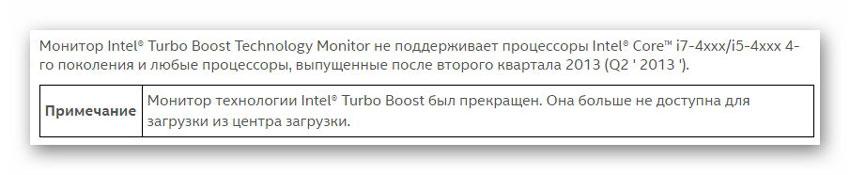
Но инсталлятор продолжает «гулять» по сети Интернет — дам ссылку на него в конце статьи.
Давайте проверим работу технологии или выясним, вообще она используется именно на нашем компьютере?
Установка монитора происходит быстро и просто. Запускаем его и получаем такой себе виджет на экране компьютера. Тыкаем по нему правой кнопкой мыши и выбираем размер…
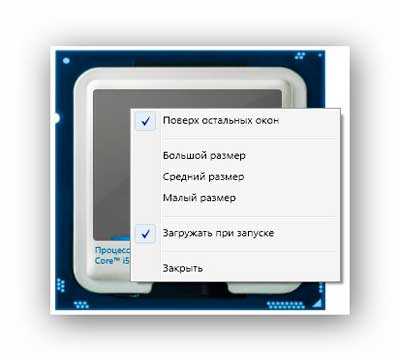
…ещё его тут можно закрепить поверх всех окон, чтоб можно было наблюдать за работой технологии, например при запуске каких-либо компьютерных программ.
Частота моего процессора, установленная с завода — 2.3 ГГц. Просто пошевелив мышкой и открыв-закрыв несколько окон я «поймал» момент ускорения процессора своим скриншотером…

Убедившись, что у меня всё работает как надо, я удалил монитор технологии Turbo Boost, что и Вам советую сделать (дабы не плодить лишние сущности в компьютере).
Скачать монитор Intel Core Turbo Boost
| Предназначение: | Бесплатная программа для индикации работы технологии Turbo Boost на компьютере |
| Название программы: | Монитор Intel Core Turbo Boost |
| Производитель (автор): | Intel® |
| Статус: | Бесплатно |
| Категория: | Мониторинг |
| Размер инсталлятора (архива): | 22.7 Мб |
| Поддержка ОС: | Windows XP,7,8,10 |
| Язык интерфейса: | Английский, Русский… |
| Безопасность: | Вирусов нет |
| Похожие программы: | Speccy |
| Ссылка на инсталлятор/сайт: | Скачать/Перейти |
…
…
Быстрых Вам процессоров. До новых полезных компьютерных программ и интересных приложений для Андроид.
ПОЛЕЗНОЕ ВИДЕО
…
…

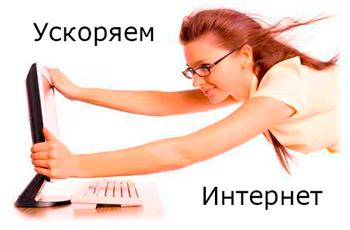
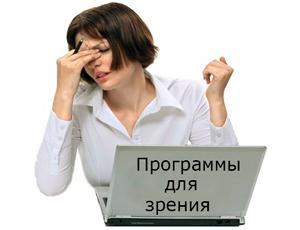
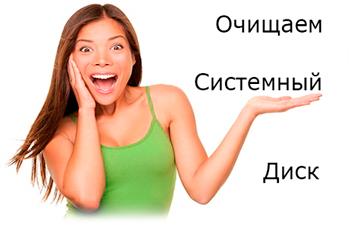
This useful tool enables you to automatically increase the clock frequency of Intel processors. It is also possible to monitor the performance in real-time.
Windows version:
Windows XP, Windows Vista, Windows 7, Windows 8, Windows 10, Windows 11
Intel Turbo Boost is an official program designed to automate the increase of the frequency of cores as well as to monitor the operation of various Intel processors. It features a useful visual aid that allows you to view the performance in real-time.
Operating principle
Intel Turbo Boost is a unique solution for controlling and monitoring the operation of Intel processor cores in the background. The functioning of this utility is carried out by giving permission to the ITB in the BIOS firmware settings. Please note, without this setting activated, the program will not be able to fulfill its intended purpose. It is also necessary to mention that this tool only works with processors that support ITB technology.
Advantages
In essence, this software is capable of automatically increasing the clock frequency of processor cores within permissible limits. The maximum values are calculated from the characteristics of the equipment, which are provided by the manufacturer. They are namely the temperature and input voltage.
Early versions of this application were originally not optimized for multi-core processors. New editions of ITB come with fixes designed to provide an increase in the performance of various programs launched in a multi-threaded environment. In addition, you can use the Intel Graphics Control Panel to automatically improve the GPU.
Features
- free to download and use;
- compatible with modern Windows versions;
- gives you the ability to monitor core speed;
- automatically increases the clock frequency;
- supports various Intel processors.
58,9 Mb (downloads: 1850)
YUMI
Windows 7, Windows 8, Windows 8.1, Windows 10, Windows 11 Free
This specialized tool is intended for creating multiboot USB storage devices that can contain several different ISO disk images with Windows and Linux distributions.
ver 2.0.9.4
SymMover
Windows XP, Windows Vista, Windows 7, Windows 8, Windows 8.1, Windows 10, Windows 11 Free
With the help of this utility users can move installed applications along with all related files to another location without going through the setup process again.
ver 1.5.1510
BBSAK
Windows XP, Windows Vista, Windows 7, Windows 8, Windows 10, Windows 11 Free
The software solution is intended to assist you in configuring your BlackBerry mobile device. Moreover, you can install and manage multiple operating systems.
ver 1.9.2
Seagate DiscWizard
Windows 7, Windows 8, Windows 10, Windows 11 Free
The software solution was designed to help you install and manage Seagate hard disc drives. Moreover, you have the ability to perform sector-by-sector backups.
ver 25.0.1.39818
Samsung Tool Pro
Windows 7, Windows 8, Windows 10, Windows 11 Free
The application enables users to perform various operations with Samsung smartphones. It is possible to update firmware, read device information and more.
ver 34.11
Norton Utilities
Windows 7, Windows 8, Windows 8.1, Windows 10, Windows 11 Free
With the help of this utility users can increase overall system performance by fixing various registry errors and removing unnecessary files from the hard drive.
ver 16.0
NovaBACKUP
Windows 8.1, Windows 10, Windows 11 Free
This corporate backup solution is oriented toward IT professionals. There are instruments for managing all endpoint client copies and monitoring remote machines.
ver 20.0.1118
CleanWipe
Windows XP, Windows Vista, Windows 7, Windows 8, Windows 8.1, Windows 10, Windows 11 Free
This official utility allows users to permanently delete all system records and files associated with the Symantec Endpoint Protection software products.
ver 14.3.9210.6000
Вы запускаете:
Windows 7
Драйверы найдены в нашей базе драйверов.
Дата выпуска драйверов:
02 Feb 2023
специальное предложение
См. дополнительную информацию об инструкциях по Outbyte и деинсталяции app.instrustions. Пожалуйста, просмотрите Outbyte EULA и app.privacy
Нажмите «Загрузить сейчас», чтобы получить средство обновления драйверов, которое поставляется с драйвером Intel(R) Turbo Boost Max Technology 3.0 Driver :componentName. Утилита автоматически определит подходящий драйвер для вашей системы, а также загрузит и установит драйвер Intel(R) Turbo Boost Max Technology 3.0 Driver :componentName. Инструмент обновления драйверов — это простая в использовании утилита, которая представляет собой отличную альтернативу ручной установке, признанной многими компьютерными экспертами и компьютерными журналами. Инструмент содержит только последние версии драйверов от официальных производителей. Он поддерживает такие операционные системы, как Windows 10, Windows 11, Windows 8 / 8.1, Windows 7 и Windows Vista (64/32 бит). Чтобы загрузить и установить драйвер Intel(R) Turbo Boost Max Technology 3.0 Driver :componentName вручную, выберите нужный вариант из списка ниже.
Intel Intel(R) Turbo Boost Max Technology 3.0 Driver Драйверы
-
Имя оборудования:
Intel(R) Turbo Boost Max Technology 3.0 DriverТип устройства:
Материнские платыManufactures:
IntelВерсия драйвера:
1.0.0.1031Дата выпуска:
04 Apr 2017Размер файла:
6.2KBСистема:
Windows 7, Windows 7 64-bit, Windows 8.1, Windows 8.1 64-bit, Windows 10, Windows 10 64-bit, Windows 11, Windows 11 64-bitИдентификатор оборудования:
ACPIINT3510 -
Имя оборудования:
Intel(R) Turbo Boost Max Technology 3.0 DriverТип устройства:
Материнские платыManufactures:
IntelВерсия драйвера:
1.0.0.1032Дата выпуска:
10 Jun 2017Размер файла:
5.2KBСистема:
Windows 7 64-bit, Windows 8 64-bit, Windows 8.1 64-bit, Windows 10, Windows 11 64-bitИдентификатор оборудования:
ACPIINT3510 -
Имя оборудования:
Intel(R) Turbo Boost Max Technology 3.0 DriverТип устройства:
Материнские платыManufactures:
IntelВерсия драйвера:
1.0.0.1033Дата выпуска:
26 Jul 2017Размер файла:
5.2KBСистема:
Windows 7 64-bit, Windows 8 64-bit, Windows 8.1 64-bit, Windows 10, Windows 11 64-bitИдентификатор оборудования:
ACPIINT3510
Была ли эта страница полезной?
Какой процент пользователей установили драйверы Intel?
93% установил драйвер
Какой процент пользователей не помог этой статье?
7% не помогло
January 6th, 2019 — Free — 100% Safe
Do you need to analyze the speed of your Intel computer? Then this application can help you in witnessing the real-time speed of your CPU.
You can use Intel Turbo Boost Technology Monitor with I5 or I7 processors and provide you with the real speed with which these processors are working. It allows you to analyze and compare the base clock of your CPU because of the presence of different colors for the identification.
This uility can generate overclocking process for your CPU with a distinction of keeping the processing in the same zone, so by using this application, you don’t have to risk your processor or its performance to a very high degree. You can ensure the best possible power while keeping the temperature and usage of CPU by other resources under consideration.
Intel Turbo Boost Technology Monitor can be disabled in BIOS, but you don’t have to expect any harm to your computer by using this application. It only helps you in finding the real speed of your Intel processor.
Intel Turbo Boost Technology Monitor is an application that can provide you the information about the speed of your CPU without creating any threats to your computer.
Special offer. See more information about Outbyte and unistall instrustions. Please review Outbyte EULA and Privacy Policy
Intel(R) Turbo Boost Technology Driver
Windows XP, XP 64-bit, Vista, Vista 64-bit, 7, 7 64-bit, 11, 10, 8, 8.1
Intel(R) Turbo Boost Technology Driver
- Driver type:
- Motherboards
- Version:
- 01.02.00.1002 (26 Feb 2010)
- Vendor:
- Intel
- *.inf file:
- Impcd.inf
Hardware IDs (1)
- PCIVEN_8086&DEV_3B32
Intel(R) Turbo Boost Technology Driver Windows drivers were collected from official vendor’s websites and trusted sources. This software will let you to fix Intel(R) Turbo Boost Technology Driver or Intel(R) Turbo Boost Technology Driver errors and make your stuff work. Here you can download all latest versions of Intel(R) Turbo Boost Technology Driver drivers for Windows devices with Windows 11, 10, 8.1, 8, and 7 (32-bit/64-bit). You can download all drivers for free. We check all files and test them with antivirus software, so it’s 100% safe to download. Get the latest WHQL certified drivers that works well.
This page is available in other languages:
Deutsch |
Español |
Italiano |
Français |
Indonesia |
Nederlands |
Nynorsk |
Português |
Русский |
Українська |
Türkçe |
Malay |
Dansk |
Polski |
Română |
Suomi |
Svenska |
Tiếng việt |
Čeština |
العربية |
ไทย |
日本語 |
简体中文 |
한국어




 (10 votes, average: 4.10 out of 5)
(10 votes, average: 4.10 out of 5)